Page 1

Overview
0 Front
8 Volume
Camera
Keys
9 Power Key
O
Menu
9 Home
O Back
O
Flash
and
Rear
Camera
Page 2
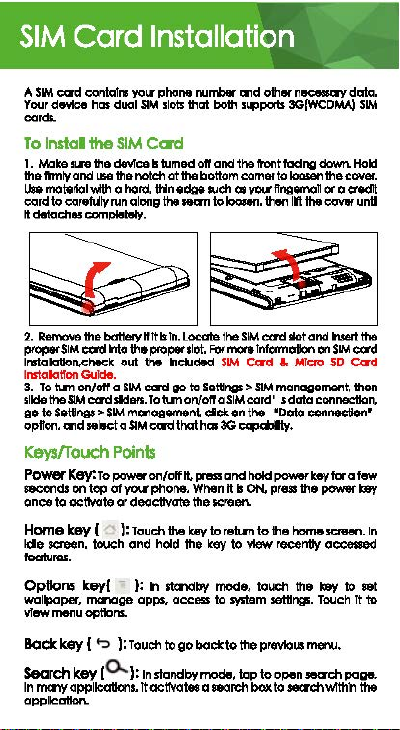
SIM
Card
A
SIM
ca'd
Your
cards.
To
1.
the
u.. mot.tlolw!U'I a hold.
coord
ltdetochesccm~.
2.
ptopet
trwtolloUon.che<:k
lnstalatton
3.
slkle
ao
opl!on.
Keys/Touch
PowerlCey:To-on/offlt.pnmandhok:l~tevtaratew
-ds
once to
Home
Ide
features.
OptloM
wallpaper,
vr-
Bock
Search
In
oppllcatlon.
canta!rw
d9'flce has dual
lnstal
1he
Mate
sLA
ftml'( and
to coor.Ml'(run along the
Ren-..thebattelyllltlllll.Locale
SIM
ICCl'd
G<Jlde.
lo
llm
on/oft a
the
SIM
ca'dsldeis.
to Settings>
md
selKlo
en
top
oc:~te
key [ ):
screen. toueh and held the key
key[
mc.ioge
menu
options.
key
(
key
m<llY
opplloatlons.
Installation
)'Oii'
phone oombw
SIM
slots
SIM
Card
the
dellrce
II
L11G
t:>
1
tumed
the
no1dl
otthe
tHn
Into
th•"'°"*
out 1h9 lncl.lded
SIM
ca'd
go
lotunor1/ofT a
SIM
mcriaa-nt.
SIM
Qm:i
Points
of
y<n
phone.
or
deodlvale
Touc:h
the
): h
st<lldb'f
opps, access
):
Toudl to
0..
):
In standby
1t
octtvotes a 980reh
·~a.ch
tnat
md
other
that
both
oft
and
bottom cam8f to
Mall
to
loosen. then
theSIMca'dllotand
slot.
""'"'°'*
SIM
to
Settl11QS
SIM
clc:t on the •Doto ccnnecUon•
has
3G
Wilen
1111
the screen.
key
to
reti.m
to
mode, touch the
to
$'111em
go
bod:
to
mode,
n~
s"'poits
3G(WCDMA)
1he
tent
facing down. Hokl
loGllill'I
as
yc.1
ffngemon
Ill
Tnfcmlollon
CCl'd
& M!QI)
>SIM
monagement. then
card' sdata connection,
~.
ON.
press
th•
to
the
name
Wlw
recemty
settings. Tcuch
the previous menu.
lap
to
open
bOK
to~
the
ot
the
ClOV9f
on
1>0Wo9f
sawen.
oooessed
my
-.ch
wlthln
data.
ct:Net.
a credit
Ned
SIM
c:ord
SD
C<rrd
to
poge.
SIM
untl
the
my
9Gt
1t
the
In
lo
Page 3
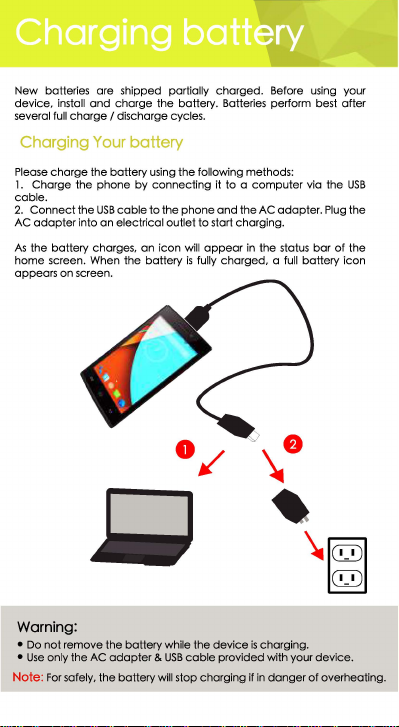
New
batteries
ore
device.
several
install
full
and
charge
I discharge cycles.
shipped partially
charge
the
Charging Your battery
Please
charge
the
battery
1.
Charge
Connect
adapter
the
battery
screen. When
the
the
into
cable.
2.
AC
As
home
appears on screen.
phone
by
USB
cable
an
electrical outlet
charges,
the
using
connecting
to
an
icon
battery
Warning:
• Do
not
remove
the
the
AC
battery while
adapter & USB
the
battery w
• Use only
Note:
For
safely.
charged.
battery. Batteries perform best
the
following methods:
the
phone
to
will
appear
is
fully
the
cable
ill
stop charging
Before using your
it
to a computer via
and
the AC
in
charged,
is
provided
if
adapt
the
status
a fu
charging.
with your devi
in
danger
start chorging.
device
er. Pl
bar
ll
bat
tery i
of
overheating.
after
the USB
ug
the
of the
con
ce.
Page 4
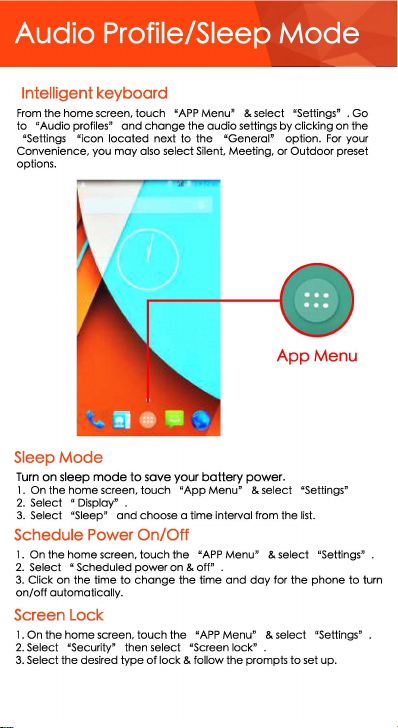
Audio Profile/Sleep
Mode
Intelligent keyboard
From
the
home
screen,
to
"Audio
profilesn
"Settings "icon located next
Convenien
ce, you
options.
Sleep
Mode
Turn
on
sleep
1.
On
the
home screen.
2.
Sel
ect
" Displa
3.
Se
lect "Sleep"
Schedule Power
1.
On
the
home screen, touch
2. Sel
ect
" Scheduled
3. Click
on
the
on/off
automaticall
touch "APP
and
change
may
also select Silent, Meeting,
mode
to
sove your
touch
y"
.
and
choose a time interval from the li
On/Off
power on & off"
time
to change
y.
Screen Lock
1.
On
the home
screen,
2.
3. Sel
Sele
ct
"Se
ect the desi
touch
curity" then select "Screen lock"
red
typ
e of lo
Menu"
the
audio
settings
to
the
"General" option. For your
battery
"App
Menu"
the
"APP M
enu" & select
.
the
time
and
the
"APP
Menu"
ck
& follow the
& select "Settings
by clicking on
or
Outdoor preset
App
Menu
power.
& select "Setting
st.
"Settings"
day
for
the pho
& select «
sett
prompts to
set up.
ne
11
s"
ings"
•
the
to
Go
turn
Page 5

Phone
Features
Desalp11on
l~tlaN
Icons
ShOWI
nelwat.
Spadalrhm.,_,
•
octlY<1t9d.
m
<:alanhokl
m
1he
"'1gTng
"Q
Vlbn:l~cn.
i
3Gnetworlclnoaa.
3G
Yau
heal
Menu
•
to
Clock
lo
1he
ColcUalor
you
lo
Colandcw
the
e<ilendor
Camero
you~
Dellrltk>n
Ike
good
"'dlly
ComeKI,
Contact
Emal
set'°"
have-<:<*.
!191
Internet.
mat.
cllcl:
Auto
aas11ychm>oe
Ill
f!
~
Main
S.lect
Alawyou
1.
Alawyou
2..~
Brt>wle
3.
Alaw
4.
VTllW
5.
AJow
HTEti
,........_
clck
In
6.
TO-'/'Oll'
1.
AIOWlyou
Icons
1he
ph-'
t
..,.,,
llrttnvlh·
\we
Ill
HI
en
& Its Funcflons
to
enlel
the
""*'
1151
ol
lealures
from Clock.
_,ts.
r:nf\1lne
with
a.
Comccmerto
,,,....
q,,..
cdculatlorw
you
LED
Face
Detection
and
skns
AcceB~
emal
view
a
tllll
Nam
Seac:h
i.dlow
& odd
plctlnis
camera
Focus
olplcllns
olCGntads.
yoo..-PO~/'MAP
Icons
"
~'lhephone'
balt.ry
I
Ycu
D
G
@
...
q-"'ldy·
want.
Flalh
th!om
l9C<lfd
account!.
llcMI
US8
staage
FtghlMode
:zG
netwoik
A c:lock
llWtvolhON
you-phone.
...t
mGoogla.
You-G!oYl!y 5
1_.t!ng
which
ens...,.
under
Video
tm>ugh
rn
•
"I
avcll-11
dtrlal.ft
,_
•
capacity.
urnacl
SMS.
limed
on.
rn
use.
akml ~ ac1111a.
nos
o 8
many
11P..:lal
you
always
the
Gallery raider.
Ale<.
h
tln:llcn.
M~
Page 6

Phone Features
8.
Gallery
Allow
you
to
9. Play Store
Log
in
to
your
from thousands
called
Play
Stcre.
Note:
To
use this
opp
10.
Messaging
Allow
you
to
11. Music
View
the
list
playlists
of
& mcre.
save & view
view
photos
Gmoil
account
of
applications available
please
connect
messages sent&.
songs
available
& videos.
to
view
to
in
your
..
all
the
applications & download
under
an
internet
connectio
received
as a thread.
phone.
View
..
~
12.
Phone
Allow
you
to
make
quick
outgoing
13. File
Manager
You
could
14.
SIM
Toolkit
This
service
personalized
15. Sound
Allows you
16. Videos
View
from list
install
the
is
provided
message
Recorder
to
reccrd
of
videos.
files in APK
services.
sounds.
calls.
format
by
the
operator. It provides
& also
view
the
Google Market
n.
the
artists,
your files.
man
y types
albums,
of
Page 7

Page 8

Phone
To
Mak:e Phone Calls
1. Touch
the
Select
Click
a call.
phone
SIM 1 card
on o contact
2.
3.
make
calls/Texting
icon.
or
SIM2
card.
from
your
contact
list
to
Composing
Maxwest automatically corrects
type.
Cut.
Touch
and
choose
web
pages. emou. or text messages.
Copy
and
then sD
to
ond
hold
de
cut.
text
messages
Paste
text
content
your ftnger
copy.
or
to
paste.
to
and
suggests wards as you
bring
up
move
the magnifying
the Insertion points.
It
is
very easy
to
copy
glass.
Then
text from
Page 9

TumonWLAN
MmwosiSPJpporls
doWlces
each other via
Ulfng
the
when
each
<¥'fer a speedy connecilon
a
Bkle1ooth
dcita
among
WI.AN
wl1h
1he
appropilat8
WLAN
APls.
you
dEl'ffce supports
oonnec:aon.
usen.
Without
can discover
such cs a rTNHfplay« gcime or Ille shalfng.
Dlroct-Milc:h
hcl'dware
an
and
WI.AN
across
dlstcinces
This
Is
US81\JI
c:illows
Anc:told
to
connect
ntwmedate
connect
Dl'ect.
then
much longer
f«
applcaaons
-4.1
or
d\'ec:Uy
ace-
point.
to
othet
dovlces
communicate
1hClt
IClter
thcin
sh
1o
Cl'&
a.
&rtar
'Set11ngs•
NETWORK$.~
feat.re.
Then
b.
After
l\mng
H wfl dll!:ilay the
c.
Cllct::
"Anctold..7e33'
you option to connect:
d.
Cl1clr:
"Connect'
conl'hn
rte below:
elide
tlrn
on
on
the
CIYCllable
to
lnt81foce &
"WU\N
the
1'8ab.re.
f&Cll\l'e
d!Mc:as:
(h
thli case
connect
Cl1clr:
dt'e~'
did:
'Search
specltk:alry)
Cll'ld
ltwtl
0
Mont
)l
CIC:<*!S
0
at
the
and
Wl~a.ESS
WI.fl
dk'o<:t
bottom
It
w'll give
to
pop~ an lnt81foce
&
and
1o
Page 10

e.
Cilek.
Capve
frtend$J
Video
Mode
''OC
Images
and
1he devices wfll
or
record Yldeos csid
be
connecied
shce
with
lamly
and
Page 11

Connecting
to
E-mails
.-,
Log into
You
access
From th& Home
Enter
Select Which
oomplete
You vdl
Information
ccin chon.ge
top
accept
'fOt6
may
log~n
your
e-mcils.
your
emdl
tvJ>$
settrngs.{POl'3
need
to enter your
dependng
the
~l'#rt
comer
the
acttvQUon
e-man
acxounls.
to
your e-mdl
saeen
sel&ct
cidch$s,
pclSIWOl'd
ol
emall
/IMAP I MJaosolt Exchange
on
the
~gs
by
saeen.
Top 'Next"
notttlcatton.
Compose new:
1.Pre$$
2.
name
w!I
contl-lu1t typing In the
odctess
oontacts.
3.
select
draft'
-4.
Delete
1.
2. Touch & hold th&
3. Select "Delete' •
MENU
'Compose'.
Add
recl:lfents
01
emall
"To' field. Motching contacts
appe«.
to
Once
finished
'Send'
•
or
The reply
'Reply" , "Reply
'f«word'
& select
by
typng
Clddre.5$
Select a recipient
send
to
mu~e
IYJ)il'4i.J
the mail,
, "Save
"Discard' •
tab
oontolns
al'
options.
In
emal
message:
Go
to
lnbox to clsplay massages.
m&SSOge
occoonts
1\'om
•emaa•
•
cind tcip
account
yau
Cir&
user
name, pcmword. and
type
ol
the
or
as
you
o
...
wont
emall
and
....
...
.
....
lth.lf'
to
Gt
...
del8te.
,.,
•
...........
,.lllllll~IW~
tcipplng 'Manucil
ancl
the
phone
•Next"
•
se""1g
up
AC<:OUnl)
ocoount
setup'
select "OK'
..... ·
J111!1'2ll'M.'
...
111ni1
...
11•l--
•11111l111
.....
_.,
...
,,
.........
_...
cincl
server
or
yoo
Cit
11
.... .
..
to
the
to
...
Page 12

File
Transfer
Connecting Smartphone
Connect
the enclosed Micro
and
computer
connected
and
storage
documents
storage"
Screenshots
Music
.
click on "
" . Click
button
files
in
named
the
Once
down
storage" button.
A
new
Computer
transfer
USB
Note: Photos taken with
folder.
Put
USB
successfully, on your phone, slide
USB
connected" , then,
u Gravity 5 " will
in
it to review files
between
devices. When finished, press"
on
phone
to
the
camera
captured
will
"Music" folder for the
be
Screen Capture
Press
Volume(-)
and
power
Screenshot"
. All
captured
button
screenshot will
to
PC
to
USB
coble
in
the
disconnect.
will
be
saved
saved
under
files
at
the
be
to
your smartphone
the
top
press "Turn
appear
on your "
smartphone
same time to
saved under gallery.
and
under
the
"Pictures" folder.
to
be
played
capture
menu
on
USB
My
/or to
Turn
"DCIM"
properly.
off
"
Page 13

Warming
•
Any
Cho""8$
partyresponsjbleforcompllancecouldvoldtheUS«'iauthollty
to
operate
the
FCC
condlllom:
{1)
This
{2) this
lndudlng
H-lhll~hm--aNl,_ID_.wtlh.,•n-rcra
aa.
d91igned
-nllol
..._,,,,.,
llll1NctlonL
.,. -II
,_•Hi
Wlvll1on
_......whlchcanbe-l>yuqh~mnolfandan,1119
.-ll•ncauaglldlD11ylDcorracth-.-by-"'man1allhe
foloM!g-
--arN1-.
.....
._11111_...,_
--conn.cth~!pmntrm.anoullalona
...
-
-oa.-n.-lllrcran--~-n,.,,.._.
•
SAR
cccepted
certtfled
the
acluol
below
wteles.I base station
• Before a new
rt
must
exceed
each
th&
ear
• For
body
and
<1CC9$$0I'/
acc8SSOIY
handset a
•
Non-eompianc&
Vfolatlon
« modficcrtions
the equipment.This
Rules.
Operation
de'lfce
device
Wllffeience
1
.._....
- pwru:nt
ID
llRMd•
-Hallan.
- <nll. I
rnav-
no
--
..
.,.,.,.,._
tests
are
conducted
by
the
power
SAR
II
determined
SAR
level
the maicirr...m
model
be
tested ond cerl!ft'ed
th&
&Jq)OSl.t& fimit
phone are
and
WC1T1
worn
meets
the
dellgnoted
tho!
mhlmum
of
RF
exp0.1ure guldelnes.
moy
not
must
-able
1h119e1
tamfUI
""'"1""""" -.,.,...
...
~-·-
FCC With
level h
of
the
antenna,
phone
P«foo'ned
on
the
operotlon. this
FCC
AF
Contains no
ol
with
not
eiq:,tes11y
Cll)p/Oved
device
complas
Is
sub}ect
to
co
use
hormf\ll lntGlference.
occept
that
nol
that
at
va~e.
1
orrv
m<fV
oause undellred operotlon.
ID
pa'l
15
o1111e
prolecllon
...
_nt
lllllllMnce
al
the
phone
bod)')as required
eJq:>OllUte guiclel'nes
for
J)
the aboV& t&tlrictioru
Clllloht
___
-d
and
-
lo
- wlll
hGllllM
...
""'"'-"'--·
cRIJl.--ntlrunBlatloWhlch
usino standard cpercrtng positions
the
phone
lasted frequency bands. aHhough
highest c8ltttl&d
wt.lie
in general,
th&
loW!lf
Is
a
avottabl&
to
the
&Stoblilh&d
In polltlons
model
this
product
metal
cm
from
the
....tth
the
h>ltow!ng
interfetence teeeived,
KlC
-·
hGllllM
.....,.._In
.-cni1
cm-• n1do
In
- wllh
IQdto
oommunloatlonL-
nat
_,In
rnw..,._
transmlltlng
power
Ol'>el'Otfng
the
closer
the
power
for
sate
to
FCC 1hat It d09$
by
the FCC,
and
toccaons (e.g.
by
the
phone
has
when
or
when
body.
ihol
used
may
ond
pert
two
and
-
nm11s
a
pa-r
iv
"'dlo"'
ct
tts
highest
level,
OC1n
be
ycu
are
outpuL
the
pubic,
Te.sis
FCC.
been
used
with
With
positions
t&Sult
by
the
15
-
Ille
the
wel
to a
not
f«
tG.lted
on
an
the
of
a
<It
in
Page 14
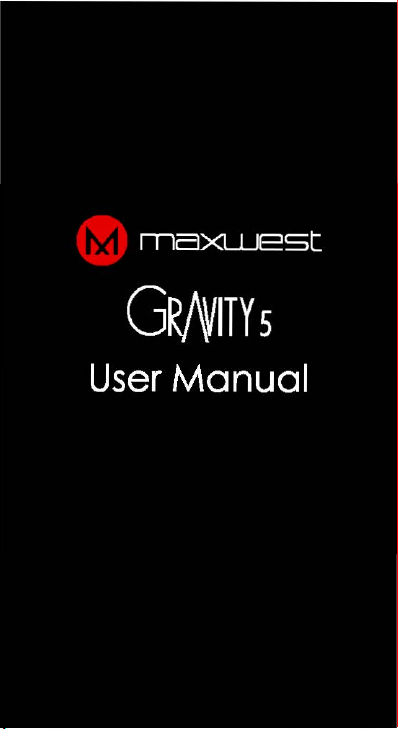
