Page 1
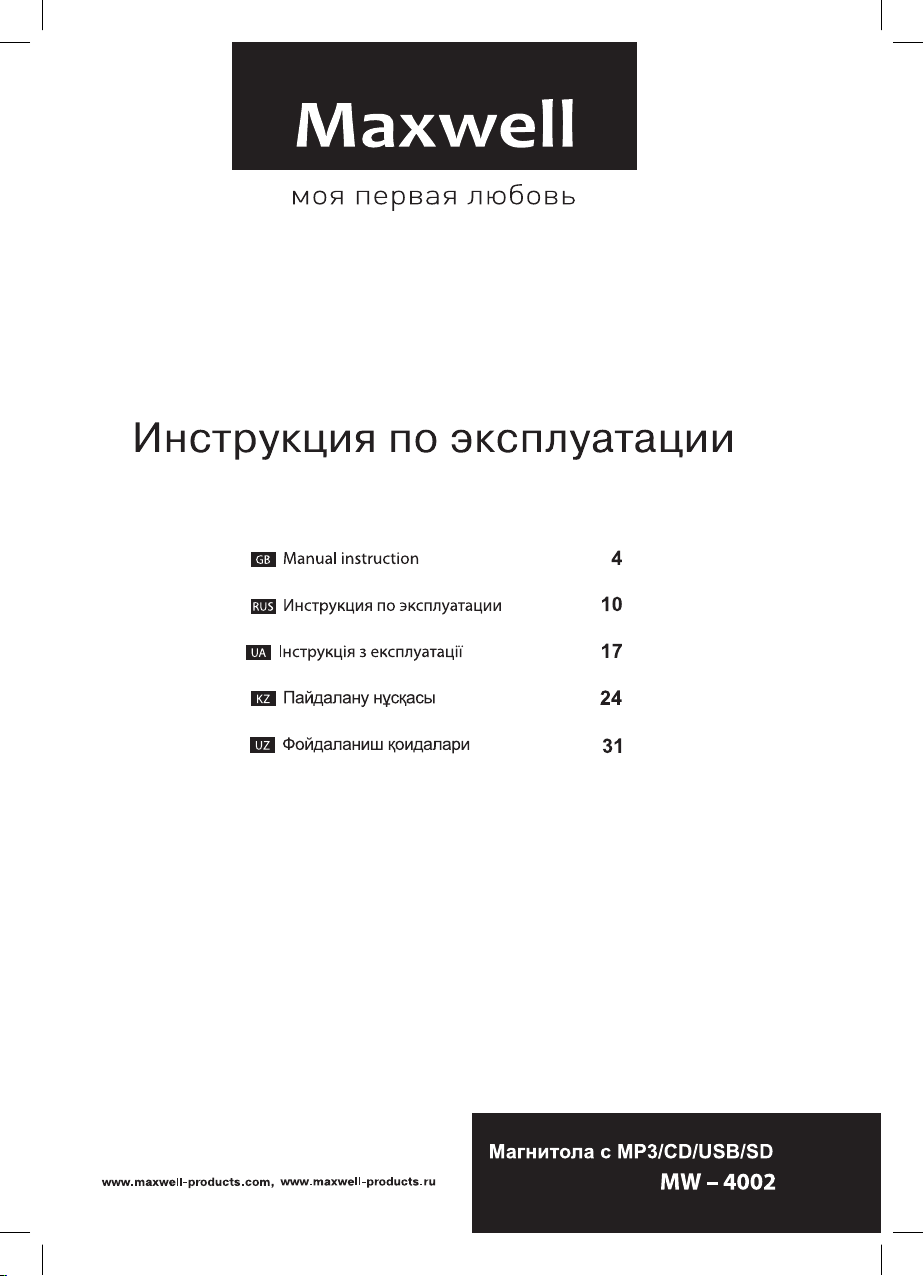
4002IM.indd 14002IM.indd 1 30.05.2011 16:11:3530.05.2011 16:11:35
Page 2
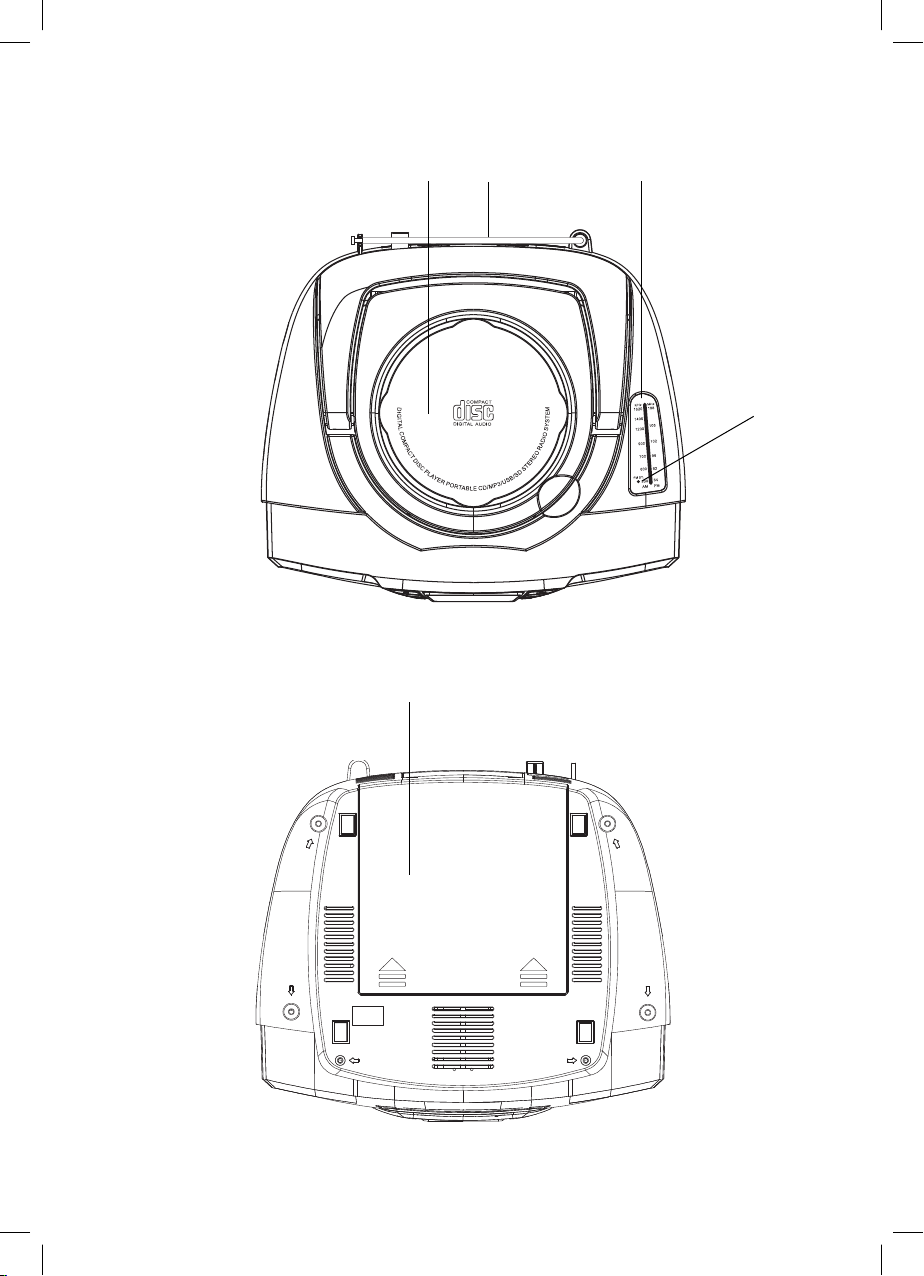
2
3
4
5
6
4002IM.indd 24002IM.indd 2 30.05.2011 16:11:3630.05.2011 16:11:36
Page 3
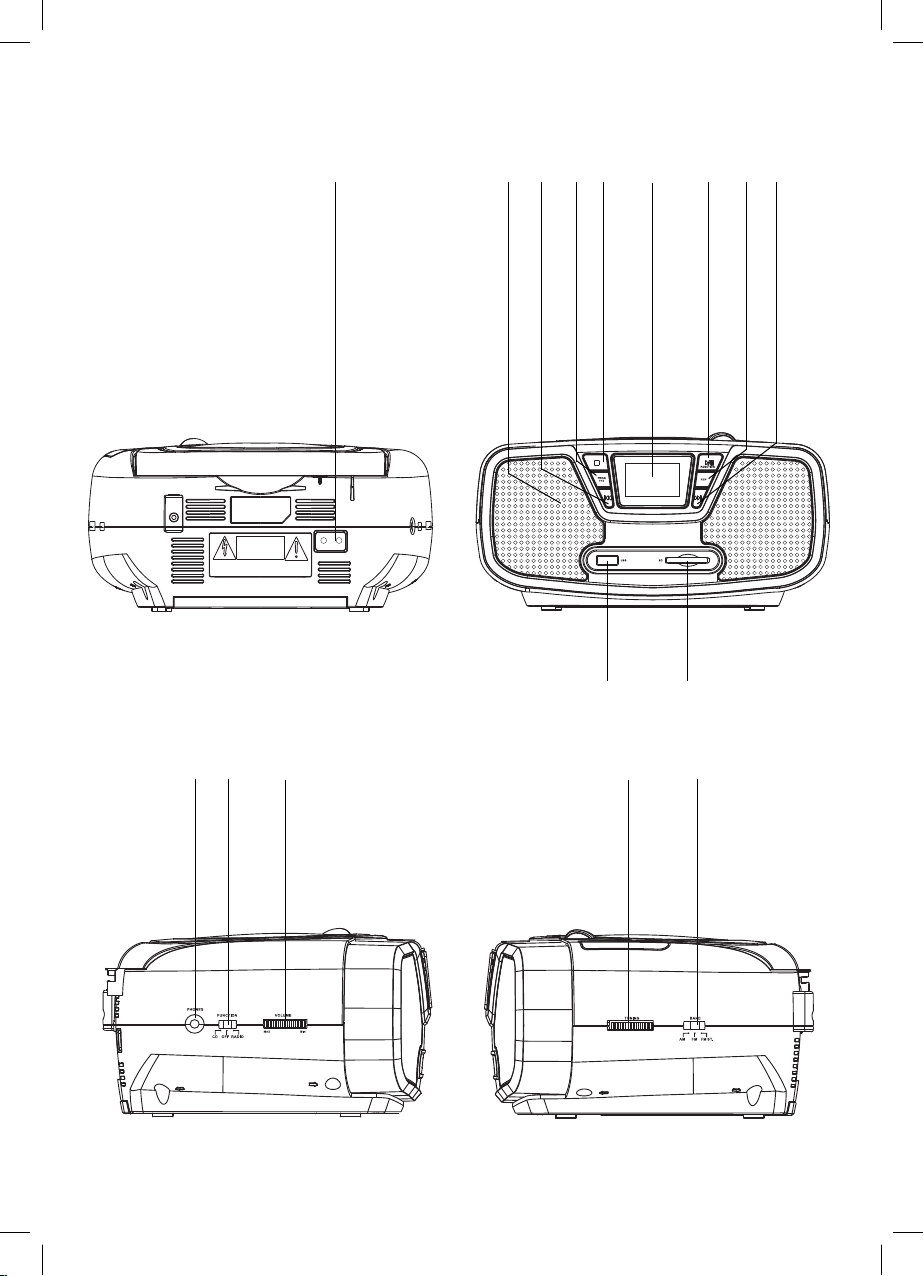
1
10
11
12
15
16
1113 14
19 20
9
8
7
4002IM.indd 34002IM.indd 3 30.05.2011 16:11:3630.05.2011 16:11:36
17
18
Page 4
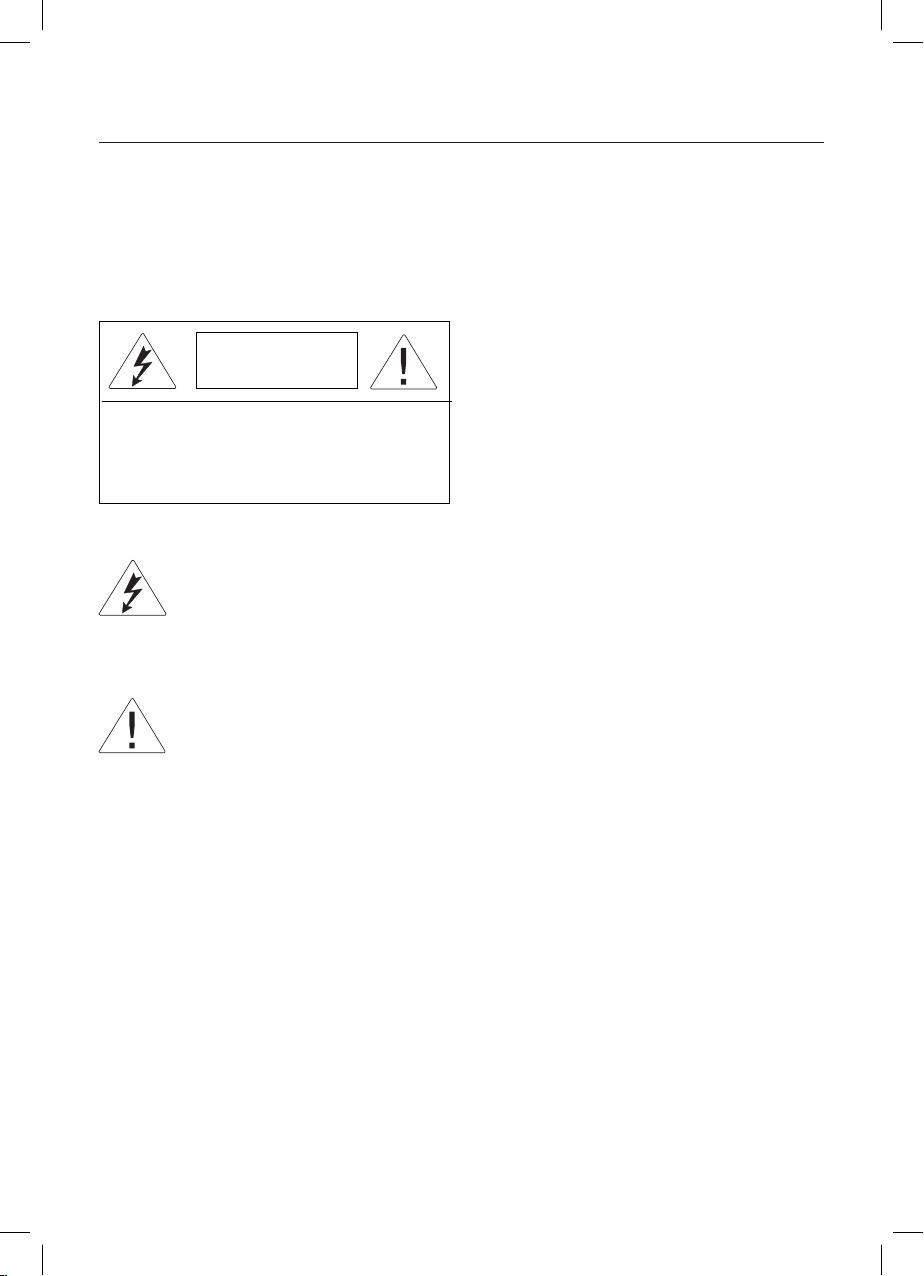
ENGLISH
МР3/CD/USB/SD player
INSTRUCTION MANUAL
Please read these instructions carefully before
connecting, operating or adjusting the unit. Follow all warnings and operating recommendations
in this manual.
Keep this manual for future reference.
ATTENTION!
RISK OF ELECTRIC SHOCK
DO NOT OPEN
Warning: To prevent fire or shock hazard do not
expose the unit to rain or moisture. To prevent shock
hazard do not remove the cover yourself.
Apply to a service centre for repair and maintenance.
DANGEROUS VOLTAGE
This lightning flash with arrowhead
symbol, within an equilateral triangle, is
intended to alert the user to the presence
of uninsulated “dangerous voltage” within
the product’s enclosure that may be of
sufficient magnitude to constitute a risk of
electric shock to persons.
ATTENTION
The exclamation point within an equilateral
triangle is intended to alert the user about
the presence of important operating and
maintenance (servicing) instructions in the
manual accompanying the unit.
CLASS 1 LASER PRODUCT
This unit is classified as CLASS 1 LASER PRODUCT. The corresponding mark is on the rear panel
of the unit and it means that the unit employs a
beam system. Possibility of laser emission is absent if the unit is not being opened. REFER TO
QUALIFIED SERVICE PERSONNEL FOR MAINTENANCE.
SAFETY MEASURES
Check, whether the electricity supply in your •
home sockets corresponds to the voltage
specified on the housing of the unit.
To prevent fire or shock hazard do not use this •
unit in places with high humidity (near a bath
tub, wash bowl, kitchen sink or laundry tub, in a
wet basement, or near a swimming pool etc.).
Prevent the unit from dripping and splashing.
Do not immerse the unit into water.
Do not overload wall outlets or extension cords •
as this can result in a risk of fire or electric
shock.
Place the unit in a way that you could easily pull •
out the plug from the socket if there are some
damages.
Place the unit on the flat surface with proper •
ventilation. Do not block the ventilation openings on the body of the unit.
Do not place the unit near heat sources, for in-•
stance, radiators, electric heaters, stoves or other
units, which are heat sources (including amplifiers), as well as in places, subjected to direct
sunlight, excessive dust or mechanical strikes.
For additional protection during lightening and •
in cases when you are not going to use the unit
for a long time, unplug the unit. It will prevent
the unit from failure during lightning and power
surges.
To unplug the unit, take the plug. Do not pull •
the cord.
Be especially careful if children or disabled •
persons are near the operating unit. Do not
leave them unattended.
This unit is not intended for usage by children •
or disabled persons unless they are given all
the necessary instructions on safety measures
and information about danger, which can be
caused by improper usage of the unit.
Do not make the volume too loud while listen-•
ing to the player in order not to disturb the rest
of the people around you.
To avoid decline of hearing while listening to •
the unit via the earphones, do not make the volume too high, experts do recommend listening
to the unit at high volume for a long time, if you
hear ringing in your ears, decrease volume of
stop listening.
Do not place sources of open flame such as •
candles on the unit.
To avoid getting of electric shock, injuries or •
damaging of household goods, do not drop
and do not insert foreign objects into any other
openings of the unit.
In order to avoid electric shock do not remove the •
cover yourself. Do not repair and do not modify
the unit. Technical maintenance should be performed only by qualified service personnel.
Damages requiring repairs
Unplug this unit from the wall outlet and apply to
the qualified service personnel for repair of the
unit under the following conditions:
4
4002IM.indd 44002IM.indd 4 30.05.2011 16:11:3630.05.2011 16:11:36
Page 5

ENGLISH
-When the power supply cord or plug is damaged.
-There are foreign objects inside the unit.
-If the unit has been exposed to rain or water.
-If the unit does not operate normally.
-If the unit fell down or was damaged in any other
way.
Cleaning
Unplug this unit from the wall outlet before cleaning. Use a damp soft cloth for cleaning. Do not use
liquid cleaners or aerosol cleaners.
Cleaning disc
-Do not use cracked or deformed discs, it can
damage the unit.
-
Hold the disc only by the edges. Do not touch the
operating surface of a disc. Dust, scratches or fingerprints on the surface may lead to a failure of the unit.
-Protect the disc from direct sunlight; heat sources, high temperature and moisture.
-After usage, put the discs in the case for storage.
Wipe the surface of the discs with a soft cloth from
the center to the edges periodically.
Before operation
Unpack the unit. Open the lid (2) and eject the
protective insert, close the lid (2).
Remove all advertising labels and stickers, which
prevent the unit from normal operation, from the
upper and front part of the unit.
DESCRIPTION
Power cord jack1.
CD compartment lid2.
Telescopic FM – antenna3.
Radio tuning scale4.
FM ST indicator5.
Battery compartment lid6.
Earphone jack (3,5mm)7.
8. FUNCTION (CD / OFF / RADIO) SWITCH
9. VOLUME control
Speakers 10.
11. / button
PROG +10 button12.
13. STOP button
LCD-display14.
15. PLAY/PAUSE/FUNCTION and USB/SD but-
ton
REP button16.
TUNING knob17.
BAND (AM / FM /FM ST) switch18.
USB jack19.
SD jack20.
POWER CONNECTION
Line supply
Before connecting the unit, make sure that your
home electricity supply corresponds to the voltage specified on the unit.
- To connect the unit, insert one end of the power
cord in the jack (1), and the power plug into the
socket.
- Set the (8) FUNCTION switch to the CD or RADIO position.
- To switch off the unit set the (8) FUNCTION
switch to the OFF position.
Battery supply
-Disconnect the player.
-Open the battery compartment lid (6).
-Insert 8 batteries of “C”, “LR14”, UM 2” type 1,5
V (not supplied) into the battery compartment following the polarity.
-Close the battery compartment lid.
Attention!
- Do not use batteries of different types together,
for instance alkaline and manganesian-zink ones.
Use only batteries of the same unit.
- Do not use old and new batteries together when
replacing the batteries.
- With unstable operation of the unit, check the
batteries and replace them if necessary.
- Take the batteries out if you are not going to use
the unit for a long time.
- Improper usage of the batteries can lead to electrolyte leakage and damaging of the unit.
Note: When the unit is in the standby mode, it still
consumes power, to switch off the unit completely
disconnect the power cord from the socket.
Connecting the earphones
To listen to the player via the earphones (not supplied) connect them to the (7) PHONES jack. Set
the desired volume level using the (9) VOLUME
control. Playback from the speakers will switch
off automatically when the earphones are connected.
Attention! Do not listen to music too loud via
the earphones. To avoid decline of hearing
while listening to the unit via the earphones, do
not make the volume too high, experts do recommend listening to the unit at high volume for
a long time.
5
4002IM.indd 54002IM.indd 5 30.05.2011 16:11:3630.05.2011 16:11:36
Page 6

ENGLISH
BASIC FUNCTIONS
Adjusting volume level
Use the VOLUME (9) control to adjust the desired
volume level.
Radio stations reception
1. Set the FUNCTION (8) switch to the RADIO po-
sition.
2. Select the desired band: AM, FM, FM ST, set-
ting the (18) BAND switch to the corresponding position.
3. Rotate the TUNING knob (17) to select the de-
sired radio station.
4. After you stop listening to the radio, set the
FUNCTION switch (8) to the OFF position.
Note:
- When tuning to the station, which transmits stereo signal, the FM ST indicator (5), which is situated on the radio tuning scale, will light up.
- in conditions of bad receipt interferences can
appear (the indicator (5) will be flashing), in this
case set the (18) BAND switch to the FM position,
sound will be played back in the mono mode, but
the interferences level will significantly decrease.
Antenna
- For the best FM reception, completely extend
the antenna (3) and direct it at the desired angle.
- For the best AM reception, try different variants
of the unit orientation in the horizontal plane.
Playback of CD discs
Setting a disc – open the disc compartment lid
(2). Inset a CD disc with a label up and close the
lid (2) of the disc compartment.
Ejecting a disc – after the playback stops open the
CD compartment lid (2), “OP” will appear on the display (14) and eject the disc. Put the disc in the case.
Always close the CD compartment lid (2) in order
to prevent it from dust. Always eject a disc from the
CD compartment if it is not being played back.
Plug in the unit.1.
Select the CD playback mode. To do it, set the 2.
FUNCTION switch (8) to the CD position, the
display lighting (6) will light up.
Open the lid (2) insert a disc with the label up 3.
and close the lid (2).
After reading of the information from a disc to-4.
tal number of tracks will appear on the display
(14) and payback of the first track on the disc
will start.
Note:
- the unit can playback CD-R and CD-RW discs
- when there is no disc in the compartment or the
disc is damaged “no” will appear on the display
(14).
Playback
- In the stop mode press the button (15), playback
of the disc will start and the number of the played
back track and the
display (14).
Pause
- To pause the playback press the button (15), the
and the number of the track will be flashing on
the display (14).
- To resume the playback, press the button (15)
once again.
Stop the playback
- To stop the playback press the button (13) , to-
tal number of the tracks on the disc will appear on
the display (14).
Moving to the beginning of the previous track
or to the next track.
- During the playback or in the pause mode, to
move to the previous or the next track press the
buttons (11) /.
Moving to the playback of a certain fragment
of a track
- In the playback mode press and hold the buttons
(11) / for quick moving to the playback of a
certain fragment of a track.
Note:
- in the quick moving to the fragment of a track
mode, when one of the buttons (11) / is
pressed, the sound is not played back.
Repeated playback of a track or a disc
- To repeat one track press the (16) REP once,
“REP” will appear on the display.
- To repeat all tracks on the disc press the (16)
REP twice, “REP ALL” will appear on the display
(14).
Random playback of the recorded tracks
- To playback all tracks in the random order, press
the (16) REP button three times, “RAND” will appear on the display (14).
symbol will appear on the
6
4002IM.indd 64002IM.indd 6 30.05.2011 16:11:3630.05.2011 16:11:36
Page 7

ENGLISH
Note:
- switching on of the repeat modes can be performed from the playback mode, pause or stop
mode.
- to cancel repeat modes, press the (16) REP
button several times, until “REP”, “REP ALL” or
“RAND” disappear.
Programming the playback of tracks
You can program playback of tracks (maximum
20) in the desired order.
In the STOP mode, press the (12) 1. PROG+10
button once, the flashing “PROG” symbol and
“P01” symbol will appear on the display (14).
Press the buttons (11) 2. / to select the desired track.
To store the selected track in memory press 3.
the PROG+10 button, “P02” (14), in which the
next track can be recorded, will appear on the
display (refer to p. 2).
You can program up to 20 tracks, when the 4.
number of the memory cells is exceeded,
“FUL” will appear on the display.
To playback tracks in the programmed order, 5.
press the button (15).
To cancel programmed playback of tracks 6.
press the button (13) , open the lid (2) of the
disc compartment or set the (8) FUNCTION
switch to another position.
Playback of МР3 files from a USB, SD card or
a disc
Qualitative sound, without interferences and malfunction is guaranteed only at playback of the licensed discs, but depending on software of the
manufacturer of the disc or burning speed, problems
while reading the disc by the unit can appear as well.
Playback of files from a USB or SD card
Plug in the unit.1.
Select the CD playback mode. Set the (8) 2.
FUNCTION switch to the CD position, lighting
of the display (14) will light up.
Inset a USB into the (19) jack or a SD card into 3.
the (20) jack.
After reading of the information from a USB or 4.
SD total number of folders “F”, total number of
tracks will appear on the display (14), playback
of the first track from the first folder of the disc
will start. Playback symbols will be displayed, the track number will take turns with
the folder number, format of the track “ MP3”
or “ WMA” will be displayed in the upper part of
the display.
If the damaged USB or SD card is inserted “no” 5.
will appear on the display (14).
Playback
- In the stop mode press the button (15), playback
from a USB or a SD card will start, , will be
displayed (14), the track number will take turns
with the folder number, format of the track “ MP3”
or “ WMA” will be displayed in the upper part of the
display.
- In the playback mode to move 10 tracks forward,
press the (12) PROG +10 button.
Pause
- To pause the playback press the button (15), the
and the number of the track will be flashing on
the display (14).
- To resume playback, press the button (15) once
again.
Stop the playback
- To stop the playback press the button (13) , total number of the tracks on the disc will appear on
the display (14).
Moving to the beginning of the previous track
or to the next track.
- During the playback or in the pause mode, to
move to the previous or the next track press the
buttons (11) /.
Moving to the playback of a certain fragment
of a track
- In the playback mode press and hold the buttons
(11) / for quick moving to the playback of a
certain fragment of a track.
Note:
- in the quick moving to the fragment of a track
mode, when one of the buttons (11) / is
pressed, the sound is not played back.
- with long pressing or holding the (11) button,
playback will start from the beginning of the track,
in which certain place of the playback of the track
fragment was selected.
Repeated playback of a track or a disc
- To repeat one track press the (16) REP
“REP” will appear on the display.
Repeated playback of the album (ALBUM)
To repeat all tracks of the album (one of the folders “F”) press the (16) REP button twice, “ALBUM”
will appear on the display (14).
7
once,
4002IM.indd 74002IM.indd 7 30.05.2011 16:11:3630.05.2011 16:11:36
Page 8
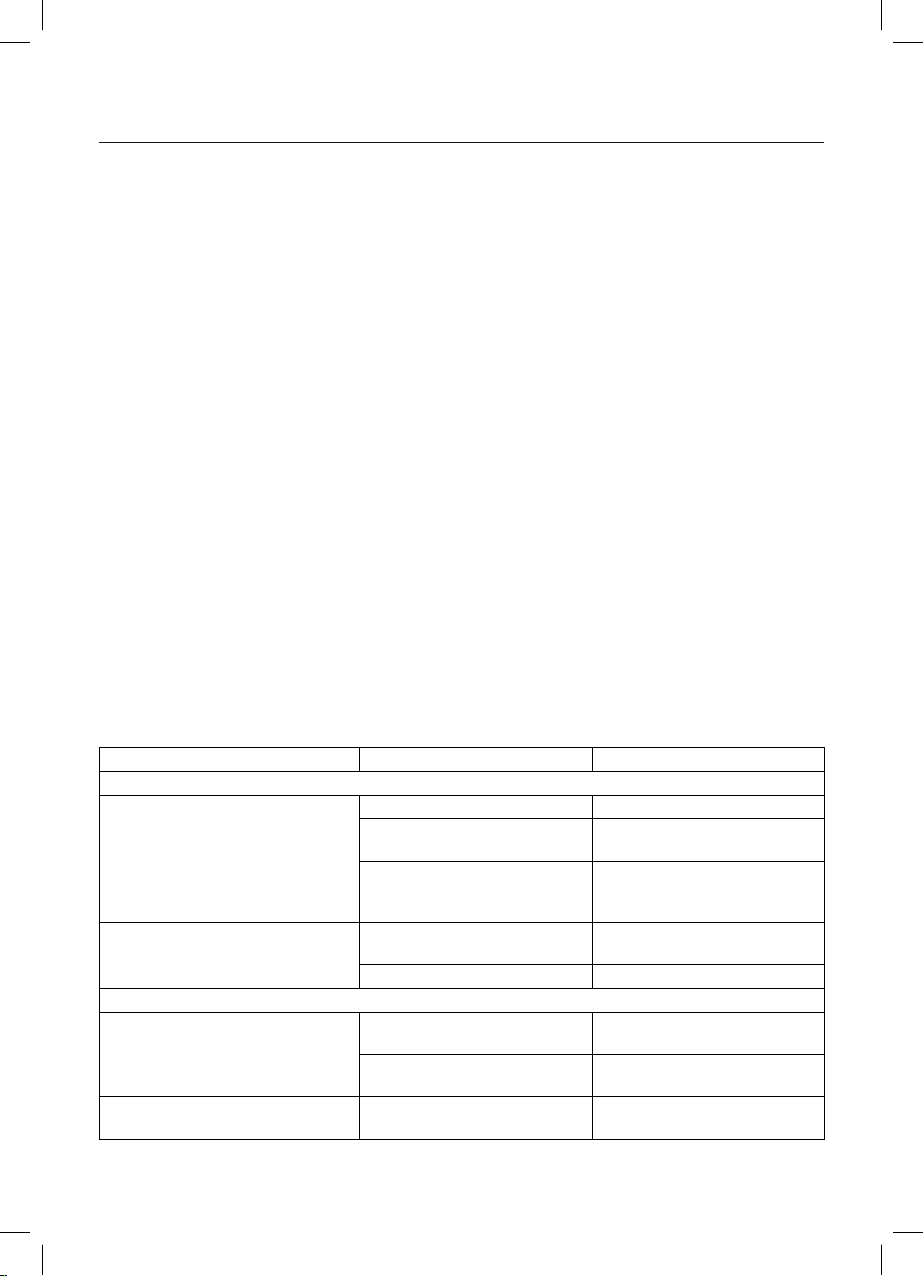
ENGLISH
Repeated playback of all tracks on the disc
- To repeat all tracks on the disc press the (16)
REP three times, “REP ALL” will appear on the display (14).
Random playback of the recorded tracks
- To playback all tracks in the random order, press
the (16) REP button four times, “RAND” will appear on the display (14).
Note:
- switching on of the repeat modes can be performed from the playback mode, pause or stop
mode.
- to cancel repeat modes, press the (16) REP
button several times, until “REP”, “REP ALL” or
“RAND” disappear.
Programming the playback of tracks
You can program playback of tracks (maximum
99) in the desired order.
In the STOP mode, press the (12) 1. PROG+10
button once, the flashing “PROG” symbol and
“P01” symbol will appear on the display.
Press the buttons (11) 2. / to select the desired track.
To store the selected track in memory press 3.
the PROG+10 button, “P02” (14), in which the
next track can be recorded, will appear on the
display (refer to p. 2).
You can program up to 99 tracks, when the 4.
number of the memory cells is exceeded,
“FUL” will appear on the display.
To playback tracks in the programmed order, 5.
press the button (15).
To cancel programmed playback of tracks 6.
press the button (13) , open the lid (2) of the
disc compartment or set the (8) FUNCTION
switch to another position.
Moving from the МР3 or CD disc playback to
the USB/SD playback
- In the МР3 or CD playback mode, press and
hold the (15) button to enter USB playback mode,
“USB” will appear on the display (14).
- In the USB playback mode, press and hold the
(15) button to enter SD playback mode, “sd” will
appear on the display (14).
Note:
- this unit does not support playback from HDD
discs and some MP3 players.
TROUBLESHOOTING GUIDE
Improper usage is always the case of trouble or
bad playback. If you consider that there is something wrong with the unit, check possible causes
in this table.
If you have not managed to solve the problem, apply to the nearest authorized service center.
Problem Possible cause Solution
Radio
Noise while listening to radio sta-
tions in FM or AM band
The station is not tuned Tune the station
FM band: the antenna is not
Extend the antenna
extended
АМ band: the unit is not
oriented to the transmitting
Try to rotate the body of the
player around its axis
station
The unit does not playback sta-
tions in FM or AM band
The FUNCTION switch is not
set o the RADIO position
Set the FUNCTION switch to
the RADIO position
Low volume level Increase volume level
Disc
Disc is not played back The FUNCTION switch is not
set to the CD position
Disc is absent or set improp-
erly
Some tracks cannot be played
Disc is scratched or dirty Wipe the disc with a soft cloth,
back
Set the FUNCTION switch to
the CD position
Check the disc, it should be
placed with its label upwards
do not use the damaged discs
8
4002IM.indd 84002IM.indd 8 30.05.2011 16:11:3630.05.2011 16:11:36
Page 9
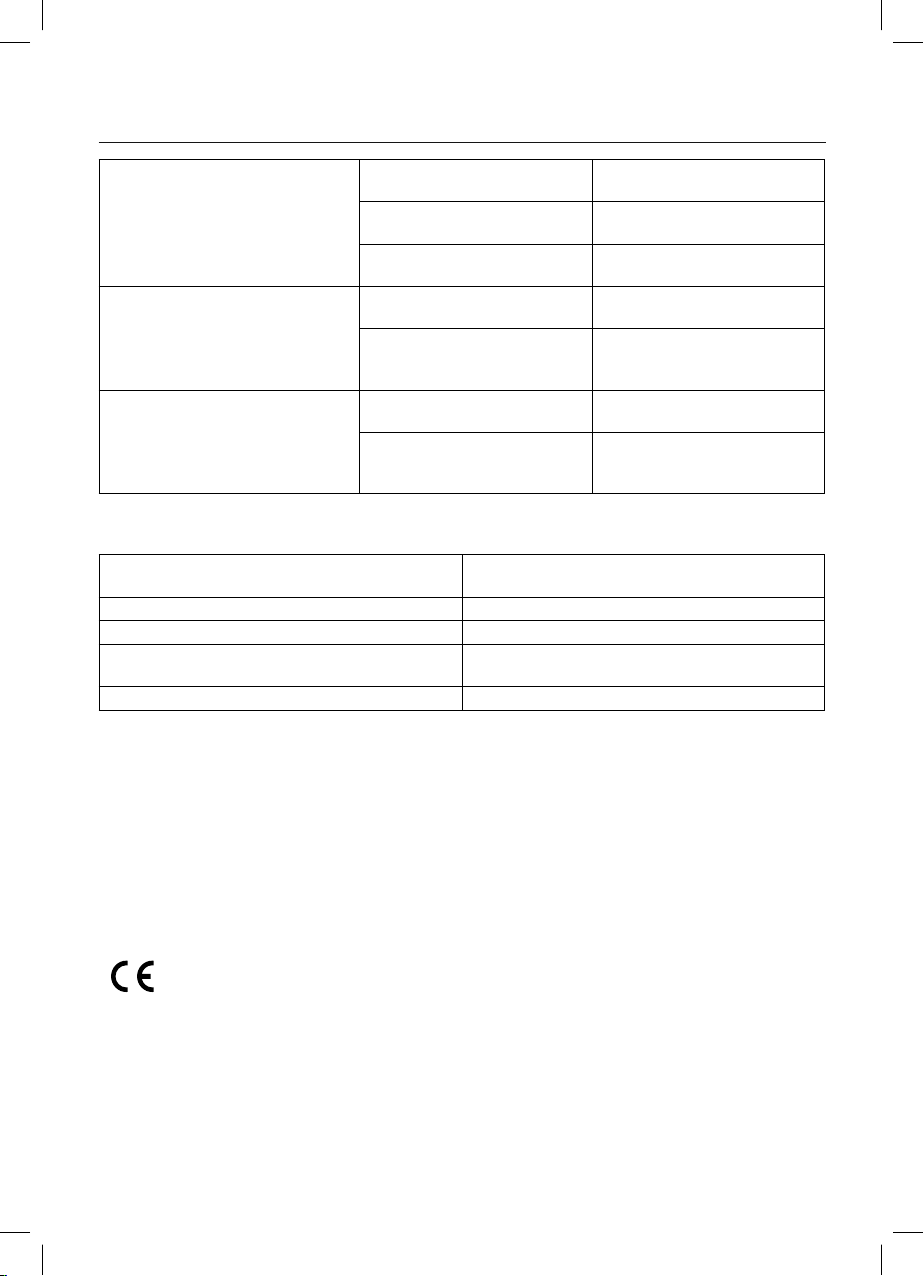
ENGLISH
Disc is in its place but tracks can-
not be played back
SD-card
Is not played back
USB-device
is not played back
Specifications
Power supply
Operation from batteries UM 2(«С») х 8
Power outpu 2 х 1,2 W
Frequency range
Disc loading Upper
Disc is placed improperly Check the disc, it should be
Disc is scratched or dirty Wipe the disc with a soft cloth,
Improper disc format Use discs with corresponding
SD-card playback mode is not
selected
The card is not inserted in the
jack or there are no МР3 files
on the card
The playback from a с USBdevice is not selected
USB-device is not inserted in
the jack or there are no MP3
files on it
AC 220-240 V, ~50 Hz / 8 х 1,5V batteries UM-2
(R-14 or С)
AM/FM/stereo FM tuner АМ: 522 - 1620 kHz FM:
64 - 108 MHz
placed with its label upwards
do not use the damaged discs
format
Select the SD-card playback
mode
Check whether the card is
inserted and that it contains
МР3 files
Select the playback from a
USB-device
Check whether the USB-device is inserted properly and
that it contains MP3 files
The manufacturer shall reserve the right to change the specification of the appliances without preliminary notice.
Service life of appliance - 3 years
Guarantee
Details regarding guarantee conditions can be obtained from the dealer from whom the appliance
was purchased. The bill of sale or receipt must be produced when making any claim under the terms
of this guarantee.
This product conforms to the EMC-Requirements as laid down by the Council Directive 89/336/EEC
and to the Low Voltage Regulation (73/23 EEC)
9
4002IM.indd 94002IM.indd 9 30.05.2011 16:11:3630.05.2011 16:11:36
Page 10
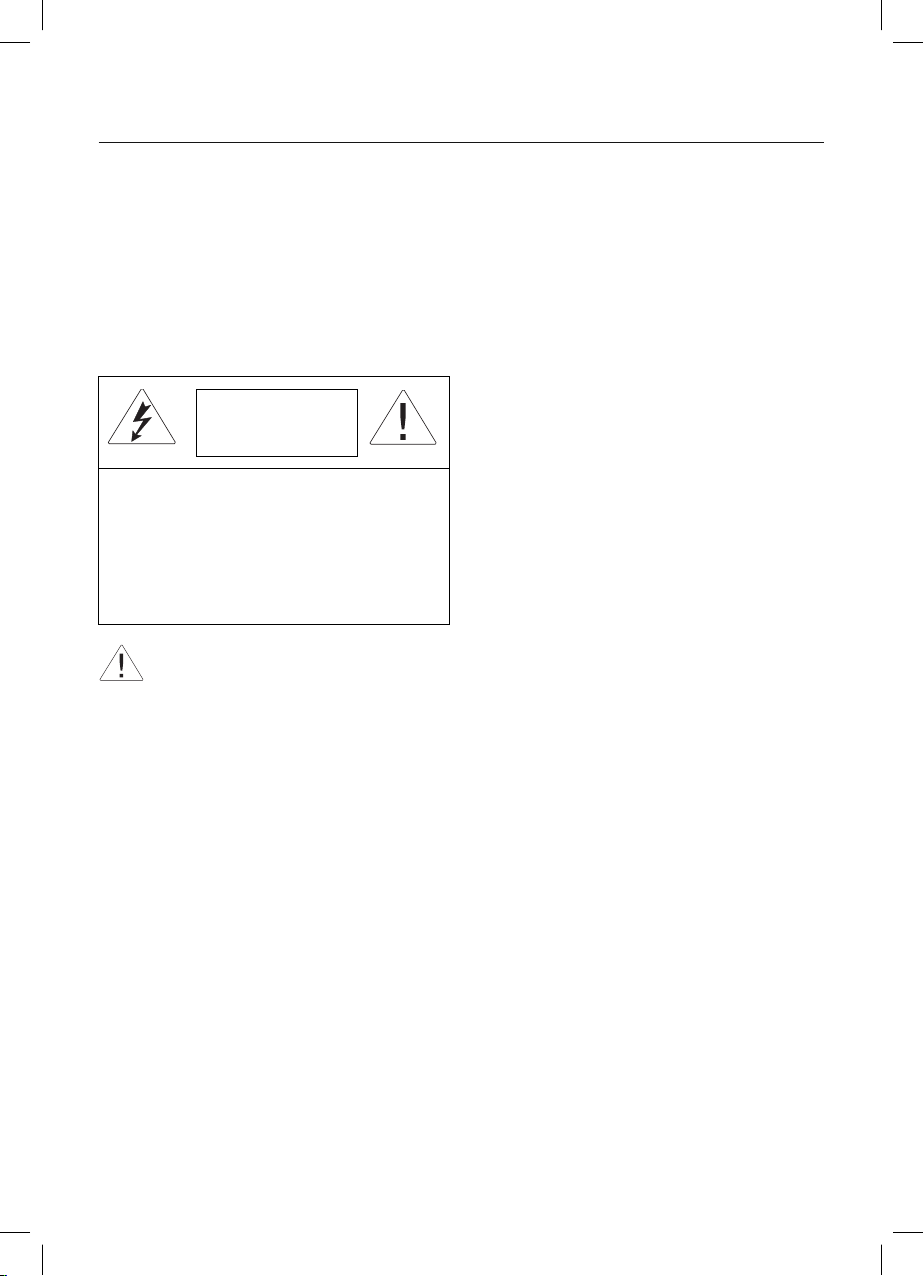
РУССКИЙ
Магнитола с воспроизведением МР3/
CD/USB/SD
ИНСТРУКЦИЯ ПО ЭКСПЛУАТАЦИИ
Перед подключением, использованием или настройкой устройства внимательно прочитайте
инструкцию. Необходимо соблюдать все предупреждения и рекомендации по эксплуатации
устройства, приведенные в этом руководстве.
Сохраните руководство, используйте его в дальнейшем в качестве справочного материала.
Внимание
Опасность поражения
электрическим током
Не открывать
Предупреждение: Во избежание возникновения
пожара или поражения электрическим током не
подвергайте устройство воздействию дождя или
влаги. Во избежание удара электрическим током
не открывайте корпус устройства самостоятельно.
Сервисное обслуживание должно осуществляться
только квалифицированными специалистами сер-
висных центров.
Внимание
Значок восклицательного знака в равностороннем треугольнике указывает пользователю на наличие важных рекомендаций
в инструкции по эксплуатации.
CLASS 1 LASER PRODUCT
Данный продукт классифицируется как ЛАЗЕРНОЕ УСТРОЙСТВО КЛАССА 1. Соответствующая этикетка находится на задней панели устройства и означает, что устройство использует лазерные лучи. Возможность лазерного облучения отсутствует, если прибор не
вскрывается. ОБСЛУЖИВАНИЕ УСТРОЙСТВА
ДОЛЖНО ВЫПОЛНЯТЬСЯ ТОЛЬКО КВАЛИФИЦИРОВАННЫМИ СПЕЦИАЛИСТАМИ СЕРВИСНОГО ЦЕНТРА.
МЕРЫ ПРЕДОСТОРОЖНОСТИ
Проверьте, соответствует ли напряжение в •
электрической сети рабочему напряжению
устройства.
Во избежание возникновения пожара или •
поражения электрическим током не используйте это устройство в помещениях с
повышенной влажностью, а так же рядом
с кухонными раковинами или ваннами, наполненными водой, рядом с плавательным
бассейном, в сырых подвалах и т.д. Не допускайте попадания на устройства капель
или брызг воды. Запрещается погружать
устройство в воду.
Не допускайте перегрузки розеток или уд-•
линителей, так как это может привести к пожару или поражению электрическим током.
Установите это устройство таким образом, •
чтобы в случае неисправности вилку сетевого шнура можно было немедленно вынуть
из розетки.
Размещайте устройство на ровной поверх-•
ности в местах с достаточной вентиляцией.
Не закрывайте вентиляционные отверстия
на корпусе устройства.
Не размещайте устройство вблизи ис-•
точников тепла, например, радиаторов,
электрообогревателей, духовок или других
устройств, являющихся источниками тепла
(в том числе и усилителей), а также в местах, подверженных воздействию прямых
солнечных лучей, чрезмерному запылению
или механическим ударам.
Для дополнительной защиты устройства во •
время грозы, а также в тех случаях, когда вы
не собираетесь использовать его в течение
длительного времени, выньте вилку сетевого шнура из розетки. Это исключит выход
устройства из строя из-за ударов молнии
или скачков напряжения в электросети.
Для отсоединения сетевого шнура бери-•
тесь непосредственно за сетевую вилку, ни
в коем случае не тяните за сетевой шнур.
Будьте особенно внимательны, если рядом •
с включенным устройством находятся дети
или лица с ограниченными возможностями,
не оставляйте их без присмотра.
Данное устройство не предназначено для •
использования детьми и людьми с ограниченными возможностями, если только
лицом, отвечающим за их безопасность,
им не даны соответствующие и понятные
инструкции о безопасном пользовании
устройством и тех опасностях, которые могут возникать при его неправильном пользовании.
Не устанавливайте чрезмерную громкость •
при прослушивании магнитолы, чтобы не
нарушать покой людей вокруг вас.
Во избежание ухудшения слуха при про-•
слушивании магнитолы через наушники
не устанавливайте повышенную громкость
звука, эксперты не советуют прослушивать
магнитолу длительное время на повышен-
10
4002IM.indd 104002IM.indd 10 30.05.2011 16:11:3630.05.2011 16:11:36
Page 11

РУССКИЙ
ной громкости, если вы слышите звон в
ушах, уменьшите звук или прекратите прослушивание.
Запрещается размещать на корпусе устрой-•
ства источники открытого пламени, например, свечи.
Во избежание поражения электрическим •
током, нанесения травм и порче домашнего имущества, не роняйте и не вставляйте
посторонние предметы в любые отверстия
корпуса устройства.
Во избежание поражения электрическим •
током никогда не разбирайте устройство
самостоятельно; при обнаружении неисправности обращайтесь только в авторизованный сервисный центр.
Повреждения, требующие ремонта
В описанных ниже ситуациях необходимо выключить устройство, вынуть вилку сетевого
шнура из розетки и обратиться в авторизованный сервисный центр для ремонта устройства:
- повреждена вилка сетевого шнура и сам сетевой шнур;
- попадание в корпус устройства посторонних
предметов;
- устройство попало под дождь или на него
разлили воду.
- устройство работает с перебоями;
- падение устройства или его повреждение
каким-либо другим образом.
Уход за устройством
Перед чисткой выключите устройство и выньте
вилку сетевого шнура из розетки. Для чистки
корпуса устройства используйте мягкую влажную ткань. Запрещается использовать абразивные моющие средства и растворители.
Уход за дисками
-Не используйте треснутые или деформированные диски, это может вызвать поломку
устройства.
-Берите диск только за края. Не прикасайтесь
к рабочей поверхности диска. Пыль, царапины
или отпечатки пальцев на рабочей поверхности
диска могут привести к выходу его из строя.
-Не подвергайте диски воздействию прямых
солнечных лучей, источников тепла, высокой
температуры и влажности.
-После использования уберите диск в футляр
на хранение. Периодически протирайте рабочую поверхность диска мягкой тканью по направлению от центра к краям.
Перед началом работы
Извлеките магнитолу из упаковки. Откройте
крышку (2) и извлеките защитный вкладыш,
закройте крышку (2) перед началом использования.
Удалите все рекламные этикетки/наклейки с
верхней и передней части магнитолы, которые
мешают работе устройства.
ОПИСАНИЕ
Гнездо для подключения сетевого шнура1.
Крышка отсека компакт дисков 2.
Телескопическая FM –антенна3.
Шкала настройки радио4.
Индикатор стереосигнала FM ST 5.
Крышка батарейного отсека6.
Гнездо для подключения наушников 7.
(3,5мм)
Переключатель режимов работы устрой-8.
ства FUNCTION (CD / OFF / RADIO)
Ручка регулировки уровня громкости 9.
VOLUME
Динамики10.
Кнопки перехода к предыдущему/следую-11.
щему трекам /
Кнопка 12. PROG +10
Кнопка остановки воспроизведения 13.
STOP
ЖК-дисплей 14.
Кнопка воспроизведения/приостанов-15.
ки
воспроизведения PLAY/PAUSE/
FUNCTION и перехода в режим USB/SD
Кнопка повторного воспроизведения 16. REP
Ручка настройки радиостанций 17. TUNING
Переключатель диапазонов 18. BAND (AM /
FM /FM ST)
Разъем для подключения носителя инфор-19.
мации USB
Разъем для подключения карт памяти 20. SD
ПОДКЛЮЧЕНИЕ ПИТАНИЯ
Питание от сети
Перед подключением устройства к сети убедитесь, что напряжение в электрической сети
соответствует рабочему напряжению устройства.
- Для подключения устройства к сети вставьте
разъем сетевого шнура в гнездо (1) а сетевую
вилку в розетку.
- Установите переключатель (8) FUNCTION в
положение CD или RADIO.
- Для выключения устройства установите переключатель (8) FUNCTION в положение OFF.
11
4002IM.indd 114002IM.indd 11 30.05.2011 16:11:3630.05.2011 16:11:36
Page 12

РУССКИЙ
Питание от батареек
- Отключите магнитолу от сети.
- Откройте крышку батарейного отсека (6).
- Строго соблюдая полярность, указанную внутри батарейного отсека, установите 8 батареек типоразмера «С», «LR14», «UM 2» (1,5В) (не
входят в комплект поставки).
- Закройте крышку батарейного отсека.
Внимание!
- Не используйте вместе батарейки различных
типов, например щелочные и марганцевоцинковые. Для питания устройства следует
использовать батарейки только одного типа.
- При замене батареек не используйте вместе
старые и новые батарейки.
- При нестабильной работе устройства проверьте батарейки и при необходимости замените их.
- Вынимайте батарейки, если устройство не
будет использоваться в течение длительного
времени.
- Неправильное использование батареек может привести к утечке электролита и повреждению устройства.
Примечание: Когда устройство находится в
режиме ожидания, оно все еще потребляет
электроэнергию, чтобы полностью отключить
устройство, отсоедините сетевой шнур из розетки.
Подключение наушников
Для прослушивания магнитолы через наушники (в комплект поставки не входят) подключите
их к гнезду (7) PHONES. Установите желаемый
уровень громкости регулятором (9) VOLUME.
При подключении наушников динамики магнитолы отключатся автоматически.
Внимание! Не воспроизводите через наушники звук повышенной громкости. Во избежание
ухудшения слуха при прослушивании магнитолы через наушники не устанавливайте повышенную громкость звука, эксперты не советуют прослушивать магнитолу длительное время
на повышенной громкости.
ОСНОВНЫЕ ФУНКЦИИ
Регулировка уровня громкости
Для установки желаемого уровня громкости
используйте ручку регулировки громкости (9)
VOLUME.
Прием радиостанций
Установите переключатель (8) 1. FUNCTION в
положение RADIO.
Выберите желаемый диапазон: AM, FM, FM 2.
ST, установив переключатель диапазонов
(18) BAND в соответствующее положение.
Вращая ручку настройки радиостанций 3.
(17) TUNING, выберите желаемую радиостанцию.
По окончании прослушивания установите 4.
переключатель (8) FUNCTION в положение
OFF.
Примечания:
- при настройке на станцию, передающую стереосигнал, загорается индикатор (5) FM ST, находящийся на шкале настройки радио (4).
- в условиях плохого приема могут наблюдаться помехи (при этом индикатор (5) будет
мигать), в этом случае установите переключатель (18) BAND в положение FM, при этом
звук будет воспроизводиться в монофоническом режиме, но уровень помех значительно
снизится.
Антенна
- Для наилучшего приема в диапазоне FM вытяните полностью антенну (3) и сориентируйте
ее под нужным углом.
- Для наилучшего приема в диапазоне АМ попробуйте различные варианты ориентации
устройства в горизонтальной плоскости.
Воспроизведение CD дисков
Установка диска – Откройте крышку (2) отсе-
ка для дисков. Установите CD диск этикеткой
вверх и закройте крышку (2) отсека для дисков.
Извлечение диска – После остановки воспроизведения откройте крышку (2), при этом
на дисплее (14) отобразится символ «ОР» и извлеките диск. Уберите диск в футляр.
Всегда закрывайте крышку (2) отсека для дисков для предотвращения попадания в него
пыли. Всегда извлекайте диск из отсека, если
он не воспроизводится.
Подключите устройство к электросети.
1. Выберите режим воспроизведения CD дисков. Для этого установите переключатель
(8) FUNCTION в положении CD, при этом
загорится подсветка дисплея (6).
2. Откройте крышку (2), установите диск этикеткой вверх и закройте крышку (2).
3. После считывания информации с диска на
дисплее (14) отобразится общее число тре-
12
4002IM.indd 124002IM.indd 12 30.05.2011 16:11:3630.05.2011 16:11:36
Page 13

РУССКИЙ
ков и начнется воспроизведение первого
трека диска.
Примечание:
- данное устройство может воспроизводить
CD-R и CD-RW диски
- при отсутствии диска или в случае установки
поврежденного диска на дисплее (14) отобразятся символы «no».
Воспроизведение
- В режиме остановки воспроизведения нажмите кнопку (15), начнется воспроизведение
диска и на дисплее (14) отобразится номер
воспроизводимого трека и символ .
Пауза
- Для приостановки воспроизведения нажмите
кнопку (15), при этом на дисплее (14) символ
и номер трека будут мигать.
- Для возобновления воспроизведения нажмите повторно кнопку (15).
Остановка воспроизведения
- Для остановки воспроизведения нажмите
кнопку (13) , при этом на дисплее (14) отобразится общее число треков диска.
Переход к началу предыдущего или к следующему треку.
- Во время воспроизведения или в режиме
паузы, для перехода к предыдущему или следующему треку нажимайте кнопки (11) /.
Переход к воспроизведению определенного фрагмента трека
- В режиме воспроизведения нажмите и удерживайте кнопки (11) / для ускоренного
перехода к воспроизведению определенного
фрагмента трека.
Воспроизведение записанных треков в
произвольном порядке
- Для воспроизведения всех треков диска
в произвольном порядке нажмите три раза
кнопку (16) REP, на дисплее (14) отобразится
символ «RAND».
Примечание:
- включение режимов повтора может произво-
диться из режимов воспроизведения, паузы
или стоп.
- для отмены режимов повтора нажмите не-
сколько раз кнопку (16) REP, до исчезновения
символов «REP», «REP ALL» или «RAND».
Программирование порядка воспроизведения треков
Вы можете запрограммировать порядок воспроизведение треков, максимум 20 треков.
1. В режиме остановки воспроизведения
(STOP), нажмите один раз кнопку (12)
PROG+10, на дисплее (14) отобразится мигающий символ программирования «PROG»
и номер ячейки памяти «P01»
2. Нажатием кнопок (11) / выберите желаемый трек.
3. Для сохранения в памяти выбранного трека нажмите кнопку PROG+10, при этом на
дисплее (14) отобразится следующая ячейка памяти «Р02», в которую можно записать
следующий трек (см. пункт 2).
4. Всего можно запрограммировать 20 треков,
при превышении количества ячеек памяти
на дисплее появится символ «FUL».
5. Для воспроизведения треков в запрограммированном порядке нажмите кнопку (15).
6. Для отмены запрограммированного порядка воспроизведения треков нажмите кнопку
(13) , откройте крышку (2) отсека для дисков или же установите переключатель (8)
FUNCTION в другое положение.
Примечание:
- в режиме ускоренного перехода к фрагменту
трека, при одной из нажатых кнопок (11) /
звук не воспроизводится.
Повтор воспроизведения трека или диска
- Для повтора одного трека нажмите один раз
кнопку (16) REP, на дисплее отобразится символ «REP».
- Для повтора всех треков диска нажмите два
раза кнопку (16) REP, на дисплее (14) отобразится символ «REP ALL».
Воспроизведение МР3 файлов с USB носителя информации, SD карты или диска
Качественное звучание, без помех и сбоев гарантируется только при воспроизведении лицензионных дисков, но в зависимости от программного обеспечения у производителя диска или скорости прожига, так же могут возникать проблемы при чтении диска устройством.
Воспроизведение файлов с USB носителя
или SD карты
Подключите устройство к электросети.1.
Выберите режим воспроизведения CD дис-2.
13
4002IM.indd 134002IM.indd 13 30.05.2011 16:11:3630.05.2011 16:11:36
Page 14

РУССКИЙ
ков. Для этого установите переключатель
(8) FUNCTION в положении CD, при этом
загорится подсветка дисплея (14).
Вставьте USB носитель в разъем (19) или SD 3.
карту в разъем (20).
После считывания информации с USB но-4.
сителя или SD на дисплее (14) отобразится
общее число папок «F», общее количество
треков, начнется воспроизведение первого трека из первой папки диска. На дисплее
(14) будут отображаться символы воспроизведения , номер трека будет чередоваться с номером папки, в верхней части
дисплея будет отображаться формат музыкального трека « MP3» или « WMA».
В случае установки поврежденного носите-5.
ля USB или SD карты на дисплее (14) отобразится символ «no».
Воспроизведение
- В режиме остановки воспроизведения нажмите кнопку (15), начнется воспроизведение
с USB носителя или SD карты, на дисплее (14)
будет отображаться символ воспроизведения
, номер трека будет чередоваться с номе-
ром папки, в верхней части дисплея будет указан формат музыкального трека « MP3» или «
WMA».
- В режиме воспроизведения для перехода на
10 треков вперед нажимайте кнопку (12) PROG
+10.
Пауза
- Для приостановки воспроизведения нажмите
кнопку (15), при этом на дисплее (14) символ
и номер трека будут мигать.
- Для возобновления воспроизведения нажмите повторно кнопку (15).
Остановка воспроизведения
- Для остановки воспроизведения нажмите
кнопку (13) , при этом на дисплее (14) отобразится общее число треков диска.
Переход к началу предыдущего или к следующему треку.
- Во время воспроизведения или в режиме
паузы, для перехода к предыдущему или следующему треку нажимайте кнопки (11) /.
Переход к воспроизведению определенного фрагмента трека
- В режиме воспроизведения нажмите и удерживайте кнопки (11) / для ускоренного
перехода к воспроизведению определенного
фрагмента трека.
Примечание:
- в режиме ускоренного перехода к фрагменту
трека, при одной из нажатых кнопок (11) /
звук не воспроизводится.
- при длительном нажатии и удержании кноп-
ки (11) воспроизведение начнется с начала
трека, в котором выбиралось определенное
место воспроизведения фрагмента трека.
Повтор воспроизведения трека
- Для повтора одного трека нажмите один раз
кнопку (16) REP, на дисплее отобразится символ «REP».
Повтор воспроизведения альбома
(ALBUM)
Для повтора всех треков альбома (одной из папок «F») нажмите два раза кнопку (16) REP, на
дисплее (14) отобразится символ «ALBUM».
Повтор воспроизведения всех треков диска
- Для повтора всех треков диска нажмите три
раза кнопку (16) REP, на дисплее (14) отобразится символ «REP ALL».
Воспроизведение записанных треков в
произвольном порядке
- Для воспроизведения всех треков диска в
произвольном порядке нажмите четыре раза
кнопку (16) REP, на дисплее (14) отобразится
символ «RAND».
Примечание:
- включение режимов повтора может произво-
диться из режимов воспроизведения, паузы
или стоп.
- для отмены режимов повтора нажмите не-
сколько раз кнопку (16) REP, до исчезновения
символов «REP», «REP ALL» или «RAND».
Программирование порядка воспроизведения треков
Вы можете запрограммировать порядок воспроизведение треков, максимум 99 треков.
В режиме остановки воспроизведения 1.
(STOP), нажмите один раз кнопку (12)
PROG+10, на дисплее (14) отобразится мигающий символ программирования «PROG»
и номер ячейки памяти «P01»
14
4002IM.indd 144002IM.indd 14 30.05.2011 16:11:3730.05.2011 16:11:37
Page 15

РУССКИЙ
Нажатием кнопок (11) 2. / выберите желаемый трек.
Для сохранения в памяти выбранного тре-3.
ка нажмите кнопку PROG+10, при этом на
дисплее (14) отобразится следующая ячейка памяти «Р02», в которую можно записать
следующий трек (см. пункт 2).
Всего можно запрограммировать 99 треков, 4.
при превышении количества ячеек памяти
на дисплее появится символ «FUL».
Для воспроизведения треков в запрограм-5.
мированном порядке нажмите кнопку (15).
Для отмены запрограммированного поряд-6.
ка воспроизведения треков нажмите кнопку
(13) , откройте крышку (2) отсека для дисков или же установите переключатель (8)
FUNCTION в другое положение.
Переход с воспроизведения диска МР3 или
CD диска на воспроизведение со съемных
носителей USB/SD
- В режиме воспроизведения дисков МР3 или
CD, нажмите и удерживайте кнопку (15) для
Неисправность Возможная причина Устранение
Радио
Шум при прослушивании радиостанций в диапазоне FM или AM
Станция не настроена Настройте станцию
FM диапазон: антенна не вы-
двинута
AM диапазон: устройство не
ориентировано на передающую станцию
Магнитола не воспроизводит
радиостанции в диапазоне FM
или AM
Переключатель FUNCTION
не установлен в положение
RADIO
Регулятором громкости
установлен минимальный
уровень громкости
Диск
Диск не воспроизводится
Переключатель FUNCTION
не установлен в положение
CD
Диск отсутствует или установлен неправильно
Отдельные треки не воспроизводятся
Диск с царапинами или загрязнен
входа в режим воспроизведения с USB носителей, при этом на дисплее (14) отобразится
символ «USB».
- В режиме воспроизведения USB, нажмите
и удерживайте кнопку (15) для входа в режим
воспроизведения SD, при этом на дисплее
отобразится символ «sd».
Примечание:
- данное устройство не поддерживает вос-
произведение с HDD дисков и некоторых MP3
плееров.
ПОИСК И УСТРАНЕНИЕ НЕИСПРАВНОСТЕЙ
Причины неисправностей или некачественного воспроизведения часто случаются из-за неправильного использования устройства. Если
вы считаете, что с устройством что-то не так,
проверьте возможные причины неисправностей по данной таблице.
Если вам не удалось устранить неисправность,
обратитесь в ближайший авторизованный сервисный центр.
Выдвиньте антенну
Попробуйте повернуть корпус магнитолы вокруг собственной оси
Установите переключатель
FUNCTION в положение
RADIO
Увеличьте уровень громкости
Установите переключатель
FUNCTION в положение CD
Проверьте правильность
установки диска, он должен
быть установлен этикеткой
вверх
Протрите диск мягкой тканью, не используйте поврежденные диски
15
4002IM.indd 154002IM.indd 15 30.05.2011 16:11:3730.05.2011 16:11:37
Page 16

РУССКИЙ
Диск установлен, но треки не
воспроизводятся
Файлы с SD-карты
не воспроизводятся
USB-устройство
не воспроизводится
Технические характеристики
Электропитание
Диск установлен неправильно Проверьте правильность
Диск с царапинами или загрязнен
Несоответствующий формат
диска
Не выбран режим воспроизведения с карты памяти
Карта не вставлена в разъем
или на карте нет МР3 файлов
Не выбран режим воспроизведения с USB-устройства
USB-устройство не вставлено
в разъем или на нем нет МР3
файлов
AC 220-240 В, ~50 Гц / 8 х 1,5В батареек UM-2
(R-14 или С)
Работа от элементов питания UM 2(«С») х 8
Выходная мощность 2 х 1,2 Вт
Диапазон частот
Загрузка диска Верхняя
АМ: 522 - 1620 кГц FM: 64 - 108 МГц
установки диска, он должен
быть установлен этикеткой
вверх
Протрите диск мягкой тканью, не используйте поврежденные диски
Используйте диски надлежащего формата
Выберите режим воспроизведения с карты памяти
Проверьте, вставлена ли
карта и убедитесь, что она
содержит МР3 файлы
Выберите режим воспроизведения с USB-устройства
Проверьте, вставлено ли
USB-устройство и убедитесь, что оно содержит МР3
файлы
Производитель сохраняет за собой право изменять дизайн и технические характеристики
прибора без предварительного уведомления.
Срок службы прибора - 3 года.
Данное изделие соответствует всем требуемым европейским и российским стандартам безопасности и гигиены.
Изготовитель: ТУШКОМ ТРЕЙДИНГ ЛИМИТЕД РЕСПУБЛИКА КИПР
Адрес: Кипр, Тисеос, 4, Энгоми, а/я 2413, Никосия.
Сделано в Китае
16
4002IM.indd 164002IM.indd 16 30.05.2011 16:11:3730.05.2011 16:11:37
Page 17

УКРАЇНЬСКИЙ
Магнітола з відтворенням МР3/CD/
USB/SD
ІНСТРУКЦІЯ З ЕКСПЛУАТАЦІЇ
Перед підключенням, використанням та налаштуванням пристрою уважно прочитайте
інструкцію. Необхідно дотримуватися всіх попереджень і рекомендацій з експлуатації пристрою, наведених в цій інструкції.
Збережіть посібник, використовуйте його в подальшому в якості довідкового матеріалу.
Увага
Небезпека поразки
електричним струмом
Не відкривати
Попередження: Щоб запобігти виникненню пожежі
або ураженню електричним струмом, не допускайте на пристрій впливу дощу чи вологи.
Щоб уникнути удару електричним струмом, не
відкривайте корпус пристрою самостійно.
Сервісне обслуговування має виконуватися лише
кваліфікованими спеціалістами сервісних центрів.
Небезпечна напруга
Значок блискавки в рівносторонньому
трикутнику вказує користувачеві
на наявність небезпечної напруги
усередині корпусу пристрою, що може
призвести до ураження електричним
струмом.
Увага
Значок оклику в рівносторонньому
трикутнику вказує користувачеві про
наявність важливих рекомендацій в
інструкції з експлуатації.
CLASS 1 LASER PRODUCT
Цей продукт класифікується як ЛАЗЕРНИЙ
ПРИСТРІЙ КЛАСУ 1. Відповідна етикетка знаходиться на задній панелі приладу та означає,
що пристрій використовує лазерні промені.
Можливість лазерного опромінення відсутня,
якщо прилад не розкривається. ОБСЛУГОВУВАННЯ ПРИСТРОЮ ПОВИННО ПРОВОДИТИСЯ
ТІЛЬКИ КВАЛІФІКОВАНИМИ СПЕЦІАЛІСТАМИ
СЕРВІСНОГО ЦЕНТРУ.
ЗАХОДИ БЕЗПЕКИ
Перевірте, чи відповідає напруга в елек-•
тричній мережі робочій напрузі пристрою.
Щоб уникнути виникнення пожежі або ура-•
ження електричним струмом, не використовуйте цей пристрій в приміщеннях з підвищеною вологістю, а так само поруч з кухонними
раковинами або ваннами, наповненими водою, поруч з плавальним басейном, у сирих
підвалах тощо. Не допускайте попадання на
пристрій крапель або бризок води. Забороняється занурювати пристрій у воду.
Не допускайте перевантаження розеток або •
подовжувачів, так як це може призвести до
пожежі або ураження електричним струмом.
Встановіть цей пристрій таким чином, щоб •
у разі несправності мережеву вилку можна
було негайно вийняти з розетки.
Розміщуйте пристрій на рівній поверхні в •
місцях з достатньою вентиляцією. Не закривайте вентиляційні отвори на корпусі пристрою.
Не розміщуйте пристрій поблизу джерел •
тепла, наприклад, радіаторів, електрообігрівачів, духовок або інших пристроїв, що є
джерелами тепла (у тому числі і підсилювачів), а також у місцях, що піддаються впливу
прямих сонячних променів, надмірного запилення або механічним ударам.
Для додаткового захисту пристрою під час •
грози, а також у тих випадках, коли ви не
збираєтеся використовувати його протягом
тривалого часу, вийміть мережеву вилку з
розетки. Це виключить вихід пристрою з
ладу через удари блискавки або стрибків
напруги в електромережі.
Для від'єднання мережевого шнура беріть-•
ся безпосередньо за мережеву вилку, в
жодному разі не тягніть за шнур.
Будьте особливо уважні, якщо поруч із уві-•
мкненим пристроєм знаходяться діти або
особи з обмеженими можливостями, не залишайте їх без нагляду.
Цей пристрій не призначений для викорис-•
тання дітьми та людьми з обмеженими можливостями, якщо тільки особою, яка відповідає за їхню безпеку, їм не дано відповідні
та зрозумілі інструкції щодо безпечного користування пристроєм і тієї небезпеки, яка
може виникнути при його неправильному
користуванні.
Не встановлюйте надмірну гучність при про-•
слуховуванні магнітоли, щоб не порушувати
спокій людей навколо вас.
Щоб уникнути погіршення слуху при •
прослуховуванні магнітоли через навушники
17
4002IM.indd 174002IM.indd 17 30.05.2011 16:11:3730.05.2011 16:11:37
Page 18

УКРАЇНЬСКИЙ
не встановлюйте підвищену гучність звуку,
експерти не радять прослуховувати магнітолу тривалий час на підвищеній гучності,
якщо ви чуєте дзвін у вухах, зменшить звук
або припиніть використання.
Забороняється розміщувати на корпусі при-•
строю джерела відкритого полум'я, наприклад, свічки.
Щоб уникнути ураження електричним стру-•
мом, нанесення травм і псування домашнього майна, не кидайте і не вставляйте сторонні предмети в будь-які отвори корпусу
пристрою.
Щоб уникнути ураження електричним стру-•
мом, ніколи не розбирайте пристрій самостійно, при виявленні несправності звертайтеся
тільки в авторизований сервісний центр.
Пошкодження, що потребують ремонту
В описаних нижче ситуаціях необхідно вимкнути пристрій, вийняти мережеву вилку з розетки
і звернутися в авторизований сервісний центр
для ремонту пристрою:
- Пошкоджена мережева вилка і сам мережевий шнур;
- Попадання в корпус пристрою сторонніх
предметів;
- Пристрій потрапив під дощ або на нього розлили воду.
- Пристрій працює з перебоями;
- Падіння пристрою або його пошкодження
яким-небудь іншим чином.
Догляд за пристроєм
Перед чищенням вимкніть пристрій та вийміть
мережеву вилку з розетки. Для чищення корпусу пристрою користуйтеся вологою ганчіркою.
Забороняється використовувати абразивні миючі засоби та розчинники.
Догляд за дисками
-Не використовуйте тріснуті або деформовані
диски, це може викликати поломку пристрою.
-Беріть диск тільки за краї. Не торкайтесь до
робочої поверхні диска. Пил, подряпини або
відбитки пальців на робочій поверхні диска можуть привести до виходу його з ладу.
-Не піддавайте диски впливу прямих сонячних
променів, джерел тепла, високої температури
і вологості.
-Після використання приберіть диск у футляр
на зберігання. Періодично протирайте робочу
поверхню диска м'якою тканиною по напряму
від центру до країв.
Перед початком роботи
Вийміть магнітолу з упаковки. Відкрийте кришку (2) і витягніть захисний вкладиш, закрийте
кришку (2) перед початком використання.
Видаліть всі рекламні етикетки / наклейки з
верхньої і передньої частини магнітоли, які заважають роботі пристрою.
ОПИС
Гніздо для підключення мережевого шнура 1.
Кришка відсіку компакт дисків 2.
Телескопічна FM-антена 3.
Шкала влаштування радіо 4.
Індикатор стерео FM ST 5.
Кришка батарейного відсіку 6.
Гніздо для підключення навушників (3,5 7.
мм)
Перемикач режимів роботи пристрою 8.
FUNCTION (CD / OFF / RADIO)
Ручка регулювання рівня гучності 9. VOLUME
Динаміки 10.
Кнопки переходу до попереднього / на-11.
ступного трекам /
Кнопка 12. PROG +10
Кнопка зупинки відтворення 13. STOP ■
РК-дисплей 14.
Кнопка відтворення / призупинення 15. ► ║
відтворення PLAY / PAUSE / FUNCTION і переходу в режим USB / SD
Кнопка повторного відтворення 16. REP
Ручка влаштування радіостанцій 17. TUNING
Перемикач діапазонів 18. BAND (AM / FM / FM
ST)
Роз'єм для підключення носія інформації 19.
USB
Роз'єм для підключення карт пам'яті SD 20.
ПІДКЛЮЧЕННЯ ЖИВЛЕННЯ
Живлення від мережі
Перед підключенням пристрою до мережі переконайтеся, що напруга в електричній мережі
відповідає робочій напрузі пристрою.
- Для підключення пристрою до мережі вставте
роз'єм мережевого шнура в гніздо (17) а мережеву вилку в розетку.
- Встановіть перемикач (2) FUNCTION у поло-
ження CD або RADIO.
- Для вимикання пристрою встановіть переми-
кач (2) FUNCTION у положення OFF.
Живлення від батарейок
- Відключіть магнітолу від мережі.
- Відкрийте кришку батарейного відсіку (6).
18
4002IM.indd 184002IM.indd 18 30.05.2011 16:11:3730.05.2011 16:11:37
Page 19

УКРАЇНЬСКИЙ
Суворо дотримуючись полярності, зазначеній всередині батарейного відсіку, встановіть
8 батарейок типорозміру «С», «LR14», «UM 2»
(1,5 В) (не входять в комплект постачання).
- Закрийте кришку батарейного відсіку.
Увага!
- Не використовуйте батареї різних типів, наприклад лужні і марганцево-цинкові. Для живлення пристрою слід використовувати батарейки тільки одного типу.
- При заміні батарей не використовуйте разом
старі і нові батарейки.
- При нестабільній роботі пристрою перевірте
батарейки і при необхідності замініть їх.
- Виймайте батарейки, якщо пристрій не буде
використовуватись протягом тривалого часу.
- Неправильне використання батарейок може
призвести до витоку електроліту і пошкодження пристрою.
Примітка: Коли пристрій перебуває в режимі
очікування, він все ще споживає електроенергію, щоб повністю відключити пристрій, відключіть кабель живлення з розетки.
Підключення навушників
Для прослуховування магнітоли через навушники (у комплект постачання не входять)
підключіть їх до гнізда (7) PHONES. Встановіть бажаний рівень гучності регулятором (9)
VOLUME. При підключенні навушників динаміки
магнітоли відключаться автоматично.
Увага! Не програвайте через навушники звук
підвищеної гучності. Щоб уникнути погіршення
слуху при прослуховуванні магнітоли через навушники не встановлюйте підвищену гучність
звуку, експерти не радять прослуховувати магнітолу тривалий час на підвищеній гучності.
ОСНОВНІ ФУНКЦІЇ
Регулювання рівня гучності
Для встановлення бажаного рівня гучності використовуйте ручку регулювання гучності (9)
VOLUME.
Прийом радіостанцій
Встановіть перемикач (8) 1. FUNCTION в положення RADIO.
Виберіть бажаний діапазон: AM, FM, FM 2.
ST, встановивши перемикач діапазонів (18)
BAND у відповідне положення.
Обертаючи ручку влаштування радіостан-3.
цій (17) TUNING, виберіть бажану радіостанцію.
Після закінчення прослуховування встано-4.
віть перемикач (8) FUNCTION у положення
OFF.
Примітки
- При влаштуванні на станцію, що передає сте-
рео сигнал, загоряється індикатор (5) FM ST,
що знаходиться на шкалі настройки радіо (4).
- В умовах поганого прийому можуть спосте-
рігатися перешкоди (при цьому індикатор (5)
буде блимати), в цьому випадку встановіть перемикач (18) BAND в положення FM, при цьому
звук буде відтворюватися в монофонічному режимі, але рівень перешкод значно знизиться.
Антена
- Для найкращого прийому в діапазоні FM ви-
тягніть повністю антену (3) і зорієнтуйте її під
потрібним кутом.
- Для найкращого прийому в діапазоні АМ
спробуйте різні варіанти орієнтації пристрою в
горизонтальній площині.
Відтворення CD дисків
Установка диска - Відкрийте кришку (2) від-
сіку для дисків. Встановіть CD диск етикеткою
вгору і закрийте кришку (2) відсіку для дисків.
Витяг диска - Після зупинки відтворення відкрийте кришку (2), при цьому на дисплеї (14)
відобразиться символ «ОР» і вийміть диск.
Сховайте диск у футляр.
Завжди закривайте кришку (2) відсіку для дисків для запобігання попадання в нього пилу.
Завжди виймайте диск з відсіку, якщо він не
відтворюється.
Підключіть пристрій до електромережі. 1.
Виберіть режим CD. Для цього встановіть 2.
перемикач (8) FUNCTION у положення CD,
при цьому загориться підсвічування дисплея (6).
Відкрийте кришку (2), встановіть диск ети-3.
кеткою вгору і закрийте кришку (2).
4. Після зчитування інформації з диска на дисплеї (14) відобразиться загальна кількість
треків і почнеться відтворення першого треку диска.
Примітка:
- Даний пристрій може відтворювати CD-R і
CD-RW диски
19
4002IM.indd 194002IM.indd 19 30.05.2011 16:11:3730.05.2011 16:11:37
Page 20

УКРАЇНЬСКИЙ
- При відсутності диску або у випадку встановлення пошкодженого диска на дисплеї (14) відобразяться символи «no».
Відтворення
- У режимі зупинки відтворення натисніть кнопку (15), розпочнеться відтворення диска і на
дисплеї (14) відобразиться номер відтвореного
треку і символ ║.
Пауза
- Щоб призупинити відтворення, натисніть
кнопку (15), при цьому на дисплеї (14) символ
║ і номер треку будуть мигати.
- Для відновлення відтворення натисніть ще
раз кнопку (15).
Зупинка відтворення
- Для зупинки відтворення натисніть кнопку (13)
, при цьому на дисплеї (14) відобразиться загальна кількість треків диска.
Перехід до початку попереднього або до
наступного треку.
- Під час відтворення або в режимі паузи, для
переходу до попереднього або наступного треку натискайте кнопки (11) /.
Перехід до відтворення певного фрагмента
треку
- У режимі відтворення натисніть і утримуйте
кнопки (11) / для прискореного переходу
до відтворення певного фрагмента треку.
Примітка:
- В режимі прискореного переходу до фрагмента треку, при одній з натиснутих кнопок (11)
/ звук не відтворюється.
Повтор відтворення треку або диска
- Для повторення одного треку натисніть один
раз кнопку (16) REP, на дисплеї з'явиться сим-
вол «REP».
- Для повторення всіх треків диску натисніть
два рази кнопку (16) REP, на дисплеї (14) відобразиться символ «REP ALL».
Відтворення записаних треків у довільному
порядку
- Для відтворення всіх треків диску у випадковому порядку натисніть три рази кнопку (16)
REP, на дисплеї (14) відобразиться символ
«RAND».
Примітка:
- Включення режимів повтору може проводи-
тися з режимів відтворення, паузи або стоп.
- Для скасування режимів повтору, натискай-
те на кнопку (16) REP, до зникнення символів
«REP», «REP ALL» або «RAND».
Програмування порядку відтворення треків
Ви можете запрограмувати порядок відтворення треків, максимум 20 треків.
У режимі зупинки відтворення (STOP), на-1.
тисніть один раз кнопку (12) PROG +10,
на дисплеї (14) відобразиться миготливий
символ програмування «PROG» і номер комірки пам'яті «P01»
Натисканням кнопок (11) 2. / виберіть бажаний трек.
Для збереження в пам'яті обраного треку 3.
натисніть кнопку PROG +10, при цьому на
дисплеї (14) відобразиться наступна комірка пам'яті «Р02», в яку можна записати наступний трек (див. пункт 2).
Всього можна запрограмувати 20 треків, 4.
при перевищенні кількості елементів пам'яті
на дисплеї з'явиться символ «FUL».
Для відтворення треків у запрограмованому 5.
порядку натисніть кнопку (15).
Для скасування запрограмованого порядку 6.
відтворення треків натисніть кнопку (13) ,
відкрийте кришку (2) відсіку для дисків або
ж встановіть перемикач (8) FUNCTION в
інше положення.
Відтворення МР3 файлів з USB носія інформації, SD карти або диска
Якісне звучання, без перешкод і збоїв гарантується тільки при відтворенні ліцензійних дисків,
але в залежності від програмного забезпечення у виробника диска або швидкості запису, так
само можуть виникати проблеми при читанні
диска пристроєм.
Відтворення файлів з USB носія або SD карти
Підключіть пристрій до електромережі. 1.
Виберіть режим CD. Для цього встановіть 2.
перемикач (8) FUNCTION у положення CD,
при цьому загориться підсвічування дисплея (14).
Вставте USB носій в роз'єм (19) або SD кар-3.
ту в роз'єм (20).
Після зчитування інформації з USB носія або 4.
SD на дисплеї (14) відобразиться загальна
кількість папок «F», загальна кількість треків, почнеться відтворення першого треку з
20
4002IM.indd 204002IM.indd 20 30.05.2011 16:11:3730.05.2011 16:11:37
Page 21

УКРАЇНЬСКИЙ
першої папки диска. На дисплеї (14) будуть
відображатися символи відтворення ║,
номер треку буде чергуватися з номером
папки, у верхній частині дисплея буде відображатися формат музичного треку «MP3»
або «WMA».
У випадку встановлення пошкодженого но-5.
сія USB або SD карти на дисплеї (14) відобразиться символ «no».
Відтворення
- У режимі зупинки відтворення натисніть кнопку (15), розпочнеться відтворення з USB носія
або SD карти, на дисплеї (14) буде відображатися символ відтворення , номер треку буде
чергуватися з номером папки, у верхній частині
дисплея буде вказано формат музичного треку
«MP3» або «WMA».
- У режимі відтворення для переходу на 10 треків вперед натискайте кнопку (12) PROG +10.
Пауза
- Щоб призупинити відтворення, натисніть
кнопку (15), при цьому на дисплеї (14) символ
║ і номер треку будуть мигати.
- Для відновлення відтворення натисніть ще
раз кнопку (15).
Зупинка відтворення
- Для зупинки відтворення натисніть кнопку (13)
, при цьому на дисплеї (14) відобразиться загальна кількість треків диска.
Перехід до початку попереднього або до
наступного треку.
- Під час відтворення або в режимі паузи, для
переходу до попереднього або наступного треку натискайте кнопки (11) /.
Перехід до відтворення певного фрагмента
треку
- У режимі відтворення натисніть і утримуйте
кнопки (11) / для прискореного переходу
до відтворення певного фрагмента треку.
Примітка:
- В режимі прискореного переходу до фрагмента треку, при одній з натиснутих кнопок (11)
/ звук не відтворюється.
- При тривалому натисканні та утриманні кнопки (11) відтворення розпочнеться з початку
треку, в якому вибиралося певне місце відтворення фрагмента треку.
Повтор відтворення треку
- Для повторення одного треку натисніть один
раз кнопку (16) REP, на дисплеї з'явиться символ «REP».
Повтор відтворення альбому (ALBUM)
- Для повторення всіх треків альбому (однієї
з папок «F») двічі натисніть кнопку (16) REP, на
дисплеї (14) відобразиться символ «ALBUM».
Повтор відтворення всіх треків диска
- Для повторення всіх треків диска натисніть
три рази кнопку (16) REP, на дисплеї (14) відо-
бразиться символ «REP ALL».
Відтворення записаних треків у довільному
порядку
- Для відтворення всіх треків диску у випад-
ковому порядку натисніть чотири рази кнопку
(16) REP, на дисплеї (14) відобразиться символ
«RAND».
Примітка:
- Включення режимів повтору може проводи-
тися з режимів відтворення, паузи або стоп.
- Для скасування режимів повтору, натискай-
те на кнопку (16) REP, до зникнення символів
«REP», «REP ALL» або «RAND».
Програмування порядку відтворення
треків
Ви можете запрограмувати порядок відтворення треків, максимум 99 треків.
У режимі зупинки відтворення (STOP), на-1.
тисніть один раз кнопку (12) PROG +10,
на дисплеї (14) відобразиться миготливий
символ програмування «PROG» і номер комірки пам'яті «P01»
Натисканням кнопок (11) 2. / виберіть бажаний трек.
Для збереження в пам'яті обраного треку 3.
натисніть кнопку PROG +10, при цьому на
дисплеї (14) відобразиться наступна комірка пам'яті «Р02», в яку можна записати наступний трек (див. пункт 2).
Всього можна запрограмувати 99 треків, 4.
при перевищенні кількості елементів пам'яті
на дисплеї з'явиться символ «FUL».
Для відтворення треків у запрограмованому 5.
порядку натисніть кнопку (15).
Для скасування запрограмованого порядку 6.
відтворення треків натисніть кнопку (13) ,
відкрийте кришку (2) відсіку для дисків або
21
4002IM.indd 214002IM.indd 21 30.05.2011 16:11:3730.05.2011 16:11:37
Page 22

УКРАЇНЬСКИЙ
ж встановіть перемикач (8) FUNCTION в
інше положення.
Перехід з відтворення диска МР3 або CD
диска на відтворення зі знімних носіїв
USB / SD
- У режимі відтворення дисків МР3 або CD, натисніть і утримуйте кнопку (15) для входу в режим відтворення з USB носіїв, при цьому на дисплеї (14) відобразиться символ «USB».
- У режимі відтворення з носіїв дисків USB натисніть і утримуйте кнопку (15) для входу в режим відтворення SD, при цьому на дисплеї відобразиться символ «sd».
Несправність Можлива причина Допомога
Радіо
Шум при прослуховуванні
радіостанцій у діапазоні FM або
АM
Магнітола не відтворює
радіостанції в діапазоні FM або
АM
Диск
Диск не відтворюється Перемикач FUNCTION не
Окремі треки не відтворюються Диск із подряпинами або
Диск встановлений, але треки не
відтворюються
Станція не налаштована Налаштуйте станцію
FM діапазон: антена не
висунута
AM діапазон: пристрій
не орієнтований на
передавальну станцію
Перемикач FUNCTION не
встановлено в положення
RADIO
Регулятором гучності
встановлено мінімальний
рівень гучності
встановлений у положення
CD
Диск відсутній або
встановлений неправильно
забруднений
Диск встановлений
неправильно
Диск із подряпинами або
забруднений
Невідповідний формат диску
Примітка:
- Даний пристрій не підтримує відтворення з
HDD дисків і деяких MP3 плеєрів.
ПОШУК І УСУНЕННЯ НЕСПРАВНОСТЕЙ
Причини несправностей або неякісного відтворення часто трапляються через неправильне використання пристрою. Якщо ви
вважаєте, що з пристроєм щось не так, перевірте можливі причини несправностей за
даною таблицею.
Якщо вам не вдалося усунути несправність,
зверніться до найближчого авторизованого
сервісного центру.
Витягніть антену
Спробуйте повернути корпус
магнітоли навколо власної осі
Встановіть перемикач FUNCTION в положення RADIO
Збільшити гучність
Встановіть перемикач FUNCTION у положення CD
Перевірте правильність
установки диска, він повинен
бути встановлений етикеткою
догори
Протріть диск м’якою
тканиною, не використовуйте
пошкоджені диски
Перевірте правильність
установки диска, він повинен
бути встановлений етикеткою
догори
Протріть диск м’якою
тканиною, не використовуйте
пошкоджені диски
Використовуйте диски
належного формату
22
4002IM.indd 224002IM.indd 22 30.05.2011 16:11:3730.05.2011 16:11:37
Page 23

УКРАЇНЬСКИЙ
SD-карта
не відтворюється
USB-пристрій
не відтворюється
Технічні характеристики
Живлення AC 220-240 В, ~50 Гц / 8 х 1,5В батарей UM-2 (R-14 или С)
Робота від елементів живлення UM 2(«С») х 8
Вихідна потужність 2 х 1,2 Вт
Діапазон частот AM/FM/стерео FM тюнер АМ: 522 - 1620 кГц FM: 64 - 108 МГц
Завантаження диску Верхнє
Ви роб ник за ли шає за со бою пра во зміню ва ти ха рак те рис ти ки при ладів без по пе реднь о го
повідом лен ня.
Не вибраний режим
відтворення з картки пам’яті
Карта не вставлена в роз’єм
або на карті немає МР3
файлів
Не вибраний режим
відтворення з USB-пристрою
USB-пристрій не вставлений
у роз’єм або на ньому немає
МР3 файлів
Виберіть режим відтворення
з картки пам’яті
Перевірте, чи вставлено
карту і переконаєтеся, що
вона містить МР3 файли
Виберіть режим відтворення
з USB-пристрою
Перевірте, чи вставлено
USB-пристрій і
переконайтеся, що воно
містить МР3 файли
Термін служби приладу – 3 роки.
Га рантія
Док ладні умо ви га рантії мож на от ри ма ти в ди ле ра, що про дав да ну апа ра ту ру. При пред’яв ленні
будь-якої пре тензії про тя гом терміну дії да ної га рантії вар то пред’яви ти чек або кви танцію про
по куп ку.
Даний виріб відповідає ви мо гам до елект ро магнітної сумісності, що пред’яв ля ють ся
ди рек ти вою 89/336/ЄЕС Ра ди Євро пи й роз по ряд жен ням 73/23 ЄЕС по низь ко вольтних апа ра ту рах.
23
4002IM.indd 234002IM.indd 23 30.05.2011 16:11:3730.05.2011 16:11:37
Page 24

ҚАЗАҚ
МР3/CD/USB/SD жаңғыртатын МАГНИТОЛА
ПАЙДАЛАНУ БОЙЫНША НҰСҚАУЛЫҚ
Құрылғыны қосу, пайдалану немесе баптау
алдында, нұсқаулықты зейін қойып оқып
шығыңыз. Осы нұсқауда құрылғыны пайдалану
бойынша келтірілген барлық ескертулер мен
ұсыныстарды сақтау қажет.
Нұсқауды сақтаңыз, оны келешекте
анықтамалық мəліметтер ретінде
пайдаланыңыз.
Назар аударыңыз
Электр тоғы соғу қаупі!
АШПАҢЫЗ!
Ескерту: Өрттің пайда болуын немесе электр тоғы соққысын
болдырмау үшін құрылғыға жаңбырдың немесе
ылғалдың əсерін тигізбеңіз.
Электр тоғы соққысын болдырмау үшін құрылғы
қорабын өз бетіңізбен ашпаңыз.
Қызмет көрсету орталықтарының білікті мамандары
ғана сервистік қызмет көрсетуді жүзеге асыруы керек.
Тең қабырғалы үшбұрыш ішіндегі
найзағай белгішесі тұтынушыға
құрылғы қорабы ішіндегі электр
тоғымен зақымдануға əкеле алатын,
қауіпті кернеудің болуын көрсетеді.
Тең қабырғалы үшбұрыш ішіндегі
леп белгісі белгішесі тұтынушыға
пайдалану бойынша нұсқаулықтағы
пайдалану жəне техникалық
қызмет көрсету бойынша маңызды
ұсыныстардың болуын көрсетеді.
CLASS 1 LASER PRODUCT
Берілген өнім 1 ТАПТЫҢ ЛАЗЕРЛІК
ҚҰРЫЛҒЫСЫ ретінде жіктеледі. Сəйкес
жапсырма құрылғының артқы панелінде
орналасқан жəне құрылғы лазерлік
сəулелерді пайдаланатынын білдіреді.
Егер аспапты ашпаса, лазерлік сəулелену
мүмкіндігі болмайды. ҚЫЗМЕТ КӨРСЕТУ
ОРТАЛЫҚТАРЫНЫҢ БІЛІКТІ МАМАНДАРЫ
ҒАНА АСПАПҚА ҚЫЗМЕТ КӨРСЕТУДІ ЖҮЗЕГЕ
АСЫРУЫ КЕРЕК.
ҚАУІПСІЗДІК ШАРАЛАРЫ
Электр желісіндегі кернеудің құрылғының •
жұмыс істеу кернеуіне сəйкес келуін тексеріңіз
Өрттің пайда болуын немесе электр •
тоғы соққысын болдырмау үшін бұл
құрылғыны жоғары ылғалды жерлерде,
сонымен қатар жуынатын бөлмелердің,
суы бар шылапшындардың, асханалық
бақалшақтардың, кір жуатын машиналардың,
жүзу хауыздарының қасында, дымқыл
жертөлелерде жəне т.с.с. орналастырмаңыз.
Құрылғыға тамшылардың немесе
шашырандылардың тиюін болдырмаңыз.
Аспапты суға салуға тыйым салынады.
Розеткалар мен ұзартқыштарды шамадан тыс •
жүктемеңіз, себебі бұл өртке немесе электр
тоғымен зақымдануға соқтыруы мүмкін.
Бұзылу жағдайында желілік баудың айыр •
тетігін розеткадан тез арада ажыратуға
мүмкін болатындай етіп бұл құрылғыны
орналастырыңыз.
Құрылғыны жазық бетте желдетісі жақсы •
жерде орналастырыңыз. Құрылғы
корпусындағы желдетіс саңылауларын
жаппаңыз.
Құрылғыны жылу көздерінің, мысалы, •
радиаторлардың, электр жылытқыштардың,
тандырлардың жəне жылу көзі болып
табылатын басқа құрылғылардың (оның
ішінде зорайтқыштардың) қасында,
сонымен қатар тікелей күн сəулелерінің
əсеріне, шамадан тыс шаңдануға немесе
механикалық соққыларға ұшырайтын
жерлерде орналастырмаңыз.
Құрылғыны найзағай уақытында, сонымен •
қатар Сіз оны ұзақ уақыт бойы пайдаланбайтын
жағдайларда қосымша қорғау үшін,
құрылғыны электрқорегі розеткасынан
ажыратыңыз. Бұл найзағай ұрғанда немесе
электр желісіндегі секірулерден құрылғының
істен шығуын болдырмайды.
Желілік бауды ажырату үшін тікелей айыр •
тетіктен ұстаңыз, ешбір жағдайда баудан
тартпаңыз.
Егер іске қосылған құрылғының қасында •
балалар немесе мүмкіндіктері шектеулі
тұлғалар болса аса назар болыңыз, оларды
қараусыз қалдырмаңыз.
Балалардың жəне мүмкіндіктері шектеулі •
адамдардың қауіпсіздігі үшін жауап беретін
тұлғамен оларға құрылғыны қауіпсіз
пайдалану жəне оны дұрыс пайдаланбаған
кезде пайда болатын қауіптер туралы сəйкес
жəне түсінікті нұсқаулықтар берліген болмаса,
берілген құрылғы оларға пайдалануға
арналмаған.
24
4002IM.indd 244002IM.indd 24 30.05.2011 16:11:3730.05.2011 16:11:37
Page 25

ҚАЗАҚ
Жан-жағыңыздағы адамдардың тыныштығын •
бұзбау үшін тыңдағыштар арқылы деңгейі
жоғары дыбысты жаңғыртпаңыз.
Есту қабілетін азайтпау үшін магнитоланы •
тыңдағыштар арқылы тыңдау кезінде жоғары
дыбыс деңгейін орнатпаңыз, дəрігерлер
магнитоланы жоғары дыбыс деңгейінде
ұзақ үздіксіз тыңдауды ұсынбайды, егер сіз
құлағыңызда ызың естісеңіз, дыбыс деңгейін
зайтыңыз немесе тыңдауды доғарыңыз.
Құрылғыға майшам сияқты, ашық от көздерін •
қоймаңыз.
Құрылғы қорабындағы саңылаулар арқылы •
қандай да бір бөтен заттардың түсуіне жол
бермеңіз, бұл құрылғының өртенуіне жəне
электр тоғымен зақымдануға əкелуі мүмкін.
Электр тоғы соққысын болдырмау үшін •
құрылғы қорабын өз бетіңізбен ашпаңыз.
Құрылғыны жөндемеңіз жəне оған өзгертулер
енгізбеңіз. Қызмет көрсету орталықтарының
білікті мамандары ғана сервистік қызмет
көрсетуді жүзеге асыруы керек.
Жөндеуді қажет ететін бұзылулар
Төменде сипатталған жағдайларда құрылғыны
розеткадан ажырату жəне құрылғыны жөндеу
үшін білікті қызмет көрсетушілерге хабарласу
қажет:
Желілік баудың немесе айыр тетіктің •
бұзылуы
Құрылғыға бөтен заттар түсуі.•
Құрылғының жаңбырдың астына түсуі •
немесе оған су төгілуі.
Құрылғы дұрыс істемейді.•
Құрылғы құлауы немесе қандай да бір басқа •
жолмен бұзылуы.
Құрылғының күтімі
Тазарту алдында құрылғыны сөндіріңіз жəне
розеткадан ажыратыңыз. Құрылғыны тазалау
үшін жұмсақ дымқыл шүберекті пайдаланыңыз.
Бұл мақсаттарға қажайтын заттарды жəне
еріткіштерді пайдалануға тыйым салынады.
Дискілер күтімі
-Шытынаған немесе деформацияланған
дискілерді пайдаланбаңыз, бұл құрылғының
бұзылуына əкелуі мүмкін.
-Дискілерді тек шеттерінен ұстаңыз. Дискінің
жұмыс бетіндегі шаң, сызат немесе саусақ
іздері оның істен шығуына əкелуі мүмкін.
-Дискілерді тікелей күн сəулелерінің,
жылу көздерінің, жоғары температура мен
ылғалдылықтың əсеріне ұшыратпаңыз.
25
-Пайдаланғаннан кейін дискіні сауытқа
салып сақтаңыз. Дискінің жұмыс бетін жұмсақ
шүберекпен ортасынан шетіне қарай тұрақты
сүртіп тұрыңыз.
Жұмысты бастау алдында
Құрылғыны ораудан шығарыңыз. Пайдалануды
бастау алдында қақпақты (7) ашыңыз жəне
қорғайтын қыстырманы шығарыңыз, қапақты
(7) жабыңыз.
Магнитоланың жұмысына кедергі болатын,
құрылғының жоғарғы жəне беткі жағындағы
барлық жарнамалық жапсырмаларды
жойыңыз.
СИПАТТАМАСЫ
Электр желісіне қосылуға арналған ұя1.
Ықшам дискілерге арналған бөлік қақпағы2.
Телескопиялық FM –антенна3.
Радионы баптау бағаны4.
FM ST стерео сигнал көрсеткіші5.
Батареялық бөлік қақпағы6.
3,5мм тыңдағыштарды қосуға арналған ұя7.
8. FUNCTION (CD / OFF / RADIO) құрылғы
жұмысы режимдерінің ауыстырғышы
9. VOLUME дыбыс деңгейін реттеу тұтқасы
Үндеткіштер 10.
/ дейінгі/кейінгі трекке көшу батырмасы
11 .
12. PROG +10 батырмасы
13. STOP ■ жаңғыртуды тоқтату батырмасы
СК-дисплей14.
15. PLAY/PAUSE/FUNCTION жаңғырту/тоқтата
тұру ►║ жəне USB/SD режиміне өту
батырмасы
16. REP қайталап жаңғырту батырмасы
17. TUNING баптау тұтқасы
BAND (AM / FM / FM ST) ауқымдар 18.
ауыстырғышы
USB ақпарат таспасын қосуға арналған 19.
ағытпа
SD жад карталарын қосуға арналған ағытпа20.
ҚОРЕКТЕНДІРУДІ ҚОСУ
Желіден қоректендіру
Құрылғыны желіге қосар алдында, электр
желісіндегі кернеудің құрылғының жұмыс істеу
кернеуіне сəйкес келетіндігіне көз жеткізіңіз
- Құрылғыны желіге қосу үшін желілік баудың
бір шетін ұяға (1), ал екінші шетін ашалыққа
қосыңыз.
- FUNCTION ауыстырғышын (8) CD немесе
RADIO күйіне орнатыңыз.
4002IM.indd 254002IM.indd 25 30.05.2011 16:11:3730.05.2011 16:11:37
Page 26

ҚАЗАҚ
- Құрылғыны сөндіру үшін FUNCTION
ауыстырғышын (8) OFF күйіне белгілеңіз.
Батарейкалардан қоректендіру
- Магнитоланы желіден айырыңыз
- Батареялық бөліктің қақпағын (6) ашыңыз.
- «С» «LR14», «UM 2» (1,5В) 8 батарейканы
(жеткізілім жинағына енбейді) батареялық
бөлікке салыңыз
- Батареялық бөліктің қақпағын жабыңыз.
Назар аударыңыз!
- Əртүрлі, мысалы сілтілі немесе марганеццинкті батарейкаларды бірге пайдаланбаңыз.
Құрылғыны қоректендіру үшін бір түрлі
батарейкаларды пайдалану керек.
- Батарейкаларды ауыстырған кезде ескі жəне
жаңа батарейкаларды бірге пайдаланбаңыз.
- Құрылғы іркілістермен жұмыс істеген кезде
батарейкаларды тексеріңіз жəне қажет
болғанда оларды ауыстырыңыз.
- Егер құрылғы ұзақ уақыт бойы
пайдаланылмайтын болса, батарейкаларды
шығарып қойыңыз.
Батарейкаларды дұрыс пайдаланбау
электролиттің ағып кетуі мен құрылғының
бұзылуының себебі болуы мүмкін.
Ескерту: Құрылғы күту режимінде болғанда,
ол əлі энергияны тұтынады, құрылғыны
толық сөндіру үшін, желілік бауды ашалықтан
ажыратыңыз жəне батарейкаларды батареялық
бөліктен шығарыңыз.
Тыңдағыштарды қосу
Магнитоланы тыңдағыштар (жеткізілім
жинағына кірмейді) арқылы тыңдау үшін
оларды PHONES ұясына (7) қосыңыз. Қажетті
дыбыс деңгейін VOLUME реттегішімен (9)
белгілеңіз. Тыңдағыштарды қосқанда магнитола
үндеткіштері автоматты сөнеді.
Назар аударыңыз! Тыңдағыштар арқылы
деңгейі жоғары дыбысты жаңғыртпаңыз.
Есту қабілетін азайтпау үшін магнитоланы
тыңдағыштар арқылы тыңдау кезінде жоғары
дыбыс деңгейін орнатпаңыз, дəрігерлер
магнитоланы жоғары дыбыс деңгейінде
ұзақ үздіксіз тыңдауды ұсынбайды, егер сіз
құлағыңызда ызың естісеңіз, дыбыс деңгейін
зайтыңыз немесе тыңдауды доғарыңыз.
НЕГІЗГІ ҚЫЗМЕТТЕРІ
Дыбыс деңгейін реттеу
Қажетті дыбыс деңгейін орнату үшін дыбыс
деңгейі реттейтін тұтқаны пайдалныңыз.
Радиостанцияларды қабылдау
Ескерту :
- стереосигнал тарататын станцияға бапталған
кезде, радионы баптау бағанында (4)
орналасқан FM ST көрсеткіші (5) жанады.
- нашар қабылдау жағдайында шуылдар естілуі
мүмкін ( сол кезде көрсеткіш (5) жанып сөнеді),
мұндай жағдайда BAND ауыстырғышын
(18) FM күйіне белгілеңіз, сол кезде дыбыс
монофониялық режимде жаңғыртылады, бірақ
шуылдар деңгейі анағұрлым азаяды.
Антенна
- FM ауқымындағы ең жақсы қабылдау үшін
телескопиялық антеннаны (3) толық шығарыңыз
жəне оны қажетті бұрышта бұраңыз.
- АM ауқымындағы ең жақсы қабылдау үшін
көлденең жазықтықта құрылғыны əртүрлі
бағыттау тəсілдерін көріңіз.
CD дискілерін жаңғырту
Дискіні жүктеу – Дискілерге арналған бөлік
қақпағын (2) ашыңыз. CD дискіні орнатыңыз
жəне бөлік қақпағын (2) жабыңыз.
Дискіні шығару – Жаңғыртуды тоқтатқаннан
кейін дискілерге арналған бөліктің қақпағын
(2) ашыңыз, сол кезде дисплейде (14) «ОР»
таңбасы көрсетіледі жəне дискіні шығарыңыз.
Дискіні қабына салып қойыңыз.
Дискілерге арналған бөлікке шаң түсуін
болдырмау үшін, əрқашан оның қақпағын (2)
жабыңыз. Егер дискі жаңғыртылып жатпаса,
оны əрқашан бөліктен шығарыңыз
26
1. FUNCTION ауыстырғышын (8) RADIO күйіне
белгілеңіз.
BAND ауқымдар ауыстырғышын (18) сəйкес 2.
күйге орнатып, қалаған ауқымды таңдаңыз:
FM, AM, FM ST.
Радиостанцияларды баптаудың 3. TUNING
тұтқасын (17) айналдыра отырып, қаланған
радиостанцияны таңдаңыз .
Таңдап болғаннан кейін 4. FUNCTION
ауыстырғышын (8) OFF күйіне белгілеңіз.
Құрылғыны электр желісіне қосыңыз.1.
CD дискілерді жаңғырту режимін таңдаңыз. 2.
4002IM.indd 264002IM.indd 26 30.05.2011 16:11:3730.05.2011 16:11:37
Page 27

ҚАЗАҚ
Ол үшін FUNCTION ауыстырғышын (2)
CD күйіне белгілеңіз, сол кезде дисплей
көмескілеуі жанады.
Қақпақты (2) ашыңыз. Дискіні 3.
жапсырмасымен жоғары орнатыңыз жəне
бөліктің қақпағын жабыңыз.
Дискіден ақпарат оқылғаннан кейін 4.
дисплейде (14) тректердің саны көрсетіледі
жəне бірінші трек жаңғыртыла бастайды
Ескерту:
- берілген құрылғы CD-R жəне CD-RW
дискілерді жаңғырта алады
- диск болмағанда немесе бүлінген диск
салынған жағдайда дисплейде (14) «no»
таңбалары көрсетіледі
Жаңғырту
- Жаңғыртуды тоқтату режимінде батырманы
(15) басыңыз, дискіні жаңғырту басталады жəне
дисплейде (14) жаңғыртылып жатқан тректің
нөмірі жəне ║ таңбасы көрсетіледі.
Тоқтата тұру
- Жаңғыртуды тоқтата тұру үшін батырманы
(15) басыңыз, сол кезде дисплейде (14)
жаңғыртылып жатқан тректің нөмірі жəне
║таңбасы жанып-сөнеді.
- Жаңғыртуды жалғастыру үшін батырманы
(15) қайталап басыңыз.
Жаңғыртуды тоқтату
- Жаңғыртуды тоқтату үшін батырмасын (13)
басыңыз, сол кезде дисплейде (14) дискідегі
тректердің жалпы саны көрсетіледі.
Дейінгі тректің басына немесе кейінгі
трекке өту.
- Жаңғырту кезінде немесе тоқтата тұру
режимінде дейінгі немесе кейінгі трекке өту
үшін / батырмаларын (11) басыңыз.
Тректің белгілі бір бөлігін жаңғыртуға өту
- Жаңғырту режимінде тректің белгілі бір
бөлігін жаңғыртуға жылдам өту үшін /
батырмаларын (11) басыңыз жəне ұстап
тұрыңыз.
Ескерту:
- тректің белгілі бір бөлігін жаңғыртуға жылдам
өту режимінде, / батырмалардың (11) біреуі
басылып тұрғанда дыбыс жаңғыртылмайды.
27
Тректі немесе дискіні жаңғыртуды
қайталау
- Бір тректі қайталау үшін REP батырмасын (16)
бір рет басыңыз, дисплейде «REP» таңбасы
көрсетіледі.
- Барлық тректерді қайталау үшін REP
батырмсын (16) екі рет басыңыз, дисплейде
(14) «REP ALL» таңбасы көрсетіледі.
Жазылған тректерді еркін тəртіппен
жаңғырту
- Дискідегі барлық тректерді еркін тəртіппен
жаңғырту үшін REP батырмасын (16) үш рет
басыңыз, дисплейде (14) «RAND» таңбасы
көрсетіледі.
Ескерту:
- қайталау режимдерін іске қосу жаңғырту,
тоқтаат тұру немесе тоқтату режимдерінен
жүзеге асырыла алады.
- қайталау режимін бодырмау үшін «REP»,
«REP ALL» немесе «RAND» таңбалары
жойылғанға дейін REP батырмасын (16)
бірнеше рет басыңыз.
ЖАҢҒЫРТУДЫ БАҒДАРЛАМАЛАУ
Сіз қажетті кезекпен тректердің жаңғытылуын
бағдарламалай аласыз, максимум 20 трек.
Дискінің жаңғыртылуы STOP тоқтату 1.
режимінде, бір рет PROG+10 батырмасын
(12) басыңыз. дисплейде (14) «PROG»
бағдарламалау таңбалары жəне «P01» жад
ұяшығының нөмірі жанып сөне бастайды.
2. батырмаларын (11) кезегімен баса
отырып, қажетті тректі таңдаңыз.
Таңдалған тректі сақтау үшін 3. PROG+10
батырмасын басыңыз. Бағдарламалау
кезіндегі тректің нөмірі «Р02» болып
өзгереді, оған клесі тректің нөмірін жазуға
болады (2 тармағын қараңыз).
Сіз барлығы 20 тректі бағдарламлай 4.
аласыз. Құрылғының жады толық 20 трекке
толғанда, құрылғы дисплейінде FULL
таңбасы көрінеді
Бағдарламаланған тректерді жаңғырту үшін 5.
батырманы (15) батырмасын басыңыз.
Бағдарламаланған жаңғыртуды жою 6.
үшін батырмасын (13) басыңыз немесе
дискілерге арналған бөлімнің қақпағын
ашыңыз, немесе FUNCTION батырмасын
(8) басқа күйге белгілеңіз.
4002IM.indd 274002IM.indd 27 30.05.2011 16:11:3730.05.2011 16:11:37
Page 28

ҚАЗАҚ
МР3 файлдарды USB ақпарат таспасынан,
SD картадан немесе дискіден жаңғырту
Шуылы жəне іркілістері жоқ сапалы дыбысқа
лицензиялы дискілер жаңғыртылғанда ғана
кепілдік беріледі, бірақ дискіні өндірушідегі
бағдарламалық қамсыздандыруға немесе
дискіні жазу жылдамдығына байланысты,
дискіні құрылғымен оқығанда мəселелер пайда
бола алады.
USB таспадан немесе SD картадан
файлдарды жаңғырту
Құрылғыны электр желісіне қосыңыз.
CD дискілерді жаңғырту режимін таңдаңыз. Бұл
үшінFUNCTION ауыстырғышын (2) CD күйіне
белгілеңіз, сол кезде дисплейдің (6) көмескілеуі
жанады.
USB таспаны ағытпаға (19) немесе SD 1.
картаны ағытпаға (20) салыңыз.
USB таспадан немесе SD картадан ақпарат 2.
оқылып болғаннан кейін дисплейде (14)
қапшықтардың жалпы саны «F», тректердің
жалпы саны көрсетіледі, дискінің бірінші
қапшығындағы бірінші тректің жаңғыртылуы
басталады. Дисплейде (14) ║ жаңғырту
таңбалары көрсетіледі, трек нөмірі қапшық
нөмірімен кезектеседі, дисплейдің жоғарғы
жағында музыкалық тректің өлшемі « MP3»
немесе « WMA» көрсетіледі.
Бүлінген USB таспа немесе SD карта 3.
салынған жағдайда дисплейде (14) «no»
таңбалары көрсетіледі
Жаңғырту
- Жаңғыртуды тоқтату режимінде батырманы
(15) басыңыз, USB таспадан немесе SD
картадан жаңғырту басталады, дисплейде (14)
║ жаңғырту таңбасы көрсетіледі, трек нөмірі
қапшық нөмірімен кезектеседі, дисплейдің
жоғарғы жағында музыкалық тректің өлшемі «
MP3» немесе « WMA» көрсетіледі.
- Жаңғырту режимінде 10 трекке алға жылжу
үшін PROG +10 батырмасын (12) басыңыз.
Тоқтата тұру
- Жаңғыртуды тоқтата тұру үшін батырманы
(15) басыңыз, сол кезде дисплейде (14)
жаңғыртылып жатқан тректің нөмірі жəне ║
таңбасы жанып-сөнеді.
- Жаңғыртуды жалғастыру үшін батырманы
(15) қайталап басыңыз.
28
Жаңғыртуды тоқтату
- Жаңғыртуды тоқтату үшін батырмасын (13)
басыңыз, сол кезде дисплейде (14) дискідегі
тректердің жалпы саны көрсетіледі.
Дейінгі тректің басына немесе кейінгі трекке
өту.
- Жаңғырту кезінде немесе тоқтата тұру
режимінде дейінгі немесе кейінгі трекке өту
үшін / батырмаларын (11) басыңыз.
Тректің белгілі бір бөлігін жаңғыртуға өту
- Жаңғырту режимінде тректің белгілі бір
бөлігін жаңғыртуға жылдам өту үшін /
батырмаларын (15) басыңыз жəне ұстап
тұрыңыз.
Ескерту:
- тректің белгілі бір бөлігін жаңғыртуға
жылдам өту режимінде, / батырмалардың
(11) біреуі басылып тұрғанда дыбыс
жаңғыртылмайды.
Тректі жаңғыртуды қайталау
- Бір тректі қайталау үшін REP батырмасын (16)
бір рет басыңыз, дисплейде «REP» таңбасы
көрсетіледі.
Альбомды жаңғыртуды қайталау (ALBUM)
Альбомдағы барлық тректерді қайталау үшін (
«F» қапшықтарының біреуін) REP батырмасын
(16) екі рет басыңыз, дисплейде (14) «ALBUM»
таңбасы көрсетіледі.
Дискідегі барлық тректі жаңғыртуды
қайталау
- Бір тректі қайталау үшін REP батырмасын (16)
бір рет басыңыз, дисплейде «REP» таңбасы
көрсетіледі.
- Барлық тректерді қайталау үшін REP
батырмсын (16) үш рет басыңыз, дисплейде
(14) «REP ALL» таңбасы көрсетіледі.
Жазылған тректерді еркін тəртіппен
жаңғырту
- Дискідегі барлық тректерді еркін тəртіппен
жаңғырту үшін REP батырмасын (16) үш рет
басыңыз, дисплейде (14) «RAND» таңбасы
көрсетіледі.
Ескерту:
- қайталау режимдерін іске қосу жаңғырту,
тоқтаат тұру немесе тоқтату режимдерінен
жүзеге асырыла алады.
4002IM.indd 284002IM.indd 28 30.05.2011 16:11:3830.05.2011 16:11:38
Page 29

ҚАЗАҚ
- қайталау режимін бодырмау үшін «REP»,
«REP ALL» немесе «RAND» таңбалары
жойылғанға дейін REP батырмасын (16)
бірнеше рет басыңыз.
ЖАҢҒЫРТУДЫ БАҒДАРЛАМАЛАУ
Сіз қажетті кезекпен тректердің жаңғытылуын
бағдарламалай аласыз, максимум 99 трек.
Дискінің жаңғыртылуы STOP тоқтату 1.
режимінде, бір рет PROG+10 батырмасын
(12) басыңыз. дисплейде (14) «PROG»
бағдарламалау таңбалары жəне «P01» жад
ұяшығының нөмірі жанып сөне бастайды.
2. батырмаларын (11) кезегімен баса отырып,
қажетті тректі таңдаңыз.
Таңдалған тректі сақтау үшін 3. PROG+10
батырмасын басыңыз. Бағдарламалау
кезіндегі тректің нөмірі «Р02» болып
өзгереді, оған клесі тректің нөмірін жазуға
болады (2 тармағын қараңыз).
Сіз барлығы 20 тректі бағдарламлай 4.
аласыз. Құрылғының жады толық 20 трекке
толғанда, құрылғы дисплейінде FULL
таңбасы көрінеді.
Бағдарламаланған тректерді жаңғырту үшін 5.
батырманы (15) батырмасын басыңыз.
Бағдарламаланған жаңғыртуды жою 6.
үшін батырмасын (13) басыңыз немесе
дискілерге арналған бөлімнің қақпағын
ашыңыз, немесе FUNCTION батырмасын
(8) басқа күйге белгілеңіз.
МР3 дискіні немесе CD дискіні жаңғыртудан
USB/SD шешілмелі таспалардан жаңғыртуға
көшу
- МР3 немес CD дискілерді жаңғырту режимінде,
USB таспалардан жаңғырту режиміне кіру үшін
батырманы (15) басыңыз жəне ұстап тұрыңыз,
сол кезде дисплейде (14) «USB» таңбалары
көрсетіледі.
- Дискілерден, USB таспаларынан жаңғырту
режимінде, SD жаңғырту режиміне өту
үшін батырманы (15) басыңыз жəне ұстап
тұрыңыз, сол кезде дисплейде «sd» таңбасы
көрсетіледі.
Ескерту:
- берілген құрылғы HDD дискілерден жəне кейбір
MP3 плеерлерден жаңғыртуды қолдамайды.
АҚАУЛАРДЫ ІЗДЕУ ЖƏНЕ ЖОЮ
Ақаулардың немесе бөгеттердің себебі болып
көбінесе дұрыс пайдаланбау есептеледі. Егер
сіз құрылғының бір нəрсесі дұрыс емес деп
есептесеңіз, ақаулықтың барлық мүмкін себебін
берілген кесте бойынша тексеріңіз.
Егер сізге ақаулықтарды жою мүмкін
болмағанда, жөндеу жұмыстарын орындау үшін
ең жақын тел туындыгерлес қызмет көрсету
орталығына немесе делдалға хабарласыңыз.
Ақаулық Мүмкін себебі Жойылуы
Радио
FM немесе AM ауқымындағы
радиостанцияларды тыңдау
кезіндегі шуыл
Магнитола FM немесе AM
ауқымындағы радиостанцияларды
жаңғыртпайды
Диск
Диск жаңғыртылмайды FUNCTION ауыстырғыш CD
Жеке тректер жаңғыртылмайды Дискінің сызаттары бар немесе
Станция бапталмаған Станция бапталмаған
FM ауқым: антенна
шығарылмаған
АМ ауқым: құрылғы қабылдау
аймағынан тыс орналасқан
FUNCTION ауыстырғышы RA-
DIO күйіне белгіленбеген
Дыбыстың төмен деңгейі Дыбыс деңгейін көтеріңіз
күйіне белгіленбеген
Диск жоқ немесе дұрыс
орнатылмаған
кірлеген
Антеннаны шығарыңыз
Орналастырудың басқа
тəсілдерін тексеріңіз
FUNCTION ауыстырғышы
RADIO күйіне белгілеңіз
FUNCTION ауыстырғыш CD
күйіне белгілеңіз
Дискінің орнатылуының
дұрыстығын тексеріңіз, ол
жапсырмасымен жоғары
орнатылуы керек
Дискіні жұмсақ матамен
сүртіңіз, бүлінген дискілерді
пайдаланбаңыз
29
4002IM.indd 294002IM.indd 29 30.05.2011 16:11:3830.05.2011 16:11:38
Page 30

ҚАЗАҚ
Диск орнатылған, бірақ тректер
жаңғыртылмайды
SD-карта
жаңғыртылмайды
USB-құрылғы
жаңғыртылмайды
Техникалы сипаттамалары
Қорегі
Қоректендіру элементтерінен жұмыс істеу UM 2(«С») х 8
Шығаратын қуаты 2 х 1,2 Вт
Ауқымдар жиілігі
Дискіні жүктеу
Диск дұрыс орнатылмаған Дискінің орнатылуының
Дискінің сызаттары бар немесе
кірлеген
Дискінің сəйкес келмейтін
өлшемі
Жад картасынан жаңғырту
режимін таңдаңыз
Жад картасы ағытпаға
салынбаған немесе онда
МР3 файлдары жоқ
USB-құрылғыдан жаңғырту
режимі таңдалмаған
USB-құрылғы ағытпаға
салынбаған немесе онда
МР3 файлдары жоқ
AC 220-240 В, ~50 Гц / 8 х 1,5В батарейка
UM-2 (R-14 немесе С)
AM/FM/стерео FM тюнер АМ: 522 - 1620 кГц
FM: 64 - 108 МГц
Жоғарыдан
дұрыстығын тексеріңіз, ол
жапсырмасымен жоғары
орнатылуы керек
Дискіні жұмсақ матамен
сүртіңіз, бүлінген дискілерді
пайдаланбаңыз
Сəйкес өлшемдегі дискілерді
пайдаланыңыз
Жад картасынан жаңғырту
режимін таңдаңыз
Жад картасының ағытпаға
салынғанын тексеріңіз жəне
онда МР3 файлдары бар
екеніне көз жеткізіңіз
USB-құрылғыдан жаңғырту
режимін таңдаңыз
USB-құрылғы ағытпаға
салынғанын тексеріңіз жəне
онда МР3 файлдары бар
екеніне көз жеткізіңіз
Өндiрушi прибордың характеристикаларын өзгертуге, алдын ала ескертусiз өзiнiң құқын
сақтайды
Құралдың қызмет ету мерзімі - 3 жыл
Гарантиялық мiндеттiлiгi
Гарантиялық жағдайдағы қаралып жатқан бөлшектер дилерден тек сатып алынған адамға
ғана берiледi. Осы гарантиялық мiндеттiлiгiндегi шағымдалған жағдайда төлеген чек немесе
квитанциясын көрсетуi қажет.
Бұл тауар ЕМС – жағдайларға сəйкес келедi негiзгi Мiндеттемелер 89/336/EEC
Дерективаның ережелерiне енгiзiлген Төменгi Ережелердiң Реттелуi (73/23 EEC)
30
4002IM.indd 304002IM.indd 30 30.05.2011 16:11:3830.05.2011 16:11:38
Page 31

ЎЗБЕК
MP3/CD/USB/SD o’qiydigаn mаgnitоlа
FОYDАLАNISH QОIDАLАRI
Jihоzni elеktrgа ulаshdаn, ishlаtishdаn yoki
to’g’rilаshdаn оldin fоydаlаnish qоidаlаrini
diqqаt bilаn o’qib chiqing. Qo’llаnmаdа аytilgаn
оgоhlаntirishlаr, jihоzni ishlаtish hаqidаgi
tаvsiyalаrning hаmmаsigа riоya etish kеrаk.
Qo’llаnmаni sаqlаb оlib qo’yib kеyinchаlik mа’lumоt
оlish uchun ishlаting.
Diqqаt
Elеktr tоki urish хаvfi bоr
Оchmаng
Оgоhlаntirish: Yоng’in chiqmаsligi vа elеktr tоki
urmаsligi uchun jihоzgа yomg’ir yoki nаm tеkkizmаng.
Elеktr tоki urmаsligi uchun jihоz kоrpusini
o’zingiz оchmаng. Jihоzni fаqаt хizmаt ko’rsаtish
mаrkаzlаridаgi mаlаkаli mutахаssislаriginа
tа’mirlаshlаri vа qаrаshlаri kеrаk.
Хаvfli elеktr quvvаti
Tоmоnlаri to’g’ri uchburchаk ichidаgi
chаqmоq bеlgisi fоydаlаnuvchigа jihоz
kоrpusi ichidа хаvfli elеktr quvvаti
bоrligini vа u elеktr tоki urishigа sаbаb
bo’lishi mumkinligini bildirаdi. .
Diqqаt
Tоmоnlаri to’g’ri uchburchаk ichidаgi
undоv bеlgisi fоydаlаnuvchigа
qo’llаnmаdа fоydаlаnish vа tехnik хizmаt
ko’rsаtish bo’yichа muhim tаvsiyalаr
bоrligini bildirаdi.
CLASS 1 LASER PRODUCT
Ushbu mаhsulоt 1 TОIFАDАGI LАZЕRLI JIHОZI
tаsnifi gа kirаdi. Jihоz оrqаsidаgi shuni bildirаdigаn
yorliq jihоzdа lаzеr nuri ishlаtilishini bildirаdi. Аgаr
jihоz оchilmаsа lаzеr nuri tа’sir qilmаydi. JIHОZNI
FАQАT ХIZMАT MАRKАZLАRIDАGI MАLАKАLI
MUTАХАSSISLАRGINА TА’MIRLАSHLАRI MUMKIN.
ХАVFSIZLIK QОIDАLАRI
Elеktr tаrmоg’idаgi quvvаt jihоz ishlаydigаn •
quvvаtgа to’g’ri kеlishini tеkshirib ko’ring.
Yong’in chiqmаsligi yoki elеktr tоki urmаsligi uc-•
hun jihоzni nаmlik ko’p jоylаrgа suv sоlingаn
vаnnа, tоg’оrа, оshхоnаdаgi idish yuvgich, kir
yuvish mаshinаsi, suzish hаvzаlаri, zах yеrto’lа
vа hk. yaqinigа qoy’mang. Jihоzgа tоmchi
31
tеkkizmаng, suv sаchrаtmаng. Jihоzni suvgа
sоlish tа’qiqlаnаdi.
Rоzеtkа yoki uzаytirgichlаrgа оrtiqchа yuk •
tushirmаng, sаbаbi bu yong’in chiqishi yoki
elеktr tоki urishigа sаbаb bo’lishi mumkin.
Jihоzni shundаy qo’yingki, birоr jоyi nоsоz •
bo’lgаndа elеktr vilkаsini rоzеtkаdаn tеz chiqаrib
оlish mumkin bo’lsin.
Jihоzni tеkis, havo yaxshi aylanadigan jоygа •
qo’ying. Jihoz korpusidagi havo kiradigan joylarni berkitib qo’ymang.
Jihоzni issiqlik mаnbааlаri yaqinigа, misоl uc-•
hun, rаdiаtоrlаr, elеktr isitgichlаr, duхоvkаlаr
vа o’zidаn issiq chiqаrаdigаn bоshqа vоsitаlаr
(shuningdеk оvоz kuchаytirgichlаr) yaqinigа,
quyosh nuri to’gri tushib turаdigаn, chаng ko’p
bo’lаdigаn, mехаnik urilishi mumkin bo’lgаn
jоylаrgа qo’ymаng.
Chаqmоq chаqаyotgаndа qo’shimchа •
himоya qilish uchun, shuningdеk, ko’p vаqt
ishlаtmаgаningizdа, jihоzni elеktr rоzеtkаsidаn
chiqаrib qo’ying. Shundа yashin tеkkаndа yoki
elеktr tаrmоg’idа tоk kuchi kеskin o’zgаrgаndа
jihоz ishdаn chiqmаydi.
Elеktr shnurini аjrаtgаndа vilkаni ushlаb tоrting, •
hеch qаchоn shnurni ushlаb tоrtmаng.
Ishlab turgan jihoz oldida bolalar yoki imkoniyati •
cheklangan insonlar bo’lganda ayniqsa ehtiyot
bo’ling, ularni qarovsiz qoldirmang.
Ushbu jihоz bоlаlаr vа imkоniyati chеklаngаn •
insоnlаrning ishlаtishi uchun mo’ljаllаnmаgаn,
ulаrning хаvfsizligi uchun jаvоb bеrаdigаn
shахslаr jihоzni хаvfsiz ishlаtish qоidаlаrini
to’liq vа tushunаrli qilib o’rgаtgаn vа u nоto’g’ri
ishlаtilgаndа qаndаy хаvf bo’lishi mumkinligini
tushuntirgаn hоllаr bundаn istisnо qilinаdi.
Atrofi ngizdagi insonlar tinchini buzmaslik uchun •
magnitolani juda baland qilib eshitmang.
Eshitishingiz yomоnlаshmаsligi uchun •
mаgnitоlаni qulоqqа tutib eshitish vоsitаsi bilаn
eshitgаndа оvоzini bаlаnd qilib qo’ymаng,
ekspеrtlаr qulоqqа tutish vоsitаsi bilаn
mаgnitоlаni bаlаnd qilib ko’p eshitishni mаslаhаt
bеrishmаydi, аgаr qulоg’ingizdа shоvqin
eshitilsа оvоzini pаsаytirib eshitishni to’хtаting.
Jihоz ustigа оchiq оlоv mаnbааlаri, misоl uc-•
hun, shаm qo’yish tа’qiqlаnаdi.
Elеktr tоki urmаsligi, jаrоhаt оlmаslik yoki •
uydаgi buyumlаr shikаstlаnmаsligi uchun jihоzni
tushirib yubоrmаng vа uning ichigа yot jismlаrni
sоlmаng.
Elеktr tоki urmаsligi uchun hеch qаchоn jihоzni •
o’zingiz qismlаrgа аjrаtmаng; birоr jоyi buzilgаn
4002IM.indd 314002IM.indd 31 30.05.2011 16:11:3830.05.2011 16:11:38
Page 32

ЎЗБЕК
bo’lsа fаqаt vаkоlаti bоr хizmаt mаrkаzigа оlib
bоring.
Tа’mirlаsh kеrаk bo’lаdigаn shikаstlаnishlаr
Quyidаgi hоllаrdа jihоzni rоzеtkаdаn аjrаtish vа
tа’mirlаtish uchun vаkоlаtli хizmаt mаrkаzigа оlib
bоrish kеrаk:
- elеktr shnuri yoki vilkаsi shikаstlаngаndа.
- jihоz ichigа yot jism tushgаndа
- jihоz yomg’irdа qоlgаndа yoki ustigа suv to’kilib
kеtgаndа
- jihоz bir ishlаb bir ishlаmаyotgаndа
- jihоz tushib kеtgаndа yoki birоr jоyi
shikаstlаngаndа.
Jihоzni ehtiyot qilish
Tоzаlаshdаn оldin jihоzni o’chiring va rоzеtkаdаn
аjrаtib qo’ying. Jihоz korpusini tоzаlаsh uchun
yumshоq, nаm mаtо ishlаting. Tоzаlаsh uchun
qirib tоzаlаydigаn vоsitаlаr yoki eritgichlаr ishlаtish
tа’qiqlаnаdi.
Disklаrni ehtiyot qilish
- Qiyshаygаn yoki dаrz kеtgаn disklаrni ishlаtmаng,
bu jihоz buzilishigа sаbаb bo’lishi mumkin.
- Diskni fаqаt chеtidаn ushlаng. Diskning
ishlаydigаn yuzаsigа qo’llingizni tеkkizmаng. Disk
ishlаsh yuzаsidаgi chаng, tirnаlgаn jоy yoki bаrmоq
izi uni ishdаn chiqаrishi mumkin.
- Diskkа quyosh nuri to’g’ri tushmаsligi, issiqlik
mаnbааlаri, yuqоri hаrоrаt vа nаmlik tа’sir qilmаsligi
kеrаk.
- Ishlаtib bo’lgаndаn kеyin diskni qutisiga sоlib
qo’ying. Vаqti-vаqti bilаn diskning ishlаsh yuzаsini
yumshоq mаtо bilаn o’rtаsidаn chеtigа qаrаb аrtib
turing.
Ishlаtishdаn оldin
Jihоzni qutisidаn chiqаrib оling. Qоpqоg’ini (2)
оchib himоya qаtlаmini оlib tаshlаng, ishlаtishdаn
оldin qоpqоg’ini (2) yoping.
Mаgnitоlа ustidаgi vа оldidаgi ishlаshigа хаlаqit
bеrаdigаn rеklаmа yorliqlаri/yozuvlаrini оlib
tаshlаng.
АSОSIY QISMLАRI
Elektr shnurini ulash o’rni 1.
Kоmpаkt disk sоlinаdigаn bo’lmа qоpqоg’i2.
Uzyadigаn FM аntеnnа3.
Rаdiо to’g’rilаnishi ko’rsаtgichi4.
Stеrеоsignаl qаbul qilinаyotgаni ko’rsаtgichi FM 5.
ST
Bаtаrеya bo’lmаsi qоpqоg’i6.
32
Qulоqqа tutish vоsitаsini ulаsh o’rni (3, 5 mm)7.
Jihоz ishlаsh hоlаtini o’zgаrtirish murvаti 8.
FUNCTION (CD / OFF / RADIO)
Оvоz bаlаndligini o’zgаrtirish murvаti 9. VOL-
UME
Dinаmiklаr10.
Оldingi/kеyingi trеkkа o’tkаzish tugmаsi 11. /
PROG +10 12. tugmаsi
To’хtаtish tugmаsi 13. STOP ■
Suyuq kristаlli displеy 14.
Eshitish/eshitishni to’хtаtib turish ►║ PLAY/15.
PAUSE/FUNCTION vа USB/SD hоlаtigа
o’tkаzish tugmаsi
Qаytаrib eshitish tugmаsi 16. REP
Rаdiоstаnsiyalаrni to’g’rilаsh murvаti 17. TUNING
Rаdiо diаpаzоnini o’zgаrtirish murvаti 18. BAND
(AM / FM / FM ST)
USB mа’lumоt mаnbаini ulаsh o’rni 19.
SD хоtirа kаrtаsini ulаsh o’rni20.
ELЕKTR MАNBАIGА ULАSH
Elеktr tаrmоg’idаn quvvаtlаntirish
Jihоzni elеktrgа ulаshdаn оldin elеktr tаrmоg’idаgi
quvvаt jihоz ishlаydigаn elеktr quvvаtigа to’g’ri
kеlishini tеkshirib ko’ring.
- Jihоzni elеktrgа ulаsh uchun elеktr shnuri bir uchini ulаsh o’rnigа (1) vilkаsini esа rоzеtkаgа ulаng.
- FUNCTION murvаtini (8) CD yoki RADIO tоmоngа
o’tkаzib qo’ying.
- Jihоzni o’chirish uchun FUNCTION murvаtini (8)
OFF tоmоngа surib qo’ying.
Bаtаrеyadаn ishlаtish
- Mаgnitоlаni elеktr tаrmоg’idаn uzib qo’ying.
- Bаtаrеya bo’lmаsi qоpqоg’ini (6) оching.
- Mаnfi y vа musbаt tоmоnlаrini to’g’rilаb bаtаrеya
bo’lmаsigа 8 dоnа «C», «LR14», «UM 2»
(1,5V) bаtаrеyasidаn qo’ying (jihоz bilаn qo’shib
bеrilmаydi).
- Bаtаrеya bo’lmаsi qоpqоg’ini yoping.
Diqqаt!
- Hаr хil turdаgi bаtаrеyalаrni, misоl uchun, ishqоrli
vа mаrgаnеs-ruxli bаtаrеyalаrni birgа ishlаtmаng.
Jihоzgа quvvаt bеrish uchun fаqаt bir turdаgi
bаtаrеyalаrni ishlаtish kеrаk.
- Bаtаrеyalаrni аlmаshtirgаndа eski bаtаrеyalаrni
yangi bаtаrеyalаrgа qo’shib ishlаtmаslik kеrаk.
- Jihоz yaхshi ishlаmаy qоlsа bаtаrеyalаrini
tеkshirib ko’ring, kеrаk bo’lsа ulаrni аlmаshtiring.
- Аgаr jihоz ko’p vаqt ishlаtilmаsа bаtаrеyalаrni
chiqаrib оlib qo’ying;
4002IM.indd 324002IM.indd 32 30.05.2011 16:11:3830.05.2011 16:11:38
Page 33

ЎЗБЕК
- Bаtаrеya nоto’g’ri ishlаtilsа elеktrоlit оqib kеtishi
vа jihоz shikаstlаnishi mumkin.
Eslаtmа: Jihоz kutish hоlаtidа bo’lgаnidа hаm
quvvаt оlib turаdi, jihоzni to’liq o’chirish uchun
elеktr shnurni rоzеtkаdаn аjrаtib qo’ying.
Quloqqa tutish vositasini ulash
Mаgnitоlаni qulоqqа tutish vоsitаsi bilаn eshitish
uchun (jihоzgа qo’shib bеrilmаydi) uni (7) PHONES
ulаsh o’rnigа ulаng. (9) VOLUME murvаtini burаb
оvоz bаlаndligini kеrаgichа ko’tаring. Qulоqqа tutish vоsitаsi ulаngаndа mаgnitоlа dinаmiklаridаn
оvоz chiqishi to’хtаtаydi.
Diqqat! Eshitishingiz yomоnlаshmаsligi uchun
mаgnitоlаni qulоqqа tutib eshitish vоsitаsi bilаn
eshitgаndа оvоzini bаlаnd qilib qo’ymаng, ekspеrtlаr
qulоqqа tutish vоsitаsi bilаn mаgnitоlаni bаlаnd
qilib ko’p eshitishni mаslаhаt bеrishmаydi, аgаr
qulоg’ingizdа shоvqin eshitilsа оvоzini pаsаytirib
eshitishni to’хtаting.
АSОSIY FUNKSIYALАRI
Оvоz bаlаndligini o’zgаrtirish
Оvоz bаlаndligini kеrаkli qilib o’zgаrtirish uchun (9)
VOLUME оvоz bаlаndligini o’zgаrtirish murvаtini
burаng.
Rаdiоstаnsiyalаrni qаbul qilish
FUNCTION murvаtini (8) RADIO tоmоngа 1.
o’tkаzib qo’ying.
BAND murvаtini (18) AM, FM, FM ST dаn birigа 2.
surib kеrаkli diаpаzоnni tаnlаng.
TUNING (17) murvаtini burib kеrаkli 3.
rаdiоstаnsiyani tоping.
Eshitib bo’lgаch 4. FUNCTION (8) murvаtini OFF
tоmоngа o’tkаzib qo’ying.
Eslаtmа:
- stеrео to’lqin uzаtаdigаn stаnsiya tоpilgаndа
rаdiоni to’g’rilаsh ko’rsаtgichidа (5) FM ST
ko’rsаtgichi (4) yonаdi.
- to’lqin yaхshi qаbul qilinmаgаndа shоvqin eshitilishi
mumkin, (shundаy bo’lgаndа ko’rsаtgich (5) o’chib
yonаdi), аgаr shundаy bo’lsа (18) BAND murvаtini
FM tоmоngа surib qo’ying, shundа оvоz mоnоfоnik
hоlаtdа uzаtilаdi, lеkin shоvqin аnchа kаmаyadi.
Аntеnnа
- FM diаpаzоnidа to’lqinni yaхshirоq qаbul qilishi
uchun аntеnnаni to’liq chiqаrib kеrаkli tоmоngа
qаrаting.
- АM diаpаzоnidа to’lqin yaхshi qаbul qilinishi uchun esа jihоzning o’rnini o’zgаrtiring.
CD disklаrni eshitish
Diskni qo’yish – disk qo’yilаdigаn bo’lmа qоpqоg’ini
(2) оching. Yorlig’ini yuqоrigа qilib CD disk qo’ying
vа bo’lmа qоpqоg’ini (2) yoping.
Diskni chiqаrib оlish – disk o’qilishi to’хtаgаnidаn
so’ng disk qo’yilаdigаn bo’lmа qоpqоg’ini (2) оching,
shundа displеydа (14) «ОP» yozuvi ko’rinаdi, diskni chiqаrib оling. Diskni qutisigа sоling.
Chаng tushmаsligi uchun disk sоlinаdigаn bo’lmа
qоpqоg’i (2) dоyim yopiq bo’lishi kеrаk. Аgаr
eshitmаyotgаn bo’lsаngiz, diskni dоyim bo’lmаdаn
chiqаrib оling.
Jihоzni elеktrgа ulаng1.
CD diskni o’qish hоlаtigа o’tkаzing. Bun-2.
ing uchun (8) FUNCTION murvаtini CD
hоlаtigа o’tkаzib qo’ying, shundа displеy (14)
yorishаdi.
Disk sоlinаdigаn bo’lmа qоpqоg’ini (2) оching, 3.
yorlig’ini yuqоrigа qilib diskni qo’ying vа bo’lmа
qоpqоg’ini (2) yoping.
Diksdаgi mа’lumоt o’qilgаndаn kеyin displеydа 4.
(14) trеklаr umumiy sоni ko’rinаdi vа diskdаgi
birinchi trеk o’qilа bоshlаydi.
Eslаtmа:
- ushbu vоsitа CD-R vа CD-RW disklаrni o’qishi
mumkin.
- disk sоlinаdigаn bo’lmаdа disk bo’lmаsа yoki disk
shikаstlаngаn bo’lsа displеydа (14) «no» yozuvi
ko’rinаdi.
Eshitish
- Eshitish to’хtаtilgаn hоlаtdа (15) tugmаsini bоsing,
disk o’qilа bоshlаydi vа displеydа (14) o’qilаyotgаn
trеk sоni bilаn ►║ аlоmаti ko’rinаdi.
To’хtаtib turish
- Disk o’qilishini to’хtаtib turish uchun disk eshitish
hоlаtidа (15) tugmаsini bоsing, shundа displеydа
(14) ►║» аlоmаti bilаn trеk rаqаmi o’chib yonа
bоshlаydi.
- Disk yanа o’qilishi uchun yanа bir mаrtа (15)
tugmаsini bоsing.
Disk o’qilishini to’хtаtish
- Disk o’qilishini to’хtаtish uchun (13) tugmаsini
bоsing, displеydа (14) umumiy trеklаr sоni
ko’rinаdi.
33
4002IM.indd 334002IM.indd 33 30.05.2011 16:11:3830.05.2011 16:11:38
Page 34

ЎЗБЕК
Оldingi trеk bоshlаnishigа yoki kеyingi trеkkа
o’tish
- O’qilаyotgаn vаqtdа yoki to’хtаtib turilgаndа
оldingi trеk bоshlаnishigа yoki kеyingа trеkkа o’tish
uchun (11) / tugmаlаrini bоsing.
Trеk mа’lum qismini eshitish
- Trеk mа’lum qismini eshitishgа tеz o’tish uchun
o’qilаyotgаn vаqtdа (11) / tugmаlаrini bоsib
ushlаb turing.
Eslаtmа:
- trеk mа’lum qismigа tеz o’tish uchun (11) /
tugmаlаridаn biri bоsilgаndа оvоz eshitilmаydi.
Trеk yoki diskni qаytа eshitish
- Bittа trеkni qаytаrib eshitish uchun (16) REP
tugmаsini bir mаrtа bоsing, displеydа «REP» yozuvi ko’rinаdi.
- Diskdаgi trеklаrning hаmmаsini qаytа eshitish
uchun (16) REP tugmаsini ikki mаrtа bоsing,
displеydа (14) «REP ALL» yozuvi ko’rinаdi.
Diskdаgi trеklаrni аrаlаsh o’qish
- Diskdаgi trеklаrning hаmmаsini аrаlаsh o’qishi
uchun (16) REP tugmаsini uch mаrtа bоsing,
displеydа (14) «RAND» yozuvi ko’rinаdi.
Eslаtmа:
- qаytаrib eshitish hоlаtigа fаqаt eshitish, to’хtаtib
turish yoki to’хtаtish hоlаtlаridаn o’tish mumkin.
- qаytаrib eshitishni bеkоr qilish uchun «REP»,
«REP ALL» yoki «RAND» yozuvlаri ko’rinmаy
qоlgunchа (16) REP tugmаsini bоsing.
Trеklаr o’qilishi tаrtibini dаsturlаsh
Ko’pi bilаn 20 tа trеk o’qilishini dаsturlаb qo’yishingiz
mumkin.
1. Disk o’qilishi to’хtаgаndа (STOP) bir mаrtа (12)
PROG+10 tugmаsini bоsing, displеydа (14)
dаsturlаsh аlоmаti bo’lgаn «PROG» yozuvi
o’chib yonа bоshlаydi vа dаsturlаnаdigаn хоtirа
kаtаgi ko’rinаdi «P01».
2. yoki tugmаlаrini (11) bоsib kеrаkli trеkni
tаnlаng.
3. Tаnlаngаn trеkni хоtirаdа sаqlаsh uchun
PROG+10 tugmаsini bоsing, shundа displеydа
(14) kеyingi trеkni kiritib qo’yish mumkin bo’lgаn
«R02» хоtirа kаtаgi ko’rinаdi (2-bаnddа
аytilgаn)
5. Hаmmаsi bo’lib 20 trеkni хоtirаgа kiritish
mumkin, хоtirа kаtаklаri to’lgаnidаn kеyin
displеydа «FUL» yozuvi ko’rinаdi.
6. Dаsturgа kiritilgаn trеklаrni nаvbаti bilаn o’qishi
uchun (15) tugmаsini bоsing.
7. Dаsturgа kiritilgаn tаrtibdа o’qishni bеkоr qilish
uchun (13) tugmаsini bоsing, disk sоlinаdigаn
bo’lmа qоpqоg’ini (2) оching yoki (8) FUNCTION
murvаtini bоshqа hоlаtgа o’tkаzib qo’ying.
USB vоsitа yoki SD kаrtа yoki diskdаgi MP3
fаyllаrni eshitish
Ovoz sifatli, shovqinsiz va uzilishsiz bo’lishi faqat
lisenziyali disklarda bo’lishi mumkin, lekin disk ishlab chiqaruvchining dasturiy ta’minoti va yozilish
tezligiga qarab jihoz diskni o’qiganda muammo
paydo bo’lishi mumkin.
USB vоsitа yoki SD kаrtаdаgi MP3 fаyllаrni eshitish
Jihоzni elеktrgа ulаng. 1.
CD disklаrni o’qish hоlаtigа o’tkаzing. Buning 2.
uchun (8) FUNCTION murvаtini CD tоmоngа
o’tkаzing, shundа displеy (14) yorishаdi.
(19) biriktirish jоyigа USB vоsitаni yoki (20) 3.
biriktirish jоyigа SD kаrtаni kiriting.
USB vоsitа yoki SD kаrtаdаgi mа’lumоt 4.
o’qilgаnidаn kеyin displеydа (14) jildlаrning umumiy sоni «F», trеklаrning umumiy sоni ko’rinаdi,
birinchi jilddаgi birinchi trеk o’qilа bоshlаydi.
Displеydа (14) fаyl o’qilаyotgаnini bildirаdigаn
аlоmаt ►║» ko’rinаdi, jild rаqаmidаn kеyin trеk
rаqаmi ko’rsаtilаdi, displеyning yuqоrisidа musiqаli
trеk fоrmаti «MP3» yoki «WMA» ko’rinаdi.
Ulаngаn USB vоsitа yoki SD kаrtа shikаstlаngаn 5.
bo’lsа displеydа (14) «no» yozuvi ko’rinаdi
Eshitish
- Eshitish to’хtаb turgаn vаqtdа tugmаni (15) bоsing,
shundа USB vоsitа yoki SD kаrtа o’qilа bоshlаydi,
displеydа (14) fаyl o’qilаyotgаnini bildirаdigаn
аlоmаt (14) ►║ ko’rinаdi, jild rаqаmidаn kеyin trеk
rаqаmi ko’rsаtilаdi, displеyning yuqоrisidа musiqаli
trеk fоrmаti «MP3» yoki «WMA» ko’rinаdi.
- Eshitаyotgаn vаqtingizdа 10 trеk оldingа o’tish uc-
hun (12) PROG +10 tugmаsini bоsing.
To’хtаtib turish
- O’qilishini to’хtаtib turish uchun (15) tugmаsini
bоsing, shundа displеydа (14) ►║ аlоmаti bilаn
trеk rаqаmi o’chib yonа bоshlаydi.
- Yanа o’qilishi uchun yanа bir mаrtа (15) tugmаsini
bоsing.
O’qilishini to’хtаtish
- O’qilishini to’хtаtish uchun (13) tugmаsini bоsing,
displеydа (14) umumiy trеklаr sоni ko’rinаdi.
34
4002IM.indd 344002IM.indd 34 30.05.2011 16:11:3830.05.2011 16:11:38
Page 35

ЎЗБЕК
Оldingi trеk bоshlаnishigа yoki kеyingi trеkkа
o’tish
- O’qilаyotgаn vаqtdа yoki to’хtаtib turilgаndа
оldingi trеk bоshlаnishigа yoki kеyingа trеkkа o’tish
uchun (11) / tugmаlаrini bоsing.
Trеk mа’lum qismini eshitishgа o’tish
- Trеk mа’lum qismini eshitishgа tеz o’tish uchun
o’qilаyotgаn vаqtdа (11) / tugmаlаrini bоsib
ushlаb turing.
Eslаtmа:
- trеk mа’lum qismigа tеz o’tish uchun (11) /
tugmаlаridаn biri bоsilgаndа оvоz eshitilmаydi.
- / (11) tugmа ko’p vаqt bоsib ushlаb turilsа
o’qish trеkning tаnlаngаn mа’lum qismidаn
bоshlаnаdi
Trеkni qаytа eshitish
- bittа trеkni qаytаrib eshitish uchun (16) REP
tugmаsini bir mаrtа bоsing, displеydа «REP» yozuvi ko’rinаdi.
Аlbоmni qаytа eshitish (ALBUM)
Аlbоmdаgi («F» jildlаridаn biridаgi) trеklаrning
hаmmаsini qаytа eshitish uchun (16) REP tugmаsini
ikki mаrtа bоsing, displеydа (14) «ALBUM» yozuvi
ko’rinаdi.
Diskdаgi trеklаrning hаmmаsini qаytа o’qish
- Diskdаgi trеklаrning hаmmаsini qаytа o’qish uchun uchun (12) REP tugmаsini uch mаrtа bоsing,
displеydа «REP ALL» yozuvi ko’rinаdi.
Yozilgаn trеklаrni аrаlаsh o’qish
- Diskdаgi trеklаrning hаmmаsini аrаlаsh o’qishi
uchun (16) REP tugmаsini to’rt mаrtа bоsing,
displеydа (14) «RAND» yozuvi ko’rinаdi.
Eslаtmа:
- qаytаrib eshitish hоlаtigа fаqаt eshitish, to’хtаtib
turish yoki to’хtаtish hоlаtlаridаn o’tish mumkin.
- qаytаrib eshitishni bеkоr qilish uchun «REP»,
«REP ALL» yoki «RAND» yozuvlаri ko’rinmаy
qоlgunchа (16) REP tugmаsini bоsing.
1. Disk o’qilishi to’хtаgаndа (STOP) bir mаrtа (12)
PROG+10 tugmаsini bоsing, displеydа (14)
dаsturlаsh аlоmаti bo’lgаn «PROG» yozuvi
o’chib yonа bоshlаydi vа dаsturlаnаdigаn хоtirа
kаtаgi raqami ko’rinаdi «P01».
2. yoki tugmаlаrini (11) bоsib kеrаkli trеkni
tаnlаng.
3. Tаnlаngаn trеkni хоtirаdа sаqlаsh uchun
PROG+10 tugmаsini bоsing, shundа displеydа
(14) kеyingi trеkni kiritib qo’yish mumkin bo’lgаn
«R02» хоtirа kаtаgi ko’rinаdi (2-bаnddа
аytilgаn).
4. Hаmmаsi bo’lib 99 trеkni хоtirаgа kiritish mumkin, хоtirа kаtаklаri to’lgаnidаn kеyin displеydа
«FUL» yozuvi ko’rinаdi.
5 Dаsturgа kiritilgаn trеklаrni nаvbаti bilаn o’qishi
uchun (15) tugmаsini bоsing.
6. Dаsturgа kiritilgаn tаrtibdа o’qishni bеkоr qilish
uchun (13) tugmаsini bоsing, disk sоlinаdigаn
bo’lmа qоpqоg’ini (2) оching yoki (8) FUNCTION
murvаtini bоshqа hоlаtgа o’tkаzib qo’ying.
MP3 yoki CD diskdаn o’qishdаn USB/SD
vоsitаlаrni o’tish
- MP3 yoki CD diskdаn o’qish hоlаtidа turgаnidа
USB vоsitаgа o’tkаzish uchun tugmаni (15)
bоsib ushlаb turing, displеydа (14) «USB» yozuvi
ko’rinаdi.
- USB vоsitаdаn o’qish hоlаtidа turgаnidа SD
o’qishgа o’tkаzish uchun tugmаni (15) bоsib ushlаb
turing, displеydа (14) «sd» yozuvi ko’rinаdi.
Eslаtmа:
Ushbu vоsitа HDD disklаr vа bа’zi MP3 plеyеrlаrdаn
o’qimаydi.
NОSОZLIKLАRNI TОPISH VА TUZАTISH
Nоsоzlik vа shоvqin sаbаbi ko’pinchа nоto’g’ri
fоydаlаnish bo’lаdi. Аgаr birоr jihоzning birоr jоyi
nоsоz, dеb o’ylаsаngiz, quyidаgi jаdvаl bilаn
sоlishtirib nоsоzliklik sаbаbini bilishgа hаrаkаt qilib
ko’ring.
Аgаr nоsоzlikni tuzаtаоlmаsаngiz yaqinrоqdаgi
vаkоlаtli хizmаt mаrkаzigа оlib bоring.
Trеklаr o’qilishi tаrtibini dаsturlаsh
Ko’pi bilаn 99 tа trеkl o’qilishini dаsturlаb
qo’yishingiz mumkin.
35
4002IM.indd 354002IM.indd 35 30.05.2011 16:11:3830.05.2011 16:11:38
Page 36

ЎЗБЕК
Nоsоzlik Bo’lishi mumkin bo’lgаn
sаbаbi
Rаdiо
FM yoki AM diаpаzоnlаridа rаdiо
eshitgаndа shоvqin eshitilаyapti
Mаgnitоlа FM yoki AM
diаpаzоnlаridа eshittirmаyapti
Disk
Disk o’qilmаyapti FUNCTION murvаti CD
Bа’zi trеklаr o’qilmаyapti Disk tirnаlgаn yoki kir bo’lgаn Diskni yumshоq mаtо bilаn
Disk qo’yilgаn, lеkin trеklаr
o’qilmаyapti
SD-kаrtа
o’qilmаyapti
USB vоsitа o’qilmаyapti USB vоsitаdаn o’qish tоmоngа
Stаnsiya to’g’rilаnmаgаn Stаnsiyani to’g’rilаng
FM diаpаzоni: аntеnnа
chiqаrilmаgаn
АM diаpаzоni: jihоz to’lqin
qаbul uzаtаdigаn tоmоngа
qаrаtilgаn
FUNCTION murvаti RADIO
tоmоngа o’tkаzilmаgаn
Оvоzi pаst Оvоzini ko’tаring
tоmоngа o’tkаzilmаgаn
Disk qo’yilmаgаn yoki nоto’g’ri
qo’yilgаn
Disk nоto’g’ri qo’yilgаn Disk to’g’ri qo’yilgаnini tеkshirib
Disk tirnаlgаn yoki kir bo’lgаn Diskni yumshоq mаtо bilаn
Disk fоrmаti to’g’ri kеlmаydi Fоrmаti to’g’ri kеlаdigаn
Хоtirа kаrtаsidаn o’qish
tоmоngа o’tkаzilmаgаn
Kаrtа ulаnmаgаn yoki kаrtаdа
MP3 fаyllаr yo’q
o’tkаzilmаgаn
USB vоsitа ulаnmаgаn yoki
undа MP3 fаyllаr yo’q
Tuzаtish
Аntеnnаni chiqаring
Jihоzni jоyidа аylаntirib ko’ring.
FUNCTION murvаtini RADIO
tоmоngа o’tkаzing.
FUNCTION murvаtini CD
tоmоngа o’tkаzing
Disk to’g’ri qo’yilgаnini tеkshirib
ko’ring, disk yorlig’i yuqоrigа
qilib qo’yilishi kеrаk
аrtib оling, shikаstlаngаn
disklаrni ishlаtmаng
ko’ring, disk yorlig’i yuqоrigа
qilib qo’yilishi kеrаk
аrtib оling, shikаstlаngаn
disklаrni ishlаtmаng
disklаrni ishlаting
Хоtirа kаrtаsigа o’qish
tоmоngа o’tkаzib qo’ying
Kаrtа ulаngаnini, undа MP3
fаyllаr bоrligini tеkshirib
ko’ring.
USB vоsitаdаnsh o’qish
tоmоngа o’tkаzing
USB vоsitа ulаngаnini, undа
MP3 fаyllаr bоrligini tеkshirib
ko’ring.
36
4002IM.indd 364002IM.indd 36 30.05.2011 16:11:3830.05.2011 16:11:38
Page 37

Tехnik хususiyatlаri
ЎЗБЕК
Ta’minoti
Ta’minot elementlaridan ishlash UM 2(«S») x 8
Chiqish quvvati 2 x 1,2 W
Chastotalar diapazoni
Diskni yuklash Tepadan
Ишлаб чиқарувчи олдиндан огоҳлантирмасдан жиҳоз хусусиятларини ўзгартириш ҳуқуқини сақлаб қолади.
Buyumning xizmat qilishining muddati - 3 yil
Кафолат шартлари
Ушбу жиҳозга кафолат бериш масаласида худудий дилер ёки ушбу жиҳоз харид қилинган компанияга мурожаат
қилинг. Касса чеки ёки харидни тасдиқловчи бошқа бир молиявий ҳужжат кафолат хизматини бериш шарти
ҳисобланади.
Ушбу жиҳоз 89/336/ЯЕC Кўрсатмаси асосида белгиланган ва Қувват кучини белгилаш Қонунида
(73/23 ЕЭС) айтилган ЯХС талабларига мувофиқ келади..
AC 220-240 V, ~50 Hz / 8 dona 1,5 V lik batareyalar UM-2 (R-14
yoki С)
AM/FM/stereo FM tyuner AM: 522 - 1620 kHz
FM: 64 - 108 MHz
37
4002IM.indd 374002IM.indd 37 30.05.2011 16:11:3830.05.2011 16:11:38
Page 38

GB
A production date of the item is indicated in the serial number on the technical data plate. A serial
number is an eleven-unit number, with the first four figures indicating the production date. For example, serial number 0606ххххххх means that the item was manufactured in June (the sixth month)
2006.
RUS
Дата производства изделия указана в серийном номере на табличке с техническими данными.
Серийный номер представляет собой одиннадцатизначное число, первые четыре цифры
которого обозначают дату производства. Например, серийный номер 0606ххххххх означает,
что изделие было произведено в июне (шестой месяц) 2006 года.
UA
Дата виробництва виробу вказана в серійному номері на табличці з технічними даними. Серійний номер представляє собою одинадцятизначне число, перші чотири цифри якого означають
дату виробництва. Наприклад, серійний номер 0606ххххххх означає, що виріб був виготовлений в червні (шостий місяць) 2006 року.
KZ
Бұйымның шығарылған мерзімі техникалық деректері бар кестедегі сериялық нөмірде көрсетілген.
Сериялық нөмір он бір саннан тұрады, оның бірінші төрт саны шығару мерзімін білдіреді. Мысалы,
сериялық нөмір 0606ххххххх болса, бұл бұйым 2006 жылдың маусым айында (алтыншы ай)
жасалғанын білдіреді.
UZ
Жиҳоз ишлаб чиқарилган муддат техник хусусиятлар кўрсатилган лавҳачадаги серия рақамида
кўрсатилган. Серия рақами ўн битта сондан иборат бўлиб уларнинг биринчи тўрттаси ишлаб
чиқарилган вақтни ифода этади. Мисол учун 0606ххххххх серия рақами жиҳоз 2006 йилнинг июн
ойида (олтинчи ойда) ишлаб чиқарилганлигини билдиради.
4002IM.indd 384002IM.indd 38 30.05.2011 16:11:3830.05.2011 16:11:38
Page 39

4002IM.indd 394002IM.indd 39 30.05.2011 16:11:3930.05.2011 16:11:39
Page 40

4002IM.indd 404002IM.indd 40 30.05.2011 16:11:3930.05.2011 16:11:39
