Page 1
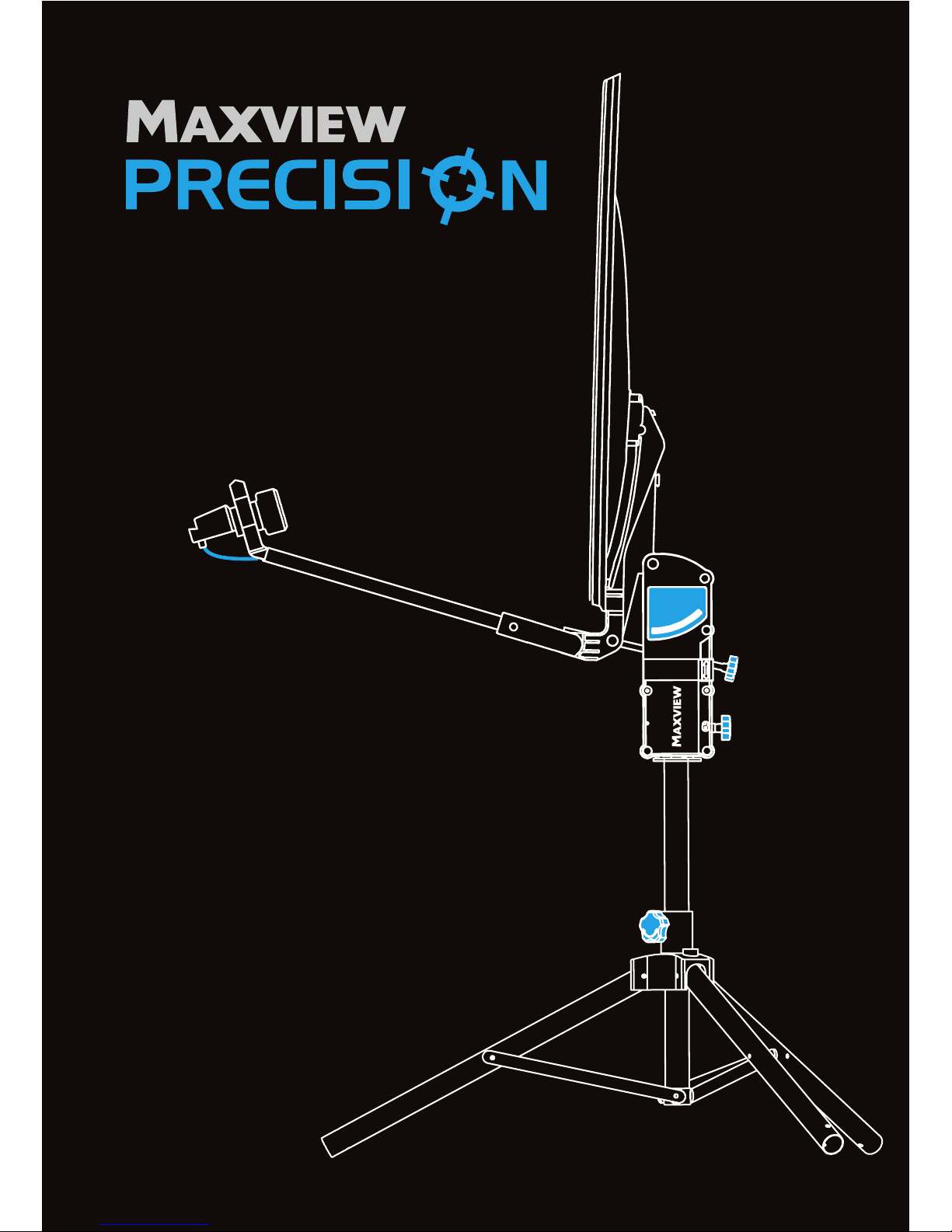
SIMPLICITY AT ITS BEST
MODEL
MXL012/75TWINAU
REGISTERED COMMUNITY
DESIGN NO.2207746.
PATENT PENDING
SET UP &
USER MANUAL
Page 2
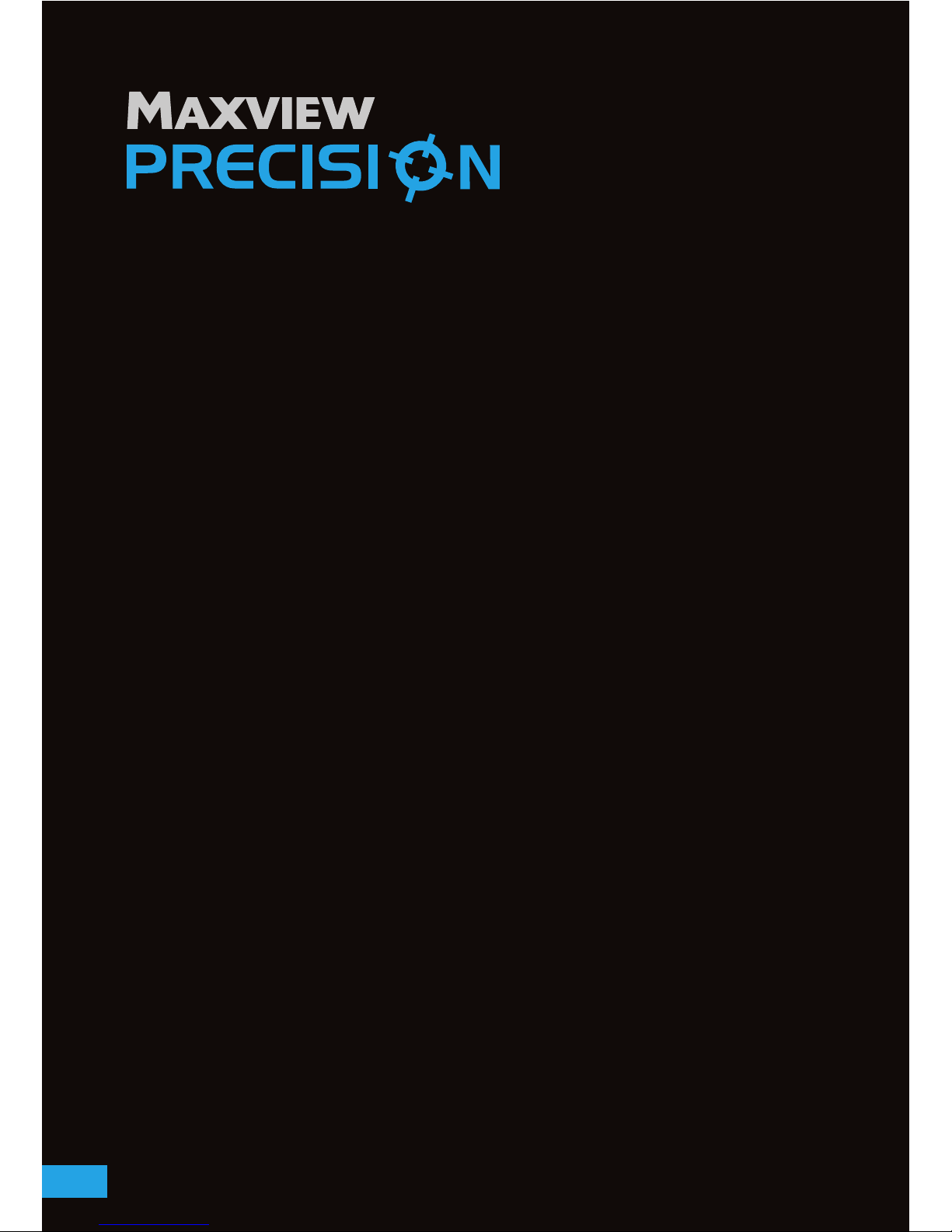
THANK YOU!
For purchasing this product, we trust that you will get many years of enjoyment with this product.
Should you have any difficulty using your Precision Portable Satellite System please contact our
friendly Customer Helpline on (07) 5443 5517
Please retain these instructions for future reference.
SIMPLICITY AT ITS BEST
Page 3
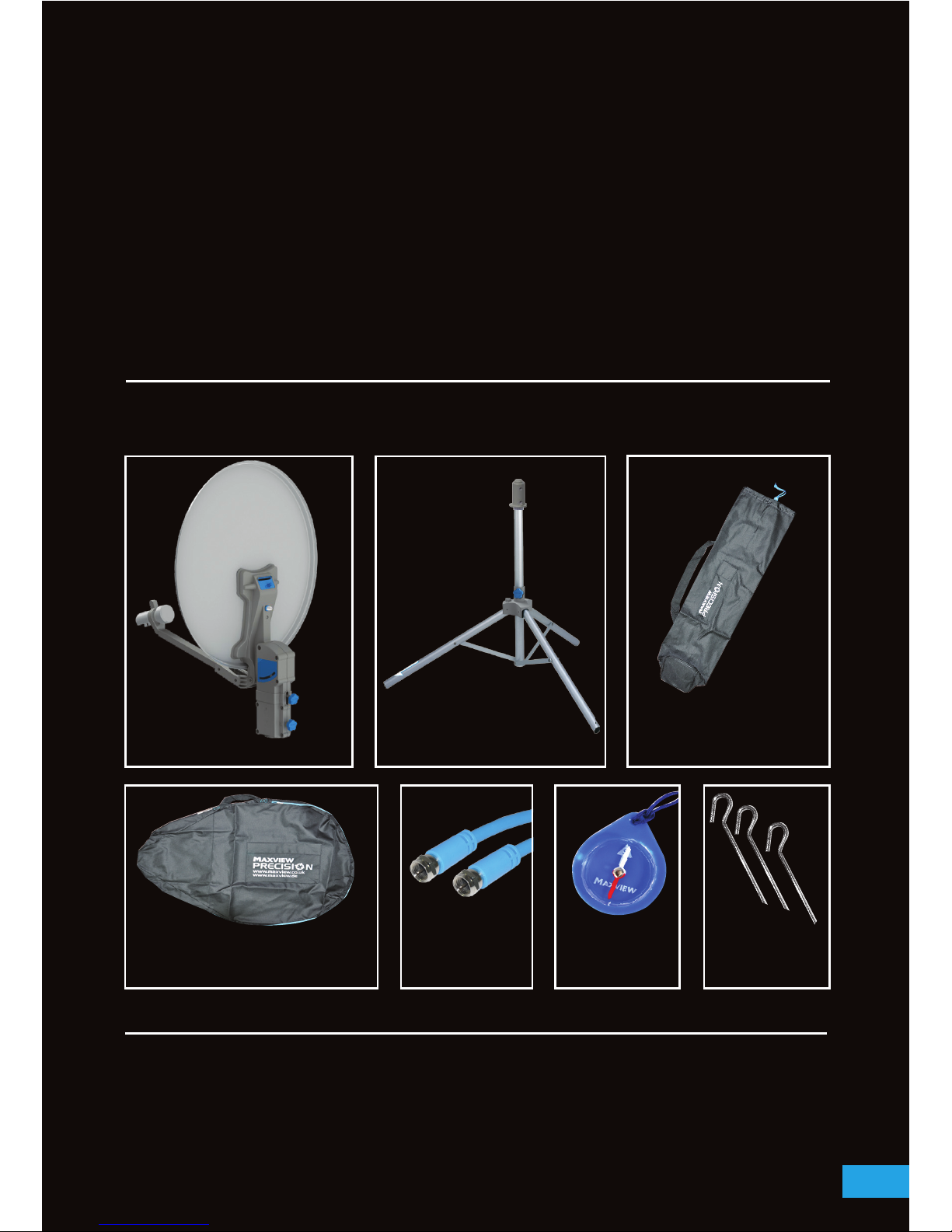
KIT CONTENTS
> TV (digital or HD models)
> *Satellite Receiver OR TV with built in satellite tuner
OTHER EQUIPMENT YOU WILL NEED TO GET STARTED
Dish Unit Tripod Stand Tripod Holdall
Dish Unit Holdall
10m
Flexible Cable Ground PegsCompass
CONTENTS PAGE
4-5 Get To Know Your Precision
6-10 Detailed Set Up Guide
11 Line Of Sight information
12 Using Your Integrated Sat Finder
13 Connecting Your Precision
13 Glossary Of Terms
14 Skew adjustment
15 Elevation map
3
16-17 Elevation Map & Quick Set Up Guide
18 Care & Maintenance
18 Safety
18 Guarantee
18 Dish storage
19 Fault Finding
20 Contact Details
Page 4

GET TO KNOW
YOUR PRECISION KIT
A. Quick Set Up Guide
Helps you get up and running quickly and easily.
B. Magnetic Arm Lock
To secure the LNB arm in a closed position.
C. Integrated Sat Finder
To help you align your satellite dish to the satellite.
D. Folding LNB Arm
For compact storage of the system.
E. Coaxial Cable Ports
Easy access ports to attach your coaxial cable.
F. Elevation Indicator
Easy to view elevation angle read out.
G. Elevation Adjustment Knob
Turn to adjust elevation angle.
H. Tripod - Dish Unit Interface
Also contains Azimuth rotation stops. This allows scanning in satellite zone only.
I. Azimuth Lock
To lock off system in correct position once satellite has been located.
J. Tripod Lock
Used to secure the tripod in assembled position.
K. Level indicator
A level tripod will allow for quicker set up and a more accurate elevation reading.
L. North Leg
To point North using compass during set up.
Page 5
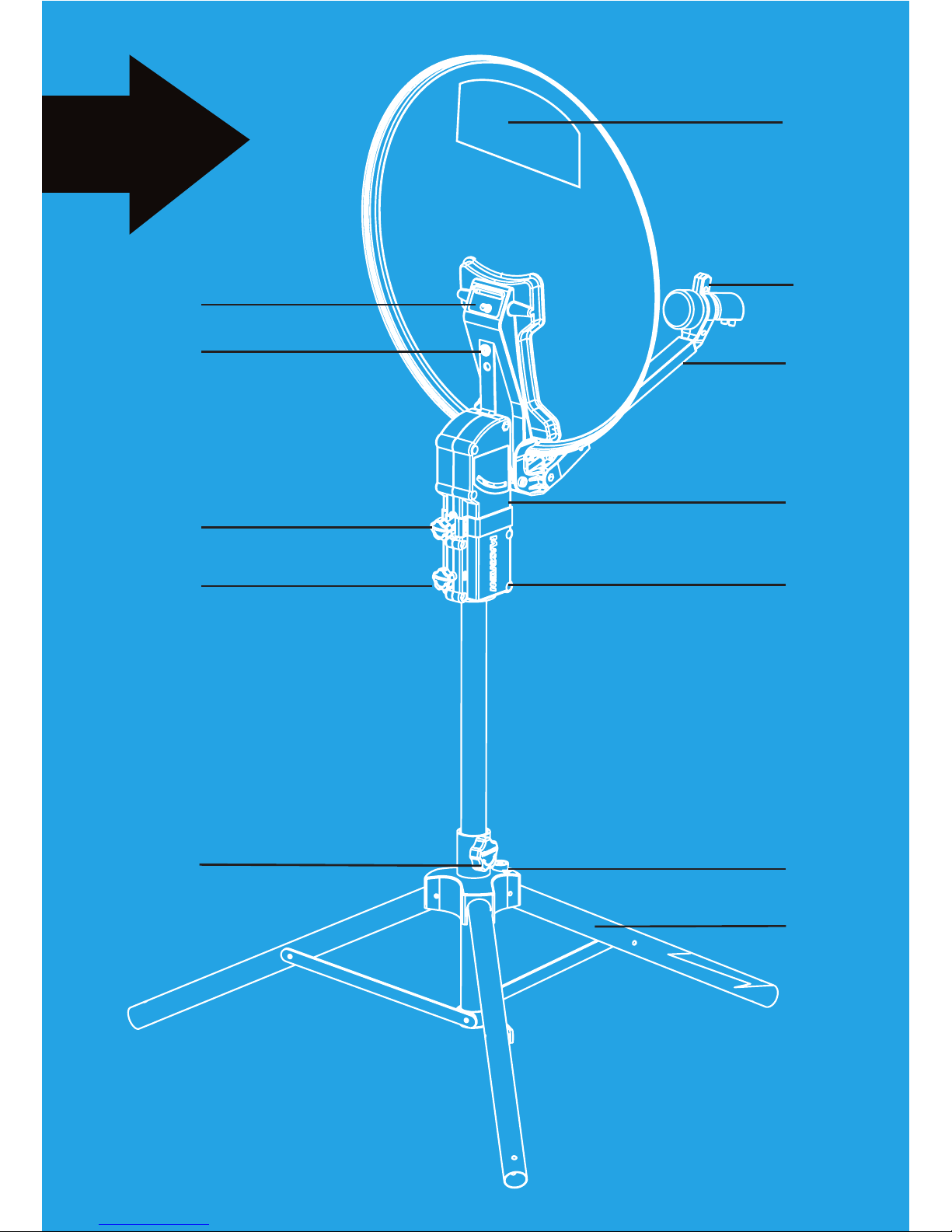
C
E
G
I
J
L
B
D
F
H
K
A
5
Page 6

1. Erect tripod by pushing firmly down to open
legs. Secure in open position by turning knob.
2. Use compass to align the tripod’s North leg
with North on the compass.
Ensure no line of sight obstructions in
North area. e.g. tall buildings or trees,
reference page 11.
1. 2.
SET UP GUIDE
!
FOR QUICK
SET UP GUIDE
SEE BACK OF
DISH!
North Leg
S
W
N
N
S
EW
Page 7

3. Level the tripod (use the level indicator as an
approximate guide only - not critical).
Use the pegs provided to secure tripod to the
ground.
4. Mount dish unit onto tripod with the LNB
arm facing towards the North leg.
(Reference Image 2).
4.
3.
NOTE
The TV satellite used in Australia is
located within the zone highlighted in blue.
Your precision tripod has been limited to
this zone to reduce scanning ensuring
satellite location is quick and easy.
North
7
North
South
West East
Page 8

5. Pull down LNB arm from magnetic lock. 6. Plug in both cables into the coaxial cable ports on
the Precision system. See page 13 for receiver end
connections.
The sat finder is wired to the single port.
5. 6.
!
Page 9

Elevation Skew & Dish Direction Guide
9427503AU Iss 1
65°
60°
55°
50°
45°
40°
35°
Zone: 5
Zone: 4
Zone: 3
Zone: 2
Zone: 1
12
5
23
1
2
3
4
6
7
8
9
10
11
13
20
14
15
16
17
18
20
21
22
Location & Dish Direction
1: Wyndham - NE 60˚
2: Derby - NE 62˚
3: Port Hedland - NE 65˚
4: Carnarvon - NE 66
5: Perth - NE 61˚
6: Kalgoorlie - NE 53˚
7: Katherine - NE 56˚
8: Larrimah - NE 53˚
9: Alice Springs - NE 41˚
10: Kulgera - NE 39˚
11: Coober Pedy - NE 33˚
12: Adelaide - NE 21˚
13: Tennant Creek - NE 45˚
14: Georgetown - NE 28˚
15: Cloncurry - NE 32˚
16: Mackay - NE 10˚
17: Bundaberg - NW 1˚
18: Charleville - NE 13˚
19: Brisbane - NW 4˚
20: Moree - NE 2˚
21: Broken Hill - NE 8˚
22: Sydney - NW 3˚
23: Canberra - 0˚
24: Hobart - NW 1˚
19
24
Elevation Angle
LNB Skew Angles
Zone 1: + 30°
Zone 2: + 20°
Zone 3: + 10°
Zone 4: 0°
Zone 5: - 10°
N
EW
0
45°
-45°
-90°
90°
7. Use the elevation map (refer to page 16) to determine the required angle for your location.
Set the dish to this angle using the elevation knob and indicator.
Also ensure the LNB on the front of the dish is set to the correct “skew angle”
See pages 14 and 15 and adjust the LNB according to the zone you are currently in.
7.
-°
+°
9
Page 10

8. Slowly rotate your dish from left to right
through the zone until the correct satellite
is located and a picture appears on your TV.
To aid the satellite location process you can
use the following methods:
1. Use the integrated sat finder (page 12).
2. Use your receivers built in sat finder.
Please see overleaf for more information on
both of these methods.
9. Once satellite is located, lock off the rotation
by turning Azimuth lock knob. If you are
experiencing signal drop out, fine tune your
signal by slightly adjusting the elevation to
improve TV picture quality. Again, you can aid
this process by using:
1. The integrated sat finder.
2. Your receivers built in sat finder.
8.
9.
OPTUS C 1
Page 11

SATELLITE LINE OF SIGHT
IMPORTANT
Do not block the antenna’s line of sight to satellites in the Northern sky at any time.
Make sure your dish has clean line of sight avoiding, buildings, trees and any other
close by obstacles.
!
Did you know?
Some satellite receivers have a sat finder built in with audio tone. Turn on this tone if you
cannot see your TV.
11
Page 12

USING YOUR SAT FINDER
Your Sat Finder is used to help you locate and find the best signal quality received from satellites.
Using the integrated sat finder.
Tune the sat finder by turning the knob fully anti-clockwise and then slowly clockwise until a deep
tone is heard and until 2-3 red LEDs are lit. Slowly rotate the dish from left to right until the pitch of
the sat finder tone peaks and more LEDs light up.
You should now have a picture on your TV.
Please note if you have a high tone on your sat finder and receiving no reception, you
may have located a different satellite as the sat finder is unable to distinguish between
different satellites. If this happens, repeat the above process, searching a slightly
different area and dish angle.
Also ensure your receiver box is set to the correct satellite.
Fine tuning using the integrated sat finder.
Once a picture has been found, turn the sat finder down to a
deep tone and finely adjust your elevation and azimuth to
improve your signal and receive a higher tone with more lights lit.
Using the receiver sat finder.
Firstly, ensure your built in sat finder is turned off by turning it
fully anti-clockwise so only the green light shows.
Turn your box onto the correct satellite (OPTUS C1)
and bring up the satellite finder menu. (see receiver instructions).
Slowly rotate the dish from left to right until the signal quality
and intensity increases.
Contact SatPlus by email maxview@satplus.com.au if you require
instructions on how to access your receivers signal finding menu.
Be sure to include the satellite decoder type, eg Foxtel, Austar, SatKing Altech, or Humax
Fine tuning using the receiver sat finder.
Once a picture has been found, bring up the satellite finder menu and finely adjust your elevation
and azimuth controls to improve your signal quality and intensity.
Did you know?
Most receivers have a built in audio tone which sounds when a signal is located.
Please check your receiver instructions.
Use this when you are unable to see your TV screen.
OPTUS C 1
!
12
Page 13

13
CONNECTING YOUR PRECISION SYSTEM
LNB 1
Power
Main TV
Scart or HDMI cable
Many satellite receivers only have a single satellite input. If so, only connect one of the cables to this
port and leave the other one dis-connected.
Do not connect the spare cable to LOOP OUT, If using for Foxtel IQ or MyStar, connect to ports
labelled LNB1 and LNB2 only
Twin LNB - (If you have a twin model only)
Note: A twin LNB system can also be connected to 2 receivers. Or 2 TV’s with in-built sat tuners.
NOTE - If you do not have any power to the built in finder on the Precision dish, swap the cables
around at the back of the satellite receiver box.
Satellite Receiver
GLOSSARY OF TERMS
(A) Elevation
The angle between the earth’s surface and a particular satellite at a
given reception point. This is the vertical angle adjustment of your dish.
The elevation angle increases the closer you travel towards the equator.
(B) Azimuth
The angle between true north and a particular satellite. This is limited
on your Precision Tripod Kit as all Australia TV satellites are near North.
Skew
This is the rotational position of an LNB on the dish arm.
Skew can be used to maximise signal in fringe reception areas.
Line Of Sight
This is a straight line between your satellite dish antenna and the
satellite. The line between the two needs to be clear, as anything
blocking the path will result in a signal disruption. See page 11.
LNB (Low Noise Block)
The device which receives and collects the satellite signal reflected
from the dish.
LNB 2
N
(A)
(B)
Page 14

20
°
10°
+
30°
0°
10°
+
20
°
10°
30°
0°
10°
20°
+
20
°
10
°
30°
0°
10°
20°
30°
+
20
°
10
°
30°
0°
10°
20°
30°
+
20
°
10
°
30°
0°
10
°
20
°
30
°
SKEW ADJUSTMENT
Your LNB may have to be adjusted depending on which zone you are located. Please reference the
map to the right to establish which zone you are currently in. Then simply adjust the LNB by turning
it in one of the directions and angles as illustrated below.
Align skew angle indication with arrow point or split line (highlighted in red).
ZONE 1 ZONE 2
ZONE 3
ZONE 5
ZONE 4
Page 15

15
ZONE 5
ZONE 4
ZONE 3
ZONE 2
ZONE 1
55°
45°
40°
65°
50°
35°
60°
ELEVATION
ELEVATION MAP
Key cities and towns with direction reference.
Wyndham +60˚
Derby +62˚
Broome +63˚
Halls Creek +57˚
Port Hedland +65˚
Carnarvon +66˚
Geraldton +6 4˚
Perth + 61˚
Kalgoorlie +53˚
Darwin +62˚
Katherine +56˚
Larrimah +53˚
Alice Springs +41˚
Kulgera +39˚
Coober Pedy +33˚
Port Augusta +25˚
Port Lincoln +26˚
Adelaide +21˚
Tennant Creek +45˚
Cooktown +29˚
Cairns +25˚
Georgetown +28˚
Townsville +19˚
Cloncurry +32˚
Hughenden +23˚
Mackay +10˚
Rockhampton +4˚
Gladstone +2˚
Bundaberg -1˚
Charleville +13˚
Cunamulla +2˚
Brisbane -4˚
Gold Coast -5˚
Moree +2˚
Broken Hill +8˚
Newcastle -4˚
Sydney -3˚
Canberra 0˚
Hobart -1˚
Portland 13˚
Page 16

SKEW ZONE MAP - OPTUS C 1 SATELLITE
Elevation Skew & Dish Direction Guide
9427503AU Iss 1
65°
60°
55°
50°
45°
40°
35°
Zone: 5
Zone: 4
Zone: 3
Zone: 2
Zone: 1
12
5
23
1
2
3
4
6
7
8
9
10
11
13
20
14
15
16
17
18
20
21
22
Location & Dish Direction
1: Wyndham - NE 60˚
2: Derby - NE 62˚
3: Port Hedland - NE 65˚
4: Carnarvon - NE 66
5: Perth - NE 61˚
6: Kalgoorlie - NE 53˚
7: Katherine - NE 56˚
8: Larrimah - NE 53˚
9: Alice Springs - NE 41˚
10: Kulgera - NE 39˚
11: Coober Pedy - NE 33˚
12: Adelaide - NE 21˚
13: Tennant Creek - NE 45˚
14: Georgetown - NE 28˚
15: Cloncurry - NE 32˚
16: Mackay - NE 10˚
17: Bundaberg - NW 1˚
18: Charleville - NE 13˚
19: Brisbane - NW 4˚
20: Moree - NE 2˚
21: Broken Hill - NE 8˚
22: Sydney - NW 3˚
23: Canberra - 0˚
24: Hobart - NW 1˚
19
24
Elevation Angle
LNB Skew Angles
Zone 1: + 30°
Zone 2: + 20°
Zone 3: + 10°
Zone 4: 0°
Zone 5: - 10°
N
EW
0
45°
-45°
-90°
90°
Page 17

QUICK SET UP GUIDE
17
S
W
E
N
N
S
N
E
W
Page 18

CARE & MAINTENANCE
The Precision has been designed to be maintenance and trouble free.
For optimum signal strength, keep the antenna clean from dirt, bugs and other debris.
1. Always handle the Precision kit with care. Do not drop the antenna.
2. Never power wash your Precision Kit. Keep the system clean from dirt, bugs, and other
debris by hand washing with mild soap and water.
DO NOT USE SOLVENTS TO CLEAN YOUR PRECISION SYSTEM.
SAFETY
> Take care when adjusting systems, to avoid finger/s being trapped.
> Always route cables carefully to avoid tripping over causing injury.
> Always switch power off at the mains before starting any electrical work.
2 YEAR GUARANTEE
The Maxview Precision is guaranteed against defective parts or workmanship for 2 years from the
time of purchase. This excludes any malfunction caused by improper use, accidental or malicious
damage. This does not affect your statutory rights. Please keep your receipt of proof of purchase.
!
DISH STORAGE
For easy handling the holdall has been designed to simply
slide over the dish assembly whilst system is mounted onto
the tripod. Ensure the elevation is set to 30 to 50°
Note: This bag has not been designed to be used for an
outside cover for the system.
Page 19

19
FAULT FINDING
Remember, to recieve a clear satellite reception and picture, the dish must have the correct vertical
(elevation) and horizontal (azimuth) alignment.
1. I don’t want to use the Sat Finder, can I turn it off?
Simply turn the knob fully to the left. Your sat finder will now be silent and just a green light will be
illuminated. Keeping it in-line doesn’t affect your signal quality and uses very little power.
2. I can’t seem to get my tripod flat using the level indicator.
This is only a guide. As long as your tripod is on relatively flat ground you should locate the right
satellite. If you are on a more uneven surface, this is ok, however, your elevation may
need to be different to the map in order to offset the uneven surface.
3. My Sat Finder has a high pitched tone but I have no picture.
You may have located a different satellite to the one your receiver is set to. E.g. If your receiver is set
to OPTUS C1 you may have located a different satellite. You will need to realign your dish. See page
16, adjust elevation and azimuth.
4. The dish unit doesn’t seem to be dropping onto the tripod.
Ensure you rotation lock is not in the locked position. To do this you will need turn the knob
anti-clockwise.
5. I cant find any satellites in the zone I am limited to by the tripod.
Ensure the North leg is correctly positioned. This means it will be parallel to the North needle (white)
on the compass.
6. Will my satellite system work when pointing through trees and buildings?
Satellite, unlike TV signals, will not work through objects. The satellite dish must have a clear line of
sight to the satellite in the sky.
7. My dish unit does not rotate smoothly.
Ensure the Azimuth lock is fully released before rotating the system.
8. My system appears to have excessive movement between dish unit and tripod.
This is normal and required for rotation, however once you secure the azimuth lock, the system will
become stable and will not affect signal reception or quality.
9. I have noticed water inside my system, is this a problem?
The Precision kit has been designed for outdoor use. Therefore, it has been designed for water to
pass through the unit and exit easily. The system will dry out very quickly.
Page 20

CUSTOMER SUPPORT DETAILS
If you are experiencing any problems with your Precision Kit or have any questions please
contact SatPlus Customer Helpine on (07) 5443 5517
Email: info@satplus.com.au
Visit: www.satplus.com.au
Registered Community Design No.: 2207746. Patent Pending
MXL012INSAU Iss 2
