Page 1

Maxtor OneTouch™II
FireWire 800 Edition
FEATURES
• Triple interface:
– FireWire 800
– FireWire 400
– USB 2.0
• Preformatted for Mac
• Mac bootable feature turns
the drive into a bootable
system drive
• Oxford 912 chipset
• Anodized aluminum case
• Plug and play storage
• Hot-swappable
• EMC/Dantz
®
Retrospect
®
Express HD software
included
• Power on/off switch and
power management utilities
included
• Customizable Maxtor
OneTouch button
EXTERNAL HARD DRIVE
200GB 300GB 500GB
High-performance storage with triple interface
and simple backup
Tap into the speed of FireWire®800 for fast access to your files, while
also having the versatility of FireWire 400 and USB 2.0 interfaces to
easily transfer or share data with plug and play convenience.
Designed with the creative professional in mind, the Maxtor OneTouch
II, FireWire 800 edition drive provides FireWire 800 connectivity for the
fastest data transfer speed available. Combined with fast, reliable
Maxtor high-capacity drives and the most highly integrated storage,
backup, security and drive management software on the market today,
the OneTouch II, FireWire 800 edition drive is perfect for professional
designers, photographers, graphic artists and other power users.
The drive is ideal for downloading and saving graphics, digital A/V,
multimedia files, digital photography and more.
The OneTouch II, FireWire 800 edition drive supports both Mac and
Windows platforms, arrives preformatted for your Mac and includes
the Oxford FireWire 912 chipset for ultimate Mac performance. And
when you need it most, you can boot your OS 9 or OS X Mac directly
from the OneTouch II, FireWire 800 edition drive.
With the simple user interface and
included automated backup software,
you can easily designate a portion of
the drive for high-performance storage and the other portion for backing
up critical computer data and personal files.
Maxtor DriveLock™security feature
password-protects files, helping to
safeguard those files if the drive is
lost or stolen.
Speed, security and ease of use—for
graphics pros and power users, the
choice is obvious.
Page 2
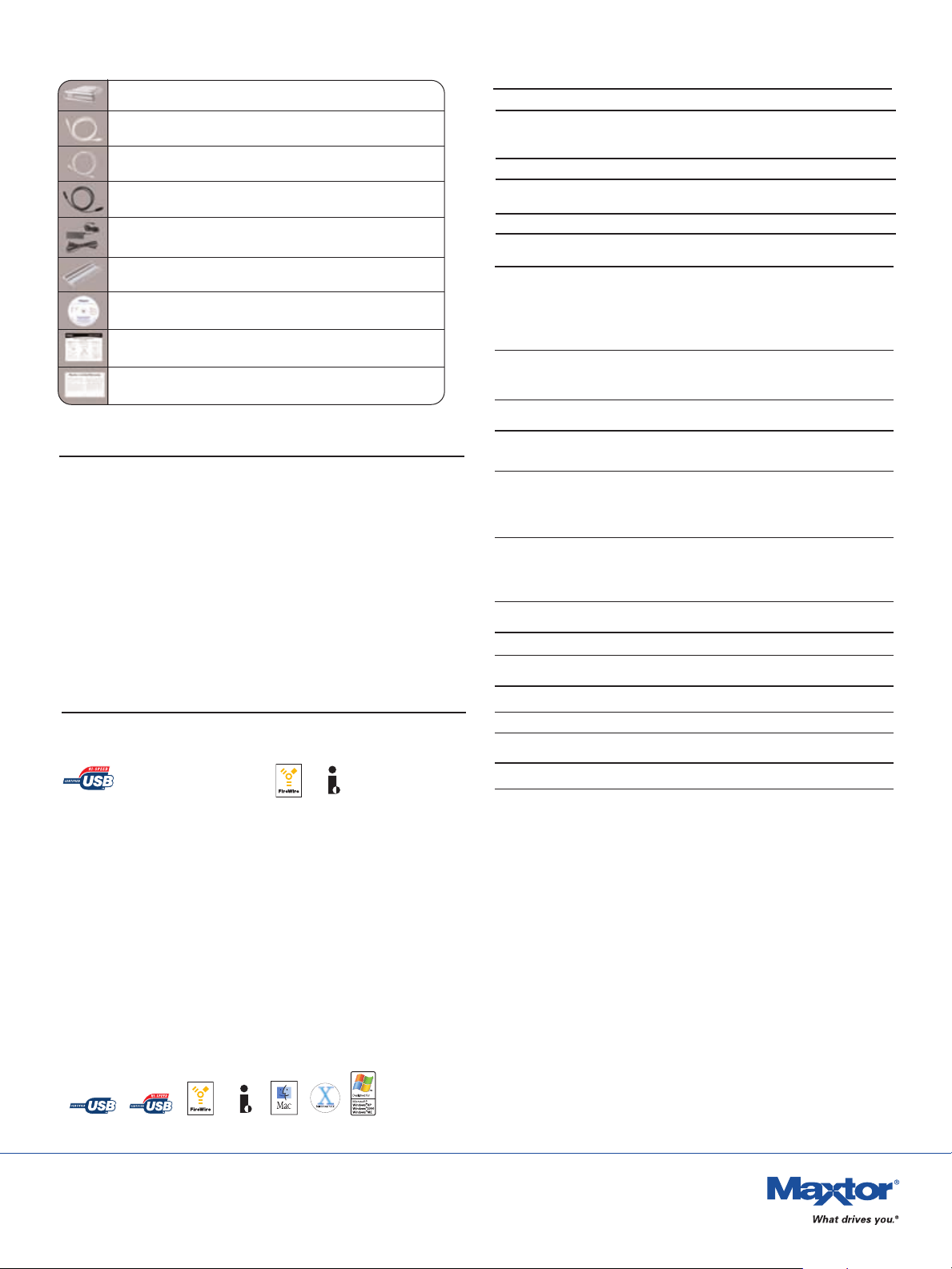
Included in the box
External hard drive
USB cable
6 to 6 pin FireWire 400/1394a cable
9 to 9 pin FireWire 800/1394b cable
External AC power adapter
Vertical stand
Installation software CD
Quick Start guide
Maxtor limited warranty
System Requirements
PC:
• FireWire 800 requires Windows
2000 or XP operating system and
FireWire 800 (9pin) equipped
computer
• Pentium III, 500 Mhz equivalent
processor or higher
• 2000 Professional, XP
Professional, or XP Home Edition
• 128MB RAM or more as required
by operating system
• CD-ROM drive
• Internet connection (for system
updates)
Interface Requirements
USB:
•Available USB 1.1 or 2.0 port
Mac:
• FireWire 800 requires Mac OS X
10.2.8 or higher and FireWire 800
(9-pin) equipped computer
• Apple G4 processor or greater
• Mac OS 9.1 or later (FW 800 not
supported); OS X (10.1.2-10.1.5;
10.2.4 or later)
• OS 9: 64MB RAM or more as
required by operating system
• OS X: 128 MB RAM or more as
required by operating system
• CD ROM drive
• Internet connection (for system
updates)
FIREWIRE
•Available FireWire/1394/i.LINK
port
Specifications
Interface FireWire/iLink/1394 & USB 2.0 and 1.1
Capacity 200GB (E01V200)
(model numbers) 300GB (E01W300)
500GB (E01W500)
RPM 7200 RPM
Cache Buffer 16MB—500GB, 300GB
8MB—200GB
Platform PC and Mac
Integrated Interface
FireWire 400 (1394a), FireWire 800 (1394b), IEEE 1394, i.LINK and
SBP-2 compliant
• External 6-pin 1394 connectors (2) with hot-plug capability
• Supports serial bus data transfer rates of 100, 200,
400 and 800 Mb/sec
USB 2.0 and 1.1 compliant
• External 4-pin connector with hot-plug capability
• Supports data transfer rates up to 480 Mb/sec
Performance
Average seek time:
• ≤ 9.0 ms
Sustained transfer rate (maximum):
• USB2—34 MB/sec
• FireWire 400—42 MB/sec
• FireWire 800—64 MB/sec
Bus transfer rate (maximum):
• USB2—480 Mb/sec
• FireWire 400—400 Mb/sec
• FireWire 800—800 Mb/sec
Environmental Specifications
Operating temperature: 5º C to 35º C (41º F to 95º F)
Physical Specifications
Dimensions: 1 5/8 x 5 1/2 x 8 11/16 inches (41 x 140 x 220 mm)
Weight: 3.1 lbs (1.38 Kgrams)
Power Requirements
AC Input Voltage: 100–240 VAC
Input Frequency: 47– 63 Hz AC
For support or information, call us at 1-800-2Maxtor or visit us at www.maxtor.com
*For Windows OS versions Win 98SE, Win ME, Win 2000, Win XP † software does not work with the Server editions of these operating systems. ** FW: with FireWire interface only.
For purposes of measuring storage capacity, a gigabyte (GB) equals 1,000,000,000 bytes. Total accessible capacity varies depending on operating environment. Maxtor OneTouch is an element of your overall data protection plan.
© 2004 Maxtor Corporation. Maxtor, What drives you and the Maxtor stylized logo are registered trademarks, and Maxtor OneTouch and Maxtor DriveLock are trademarks, of Maxtor Corporation. Dantz, the Dantz logo, and Retrospect are registered trademarks of Dantz Development Corporation. (Dantz Development Corporation: U.S. patents 5,150,473 and 5,966,730. Other patents pending.) Mac and the Mac logo are trademarks of Apple Computer, Inc., registered in the U.S. and
other countries. The USB-IF logos are trademarks of Universal Serial Bus Implementers Forum, Inc. Microsoft, Windows and the Windows logo are either registered trademarks or trademarks of Microsoft Corporation in the United States and/or
other countries. Other trademarks are the property of their respective holders. Actual product may vary from photo shown. Specifications are subject to change without notice. Maxtor Corporation, 500 McCarthy Boulevard, Milpitas, CA 95035.
www.maxtor.com. DS-OneTouch2FW-12/05-CL
