Page 1
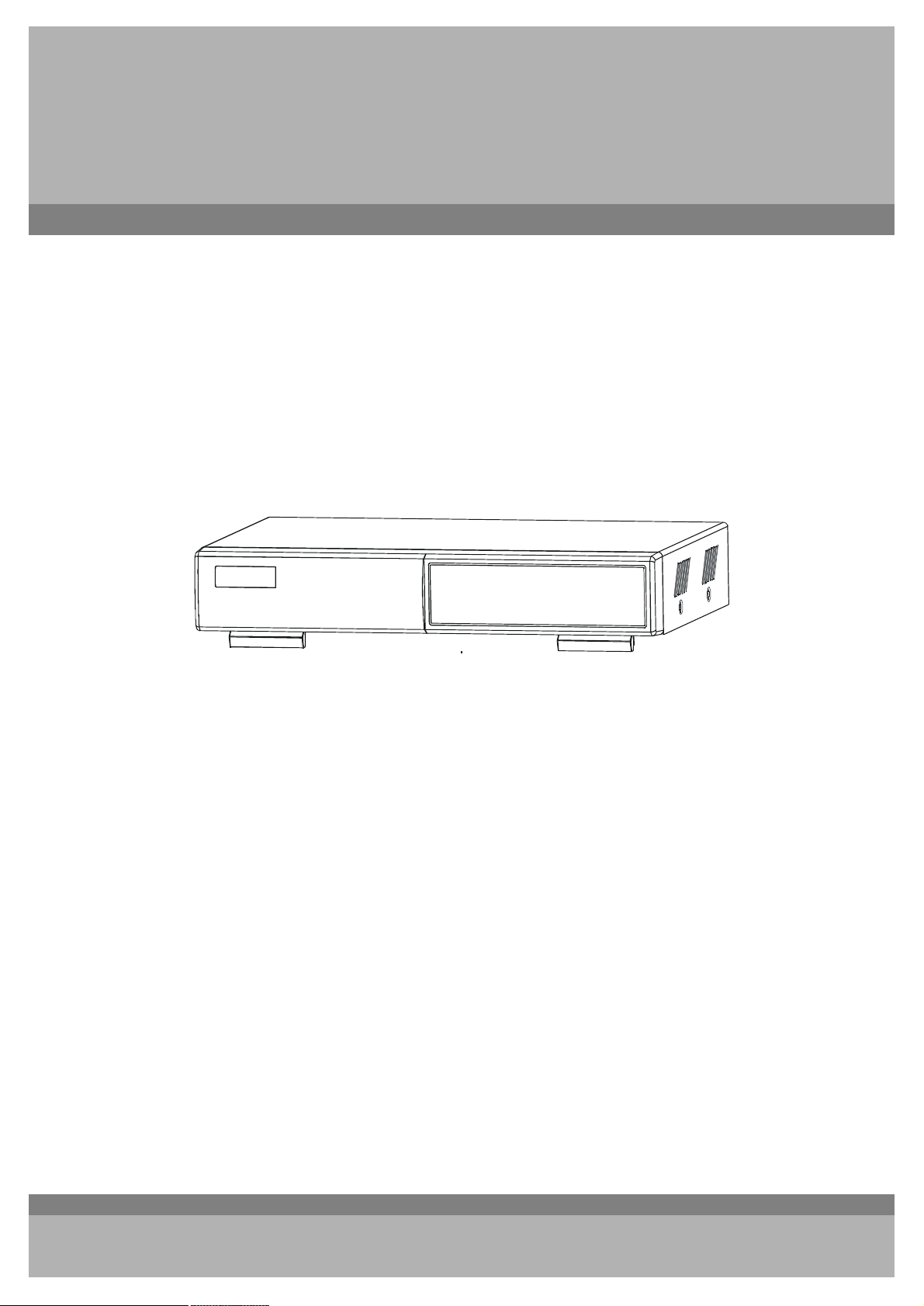
4 CH Digital Video Recorder
User’s Manual
Please read this instructions thoroughly before operation and keep the manual in a safe
place for further reference.
771-A V 1.0
Page 2
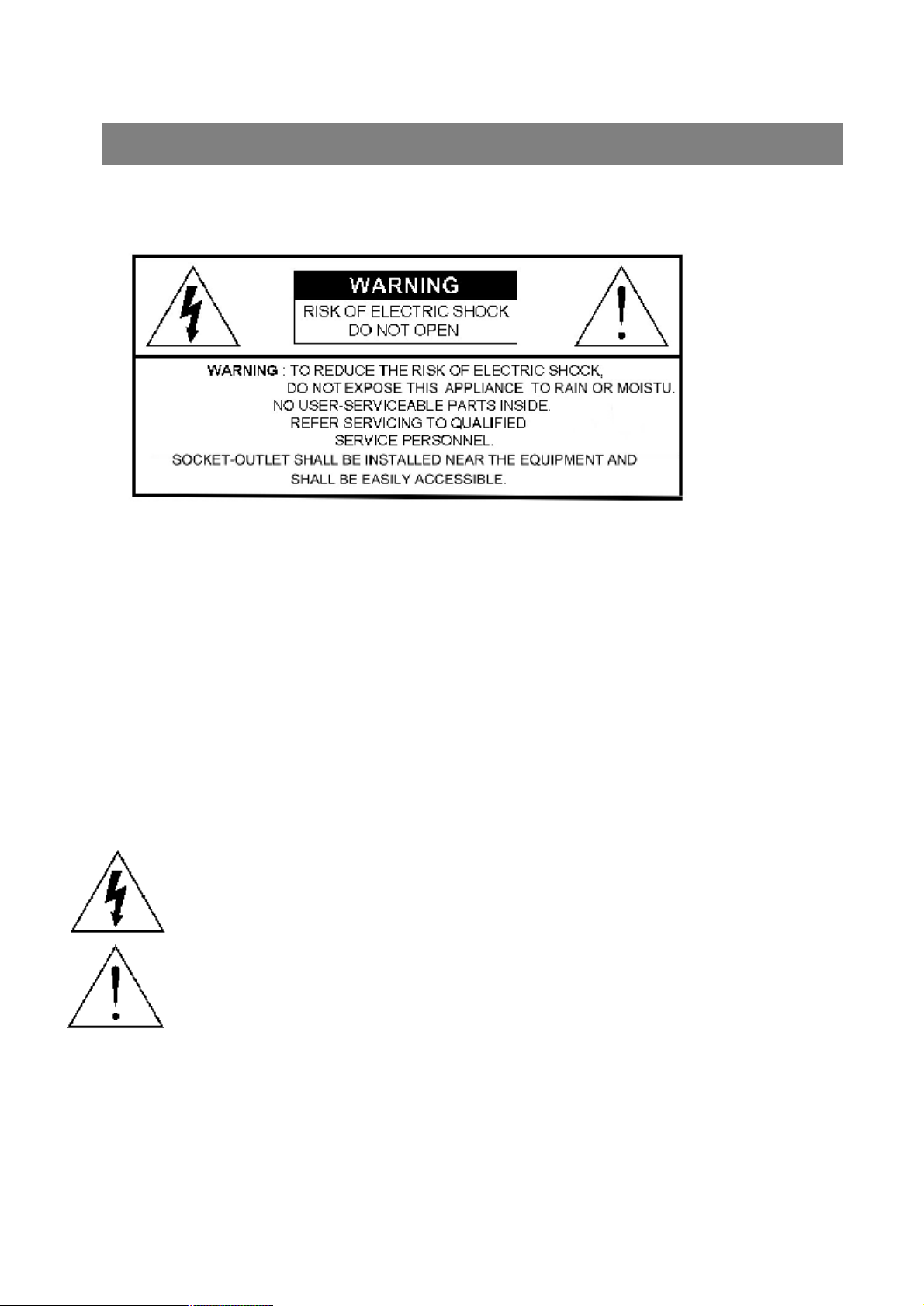
WARNING
All the safety and operating instructions should be read before operation. The improper operation may cause
permanent damage.
• This adaptor is only for this machine. Do not use it for other electronic products or it may damage other products.
• Please lift and place this equipment gently.
• Do not expose this equipment from direct sunlight and keep it away from sources of intense heat.
• Do not use this equipment near water or in contact with water.
• Avoid dusty or humid place.
• Do not switch the Power On & Off within short period of time (within 3 seconds).
• Do not block the ventilation holes at the top and bottom of theunit.
• Do not attempt to service this equipment by yourself.
• Installation should be made by qualified service personnel.
• Do not try to retrieve the HDD data by PC.
The lightning flash with arrowhead symbol, within an equilateral triangle, is intended to alert
the user to the presence of uninsulated"dangerous voltage" within the product's enclosure that
may be of sufficient magnitude to constitute a risk of electric shock to persons.
The exclamation point within an equilateral triangle is intended to alert the user to the presence
of important operating and maintenance-(servicing) instructions in the literature accompanying
the appliance.
1
Page 3
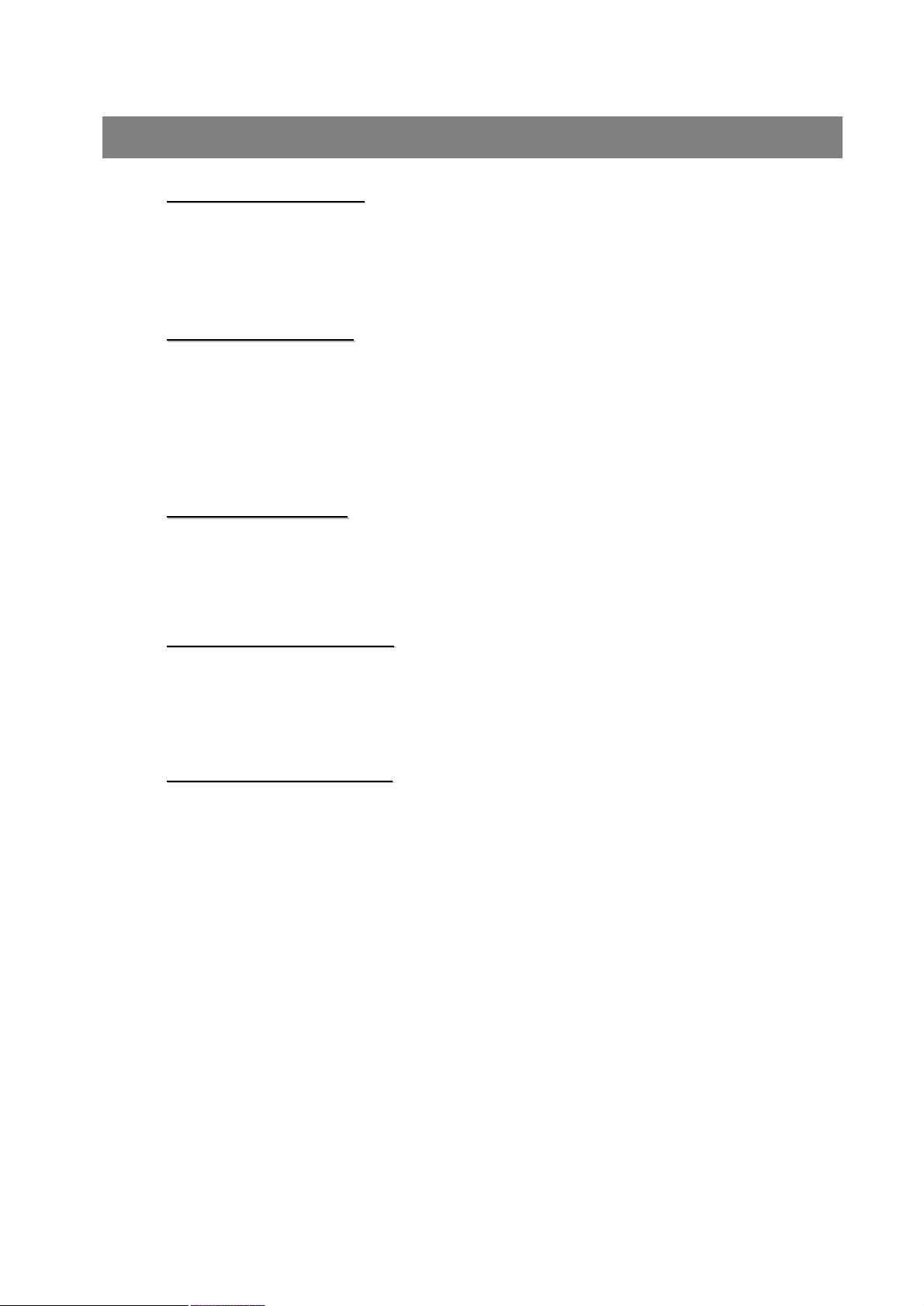
TABLE OF CONTENTS
What do you get
What do you get
• FEATURES----------------------------------------------------------------------------------------
• PACKAGE CONTENT --------------------------------------------------------------------------
Before Operation
Before Operation
• INSTALLATION GUIDE------------------------------------------------------------------------
• FRONT PANEL -----------------------------------------------------------------------------------
• REAR PANEL-------------------------------------------------------------------------------------
Basic Operation
Basic Operation
• GETTING STARTED------------------------------------------------------------------------------
• OPERATION----------------------------------------------------------------------------------------
Detailed Menu Setup
Detailed Menu Setup
?
?
3
3
4
5
7
8
8
• MAIN MENU---------------------------------------------------------------------------------------
• MENUOPTIONS ---------------------------------------------------------------------------------
Advanced Operation
Advanced Operation
• OPERATION OPTIONS ------------------------------------------------------------------------
• KEY LOCK----------------------------------------------------------------------------------------
• RS-232 PROTOCOL ----------------------------------------------------------------------------
• TROUBLE SHOOTING---------------------------------------------------------------------------
• SPECIFICATIONS---------------------------------------------------------------------------------
APPENDIX #1 – INSTALL THE HDD----------------------------------------------------------
APPENDIX #2 – REPLACE THE HDD--------------------------------------------------------
APPENDIX #3 – PIN CONFIGURATIONS---------------------------------------------------
10
10
16
17
17
17
18
19
19
20
APPENDIX #4 – RECORDING SPEED----------------------------------------------------------
APPENDIX #5 – NETWORK APPLICATION--------------------------------------------------
2
22
23
Page 4
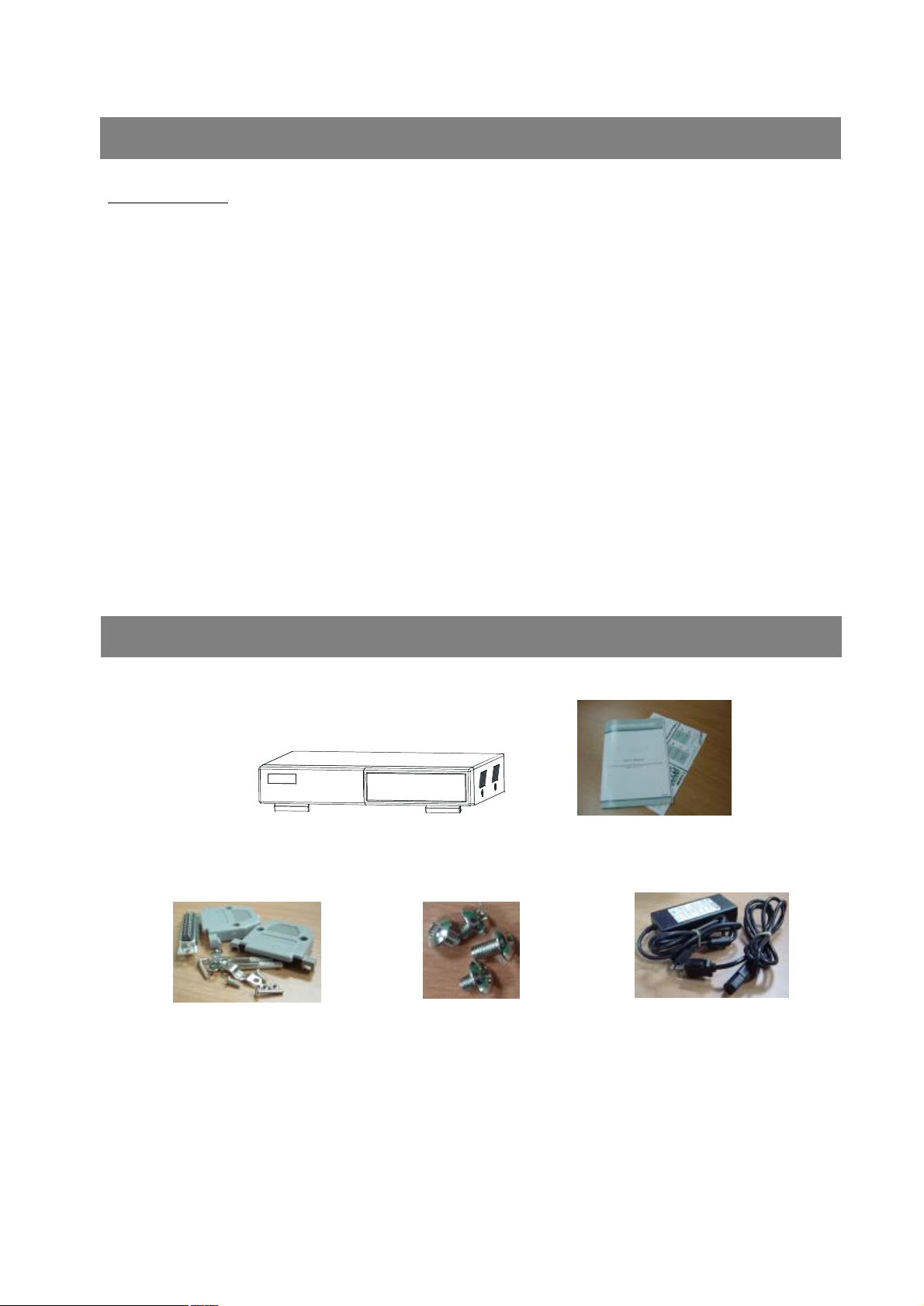
FEATURES
DVR Features
• Wavelet compression format replaces Time-Lapse VCR + Multiplexer/ Quad
• On Screen Display and Remote Control via Video Server & PC
• Picture-in-picture (PIP) and Picture-on-Picture (POP) function in live
• Alarm input & output function
• Video loss detected on each channel
• Multiplexer& Quad recording mode switching
• Recording rate up to full size 30 fields/sec. or Quad size 240 fields/sec.
• Support 1 HDD, IDE TYPE (over 250 GB)
• Multiple quick search by date/time, alarm, full list
• Security password protection
• RS-232, RS-485 communication protocol
What do you get ?
PACKAGE CONTENT
Digital Video Recorder
Accessories pack
Warning:
1. Please check the package to make sure that you receive the complete components shown above.
2. This adaptor is DC19V 2A. User can find the adaptor for replacement at a computer shop if the adaptor is broken.
Accessories pack
User’s Manual
Power Adapter and Cord
3
Page 5

INSTALLATION GUIDE
1. Connect cameras and monitor to the DVR.
2. Shown below is an example of connecting the DVR to your existing Observation System.
3. Install HDD (The compatible HDD Brands are listed in the following table.)
Please refer to page 19. Appendix #1 for installation instructions.
*The HDD must be installed before turning on the DVR. If HDD is not installed, the DVR would function as a 4 CH multiplexer.
I
Page 6
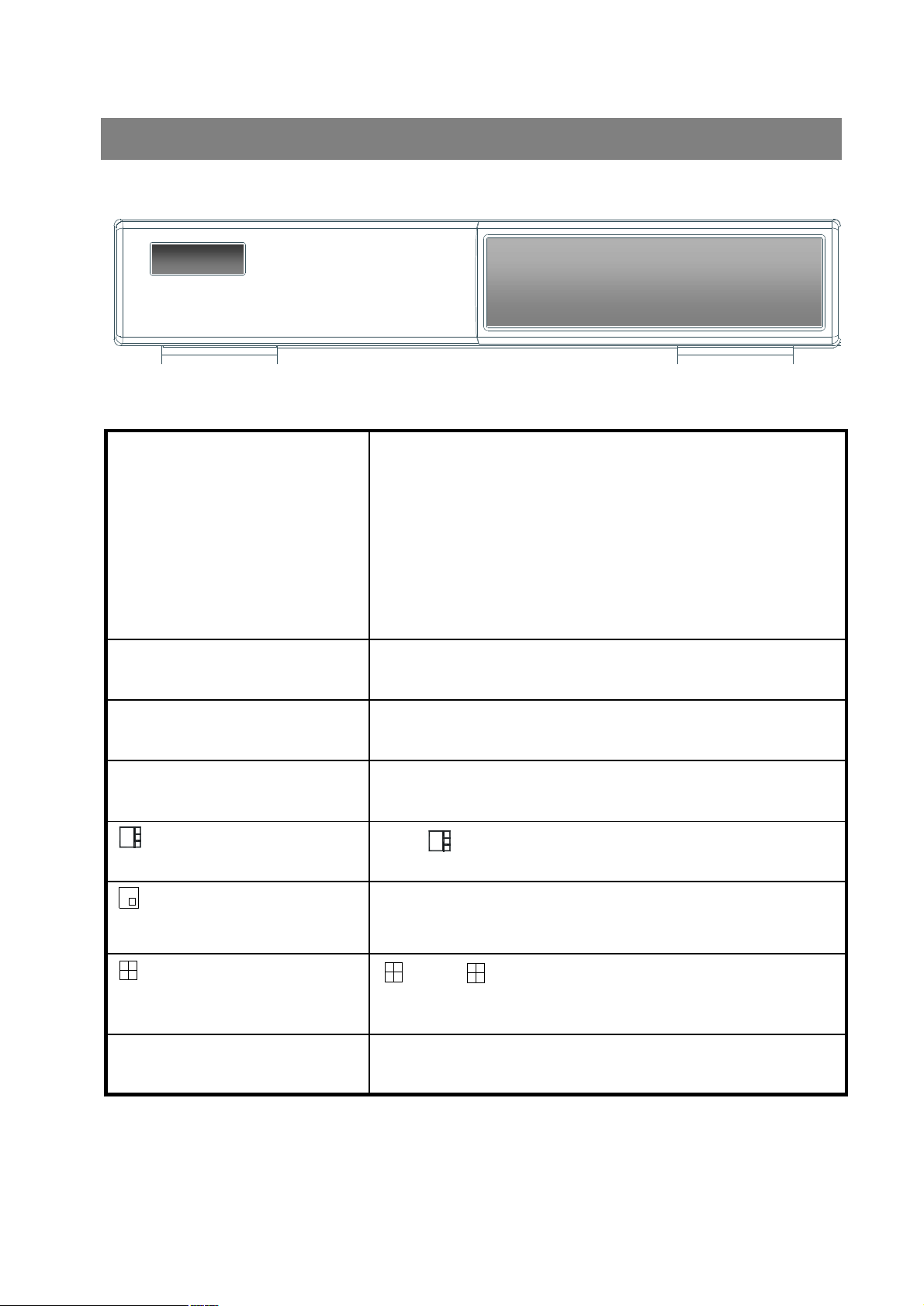
FRONT PANEL
LED LIGHT
MENU
ENTER
SEARCH
/ POP
/+ Picture in Picture
The LED Light is ON under following condition.
•HDD : HDD is reading or recording.
•HDD Full : HDD is full
•ALARM : To turn off the ALARM LED light, please refer to page.13and
set the ALARM mode as OFF.
•TIMER : When Timer is Enabled
•PLAY : Playing mode
•REC : Recording mode
Press MENU to enter main menu.
Press ENTER for confirmation
Press SEARCH for searching recorded video.
Press “ ” button for Picture on Picture screen.
PIP: Press “PIP” button for Picture in Picture screen.
/-4-channel display mode
SLOW
+ : Press “+ ” button can change the setting in the menu.
: Press “ ” button for 4 CH display modes
-: Press “ - ” button can change the setting in the menu.
To slow down the speed of playing mode.
5
Page 7
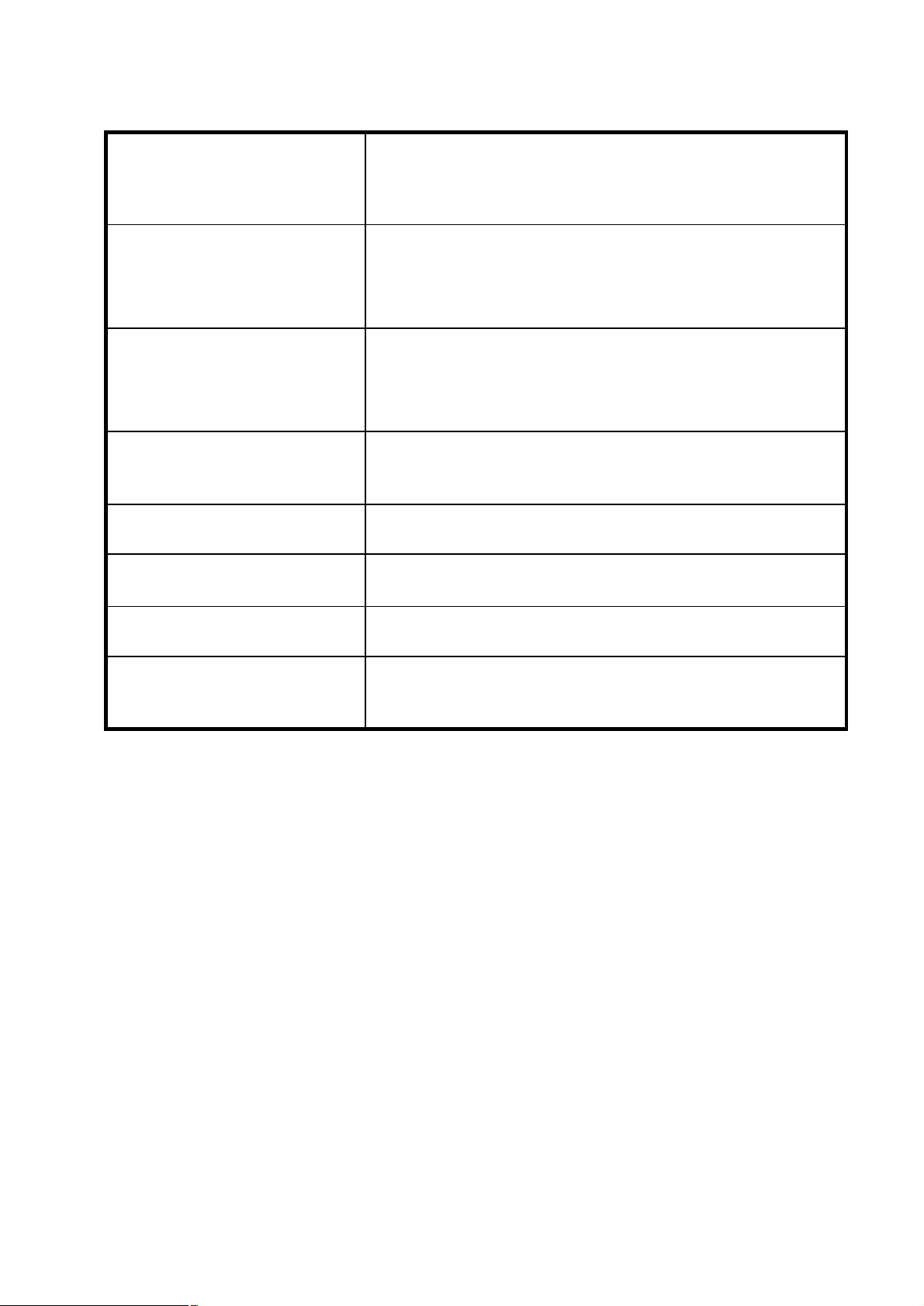
FF / !
•FF:Play video fast forward. (Press FF button again to
adjust speed from 1, 2, 4, 8, 16, 32 times)
• ! : Under setup mode, it works as Rightbutton.
REW /
STOP / ▼
PAUSE / ▲
PLAY
REC
CAMERA SELECT (1-4)
ENTER + SEARCH
•REW:Play video fast backward. (Press REW button
again to adjust speed as 1, 2, 4, 8, 16, 32 times)
• : Under setup mode, it works as Leftbutton.
•STOP : Under DVR Record / Play mode, it can stop the
action.
• ▼ : Under setup mode, it works as Down button.
•Pause : Under DVR play mode, it can pause the action.
• ▲ : Under setup mode, it works as Up button.
Press PLAY toplayback recorded video.
Press REC to start recording.
Press theCamera Select (1-4) to select the channel.
During the LIVE or PLAY mode, press both “ENTER” and “SEARCH” buttons
to switch the “NORMAL” or“SHARPNESS” display. (refer to page.9)
6
Page 8
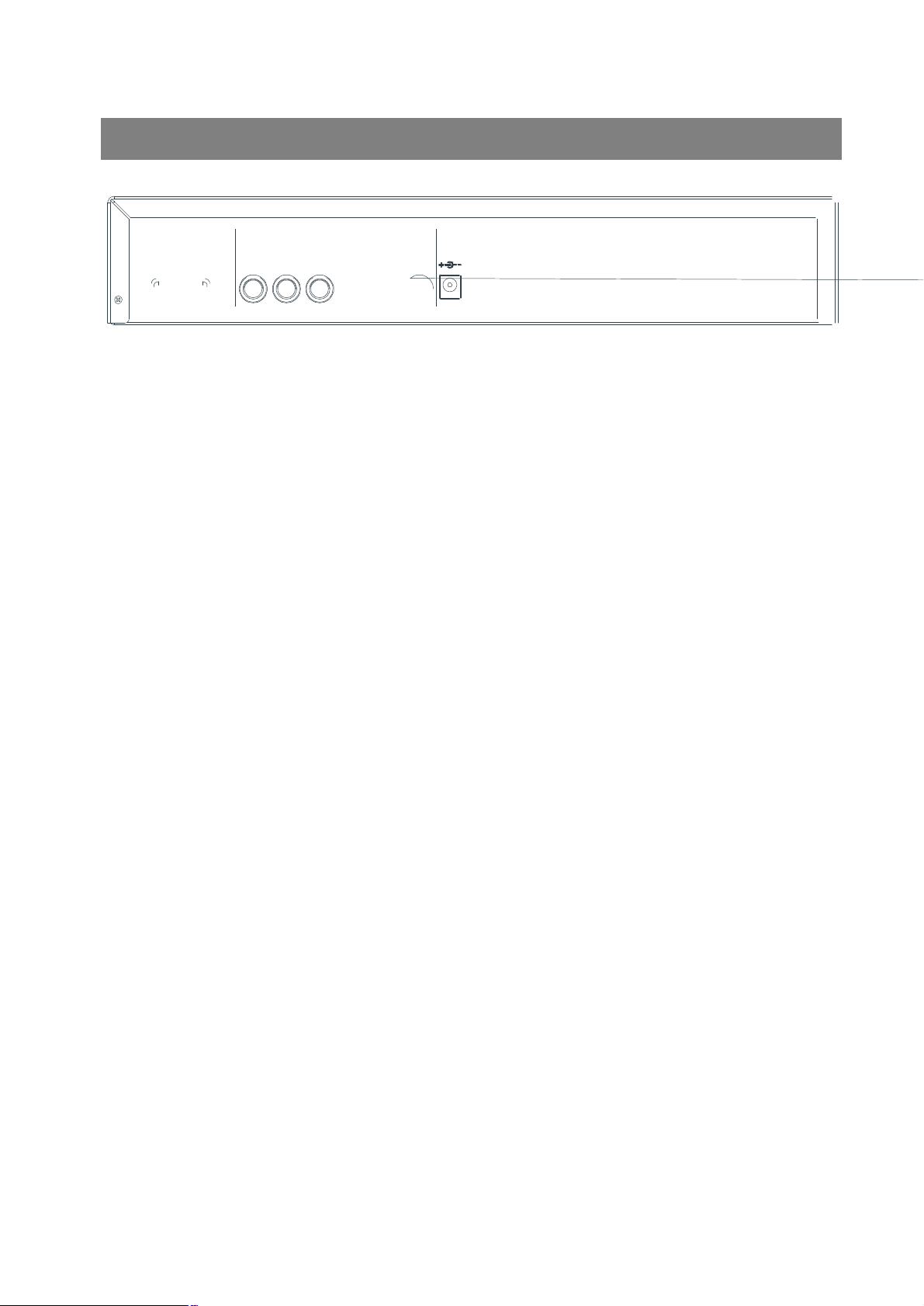
REAR PANEL
DC 19V
1. EXTERNAL I/O
•Controlled remotely by an external device or control system likeVideo Web Server.
•Alarm input, external I / O expansion.
2. VIDEO INPUT (1-4)
Connect to video source, such as camera.
3. MAIN
Connect to Main monitor.
4. CALL
Connect to CALL monitor. Show the Switch Display.
When alarm is triggered, the call monitor will show the triggered channel according to the system setting.
5. POWER
Please use the provided power cord.
Warning:
1. This adaptor is only for this machine. Do not use it for other electronic product or it may damage other products.
2. This adaptor is DC19V 2A. User can find the adaptor forreplacement at a computer shop if the adaptor is broken.
6. FAN (OPTIONAL)
For ventilation.
Note: If the ambient temperature is high or ambient ventilation is bad, we suggest to install a fan on the rear panel.
7
Page 9

Basic Operation
GETTING STARTED
Before using the DVR, please have a HDD installed ready, or it will function as 4 CH multiplexer(refer to Appendix #1 for
installation or removal of a HDD).
1. Connect the AC power cord and plug into an electrical outlet. The POWER LED will turn into orange color, and other
red LED indicators will turn ON. It takes approximately 5 to 15 seconds to boot the system with the message : “ HDD
Detecting ”. Once successfully connected, the POWER LED will change to green color, and the Alarm LED will be ON.
2. Before operating the DVR, set the system time first. (refer to page.10).
NOTE : 1. If the HDD is not installed correctly or not installed, the “HDD not found” message will
appear for 3 seconds and then return to 4 CH Multiplexerdisplay mode.
2. To switch the system, pull out the AC power cord, before you reconnect the power,
press “FF” to NTSC system or “REW” to PAL system and then reconnect the AC power
cord, the DVR will auto-detect the system.
OPERATION
RECORDING
The DVR offers 3 recording modes. Refer P.22 for advanced setting of recording speed and
resolution. Under the recording status, if power is off accidentally, recorded video will still be stored in the HDD. DVR will
return to original recording setting after power restores again.
While you press “REC” button, on the screen, you will find the date, time, recording type, the
available HDD space in GB and the letter “ ” represents the recording mode.
(OW : HDD Overwrite)
NOTE : 1. When the HDD is full under O/W Recording mode, previous recordedfiles will be overwritten
without further warning notices.
2. If the HDD space is only 5 GB left, it will display “5 GB” on the up-right screen in
orange color, and it will buzz for seconds; so as in 4GB, 3GB, 2GB and 1GB. If the O/W
Recording mode (NOTE 1) is on, it won’t have the warning buzzer.
There are 3 recording modes: Alarm, Timer and Manual Recording.
1. ALARM RECORDING
DVR is triggered by an alarm input. symbol will beshown on the triggered channel. (refer to page13)
(OW : HDD Overwrite)
2002 " JAN "01 01:02:03
●OW
2. TIMER RECORDING
Recording is scheduled by a Timer. It will indicate by the symbol . (refer to page11)
3. MANUAL RECORDING
Recording is initiated manually by pressing the REC button.Symbol will be shown.
8
Page 10

PLAY BACK
Press “ PLAY ” button, the DVR will show the last recording.
1. FAST FORWARD (F.F.) & FAST REWIND (F.R.)
You can increase the speed of Fast Forward and Rewind on the DVR.
In the Play mode, press “ ► ” once to get 2X speed forward and press twice to get 4X speed,… and the maximum
speed can reach 32X.
Press “◄ ” once to get 1X speed rewind and press twice to get 2X speed, … and the maximum speed can reach
32X.
2. SLOW FORWARD (S.F.) & SLOW REWIND (S.R.)
You can also slow down the speed of Forward and Rewind on the DVR.
In the Play mode, press the SLOW button and you will enter Slow mode.
Press “ SLOW ” once to get 1/2X speed forward and press “ ► ” to get 1/4X speed,… and the slowest speed can
reach 1/32X.
Press “◄ ” once to get 1/2X speed rewind and press twice to get 1/4X speed, … and the slowest speed can reach
1/32X.
3. PAUSE
You can pause the playback and the image will be displayed on the screen.
4. STOP
Press “ STOP ” button under any circumstance, DVR will return to live monitoring mode.
5. IMAGE JOG DIAL
It will allow you to manually view video frame-by-frame, one image at a time.
While in PLAY mode, press “ PAUSE ”, it will pause the screen.
Press “ ► ” button advances the frozen screen one image forward.
Press “ ◄ ” button moves back one image.
Note: During the LIVE or PLAY mode, press both “ENTER” and “SEARCH” buttons to switch the “NORMAL” or
“SHARPNESS” display.
CAMERA SELECT (1-4)
Press Camera Select (1-4) to select the camera to display in full screen.
9
Page 11

Detailed Menu Setup
MAIN MENU
There are 11 options available in the Main Menu:
(MENU)
TIMER ----------Program Timer Recording
CAMERA -------Camera Setup
RECORD -------Recording Mode Setup
ALARM ---------Alarm Setup
DWELL ---------Dwell time Setup
PIP ---------------Picture in Picture Setup
DISPLAY -------Display Mode Setup
REMOTE -------Remote Control Setup
USER -----------User Password Setup
SYSTEM -------System Setup
EVENT ---------Event List
Outlined below are the buttons used for Menu setting :
•“▲” and “▼” : Scroll up and down within a menu option
•“◄” and “►” : Scroll sideways within a menu option that has been selected
•“ + ” and “ - ” : Increase and decrease the number or change values when an option is selected and is blinking
•ENTER : Select a submenu / an option under a submenu for browsing / modification
•MENU : Complete modification of a menu option; exit a menu
TIMER
CAMERA
RECORD
ALARM
DWELL
PIP
DISPLAY
REMOTE
USER
SYSTEM
EVENT
MENU OPTIONS
SYSTEM
1. BUZZER
Set the BUZZ “ON”, it will buzz by event occurrence.
2. EXT ALARM
To set the EXT ALARM. It will be trigged by event occurrence when the setting is ON.
3. VLOSS ALARM
To set the VLOSS ALARM. When the setting is “ON”, the alarm will start by the setting
of Buzzer, EXT alarm or Alarm Duration.
4. KEY MUTE
To set the KEY MUTE. When the setting is “YES”, there will be no sound when you press any key.
5. HDD OVERWRITE
To set the HDD OVERWRITE. When the HDD is full under O/W recording mode, previously recorded
files will be overwritten without further warning notices when the HDD OVERWRITE is ON.
(MENU)
TIMER
CAMERA
RECORD
ALARM
DWELL
PIP
DISPLAY
REMOTE
USER
SYSTEM
EVENT
10
Page 12

6. MESSAGE LATCH
To select whether the DVR messages will disappear after 10
seconds or remain on screen. NO is the default setting which the
messages will disappear after 10 sec.
NOTE : Video loss, and Alarm messages will be shown
the same as Alarm Duration time.
7. DATE DISPLAY
To set the date Y/M/D, M/D/Y, D/M/Y and OFF on monitor ornot.
8. DATE
To set the date on the DVR.
9. TIME
To set the time on the DVR.
BUZZER ON
EXT ALARM ON
VLOSS ALARM ON
KEY MUTE YES
HDD OVERWRITE YES
MESSAGE LATCH YES
DATE DISPLAY D/M/Y
DATE 26-DEC-2003 [FRI]
TIME 22:55:34
CLEAR HDD YES
SYSTEM RESET YES
10. CLEAR HDD
Delete all the contents of the HDD. When you choose “YES” on this option, press “ENTER” and you
will be prompted with the question shown: Press “→” to clear HDD or press ”←” to cancel.
11. SYSTEM RESET
(SYSTEM)
Reset all system to the factory default settings.Select “YES” and press “ENTER” button.
TIMER
1. DAY
Select the day, or days of the week (Mon–Fri / Sat-Sun / Daily) that you wish to schedule
the DVR to automatically record.
NOTE :
1. Change the date by #+$ and #-$ buttons.
2. If you have selected the date and Timer recording set from that specific day
to a new day, then the Timer Recording Schedule will be set as whole week.
For specific date of Timer Recording Schedule, it is not recommended to set
Ending Time over 23:59. For example: If you set Timer Schedule Day as Sunday,
and START from 11:30, but End on 00:20, then RecordingTimer Schedule is
setas from every Sunday's 11:30 to next Sunday%s 00:20. If you only want to set
Recording Timer Schedule from every Sunday 11:30 to Monday00:20, then you
should set Recording Timer Schedule as Sunday from 11:30 to 23:59, and Monday
from 00:00 to 00:20.
3. It is not suggested that users press #STOP$ button or restart the system during setting
time. In doing so, the recording will stop, and users can resume recording by pressing
#ENTER$ + #REC$.
(MENU)
TIMER
CAMERA
RECORD
ALARM
DWELL
PIP
DISPLAY
REMOTE
USER
SYSTEM
EVENT
11
Page 13

2. START
Set the time to start the recording.
3. END
Set the time to end the recording.
4. IPS (IMAGES PER SECOND)
NTSC-30、15、8、4、2、1
PAL-25、12、6、3、2、1
5. QUALITY
Select the quality of recording image: BEST, HIGH, NORM and BASE.
6. MODE
There are three recording mode settings :
QUAD-FRAME, QUAD-FIELD, MULTIPLEX.
NOTE: To ensure the best recording quality, we don’t suggest
the users switch a different recording mode during
the period of recording.
7. TIMER ENABLE
When TIMER ENABLE is “YES”, press “menu” button, you
can see the timer diagram according to your setting.
(TIMER)
DAY START END IPS QLT MODE
DAILY 01:00 22:00 30 BEST Q-FR
OFF 00:00 00:00 30 BEST Q-FI
OFF 00:00 00:00 30 BEST Q-FI
OFF 00:00 00:00 30 BEST Q-FR
OFF 00:00 00:00 30 BEST Q-FR
OFF 00:00 00:00 30 BEST Q-FR
OFF 00:00 00:00 30 BEST MUX
OFF 00:00 00:00 30 BEST Q-FI
TIMER ENABLE : YES
CAMERA
1. TITLE
Assign a title to each camera. Initially each title is the camera’s number.
(Max: 8 characters)
2. ALARM
Select LOW / OFF / HIGH for alarm polarity. The default value isLOW.
(CAMERA)
TITLE
CAMERA01
CAMERA02
CAMERA03
CAMERA04
LOW
OFF
HIGH
HIGH
RECALARM
ON
OFF
ON
BR
18
18OFF
18
15
CLCT
15
1515
151518
HUE
181515
18
18
18
(MENU)
TIMER
CAMERA
RECORD
ALARM
DWELL
PIP
DISPLAY
REMOTE
USER
SYSTEM
EVENT
12
Page 14

3. REC (RECORD)
Set up which channel you want to record.
ON : when alarm input is triggered, DVR will record alarming channel more frequently.
For example : when CH01 is triggered, the record method will become 1-2-1-3-1-4….
OFF : DVR will not record.
4. BR (BRIGHTNESS)
Adjust the brightness of each channel. The level is from 0 to 63.
5. CT (CONTRAST)
Adjust the contrast of each channel. The level is from 0 to63.
6. CL (COLOR)
Adjust the color of each channel. The level is from 0 to 63.
7. HUE (HUE)
Adjust the hue of each channel. The level is from 0 to 63.
RECORD
1. RECORD IPS
Select the recording speed. The options are
as following :
NTSC-30、15、8、4、2、1
PAL-25、12、6、3、2、1
2. QUALITY
There are four quality settings : BEST, HIGH, NORMAL, BASIC.
NOTE : The relationship of Record time, IPS and Record quality,
please refer to page.22 Recording Speed.
(MENU)
TIMER
CAMERA
RECORD
ALARM
DWELL
PIP
DISPLAY
REMOTE
USER
SYSTEM
EVENT
3. RECORD MODE
There are three recording settings : QUAD-FRAME, QUAD-FIELD,
MULTIPLEX.
ALARM
1. ALARM ENABLE
Alarm will be triggered by event occurrence when the setting is
YES.
2. ALARM DURATION
Set the reaction time of the alarm mode responds to a buzzer.
Default setting is 10 Sec. Options are 10 Sec, 15 Sec, 20 Sec,
30 Sec, 1 MIN, 2 MIN, 3 MIN, 5 MIN, 10 MIN, 15 MIN, 30 MIN,
ALWAYS, AUTO.
NOTE : 1. Video loss, and Alarm messages will be shown the same as Alarm Duration time.
2. When the setting is AUTO, the alarm duration time is according to the setting of the
external alarm device.
3. During ALARM DURATION’S setting time, users can restart ALARM function by
pressing both “ENTER” + “STOP” buttons.
(RECORD)
RECORD IPS 30
QUALITY NORMAL
RECORD MODE QUAD-FRAME
(MENU)
TIMER
CAMERA
RECORD
ALARM
DWELL
PIP
DISPLAY
REMOTE
USER
SYSTEM
EVENT
13
Page 15

3. REC IPS
Select the images per second of recording during an ALARM. The options are as following:
NTSC-30、15、8、4、2、1
PAL Tj/F3 10.32 Tf10.3 7.6 -12.491 10.32 Tf4.8 0 TD (#) Tj/F3 10.32 Tf10.08 0 28、4 、4、、
(DWELL)
NORM ALARM
CAM1 01 01
CAM2 01 01
CAM3 01 01
CAM4 01 01
Page 16

3. LOSS SCREEN
Retain the last picture or select the LOSS SCREEN color.
The options are GREEN, BLACK, BLUE and RETAIN.
4. TIME POSITION
To set the OSD POSITION shown on monitor.
The options are NORMAL or CENTER.
(DISPLAY)
TITLE DISPLAY YES
OSD COLOR YELLOW
LOSS SCREEN GREEN
TIME POSITION NORMAL
(MENU)
TIMER
CAMERA
RECORD
ALARM
DWELL
PIP
DISPLAY
REMOTE
USER
SYSTEM
EVENT
REMOTE
1. REMOTE MODE
Set the remote mode for connection with computer via RS-232 or RS-485.
(Please refer to page. 20& 21 for RS-232& RS-485 Remote Control).
2. BAUD RATE
Set the remote protocol transmitting baud rate. Available options are 115200,
57600, 19200, 9600, 4800, 3600, 2400, 1200.
3. ID
To control different DVR by setting
remote protocol. ID number can be set
from 000 to 255.
(REMOTE)
REMOTE MODE RS-485
BAUD RATE 9600
ID 255
USER
1. USER
To set up the user account for controlling. It
allows 8 users setting.
(MENU)
TIMER
CAMERA
RECORD
ALARM
DWELL
PIP
DISPLAY
REMOTE
USER
SYSTEM
EVENT
Supervisor – Control all the functions.
Other Users – View all functions except the
menu setting.
2. PASSWORD
To set the security password for each account.
The maximum length of user’s password is 4
characters.
NOTE: To switch to different USER, press
“ENTER” + “MENU” buttons to “KEY
LOCK” and then enter the different user’s
password to UNLOCK.
(MENU)
TIMER
CAMERA
RECORD
ALARM
DWELL
PIP
DISPLAY
REMOTE
USER
SYSTEM
EVENT
15
(USER)
PASSWORD
SUPERVISOR 0000
USER 1 0000
USER 2 0000
USER 3 0000
USER 4 0000
USER 5 0000
USER 6 0000
USER 7 0000
Page 17

EVENT
A single page can display 16 recorded events. Press “◄ ” or “► ” to change the
pages or press “▲ ” + “▼ ” to CLEAR the EVENT record.
DISK FULL: HDD is full
PWR REST : Power restored
M-HD REMS: HDD removal
M-HD REPL: HDD replace
M-HD ERR : HDD error
(MENU)
TIMER
CAMERA
RECORD
ALARM
DWELL
PIP
DISPLAY
REMOTE
USER
SYSTEM
EVENT
M-HD WARM: HDD warning
K UNLOCKS: Key is unlock
DMA ERROR: DMA error(Direct Memory Access)
C1 VLOSS : Video loss on Ch1
C2 ALARM : Channel 2 has been triggered by external I/O alarm
SYSTEM ERROR: System fail
POWER RESTORE : Power restored
C1 VLOSS 26-DEC-2002 03:00:00
C2 ALARM 26-DEC-2002 03:00:00
K UNLOCKS 26-DEC-2002 03:00:00
M-HD ERR 26-DEC-2002 03:00:00
M-HD WARM 26-DEC-2002 03:00:00
PWR REST 26-DEC-2002 03:00:00
DMA ERROR 26-DEC-2002 03:00:00
M-HD REPL 26-DEC-2002 03:00:00
↑+↓: CLEAR
Advanced Operation
OPERATION OPTIONS
VIDEO LOSS
Screen will display “VLOSS” in the center of display picture, if the video input is not connected properly.
SEARCH
1. LAST RECORD
Play the last recorded piece of video.
2. FULL LIST
List all recorded video on the HDD which sorted by time.
LAST RECORD
FULL LIST
ALARM LIST
TIME SEARCH
: Manual Recording
: Alarm Recording
: Timer Recording
M : Storage in Master HDD
S : Storage in Slave HDD
NOTE: It will display different color on each record list
mention above.
3. ALARM LIST
List all recorded video triggered by Alarm.
NOTE: If there are no Alarm in the record, the screen will
display “EMPTY”.
4. TIME SEARCH
Enter the specific time/date.
2003-JAN-01 01:02:03 M
2003-JAN-05 05:02:03 M
2003-MAR-12 04:02:03 M
2003-APR-02 03:02:04 M
2003-MAY-01 05:02:03 M
2003-AUG-09 01:02:01 M
← : PAGE UP → : PAGE DOWN
16
Page 18

KEY LOCK
For advanced security, you can “Lock” the buttons on your DVR. Key-Lock prevents other people from using the system.
Press ENTER and MENU at the same time to enable Key Lock.
Press ENTER and MENU at the same time and key in password (Default : 0000), then press “ENTER“ to disable Key Lock.
NOTE: To switch to different USER, press “ENTER” + “MENU” buttons to “KEY LOCK” and then enter the different user’s
password to UNLOCK.
RS-232 REMOTE PROTOCOL
You can use the PC keyboard to simulate DVR keypad.
DATA: REMOTE PROTOCOL using 8 bit data、1 start bit、1stop bit
FUNCTIONCODEASCIIFUNCTIONCODEASCII
KEY_MENU 0x4D M KEY_PLAY 0x50 P
KEY_SEARCH 0x73 s KEY_DOWN 0x4E N
KEY_ENTER 0x0D ENTER KEY_RIGHT 0x52 R
KEY_QUAD 0x51 Q KEY_KEY_LOCK 0x4B K
KEY_POP 0x5A Z KEY_CH1 0x31 1
KEY_PIP 0x70 p KEY_CH2 0x32 2
KEY_SLOW 0x53 S KEY_CH3 0x33 3
KEY_REC 0x72 r KEY_CH4 0x34 4
KEY_LEFT 0x4C L
KEY_UP 0x55 U
TIMER REC PROCEED
0X54 T
TROUBLESHOOTING
When malfunction occurs, it may not be serious and can be corrected easily. The following table describes the most
common problems with their solutions. Please read thoroughly before calling your DVR dealer.
PROBLEM SOLUTION
No power
Not working when press any
button
No recorded video
Timer Record enable does not
working
No live video
NTSC & PAL System switch
Check power cord connections.
l
Confirm that there is power at the outlet.
l
Check if it is under Key Lock mode.
l
Press "
l
Check if the HDD is installed properly.
l
Check if the Time Enable is set to YES
l
Check camera video cable and connections.
l
Check monitor video cable and connections.
l
Confirm that the camera has power.
l
Check camera lens setting.
l
To switch the system, press #FF$ to NTSC system and
#REW$ to PAL system. (Refer to Page 8 "Getting Started").
MENU"
& "
ENTER"
to exist Key Lock mode.
17
Page 19

SPECIFICATIONS
Video format
Hard disk storage
Record mode
Camera Input Signal
Main Monitor Output
Call Monitor Output
Video Loss Detection
Refresh Rate
Recording Rate
Dwell Time
Picture in Picture
Key Lock
Camera Title
Video Adjustable
Alarm Input
Alarm Output
Remote Control
Time Display Format
Power Source
Power Consumption
Operation Temperature
RS-232C / RS-485 (bps)
Dimension (mm)
Net Weight
NTSC/EIA or PAL/CCIR
IDE type, UDMA 66, supported 250 GB HDD
Manual / Alarm / Timer
Composite video signal 1 Vp-p 75Ω BNC, 4 channels
Composite video signal 1 Vp-p 75Ω BNC
Composite video signal 1 Vp-p 75Ω BNC
Yes
Up to 240 fields/sec. for NTSC / 200 fields/sec. for PAL
Multiplex: Up to 30 fields/sec. for NTSC / 25 fields/sec. for PAL
Quad-field: Up to 120 fields/sec. for NTSC / 100 fields/sec. for PAL *
Quad-frame: Up to 240 fields/sec. for NTSC / 200 fields/sec. for PAL**
Programmable (1~15 Sec)
Yes (Movable)
Yes
8 letters
Hue/ Color/ Contrast/ Brightness Adjustable
TTL input, Hi (5V), Low (GND)
COM./N.O/N.C
RS-232 or RS-485
YY/MM/DD, DD/MM/YY, MM/DD/YY, OFF
DC 19V
<32W
10 ~ 40
115200、57600、19200、9600、4800、3600、2400、1200
343(W) x 223(L) x 59(H)
℃
1.5 kgs
• Specifications are subject to change without notice.
*NTSC: 4CH x 30IPS = 120 fields/sec, PAL: 4CH x 25IPS = 100 fields/sec
**NTSC: 4CH x 60IPS = 240 fields/sec,PAL: 4CH x 50IPS= 200 fields/sec
18
Page 20

APPENDIX #1 – INSTALL THE HDD
Follow these steps carefully in order to ensure correct installation.
Step 1 Remove the lid and unscrew the screws from HDD bracket module .
Step 2 Insert the HDD into the HDD bracket and screw the four screws.
The bottom side is power side as chart shows (refer to the Fig 1).
Step 3 Connect the HDD power cable to the HDD (refer to the Fig. 2).
Step 4 Attach the HDD connector to the 40-pin pinhead, and screw the HDD and
the DVR machine together (refer to the Fig. 3).
Step 5 Pull the sides of the lid apart slightly and push the lid down.
Note: Do not try to retrieve the HDD data by PC. The video file cannot be read by PC,
operation on PC would damage the FAT table of the harddisk.
APPENDIX #2 – REPLACE THE HDD
Follow these steps carefully in order to ensure correct installation.
Step 1 Remove the lid.
Step 2 Unscrew the screws and take out the HDD from DVR machine carefully
(refer to the Fig 3).
Step 3 Remove the HDD power cable from the HDD (refer to the Fig. 2).
Step 4 Unscrew the four screws connected the hard drive to the bracket and remove the
HDD bracket module.Repeat those steps according to the #Install the HDD$ section for
resetting another HDD (refer to the Fig 1).
Step 5 Pull the sides of the lid apart slightly and push the lid down.
Note:When HDD works for a period of time, the surface temperature will be high, please notice it.
19
Page 21

APPENDIX #3 – PIN CONFIGURATIONS
DQR
15 pin com port
•
•
•
DVR
•
9 pin com port
•
•
DVR
•
•
20
Page 22

PIN 1. RS232-TX : RS-232
DVR can be controlled remotely by an external device or control system, such as a control keyboard, using RS232 serial communications signals.
PIN 2. RS232-RX : RS-232
DVR can be controlled remotely by an external device or control system, such as a control keyboard, using RS232 serial communications signals.
PIN 3, 4, 5, 6 ALARM INPUT
To connect wire from ALARM INPUT (PIN 3, 4, 5, 6) to GND ( PIN 9 ) connector, DVR will start recording and
buzzer will be on. When alarm has been triggered, signal becomes “Low”, and it will stop all alarm activities.
Under normal operation, signal remains “High”.
PIN 7. EXTERNAL ALARM NC
Under normal operation COM connect with NC and disconnect with NO. But when alarm triggered, COM
disconnect with NC, and connect with NO.
PIN 8. EXTERNAL ALARM NO
Under normal operation, COM will disconnect from NO. But when Alarm triggered, COM will connect with NO.
PIN 9. GND
GROUND
PIN 10. RS485-B
DVR can be controlled remotely by an external device or control system, such as a control keyboard, using
RS485 serial communications signals.
PIN 11.RS485-A
DVR can be controlled remotely by an external device or control system, such as a control keyboard, using
RS485 serial communications signals.
PIN 12. DISK FULL (OUTPUT)
When HDD is full, it sends a signal to trigger next DVR record mode, if you install another DVR. Under normal
operation, the signal remains “High”. But when disk full, DVR will send the “Low” signal.
PIN 14. ALARM RESET (INPUT)
To connect wire from ALARM RESET ( PIN 14 ) to GND ( PIN 9 ) connector, it can disable ALARM. An external
signal to ALARM RESET ( PIN 14 ) can be used to reset both ALARMOUTPUT signal and DVR’s internal buzzer.
When alarm has been triggered, signal becomes “Low”, and it will stop all alarm activities. Under normal operation,
signal remains “High”.
PIN 15. EXTERNAL ALARM COM
Under normal operation COM connect with NC and disconnect with NO. But when alarm triggered, COM
disconnect with NC, and connect with NO.
21
Page 23

APPENDIX #4 – RECORDING SPEED
The Record Time is different based on Recording Speed, RecordingQuality and Recording Mode. Please
refer to following table. The HDD capability is 250GB.
NTSC SYSTEM
MULTIP
LEX
QUAD-
FIELD
QUAD-
FRAME
HDD Type
12481530IPS
1500hr750hr375hr187hr100hr50hrBest
1875hr937hr468hr235hr125hr62hrHigh
2998hr1500hr750hr375hr200hr100hrNormal
4996hr2498hr1250hr625hr333hr167hrBasic
1425hr712hr356hr178hr95hr48hrBest
1781hr890hr445hr223hr118hr59hrHigh
2848hr1425hr712hr356hr190hr95hrNormal
4746hr2373hr1187hr594hr316hr158hrBasic
713hr356hr178hr89hr48hr24hrBest
890hr445hr223hr112hr59hr30hrHigh
1424hr713hr356hr178hr95hr48hrNormal
2373hr1187hr594hr297hr158hr79hrBasic
250 GB
PAL SYSTEM
MULTIP
LEX
QUAD-
FIELD
QUAD-
FRAME
HDD Type
12361225IPS
1266hr633hr423hr210hr104hr50hrBest
1583hr792hr527hr265hr131hr62hrHigh
2542hr1266hr844hr422hr210hr102hrNormal
4218hr2110hr1406hr704hr350hr168hrBasic
1202hr600hr400hr200hr98hr48hrBest
1503hr752hr500hr251hr124hr58hrHigh
2414hr1202hr800hr400hr200hr98hrNormal
4005hr2004hr1335hr668hr332hr160hrBasic
600hr300hr200hr100hr50hr24hrBest
751hr376hr250hr125hr62hr30hrHigh
1207hr601hr400hr200hr100hr49hrNormal
2003hr1002hr667hr334hr166hr80hrBasic
250 GB
Note: Above data is obtained from actual test of recording normal TV program. (For Reference Only)
22
Page 24

APPENDIX #5 – NETWORK APPLICATION
Video Web Server Features
• Compatible with most of CCTV Products; empower any video output device watching and
controlling on the Internetor LAN
& Auto Network Reconnection (ANR)
& Upgrade firmware & AP from FTP site via Video Web Server
& Watch dog function supported
& Support Dynamic IP address
& 4 alarm inputs supported
& Duplex function, record and playback simultaneously at client site
& Auto e-mail warning system which will remind you if external alarm
happened
& Intelligent non-stoppable recording function after ANR
& Multi AP screens supported
& Unique video player
Video Web Server
DVR Control
1 ) Connect the Sub-D plug of Video Web
Server with our own brand DVR products.
2 ) Set the “Remote” function in the DVR
products.
NOTE : Remote mode : RS-485,
Baud rate : 2400, ID : same
as “I/O port setting” in the Video
Web Server.
NORMAL
HIGH
GND
ALARM1
INPUT
INPUT
ALARM4
INPUT
ALARM 3
⑤④③②①
⑨⑧⑦⑥
NORMAL
ALARM2
LOW
INPUT
1/4 CH DVR
(MENU)
TIMER
CAMERA
RECORD
ALARM
DWELL
u REMOTE
SYSTEM
EVENT
RS485-A
RS485-B
1CH/4CH DVRVideo Web Server
1
9
15
8
(REMOTE)
REMOTE MODE : RS-485
u
BAUD RATE : 2400
ID : 020
RS232-TX
GND
RS232-RX
RS485-B
VIDEO LOSS
RS485-A
SWITCH OUT
DISK FULL
ERROR OUT
ALARM RESET
REC START
ALARM INPUT
EXTERMAL ALARM NC
EXTERNAL ALARM COM
EXTERNAL ALARM NO
3 ) Set the “I/O Port Setting” in the system
configof Video Web Server.
Port1 : DMR-4, Device ID : 20.
23
