Page 1
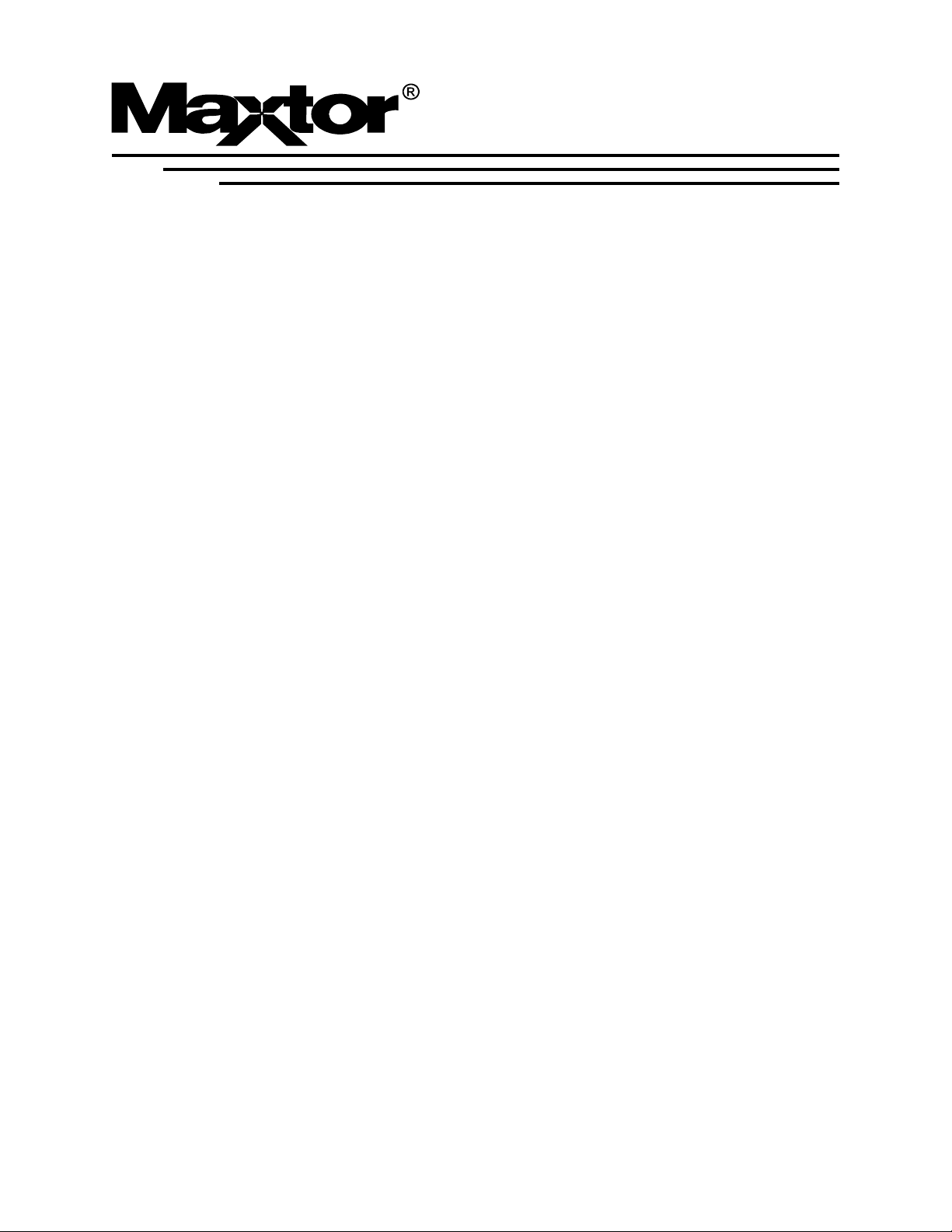
Quickview 40 20/30/40GB AT
Product Manual
May 24, 2005
Part Number: 000001925
Page 2
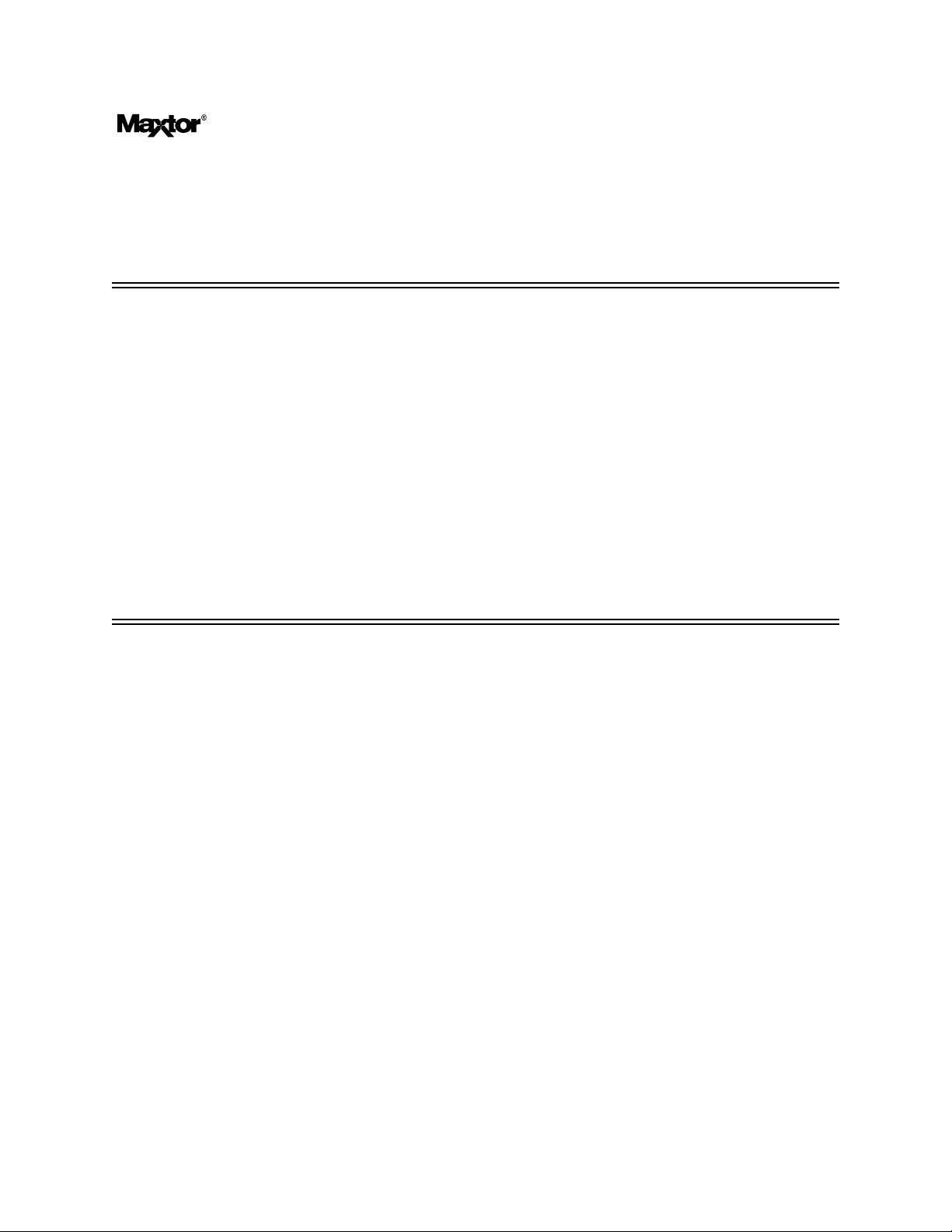
May 24, 2005 Maxtor Corporation. All rights reserved. Printed in U.S.A.This publication
could include technical inaccuracies or typographical errors. Changes are periodically made
to the information herein – which will be incorporated in revised editions of the publication. Maxtor may
make changes or improvements in the product(s) described in this publication at any time and without
notice.
UL/CSA/VDE/TUV/RoHS
UL standard 1954 recognition granted under File No. E78016
CSA standard C22.2-950 certification granted under File No. LR49896
TUV Rheinland EN 60 950
Tested to FCC Rules for Radiated and Conducted Emissions, Part 15, Sub Part J, for Class-B Equipment.
Quickview 40 model numbers 6K020/030/040L0 meet the EU directive for the Restriction and Use of
Hazardous Substances (RoHS), 2002/95/EC of the European Parliament and the council of 27 January,
2003.
PATENTS
These products are covered by or licensed under one or more of the following U.S. Patents:
4,419,701; 4, 538,193 4,625,109; 4,639,798; 4,647,769; 4,647,997; 4,661,696; 4,669,004; 4,675,652;
4,703,176; 4,730,321; 4,772,974; 4,783,705; 4,819,153; 4,882,671; 4,920,442; 4,920,434; 4,982,296;
5,005,089; 5,027,241; 5,031,061; 5,084,791; 5,119,254; 5,160,865; 5,170,229; 5,177,771; Other U.S. and
Foreign Patents Pending.
Maxtor
countries. Quickview 40, AutoTransfer, AutoRead, AutoWrite, DisCache, DiskWare, Defect Free Inter-
face, and WriteCache are trademarks of Maxtor Corporation. All other brand names or trademarks are the
property of their manufacturers.
®
, MaxFax® are registered trademarks of Maxtor Corporation, registered in the U.S.A. and other
Page 3

Maxtor reserves the right to make changes and improvements to its products, without incurring any obliga-
tion to incorporate such changes or improvements into units previously sold or shipped.
This product or document is protected by copyright and distributed under licences restricting its use, copy-
ing, distributing, and decompilation. No part of this product or document may be reproduced in any form
by any means without prior written authorization of Maxtor and its licensors, if any.
RESTRICTED RIGHTS LEGEND: Use, duplication, or disclosure by the government is subject to
restrictions as set forth in subparagraphs (c)(1)(ii) of the Rights in Technical Data and Computer Software
clause at DFARS 252.227-7013 and FAR 52.227-19.
THIS PUBLICATION IS PROVIDED “AS IS” WITHOUT WARRANTY OF ANY KIND, EITHER
EXPRESS OR IMPLIED, INCLUDING, BUT NOT LIMITED TO, THE IMPLIED WARRANTIES
OF MERCHANTABILITY, FITNESS FOR A PARTIULAR PURPOSE, OR NON-INFRINGE-
MENT.
You can download Maxtor publications directly from Maxtor at, www.maxtor.com
Part Number: 000001925
Before You Begin: Thank you for your interest in Maxtor hard disk drives. This manual provides technical
information for OEM engineers and systems integrators regarding the installation and use of Maxtor hard
drives. Drive repair should be performed only at an authorized repair center. For repair information, contact
the Maxtor Product Support Center at 1-800-2MAXTOR.
CAUTION: Maxtor hard drives are precision products. Failure to follow these precautions and guidelines
outlined here may lead to product failure, damage and invalidation of all warranties.
1 BEFORE unpacking or handling a drive, take all proper electrostatic discharge (ESD) precau-
tions, including personnel and equipment grounding. Stand-alone drives are sensitive to
1 electrostatic discharge (ESD) damage.
2 BEFORE removing drives from their packing material, allow them to reach room temperature.
3 During handling, NEVER drop, jar, or bump a drive.
4 Once a drive is removed from the Maxtor shipping container, IMMEDIATELY secure the
drive through its mounting holes within a chassis. Otherwise, store the drive on a padded,
grounded, antistatic surface.
5 NEVER switch DC power onto the drive by plugging an electrically live DC source cable into
the drive's connector. NEVER connect a live bus to the drive's interface connector.
6 ELECTRICAL GROUNDING - For proper operation, the drive must be securely fastened to
a device bay that provides a suitable electrical ground to the drive baseplate.
Page 4

Please do not remove or cover up Maxtor factory-installed drive labels. They contain information required
should the drive ever need repair.Thank you for your interest in Maxtor hard disk drives. This manual pro-
vides technical information for OEM engineers and systems integrators regarding the installation and use of
Maxtor hard drives. Drive repair should be performed only at an authorized repair center. For repair infor-
mation, contact the Maxtor Customer Service Center at 800-2MAXTOR or 1-303-678-2015.
Corporate Headquarters:
500 McCarthy Blvd.
Milpitas, California 95035
Tel: 408-894-5000
Fax: 408-362-4740
Page 5

Table of Content
Chapter 1
INTRODUCTION
1.1 MAXTOR CORPORATION................................................................. 1-1
1.2 AUDIENCE ..................................................................................... 1-1
1.3 MANUAL ORGANIZATION.................................................................1-2
1.4 TERMINOLOGY AND CONVENTIONS................................................. 1-2
1.5 REFERENCES.................................................................................. 1-4
Chapter 2
PRODUCT DESCRIPTION
2.1 PRODUCT DESCRIPTION.................................................................. 2-1
2.2 KEY FEATURES .............................................................................. 2-1
2.3 REGULATORY COMPLIANCE STANDARDS ........................................ 2-3
2.4 HARDWARE REQUIREMENTS ........................................................... 2-3
Chapter 3
PRODUCT SPECIFICATIONS
3.1 MODELS AND CAPACITIES.............................................................. 3-1
3.2 DRIVE CONFIGURATION .................................................................. 3-1
3.3 PERFORMANCE SPECIFICATIONS ..................................................... 3-2
3.4 PHYSICAL DIMENSIONS .................................................................. 3-2
3.5 POWER REQUIREMENTS.................................................................. 3-3
3.6 POWER MODE DEFINITIONS ............................................................ 3-3
3.7 EPA ENERGY STAR COMPLIANCE .................................................... 3-3
3.8 ENVIRONMENTAL LIMITS ................................................................ 3-4
3.9 SHOCK AND VIBRATION ................................................................. 3-5
3.10 RELIABILITY SPECIFICATIONS......................................................... 3-6
3.11 EMC/EMI ...................................................................................... 3-7
3.11.1 RADIATED ELECTROMAGNETIC FIELD EMISSIONS - EMC COMPLI-
ANCE......................................................................................3-7
3.11.2 CANADIAN EMISSIONS STATEMENT .......................................3-7
3.12 SAFETY REGULATORY COMPLIANCE .............................................. 3-7
3.13 RoHS COMPLIANCE ........................................................................3-7
Quickview 40 20/30/40GB AT i
Page 6

Table of Contents
Chapter 4
INSTALLATION
4.1 SPACE REQUIREMENTS................................................................... 4-1
4.2 UNPACKING INSTRUCTIONS............................................................ 4-2
4.3 HARDWARE OPTIONS ..................................................................... 4-5
4.3.1 CABLE SELECT (CS) JUMPER ....................................................4-6
4.3.2 DRIVE SELECT (DS) JUMPER ....................................................4-7
4.3.3 MASTER JUMPER CONFIGURATION ..........................................4-7
4.3.4 JUMPER PARKING (PK) POSITION .............................................4-7
4.3.5 ALTERNATE CAPACITY (AC) ....................................................4-8
4.4 ATA BUS ADAPTER ........................................................................ 4-9
4.4.1 40-PIN ATA BUS CONNECTOR ..................................................4-9
4.4.2 ADAPTER BOARD ....................................................................4-9
4.5 MOUNTING .................................................................................. 4-10
4.5.1 ORIENTATION .......................................................................4-10
4.5.2 CLEARANCE .........................................................................4-12
4.5.3 VENTILATION ........................................................................4-12
4.6 COMBINATION CONNECTOR (J1)................................................... 4-12
4.6.1 DC POWER (J1, SECTION A) ...................................................4-13
4.6.2 EXTERNAL DRIVE ACTIVITY LED .............................................4-13
4.6.3 ATA BUS INTERFACE CONNECTOR (J1, SECTION C) ................ 4-13
4.7 FOR SYSTEMS WITH A MOTHERBOARD ATA ADAPTER................... 4-14
4.8 FOR SYSTEMS WITH AN ATA ADAPTER BOARD ............................. 4-14
4.8.1 ADAPTER BOARD INSTALLATION ...........................................4-14
4.9 TECHNIQUES IN DRIVE CONFIGURATION........................................ 4-17
4.9.1 THE 528-MEGABYTES BARRIER ..............................................4-17
4.9.2 THE 8.4-GIGABYTES BARRIER ................................................4-17
4.9.3 OPERATING SYSTEM LIMITATIONS .........................................4-18
4.10 SYSTEM STARTUP AND OPERATION ............................................ 4-18
Chapter 5
ATA BUS INTERFACE AND ATA COMMANDS
5.1 INTRODUCTION.............................................................................. 5-1
5.2 MECHANICAL INTERFACE ............................................................... 5-1
5.2.1 SIGNAL CABLE AND CONNECTOR .............................................5-1
5.3 ELECTRICAL INTERFACE ................................................................. 5-1
5.3.1 ATA BUS INTERFACE ...............................................................5-1
5.4 REGISTER ADDRESS DECODING ...................................................... 5-2
5.5 COMMAND INTERFACE................................................................... 5-2
5.5.1 GENERAL FEATURE SET ...........................................................5-2
5.5.2 SUPPORTED COMMANDS ........................................................5-2
ii Quickview 40 20/30/40GB AT
Page 7

Table of Contents
Chapter 6
SERVICE AND SUPPORT
6.1 PRODUCT SUPPORT/TECHNICAL ASSISTANCE/CUSTOMER SERVICE. 6-1
Glossary................................................................................................G-1
Quickview 40 20/30/40GB AT iii
Page 8

List of Figures
Figure 4-1 Mechanical Dimensions...........................................................4-1
Figure 4-2 Single-Pack Shipping Container ..............................................4-3
Figure 4-3 25-Pack Shipping Container ...................................................4-4
Figure 4-4 Jumper Locations on the Interface Connector ..........................4-5
Figure 4-5 AT Connector and Jumper Location ........................................4-8
Figure 4-6 Mounting Screw Clearance.....................................................4-9
Figure 4-7 Mounting Dimensions .........................................................4-10
Figure 4-8 J1 DC Power and ATA Bus Combination Connector ................4-11
Figure 4-9 Drive Power Supply and ATA Bus Interface Cables ................. 4-14
Figure 4-10 Completing the Drive Installation ..........................................4-15
Quickview 40 20/30/40GB AT iii
Page 9

List of Tables
Table 4-1 AT Jumper Option.........................................................................4-6
Table 4-2 J1 Power Connector, Section A......................................................4-12
Table 4-3 Logical Addressing Form.................................................................4-19
Table 5-1 Supported Commands.................................................................... 5-2
Table 5-2 Identify Drive Command Parameters.....................................................5-
5
Quickview 40 20/30/40GB AT iv
Page 10

1.1 Maxtor Corporation
Maxtor corporation is one of the world’s largest suppliers of hard disk
drive products-products that help store the digital world for millions of
users. Maxtor products serve a range of markets, including personal and
entertainment, small office/home office, mid-sized business and
enterprise
Products
Maxtor storage products include drives and accessories for PC’s,
workstations, RAID products, enterprise applications, enterprise servers,
high-end systems, consumer electronics and personal storage.
Support
Maxtor provides a variety of consumer support options, all designed to
make sure the user gets fast, helpful, accurate information to help resolve
any difficulties. These options include a broad, searchable knowledge
base of FAQ’s, product manuals, installation guides, information on
previously resolved problems, software downloads, and contact by
phone or E-mail with a support person. For more information, visit
Chapter 1
Introduction
www.maxtor.com/en/support.
1.2 Audience
The Quickview 40 20/30/40GB AT product manual is intended for
several audiences. These audiences include: the end user, installer,
developer, consumer electronics original equipment manufacturer
(CE,OEM), and distributor. The manual provides information about
installation, principles of operation, interface command implementation,
and maintenance.
Quickview 40 20/30/40GB AT 1-1
Page 11

Introduction
1.3 MANUAL ORGANIZATION
This manual is organized into the following chapters:
• Chapter 1 – Introduction
• Chapter 2 – Product Description
• Chapter 3 – Product Specifications
• Chapter 4 – Installation
• Chapter 5 – ATA Bus Interface and ATA Commands
• Chapter 6 – Service and Support
• Glossary
1.4 TERMINOLOGY AND CONVENTIONS
In the Glossary at the back of this manual, you can find definitions for many of the
terms used in this manual. In addition, the following abbreviations are used in this
manual:
• ASIC application-specific integrated circuit
• ATA advanced technology attachment
• bpi bits per inch
• DA Double Amplitude (represents ph-pk shaker displacement)
• dB decibels
• dBA decibels, A weighted
• DPS Data Protection System
• SPS Shock Protection System
• ECC error correcting code
• Kfci thousands of flux changes per inch
•Hz hertz
•KB kilobytes
• LSB least significant bit
• mA milliamperes
• MB megabytes (1 MB = 1,000,000 bytes when referring to disk
transfer rates or storage capacities and 1,048,576 bytes in all
other cases)
• Mb/s megabits per second
1-2 Quickview 40 20/30/40GB AT
Page 12

Introduction
• MB/s megabytes per second
• MHz megahertz
• ms milliseconds
• MSB most significant bit
• mV millivolts
• ns nanoseconds
• tpi tracks per inch
• µs microseconds
•V volts
The typographical and naming conventions used in this manual are listed below.
Conventions that are unique to a specific table appear in the notes that follow that
table.
Typographical Conventions:
• Names of Bits: Bit names are presented in initial capitals. An example
is the Host Software Reset bit.
• Commands: Interface commands are listed in all capitals. An example
is WRITE LONG.
• Register Names: Registers are given in this manual with initial capitals.
An example is the Alternate Status Register.
• Parameters: Parameters are given as initial capitals when spelled out,
and are given as all capitals when abbreviated. Examples are Prefetch
Enable (PE), and Cache Enable (CE).
• Hexadecimal Notation: The hexadecimal notation is given in 9-point
subscript form. An example is 30
.
H
• Signal Negation: A signal name that is defined as active low is listed
with a minus sign following the signal. An example is RD–.
• Messages: A message that is sent from the drive to the host is listed in
all capitals. An example is ILLEGAL COMMAND.
Naming Conventions:
• Host: In general, the system in which the drive resides is referred to as
the host.
• Computer Voice: This refers to items you type at the computer
keyboard. These items are listed in 10-point, all capitals, Courier font.
An example is FORMAT C:/S.
Quickview 40 20/30/40GB AT 1-3
Page 13

Introduction
1.5 REFERENCE
For additional information about the ATA interface, refer to the latest revision of the
draft standard on the internet at http://www.t13/ using the link under “1410DAT
Attachment - 6 with Packet Interface (ATA/ATAPI - 6).”
1-4 Quickview 40 20/30/40GB AT
Page 14

2.1 PRODUCT DESCRIPTION
Maxtor’s Quickview 40 PATA hard disk drives are part of a family of high
performance, 1-inch-high hard disk drives manufactured to meet the highest product
quality standards.
These hard disk drives are non-removable, 3 1/2-inch hard disks and are available
with the PATA interface.
The Quickview 40 20/30/40GB PATA hard disk drives feature an embedded hard
disk drive controller, and use PATA commands to optimize system performance.
Because the drive manages media defects and error recovery internally, these
operations are fully transparent to the user.
The innovative design of the Quickview 40 hard disk drives incorporate leading edge
technologies such as Ultra ATA/133, Advanced Cache Management, Shock
Protection System
Technology (QDT). These enhanced technologies enable Maxtor to produce a family
of high-performance, high-reliability drives.
TM
(SPS), Data Protection System (DPS), and quiet Drive
Chapter 2
PRODUCT DESCRIPTION
KEY FEATURES
The Quickview 40 20/30/40GB AT hard disk drives include the following key
features:
General
• Formatted storage capacity of 20.0, 30.0 and 40.0 GB
• Low profile, 17 mm high
• 7200 RPM spin speed
• Industry standard 3 1/2-inch form factor
• Emulation of IBM
• Windows NT and 9X Certification
®
PC AT® task file register, and all AT fixed disk commands
Quickview 40 20/30/40GB AT 2-1
Page 15

General Description
Performance
Reliability
• 10.0 ms seek time (Increased in Quiet Mode)
• Average rotational latency of 4.17ms
• New Ultra ATA interface with Maxtor-patented Ultra ATA/133 protocol
supporting burst data transfer rates of 133MB/s.
• 2 M B buff e r wit h 1.9MB (appr o xima te) Advance Cache Management (ACM).
• Advanced Multi-burst ECC on-the-fly
• Support of all standard ATA data transfer modes with PIO mode 4 and
multiword DMA mode 2, and Ultra DMA modes 0, 1, 2, 3, 4, 5 and 6
• 57 Byte Reed-Soloman ECC with up to 54 Byte correction capability.
• S.M.A.R.T. 4 (Self-Monitoring, Analysis and Reporting Technology)
• Auto Park and Lock actuator mechanism
• Transparent media defect mapping
• High durability with 100,000 cycles for reliable load/unload function
• High performance, in-line defective sector skipping
• Reassignment of defective sectors discovered in the field, without reformatting
• Shock Protection System to reduce handling induced failures
• Data Protection System to verify drive integrity
• Quiet Drive Technology (QDT)
Versatility
• Power saving modes
• Downloadable firmware
• Cable select feature
• Ability to daisy-chain two drives on the interface
2-2 Quickview 40 20/30/40GB AT
Page 16

2.2 REGULATORY COMPLIANCE STANDARDS
Maxtor Corporation’s disk drive products meet all domestic and international product
safety regulatory compliance requirements. Maxtor’s disk drive products conform to
the following specifically marked Product Safety Standards:
• Underwriters Laboratories (UL) Standard 1950. This certificate is a
category certification pertaining to all 3.5-inch series drives models.
• Canadian Standards Association (CSA) Standard C.22.2 No. 1950. This
certificate is a category certification pertaining to all 3.5-inch series
drives models.
• TUV Rheinland Standard EN60 950. This certificate is a category
certification pertaining to all 3.5-inch series drives models.
Product EMI/EMS Qualifications:
• CE Mark authorization is granted by TUV Rheinland in compliance
with our qualifying under EN 55022:1994 and EN 50082-1:1997.
• C-Tick Mark is an Australian authorization marked noted on Maxtor’s
disk drive products. The mark proves conformity to the regulatory
compliance document AS/NZS 3548: 1995 and BS EN 55022: 1995.
General Description
• Maxtor’s disk drives are designed as a separate subassembly that conforms to the
FCC Rules for Radiated and Conducted emissions, Part 15 Subpart J; Class B
when installed in a given computer system.
• Approval from Taiwan BSMI. Number: 3892A638
2.3 HARDWARE REQUIREMENTS
The Maxtor Quickview 40 hard disk drives are compatible with the IBM PC AT, and
other computers that are compatible with the IBM PC AT. It connects to the PC
either by means of a third-party IDE-compatible adapter board, or by plugging a cable
from the drive directly into a PC motherboard that supplies an ATA interface.
Quickview 40 20/30/40GB AT 2-3
Page 17
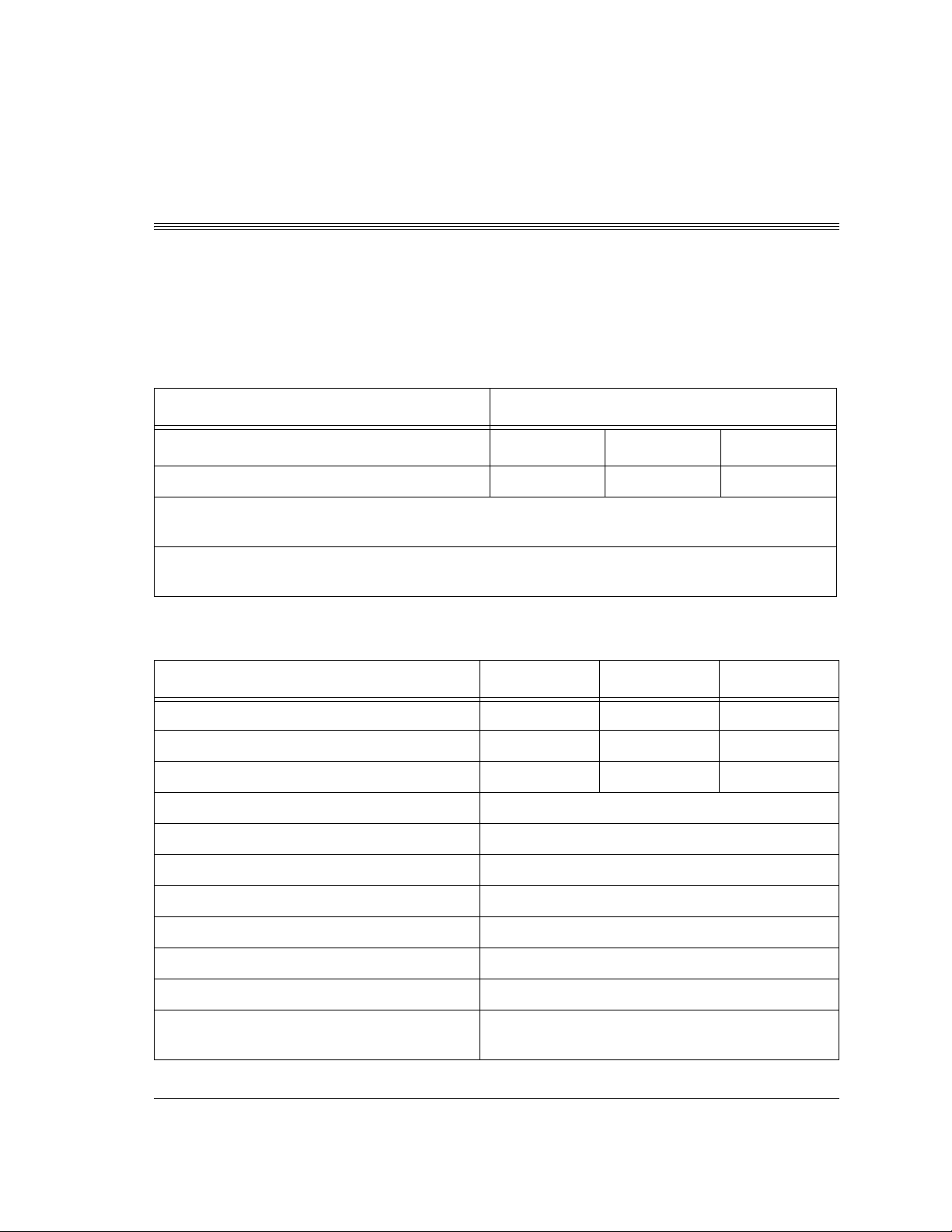
PRODUCT SPECIFICATIONS
3.1 Models and Capacities
MODELS NUMBERS
Chapter 3
RoHS Compliant
Formatted Capacity (GB LBA Mode) 20GB 30GB 40GB
GB means 1 billion bytes.
Total accessible capacity varies depending on operating environment.
* Complies with European Union Directive on Restriction of Hazardous Substances
(Section 3.13)
6K020L0 6K030L0 6K040L0
3.2 Drive Configuration
MODELS 20GB 30GB 40GB
Data Surfaces/Number of Heads 1 1 1
Number of Disks 111
Sectors per Drive (max LBA) 40,718,160 60,058,656 80,293,248
Integrated Interface Maxtor Ultra ATA/133 (ATA-5/ATA-6)
Recording Method PRML
Servo Type Embedded
Number of Servo Sectors 180
Data Zones per Surface 16
Data Sectors per Track (ID/OD) 450/720, 612/990, 720/1140
Areal Density (Gbits/in
Flux Density (kfci, ID/OD) OD=352/496/583
2
max, ID/OD) 33.9/25.6, 46.6/36.1, 63.2/49.7
ID = 465/639/743
Quickview 40 20/30/40GB AT 3-1
Page 18
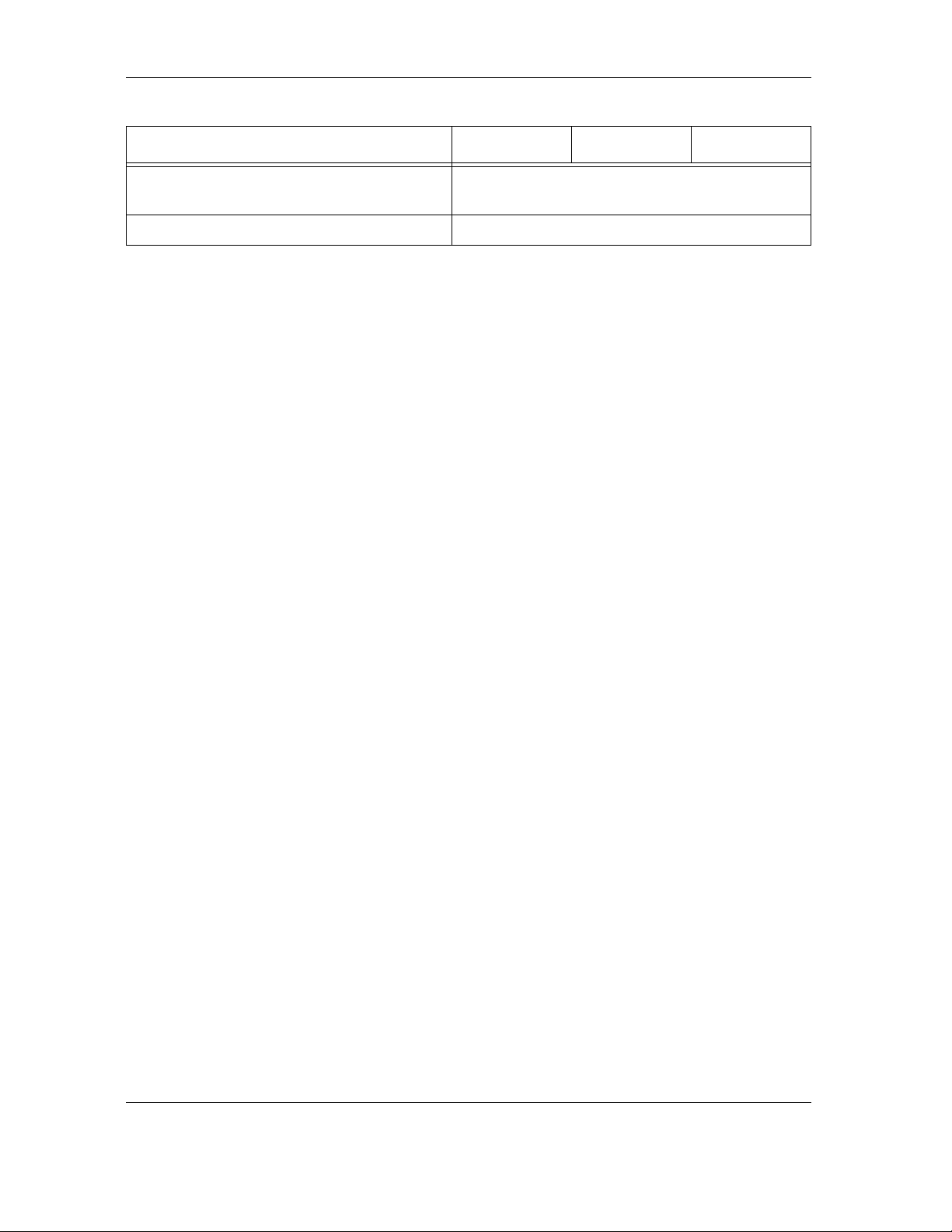
Product Specifications
MODELS 20GB 30GB 40GB
Recording Density (kbpi, ID/OD) ID = 446/613/713
OD = 338/476/560
Track Density (ktpi) 75.9/75.9/88.7
3-2 Quickview 40 20/30/40GB AT
Page 19
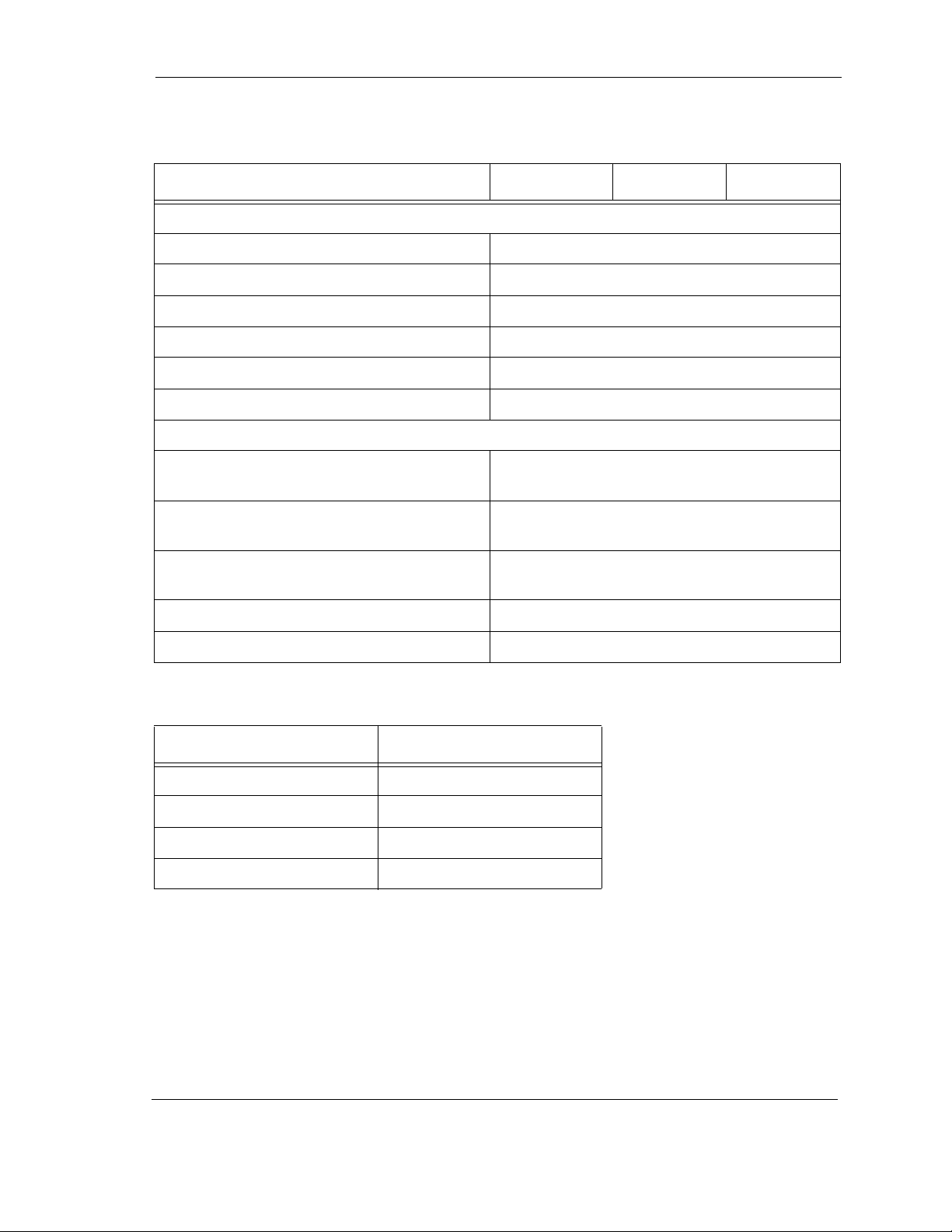
3.3 Performance Specifications
MODELS 20GB 30GB 40GB
Seek Times (typical read, ms)
Track-to-Track 0.8
Product Specifications
Average (normal seek)
Full Stroke (normal seek)
Average Latency (ms) 4.17
Controller Overhead (ms) <0.3
Rotation Speed (RPM ±0.1%) 7200
Data Transfer Speed (MByte/sec max)
To/From Interface
(Maxtor Ultra ATA/133, up to)
To/From Media (ID/OD up to nn.n, where
nn.n is the maximum transfer rate possible)
Sustained (ID/OD up to nn.n, where nn.n is
the maximum transfer rate possible)
Data Buffer Size (MB)/Type 2/SDRAM
Drive Ready Time (typical sec) <5.0
ID = 290/399/463
OD = 454/636/738
ID = 23.9/32.5/38.2
OD = 38.2/52.6/60.5
≤ 10.0
≤ 18.0
133
3.4 Physical Dimensions
PARAMETER VALUE
Height (maximum in mm) 17.5
Width (typical mm) 101.6
Length (maximum in mm) 146.1
Weight (maximum in grams)
≤ 510
Quickview 40 20/30/40GB AT 3-3
Page 20
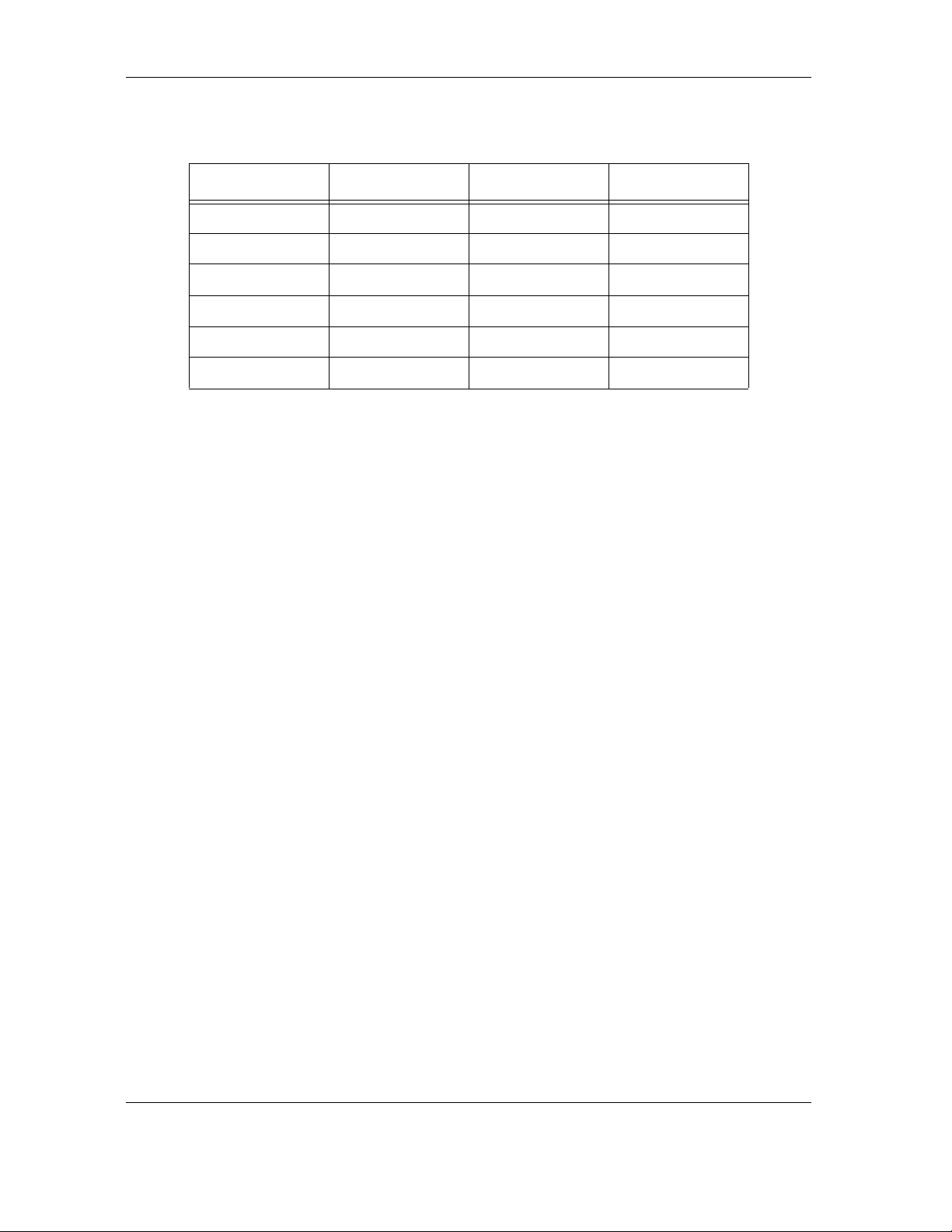
Product Specifications
3.5 Power Requirements
MODE 12V (MA) 5V (MA) POWER (W)
Spin-up (peak) 1554.20 756.04 22.43
Seek 440.42 562.13 8.10
Read/Write 489.99 442.42 8.09
Idle 380.57 396.41 7.27
Standby 34.35 65.83 0.75
Sleep 34.25 65.77 0.75
3.6 Power Mode Definitions
Spin-up
The drive is spinning up following initial application of power and has
not yet reached full speed.
Seek
A random access operation by the drive.
Read/Write
Data is being read from or written to the drive.
Idle
The drive is spinning, the actuator is parked and powered off and all
other circuitry is powered on.
The drive is capable of responding to read commands within 40 ms.
Standby
The motor is not spinning. The drive will leave this mode upon receipt
of a command that requires disk access. The time-out value for this
mode is programmable. The buffer is active to accept write data.
Sleep
This is the lowest power state – with the interface set to inactive. A
software or hardware reset is required to return the drive to the Standby
state.
3.7 EPA Energy Star Compliance
Maxtor Corporation supports the goals of the U.S. Environmental
Protection Agency’s Energy Star program to reduce the electrical power
consumption of computer equipment.
3-4 Quickview 40 20/30/40GB AT
Page 21
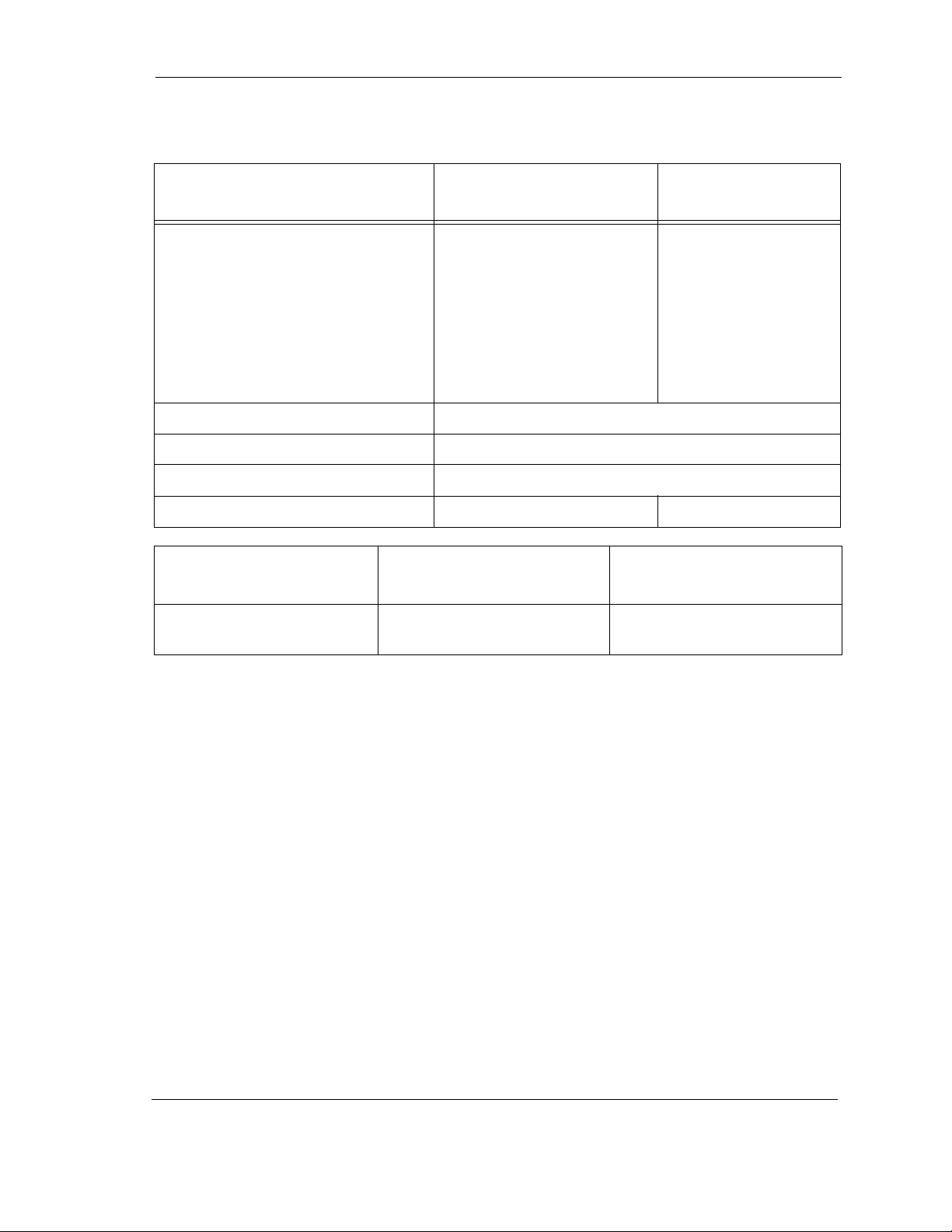
3.8 Environmental Limits
Product Specifications
PARAMETER OPERATING
Temperature 5°C to 55°C
(with no ARR impact)
0
°C to 60°C
(margin demonstrated
Thermal Gradient 30
Relative Humidity 5% to 95% (non-condensing)
Wet Bulb 30
Altitude (relative to sea level) -650 to 10,000 feet -650 to 40,000 feet
Acoustic Noise
2
°C per hour (maximum)
°C (maximum)
IDLE MODE
1
)
(Track Following at Speed)
Fluid Bearing 2.9 bel average
3.3 bel maximum
3.0 bel average
3.3 bel maximum
NON-OPERATING/
STORAGE
low temperature (40
° C)
high temperature
(71
° C) per MIL-
STD-810E, method
501.3, climatic category; hot-induced conditions.
NORMAL SEEK MODE
Notes:
1. Margin Demonstrated implies the product will operate at the stated
conditions with an acceptable impact to the ARR specification for
any OEM requiring those values in their purchase specification.
2. The testing performed by Maxtor is consistent with ISO 7779.
Variation in acoustic levels from the idle specification may occur
due to offline activity according to the SMART specification and/
or atmospheric conditions.
Quickview 40 20/30/40GB AT 3-5
Page 22

Product Specifications
3.9 Shock and Vibration
PARAMETER OPERATING NON-OPERATING
Mechanical Shock R=0.988/shock at 60 Gs;
R= 0.999/shock at 30 Gs
Rotational Shock R=0.988 @ 2000 rad/sec
Rotational Random
Vibration
5 - 2000 Hz
4.50 rad/sec
2
RMS Overall
Random Vibration 5 - 2000 Hz
1.15 GRMS Overall
Swept Sine Vibration
(1 octave/minute,
peak amplitude)
10 to 300 Hz
1.0 G (0 to peak) amplitude,
1 octave per minute
301 to 400 Hz
0.25 G (0 to peak) amplitude,
1 octave per minute
401 to 500 Hz
0.0625 G (0 to peak) amplitude,
1 octave per minute
1 msec, 1/2 sine
R=0.90@>= 300G 1 disk
R=0.95@>= 250G, 1 disk
R=0.99@>= 200G, 1 disk
2
R=0.95 @ 20K rad/sec2,
0.5ms to 1ms input
R=0.99 @ 15K rad/sec
2
,
1.5ms to 2ms input
2 - 300 Hz
96.5 rad/sec2 RMS
PSD:
7 - 800 Hz at 3.08 GRMS
No Damage
Operating Sine
Vibration,
Frequency (Hz)/Acceleration (Gpk)
0.25 octave/min.
3-6 Quickview 40 20/30/40GB AT
5-1500 Hz
5/ 0.40” DA
8.6/ 0.40” DA
9/ 1.500
300/ 1.500
600/ 0.250
650/ 0.070
1500/ 0.070
Page 23

3.10 Reliability Specifications
Annualized Return Rate
<1.0% Annualized Return Rate (ARR) indicates the average against
products shipped. ARR includes all reasons for returns
(failures, handling, damage, NDF) but does not include
inventory credit returns.
Load/Unload Cycles
100,000 This indicates the average minimum cycles for reliable load/
unload function.
Data Reliability
<1 per 10e15 bits read
Data errors (non-recoverable). Average data error rate
allowed with all errorrecovery features activated.
Component Design Life
5 years (minimum)
Product Specifications
Component design life is defined as a.) the time period
before identified wear-out mechanisms impact the failure
rate, or b.) the time period up to thewear-out point when
useful component life expires.
3.11 EMC/EMI
3.11.1 Radiated Electromagnetic Field Emissions - EMC Compliance
The hard disk drive mechanism is designed as a subassembly for
installation into a suitable enclosure and is therefore not subject to
Subpart J of Part 15 of FCC Rules (47CFR15) or the Canadian
Department of Communications Radio Interference Regulations.
Although not required, the disk mechanism has been tested within a
suitable end-use product and found to comply with Class B limits of the
FCC Rules and Regulations of the Canadian Department of
Communications.
The CE Marking indicates conformity with the European Union Low
Voltage Directive (73/23/EEC) when the disk mechanism is installed in
a typical personal computer. Maxtor recommends that testing and
analysis for EMC compliance be performed with the disk mechanism
installed within the user's end-use application.
Quickview 40 20/30/40GB AT 3-7
Page 24

Product Specifications
3.11.2 Canadian Emissions Statement
This digital apparatus does not exceed the Class B limits for radio noise
emissions from digital apparatus as set out in the radio interference
regulations of the Canadian department of communications.
Le present appareil numerique n'emet pas de bruit radioelectriques
depassant les limites applicables aux appareils numeriques de Class B
prescrites dans le reglement sur le brouillage radioelectrique edicte pa le
ministere des communications du Canada.
3.12 Safety Regulatory Compliance
All Maxtor hard drives comply with relevant product safety standards
such as CE, CUL, TUV and UL rules and regulations. As delivered,
Maxtor hard drives are designed for system integration before they are
used.
3.13 RoHS Compliance
Maxtor Quickview 40 drives meet the Restriction of Hazardous Substances (RoHS)
compliance directive of the European Union as applicable. The full description of
this legislation, commonly called RoHS, is “Directive 2002/95/EC of the European
Parliament and the Council of 27 January 2003 on the restriction of the use of certain
hazardous substances in electrical and electronic equipment”.
3-8 Quickview 40 20/30/40GB AT
Page 25

Product Specifications
Quickview 40 20/30/40GB AT 3-9
Page 26

This chapter explains how to unpack, configure, mount, and connect the
Maxtor Quickview 40 20/30/40GB AT hard disk drive prior to operation.
It also explains how to start up and operate the drive.
4.1 SPACE REQUIREMENTS
The Maxtor Quickview 40 hard disk drives are shipped without a
faceplate. Figure 4-1 shows the external dimensions of the Maxtor
Quickview 40 20/30/40GB AT drives.
Chapter 4
INSTALLATION
17.5 mm
146.1 mm
(max)
Figure 4-1 Mechanical Dimensions of Maxtor Quickview 40 Hard Disk Drive
Quickview 40 20/30/40GB AT 4-1
101.6 mm
(4.00 inches)
Page 27

Installation
4.2 UNPACKING INSTRUCTIONS
CAUTION: The maximum limits for physical shock can be exceeded if the
drive is not handled properly. Special care should be
taken not to bump or drop the drive. It is highly recommended
that Maxtor DiamondMax Plus8 drives are not stacked or placed
on any hard surface after they are unpacked. Such handling could
cause media damage.
1. Open the shipping container and remove the packing assembly
that contains the drive.
2. Remove the drive from the packing assembly.
CAUTION: During shipment and handling, the antistatic electrostatic dis-
charge (ESD) bag prevents electronic component
damage due to electrostatic discharge. To avoid accidental damage to the drive, do not use a sharp instrument to open the ESD
bag and do not touch PCB components. Save the packing materials for possible future use.
3. When you are ready to install the drive, remove it from the ESD
bag.
4-2 Quickview 40 20/30/40GB AT
Page 28

Installation
Figure 4-2 shows the packing assembly for a single Maxtor Quickview
40 hard disk drive. A 20 and 25-pack shipping container is available for
multiple drive shipments.
Figure 4-2 Single-Pack Shipping Container
Quickview 40 20/30/40GB AT 4-3
Page 29

Installation
Figure 4-3 25-Pack Shipping Container
4.3 HARDWARE OPTIONS
The configuration of a Maxtor Quickview 40 20/30/40GB AT hard disk
drive depends on the host system in which it is to be installed. This
section describes the hardware options that you must take into account
prior to installation.
4-4 Quickview 40 20/30/40GB AT
Page 30

PK
AC
Installation
AT Interface Connector
DS
CS
Back of Drive
DS
CS
PK
Cable
Select
Setting
(This is identical for both drive 0 and drive 1)
Master
Setting
Slave
Setting
Figure 4-4 Jumper Locations on the Interface Connector
AC
AC
AC
PK
PK
PK
CS
CS
CS
DS
DS
DS
Default Jumper
Setting
Jumper in
Park Position
DS with CS
for Slaves not
supporting DASP
The configuration of the following Three jumpers controls the drive’s
five modes of operation:
• CS – Cable Select
• DS – Drive Select
• PK– Jumper Parking Position (Slave mode)
• AC– Alternate Capacity
The AT PCB has two jumper locations provided to configure the drive in
a system. The default configuration for the drive as shipped from the
factory is with a jumper across the DS location, and open positions in
the CS, PK and AC positions.
Table 4-1 defines the operation of the master/slave jumpers and their
function relative to pin 28 on the interface. 1 indicates that the specified
jumper is installed; 0 indicates that the jumper is not installed.
Quickview 40 20/30/40GB AT 4-5
Page 31

Installation
Table 4-1 AT Jumper Options
CS DS PK PIN 28 DESCRIPTION
0 0 X X Drive is configured as a slave
1 0 X Gnd Drive is configured as Master (Device 0) when
attached to the end of a 80 conductor Ultra ATA
cable
0 1 X X Drive is configured as a Master
1 0 X Open Drive is configured as a Slave (Device 1) when
attached to the middle of a 80 conductor Ultra ATA
cable
1 1 X X Drive is configured as a Master with an attached slave
that does not support DASP
Note: In Table 4-1, a 0 indicates that the jumper is removed,
a 1 indicates that the jumper is installed, and an X indicates that the jumper setting does not matter.
4.3.1 Cable Select (CS) Jumper
When a Maxtor Quickview 40 20/30/40GB AT hard disk drive and
another ATA hard disk drive are daisy-chained together, they can be
configured as Master or Slave either by the CS or DS jumpers. To
configure the drive as a Master or Slave with the CS feature, the CS
jumper is installed (1). The drive's position on the 80 conductor Ultra
ATA data cable then determines whether the drive is a Master (Device
0) or a Slave (Device 1). If the drive is connected to the end of the Ultra
(cable Select) data cable the drive is a Master. If the drive is connected
to the middle connection it is set as a Slave.
Once you install the CS jumper, the drive is configured as a Master or
Slave by the state of the Cable Select signal: pin 28 of the ATA bus
connector. Please note that pin 28 is a vendor-specific pin that Maxtor
is using for a specific purpose. More than one function is allocated to
CS, according to the ATA CAM specification (see reference to this
specification in Chapter 1). If pin 28 is a 0 (grounded), the drive is
configured as a Master. If it is a 1 (high), the drive is configured as a
Slave. In order to configure two drives in a Master/Slave relationship
using the CS jumper, you need to use a cable that provides the proper
signal level at pin 28 of the ATA bus connector. This allows two drives
to operate in a Master/Slave relationship according to the drive cable
placement.
The Maxtor Quickview 40 20/30/40GB AT hard disk drives are shipped
from the factory as a Master (Device 0 - CS jumper installed). To
configure a drive as a Slave (Device 1- DS scheme), the CS jumper must
be removed. In this configuration, the spare jumper removed from the
4-6 Quickview 40 20/30/40GB AT
Page 32

CS position may be stored on the PK jumper pins.
4.3.2 Drive Select (DS) Jumper
You can also daisy-chain two drives on the ATA bus interface by using
their Drive Select (DS) jumpers. To use the DS feature, the CS jumper
must not be installed.
To configure a drive as the Master (Device 0), a jumper must be installed
on the DS pins.
Note: The order in which drives are connected in a daisy chain
has no significance.
4.3.3 Master Jumper configuration
In combination with the current DS or CS jumper settings, the Slave
Present (SP) jumper can be implemented if necessary as follows:
Note: The CS position doubles as the Slave present on this
drive.
• When the drive is configured as a Master
or CS jumper installed, and the Cable Select signal is set to
(0), adding an additional jumper (both jumpers DS and CS now
installed) will indicate to the drive that a Slave drive is
present. This Master with Slave Present jumper configuration
should be installed on the Master drive only if the Slave drive
does not use the Drive Active/Slave Present (DASP–) signal
to indicate its presence.
Installation
(DS jumper installed
4.3.4 Jumper Parking (PK) Position
The PK position is used as a holding place for the jumper for a slave drive
in systems that do not support Cable Select. The pins used for the
parking position are vendor unique.
Quickview 40 20/30/40GB AT 4-7
Page 33

Installation
4.3.5 Alternate Capacity (AC)
For user capacities below 66,055,248 sectors (32GB), inserting the AC
jumper limits the Number of Cylinders field 1 to a value of 16,383, as
reported in IDENTIFY DEVICE data word. This allows software drivers
to determine that the actual capacity is larger than indicated by the
maximum CHS, requiring LBA addressing to use the full capacity.
A summary of these effects for the Maxtor Quickview 40 drives is
shown in the following table:
AC JUMPER OUT AC JUMPER IN
C=16,383
20GB
30GB
40GB
H=16
S=63
LBA=40,718,160
C=16,383
H=16
S=63
LBA=60,058,656
C=16,383
H=16
S=63
LBA=80,293,248
C=4,092
H=16
S=63
LBA=39,876,479
C=16,383
H=16
S=63
LBA=66,055,247
C=16,383
H=16
S=63
LBA=66,055,247
Pin 1 JPM Pin 1
7.22±0.50
(to pin center)
Figure 4-5 AT Connector and Jumper Location
4-8 Quickview 40 20/30/40GB AT
Pin 1 of AT Connector
29.78±0.50
(to pin center)
Connector Side
C
L
4.55±0.50
Page 34

Installation
CAUTION: The PCB is very close to the mounting holes. Do not exceed the specified penetration for the
mounting screws. The specified screw penetration allows full use of the mounting hole threads,
while avoiding damaging or placing unwanted stress on the PCB. Figure 4-7 specifies the minimum clearance between the PCB and the screws in the mounting holes.
The Maxtor hard drive design allows greater shock tolerance than that afforded by larger, heavier drives. The drive may be mounted in any attitude using four size 6-32 screws with 3 mm
maximum penetration and a maximum torque of 5-inch pounds. Allow adequate ventilation to
the drive to ensure reliable operation.
3.00 mm Maximum
Figure 4-6
Mounting Screw Clearance
3.00 mm Maximum
Drive
Mounting
Screw
4.4 MOUNTING
Drive mounting orientation, clearance, and ventilation requirements are
described in the following subsections.
PrintedCircuit
Board
PrintedCircuit
Board
Head/Disk
Assembly
Quickview 40 20/30/40GB AT 4-9
Page 35

Installation
4.4.1 Orientation
The mounting holes on the Maxtor Quickview 40 20/30/40GB AT hard
disk drives allow the drive to be mounted in any orientation. Figure 4-6
show the location of the three mounting holes on each side of the drive.
The drive can also be mounted using the four mounting hole locations
on the PCB side of the drive.
Note: It is highly recommended that the drive is hard mounted
on to the chassis of the system being used for general
operation, as well as for test purposes. Failure to hard
mount the drive can result in erroneous errors during
testing. Drives can be mounted in any orientation. Normal position is with the PCB facing down. All dimensions are in millimeters. For mounting, #6-32 UNC
screws are recommended.
6.35 ±0.25
101.60
±0.25
147.0
Max.
41.60
±0.25
28.50 ±0.50
17.5 mm
Max.
44.45
±0.25
41.28
±0.50
3.18 ±0.25
101.60
±0.25
95.25
±0.25
Figure 4-7 Mounting Dimensions Clearance
Clearance from the drive to any other surface (except mounting
surfaces) must be a minimum of 1.25 mm (0.05 inches).
4-10 Quickview 40 20/30/40GB AT
Page 36

4.4.2 Ventilation
The Maxtor Quickview 40 20/30/40GB AT hard disk drives operate
without a cooling fan, provided the ambient air temperature does not
exceed 131×F (55×C) at any point along the drive form factor
envelope.
4.5 COMBINATION CONNECTOR (J1)
J1 is a three-in-one combination connector. The drive’s DC power can
be applied to section A. The ATA bus interface (40-pin) uses section C.
The connector is mounted on the back edge of the printed-circuit board
(PCB), as shown in Figure 4-7.
Installation
Center
Key Slot
Pin 1
J1 IDE (40-Pin)/DC (4-Pin)
Combination Connector
40-Pin IDE
(J1 Section C)
Pin 40
Figure 4-8 J1 DC Power and ATA Bus Combination Connector
Pin 1
4-Pin DC Power
(J1 Section A)
4321
Quickview 40 20/30/40GB AT 4-11
Page 37

Installation
4.5.1 DC Power (J1, Section A)
The recommended mating connectors for the +5 VDC and +12 VDC
input power are listed in Table 4-2.
Table 4-2 J1 Power Connector, Section A
PIN
NUMBER
J1 Section A (4-Pin):
1 +12 VDC 4-Pin Connector:
2 Ground
3 Ground
4+5 VDC
VOLTAGE
LEVEL
Return for
+12 VDC
Return for
+5 VDC
MATING CONNECTOR TYPE AND PART NUMBER
AMP P/N 1-480424-0
Loose piece contacts:
AMP P/N VS 60619-4
Strip contacts:
AMP P/N VS 61117-4
Note: Labels indicate the pin numbers on the connector. Pins 2
and 3 of section A are the +5 and +12 volt returns and
are connected together on the drive.
4.5.2 External Drive Activity LED
An external drive activity LED may be connected to the DASP-I/O pin 39
on J1. For more details, see the pin description in Table 6-1.
(OR EQUIVALENT)
4.5.3 ATA Bus Interface Connector (J1, Section C)
On the Maxtor Quickview 40 20/30/40GB AT hard disk drives, the ATA
bus interface cable connector (J1, section C) is a 40-pin Universal
Header, as shown in Figure 4-7.
To prevent the possibility of incorrect installation, the connector has
been keyed by removing Pin 20. This ensures that a connector cannot
be installed upside down.
See Chapter 5, “ATA Bus Interface and ATA Commands,” for more
detailed information about the required signals. Refer to Table 5-1 for
the pin assignments of the ATA bus connector (J1, section C).
4.6 FOR SYSTEMS WITH A MOTHERBOARD ATA ADAPTER
You can install the Maxtor Quickview 40 20/30/40GB AT hard disk
drives in an AT-compatible system that contains a 40-pin ATA bus
4-12 Quickview 40 20/30/40GB AT
Page 38

connector on the motherboard.
To connect the drive to the motherboard, use a 40 conductor ribbon
cable (80 conductor ribbon cable if using Ultra ATA/66/100 or /133
drive) 18 inches in length or shorter. Ensure that pin 1 of the drive is
connected to pin 1 of the motherboard connector.
4.7 FOR SYSTEMS WITH AN ATA ADAPTER BOARD
To install the Maxtor Quickview 40 20/30/40GB AT hard disk drive in
an AT-compatible system without a 40-pin ATA bus connector on its
motherboard, you need a third-party IDE-compatible adapter board.
4.7.1 Adapter Board Installation
Carefully read the manual that accompanies your adapter board before
installing it. Make sure that all the jumpers are set properly and that
there are no address or signal conflicts. You must also investigate to see
if your AT-compatible system contains a combination floppy and hard
disk controller board. If it does, you must disable the hard disk drive
controller functions on that controller board before proceeding.
Installation
Once you have disabled the hard disk drive controller functions on the
floppy/hard drive controller, install the adapter board. Again, make sure
that you have set all jumper straps on the adapter board to avoid
addressing and signal conflicts.
Note: For Sections 4.7 and 4.8, power should be turned off
on the computer before installing the drive.
Quickview 40 20/30/40GB AT 4-13
Page 39

Installation
4.7.1.1 Connecting the Adapter Board and the Drive
Use a 40-pin ribbon cable to connect the drive to the board. See Figure
4-8. To connect the drive to the board:
1. Insert the 40-pin cable connector into the mating connector of the adapter
board. Make sure that pin 1 of the connector matches with pin 1 on the
cable.
2. Insert the other end of the cable into the header on the drive.
When inserting this end of the cable, make sure that pin 1 of the
cable connects to pin 1 of the drive connector.
3. Secure the drive to the system chassis by using the mounting
screws, as shown in Figure 4-9.
Pin 1
ATA-Bus
Interface Cable
Power Supply Cable
ATA-Bus
Interface
Connector
40-Pin Header
(3-Pin or 4-Pin)
Key Slot
DC Power
Connector
Bevel
Figure 4-9 Drive Power Supply and ATA Bus Interface Cables
4-14 Quickview 40 20/30/40GB AT
Page 40

Installation
Mounting Screws
ATA-Bus Interface Cable
Mounting Bracket
Figure 4-10 Completing the Drive Installation
4.8 TECHNIQUES IN DRIVE CONFIGURATION
4.8.1 The 528-Megabytes Barrier
Older BIOS that only support Int 13 commands for accessing ATA drives
through DOS based operating systems will be limited to use only 1024
cylinders. This will reduce the effective capacity of the drive to
528Mbytes.
Whenever possible the Maxtor Quickview 40 20/30/40GB AT drive
should be used on systems that support LBA translation to ensure the
use of the entire capacity of the disk drive. If that is not possible the
following are some techniques that can be used to overcome this
barrier.
Quickview 40 20/30/40GB AT 4-15
Page 41

Installation
• Use a third party software program that translates the hard
drive parameters to an acceptable configuration for MS-DOS.
• Use a hard disk controller that translates the hard drive
parameters to an appropriate setup for both MS-DOS and the
computer system’s ROM-BIOS.
• Insert the Alternate Capacity (AC) jumper on the drive (see
Section 4.3.5).
4.8.2 The 8.4-Gigabytes Barrier
Newer BIOS’s allow users to configure disk drives to go beyond the
528MB barrier by using several BIOS translation schemes. However,
while using these translations the BIOS using Int 13 functions are
limited to 24 bits of addressing which results in another barrier at the
8.4GB capacity.
To overcome this barrier a new set of Int 13 extensions are being
implemented by most BIOS manufacturers. The new Int 13 extension
allows for four words of addressing space (64 bits) resulting in 9.4
Terrabytes of accessible space.
Whenever possible the Maxtor Quickview 40 20/30/40GB AT drive
should be used on systems with BIOS that support Int 13 extensions. If
that is not possible the following are some techniques that can be used
to overcome this barrier: Use a third party software that supplements
the BIOS and adds Int 13 extension support.
• Obtain a BIOS upgrade from the system board manufacturer.
Many system board manufacturers allow their BIOS to be
upgraded in the field using special download utilities.
Information on BIOS upgrades can be obtained on the System
Board Customer Service respective web sites on the Internet.
• Insert the Alternate Capacity (AC) jumper on the drive (see
Section 4.3.5).
4.8.3 Operating system limitations
Most popular operating systems available today have additional
limitations which affect the use of large capacity drives. However, these
limitations can not be corrected on the BIOS and it is up to the operating
system manufacturers to release improved versions to address these
problems.
The most popular operating systems available today, DOS and Win 95,
use a File Allocation Table (FAT) size of 16 bits which will only support
partitions up to 2.1GB. A newer release of Win 95 called OSR2 with a
32 bit FAT has been released to system manufacturers only. This new
FAT size table will support partitions of up to 2.2 Terrabytes.
4-16 Quickview 40 20/30/40GB AT
Page 42

4.9 SYSTEM STARTUP AND OPERATION
Once you have installed the Maxtor Quickview 40 20/30/40GB AT hard
disk drive, and adapter board (if required) in the host system, you are
ready to partition and format the drive for operation. To set up the drive
correctly, follow these steps:
1. Power on the system.
2. Run the SETUP program. This is generally on a Diagnostics or
Utilities disk, or within the system’s BIOS. Some system BIOS
have an auto-detecting feature making SETUP unnecessary.
3. Enter the appropriate parameters.
The SETUP program allows you to enter the types of optional hardware
installed—such as the hard disk drive type, the floppy disk drive
capacity, and the display adapter type. The system’s BIOS uses this
information to initialize the system when the power is switched on. For
instructions on how to use the SETUP program, refer to the system
manual for your PC.
Installation
During the AT system CMOS setup, you must enter the drive type for
the Maxtor Quickview 40 hard disk drives. The drive supports the
translation of its physical drive geometry parameters such as cylinders,
heads, and sectors per track to a logical addressing mode. The drive can
work with different BIOS drive-type tables of the various host systems.
You can choose any drive type that does not exceed the capacity of the
drive. Table 4-3 gives the logical parameters that provide the maximum
capacity on the Maxtor Quickview 40 family of hard disk drives.
Table 4-3 Logical Addressing Format
MODELS CYL HD SPT MAX LBA CAPACITY
6E020L0 40,395 16 63 40,718,160 20GB
6E030L0 59,582 16 63 60,058,656 30GB
6E040L0 79,656 16 63 80,293,248 40GB
Note: *Capacity may be restricted to 8.4GB (or less) due to
system BIOS limitations. Check with your system manufacturer to determine if your BIOS supports LBA Mode
for hard drives greater than 8.4GB. Default logical cylinders is limited to 16,383 as per the ATA-4 specifications.
Quickview 40 20/30/40GB AT 4-17
Page 43

Installation
To match the logical specifications of the drive to the drive type of a
particular BIOS, consult the system’s drive-type table. This table
specifies the number of cylinders, heads, and sectors for a particular
drive type.
You must choose a drive type that meets the following requirements
for the 20, 30 or 40 GB:
Logical Cylinders x Logical Heads x Logical Sectors/Track x 512 =
8,455,200,768
4. Boot the system using the operating system installation disk—
for example, MS-DOS—then follow the installation instructions
in the operating system manual.
4-18 Quickview 40 20/30/40GB AT
Page 44

Chapter 5
ATA BUS INTERFACE AND ATA COMMANDS
This chapter describes the interface between Quickview 40 hard disk drives and the
ATA bus. The commands that are issued from the host to control the drive are listed,
as well as the electrical and mechanical characteristics of the interface.
5.1 INTRODUCTION
Maxtor Quickview 40 hard disk drives use the standard ATA/ATAPI interface.
Support of various options in the standard are explained in the following sections.
5.2 MECHANICAL INTERFACE
5.2.1 Signal Cable and Connector
The Maxtor Quickview 40 hard disk drive contains a 40-pin unitized connector for
both signal and power connections as well as configuration jumpers. The
dimensions and specifications of the unitized connector comply with Annex. A in
the ATA/ATAPI standard.
The Maxtor Quickview 40 drives require the use of an 80 conductor cable (ATA/
ATAPI-6, Annex. A, Figure A.4 and description) to support the drive’s Ultra DMA
capability.
5.3 ELECTRICAL INTERFACE
5.3.1 ATA Bus Interface
5.3.1.1 Electrical Characteristics
Signals on the ATA interface are assigned to connector pins according to Annex. A in
the ATA/ATAPI-6 standard for the 80 conductor cable assembly. The signaling
protocol complies with clause 9 and signal timing complies with clause 10 of the
standard.
The Maxtor Quickview 40 hard disk drives support all Ultra DMA Data Transfer
modes (0 - 5) defined in the ATA/ATAPI-6 standard. In addition, these drives support
Mode 6, and can send and receive data at the full 133MB/s transfer rate.
Hosts may assert the RESET- signal for longer than the minimum. When power is
applied with RESET- asserted, the Maxtor Quickview 40 disk media will not begin
to spin up until RESET- is negated. This may reduce maximum current consumption
for the overall system.
Quickview 40 20/30/40GB AT 5-1
Page 45

ATA Bus Interface and ATA Commands
5.4 REGISTER ADDRESS DECODING
The Maxtor Quickview 40 hard disk drives allow their host systems to address the full
set of command and control registers as specified in clause 7 of the ATA/ATAPI-6
standard.
5.5 COMMAND INTERFACE
5.5.1 General Feature Set
The µProcessor, Disk Controller, and ATA Interface electronics are contained in a
proprietary ASIC developed by Maxtor.
5.5.2 Supported Commands
The Maxtor Quickview 40 hard disk drives support all the mandatory commands from
the general feature set for devices not supporting the Packet command feature set.
Refer to the ATA/ATAPI-6 standard for a detailed description of these commands.
The IDENTIFY DRIVE command, however, is elaborated in the section "Identify
Drive Command" on page 5-5.
Table 5-1 lists the supported commands.
Table 5-1 Supported Commands
Command
CHECK POWER MODE 98h, E5h
DEVICE CONFIGURATION FREEZE LOCK B1h C1h
DEVICE CONFIGURATION IDENTIFY B1h C2h
DEVICE CONFIGURATION RESTORE B1h C0h
DEVICE CONFIGURATION SET B1h C3h
DOWNLOAD MICROCODE 92h 07h, 01h
EXECUTE DRIVE DIAGNOSTIC 90h
FLUSH CACHE E7h
IDENTIFY DRIVE ECh
IDLE 97h, E3h
IDLE IMMEDIATE 95h, E1h
Command
Code
Feature
Register
Value(s)
NOP 00h
5-2 Quickview 40 20/30/40GB AT
Page 46

Table 5-1 Supported Commands
ATA Bus Interface and ATA Commands
Command
READ BUFFER E4h
READ DMA C8h, C9h
READ LONG 22h, 23h
READ MULTIPLE C4h
READ NATIVE MAX ADDRESS F8h
READ SECTOR(S) 20h, 21h
READ VERIFY SECTOR(S) 40h, 41h
SECURITY DISABLE PASSWORD F6h
SECURITY ERASE PREPARE F3h
SECURITY ERASE UNIT F4h
SECURITY FREEZE LOCK F5H
SECURITY SET PASSWORD F1h
Command
Code
Feature
Register
Value(s)
SECURITY UNLOCK F2h
SEEK 70h
SET FEATURES EFh Note 1
SET MAX ADDRESS F9h 00h
SET MAX SET PASSWORD F9h 01h
SET MAX LOCK F9h 02h
SET MAX UNLOCK F9h 03h
SET MAX FREEZE LOCK F9h 04h
SET MULTIPLE MODE C6h
SLEEP 99h, E6h
SMART DISABLE OPERATIONS B0h D9h
SMART ENABLE OPERATIONS B0h D8h
SMART ENABLE/DISABLE ATTRIBUTE AUTOSAVE B0h D2h
Quickview 40 20/30/40GB AT 5-3
Page 47

ATA Bus Interface and ATA Commands
Table 5-1 Supported Commands
Command
SMART EXECUTE OFF-LINE IMMEDIATE B0h D4h
SMART READ DATA B0h D0h
SMART READ LOG B0h D5h
SMART RETURN STATUS B0h DAh
SMART SAVE ATTRIBUTE VALUES B0h D3h
SMART WRITE LOG B0h D6h
STANDBY 96h, E2h
STANDBY IMMEDIATE 94h, E0h
WRITE BUFFER E8h
WRITE DMA CAh, CBh
WRITE MULTIPLE C5h
WRITE PIO OVERLAP 34h
Command
Code
Feature
Register
Value(s)
WRITE SECTOR(S) 30h, 31h
Note: 1. As defined in the ATA/ATAPI-6 standard.
5-4 Quickview 40 20/30/40GB AT
Page 48

ATA Bus Interface and ATA Commands
Identify Drive Command
This command allows the host to receive parameter information from the drive.
When the command is received, the drive:
1. Sets BSY
2. Stores the required parameter information in the sector buffer
3. Sets the DRQ bit
4. Generates an interrupt
The host may then read the information out of the sector buffer. Parameter words in
the buffer are shown in Table 5-2.
Note: All reserved bits or words should be zeroes.
Table 5-2 Identify Drive Command Parameters
Word CONTENT DESCRIPTION
0 General configuration bit-significant information:
15: 0 = ATA device
14-8: Retired
7: 1 = removable media device
6: Obsolete
5-3: Retired
2: Response incomplete
1: Retired
0: Reserved
1 Obsolete
2 Specific configuration
3 Obsolete
4-5 Retired
6 Obsolete
7-8 Reserved for assignment by the CompactFlash Association
9 Retired
10-19 Serial number (20 ASCII characters)
Quickview 40 20/30/40GB AT 5-5
Page 49

ATA Bus Interface and ATA Commands
Table 5-2 Identify Drive Command Parameters
Word CONTENT DESCRIPTION
20-21 Retired
22 Obsolete
23-26 Firmware revision (8 ASCII characters)
27-46 Model number (40 ASCII characters)
47 15-8: 80h
7-0: 00h = Reserved
01h-FFh: = Maximum number of sectors that shall be transferred per interrupt on
48 Reserved
49 Capabilities
15-14: Reserved for the IDENTIFY PACKET DEVICE command.
13:
1 = Standby timer values as specified in this standard are supported.
0 = Standby timer values shall be managed by the device
12: Reserved for the IDENTIFY PACKET DEVICE command.
11: 1 = IORDY supported. 0 = IORDY may be supported
10: 1 = IORDY may be disabled
9: 1 = LBA supported
8: 1 = DMA supported.
7-0: Retired
50 Capabilities
15: Shall be cleared to zero.
14: Shall be set to one.
READ/WRITE MULTIPLE commands
13-2: Reserved.
1: Obsolete
0: Shall be set to one to indicate a device specific Standby timer value
51-52 Obsolete
minimum.
5-6 Quickview 40 20/30/40GB AT
Page 50

ATA Bus Interface and ATA Commands
Table 5-2 Identify Drive Command Parameters
Word CONTENT DESCRIPTION
53 15-3: Reserved
2:
1 = the fields reported in word 88 are valid.
0 = the fields reported in word 88 are not valid
1:
1 = the fields reported in words (70:64) are valid.
0 = the fields reported in words (70:64) are not valid
0: Obsolete
54-58 Obsolete
59
60-61 Total number of user addressable sectors
62 Obsolete
63 15-11: Reserved
15-9: Reserved
8: 1 = Multiple sector setting is valid
7-0: xxh = Current setting for number of sectors that shall be transferred per
interrupt on R/W Multiple command
10:
1 = Multiword DMA mode 2 is selected.
0 = Multiword DMA mode 2 is not selected
9:
1 = Multiword DMA mode 1 is selected.
0 = Multiword DMA mode 1 is not selected
8:
1 = Multiword DMA mode 0 is selected.
0 = Multiword DMA mode 0 is not selected
7-3: Reserved
2: 1 = Multiword DMA mode 2 and below are supported
1: 1 = Multiword DMA mode 1 and below are supported
0: 1 = Multiword DMA mode 0 is supported
64 15-8: Reserved
7-0: PIO modes supported
65
66
Minimum Multiword DMA transfer cycle time per word
15-0: Cycle time in nanoseconds
Manufacturer’s recommended Multiword DMA transfer cycle time
15-0: Cycle time in nanoseconds
Quickview 40 20/30/40GB AT 5-7
Page 51

ATA Bus Interface and ATA Commands
Table 5-2 Identify Drive Command Parameters
Word CONTENT DESCRIPTION
67
68
69-70 Reserved (for future command overlap and queuing)
71-74 Reserved for IDENTIFY PACKET DEVICE command.
75 Queue depth
76-79 Reserved for Serial ATA
80 Major version number
Minimum PIO transfer cycle time without flow control
15-0: Cycle time in nanoseconds
Minimum PIO transfer cycle time with IORDY flow control
15-0: Cycle time in nanoseconds
15-5: Reserved
4-0: Maximum queue depth – 1
0000h or FFFFh = device does not report version
15: Reserved
14: Reserved for ATA/ATAPI-14
13: Reserved for ATA/ATAPI-13
12: Reserved for ATA/ATAPI-12
11: Reserved for ATA/ATAPI-11
10: Reserved for ATA/ATAPI-10
9: Reserved for ATA/ATAPI-9
8: Reserved for ATA/ATAPI-8
7: Reserved for ATA/ATAPI-7
6: 1 = supports ATA/ATAPI-6
5: 1 = supports ATA/ATAPI-5
4: 1 = supports ATA/ATAPI-4
3: 1 = supports ATA-3
2: Obsolete
1: Obsolete
0: Reserved
5-8 Quickview 40 20/30/40GB AT
Page 52

ATA Bus Interface and ATA Commands
Table 5-2 Identify Drive Command Parameters
Word CONTENT DESCRIPTION
81 Minor version number
0000h or FFFFh = device does not report version.
0001h-FFFEh = see 6.16.41 of ATA/ATAPI-7 specification
82 Command set supported.
15: Obsolete
14: 1 = NOP command supported
13: 1 = READ BUFFER command supported
12: 1 = WRITE BUFFER command supported
11: Obsolete
10: 1 = Host Protected Area feature set supported
9: 1 = DEVICE RESET command supported
8: 1 = SERVICE interrupt supported
7: 1 = release interrupt supported
6: 1 = look-ahead supported
5: 1 = write cache supported
4: Shall be cleared to zero to indicate that the PACKET Command feature set is
3: 1 = mandatory Power Management feature set supported
2: 1 = Removable Media feature set supported
1: 1 = Security Mode feature set supported
0: 1 = SMART feature set supported
83 Command sets supported.
15: Shall be cleared to zero
14: Shall be set to on
13: 1 = FLUSH CACHE EXT command supported
12: 1 = mandatory FLUSH CACHE command supported
11: 1 = Device Configuration Overlay feature set supported
not supported
10: 1 = 48-bit Address feature set supported
9: 1 = Automatic Acoustic Management feature set supported
8: 1 = SET MAX security extension supported
Quickview 40 20/30/40GB AT 5-9
Page 53

ATA Bus Interface and ATA Commands
Table 5-2 Identify Drive Command Parameters
Word CONTENT DESCRIPTION
83 7: See Address Offset Reserved Area Boot, INCITS TR27:2001
6: 1 = SET FEATURES subcommand required to spinup after power-up
5: 1 = Power-Up In Standby feature set supported
4: 1 = Removable Media Status Notification feature set supported
3: 1 = Advanced Power Management feature set supported
2: 1 = CFA feature set supported
1: 1 = READ/WRITE DMA QUEUED supported
0: 1 = DOWNLOAD MICROCODE command supported
84 Command set/feature supported extension.
15: Shall be cleared to zero
14: Shall be set to one
13-8: Reserved
7: 1 = WRITE DMA QUEUED FUA EXT command supported
6: 1 = WRITE DMA FUA EXT and WRITE MULTIPLE FUA EXT commands
5: 1 = General Purpose Logging feature set supported
4: 1 = Streaming feature set supported
3: 1 = Media Card Pass Through Command feature set supported
2: 1 = Media serial number supported
1: 1 = SMART self-test supported
0: 1 = SMART error logging supported
85 Command set/feature enabled.
15: Obsolete
14: 1 = NOP command enabled
13: 1 = READ BUFFER command enabled
12: 1 = WRITE BUFFER command enabled
11: Obsolete
supported
10: 1 = Host Protected Area feature set enabled
9: 1 = DEVICE RESET command enabled
8: 1 = SERVICE interrupt enabled
5-10 Quickview 40 20/30/40GB AT
Page 54

ATA Bus Interface and ATA Commands
Table 5-2 Identify Drive Command Parameters
Word CONTENT DESCRIPTION
85 7: 1 = release interrupt enabled
6: 1 = look-ahead enabled
5: 1 = write cache enabled
4: Shall be cleared to zero to indicate that the PACKET Command feature set is
3: 1 = Power Management feature set enabled
2: 1 = Removable Media feature set enabled
1: 1 = Security Mode feature set enabled
0: 1 = SMART feature set enabled
86 Command set/feature enabled.
15-14: Reserved
13: 1 = FLUSH CACHE EXT command supported
12: 1 = FLUSH CACHE command supported
11: 1 = Device Configuration Overlay supported
10: 1 = 48-bit Address features set supported
9: 1 = Automatic Acoustic Management feature set enabled
8: 1 = SET MAX security extension enabled by SET MAX SET PASSWORD
7: See Address Offset Reserved Area Boot, INCITS TR27:2001
6: 1 = SET FEATURES subcommand required to spin-up after power-up
not supported.
5: 1 = Power-Up In Standby feature set enabled
4: 1 = Removable Media Status Notification feature set enabled
3: 1 = Advanced Power Management feature set enabled
2: 1 = CFA feature set enabled
1: 1 = READ/WRITE DMA QUEUED command supported
0: 1 = DOWNLOAD MICROCODE command supported
87 Command set/feature default.
15: Shall be cleared to zero
14: Shall be set to one
13-8: Reserved
7: 1 = WRITE DMA QUEUED FUA EXT command supported
Quickview 40 20/30/40GB AT 5-11
Page 55

ATA Bus Interface and ATA Commands
Table 5-2 Identify Drive Command Parameters
Word CONTENT DESCRIPTION
87 6: 1 = WRITE DMA FUA EXT and WRITE MULTIPLE FUA EXT commands
5: General Purpose Logging feature set supported
4: 1 = Valid CONFIGURE STREAM command has been executed
3: 1 = Media Card Pass Through Command feature set enabled
2: 1 = Media serial number is valid
1: 1 = SMART self-test supported
0: 1 = SMART error logging supported
88 15: Reserved
14: 1 = Ultra DMA mode 6 is selected. 0 = Ultra DMA mode 6 is not selected
13: 1 = Ultra DMA mode 5 is selected. 0 = Ultra DMA mode 5 is not selected
12: 1 = Ultra DMA mode 4 is selected. 0 = Ultra DMA mode 4 is not selected
11: 1 = Ultra DMA mode 3 is selected. 0 = Ultra DMA mode 3 is not selected
10: 1 = Ultra DMA mode 2 is selected. 0 = Ultra DMA mode 2 is not selected
9: 1 = Ultra DMA mode 1 is selected. 0 = Ultra DMA mode 1 is not selected
8: 1 = Ultra DMA mode 0 is selected. 0 = Ultra DMA mode 0 is not selected
supported
7: Reserved
6: 1 = Ultra DMA mode 6 and below are supported
5: 1 = Ultra DMA mode 5 and below are supported
4: 1 = Ultra DMA mode 4 and below are supported
3: 1 = Ultra DMA mode 3 and below are supported
2: 1 = Ultra DMA mode 2 and below are supported
1: 1 = Ultra DMA mode 1 and below are supported
0: 1 = Ultra DMA mode 0 is supported
89 Time required for security erase unit completion
90 Time required for Enhanced security erase completion
91 Current advanced power management value
92 Master Password Revision Code
5-12 Quickview 40 20/30/40GB AT
Page 56

ATA Bus Interface and ATA Commands
Table 5-2 Identify Drive Command Parameters
Word CONTENT DESCRIPTION
93 Hardware reset result. The contents of bits (12:0) of this word shall change only
during the execution of a hardware reset
15: Shall be cleared to zero.
14: Shall be set to one.
13: 1 = device detected CBLID- above ViH. 0 = device detected CBLID- below
ViL
12-8: Device 1 hardware reset result. Device 0 shall clear these bits to zero.
Device shall set these bits as follows:
12: Reserved.
11: 0 = Device 1 did not assert PDIAG-.
1 = Device 1 asserted PDIAG-.
10-9: These bits indicate how Device 1 determined the device number:
00 = Reserved.
01 = a jumper was used.
10 = the CSEL signal was used.
11 = some other method was used or the method is unknown.
8: Shall be set to one.
7-0: Device 0 hardware reset result. Device 1 shall clear these bits to zero.
Device shall set these bits as follows:
7: Reserved.
6: 0 = Device 0 does not respond when Device 1 is selected.
5: 0 = Device 0 did not detect the assertion of DASP-.
4: 0 = Device 0 did not detect the assertion of PDIAG-.
3: 0 = Device 0 failed diagnostics.
2-1: These bits indicate how Device 0 determined the device number:
0: Shall be set to one.
1 = Device 0 responds when Device 1 is selected.
1 = Device 0 detected the assertion of DASP-
1 = Device 0 detected the assertion of PDIAG-.
1 = Device 0 passed diagnostics.
00 = Reserved.
01 = a jumper was used.
10 = the CSEL signal was used.
11 = some other method was used or the method is unknown.
Quickview 40 20/30/40GB AT 5-13
Page 57

ATA Bus Interface and ATA Commands
Table 5-2 Identify Drive Command Parameters
Word CONTENT DESCRIPTION
94 15-8: Vendor’s recommended acoustic management value.
7-0: Current automatic acoustic management value
95 Stream Minimum Request Size
96 Stream Transfer Time - DMA
97 Stream Access Latency - DMA
98-99 Streaming Performance Granularity
100-103 Maximum user LBA for 48-bit Address feature set.
104 Stream Transfer Time – PIO
105 Stream Access Latency – PIO
106 Physical sector size
15: Shall be cleared to zero
14: Shall be set to one
13: 1 = Device has multiple logical sectors per physical sector.
12-4: Reserved
3-0: 2
107 Inter-seek delay for ISO-7779 acoustic testing in microseconds
108-126 Reserved
127 Removable Media Status Notification feature set support
15-2: Reserved
1-0:
X
logical sectors per physical sector
00 = Removable Media Status Notification feature set not supported
01 = Removable Media Status Notification feature supported
10 = Reserved
11 = Reserved
5-14 Quickview 40 20/30/40GB AT
Page 58

ATA Bus Interface and ATA Commands
Table 5-2 Identify Drive Command Parameters
Word CONTENT DESCRIPTION
128 Security status
15-9: Reserved
8: Security level 0 = High, 1 = Maximum
7-6: Reserved
5: 1 = Enhanced security erase supported
4: 1 = Security count expired
3: 1 = Security frozen
2: 1 = Security locked
1: 1 = Security enabled
0: 1 = Security supported
129-159 Vendor specific
160 CFA power mode 1
15: Word 160 supported
14: Reserved
13: CFA power mode 1 is required for one or more commands implemented by
12: CFA power mode 1 disabled
11-0: Maximum current in ma
161-175 Reserved for assignment by the CompactFlash Association
176-205 Current media serial number
206-254 Reserved
255
Integrity word
15-8: Checksum
7-0: Signature
the device
Quickview 40 20/30/40GB AT 5-15
Page 59

SERVICE AND SUPPORT
6.1 Product Support/Technical Assistance/Customer Service
For Product Service and Support Information please visit our site at:
Chapter 6
www.maxtor.com
.
for warranty service or www.maxtorkb.com for technical support.
Quickview 40 20/30/40GB AT 6-1
Page 60

GLOSSARY
A
ACCESS – (v) Read, write, or update
information on some storage medium,
such as a disk. (n) One of these
operations.
ACCESS TIME – The interval between
the time a request for data is made by
the system and the time the data is
available from the drive. Access time
includes the actual seek time,
rotational latency, and command
processing overhead time. See also
seek, rotational latency, and overhead.
ACTUATOR – Also known as the
positioner. The internal mechanism
that moves the read/write head to the
proper track. The Maxtor actuator
consists of a rotary voice coil and the
head mounting arms. One end of each
head mounting arm attaches to the
rotor with the read/write heads
attached at the opposite end of each
arm. As current is applied to the rotor,
it rotates, positioning the heads over
the desired cylinder on the media.
AIRLOCK (all Maxtor drives).
ALLOCATION – The process of
assigning particular areas of the disk to
particular files. See also allocation unit.
ALLOCATION UNIT – An allocation
unit, also known as a cluster, is a group
of sectors on the disk that can be
reserved for the use of a particular file.
AVERAGE SEEK TIME – The average
time it takes for the read/write head to
move to a specific location. To
compute the average seek time, you
divide the time it takes to complete a
large number of random seeks all over
the disk by the number of seeks
performed.
B
BACKUP – A copy of a file, directory,
or volume on a separate storage device
from the original, for the purpose of
retrieval in case the original is
accidentally erased, damaged, or
destroyed.
AIRLOCK – A patented Maxtor feature
that ensures durable and reliable data
storage. Upon removal of power from
the drive for any reason, the read/write
heads automatically park and lock in a
non data area called the landing zone.
AIRLOCK allows the drive to withstand
high levels of non-operating shock.
When power is applied to the drive,
airflow created from the spinning disks
causes the AIRLOCK arm to swing
back and unlock the actuator, allowing
the heads to move from the landing
zone. Upon power down, the AIRLOCK
swings back to the locked position,
locking the heads in the landing zone.
A park utility is not required to park the
heads on drives equipped with
BAD BLOCK – A block (usually the size
of a sector) that cannot reliably hold
data because of a media flaw or
damaged format markings.
BAD TRACK TABLE – A label affixed to
the casing of a hard disk drive that tells
which tracks are flawed and cannot
hold data. The listing is typed into the
low-level formatting program when the
drive is being installed. Because Maxtor
disk drive’s defect-management
scheme handles all such flaws
automatically, there is no need to
concern yourself with bad track tables.
BIT – Abbreviation for binary digit. A
binary digit may have one of two
values—1 or 0. This contrasts with a
Quickview 40 20/30/40GB AT G-1
Page 61

Glossary
decimal digit, which may have a value
from 0 to 9. A bit is one of the logic 1or
logic 0 binary settings that make up a
byte of data. See also byte.
BLOCK – A sector or group of sectors.
By default, a block of data consists of
512 bytes.
BPI – Abbreviation for bits per inch. A
measure of how densely information is
packed on a storage medium. Flux
changes per inch is also a term
commonly used in describing storage
density on a magnetic surface.
BUFFER – An area of RAM reserved for
temporary storage of data that is
waiting to be sent to a device that is
not yet ready to receive it. The data is
usually on its way to or from the disk
drive or some other peripheral device.
BUS – The part of a chip, circuit board,
or interface designed to send and
receive data.
BYTE – The basic unit of computer
memory, large enough to hold one
character of alphanumeric data.
Comprised of eight bits. See also bit.
C
CACHE – Random-access memory
used as a buffer between the CPU and
a hard disk. Information more likely to
be read or changed is placed in the
cache, where it can be accessed more
quickly to speed up general data flow.
CAPACITY – The amount of
information that can be stored on a disk
drive. The data is stored in bytes, and
capacity is usually expressed in
megabytes.
CDB – Command Descriptor Block. The
SCSI structure used to communicate
requests from an initiator (system) to a
target (drive).
CLEAN ROOM – An environmentally
controlled dust-free assembly or repair
facility in which hard disk drives are
assembled or can be opened for
internal servicing.
CLUSTER – A group of sectors on a
disk drive that is addressed as one
logical unit by the operating system.
CONTROLLER – Short form of disk
controller. The chip or complete circuit
that translates computer data and
commands into a form suitable for use
by the disk drive.
CONTROLLER CARD – An adapter
holding the control electronics for one
or more hard disks, usually installed in
a slot in the computer.
CPU – Acronym for Central Processing
Unit. The microprocessor chip that
performs the bulk of data processing in
a computer.
CRC – Acronym for Cyclic Redundancy
Check. An error detection code that is
recorded within each sector and is used
to see whether parts of a string of data
are missing or erroneous.
CYLINDER – On a disk drive that has
more than one recording surface and
heads that move to various tracks, the
group of all tracks located at a given
head position. The number of cylinders
times the number of heads equals the
number of tracks per drive.
D
DATA SEPARATOR – On a disk drive
that stores data and timing information
in an encoded form, the circuit that
extracts the data from the combined
data and clock signal.
DEDICATED SERVO – A surface
separate from the surface used for data
that contains only disk timing and
positioning information and contains no
data.
DEFECT MANAGEMENT – A method
that is implemented to ensure long
G-2 Quickview 40 20/30/40GB AT
Page 62

Glossary
term data integrity. Defect
management eliminates the need for
user defect maps. This is accomplished
by scanning the disk drives at the
factory for defective sectors. Defective
sectors are deallocated prior to
shipment. In addition, during regular
use, the drive continues to scan and
compensate for any new defective
sectors on the disk.
DISK – In general, any circular-shaped
data-storage medium that stores data
on the flat surface of the platter. The
most common type of disk is the
magnetic disk, which stores data as
magnetic patterns in a metal or
metal-oxide coating. Magnetic disks
come in two forms: floppy and hard.
Optical recording is a newer disk
technology that gives higher capacity
storage but at slower access times.
DISK CONTROLLER – A plug-in board,
or embedded circuitry on the drive, that
passes information to and from the
disk. The Maxtor disk drives all have
controllers embedded on the drive
printed-circuit board.
DISKWARE – The program instructions
and data stored on the disk for use by
a processor.
DMA – Acronym for direct memory
access. A process by which data
moves directly between a disk drive (or
other device) and system memory
without passing through the CPU, thus
allowing the system to continue
processing other tasks while the new
data is being retrieved.
DRIVE – Short form of disk drive.
DRIVE GEOMETRY – The functional
dimensions of a drive in terms of the
number of heads, cylinders, and
sectors per track. See also logical
format.
information encoded along with the
disk data. The controller uses the extra
information to check for data errors,
and corrects the errors when possible.
EMBEDDED SERVO – A timing or
location signal placed on the disk’s
surface on the tracks that also store
data. These signals allow the actuator
to fine-tune the position of the
read/write heads.
ENCODING – The protocol by which
particular data patterns are changed
prior to being written on the disk
surface as a pattern of On and Off or 1
and 0 signals.
EXTERNAL DRIVE – A drive mounted
in an enclosure separate from the PC or
computer system enclosure, with its
own power supply and fan, and
connected to the system by a cable.
F
FAT – Acronym for file allocation table.
A data table stored on the outer edge
of a disk that tells the operating system
which sectors are allocated to each file
and in what order.
FCI – Acronym for flux changes per
inch. See also BPI.
FILE SERVER – A computer that
provides network stations with
controlled access to shareable
resources. The network operating
system is loaded on the file server, and
most shareable devices (disk
subsystems, printers) are attached to
it. The file server controls system
security and monitors
station-to-station communications. A
dedicated file server can be used only
as a file server while it is on the
network. A non dedicated file server
can be used simultaneously as a file
server and a workstation.
E
ECC – Acronym for error correction
code. The recording of extra verifying
FLUX DENSITY – The number of
magnetic field patterns that can be
stored in a given length of disk surface.
The number is usually stated as flux
Quickview 40 20/30/40GB AT G-3
Page 63

Glossary
changes per inch (FCI), with typical
values in the thousands.
FLYING HEIGHT – The distance
between the read/write head and the
disk surface caused by a cushion of air
that keeps the head from contacting
the media. Smaller flying heights
permit more dense storage of data, but
require more precise mechanical
designs.
FORMAT – To write onto the disk
surface a magnetic track pattern that
specifies the locations of the tracks
and sectors. This information must
exist on a disk before it can store any
user data. Formatting erases any
previously stored data.
FORMATTED CAPACITY – The
amount of room left to store data on
the disk after the required space has
been used to write sector headers,
boundary definitions, and timing
information generated by a format
operation. All Maxtor drive capacities
are expressed in formatted capacity.
FORM FACTOR – The physical outer
dimensions of a device as defined by
industry standard. For example, most
Maxtor disk drives use a 3 1/2-inch
form factor.
G
HARD DISK – A type of storage
medium that retains data as magnetic
patterns on a rigid disk, usually made
of an iron oxide or alloy over a
magnesium or aluminum platter.
Because hard disks spin more rapidly
than floppy disks, and the head flies
closer to the disk, hard disks can
transfer data faster and store more in
the same volume.
HARD ERROR – A repeatable error in
disk data that persists when the disk is
reread, usually caused by defects in the
media surface.
HEAD – The tiny electromagnetic coil
and metal pole piece used to create and
read back the magnetic patterns (write
and read information) on the media.
HIGH-CAPACITY DRIVE – By industry
conventions typically a drive of 1
gigabytes or more.
HIGH-LEVEL FORMATTING –
Formatting performed by the operating
system’s format program. Among
other things, the formatting program
creates the root directory and file
allocation tables. See also low-level
formatting.
HOME – Reference position track for
re-calibration of the actuator, usually
the outer track (track 0).
GIGABYTE (GB) – One billion bytes
(one thousand megabytes).
GUIDE RAILS – Plastic strips attached
to the sides of a disk drive mounted in
an IBM AT and compatible computers
so that the drive easily slides into
place.
H
HALF HEIGHT – Term used to describe
a drive that occupies half the vertical
space of the original full size 5 1/4-inch
drive. 1.625 inches high.
G-4 Quickview 40 20/30/40GB AT
HOST ADAPTER – A plug-in board that
forms the interface between a
particular type of computer system bus
and the disk drive.
I
INITIALIZE – See low level formatting.
INITIATOR – A SCSI device that
requests another SCSI device to
perform an operation. A common
example of this is a system requesting
data from a drive. The system is the
initiator and the drive is the target.
INTERFACE – A hardware or software
protocol, contained in the electronics
Page 64

Glossary
of the disk controller and disk drive,
that manages the exchange of data
between the drive and computer.
INTERLEAVE – The arrangement of
sectors on a track. A 1:1 interleave
arranges the sectors so that the next
sector arrives at the read/write heads
just as the computer is ready to access
it. See also interleave factor.
INTERLEAVE FACTOR – The number of
sectors that pass beneath the
read/write heads before the next
numbered sector arrives. When the
interleave factor is 3:1, a sector is
read, two pass by, and then the next is
read. It would take three revolutions of
the disk to access a full track of data.
Maxtor drives have an interleave of
1:1, so a full track of data can be
accessed within one revolution of the
disk, thus offering the highest data
throughput possible.
INTERNAL DRIVE – A drive mounted
inside one of a computer’s drive bays
(or a hard disk on a card, which is
installed in one of the computer’s
slots).
J
JUMPER – A tiny box that slips over
two pins that protrude from a circuit
board. When in place, the jumper
connects the pins electrically. Some
board manufacturers use Dual In-Line
Package (DIP) switches instead of
jumpers.
touching the surface in data areas upon
power down, adding to the data
integrity and reliability of the disk drive.
LATENCY – The period of time during
which the read/write heads are waiting
for the data to rotate into position so
that it can be accessed. Based on a
disk rotation speed of 3,662 rpm, the
maximum latency time is 16.4
milliseconds, and the average latency
time is 8.2 milliseconds.
LOGICAL FORMAT – The logical drive
geometry that appears to an AT
system BIOS as defined by the drive
tables and stored in CMOS. With an
installation program like Disk Manager,
the drive can be redefined to any
logical parameters necessary to adapt
to the system drive tables.
LOOK AHEAD – The technique of
buffering data into cache RAM by
reading subsequent blocks in advance
to anticipate the next request for data.
The look ahead technique speeds up
disk access of sequential blocks of
data.
LOW-LEVEL FORMATTING –
Formatting that creates the sectors on
the platter surfaces so the operating
system can access the required areas
for generating the file structure. Maxtor
drives are shipped with the low-level
formatting already done.
LOW PROFILE – Describes drives built
to the 3 1/2-inch form factor, which
are only 1 inch high.
K
KILOBYTE (Kb) – A unit of measure
consisting of 1,024 (210) bytes.
L
LANDING ZONE – A position inside the
disk’s inner cylinder in a non data area
reserved as a place to rest the heads
during the time that power is off. Using
this area prevents the heads from
Quickview 40 20/30/40GB AT G-5
Page 65

Glossary
M
MB – See megabyte.
MEDIA – The magnetic film that is
deposited or coated on an aluminum
substrate which is very flat and in the
shape of a disk. The media is
overcoated with a lubricant to prevent
damage to the heads or media during
head take off and landing. The media is
where the data is stored inside the disk
in the form of magnetic flux or polarity
changes.
MEGABYTE (MB) – A unit of
measurement equal to 1,024 kilobytes,
or 1,048,576 bytes except when
referring to disk storage capacity.
1 MB = 1,000,000 bytes when
referring to disk storage capacity.
See also kilobyte.
MEGAHERTZ – A measurement of
frequency in millions of cycles per
second.
MHz – See megahertz.
MICROPROCESSOR – The integrated
circuit chip that performs the bulk of
data processing and controls the
operation of all of the parts of the
system. A disk drive also contains a
microprocessor to handle all of the
internal functions of the drive and to
support the embedded controller.
MICROSECOND (µs) – One millionth of
a second (.000001 sec.).
MILLISECOND (ms) – One thousandth
of a second (.001 sec.).
MTTF – MTTF is a basic measure of
reliability for non-repairable systems. It
is the mean time expected until the first
failure of a piece of equipment. MTTF
is a statistical value and is meant to be
the mean over a long period of time and
large number of units. For constant
failure rate systems, MTTF is the
inverse of the failure rate. If failure rate
is in failures/million hours, MTTF =
1,000,000 / Failure Rate for
components with exponential
distributions.
MTTR – Mean Time To Repair. The
average time it takes to repair a drive
that has failed for some reason. This
only takes into consideration the
changing of the major sub-assemblies
such as circuit board or sealed housing.
Component level repair is not included
in this number as this type of repair is
not performed in the field.
O
OVERHEAD – The processing time of a
command by the controller, host
adapter or drive prior to any actual disk
accesses taking place.
OVERWRITE – To write data on top of
existing data, erasing it.
OXIDE – A metal-oxygen compound.
Most magnetic coatings are
combinations of iron or other metal
oxides, and the term has become a
general one for the magnetic coating
on tape or disk.
P
PARTITION – A portion of a hard disk
devoted to a particular operating
system and accessed as one logical
volume by the system.
PERFORMANCE – A measure of the
speed of the drive during normal
operation. Factors affecting
performance are seek times, transfer
rate and command overhead.
PERIPHERAL – A device added to a
system as an enhancement to the basic
CPU, such as a disk drive, tape drive or
printer.
PHYSICAL FORMAT – The actual
physical layout of cylinders, tracks,
and sectors on a disk drive.
PLATED MEDIA – Disks that are
G-6 Quickview 40 20/30/40GB AT
Page 66

Glossary
covered with a hard metal alloy instead
of an iron-oxide compound. Plated
disks can store greater amounts of data
in the same area as a coated disk.
PLATTER – An disk made of metal (or
other rigid material) that is mounted
inside a fixed disk drive. Most drives
use more than one platter mounted on
a single spindle (shaft) to provide more
data storage surfaces in a small
package. The platter is coated with a
magnetic material that is used to store
data as transitions of magnetic
polarity.
POH – Acronym for power on hours.
The unit of measurement for Mean
Time Between Failure as expressed in
the number of hours that power is
applied to the device regardless of the
amount of actual data transfer usage.
See MTBF.
POSITIONER – See actuator.
R
RAM – Acronym for random access
memory. An integrated circuit memory
chip which allows information to be
stored and retrieved by a
microprocessor or controller. The
information may be stored and
retrieved in any order desired, and the
address of one storage location is as
readily accessible as any other.
RAM DISK – A “phantom disk drive”
for which a section of system memory
(RAM) is set aside to hold data, just as
if it were a number of disk sectors. The
access to this data is extremely fast
but is lost when the system is reset or
turned off.
READ AFTER WRITE – A mode of
operation that has the computer read
back each sector on the disk, checking
that the data read back is the same as
recorded. This slows disk operations,
but raises reliability.
READ VERIFY – A disk mode where the
disk reads in data to the controller, but
the controller only checks for errors
and does not pass the data on to the
system.
READ/WRITE HEAD – The tiny
electromagnetic coil and metal pole
piece used to create and read back the
magnetic patterns (write or read
information) on the disk. Each side of
each platter has its own read/write
head.
REMOVABLE DISK – Generally said of
disk drives where the disk itself is
meant to be removed, and in particular
of hard disks using disks mounted in
cartridges. Their advantage is that
multiple disks can be used to increase
the amount of stored material, and that
once removed, the disk can be stored
away to prevent unauthorized use.
RLL – Run Length Limited. A method
used on some hard disks to encode
data into magnetic pulses. RLL requires
more processing, but stores almost
50% more data per disk than the MFM
method.
ROM – Acronym for read only memory.
Usually in the form of an ROM in the
controller that contains programs that
can be accessed and read but not
modified by the system.
ROTARY ACTUATOR – The rotary
actuator replaces the stepper motor
used in the past by many hard disk
manufacturers. The rotary actuator is
perfectly balanced and rotates around a
single pivot point. It allows closed-loop
feedback positioning of the heads,
which is more accurate than stepper
motors.
ROTATIONAL LATENCY – The delay
between when the controller starts
looking for a specific block of data on a
track and when that block rotates
around to where it can be read by the
read/write head. On the average, it is
half of the time needed for a full
rotation (about 8 ms.).
Quickview 40 20/30/40GB AT G-7
Page 67

Glossary
S
SCSI – Acronym for Small Computer
System Interface, an American
National Standards Institute (ANSI)
version of Shugart Associates' SASI
interface between the computer and
controller. SCSI has grown in
popularity and is one of the most
flexible and intelligent interfaces
available.
SECTOR – A section of space along a
track on the disk, or the data that is
stored in that section. Hard disks most
often have sectors that are 512 data
bytes long plus several bytes overhead
for error correcting codes. Each sector
is preceded by ID data known as a
header, which cannot be overwritten.
SEEK – A movement of the disk
read/write head in or out to a specific
track.
SERVO DATA – Magnetic markings
written on the media that guide the
read/write heads to the proper position.
SERVO SURFACE – A separate surface
containing only positioning and disk
timing information but no data.
SETTLE TIME – The interval between
when a track to track movement of the
head stops, and when the residual
vibration and movement dies down to a
level sufficient for reliable reading or
writing.
SPINDLE – The center shaft of the disk
upon which the drive’s platters are
mounted.
SPUTTER – A type of coating process
used to apply the magnetic coating to
some high-performance disks. In
sputtering, the disks are placed in a
vacuum chamber and the coating is
vaporized and deposited on the disks.
The resulting surface is hard, smooth,
and capable of storing data at high
density. Maxtor disk drives use
sputtered thin film disks.
STEPPER – A type of motor that
moves in discrete amounts for each
input electrical pulse. Stepper motors
used to be widely used for read/write
head positioner, since they can be
geared to move the head one track per
step. Stepper motors are not as fast or
reliable as the rotary voice coil
actuators which Maxtor disk drives
use.
SUBSTRATE – The material the disk
platter is made of beneath the
magnetic coating. Hard disks are
generally made of aluminum or
magnesium alloy (or glass, for optical
disks) while the substrate of floppies is
usually mylar.
SURFACE – The top or bottom side of
the platter which is coated with the
magnetic material for recording data.
On some drives one surface may be
reserved for positioning information.
SHOCK RATING – A rating (expressed
in Gs) of how much shock a disk drive
can sustain without damage.
SOFT ERROR – An error in reading data
from the disk that does not recur if the
same data is reread. Often caused by
power fluctuations or noise spikes.
SOFT SECTORED – Disks that mark
the beginning of each sector of data
within a track by a magnetic pattern.
G-8 Quickview 40 20/30/40GB AT
T
THIN FILM – A type of coating, used
for disk surfaces. Thin film surfaces
allow more bits to be stored per disk.
TPI – Acronym for tracks per inch. The
number of tracks or cylinders that are
written in each inch of travel across the
surface of a disk.
TRACK – One of the many concentric
magnetic circle patterns written on a
disk surface as a guide to where to
store and read the data.
Page 68

Glossary
TRACK DENSITY – How closely the
tracks are packed on a disk surface.
The number is specified as tracks per
inch (TPI).
TRACK TO TRACK SEEK TIME – The
time required for the read/write heads
to move to an adjacent track.
TRANSFER RATE – The rate at which
the disk sends and receives data from
the controller. Drive specifications
usually reference a high number that is
the burst mode rate for transferring
data across the interface from the disk
buffer to system RAM. Sustained data
transfer is at a much lower rate
because of system processing
overhead, head switches, and seeks.
U
UNFORMATTED CAPACITY – The
total number of bytes of data that
could be fit onto a disk. Formatting the
disk requires some of this space to
record location, boundary definitions,
and timing information. After
formatting, user data can be stored on
the remaining disk space, known as
formatted capacity. The size of a
Maxtor drive is expressed in formatted
capacity.
WINCHESTER DISKS – Hard disks that
use a technology similar to an IBM
model using Winchester as the code
name. These disks use read/write
heads that ride just above the magnetic
surface, held up by the air flow created
by the turning disk. When the disk
stops turning, the heads land on the
surface, which has a specially
lubricated coating. Winchester disks
must be sealed and have a filtration
system since ordinary dust particles are
large enough to catch between the
head and the disk.
WRITE ONCE – In the context of
optical disks, technologies that allow
the drive to store data on a disk and
read it back, but not to erase it.
V
VOICE COIL – A type of motor used to
move the disk read/write head in and
out to the right track. Voice-coil
actuators work like loudspeakers with
the force of a magnetic coil causing a
proportionate movement of the head.
Maxtor's actuator uses voice-coil
technology, and thereby eliminates the
high stress wearing parts found on
stepper motor type actuators.
W
WEDGE SERVO – The position on
every track that contains data used by
the closed loop positioning control.
This information is used to fine tune
the position of the read/write heads
exactly over the track center.
Quickview 40 20/30/40GB AT G-9
Page 69

INDEX
A
abbreviations 1-1
adapter board
2-3, 4-13
C
cable select 4-6
cable select (CS) jumper 4-6
clearance 4-10
command descriptions 5-2
connector, IDE 4-11
D
daisy-chain
daisy-chained 4-6
drive select (DS) jumper 4-7
F
faceplate
2-2
4-1
M
maximum screw torque 4-9
mechanical dimensions 4-1
motherboard 4-14
mounting 4-10
mounting dimensions 4-10
mounting holes 4-10
mounting screw clearance 4-9
MS-DOS 4-18
P
packing assembly
packing materials 4-2
power and AT bus connector 4-11
power and bus interface cables 4-14
power connector 4-14
product specifications, 3-1
4-3
R
regulatory compliance standards,2-2
H
hardware options 4-5
hardware requirements, 2-3
I
IDE
2-4, 4-8
IDE-bus interface 5-1
IDE-bus interface connector 4-13
J
jumper configurations
jumper locations 4-5
jumper options 4-6
L
logical addressing format, 4-19
4-5
S
shipping container 4-3
slave present
slave present (SP) jumper 4-7
space requirements, 4-1
system startup and operation,4-18
T
terminology and conventions, 1-1
U
unpacking instructions, 4-2
V
ventilation, 4-12
Quickview 40 20/30/40GB AT I-1
4-7
