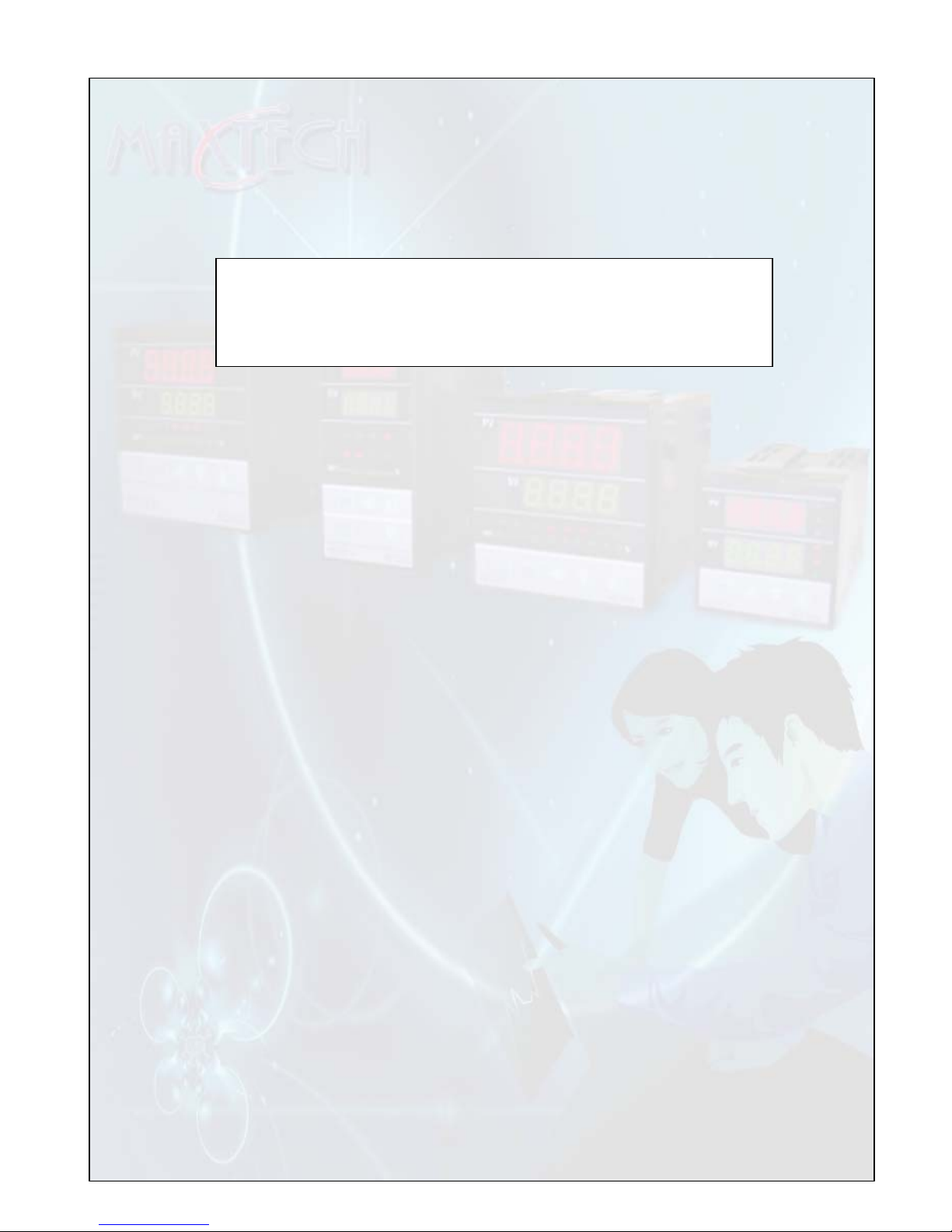
MC-2 SERIES
OPERATION MANUAL
MAXTHERMO
MAXTHERMO--
GITTA GROUP CORP.
GITTA GROUP CORP.
Version
Version
:
:
0711070001
0711070001

Dimension & Cut
Dimension & Cut--
out
out
…………………………………
…………………………………
Panel function
Panel function
…………………………………………
…………………………………………..
Operation flow
Operation flow
…………………………………………
…………………………………………..
How to set special function ....................................
How to set special function ......................................
Specification
Specification
……………………………………………
……………………………………………
Error information ..............................................
Error information ..............................................
........
........
Input selection table
Input selection table
…………………………………
…………………………………....
Alarm selection table
Alarm selection table
…………………………………
…………………………………..
P. 1
P. 2
P. 3
P. 7
P.11
P.11
P.12
P.17
Alarm action description
Alarm action description …………………………......
Order information
Order information …………………………………....... P.18
Hookup
Hookup
………………………………………………
………………………………………………
......
...... P.13
P.10
Available function for MC
Available function for MC--
2X38.
2X38.…………………..... P.19
CONTENT
CONTENT
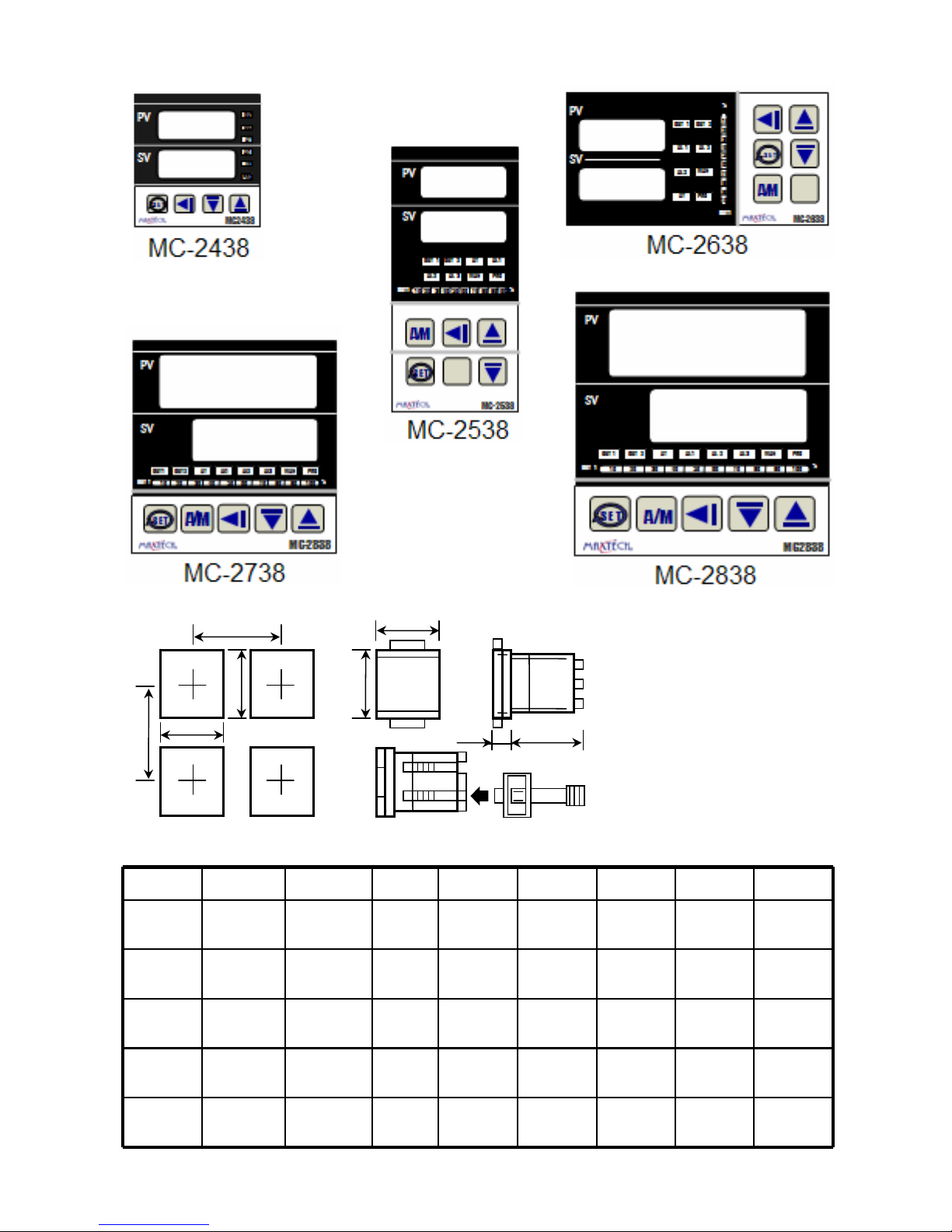
Dimension & Cut
Dimension & Cut--
out
out
:
:
Model A B C D E F G H
MC 2438
44.5 44.5 65 70 50 50 80 17
MC 2538
44.5 90.5 111 116 50 96 80 17
MC 2638
90.5 44.5 65 70 96 50 80 17
MC 2738
68.5 68.5 89 94 74 74 80 17
MC 2838
90.5 90.5 111 116 96 96 80 17
A
C
D
B
F
E
HG
unit:mm
+ 0.5
-0
+ 0.5
-0
+ 0.5
-0
+ 0.5
-0
+ 0.5
-0
+ 0.5
-0
+ 0.5
-0
+ 0.5
-0
+ 0.5
-0
+ 0.5
-0
P.1
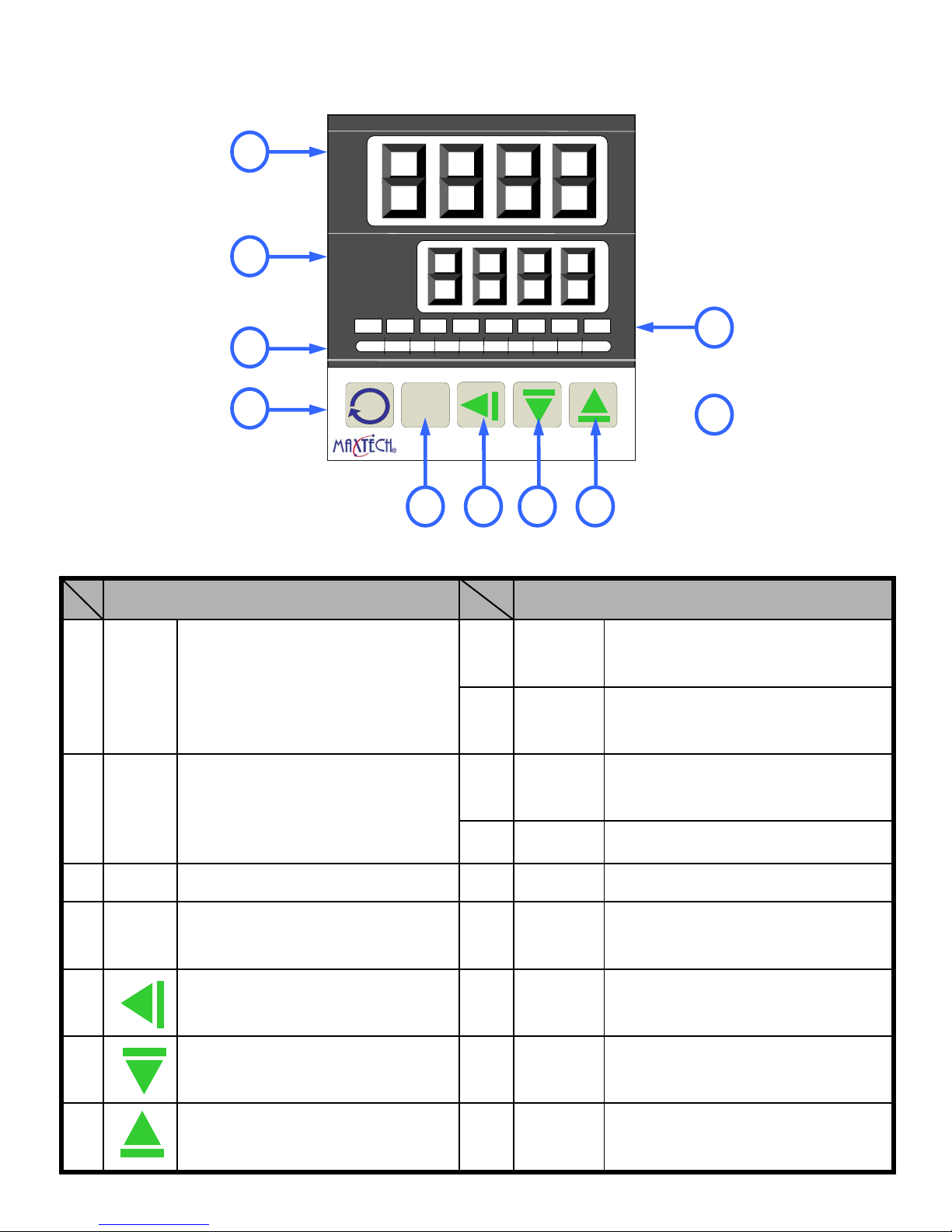
Panel function
Panel function
:
:
PV
SV
OUT1 OUT2 AT AL1 AL2 AL3 MAN PRO
OUT 1
%
SET
A/M
10 20 30 40 50 60 70 80 90 100
1
1
2
2
3
3
16
16
4
4
5
5
6
6
7
7
8
8
~
~
15
15
MC
MC--
2438/MC
2438/MC--
2538/MC
2538/MC--
2638/MC
2638/MC--
2738/MC
2738/MC--
2838
2838
MARKS/
MARKS/
DESCRIPTION
DESCRIPTION
MARKS/
MARKS/
DESCRIPTION
DESCRIPTION
8
8OUT 1Output1 action indication
1
1PVProcess value display
9
9OUT 2Output2 action indication
10
10 AT Auto tuning action indication
2
2SVSet value
11
11 AL 1 Alarm1 action indication
3
3 SET Set key & enter key
12
12 AL 2 Alarm2 action indication
4
4 A/M
Manual/auto
exchange key
13
13 AL 3 Alarm3 action indication
5
5 Shift key
14
14 MAN
Manual action
Indication
6
6
Down key and program
suspending key
15
15 PRO
Programming action
indication
7
7
Up key and Program
starting key
16
16
OUT 1%
Output percentage of out1
P.2
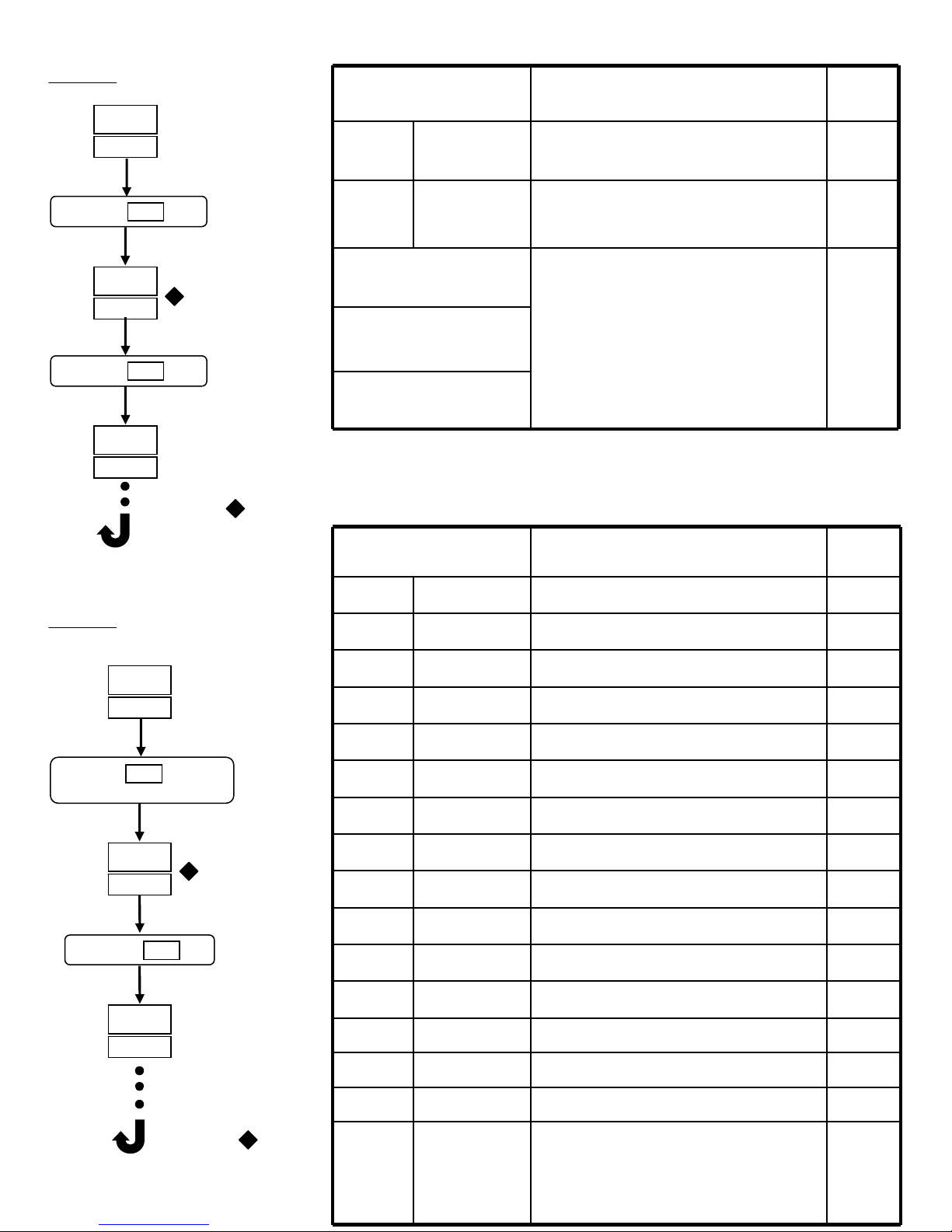
PV
SV
Repeat same steps
as above to display the
parameters listed at right.
Operating display
Level1 (User level)
press the key
for 4 seconds to level 2
SET
Level2 (PID level)
Press the key
27.5
27.5
PV
SV
Operating display
Name Description
Ex-
factory
OUTL
Output
percentage
Range of setting:0~100%
Skip
AT
Auto tuning
“RUN/NO”
to be used when setting PID
NO
AL1/RAMP/RATE
AL2/RAMP/RATE
AL3/RAMP/RATE
Alarm setting range: 0-100%F.S.
But if select ramp function, it will display ”rAmP”
setting range from 00.00 to 99.99℃ /min If
select soak function, it will display “AL1” setting
range from 00.00 to 99.99 min/sec or hour/min.
If select slaver function, it will display “rAtE”
setting range from 0 to 9999. If select program
segment ending alarm function, it will display
“AL1”, setting range from 1-8 or 1-16
(AL2 and AL3 are the same as above)
0
Name Description
Ex-
factory
P1
Main Control
Proportional Band
Range of setting:0-100%
ON/OFF at P=0
30
I1
Main Control
Integral Time
Range of setting:0-3600 Sec
Integral off at I=0
240
D1
Main Control
Derivative Time
Range of setting:0-3600 Sec
Derivative off at D=0
60
DB1
Main Control
Dead-band
Dead-band of main control
Range of setting:-10-+10
0
ATVL
Main Control
Auto tuning off-set
Range of setting:0-100% F.S.
0
CYT1
Main Control
Output cycle time
When output is SSR, it is set at 3, 4-20 mA is set at 1 but output
is relay usually it is set at 20. Range of setting:0-100 Sec
20
HYS1
Main Control
Hystersis
For ON/OFF control only
Range of setting :0.4-100
0.4
P2
Sub Control
Proportional Band
Range of setting:0-100%
ON/OFF at P=0
30
I2
Sub Control
Integral Time
Range of setting:0-3600 Sec
Integral off at I=0
240
D2
Sub Control
Derivative Time
Range of setting:0-3600 Sec
Derivative off at D=0
60
CYT2
Sub Control
Output cycle time
When output is SSR, it is set at 3, 4-20 mA is set at 1 but output
is relay usually it is set at 20. Range of setting:0-100 Sec
20
HYS2
Sub Control
Hystersis
For ON/OFF control only
Range of setting :0.4-100
0.4
RST1
Reset1
Adjust offset of output1 when I1 set at “0”
0
RST2
Reset2
Adjust offset of output2 when I2 set at “0”
0
AR
Anti- Integral
Setting range from 0-100 to limit integr al
100
LCK
Function Lock
LCK=0000, SV, level 1 & 2 open
LCK=0001, SV, open only
LCK=0010, SV, level 1 open
LCK=0011, lock all except LCK
LCK=0100, SV, level 1 & prog. open
LCK=0101, SV,level 1,2,3 open
LCK=1010, level 4 open only
0101
P1
30
PV
SV
SET
i1
240
Press the key
Repeat the same steps
as above to display the
parameters listed at right.
27.5
27.5
PV
SV
Out L
100.0
PV
SV
SET
At
no
PV
SV
Press the key
SET
Return to “ “
Return to “ “
Operation flow
Operation flow
:
:
P.3
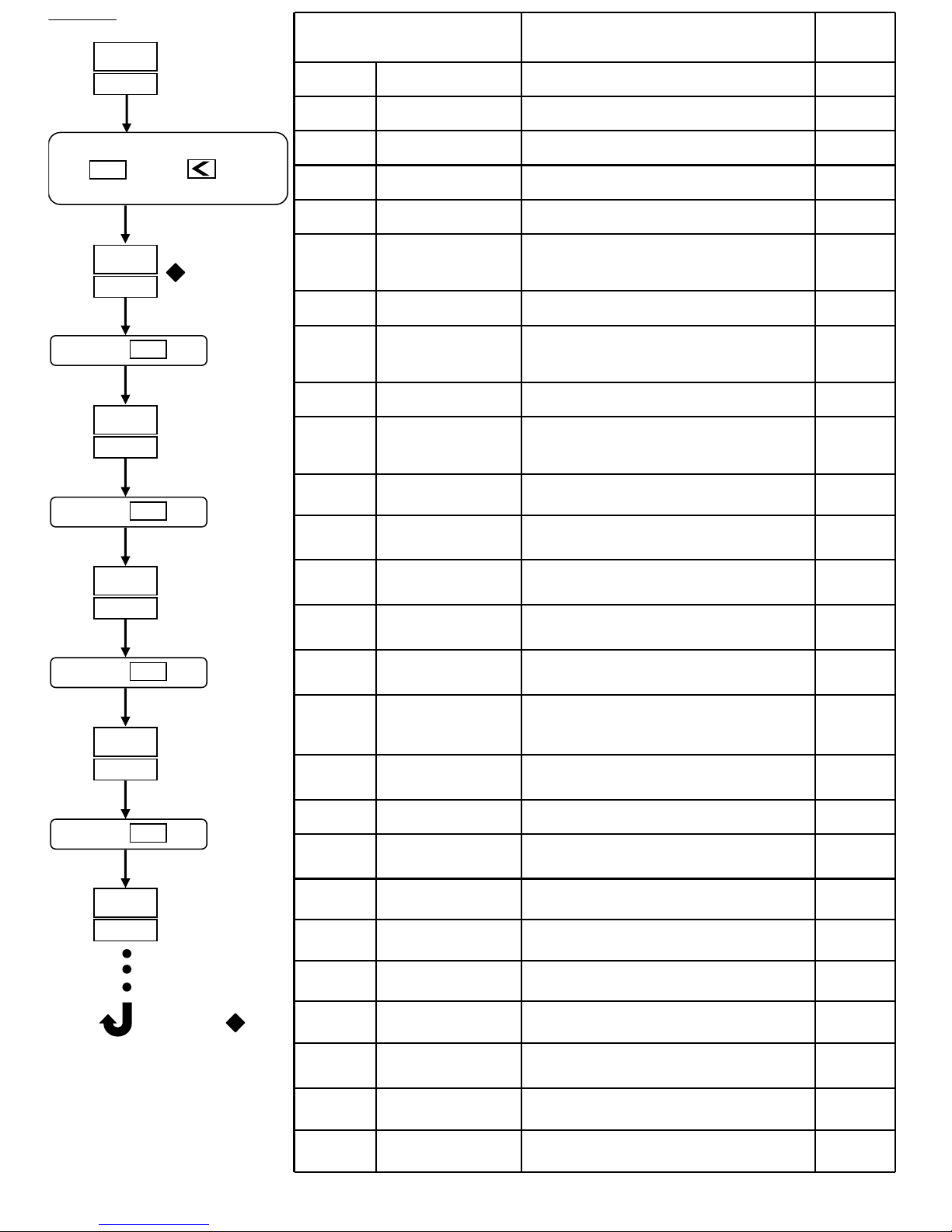
Change LCK to 0101 then press
the key and key for
4 seconds to level 3
Operating display
Level3 (Input level)
Name Description
Ex-
factory
Inp1
Main input selections Select the input range, refer to input selection
K1
dP
Decimal point Set the position of decimal point
000.0
LSPL
Lower set point limit Set lower point within INP1
0.0
USPL
Upper set point limit Set highest point within INP1
400
ALd1
Alarm mode of AL1 Range of setting; oo~19
11
ALt1
Alarm 1 time set
It is used in program function. Range:
00~99.59mm, 0=flicker alarm, 99.59=continued
alarm, others=on delay time
99.59
ALd2
Alarm mode of AL2 Range of setting: 00~19
11
ALt2
Alarm 2 time set
It is used in program function. Range:
00~99.59mm, 0=flicker alarm. 99.59=continued
alarm, others=on delay time.
99.59
ALd3
Alarm mode of AL3 Range of setting: 00~19
11
ALt3
Alarm 3 time set
It is used in program function Range
00~99.59mm 0=flicker alarm 99.59=continued
alarm, others=on delay time
99.59
HYSA
Hystersis of alarm Range of setting: 0.4~100.0
0.4
CLO1
Output1 zero set
Calibrate the low value of output1
Range of setting: 0-2000( current output only )
400
CHO1
Output1 span set
Calibrate the high value of output1
Range of setting; 0-2000( current output only )
2000
OPrL
Transmitter zero set
Calibrate the low value of transmitter
Range of setting; 0-2000
400
OPrH
Transmitter span set
Calibrate the high value of transmitter
Range of setting; 0-2000
2000
rUCY
The time from open
to close of motor
Full run time of proportional motor, Range of
setting: 0~150Sec
5
WAit
Use in program for
SV wait PV
0=No wait
Other=Wait Volume
0.0
idNO
ID number Communication ID number
1
bAUd
Baud-rate
UART baud rate selection
Range of setting:110-38.4K BIT/sec
2.4k
SVOS
Compensate SV Range of setting:-100.0~100.0
0.0
PVOS
Compensate PV Range of setting:-100.0~100.0
0.0
Unit
Unit of PV ﹠SV Range of setting: C,F,A (analog)
℃
SOFt
Soft filter
Adjust the response time of PV, the little the
faster Range of setting:0~254
200
CASC
Cluster control
(don’t care)
Range of setting:0~1000
0.0
TOH
The time for loop
open
Range of setting:0~120 sec.
60
TsH
The time for loop
short
Range of setting:0~120 sec.
20
Press the key
Repeat the same
steps as above to
display the parameters
listed at right.
27.5
27.5
PV
SV
InP1
K1
PV
SV
SET
dP
000.0
PV
SV
SET
Press the key
SET
LSPL
000.0
PV
SV
Press the key
SET
USPL
400.0
PV
SV
Press the key
SET
ALd1
000.0
PV
SV
Return to “ “
P.4
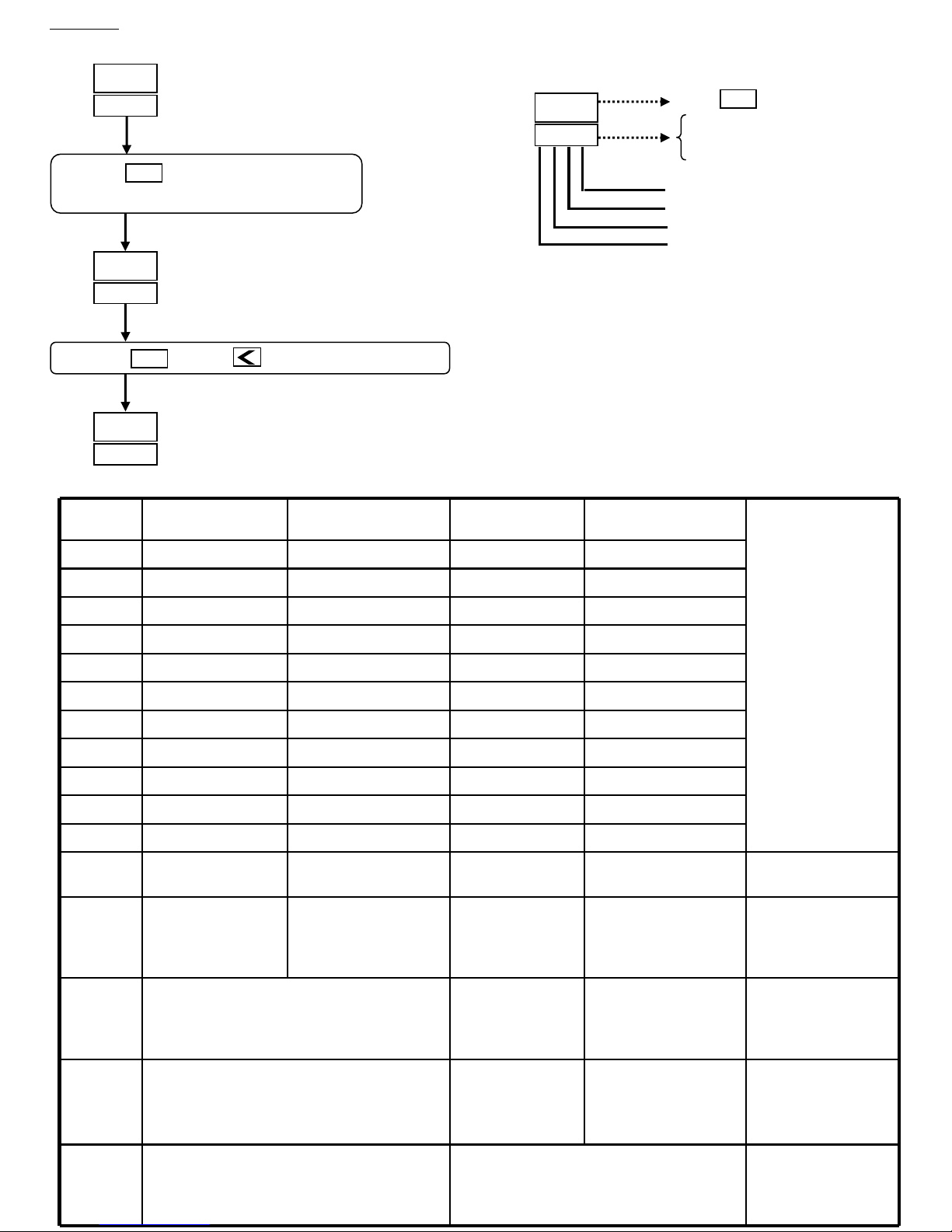
SET. 3 Third digit
Operating display
Level4 (Set level)
Press the key and key for 4 seconds to level 4
27.5
27.5
PV
SV
LCK
1010
PV
SV
SET
SEtl
0101
PV
SV
Press the key for 4 seconds
to level 2 and set “1010” in “LCK”
SET
Repeat same steps
as above to display the
parameters listed at below.
Press key to change SET 0-9
SEtl
0 1 0 1
a. Example:
PV
SV
SET
0=lock (skip)
1=open (display)
SET. 1 First digit
SET. 2 Second digit
SET. 4 Fourth digit
Parameter
Display
4thdigit 3rddigit 2nddigit 1stdigit
SEt1
AL2 AL1 AT OUTL
SEt2
D1 I1 PI AL3
SEt3
HYS1 CYT1 ATVL DB1
SEt4
CYT2 D2 I2 P2
SEt5
AR REST2 REST1 HYS2
SEt6
ALT1 ALD1 LSPL/HSPL DP
SEt7
ALT3 ALD3 ALT2 ALD2
SEt8
RUCY OPRL/OPRH CL01/CH01 HYSA
SEt9
PVOS SVOS IDN0/BAUD WAIT
SEtA
TSH CASC SOFT UNIT
SEtb
TOH
If the digit set at
“0’ the parameter
is skipped.
If the digit set at
“1” the parameter
is opened
.
PrOG
0:Program no repeat
1:Program repeat
0:Without power failure
1:With power failure
0:Start from “0”
1:Start from “PV”
0:Alarm during program
1:Program ending alarm
For Program
function only
FUNC
0:50Hz
1:60Hz
0:Without loop alarm
1:With loop alarm
0:Without master-
slaver function
1:With master-
slaver function
0:With RS485
1:With TTL
(use for master-slaver)
TIm2
00:Others (Relay & SSR Output)
01:Current output or PWM output
10:Transmission output
11:Communication output
0:PV transmission
1:SV transmission
0:Without hold function
1:With hold function
mOdE
00:PV/SV display
01:Program function
10:Ramp and soak
11:Remote SV
0:Hour/min for time
1:Min/sec. for time
0:Without input2
1:with input2
Outy
00:Nomal output
01:Motor valve
10:Single phase PWM output
11:Three phase PWM output
00:non
01:heat
10:cool
11:dual output
b. Function of set:
Password
This level is for the distributor use only

Name Description
PtN
Set program Pattern
Set pattern “1” at first for 8 segments then set pattern
“2’” for other 8 segments, pattern 1 & 2 can be
performed separately or be linked to make total 16
segments (steps). If it needs to link, set “PIN” to “0”
after pattern 1& 2 be set. Range of setting : 0-2
SEG
Program segment display Range of setting : (1-0)~(2-8)
tMEr
Program timer display Process time display only
SV-1
Set volume for seg.1 Range of setting : LSPL -USPL
tM-1
Set time for seg.1 Range of setting : 0~99 hours 59 min
OUT1
Set output for Seg.1 Range : 0~100%
SV-2
Set volume for seg.2 Range of setting : LSPL -USPL
tM-2
Set time for seg.2 Range of setting : 0~99 hours 59 min
OUT2
Set output for Seg.2 Range : 0~100%
SV-3
Set volume for seg.3 Range of setting : LSPL -USPL
tM-3
Set time for seg.3 Range of setting : 0~99 hours 59 min
OUT3
Set output for Seg.3 Range : 0~100%
SV-4
Set volume for seg.4 Range of setting : LSPL -USPL
tM-4
Set time for seg.4 Range of setting : 0~99 hours 59 min
OUT4
Set output for Seg.4 Range : 0~100%
SV-5
Set volume for seg.5 Range of setting : LSPL -USPL
tM-5
Set time for seg.5 Range of setting : 0~99 hours 59 min
OUT5
Set output for Seg.5 Range : 0~100%
SV-6
Set volume for seg.6 Range of setting : LSPL -USPL
tM-6
Set output for Seg.6 Range of setting : 0~99 hours 59 min
OUT6
Compensate PV Range : 0~100%
SV-7
Set volume for seg.7 Range of setting : LSPL -USPL
tM-7
Set time for seg.7 Range of setting : 0~99 hours 59 min
OUT7
Set output for Seg.7 Range : 0~100%
SV-8
Set volume for seg.8 Range of setting : LSPL -USPL
tM-8
Set time for seg.8 Range of setting : 0~99 hours 59 min
OUT8
Set output for Seg.8 Range : 0~100%
Operating display
Program level :
Press the key
Repeat the same steps
as above to display the
parameters listed at right.
27.5
27.5
PV
SV
OUTL
100.0
PV
SV
SET
At
no
PV
SV
Press the key
SET
AL1
0.0
PV
SV
Press the key
SET
AL2
0.0
PV
SV
Press the key
SET
AL3
0.0
PV
SV
Return to “ “
Ptn
1
PV
SV
Press the key
SET
SEG
1
PV
SV
Press the key
SET
P.6
Press the key
SET

1.Dual output :
It needs installing hardware then enter level 4 (set level) and set “OUTY. 1st& 2nddigit” to “11”. Output 1 is for heating
and output 2 is for cooling in the meantime. If it needs a gap, DB1 is for setting.
2.Loop broken alarm (loop short or loop open alarm):
It doesn’t need installing hardware but has to modify software as following steps.
a. Set “ALD1/ALD2/ALD3” to “18” in level 3 and enter level 4 to set “FUNC. 3
rd
digit” to “1”
b. Open “’AL1/AL2/AL3” in level 3 and set high/low/ alarm value.
c. Open “TOH, TSH” in level 3 and set the time of loop short and loop open.
Principal:
※ When PV is lower 2 ℃ than low alarm set value within TSH time or PV is higher
2 ℃ than high alarm set value
within TSH time, it is loop short.
※When PV is higher than high alarm set value, but it doesn’t drop 0.5
℃ in TOH time or PV is lower than low alarm
set value but it doesn’t raise 0.5
℃ in TOH time, it is loop open.
3.Program:
It doesn’t need installing hardware but has to modify software as following steps.
a. Open “MODE” in level 4 and set “mode. 3
rd
& 4thdigit” to “01” then the parameter of process will be displayed in
window.
b. Change “LCK” to “0100” then it can set program parameter. The program has 2 patterns, each pattern contains 8
segments. 2 patterns can be linked together to 16 segments.
c. The “PTN” parameter set to “1”, it will display first section of 8 segments. The “PTN”parameter set to “2” it will
display second section of 8 segments. If “PTN” is changed to “0” after setting PTN1 & PTN2, the program will be
linked together to 16 segments.
d. Each segment can be arranged as ramp or soak; ramp is for changing SV with time while soak is for keeping SV
with time.
30 Min 30 Min 20 Min 30 Min 20 Min 40 Min 30 Min 20 Min
(℃) 500
400
300
200
100
0
30 Min
TM-1 TM-2 TM-3 TM-4 TM-5 TM-6 TM-7 TM-8 TM-1
SV-1 SV-2
SV-3
SV-4
SV-5 SV-6
SV-7 SV-8
SV-1
Ramp
Soak
How to set special function
How to set special function
:
:
Pattern 1 Pattern 2
db
SV
100%
0%
coolingheating
0
P.7

e. If next segment’s “OUT” set to “0”, the program will end at this segment. If the program needs repeat, it has to
enter level 4 and set “PROG. 4th digit” to “1”.
f . Function key for program:
In the intial window status, pushing ”up” key for 4 sec., the program start and “pro” LED flickers, pushing
“down” key for 4 sec., the program pause and “PRO” LED keeps light.
If pushing “UP” key first then pushing key again, the program will jump to next segment, but if pushing
“down” key first then pushing key again, the program will end immediately and “PRO” LED is “off”.
g. Alarm function for program:
1).Segment ending alarm
“AL1/AL2/AL3” & “ALD1/ALD2/ALD3” in level 3 must be set.
example: Set “ALD1” to “07”
Set “AL1” to “2”, the alarm function will perform in segment 2
Set “ALT1” to “00.20 M/S.” the alarm will perform 20 sec., 00.20 H/M. the alarm will perform 20 MIN If set
it to “0” the alarm is in flicker but if set it to “99.59” the alarm is in continuance.
2).Program ending alarm:
“ALD1/ALD2/ALD3” in level 3 must be set.
example: Set “ALD2” to “17”, if the “PROG. 1
st
digit in level 4” set “1”, the alarm2 will perform when the program
end, but if the “PROG. 1
st
digit” set “0”, the alarm2 will perform during program process then it stops
when the program end.
h. Other functions:
1).Power failure function:
If the “PROG. 1
st
digit” set “1”, it has power failure function the program will perform again from stopped
segment when the power is recovered. On the contrary, if the “PROG. 1
st
digit ” set “0”, it hasn’t power failure
function, the program always perform again from first segment when the power is recovered.
2).When the program start from first segment, if “the PROG. 2
nd
digit” set “1”, it will start according to “PV” but if
the “PROG. 2
nd
digit” set “0”, it will start according to “0”, if it is set to start from PV, the controller will check PV
& SV-1 which is small if PV is small it will start from PV but if SV-1 is small it will start from SV-1.
3).Wait function:
If the “WAIT” parameter in level3 set “0”, it has not wait function, but if it sets other volume the SV will wait the
PV when the PV exceed the SV over the set volume.
4.Remote SV function:
a. It needs modifying hardware (contact the distributor)
b. Set the “MODE. 1
st
digit” to “1” and the “MODE. 4th& 3rddigit” to “11” in level 4.
5.Master and slaver function:
a. Both master and slaver need installing TTL communication hardware.
b. The master unit must be with program function, then setting its “TIM2. 4
th
& 3rd” to “11” and “FUNC. 1
st
digit” to “1” in level4. in addition to set “IDNO” parameter to “0” and “BAUD” parameter with ideal volume in level3.
c. The slaver unit must be without program function, then setting “TIM2. 4
th
& 3rddigit” to “11”, “FUNC. 2nddigit” to
“1” “MODE. 4
th
& 3rddigit” to “11” and “MODE. 1stdigit” to “0” in level4 in addition to set among
“ALD1/ALD2/ALD3” to “0” in level3. In this case one among “AL1/AL2/AL3” will convert to “RATE” function.
SET
SET
P.8

d. The “RATE” parameter is for setting how many percentage of SV in Slaver unit according with master unit. For
example, if the master SV is “1000” then we set “RATE” to “90” in slaver, the SV of slaver will be “900”.
e. One set of alarm can be used for “RATE” only.
6.Ramp and Soak function:
It doesn’t need installing hardware but has to modify software as following steps.
a. Set “MODE. 4
th
& 3rddigit” to “10” in level4.
b. For ramp function , it needs setting one among “ALD1/ALD2/ALD3” to “9” then one among “AL1/AL2/AL3” will
convert to “ramp” function. Setting unit for “RAMP” is “xx.xx
℃/MIN.”, and the PV will raise according to setting
volume until it finishes.
c. For soak function, it needs setting “MODE. 1
st
digit” to “0” for H/M or “1” for M/S, and one among “ALD1/ALD2
/ALD3” must be set to “19”, then one among “AL1/AL2/AL3” will convert to “soak” function and a time can be set
among “AL1/AL2/AL3”. When the PV reach the SV, it starts time counting, in the meantime one among “AL1/AL2
/AL3” and time will display alternately. When the time reach setting volume, the alarm perform and the control
output stop.
d. One set of alarm can be used for ramp and one set of alarm can be used for soak only.
7.Motor valve control function:
a. It needs installing hardware. (contact the distributor).
b. Set “MODE. 1
st
digit” to “1” in level4 to open second input.
c. Set “OUTY. 4
th
& 3rddigit” to “01” in level4 to open motor valve control function.
d. Set “CYT1” to open/close cycle time of motor valve in level2 and “RUCY” to time from open to close of motor valve
in level3.
e. The LED bar on the panel will display the position of motor valve.
f . Second input is for feedback use, it has 4~20mA,0~10mA,0~10VDC,2~10VDC,0~5VDC,1~5VDC or potentiometer.
8.SCR control output (resistance load only):
a. It needs installing hardware (contact the distributor).
b. Set “TIM2. 4
th
and 3rddigit” to “01” in level4 to open PWM output function.
c. Set “OUTY. 4
th
and 3rddigit” to “10” in level4 to open single phase function or “11” to open three phase function.
9.Analogue output function:
a. It needs modifying hardware, there are 4~20mA, 0~20mA, 0~5VDC, 0~10VDC, 1~5VDC, 2~10VDC. (contact
the distributor).
b. Set “CLO1” to lowest limit in level3. For exam ple, if lowest output is 4mA, then set it to “400”.
c. Set “CHO1” to highest limit in level3. For example, if highest output is 20mA, then set it to “2000”.
d. Set “TIM2. 4
th
and 3rddigit” to “01” in level4 to open PWM function. (Relay & SSR Output set “00”)
e. Set “OUTY. 4
th
and 3rddigit” to “00” in level4.
10.Analogue input (Input 1 only):
a. It needs modifying hardware, there are 0~10mA,4~20mA,0~1VDC,0~5VDC,0~10VDC (contact the distributor).
b. Set “INP 1” to “AN1~4” in level3, and set “LSPL” to lowest range, “USPL” to highest range in level3.
c. Set “LCK” to “0111” in level 2.
d. Push key and key for 4 sec. until “INPL” is displayed on upper window.
e. Send input signal for lowest range until display is stable, then push key to enter.
SET
SET
P.9

f . Send input signal for highest range when upper window displays “INPH”.
g. Push key when “INPH” is stable.
11.Transmitter output:
a. It needs installing hardware (contact the distributor).
b. Set “TIM2. 4
th
and 3rddigit” to “10” in level4 to open transmitter function.
c. Set “TIM2. 2
nd
digit” to “0” in level4 for PV transmitter or to “1” for SV transmitter.
d. Set “OPRL” to lowest range and “OPRH” to highest range in level3.
12.Communication function:
a. It needs installing hardware (contact the distributor).
b. Set “FUNC. 1
st
digit” to “0” to RS485 function.
c. Set “TIM2. 4
th
& 3rddigit” to “11” to open communication function.
d. Set “IDNO” parameter to address and “BAUD” parameter to ideal volume in level3.
e. Refer to communication protocol.
13. Auto/manual switch function:
a. It doesn’t need installing hardware.
b. Push key for 4 sec. under auto status, it converts to manual control function. In this case, the “MAN” LED
light and the volume of output will be controlled by “OUTL” which can be adjusted with or key to increase
or decrease. For example, set “OUTL” to “50”, the output volume always keep 50% until “OUTL” is changed.
c. Push key for 4 sec. under manual status, it converts to auto control function.
d. MC-2438 series don’t have this function.
SET
A / M
A / M
P.10
1).I
1).I
nput (Main)
nput (Main)
:
:
1.T/C Thermocouple S, B, R, K, E, J, W, N, Cu or
PT100,selectable.
2.DC V : -10~10mV, 0~10mV, 0~20mV, 0~50mV,
0~1V, 0~5V, 0~10V selectable.
3.DC mA : 0~20mA, 4~20mA, selectable or others to
be ordered.
4.Input (Sub) :
Remote set: -4~20mA, 0~10V to be ordered.
2).Output
2).Output
:
:
1.Relay output : SPST, SPDT, 5A/240VAC.
2.SSR drive : 20mA/20VDC.
3.Current proportioning output : 4~20mA adjustable
(Load max 800Ω).
4.3 wire system motor valve control 5A/240VAC
(with feed back)
5.Alarm : SPST 5A/240VAC for MC-2438, 2738
SPDT 5A/240VAC for other models.
3).Control mode
3).Control mode
:
:
1.ON/OFF : sensitivity adjustable
2.P (Proportional) : 0~100% adjustable
3.I (Integral) : 0~3600 sec adjustable
4.D (Derivative) : 0~3600 sec adjustable
5.Proportioning cycle time : 0~100 sec adjustable
(mA=1, SSR=3, RY>=20)
Specification
Specification
:
:
4).Electrical characteristics
4).Electrical characteristics
:
:
1.Working voltage : AC85~265V, DC15~50V
2.Power consumption : 2VA
3.Isolated resistance : 20MΩup
4.Dielectricity strength : AC2000V/50/60Hz
1min
5.Sampling time : 250m sec
6.Accuracy : +-0.2% of full range +-1 digit
5).Mechanical characteristics
5).Mechanical characteristics
:
:
1.Working temperature : -10~+50°C
2.Storage temperature : -10~+70°C
3.Working humidity : 50~+85%RH
4.Weight: :
MC-2438 about 190g
MC-2538 about 310g
MC-2638 about 310g
MC-2738 about 310g
MC-2838 about 410g

Parameter
Display Code
Description
ln1E Open circuit of main control sensor
* AdCF A/D convector failed.
* CJCE Cold junction compensation failed.
ln2E Open circuit of sub control sensor.
uuu1 PV exceeds USPL
nnn1 PV und er LS PL
uuu2 Input signal of sub control exceeds the upper limit.
nnn2 Input signal of sub control under the upper limit.
* rAmF RAM failed.
lntF Interface failed.
AutF Auto tuning failed.
NOTE: If the “* ”marked error occurs, the Temperature Controller need repair.
Please send it to the nearest sales office or retail dealer.
Error information:
Error information:
Type Code Range
S S 0~1600℃
B b 0~1800℃
R r 0~1700℃
k1 0.0~400.0℃
K
k2 0~1300 ℃
E1 0.0~300.0℃
E
E2 0~600℃
T t 0.0~400.0℃
J1 0.0~400.0℃
J
J2 0~800℃
WU3-RE25 w 0~2000℃
n n 0~1300 ℃
Pt1 -199.9~199.9 ℃
PT
Pt2 -200~800 ℃
CU50 CU50 -50.0~150.0 ℃
AN1 An1 0~20MV/-1999~9999
AN2 An2 0~50MV/-1999~9999
AN3 An3 0~5V/-1999~9999
AN4 An4 4~20MA/-1999~9999
Input
Input
selection table:
selection table:
P.11

Code Description Inhibit
00 None or master & solver function use. -
10 Deviation high limit alarm -
01 Deviation high limit alarm YES
11 Deviation high limit alarm NO
02 Deviation low limit alarm YES
12 Deviation low limit alarm NO
03 Deviation high / low limit alarm YES
13 Deviation high / low limit alarm NO
04 / 14 Dand alarm NO
05 Absolute value high limit alarm YES
15 Absolute value high limit alarm NO
06 Absolute value low limit alarm YES
16 Absolute value low limit alarm NO
07 Segment end alarm (use for program model only ) -
17 Segment run alarm (use for program model only ) -
08 System error alarm-(on) -
18 System error alarm-(off) or loop broken alarm -
09 Ramp -
19 Soak (On delay timer alarm) -
Alarm selection table:
Alarm selection table:
P.12

Hookup
Hookup
:
:
6
7
8
9
10
1
2
3
4
5
11
12
13
14
4
5
+
-
+
-
2
3
+
-
2
3
4
5
7
8
9
10
7
8
9
10
7
8
9
10
+
-
+
-
A
B
B
2
3
13
14
13
14
11
12
13
11
12
11
12
13
MC-2438
AC 85~265V
DC 15~50V(Option)
A. Power Supply
B. Control Output
C. Input
D. Alarm
F. Communication
Relay,SSR,mA,V Relay,SSR
(Proportional MotorValve Control)
OUT1
(Option)
CLOSE
OPEN
COM
AL1 AL2
OUT1
OUT2
mA , V
RTD TC, mV
(Use OUT1 & OUT2)
(Proportional Motor
Valve Control)
RS232 RS485 TTL
RD
SD
SG
RD
SD
SG
Dx+
Dx-
AL1
11
12
+
-
Remote SV
G. Remote
11
12
AL2
11
12
+
-
E. Retransmission
TRS
11
12
+
-
Feed back
P.13

8
9
10
11
12
13
14
15
16
17
18
19
20
21
1
2
3
4
5
6
7
6
7
+-+
-
3
4
+
-
4
5
6
7
11
12
13
14
+
-
+
-
A
B
B
3
4
9
10
18
19
15
16
17
15
16
15
16
17
5
3
11
12
13
14
11
12
13
14
8
+
-
8
9
+
-
MC-2738
AC 85~265V
DC 15~50V(Option)
A. Power Supply
B. Control Output
C. Input
D. Alarm
E. Retransmission
F. RemoteG. Communication
Relay,SSR,mA,V
Relay SSR
OUT1
OUT2
NO
NC
COM
mA , V RTD TC, mV
TRS
NO
COM
NC
AL1 AL2
OUT1
(Option)
(Proportional MotorValve Control)
RD
SD
SG
Dx+
Dx-
RD
SD
SG
RS232 RS485 TTL
Remote SV
CLOSE
OPEN
COM
20
21
AL3
8
9
+
-
Feed back
Hookup
Hookup
:
:
P.14

Hookup
Hookup
:
:
8
9
10
11
12
13
14
15
16
17
18
19
20
1
2
3
4
5
6
7
9
10
+-+
-
6
7
+
-
7
8
9
10
17
18
19
20
+
-
+
-
A
B
B
14
15
14
15
16
14
15
14
15
16
8
6
17
18
19
20
17
18
19
20
12
13
11
+
-
4
5
3
6
7
MC-2538
MC-2638
AC 85~265V
DC 15~50V(Option)
A. Power Supply
B. Control Output C. Input
D. Alarm
E. Retransmission
G. Communication
F. Remote
Relay,SSR,mA,V
Relay,SSR
OUT1 OUT2
OUT1
(Option)
(Proportional MotorValve Control)
CLOSE
OPEN
COM
NO
NC
COM
mA , V RTD TC, mV
TRS
AL1 AL2
AL3
RD
SD
SG
14
15
+
-
Remote SV
RS232 RS485 TTL
NO
COM
NC NC
NO
COM
Dx+
Dx-
RD
SD
SG
12
13
+
TRS
-
(Use R-SV)
Feed back
14
15
+
-
P.15

Hookup
Hookup
:
:
8
9
10
11
12
13
14
15
16
17
18
19
20
1
2
3
4
5
6
7
31
32
33
34
35
36
37
38
39
40
28
29
30
21
22
23
24
25
26
27
9
10
+-+
-
6
7
+
-
7
8
9
10
17
18
19
20
+
-
+
-
A
B
B
14
15
16
14
15
14
15
16
8
6
17
18
19
20
17
18
19
20
12
13
11
4
5
3
6
7
14
15
+
-
MC-2838
AC 85~265V
DC 15~50V(Option)
A. Power Supply
B. Control Output C. Input
D. Alarm
G. Communication
F. Remote
OUT1
OUT2
Relay,SSR,mA,V
Relay,SSR
(Proportional MotorValve Control)
OUT1
CLOSE
OPEN
COM
Remote SV
RS232 RS485 TTL
RD
SD
SG
RD
SD
SG
Dx+
Dx-
AL1 AL2
AL3
NO
COM
NC
NO
COM
NC
mA , V RTD TC, mV
14
15
+
-
E. Retransmission
TRS
12
13
+
TRS
-
(Use R-SV)
14
15
+
-
Feed back
(Option)
P.16

: SV
: Alarm set value
(Inhibit means alarm doesn’t work at first time)
00
10
Non
01
Deviation high alarm inhibit
11
Deviation high alarm no inhibit
02
Deviation low alarm inhibit
12
Deviation low alarm no inhibit
03
High low alarm inhibit
13
High low alarm no inhibit
04
14
Band alarm
05
Absolute high alarm inhibit
15
Absolute high alarm no inhibit
OFF
LOW HIGH
ON
OFF
LOW HIGH
ON
OFF
LOW HIGH
ON
OFF
LOW HIGH
ON
OFF
LOW HIGH
ON ON
OFF
LOW HIGH
ON ON
LOW HIGH
ONOFF
OFF
LOW
HIGH
OFF ON
LOW
HIGH
OFF ON
LOW
HIGH
OFFON
06
Absolute low alarm inhibit
16
Absolute low alarm no inhibit
07
Segment end alarm
(use for Program Model only)
(1) ALD1~3, set 07
(2) AL1~3 = alarm segment No.set
(3) ALT1~3 if set 0 = flicker alarm
ALT1~3 if set 99.59 = continued alarm
ALT1~3 if set others = ON delay time
17
Program Run alarm (Refer to SETA4, P.23)
(use for Program Model only)
08
System error alarm – ON
18
System error alarm - O FF
09 Ramp
19
On delay timer
When PV= alarm SV , it keeps a certain
period (set time) before alarm action
Range:00H00M~99H59M
LOW
HIGH
OFFON
RUN END
ON OFF
AL
Normal
Error
ONOFF
AL
RUN END
ON OFF
AL
Alarm action description:
Alarm action description:
P.17

MC - 2438 - 101 - 001
A BCD EFG
AA--Model NO:
Model NO:
MC-2438 with size 48x48mm(DIN 1/16)
MC-2538 with size 48x96mm(DIN1/8)
MC-2638 with size 96x48mm(DIN1/8)
MC-2738 with size 72x72mm
MC-2838 with size 96x96mm(DIN1/4)
BB--Out 1 control output mode for heating
Out 1 control output mode for heating
or cooling:
or cooling:
0-None
1-Relay contact, SPDT 5A/240VAC
2-SSR Voltage pulse,20VDC/20mA
3-Current, 4-20mA
4-3 wire system motor valve control 1a contact
5A/240VAC(with feed back)
5-1 phase zero cross SCR
6-3 phase zero cross SCR
8-1 phase SCR
9-3 phase SCR
A-0~5V
B-0~10V
C-1~5V
CC--Out 2 control output mode for cooling:
Out 2 control output mode for cooling:
0-None
1-Relay contact, SPDT 5A/240VAC
2-SSR Voltage pulse,20VDC/20mA
3-Current, 4-20mA
A-0~5V
B-0~10V
C-1~5V
D-2~10V
DD--Alarm:
Alarm:
0-None
1-One set alarm
2-Two set alarm
3-Three set alarm
*(except MC-2438)
EE--Transmitter:
Transmitter:
0-None
1-4~20mA (Adjustable)
2-0~20mA (Adjustable)
A-0~5V
B-0~10V
C-1~5V
D-2~10V
FF--Second Input:
Second Input:
0-None
1-4~20mA remote set point
2-0~20mA remote set point
A-0~5V remote set point
B-0~10V remote set point
C-1~5V remote set point
D-2~10V remote set point
GG--Communication:
Communication:
0-None
1-RS232
2-RS485
3-TTL communication
(Master & Slave)
Order information
Order information
:
:
P.18

P.19
Available Function For MC-2X38
NO.
123456 7 8
Functions OUT2 ALM2 ALM3 R-SV TRS
MOTOR
VALVE
RS485 MASTER & SLAVE
MC-2438 V V V V V V V
MC-2538 V V V V V V V V
MC-2638 V V V V V V V V
MC-2738 V V V V V V V
MC-2838 V V V V V V V V
MC-2438 1 6 select 1
4 6 select 1
2 5 7 8 select 1
MC-2738 1 6 select 1
2 4 select 1
5 7 8 select 1
46 select1
MC-2538 while use 4 or 6 , 2 5 7 select 1
MC-2638
MC-2838 1 3 6 select 1
46 8 select 1
