Page 1
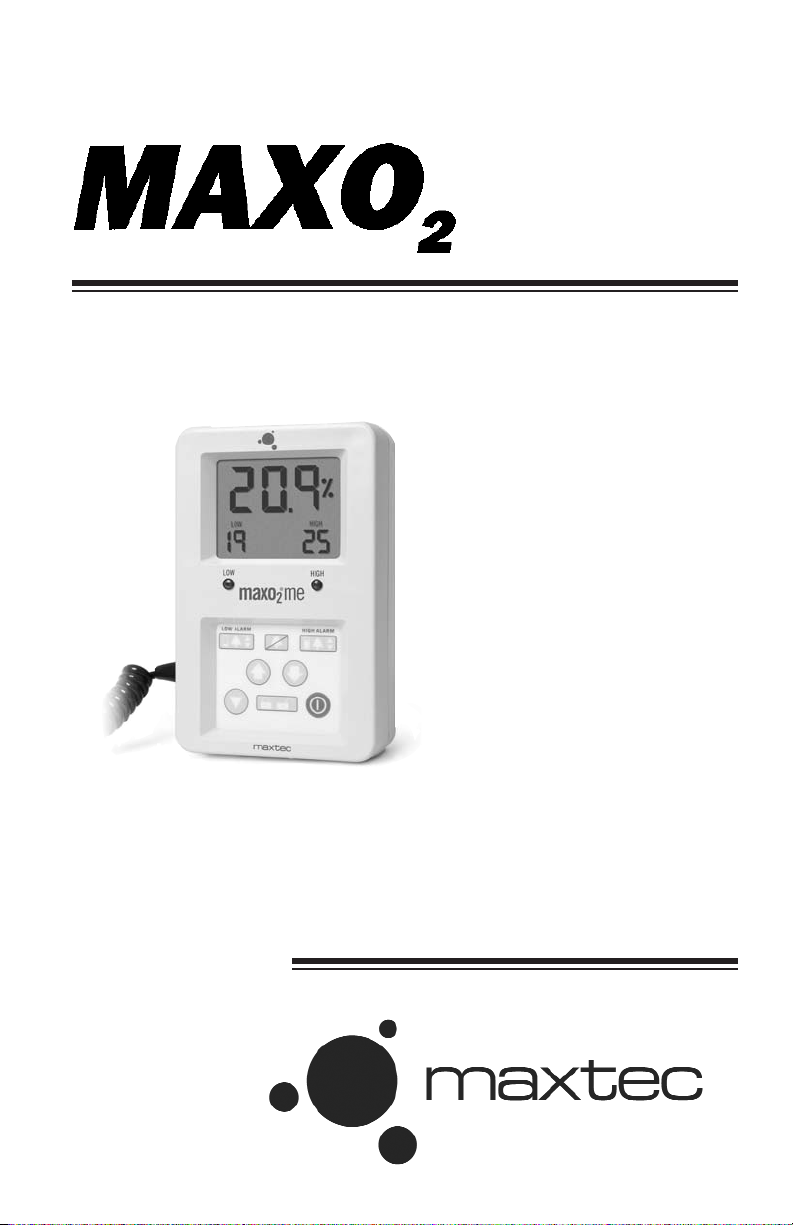
®
OXYGEN
MONITOR
MODEL
OM-25ME
(OM-25ME-L)
USER’S GUIDE
AND
OPERATING
INSTRUCTIONS
R213M05 Rev. H
manufactured by:
®
Page 2

Page 3

Manufacturer: Maxtec, Inc
European Representative
Airox S.A.
Parcd’activities Pau-Pyrenees
L’echangeur BP833
64008 PAU Cedex
France
i
Page 4

PREFACE
!
This manual describes the function, operation and maintenance of the
Maxtec Model OM-25ME and OM-25ME-L oxygen monitors. Notes are
included where differences may occur between the two monitors. As
members of Maxtec's MAXO
2 line of oxygen analyzers and monitors, the
OM-25ME utilizes the Maxtec MAX-250E oxygen sensor and is
engineered for fast response, maximum reliability and stable
performance. The OM-25ME is designed primarily for continuous
monitoring of oxygen levels delivered by medical oxygen delivery
equipment and respiratory care systems. Adjustable high and low level
alarm setpoints make the OM-25ME ideal for use in neo-natal,
anesthesia, and respiratory care.
THANK YOU
Thank you for your purchase of a Maxtec MAXO2 oxygen monitor. We
appreciate the time and energy you invest in selecting the equipment best
suited to your needs. As repayment, we are supplying you with a reliable,
high-quality instrument that, with proper care and operation, will provide
you with years of exceptional service. We also encourage your
comments or suggestions as to how our equipment, in any way, can
better serve your needs. Please feel free to write, FAX or e-mail us at the
address on the back of this manual c/o the Maxtec Marketing
Department.
NOTE: In order to obtain optimum performance from your MAXO
monitor, all operation and maintenance must be performed in
accordance with this manual. Please read the manual thoroughly
before using the monitor and do not attempt any repair or procedure
that is not described herein. Maxtec cannot warrant any damage
resulting from misuse, unauthorized repair or improper maintenance
of the instrument.
WARNING
The sensor of the MAXO
various anesthesia gases including Nitrous oxide, Halothane, Isoflurane,
Enflurane, Sevoflurane and Desflurane and found to have acceptable low
interferance, the device in its entirety (including electronics) is not suitable
for use in the presense of a flammable anesthetic mixture. Only the
threaded sensor face, flow diverter, and “T” adapter may be allowed to
contact such a gas mixture.
2 Oxygen Monitor (MAXO2) has been tested with
ii
2
Page 5

To avoid explosion, do not operate the Oxygen monitor in the presence of
flammable anesthetics or in an atmosphere of explosive gases. Operating
the oxygen monitor in flammable or explosive atmospheres may result in
fire or explosion.
Never allow an excess length of cable near the patient’s head or neck, as
such could result in strangulation. Secure excess cable to the bed rail or
suitable object.
Never use a MAXO
2 monitor with a cable that appears worn, cracked or
has damaged insulation
Before use, all individuals who will be using the MAXO2 must become
thoroughly familiar with the information contained in this Operation
Manual. Strict adherance to the operating instructions is necessary for
safe effective product performance. This product will perform only as
designed if installed and operated in accordance with the manufacturer’s
operating instructions.
Use only genuine Maxtec accessories and replacement parts. Failure to
do so may seriously impair the monitor’s performance. Repair or
alteration of the MAXO
2 beyond the scope of the maintenance
instructions or by anyone other than an authorized Maxtec service person
could cause the product to fail to perform as designed.
Calibrate the MAXO
2 weekly when in operation and if enviromental
conditions change significantly. (ie, Temperature, Humidity, Barometric
Pressure. --- Refer to Calibration section of this manual).
Use of the MAXO
2 near devices that generate electrical fields may cause
erratic readings.
If the MAXO
2 is ever exposed to liquids (from spills or immersion) or to
any other physical abuse, turn the instrument OFF and then ON. This will
allow the unit to go through its self test and make sure everything is
operating correctly.
Never autoclave, immerse or expose the MAXO
2 (including sensor) to
high temperatures (>70oC). Never expose the device to pressure,
irradiation vacuum, steam, or chemicals.
To protect the unit from potential leaky battery damage always remove
batteries when the unit is going to be stored (not in use for 1 month) and
replace dead batteries with recognized name brand AAAlkaline batteries.
iii
Page 6

The OM-25ME-L™ oxygen monitor has been manufactured with a low
alarm setting adjustable down to 15% This change is within the
guidelines set forth in ASTM Specification F1462-93. The OM-25ME-L™
is labeled to indicate this feature.
Classification:
Protection against electric shock: Internally powered equipment.
Protection against water: Ordinary equipment
Mode of Operation: Continuous
Sterilization: See section 6
Safety of application in the presensence of a flammable aesthetic
mixture: See section 8.1
FAILURE TO COMPLY WITH THESE WARNINGS AND CAUTIONS
COULD RESULT IN INSTRUMENT DAMAGE AND POSSIBLY
JEOPARDIZE THE WELL BEING OF THE PATIENT AND/OR HEALTH
CARE PROFESSIONAL.
iv
Page 7

TABLE OF CONTENTS
1. SYSTEM OVERVIEW ........................................... 1
1.1 Base Unit Description .............................. 1
1.2 Components Description ........................ 2
1.3 MAX-250E Oxygen Sensor .......................... 6
2. SET-UP PROCEDURE ......................................... 7
2.1 Battery Installation ................................... 7
2.2 Calibrating the MAXO
Monitor ................. 7
2
2.2.1 Before You Begin ............................. 7
2.2.2 To Calibrate the MAXO
Monitor ... 8
2
2.2.3 Automatic Calibration to Room Air 9
2.2.4 Factors Influencing Calibration ...... 10
3. OPERATING INSTRUCTIONS ............................ 12
3.1 Alarm Setting Procedure ........................ 12
3.1.1 Low Alarm Setting ........................ 12
3.1.2 High Alarm Setting ....................... 12
3.2 Basic Operation ....................................... 13
3.3 Alarm Conditions ..................................... 13
4. SENSOR REMOVAL AND REPLACEMENT ........ 14
5. PROBLEM SOLVING ............................................. 15
6. CLEANING AND MAINTENANCE ......................... 15
7. SPECIFICATIONS ................................................ 16
7.1 Base Unit Specifications ......................... 16
7.2 Sensor Specifications ............................. 16
8. APPLICATIONS .................................................. 17
8.1 Exposure to Anesthetic Gases ............... 17
8.2 Calibration Techniques in Pressurized
Systems .................................................... 17
8.3 Calibration Errors .................................... 18
8.4 Atmospheres of High Humidity ............... 18
9. SPARE PARTS AND ACCESSORIES .................... 20
10.WARRANTY ......................................................... 21
v
Page 8

1. SYSTEM OVERVIEW
1.1 Base Unit Description
The MAXO2 (Model OM-25ME) provides unparalleled performance and
reliability, due to an advanced design that includes the following features
and operational benefits.
• Fast-responding, oxygen-specific, galvanic sensor that achieves
90% of final value in approximately 15 seconds at room temperature.
• Extra-life oxygen sensor of approximately 900,000 O
2 percent hours
(minimum 2 years in most applications).
• External probe with 10 ft., extendible cable and diverter fitting for
standard 15 mm "T" adapter.
• Operation using 2 AA alkaline batteries (2 x 1.5 volts) for
approximately 3000 hours of performance in typical usage (not in
alarm conditions). For extra extended long life, 2 AAlithium
batteries may be used.
• Durable, compact case that weighs less than 1 pound and
permits comfortable, hand-held operation.
1
/
• Large, easy-to-read, 3
2-digit LCD display for readings in the 0-100%
range.
• Adjustable high-level and low-level alarming capability with flashing
LED and audible indication of alarm conditions.
• Simple operation and calibration using quick-calibrate key functions.
• Self-diagnostic check of analog and microprocessor circuitry.
• Low battery indication.
1
Page 9
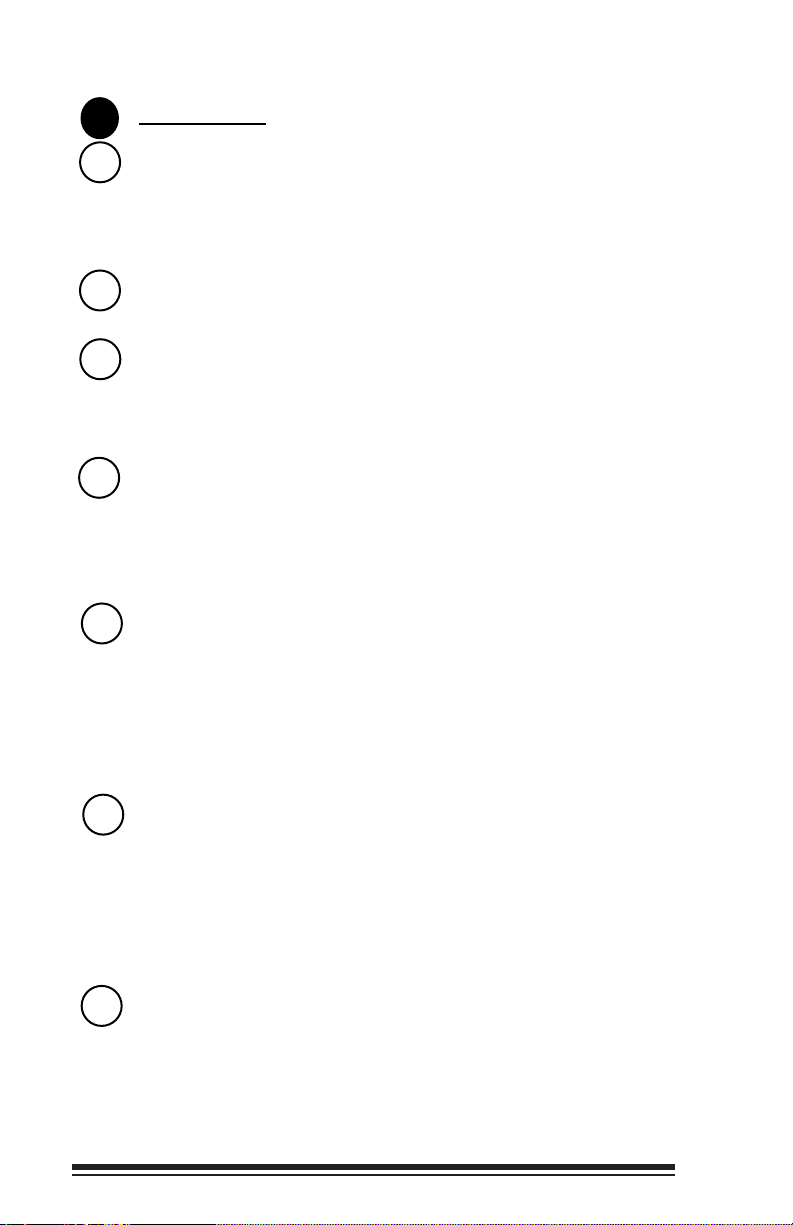
1.2 Components Description (please refer to page 3)
LCD Readout
A
3 1/2-Digit Display- The 3 1/2-digit liquid crystal display (LCD)
1
provides direct readout of oxygen concentrations in the range of
0-100%. It also displays "CAL" when the calibration mode is
entered.
"%" Sign- In the calibration mode, the "%" sign flashes every
2
second.
Low Battery Indicator- The low battery indicator appears on
3
the LCD display when the power supply voltage drops below
acceptable limits. When the "LOW BAT" icon is visible, batteries
should be replaced immediately.
LOCKED Status Indicator- The presence of the "LOCKED"
4
icon on the LCD readout is an indication that the unit is in its
normal "LOCKED" state. The unit must be unlocked, using the
LOCK key, in order to be calibrated or to change the high and low
alarm settings.
Low Alarm Indicator- The low alarm setting is displayed at all
5
times just below the "LOW" icon on the LCD readout. The
indicated value represents the oxygen percentage at which the
low alarm will be activated. In the low alarm set mode, the
"LOW" icon will flash at a 1 second rate. In a low alarm
condition, the low alarm value will flash in conjunction with the
low alarm light emitting diode (LED).
High Alarm Indicator- The high alarm setting is displayed at all
6
times just below the "HIGH" icon on the LCD readout. The
indicated value represents the oxygen percentage at which the
high alarm will be activated. In the high alarm set mode, the
"HIGH" icon will flash at a 1 second rate. In a high alarm
condition, the high alarm value will flash in conjunction with the
high alarm LED.
Threaded Mounting Bushing- Threads to Table Top Swivel
7
Stand. Also may be used with many third party camera mounting
accessories.
2
Page 10

LCD Readout
A
1
2
18
Alarm
LEDs
5
3
8
B
9
6
4
15
14
13
16
12
7
10
11
C
Keypad
17
D
External
Probe
OM-25ME
3
Page 11
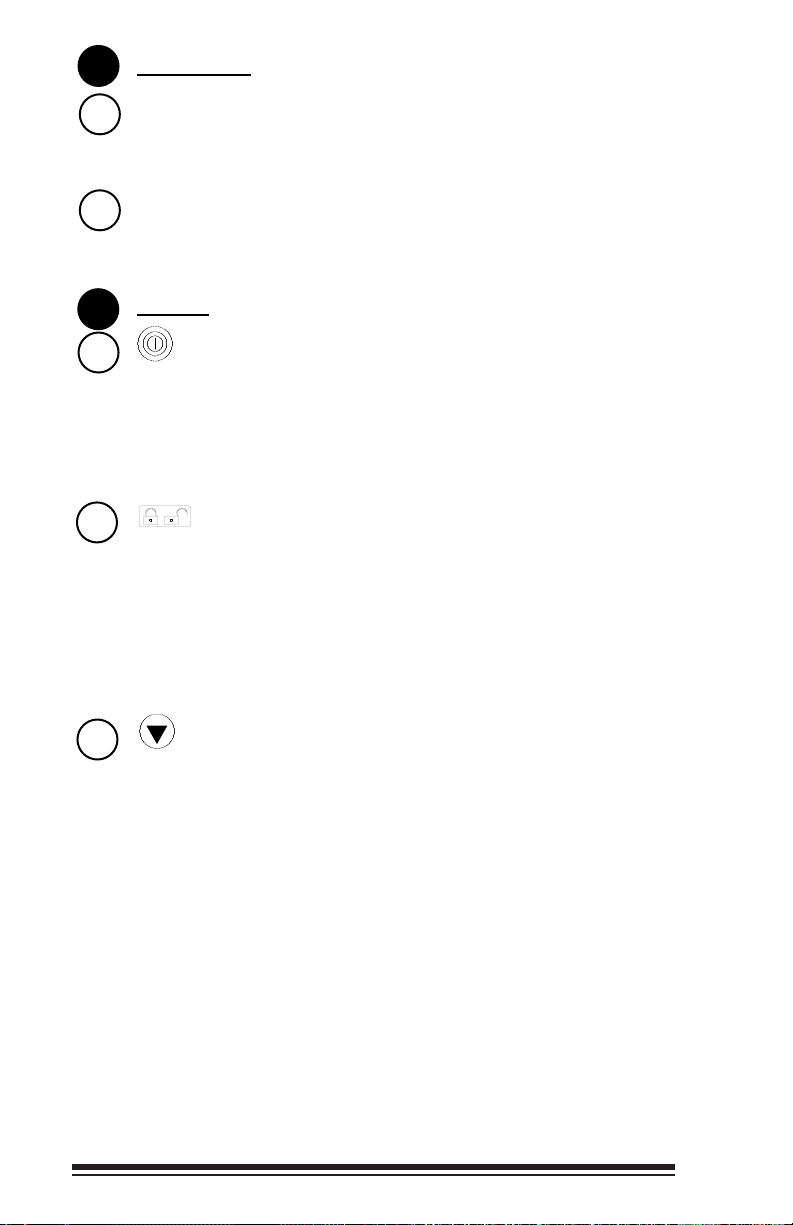
Alarm LEDs
B
Low Alarm LED- In a low alarm condition, the red "LOW
8
ALARM" LED will flash each second, accompanied by the alarm
beeper.
High Alarm LED- In a high alarm condition, the red "HIGH
9
ALARM" LED will flash each second, accompanied by the alarm
beeper.
ad
Keyp
C
10
11
12
ON/OFF Key- (after Calibration) This key is used to turn the
instrument on or off. When batteries are installed in the unit and
the unit is in the power off mode, the display will be blank. When
the ON/OFF key is pressed once, the unit will start to display the
oxygen concentration and the keypad is activated. If the ON/OFF
key is pressed again, the unit reverts to the power off mode.
LOCK/UNLOCK Key- Pressing the LOCK/UNLOCK key
will unlock the keypad and cause the ”LOCKED" icon to
disappear from the LCD readout. The unit can then be calibrated
and alarm settings can be changed if desired. If no other keys
are pressed within 10 seconds, the "LOCKED" icon will reappear
and the unit will revert to the "LOCKED" mode. When the unit is
in the unlocked state, pressing the LOCK/UNLOCK key will also
cause the "LOCKED" icon to reappear.
CALIBRATE Key- The Unit will force you to Calibrate the
first time power is applied or the sensor is changed. This is
indicated on the LCD by the word “CAL”. Pressing the
CALIBRATE key will allow the ↑ and ↓ arrow keys to calibrate the
unit. Also when the keypad is unlocked, the CALIBRATE key is
used in conjunction with the ↑ and ↓ arrow keys to calibrate the
unit. When the CALIBRATE key is pressed, "CAL" appears on
the LCD readout for 1 second and then the measured calibration
concentration is displayed. The calibration value can then be
changed using the ↑ and ↓ arrow keys. During calibration, the
"%" sign will flash at a once per second rate. When the
calibration value is set, pressing the CALIBRATE or
LOCK/UNLOCK key will cause the unit to exit the calibration
mode and return to normal operation. The unit will also revert to
normal operation if 10 seconds elapse and no keys are pressed.
4
Page 12

↑↑
↓↓
and
13
conjunction with the CALIBRATE key to calibrate the unit or in
conjunction with the LOW SET and HIGH SET keys to adjust the alarm
settings. When used after pressing the CALIBRATE key, pressing the ↑
or ↓ key will raise or lower the displayed oxygen value in .1%
increments. When either of these keys are held down for more than 1
second, the display will scroll at a rate of .4% per second. When used
after pressing either the LOW SET or HIGH SET keys, pressing the ↑ or
↓ key will raise or lower the displayed alarm setting in 1% increments. In
the alarm set mode, holding these keys down for more than 1 second
will cause the display to scroll at a rate of 4% per second.
Keys- The ↑ and ↓ arrow keys are used in
14
alarm setting can then be changed using the ↑ and ↓ arrow keys. When
the low alarm value is set and the LOW SET or LOCK/UNLOCK key is
pressed again, the unit exits the alarm set mode and returns to normal
operation. The unit will also revert to normal operation (storing the most
recent alarm value) if 10 seconds elapse and no keys are pressed. The
OM-25ME alarm setting is adjustable down to 18%. The OM-25ME-L low
alarm setting is adjustable to 15%.
15
alarm setting can then be changed using the ↑ and ↓ arrow keys. When
the high alarm value is set and the HIGH SET or LOCK/UNLOCK key is
pressed again, the unit exits the alarm set mode and returns to normal
operation. The unit will also revert to normal operation (storing the most
recent alarm value) if 10 seconds elapse and no keys are pressed.
16
continue to flash. In 120 seconds, the alarm beeper will sound again.
This process will be repeated until the alarm condition is cancelled. For
an alarm condition to be cancelled, the concentration must be .1% higher
than the alarm setting (in the presence of a low alarm condition) or .1%
lower than the alarm setting (in the presence of a high alarm condition).
LOW SET Key- When the keypad is unlocked, pressing the
LOW SET key will cause the "LOW" icon to flash. The low
HIGH SET Key- When the keypad is unlocked, pressing the
HIGH SET key will cause the "HIGH" icon to flash. The high
SILENT Key- In an alarm condition, pressing the SILENT key will
deactivate the alarm beeper, but the alarm LED and display will
External Probe
D
Sensor with Diverter- The sensor (with diverter) is designed to fit
17
industry standard, 15 mm I.D. "T" adapters.
Extendible Cable- The extendible cable allows the sensor to be
18
positioned up to 10 feet from the side of the unit.
5
Page 13

!
1.3 MAX-250E Oxygen Sensor
!
!
!
MAX-250E oxygen sensors offer quick response, stability and extra life on
the order of 900,000 percent hours.
The MAX-250E is a galvanic, partial pressure sensor that is specific to
oxygen. It consists of two electrodes (a cathode and an anode), a teflon
membrane and an electrolyte. Oxygen diffuses through the teflon
membrane and immediately reacts electrochemically at a gold cathode.
Concurrently, oxidation occurs electrochemically at a lead anode,
generating an electrical current and providing a voltage output. Electrodes
are immersed in a unique gelled weak acid electrolyte which is
responsible for the sensors long life and motion insensitive characteristic.
Since the sensor is specific to oxygen, the current generated is
proportional to the amount of oxygen present in the sample gas. When
no oxygen is present, there is no electrochemical reaction and therefore,
negligible current is produced. In this sense, the sensor is self-zeroing.
CAUTION: The Maxtec MAX-250E oxygen sensor is a sealed
device containing a mild acid electrolyte, lead (Pb), and lead
acetate. Lead and lead acetate are hazardous waste
constituents and should be disposed of properly, or
returned to Maxtec for proper disposal or recovery.
CAUTION: Do not use ethylene oxide for sterilization. Do
not immerse the sensor in any cleaning solution, autoclave
or expose the sensor to high temperatures.
CAUTION: Dropping or severely jarring the sensor after
calibration may shift the calibration point enough to require
recalibration.
CAUTION: The flow diverter for the sensor is for use with
flowing gases only. Do not use the diverter when
performing static sampling, such as in incubators, oxygen
tents, oxygen hoods, etc.
6
Page 14

2. SET-UP PROCEDURE
2.1 Battery Installation
All MAXO2 units are powered by two, AA, alkaline batteries (2 x 1.5
Volts) and are shipped without the batteries installed. The battery
compartment is accessible from the back side of the unit. To install the
batteries:
1) With the thumb, press down on the center of the battery compartment
cover and slide the cover off of the instrument case.
2) Install the two, AA, alkaline batteries (2 x 1.5 Volts) in the unit,
observing the orientation shown on the label inside the compartment.
3) Slide the battery compartment cover back onto the case. Make sure
the tabs on the cover snap into position, securing the cover flush
against the case.
When batteries are installed in the MAXO
diagnostic test. All segments of the LCD readout are turned on for
approximately 2 seconds. On OM-25ME units, the alarm beeper sounds
and the high and low alarm LEDs are illuminated. When the diagnostic
test is completed successfully, the word "CAL" will appear on the display,
indicating that the unit is ready for calibration.
2, the unit initiates a self-
2.2 Calibrating the MAXO2Monitor
2.2.1 Before You Begin
A protective film covering the threaded sensor face must be removed; wait
approximately 20 minutes for the sensor to reach equilibrium. Next, the
MAXO
2 Oxygen Monitor should be calibrated. Thereafter, Maxtec
recommends calibration on a weekly basis. However, more frequent
calibration will not adversely affect product performance.
More frequent calibration is recommended when:
• Calibration of the instrument should be performed when the
temperature of the gas stream changes by more than 3 degrees
Celsius.
• Changes in elevation result in calibration error of approximately 1% of
reading per 250 feet. In general, calibration of the instrument should
7
Page 15

be performed when the geographic elevation at which the product is being
used changes by more than 500 feet.
The sensor is best calibrated while mounted in the industry standard,
15mm I.D. “T” adapter. As in normal operation, the oxygen sensor
responds best when installed in a vertical position with the sensor facing
down.
In addition, calibration is recommended if the user is unsure when the last
calibration procedure was performed or if the measurement value
displayed is in question.
It is best to calibrate the MAXO2 Monitor to a known documented oxygen
concentration at a pressure and flow similar to your clinical application.
Calibrating the MAXO
2 at lower concentrations with a known oxygen
value is also acceptable and may provide additional accuracy if the
calibration gas is closer to the environment in which the MAXO
2 will be
used. A“known” value of oxygen is defined as an oxygen source which
has a traceable certificate and / or USP certification.
Note: Before beginning calibration the MAX-250E sensor must be in
thermal equilibrium. You may also need to be aware of other factors
which affect device calibration values. For more information, refer to
“Factors Influencing Calibration and Performance” in this manual.
2.2.2 To Calibrate the MAXO2 Monitor
1) Place the external probe in a stream of gas of known oxygen
concentration. Expose the sensor to the calibration gas at a
regulated pressure and flow.
2) Using the ON/OFF key, make sure the unit is in the power on mode.
3) Allow the oxygen reading to stabilize. This will normally take about
30 seconds or more.
4) Press the LOCK/UNLOCK key to unlock the keypad. The
"LOCKED" icon will disappear from the display.
5) Press the CALIBRATE key on the keypad. The word "CAL" will
appear on the display for about 1 second and then the "%" sign will
start to flash.
8
Page 16

6) Use the ↑ and ↓ arrow keys to adjust the displayed oxygen
concentration to the level of the known concentration. Pressing the
arrow keys changes the value in .1% increments. If the keys are held
down for more than 1 second the display will scroll at a rate of .4%
per second.
Note: If 10 seconds elapse between key actuations, the system will
store the latest calibration value and will revert to normal operation.
If this occurs inadvertently, simply repeat the calibration procedure.
7) When the calibration value is set, press the CALIBRATE or
LOCK\UNLOCK key again to accept the calibration setting and
return to normal operation.
Note: If the message "CAL," followed by the message "Er" flashes
on the display after entering the desired calibration value, the
system has determined that the entered value will not allow
operation within the specified output range of the sensor. This
situation may occur if:
a) the operator has inadvertently entered the wrong concentration
for the calibration gas.
b) the concentration of the calibration gas is not correct.
c) the sensor is in need of replacement.
d) the operator attempted to adjust the monitor before allowing
sufficient time for the calibration gas to purge out the previous
sample.
e) the flow and pressure of the calibration gas was not properly
regulated.
Check these items and repeat calibration. If calibration error
continues to occur, contact the service department of the distributor
from which the unit was purchased, or you may call Maxtec's
Customer Service Department directly.
2.2.3 Automatic Calibration to Room Air
The MAXO2 Monitor can quickly be calibrated to room air (20.9%) using
a quick-key shortcut command. This function saves time by setting the
calibration value to 20.9% without scrolling the display.
9
Page 17

To use this function:
1) Place the external probe in room air.
2) Press the LOCK\UNLOCK key to unlock the keypad.
3) Press and hold down the CALIBRATE key. When the "%" sign
starts to flash, press the ↓ arrow key to set the calibration value to
20.9%.
4) Release both the CALIBRATE key and the ↓ key.
The unit will automatically enter the “LOCKED” condition and return to
normal operation.
2.2.4 Factors Influencing Calibration
The primary factors influencing the MAXO2 Monitor are temperature,
pressure, and humidity.
Effects of Temperature
The MAXO2 Monitor will hold calibration and read correctly within ±3%
when in thermal equilibrium within the operating temperature range. The
device must be thermally stable when calibrated and allowed to thermally
stabilize after experiencing temperature changes before reading are
accurate. For these reasons, the following is recommended:
1) Allow adequate time for the sensor to equilibrate to a new ambient
temperature.
2) When used in a breathing circuit, place the sensor upstream of the
heater.
3) For best results, perform the calibration procedure at a temperature
close to the temperature where analysis will occur.
10
Page 18

Pressure Effect
Readings from the MAXO2 Monitor are proportional to the partial
pressure of oxygen. The partial pressure of Oxygen (PO
percentage of oxygen (%O2) times the absolute pressure (AP) at which
the sample enviroment is measured. (PO2=%O2 x AP). Thus the readings
are proportional to the concentration if the pressure is held constant. Flow
rate of sample gas can affect pressure at the sensor in that back pressure
at the sensing point may change. For these reasons, the following is
recommended:
2) is equal to the
1) Calibrate the MAXO
2 Monitor at the same pressure as the sample
gas.
2) If sample gases flow through tubing, use the same apparatus and
flow rates when calibrating as when measuring.
3) The MAXO
Monitor oxygen sensor has been validated at pressures
2
up to 2 atmospheres absolute. Calibration or operation above this
pressure is beyond the intended use.
Humidity Effect
Humidity has no effect on the performance of the MAXO2 Monitor other
than diluting the gas, as long as there is no condensation. Depending on
the humidity, the gas may be diluted by as much as 4%, which
proportionally reduces the oxygen concentration from the dry
concentration. Environments where condensation may occur are to be
avoided since condensate may obstruct passage of gas to the sensing
surface, resulting in erroneous readings and slower response time. For
this reason, the following is recommended:
1) Avoid usage in environments greater than 95% relative humidity.
2) When used in a breathing circuit, place the sensor upstream of the
humidifier.
11
Page 19

3. OPERATING INSTRUCTIONS
3.1 Alarm Setting Procedure
3.1.1 Low Alarm Setting
To adjust the low alarm setting:
1) Press the LOCK/UNLOCK key to unlock the keypad.
2) Press the LOW SET key. The "LOW" icon will start to flash.
3) Use the ↑ and ↓ arrow keys to set the low alarm to the desired
value. Pressing the arrow keys changes the value in 1% increments.
If the keys are held down for more than 1 second the display will
scroll at a rate of 4% per second.
Note: If 10 seconds elapse between key actuations, the system will
store the latest low alarm value and will revert to normal operation.
If this occurs inadvertently, simply repeat the alarm setting
procedure.
The low alarm value cannot be set lower than 18%, nor can it be set
closer than 1% from the high alarm value due to ASTM specifications
(special applications requiring alarms below 18% can be accomodated by
the model OM-25ME-L Monitor). For example, if the high alarm is set at
25%, the system will not accept a low alarm setting greater than 24%.
4) When the low alarm value is set, press the LOW SET or
LOCK/UNLOCK key again to accept the low alarm setting and return
to normal operation.
Note: To automatically set the low alarm to 18% without scrolling
the display, hold the LOW SET key down and press the ↓↓arrow key
when the "LOW" icon is flashing.
3.1.2 High Alarm Setting
To adjust the high alarm setting:
1) Press the LOCK/UNLOCK key to unlock the keypad.
2) Press the HIGH SET key. The "HIGH" icon will start to flash.
3) Use the ↑ and ↓ arrow keys to set the high alarm to the desired
value.
12
Page 20

The high alarm value cannot be set closer than 1% from the low alarm
value due to ASTM specifications. For example, if the low alarm is set at
50%, the system will not accept a high alarm setting less than 51%.
Setting the high alarm to 100% turns off or deactivates the high alarm.
4) When the high alarm value is set, press the HIGH SET key again to
accept the high alarm setting and return to normal operation.
Note: To automatically set the high alarm to 50% without scrolling
the display, hold the HIGH SET key down and then press the ↓↓arrow
key when the "HIGH" icon is flashing. To automatically turn off the
high alarm or set it to 100%, hold the HIGH SET key down and then
press the ↑↑arrow key when the "HIGH" icon is flashing.
3.2 Basic Operation
To check the oxygen concentration of a sample gas:
1) Place the external probe in the sample gas stream. When using a
standard "T" adapter, make sure the sensor is mounted in the adapter
with the flow diverter pointing downward. This will prevent moisture
from draining into the sensor membrane.
Note: It is important that a tight fit exists between the probe and the
"T" adapter.
2) Initiate flow of the sample gas to the sensor.
3) Using the ON/OFF key, make sure the unit is in the power on mode.
4) Allow the oxygen reading to stabilize. This will normally take about
30 seconds or more.
3.3 Alarm Conditions
In the event of either a low alarm or high alarm condition, the
corresponding LED will begin to flash, accompanied by the alarm beeper.
Pressing the SILENT key will deactivate the buzzer but the LED and the
alarm value digits on the display will continue to flash until the alarm
condition has been rectified. If the alarm condition still exists 120
seconds after silencing the alarm beeper, the beeper will start to sound
again.
A low alarm condition will remain until the actual concentration is .1%
higher than the low alarm setting. Ahigh alarm condition will remain until
the the actual concentration is .1% lower than the high alarm setting.
13
Page 21

4. SENSOR REMOVAL AND REPLACEMENT
The OM-25ME is shipped with a new MAX-250E oxygen sensor installed.
Although the sensor has a very long expected life, eventually the sensor
will require replacement. Removing or installing a sensor, when
necessary, is a very simple procedure. To remove and install a new
sensor:
1) Grasp the sensor in one hand and, with the other hand, unscrew the
cable connector counter-clockwise at the sensor.
2) Pull out the cable connector plug from the expired sensor.
3) Unscrew the flow diverter from the sensor and discard the expired
sensor.
Note: The sensor contains lead and lead acetate, be sure to dispose
of expired sensors in accordance with hospital, local, state and
federal regulations.
4) Remove the new sensor from the packaging and remove the
protective film from the sensor face.
5) Insert the cable connector plug into the receptacle of the new sensor
and tighten the cable connector.
6) Screw the flow diverter onto the new sensor.
7) Wait approximately 20 minutes for the sensor to reach equilibrium.
8) Calibrate the new sensor.
Note: If the monitor is on when the sensor is detached and replaced,
the monitor will automatically force a re-calibration. The display will
read “CAL”.
14
Page 22
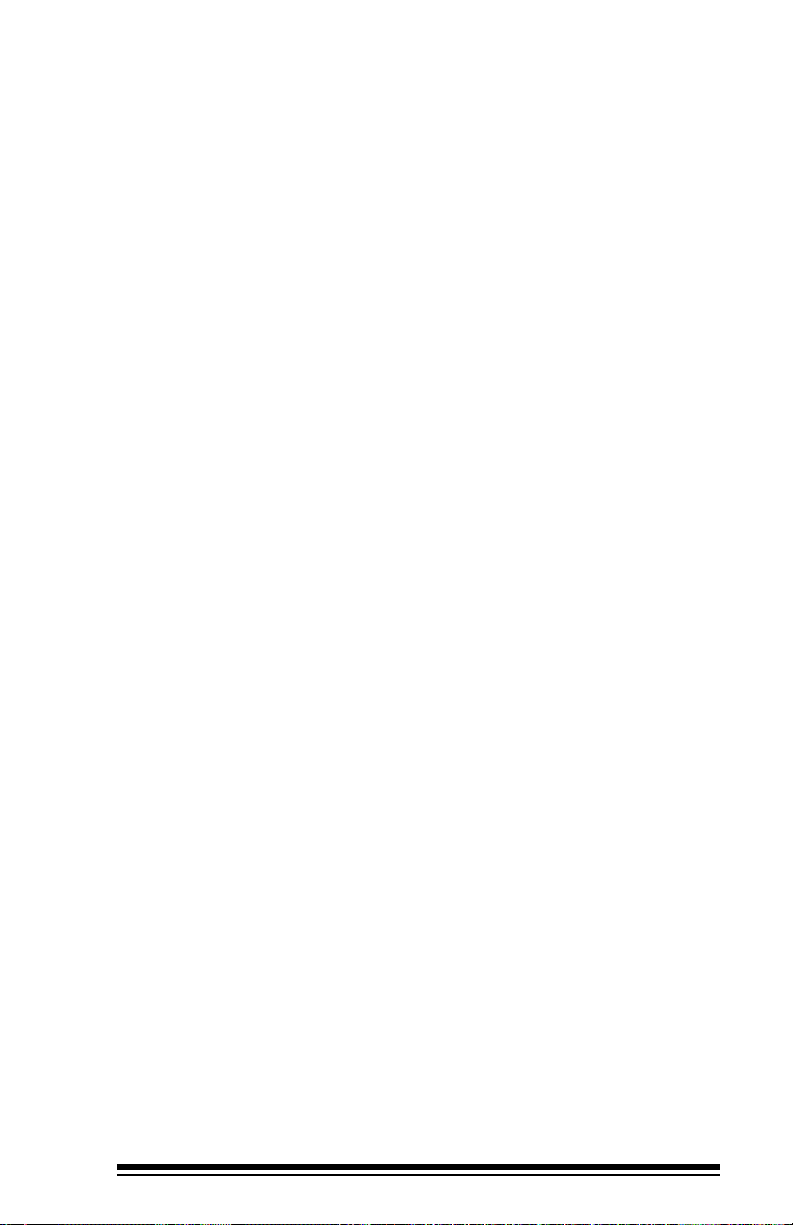
5. PROBLEM SOLVING
• If the "LOW BAT" icon is displayed on the LCD readout at any time,
the batteries should be replaced as quickly as possible.
• When the unit is in the power on mode and the LCD displays "000%,"
the sensor is not connected properly. The "ATTACH SENSOR" icon
will also appear on the display. Check the sensor connection and if
the condition persists, contact Maxtec's Customer Service
Department.
• If, at any time, "ErX" (i.e. Er1, Er4, etc.) appears on the LCD readout,
contact Maxtec's Customer Service Department.
6. CLEANING AND MAINTENANCE
• When cleaning or disinfecting the MAXO2 Monitor, take appropriate
care to prevent any solution from entering the instrument.
Monitors surface may be cleaned using a mild
• The MAXO
detergent and a moist cloth.
2
• The MAXO
Monitor may be disinfected using standard topical
2
disinfectants.
• The MAXO
2 Monitor is not intended for steam, ethylene oxide or
radiation sterilization.
• Store the MAXO
environment of daily use.
15
2 Monitor in a temperature similar to its ambient
Page 23
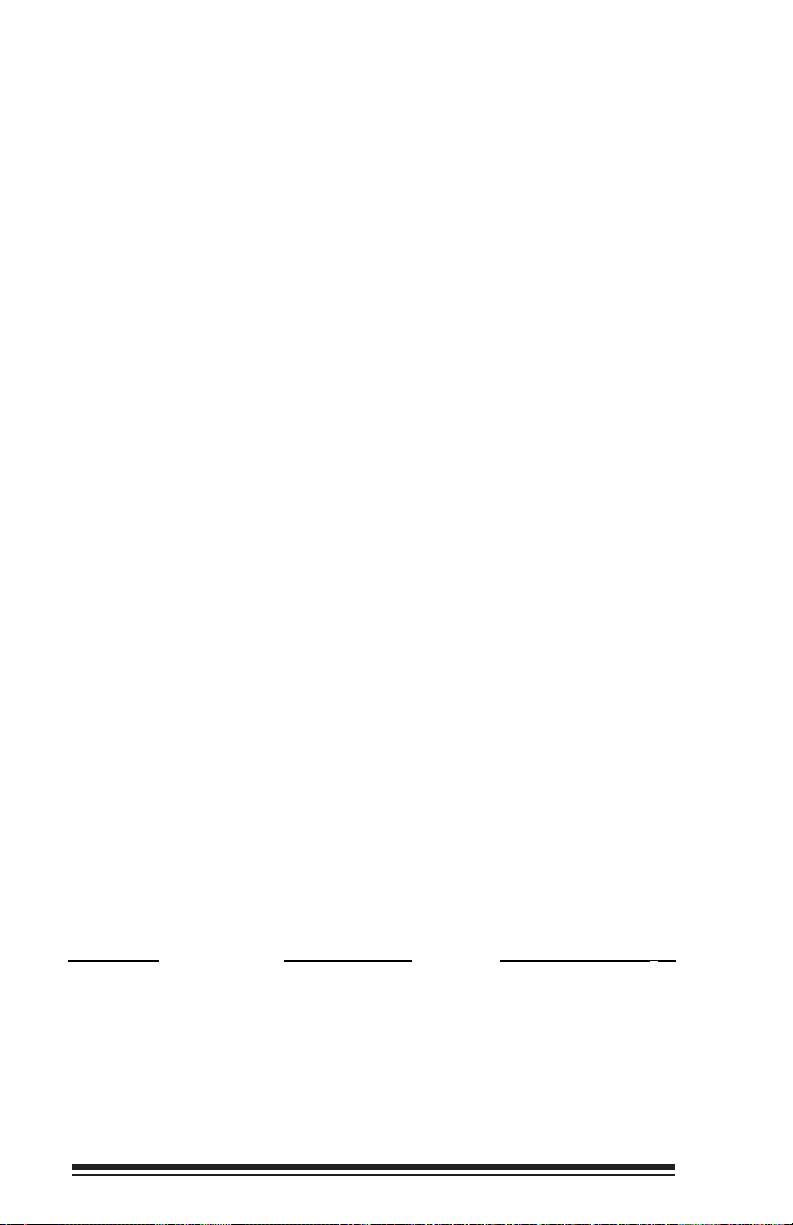
7. SPECIFICATIONS
7.1 Base Unit Specifications
Measurement Range: 0.0-100%
Resolution: 0.1%
Accuracy and Linearity: ±1% of full scale at constant temperature, R.H.
and pressure when calibrated at full scale.
Total Accuracy: ±3% Actual Oxygen Level over full operating
temperature range.
Response Time: 90% of final value in approximately 15 seconds
at 23C
Warm-up Time: none required
Operating Temperature: 15C - 40C (59F - 104F)
Storage Temperature: -15C - 50C (5F - 122F)
Humidity: 0-95% (non-condensing)
Power Requirements: 2, AAAlkaline batteries (2 X 1.5 Volts)
Battery Life: approximately 3000 hours in typical use.
Low Battery Indication: "LOW BAT" icon displayed on LCD
Sensor Type: Maxtec MAX-250E galvanic fuel cell
Expected Sensor Life: >900,000% O
over 2 years in typical applications
Alarm System: high/low alarms, flashing red LEDs, nominal
2300Hz audible alarm beeper
Low Alarm Range: 18%-99% (>1% lower than high alarm)
15%-99% (>1% lower than high alarm)OM-25ME-L
High Alarm Range: 19%-99% (>1% higher than low alarm)
16%-99% (>1% higher than low alarm)OM-25ME-L
Alarm Accuracy: exact to displayed alarm value
Dimensions:
Weight: approximately .92 lbs. (417g)
Cable Length: 10 ft. (3m) fully extended
Diverter Fitting: fits industry standard, 15 mm "T" adapter
3.5"(W) x 5.5"(H) x 1.5"(D) [89mm x 140mm x 38mm]
2 Hours
7.2 Sensor Specifications
Type: galvanic fuel sensor (0-100%)
Life: 2 years in typical applications
Interferent
Nitrous Oxide 75% <2%
Carbon Dioxide 10% <2%
Halothane 5% <2%
Enflurane 5% <2%
Isoflurane 5% <2%
Helium 70% <2%
Sevoflurane 6% <2%
Desflurane 15% <2%
Volume % Dry Interference in O2%
16
Page 24

8. APPLICATIONS
8.1 Exposure to Anesthetic Gases
Because of the unique chemistry of the oxygen sensors provided with the
MAXO
2 Monitor, there are no significant effects when exposed to
commonly used anesthetic gases, however, the monitor is not designed
for exposure to flammable gas mixtures. (See WARNING page i)
8.2 Calibration Techniques in Pressurized Systems
Similar to other oxygen sensors, the Maxtec MAX series sensors measure
the partial pressure of oxygen in a gas stream. This is correlated to read
“percent oxygen” on the MAXO
sensor output is directly proportional to the pressure of oxygen. Thus, one
must take into consideration the effect of exposing the sensor to various
gas sample pressures.
For example, if a monitor is calibrated to read 20.9% in ambient air
(atmospheric pressure) and then exposed to a pressurized gas sample
containing a known concentration of oxygen, the monitor will display a
reading greater than the actual oxygen percentage. This is because the
monitor was originally calibrated at atmospheric pressure (0 psig) then
exposed to a higher pressure sample (eg, 5 psig). The greater the
difference in pressure, the greater the difference in sensor signal (oxygen
reading on the monitor).
2 Monitors. It is important to note that the
By the same token, if a monitor is calibrated on a pressurized gas sample
containing a known concentration of oxygen and then exposed to ambient
air (atmospheric pressure), the monitor will display a reading less than the
actual oxygen percentage.
To avoid confusion, the monitor can be calibrated at a single point on a
gas stream similar to the application. If, for example, the purpose of the
monitor is to measure oxygen in a concentrator or anesthesia application,
the optimal results may be attained by calibrating the instrument on a gas
of similar concentration and pressure. This would typically be done by
connecting to a cylinder of a known high concentration of oxygen
calibration gas and adjusting the flow and pressure to match the
application before calibrating the instrument.
17
Page 25

8.3 Calibration Errors
The MAXO2 Monitors have a self test feature built into the software to
detect faulty calibrations. During calibration, if the signal from the oxygen
sensor is outside the limits stored within the instrument’s memory, a
flashing “CAL Er” is displayed. The error code is displayed to indicate that
either the sensor should be replaced or that there is a fault in the
calibration process. Afew simple hints can prevent calibration errors.
If you try to adjust the monitor display before the reading has stabilized,
the “CAL Er” may appear. For example, if the monitor had just been
calibrated on a known high concentration of oxygen source gas and then
exposed to ambient air, you should wait until the reading has stabilized. If
you try to adjust the display to read 20.9% before the sample line has
cleared of high concentration O
residual high % oxygen. The signal from the sensor would still be high
and considered “out of spec” for air, thus resulting in a “CAL Er”. The
proper procedure is to wait for the reading to stabilize before adjusting the
display. This may take 30 seconds or more.
Externally mounted sensors, as found on the OM-25ME or OM-25ME-L
come equipped with diverter tips. The tips help direct the gas in a “T”
fitting up to the sensor for analysis. The diverter tips should be only used
with a flowing gas. When calibrating in a non-flowing environment,
remove the diverter tip.
2, the sensor may actually be exposed to
8.4 Atmospheres of High Humidity
The MAXO2 Monitor can be used in applications where the relative
humidity of the sample gas ranges from 0 to 95%, non-condensing.
However, it should be noted that water vapor exerts its own pressure in
the same manner as oxygen does in a sample gas stream.
For example, if the monitor is calibrated in dry gas and then the gas is
humidified, the monitor will correctly display a reading which is slightly
lower than previously displayed. This is due to the dilution of oxygen in
the sample gas by water vapor.
This fact is important to note in systems where there exist both “wet” and
“dry” gas streams such as in a ventilator circuit. If the monitor is
measuring oxygen on the “dry side” of the ventilator, it will correctly
indicate an oxygen concentration slightly greater than actually found in the
“wet side” (delivered to the patient). The water vapor has diluted the gas
stream.
18
Page 26

Additionally, gas streams of high humidity may tend to condense on the
sensor. Condensation on the sensor may eventually affect performance.
For this reason, it is recommended that the sensor be mounted in a
vertical position, facing downward to prevent condensate from flowing
onto the sensing surface.
19
Page 27
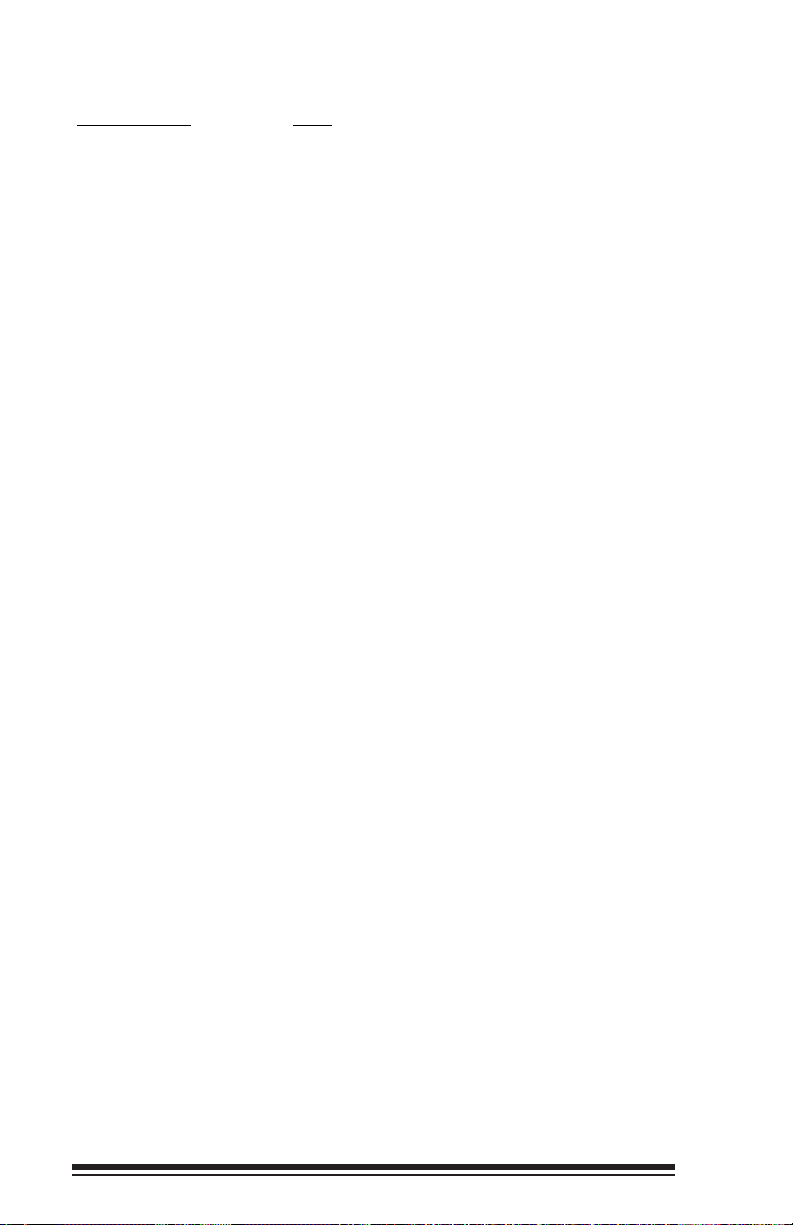
9. SPARE PARTS AND ACCESSORIES
Part Number Item
R12503-002 MAX-250E Sensor
R212P91 Battery Cover
R103P16 Monitor/Analyzer External Cable
R212P17 Keypad
R212P10 LCD Display
R212P30-001 PCBA Board
Accessories
R106P15 Concentrator Adapter for Sensor Probe
R205P86 Monitor/Analyzer Wall Mount Bracket
R206P75 Monitor/Analyzer Pole Mount Clamp
R213P02 Monitor/Analyzer Protective Carrying Case
R213P31 Swivel Mount Stand
RP16P02 “T” Adapter (15 mm I.D.)
RP16P10 “T” Oxygen Sensor Activator System
R213M05 OM-25ME Manual
R213M66 Technical Service Manual
Although normal usage will not require repair, Maxtec will make available,
on request, diagrams, descriptions and instructions to assist user’s
appropriately qualified technical personnel in repairing and replacing
broken or worn components.
20
Page 28

10. WARRANTY
The MAXO2 Monitor is designed for medical oxygen delivery equipment
and systems. Under normal operating conditions, Maxtec warrants the
MAXO
2 Monitor to be free from defects of workmanship or materials for
a period of two (2) years from the date of shipment from Maxtec, provided
that the unit is properly operated and maintained in accordance with
Maxtec’s operating instructions. Based on Maxtec’s product evaluation,
Maxtec's sole obligation under the foregoing warranty is limited to making
replacements, repairs, or issuing credit for equipment found to be
defective. This warranty extends only to the buyer purchasing the
equipment directly from Maxtec or through Maxtec's designated
distributors and agents as new equipment.
Maxtec warrants the MAX-250E oxygen sensor in the MAXO
2 Monitor to
be free from defects in material and workmanship for a period of two (2)
years from Maxtec's date of shipment in a MAXO
2 unit. Should a sensor
fail prematurely, the replacement sensor is warranted for the remainder of
the original sensor warranty period.
Routine maintenance items, such as batteries, are excluded from
warranty. Maxtec and any other subsidiaries shall not be liable to the
purchaser or other persons for incidental or consequential damages or
equipment that has been subject to abuse, misuse, mis-application,
alteration, negligence or accident. THESE WARRANTIES ARE
EXCLUSIVE AND IN LIEU OF ALL OTHER WARRANTIES, EXPRESSED
OR IMPLIED, INCLUDING WARRANTY OF MERCHANTABILITY AND
FITNESS FOR APARTICULAR PURPOSE.
21
Page 29

Page 30

Maxtec, Inc.
6526 South Cottonwood Street
Salt Lake City, UT 84107
General Tel: 801-266-5300
Toll Free Dial: 800-748-5355
FAX: 801-270-5590
Home Page: http://www.maxtecinc.com
email: sales@maxtecinc.com
