
PC4401 v1.0 Printer/PC-LINK Isolator/DataLink Module
Application Guide
WARNING: This manual contains information on limitations
regarding product use and function and information on the
limitations as to liability of the manufacturer. The entire
manual should be carefully read.
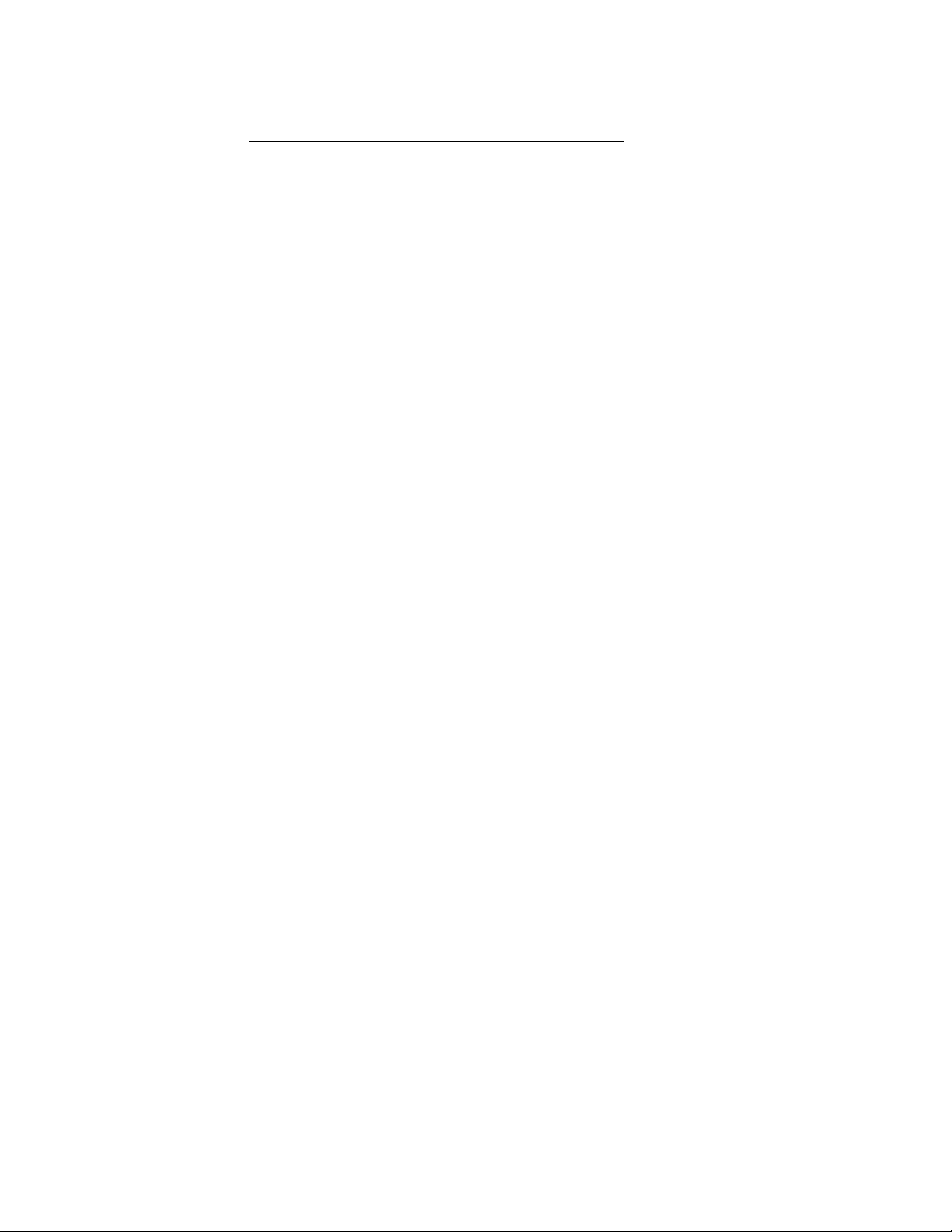
Table of Contents
1. Introduction . . . . . . . . . . . . . . . . . . . . . . . . . . . . . 1
2. Specifications . . . . . . . . . . . . . . . . . . . . . . . . . . . . 1
3. Installing the PC4401 . . . . . . . . . . . . . . . . . . . . . 1
3.1 Unpacking . . . . . . . . . . . . . . . . . . . . . . . . . . 1
3.2 Mounting the Cabinet . . . . . . . . . . . . . . . . 1
3.3 Wiring the PC4401 as a Printer or
DataLink Module . . . . . . . . . . . . . . . . . . . . 2
3.4 Wiring the PC4401 as a
PC-LINK Isolator Module. . . . . . . . . . . . . 3
3.5 Applying Power . . . . . . . . . . . . . . . . . . . . . 3
4. Enrolling the Module . . . . . . . . . . . . . . . . . . . . . 4
5. Programming the Module . . . . . . . . . . . . . . . . . 4
5.1 Baud Rate. . . . . . . . . . . . . . . . . . . . . . . . . . . 4
5.2 Module Function . . . . . . . . . . . . . . . . . . . . 4
5.3 Trouble Conditions . . . . . . . . . . . . . . . . . . 4
Programming Worksheet. . . . . . . . . . . . . . . . . . 4

1. Introduction
1. Introduction
You can use the PC4401 module for one of the following
functions, when it is connected to a PC4020 v3.2 and
higher system:
• DVACS* communications
• printer module
• PC-LINK isolator
• interface for 3rd-party applications (DataLink module)
This manual assumes that you will be using the PC4401
as a printer module, PC-LINK isolator, or DataLink module. If you will be using the module for DVACS please
see the PC4401 Installation Manual (DVACS version).
Printer Module
When you use the PC4401 as a printer module, you can
connect it to a local serial printer so that the system can
print out event information.
PC-LINK Isolator Module**
If you need a permanent PC-LINK connection between the
downloading computer and the PC4020 system, use the
PC4401 as a PC-LINK isolator module. The module does
not need to be enrolled if you use it as a PC-LINK isolator.
If you use the PC4401 this way, you must mount the module in the same cabinet at the PC4020 control panel.
DataLink Module
The DataLink option allows you to connect an interface
between a compatible 3rd-party computer application
and the PC4020 system. Refer to the documentation with
your 3rd-party application for more information.
2. Specifications
• Input - 12VDC via Combus connection
• Normal current draw of 35 mA
• Tamper and Trouble reporting codes
PC4401 as a printer or DataLink module:
• Four wire (QUAD) hook-up to Combus
• Low Combus supervision to main control panel
• True RS-232 technology
• Protocol DTR
• Five possible Baud rates: 300, 600, 1200, 2400 or 4800
• Maximum cable length: 10 feet (3 meters)
3. Installing the PC4401
3.1 Unpacking
The PC4401 package includes the following parts:
• One PC4401 circuit board
• Four plastic stand-offs
• RS-232 cable and DB-25 adapter
• 4-pin PC-LINK connector
NOTE: Mini-DIN cable not included.
3.2 Mounting the Cabinet
When mounting a new cabinet for the PC4401, select a
dry location. If the PC4401 will be a printer module,
select a location close to the serial printer. If the PC4401
will be a DataLink module, select a location close to the
computer running the 3rd-party application.
To mount the cabinet:
1. From the back of the cabinet, press in the four white
circuit board stand-offs into the raised mounting holes.
2. Holding the cabinet in position, pull all wiring into
the cabinet through the hole in the back.
3. Using the provided mounting screws and appropriate
wall anchors, mount the cabinet securely to the wall.
4. Press the PC4401 module onto the plastic stand-offs.
* DVACS is a registered trademark of Electro Arts Limited
**For use with the DLS-3 System Administration Software
1

3.3 Wiring the PC4401 as a Printer or DataLink
Module*
Before beginning to wire the unit, ensure that all power
(AC transformer and battery) is disconnected from the
control panel.
Perform the following steps to complete wiring:
Diagram 1: Connecting the PC4401 as a Printer or DataLink Module
1. Connect the four Combus wires to the PC4401. Connect the red, black, yellow and green Combus wires
to the RED, BLK, YEL and GRN terminals, respectively.
2. Connect terminals T1 and T2 to a normally closed
tamper switch. If no tamper switch is desired, connect a jumper wire between T1 and T2 terminals.
3. Consult Diagram 1, below for more information.
*NOTE: DataLink is not a UL nor ULC Listed feature.
2

3. Installing the PC4401
3.4 Wiring the PC4401 as a PC-LINK Isolator
Module*
Before beginning to wire the unit, ensure that all power
(AC transformer and battery) is disconnected from the
control panel.
Diagram 2: Connecting the PC4401 as a PC-LINK Isolator Module
Perform the following steps to complete wiring:
1. Connect the AUX+ and AUX- Combus wires of the
control panel to the RED and BLK terminals on the
PC4401.
2. Consult Diagram 2 below for more information.
3.5 Applying Power
After all wiring is completed, apply power to the control
panel. Connect the battery leads to the battery, then connect the AC transformer. For more information on control panel power specifications, see the control panel
Installation Manual.
NOTE: Do not connect the power until all wiring is
complete.
*NOTE: PC-Link Isolator is not a UL nor ULC Listed feature.
3

4. Enrolling the Module
If you will be using the PC4401 as a printer or DataLink
module, you must enroll it with the PC4020.
NOTE: If you will be using the PC4401 as a PC-LINK
isolator, DO NOT enroll the PC4401.
1. Enter installer’s programming by pressing [*] [8]
[Installer’s Code].
2. Scroll to “Module Hardware” and press the [*] key.
3. Scroll to “Enroll Module” and press the [*] key.
4. Scroll through the different modules until “PC44XX
RS-232” is displayed. Press the [*] key.
5. The message “Create Tamper on Desired Unit” will
be displayed. To create the required tamper, secure
the tamper zone on the module and then open it. The
transition from secure to violated enrolls the module.
After this is done, the keypad will display the module number and will confirm enrollment (e.g.
“PC44XX Mod 01 Enrolled”).
For more information regarding module enrollment, see
the control panel Installation Manual.
5. Programming the Module
NOTE: If you will be using the PC4401 as a PC-LINK isolator, you will not need to do any programming for it.
To access PC4020 programming, enter [*][8] followed by
the Installer’s code. The sections you will need to program are described below. For more information regarding programming, see the control panel Installation
Manual.
The PC4401 module programming sections are located in
the System Area section under the PC44XX options.
Once you have entered installer’s programming, enter
the indicated reference number; OR use the [<] [>] keys
to scroll through the programming options on the LCD
display and press [*] to select the desired option.
The following explains each programming option relevant to the PC4401.
5.1 Baud Rate
Ref. # [000800XX00], where XX = PC4401 module no.
This section is used to program which Baud rate the
PC4401 serial interface module will use to communicate
with a serial printer. The Baud rate is the speed at which
information will be transmitted from the PC4401 module
to the serial printer. There are five different Baud rates
available to the PC4401 module: 300, 600, 1200, 2400 and
4800 Baud. If you are experiencing problems with missing characters, try lowering the Baud rate.
5.2 Module Function
Ref. # [000800XX00], where XX = PC4401 module no.
In this section you must select which function you want
the PC4401 to perform: Printer, DVACS, or DataLink.
To use the PC4401 as a printer module, you must select
the Printer option in this section. Scroll to the message
“Printer”, then press [*].
To use the PC4401 as a DataLink module, you must select
the DataLink option in this section. Scroll to the message
“DataLink”, then press [*].
To use the PC4401 as a PC-LINK isolator module, leave
the programming of this section at the default setting.
NOTE: You may only program one function for each
PC4401 module.
5.3 Trouble Conditions
The control panel always watches for possible trouble
conditions. If a trouble condition occurs, the keypad
“Trouble” light will turn on and the keypad will beep.
Press [✱][2] to display the trouble conditions.
The following trouble conditions apply to the PC4401
module. For a description of all troubles, please see your
system Installation Manual. Reporting codes for these
troubles can be programmed (ref. # [000403] OR scroll to
System Area, then Communicator, then Reporting
Codes).
• Printer Off-line
• PC44XX Trouble
• DataLink Off-line
If programmed, the panel can also send reporting codes
for the following conditions:
• General System Tamper Alarm
• General System Tamper Restore
Record your reporting code choices in the panel’s Pro-
gramming Worksheets booklet.
Programming Worksheet
Module FunctionRef # [000800XX00], where XX = PC4401 module number
I_______I Not used (00) I_______I DVACS (02)
I_______I Printer (01) I_______I DataLink (03)
Baud RateRef # [000800XX01], where XX = PC4401 module number
I_______I 300 I_______I 600 I_______I 1200
I_______I 2400 I_______I 4800
4

WARNING Please Read Carefully
minimize the harmful effects of an emergency situation.
replacement product will be charged for each replacement unit.
Note to Installers
This warning contains vital information. As the only individual in contact with system users, it is your
responsibility to bring each item in this warning to the attention of the users of this system.
System Failures
This system has been carefully designed to be as effective as possible. There are circumstances, however,
involving fire, burglary, or other types of emergencies where it may not provide protection. Any alarm system of any type may be compromised deliberately or may fail to operate as expected for a variety of reasons.
Some but not all of these reasons may be:
■ Inadequate Installation
A security system must be installed properly in order to provide adequate protection. Every installation
should be evaluated by a security professional to ensure that all access points and areas are covered. Locks
and latches on windows and doors must be secure and operate as intended. Windows, doors, walls, ceilings
and other building materials must be of sufficient strength and construction to provide the level of protection
expected. A reevaluation must be done during and after any construction activity. An evaluation by the fire
and/or police department is highly recommended if this service is available.
■ Criminal Knowledge
This system contains security features which were known to be effective at the time of manufacture. It is possible for persons with criminal intent to develop techniques which reduce the effectiveness of these features.
It is important that a security system be reviewed periodically to ensure that its features remain effective and
that it be updated or replaced if it is found that it does not provide the protection expected.
■ Access by Intruders
Intruders may enter through an unprotected access point, circumvent a sensing device, evade detection by
moving through an area of insufficient coverage, disconnect a warning device, or interfere with or prevent
the proper operation of the system.
■ Power Failure
Control units, intrusion detectors, smoke detectors and many other security devices require an adequate
power supply for proper operation. If a device operates from batteries, it is possible for the batteries to fail.
Even if the batteries have not failed, they must be charged, in good condition and installed correctly. If a
device operates only by AC power, any interruption, however brief, will render that device inoperative while
it does not have power. Power interruptions of any length are often accompanied by voltage fluctuations
which may damage electronic equipment such as a security system. After a power interruption has occurred,
immediately conduct a complete system test to ensure that the system operates as intended.
■ Failure of Replaceable Batteries
This system’s wireless transmitters have been designed to provide several years of battery life under normal
conditions. The expected battery life is a function of the device environment, usage and type. Ambient conditions such as high humidity, high or low temperatures, or large temperature fluctuations may reduce the
expected battery life. While each transmitting device has a low battery monitor which identifies when the
batteries need to be replaced, this monitor may fail to operate as expected. Regular testing and maintenance
will keep the system in good operating condition.
■ Compromise of Radio Frequency (Wireless) Devices
Signals may not reach the receiver under all circumstances which could include metal objects placed on or
near the radio path or deliberate jamming or other inadvertent radio signal interference.
■ System Users
A user may not be able to operate a panic or emergency switch possibly due to permanent or temporary
physical disability, inability to reach the device in time, or unfamiliarity with the correct operation. It is
important that all system users be trained in the correct operation of the alarm system and that they know
how to respond when the system indicates an alarm.
■ Smoke Detectors
Smoke detectors that are a part of this system may not properly alert occupants of a fire for a number of reasons, some of which follow. The smoke detectors may have been improperly installed or positioned. Smoke
may not be able to reach the smoke detectors, such as when the fire is in a chimney, walls or roofs, or on the
other side of closed doors. Smoke detectors may not detect smoke from fires on another level of the residence or building.
Every fire is different in the amount of smoke produced and the rate of burning. Smoke detectors cannot
sense all types of fires equally well. Smoke detectors may not provide timely warning of fires caused by
carelessness or safety hazards such as smoking in bed, violent explosions, escaping gas, improper storage of
flammable materials, overloaded electrical circuits, children playing with matches or arson.
Even if the smoke detector operates as intended, there may be circumstances when there is insufficient warning to allow all occupants to escape in time to avoid injury or death.
■ Motion Detectors
Motion detectors can only detect motion within the designated areas as shown in their respective installation
instructions. They cannot discriminate between intruders and intended occupants. Motion detectors do not
provide volumetric area protection. They have multiple beams of detection and motion can only be detected
in unobstructed areas covered by these beams. They cannot detect motion which occurs behind walls, ceilings, floor, closed doors, glass partitions, glass doors or windows. Any type of tampering whether intentional
or unintentional such as masking, painting, or spraying of any material on the lenses, mirrors, windows or
any other part of the detection system will impair its proper operation.
Passive infrared motion detectors operate by sensing changes in temperature. However their effectiveness
can be reduced when the ambient temperature rises near or above body temperature or if there are intentional
or unintentional sources of heat in or near the detection area. Some of these heat sources could be heaters,
radiators, stoves, barbeques, fireplaces, sunlight, steam vents, lighting and so on.
■ Warning Devices
Warning devices such as sirens, bells, horns, or strobes may not warn people or waken someone sleeping if
there is an intervening wall or door. If warning devices are located on a different level of the residence or
premise, then it is less likely that the occupants will be alerted or awakened. Audible warning devices may be
interfered with by other noise sources such as stereos, radios, televisions, air conditioners or other appliances, or passing traffic. Audible warning devices, however loud, may not be heard by a hearing-impaired
person.
■ Telephone Lines
If telephone lines are used to transmit alarms, they may be out of service or busy for certain periods of time.
Also an intruder may cut the telephone line or defeat its operation by more sophisticated means which may
be difficult to detect.
■ Insufficient Time
There may be circumstances when the system will operate as intended, yet the occupants will not be protected from the emergency due to their inability to respond to the warnings in a timely manner. If the system
is monitored, the response may not occur in time to protect the occupants or their belongings.
■ Component Failure
Although every effort has been made to make this system as reliable as possible, the system may fail to function as intended due to the failure of a component.
■ Inadequate Testing
Most problems that would prevent an alarm system from operating as intended can be found by regular testing and maintenance. The complete system should be tested weekly and immediately after a break-in, an
attempted break-in, a fire, a storm, an earthquake, an accident, or any kind of construction activity inside or
outside the premises. The testing should include all sensing devices, keypads, consoles, alarm indicating
devices and any other operational devices that are part of the system.
■ Security and Insurance
Regardless of its capabilities, an alarm system is not a substitute for property or life insurance. An alarm system also is not a substitute for property owners, renters, or other occupants to act prudently to prevent or
Limited Warranty
Digital Security Controls Ltd. warrants the original purchaser that for a period of twelve
months from the date of purchase, the product shall be free of defects in materials and workmanship under normal use. During the warranty period, Digital Security Controls Ltd. shall, at
its option, repair or replace any defective product upon return of the product to its factory, at
no charge for labour and materials. Any replacement and/or repaired parts are warranted for
the remainder of the original warranty or ninety (90) days, whichever is longer. The original
owner must promptly notify Digital Security Controls Ltd. in writing that there is defect in
material or workmanship, such written notice to be received in all events prior to expiration of
the warranty period.
International Warranty
The warranty for international customers is the same as for any customer within Canada and
the United States, with the exception that Digital Security Controls Ltd. shall not be responsible for any customs fees, taxes, or VAT that may be due.
Warranty Procedure
To obtain service under this warranty, please return the item(s) in question to the point of purchase. All authorized distributors and dealers have a warranty program. Anyone returning
goods to Digital Security Controls Ltd. must first obtain an authorization number. Digital
Security Controls Ltd. will not accept any shipment whatsoever for which prior authorization
has not been obtained.
Conditions to Void Warranty
This warranty applies only to defects in parts and workmanship relating to normal use. It does
not cover:
• damage incurred in shipping or handling;
• damage caused by disaster such as fire, flood, wind, earthquake or lightning;
• damage due to causes beyond the control of Digital Security Controls Ltd. such as excessive voltage, mechanical shock or water damage;
• damage caused by unauthorized attachment, alterations, modifications or foreign objects;
• damage caused by peripherals (unless such peripherals were supplied by Digital Security
Controls Ltd.);
• defects caused by failure to provide a suitable installation environment for the products;
• damage caused by use of the products for purposes other than those for which it was
designed;
• damage from improper maintenance;
• damage arising out of any other abuse, mishandling or improper application of the products.
Digital Security Controls Ltd.’s liability for failure to repair the product under this warranty
after a reasonable number of attempts will be limited to a replacement of the product, as the
exclusive remedy for breach of warranty. Under no circumstances shall Digital Security Controls Ltd. be liable for any special, incidental, or consequential damages based upon breach of
warranty, breach of contract, negligence, strict liability, or any other legal theory. Such damages include, but are not limited to, loss of profits, loss of the product or any associated equipment, cost of capital, cost of substitute or replacement equipment, facilities or services, down
time, purchaser’s time, the claims of third parties, including customers, and injury to property.
Disclaimer of Warranties
This warranty contains the entire warranty and shall be in lieu of any and all other warranties, whether expressed or implied (including all implied warranties of merchantability or fitness for a particular purpose) And of all other obligations or liabilities on the
part of Digital Security Controls Ltd. Digital Security Controls Ltd. neither assumes nor
authorizes any other person purporting to act on its behalf to modify or to change this
warranty, nor to assume for it any other warranty or liability concerning this product.
This disclaimer of warranties and limited warranty are governed by the laws of the province of Ontario, Canada.
WARNING: Digital Security Controls Ltd. recommends that the entire system be completely
tested on a regular basis. However, despite frequent testing, and due to, but not limited to,
criminal tampering or electrical disruption, it is possible for this product to fail to perform as
expected.
Installer’s Lockout
Any products returned to DSC which have the Installer’s Lockout option enabled and exhibit
no other problems will be subject to a service charge.
Out of Warranty Repairs
Digital Security Controls Ltd. will at its option repair or replace out-of-warranty products
which are returned to its factory according to the following conditions. Anyone returning
goods to Digital Security Controls Ltd. must first obtain an authorization number. Digital
Security Controls Ltd. will not accept any shipment whatsoever for which prior authorization
has not been obtained.
Products which Digital Security Controls Ltd. determines to be repairable will be repaired and
returned. A set fee which Digital Security Controls Ltd. has predetermined and which may be
revised from time to time, will be charged for each unit repaired.
Products which Digital Security Controls Ltd. determines not to be repairable will be replaced
by the nearest equivalent product available at that time. The current market price of the

FCC COMPLIANCE STATEMENT
CAUTION: Changes or modifications not expressly approved by Digital Security Controls Ltd. could void your authority to use this equipment.
This equipment has been tested and found to comply with the limits for a Class B digital device, pursuant to Part 15 of the FCC Rules. These limits are
designed to provide reasonable protection against harmful interference in a residential installation. This equipment generates, uses and can radiate radio
frequency energy and, if not installed and used in accordance with the instructions, may cause harmful interference to radio communications. However,
there is no guarantee that interference will not occur in a particular installation. If this equipment does cause harmful interference to radio or television
reception, which can be determined by turning the equipment off and on, the user is encouraged to try to correct the interference by one or more of the
following measures:
• Re-orient the receiving antenna.
• Increase the separation between the equipment and receiver.
• Connect the equipment into an outlet on a circuit different from that to which the receiver is connected.
• Consult the dealer or an experienced radio/television technician for help.
The user may find the following booklet prepared by the FCC useful: “How to Identify and Resolve Radio/Television Interference Problems”. This booklet is available from
the U.S. Government Printing Office, Washington D.C. 20402, Stock # 004-000-00345-4.
©2000 Digital Security Controls Ltd., Toronto, Canada
www.dscgrp.com
Printed in Canada 29004977 R001
