MaxPower On-Line UPS User Manual

User's Manual
On-Line UPS
1000/2000/3000VA
MaxPower T Series
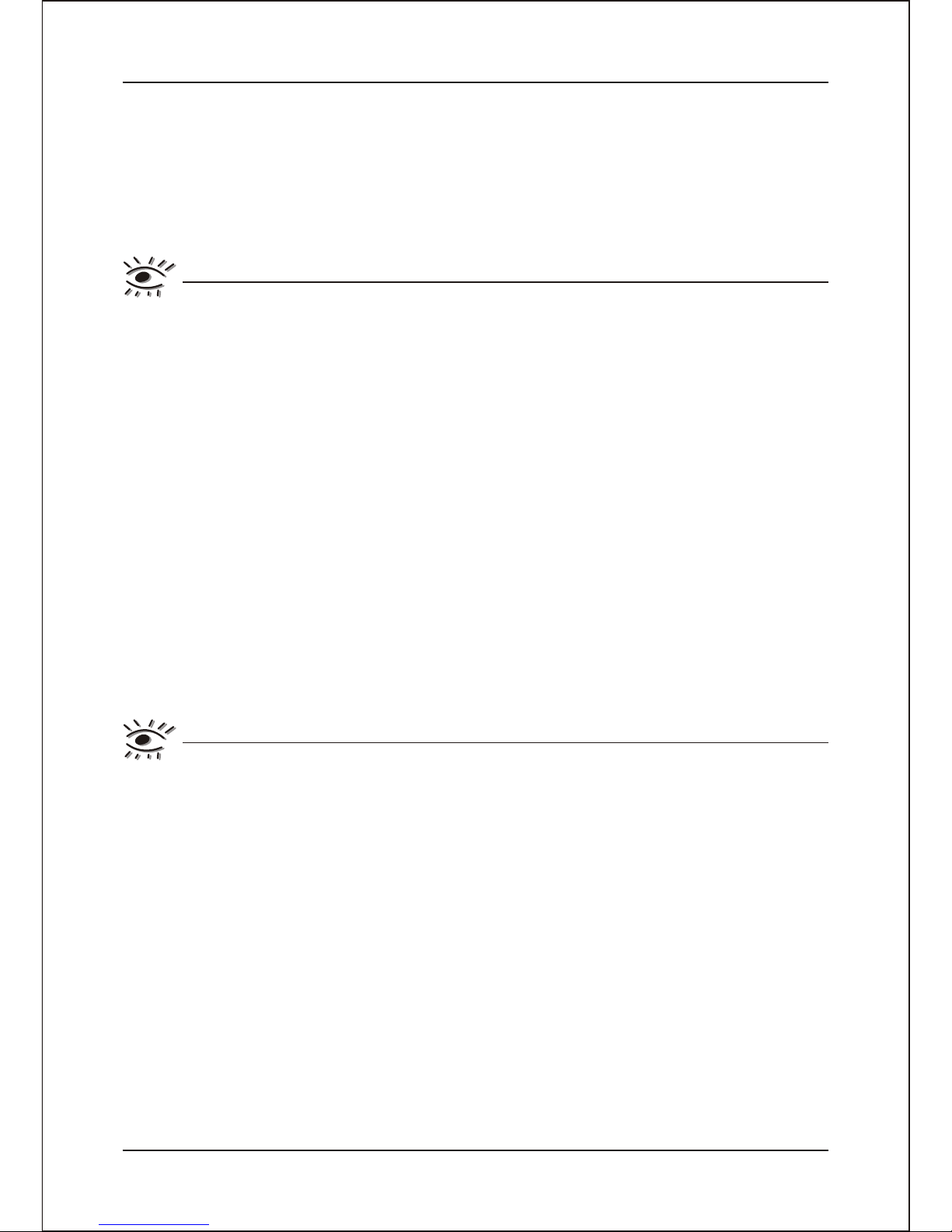
THIS MANUAL CONTAINS IMPORTANT SAFETY INSTRUCTIONS.
PLEASE READ THIS MANUAL THOROUGHLY BEFORE ATTEMPTING TO UNPACK.
INSTALL OR OPERATE THE UPS.KEEP IT HANDY FOR FUTURE REFERENCE.
Important Safety Instructions
Important Safety Instructions
* SAVE THESE INSTRUCTIONS- This manual contains important instructions that
should be followed during installation and maintenance of the UPS and batteries.”
* “ Intended for installation in a controlled environment.”
* “ The maximum ambient temperature is 25 Deg C.”
* “ Servicing of batteries should be performed or supervised by personnel
knowledgeable of batteries and the required precautions .Keep unauthorized
personnel away from battery.”
* “ CAUTION- To reduce the risk of fire, connect only to a circuit provided with 20
amperes maximum branch circuit overcurrent protection in accordance with the
national electric code, “ANSI/NFPA”. The marking may be located internally
adjacent to wiring terminals or provided in the instruction manual”.
* “ Proper selection of power supply cord listed,rated minimum 14A,125V,cord type
SJT , No.14AWG/3C,one end terminates in a listed grounding type terminates in a
cord connector, minimum1.8 m long”.
* “ This unit should be installed by service personnel.”
* “ The equipment can be operated by any individuals with no previous
experience.”
* “ The socket-outlet shall be installed near the equipment and easily accessible.”
* “ With the installation of this equipment it should be prevented ,that the sum of
the leakage current of the UPS and the connected consumer dose not exceed
3.5mA.”
* “ Attention,hazardous through electric shock.Also with disconnection of this
unit from the main,hazardous voltage still may be accessible through supply
from battery.The battery supply should be therefore disconnected in the plus
and minus pole thought from the outer enclosure accessible battery fuse
when maintenance or service work inside the UPS.”
CAUTION
CAUTION
- 1-

Important Safety Instructions
Radio Frequency Interference ( RFI ) Notice
This equipment generates, uses and can radiate radio frequency energy.If not
installed and used in accordance with the instructions,this unit may cause
harmful interference to radio communications.However,there is no guarantee
that interference will not occur in a particular installation.If this equipment does
cause harmful interference to radio or televison reception,which can be
determined by turning the equipment off and on,the user is encouraged to try to
correct the interference by one or more of the following measures:
Reorient or relocate the receiving antenna.
Increase the separation between the equipment and the receiver.
Connect the equipment into an outlet on a circuit different from that to which
the receiver is connected.
Consult with the dealer or an experienced Radio /TV technician for help.
Safe and continuous operation of the UPS depends partially on the care taken
by users.Please observe the following precautions.
* Do not attempt to power the UPS from any receptacle except a 2-pole-3-wire
grounded receptacle.
* Do not place the UPS near water or in environments of excessive humidity.
* Do not allow liquid or any foreign objects to get inside the UPS.
* Do not block air vents in front of the UPS or air exhausts on the back.
* Do not place the UPS under direct sunshine or close to heat-emitting
sources.
* Do not plug appliances such as hair dryers into the UPS receptacles.
* Do not disassemble the UPS.
* The power socket should be installed near the equipment.It should be easily
accessible to isolate it from AC input.To disconnect,pull the plug from the
receptacle.
CAUTION
NOTE
- 2-
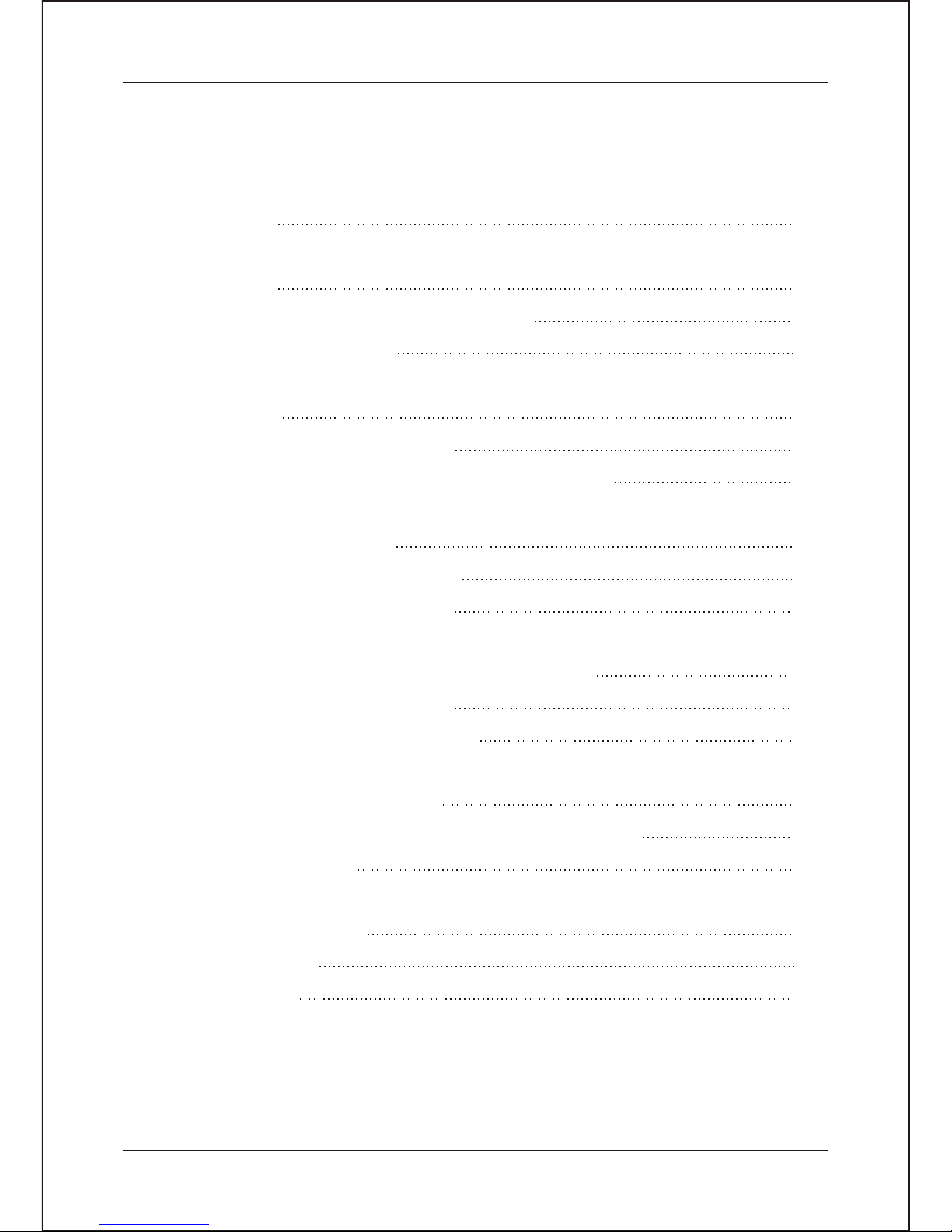
Table Of Contents
Table Of Contents
Important Safety Instructions
1. Introduction
1.1 System Description
1.2 Features
2. Installation and Operating Instructions
2.1 Unpacking & Inspection
2.2 Overview
2.3 Installation
2.4 Operation and Functional Test
2.5 Manual Simulation of Power Outage for the UPS
2.6 Operating Parameter Setting
2.6.1 Configuration Mode
2.6.2 Display and Control Switch
2.6.3 End of configuration Mode
2.6.4 Setting of Parameters
2.6.4.1 Display Parameter Configuration Stste
2.6.4.2 Cold Start Lock Setting
2.6.4.3 Output Frequency Setting
2.6.4.4 Output Voltage Setting
2.7 Operating Parameter Setting
3. Interface with Computer for UPS Status Monitoring
4. Service Maintenance
4.1 Routine Maintenance
4.2 Storage Instructions
5. Troubleshooting
6. Specifications
- 3-
4
4
4
5
5
5
7
9
9
10
10
10
11
11
11
11
12
13
13
17
18
18
18
19
22
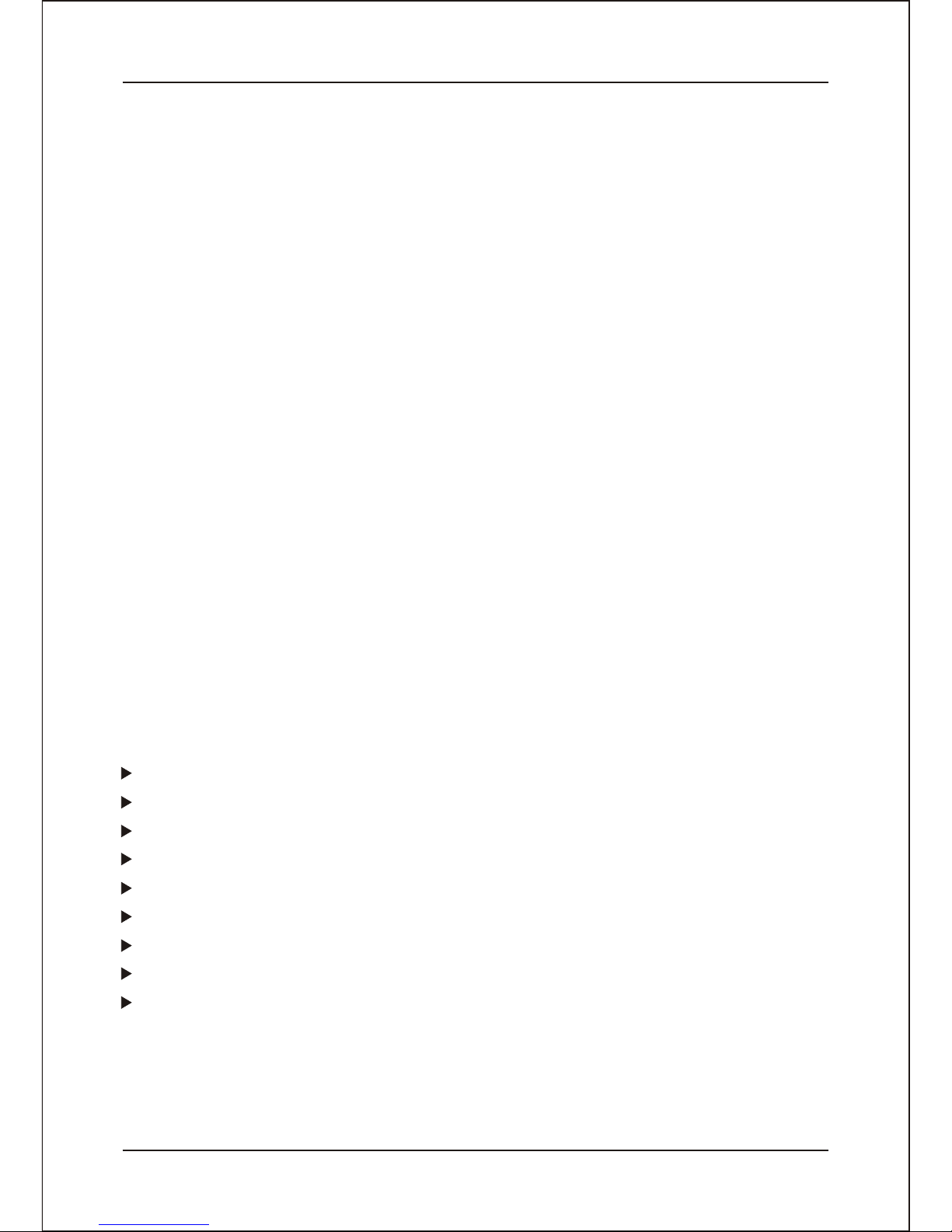
The On-Line UPS are the most updated microprocessor-based digital controlled
sinewave online uninterruptible power systems which are designed to provide the high
efficiency in normal mode operation and prevent any spikes, surges, sags and blackouts
from reaching your sensitive equipment ,ranging from computer and telecommunication
systems to computerized instruments.
1.Introduction
With the advancement in the information technology, an increasing number of server or
devices such as Modem, Hub and Router are susceptible to surge and spike from common
utility coming through the telephone line or LAN line; therefore, this series also have
added surge and spike protection for RJ11 connection. A complete protection
design,easy management software and affordable price make this series the best choice
for protecting the server.
The monitoring software delivers data of the UPS operation,saves vital files
automatically on unattended shutdown,schedules on or off of the O/S on a daily or weekly
basis and logs in the status of the UPS for future reference.It can support multiple
operating systems.
Introduction
1.1 System Description
Double Conversion Design Provides High Reliability and Efficiency.
High Frequency Designs to Lower the Size and Weight.
Intelligent Microprocessor Control.
True Sine Wave Output.
User Configurable Output Voltage.
Smart Battery Reminder.
Self-Diagnostic Function can Provide Information for Troubleshooting Reference.
RJ11 Data/Fax Modem Connection Provides Surge Protection from Telephone.
True RS232 Signal for Power Management Software.
1.2 Features
- 4-
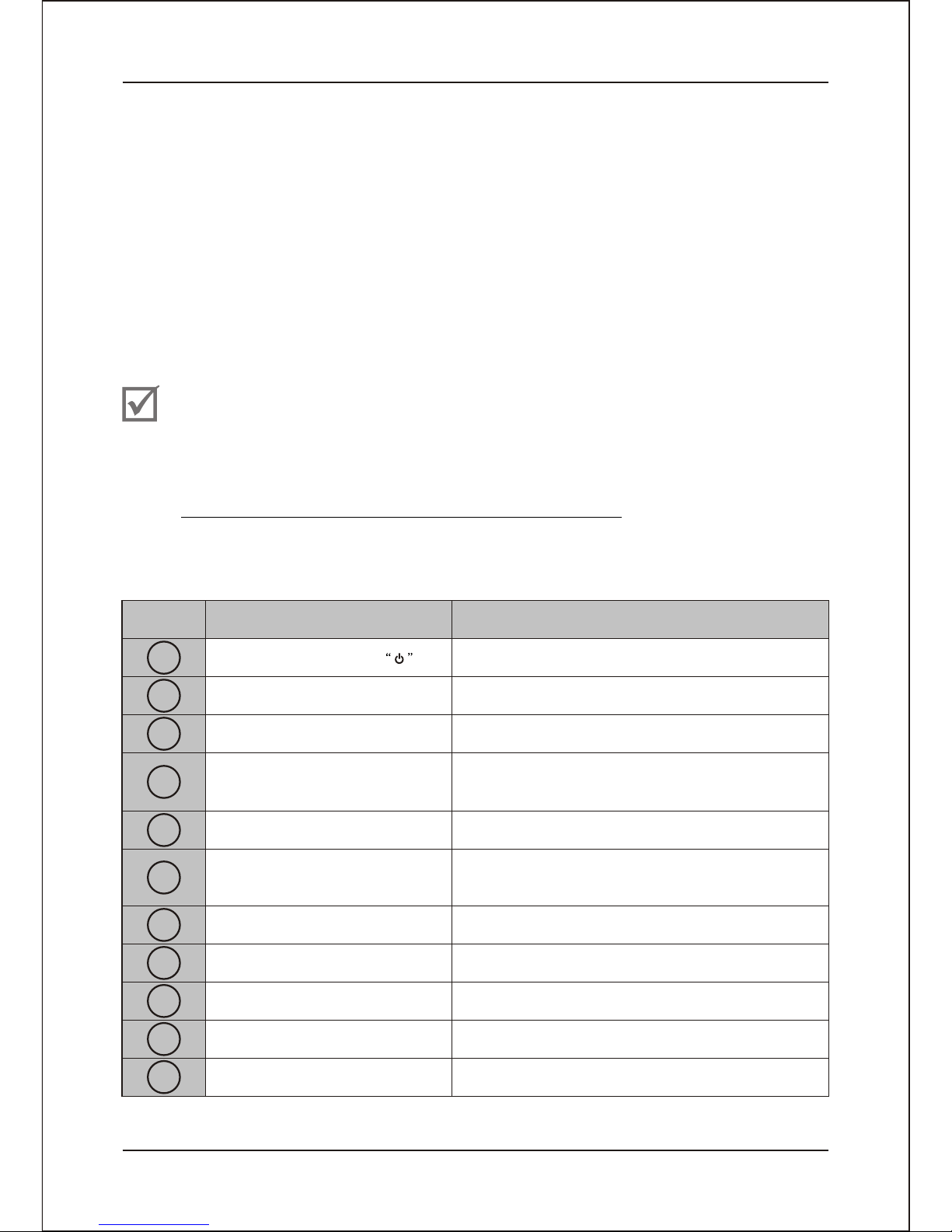
Examine the packing carton for damage upon receipt.Once the UPS has been removed
from its shipping container,everything inside the package should be inspected for
damage that may have occurred while in transit .Notify the carrier immediately if any
damage is observed.
The box should include the following:
2.Installation and Operating Instruction
2.1Unpacking&Inspection
* UPS and Input Power Cord
* User's Manual
* Telephone Communication Cable
* Remote Monitoring Software and Computer Series Interface Cable(optional)
Retain the packing for future use or dispose of properly.
2.2Overview
Installation and Operating Instruction
CHECK
Main On/OFF Switch
Beeper Silence and Self-test
Capacity Indicator
Fault Indicator
Turn on/off UPS
UPS Silence and self-testing
LED bar shows approximate load and battery
Capacity (when in battery backup)
Item Panel Indicator
Description
1
2
3
4
5
6
7
8
9
10
11
AC Normal Indicator
AC Bypass Mode Indicator
Backup Mode/Battery Replace
Indicator
Output Indicator
External Battery Connector
(Extended models)
Input Circuit Breaker
DC Fan
Displays UPS Fault/Continuous Red LED
Continuous Green LED displays AC utility
normal
Continuous Amber LED displays AC Bypass
Mode
Continuous Red LED displays Battery Replace
and Flash backup mode
Continuous Green LED displays UPS Output
Provides connection port for external battery
cable
Provides circuit overload and fault protection
for the UPS and load
For air cooling
- 5-
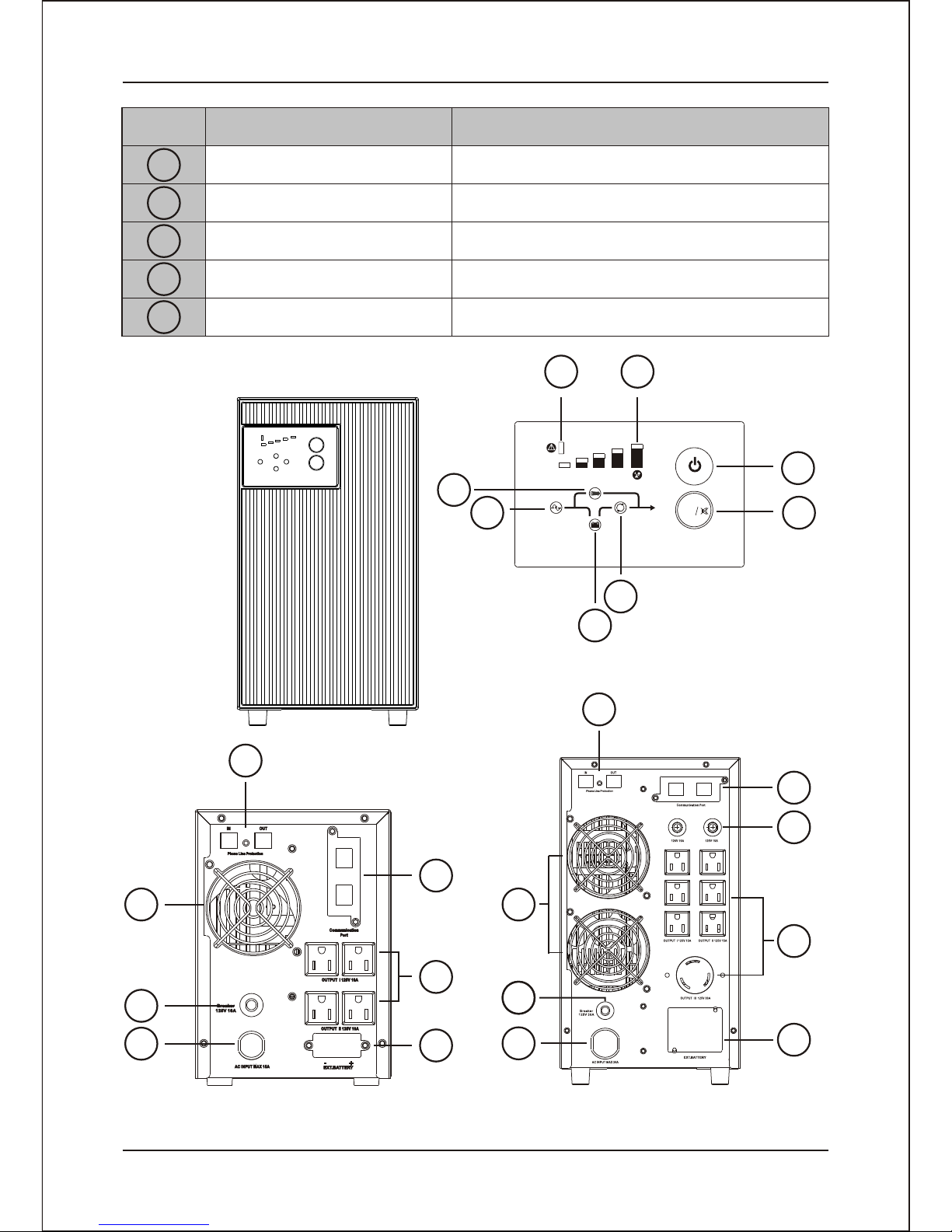
Item Panel Indicator
Description
12
13
AC Inlet / Power cord
AC outlet
Date Port: RS232
Tel / Fax / Modem (Rj11)
14
15
16
Connect to input power cord
Connect to load
Communication Interface
Suppress the spike voltage on the telephone line
TEST
25% 50%
75%
100%
Battery
Load
1
2
3
4
5
8
7
6
Front Panel
120V Rear Panel
- 6-
Installation and Operating Instruction
11
15
14
16
13
9
1010
12
15
14
11
10
12
9
13
Output Circuit Breaker
Provides circuit overload and fault protection
for the UPS and load
1000VA
2000VA / 3000VA
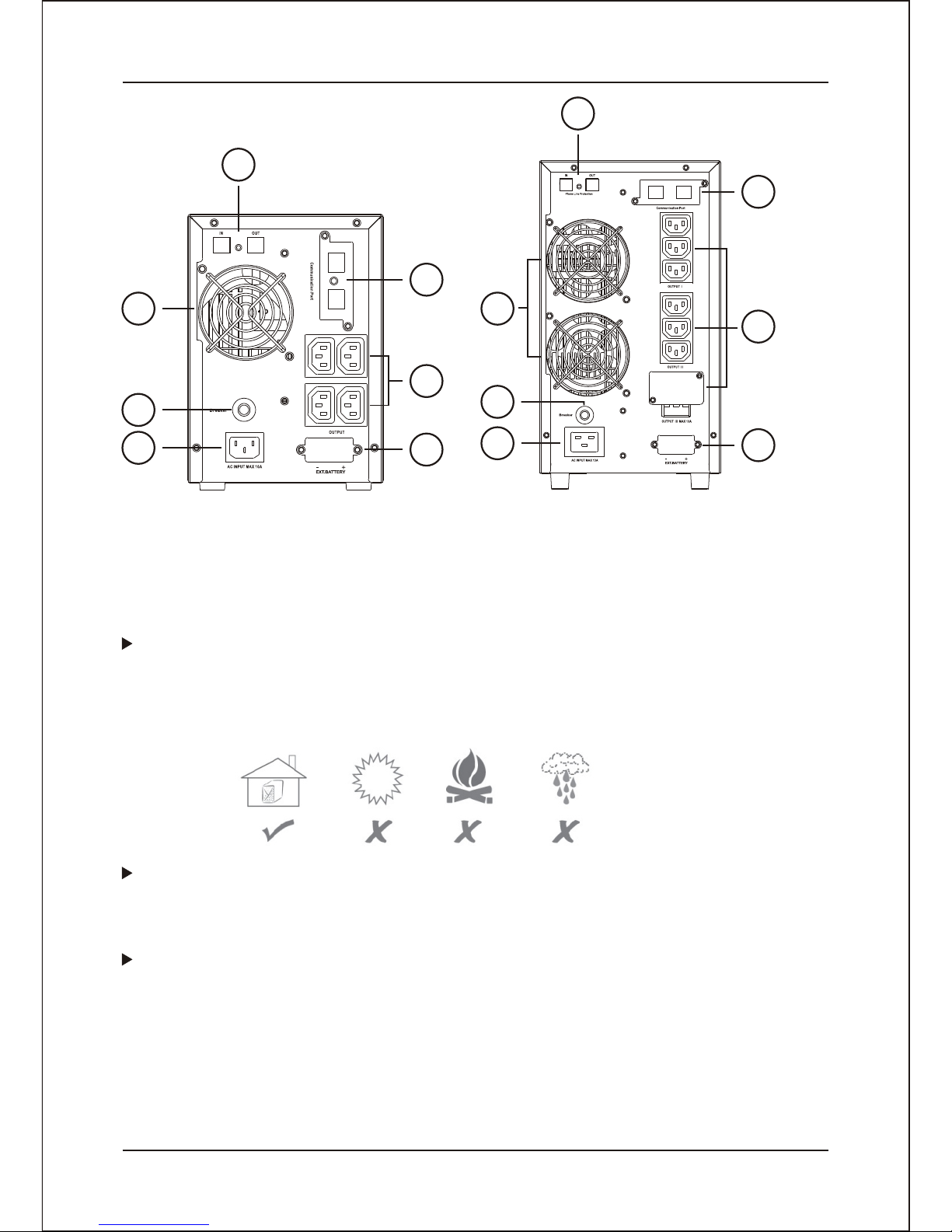
2.3 Installation
Before installation, please read and understand the following instructions:
Placement
The UPS must be installed in a protected environment away from heat-emitting
appliances such as a radiator or heater. Do not install this product where
excessive moisture is present.
Ventilation
The location should provide adequate air flow around the UPS with one inch
minimum clearance on all sides for proper ventilation.
Charge the Battery
Your new UPS may be used immediately upon receipt. However charge loss
may occur during shipping and storage. So charging the battery for at least 8
hours is recommended to insure that the battery is fully charged.
To recharge the battery, simply leave the unit plugged into an AC outlet.
(This UPS will recharge in both the On and the Off status.)
- 7-
Installation and Operating Instruction
15
14
11
11
10
12
9
13
15
14
13
9
10
12
230V with IEC 320 Rear Panel
1000VA
2000VA / 3000VA
