MAX Power CT100 User Manual

Manual CT100 & CT125 May 2008
CT100 12V
CT125 24V
With electronic thruster control
INSTALLATION OPERATION MAINTENANCE
FROM SERIAL NO. 83338 TO CURRENT
Serial No.: ------------------------------------------------------
Installation date: -------------------------------------------------
THIS MANUAL MUST BE KEPT ONBOARD AT ALL TIMES
Max Power S.A.S, 10 allée François Coli, 06210 MANDELIEU, FRANCE
Tél. +33 492 19 60 60 - Fax + 33 492 19 60 61
émail : mp@max-power.com - www.max-power.com
www.max-power.com
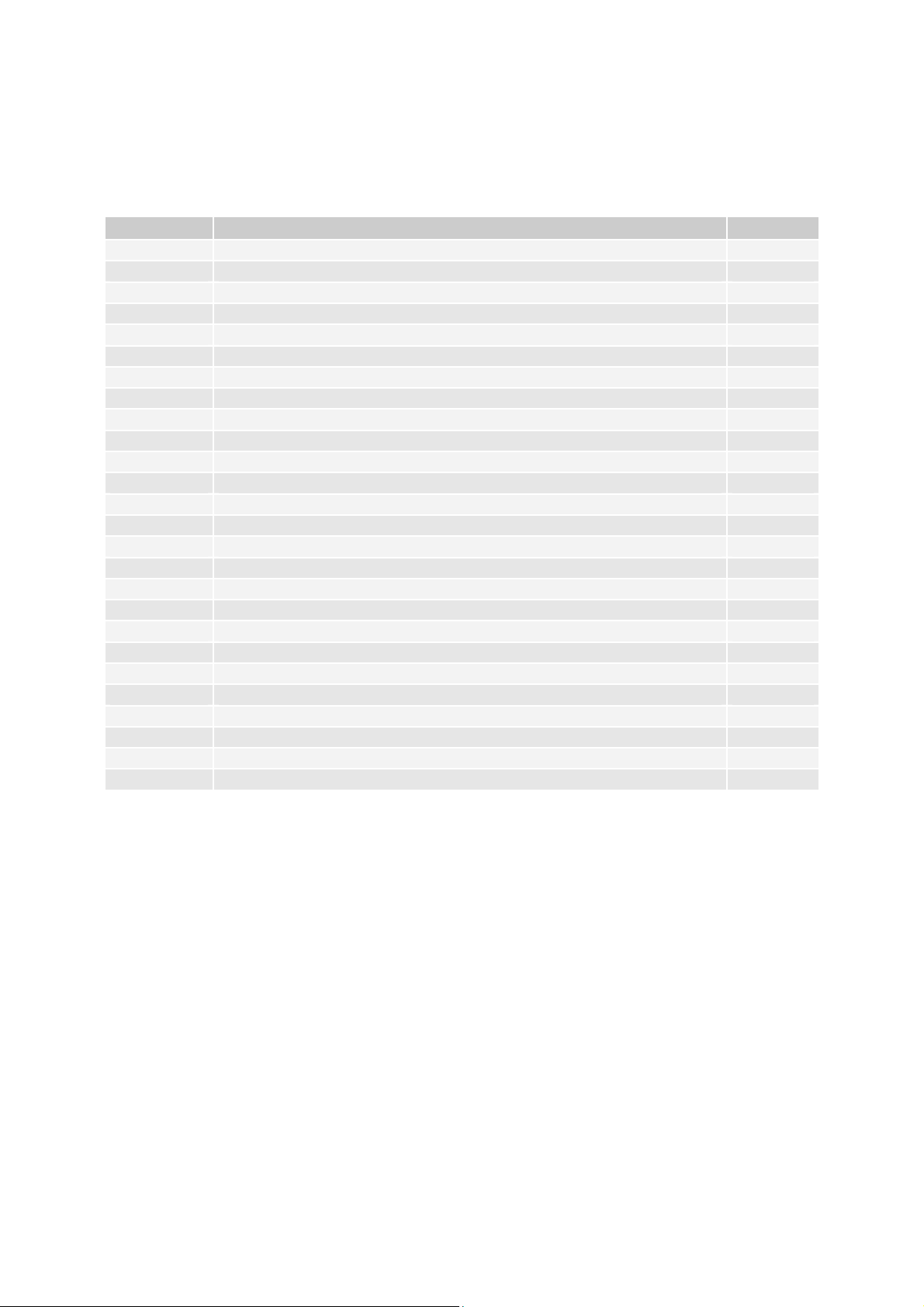
Manual CT100 & CT125 May 2008
Contents
Section Title Page
1 General installation guidelines
2 Tunnel
3 Composite motor support and drive leg
4 Electric Motor
5 Propellers
6 Protection grids
7 Electrical installation
8 Main power fuse
9 Batteries
10 Electronic control box
11 Control panel and thruster control box functions
12 Control panel installation
13 Tests
14 Electrical measurements
15 Operation
16 Alarms or thermal switch-off
17 Safety
18 Maintenance
19 Electrical installation diagram
20 Relay and control box connections diagram
21 Spare parts diagram
22 Spare parts list
23 Troubleshooting guide
24 Worldwide distribution network
25 Warranty coverage
26 Warranty form
The use of qualified marine personnel, with experience in bow thruster installation, is
strongly advised. Where possible, the boat manufacturer’s design departments, architects,
and/or shipyards should be consulted, prior to installation taking place. For any boat requiring
official classification, bodies of approval should also be consulted at the earliest opportunity.
In any case, all other bodies, governmental or otherwise, should be contacted to ensure
conformity with legal regulations relating to the boat in question.
IT IS ESSENTIAL TO READ THE FOLLOWING MANUAL CAREFULLY
BEFORE INSTALLING THE THRUSTER
NB : The thruster is delivered without accessories (fuse, fuse holder, control panel).
2
3
4
5
5
5
5
6
6
6
7
8
9
9
9
10
10
10
11
12
13
14
15
15
16
18
www.max-power.com 1
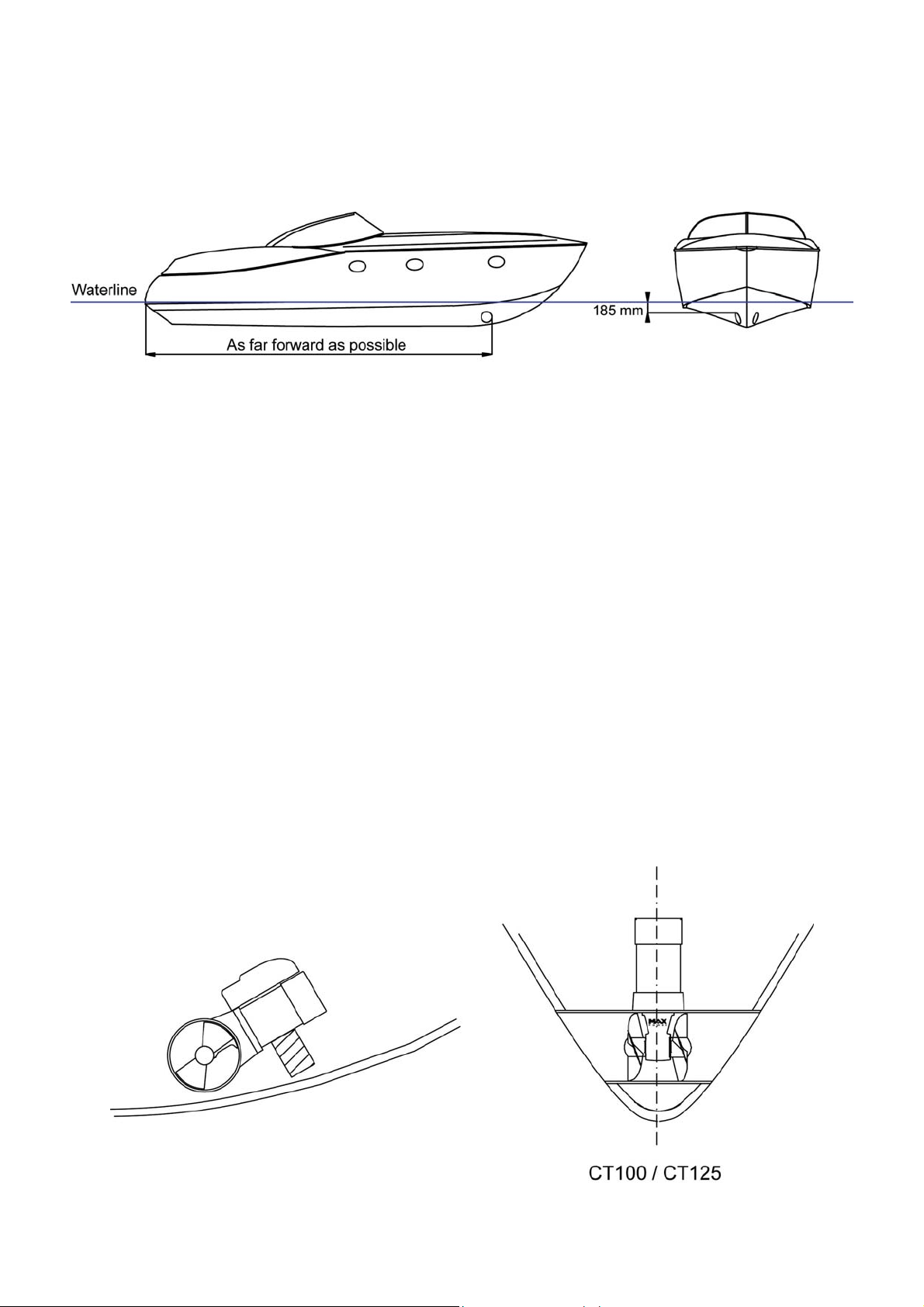
Manual CT100 & CT125 May 2008
1. GENERAL INSTALLATION GUIDELINES
In order to install the thruster in the most efficient position, follow the instructions below:
• The minimum acceptable tunnel position is 139 mm below the waterline
• The tunnel is ideally positioned when the distance between the waterline
and the top of the installed tunnel is 185 mm
• The tunnel must be installed as far forward as possible
NB: A thruster turbine installed above its ideal position towards its minimum depth will
lead to a progressive loss of performance.
Whether vertical, inclined or horizontal, it is recommended to support the electric motor.
The electric motor generates heat when in use. The zone in which the thruster is installed
must therefore be dry and ventilated.
The batteries used by the thruster must be charged by both the main engine's alternator
and an appropriate battery charger.
If the thruster is installed using a dedicated battery bank, this must be as close as
possible to the thruster in order to reduce voltage loss in the electric cables.
CAUTION: In no case should flammable products be stored near to the electric
components of the motor.
The drive leg must be centered in the tunnel and under no circumstances should the
propellers of either models protrude out of the tunnel.
www.max-power.com 2
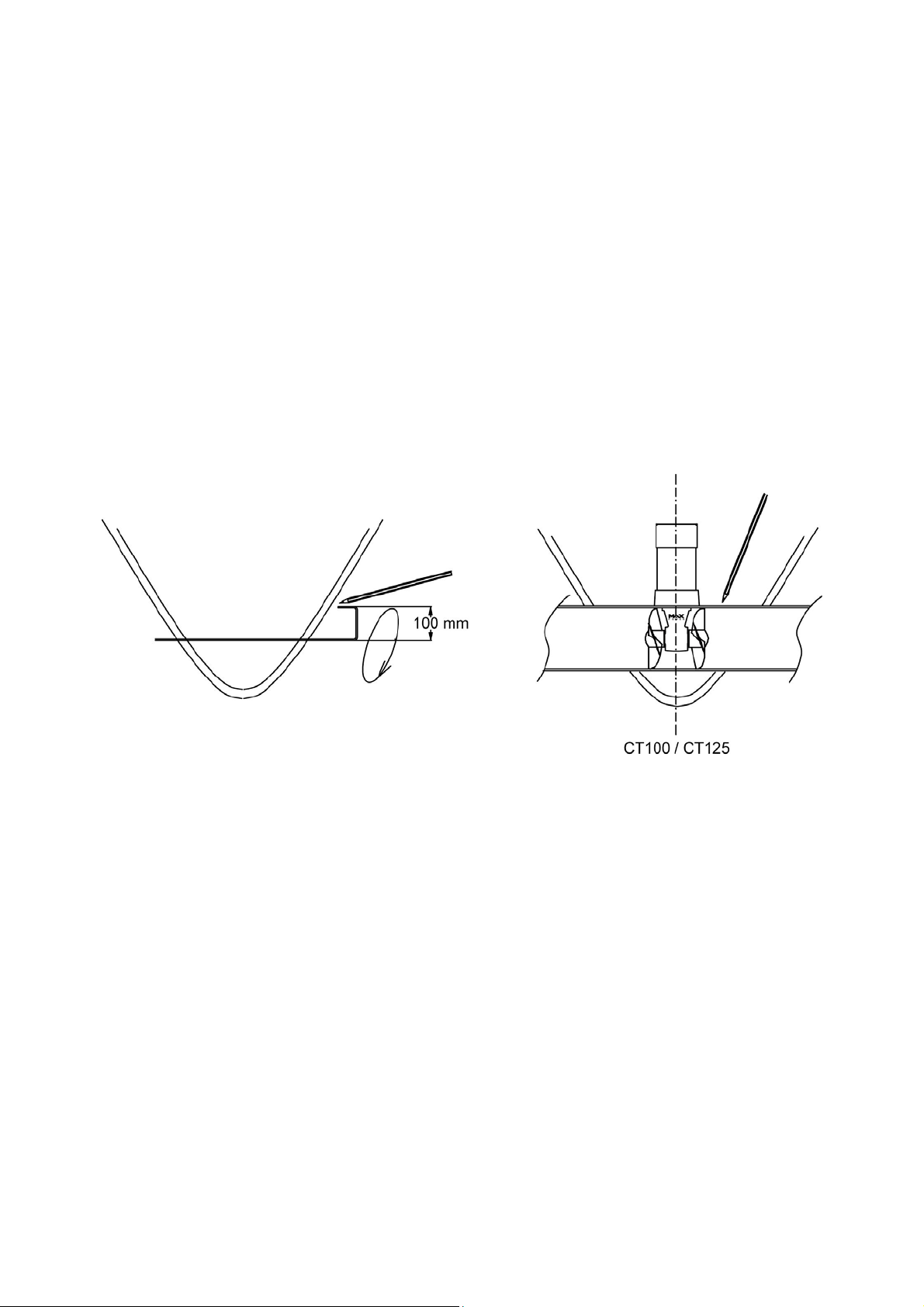
Manual CT100 & CT125 May 2008
2. TUNNEL
Once the final tunnel position has been determined and all dimensions have been
checked, mark the centre-point of the tunnel on both sides of the hull and drill holes of
8 –10mm ∅ on either side.
Using a metal rod, construct a compass with a 100mm radius. Insert through the holes
and trace the ellipses, as shown below.
After cutting the holes out following the elliptical guidelines, use an abrasive disc to
prepare the inside and outside surfaces of the hull for laminating (approx. 10 to 15cm
around the holes).
Position the tunnel in the hull, mark the positions of the different components, as well as
the areas that require laminating, then remove the tunnel. It is advisable to drill the tunnel
before laminating it into position. See section 3 "Composite Motor Support and Drive leg"
for more details.
Replace the tunnel. To secure its position apply reinforced fibreglass filler to all areas,
both inside and out, taking care to entirely fill the space between the hull and the tunnel.
Laminate using a minimum of 8 layers of ISOPHTALIC RESIN alternated with mat and
roving.
In difficult to access areas (i.e. under the tunnel), it is possible to only apply reinforced
filler.
Once the filler has set on the outside, finish with a waterproof under coat, followed by
sanding and application of a waterproof finish coat.
In order to optimise the flow of water whilst sailing, and to avoid turbulence due to the
tunnel, leave 1 to 4 cm of Finish these with several coats of reinforced filler in order to
obtain the required hydrodynamic lines.
Once all laminating work is complete, apply a watertight barrier.
www.max-power.com 3
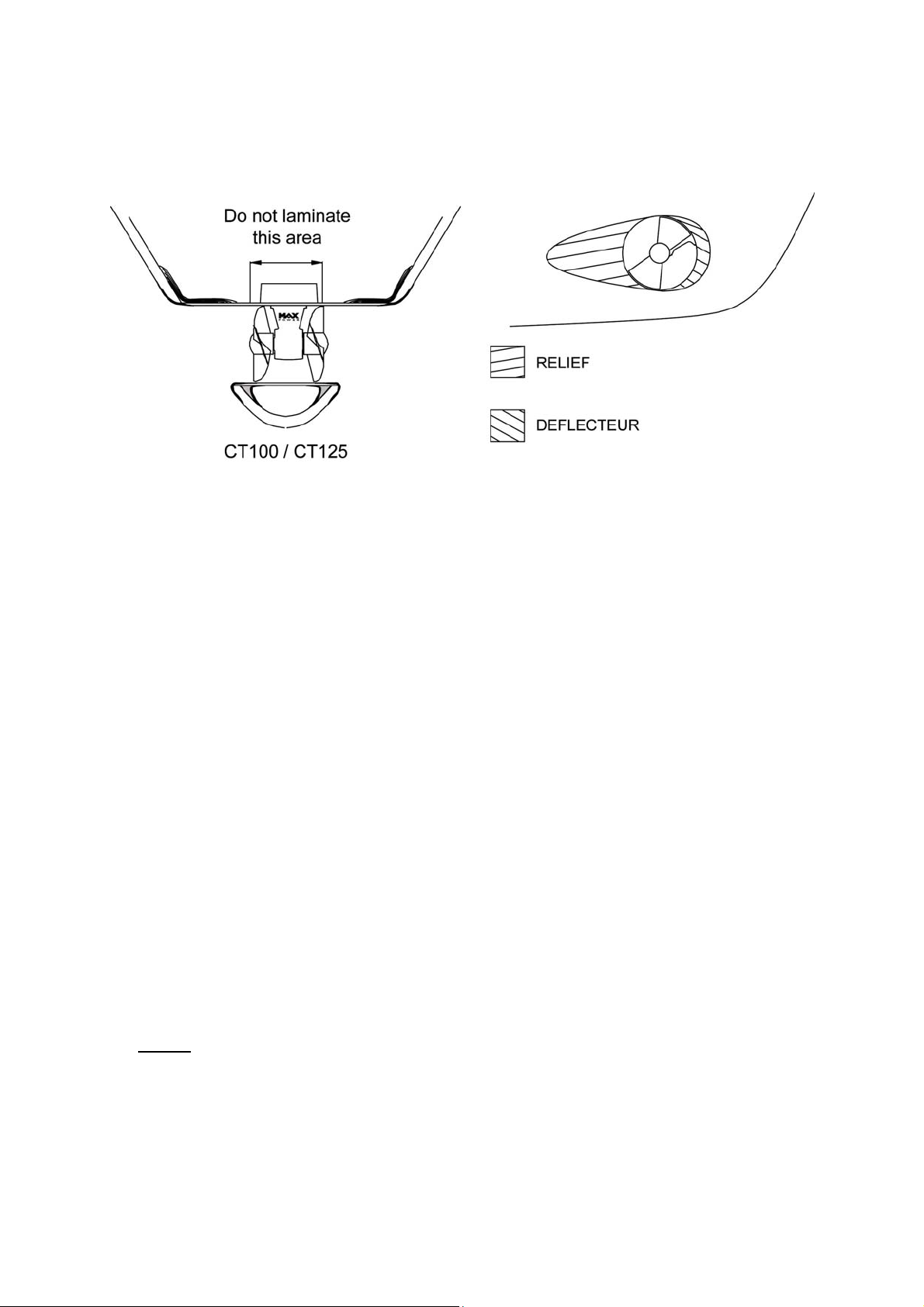
Manual CT100 & CT125 May 2008
DO NOT LAMINATE THE AREA OF THE TUNNEL TO WHICH THE ELECTRICAL MOTOR
SUPPORT WILL BE FIXED.
3. COMPOSITE MOTOR SUPPORT AND DRIVE LEG
The motor support and the drive leg must be centered in the tunnel.
Locate and mark the intended position of the holes for the fixing screws and the leg hub.
You can use the motor support and the leg’s gasket to mark these holes.
In some cases it will be easier to mark and drill these holes BEFORE laminating the
tunnel.
After drilling, use the gasket to verify the holes’ axes and adjust them with a round file
where necessary.
These holes must be completely clean before inserting the screws.
Position the leg, the gasket (between the leg and the tunnel) and the motor support,
and then tighten the the two screws alternatively. Finally, mount the propeller(s) to control
the general alignment.
If the general set-up is correct, remove the propeller(s),the leg and the gasket.
Apply a thin coating of silicon grease or sealing compound to both sides of the gasket
(this must be resistant to hydrocarbons and water). Re-assemble all parts as before,
positioning and then tightening the two 8mm ∅ screws alternatively using a 5.5mm Allen
key (maximum torque: 25 Nm).
Check that the propellers rotate freely, without resistance or friction.
It is imperative that the holes and the screws remain free of sealing compound,
otherwise there is a risk of an incorrect assembly of the parts.
Caution: do not use graphite grease.
NOTE:
The composite drive leg:
• is pre-filled with oil and sealed for life
• does not require anodes
• must not be disasembled, even partially (exclusion waranty)
www.max-power.com 4

Manual CT100 & CT125 May 2008
4. ELECTRIC MOTOR (12 / 24 volts)
The upper coupling (motor side) is adjusted in the factory. Position the lower shouldered
coupling on the drive leg shaft and push it down as far as it will go (lightly grease the
shaft beforehand).
Place the flexible red coupler on the drive leg side coupling, (part n° 8 on the CT100
CT125 – Spare Parts diagram, page 13)
Now fit the electric motor onto the motor support and tighten the four 10mm Ø motor
support screws alternatively (maximum torque: 40Nm).
Check there is 2mm of play (+/- 1mm) between both the two couplings.
If there is too much, or too little play, unscrew the motor side coupling screw using an
Allen key and readjust. Re-tighten the screw.
Check that the propellers turn without resistance (a little resistance due to the motor is
normal).
Ensure that air can flow freely to allow the motor to cool whilst in operation.
5. PROPELLERS
Insert the drive pin and propellers.
Check that the propellers turn without resistance (a little resistance due to the motor is
normal).
Tighten the fixing screw on the side of the propeller using a 3mm Allen key (maximum
torque: 3 Nm).
Protect your hands during this operation to avoid risks of injuries caused by the edges of
the propeller blades.
IMPORTANT: to prevent against calcium deposits that damage the seals, we
recommend that you coat the shaft and stainless steel cover with silicon grease.
6. PROTECTION GRIDS
It is possible to install protection grids, however, their installation may affect thruster
performance.
7. ELECTRICAL INSTALLATION
CAUTION: an incorrect electrical installation will cause rapid deterioration or even failure
of the thruster. Excessive voltage drop will cause premature wearing of the relays and
brushes. Special attention should be given to the quality, capacity and condition of your
batteries, aswell as cable sections used.
Ensure that all electrical connections are correctly tightened.
Under no circumstances should any flammable products be stored next to the
electrical components of the thruster.
It is essential to install a manual battery isolator and if possible an electric
battery isolator at the base of the thruster motor power line.
When using a manual battery isolator it must be visible, clearly marked & easily
accessible.
www.max-power.com 5
