MaxPower CoolCube 10 Operation Manual
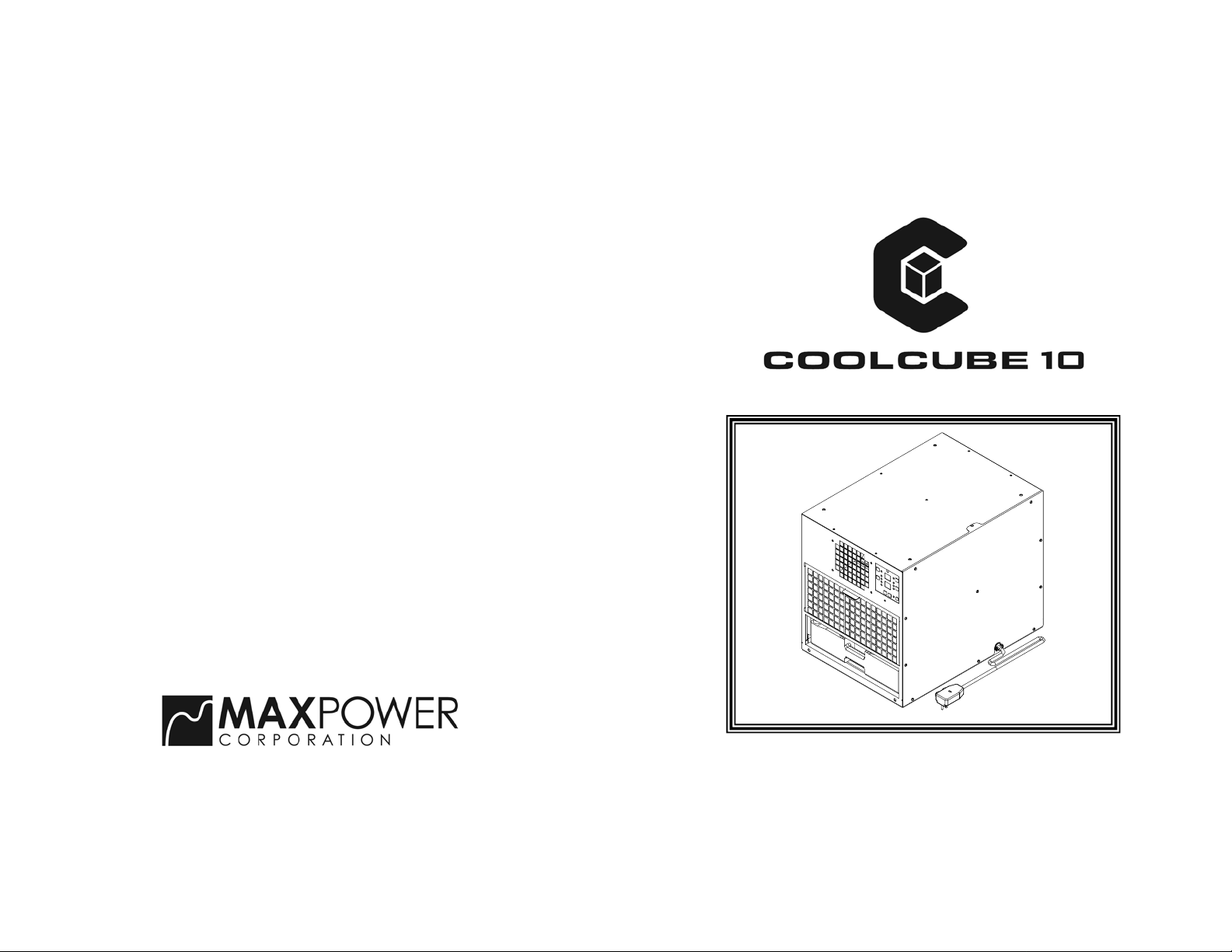
05/05
P/N: 5-TC600-2510
MaxPower Corporation
230 Yuma Street
Denver, CO 80223
800-576-3966
www.coolcube10.com
OPERATION MANUAL
Complete Instructions for Installation and Operation
Move it. Hang it. Rack it. Stack it.

TABLE OF CONTENTS
Technical Specifications
Definition of Terms ………………………………………………………………………….
Features ……………………………………………………………………………………...
Inventory …………………………………………………………………………………….
Application …………………………………………………………………………………..
Portable …………………………………………………………………………
Hanging …………………………………………………………………………
Rack-Mount …………………………………………………………………….
Stacking ……..………………………………………………………………….
Installation …………………………………………………………………………………...
General Precautions …………………………………………………………….
Portable …………………………………………………………………………..
Hanging – Permanently Connected ………….………………………………….
Rack-Mount …………………………………………………………………….
Stacking ……...………………………………………………………………….
Operation …………………………………………………………………………………….
Troubleshooting ……………………………………………………………………………..
Technical Specifications ……………………………………………………………………..
1
2
2
3
3
3
3
3
4
4
5
7
9
11
13
17
18
Congratulations on purchasing the CoolCube 10 air conditioner. This manual explains
how to install and operate the Cool Cube air conditioner. If you have any questions,
please contact your CoolCube reseller or contact MaxPower at 800-576-3966 or
sales@coolcube10.com.
Definition of Terms:
WARNING: Describes precautions that should be observed in order to prevent
injury to the user during installation or unit operation.
CAUTION: Describes precautions that should be observed in order to prevent
damage to the unit or its components, w hich may occur during
installation or unit operation if proper care is not exercised.
NOTE: Provides additional information that facilitates installation or unit
operation.
ITEM/FEATURES CoolCube 10
Rating Conditions
Dry Bulb 95° F
Wet Bulb (Humidity) 83° F (60%)
Specifications
Power Frequency 60 Hz
Line Voltage 115 VAC Single Phase
Power Consumption 1.1 kW
Current Consumption 10.0 amps
Power Wiring 16 (3-core) AWG
Cooling Unit
Cooling Capability 10,000 BTU/hr.
Blower
Type of Fan Centrifugal Fan
Airflow Volume: Evaporator (High Speed) 325 ft^3/min
Condenser 400 ft^3/min
Compressor
Type Rotary
Output 0.6 kW
Refrigerant Type R-22
Refrigerant Charge 15.5 oz.
Safety Devices
Compressor Overload Protector Included
Fan Motor Protector Included
Anti-Freezing Thermistor Included
Full Drain Tank Switch Included
Automatic Restart (power interruption) Included
Compressor Time Delay Program Included
Dimension & Weight
W x D x H (in) 17.25” x 24” x 20”
Weight (lbs.) 110
Operating Conditions
Inlet Air (Relative Humidity) 95° F, (60% or Less)
65° F, (50% or Greater)
Control Device
Temperature Control Included
Remote Control Included
12-Hour Timer Included
Sleep Control Included
Four Mode Speed Control Included
© 2005 MaxPower Corporation
All rights reserved. This book may not be reproduced or copied, in whole or in part, without the
written permission of the publisher.
1
18
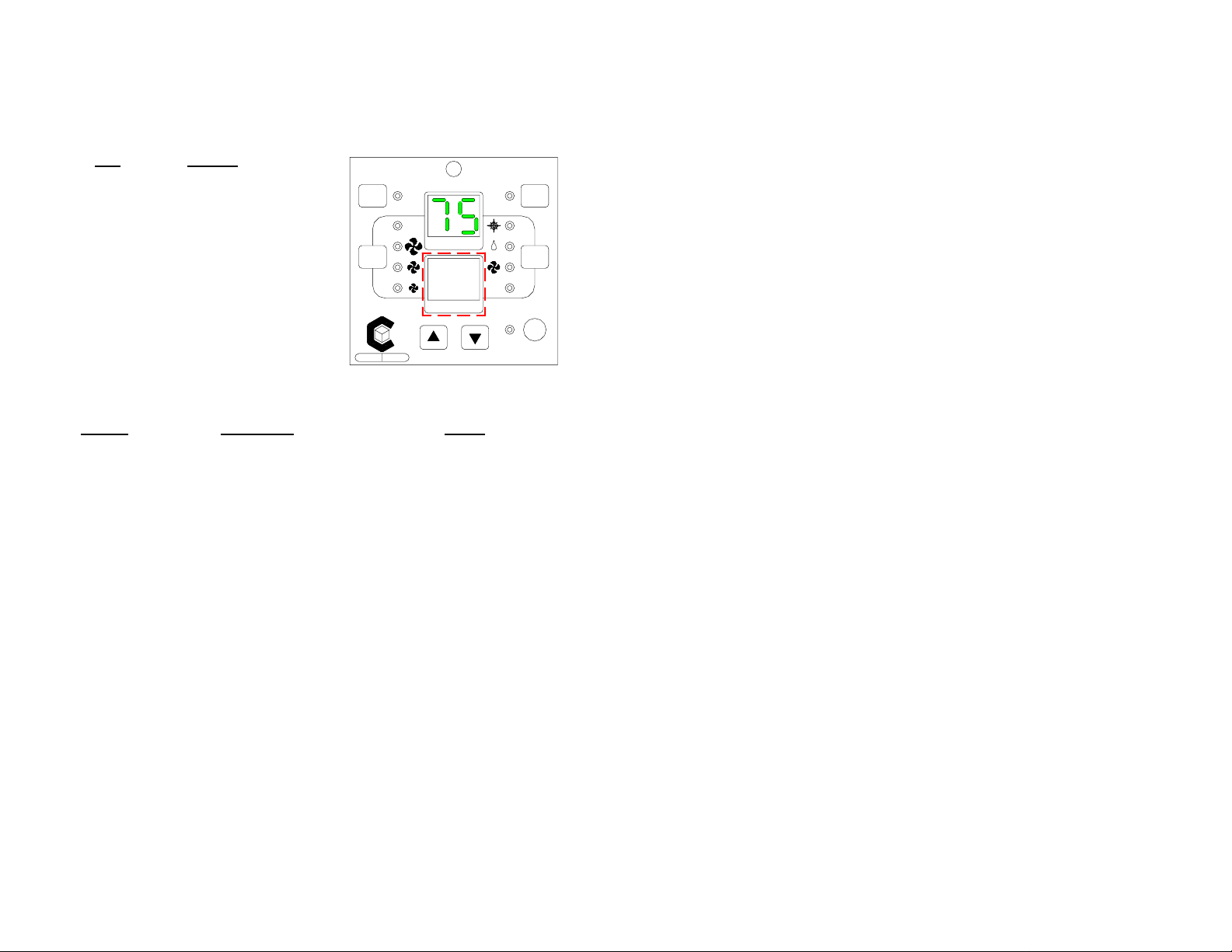
Troubleshooting Features
y
Self-Diagnostic Codes
Self-Diagnostic Codes will be displayed on the Control Pad’s ROOM TEMP LED display under the
following conditions:
Code Condition
FL When the drain tank switch
shuts off the unit (FULL
TANK LED illuminates).
FS When the evaporator
thermistor disengages the
compressor.
Check the following points before calling a qualified technician.
Symptom Possible Cause Remedy
Unit does not operate 1. Ground fault breaker tripped Reset breaker
2. Drain tank is full (FULL Empty the drain tank
TANK LED will be illuminated)
Insufficient cooling 1. Dirty/blocked air filters Clean air filters
2. Air inlet/outlet blocked Clean air inlet/outlet
3. Improper temperature setting Set to desired position
SLEEP
SPEED
COOL CUBE
AUTO
TIMER
SET POINT
ROOM TEMP
FULL
TANK
TIMER
MODE
POWER
CoolCube 10 Features
• An electronic control pa nel allows the user to easily control the unit’s operation
• (3) Function Modes: COOL, DEHUMIDIFICATION, and FAN ONLY
• (4) Fan Speed Modes (H igh, Medium, Low, or Automatic) in both Cool and FAN ONLY modes
• Digital display indicates the temperature SET POINT (Fahrenheit) in which the COOL Mode will
operate in. This is the temperature the unit will try to maintain. The Temperature SET POINT can be
adjusted between 65°F and 90°F by the Up and Down Arrows
• SET POINT Lock-in allow s the user to enter a SET POINT temperat ure that cannot be changed when
the arrow button is pushed
• Condensate drain TANK FULL indicator display
• Automatic restart feature e nables the unit to return to the previous operating mode in the event of a l
of power
oss
• 12-Hour timer will start or shut off the CoolCube 10 unit.
• SLEEP function enables the SET POINT temperature to be raised in two gradual steps. The SET
POINT temperature will be raised by 1°F after the first hour, and another 1°F after the second hour.
The CoolCube 10 will remain at that SET POINT temperature until t he unit is powered off.
Inventor
After unpacking your CoolCube unit, please check to make sure you have the following items:
• CoolCube 10 Unit (1)
NOTE:
• If any of these items were not included in the box or appear damaged, please contact your CoolCube
reseller for replacement.
IMPORTANT!
• The CoolCube 10 base module is used in c onjunction with various accessories to adapt to your
environmental needs. These accessories (i.e. Nozzle Kit, Portable Package, Rack Package, Hanging
Package, etc) are sold separately to allow you to customize the CoolCube 10 module to your specific needs.
Please contact your CoolCube reseller for information and availability.
• Remote Control (1)
• Operation Manual / Warranty Card (1)
• Unpacking Instructions (1)
17
2
