Page 1

SP200/210
Service Manual
Page 2

Published by Maxon Electronics Ltd
36a Gibson Avenue
Padstow Sydney
NSW Australia 2211
Tel: +61 (0) 2 9707 2000
Fax: +61 (0) 2 9707 3328
e-mail sales@maxon.com.au
Internet: www.maxon.com.au
Any queries regarding information in this manual, please contact the Technical Services Group Leader at the above address.
Information provided in this document is believed correct at time of printing but is subject to change without notic e.
Maxon will not accept liability for any loss, damage or costs howsoever caused as a result of the information provided.
Page 3
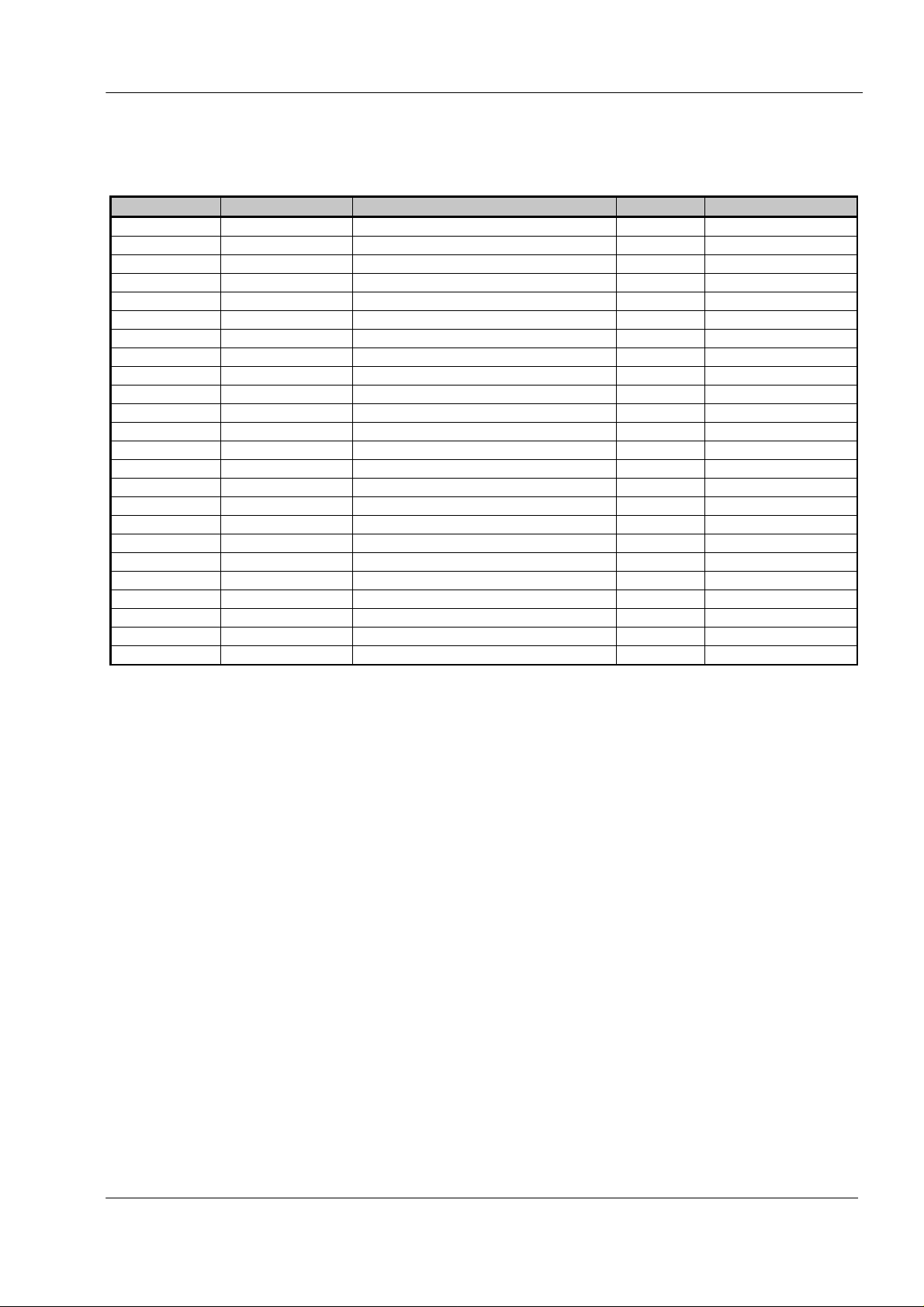
SM-SP200/210 Maxon SP200/210 Radio
AMENDMENT RECORD SHEET
All amendments to this manual should be incorporated as soon as they are received and recorded below:
Issue No. Effective Date Reason for Change Date Signature
All Engineering Bulletins relevant to this product should be placed at the rear of this binder. Please ensure
that this manual is updated with any replacement pages, which may accompany these Engineering Bulletins.
Always read all Engineering Bulletins before carrying out work on a radio.
Please read the WARNINGS on the next page before referring to subsequent sections.
Issue 1.0 AMENDMENT RECORD SHEET
03/01 Page i
Page 4

Maxon SP200/210 Radio SP200/210
WARNINGS
Components containing beryllium oxide are used in the equipment. Dust from this material is a
•
health hazard if inhaled or allowed to come into contact with the skin. Great care must be taken
when handling these components. They must not be broken or subjected to excessive heat.
Never operate the radio transmitter without the correct Maxon antenna, or a suitable artificial
•
load, connected.
Never modify a radio, or accessory, except as instructed in the Service Manual, Engineering
•
Bulletins or formal communication as this may invalidate any warranty, guarantee or type
approval.
Do not operate this equipment in environments containing explosive materials or vapour.
•
WARNINGS Issue 1.0
Page ii 03/01
Page 5

SP200/210 Maxon SP200/210 Radio
TABLE OF CONTENTS
Page Number
1 INTRODUCTION 1-1
1.1 Using this Manual 1-1
1.2 Amendments to this Manual 1-1
1.3 Contact Information 1-2
2 SPECIFICATIONS 2-1
2.1 General 2-1
3 ACCESSORIES & OPTIONS 3-1
3.1 Pre-Install Check 3-1
3.2 Accessories 3-1
3.3 Options 3-1
4 INSTALLATION, COMMISSIONING & ALIGNMENT 4-1
4.1 Installation 4-1
4.2 Connections 4-1
4.3 Commissioning 4-2
4.3.1 Test Equipment Connection 4-6
4.3.2 Transmitter Performance Tests 4-6
4.3.3 Receiver Performanc e T ests 4-6
4.4 Power Adjustment 4-7
4.5 Alignment 4-8
4.5.1 Preparation 4-8
4.5.2 Disassembly and Re-assembly of the Radio 4-9
4.5.3 PLL Alignment 4-10
4.5.4 Squelch Sensitivit y 4-11
4.5.5 Transmitter Alignment 4-11
4.5.6 Receiver Alignment 4-14
5 DETAILED FUNCTIONAL DESCRIPTION 5-1
5.1 Introduction 5-1
5.2 Common Circuits 5-1
5.3 Audio ASIC 5-2
5.3.1 Audio Signal Path 5-2
5.3.2 Sat Signal Path 5-3
5.3.3 Miscellaneous Signals and Controller 5-3
5.4 Audio/SAT Circuits 5-4
5.5 Common RF Circuits 5-5
5.6 Transmitter 5-7
5.7 Receiver 5-8
6 TROUBLESHOOTING 6-1
6.1 Diagnostic Function 6-1
6.2 Troubleshooting Chart 6-2
6.3 Voltage Charts 6-3
6.3.1 Transistors (Main Circuit) 6-3
6.3.2 Integrated Circuits 6-4
7 PROGRAMMING 7-1
7.1 SMP6100 7-1
7.1.1 Introduction 7-1
7.1.2 Getting Started 7-1
7.1.3 Programming 7-1
Issue 1.0 TABLE OF CONTENTS
03/01 Page iii
Page 6
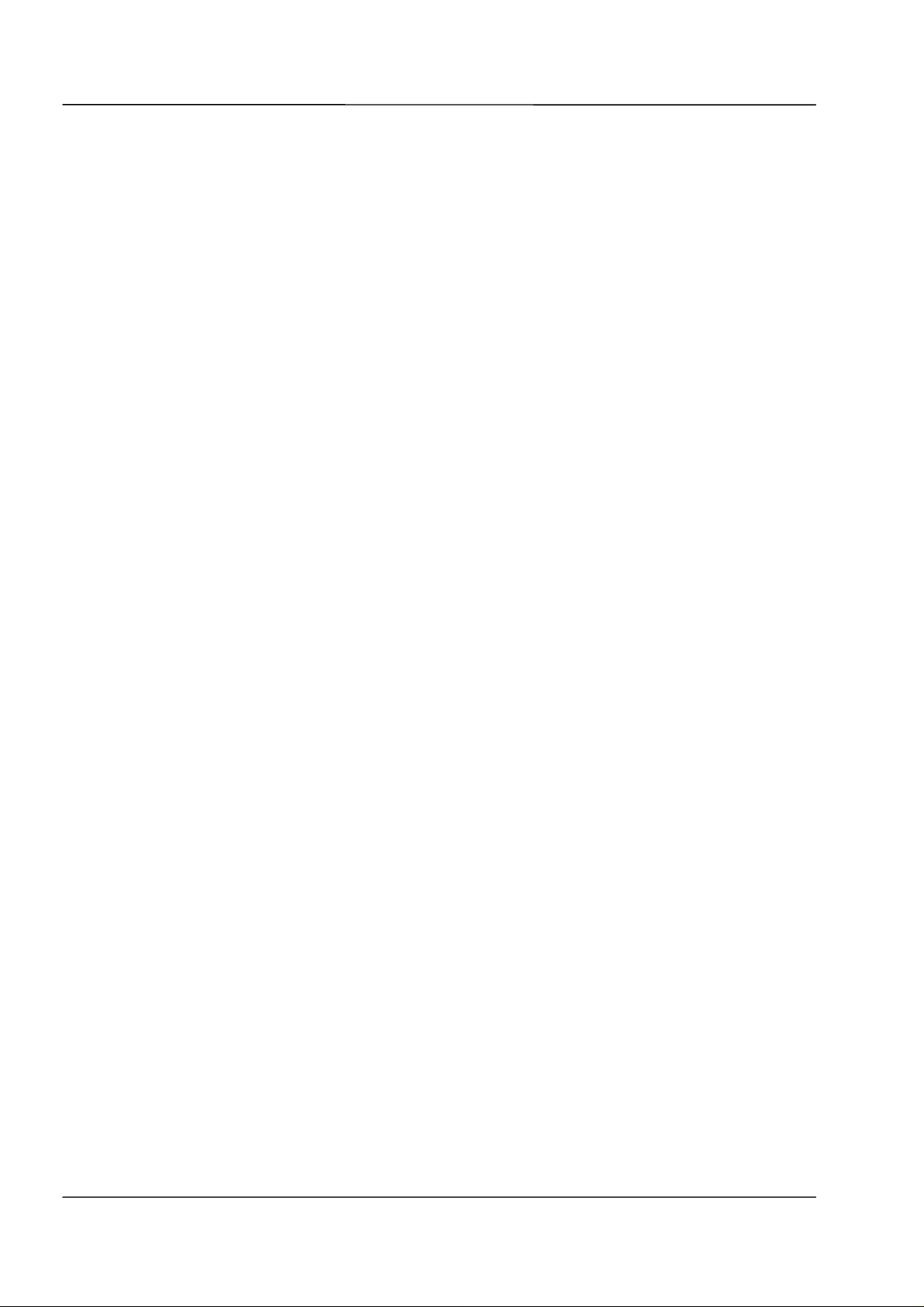
Maxon SP200/210 Radio SP200/210
8 EXPLODED MECHANICAL DRAWINGS & PARTS LISTS 8-1
8.1 Parts List 8-1
8.2 Spare Parts 8-1
8.3 Mechanical Parts 8-3
8.4 SL100 VHF Parts List 8-8
8.4.1 V2 Control Circuit 8-8
8.4.2 V2 RF 8-10
8.4.3 TCXO Assembly 8-13
8.4.4 V2 VCO 8-14
8.4.5 V2 Front End 8-14
8.5 SL100 UHF Parts List 8-15
8.5.1 U2 Control Circuit 8-15
8.5.2 U2 RF 8-17
8.5.3 TCXO 8-20
8.5.4 VCO 8-21
9 CIRCUIT DIAGRAMS & PCB LAYOUTS 9-1
10 SPARE PARTS 10-1
10.1 Spare Parts 10-1
10.1.1 Component Replacement 10-2
11 APPENDIX – ACC-2003 ALIGNMENT BOX 11-1
11.1 Purpose 11-1
11.2 Test Equipment 11-1
11.3 Calibration Program 11-1
11.3.1 Operation 11-1
11.3.2 Adjustment of ASIC values 11-4
11.3.3 Transmit Adjustments 11-6
11.3.4 Receive Adjustments 11-7
11.4 Default Settings 11-8
11.4.1 V1 Band Default Settings 11-8
11.4.2 V2 Band Default Settings 11-9
11.4.3 U1 Band Default Settings 11-10
11.4.4 U2 Band Default Settings 11-11
LIST OF FIGURES
Figure 4-1 - Connections and controls............................................................................................................4-1
Figure 4-2 – Connections................................................................................................................................4-2
Figure 4-3 - Hirose connector .........................................................................................................................4-2
Figure 4-4 – Commissioning Test Setup using SK2055 Service Kit...............................................................4-2
Figure 4-5 – Commissioning Kit......................................................................................................................4-3
Figure 4-6 – Test Equipment Set-up using Discrete Test Equipment ............................................................4-4
Figure 4-7 – Test Equipment Set-up using a Communications Test Set........................................................4-4
Figure 4-8 - SK 3100 Service Kit.....................................................................................................................4-5
Figure 4-9 - Back Panel Adjusters ..................................................................................................................4-7
Figure 4-10 - Removal of battery ....................................................................................................................4-9
Figure 4-11 - Replacing the battery.................................................................................................................4-9
Figure 4-12 – Replacing the battery................................................................................................................4-9
Figure 4-13 – Removing the belt clip ..............................................................................................................4-9
Figure 4-14 – Adjustment Points...................................................................................................................4-10
Figure 4-15 – ACC-2003 Alignment Box Test Setup....................................................................................4-12
Figure 5-1 – ASIC Block Diagram...................................................................................................................5-3
Figure 5-2 – Synthesiser Block Diagram ........................................................................................................5-5
Figure 5-3 - Transmitter Block Diagram..........................................................................................................5-7
Figure 5-4 - Receiver Block Diagram..............................................................................................................5-8
WARNINGS Issue 1.0
Page iv 03/01
Page 7

SP200/210 Maxon SP200/210 Radio
Figure 6-1 – Legend Layout for Top Side of Digital PCB ...............................................................................6-5
Figure 6-2 - Legend Layout for Bottom Side of Digital PCB...........................................................................6-6
Figure 6-3 - Legend Layout for Top Side of RF PCB .....................................................................................6-7
Figure 6-4 - Legend Layout for Bottom Side of RF PCB................................................................................6-8
Figure 8-1 - Exploded Mechanical Drawing 1.................................................................................................8-3
Figure 8-2 - Exploded Mechanical Drawing 2.................................................................................................8-5
Figure 8-3 – Exploded Mechanical Drawin g 3................................................................................................8-6
Figure 9-1 – Digital Board Layout Top Side....................................................................................................9-3
Figure 9-2 - Digital Board Layout Bottom Side...............................................................................................9-4
Figure 9-3 - RF Board Layout Top Side..........................................................................................................9-5
Figure 9-4 - RF Board Layout Bottom Side ....................................................................................................9-6
Figure 9-5 – Front-End Board Layout.............................................................................................................9-7
Figure 9-6 – VCO Board Layout .....................................................................................................................9-7
Figure 9-7 – TCXO Board Layout...................................................................................................................9-8
Figure 11-1 – Calibration Program Initial Screen .........................................................................................11-1
Figure 11-2 - Calibration Program Primary Screen ......................................................................................11-2
Figure 11-3 - ASIC Control Screen (Rx).......................................................................................................11-3
Figure 11-4 - ASIC Control Screen (Tx) .......................................................................................................11-4
Figure 11-5 - ASIC Control Screen (Rx).......................................................................................................11-5
Figure 11-6 - Modulation wave shape ..........................................................................................................11-6
LIST OF TABLES
Table 6-1 – Diagnostics ..................................................................................................................................6-1
Table 6-2 – Troubleshooting chart..................................................................................................................6-2
Table 6-3 - Main Circuit Transistor Voltages ..................................................................................................6-3
Table 6-4 - Integrated Circuit Voltages (Receive) ..........................................................................................6-4
Table 6-5 - Integrated Circuit Voltages (Transmit) .........................................................................................6-4
Table 8-1 - Parts List for Exploded Mechanical Drawing 1.............................................................................8-4
Table 8-2 - Parts List for Exploded Mechanical Drawing 2.............................................................................8-6
Table 3 – V1 Default Frequency Table.........................................................................................................11-8
Table 4 – V1 Default ASIC Settings..............................................................................................................11-8
Table 5 – V2 Default Frequency Table.........................................................................................................11-9
Table 6 – V2 Default ASIC Settings..............................................................................................................11-9
Table 7 - U1 Default Frequency Table........................................................................................................11-10
Table 8 - U1 Default ASIC Settings ............................................................................................................11-10
Table 9 – U2 Default Frequency Table.......................................................................................................11-11
Table 10 – U2 Default ASIC Settings .........................................................................................................11-11
Issue 1.0 TABLE OF CONTENTS
03/01 Page v
Page 8

Maxon SP200/210 Radio SP200/210
WARNINGS Issue 1.0
Page vi 03/01
Page 9

SP200 /210 Maxon SP200/210 Radio
1 INTRODUCTION
This Maxon Service Manual is a comprehensive guide to the maintenance and field repair of this
equipment. It covers a number of versions of the SP200/210 radio and its accessories. Differences
between the versions are indicat ed, as appropr iate, in the tex t.
Before using this manual please read the whole of this introductory chapter, this will help you to make
the best use of it. If you have not done so already, please also read the warnings on page ii before
proceeding any further.
The range of SP200/210 radios is as follows:
SP200/210 199 fixed channel, (V2) VHF or (U2) UHF radio.
1.1 Using this Manual
At any one time you will need to refer to only a small part of the manual. It has been organised as
follows to make this as easy and as quick as possible.
Chapter 2 - Specification, gives the detailed specification.
Chapter 3 - Accessories and Options. Lists the Accessories and Options that are available.
Chapter 4 - Installation, Commissioning & Alignment. Describes connections to the radio, how to
commission it and how to Align the radio should this becomes necessary. You will also
find it helpful to read the operating instructions in the User Manual and Chapter 7 on
Programming.
Chapter 5 - Detailed Functional Description.
Chapter 6 - Troubleshooting and PCB Drawings.
Chapter 7 - Programming.
Chapter 8 - Exploded Mechanical Drawings and Parts Lists.
Chapter 9 - Circuit Diagrams and PCB Layouts.
Chapter 10 - Spare Parts & Maintenance Policy.
Chapter 11 – ACC-2003 Alignm ent Box
1.2 Amendments to this Manual
From time to time during its lifetime this product will be changed and improved. To cover such
changes, amendments to this manual will be issued in the form of replacement and/or additional
pages. It is important that anyone working on a product has all the relevant information. Therefore you
should incorporate amendments to this manual on receipt. Please follow the instructions
accompanying the amendment (in the form of an Engineering Bulletin) and be sure to complete the
amendment record at the front of this manual.
On occasion it may be necessary to issue product information more quickly than can be achieved with
an amendment. In this case the information will be distributed as an Engineering Bulletin. Engineering
Bulletin numbers are prefixed with a category letter – A, B or C. e.g.,
CATEGORY C - ENGINEERING BULLETIN 120
Issue 1.0 INTRODUCTION
03/01 Page 1-1
Page 10

Maxon SP200/210 Radio SP200/210
Category definitions are:
‘A’
Category A Engineering Bulletins will only be released if, by using the equipment manufactured
by Maxon or its subcontractors, a risk to operator safety or an infringement of Type Approval is
probable.
All units affected should be returned for modification to Maxon Europe Works Department on
receipt of such a Bulletin.
‘B’
Category B Engineering Bulletins are for equipment manufactured by Maxon that may have
component batch problem s .
All equipment’s affected, that are in service, are to be returned to the Distributor or Dealer
workshop for modification. Maxon will supply replacement components free of charge.
‘C’
Category C Engineering Bulletins are for improvement or modification to equipment
manufactured by Maxon.
Dealer/Distributor to modify affected units in the field on the next service call. Maxon will supply
components free of charge.
Please place these at the back of this manual and refer to them before carrying out any work. This
Service Manual should be updated with any accompanying replacement pages. You may wish to
retain the previous issue pages for future reference.
1.3 Contact Information
Should you have any queries regarding this manual, or the information within it, please contact:
The Technical Support Group
Maxon Electronics Australia.
36a Gibson Aveune
Padstow Sydeny
NSW Australia 2211
Telephone: +61 (0) 2 97072000 Fax: +61 (0) 2 97073328
Technical Support e-mail: engineering@maxon.com.au
Internet: www.maxon.com.au
INTRODUCTION Issue 1.0
Page 1-2 03/01
Page 11
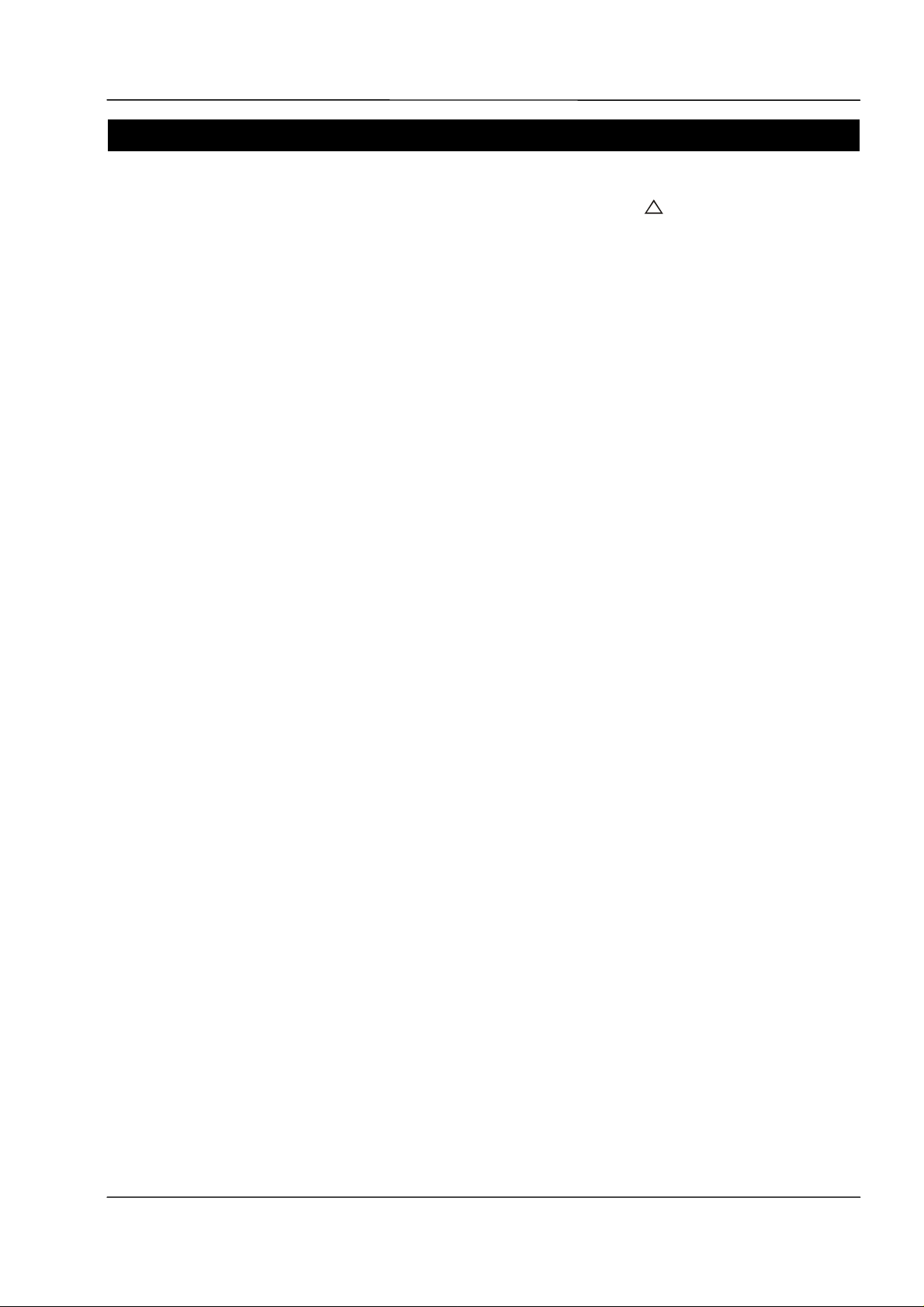
SP200/210 Maxon SP200/210 Radio
2 SPECIFICATIONS
2.1 General
Performance Specifications
R&TTE Appendix IV CE 168
ETS 300.086 Jan 91
I-ETS 300 219 Oct 93
ETS 300 279 Feb 96
TIA/EIA-603
Band
Channel Spacing
RF Output Power
Modulation Type
Audio Power
Intermediate Frequencies
Number of Channels
Switching Range
Frequency Source
(without retuning)
VHF 146 – 174MHz (V2)
UHF 440 – 470MHz (U2)
12.5kHz or 25kHz
Channel spacing is programmable.
1W / 5W (programmable and variable)
G3E
1W (Internal 4 Ω speaker)
500mW (External 8Ω speaker),
45.1MHz First I.F.,
455kHz Second I.F.
199
V2 146 to 174MHz Rx
146 to 174MHz Tx
U2 440 to 470MHz Rx
440 to 470MHz Tx
Synthesiser
Operation Rating
Power Supply
Current Consumption
Battery Life
All figures stated with Power Save On
Issue 1.0 DRAFT SPECIFICATIONS
03/01 Page 2-1
(minimum)
Intermittent 90:5:5 (STBY:RX:TX)
7.5Vdc nominal
Standby (muted) with battery save on <40mA
Standby (muted) with battery save off <80mA
Unmuted with 100% AF power <250mA
Transmit @ 5W RF output <2.4A
1350mAH >8.5Hrs
Page 12

Maxon SP200/210 Radio SP200/210
Environmental
Operating Temperature Range
Storage Temperature Range -40 to +80°C (storage)
Charging Temperature Range 0 to +30°C
Humidity EIA/TIA 603 (95%)
Protection against ingress of IEC 529 IP54
dust and water
-15 to +35°C (nominal)
-20 to +55°C (extreme),
Vibration
Robustness Mil Std 810 C Procedures I, II & V
ESD
EMC
Physical Dimensions
Synthesiser
Reference Crystal
Frequency: 12.8MHz
Holder: HC-18
Accuracy:
Ageing Rate: < 2ppm / Year in the first year
Synthesiser Lock Time: < 10mS
Switching Times
Tx to Rx, same frequency < 20mS
Rx to Tx, same frequency < 20mS
Rx to Rx < 20mS
(over switching bandwidth)
Rx to Tx / Tx to Rx < 20mS
(over switching bandwidth)
BS2011 : Part 2.1Fc IEC 68-2-6
Part 2.1Fd IEC 68-2-34
20kV (C-MIC >= 15kV)
EMC Directive 89/336/EEC May 89
112 x 61 x 40mm
(Excluding antenna and with QPA1350 pack)
±
3ppm over –30 to +60°C
< 1ppm / Year in subsequent years
Receiver Sensitivity
Squelch Sensitivity
Adjacent Channel Selectivity
Sub Audio Tones – CTCSS / DCS
Decode Sensitivity
All tones <=9dB SINAD
CTCSS Tone Range 67 – 250Hz @ 0.3% accuracy
DCS Tone Standard Standard & Inverted
Programmer
SPECIFICATIONS DRAFT Issue 1.0
Page 2-2 03/01
Method (decrease signal level @ 10% peak deviation)
<-118dBm (VHF), <-117dBm (UHF)
7 – 12dB SINAD
Better than 70dB
50 – 260Hz @ 0.3% accuracy (non-standard tones)
SMP 6100
Page 13

SP200/210 Maxon SP200/210 Radio
3 ACCESSORIES & OPTIONS
3.1 Pre-Install Check
The SP200/210, as purchased, is supplied with an Antenna, charger and power supply, belt clip and User
Manual.
3.2 Accessories
A wide range of accessories are available for the SP200/210. The list below represents a summary of
accessories available at the time this manual was published. For up-to-date listings, and for price and
availability, please refer to the current Price Book.
Order Code Description
Batteries
QPA-1350 1350mAh NimH battery.
Chargers
QPA-1185-2 2-pin (European) Intelligent fast charger with mains adapter
QPA-1185-3 3-pin (UK) Intelligent fast charger with mains adapter
QPA-1185 Spare cup for the above chargers (No PSU)
QPA-1195-2 6 + 6 Intelligent fast charger (Euro)
QPA-1195-3 6 + 6 Intelligent fast charger (UK)
CA1246 In-car charger
Speaker / Microphone accessories
MA100-01 Small Remote speaker mic.
MA100-02 Standard Remote speaker mic.
Headset Accessories
HS100-02 Lightweight headset
QPA1432 Lightweight headset
QPA1433 Two-way covert kit
QPA1455 Earbud
HS100-01 Earbud with Earhanger
Cases
CA1487 Lightweight Nylon case.
CA1475 Soft Leather case
CA1476 Soft Leather case with window
CA-7059 Belt Clip
Programmer
SMP6100 SP200/210 Programming Kit
3.3 Options
None
Issue 1.0 ACCESSORIES & OPTIONS
03/01 Page 3-1
Page 14

Maxon SP200/210 Radio SP200/210
ACCESSORIES & OPTIONS Issue 1.0
Page 3-2 03/01
Page 15
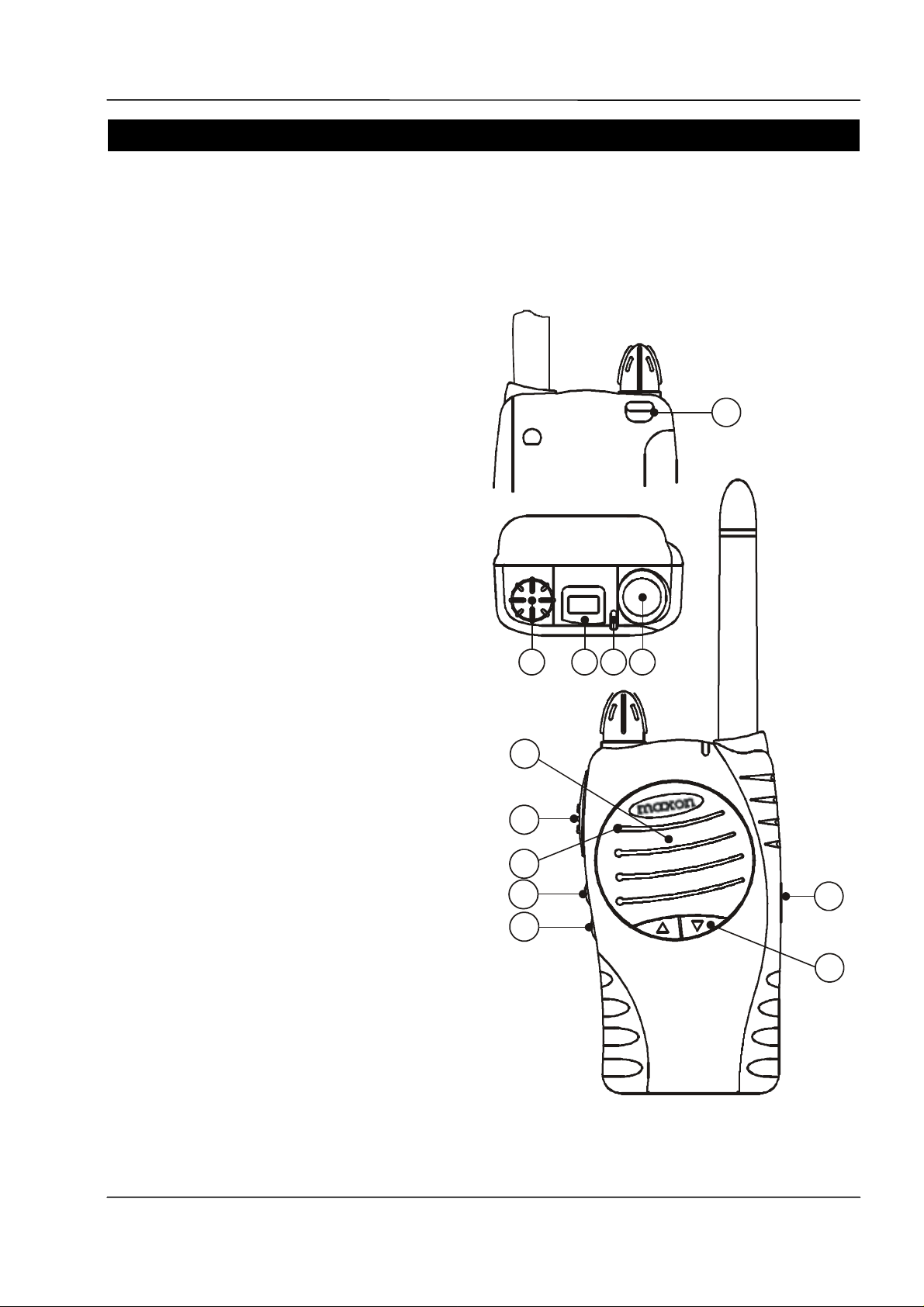
SP200/210 Maxon SP200/210 Radio
4 INSTALLATION, COMMISSIONING & ALIGNMENT
4.1 Installation
The SP200/210 is a hand-held radio and thus requires no installation.
The User should ensure that the batteries are charged before commencing commissioning tests.
4.2 Connections
1. Antenna connector: socket.
2. Channel Busy / Talk tri-colour LED.
3. Display
4. Main Power switch and volume
control. Fully anti-clockwise is the
OFF position.
5. Battery Release Catch.
6. Speaker.
7. Push To Talk (PTT) button.
8. Microphone.
9. Scan button.
10. Monitor button (unmutes the radio).
11. Channel select keys: Up / Down
keys, used to select channels.
12. Accessories socket (microphone &
speaker)
Note: Socket 12 is the Accessories
Connector, which may be used to
connect the radio to the following:
5
BACK
3
124
6
7
8
9
12
An optional remote speaker / microphone
An optional headset
A PC for programming using
SMP6100software
Issue 1.0 INSTALLATION, COMMISSIONING & ALIGNMENT
03/01 Page 4-1
10
11
Figure 4-1 - Connections and controls
Page 16
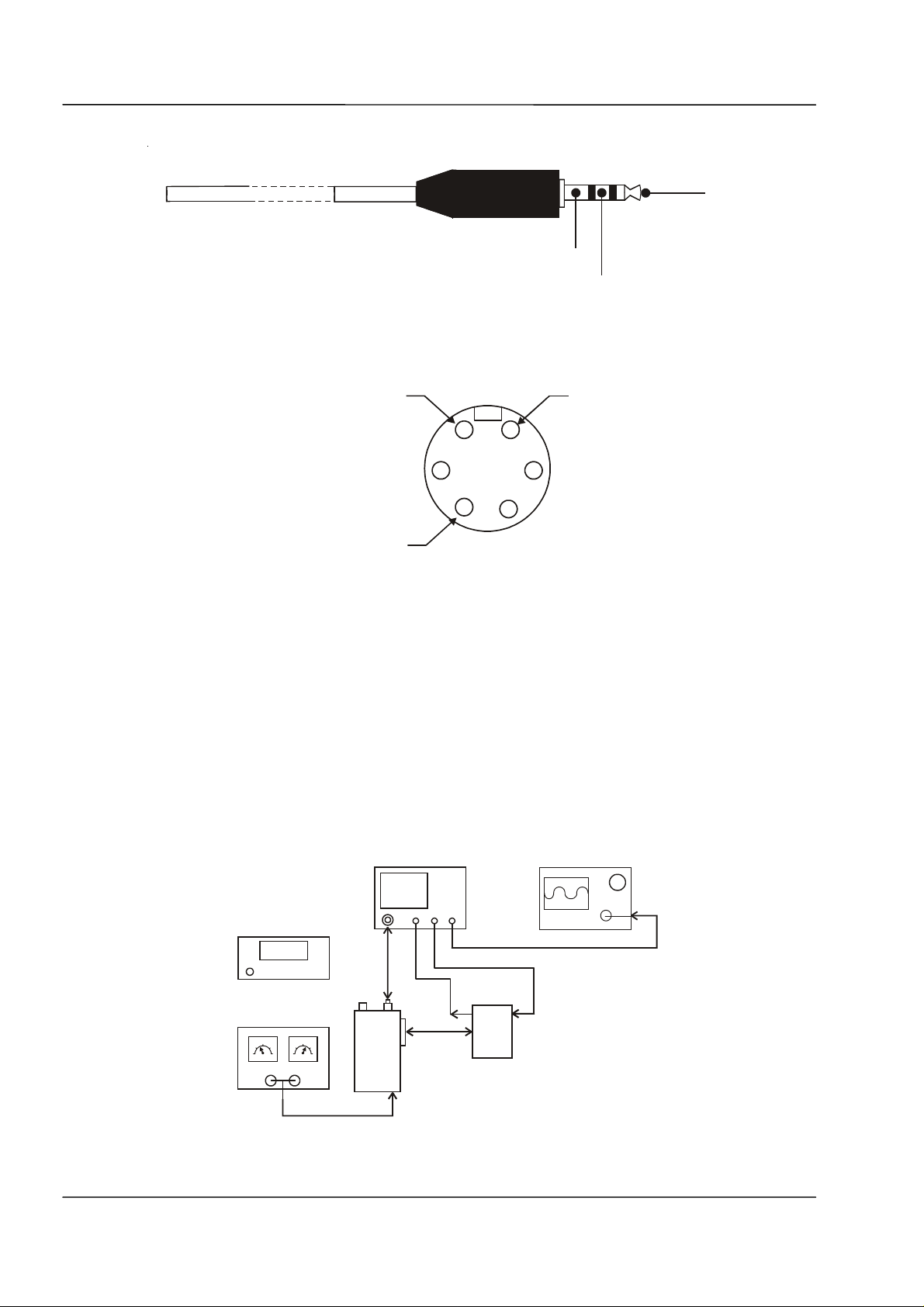
Maxon SP200/210 Radio SP200/210
The Accessory connector is wired as follows:
PTT / Mic
Ground
Speaker
Figure 4-2 – Connections
The small multi-pin connector, which is connected
to the other end of the test lead, is wired
as follows:
PTT / Mic
1
View from
2
connector
3
6
rear of
4
Screen
5
Speaker
Figure 4-3 - Hirose connector
4.3 Commissioning
This section covers the tests, which should be undertaken prior to handover of the radio to the end
user. All of the following tests can be carried out without having to gain access to the interior of the
radio.
Recommended Test Equipment
The alignment and performance test procedures assume the use of the following equipment. The
functions of most of the equipment may be found in a “Communications Test Set”. This type of
equipment is available from a number of test equipment manufacturers.
Throughout this book reference will be made to the use of the Communications Test Set. Where
applicable, the equivalent discrete item of test equipment may be used.
COMMUNICATION TEST SET
VOLT METER
DC POWER SUPPLY
RF
..
DEMOD
AF OUT
OSCILLOSCOPE
AF IN
TEST BOX
S2055K
RADIO
Figure 4-4 – Commissioning Test Setup using SK2055 Service Kit
INSTALLATION, COMMISSIONING & ALIGNMENT - Issue 1.0
Page 4-2 03/01
Page 17
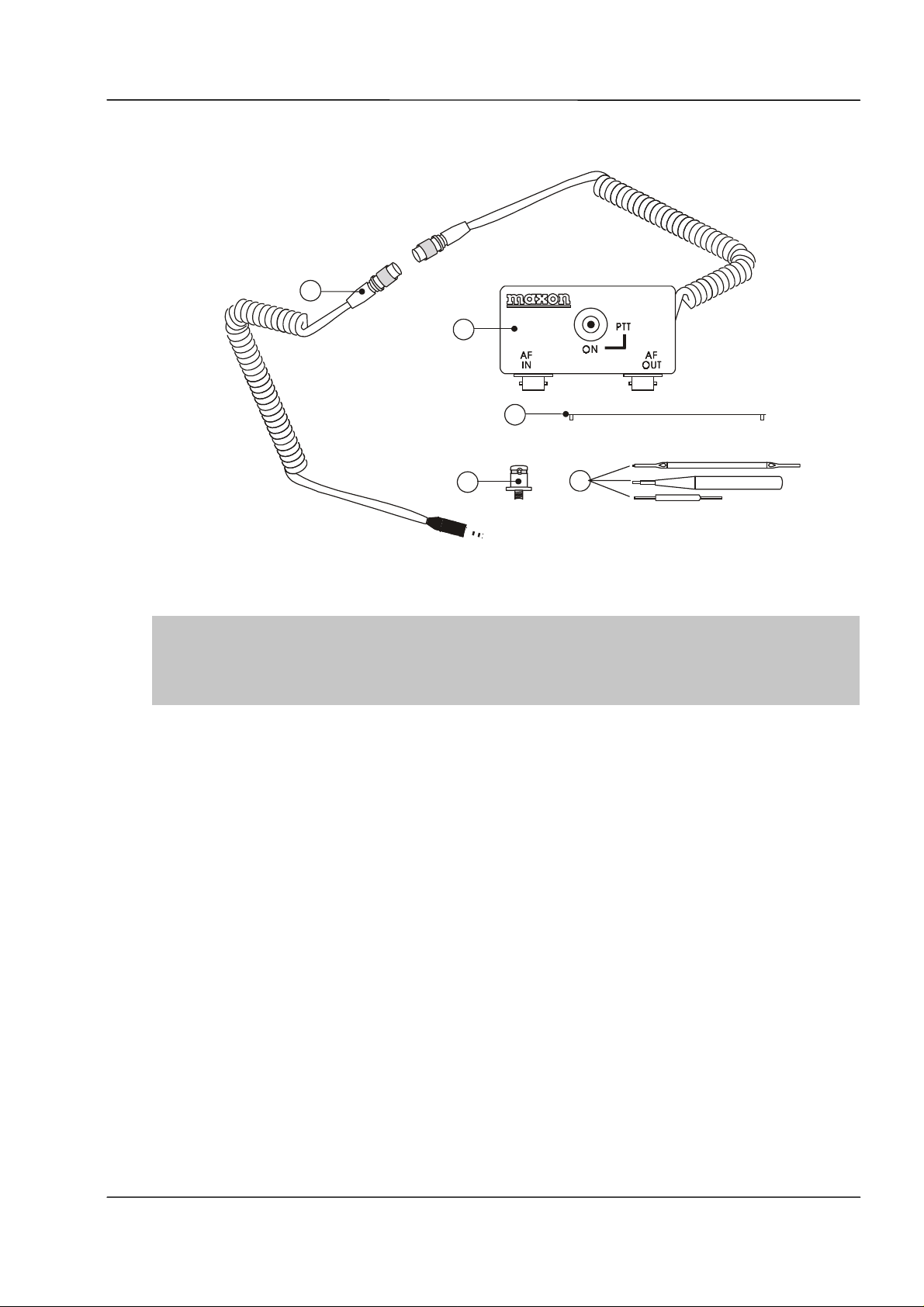
SP200/210 Maxon SP200/210 Radio
Commissioning Equipment
2
1
3
5
4
Figure 4-5 – Commissioning Kit
Note
: For those dealers who already have the SK2055 Service Kit (SL25/55) the audio cable (2),
CA8700, may be purchased. This interfaces the Service Kit to the SP200/210 and allows all simple,
commissioning audio measurements to be made. SMA adapter (5), ME210089 will also be required.
Flexi-pcb (3), ME110016 may be required if simple internal adjustments are to be made.
Note
: The equipment shown in Figure 4-5 allows only VCO and power adjustments to be made to the
SP200/210. The full Service Kit, SK3100, is required for setting deviation.
Please refer to Figure 4-6 for the set-up using discrete test equipment and Figure 4-4 for the set-up
using the Communications Test Set. If the ACC-2003 Interface Box is used, please refer to
Figure 4-7.
Issue 1.0 INSTALLATION, COMMISSIONING & ALIGNMENT
03/01 Page 4-3
Page 18
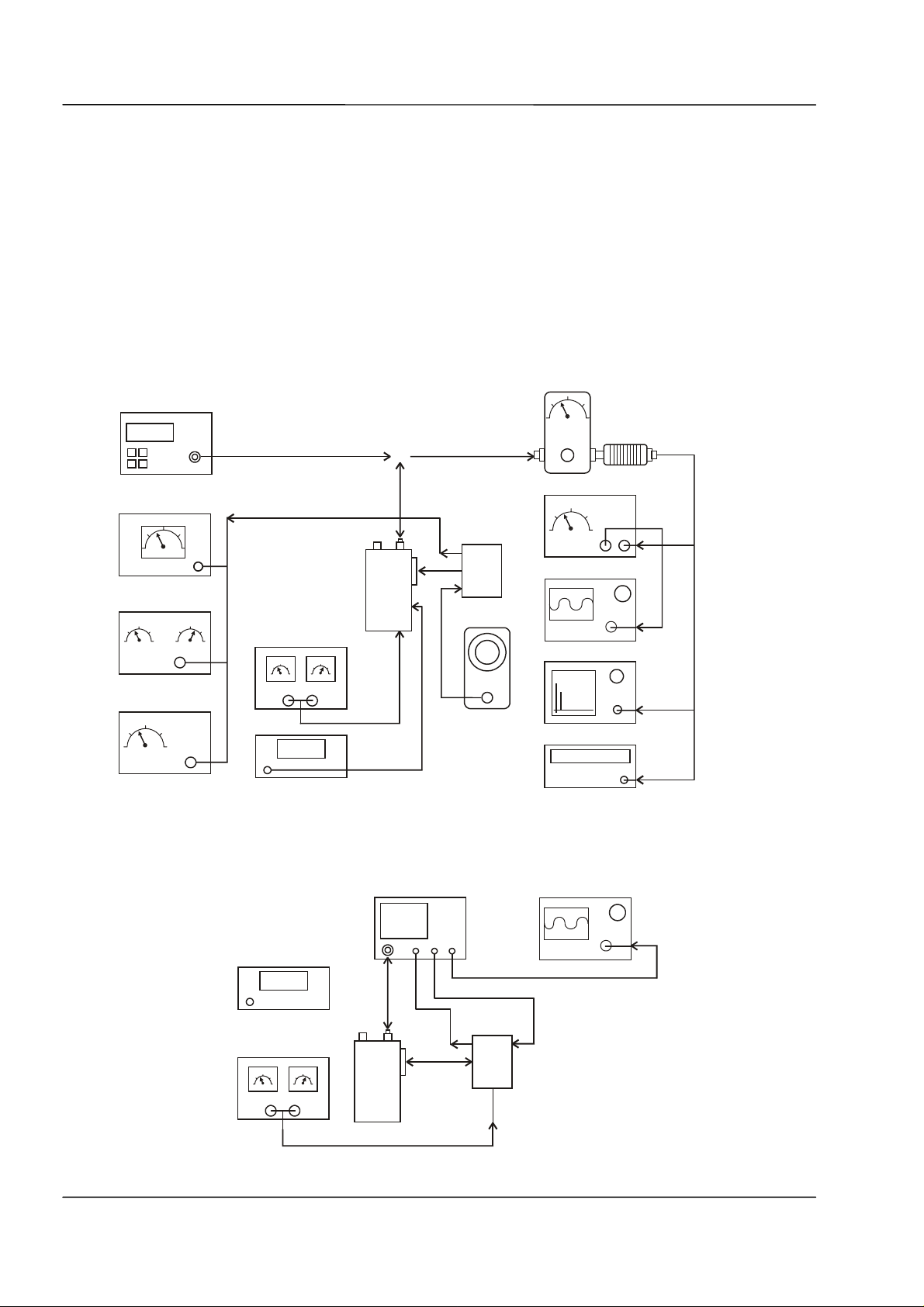
Maxon SP200/210 Radio SP200/210
(op
Discrete Test Equipment
RF Signal Generator (with CTCSS/1kHz
tone)
RF Power Meter
RF Frequency Counter
Spectrum Analyser and notch filter
(optional)
Audio Signal Generator
Audio Power Meter
SINAD Meter
Modulation Meter
Oscilloscope
Voltmeter
DC Power Su pply, 0 - 10V 3A min.
RF SIGNAL GENERATOR
AUDIO POWER METER
Combined Equipment
Communications Test Set (e.g. Marconi
TF2955, Stabilock 4015 or similar).
Accessories
ME210089 SMA to BNC Adapter.
CA8700 Audio Lead for use with SK2055
Service Kit to perform audio
measurements.
SK3100 Service Kit
ACC-2002 SL100 Programming Lead
WA TT METER WITH
20dB ATTENUATOR
AUDIO
MODULATION- METER
DISTORTION METER
SINAD METER
Figure 4-6 – Test Equipment Set-up using Discrete Test Equipment
DC POWER SUPPLY
VOLT METER
VOLT METER
DC POWER SUPPLY
TEST BOX
RADIO
AUDIO GENERATOR
COMMUNICATION TEST SET
RF
..
DEMOD
AF OUT
2055SK
OSCILLOSCOPE
SPECTRUM ANALYZER
154.625
FREQUENCY COUNTER
OSCILLOSCOPE
AF IN
INTERFACE BOX
ACC-2003
tional)
RADIO
Figure 4-7 – Test Equipment Set-up using a Communications Test Set
INSTALLATION, COMMISSIONING & ALIGNMENT - Issue 1.0
Page 4-4 03/01
Page 19
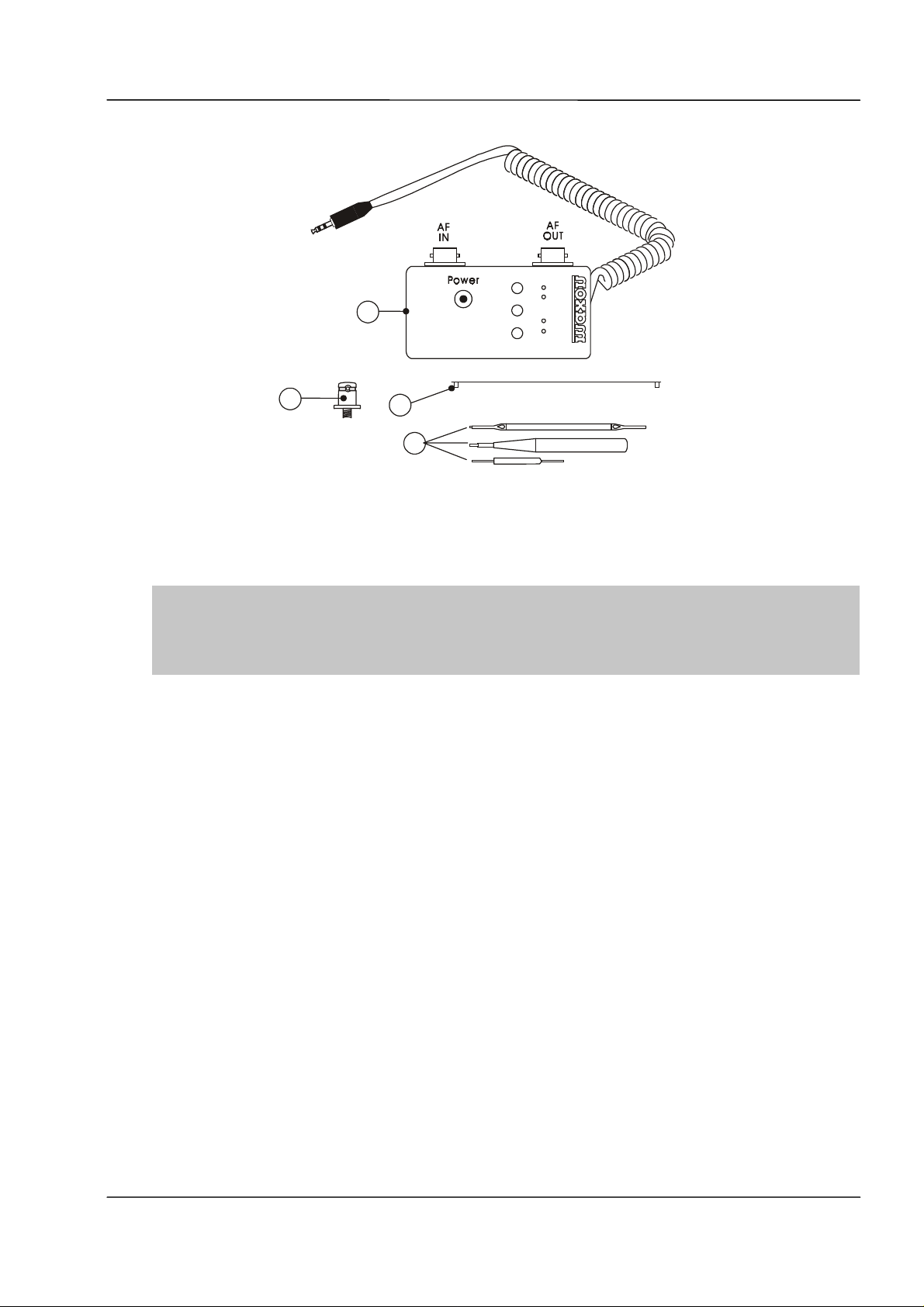
SP200/210 Maxon SP200/210 Radio
SK 3100 Service Kit
1
2
4
3
Figure 4-8 - SK 3100 Service Kit
This kit can be used for commissioning in the same way as the SK2055 (ignoring computer
connections). The above kit also includes a battery eliminator.
Note
: If the Interface Box is used, ensure that it is set to manual, Audio enable is off and PTT is off
before powering up.
If programming the radio with the Battery eliminator connected, the curly cord must be disconnected
from the Interface Box.
The SK 3100 service kit is used with the
SP200/210 radio and provides most of the
interface cables and tools which will be required
for test and alignment of the SP200/210.
Prerequisites
For the following tests, signal generator
modulation level should be set to Average
System Deviation, i.e. 60% of maximum
system deviation.
The SK 3100 Service Kit
programming cable, ACC-2002. This is
does not
provide the
The level should therefore be set to:
available as part of the SMP6100
Programming Kit (see Section 3).
1.5 kHz for 12.5 kHz channel spacing
2.4 kHz for 20 kHz channel spacing
1. ACC-2003 Radio Interface Test Box. This
3.0 kHz for 25 kHz channel spacing
provides an audio interface, a battery
eliminator / programming interface and a
PTT switch.
2. ME210089 SMA to BNC Adapter
3. Trimmer Tools. These are used to adjust
the trimmers and ferrite cores within the
radio.
If the radio has had components installed to
change the channel spacing and/or operating
band from those installed at the factory,
ensure that the correct components are
installed in the receiver and transmitter stages
prior to testing.
4. ME110016 Flexi-PCB. Used to
interconnect the Digital and RF pcbs for
servicing.
Refer to the appropriate Electrical Parts List if
necessary.
Issue 1.0 INSTALLATION, COMMISSIONING & ALIGNMENT
03/01 Page 4-5
Page 20

Maxon SP200/210 Radio SP200/210
EEPROM programming
Ensure that the radio has the required
customer parameters programmed, otherwise
ensure that the radio is programmed with at
least the lowest, middle and highest Rx/Tx
frequencies prior to aligning the VHF and UHF
scanning handheld series radio.
Ensure that High and Low power are
programmed.
When CTCSS and DCS performance checks
are also required, ensure that the lowest,
middle and highest Rx/Tx frequencies include:
Lowest Rx/Tx freq. ch. 67.0 Hz CTCSS
Middle Rx/Tx freq. ch. DCS Code 072
Highest Rx/Tx freq. ch. 250.3 Hz CTCSS
The middle Rx/Tx frequencies should be
halfway between the lowest and the highest
frequencies.
Programming details are given in Section 7.
4.3.1 Test Equipment Connection
Use a battery or connect the power supply
leads from the battery eliminator to the power
supply. The red, positive, lead connects to
+7.5Vdc. The black, negative, lead connects
to the negative, terminal of the power supply.
A connection diagrams are given in
Figures 4-4, 4-6 or 4-7.
Set the radio to a channel with High power.
4.3.2 Transmitter Performance Tests
Power Output
This test is only possible using the battery
eliminator.
a. Connect the transmitter to the
Communications Test Set (CTS).
b. Set the power supply to 7.5Vdc and
connect a dc voltmeter across the
power supply to monitor the supply
voltage.
e. Switch to a channel with a low power
and ensure that the nominal power is
1W ± 1.5dB.
Frequency Error
a. Check that the transmit frequency is within
+/- 500Hz (VHF) or +/- 750Hz (UHF) of
the frequency which is program med
into the radio.
Deviation and Distortion
a. Set the radio to the middle Tx
frequency.
b. Set the audio signal generator to 1kHz
tone, low output impedance PTT and
adjust the AF generator level for 60%
system deviation:
12.5kHz channel spacing 1.5kHz dev.
20kHz channel spacing 2.4kHz dev.
25kHz channel spacing 3kHz dev.
c. Measure the audio distortion. This
should be less than 5%.
d. Increase the audio signal generator
level by 20dB (10x voltage). The peak
deviation should be:
12.5kHz channel spacing <= 2.25kHz dev.
20kHz channel spacing <= 3.6kHz dev.
25kHz channel spacing <= 4.5kHz dev.
4.3.3 Receiver Performance Tests
Sensitivity
The SINAD performance test may be used to
test the sensitivity of the receiver.
a. Connect the Communications Test Set,
modulated with a 1kHz tone, to the
radio.
b. Set the frequency to correspond to the
Rx frequency of one of the channels
programmed into the radio.
c. Using the Test Box, ensure that the AF
output from the Interface Box is connected
to the CTS SINAD meter.
c. Set the CTS to the same frequency as
the radio. Activate PTT. Check and
record the power output. The nominal
power output is 5W ± 1.5dB (3.5 to 7W)
d. Reduce the power suppl y voltage to
6.0Vdc and PTT. The output power
should be greater than 50% of the level
measured above.
INSTALLATION, COMMISSIONING & ALIGNMENT - Issue 1.0
Page 4-6 03/01
d. Set the volume control to mid-range.
e. Set the Test Set deviation to:
12.5kHz channel spacing 1.5kHz dev.
20kHz channel spacing 2.4kHz dev.
25kHz channel spacing 3kHz dev.
f. Adjust the RF signal generator level
until the SINAD meter reads 12dB.
Page 21
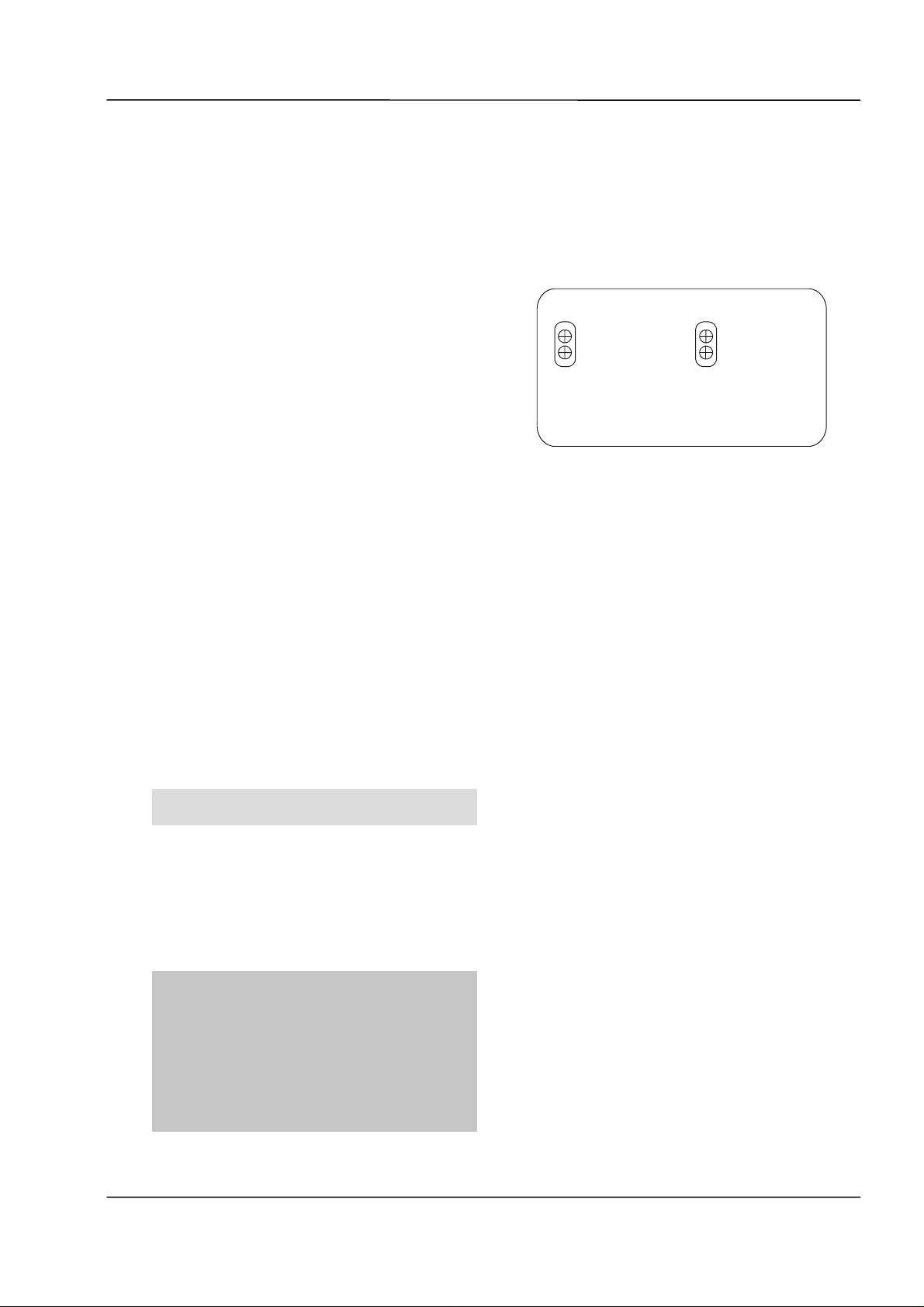
SP200/210 Maxon SP200/210 Radio
This section is included here as it is not
g. Check that the signal generator RF
level is < -117dBm (UHF) or
< -118dBm (VHF).
Squelch
a. Ensure that both the radio and the
Test Set are set to the
appropriate channel spacing.
b. With the above setting, reduce the RF
level to –130dBm. The radio should be
mute.
c. Adjust the RF level until the SINAD
meter reads 10dB. The radio should
unmute. (
press and hold the monitor button to read
< 10dB SINAD).
Audio Output
a. Set the RF signal generator to 1mV pd
(-47.0dBm) and the tone and deviation
as above.
b. Connect the audio power meter to the
external accessories socket on the
radio, via the test box.
Note
: it will be necessary to
necessary to disassemble the radio in order to
set the power output.
A stable power source is required and
therefore the ACC-2003 Interface Box should
be used as this contains a battery eliminator.
For squelch adjustments, see Section 4.5.6.
20/25kHz
12.5kHz
High
Low
PowerSquelch
Figure 4-9 - Back Panel Adjusters
a. Select a mid-frequency channel with
High Power.
b. Set the PTT switch to on.
c. Adjust the volume control on the radio
under test to maximum (fully clockwise).
The voltmeter should indicate >= 1.55V.
The audio power meter should read
>= 300mW.
d. Decrease the volume control on the radio
so that the voltmeter reads 1.0V. Check
that the audio distortion is <5%.
Note:
The audio power meter should be set to
8Ω.
This concludes the Performance Tests.
If the Radio should fail any of these tests it will
be necessary to turn to the next section on
Alignment.
4.4 Power Adjustment
Note:
Any power adjustments made should be
within R&TTE parameters.
Transmit periods longer than 5 minutes are to
be avoided.
Power setting potentiometers are located
underneath the upper label on the back of
the radio.
with every radio.
A replacement label is shipped
c. Adjust RV1 (High) to give 5W ± 0.1W.
d. Set the PTT switch to off.
e. Select a mid-frequency channel with
Low Power.
f. Set the PTT switch to on.
g. Adjust RV3 (Low) to give 1W ± 0.1W.
h. Set the PTT switch to off.
i. Repeat steps a to h until switching
between the two channels gives Low
Power of 1W and High Power of 5W.
j. Switch to a low frequency, low power
channel.
k. Set the PTT switch to on.
l. Check that the power output is
1W ± 1.5dB (0.7 to 1.41W).
m. Set the PTT switch to off.
n. Repeat steps k to m for a low power,
high frequency channel.
Issue 1.0 INSTALLATION, COMMISSIONING & ALIGNMENT
03/01 Page 4-7
Page 22
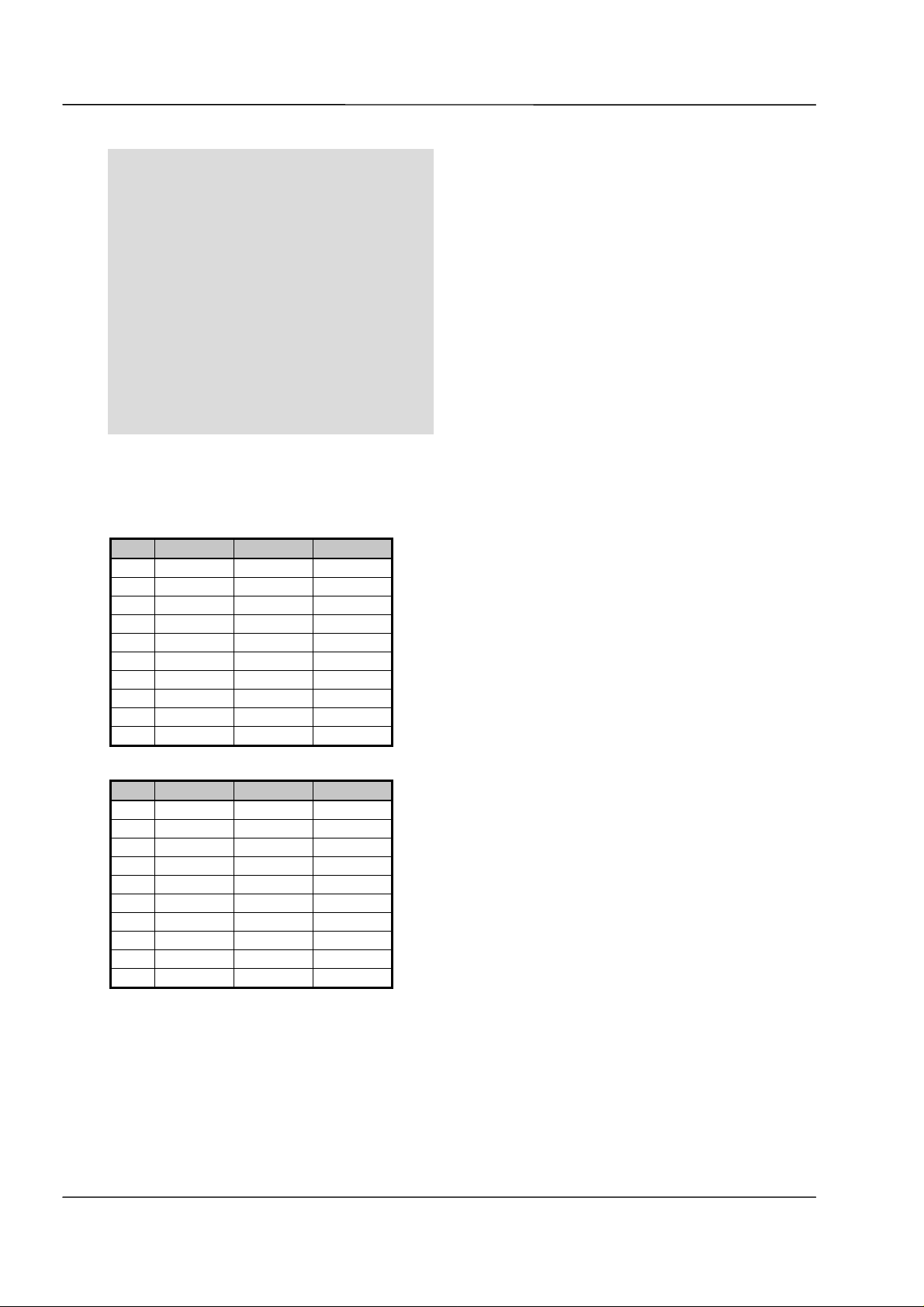
Maxon SP200/210 Radio SP200/210
4.5 Alignment
CAUTION
This radio contains static sensitive devices.
Static safe precautions should be observed, in
particular we would recommend the use of a
suitable floor mat, table mat, bonding cords
and a wrist strap. The soldering iron should
have an earthed tip.
Care should be exercised in the handling of
static sensitive components and they should
always be transported in the correct
containers.
Never remove, or insert, static sensitive
devices with the power applied.
4.5.1 Preparation
To perform the following tests it is necessary
to program the radio as follows:
VHF
Ch. Tx(MHz) Rx(MHz) CTCSS
1 146.025 146.025 None
2 160.025 160.025 None
3 173.975 173.975 None
4 173.975 173.975 67Hz
5 173.975 173.975 250.3
6 146.025 146.025 None
7 160.025 160.025 None
8 173.975 173.975 None
9 173.975 173.975 67Hz
10 173.975 173.975 250.3
Tests without Disassembly
Power Output, Deviation, Balance and
Squelch adjustment do not require the radio to
be disassembled.
UHF
Ch. Tx(MHz) Rx(MHz) CTCSS
1 440.025 440.025 None
2 455.025 455.025 None
3 469.975 469.975 None
4 469.975 469.975 67Hz
5 469.975 469.975 250.3
6 440.025 440.025 None
7 455.025 455.025 None
8 469.975 469.975 None
9 469.975 469.975 67Hz
10 469.975 469.975 250.3
Channel spacing as required. Channels 1 to 5
should be set to Low Power and channels 6 to
10 set to High Power.
Ensure that the Power Save is OFF.
INSTALLATION, COMMISSIONING & ALIGNMENT - Issue 1.0
Page 4-8 03/01
Page 23
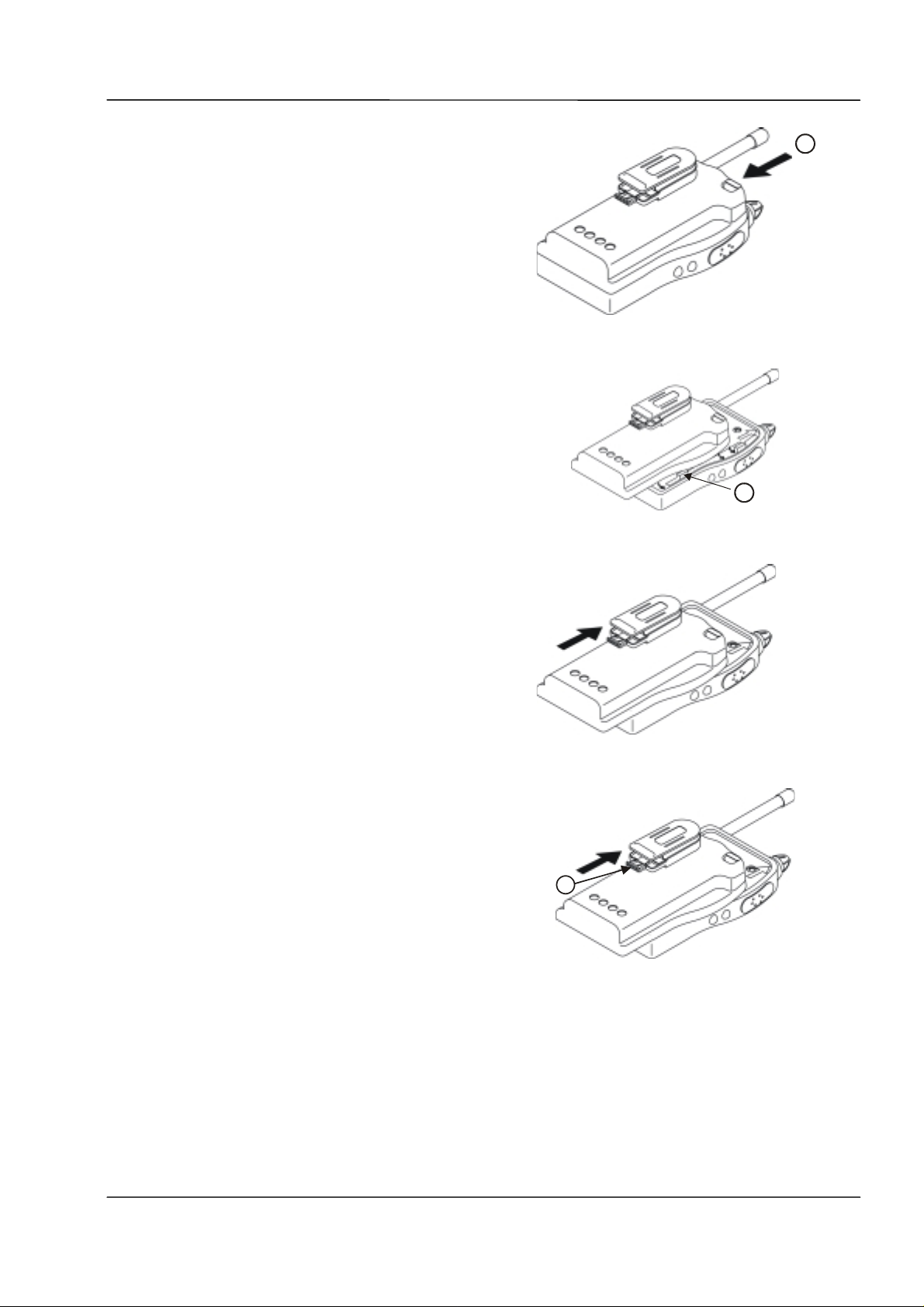
SP200/210 Maxon SP200/210 Radio
4.5.2 Disassembly and Re-assembly of
the Radio
Radio
In order to carry out the following PLL and
Alignment procedures it will be nec es sary to
gain access to the inside of the radio.
Care should be exercised when opening up
the radio for maintenance or repair.
REMOVING AND REPLACING THE
BATTERY
Removal
Holding the radio chassis in one hand, press
and hold the battery release catch (1) on the
top of the battery pack.
Using the other hand, slide the battery down,
towards the bottom of the radio and off the
battery guide rail (2).
Replacement
With the slides of the battery positioned in line
with the radio battery rail guides, slide the
battery into position until a click is heard.
1
Figure 4-10 - Removal of battery
2
Figure 4-11 - Replacing the battery
REMOVING AND REPLACING THE BELT
CLIP
Removal
Lift the locking lever (3) located on the top of
the belt clip with one hand and pull the belt clip
out of the belt clip rail towards the battery /
radio top.
Replacement
With the slides of the belt clip positioned in line
with the belt clip rail guides, slide the belt clip
into position until a click is heard.
Figure 4-12 – Replacing the battery
3
Figure 4-13 – Removing the belt clip
Issue 1.0 INSTALLATION, COMMISSIONING & ALIGNMENT
03/01 Page 4-9
Page 24
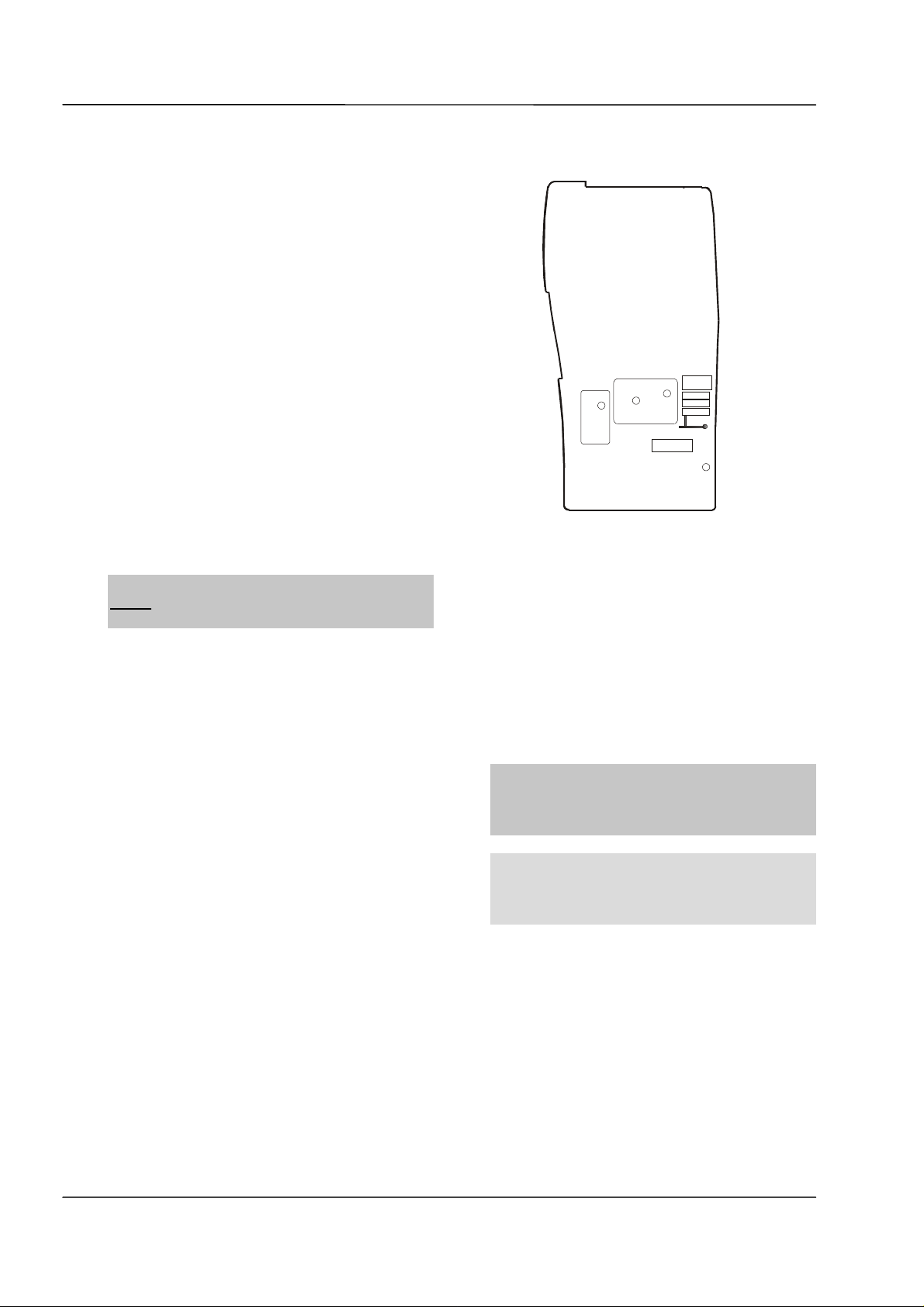
Maxon SP200/210 Radio SP200/210
REMOVING AND REPLACING THE MAIN ASSEMBLY
Removal
With the battery pack removed, there are four,
black, cross-head screws visible.
These can now be removed along with the
black, cross head screw holding the
accessories socket dust cover.
Unscrew the antenna and slide off the volume
control knob.
Replace the battery
but do not
push all of the
way home. Gripping the lower sides of the
battery, and the lower sides of the radio lever
the two apart at the bottom of the radio to
separate the two.
Withdraw the module from the case.
Remove the battery from the module.
This level of disassembly will be enough for
test purposes.
LOCATION OF ADJUSTMENT POINTS
L203
C208
TCXO
TP1
RF PCB
Figure 4-14 – Adjustment Points
Note
: A screwdriver, or similar object, should
never
be used to force open the radio as the
sealing gasket is likely to be damaged.
To reassemble the radio, carry out the above
instructions in reverse, ensuring that the seal
is pushed down into the cover. Take care not
to damage the sealing gasket.
With the two parts of the radio separated, for
servicing, it will be necessary to link the two
pcbs using the flexi-pcb ME110016, which is
part of the Service Kit.
4.5.3 PLL Alignment
Before any alignment is carried out to the
transmitter, or receiver, it is necessary to align
the Phase Locked Loop (PLL). The PLL
consists of the Rx VCO, Tx VCO and TCXO.
If the PLL is out of lock, an audible warning
will be heard UL will appear on the LCD
display.
Note:
This alert will also be heard when a
channel is programmed out of the range of
operation of the radio, or it is not programmed
at all.
Note
: If the power save parameter is
programmed there will be a periodic change at
TP1. Measurement should be based on the
steady state voltage, with power save off.
In order to carry out repairs, the two halves of
the radio may need to be linked using the flexipcb, ME110016.
This is part of the Service Kit and the Interface
Box and leads will also be required for some
of the tests.
Connect the radio under test to the Test
Equipment.
INSTALLATION, COMMISSIONING & ALIGNMENT - Issue 1.0
Page 4-10 03/01
Page 25

SP200/210 Maxon SP200/210 Radio
Rx VCO
a. Select Channel 1.
b. Check that the VCO tuning voltage at
TP1 is >5.7V +/- 0.25V (VHF) or >1.0V
+/- 0.25V (UHF).
c. Select Channel 3
d. Check that the voltage at TP1 is <12.5V.
Tx VCO
a. Select Channel 1.
b. Set the PTT switch to on and check that
the voltage at TP1 is 1.0V +/- 0.25V
(VHF) or 2.0V +/- 0.25V (UHF).
c. Select Channel 3.
d. Check that the voltage at TP1 is <12.5V.
e. Set the PTT switch to off.
Note
: If TP1 is below 0.6V or above 12.5V, in
any of the above tests, L203 may be adjusted.
L203 is covered in wax and therefore great
care will need to be taken when removing the
wax.
4.5.4 Squelch Sensitivity
The RF input level to open the squelch is
usually set in the range –123.5 to –117dBm
(0.15 to 0.3mV). The squelch should open at
a SINAD between 7 and 12dB (no CCITT).
The squelch should close between 2 and 4dB
of the value at which it opens.
RV2 sets the squelch level for 12.5kHz
channel spacing and RV4 sets the squelch
level for 20/25kHz channel spacing.
Note
: RV2
MUST
be set before RV4.
4.5.5 Transmitter Alignment
Power Adjustment
See Section 4.4.
TCXO
a. Select Channel 2.
b. Set the PTT switch to on.
c. Using the frequency counter, adjust the
TCXO control, so that the transmit
frequency is within +/- 200Hz of the
required frequency.
d. Set the PTT switch to off.
If no further alignment is to be carried out, it
may be necessary to check the squelch
setting.
Issue 1.0 INSTALLATION, COMMISSIONING & ALIGNMENT
03/01 Page 4-11
Page 26
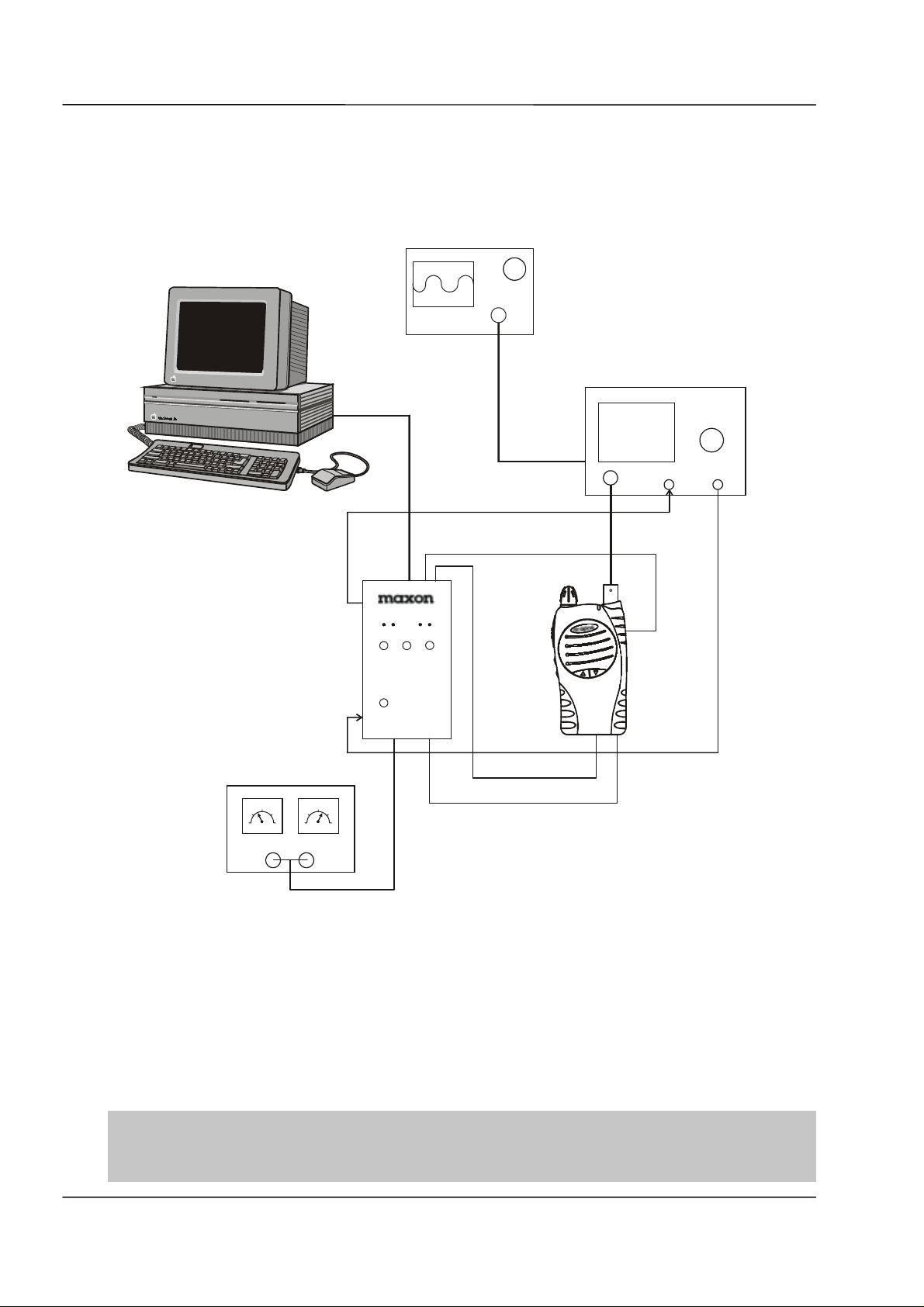
Maxon SP200/210 Radio SP20/210
All further adjustments require the use of the ACC-2003 Alignment Box.
Refer to the ACC-2003 User Manual (on floppy disk) for operational information.
OSCILLOSCOPE
RADIOCOMMUNICATIONS
TEST SET
SERIAL DATA
DEMOD
AF IN AF OUT
AUDIO
AUDIO IN
ACC-2003
INTERFACE
BOX
AUDIO OUT
DC POWER SUPPLY
Power ATE TXD RXD
ATE AUDIO PTT
Power
SERIAL DATA
7.5VDC @ 2.4A max.
Figure 4-15 – ACC-2003 Alignment Box Test Setup
Please refer to the ACC-2003 Interface Test Jig User Guide for details on how to use the ACC-2003
Interface Box.
The radio should remain programmed as Section 4.5.1 with ASIC values being read as per the
instructions.
Note
: The ASIC programmer
DOES NOT
read frequency data, so only default frequencies will be
displayed even though the actual radio is programmed and operational on different frequencies.
Any adjustments to deviation and balance must be carried out in accordance to the R&TTE directive.
INSTALLATION, COMMISSIONING & ALIGNMENT - Issue 1.0
Page 4-12 03/01
Page 27

SP200/210 Maxon SP200/210 Radio
Balance Adjustment
a. Select Channel 3 (using software).
b. Set the audio generator to a 310H z tone,
low output impedance, at a level of
400mV.
c. Press Shift + T on the keyboard to
transmit.
d. Adjust TXTRIM2/TXTRIM3 to give a
square wave on the oscilloscope
(check that audio enable is ON on the
Interface Box.
e. Press Shift + R to turn off the transmitter.
Audio deviation adjustment
a. Select Channel 3 and press Shift + T to
turn on the transmitter.
b. Set the audio generator to 1kHz and
adjust its level for 60% peak system
deviation. Ensure that, depending upon
the channel spacing of channel 3, the
deviation is either:
12.5kHz channel spacing 1.5kHz dev.
or 20kHz channel spacing2.4kHz dev.
or 25kHz channel spacing3kHz dev.
c. Measure the audio distortion. This
should be less than 5%.
If necessary, adjust TXTRIM1 to keep within
the system deviation.
h. Press Shift + R to return to receive.
CTCSS / DCS deviation
a. Select Channel 4.
b. Turn off the audio signal generator so
that the RF signal generator is not
modulated.
c. Press Shift + T on the keyboard.
d. Adjust SATRIM2 for the desired CTCSS
tone peak deviation (± 50Hz) which is:
12.5kHz channel spacing 0.25kHz dev.
or 20kHz channel spacing0.4kHz dev.
or 25kHz channel spacing0.5kHz dev.
e. Press Shift + R to return to receive.
f. Select Channel 5.
g. Press Shift + T and check that
the deviation is the same as above.
If the deviation is greater than above,
adjust SATTRIM2.
h. Press Shift + R to return to receive.
i. Select Channel 4.
d. Increase the audio level by 20dB (10x
voltage).
e. Adjust TXTRIM1. to set the deviation to:
12.5kHz channel spacing 2.25kHz dev.
or 20kHz channel spacing3.6kHz dev.
or 25kHz channel spacing4.5kHz dev.
f. Slowly sweep the audio signal generator
between 300Hz and 3kHz. Record the
peak deviation. The peak deviation
should be:
12.5kHz channel spacing <= 2.5kHz dev.
or 20kHz channel spacing<= 4kHz dev.
or 25kHz channel spacing<= 5kHz dev.
If necessary, adjust TXTRIM1 to keep within
the system deviation.
g. Repeat para. f with the radio set to
Channel 1.
j. Press Shift + T to transmit.
k. Turn the audio generator back on so that
the RF signal generator is modulated
with a 310Hz tone.
12.5kHz channel spacing 2.5kHz dev.
or 20kHz channel spacing4.0kHz dev.
or 25kHz channel spacing5.0kHz dev.
l. Press Shift + R to return to receive.
Select Channel 5 and press Shift + T.
Check that the peak deviation is less than:
12.5kHz channel spacing <= 2.5kHz dev.
or 20kHz channel spacing<= 4.0kHz dev.
or 25kHz channel spacing<= 5.0kHz dev.
If necessary, adjust TXTRIM to keep within the
system deviation.
m. Press Shift + R to return to receive.
n. Write the changes to the radio.
Issue 1.0 INSTALLATION, COMMISSIONING & ALIGNMENT
03/01 Page 4-13
Page 28

Maxon SP200/210 Radio SP200/210
This completes the transmitter alignment
process.
4.5.6 Receiver Alignment
Audio Volume Level
a. Set the test set to the appropriate
frequency at –47dBm with 1kHz tone
modulation at 60% system deviation:
12.5kHz channel spacing 1.5kHz dev.
or 20kHz channel spacing2.4kHz dev.
or 25kHz channel spacing3kHz dev.
b. Select Channel 1.
c. With the calibration program running on
the PC, select Rx_Vol.
d. Turn the volume control to maximum.
e. Using the PageUp and PageDown keys,
press until the desired maximum volume
level is achieved.
Note:
-17.5dB corresponds to 2.10V (+/-0.2V)
into 4 ohm speaker.
At maximum volume, nominal distortion is
10%.
f. Write the changes to the radio.
It may be necessary to carry out adjustment of
the squelch setting, see Section 4.5.4.
This completes the receiver alignment
process.
The following parameters would NOT normally
be adjusted unless specific environmental
conditions necessitate a change:
INTRIM on the receiver (Audio from IF IC.)
SATRIM on the receiver (gain received – sub
audible tone)
Refer to the ACC-2003 User Guide for details.
INSTALLATION, COMMISSIONING & ALIGNMENT - Issue 1.0
Page 4-14 03/01
Page 29

SP200/210 Maxon SP200/210 Radio
5 DETAILED FUNCTIONAL DESCRIPTION
5.1 Introduction
This section provides a detailed description of the operation of the radio.
5.2 Common Circuits
Power Circuits
Battery voltage, or external voltage through the accessories connector, is applied via a 4A fuse (plus
diode protection) directly to the RF power module and, after the on/off switch, to the dc to dc converter
and voltage regulator. The majority of the circuitry is powered via IC1, which regulates the +7.5V dc
supply down to +5V.
Transistors Q2 and Q32, in conjunction with the Tx Enable and Rx Enable lines from the
microcontroller, apply +5V Tx or +5V Rx to the relevant circuitry during receive or transmit. Thus, for
instance, the receive front end amplifier is only powered during receive and the power control IC is
only powered during transmit.
It is possible to program the radio for power saving. This mode causes the microcontroller to pulse the
Rx Enable line high and low for periods between 100 and 300mS. The time may be selected when
programming the radio. As soon as the radio detects a signal it switches into normal mode.
Microcontroller
The microcontroller (IC403) is a One Time Programmed Processor chip based on the Hitachi HD3837
processor with onboard ROM and RAM.
It controls all functions performed by the radio, in conjunction with control signals from push buttons,
switches etc. It controls the data to/from the EEPROM and to the PLL IC, Audio ASIC as well as
controlling external data from the programmer and alignment interface. The microcontroller generates
the enable lines, controlling routing of signals and the indicators (LED,LCD and bleeps).
The microcontroller also generates and decodes the SAT tones (filtered by the ASIC).
EEPROM
Relevant channel information, such as Rx / Tx frequencies and CTCSS / DCS codes, is stored in the
EEPROM (IC404) which is a X25330. This information may be programmed and erased via the
accessories socket. Certain parameters can also be altered via the pushbuttons and keys on the
radio, i.e. scan channels and priority channel. The EEPROM has 32768 (8x4096) capacity and data is
written serially.
Channel Select Circuit
Up to 199 channels may be selected, using the channel keys on the front panel. Pressing the channel
keys earths pins 40 and 41 of the microcontroller, so enabling the decoding for the appropriate Rx and
Tx frequencies, and associated data, to be selected from the EEPROM.
Issue 1.0 DETAILED FUNCTIONAL DESCRIPTION
03/01 Page 5-1
Page 30

Maxon SP200/210 Radio SP200/210
5.3 Audio ASIC
The audio ASIC (IC406) processes both the audio signal and the sub-audible tones, including filtering,
amplifying, setting attenuations levels etc. It is a programmable device, controlled by the
microcontroller, hence alteration of deviation levels is achieved by the ACC-2003 Alignment Software.
The internal block diagram is shown in Figure 5-1. The audio and SAT routes within the ASIC will be
described separately.
5.3.1 Audio Signal Path
A1 Buffers discriminator audio input from Pin 30 (INI) and passes it to
Analogue Switch 1 (ASW1). It has a gain of x1.
A2 Amplifies the analogue signal from the mic input terminal (IN2) and
passes this signal to Analogue Switch 1. It has a gain of 10dB.
ASW1 This is a two-way analogue switch. It is controlled by the serial control
interface. Default value is 0, which is Rx (A1).
INTRIM Sets the deviation for the input analogue signal sensitivity. The control
range of this device is –3.5 to +4dB controllable in 16 steps. The
control is a 4 bit signal where the default value is 1000, which
corresponds to 0dB.
300Hz HPF Comprises an 8
Attenuation of the unwanted is at least 30d B.
ASW2 This is a four-way analogue switch, controlled by the serial control
interface. It passes the received audio to the de-emphasis circuit or
the transmit audio to the pre-emphasis circuit. Alternatively, the preemphasis or de-emphasis can be bypassed. The control signal is a 2
bit signal with 00 as the default, which is de-em phas is .
DE-EMPHASIS Applies de-emphasis to the received audio at 6dB/octave. At 1kHz, the
gain is x1.
PRE-EMPHASIS Applies pre-emphasis to the transmit audio at 6dB/octave. At 1kHz,
the gain is x1.
RXVOL Controls the magnitude of the Rx audio signal which is passed, via the
volume control (VR5) to the speaker in 16 steps from 0dB attenuation
up to 37.5dB attenuation, to Rxout on pin 28.
AMP This amplifier provides gain, to the Tx audio, in 8 steps from +20dB to
+41dB.
LIMITER Applies limiting at 0dB (2.8V p-p). The output of this stage is controlled
in 4 steps from 0dB to –5.4dB attenuation by a 2 bit control signal.
ASW3 This is a two-way analogue switch, controlled by the serial control
interface. It passes the Tx audio, or the SAT to the low-pass filter.
VLPF This is a 6
control interface. The cut-off point is switched between 2.55kHz and
3kHz.
TXTRIM1 Provides deviation adjustment of Tx audio in 16 steps from +3.5dB
gain to –4dB attenuation. Uses a 4 bit control signal.
TXSUM Mixes (Adds) the signal from TXTRIM1 with the SAT signals from
COMPIN+, or selects one or other of the signals. Can also apply 50dB
muting. Controlled by the serial control interface.
ATTN Attenuates the signal from TXSUM by either 0dB or 6dB.
TXTRIM2/3 Signal follows two routes (to VCO & TCXO) for final deviation
adjustment in 32 stages from +3.75dB to –4dB. Controlled by 5 bit
signal.
A3/A4/INV Final output buffer amplifier for Tx analogue signal. Gain is 0dB. A3
output (modout 1 on pin 1) goes to the VCO and A4 (modout 2 on pin
2) goes to TCXO, are non-inverting outputs. The inverting output (INV)
from A4 is not used.
th
order filter with a cut-off frequency of 300Hz.
th
order low pass filter, which is controlled by the serial
DETAILED FUNCTIONAL DESCRIPTION Issue 1.0
Page 5-2 03/01
Page 31

SP200/210 Maxon SP200/210 Radio
5.3.2 Sat Signal Path
ASW4 ASW4 switches between RxSAT (RDIN) and Tx SAT (TXIN) and
routes to the filter.
VSCLPF Seventh order Elliptic Variable Switched Capacitor Low Pass Filter.
Cut-off frequency is variable from 50Hz to 300Hz. Level adjustable in
0.5dB steps from –3dB to +2.5dB. Output is on pin 23 FLT OUT.
SATRIM1 Not used.
SATRIM2 SAT level adjustment. Amplitude is controlled in 0.5dB steps from –
3dB to +2.5dB. Output is on pin 23 FLTOUT.
COM Compares the external reference voltage (COMPPIN-) with the applied
SAT signal which is from FLTOUT to COMPIN+ and it goes to Logic
High and Logic Low at this point. The output COMPOUT (pin 21) goes
to the microcontroller IC406. NB in transmit the SAT is switched into
TXSUM.
5.3.3 Miscellaneous Signals and Controller
ADC / DAC ADC is not used. DACs are 8 bit devices.
CONTROL Control serial interface for control lines.
DATA Operates as output line for a READ instruction and as input line for a
WRITE instruction, Pin 18.
CLOCK This is the synchronous input terminal for communication with the
microcontroller, pin 12.
ENBL With an active low, data read and write is enabled.
AGND.DGND Reference analogue and digital grounds.
Figure 5-1 – ASIC Block Diagram
Issue 1.0 DETAILED FUNCTIONAL DESCRIPTION
03/01 Page 5-3
Page 32

Maxon SP200/210 Radio SP200/210
5.4 Audio/SAT Circuits
CTCSS / DCS Decoder Circuits
Discriminator audio from pin 9 IC5 is applied, via IC408D, to pin 3 of the audio ASIC. The audio
frequencies of the signal are filterecd out by the 7
audio tones. The level is then set by the ASIC and is routed via IC407A back to the ASIC for
comparison with a reference voltage. This produces the logic data signal. This logic signal on pin 21
(IC406) is fed into the microcontroller (IC403) where it is matched with a programmed frequency. If
there is a successful match, decode occurs, which is shown by a green LED on the top of the radio
and audio is heard. If there is an invalid decode, the LED will light yellow (BUSY)
CTCSS / DCS Encoder Circuits
During TX encode the tone squelch digital signal is produced as a 3-bit parallel word at pins 48, 49
and 50 of the micro controller (IC403). The 3-bit digital signal is converted to an analogue signal by
resistors R420, 421 and 423. The analogue signal is fed into IC406 pin 4 where it is filtered and its
deviation level is set.
The filtered encode output from pin 23 (IC406) is fed back into pin 22 (IC406) via IC407a (LM358).
The filtered encode signal is mixed with the audio signal from TXTRIM1 by TXSUM. Via ATTN, the
mixed signals are applied to TXTRIM2/TXTRIM3, which controls the modulation to the VCO and
TCXO respectively (see RF description).
th
order Elliptic Low Pass Filter, leaving only the SAT
External Mic / PTT Control Circuit
The external microphone is connected via a 3.5 mm stereo jack socket on the right-hand side of the
radio. The internal mic and speaker are disabled when the external connector is plugged the
SPK/MIC jack socket.
When the external PTT is depressed, a low impedance is presented to the base of Q403 (below 20k
ohm). Q402 and Q403 switch on and so Q402 collector is low (normally tied high). This point is
connected to IC403 (microcontroller) pin 43 (PTT). The same point is connected to the normal PTT
button, SW403, which is earthed when depr es s ed.
The mic audio itself is switched through IC401A by the Tx enable line to IC408D amplifier stage and
through to the audio ASIC for filtering and deviation level setting. As described previously, this audio
signal is added to the SAT and routed to the TCXO and VCO.
Rx Audio
The discriminator audio is fed directly into the audio ASIC from the RF section (see later). The ASIC
sets the gain and filters out any SAT. The output is fed to the volume control (VR5). The alert tones
and switch on melody is routed from the microcontroller via link LK27 to the same point to the volume
control.
The AF from the volume control is fed to the audio amplifier, a TDA7233, which is activated by the
mute circuit. The output is then fed to the internal or external speaker.
Mute Circuit
The microcontroller (IC403) has a mute circuit which is output on pin 13 (7233EN). The operation of
the mute depends upon a number of factors, such as is the demodulator receiving a mute signal from
the FM detector and does the signal have the correct CTCSS / DCS. The microcontroller will also
change the state of the mute if the monitor button is depressed (SW402), assuming that this function
has been enabled in the programming
Pin 13 is connected to Q414, Q415 via R446, which mutes the TDA7233IC.
DETAILED FUNCTIONAL DESCRIPTION Issue 1.0
Page 5-4 03/01
Page 33

SP200/210 Maxon SP200/210 Radio
Battery Low Indicator Circuit
When the battery voltage drops below 5.6 VDC a Battery Low indication is given. Due to the volts drop
across D403, a voltage below 5.6V on the battery gives a voltage less than 5V on the base of Q405. ,
Q405 switches on its when base is below 5v (current flow through R413), which switches on Q404, so
driving pin 52 of the microcontroller low (normally tied high). The micro controller disables the
transmitter and at the same time enables the red LED and sends an alert tone to warn the user. The
battery should be replaced or recharged at this time (one transmission is allowed after the low battery
warning).
LEDs and indicators
The red and green LEDs are switched on, via Q407and Q411, by control lines from the
microcontroller. Both the red and green LEDs being lit indicate the condition ‘busy’ i.e. orange. Both
the LCD and backlight are driven from the microcontroller.
The alert tones are generated in the microcontroller and are fed through a filter to the volume control
via link 27. There is an option of routing the tones directly to the audio amp via link28.
5.5 Common RF Circuits
PLL Synthesiser
The PLL synthesiser circuit is common to both the transmitter and receiver.
The synthesiser comprises:
Data
TCXO
IC 2
PLL
Tx or Rx
VCO
~
RF Out
DC - DC
Converter
Charge Pump
Loop Filter
Figure 5-2 – Synthesiser Block Diagram
12.8 MHz TCXO
The TCXO contains a crystal oscillator, which has 2-stage thermistor network compensation, and a
modulation port. Accuracy is +/-2.5 PPM from -30°C to +60°C. Frequency adjustment is provided by
TC701.
VCO
The VCO is configured as a Colpitts oscillator using transistor Q202, varactor diodes D201 / 202,
frequency setting inductor L203 and associated components. Cascade bias is provided by Q201.
The frequency of operation is controlled by reverse biasing D201 in the range of 1 to 12 V dc (from the
PLL). During receive Q9 is switched on by the Rx enable (active low), so switching D203 in circuit (via
Q203), which puts C208 (variable capacitor) in parallel with the varactor diodes and adjustable
inductor.
Issue 1.0 DETAILED FUNCTIONAL DESCRIPTION
03/01 Page 5-5
Page 34

Maxon SP200/210 Radio SP200/210
In transmit the VCO has modulation from the audio processing circuitry applied to D202. C204 is used
to provide compensation for non-linearity caused by the modulation diode and maintains a constant
modulation regardless of the frequency of operation.
PLL IC
The reference frequency from the TCXO, at 12.8 MHz, is connected to pin 20 of IC2 (MC145191).
The appropriate VCO is connected to pin 11.
The external reference frequency, TCXO input, is divided by the reference divider (REFDIV), which is
set to divide by 2048 for 12.5kHz or 25kHz channels (6.25kHz) or to divide by 2560 for 20kHz
channels (5kHz). This is known as the reference frequency, Fr.
The comparison frequency is determined by the settings which are stored within the EEPROM
(IC404). Choice of these comparison frequencies means that the minimum step size of the synthesiser
is either 5kHz or 6.25kHz and therefore, 12.5kHz, 20kHz and 25kHz channel spacings can be
accommodated.
IC2 is programmed on pin 19, to obtain the desired frequency, by serial data from the microcontroller
(IC403 pin 21). IC2 Pin 19 is the data input and pin 18 is the clock input and pin 17 is the PLL enable
line.
The VCO frequency, Fin, is divided down by the programmable divider (64/65 prescaler VARDIV) to,
again, produce 5kHz or 6.25kHz. This frequency is known as the variable frequency, Fv.
In the phase/frequency comparator, the phase difference between the reference frequency, Fr, and
the VCO signal, Fv, is compared.
When Fv = Fr, the phase detector output (pins 3 and 4, IC2) produces narrow negative pulses and Fv
and Fr pulse widths are identical. When Fv > Fr, pin 4 (V) pulses negative, with pin 3 (R) remaining
high. When Fv < Fr, pin 3 (R) pulses negative with pin 4 (V) remaining high. The signal at pins 3 and
4 is smoothed by the loop filter and applied to the VCO.
Out-of-Lock Detector
The out-of-lock detector output remains essentially high with narrow low-going pulses when in lock.
The output pulses low when Fr and Fv are out of phase or at a different frequency (results in wider
pulses). These pulses at pin 2 are buffered by Q5 and then integrated by R1 and C11. The resultant
voltage is fed to the microcontroller, IC403, pin 53.
IC2 has two output ports:
Port A pin 16 Configurable digital port, which is used as tx enable 2, which controls the application
of volts to the PA stage.
Port B pin 15 Open drain digital output, which is used as a power save control.
Pin 13 labelled test2 allows the technician to see the output of the dual modules prescaler for trouble
shooting purposes, no connect ion shou ld be m ade to this pin .
Charge Pump and Loop Filter
Transistors Q6 to Q8 and Q11, and associated components, form the charge pump. The phase
detector output from IC2 pins 3 and 4 are combined by the charge pump to produce a 0 to 12V tuning
voltage.
The voltage signal is filtered by the loop filter (R12 – R14, C21 - C24) to remove harmonics of the
reference frequency.
DC to DC Converter
The DC to DC converter, converts the +7.5 V to a 16 V suppy. This is used to provide the tuning
voltage for the VCO. A wide voltage range is required to allow for the wideband operation of the radio.
Q904, Q905 and associated components, form a 200kHz oscillator. The output of the oscillator is
rectified (voltage tripled) by D901, D902 and D903. C901, C902 and C916 provide filtering. The
resultant 16Vdc is passed to R909 and then becomes the supply rail for the charge pump.
DETAILED FUNCTIONAL DESCRIPTION Issue 1.0
Page 5-6 03/01
Page 35

SP200/210 Maxon SP200/210 Radio
5.6 Transmitter
The transmitter comprises:
Figure 5-3 - Transmitter Block Diagram
Buffer
The RF output level from the VCO is 0dBm. This is amplified to +17dBm by the buffer amplifier
consisting of Q16, Q17, Q3 and associated components. All stages are simple common-emitter
amplifiers with resistive biasing and tuned collectors. A pi-type attenuator (R31, 32 and 34) is used
between the two stages.
PA module
The PA module consists of a hybrid amplifier. Pin 3 is permanently connected to the battery voltage
and pin 2 is connected to the supply when switched by Q22, which is controlled via the power control
circit by the Tx enable line. The RF input is on pin 1 and the output is on pin 4.
Low pass filter
L7, L8, L11, C73, C74, C75 and C76 form a 7th order Chebyshev low pass filter. Unwanted
harmonics are reduced by 65dB.
Antenna Switch
When transmitting, the diodes D5 and D6 are forward biased, allowing the RF to pass to the antenna.
D6 is shorted to ground which makes L13 look open circuit (1/4 wave tuned stub). This prevents the
Tx signal from passing to the receiver stage.
In receive, the diodes D5 and D6 are reverse biased. L13 is now in circuit, passing the signal from the
antenna to the front end without signal loss.
Automatic power control (APC) circuits
The APC circuit consists of IC3B, Q19, Q21, Q22 and associated components. The PA supply current
passes through R109. Variations in power output, produce variations in supply current, which is
amplified by IC3A and Q19.
The voltage on the wiper of RV1 is passed to IC3B and compared with the fixed reference voltage
developed by the potential divider R45 and R46. The output of IC3B, pin 7, controls Q21 and Q22 to
provide supply voltage to the PA driver transistors Q501 and Q502. RV3 controls the low power
setting and is switched into circuit by Q23.
A change in PA output will result in an inverse change in driver supply voltage maintaining a constant
RF output.
Issue 1.0 DETAILED FUNCTIONAL DESCRIPTION
03/01 Page 5-7
Page 36

Maxon SP200/210 Radio SP200/210
5.7 Receiver
The receiver comprises:
VCO
~
Rx
Audio
Audio
Amplifier
Filter
Local
Oscillator
~
FM Limiter-
Discriminator
Squelch
Circuit
Figure 5-4 - Receiver Block Diagram
Antenna Switch
In receive, the diodes D5 and D6 are reverse biased. L13 is now in circuit, passing the signal from the
antenna to the front end without signal loss.
Front End
The receive signal is routed to the RF Front End module, pin 1. It passes through a matching circuit
consisting of C601 to C603 / L601 & L602.
Diode D601 serves as protection from RF overload from nearby transmitters.
The input signal is coupled to the base of Q601 which serves as an RF amplifier. The output of Q601
is then coupled to a bandpass filter consisting of C604 to C620 / L603 to L607.
The output of the front end module, pin 6, is then coupled to the double-balanced mixer D9.
The receiver front end module is factory pre-tuned and requires no adjustment. Repair is effected by
replacement of the entire module.
The modules are:
VHF 146 MHz to 174 MHz
UHF 440 MHz to 470 MHz.
DETAILED FUNCTIONAL DESCRIPTION Issue 1.0
Page 5-8 03/01
Page 37

SP200/210 Maxon SP200/210 Radio
First Mixer
D9, T1 and T2 form a double balanced mixer which provides the 45.1MHz intermediate frequency
output. The filtered frequency from the front end module is coupled to T1.
The Local oscillator input from the VCO is coupled to T2.
The output of the mixer is taken from the tap on transformer T1 and fed to the single pole diplexer,
comprising L15 / C93 and R65 (High-pass terminating filter) and L14 / C92 (Low-pass coupling filter)
The 45.1MHz crystal filter provides a bandwidth of +/-7.2 kHz. This filter provides a high degree of
protection from spurious and intermodulation products. Additionally, a 90 MHz trap (C93 / L15) is
placed at the filter input.
The output of the filter is coupled by C43 to the base of the post filter IF amplifier Q25.
Second mixer, Second IF, FM detector
The output of the IF amplifier is fed into the narrowband FM IF Integrated Circuit, IC5 (MC3372). This
is a single conversion FM receiver which contains the second mixer, second IF amplifier, and FM
detector.
The second local oscillator frequency is determined by the crystal X1 connected to pin 1 of IC5. In this
case the crystal has a frequency of 44.645MHz. The first IF signal is applied to the mixer and the
resultant frequency of 455KHz, is the difference between the IF signal and second local oscillator.
The 455KHz IF signal is output from pin 3 and is applied to a 455KHz band-pass filter, CF1 (20/25 kHz
channel spacing) or CF2 (12.5 kHz channel spacing). The selection of the filters is accomplished by
diodes D13 (input) and D14 (output) whose bias is controlled by the N/S SW line on the
microcontroller (IC403, pin 25).
The microcontroller takes the relevant channel spacing data from the EEPROM. A High on the N/S
SW line switches the 455kHz signal to CF1, a low switches the signal to CF2.
The output of the relevant IF filter is passed to pin 5, which is the input to the limiting amplifier.
The limiting amplif ier is biased ex ter na ll y by R19 & R95 and conn ec ted b y C52 to the quadratur e
detector (X2). The output connects to pin 8. The quadrature circuitry provides a 90° phase shift at the
IF centre frequency, which enables audio to be recovered. Any detected signal is produced at pin 9 of
IC5 and applied to the Receiver Audio Circuit and the Mute (Squelch) Circuit.
Squelch (Mute) Circuit
The mute circuit switches off the audio amplifier when no audio signal is present. The squelch circuit
consists of IC5 and RV2 (RV4) and their associated components. The noise signal from pin 9 of IC5
is amplified by an internal amplifier in IC5 and fed to the 16kHz bandpass filter.
16kHz Band Pass Filter
The audio signal from pin 9 of IC5 is filtered by a 16 kHz band pass filter consisting of L16, L17 / C111
to C113. The noise in the IF passband is accepted and voice frequencies and their products are
rejected.
Any noise present at the output of the filter is applied to the noise detector circuit via RV2 (RV4). RV2
(RV4) is used to adjust the squelch circuit sensitivity and is normally adjusted to produce a noise
squelch opening sensitivity of 10 to 12 dB SINAD.
For 12.5 kHz channel spacing, RV4 is switched in, by the microcontroller and Q28, to attenuate signal
at RV2 for 25 kHz channels. A High on the N/S SW line switches in RV4.
The output from the band pass filter is applied to the filter amplifier input on pin 10 of IC5.
Issue 1.0 DETAILED FUNCTIONAL DESCRIPTION
03/01 Page 5-9
Page 38

Maxon SP200/210 Radio SP200/210
Noise detector circuit
The noise detector circuit, in conjunction with IC5, consists of transistors Q26, Q27, thermistor TH1
and diode D11. Any noise signal present is applied to Q27 from pin 11 of IC5. The signal is amplified
by Q27, rectified by D11 and then buffered by Q26. The buffered signal is applied to pin 12 of IC5
(Squelch input).
The squelch trigger output (pin 14, IC5) is applied to the microcontroller BUSY input on pin 54 of
IC403. The actual audio mute is from the microcontroller.
When noise is present, the voltage at pin 12 of IC5 (Squelch input) exceeds 0.7V. This causes the
squelch trigger output to go open circuit, which turns on Q24 and the busy line goes low, which mutes
the receiver audio circuit.
When no noise is present, the voltage at pin 12 of IC5 is less than 0.7 V and pin 14 of IC5 is
grounded, which switches Q24 off, so the busy line goes high, unmuting the receiver audio circuit.
Resistor R74 is used to provide hysteresis of 3 to 6 dB.
AF Output Low Pass Filter
A low pass filter formed by C115, C116 and R91 removes any extraneous 455 kHz energy from the
AF output of the FM receiver chip.
Speaker Audio Amplifier
After signal detection and audio filtering the signal is passed to the digital board, to the audio ASIC
(via IC408 for SAT). ). After the audio ASIC (see previous description) the signal is then routed, via
the volume control (VR5), to pin 8 of IC402. IC402 is a TDA7233 audio amplifier, which is enabled by
the control line from the microcontroller via Q415 and Q414.
DETAILED FUNCTIONAL DESCRIPTION Issue 1.0
Page 5-10 03/01
Page 39

SP200/210 Maxon SP200/210 Radio
6 TROUBLESHOOTING
This section includes voltage and troubleshooting charts which should assist the engineer to isolate
and repair the fault. Voltage measurements should be made using a high-impedance voltmeter and
the values given are with respect to ground.
Obvious checks, such as battery performance on load, should be made before pulling the radio apart.
Substitution of another set of batteries, or the use of a power supply, isolates this cause.
The alignment procedures, given in Section 5, list how standard tests such as SINAD measurements
can be made. These can be used to check the performance of the receiver.
Careful alignment, using suitable test equipment, and quality interface cables should ensure that the
radios meet their specified performance.
6.1 Diagnostic Function
The diagnostic function is designed to inform the user about the operational status of the radio.
The possible audible and visual warnings are:
Status Description LED Colour LCD Indication Audible Tone
Normal Power On Ready N/A 188 Melody
Busy Yellow Channel Number N/A
Correct S.A. Tone Green N/A
Transmit Red N/A
Transmit Not Allowed Red Flashing Alternating UL
with Channel No.
Scanning Scan Flashing Green N/A
Priority Scan Mode Green Flashing N/A N/A
Priority Lookback Green Flashing Lb/Ch annel
Number
Priority
Edit
Scan Edit Edit Scan List Single Red
Warning Time-Out Timer N/A Pt Single Tone/Triple
Error EEprom N/A Er Repeating Single Tone
Edit Priority Channel Two Red
Flashes
Flash
Busy Lock Flashing Yellow bL Repeati ng Singl e T one
Tx Inhibit N/A _h/r0 Two Beeps
Battery Low Flashing Red LC Repeating Triple Tone
PLL Error N/A UL Repeating Dual Tone
PE N/A
SE N/A
Repeating Dual Tone
N/A
Tone Repeated
Table 6-1 – Diagnostics
Note:
All audible tones can be programmed OFF for silent operation.
Issue 1.0 TROUBLESHOOTING
03/01 Page 6-1
Page 40

Maxon SP200/210 Radio SP200/210
6.2 Troubleshooting Chart
Symptoms Causes Remedy
Radio does not work 1. Battery is discharged
(below 6V =/-10%)
2. Fuse blown
3. 5V supply missing
Warning Tone and
radio does not work
Poor Rx sensitivity
(-10 to –60dBm)
Defective Rx 1. VCO frequency change or drop
PLL Error 1. Defective 12.8MHz TCXO
Low / No Tx power 1. Tx Amp 1. Check Q9, IC9 & power control
No modulation 1. Audio ASIC 1. Check IC406
No programming 1. Defective programming lead
1. PLL error
2. EEPROM failure
3. Low battery
1. Defective Antenna switch
2. Defective front-end
3. Defective mixer
4. IF IC
5. VCO output level
6. LO frequency
in level
2. Defective voltage source
2. Voltage source for Rx VCO / Tx
VCO
3. Defective PLL
1. Replace battery
2. Replace Fuse
3. Check IC5 (5V +/-0.2V)
1. Check TCXO/VCO/PLL IC
freqs programmed
2. Re-program
3. Replace, or charge, battery
1. Check D5 & D6
2. Check front end
3. Check D9, T1 & T2
4. Check X1, CF1/CF2 & IC5
5. Check Rx VCO level >+1.2dBm
6. Retune TCXO
1. Repair VCO
Defective IF IC (IC1)
2. Check IC1
1. Replace TCXO
2. Check Rx VCO / Tx VCO
3. Replace IC2. Check DC/DC
converter
loop
2. Check accessories connector.
Table 6-2 – Troubleshooting chart
TROUBLESHOOTING Issue 1.0
Page 6-2 03/01
Page 41

SP200/210 Maxon SP200/210 Radio
6.3 Voltage Charts
The following voltages have been measured on a VHF radio. The Control Circuit, Main Circuit and
Integrated Circuit voltages apply to the UHF radio as well.
6.3.1 Transistors (Main Circuit)
Rx Tx
Ref. No. B C E B C E
Q5 00002.00
Q6 4.0 0.7 1.5 4.0 1.0 1.5
Q7 5004.50.70
Q10 0.500000
Q11 3.0 4.0 0 4.5 4.5 4.5
Q12 500003.3
Q13 1414143.01515
Q14 0.5 0 0 3.0 0 0
Q15 4.0 4.0 0 4.0 0.7 4.0
Q16 0 3.0 4.0 0 4.0 4.0
Q17 3.0 0 0 3.0 0 0
Q18 04.04.0044
Q19 4.0 0 4.5 4.5 0 4.5
Q20 0 4 4 4.0 0.7 4.0
Q21 4.04.00044
Q22 4.50000.40
Q23 4.0 0.7 4.5 4.0 0.7 4.5
Q24 0 4.5 5 0 4.5 5
Q25 4.5 0.7 4.5 4.5 0.7 4.5
Q26 0 0.7 0 3.0 0 4.0
Q30 4.0 0 0 4.0 0 0
Table 6-3 - Main Circuit Transistor Voltages
Issue 1.0 TROUBLESHOOTING
03/01 Page 6-3
Page 42

Maxon SP200/210 Radio SP200/210
6.3.2 Integrated Circuits
Receive
Pin IC1 IC3 IC4 IC5 IC6 IC9 IC11 IC12 IC18
1 3.5 1.8 1.9 GND 1.2 1.6M 1 0
23
AUDIO
0GND1.44.5GND0
3 3.5 4 1.9 GND 1.6 4.5 0 0
43.6
53.3
AUDIO
AUDIO
1.9 4.5 1.5 4.5 GND 0 4.5
1.9 GND 0 4.5
AUDIO
GND
63.3GND560064.5
7 3.3 GND 1.9 0 0 3 4.5
8 3.7GNDA 0014.5
9 0 0.5 CLK 4 4.5
10 0.8 0.5 0 0 2
11 1 4.5 5 2.5 2 4.5
12 0 0 0 4.5 4.5
13 3.5 2.5 1.9 0 3
14 0 2.5 1.9 4 4.5
15 0
AUDIO
0
16 1.8 4.5 0
17 4.5
18 0
19 0
20 2
AUDIO
AUDIO
AUDIO
AUDIO
AUDIO
AUDIO
AUDIO
AUDIO
AUDIO
AUDIO
AUDIO
AUDIO
Table 6-4 - Integrated Circuit Voltages (Receive)
Transmit
Pin IC1 IC3 IC4 IC5 IC6 IC9 IC11 IC12 IC18
1 - 0 1.9 GND 1.8 1.6M 1 0
2 -00GND1.64.5GND
3 - 0 1.9 GND 1.7 4.5 0
0 AUDIO
0 AUDIO
4 - 0 1.9 4.5 1.5 4.5 GND 0 4.5
5 - 0 1.9 GND 0 4.5 1.2 GND
6-GND560064.5
7 -GND1.9 0064.5
8 -GNDA 0014.5
9 - 4.5 CLK 0 4.5
10 - 4.5 0 0 2
11 - 0 5 0 2 4.5
12 - 1.9 0 0 4.5
13 - 1.9 1.9 1.0 3
14 - 1.9 1.9 0 0
15 - 1.9 0 0
16 - 4.5 4.5 4.5
17 - 4.5
18 - 0
19 - 0
20 - 2
AUDIO
AUDIO
AUDIO
AUDIO
AUDIO
AUDIO
AUDIO
AUDIO
AUDIO
AUDIO
Table 6-5 - Integrated Circuit Voltages (Transmit)
TROUBLESHOOTING Issue 1.0
Page 6-4 03/01
Page 43

SP200/210 Maxon SP200/210 Radio
COMPONENT LOCATION – Top Side of Digital pcb
Figure 6-1 – Legend Layout for Top Side of Digital PCB
Issue 1.0 TROUBLESHOOTING
03/01 Page 6-5
Page 44

Maxon SP200/210 Radio SP200/210
COMPONENT LOCATION - Bottom side of Digital pcb
Figure 6-2 - Legend Layout for Bottom Side of Digital PCB
TROUBLESHOOTING Issue 1.0
Page 6-6 03/01
Page 45

SP200/210 Maxon SP200/210 Radio
COMPONENT LOCATION – Top side of RF pcb
Figure 6-3 - Legend Layout for Top Side of RF PCB
Issue 1.0 TROUBLESHOOTING
03/01 Page 6-7
Page 46

Maxon SP200/210 Radio SP200/210
COMPONENT LOCATION – Bottom side of RF pcb
Figure 6-4 - Legend Layout for Bottom Side of RF PCB
TROUBLESHOOTING Issue 1.0
Page 6-8 03/01
Page 47

SP200/210 Maxon SP200/210 Radio
7 PROGRAMMING
7.1 SMP6100
7.1.1 Introduction
The SMP6100 allows programming of the
SP200/210 radio and enables you to:
1. Program frequencies and built-in signalling
operations.
2. Customise radios to your own requirements.
and also provides access to a range of other
product features.
Conventions Used
In the following instructions, <enter> means
press the Return key. On your keyboard, this
may also be called the Enter Key or the
Carriage Return Key.
At any menu, <Esc> returns you to the
previous menu.
7.1.2 Getting Started
The following items are required to program
the SP200/210 radio
SMP6100 software (copied from the Launch
Pack CD, or downloaded from Maxon’s
Website at maxon.co.uk)
Programming cable (25-way D type to radio
aux. connector)
To Run SMP6100
Copy the SMP6100 executable file onto your
hard drive.
The software may be run from DOS via the
hard drive, or within a Windows™
environment.
Ensure that SMP6100 is run in “full screen”
mode. This can be achieved by pressing
<Alt><enter> at the same time or by clicking
on the 4 arrowed box.
Note:
It is recommended that a backup of the
software diskette is taken. Maxon Europe
permit and recommend that a copy be made
and stored in a safe place in case of
accidental damage or loss.
7.1.3 Programming
Having entered the SMP6100 program mer
you are greeted with the front screen. Select
the appropriate product.
SP200 (American Version)
SL100 (European Version)
Select the appropriate band.
Having selected a radio, the Setup & Select
Data Source Menu is displayed .
Setup & Select Data Source
1. Select Communication Port
2. Read Radio
3. Set Path to Data Files
4. Read Existing File
5. Restore / return to last file
6. Create New File
7. Close
Setting Rx / Tx Frequencies
An 8 digit radio frequency field is displayed.
The relevant frequency for Rx and Tx can be
entered. Press <enter> to enter values and
follow instructions on screen. Press F1 for
additional information. Press <Esc> to return
to main screen.
Having entered the Rx frequency, and the
Channel spacing, the next screen relates to
Tone options:
The following sub-menu is displayed:
Select Tone Type
No change
No option
Select CTCSS tone
Non-standard CTCSS tone #1
Non-standard CTCSS tone #2
Select DCS tone
External option
This option allows CTCSS or DCS tone codes
to be programmed for each channel. When
CTCSS is programmed, only calls with the
specified code will be heard. In normal
operation, the radio will remain quiet until the
correct code is received. The status indicator
will glow green, the loudspeaker will open and
the call will be heard. DCS works in exactly
Issue 1.0 PROGRAMMING
03/01 Page 7-1
Page 48

Maxon SP200/210 Radio SP200/210
the same way except that a digital burst is
used instead of any audio tone.
Select one of the tone options for receive
operation and press <enter>
Select Features Menu
Having accessed the Personality Programmer
Screen and entered your radio’s data , press
the right arrow key to access the Select
Features Menu.
To disable power save mode, press <enter>
when in RX delay time.
(Selection of the left arrow key or <Esc> will
redisplay the previous menu.)
Scanning:
Press <enter> when scanning is highlighted,
to select scanning option. Press <F1> for
information on scanning routines.
To change scanning parameters and scanning
routines, follow instructions on screen. For
“All channel scan”, no channel information
needs to be entered since it will automatically
scan all channels. For “Group scan” press
<enter> to set up groups. To return to main
menu press <esc>.
On selection of option 1, the following subwindow is displayed:
SWITCH OFF RADIO TO EXIT PROGRAMMING
OR PRESS ANY KEY
Please ensure radio is connected
to computer and switched OFF
$$$
Please hold down the monitor button
then switch on radio
Please release monitor button after
‘uu’.
Follow the instructions displayed in the screen
window. Once the monitor button has been
released after the second LED flash, the
following sub-window is displayed:
SWITCH OFF RADIO TO EXIT PROGRAMMING
If problems occur while programming,
turn the radio off to return to a menu.
Verify that your radio is a model [radio model
number]
Interrupts are disabled for programming
To set up the scan “group” use the up and
down arrow keys and press <space bar> to
enable group. To go to screen to allow
entering of channels into the group press
<enter>. To select the channel use the arrow
keys and press <enter>. Only the channels
numbers shown in black can be selected,
since the channels in white have no frequency
information. To return to main menu press
<esc>.
N.B To allow user entry of scan groups (via
the keypad), it is necessary to select group
scan with an empty group enabled. Using All
Channel Scan prevents editing by the user.
Program/Print/Save
Program/Print/Save
Program Radio
Print Data
Save Data to Disk
Change Data
Program Radio
The radio’s light MUST be green
Please press then release monitor button.
Programming: Writing ‘Word’
If problems occur during programming, check
you have specified:
- the correct communication port
- the programming leads are all connected
- the radio is fitted with a charged battery
If problems do occur, turn the radio off, on and
then off again.
When programming is complete, the following
sub-window is displayed:
***FILENAME***
:
and the radio scrolls through with the word
‘end’.
If the radio data has not previously been
saved under a filename, a filename window is
displayed. If you wish to save this data to file,
type an eight character filename and press
<enter>.
PROGRAMMING Issue 1.0
Page 7-2 03/01
Page 49

SP200/210 Maxon SP200/210 Radio
Having pressed <enter>, the following subwindow is displayed:
Enter record information if desired <CR> to end
If you wish to assign some text to the file (i.e.
a description of the data type etc.), type it now
and press <enter>
The following screen prompt is then displayed
at the bottom of the screen:
Type a serial number if you want to retrieve this
data by serial no.
Enter Radio Serial No.
This function will allow you to recall a data file
by serial number alone at a later date.
Having typed the serial number (or <enter> if
you do not wish to use this facility), the
Program/Print/Save Menu is redisplayed with
option 1 now reading “Program another with
same data”.
If you wish to program another radio with the
same data, select option 1. Otherwise, press
<enter> to return to the Select Features Menu.
Print Data
This option produces a print-out of the
Personality Program mer data.
The following screen prompt is displayed:
Y for Yes will cause a form feed to move
paper to top of page
If you wish to use this facility, type Y
Save Data to Disk
This option saves the current data to a file. On
selection of option 3, a filename window is
then displayed together with the following
screen prompt:
Type a filename to save this data or <CR> to
use the name shown.
If you wish to save this data to another
filename, type an eight character filename and
press <enter>.
Issue 1.0 PROGRAMMING
03/01 Page 7-3
Page 50

Maxon SP200/200 Radio SP200/210
PROGRAMMING Issue 1.0
Page 7-4 03/01
Page 51

SP200/210 Maxon SP200/210 Radio
8 EXPLODED MECHANICAL DRAWINGS & PARTS
LISTS
8.1 Parts List
The following pages detail the mechanical and electronic parts for the Maxon SL100 radio.
Refer to the following two pages for the exploded diagram.
When using the Parts List, you will notice that each part number has been allocated a category: A, B or C.
The definitions of these categories are as follows:
A = An item which is manufactured by Maxon Korea and can be ordered as a stock item.
B = An item which is manufactured in the Far East and can be ordered as a stock item.
C = An item which may be sourced locally and is therefore not available as a stock item.
H = An item which is only available as part of an assembly (see table below) and is therefore not
available as a stock item.
8.2 Spare Parts
The following items only are held as replacement parts for the SL100.
Please consult our Web Site price list for price and any additions to the list:
Category Code & Part No. Description Item No.
B 280-110-2 Fuse 60V 4A
B 420-125-1 Speaker 1W 4 ohms 17
B 420-206-0 Microphone (condenser) 19
B 420-771-3 Jack (3.5mm stereo connector) 22
B 421-197-0 Antenna connector 46
B 421-203-2 Connector (CON404 - between boards)
B 421-204-3 Connector (CON404 – between boards)
B 422-470-1 Connector (Speaker/Mic)
B 422-930-0 Spring connector (Battery terminal)
B 436-046-5 Switch Tact 27
B 450-528-0 Volume Control (VR5)
A 508-725-A Battery Case Assembly
A 508-726-AA Upper Cover Assembly
B 508-727-BA Back Cover Assembly
B 508-751-A Up/Down Switches 20
B 612-081 Screw 29
B 612-306 Screw 65
A 719-655 Bare Upper Cover 1
B 772-427 Front End Shield Can
B 772-462 Shield Can (PA Shield) 30
B 772-496 Shield Can (Digital Board Shield)
B 772-497 Shield Can (Rx shield)
B 826-393 Knob Volume 12
A 826-396 Belt Clip Ho lder Ass embly 59,6 0,64
B 895-544 PTT Pad 10
B 895-545 Key Pad 4
B 895-546 Dust Cap 2
B 895-547 Option Key 9
B 895-557 Gasket 6
B 895-660 Cushion 73
B 895-661 Cushion 66
B 895-685 Cushion for mic 72
B 895-753 Rubber Cap
Issue 1.0 EXPLODED MECHANICAL DRAWINGS & PARTS LISTS
03/01 Page 8-1
Page 52

Maxon SP200/210 Radio SP200/210
Category Code & Part No. Description Item No.
B 895-754 O-ring
B 895-763 Con O-ring
B 906-706 Felt 15
B 906-929 Insulation Plate (speaker)
B 937-498 Owner’s Manual
SL100U2
Category Code & Part No. Description
A 221-325-7 Power Module Assembly
A 568-59C-CA Control Circuit Assembly
A 568-59F-U2 Front End Assembly
A 568-59L-CD LCD Module Assembly
A 568-59R-C RF Circuit Assembly
A 568-59T-CXO TCXO Assembly
A 568-59V-U2 VCO Assembly
SL100V2
Category Code & Part No. Description
A 221-324-6 Power Module Assembly
A 568-58C-CA Control Circuit Assembly
A 568-58F-V2 Front End Assembly
A 568-58L-CD LCD Module Assembly
A 586-58R-CA RF Circuit Assembly
A 568-58T-CXD TCXO Assembly
A 568-58-V-V2 VCO Assembly
EXPLODED MECHANICAL DRAWINGS & PARTS LISTS Issue 1.0
Page 8-2 03/01
Page 53

SP200/210 Maxon SP200/210 Radio
Please note that this section details the complete parts list of the radio. This information is provided for
information only and does not imply that these parts are available as spares. Please note the category
designation, as described above.
For details on servicing, please refer to Section 10.
8.3 Mechanical Parts
Figure 8-1 - Exploded Mechanical Drawing 1
Issue 1.0 EXPLODED MECHANICAL DRAWINGS & PARTS LISTS
03/01 Page 8-3
Page 54

Maxon SP200/210 Radio SP200/210
No. Part No. Part Name Description Qty
1 719-665-A Upper Cover Lexan 141-70456 1
2 895-546 Dust Cap Silicone Rubber 1
3 853-196 Insert (U/Cover) BSBM M2x3.5x10.3H 2
4 895-545 Key Pad Silicone Rubber 1
5 853-197 Insert (U/Cover) BSBM M2x3.5x14H 2
6 895-557 Gasket Silicone Rubber 1
7 795-878 Overlay Lexan T0.25 1
8 723-955 Bracket SUS T0.4 1
9 895-547 Option Key Silicone Rubber 1
10 895-544 PTT Pad Silicone Rubber 1
11 895-550 Lens LED Silicone Rubber 1
12 826-393 Knob Volume Lexan 141-70456 1
13 906-923 Double Sided Tape 3M 9448HK T0.16 1
14 814-279 Lens LCD Acrylic 1
15 906-706 Felt (Spk) Dia. 32.5mm Felt T0.3mm 1
16 895-490 Gasket Dia. 39.5 x 0.33 x T1.0 ENA
Sponge
17 420-125-1 Speaker 4 ohm 1.0W 40mm G-4404 1
18 850-924 Bushing Mic. Dia. 7.5mm x 5.5H PVC 1
19 420-206-0 Mic. Condenser WM-063-AT 6 DIA. 1
20 508-751-A Dome Sw. 1
21 416-097-A PCB Digital 101.1 x 55.5 x 1.0 FR4 2/S 1
22 420-771-3 Miniature Jack HSJ-0861-01-410 1
23 252-209-0 LCD TTR 1866 DPFDPW 1
24 895-589 Back Lighter 13 x 2.6 x T3.2 Silicone Rubber
76
1
Table 8-1 - Parts List for Exploded Mechanical Drawing 1
EXPLODED MECHANICAL DRAWINGS & PARTS LISTS Issue 1.0
Page 8-4 03/01
Page 55

SP200/210 Maxon SP200/210 Radio
Figure 8-2 - Exploded Mechanical Drawing 2
No. Part No. Part Name Description Qty
25 406-767-A PCB LCD 20.6 x 15 x 1.0 FR4 1/1 1
26 252-107-1 LED Display SLE0022M 1
27 436-046-5 Sw TACT SKPT-110VA 3
28 251-234-7 LED Chip SML-020MLTT86 SMD 1
29 612-081 (+) Machine Screw (BH) M2 x 4 ZN-Plat 3
30 772-462 Shield Can NSP T0.2 1
31 221-324-6 Power Module 1
32 772-427 Shield Can (Front End) NSP T0.2 1
33 406-787-A PCB Front End 27 x 10 x 0.8 FR4 1/1 1
34 651-156 NUT M7 BSBM 1
35 772-429 Shield Can (TCXO) BSP T0.25 NI-PLAT 1
36 406-785-A PCB TCXO 19 x 11 x 1.0 FR4 1/1 1
Issue 1.0 EXPLODED MECHANICAL DRAWINGS & PARTS LISTS
03/01 Page 8-5
Page 56

Maxon SP200/210 Radio SP200/210
37 772-428 Shield Can (VCO) NSP T0.2 1
38 406-764-B PCB VCO 21 x 18 x 0.8 FR4 1/1 1
39 416-096-A PCB RF 99 x 53.3 x 1.0 FR4 2/S 1
40 422-930-0 Spring Coil 2
41 753-049 Terminal BSBM Gold-Plat 3
42 906-542 Insulation Plate Fiber T0.3 1
43 895-549 Terminal Gasket Silicone Rubber 1
44 895-763 Ring Gasket Silicone Rubber 1
895-753 Volume Control O Ring 1
895-754 Antenna Control O Ring 1
66 895-661 Cushion 10 x 2.5 x 1.0 T EVA Sponge 1
67 600-804 Plastic Screw (Mic) M1.8 x 5 2
71 906-939 Double Sided Tape For Battery 24 x 33 x T0.4 1
72 895-685 Cushion 1
73 895-660 Cushion 15 x 9 x 1.0T EVA Sponge 1
74 772-496 Shield 1
75 772-497 Shield 1
Table 8-2 - Parts List for Exploded Mechanical Drawing 2
Figure 8-3 – Exploded Mechanical Drawing 3
EXPLODED MECHANICAL DRAWINGS & PARTS LISTS Issue 1.0
Page 8-6 03/01
Page 57

SP200/210 Maxon SP200/210 Radio
No. Part No. Part Name Description Qty
45 719-656 Cover Back ALDC 1
46 421-197-0 Connector ANT SMA-P(M) SW-2449 1
47 959-046-B Label Name Polyester 39.5 x 20.5 1
48 95A-177-A Label FCC No. Polyester 39.5 x 14.5 1
49 95A-670 Label Battery Yupo Paper 25.5 x 49.5 1
50 719-657 Cover Battery Lexan 141-70456 1
51 752-958 Terminal BSP T1.2 Gold Plate 2
52 906-858 Double Sided Tape 32 x 17 x T0.4 TESA 4976 1
53 752-808 Contact Plate 18 x T0.15 Ni-Plate (DPB-1190A) 5
54 753-061 Spacer (For Battery) ABS94HB- L401-9001
55 406-766-A PCB Battery 38.2 x 87.6 x 0.5 M1 FLEX 1/0 1
56 906-857 Double Sided Tape 34 x 10 x T0.4 TESA 4976 1
57 753-037 Terminal BSBM Gold Plate 4
58 719-659 Battery Pack (1350mAH) Lexan 141-70456 1
59 732-975 Holder PC Lexan 141-70456 1
60 611-388 (+) Machine Screw (PH) M2.6 x 6 (+) PH 1
61 826-395 Knob Latch (1350mAH) Lexan 141-70456 1
62 881-656 Spring (For Latch) SUS 304 WPA Dia. 0.3 1
63 826-396 Latch SUS T1.0 1
64 853-170 Insert (Holder) BSBM M2.6 1
65 612-306 (+) Machine Screw (BH) M2 x 5 Zn-Plate 4
68 895-686 Gasket 1
70 895-452 Gasket Ring Silicone Rubber Black 4
73 895-660 Cushion 15 x 9 x 1.0T EVA Sponge 1
Issue 1.0 EXPLODED MECHANICAL DRAWINGS & PARTS LISTS
03/01 Page 8-7
Page 58

Maxon SP200/210 Radio SP200/210
8.4 SL100 VHF Parts List
8.4.1 V2 Control Circuit
Category Code & Part No. Description Qty Location
C
C 05B-100-2Z CHIP RESISTOR 10 1/16W 5% T 1608 1 R466
C 05B-102-4Z CHIP RESISTOR 1K 1/16W 5% T 1608 1 R490
C 05B-103-5Z CHIP RESISTOR 10K 1/16W 5% T 1608 4 R403.413.430
C 05B-104-6Z CHIP RESISTOR 100K 1/16W 5% T 1608 9 R409.454.455
C 05B-105-7Z CHIP RESISTOR 1M 1/16W 5% T 1608 2 R408.445
C 05B-124-4Z CHIP RESISTOR 120K 1/16W 5% T 1608 4 R441.486.405
C 05B-152-9Z CHIP RESISTOR 1.5K 1/16W 5% T 1608 1 R416
C 05B-153-0Z CHIP RESISTOR 15K 1/16W 5% T 1608 1 R421
C 05B-154-1Z CHIP RESISTOR 150K 1/16W 5% T 1608 1 R(LK18)
C 05B-183-7Z CHIP RESISTOR 18K 1/16W 5% T 1608 1 R422
C 05B-202-1Z CHIP RESISTOR 2K 1/16W 5% T 1608 1 R435
C 05B-203-2Z CHIP RESISTOR 20K 1/16W 5% T 1608 2 R491.492
C 05B-204-3Z CHIP RESISTOR 200K 1/16W 5% T 1608 1 R438
C 05B-220-7Z CHIP RESISTOR 22 1/16W 5% T 1608 2 R477.482
C 05B-222-9Z CHIP RESISTOR 2.2K 1/16W 5% T 1608 2 R424.483
C 05B-223-0Z CHIP RESISTOR 22K 1/16W 5% T 1608 3 R412.470.RL
C 05B-224-1Z CHIP RESISTOR 220K 1/16W 5% T 1608 2 R404.464
C 05B-273-5Z CHIP RESISTOR 27K 1/16W 5% T 1608 3 R425.427.429
C 05B-331-4Z CHIP RESISTOR 330 1/16W 5% T 1608 1 R484
C 05B-334-7Z CHIP RESISTOR 330K 1/16W 5% T 1608 2 R471.488
C 05B-363-3 CHIP RESISTOR 36K 1/16W 5% T 1608 1 R420
C 05B-393-0Z CHIP RESISTOR 39K 1/16W 5% T 1608 1 R472
C 05B-472-8Z CHIP RESISTOR 4.7K 1/16W 5% T 1608 3 R401.443.444
C 05B-473-9Z CHIP RESISTOR 47K 1/16W 5% T 1608 13 R407.410.411
C 05B-513-2 CHIP RESISTOR 51K 1/16W 5% T 1608 3 R418.436.489
C 05B-561-5Z CHIP RESISTOR 560 1/16W 5% T 1608 1 R402
C 05B-682-1Z CHIP RESISTOR 6.8K 1/16W 5% T 1608 1 R406
C 05B-683-2Z CHIP RESISTOR 68K 1/16W 5% T 1608 1 R426
C 05B-752-1Z CHIP RESISTOR 7.5K 1/16W 5% T 1608 1 R487
C 05B-753-2Z CHIP RESISTOR 75K 1/16W 5% T 1608 1 R423
C 05B-823-2Z CHIP RESISTOR 82K 1/16W 5% T 1608 1 R493
C 130-A01-7Y CHIP CERAMIC 0.015UF GRM39 X7R153K 25V P 1 C494
C 130-A49-5Y CHIP CERAMIC 0.0018UF GRM39 X7R182K 50VP1 C495
05B-000-5Z
CHIP RESISTOR 0 1/16W 5% T 1608 10 RLK4.7.8.11.
15.22.26.29.3
0.34
.440
.456.457.458
459 460 461.
.428
K27
.415.419.432.
433.450.451.
467.473.474.
475
C 130-A73-6Y CHIP CERAMIC 0.01UF GRM39 X7R103K 25V 1 C402
C 130-A74-7Y CHIP CERAMIC 0.1UF GRM39 Y5V104Z 25V P 10 C401.408.422
.423.431. 451
452 453 486
490
EXPLODED MECHANICAL DRAWINGS & PARTS LISTS Issue 1.0
Page 8-8 03/01
Page 59

SP200/210 Maxon SP200/210 Radio
Category Code & Part No. Description Qty Location
C 130-A75-8Y CHIP CERAMIC 0.001UF GRM39 X7R102K 50V P 2 C415.445
C 130-A99-0Y CHIP CERAMIC 0.012UF GRM39 X7R123K 25V P 1 C436
C 130-249-9 CHIP CERAMIC 0.0022UF GRM39 X7R222J 50V P 1 C418
C 130-261-9Y CHIP CERAMIC 0.022UF GRM39 X7R223K 50V P 1 C421
C 130-340-7Y CHIP CERAMIC 0.0033UF GRM39 X7R332K 50V P 1 C432
C 130-432-7Y CHIP CERAMIC 0.0047UF GRM39 X7R472K 50V P 2 C488.489
C 130-529-2 CHIP CERAMIC 0.056UF GRM39 X7R563K 16V 1 C444
C 130-624-4 CHIP CERAMIC 0.68UF GRM40 Y5V684Z 16V P 1 C425
C 131-089-7Y CHIP CERAMIC 1UF GRM40 Y5V105Z 16V P 3 C433.434.435
C 131-089-9Y CHIP CERAMIC 1UF GRM426Y5V105Z 16V P 1 C416
C 131-100-6Y CHIP CERAMIC 0.1UF GRM39 X7R104K 50V P 5 C403.414.427
.487.404
C 131-564-8Y CHIP CERAMIC 15PF GRM39 COG150J 50V P 2 C428.429
C 132-260-8Y CHIP CERAMIC 220PF GRM39 COG221J 50V P 5 C438.439.440
.441.493
C 134-770-2Y CHIP CERAMIC 470PF GRM39 X7R471K 50V P 9 C405.407.410
.411.412.413.
419 437 447
C 136-840-2Y CHIP CERAMIC 680PF GRM39 X7R681K 50V P 1 C424
C 141-052-5Z CHIP TANTALUM 100UF 293D107X0006E2T6V 1 C442
C 141-059-2 CHIP TANTALUM 10UF 293D106X06R3A2T6.3V 4 C406.420.430
.454
C 144-720-0Z CHIP TANTALUM 4.7UF 293D475X0020C2T20V 1 C443
C 144-722-2Z CHIP TANTALUM 4.7UF 293D475X0010A2T10V 5 C417.446.450
.491.492
C 202-085-9Z TRANSISTOR KRC101SNA 1 Q402
C 202-092-5 BRT KRA110SPK 1 Q401
C 202-095-8Z TRANSISTOR KRC104SND 6 Q404.406.40
8.414.415.41
6
C 202-106-5 TRANSISTOR KTA1504SY 1 Q405
C 218-039-1Z TRANSISTOR KRA101S 1 Q403
C 221-196-7 I.C EEPROM X25330SI (SOIC8PIN) 1 IC404
C 221-203-0 I.C AUDIO AMP TDA7233D (SO-8) 1 IC402
C 221-204-1 I.C OTP HD6473837UX 1 IC403
C 221-492-4 I.C ASIC MSIMXA 1 IC406
C 222-018-5A I.C KIA324F-EL 1 IC408
C 223-224-9 I.C MC14066BDR2:SO14 1 IC401
C 231-064-4 I.C OP AMP LM358MX 1 IC407
C 243-051-5 DIODE SI CHIP KDS184S 1 D404
C 243-052-6 DIODE SI CHIP KDS193 1 D403
C 243-063-6 DIODE SWITCHING KDS181S A3 2 D401.402
C 262-775-7 CRYSTAL CHIP 3.579545M 50PM 12P 1 X401
C 310-659-2 COIL CHIP 10UH:LER015T100K 1 L401
C 4A6-090-E P.C.B ASS'Y 125.1X113 X1.0 FR4 2/S 1
C 406-767-B P.C.B LCD 20.7 X15 X1.0 FR4 2/S 1
C 416-097-E P.C.B DIGITAL 101.1X55.5 X1.0 FR4 2/S 1
C 420-771-3 JACK MINIATURE HSJ-0861-01-410 1 J401
Issue 1.0 EXPLODED MECHANICAL DRAWINGS & PARTS LISTS
03/01 Page 8-9
Page 60

Maxon SP200/210 Radio SP200/210
Category Code & Part No. Description Qty Location
C 421-203-2 CONNECTOR DF15(6.2)-30DP-0.65V(51) 1 CON404
C 422-470-1 CONNECTOR WAFER 53048-0410 1.25W/B 1 CON401
C 436-046-5 SW TACT SKPT-1101VA 3 SW402.403.4
05
8.4.2 V2 RF
Category Code & Part No. Description Qty Location
C 05B-000-5Z CHIP RESISTOR 0 1/16W 5% T 1608 5 R124.LK3.D9
03.C10.Q17
C 05B-100-2Z CHIP RESISTOR 10 1/16W 5% T 1608 2 R79.908
C 05B-101-3Z CHIP RESISTOR 100 1/16W 5% T 1608 7 R11.15.66.88.
97.130.26
C 05B-102-4Z CHIP RESISTOR 1K 1/16W 5% T 1608 4 R54.71.86.94
C 05B-103-5Z CHIP RESISTOR 10K 1/16W 5% T 1608 8 R1.53.82.98.1
03.104.106.1
11
C 05B-104-6Z CHIP RESISTOR 100K 1/16W 5% T 1608 1 R2
C 05B-105-7Z CHIP RESISTOR 1M 1/16W 5% T 1608 1 R50
C 05B-121-1Z CHIP RESISTOR 120 1/16W 5% T 1608 1 R21
C 05B-122-2Z CHIP RESISTOR 1.2K 1/16W 5% T 1608 2 R37.55
C 05B-123-3Z CHIP RESISTOR 12K 1/16W 5% T 1608 1 R17
C 05B-151-8Z CHIP RESISTOR 150 1/16W 5% T 1608 1 R63
C 05B-152-9Z CHIP RESISTOR 1.5K 1/16W 5% T 1608 1 R96
C 05B-180-4Z CHIP RESISTOR 18 1/16W 5% T 1608 2 R25.34
C 05B-182-6Z CHIP RESISTOR 1.8K 1/16W 5% T 1608 4 R4.5.7.22
C 05B-183-7Z CHIP RESISTOR 18K 1/16W 5% T 1608 2 R83.84
C 05B-202-1Z CHIP RESISTOR 2K 1/16W 5% T 1608 1 R6
C 05B-220-7Z CHIP RESISTOR 22 1/16W 5% T 1608 5 R23.24.41.64.
89
C 05B-222-9Z CHIP RESISTOR 2.2K 1/16W 5% T 1608 5 R3.18.46.901.
902
C 05B-223-0Z CHIP RESISTOR 22K 1/16W 5% T 1608 8 R45.67.68.76.
77.102.105.1
12
C 05B-224-1Z CHIP RESISTOR 220K 1/16W 5% T 1608 1 R72
C 05B-271-3Z CHIP RESISTOR 270 1/16W 5% T 1608 2 R56.110
C 05B-272-4Z CHIP RESISTOR 2.7K 1/16W 5% T 1608 7 R13.14.78.81.
92.150.151
C 05B-273-5Z CHIP RESISTOR 27K 1/16W 5% T 1608 2 R905.907
C 05B-301-7Z CHIP RESISTOR 300 1/16W 5% T 1608 4 R29.30.31.32
C 05B-332-5Z CHIP RESISTOR 3.3K 1/16W 5% T 1608 3 R12.52.95
C 05B-390-7Z CHIP RESISTOR 39 1/16W 5% T 1608 1 R59
C 05B-391-8Z CHIP RESISTOR 390 1/16W 5% T 1608 1 R10
C 05B-393-0Z CHIP RESISTOR 39K 1/16W 5% T 1608 1 R85
C 05B-471-7Z CHIP RESISTOR 470 1/16W 5% T 1608 2 R91.909
C 05B-472-8Z CHIP RESISTOR 4.7K 1/16W 5% T 1608 2 R27.903
C 05B-473-9Z CHIP RESISTOR 47K 1/16W 5% T 1608 2 R75.115
C 05B-474-0Z CHIP RESISTOR 470K 1/16W 5% T 1608 4 R58.69.70.87
C 05B-475-1Z CHIP RESISTOR 4.7M 1/16W 5% T 1608 1 R135
C 05B-510-9Z CHIP RESISTOR 51 1/16W 5% T 1608 1 R65
C 05B-512-1Z CHIP RESISTOR 5.1K 1/16W 5% T 1608 1 R20
C 05B-513-2 CHIP RESISTOR 51K 1/16W 5% T 1608 1 R19
C 05B-560-4Z CHIP RESISTOR 56 1/16W 5% T 1608 1 R28
C 05B-562-6Z CHIP RESISTOR 5.6K 1/16W 5% T 1608 1 R9
C 05B-752-1Z CHIP RESISTOR 7.5K 1/16W 5% T 1608 2 R904.906
C 05B-822-1Z CHIP RESISTOR 8.2K 1/16W 5% T 1608 1 R35
C 05B-911-8Z CHIP RESISTOR 910 1/16W 5% 1608 2 R8.16
EXPLODED MECHANICAL DRAWINGS & PARTS LISTS Issue 1.0
Page 8-10 03/01
Page 61

SP200/210 Maxon SP200/210 Radio
Category Code & Part No. Description Qty Location
C 05C-104-6Z CHIP RESISTOR 100K 1/16W 1% T 1608 2 R57.99
C 05C-683-2Z CHIP RESISTOR 68K 1/16W 1% T 1608 2 R61.62
C 06F-108-3 CHIP RESISTOR 0.1 1W 1% 1218 1 R109
C 060-153-3Z CHIP RESISTOR 15K 1/10W 5% T 2012 1 R116
C 060-203-5Z CHIP RESISTOR 20K 1/10W 5% T 2012 1 R74
C 075-102-5 RES.CHIP TRIMMER 1K RH03E1C13X 2 RV2.4
C 075-103-6 RES.CHIP TRIMMER 10K RH03E1C14X 2 RV1.3
C 098-333-8 THERMISTOR CHIP 33K:NTCCS32163SH333KC 1 TH1
C 101-058-9 ELECT CAPACITOR 10UF 16V 20% 3X5 1 C129
C 130-A17-6Y CHIP CERAMIC 0.001UF GRM40 X7R102K 50V P 2 C68.77
C 130-A60-4Y CHIP CERAMIC 0.1UF GRM40 X7R104K 25V P 4 C79.102.111.
113
C 130-A73-6Y CHIP CERAMIC 0.01UF GRM39 X7R103K 25V 21 C13.27.63.96.
106.114.116.
123.
126.127.131.
901
904.910.911
902.903.915.
916
C 130-A74-7Y CHIP CERAMIC 0.1UF GRM39 Y5V104Z 25V P 8 C11.15.17.26.
30.88.195.90
7
C 130-A75-8Y CHIP CERAMIC 0.001UF GRM39 X7R102K 50V P 10 C18.98.104.1
22.145.164.6
7.54.191 194
C 130-250-9 CHIP CERAMIC 0.0027UF GRM39 X7R272J 50V P 1 C108
C 130-341-8Y CHIP CERAMIC 0.033UF GRM39 X7R333K 16V P 1 C112
C 130-443-7 CHIP CERAMIC 0.47UF GRM40 Y5V474Z 16V P 1 C59
C 131-089-7Y CHIP CERAMIC 1UF GRM40 Y5V105Z 16V P 7 C14.25.28.29.
70.94.192
C 131-092-8Y CHIP CERAMIC 10PF GRM39 COG100D 50V P 3 C107.121.45
C 131-093-9Y CHIP CERAMIC 100PF RM39 COG101J 50V P 1 C52
C 131-100-6Y CHIP CERAMIC 0.1UF GRM39 X7R104K 50V P 2 C48.124
C 131-240-5Y CHIP CERAMIC 12PF GRM39 COG120J 50V P 3 C10.83.90
C 131-404-7Y CHIP CERAMIC 14PF GRM40 COG140J 50V P 1 C36
C 131-405-8Y CHIP CERAMIC 14PF GRM39 COG140J 50V P 1 C92
C 131-816-6Y CHIP CERAMIC 18PF GRM40 COG180J 50V P 1 C72
C 132-012-1Y CHIP CERAMIC 20PF GRM40 COG200J 50V P 1 C38
C 132-025-3Y CHIP CERAMIC 20PF GRM39 COG200J 50V P 1 C32
C 132-259-8Y CHIP CERAMIC 22PF GRM39 COG220J 50V P 1 C87
C 132-260-8Y CHIP CERAMIC 220PF GRM39 COG221J 50V P 26 C19.31.115.1
46.165.303.3
04.
C 307-
311.314.316.
319.321. +
C 322.323.325.
326.327.328.
905.
C 906.318.190
C 132-714-2Y CHIP CERAMIC 27PF GRM40 COG270J 50V P 1 C75
C 133-349-1Y CHIP CERAMIC 33PF GRM39 COG330J 50V P 4 C37.51.118.9
08
C 133-350-1Y CHIP CERAMIC 330PF GRM39 COG331J 50V P 1 C9
Issue 1.0 EXPLODED MECHANICAL DRAWINGS & PARTS LISTS
03/01 Page 8-11
Page 62

Maxon SP200/210 Radio SP200/210
Category Code & Part No. Description Qty Location
C 133-932-7Y CHIP CERAMIC 39PF GRM40 COG390J 50V P 1 C73
C 134-301-1Y CHIP CERAMIC 43PF GRM40 COG430J 50V P 1 C74
C 134-757-1Y CHIP CERAMIC 47PF GRM39 COG470J 50V P 4 C105.117.163
.166
C 134-770-2Y CHIP CERAMIC 470PF GRM39 X7R471K 50V P 21 C1.3-
4.7.8.20.33,4.
47.55.57,8.
C 61.62.66.78.8
0-82.84.103.
C 135-021-4Y CHIP CERAMIC 5PF GRM39 COG050C 50V P 1 C46
C 135-103-5Y CHIP CERAMIC 51PF GRM40 COG510J 50V P 1 C42
C 136-014-3Y CHIP CERAMIC 6PF GRM39 COG060D 50V P 2 C16.56
C 138-011-0Y CHIP CERAMIC 8PF GRM39 COG080D 50V P 1 C43
C 138-232-3Y CHIP CERAMIC 82PF GRM39 COG820J 50V P 1 C93
C 141-046-0Z CHIP TANTALUM 10UF 293D106X0010B2T10V 1 C65
C 141-059-2 CHIP TANTALUM 10UF 293D106X06R3A2T6.3V 2 C2.12
C 144-722-2Z CHIP TANTALUM 4.7UF 293D475X0010A2T10V 5 C6.53.60.95.1
28
C 180-126-6 METAL POLY CAP 0.01UF 103K 63V BOX 2 C23.24
C 180-209-8 METAL POLY CAP 0.022UF 223K 63V BOX 1 C22
C 180-609-6 METAL POLY CAPACITOR0.68UF MKT370 63 V 1 C21
C 200-003-5 TRANSISTOR BFR92A REEL 1 Q25
C 200-113-1 TRANSISTOR KTC4075 4 Q901.903.90
4.905
C 200-114-2 TRANSISTOR KTA2014 1 Q902
C 202-092-5 BRT KRA110SPK 4 Q2.4.9.32
C 202-095-8Z TRANSISTOR KRC104SND 6 Q12.18.23.24
.28.260
C 202-106-5 TRANSISTOR KTA1504SY 2 Q7.8
C 202-113-1 TRANSISTOR KTC3875S(BL) 7 Q6.11.14.19.
21.26.27
C 202-116-4 TRANSISTOR KTA1663 1 Q22
C 203-181-7 TRANSISTOR MMBR951:SOT23 2 Q3.16
C 218-057-7Z TRANSISTOR KRA104S 2 Q1.5
C 220-028-4 I.C REGULATOR TK11450MTR 1 IC1
C 221-324-6 RE POWER MODULE GNOK-M68776-E01 1 IC9
C 221-529-5 I.C PLL MC145193F (SO-20) 1 IC2
C 223-453-9 I.C FM IF MC3372D (SO-16) (MOB.80 1 IC5
C 231-064-4 I.C OP AMP LM358MX 1 IC3
C 243-012-0 DIODE MMBV3401LT1 2 D21.25
C 243-049-4Z DIODE CHIP KDS226 3 D901.902.903
C 243-052-6 DIODE SI CHIP KDS193 2 D8.16
C 243-063-6 DIODE SWITCHING KDS181S A3 3 D13.14
C 243-087-8 DIODE CHIP UPP9401(T&R)50V 2.5W 2 D5.6
C 243-122-6 SCHOTTKY DIODE HSMS-2817 #L31 1 D9
C 245-040-5 DIO DE REC CHIP SM40 04 1A 400 V SMD 1 D2
C 263-418-0 CRYSTAL NR2D 44.645M -30 15PM 32P 3R 1 X1
C 270-109-9 FILTER CERAMIC CFWM455F 1 CF1
C 270-314-7 DISCRIMINATOR CDBC455CX16-TC 1 X2
C 270-316-9 FILTER CERAMIC LTWM455HT 1 CF2
C 271-165-4 CRYSTAL FILTER 45Y15BN 45.1MHZ 1 XF1
C 280-110-2 FUSE 60 V 4 A 25NM-040-L REEL:SM 1 FUSE1
C 300-223-8 TRANSFORMERS CHIP 617PT-1019 2 T1.2
C 310-659-2 COIL CHIP 10UH:LER015T100K 1 L19
C 310-861-7 COIL CHIP 47NH:LL2012-F47NM 2 L1.2
C 311-067-2 COIL CHIP 0.1UH:NL252018T-R10J 2 L3.4
EXPLODED MECHANICAL DRAWINGS & PARTS LISTS Issue 1.0
Page 8-12 03/01
Page 63

SP200/210 Maxon SP200/210 Radio
Category Code & Part No. Description Qty Location
C 311-069-4 COIL CHIP 0.15UH:NL252018T-R15J 1 L15
C 311-077-1 COIL CHIP 0.68UH:NL252018T-R68J 1 L14
C 311-079-3 COIL CHIP 1.0UH:NL252018T-1R0J 2 L6.18
C 311-170-1 COIL CHIP 1000UH:300SS-102K=CP3 2 L16.17
C 311-297-3 COIL SPRING 3X0.55X5T:L SMD 2 L8.11
C 311-298-4 COIL SPRING 3X0.55X4T:L SMD 1 L7
C 311-323-3 COIL SPRING 2.8X0.4X8T:L 1 L13
C 416-096-C P.C.B RF 99 X53.3 X1.0 FR4 2/S 1
C 421-204-3 CONNECTOR DF15(0.8)-30DS-0.65V(51) 1 J1
C 422-930-0 SPRING CONNECTOR GW9803302 2 CON1.9
C 450-528-0 VR 20KA TP76NOON 1 VR5
8.4.3 TCXO Assembly
Category Code & Part No. Description Qty Location
C 05B-102-4Z CHIP RESISTOR 1K 1/16W 5% T 1608 1 R10
C 05B-103-5Z CHIP RESISTOR 10K 1/16W 5% T 1608 1 R9
C 05B-104-6Z CHIP RESISTOR 100K 1/16W 5% T 1608 2 R13.15
C 05B-122-2Z CHIP RESISTOR 1.2K 1/16W 5% T 1608 1 R1
C 05B-152-9Z CHIP RESISTOR 1.5K 1/16W 5% T 1608 1 R16
C 05B-154-1Z CHIP RESISTOR 150K 1/16W 5% T 1608 1 R4
C 05B-203-2Z CHIP RESISTOR 20K 1/16W 5% T 1608 1 R2
C 05B-393-0Z CHIP RESISTOR 39K 1/16W 5% T 1608 1 R5
C 05B-473-9Z CHIP RESISTOR 47K 1/16W 5% T 1608 4 R7.8.12.14
C 05B-563-7Z CHIP RESISTOR 56K 1/16W 5% T 1608 2 R6.11
C 05B-564-8Z CHIP RESISTOR 560K 1/16W 5% T 1608 1 R3
C 097-103-6 THERMISTER CHIP 10K NTCCM20123NH103JCT 1 TH1
C 097-473-6 THERMISTOR CHIP NTCCM 16084LH 473JC 47K 1 TH2
C 130-A74-7Y CHIP CERAMIC 0.1UF GRM39 Y5V104Z 25V P 1 C3
C 131-137-6Y CERAMIC CHIP 100PF GRM39 U2J101J 50V 1 C2
C 131-564-8Y CHIP CERAMIC 15PF GRM39 COG150J 50V P 1 C1
C 132-275-2 CHIP CERAMIC 22PF GRM39 U2J220J 50V P 1 C5
C 132-735-1Y CHIP CERAMIC 270PF GRM39 COG271J 50V P 1 C6
C 134-012-1Y CHIP CERAMIC 4PF GRM39 COG040C 50V P 1 C4
C 172-021-1 TRIMMER 20PF TZC03P200A110 1 CT1
C 202-082-6 TRANSISTOR KTA1504ST1(G) 1 Q2
C 202-112-0 TRANSISTOR KTC3875S(GR) 2 Q3.4
C 202-153-7 TRANSISTOR KTC3880SY 1 Q1
C 242-011-4 DIO DE VAR ICA P MMBV 109 1 D1
C 242-025-7 DIODE VARACTOR CHIP HVU300ATRU 30V 1 D2
C 263-374-3 CRYSTAL CA303HS 12.8MHZ 3PPM 14PF 1 X1
C 406-785-A P.C.B TCXO 19X11X0.8T FR4 1
C 772-429 SHIELD CAN(TCXO) BSP T0.25 NI-PLATE 1
C 860-172 PIN TCXO PIN BRASS TIN PLATED 4 PIN
C 906-542 INSULATION PLATE FIBER T0.3 1
Issue 1.0 EXPLODED MECHANICAL DRAWINGS & PARTS LISTS
03/01 Page 8-13
Page 64

Maxon SP200/210 Radio SP200/210
8.4.4 V2 VCO
Category Code & Part No. Description Qty Location
C 05B-101-3Z CHIP RESISTOR 100 1/16W 5% T 1608 1 R202
C 05B-103-5Z CHIP RESISTOR 10K 1/16W 5% T 1608 1 R201
C 05B-104-6Z CHIP RESISTOR 100K 1/16W 5% T 1608 1 R203
C 05B-201-0Z CHIP RESISTOR 200 1/16W 5% T 1608 1 R209
C 05B-222-9Z CHIP RESISTOR 2.2K 1/16W 5% T 1608 2 R206.207
C 05B-472-8Z CHIP RESISTOR 4.7K 1/16W 5% T 1608 2 R205.208
C 05B-473-9Z CHIP RESISTOR 47K 1/16W 5% T 1608 1 R204
C 060-104-9Z CHIP RESISTOR 100K 1/10W 5% T 2012 1 RL202
C 130-A75-8Y CHIP CERAMIC 0.001UF GRM39 X7R102K 50V P 4 C201.216.217
.220
C 131-091-7Y CHIP CERAMIC 1PF GRM39 COG010C 50V P 2 C204.205
C 131-834-2Y CHIP CERAMIC 18PF GRM39 COG180J 50V P 1 C215
C 132-024-2Y CHIP CERAMIC 2PF GRM39 COG020C 50V P 1 C206
C 132-025-3Y CHIP CERAMIC 20PF GRM39 COG200J 50V P 1 C203
C 132-260-8Y CHIP CERAMIC 220PF GRM39 COG221J 50V P 1 C209
C 132-734-0Y CHIP CERAMIC 27PF GRM39 COG270J 50V P 1 C212
C 133-348-0Y CHIP CERAMIC 3.3PF GRM39 COG3R3C 50V P 1 C211
C 134-012-1Y CHIP CERAMIC 4PF GRM39 COG040C 50V P 1 C218
C 134-756-0Y CHIP CERAMIC 4.7PF GRM39 COG4R7C 50V P 1 C213
C 139-006-1Y CHIP CERAMIC 9PF GRM426COG090D200V P 1 C208
C 200-067-3 TRANSISTOR 2SC5084-O 2 Q201.202
C 202-095-8Z TRANSISTOR KRC104SND 1 Q203
C 242-025-7 DIODE VARACTOR CHIP HVU300ATRU 30V 1 D201
C 242-027-9 DIO DE VAR ICA P CHIP 1SV2 17 1 D202
C 243-080-1 DIODE SI CHIP 1SS314 1 D203
C 311-070-4 COIL CHIP 0.18UH:NL252018T-R18J 1 L205
C 311-080-3 COIL CHIP 1.2UH:NL252018T-1R2J 2 L201.206
C 311-083-6 COIL CHIP 2.2UH:NL252018T-2R2J 1 L204
C 311-117-4 COIL CORE CHIP E558CN-100022 1 L203
C 406-764-C P.C.B VCO 21X18X0.8 FR4 1/1 1
C 772-428 SHIELD CAN(VCO) NSP T0.2 1
8.4.5 V2 Front End
Category Code & Part No. Description Qty Location
C 05B-181-5Z CHIP RESISTOR 180 1/16W 5% T 1608 1 R602
C 05B-229-6Z CHIP RESISTOR 2.2 1/16W 5% T 1608 1 R604
C 05B-332-5Z CHIP RESISTOR 3.3K 1/16W 5% T 1608 2 R601.605
C 05B-821-0Z CHIP RESISTOR 820 1/16W 5% T 1608 1 R603
C 130-A75-8Y CHIP CERAMIC 0.001UF GRM39 X7R102K 50V P 2 C616.620
C 131-093-9Y CHIP CERAMIC 100PF GRM39 COG101J 50V P 2 C601.615
C 131-241-6Y CHIP CERAMIC 120PF GRM39 COG121J 50V P 1 C609
C 131-405-8Y CHIP CERAMIC 14PF GRM39 COG140J 50V P 1 C603
C 131-575-8Y CHIP CERAMIC 150PF GRM39 COG151J 50V P 1 C611
C 132-025-3Y CHIP CERAMIC 20PF GRM39 COG200J 50V P 1 C619
C 133-103-5Y CHIP CERAMIC 30PF GRM39 COG300J 50V P 1 C606
C 133-349-1Y CHIP CERAMIC 33PF GRM39 COG330J 50V P 1 C618
C 134-757-1Y CHIP CERAMIC 47PF GRM39 COG470J 50V P 1 C612
C 136-209-3Y CHIP CERAMIC 62PF GRM39 COG620J 50V P 1 C610
C 137-509-9Y CHIP CERAMIC 75PF GRM39 COG750J 50V P 1 C608
C 203-181-7 TRANSISTOR MMBR951:SOT23 1 Q601
C 243-049-4Z DIODE CHIP KDS226 1 D601
C 311-065-0 COIL CHIP 0.068UH:NL252018T-068J 1 L601
C 311-066-1 COIL CHIP 0.082UH:NL252018T-082J 1 L602
C 311-960-8 COIL SPRING 0.26X0.9X8T:L 26NH 4 L604.605.607
.608
C 406-765-B P.C.B FRONT-END 27 X10 X0.8 FR4 1/1 1
C 772-427 SHIELD CAN(FRONT-ENDNSP T0.2 1
EXPLODED MECHANICAL DRAWINGS & PARTS LISTS Issue 1.0
Page 8-14 03/01
Page 65

SP200/210 Maxon SP200/210 Radio
8.5 SL100 UHF Parts List
8.5.1 U2 Control Circuit
Category Code & Part No. Description Qty Location
C 05B-000-5Z CHIP RESISTOR 0 1/16W 5% T 1608 11 RLK4.7.8.11.
15.22.26.
LK29.30.33.3
4
05B-100-2Z CHIP RESISTOR 10 1/16W 5% T 1608 1 R466
05B-102-4Z CHIP RESISTOR 1K 1/16W 5% T 1608 1 R490
05B-103-5Z CHIP RESISTOR 10K 1/16W 5% T 1608 4 R403.413.430
.440
05B-104-6Z CHIP RESISTOR 100K 1/16W 5% T 1608 11 R409.420.454
.455.456.457.
458.
459.460.461.
472
05B-105-7Z CHIP RESISTOR 1M 1/16W 5% T 1608 2 R408.445
05B-124-4Z CHIP RESISTOR 120K 1/16W 5% T 1608 5 R405.428.436
.441.486
05B-152-9Z CHIP RESISTOR 1.5K 1/16W 5% T 1608 1 R416
05B-154-1Z CHIP RESISTOR 150K 1/16W 5% T 1608 1 R(LK18)
05B-202-1Z CHIP RESISTOR 2K 1/16W 5% T 1608 1 R435
05B-203-2Z CHIP RESISTOR 20K 1/16W 5% T 1608 3 R422.491.492
05B-204-3Z CHIP RESISTOR 200K 1/16W 5% T 1608 2 R423.438
05B-220-7Z CHIP RESISTOR 22 1/16W 5% T 1608 2 R477.482
05B-222-9Z CHIP RESISTOR 2.2K 1/16W 5% T 1608 2 R424.483
05B-223-0Z CHIP RESISTOR 22K 1/16W 5% T 1608 3 R412.470.RL
K27
05B-224-1Z CHIP RESISTOR 220K 1/16W 5% T 1608 2 R404.464
05B-273-5Z CHIP RESISTOR 27K 1/16W 5% T 1608 3 R425.427.429
05B-331-4Z CHIP RESISTOR 330 1/16W 5% T 1608 1 R484
05B-334-7Z CHIP RESISTOR 330K 1/16W 5% T 1608 2 R471.488
05B-472-8Z CHIP RESISTOR 4.7K 1/16W 5% T 1608 3 R401.443.444
05B-473-9Z CHIP RESISTOR 47K 1/16W 5% T 1608 13 R407.410.411
.415.419.432.
433.
450.451.467.
473.474.475
05B-513-2 CHIP RESISTOR 51K 1/16W 5% T 1608 3 R418.421.489
05B-561-5Z CHIP RESISTOR 560 1/16W 5% T 1608 1 R402
05B-682-1Z CHIP RESISTOR 6.8K 1/16W 5% T 1608 1 R406
05B-683-2Z CHIP RESISTOR 68K 1/16W 5% T 1608 1 R426
05B-752-1Z CHIP RESISTOR 7.5K 1/16W 5% T 1608 1 R487
05B-823-2Z CHIP RESISTOR 82K 1/16W 5% T 1608 1 R493
130-A01-7Y CHIP CERAMIC 0.015UF GRM39 X7R153K 25V P 1 C494
130-A49-5Y CHIP CERAMIC 0.0018UF GRM39 X7R182K 50V P 1 C495
130-A73-6Y CHIP CERAMIC 0.01UF GRM39 X7R103K 25V 1 C402
130-A74-7Y CHIP CERAMIC 0.1UF GRM39 Y5V104Z 25V P 10 C401.408.422
.423.431.451.
452, 453,
486, 490
130-A75-8Y CHIP CERAMIC 0.001UF GRM39 X7R102K 50V P 2 C415.445
130-A99-0Y CHIP CERAMIC 0.012UF GRM39 X7R123K 25V P 1 C436
130-249-9 CHIP CERAMIC 0.0022UF GRM39 X7R222J 50V P 1 C418
130-261-9Y CHIP CERAMIC 0.022UF GRM39 X7R223K 50V P 1 C421
Issue 1.0 EXPLODED MECHANICAL DRAWINGS & PARTS LISTS
03/01 Page 8-15
Page 66

Maxon SP200/210 Radio SP200/210
Category Code & Part No. Description Qty Location
130-340-7Y CHIP CERAMIC 0.0033UF GRM39 X7R332K 50V P 1 C432
130-432-7Y CHIP CERAMIC 0.0047UF GRM39 X7R472K 50V P 2 C488.489
130-529-2 CHIP CERAMIC 0.056UF GRM39 X7R563K 16V 1 C444
130-624-4 CHIP CERAMIC 0.68UF GRM40 Y5V684Z 16V P 1 C425
131-089-7Y CHIP CERAMIC 1UF GRM40 Y5V105Z 16V P 3 C433.434.435
131-089-9Y CHIP CERAMIC 1UF GRM426Y5V105Z 16V P 1 C416
131-100-6Y CHIP CERAMIC 0.1UF GRM39 X7R104K 50V P 5 C403.404.414
.427.487
131-564-8Y CHIP CERAMIC 15PF GRM39 COG150J 50V P 2 C428.429
132-260-8Y CHIP CERAMIC 220PF GRM39 COG221J 50V P 5 C438.439.440
.441.493
134-770-2Y CHIP CERAMIC 470PF GRM39 X7R471K 50V P 9 C405.407.410
.411.412.413.
419.437.447
136-840-2Y CHIP CERAMIC 680PF GRM39 X7R681K 50V P 1 C424
141-052-5Z CHIP TANTALUM 100UF 293D107X0006E2T6V 1 C442
141-059-2 CHIP TANTALUM 10UF 293D106X06R3A2T6.3V 4 C406.420.430
.454
144-720-0Z CHIP TANTALUM 4.7UF 293D475X0020C2T20V 1 C443
144-722-2Z CHIP TANTALUM 4.7UF 293D475X0010A2T10V 5 C417.446.450
.491.492
202-085-9Z TRANSISTOR KRC101SNA 1 Q402
202-092-5 BRT KRA110SPK 1 Q401
202-095-8Z TRANSISTOR KRC104SND 6 Q404.406.40
8.414.415.41
6
202-106-5 TRANSISTOR KTA1504SY 1 Q405
218-039-1Z TRANSISTOR KRA101S 1 Q403
221-196-7 I.C EEPROM X25330SI (SOIC8PIN) 1 IC404
221-203-0 I.C AUDIO AMP TDA7233D (SO-8) 1 IC402
221-204-1 I.C OTP HD6473837UX 1 IC403
221-492-4 I.C ASIC MSIMXA 1 IC406
222-018-5A I.C KIA324F-EL 1 IC408
223-224-9 I.C MC14066BDR2:SO14 1 IC401
231-064-4 I.C OP AMP LM358MX 1 IC407
243-051-5 DIODE SI CHIP KDS184S 1 D404
243-052-6 DIODE SI CHIP KDS193 1 D403
243-063-6 DIODE SWITCHING KDS181S A3 2 D401.402
262-775-7 CRYSTAL CHIP 3.579545M 50PM 12P 1 X401
310-659-2 COIL CHIP 10UH:LER015T100K 1 L401
4A6-090-E P.C.B ASS'Y 125.1X113 X1.0 FR4 2/S 1
406-767-B P.C.B LCD 20.7 X15 X1.0 FR4 2/S 1
416-097-E P.C.B DIGITAL 101.1X55.5 X1.0 FR4 2/S 1
420-771-3 JACK MINIATURE HSJ-0861-01-410 1 J401
421-203-2 CONNECTOR DF15(6.2)-30DP-0.65V(51) 1 CON404
422-470-1 CONNECTOR WAFFER 53048-0410 1.25W/B 1 CON401
436-046-5 SW TACT SKPT-1101VA 3 SW402.403.4
05
EXPLODED MECHANICAL DRAWINGS & PARTS LISTS Issue 1.0
Page 8-16 03/01
Page 67

SP200/210 Maxon SP200/210 Radio
8.5.2 U2 RF
Category Code & Part No. Description Qty Location
05B-000-5Z CHIP RESISTOR 0 1/16W 5% T 1608 3 R124.LK3.D9
03
05B-100-2Z CHIP RESISTOR 10 1/16W 5% T 1608 2 R79.908
05B-101-3Z CHIP RESISTOR 100 1/16W 5% T 1608 7 R11.15.28.66.
88.97.130
05B-102-4Z CHIP RESISTOR 1K 1/16W 5% T 1608 4 R54.71.86.94
05B-103-5Z CHIP RESISTOR 10K 1/16W 5% T 1608 8 R1.53.82.98.1
03.104.106.1
11
05B-104-6Z CHIP RESISTOR 100K 1/16W 5% T 1608 1 R2
05B-105-7Z CHIP RESISTOR 1M 1/16W 5% T 1608 1 R50
05B-122-2Z CHIP RESISTOR 1.2K 1/16W 5% T 1608 2 R37.55
05B-123-3Z CHIP RESISTOR 12K 1/16W 5% T 1608 3 R17.42.45
05B-152-9Z CHIP RESISTOR 1.5K 1/16W 5% T 1608 2 R63.96
05B-180-4Z CHIP RESISTOR 18 1/16W 5% T 1608 3 R25.34.26
05B-181-5Z CHIP RESISTOR 180 1/16W 5% T 1608 1 R56
05B-182-6Z CHIP RESISTOR 1.8K 1/16W 5% T 1608 4 R4.5.7.22
05B-183-7Z CHIP RESISTOR 18K 1/16W 5% T 1608 2 R83.84
05B-202-1Z CHIP RESISTOR 2K 1/16W 5% T 1608 1 R6
05B-220-7Z CHIP RESISTOR 22 1/16W 5% T 1608 5 R23.24.41.64.
89
05B-222-9Z CHIP RESISTOR 2.2K 1/16W 5% T 1608 5 R3.18.46.901.
902
05B-223-0Z CHIP RESISTOR 22K 1/16W 5% T 1608 7 R67.68.76.77.
102.105.112
05B-224-1Z CHIP RESISTOR 220K 1/16W 5% T 1608 1 R72
05B-271-3Z CHIP RESISTOR 270 1/16W 5% T 1608 1 R110
05B-272-4Z CHIP RESISTOR 2.7K 1/16W 5% T 1608 7 R13.14.78.81.
92.150.151
05B-273-5Z CHIP RESISTOR 27K 1/16W 5% T 1608 2 R905.907
05B-301-7Z CHIP RESISTOR 300 1/16W 5% T 1608 4 R29.30.31.32
05B-332-5Z CHIP RESISTOR 3.3K 1/16W 5% T 1608 2 R52.95
05B-390-7Z CHIP RESISTOR 39 1/16W 5% T 1608 1 R59
05B-391-8Z CHIP RESISTOR 390 1/16W 5% T 1608 1 R10
05B-393-0Z CHIP RESISTOR 39K 1/16W 5% T 1608 1 R85
05B-471-7Z CHIP RESISTOR 470 1/16W 5% T 1608 2 R91.909
05B-472-8Z CHIP RESISTOR 4.7K 1/16W 5% T 1608 2 R27.903
05B-473-9Z CHIP RESISTOR 47K 1/16W 5% T 1608 2 R75.100
05B-474-0Z CHIP RESISTOR 470K 1/16W 5% T 1608 4 R58.69.70.87
05B-475-1Z CHIP RESISTOR 4.7M 1/16W 5% T 1608 1 R135
05B-510-9Z CHIP RESISTOR 51 1/16W 5% T 1608 1 R65
05B-512-1Z CHIP RESISTOR 5.1K 1/16W 5% T 1608 1 R20
05B-513-2 CHIP RESISTOR 51K 1/16W 5% T 1608 1 R19
05B-562-6Z CHIP RESISTOR 5.6K 1/16W 5% T 1608 3 R9.12.35
05B-682-1Z CHIP RESISTOR 6.8K 1/16W 5% T 1608 1 R33
05B-752-1Z CHIP RESISTOR 7.5K 1/16W 5% T 1608 2 R904.906
Issue 1.0 EXPLODED MECHANICAL DRAWINGS & PARTS LISTS
03/01 Page 8-17
Page 68

Maxon SP200/210 Radio SP200/210
Category Code & Part No. Description Qty Location
05B-911-8Z CHIP RESISTOR 910 1/16W 5% 1608 2 R8.16
05C-104-6Z CHIP RESISTOR 100K 1/16W 1% T 1608 2 R57.99
05C-683-2Z CHIP RESISTOR 68K 1/16W 1% T 1608 2 R61.62
06F-108-3 CHIP RESISTOR 0.1 1W 1% 1218 1 R109
060-153-3Z CHIP RESISTOR 15K 1/10W 5% T 2012 1 R116
060-243-1Z CHIP RESISTOR 24K 1/10W 5% T 2012 1 R74
075-102-5 RES.CHIP TRIMMER K RH03E1C13X 2 RV2.4
075-103-6 RES.CHIP TRIMMER 10K RH03E1C14X 2 RV1.3
098-333-8 THERMISTOR CHIP 33K:NTCCS32163SH333KC 1 TH1
101-058-9 ELECT CAPACITOR 10UF 16V 20% 3X5 1 C129
130-A17-6Y CHIP CERAMIC 0.001UF GRM40 X7R102K 50V P 1 C68
130-A48-4Y CHIP CERAMIC 0.0015UF GRM39 X7R152K 50V P 1 C108
130-A60-4Y CHIP CERAMIC 0.1UF GRM40 X7R104K 25V P 4 C79.102.111.
113
130-A73-6Y CHIP CERAMIC 0.01UF GRM39 X7R103K 25V 17 C13.27.63.96.
106,14,6,23,6
,7.
131.901-
904.910.911
130-A74-7Y CHIP CERAMIC 0.1UF GRM39 Y5V104Z 25V P 8 C11.15.17.26.
30.88.195.90
7
130-A75-8Y CHIP CERAMIC 0.001UF GRM39 X7R102K 50V P 7 C18.98.104.1
22.145.164.1
94
130-341-8Y CHIP CERAMIC 0.033UF GRM39 X7R333K 16V P 1 C112
130-443-7 CHIP CERAMIC 0.47UF GRM40 Y5V474Z 16V P 1 C59
131-039-1Y CHIP CERAMIC 10PF GRM40 COG100C 50V P 1 C74
131-089-7Y CHIP CERAMIC 1UF GRM40 Y5V105Z 16V P 7 C14.25.28.29.
70.94.192
131-092-8Y CHIP CERAMIC 10PF GRM39 COG100D 50V P 2 C107.121
131-093-9Y CHIP CERAMIC 100PF GRM39 COG101J 50V P 1 C52
131-100-6Y CHIP CERAMIC 0.1UF GRM39 X7R104K 50V P 2 C48.124
131-240-5Y CHIP CERAMIC 12PF GRM39 COG120J 50V
P
131-405-8Y CHIP CERAMIC 14PF GRM39 COG140J 50V
P
131-511-0Y CHIP CERAMIC 15PF GRM40 COG150J 50V
P
131-834-2Y CHIP CERAMIC 18PF GRM39 COG180J 50V
P
132-259-8Y CHIP CERAMIC 22PF GRM39 COG220J 50V
P
132-260-8Y CHIP CERAMIC 220PF GRM39 COG221J
50V P
3 C10.83.90
1C92
1C38
2 C905.906
1C87
28 C19.31.37.45.
47.54.115.14
6.
165.190.191.
303.304.307-
311. +
314.316.319.
321-323.325-
328
EXPLODED MECHANICAL DRAWINGS & PARTS LISTS Issue 1.0
Page 8-18 03/01
Page 69

SP200/210 Maxon SP200/210 Radio
Category Code & Part No. Description Qty Location
132-266-4Y CHIP CERAMIC 2.2PF GRM40 COG2R2C 50V P 1 C72
132-714-2Y CHIP CERAMIC 27PF GRM40 COG270J 50V P 1 C42
133-349-1Y CHIP CERAMIC 33PF GRM39 COG330J 50V P 2 C118.908
133-350-1Y CHIP CERAMIC 330PF GRM39 COG331J 50V P 1 C9
134-012-1Y CHIP CERAMIC 4PF GRM39 COG040C 50V P 1 C32
134-757-1Y CHIP CERAMIC 47PF GRM39 COG470J 50V P 4 C105.117.163
.166
134-761-4Y CHIP CERAMIC 470PF GRM40 COG471J 50V P 1 C77
134-767-0Y CHIP CERAMIC 4.7PF GRM40 COG4R7C 50V P 1 C75
134-770-2Y CHIP CERAMIC 470PF GRM39 X7R471K 50V P 22 C1.3.4.7.8.20.
33.34.55.57.5
8.
61,2,6,7.78.8
0-
82.84.103.31
8
135-021-4Y CHIP CERAMIC 5PF GRM39 COG050C 50V P 1 C46
136-005-5Y CHIP CERAMIC 6PF GRM40 COG060D 50V P 1 C41
136-014-3Y CHIP CERAMIC 6PF RM39 COG060D 50V P 3 C16.51.56
137-007-1Y CHIP CERAMIC 7PF GRM40 COG070D 50V P 1 C36
138-004-4Y CHIP CERAMIC 8PF GRM40 COG080D 50V P 1 C73
138-011-0Y CHIP CERAMIC 8PF GRM39 COG080D 50V P 1 C43
138-232-3Y CHIP CERAMIC 82PF GRM39 COG820J 50V P 1 C93
141-046-0Z CHIP TANTALUM 10UF 293D106X0010B2T10V 1 C65
141-059-2 CHIP TANTALUM 10UF 293D106X06R3A2T6.3V 2 C2.12
144-722-2Z CHIP TANTALUM 4.7UF 293D475X0010A2T10V 5 C6.53.60.95.1
28
180-126-6 METAL POLY CAP 0.01UF 103K 63V BOX 2 C23.24
180-209-8 METAL POLY CAP 0.022UF 223K 63V BOX 1 C22
180-301-7 METAL POLY CAP 0.33UF 334K 63V BOX 1 C21
200-003-5 TRANSISTOR BFR92A REEL 2 Q17.25
200-113-1 TRANSISTOR KTC4075 4 Q901.903.90
4.905
200-114-2 TRANSISTOR KTA2014 1 Q902
202-092-5 BRT KRA110SPK 4 Q2.4.9.32
202-095-8Z TRANSISTOR KRC104SND 6 Q12.18.23.24
.28.260
202-106-5 TRANSISTOR TA1504SY 2 Q7.8
202-113-1 TRANSISTOR KTC3875S(BL) 7 Q6.11.14.19.
21.26.27
202-116-4 TRANSISTOR KTA1663 1 Q22
203-181-7 TRANSISTOR MMBR951:SOT23 2 Q3.16
218-057-7Z TRANSISTOR KRA104S 2 Q1.5
220-028-4 I.C REGULATOR K11450MTR 1 IC1
221-325-7 POWER MPDULE(UHF) M68732H(GNOK-
M68732H-E26)
221-529-5 I.C PLL MC145193F (SO-20) 1 IC2
223-453-9 I.C FM IF MC3372D (SO-16) (MOB.80 1 IC5
231-064-4 I.C OP AMP LM358MX 1 IC3
C 243-012-0 DIODE MMBV3401LT1 2 D21.25
243-049-4Z DIODE CHIP KDS226 2 D901.902
243-052-6 DIODE SI CHIP DS193 2 D8.16
243-063-6 DIODE SWITCHING KDS181S A3 2 D13.14
243-087-8 DIODE CHIP UPP9401(T&R)50V 2.5W 2 D5.6
243-122-6 SCHOTTKY DIODE HSMS-2817 #L31 1 D9
245-040-5 DIODE REC CHIP SM40 04 1A 400 V SMD 1 D2
263-418-0 CRYSTAL NR2D 44.645M -30 15PM 32P 3R 1 X1
1IC9
Issue 1.0 EXPLODED MECHANICAL DRAWINGS & PARTS LISTS
03/01 Page 8-19
Page 70

Maxon SP200/210 Radio SP200/210
Category Code & Part No. Description Qty Location
270-109-9 FILTER CERAMIC CFWM455F 1 CF1
270-314-7 DISCRIMINATOR CDBC455CX16-TC 1 X2
270-316-9 FILTER CERAMIC LTWM455HT 1 CF2
271-165-4 CRYSTAL FILTER 45Y15BN 45.1MHZ 1 XF1
280-110-2 FUSE 60 V 4 A 25NM-040-L REEL:SM 1 FUSE1
300-223-8 TRANSFORMERS CHIP 617PT-1019 2 T1.2
310-659-2 COIL CHIP 10UH:LER015T100K 1 L19
310-859-6 COIL CHIP 18NH:LL2012-F18NM 5 L1.2.3.4.5
311-069-4 COIL CHIP 0.15UH:NL252018T-R15J 1 L15
311-077-1 COIL CHIP 0.68UH:NL252018T-R68J 1 L14
311-078-2 COIL CHIP 0.82UH:NL252018T-R82J 1 L6
311-079-3 COIL CHIP 1.0UH:NL252018T-1R0J 1 L18
311-167-9 COIL SPRING X0.35X7T:R 1 L13
311-170-1 COIL CHIP 1000UH:300SS-102K=CP3 2 L16.17
311-301-3 COIL SPRING 2X0.75X3T:L SMD 3 L7.8.11
416-096-C P.C.B RF 99 X53.3 X1.0 FR4 2/S 1
420-417-8 ANT NSB83-H400-MX75 1
421-204-3 CONNECTOR DF15(0.8)-30DS-0.65V(51) 1 J1
422-930-0 SPRING CONNECTOR GW9803302 2 CON1.9
450-528-0 VR 20KA TP76NOON 1 VR5
8.5.3 TCXO
05B-102-4Z CHIP RESISTOR 1K 1/16W 5% T 1608 1 R10
05B-103-5Z CHIP RESISTOR 10K 1/16W 5% T 1608 1 R9
05B-104-6Z CHIP RESISTOR 100K 1/16W 5% T 1608 2 R13.15
05B-122-2Z CHIP RESISTOR 1.2K 1/16W 5% T 1608 1 R1
05B-152-9Z CHIP RESISTOR 1.5K 1/16W 5% T 1608 1 R16
05B-154-1Z CHIP RESISTOR 150K 1/16W 5% T 1608 1 R4
05B-203-2Z CHIP RESISTOR 20K 1/16W 5% T 1608 1 R2
05B-393-0Z CHIP RESISTOR 39K 1/16W 5% T 1608 1 R5
05B-473-9Z CHIP RESISTOR 47K 1/16W 5% T 1608 4 R7.8.12.14
05B-563-7Z CHIP RESISTOR 56K 1/16W 5% T 1608 2 R6.11
05B-564-8Z CHIP RESISTOR 560K 1/16W 5% T 1608 1 R3
097-103-6 THERMISTER CHIP 10K NTCCM20123NH103JCT 1 TH1
097-473-6 THERMISTOR CHIP NTCCM 16084LH 473JC 47K 1 TH2
130-A74-7Y CHIP CERAMIC 0.1UF GRM39 Y5V104Z 25V P 1 C3
131-137-6Y CERAMIC CHIP 100PF GRM39 U2J101J 50V 1 C2
131-564-8Y CHIP CERAMIC 15PF GRM39 COG150J 50V P 1 C1
132-275-2 CHIP CERAMIC 22PF GRM39 U2J220J 50V P 1 C5
132-735-1Y CHIP CERAMIC 270PF GRM39 COG271J 50V P 1 C6
134-012-1Y CHIP CERAMIC 4PF GRM39 COG040C 50V P 1 C4
172-021-1 TRIMMER 20PF TZC03P200A110 1 CT1
202-082-6 TRANSISTOR KTA1504ST1(G) 1 Q2
202-112-0 TRANSISTOR KTC3875S(GR) 2 Q3.4
202-153-7 TRANSISTOR KTC3880SY 1 Q1
242-011-4 DIODE VAR ICA P MMBV109 1 D1
242-025-7 DIODE VARACTOR CHIP HVU300ATRU 30V 1 D2
263-374-3 CRYSTAL CA303HS 12.8MHZ 3PPM 14PF 1 X1
406-785-A P.C.B TCXO 19X11X0.8T FR4 1
772-429 SHIELD CAN(TCXO) BSP T0.25 NI-PLATE 1
860-172 PIN TCXO PIN BRASS TIN PLATED 4 PIN
906-542 INSULATION PLATE FIBER T0.3 1
"B"RANK
FOR LMR
TCXO
EXPLODED MECHANICAL DRAWINGS & PARTS LISTS Issue 1.0
Page 8-20 03/01
Page 71

SP200/210 Maxon SP200/210 Radio
8.5.4 VCO
05B-101-3Z CHIP RESISTOR 100 1/16W 5% T 1608 1 R202
05B-103-5Z CHIP RESISTOR 10K 1/16W 5% T 1608 1 R201
05B-104-6Z CHIP RESISTOR 100K 1/16W 5% T 1608 1 R203
05B-183-7Z CHIP RESISTOR 18K 1/16W 5% T 1608 1 R205
05B-221-8Z CHIP RESISTOR 220 1/16W 5% T 1608 1 R209
05B-222-9Z CHIP RESISTOR 2.2K 1/16W 5% T 1608 2 R206.207
05B-472-8Z CHIP RESISTOR 4.7K 1/16W 5% T 1608 1 R208
05B-473-9Z CHIP RESISTOR 47K 1/16W 5% T 1608 1 R204
130-A75-8Y CHIP CERAMIC 0.001UF GRM39 X7R102K 50V P 1 C214
130-515-9Y CHIP CERAMIC 0.5PF GRM39 COG0R5C 50V P 1 C206
130-704-3Y CHIP CERAMIC 0.75PF GRM39 COG0R75C50V P 1 C204
131-092-8Y CHIP CERAMIC 10PF RM39 COG100D 50V P 2 C203.212
131-563-7Y CHIP CERAMIC 1.5PF GRM39 COG1R5C 50V P 1 C205
132-260-8Y CHIP CERAMIC 220PF GRM39 COG221J 50V P 5 C201.209.216
.217.220
133-102-4Y CHIP CERAMIC 3PF GRM39 COG030C 50V P 2 C213.218
134-012-1Y CHIP CERAMIC 4PF GRM39 COG040C 50V P 2 C207.211
137-013-7Y CHIP CERAMIC 7PF GRM39 COG070D 50V P 1 C215
176-012-3 CHIP TRIMMER 6PF TZC03Z060A110 1 C208
200-067-3 TRANSISTOR 2SC5084-O 2 Q201.202
202-095-8Z TRANSISTOR KRC104SND 1 Q203
242-022-4 DIODE VAR ICAP CHIP 1SV 2 29 2 D201.202
243-080-1 DIODE SI CHIP SS314 1 D203
311-051-7 COIL CHIP 0.033UH:NL252018T-033J 1 L205
311-067-2 COIL CHIP 0.1UH:NL252018T-R10J 2 L201.206
311-075-9 COIL CHIP 0.47UH:NL252018T-R47J 1 L202
311-078-2 COIL CHIP 0.82UH:NL252018T-R82J 1 L204
311-218-2 COIL CHIP VCOOSC1.2T E558AN-100040-P3 1 L203
406-764-C P.C.B VCO 21X18X0.8 FR4 1/1 1
772-428 SHIELD CAN(VCO) NSP T0.2 1
05B-101-3Z CHIP RESISTOR 100 1/16W 5% T 1608 1 R602
05B-563-7Z CHIP RESISTOR 56K 1/16W 5% T 1608 1 R601
131-092-8Y CHIP CERAMIC 10PF GRM39 COG100D 50V P 2 C602.611
131-240-5Y CHIP CERAMIC 12PF GRM39 COG120J 50V P 1 C608
131-405-8Y CHIP CERAMIC 14PF GRM39 COG140J 50V P 1 C610
131-604-1Y CHIP CERAMIC 16PF GRM39 COG160J 50V P 1 C607
133-102-4Y CHIP CERAMIC 3PF GRM39 COG030C 50V P 1 C606
133-348-0Y CHIP CERAMIC 3.3PF GRM39 COG3R3C 50V P 3 C601.604.612
134-012-1Y CHIP CERAMIC 4PF GRM39 COG040C 50V P 2 C605.614
134-770-2Y CHIP CERAMIC 470PF GRM39 X7R471K 50V P 1 C603
135-631-5Y CHIP CERAMIC 5.6PF GRM39 COG5R6C 50V P 1 C613
136-014-3Y CHIP CERAMIC 6PF GRM39 COG060D 50V P 1 C609
200-067-3 TRANSISTOR 2SC5084-O 1 Q601
243-049-4 DIODE SI CHIP KDS226 1 D601
311-943-3 COIL SPRING 14NH 03095TL 2 L605.606
311-944-4 COIL SPRING 10.5NH 03094TR 5 L601.602.603
.604.607
406-787-A P.C.B FRONT-END 27 X10 X0.8 FR4 1/1 1
772-427 SHIELD CAN(FRONT-ENDNSP T0.2 1
Issue 1.0 EXPLODED MECHANICAL DRAWINGS & PARTS LISTS
03/01 Page 8-21
Page 72

Maxon SP200/210 Radio SP200/210
EXPLODED MECHANICAL DRAWINGS & PARTS LISTS Issue 1.0
Page 8-22 03/01
Page 73

SP200/210 Maxon SP200/210 Radio
9 CIRCUIT DIAGRAMS & PCB LAYOUTS
The following Circuit Schematics and PCB Layouts are included:
P416097 Digital PCB
P416096c RF PCB
P406787a Front End
P406764c VCO
P496785a TCXO
Larger circuit diagrams are available to order, if required.
This Service Manual and the circuit diagrams are available to Dealers / Distributors on the Maxon
Intranet Web Site.
Issue 1.0 CIRCUIT DIAGRAMS & PCB LAYOUTS
03/01 Page 9-1
Page 74

Maxon SP200/210 Radio SP200/210
CIRCUIT DIAGRAMS & PCB LAYOUTS Issue 1.0
Page 9-2 03/01
Page 75

SP200/210 Maxon SP200/210 Radio
P416097c Digital Board Top
Figure 9-1 – Digital Board Layout Top Side
Issue 1.0 CIRCUIT DIAGRAMS & PCB LAYOUTS
03/01 Page 9-3
Page 76

Maxon SP200/210 Radio SP200/210
P416097c Digital Board Bottom
Figure 9-2 - Digital Board Layout Bottom Side
CIRCUIT DIAGRAMS & PCB LAYOUTS Issue 1.0
Page 9-4 03/01
Page 77

SP200/210 Maxon SP200/210 Radio
P416096c RF PCB Top (V2)
Figure 9-3 - RF Board Layout Top Side
Issue 1.0 CIRCUIT DIAGRAMS & PCB LAYOUTS
03/01 Page 9-5
Page 78

Maxon SP200/210 Radio SP200/210
P416096c RF PCB Bottom Side (V2)
Figure 9-4 - RF Board Layout Bottom Side
P406787a Front End
CIRCUIT DIAGRAMS & PCB LAYOUTS Issue 1.0
Page 9-6 03/01
Page 79

SP200/210 Maxon SP200/210 Radio
Figure 9-5 – Front-End Board Layout
P406764c VCO PCB
Figure 9-6 – VCO Board Layout
Issue 1.0 CIRCUIT DIAGRAMS & PCB LAYOUTS
03/01 Page 9-7
Page 80

Maxon SP200/210 Radio SP200/210
P496785a TCXO PCB
Figure 9-7 – TCXO Board Layout
CIRCUIT DIAGRAMS & PCB LAYOUTS Issue 1.0
Page 9-8 03/01
Page 81

SP200/210 Maxon SP200/210 Radio
10 SPARE PARTS
10.1 Spare Parts
The following items only are held as replacement parts for the SL100.
Category Code & Part No. Desc ripti on Drawing
Reference
A 56858-CCA Control Circuit Assembly (V2)
A 56858-FV2 V2 Front End Assembly
A 56858-LCD LCD Module V2
A 56858-RCA V2 RF Circuit Assembly
A 56858-TCXO V2 TCXO Assembly
A 56858-VV2 V2 VCO Assem bl y
A 56859-CCA Control Circuit Assembly (U2)
A 56859-FU2 U2 Front End Assembly
A 56859-LCD LCD Module U2
A 56859-RCA UHF RF Circuit Assembly
A 56859-TCXO U2 TCXO Assembly
A 56859-VU2 U2 VCO Asembly
A 508751 Channel Up/Down Switches
A 508726-AA Upper Cover Assembly 1
A 508727-BA Back Cover Assembly
B 612-081 Screw 29
B 612-306 Screw 65
B 772-427 Front End Shield Can 32
B 772-462 Shield Can (Power module) 30
B 772-496 Shield Can (Control pcb) 74
B 772-497 Shield Can (RF pcb) 75
B 826-393 Knob Volume 12
B 826-396 Belt Clip Holder Assembly 59,60,64
B 895-544 PTT Pad 10
B 895-545 U p/Do wn Key Pad 4
B 895-546 Accesory Socket Dust Cap 2
B 895-547 Option Key 9
B 895-557 Gasket 6
B 895-660 Cushion 73
B 895-661 Cushion 66
B 895-685 Cushion for mic 72
B 895-753 Rubber Cap
B 895-754 O-ring (Antenna)
B 895-763 Connector O-ring (Antenna)
B 906-706 Felt 15
B 906-929 Plate
B 937-498 Owner’s Manual
B 280-110-2 Fuse
B 420-125-1 Speaker 17
B 420-206-0 Microphone (condenser) 19
B 420-771-3 Jack (3.5mm stereo connector) 22
B 421-197-0 Antenna connector
B 421-203-2 Connector (CON404 - between boards)
B 421-204-3 Connector (CON404 – between boards)
B 422-470-1 Connector
B 422-930-0 Spring connector 40
B 436-046-5 Switch Tact
B 450-528-0 Volume Potentiometer
B CA-7959 Belt Clip
See Maxon Dealer Web Pages for additional items and pricing.
Issue 1.0 SPARE PARTS & MAINTENANCE POLICY
03/01 Page 10-1
Page 82

Maxon SP200/210 Radio SP200/210
10.1.1 Component Replacement
Surface mount components
Surface mount components should always
be replaced using a temperature controlled
soldering system.
The soldering tools may be either a
temperature controlled soldering iron or a
temperature controlled hot-air soldering
station.
A hot-air system is recommended for the
removal of components on the multi-layered
boards used in the radio.
With either soldering system, the component
manufacturer’s recommended temperature
should be maintained.
The following procedures outline the removal
and replacement of surface mount
components. If a hot-air soldering system is
employed, see the manufacturer’s operating
instructions for detailed information on the
use of your system.
Use extreme care with the soldering
equipment to prevent damage to the printed
circuit board (PCB) and the surrounding
components.
3. When the solder on all terminals is
liquefied, gently remove the component.
Excessive force may cause the PCB pads to
separate from the board if all solder is not
completely liquefied.
4. It may be necessary to remove
excess solder using a vacuum de-soldering
tool or solder wick. Again, use great care
when de- soldering or soldering on the
printed circuit boards.
It may be necessary to remove the epoxy
adhesive that was under the surface mount
component and any flux on the PCB.
Surface mount component replacement
1. “Tin” one terminal end of the new
component and the corresponding pad of the
PCB. Use as little solder as possible.
CAUTION
of any surface mount component using
standard soldering method. Heat should be
applied only to the metalised terminals of the
components. Hot-air systems do not damage
the components since the heat is quickly and
evenly distributed to the external surface of
the component.
CAUTION
devices used in this equipment can be
destroyed by static discharges.
Before handling any of these devices,
service technicians should discharge
themselves by touching the case of a bench
test instrument that has a 3-prong power
cord connected to an outlet with a known
good earth ground.
When soldering or desoldering a CMOS
device, the soldering equipment should have
a known good earth ground.
Surface mount removal
1. Grip the component with tweezers
or sill needle nose pliers.
2. Alternately heat the metalised
terminal ends of the surface mount
component with the soldering iron. If a hotair system is used, direct the heat to the
terminals of the component.
: Avoid applying heat to the body
: The CMOS integrated circuit
2. Place the component on the PCB
pads, observing proper orientation for
capacitors, diodes, transistors, etc.
3. Simultaneously touch the “tinned”
terminal end and the “tinned” pad with the
soldering iron. Slightly press the component
down on the board as the solder liquefies.
Solder all terminals, allowing the component
time to cool between each
application of heat.
Do not apply heat for an excessive length of
time and do not use excessive solder.
With a hot-air system, apply hot air until all
“tinned” areas are melted and the component
is seated in place. It may be necessary to
slightly press the component down on the
board.
Touch-up the soldered connections with a
standard soldering iron as needed. Do not
use excessive solder.
CAUTION
the internal and external plast ic parts of the
radio.
4. Allow the component and the board
to cool and then remove all flux from the area
using alcohol or another approved flux
remover.
: Some chemicals may damage
10. SPARE PARTS & MAINTENANCE POLICY - Issue 1.0
Page 10-2 03/01
Page 83

SP200/210 Maxon SP200/210 Radio
Surface mounted integrated circuit replacement
Soldering and de-soldering techniques of the
surface mounted IC’s are similar to the
above outlined procedures for the surface
mounted chip components.
Use extreme care and observe static
precautions when removing or replacing the
defective (or suspect) IC’s. This will prevent
any damage to the printed circuit board or
the surrounding circuitry.
The hot-air soldering system is the best
method of replacing surface mount IC’s. The
IC’s can -easily be removed and installed
using the hot-air system. See the
manufacturer’s instructions for complete
details on tip selection and other operating
instructions unique to your system.
If a hot-air systems is not available, the
service technician may wish to clip the pins
near the body of the defective IC and remove
it. The pins can then be removed from the
PCB with a standard iron and tweezers, and
the new IC installed following the Surface
Mount Component Replacement procedures.
Provided that the IC is relatively new, It will
not be necessary to ‘tin’, all (or any) of the IC
pins before the installation process.
If the IC has been in stock for some time,
cleaning, and tinning of the pins may be
necessary.
Issue 1.0 SPARE PARTS & MAINTENANCE POLICY
03/01 Page 10-3
Page 84

Maxon SP200/210 Radio SP200/210
10. SPARE PARTS & MAINTENANCE POLICY - Issue 1.0
Page 10-4 03/01
Page 85

SP200/210 Maxon SP200/210 Radio
11 APPENDIX – ACC-2003 ALIGNMENT BOX
11.1 Purpose
This Section is reproduced from the ACC-2003 User Guide and provides information on the operation
of the ACC-2003 Interface Test Jig.
This jig is used for the Service adjustment of the SP200/210 radio.
The Calibration program (Calibration.exe) is used to allow the setting of ASIC conditions within the
radio.
Default ASIC conditions can be programmed into a radio and then repeated from radio to radio.
For non-ATE conditions, such as Repair or Adjustment, the various parameters can be manually
adjusted.
11.2 Test Equipment
A Standard Radio Communication Test Set, oscilloscope and 7.5V Power supply are required.
11.3 Calibration Program
11.3.1 Operation
Ensure that the Power Switch is OFF on the Interface box. Switch on the S200/210 and place
the volume control at the half-way position.
Place the ATE/MANUAL switch in the ATE position (switch down). Place the Audio EN switch in the
ON position (switch down) and PTT off. Switch the Test Jig on by operating the on/off switch.
The letter ‘A’ should be displayed on the SP200/210.
On the PC, start the Calibration.exe program. Figure 11-1 should be displayed.
Figure 11-1 – Calibration Program Initial Screen
Issue 1.0 APPENDIX A - ACC-2003 INTERFACE BOX
03/01 Page 11-1
Page 86

Maxon SP200/210 Radio SP200/210
Select the required band and press Enter. Figure 11-2 will be displayed.
Figure 11-2 - Calibration Program Primary Screen
To dedicate the Communication Port, select Configuration and enter the relevant port number.
Selecting EEPROM loading will retrieve the current ASIC values, stored in the radio. This is used for
the alignment of the radio. This selection should not be made if the EEPROM is empty (new
EEPROM) or if the radio is in the middle of another operation.
If there is a Communications error, check the setting BEFORE turning the power on at the Interface
Box.
Press ‘ESC’ at error message and then ‘N’ to try again.
To write default values (see Default Settings) select ‘EEPROM’ Refill. This writes the default ASIC
values and the default frequencies.
To program the radio with the altered ASIC values, press F6.
Note
: If the channel shows ‘Unlock’ under the PLL status (top right) this implies that the channel does
not have a valid frequency programmed into the radio. This will also occur if the start-up sequence is
not observed, see Section 11.1.
11. APPENDIX A – ACC-2003 ALIGNMENT BOX - Issue 1.0
Page 11-2 03/01
Page 87

SP200/210 Maxon SP200/210 Radio
If writing is in progress, ASIC CONTROL will be displayed, see Figure 11-3.
See Section 11.4 for default ASIC values; these may alter depending upon Production requirements.
Figure 11-3 - ASIC Control Screen (Rx)
Issue 1.0 APPENDIX A - ACC-2003 INTERFACE BOX
03/01 Page 11-3
Page 88

Maxon SP200/210 Radio SP200/210
11.3.2 Adjustment of ASIC values
With the ASIC Control screen open, use the TAB key on the PC keyboard to tab along until the
required parameter is highlighted.
Note
; Only parameters within the Rx or Tx mode can be accessed.
Once the required parameter is highlighted, make adjustments using the PgUp and PgDn keys on the
PC keyboard.
For the transmitter, the following parameters can be adjusted (see Figure 11-4):
Figure 11-4 - ASIC Control Screen (Tx)
TXTRIM2
Adjusts the audio gain to the VCO in 0.25dB steps from –11dB to –3.25dB.
TXTRIM3
Adjusts the audio gain to the TCXO in 0.25dB steps from –4.0dB to +3.75dB.
TXTRIM1
Adjusts the overall audio deviation in 0.5dB steps from –4.0 to +3.5dB.
AMP
Adjusts the gain of the limiting amplifier in 3.3dB steps from 0dB to +3.5dB.
SATRIM2
Adjusts the SAT tone deviation in 0.5dB steps from –3 to +2.5dB.
LIMITER
Adjusts the limited audio in 1.8dB steps from –7.8dB to –2.4dB.
11. APPENDIX A – ACC-2003 ALIGNMENT BOX - Issue 1.0
Page 11-4 03/01
Page 89

SP200/210 Maxon SP200/210 Radio
INTRIM
Adjusts the Mic audio in 0.5dB steps from -4dB to +3.5dB.
SATRIM1
Adjust the signal amplitude of DTMF in 0.5dB step from 0dB to 7.5dB
For the receiver the following parameters can be adjusted (see Figure 11-5):
Figure 11-5 - ASIC Control Screen (Rx)
INTRIM
Adjusts the demodulated audio at IF IC in 0.5dB steps from -4dB to +3.5dB.
SATRIM2
Adjusts the SAT tone received level in 0.5dB steps from +12 to +13.5dB.
RX VOL
Adjusts the received audio level to the audio IC in 2.5dB steps from mute to –37.5dB.
To write to EEPROM: Press F6 for ASIC data ONLY.
Press F5 for ASIC & Frequency data
Press ‘ESC’ to finish the program and close the window.
Issue 1.0 APPENDIX A - ACC-2003 INTERFACE BOX
03/01 Page 11-5
Page 90

Maxon SP200/210 Radio SP200/210
11.3.3 Transmit Adjustments
The transmit mode is entered by pressing SHIFT + T on the keyboard.
Ensure that the Power Supply is set to +7.5V.
11.3.3.1 Power Adjustment
The power level is set by the potentiometers on the back plate of the radio, they are located
underneath the Type Approval label.
Refer to the Service Manual for the correct procedure for setting the power levels. With the ASIC
program operating, the channel can be altered by using the “F” key.
11.3.3.2 SAT Balance
Set Audio Generator to 400Hz, 300mV (20dB above nominal level). Adjust TXTRIM2/TXTRIM3 to
make demodulated signal as shown in Figure 11-6.
Note
: A spare label is shipped with every radio.
Figure 11-6 - Modulation wave shape
11.3.3.3 Audio Deviation Limits
Use Channel 2. Turn the SAT tone off and input an audio level (1kHz) at 20dB above nominal. Check
that the peak deviation is between 2.0 and 2.15kHz at 12.5kHz channel spacing or between 4.0 and
4.3kHz for 25kHz channel spacing.
TXTRIM1 can be used to adjust the audio deviation. Check at frequencies across the band.
Any other adjustments are covered earlier on in this Service Manual.
11.3.3.4 SAT Deviation
Input a SAT tone, with no MIC level. Check that the tone deviation is between 300 and 350Hz at
12.5kHz channel spacing or 650 to 700Hz tone deviation at 25kHz channel spacing.
SATRIM2 can be used to adjust the SAT deviation. Check at frequencies across the band.
11. APPENDIX A – ACC-2003 ALIGNMENT BOX - Issue 1.0
Page 11-6 03/01
Page 91

SP200/210 Maxon SP200/210 Radio
11.3.4 Receive Adjustments
The receive mode is entered by pressing SHIFT + R on the keyboard.
Ensure that the power supply is set to +7.5V.
11.3.4.1 Audio Output Level
Set Test Set RF level to –47dBm, with 1kHz audio modulation at 20dB above nominal. Set the
volume control to maximum and adjust RX_VOL to generate 2.2Vrms audio output level.
Any other adjustments are covered earlier on in this Service Manual.
Issue 1.0 APPENDIX A - ACC-2003 INTERFACE BOX
03/01 Page 11-7
Page 92

Maxon SP200/210 Radio SP200/210
11.4 Default Settings
11.4.1 V1 Band Default Settings
CH RX OPTION TX OPTION N/S POWER
1ch 136.025MHz No 136.075MHz No S Band High
2ch 138.025MHz No 138.075MHz No S Band High
3ch 145.025MHz No 145.075MHz No S Band High
4ch 150.025MHz No 150.075MHz No S Band High
5ch 160.025MHz No 160.075MHz No S Band High
6ch 136.025MHz No 136.075MHz No N Band Low
7ch 138.025MHz No 138.075MHz No N Band Low
8ch 145.025MHz No 145.075MHz No N Band Low
9ch 150.025MHz No 150.075MHz No N Band Low
10ch 160.025MHz No 160.075MHz No N Band Low
11ch 145.025MHz 67Hz(CTCSS) 145.075MHz 67Hz S Band High
12ch 145.025MHz 100Hz 145.075MHz 100Hz S Band High
13ch 145.025MHz 250.3Hz 145.075MHz 250.3Hz S Band High
14ch 145.025MHz 67Hz 145.075MHz 67Hz N Band Low
15ch 145.025MHz 100Hz 145.075MHz 100Hz N Band Low
16ch 145.025MHz 250.3Hz 145.075MHz 250.3Hz N Band Low
17ch 145.025MHz 023(DCS) 145.075MHz 023 S Band High
18ch 145.025MHz 306 145.075MHz 306 S Band High
19ch 145.025MHz 754 145.075MHz 754 S Band High
20ch 145.025MHz 023 145.075MHz 023 N Band Low
21ch 145.025MHz 306 145.075MHz 306 N Band Low
22ch 145.025MHz 754 145.075MHz 754 N Band Low
Table 3 – V1 Default Frequency Table
ASIC Settings for V1
TX RX
TXTRIM 2 -8.0 RX_VOL -20
TXTRIM 3 1.25 INTRIM 0.0
TXTRIM 1 1.5 SATRIM 2 13.5
AMP 25
SATRIM 2 2.0
LIMITER -2.4
INTRIM 0.0
SATRIM1 2
Table 4 – V1 Default ASIC Settings
11. APPENDIX A – ACC-2003 ALIGNMENT BOX - Issue 1.0
Page 11-8 03/01
Page 93

SP200/210 Maxon SP200/210 Radio
11.4.2 V2 Band Default Settings
CH RX OPTION TX OPTION N/S POWER
1ch 146.025MHz No 146.075MHz No S Band High
2ch 155.025MHz No 155.075MHz No S Band High
3ch 160.025MHz No 160.075MHz No S Band High
4ch 168.025MHz No 168.075MHz No S Band High
5ch 173.025MHz No 173.075MHz No S Band High
6ch 146.025MHz No 146.075MHz No N Band Low
7ch 155.025MHz No 155.075MHz No N Band Low
8ch 160.025MHz No 160.075MHz No N Band Low
9ch 168.025MHz No 168.075MHz No N Band Low
10ch 173.025MHz No 173.075MHz No N Band Low
11ch 155.025MHz 67Hz(CTCSS) 155.075MHz 67Hz S Band High
12ch 155.025MHz 100Hz 155.075MHz 100Hz S Band High
13ch 155.025MHz 250.3Hz 155.075MHz 250.3Hz S Band High
14ch 155.025MHz 67Hz 155.075MHz 67Hz N Band Low
15ch 155.025MHz 100Hz 155.075MHz 100Hz N Band Low
16ch 155.025MHz 250.3Hz 155.075MHz 250.3Hz N Band Low
17ch 155.025MHz 023(DCS) 155.075MHz 023 S Band High
18ch 155.025MHz 306 155.075MHz 306 S Band High
19ch 155.025MHz 754 155.075MHz 754 S Band High
20ch 155.025MHz 023 155.075MHz 023 N Band Low
21ch 155.025MHz 306 155.075MHz 306 N Band Low
22ch 155.025MHz 754 155.075MHz 754 N Band Low
Table 5 – V2 Default Frequency Table
ASIC Settings for V2
TX RX
TXTRIM 2 -7.25 RX_VOL -20
TXTRIM 3 1.75 INTRIM 0.0
TXTRIM 1 1.0 SATRIM 2 13.5
AMP 25
SATRIM 2 1.0
LIMITER -2.4
INTRIM 2.5
SATRIM1 2
Table 6 – V2 Default ASIC Settings
Issue 1.0 APPENDIX A - ACC-2003 INTERFACE BOX
03/01 Page 11-9
Page 94

Maxon SP200/210 Radio SP200/210
11.4.3 U1 Band Default Settings
CH RX OPTION TX OPTION N/S POWER
1ch 400.025MHz No 400.075MHz No S Band Hig h
2ch 410.025MHz No 410.075MHz No S Band Hig h
3ch 415.025MHz No 415.075MHz No N Band High
4ch 420.025MHz No 420.075MHz No S Band Hig h
5ch 429.025MHz No 429.075MHz No S Band Hig h
6ch 400.025MHz No 400.075MHz No N Band Low
7ch 410.025MHz No 410.075MHz No N Band Low
8ch 415.025MHz No 415.075MHz No N Band Low
9ch 420.025MHz No 420.075MHz No N Band Low
10ch 429.025MHz No 429.075MHz No N Band Low
11ch 415.025MHz 67Hz(CTCSS) 415.075MHz 67Hz S Band Hig h
12ch 415.025MHz 100Hz 415.075MHz 100Hz S Band High
13ch 415.025MHz 250.3Hz 415.075MHz 250.3Hz S Band High
14ch 415.025MHz 67Hz 415.075MHz 67Hz N Band Low
15ch 415.025MHz 100Hz 415.075MHz 100Hz N Band Low
16ch 415.025MHz 250.3Hz 415.075MHz 250.3Hz N Band Low
17ch 415.025MHz 023(DCS) 415.075MHz 023 S Band High
18ch 415.025MHz 306 415.075MHz 306 S Band High
19ch 415.025MHz 754 415.075MHz 754 S Band High
20ch 415.025MHz 023 415.075MHz 023 N Band Low
21ch 415.025MHz 306 415.075MHz 306 N Band Low
22ch 415.025MHz 754 415.075MHz 754 N Band Low
Table 7 - U1 Default Frequency Table
TX RX
TXTRIM 2 -3.5 RX_VOL -20
TXTRIM 3 -1 INTRIM 0.0
TXTRIM 1 1.5 SATRIM 2 13.5
AMP 25
SATRIM 2 1.0
LIMITER -7.8
INTRIM 0.5
SATRIM1 0.5
Table 8 - U1 Default ASIC Settings
11. APPENDIX A – ACC-2003 ALIGNMENT BOX - Issue 1.0
Page 11-10 03/01
Page 95

SP200/210 Maxon SP200/210 Radio
11.4.4 U2 Band Default Settings
CH RX OPTION TX OPTION N/S POWER
1ch 440.025MHz No 440.075MHz No S Band Hig h
2ch 450.025MHz No 450.075MHz No S Band Hig h
3ch 455.025MHz No 455.075MHz No N Band High
4ch 460.025MHz No 460.075MHz No S Band Hig h
5ch 469.025MHz No 469.075MHz No S Band Hig h
6ch 440.025MHz No 440.075MHz No N Band Low
7ch 450.025MHz No 450.075MHz No N Band Low
8ch 455.025MHz No 455.075MHz No N Band Low
9ch 460.025MHz No 460.075MHz No N Band Low
10ch 469.025MHz No 469.075MHz No N Band Low
11ch 455.025MHz 67Hz(CTCSS) 455.075MHz 67Hz S Band Hig h
12ch 455.025MHz 100Hz 455.075MHz 100Hz S Band High
13ch 455.025MHz 250.3Hz 455.075MHz 250.3Hz S Band High
14ch 455.025MHz 67Hz 455.075MHz 67Hz N Band Low
15ch 455.025MHz 100Hz 455.075MHz 100Hz N Band Low
16ch 455.025MHz 250.3Hz 455.075MHz 250.3Hz N Band Low
17ch 455.025MHz 023(DCS) 455.075MHz 023 S Band High
18ch 455.025MHz 306 455.075MHz 306 S Band High
19ch 455.025MHz 754 455.075MHz 754 S Band High
20ch 455.025MHz 023 455.075MHz 023 N Band Low
21ch 455.025MHz 306 455.075MHz 306 N Band Low
22ch 455.025MHz 754 455.075MHz 754 N Band Low
Table 9 – U2 Default Frequency Table
ASIC Settings for U2
TX RX
TXTRIM 2 -4.25 RX_VOL -20
TXTRIM 3 -2.5 INTRIM 0.0
TXTRIM 1 2.0 SATRIM 2 13.5
AMP 28.5
SATRIM 2 2.5
LIMITER -7.8
INTRIM 0.0
SATRIM1 1
Table 10 – U2 Default ASIC Settings
Issue 1.0 APPENDIX A - ACC-2003 INTERFACE BOX
03/01 Page 11-11
