Page 1

maxon motor control
EPOS4 Positioning Controller
Hardware Reference
Edition May 2018
Positioning Controller
P/N 534130
Positioning Controller
P/N 541718
Hardware Reference
Document ID: rel8003
maxon motor ag Brünigstrasse 220 P.O.Box 263 CH-6072 Sachseln Phone +41 41 666 15 00 Fax +41 41 666 16 50 www.maxonmotor.com
Page 2

TABLE OF CONTENTS
1 About 5
1.1 About this Document . . . . . . . . . . . . . . . . . . . . . . . . . . . . . . . . . . . . . . . . . . . . 5
1.2 About the Devices . . . . . . . . . . . . . . . . . . . . . . . . . . . . . . . . . . . . . . . . . . . . . . 8
1.3 About the Safety Precautions. . . . . . . . . . . . . . . . . . . . . . . . . . . . . . . . . . . . . 10
2 Specifications 11
2.1 Technical Data . . . . . . . . . . . . . . . . . . . . . . . . . . . . . . . . . . . . . . . . . . . . . . . . 11
2.2 Thermal Data . . . . . . . . . . . . . . . . . . . . . . . . . . . . . . . . . . . . . . . . . . . . . . . . . 13
2.3 Limitations . . . . . . . . . . . . . . . . . . . . . . . . . . . . . . . . . . . . . . . . . . . . . . . . . . . 14
2.4 Dimensional Drawings . . . . . . . . . . . . . . . . . . . . . . . . . . . . . . . . . . . . . . . . . . 14
2.5 Standards . . . . . . . . . . . . . . . . . . . . . . . . . . . . . . . . . . . . . . . . . . . . . . . . . . . . 16
3Setup 17
3.1 Generally applicable Rules. . . . . . . . . . . . . . . . . . . . . . . . . . . . . . . . . . . . . . . 17
3.2 Pin Assignment for Module Version . . . . . . . . . . . . . . . . . . . . . . . . . . . . . . . . 18
3.3 Pin Assignment for Connector Boards & Compact Versions . . . . . . . . . . . . . 21
3.3.1 EPOS4 CB 50/5 CAN (534133) / EPOS4 Compact 50/5 CAN (541718) . . . . . . . . . . . 21
3.3.2 Cabling. . . . . . . . . . . . . . . . . . . . . . . . . . . . . . . . . . . . . . . . . . . . . . . . . . . . . . . . . . . . . . 21
3.3.3 Tools . . . . . . . . . . . . . . . . . . . . . . . . . . . . . . . . . . . . . . . . . . . . . . . . . . . . . . . . . . . . . . . 22
3.3.4 Connections. . . . . . . . . . . . . . . . . . . . . . . . . . . . . . . . . . . . . . . . . . . . . . . . . . . . . . . . . . 23
3.3.5 DIP Switch Configuration (SW1) . . . . . . . . . . . . . . . . . . . . . . . . . . . . . . . . . . . . . . . . . . 35
3.3.6 Spare Parts . . . . . . . . . . . . . . . . . . . . . . . . . . . . . . . . . . . . . . . . . . . . . . . . . . . . . . . . . . 37
3.4 Connection Specifications . . . . . . . . . . . . . . . . . . . . . . . . . . . . . . . . . . . . . . . 38
3.4.1 Power Supply. . . . . . . . . . . . . . . . . . . . . . . . . . . . . . . . . . . . . . . . . . . . . . . . . . . . . . . . . 38
3.4.2 Logic Supply . . . . . . . . . . . . . . . . . . . . . . . . . . . . . . . . . . . . . . . . . . . . . . . . . . . . . . . . . 39
3.4.3 Motor . . . . . . . . . . . . . . . . . . . . . . . . . . . . . . . . . . . . . . . . . . . . . . . . . . . . . . . . . . . . . . . 40
3.4.4 Hall Sensor . . . . . . . . . . . . . . . . . . . . . . . . . . . . . . . . . . . . . . . . . . . . . . . . . . . . . . . . . . 41
3.4.5 Encoder . . . . . . . . . . . . . . . . . . . . . . . . . . . . . . . . . . . . . . . . . . . . . . . . . . . . . . . . . . . . . 42
3.4.6 Sensor . . . . . . . . . . . . . . . . . . . . . . . . . . . . . . . . . . . . . . . . . . . . . . . . . . . . . . . . . . . . . . 44
3.4.7 Digital I/Os . . . . . . . . . . . . . . . . . . . . . . . . . . . . . . . . . . . . . . . . . . . . . . . . . . . . . . . . . . . 55
READ THIS FIRST
These instructions are intended for qualified technical personnel. Prior commencing with any activities…
• you must carefully read and understand this manual and
• you must follow the instructions given therein.
EPOS4 Module 50/5 and EPOS4 Compact 50/5 positioning controllers are considered as partly completed machinery
according to EU Directive 2006/42/EC, Article 2, Clause (g) and are intended to be incorporated into or assembled with
other machinery or other partly completed machinery or equipment.
Therefore, you must not put the device into service,…
• unless you have made completely sure that th e ot he r ma chinery fully complies with the EU directive’s requirements!
• unless the other machinery fulfills all relevant health and safety aspects!
• unless all respective interfaces have been established and fulfill the herein stated requirements!
maxon motor control
A-2 Document ID: rel8003 EPOS4 Positioning Controller
Edition: May 2018 EPOS4 Module/Compact 50/5 Hardware Reference
© 2018 maxon motor. Subject to change without prior notice.
Page 3

3.4.8 Safe Torque Off I/Os . . . . . . . . . . . . . . . . . . . . . . . . . . . . . . . . . . . . . . . . . . . . . . . . . . . 59
3.4.9 Analog I/Os . . . . . . . . . . . . . . . . . . . . . . . . . . . . . . . . . . . . . . . . . . . . . . . . . . . . . . . . . . 61
3.4.10 Serial Communication Interface (SCI) / RS232 . . . . . . . . . . . . . . . . . . . . . . . . . . . . . . . 63
3.4.11 CAN Interface . . . . . . . . . . . . . . . . . . . . . . . . . . . . . . . . . . . . . . . . . . . . . . . . . . . . . . . . 65
3.4.12 Serial Peripheral Interface (SPI) . . . . . . . . . . . . . . . . . . . . . . . . . . . . . . . . . . . . . . . . . . 67
3.4.13 USB (X13) . . . . . . . . . . . . . . . . . . . . . . . . . . . . . . . . . . . . . . . . . . . . . . . . . . . . . . . . . . . 68
3.5 Status Indicators . . . . . . . . . . . . . . . . . . . . . . . . . . . . . . . . . . . . . . . . . . . . . . 69
4 Motherboard Design Guide 71
4.1 Requirements for Components of Third-party Suppliers . . . . . . . . . . . . . . . . 72
4.1.1 Socket Headers . . . . . . . . . . . . . . . . . . . . . . . . . . . . . . . . . . . . . . . . . . . . . . . . . . . . . . . 72
4.1.2 Supply Voltage. . . . . . . . . . . . . . . . . . . . . . . . . . . . . . . . . . . . . . . . . . . . . . . . . . . . . . . . 72
4.1.3 Logic Supply Voltage . . . . . . . . . . . . . . . . . . . . . . . . . . . . . . . . . . . . . . . . . . . . . . . . . . . 73
4.1.4 Motor Cables and Motor Chokes . . . . . . . . . . . . . . . . . . . . . . . . . . . . . . . . . . . . . . . . . . 74
4.1.5 RS232 Transceiver . . . . . . . . . . . . . . . . . . . . . . . . . . . . . . . . . . . . . . . . . . . . . . . . . . . . 75
4.1.6 Recommended Components and Manufacturers . . . . . . . . . . . . . . . . . . . . . . . . . . . . . 76
4.2 Design Guidelines . . . . . . . . . . . . . . . . . . . . . . . . . . . . . . . . . . . . . . . . . . . . . 77
4.2.1 Ground . . . . . . . . . . . . . . . . . . . . . . . . . . . . . . . . . . . . . . . . . . . . . . . . . . . . . . . . . . . . . . 77
4.2.2 Layout . . . . . . . . . . . . . . . . . . . . . . . . . . . . . . . . . . . . . . . . . . . . . . . . . . . . . . . . . . . . . . 77
4.3 SMT Footprint . . . . . . . . . . . . . . . . . . . . . . . . . . . . . . . . . . . . . . . . . . . . . . . . 78
5Wiring 79
5.1 Contents . . . . . . . . . . . . . . . . . . . . . . . . . . . . . . . . . . . . . . . . . . . . . . . . . . . . 79
5.2 DC Motors (brushed) . . . . . . . . . . . . . . . . . . . . . . . . . . . . . . . . . . . . . . . . . . . 80
5.3 EC Motors (BLDC, brushless) . . . . . . . . . . . . . . . . . . . . . . . . . . . . . . . . . . . . 87
maxon motor control
EPOS4 Positioning Controller Document ID: rel8003
EPOS4 Module/Compact 50/5 Hardware Reference Edition: May 2018
© 2018 maxon motor. Subject to change without prior notice.
A-3
Page 4
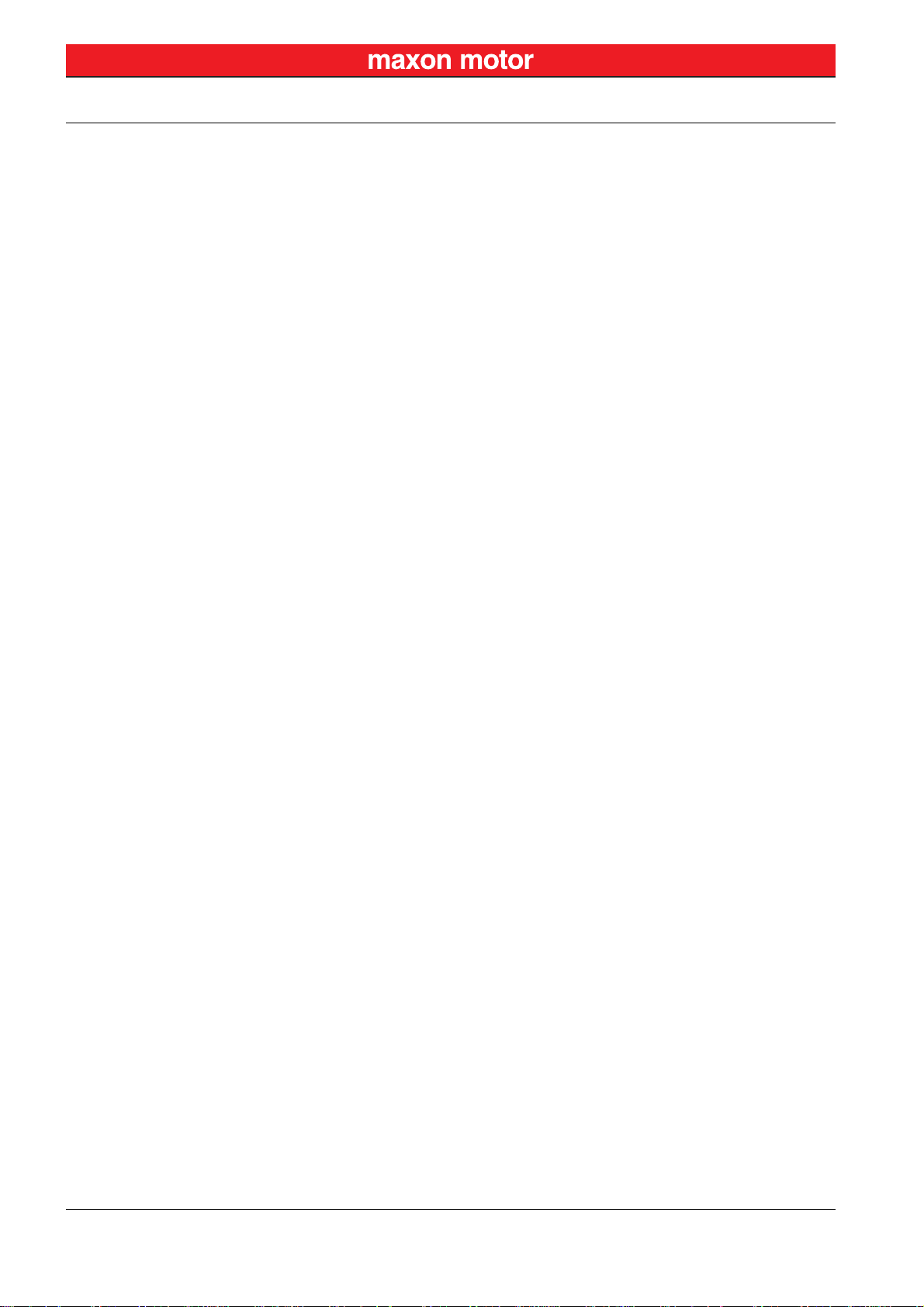
••page intentionally left blank••
maxon motor control
A-4 Document ID: rel8003 EPOS4 Positioning Controller
Edition: May 2018 EPOS4 Module/Compact 50/5 Hardware Reference
© 2018 maxon motor. Subject to change without prior notice.
Page 5
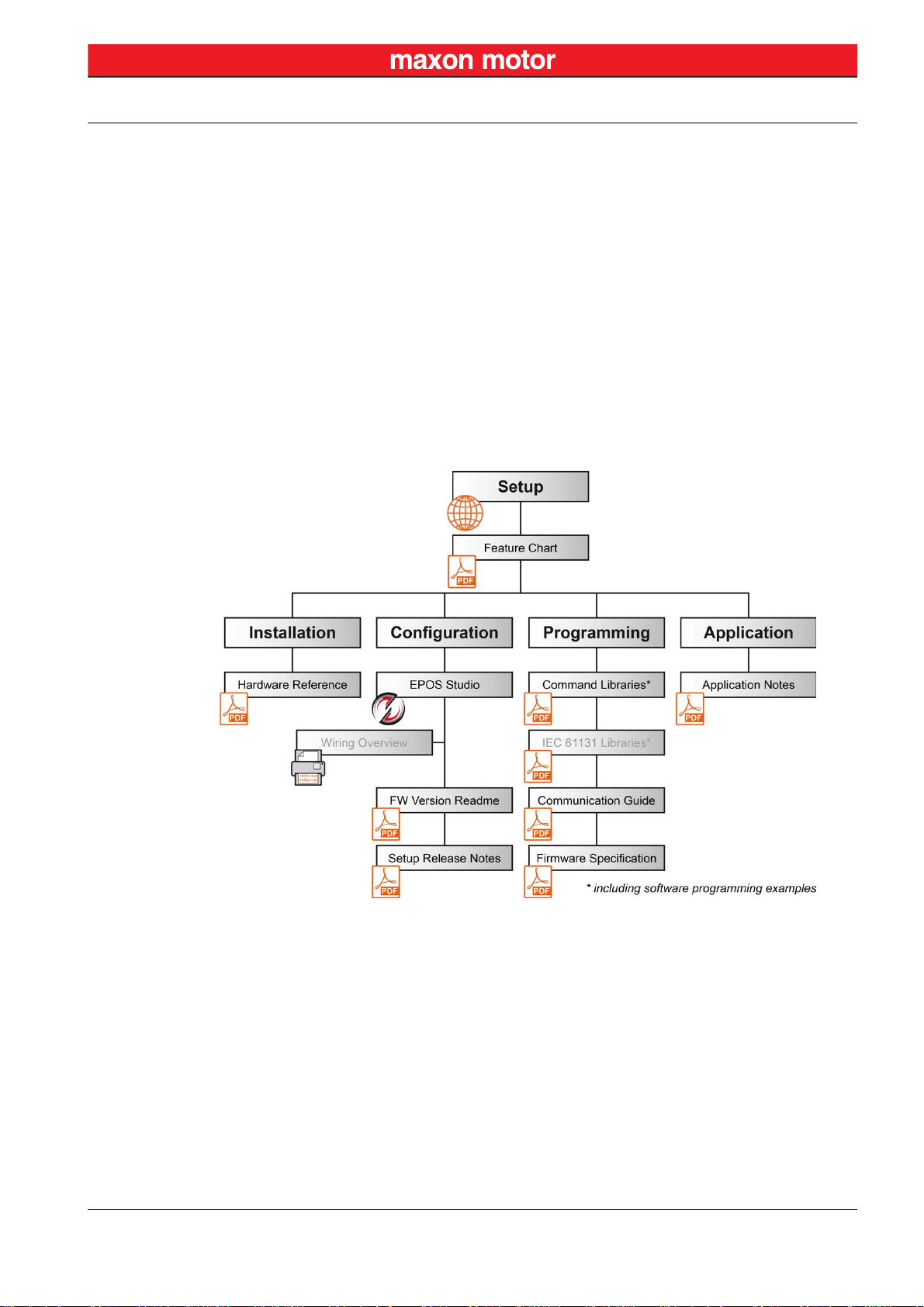
1 About
1.1 About this Document
1.1.1 Intended Purpose
Use the document
to…
–stay safe,
–be fast,
–end up with set
up and ready-to-go
equipment.
The purpose of the present document is to familiarize you with the EPOS4 Module 50/5 and EPOS4
Compact 50/5 positioning controllers. It will highlight the tasks for safe and adequate installation and/or
commissioning. Follow the described instructions …
• to avoid dangerous situations,
• to keep installation and/or commissioning time at a minimum,
• to increase reliability and service life of the described equipment.
The present document is part of a documentation set and contains performance data and specifications,
information on fulfilled standards, details on connections and pin assignment, and wiring examples. The
below overview shows the documentation hierarchy and the interrelationship of its individual parts:
About
About this Document
Figure 1-1 Documentation structure
1.1.2 Target Audience
The present document is intended for trained and skilled personnel. It conveys information on how to
understand and fulfill the respective work and duties.
maxon motor control
EPOS4 Positioning Controller Document ID: rel8003
EPOS4 Module/Compact 50/5 Hardware Reference Edition: May 2018
© 2018 maxon motor. Subject to change without prior notice.
1-5
Page 6
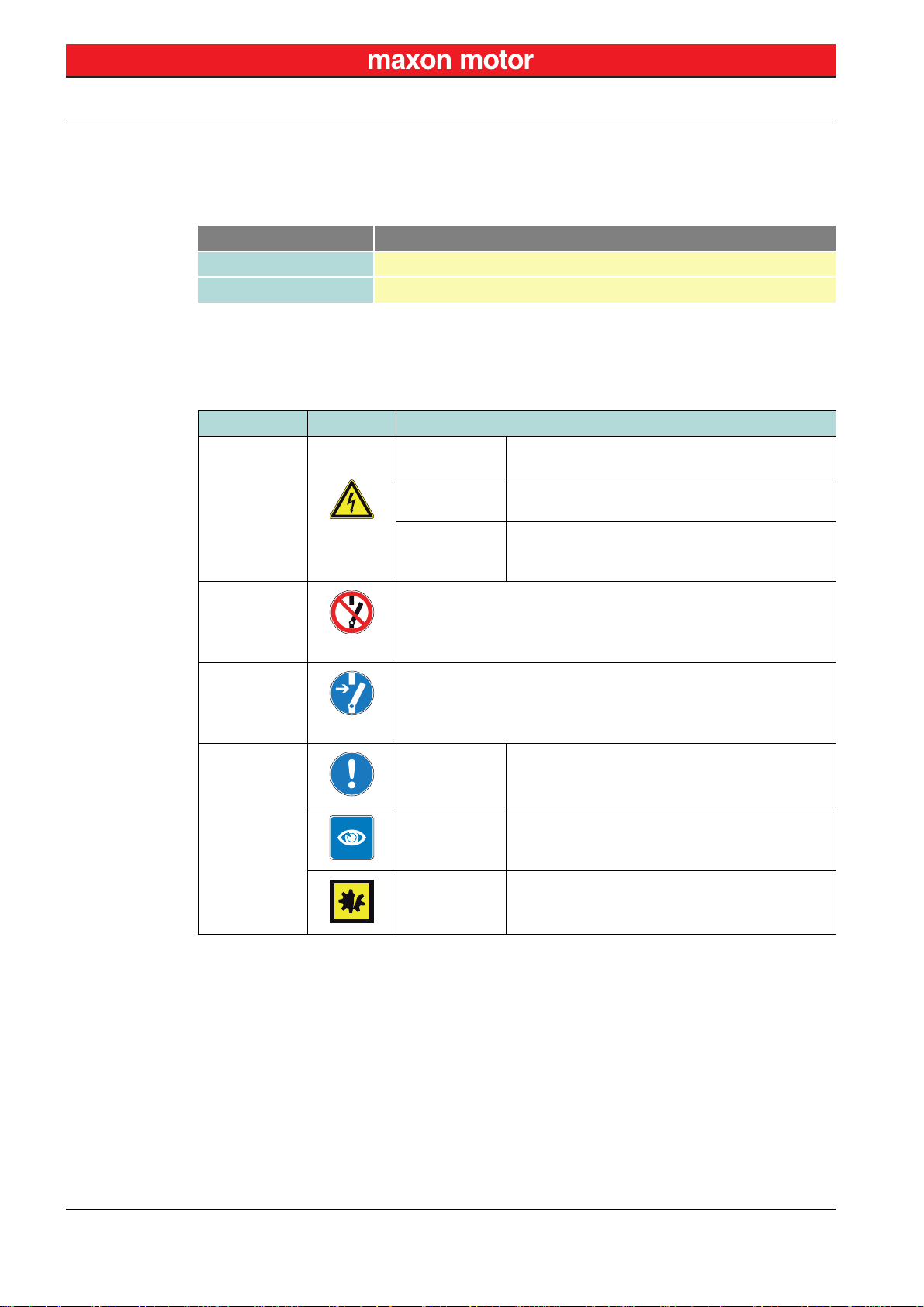
About
About this Document
1.1.3 How to use
If not stated otherwise, the described details are valid for both the plug-in module and the stand-alone
compact version (chapter “1.2 About the Devices” on page 1-8).
Throughout the document, the following notations and codes will be used.
Notation Meaning
(n) refers to an item (such as part numbers, list items, etc.)
denotes “see”, “see also”, “take note of” or “go to”
Table 1-1 Notation used
1.1.4 Symbols & Signs
In the course of the present document, the following symbols and sings will be used.
Typ e Symbol Meaning
Indicates an imminent hazardous situation. If not
avoided, it will result in death or serious injury.
Indicates a potential hazardous situation. If not
avoided, it can result in death or serious injury.
Indicates a probable hazardous situation or calls
the attention to unsafe practices. If not avoided, it
Safety alert
DANGER
WARNING
(typical)
CAUTION
may result in injury.
Prohibited
action
Indicates a dangerous action. Hence, you must not!
(typical)
Mandatory
action
Indicates a mandatory action. Hence, you must!
(typical)
Requirement /
Note / Remark
Information
Best practice
Material
Damage
Table 1-2 Symbols and signs
Indicates an activity you must perform prior
continuing, or gives information on a particular item
you need to observe.
Indicates an advice or recommendation on the
easiest and best way to further proceed.
Indicates information particular to possible damage
of the equipment.
maxon motor control
1-6 Document ID: rel8003 EPOS4 Positioning Controller
Edition: May 2018 EPOS4 Module/Compact 50/5 Hardware Reference
© 2018 maxon motor. Subject to change without prior notice.
Page 7
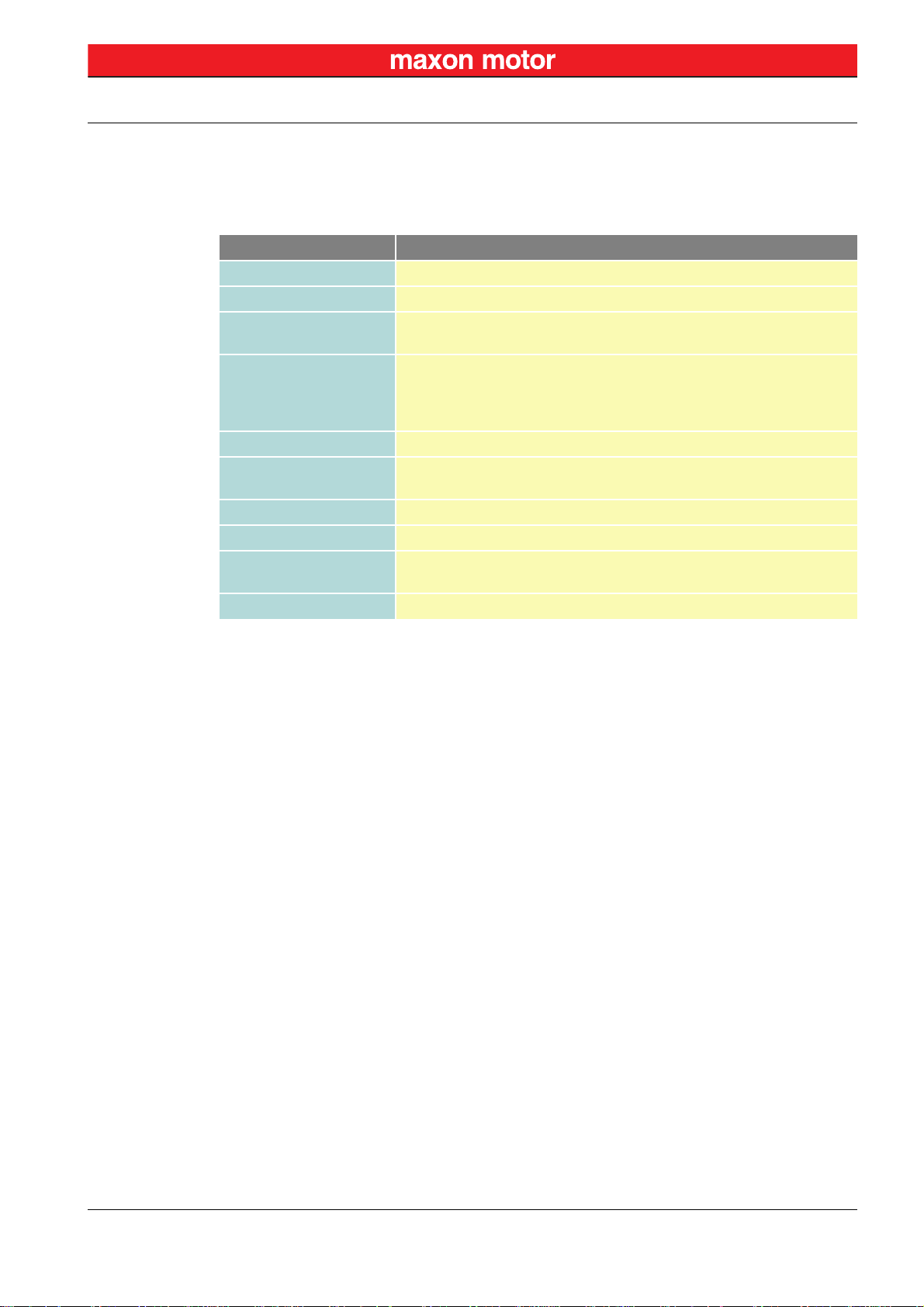
About
About this Document
1.1.5 Trademarks and Brand Names
For easier legibility, registered brand names are listed below and will not be further tagged with their
respective trademark. It must be understood that the brands (the list below is not necessarily concluding) are protected by copyright and/or other intellectual property rights even if their legal trademarks are
omitted in the later course of this document.
Brand Name Trademark Owner
Adobe® Reader® © Adobe Systems Incorporated, USA-San Jose, CA
BiSS © iC-Haus GmbH, DE-Bodenheim
CANopen®
CiA®
© CiA CAN in Automation e.V, DE-Nuremberg
CLIK-Mate™
Micro-Fit™
Mini-Fit Jr.™
© Molex, USA-Lisle, IL
Mega-Fit®
EnDat © DR. JOHANNES HEIDENHAIN GmbH, DE-Traunreut
EtherCAT®
© EtherCAT Technology Group, DE-Nuremberg, licensed by Beckhoff
Automation GmbH, DE-Verl
har-flexicon® © HARTING AG & Co. KG, DE-Espelkamp
Linux® © Linus Torvalds (The Linux Foundation, USA-San Francisco CA)
Littelfuse®
SMD NANO2®
© Littelfuse Inc., USA-Chicago, IL
Windows® © Microsoft Corporation, USA-Redmond, WA
Table 1-3 Brand names and trademark owners
1.1.6 Copyright
© 2018 maxon motor. All rights reserved.
The present document – including all parts thereof – is protected by copyright. Any use (including reproduction, translation, microfilming, and other means of electronic data processing) beyond the narrow
restrictions of the copyright law without the prior approval of maxon motor ag, is not permitted and subject to prosecution under the applicable law.
maxon motor ag
Brünigstrasse 220
P.O.Box 263
CH-6072 Sachseln
Phone
Fax
Web
+41 41 666 15 00
+41 41 666 16 50
www.maxonmotor.com
maxon motor control
EPOS4 Positioning Controller Document ID: rel8003
EPOS4 Module/Compact 50/5 Hardware Reference Edition: May 2018
© 2018 maxon motor. Subject to change without prior notice.
1-7
Page 8

About
About the Devices
1.2 About the Devices
Capabilities of the
device, included features, and supported
motors.
maxon motor control’s EPOS4 Module 50/5 and EPOS4 Compact 50/5 are small-sized, full digital, smart
positioning control units. Their high power density allow flexible use for brushed DC and brushless EC
(BLDC) motors up to approximately 250 Watts with various feedback options, such as Hall sensors,
incremental encoders as well as absolute sensors in a multitude of drive applications.
The devices are specially designed to be commanded and controlled as a slave node in a CANopen network. In addition, the units can be operated via any USB or RS232 (the Module requires an external
transceiver) communication port of a Windows or Linux workstation. Moreover, the integrated extension
interface allows pooling with optionally available communication interfaces, such as EtherCAT or other
additional functionalities.
Latest technology, such as field-oriented control (FOC) and acceleration/velocity feed forward in combination with highest control cycle rates allow sophisticated, ease-of-use motion control.
Thanks to its smart design, the EPOS4 Module 50/5 can either be used in combination with EPOS4 CB
50/5 connector boards as a compact, integrated solution or be incorporated into customer-specific motherboards for single axis or multi axes motion control systems. The controller is available in the following
configurations:
• EPOS4 Module 50/5 (534130)
Plug-in module for use with maxon motor control EPOS4 connector boards or customer-specific motherboards
• EPOS4 CB 50/5 CAN (534133)
Connector board for initial commissioning or combination to a compact solution providing all
connectors, including CANopen interface
• EPOS4 Compact 50/5 CAN (541718)
Fully integrated, compact, ready-to-use assembly of plug-in module and CANopen connector
board
Figure 1-2 Configuration overview
For easier legibility, in the later course of this document naming of components will be as follows:
Short form Meaning
CB
a connector board (EPOS4 CB 50/5 CAN, EPOS4 CB 50/5 EtherCAT,
available shortly)
Compact any type of Compact 50/5 version
Compact CAN EPOS4 Compact 50/5 CAN
Compact EtherCAT EPOS4 Compact 50/5 EtherCAT (available shortly)
EPOS4
all controller versions (Module and Compact) as well as other EPOS4
positioning controllers as a whole
Module EPOS4 Module 50/5
Table 1-4 Abbreviations
maxon motor control
1-8 Document ID: rel8003 EPOS4 Positioning Controller
Edition: May 2018 EPOS4 Module/Compact 50/5 Hardware Reference
© 2018 maxon motor. Subject to change without prior notice.
Page 9

About
About the Devices
For easier legibility, in the later course of this document naming of components will be as follows:
• EPOS4 Module 50/5 will be named as «Module»
• EPOS4 Compact 50/5 will be named as «Compact» covering all Compact versions
• EPOS4 Compact 50/5 CAN will be named as «Compact CAN»
•«EPOS4» will be used to describe both versions, Module and Compact and/or other EPOS4
positioning controllers as a whole
Find the latest edition of the present document as well as additional documentation and software for
EPOS4 positioning controllers also on the Internet: http://epos.maxonmotor.com.
In addition, you may wish to browse the EPOS video library. It features video tutorials that provide easy
to follow instructions on how to get started with «EPOS Studio» and shows you tips and tricks on how to
setup communication interfaces, and so on. Explore on Vimeo: https://vimeo.com/album/4646388
maxon motor control
EPOS4 Positioning Controller Document ID: rel8003
EPOS4 Module/Compact 50/5 Hardware Reference Edition: May 2018
© 2018 maxon motor. Subject to change without prior notice.
1-9
Page 10
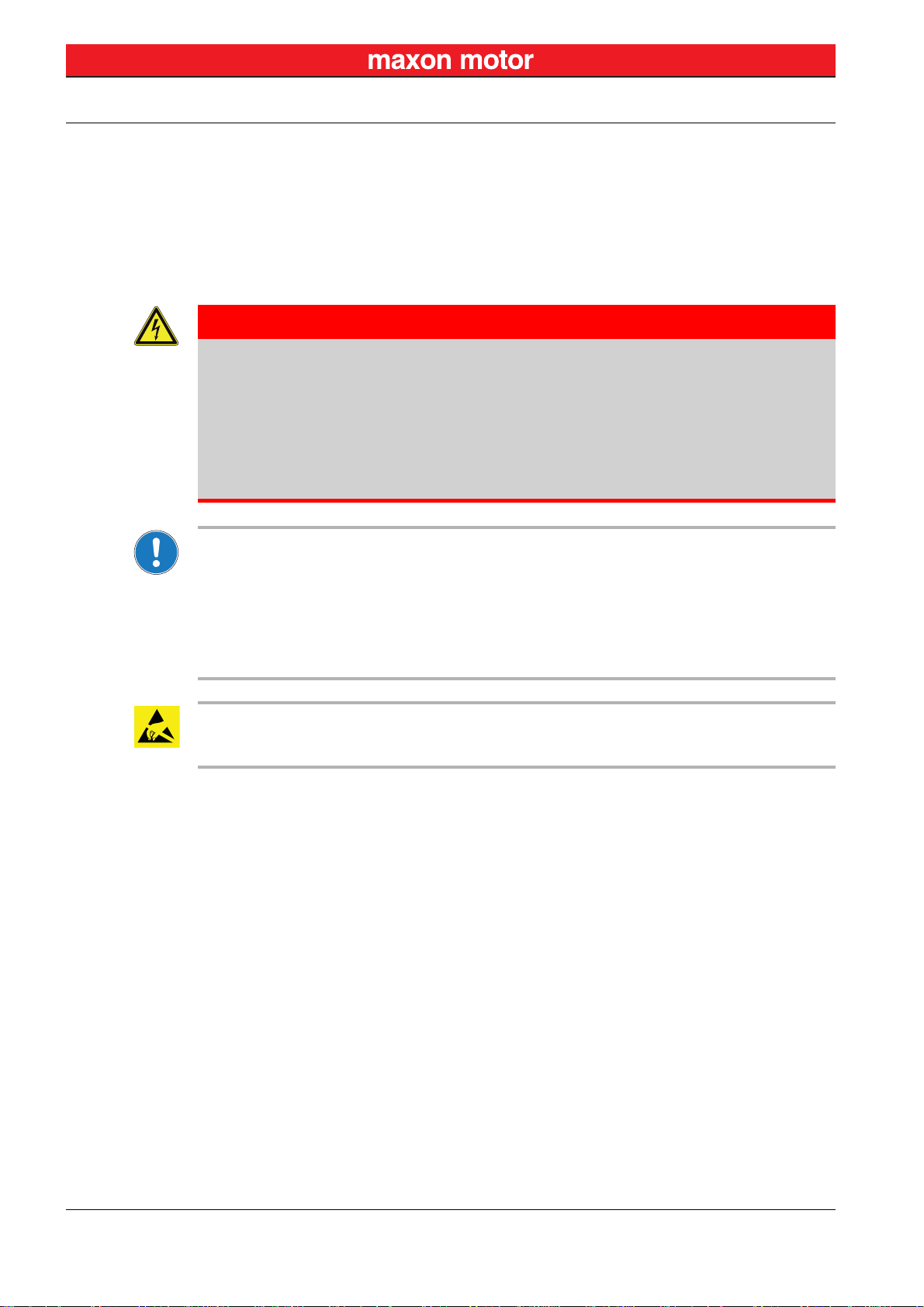
About
About the Safety Precautions
1.3 About the Safety Precautions
Keep in mind:
Safety first! Always!
• Make sure that you have read and understood the note “READ THIS FIRST” on page A-2!
• Do not engage with any work unless you possess the stated skills (chapter “1.1.2 Target
Audience” on page 1-5)!
• Refer to chapter “1.1.4 Symbols & Signs” on page 1-6 to understand the subsequently used
indicators!
• You must observe any regulation applicable in the country and/or at the site of implementation
with regard to health and safety/accident prevention and/or environmental protection!
DANGER
High voltage and/or electrical shock
Touching live wires causes death or serious injuries!
• Consider any power cable as connected to live power, unless having proven the opposite!
• Make sure that neither end of cable is connected to live power!
• Make sure that power source cannot be engaged while work is in process!
• Obey lock-out/tag-out procedures!
• Make sure to securely lock any power engaging equipment against unintentional engagement and
tag it with your name!
Requirements
• Make sure that all associated devices and components are installed according to local regulations.
• Be aware that, by principle, an electronic apparatus can not be considered fail-safe. Therefore, you
must make sure that any machine/apparatus has been fitted with independent monitoring and safety
equipment. If the machin e/appa ratus shou ld brea k down , if it is operated incorrectly, if the control unit
breaks down or if the cables break or get disconnected, etc., the complete drive system must return –
and be kept – in a safe operating mode.
• Be aware that you are not entitled to perform any repair on components supplied by maxon motor.
Electrostatic sensitive device (ESD)
• Wear working cloth and use equipment in compliance with ESD protective measures.
• Handle device with extra care.
maxon motor control
1-10 Document ID: rel8003 EPOS4 Positioning Controller
Edition: May 2018 EPOS4 Module/Compact 50/5 Hardware Reference
© 2018 maxon motor. Subject to change without prior notice.
Page 11
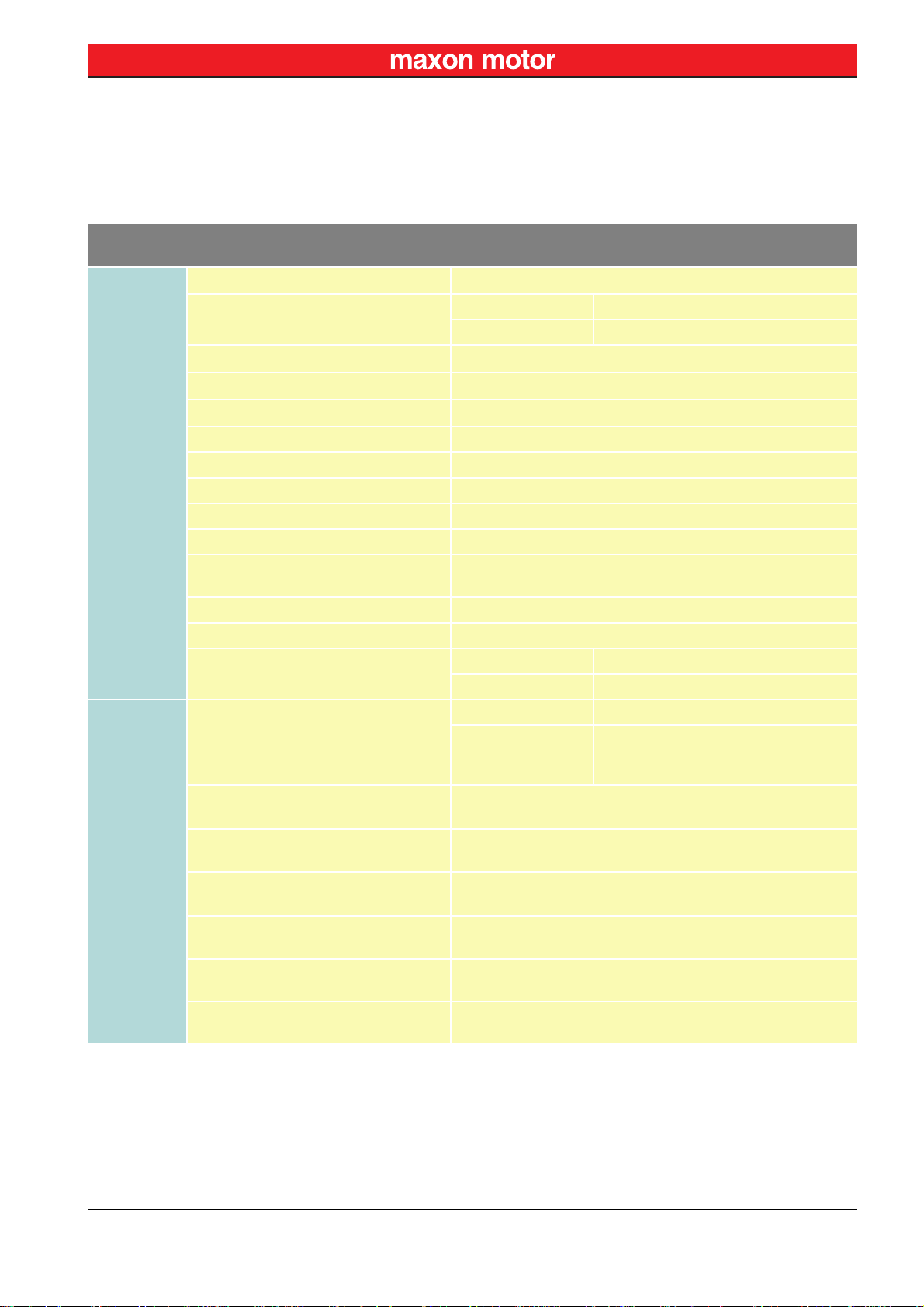
2 Specifications
2.1 Technical Data
Nominal power supply voltage +V
Nominal logic supply voltage +V
Absolute supply voltage +V
Output voltage (max.)
Output current I
Pulse Width Modulation frequency 50 kHz
Electrical
Rating
Inputs
&
Outputs
Continued on next page.
Sampling rate PI current controller 25 kHz (40 μs)
Sampling rate PID speed controller 2.5 kHz (400 μs)
Sampling rate PID positioning controller 2.5 kHz (400 μs)
Max. efficiency 97% (Figure 2-4)
Max. speed DC motor
Max. speed EC motor (block) 100’000 rpm (1 pole pair)
Max. speed EC motor (sinusoidal) 50’000 rpm (1 pole pair)
Built-in motor choke
Digital Input 1 (general purpose)
Digital Input 2 (general purpose)
Digital Input 3 (general purpose)
Digital Input 4 (general purpose)
Digital Output 1 (general purpose)
Digital Output 2 (general purpose)
STO Input 1
STO Input 2
STO Output
Analog Input 1
Analog Input 2
Analog Output 1
Analog Output 2
Digital Hall sensor signals
H1, H2, H3
cont
/ I
EPOS4 Module 50/5 (534130)
EPOS4 Compact 50/5 CAN (541718)
CC
10…50 VDC
Module 10…50 VDC
max
min
(<3 s)
C
/ +V
max
Compact 10…50 VDC, optional
8 VDC / 56 VDC
0.9 x +V
CC
5 A / 15 A
limited by max. permissible speed (motor) and
max. output voltage (controller)
Module –
Compact 3 x 9.4 μH; 5 A
Module +2.1…+36 VDC
Compact
max. 36 VDC / IL ≤500 mA
(open collector with internal pull-up)
+4.5…+30 VDC (optically isolated)
max. 30 VDC / IL ≤15 mA (optically isolated with self-resetting
short-circuit protection)
Resolution 12-bit, −10…+10 V, 10 kHz, differential
Resolution 12-bit, −4…+4 V, 25 kHz, referenced to GND
+2.0…+24 VDC (internal pull-up)
Specifications
Technical Data
DIP switch-selectable levels:
• Logic: +2.0…+30 VDC
• PLC: +9.0…+30 VDC
maxon motor control
EPOS4 Positioning Controller Document ID: rel8003
EPOS4 Module/Compact 50/5 Hardware Reference Edition: May 2018
© 2018 maxon motor. Subject to change without prior notice.
2-11
Page 12
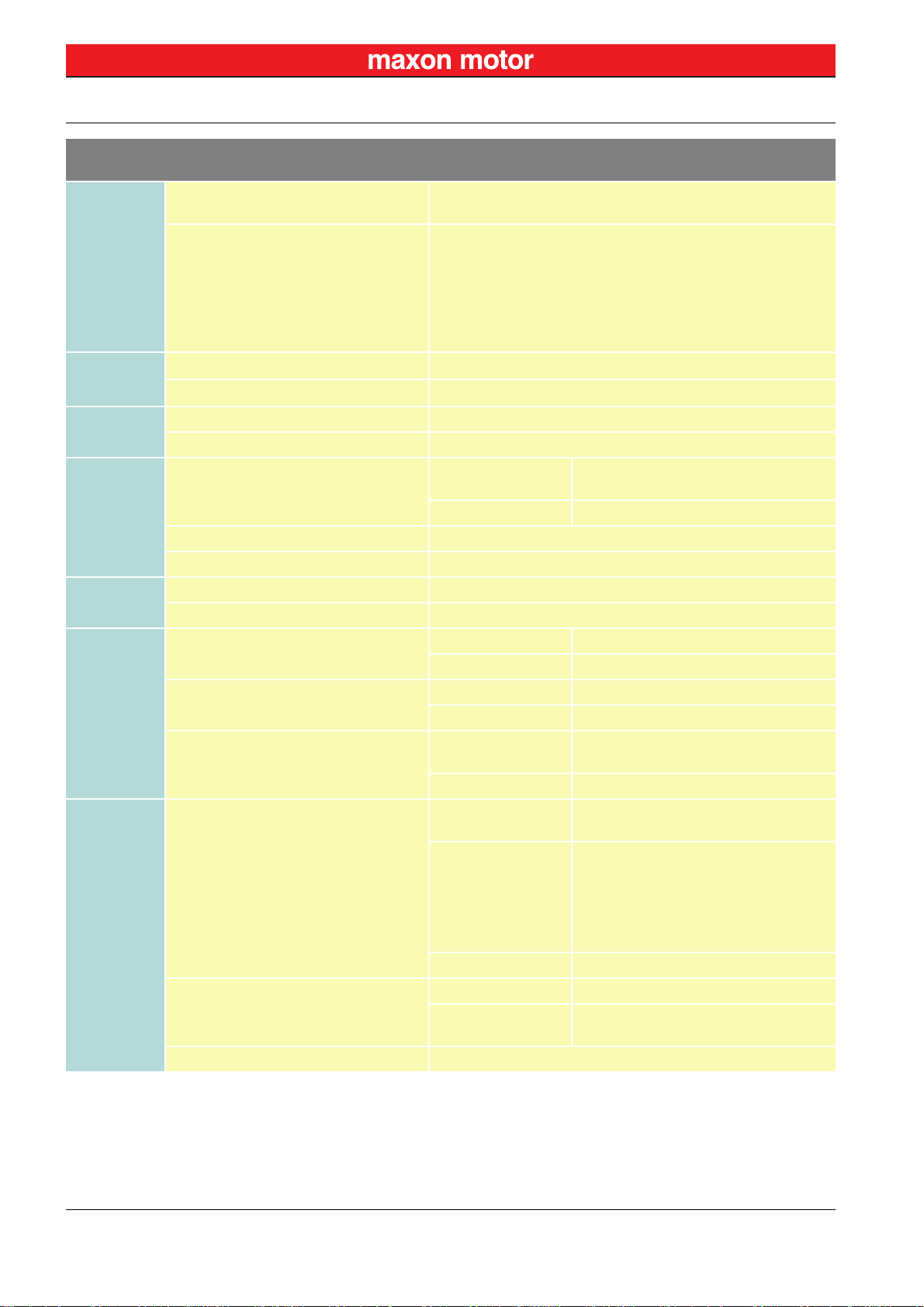
Specifications
Technical Data
EPOS4 Module 50/5 (534130)
EPOS4 Compact 50/5 CAN (541718)
Inputs
&
Outputs
(continued)
Voltage
Outputs
Motor
Connections
Interfaces
Digital incremental encoder signals
A, A\, B, B\, I, I\
Sensor signals
(choice between multiple functions)
• Digital incremental encoder
• Analog incremental encoder
• SSI absolute encoder
• High-speed digital input 1…4 and
High-speed digital output 1
Sensor supply voltage V
Auxiliary output voltage V
+5 VDC / IL ≤100 mA
Sensor
+5 VDC / IL ≤150 mA
Aux
DC motor + Motor, − Motor
EC motor Motor winding 1, Motor winding 2, Motor winding 3
RS232
EIA RS422, max. 6.25 MHz
3-channel, EIA RS422, max. 6.25 MHz
3-channel, resolution 12-bit, ±1.8 V, differential
configurable, EIA RS422, 5 MHz
EIA RS422, max. 6.25 MHz
EIA RS422, max. 6.25 MHz
Module
max. 115’200 bit/s; external transceiver
necessary
Compact max. 115’200 bit/s
USB 2.0 / USB 3.0 Full Speed
CAN max. 1 Mbit/s
Status
Indicators
Operation green LED
Error red LED
Module approx. 17 g
Weight
Compact CAN approx. 58 g
Module 53.8 x 38.8 x 11.1 mm
Physical
Dimensions (L x W x H)
Mounting
Compact CAN 55.0 x 40.0 x 31.1 mm
Module
pluggable female box headers 1.27 mm
or mounting holes for M2.5 screws
Compact mounting holes for M2.5 screws 3)
Operation
Module: −30…+45 °C
Compact: −30…+25 °C
Module: +45…+75 °C
Derating −0.167 A/°C
Environ-
mental
Temperature
Extended range 1)
Compact: +25…+70 °C
(Figure 2-3)
Derating −0.111 A/°C
(Figure 2-3)
Conditions
Storage −40…+85 °C
Operation 0…6’000 m MSL
Altitude 2)
Extended range 1)
6’000…10’000 m MSL
Derating Figure 2-3
Humidity 5…90% (condensation not permitted)
1) Operation within the extended range (temperature and altitude) is permitted. However, a respective derating
(declination of output current I
) as to the stated values will apply.
cont
2) Operating altitude in meters above Mean Sea Level, MSL.
3) Max. tightening torque 0.16 Nm.
Table 2-5 Technical data
maxon motor control
2-12 Document ID: rel8003 EPOS4 Positioning Controller
Edition: May 2018 EPOS4 Module/Compact 50/5 Hardware Reference
© 2018 maxon motor. Subject to change without prior notice.
Page 13
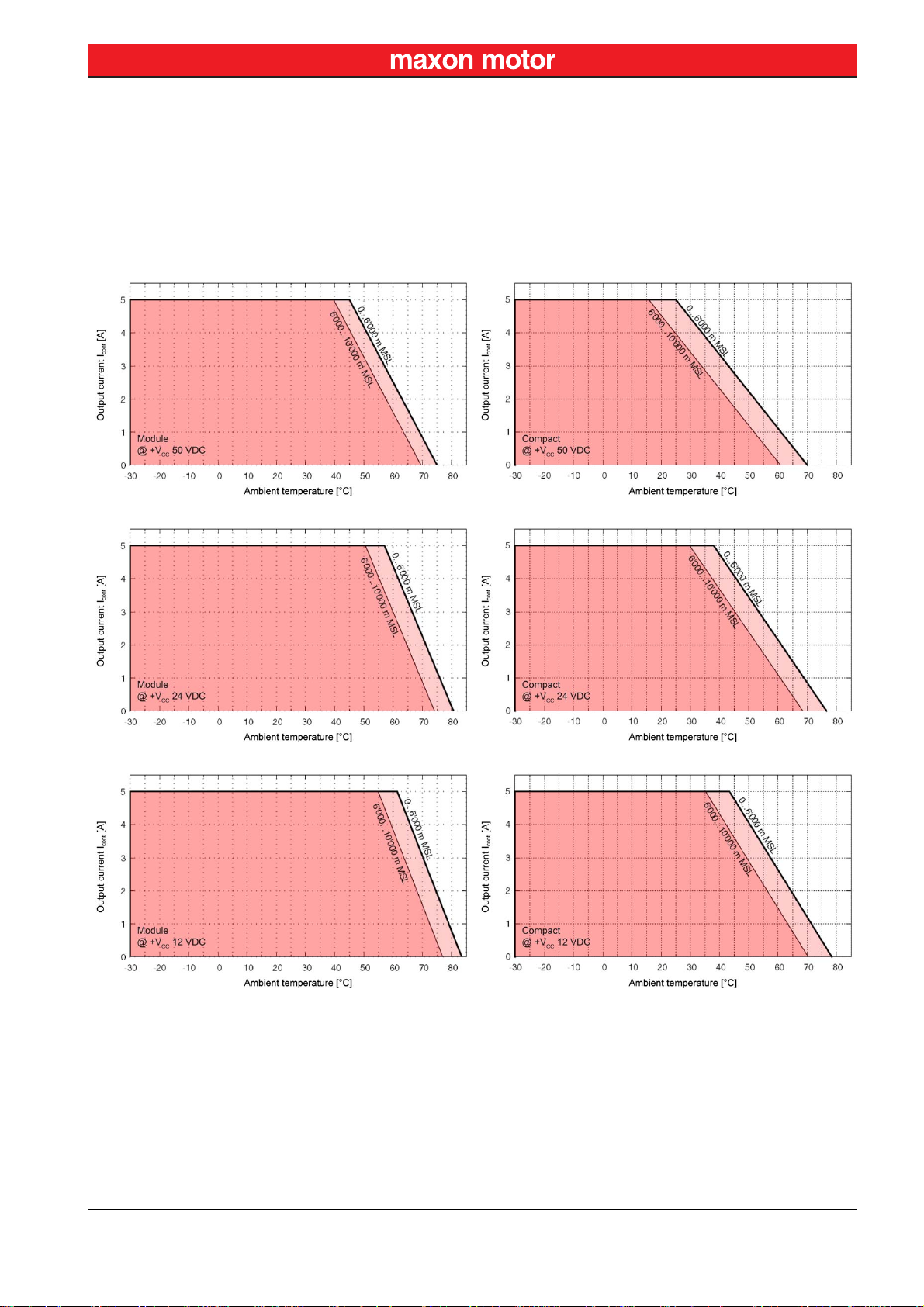
2.2 Thermal Data
2.2.1 Derating of Output Current
Specifications
Thermal Data
Module Compact
Figure 2-3 Derating of output current
maxon motor control
EPOS4 Positioning Controller Document ID: rel8003
EPOS4 Module/Compact 50/5 Hardware Reference Edition: May 2018
© 2018 maxon motor. Subject to change without prior notice.
2-13
Page 14
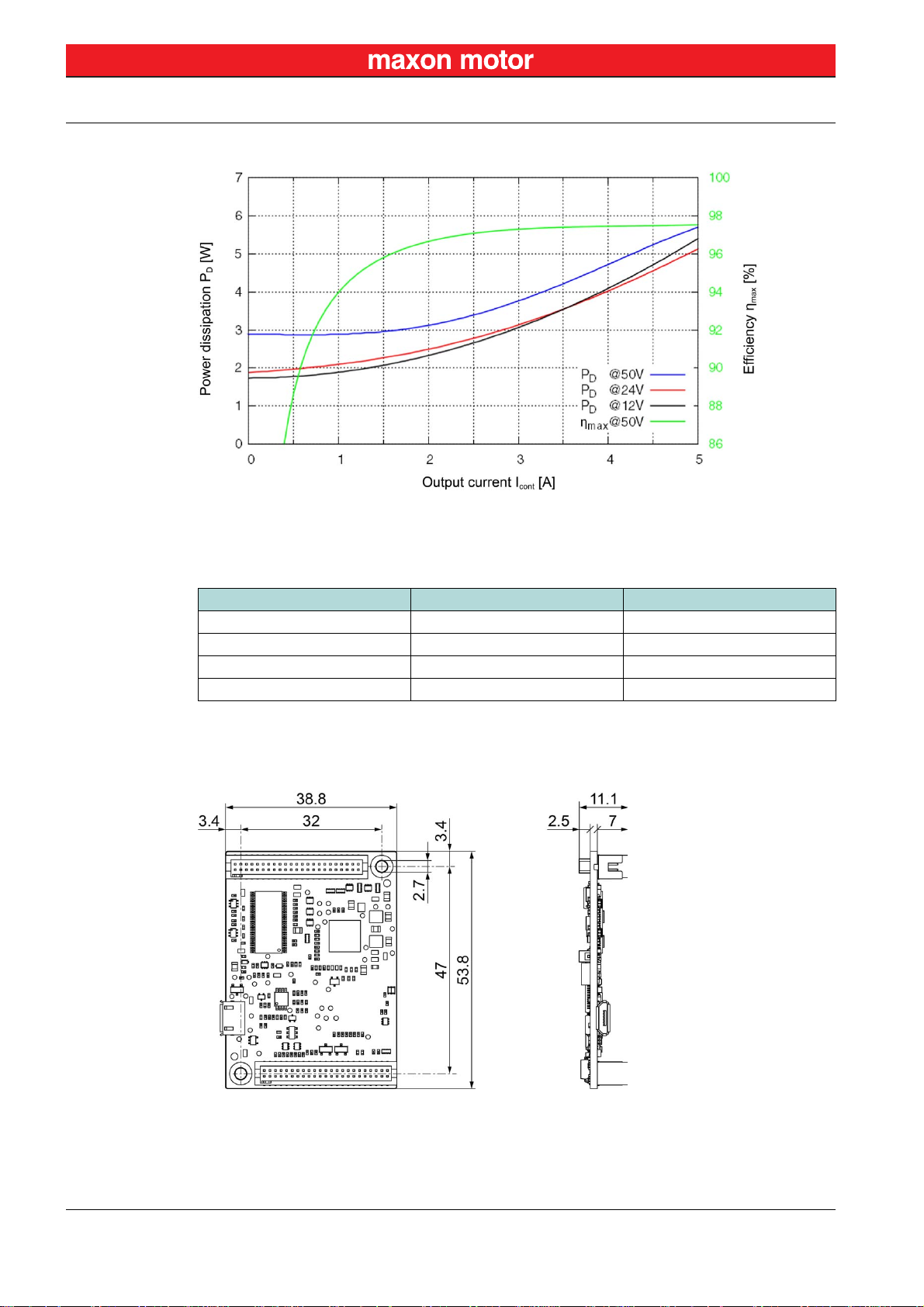
Specifications
Limitations
2.2.2 Power Dissipation and Efficiency
Figure 2-4 Power dissipation and efficiency
2.3 Limitations
Protection functionality Switch-off threshold Recovery threshold
Undervoltage 8.0 V 8.5 V
Overvoltage 58 V 56 V
Overcurrent 20 A —
Thermal overload 105 °C 90 °C
Table 2-6 Limitations
2.4 Dimensional Drawings
Figure 2-5 EPOS4 Module 50/5 – Dimensional drawing [mm]
maxon motor control
2-14 Document ID: rel8003 EPOS4 Positioning Controller
Edition: May 2018 EPOS4 Module/Compact 50/5 Hardware Reference
© 2018 maxon motor. Subject to change without prior notice.
Page 15
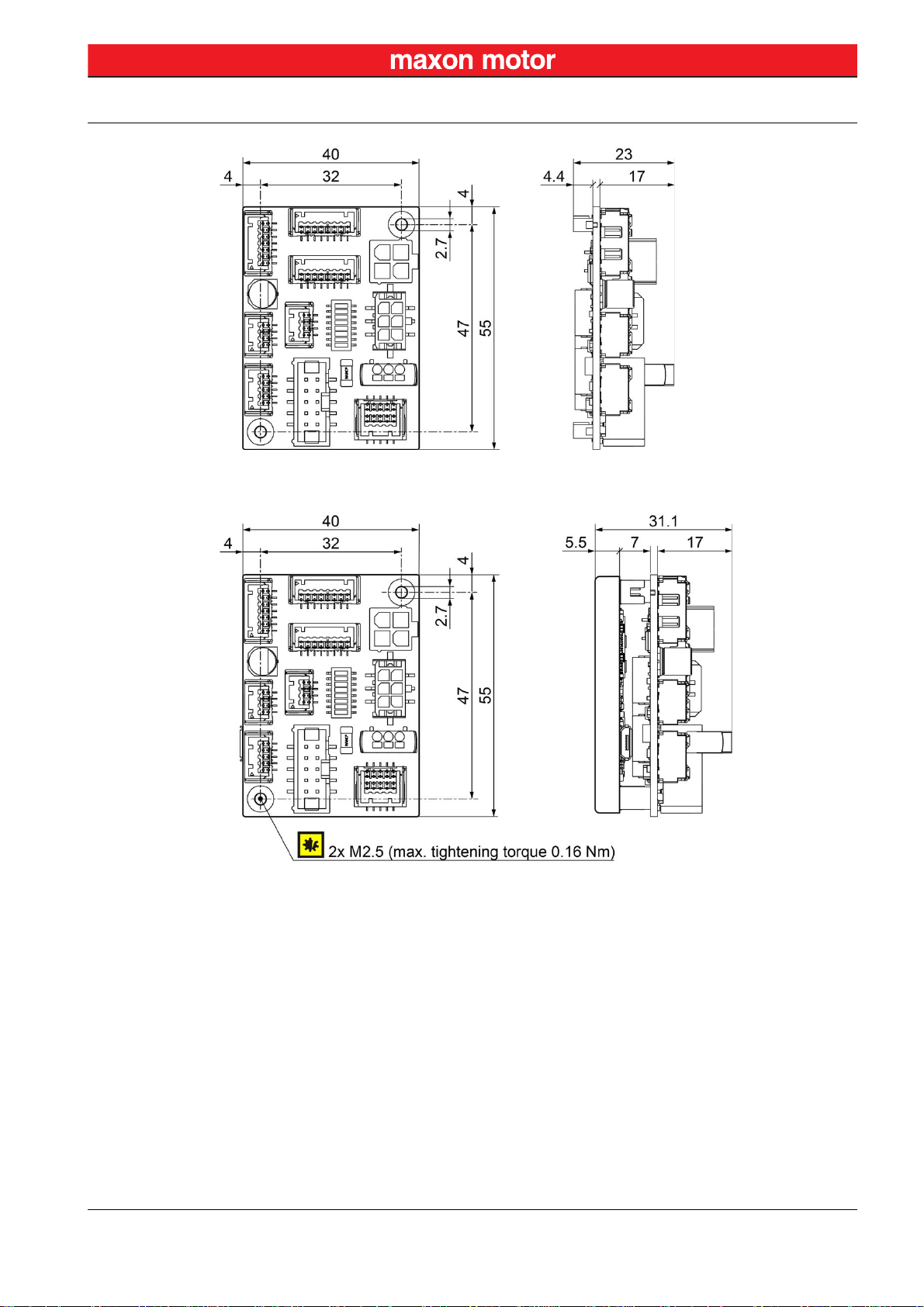
Figure 2-6 EPOS4 CB 50/5 CAN – Dimensional drawing [mm]
Specifications
Dimensional Drawings
Figure 2-7 EPOS4 Compact 50/5 CAN – Dimensional drawing [mm]
maxon motor control
EPOS4 Positioning Controller Document ID: rel8003
EPOS4 Module/Compact 50/5 Hardware Reference Edition: May 2018
© 2018 maxon motor. Subject to change without prior notice.
2-15
Page 16
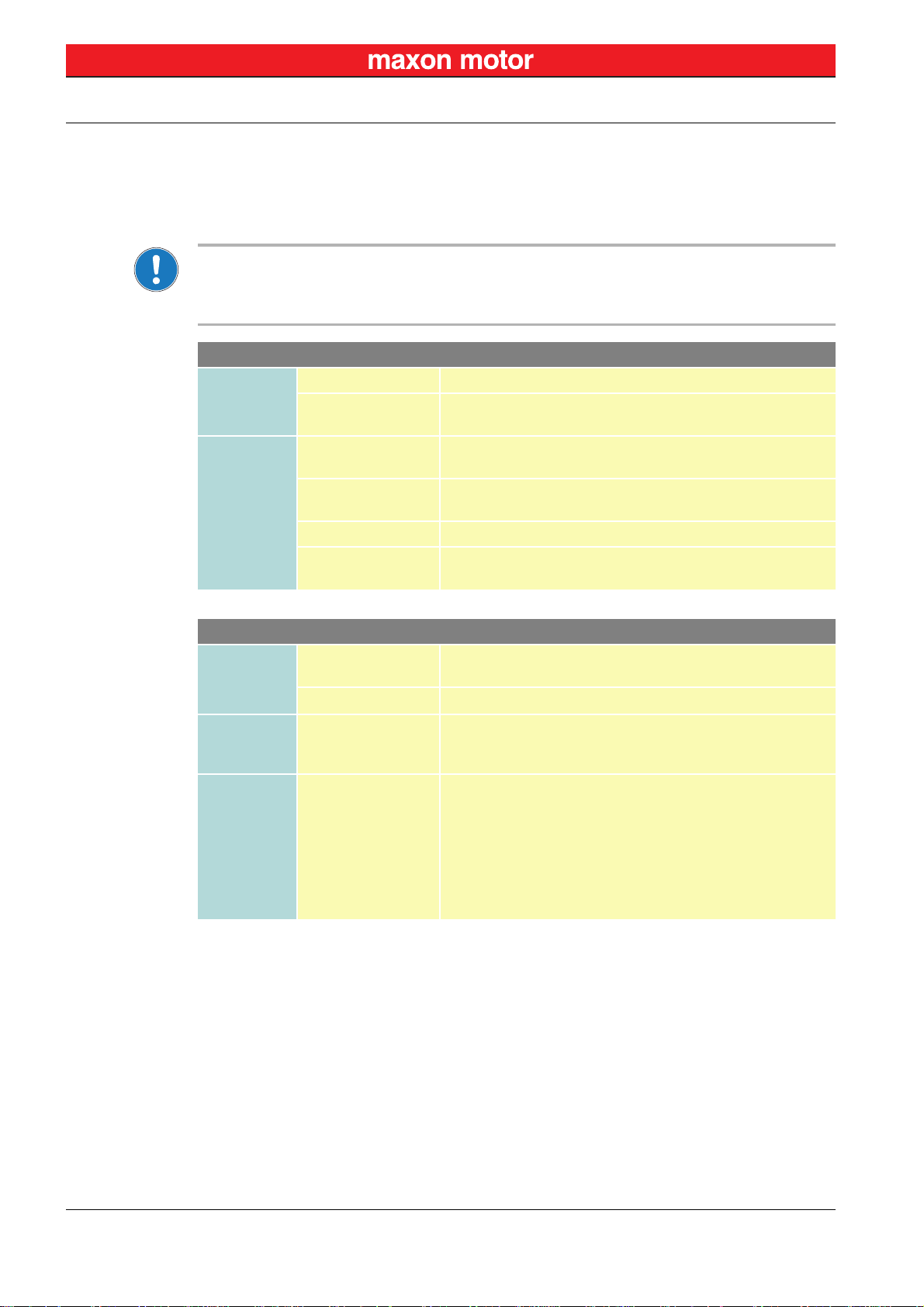
Specifications
Standards
2.5 Standards
The described device has been successfully tested for compliance with the below listed standards. In
practical terms, only the complete system (the fully operational equipment comprising all individual components, such as motor, servo controller, power supply unit, EMC filter, cabling etc.) can undergo an
EMC test to ensure interference-free operation.
Important Notice
The device’s compliance with the mentioned standards does not imply its compliance within the final,
ready to operate setup. In order to achieve compliance of your operational system, you must perform
EMC testing of the involved equipment as a whole.
Generic
Applied
Electromagnetic Compatibility
IEC/EN 61000-6-2 Immunity for industrial environments
IEC/EN 61000-6-3
IEC/EN 55022
(CISPR22)
IEC/EN 61000-4-3
Emission standard for residential, commercial and lightindustrial environments
Radio disturbance characteristics / radio interference
Radiated, radio-frequency, electromagnetic field immunity test
>10 V/m
IEC/EN 61000-4-4 Electrical fast transient/burst immunity test ±2 kV
IEC/EN 61000-4-6
Immunity to conducted disturbances, induced by radiofrequency fields 10 Vrms
Environment
IEC/EN 60068-2-6
MIL-STD-810F
Safety UL File Number
Reliability MIL-HDBK-217F
Table 2-7 Standards
Others
Environmental testing – Test Fc: Vibration (sinusoidal,
2
10…500 Hz, 20 m/s
Random transport (10…500 Hz up to 2.53 g
)
)
rms
Unassembled printed circuit board
• Module: E207844
• Compact CAN: E207844
Reliability prediction of electronic equipment
Environment: Ground, benign (GB)
Ambient temperature: 298 K (25 °C)
Component stress: In accordance with circuit diagram and
nominal power
Mean Time Between Failures (MTBF)
• Module: 314'822 hours
• Compact CAN: 253'865 hours
maxon motor control
2-16 Document ID: rel8003 EPOS4 Positioning Controller
Edition: May 2018 EPOS4 Module/Compact 50/5 Hardware Reference
© 2018 maxon motor. Subject to change without prior notice.
Page 17
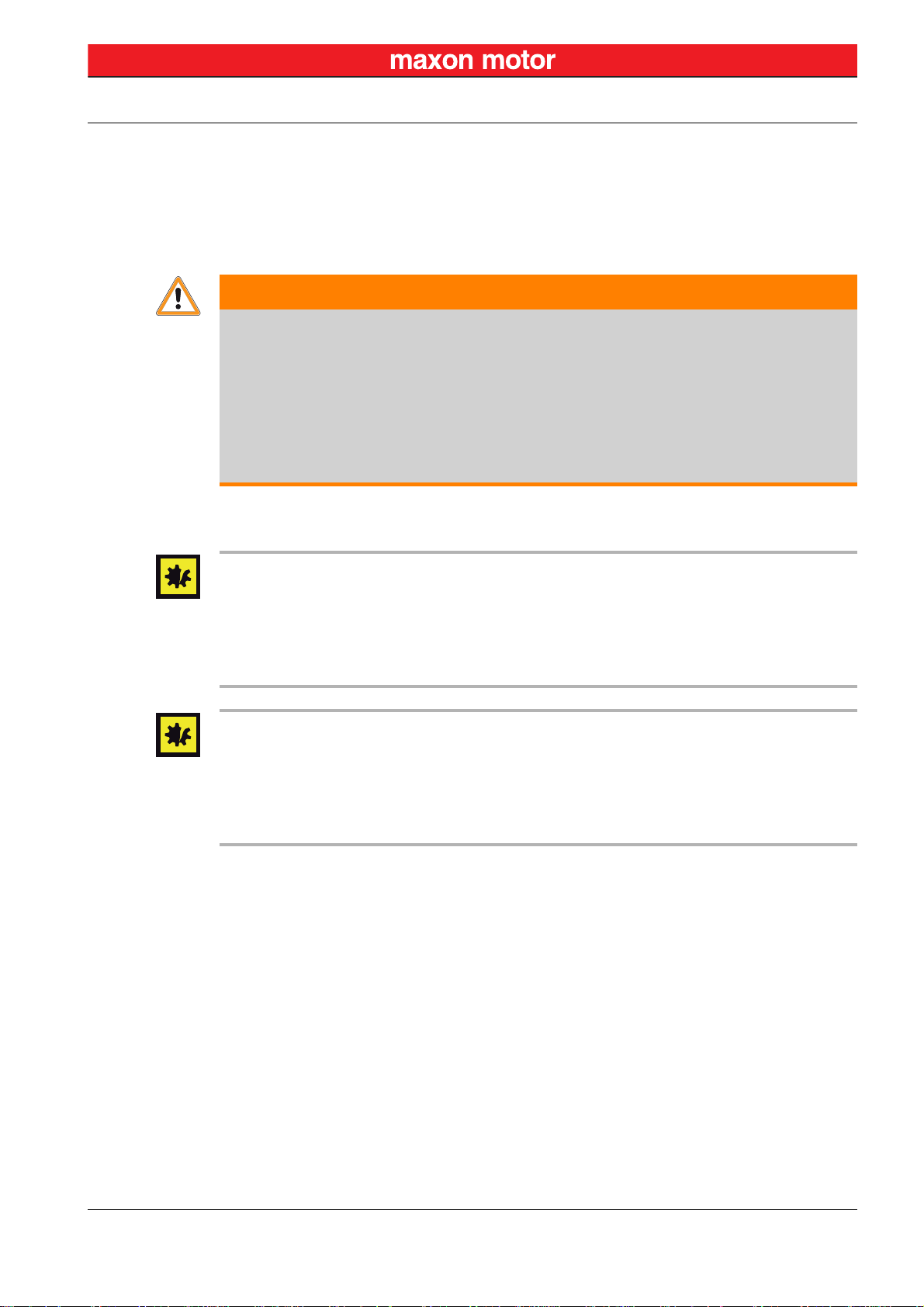
3Setup
IMPORTANT NOTICE: PREREQUISITES FOR PERMISSION TO COMMENCE INSTALLATION
EPOS4 Module 50/5 and EPOS4 Compact 50/5 positioning controllers are considered as partly com-
pleted machinery according to EU Directive 2006/42/EC, Article 2, Clause (g) and are intended to be
incorporated into or assembled with other machinery or other partly completed machinery or
equipment.
WARNING
Risk of injury
Operating the device without the full compliance of the surrounding system with the EU Direc-
tive 2006/42/EC may cause serious injuries!
• Do not operate the device, unless you have made completely sure that the other machinery fully
complies with the EU directive’s requirements!
• Do not operate the device, unless the other machinery fulfills all relevant health and safety
aspects!
• Do not operate the device, unless all respective interfaces have been established and fulfill the
requirements stated in this document!
3.1 Generally applicable Rules
Setup
Generally applicable Rules
Maximal permitted supply voltage
• Make sure that supply power is between 10…50 VDC.
• Supply voltages above 56 VDC, or wrong polarity will destroy the unit.
• Note that the necessary output current is depending on the load torque. Yet, the output current limits
are as follows:
– continuous max. 5 A
– short-time (acceleration) max. 15 A
Hot plugging the USB interface may cause hardware damage
If the USB interface is being hot-plugged (connecting while the power supply is on), the possibly high
potential differences of the two power supplies of controller and PC/Notebook can lead to damaged
hardware.
• Avoid potential differences between the power supply of controller and PC/Notebook or, if possible,
balance them.
• Insert the USB connector first, then switch on the power supply of the controller.
maxon motor control
EPOS4 Positioning Controller Document ID: rel8003
EPOS4 Module/Compact 50/5 Hardware Reference Edition: May 2018
© 2018 maxon motor. Subject to change without prior notice.
3-17
Page 18
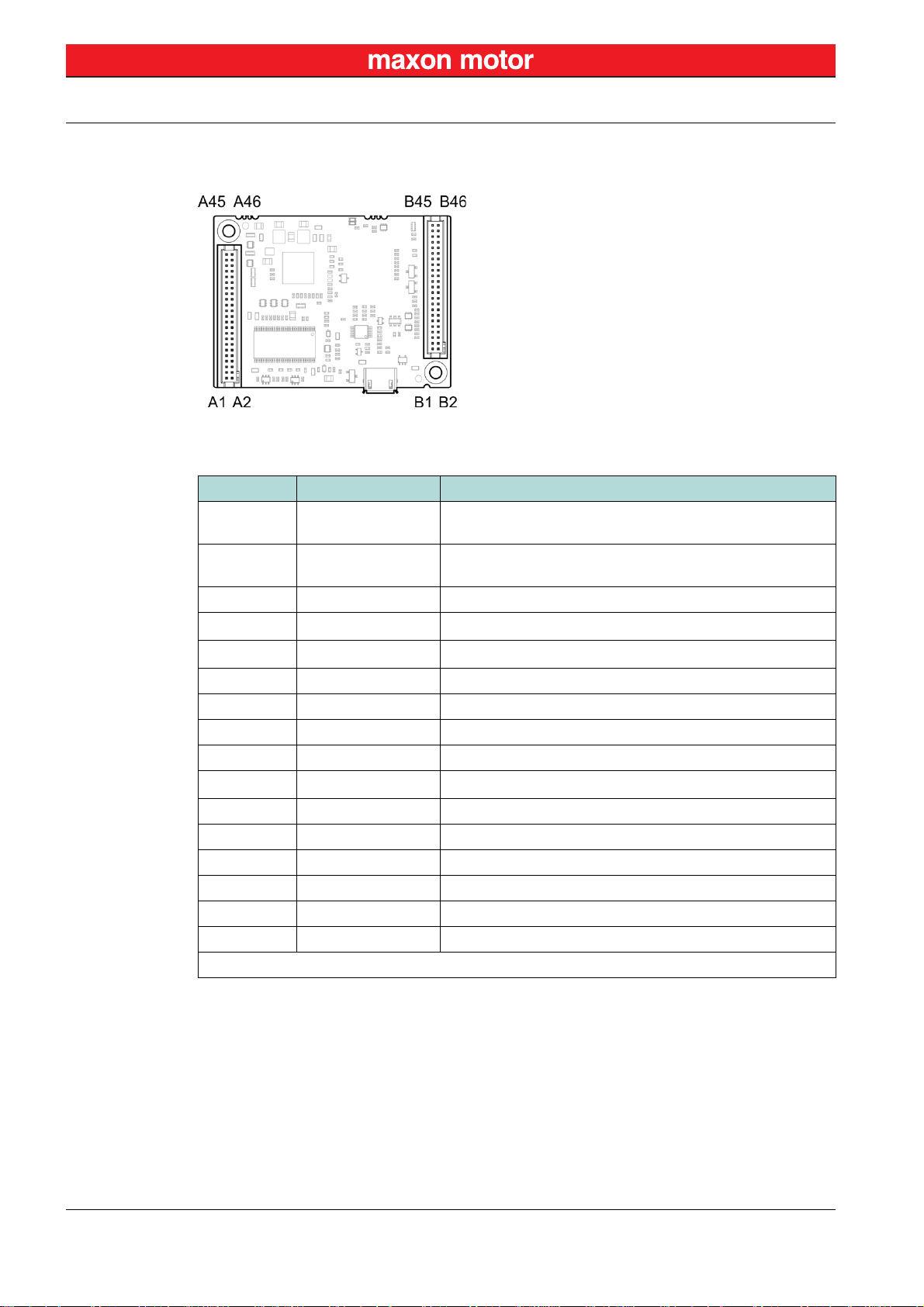
Setup
Pin Assignment for Module Version
3.2 Pin Assignment for Module Version
For in-depth details on connections chapter “3.4 Connection Specifications” on page 3-38.
Figure 3-8 Pin assignment
Pin Signal Description
A1…A7**
A8…A14**
A15…A21** Motor winding 3 EC motor: Winding 3
A22
A23…A29**
Motor (+M)
Motor winding 1
Motor (−M)
Motor winding 2
+V
C
+VCC
DC motor: Motor +
EC motor: Winding 1
DC motor: Motor −
EC motor: Winding 2
Logic supply voltage (+10…+50 VDC)
Power supply voltage (+10…+50 VDC)
A30…A36** GND Ground
A37 Hall sensor 1 Hall sensor 1 input
A38 Hall sensor 2 Hall sensor 2 input
A39 Hall sensor 3 Hall sensor 3 input
V
A40
Sensor supply voltage (+5 VDC; IL ≤100 mA)
Sensor
A41 Channel A Digital incremental encoder channel A
A42 Channel A\ Digital incremental encoder channel A complement
A43 Channel B Digital incremental encoder channel B
A44 Channel B\ Digital incremental encoder channel B complement
A45 Channel I Digital incremental encoder channel I
A46 Channel I\ Digital incremental encoder channel I complement
** Connect all pins in respect to the individual pin current rating.
Table 3-8 Pin assignment A1…A46 (X1…X5)
maxon motor control
3-18 Document ID: rel8003 EPOS4 Positioning Controller
Edition: May 2018 EPOS4 Module/Compact 50/5 Hardware Reference
© 2018 maxon motor. Subject to change without prior notice.
Page 19
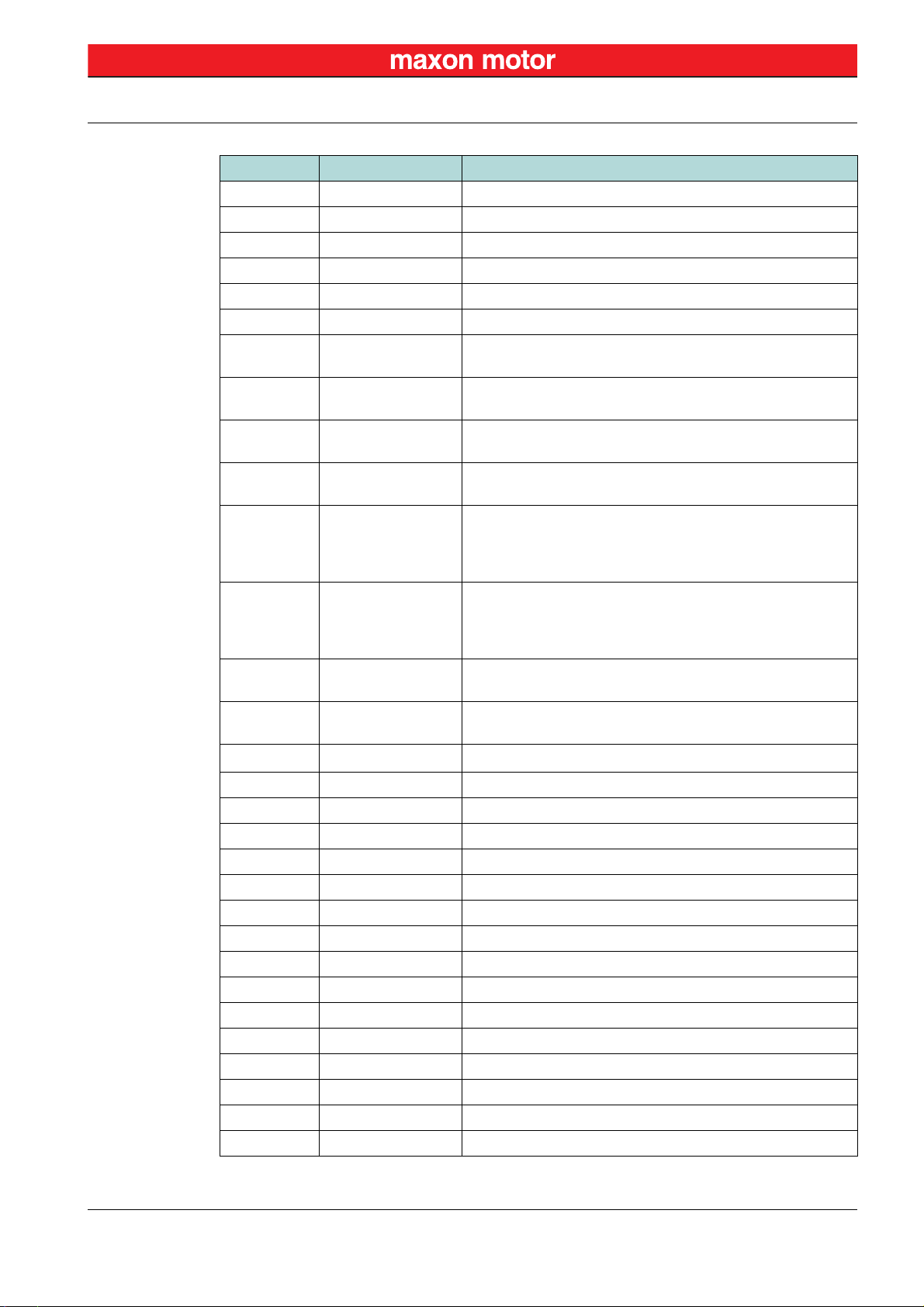
Pin Assignment for Module Version
Pin Signal Description
B1 DigIN1 Digital input 1
B2 DigIN2 Digital input 2
B3 DigIN3 Digital input 3
B4 DigIN4 Digital input 4
B5 DigOUT1 Digital output 1
B6 DigOUT2 Digital output 2
B7
B8
B9
B10
B11
B12
B13
B14
B15
Channel A
HsDigIN1
Channel A\
HsDigIN1\
Channel B
HsDigIN2
Channel B\
HsDigIN2\
Channel I
HsDigIN3
Clock
HsDigOUT1
Channel I\
HsDigIN3\
Clock\
HsDigOUT1\
Data
HsDigIN4
Data\
HsDigIN4\
Auxiliary output voltage (+5 VDC; IL ≤150 mA)
V
Aux
Digital/analog incremental encoder channel A
High-speed digital input 1
Digital/analog incremental encoder channel A complement
High-speed digital input 1 complement
Digital/analog incremental encoder channel B
High-speed digital input 2
Digital/analog incremental encoder channel B complement
High-speed digital input 2 complement
Digital/analog incremental encoder channel I
High-speed digital input 3
Clock (SSI)
High-speed digital output 1
Digital/analog incremental encoder channel I complement
High-speed digital input 3 complement
Clock (SSI) complement
High-speed digital output 1 complement
Data (SSI)
High-speed digital input 4
Data (SSI) complement
High-speed digital input 4 complement
B16 GND Ground
B17 STO-IN1+ Safe Torque Off input 1, positive signal
B18 STO-IN1− Safe Torque Off input 1, negative signal
B19 STO-IN2+ Safe Torque Off input 2, positive signal
B20 STO-IN2− Safe Torque Off input 2, negative signal
B21 STO-OUT+ Safe Torque Off output, positive signal
B22 STO-OUT− Safe Torque Off output, negative signal
B23 AnIN1+ Analog input 1, positive signal
B24 AnIN1− Analog input 1, negative signal
B25 AnIN2+ Analog input 2, positive signal
B26 AnIN2− Analog input 2, negative signal
B27 AnOUT1 Analog output 1
B28 AnOUT2 Analog output 2
B29 CAN ID 1 CAN ID 1 (valence = 1)
B30 CAN ID 2 CAN ID 2 (valence = 2)
Continued on next page.
Setup
maxon motor control
EPOS4 Positioning Controller Document ID: rel8003
EPOS4 Module/Compact 50/5 Hardware Reference Edition: May 2018
© 2018 maxon motor. Subject to change without prior notice.
3-19
Page 20
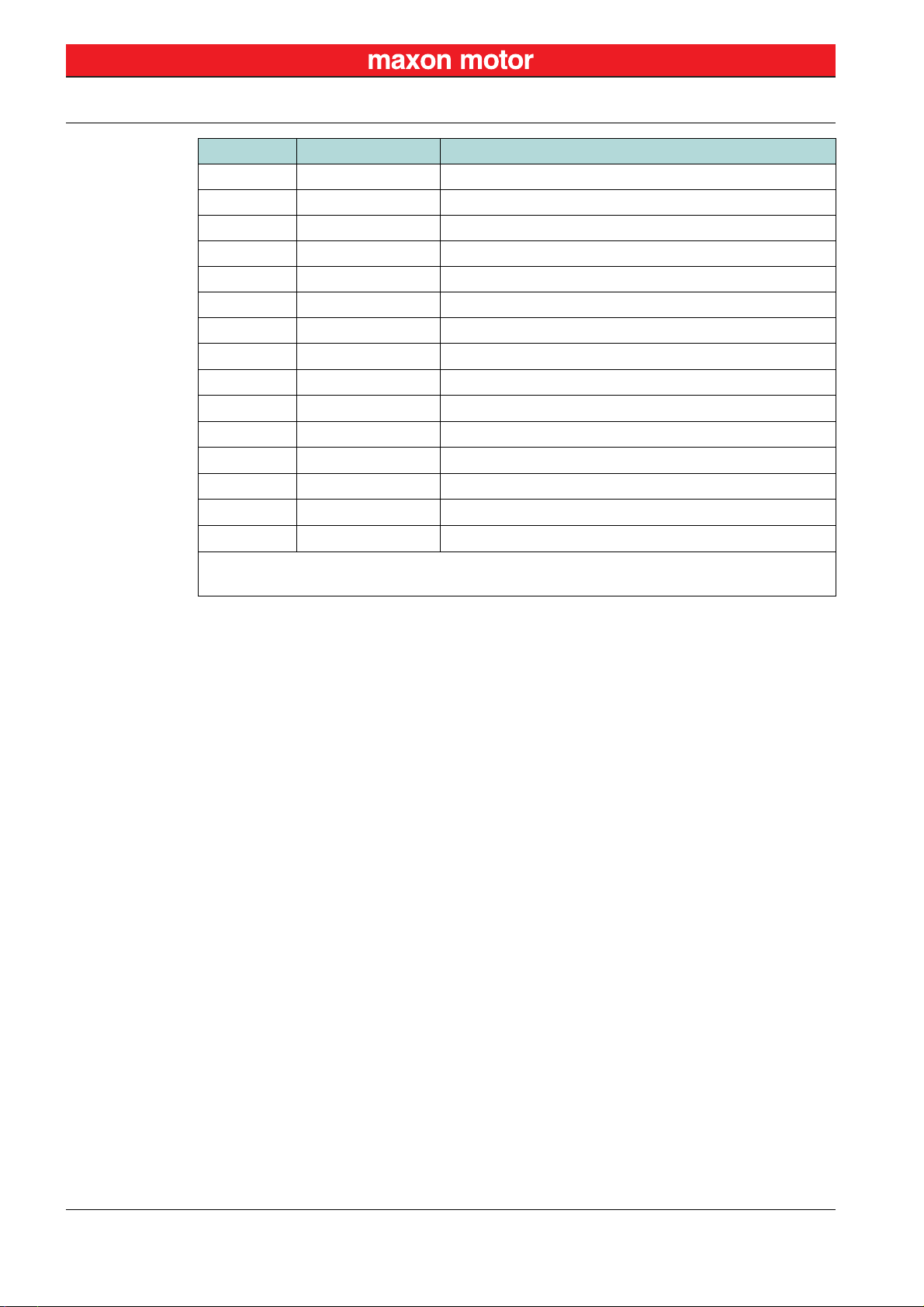
Setup
Pin Assignment for Module Version
Pin Signal Description
B31 CAN ID 3 CAN ID 3 (valence = 4)
B32 CAN ID 4 CAN ID 4 (valence = 8)
B33 CAN ID 5 CAN ID 5 (valence = 16)
B34 Auto bit rate Automatic bit rate detection of CAN bus
B35 CAN high CAN high bus line
B36 CAN low CAN low bus line
B37…B38 GND Ground
4)
B39
B40 DSP_TxD Serial communication interface transmit (UART)
5)
B41
5)
B42
5)
B43
5)
B44
5)
B45
5)
B46
4) connect to sensor supply voltage V
5) only used for maxon extension modules
DSP_RxD Serial communication interface receive (UART)
SPI_CLK Serial Peripheral Interface clock
SPI_IRQ Serial Peripheral Interface interrupt request
SPI_SOMI Serial Peripheral Interface Slave output, Master input
SPI_SIMO Serial Peripheral Interface Slave input, Master output
SPI_CS2 Serial Peripheral Interface chip select 2
SPI_CS1 Serial Peripheral Interface chip select 1
(A40) when RS232 is not in use
Sensor
Table 3-9 Pin assignment B1…B46 (X6…X12)
maxon motor control
3-20 Document ID: rel8003 EPOS4 Positioning Controller
Edition: May 2018 EPOS4 Module/Compact 50/5 Hardware Reference
© 2018 maxon motor. Subject to change without prior notice.
Page 21
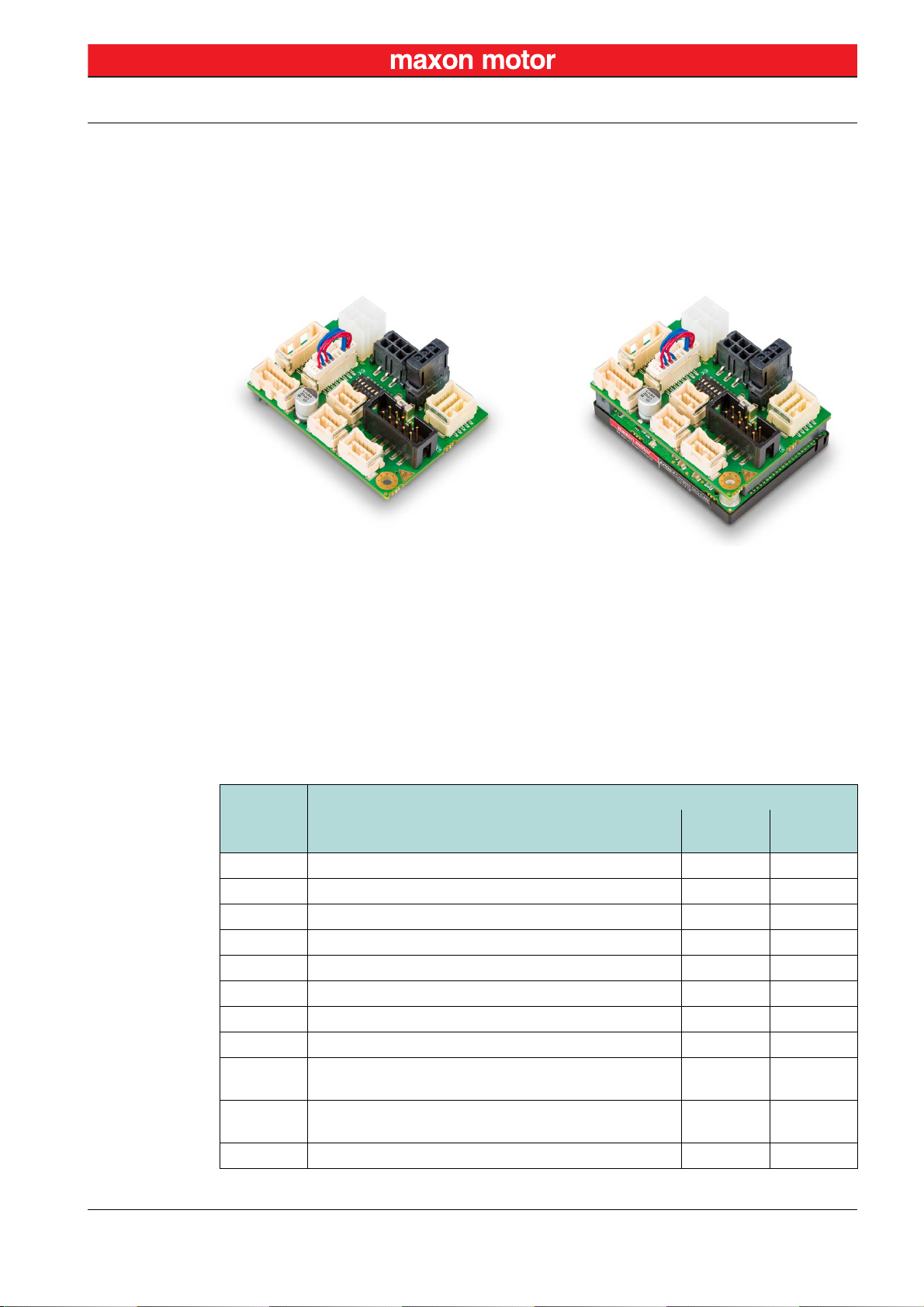
Pin Assignment for Connector Boards & Compact Versions
3.3 Pin Assignment for Connector Boards & Compact Versions
As an alternative to developing an own motherboard, ready-made connector boards are available to
combine the Module to Compact versions. They comprise all required connections.
For in-depth details on connections chapter “3.4 Connection Specifications” on page 3-38.
3.3.1 EPOS4 CB 50/5 CAN (534133) / EPOS4 Compact 50/5 CAN (541718)
Setup
Figure 3-9 EPOS4 CB 50/5 CAN (left) / EPOS4 Compact 50/5 CAN (right)
3.3.2 Cabling
LUG&PLAY
P
Take advantage of maxon’s prefab cable assemblies. They come as ready-to-use parts and will help to
reduce commissioning time to a minimum.
a) Check the following table and find the part number of the cable assembly that matches the
setup you will be using.
b) Follow the cross-reference to get the cable’s pin assignment.
Prefab Cable Assembly
Connector
Designation
Part
Number
Page
X3 Motor Cable 275851 3-25
X4 Hall Sensor Cable 275878 3-26
X5 Encoder Cable 275934 3-27
X6 Sensor Cable 5x2core 520852 3-29
X7 Signal Cable 8core 520853 3-30
X8 Signal Cable 7core 520854 3-31
X9 Signal Cable 8core 520853 3-30
X10 RS232-COM Cable 520856 3-33
X11
X12
CAN-COM Cable
CAN-CAN Cable
CAN-COM Cable
CAN-CAN Cable
520857
520858
520857
520858
3-34
3-34
3-34
3-34
X13 USB Type A - micro B Cable (located at the Module) 403968 3-68
Table 3-10 Prefab maxon cables
maxon motor control
EPOS4 Positioning Controller Document ID: rel8003
EPOS4 Module/Compact 50/5 Hardware Reference Edition: May 2018
© 2018 maxon motor. Subject to change without prior notice.
3-21
Page 22
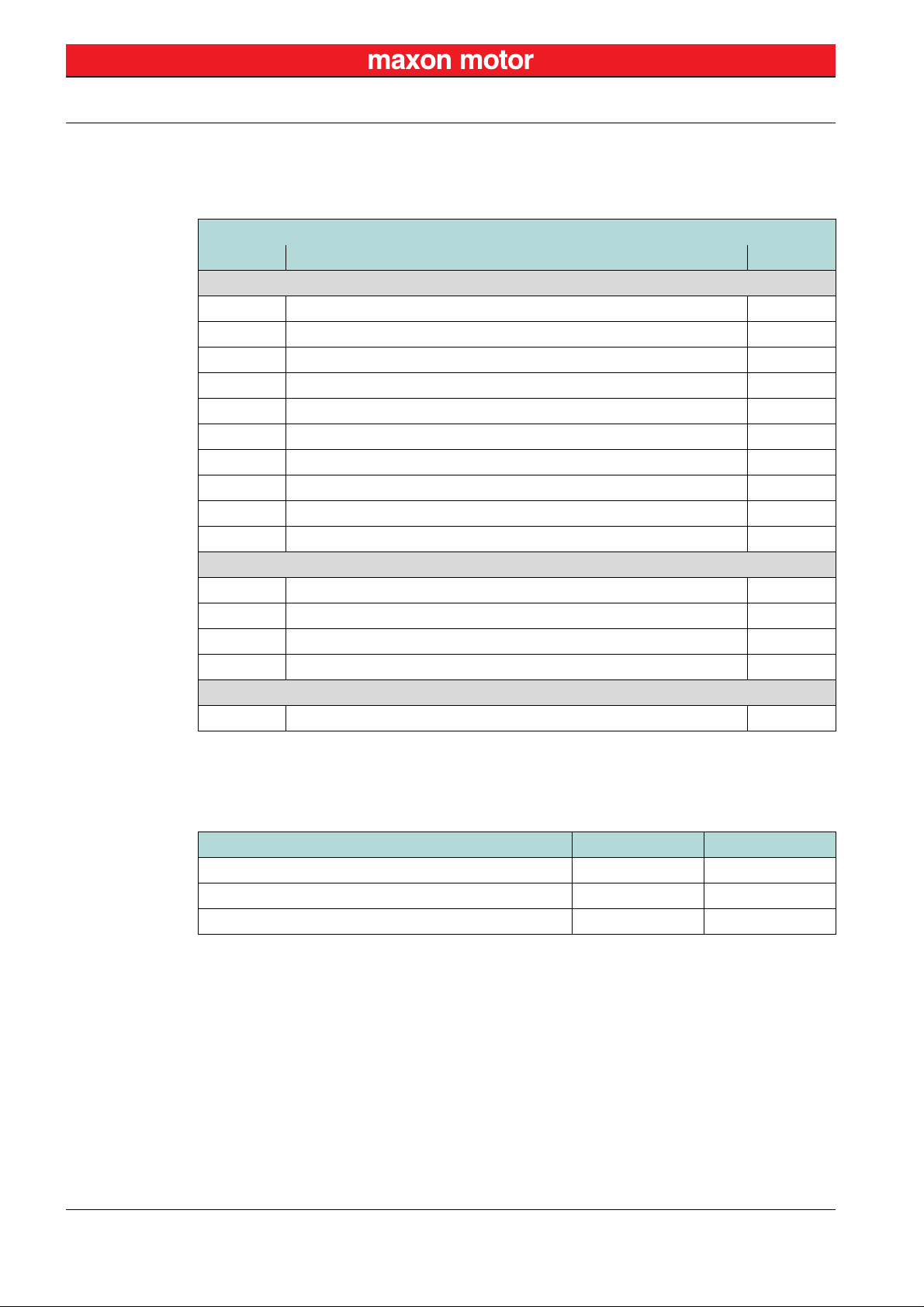
Setup
Pin Assignment for Connector Boards & Compact Versions
MAKE&BAKE YOUR OWN
If you decide not to employ maxon motor’s prefab cable assemblies, you might wish to use the prepackaged kit that contains all connectors required to make up your own cabling.
EPOS4 Connector Set (520859)
Connector Specification Quantity
Molex Mega-Fit, 2 poles (171692-0102) 1
Molex Mini-Fit Jr., 2 poles (39-01-2020) 2
X3 Molex Mini-Fit Jr., 4 poles (39-01-2040) 1
Molex Mega-Fit, 4 poles (171692-0104) 1
X4 Molex Micro-Fit 3.0, 6 poles (430-25-0600) 1
X6 Molex CLIK-Mate, dual row, 10 poles (503149-1000) 1
X7 / X9 Molex CLIK-Mate, single row, 8 poles (502578-0800) 2
X8 Molex CLIK-Mate, single row, 7 poles (502578-0700) 1
X10 Molex CLIK-Mate, single row, 5 poles (502578-0500) 1
X11 / X12 Molex CLIK-Mate, single row, 4 poles (502578-0400) 2
Molex Mega-Fit, female crimp terminal (172063-0311) 7
X3 Molex Mini-Fit Jr. female crimp terminal (45750-1111) 9
X4 Molex Micro-Fit 3.0 female crimp terminal (43030-0010) 7
X6…X12 Molex CLIK-Mate crimp terminal (502579-0100) 44
X5 3M Retainer Clip with strain relief, height 13.5 mm (3505-8110) 1
Connectors
Crimp Terminals
Accessories
Table 3-11 EPOS4 Connector Set – Content
3.3.3 Tools
Too l Manufacturer Part Number
Hand crimper for CLIK-Mate crimp terminals Molex 63819-4600
Hand crimper for Micro-Fit 3.0 crimp terminals Molex 63819-0000
Hand crimper for Mini-Fit crimp terminals Molex 63819-0900
Table 3-12 Recommended tools
maxon motor control
3-22 Document ID: rel8003 EPOS4 Positioning Controller
Edition: May 2018 EPOS4 Module/Compact 50/5 Hardware Reference
© 2018 maxon motor. Subject to change without prior notice.
Page 23
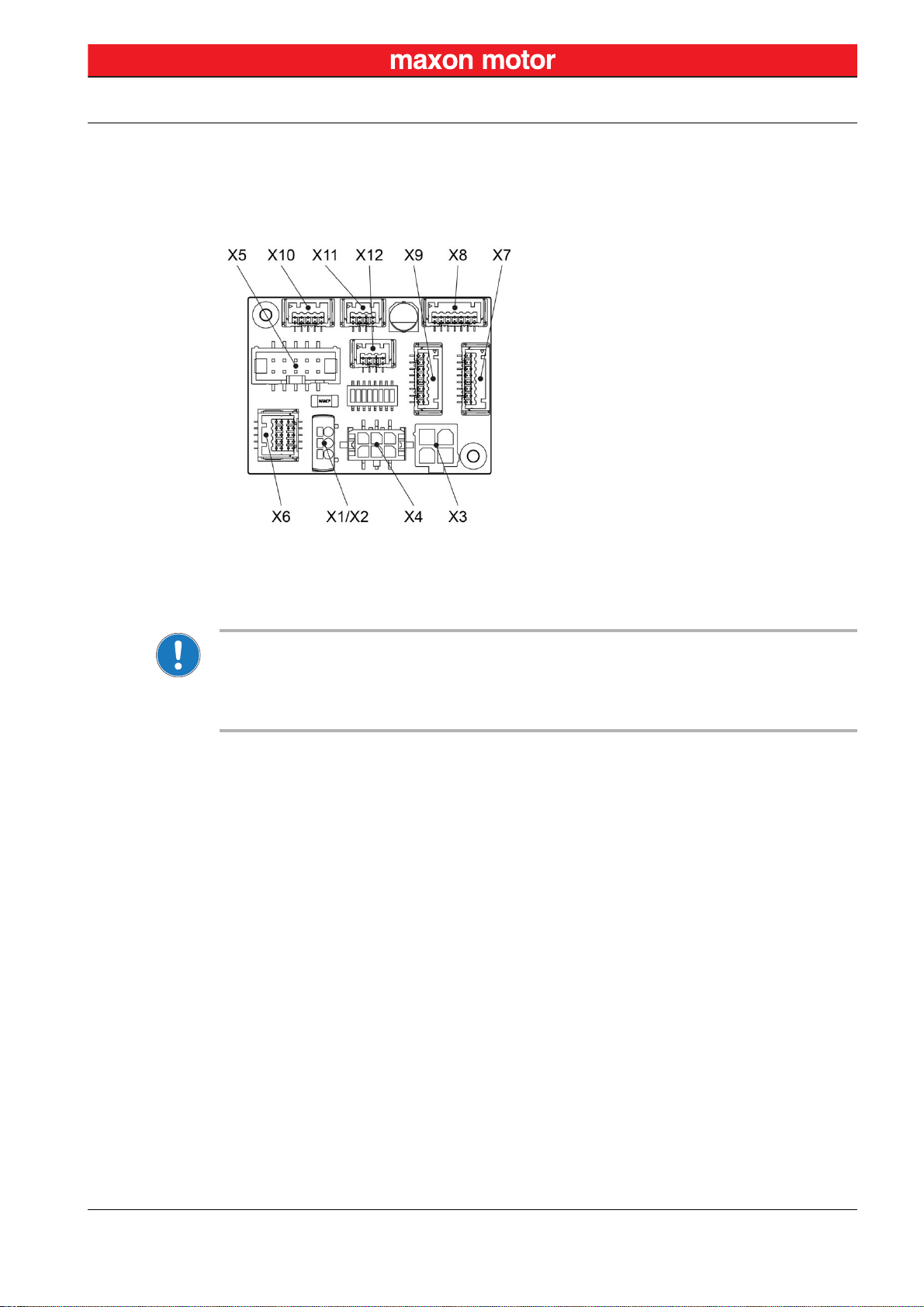
Pin Assignment for Connector Boards & Compact Versions
3.3.4 Connections
The USB interface (X13) is located at the Module.
Setup
X1/X2
X3
X4
X5
X6
X7
X8
X9
X10
X11
X12
Power & Logic Supply page 3-24
Motor page 3-25
Hall Sensor page 3-26
Encoder page 3-27
Sensor page 3-28
Digital I/O page 3-30
Analog I/O page 3-31
STO page 3-32
RS232 page 3-33
CAN 1 page 3-34
CAN 2 page 3-34
Figure 3-10 EPOS4 CB 50/5 CAN – Connectors
How to read pin assignment tables
• The first column describes both the pin number of the connector and of the matching prefab maxon
cable’s Head A.
• The second column describes the cable core color of the prefab maxon cable.
• The third column describes the pin number of the prefab maxon cable’s Head B.
maxon motor control
EPOS4 Positioning Controller Document ID: rel8003
EPOS4 Module/Compact 50/5 Hardware Reference Edition: May 2018
© 2018 maxon motor. Subject to change without prior notice.
3-23
Page 24
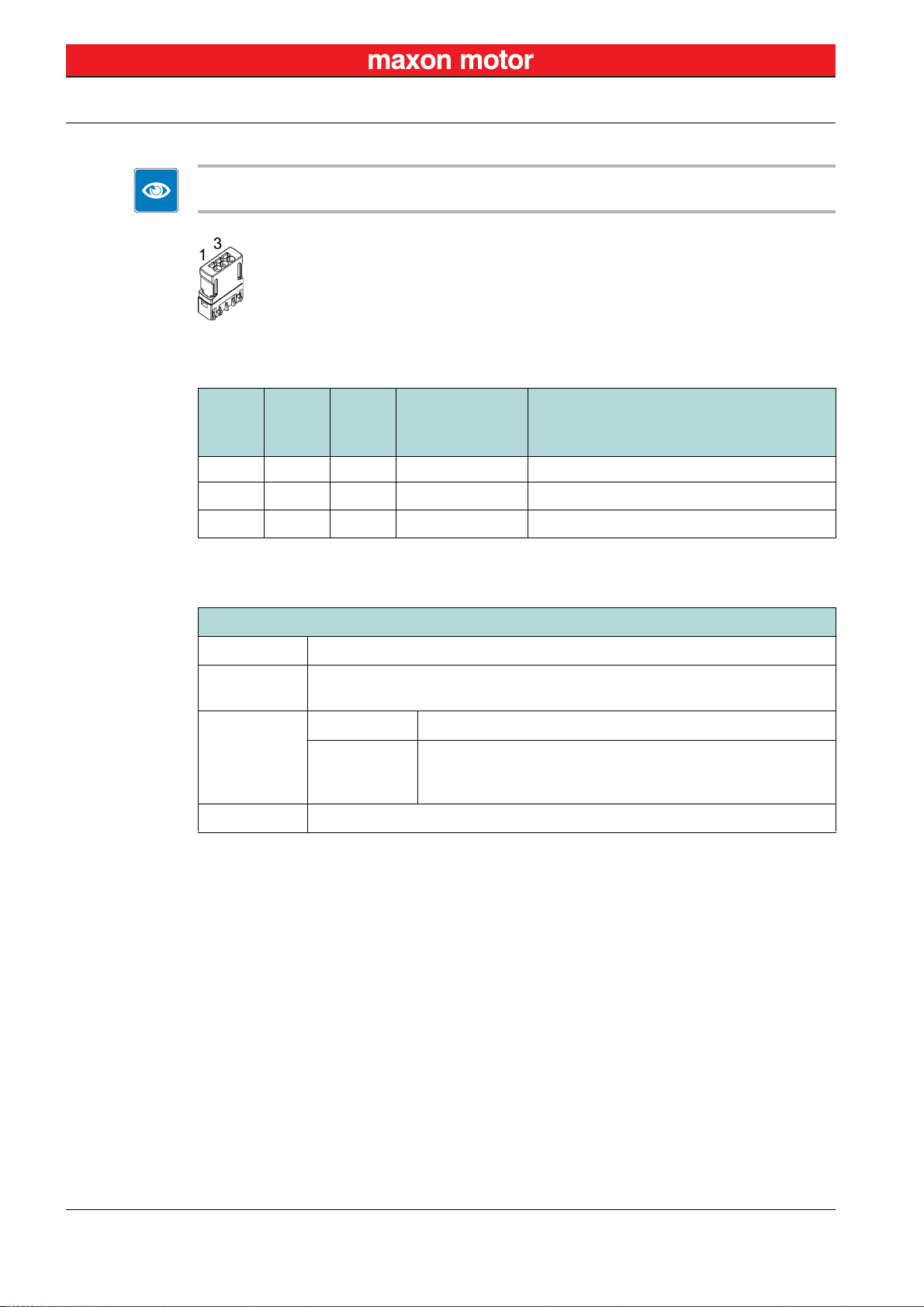
Setup
Pin Assignment for Connector Boards & Compact Versions
3.3.4.1 Power & Logic Supply (X1/X2)
Best practice
Keep the motor mechanically disconnected during the setup and adjustment phase.
Figure 3-11 Power & logic supply connector X1/X2
X1/X2
Head A
Prefab
Cable
Head B
Signal Description
Pin Color Pin
1 − GND Ground
2+
3+
+V
+V
CC
C
Power supply voltage (+10…+50 VDC)
Logic supply voltage (+10…+50 VDC)
Table 3-13 Power & logic supply connector X1/X2 – Pin assignment
Power & Logic Supply Connector X1/X2 (590736)
Type Spring-loaded contacts, 3 poles, pitch 2.54 mm
Suitable plug
Suitable cables
Harting har-flexicon 2.54 FPV-3 BK (14 31 031 3101 000)
—included with every Compact version delivery—
Rigid
Flexible
0.14…0.5 mm
0.2…0.5 mm
0.25…0.34 mm
2
, AWG 26-20 / wire stripping length 6 mm
2
, AWG 24-20 / wire stripping length 6 mm
2
, AWG 24-22 / wire stripping length 6 mm, wire
end sleeves
Suitable tools Miniature screwdriver, size “00”
Table 3-14 Power & logic supply connector X1/X2 – Specification and accessories
maxon motor control
3-24 Document ID: rel8003 EPOS4 Positioning Controller
Edition: May 2018 EPOS4 Module/Compact 50/5 Hardware Reference
© 2018 maxon motor. Subject to change without prior notice.
Page 25

Setup
Pin Assignment for Connector Boards & Compact Versions
3.3.4.2 Motor (X3)
The controller is set to drive either maxon EC motor (BLDC, brushless DC motor) or maxon DC motor
(brushed DC motor) with separated motor/encoder cable.
Figure 3-12 Motor connectors X3
X3
Head A
Prefab
Cable
Head B
Signal Description
Pin Color Pin
1 white Motor (+M) DC motor: Motor +
2 brown Motor (−M) DC motor: Motor −
3 green – not connected
4 black Motor shield Cable shield
Table 3-15 Motor connector X3 – Pin assignment for maxon DC motor
X3
Head A
Prefab
Cable
Head B
Signal Description
Pin Color Pin
1 white Motor winding 1 EC motor: Winding 1
2 brown Motor winding 2 EC motor: Winding 2
3 green Motor winding 3 EC motor: Winding 3
4 black Motor shield Cable shield
Table 3-16 Motor connector X3– Pin assignment for maxon EC motor
Motor Cable for X3 (275851)
Cross-section
3 x 0.75 mm
2
, shielded, grey
Length 3 m
Plug Molex Mini-Fit Jr., 4 poles (39-01-2040)
Head A
Contacts Molex Mini-Fit Jr. female crimp terminals (45750)
Head B
Wire end sleeves 0.75 mm
Table 3-17 Motor Cable
maxon motor control
EPOS4 Positioning Controller Document ID: rel8003
EPOS4 Module/Compact 50/5 Hardware Reference Edition: May 2018
© 2018 maxon motor. Subject to change without prior notice.
2
3-25
Page 26
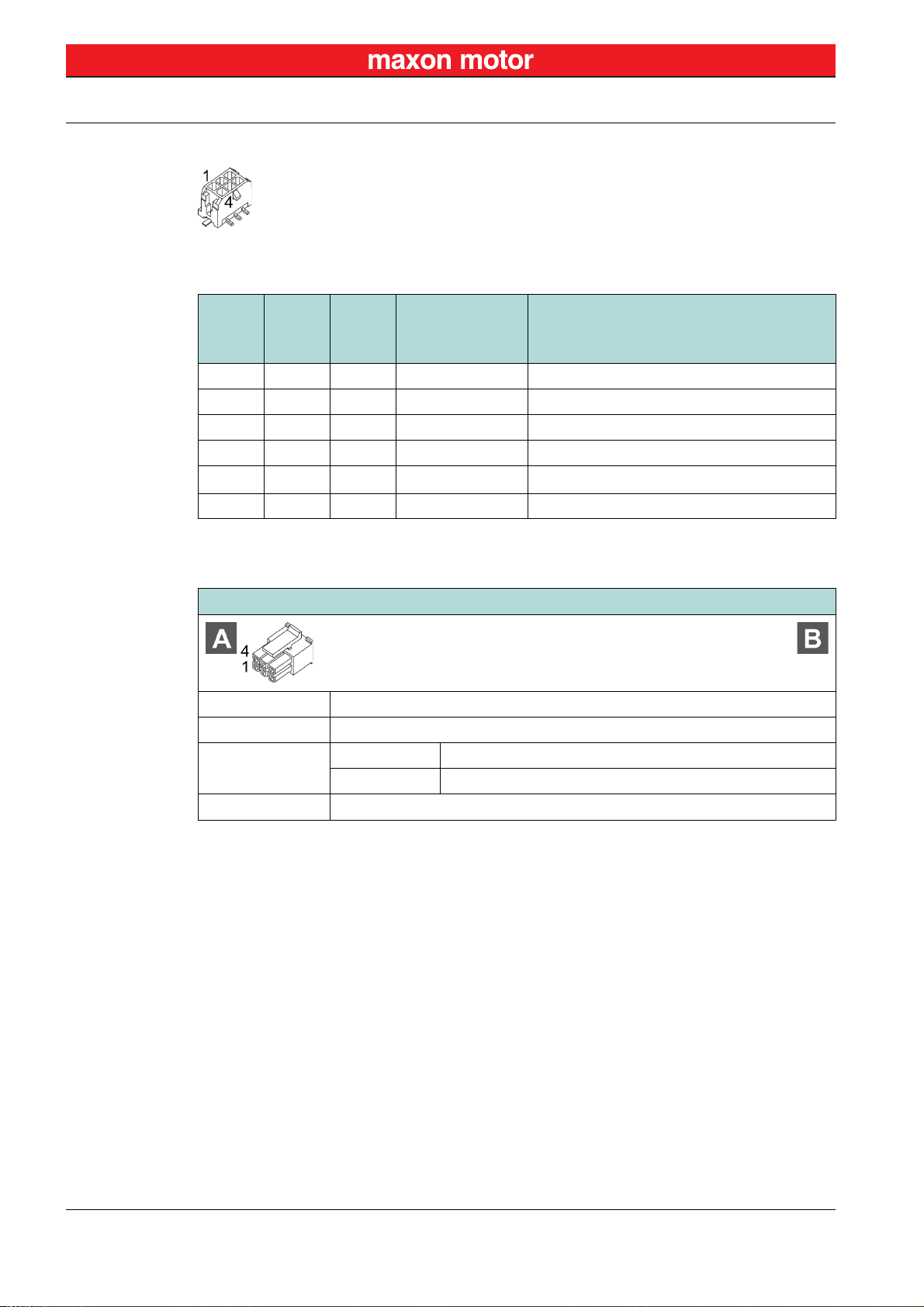
Setup
Pin Assignment for Connector Boards & Compact Versions
3.3.4.3 Hall Sensor (X4)
Figure 3-13 Hall sensor connector X4
X4
Head A
Prefab
Cable
Head B
Signal Description
Pin Color Pin
1 green Hall sensor 1 Hall sensor 1 input
2 brown Hall sensor 2 Hall sensor 2 input
3 white Hall sensor 3 Hall sensor 3 input
4 yellow GND Ground
V
5grey
Sensor supply voltage (+5 VDC; IL ≤100 mA)
Sensor
6 black Hall shield Cable shield
Table 3-18 Hall sensor connector X4 – Pin assignment
Hall Sensor Cable (275878)
Cross-section
5 x 0.14 mm
2
, shielded, grey
Length 3 m
Plug Molex Micro-Fit 3.0, 6 poles (430-25-0600)
Head A
Contacts Molex Micro-Fit 3.0 female crimp terminals (430-30-xxxx)
Head B
Wire end sleeves 0.14 mm
2
Table 3-19 Hall Sensor Cable
maxon motor control
3-26 Document ID: rel8003 EPOS4 Positioning Controller
Edition: May 2018 EPOS4 Module/Compact 50/5 Hardware Reference
© 2018 maxon motor. Subject to change without prior notice.
Page 27
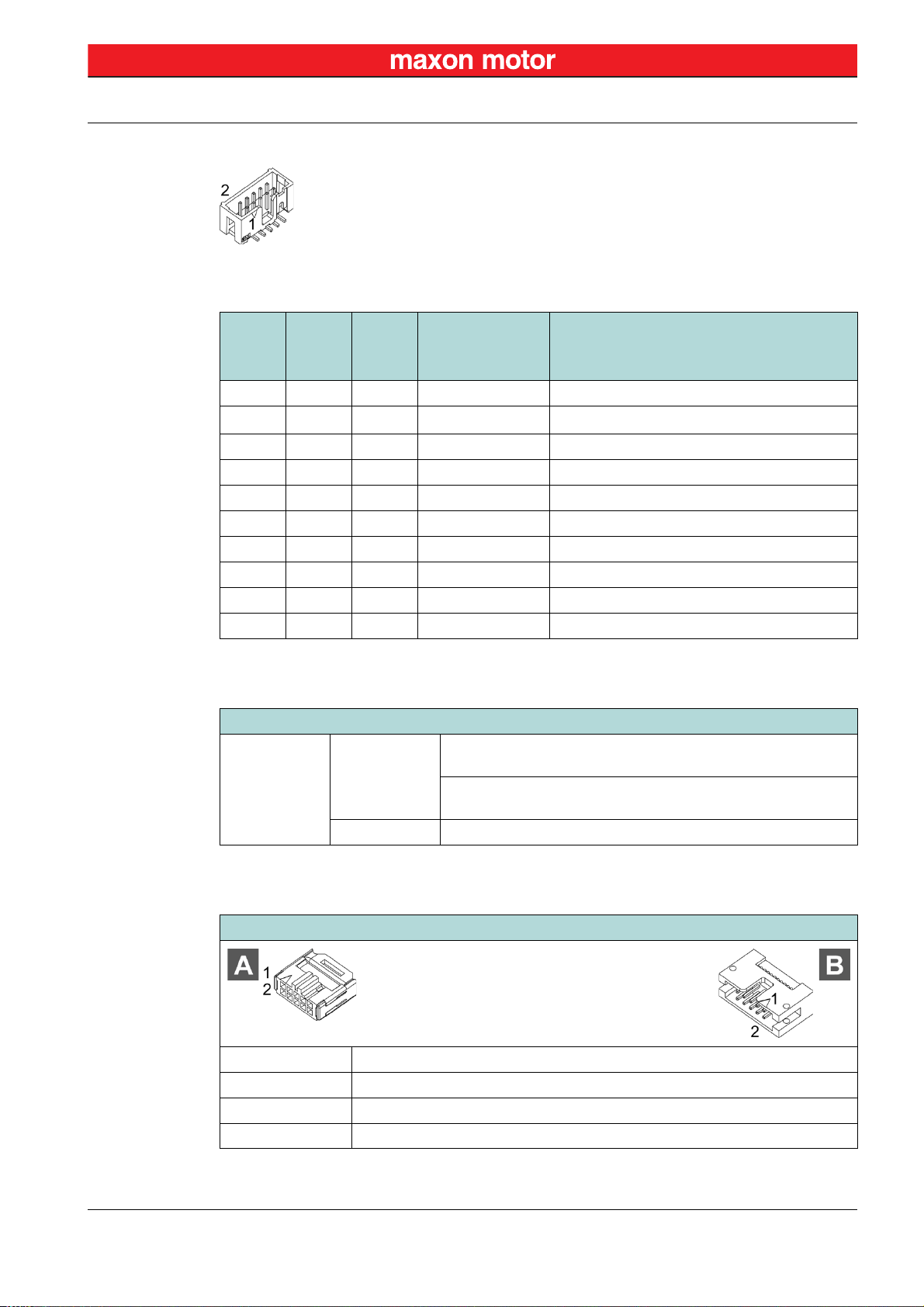
3.3.4.4 Encoder (X5)
Figure 3-14 Encoder connector X5
Setup
Pin Assignment for Connector Boards & Compact Versions
X5
Head A
Prefab
Cable
Head B
Signal Description
Pin Color Pin
1 brown 1 – not connected
V
2white2
Sensor supply voltage (+5 VDC; IL ≤100 mA)
Sensor
3 red 3 GND Ground
4 white 4 – not connected
5 orange 5 Channel A\ Channel A complement
6 white 6 Channel A Channel A
7 yellow 7 Channel B\ Channel B complement
8 white 8 Channel B Channel B
9 green 9 Channel I\ Channel I complement
10 white 10 Channel I Channel I
Table 3-20 Encoder connector X5 – Pin assignment
Accessories
For sockets with strain relief:
1 retainer clip, height 13.5 mm, 3M (3505-8110)
Suitable strain
relief
Retainer
For sockets without strain relief:
1 retainer clip, height 7.9 mm, 3M (3505-8010)
Latch For sockets with strain relief: 2 pieces, 3M (3505-33B)
Table 3-21 Encoder connector X5 – Accessories
Encoder Cable (275934)
Cross-section 10 x AWG28, round-jacket, twisted pair flat cable, pitch 1.27 mm, grey
Length 3.2 m
Head A DIN 41651 female, pitch 2.54 mm, 10 poles, with strain relief
Head B DIN 41651 plug, pitch 2.54 mm, 10 poles, with strain relief
Table 3-22 Encoder Cable
maxon motor control
EPOS4 Positioning Controller Document ID: rel8003
EPOS4 Module/Compact 50/5 Hardware Reference Edition: May 2018
© 2018 maxon motor. Subject to change without prior notice.
3-27
Page 28
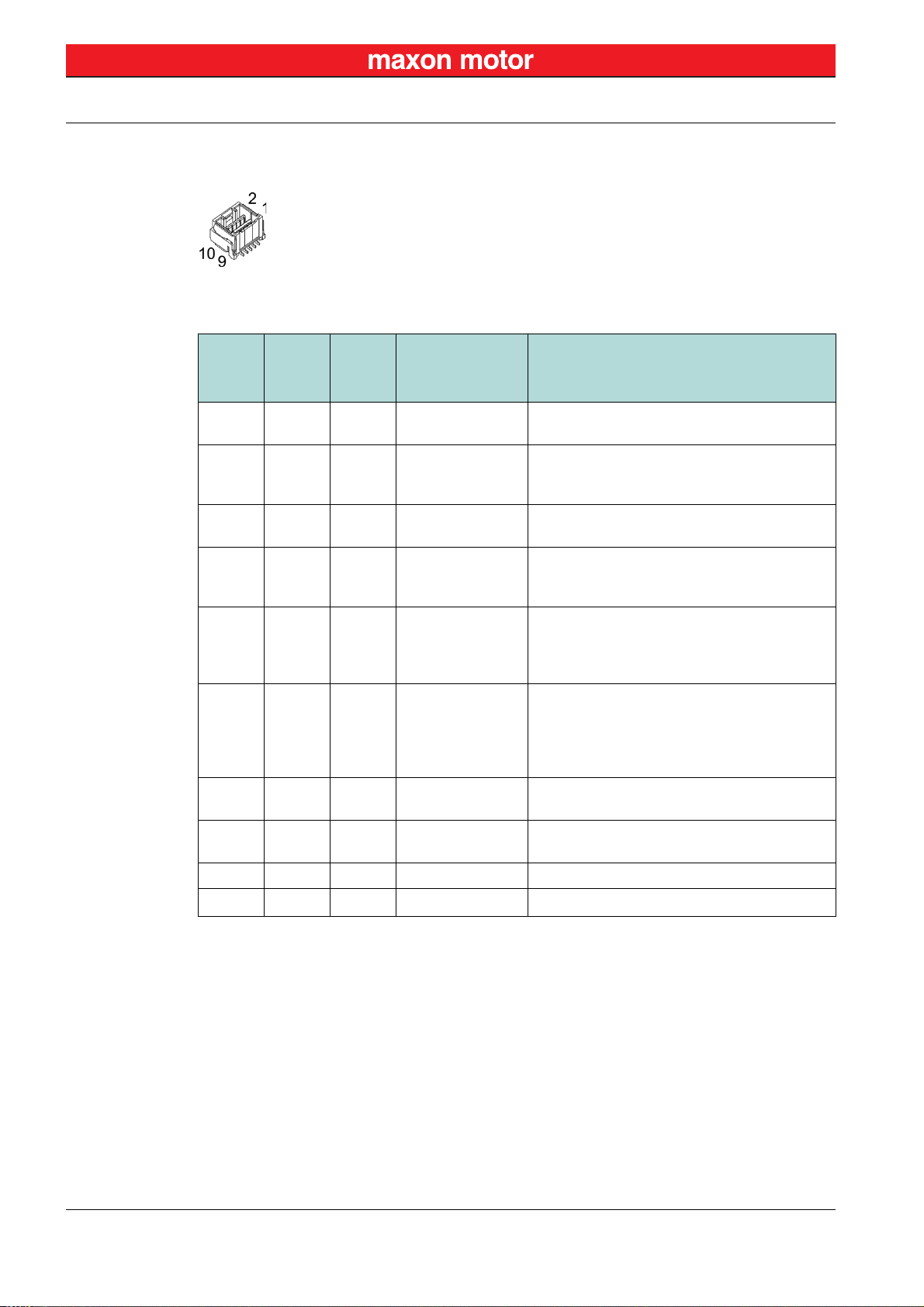
Setup
Pin Assignment for Connector Boards & Compact Versions
3.3.4.5 Sensor (X6)
Additional sensors, both incremental and serial encoders, can be connected.
Figure 3-15 Sensor connector X6
X6
Head A
Prefab
Cable
Head B
Signal Description
Pin Color Pin
1white1
Channel A
HsDigIN1
Channel A\
2brown2
HsDigIN1\
3 green 3
Channel B
HsDigIN2
Channel B\
4 yellow 4
HsDigIN2\
Channel I
5grey5
HsDigIN3
Clock
HsDigOUT1
Channel I\
6pink6
HsDigIN3\
Clock\
HsDigOUT1\
7blue7
8red8
Data
HsDigIN4
Data\
HsDigIN4\
9 black 9 GND Ground
Auxiliary output voltage (+5 VDC; IL ≤150 mA)
10 violet 10
V
Aux
Digital/analog incremental encoder channel A
High-speed digital input 1
Digital/analog incremental encoder channel A
complement
High-speed digital input 1 complement
Digital/analog incremental encoder channel B
High-speed digital input 2
Digital/analog incremental encoder channel B
complement
High-speed digital input 2 complement
Digital/analog incremental encoder channel I
High-speed digital input 3
Clock (SSI)
High-speed digital output 1
Digital/analog incremental encoder channel I
complement
High-speed digital input 3 complement
Clock (SSI) complement
High-speed digital output 1 complement
Data (SSI)
High-speed digital input 4
Data (SSI) complement
High-speed digital input 4 complement
Table 3-23 Sensor connector X6 – Pin assignment
Continued on next page.
maxon motor control
3-28 Document ID: rel8003 EPOS4 Positioning Controller
Edition: May 2018 EPOS4 Module/Compact 50/5 Hardware Reference
© 2018 maxon motor. Subject to change without prior notice.
Page 29
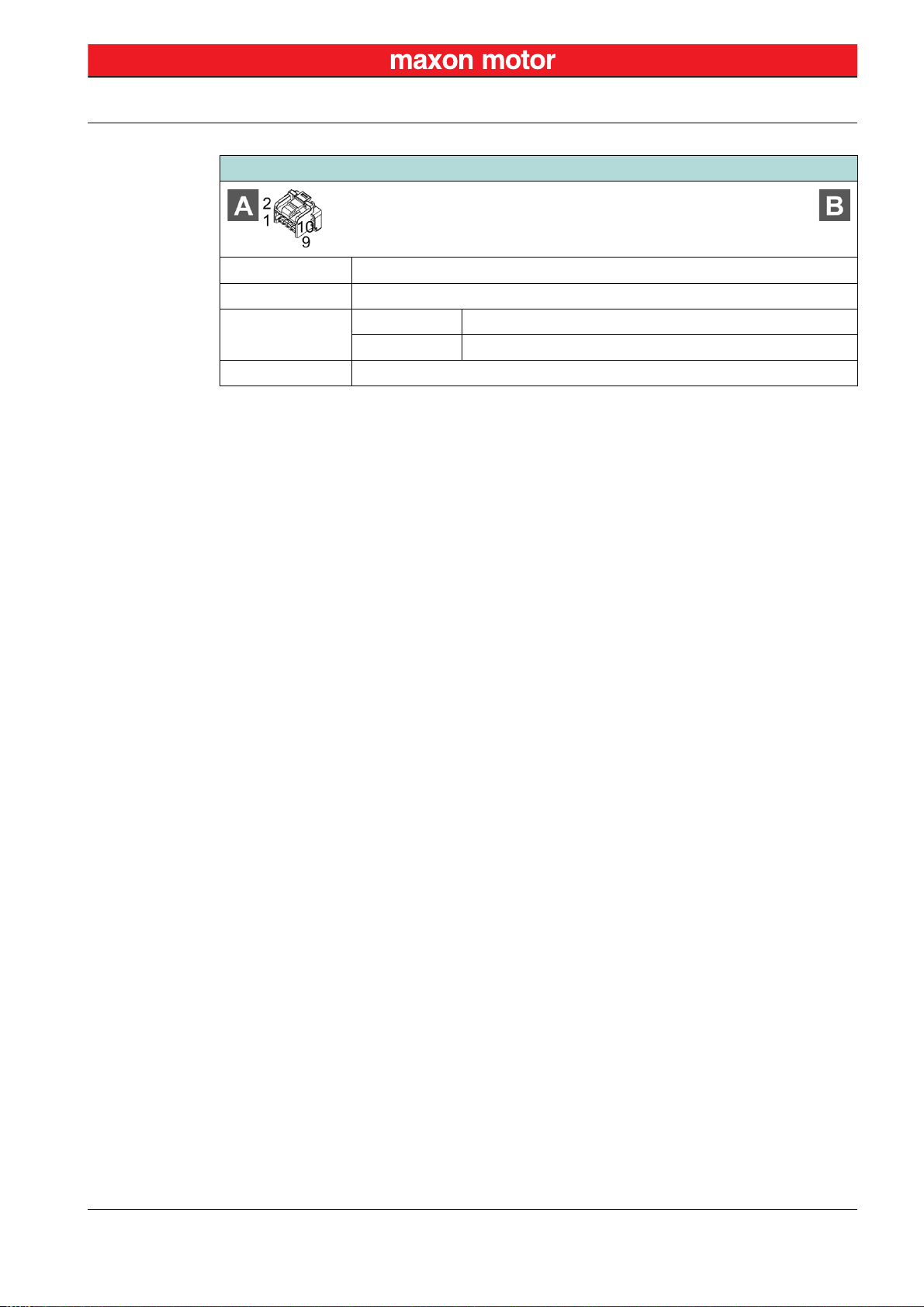
Pin Assignment for Connector Boards & Compact Versions
Sensor Cable 5x2core (520852)
Setup
Cross-section
5 x 2 x 0.14 mm
Length 3 m
Plug Molex CLIK-Mate, dual row, 10 poles (503149-1000)
Head A
Contacts Molex CLIK-Mate crimp terminals (502579)
Head B
Wire end sleeves 0.14 mm
Table 3-24 Sensor Cable 5x2core
2
, twisted pair, grey
2
maxon motor control
EPOS4 Positioning Controller Document ID: rel8003
EPOS4 Module/Compact 50/5 Hardware Reference Edition: May 2018
© 2018 maxon motor. Subject to change without prior notice.
3-29
Page 30
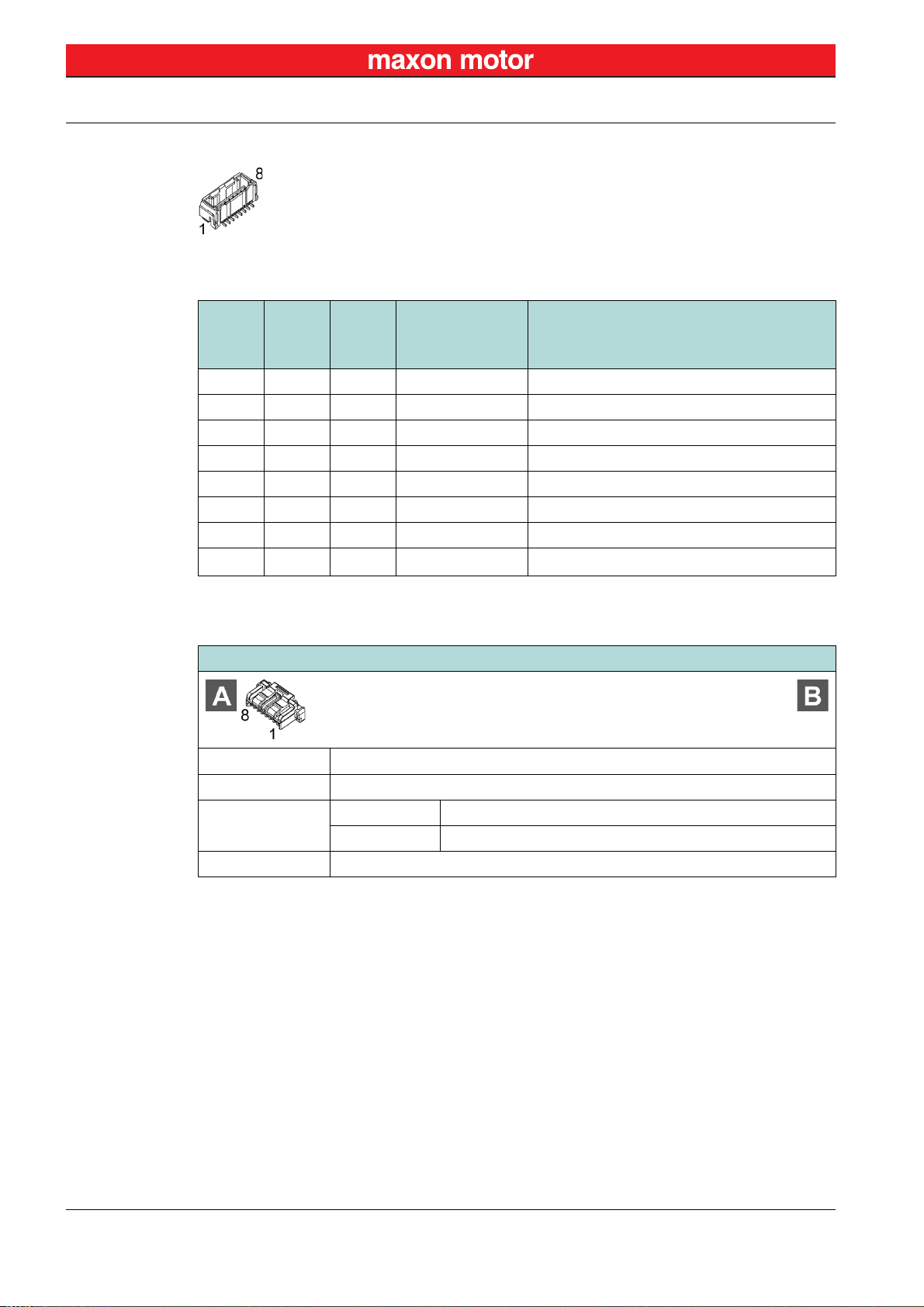
Setup
Pin Assignment for Connector Boards & Compact Versions
3.3.4.6 Digital I/O (X7)
Figure 3-16 Digital I/O connector X7
X7
Head A
Prefab
Cable
Head B
Signal Description
Pin Color Pin
1 white 1 DigIN1 Digital input 1
2 brown 2 DigIN2 Digital input 2
3 green 3 DigIN3 Digital input 3
4 yellow 4 DigIN4 Digital input 4
5 grey 5 DigOUT1 Digital output 1
6 pink 6 DigOUT2 Digital output 2
7 blue 7 GND Ground
V
8red8
Auxiliary output voltage (+5 VDC; IL ≤150 mA)
Aux
Table 3-25 Digital I/O connector X7 – Pin assignment
Signal Cable 8core (520853)
Cross-section
8 x 0.14 mm
2
, grey
Length 3 m
Plug Molex CLIK-Mate, single row, 8 poles (502578-0800)
Head A
Contacts Molex CLIK-Mate crimp terminals (502579)
Head B
Wire end sleeves 0.14 mm
2
Table 3-26 Signal Cable 8core
maxon motor control
3-30 Document ID: rel8003 EPOS4 Positioning Controller
Edition: May 2018 EPOS4 Module/Compact 50/5 Hardware Reference
© 2018 maxon motor. Subject to change without prior notice.
Page 31

3.3.4.7 Analog I/O (X8)
Figure 3-17 Analog I/O connector X8
Setup
Pin Assignment for Connector Boards & Compact Versions
X8
Head A
Prefab
Cable
Head B
Signal Description
Pin Color Pin
1 white 1 AnIN1+ Analog input 1, positive signal
2 brown 2 AnIN1− Analog input 1, negative signal
3 green 3 AnIN2+ Analog input 2, positive signal
4 yellow 4 AnIN2− Analog input 2, negative signal
5 grey 5 AnOUT1 Analog output 1
6 pink 6 AnOUT2 Analog output 2
7 blue 7 GND Ground
Table 3-27 Analog I/O connector X8 – Pin assignment
Signal Cable 7core (520854)
Cross-section
7 x 0.14 mm
2
, grey
Length 3 m
Plug Molex CLIK-Mate, single row, 7 poles (502578-0700)
Head A
Contacts Molex CLIK-Mate crimp terminals (502579)
Head B
Wire end sleeves 0.14 mm
2
Table 3-28 Signal Cable 7core
maxon motor control
EPOS4 Positioning Controller Document ID: rel8003
EPOS4 Module/Compact 50/5 Hardware Reference Edition: May 2018
© 2018 maxon motor. Subject to change without prior notice.
3-31
Page 32

Setup
Pin Assignment for Connector Boards & Compact Versions
3.3.4.8 STO (X9)
Figure 3-18 STO connector X9
Activation of power stage
In order to activate the power stage, either both STO inputs must be powered or the «STO Idle Connector» (Table 3-30; included with every Compact version delivery) must be plugged.
X9
Head A
Prefab
Cable
Head B
Signal Description
Pin Color Pin
1 white 1 STO-IN1+ Safe Torque Off input 1, positive signal
2 brown 2 STO-IN1− Safe Torque Off input 1, negative signal
3 green 3 STO-IN2+ Safe Torque Off input 2, positive signal
4 yellow 4 STO-IN2− Safe Torque Off input 2, negative signal
5 grey 5 STO-OUT+ Safe Torque Off output, positive signal
6 pink 6 STO-OUT− Safe Torque Off output, negative signal
7 blue 7 GND Ground
Activation voltage for STO inputs (+5 VDC)
V
8red8
STO
Note: Do not use this voltage for any other
purpose
Table 3-29 STO connector X9 – Pin assignment
For the matching prefab cable assembly Table 3-26 on page 3-30.
STO Idle Connector (520860)
—included with every Compact version delivery—
Plug Molex CLIK-Mate, single row, 8 poles (502578-0800) with cable bridges
Table 3-30 STO Idle Connector
maxon motor control
3-32 Document ID: rel8003 EPOS4 Positioning Controller
Edition: May 2018 EPOS4 Module/Compact 50/5 Hardware Reference
© 2018 maxon motor. Subject to change without prior notice.
Page 33

3.3.4.9 RS232 (X10)
Figure 3-19 RS232 connector X10
Setup
Pin Assignment for Connector Boards & Compact Versions
X10
Head A
Prefab
Cable
Head B
Signal Description
Pin Color Pin
1 white 3 EPOS_RxD EPOS RS232 receive
2 brown 5 GND Ground
3 green 2 EPOS_TxD EPOS RS232 transmit
4 yellow 5 GND Ground
5 Shield Housing Shield Cable shield
Table 3-31 RS232 connector X10 – Pin assignment
RS232-COM Cable (520856)
Cross-section
2 x 2 x 0.14 mm
2
, twisted pair, shielded
Length 3 m
Plug Molex CLIK-Mate, single row, 5 poles (502578-0500)
Head A
Contacts Molex CLIK-Mate crimp terminals (502579)
Head B Female D-Sub connector DIN 41652, 9 poles, with mounting screws
Table 3-32 RS232-COM Cable
maxon motor control
EPOS4 Positioning Controller Document ID: rel8003
EPOS4 Module/Compact 50/5 Hardware Reference Edition: May 2018
© 2018 maxon motor. Subject to change without prior notice.
3-33
Page 34

Setup
Pin Assignment for Connector Boards & Compact Versions
3.3.4.10 CAN 1 (X11) CAN 2 (X12)
Figure 3-20 CAN 1 connector X11 and CAN 2 connector X12
X11/X12
Head A
Prefab
Cable
Head B
Signal Description
Pin Color Pin
1 white 7 CAN high CAN high bus line
2 brown 2 CAN low CAN low bus line
3 green 3 GND Ground
4 Shield 5 Shield Cable shield
Table 3-33 CAN 1 connector X11/CAN 2 connector X12 – Pin assignment
CAN-COM Cable (520857)
Cross-section
2 x 2 x 0.14 mm
2
, twisted pair, shielded
Length 3 m
Plug Molex CLIK-Mate, single row, 4 poles (502578-0400)
Head A
Contacts Molex CLIK-Mate crimp terminals (502579)
Head B Female D-Sub connector DIN 41652, 9 poles, with mounting screws
Table 3-34 CAN-COM Cable
CAN-CAN Cable (520858)
Cross-section
2 x 2 x 0.14 mm
2
, twisted pair, shielded
Length 3 m
Plug Molex CLIK-Mate, single row, 4 poles (502578-0400)
Head A
Contacts Molex CLIK-Mate crimp terminals (502579)
Plug Molex CLIK-Mate, single row, 4 poles (502578-0400)
Head B
Contacts Molex CLIK-Mate crimp terminals (502579)
Table 3-35 CAN-CAN Cable
maxon motor control
3-34 Document ID: rel8003 EPOS4 Positioning Controller
Edition: May 2018 EPOS4 Module/Compact 50/5 Hardware Reference
© 2018 maxon motor. Subject to change without prior notice.
Page 35

Setup
Pin Assignment for Connector Boards & Compact Versions
3.3.5 DIP Switch Configuration (SW1)
Figure 3-21 EPOS4 CB 50/5 CAN – DIP switch SW1
3.3.5.1 CAN ID (Node Address)
The CAN ID is set with DIP switches 1…5. The node address (1…31) may be coded using binary code.
Setting the CAN ID by DIP switch SW1
• By setting the DIP switch (1…5) address 0 (“OFF”), the CAN ID may be set by software (changing
object “Node ID”, range 1…127).
• The CAN ID results in the summed values of DIP switch addresses 1 (“ON”).
• DIP switches 6…8 do not have any impact on the CAN ID.
Switch Binary Code Valence Setting
1
2
3
4
5
0
2
1
2
2
2
3
2
4
2
1
2
4
8
16
Table 3-36 DIP switch SW1 – Binary code values
Continued on next page.
(factory setting)
maxon motor control
EPOS4 Positioning Controller Document ID: rel8003
EPOS4 Module/Compact 50/5 Hardware Reference Edition: May 2018
© 2018 maxon motor. Subject to change without prior notice.
3-35
Page 36

Setup
Pin Assignment for Connector Boards & Compact Versions
The set CAN ID (node address) can be observed by adding the valence of all activated switches. Use
the following table as a (non-concluding) guide:
Setting
Switch
1 2 3 4 5
Node
Address
00000–
1 00001
0 1 0002
001 004
1 0 1 005
0001 08
00001 16
1111131
0 = Switch “OFF” 1 = Switch “ON”
Table 3-37 DIP switch SW1 – Examples
3.3.5.2 CAN automatic Bit Rate Detection
Switch OFF ON
6
Automatic bit rate detection deactivated Automatic bit rate detection activated
(factory setting)
Table 3-38 DIP switch SW1 – CAN automatic bit rate detection
maxon motor control
3-36 Document ID: rel8003 EPOS4 Positioning Controller
Edition: May 2018 EPOS4 Module/Compact 50/5 Hardware Reference
© 2018 maxon motor. Subject to change without prior notice.
Page 37

Pin Assignment for Connector Boards & Compact Versions
3.3.5.3 CAN Bus Termination
Switch OFF ON
7
Without bus termination
Bus termination with 120 Ω
(factory setting)
Table 3-39 DIP switch SW1 – CAN bus termination
3.3.5.4 Digital Input Level
For details chapter “3.4.7 Digital I/Os” on page 3-55.
Switch OFF ON
8
Logic level
(factory setting)
Setup
PLC level
Table 3-40 DIP switch SW1 – Digital input level
3.3.6 Spare Parts
Order
number
Description
520860 STO Idle Connector X9
590736 Power & Logic Supply Connector X1/X2
Table 3-41 Spare parts list
maxon motor control
EPOS4 Positioning Controller Document ID: rel8003
EPOS4 Module/Compact 50/5 Hardware Reference Edition: May 2018
© 2018 maxon motor. Subject to change without prior notice.
3-37
Page 38

Setup
Connection Specifications
3.4 Connection Specifications
The actual connection will depend on the overall configuration of your drive system and the type of
motor you will be using. Follow the description in given order and choose the wiring diagram (as of
page 5-79) that best suits the components you are using.
How to read the following data
The following tables feature, where applicable, connection details for both versions the Module and the
Compact. Thereby,…
• the column «Module Header Pin» refers to the header’s pin number.
Example: A23…A29 means header A, pins 23 thru 29
• the column «Compact/CB Connector Pin» refers to the connector’s pin number.
Example: X1/X2 | 2 means connector X1/X2, pin 2
For easier legibility, the subsequently used circuit diagrams refer to the Module. For the corresponding
Compact’s circuitry take the second column «Compact/CB Connector Pin» into account.
3.4.1 Power Supply
Basically, any power supply may be used provided that it meets the below stated minimum requirements.
Module
Header Pin
A23…A29** X1/X2 | 2
A30…A36** X1/X2 | 1 GND Ground
** Connect all pins in respect to the individual pin current rating.
Table 3-42 Power supply – Pin assignment
Output voltage
Absolute output voltage min. 8 VDC; max. 56 VDC
Output current
1) Use the formula below to calculate the required voltage under load.
2) Choose a power supply according to the calculated voltage. Thereby consider:
a) During braking of the load, the power supply must be capable of buffering the recovered
b) If you are using an electronically stabilized power supply, make sure that the overcurrent
Continued on next page.
Compact/CB
Connector
Pin
+VCC 10…50 VDC
Depending on load
• continuous max. 5 A
• short-time (acceleration, <3 s) max. 15 A
kinetic energy (for example, in a capacitor).
protection circuit is configured inoperative within the operating range.
Signal Description
+VCC
Power supply requirements
Power supply voltage (+10…+50 VDC)
maxon motor control
3-38 Document ID: rel8003 EPOS4 Positioning Controller
Edition: May 2018 EPOS4 Module/Compact 50/5 Hardware Reference
© 2018 maxon motor. Subject to change without prior notice.
Page 39

The formula already takes the following into account:
V
CC
U
N
n
O
-------
n
Δn
ΔM
---------
M⋅+
1
0.9
-------
⋅⋅1 V[]+≥
• Maximum PWM duty cycle of 90%
• Controller’s max. voltage drop of 1 V @ 5 A
K
NOWN VAL UES:
• Operating torque M [mNm]
• Operating speed n [rpm]
CC
[Volt]
[Volt]
N
; nO [rpm]
N
• Nominal motor voltage U
• Motor no-load speed at U
• Speed/torque gradient of the motor Δn/ΔM [rpm/mNm]
OUGHT VAL UE:
S
• Supply voltage +V
OLUTION:
S
Setup
Connection Specifications
3.4.2 Logic Supply
Separate power supply
The logic part of the controller may be supplied by separate supply voltage provided that it meets the
below stated minimum requirements.
• Module: The logic supply must be connected separately.
• Compact: If not supplied separately, the logic supply is internally connected to the power supply.
Module
Header Pin
A22 X1/X2 | 3
A30…A36** X1/X2 | 1 GND Ground
** Connect all pins in respect to the individual pin current rating.
Table 3-43 Logic supply – Pin assignment
Output voltage
Absolute supply voltage min. 8 VDC; max. 56 VDC
Min. output power
Compact/CB
Connector
Pin
Signal Description
+VC
Power supply requirements
+VC 10…50 VDC
PC min. 3.5 W
Logic supply voltage (+10…+50 VDC)
maxon motor control
EPOS4 Positioning Controller Document ID: rel8003
EPOS4 Module/Compact 50/5 Hardware Reference Edition: May 2018
© 2018 maxon motor. Subject to change without prior notice.
3-39
Page 40

Setup
Connection Specifications
3.4.3 Motor
The EPOS4 is set to drive either maxon DC motors (brushed) or maxon EC motors (brushless).
Module
Header Pin
Compact/CB
Connector
Pin
Signal Description
A1…A7** X3 | 1 Motor (+M) Motor +
A8…A14** X3 | 2 Motor (−M) Motor −
– X3 | 3 – not connected
– X3 | 4 Motor shield Cable shield
** Connect all pins in respect to the individual pin current rating.
Table 3-44 DC motor – Pin assignment
Module
Header Pin
Compact/CB
Connector
Pin
Signal Description
A1…A7** X3 | 1 Motor winding 1 Winding 1
A8…A14** X3 | 2 Motor winding 2 Winding 2
A15…A21** X3 | 3 Motor winding 3 Winding 3
– X3 | 4 Motor shield Cable shield
** Connect all pins in respect to the individual pin current rating.
Table 3-45 EC motor – Pin assignment
maxon motor control
3-40 Document ID: rel8003 EPOS4 Positioning Controller
Edition: May 2018 EPOS4 Module/Compact 50/5 Hardware Reference
© 2018 maxon motor. Subject to change without prior notice.
Page 41

3.4.4 Hall Sensor
Setup
Connection Specifications
Module
Header Pin
Compact/CB
Connector
Pin
Signal Description
A30…A36 X4 | 4 GND Ground
A37 X4 | 1 Hall sensor 1 Hall sensor 1 input
A38 X4 | 2 Hall sensor 2 Hall sensor 2 input
A39 X4 | 3 Hall sensor 3 Hall sensor 3 input
V
A40 X4 | 5
Sensor supply voltage (+5 VDC; IL ≤100 mA)
Sensor
– X4 | 6 Hall shield Cable shield
Table 3-46 Hall sensor – Pin assignment
Hall sensor
Sensor supply voltage (V
Sensor
)
+5 VDC
Max. Hall sensor supply current 30 mA
Input voltage 0…24 VDC
Max. input voltage +24 VDC
Logic 0 typically <0.8 V
Logic 1 typically >2.0 V
Internal pull-up resistor 10 kΩ (referenced to +5.45 V)
Figure 3-22 Hall sensor 1 input circuit (analogously valid for Hall sensors 2 & 3)
maxon motor control
EPOS4 Positioning Controller Document ID: rel8003
EPOS4 Module/Compact 50/5 Hardware Reference Edition: May 2018
© 2018 maxon motor. Subject to change without prior notice.
3-41
Page 42

Setup
Connection Specifications
3.4.5 Encoder
Best practice
• Differential signals offer good resistance against electrical interference. Therefore, we recommend
using a differential scheme. Nevertheless, the controller supports both schemes – differential and
single-ended (unsymmetrical).
• For best performance, we strongly recommend using encoders with a line driver. Otherwise, limitations may apply due to slow switching edges.
• Even though 2-channel will do, we strongly recommend to use only 3-channel versions.
Module
Header Pin
Compact/CB
Connector
Pin
Signal Description
A30…A36 X5 | 3 GND Ground
V
A40 X5 | 2
Sensor supply voltage (+5 VDC; IL ≤100 mA)
Sensor
A41 X5 | 6 Channel A Digital incremental encoder channel A
A42 X5 | 5 Channel A\
Digital incremental encoder channel A
complement
A43 X5 | 8 Channel B Digital incremental encoder channel B
A44 X5 | 7 Channel B\
Digital incremental encoder channel B
complement
A45 X5 | 10 Channel I Digital incremental encoder channel I
A46 X5 | 9 Channel I\
Digital incremental encoder channel I
complement
Table 3-47 Encoder – Pin assignment
Encoder (differential)
Sensor supply voltage (V
Sensor
)
+5 VDC
Max. encoder supply current 70 mA
Min. differential input voltage ±200 mV
Max. input voltage ±12 VDC
Line receiver (internal) EIA RS422 standard
Max. input frequency 6.25 MHz
Continued on next page.
maxon motor control
3-42 Document ID: rel8003 EPOS4 Positioning Controller
Edition: May 2018 EPOS4 Module/Compact 50/5 Hardware Reference
© 2018 maxon motor. Subject to change without prior notice.
Page 43

Connection Specifications
Figure 3-23 Encoder input circuit Ch A “differential” (analogously valid for Ch B & Ch I)
Setup
Encoder (single-ended)
Sensor supply voltage (V
Sensor
)
+5 VDC
Max. encoder supply current 70 mA
Input voltage 0…5 VDC
Max. input voltage ±12 VDC
Logic 0 <1.0 V
Logic 1 >2.4 V
Input high current
Input low current
IIH = typically +250 μA @ 5 V
IIL = typically −330 μA @ 0 V
Push-pull Open collector
Max. input frequency
6.25 MHz
40 kHz (internal pull-up only)
150 kHz (additional external 3k3
pull-up)
Figure 3-24 Encoder input circuit Ch A “single-ended” (analogously valid for Ch B & Ch I)
maxon motor control
EPOS4 Positioning Controller Document ID: rel8003
EPOS4 Module/Compact 50/5 Hardware Reference Edition: May 2018
© 2018 maxon motor. Subject to change without prior notice.
3-43
Page 44

Setup
Connection Specifications
3.4.6 Sensor
Check on the applied sensor’s data sheet
If the specified inrush current or the maximum continuous current of the sensor should exceed 150 mA,
you can connect the sensor supply voltage (V
3.4.6.1 Incremental Encoder
) in parallel to the auxiliary output voltage (V
Sensor
Aux
).
Module
Header Pin
Compact/CB
Connector
Pin
Signal Description
B7 X6 | 1 Channel A Digital/analog incremental encoder channel A
B8 X6 | 2 Channel A\
Digital/analog incremental encoder channel A
complement
B9 X6 | 3 Channel B Digital/analog incremental encoder channel B
B10 X6 | 4 Channel B\
Digital/analog incremental encoder channel B
complement
B11 X6 | 5 Channel I Digital/analog incremental encoder channel I
B12 X6 | 6 Channel I\
Auxiliary output voltage (+5 VDC; IL ≤150 mA)
B15 X6 | 10
V
Aux
Digital/analog incremental encoder channel I
complement
B16 X6 | 9 GND Ground
Table 3-48 Incremental encoder – Pin assignment
Digital incremental encoder (differential)
Auxiliary output voltage (V
Aux
)
+5 VDC
Max. auxiliary supply current 150 mA
Min. differential input voltage ±200 mV
Max. input voltage +12 VDC
Line receiver (internal) EIA RS422 standard
Max. input frequency 6.25 MHz
Continued on next page.
maxon motor control
3-44 Document ID: rel8003 EPOS4 Positioning Controller
Edition: May 2018 EPOS4 Module/Compact 50/5 Hardware Reference
© 2018 maxon motor. Subject to change without prior notice.
Page 45

Setup
Connection Specifications
Figure 3-25 Digital incremental encoder input circuit Ch A “differential” (analogously valid for Ch B)
Figure 3-26 Digital incremental encoder input circuit Ch I
maxon motor control
EPOS4 Positioning Controller Document ID: rel8003
EPOS4 Module/Compact 50/5 Hardware Reference Edition: May 2018
© 2018 maxon motor. Subject to change without prior notice.
3-45
Page 46

Setup
Connection Specifications
Auxiliary output voltage (V
Max. auxiliary supply current 150 mA
Input voltage 0…5 VDC
Max. input voltage ±12 VDC
Logic 0 <1.0 V
Logic 1 >2.4 V
Input high current
Input low current
Max. input frequency
Digital incremental encoder (single-ended)
Aux
)
+5 VDC
typically 210 μA @ +5 VDC (channel A, B)
typically 60 μA @ +5 VDC (channel I)
typically −80 μA @ 0 VDC (channel A, B)
typically −7 μA @ 0 VDC (channel I)
Push-pull Open collector
6.25 MHz
100 kHz (additional external 3k3
pull-up)
Figure 3-27 Digital incremental encoder input circuit Ch A “single-ended” (analogously valid for Ch B)
Continued on next page.
maxon motor control
3-46 Document ID: rel8003 EPOS4 Positioning Controller
Edition: May 2018 EPOS4 Module/Compact 50/5 Hardware Reference
© 2018 maxon motor. Subject to change without prior notice.
Page 47

Setup
Connection Specifications
Figure 3-28 Digital incremental encoder input circuit Ch I
maxon motor control
EPOS4 Positioning Controller Document ID: rel8003
EPOS4 Module/Compact 50/5 Hardware Reference Edition: May 2018
© 2018 maxon motor. Subject to change without prior notice.
3-47
Page 48

Setup
Connection Specifications
Auxiliary output voltage (V
Max. auxiliary supply current 150 mA
Input voltage ±1.8 V (differential)
Max. input voltage ±12 VDC
Common mode voltage −9…+4 VDC (referenced to GND)
Input resistance typically 10 kΩ
A/D converter 12-bit
Resolution 0.88 mV
Bandwidth 10 kHz
Analog incremental encoder (differential)
Aux
)
+5 VDC
Figure 3-29 Analog incremental encoder input circuit Ch A “differential” (analogously valid for Ch B)
Continued on next page.
maxon motor control
3-48 Document ID: rel8003 EPOS4 Positioning Controller
Edition: May 2018 EPOS4 Module/Compact 50/5 Hardware Reference
© 2018 maxon motor. Subject to change without prior notice.
Page 49

Setup
Connection Specifications
Figure 3-30 Analog incremental encoder input circuit Ch I (digital evaluation)
maxon motor control
EPOS4 Positioning Controller Document ID: rel8003
EPOS4 Module/Compact 50/5 Hardware Reference Edition: May 2018
© 2018 maxon motor. Subject to change without prior notice.
3-49
Page 50

Setup
Connection Specifications
3.4.6.2 SSI Absolute Encoder
Module
Header Pin
Compact/CB
Connector
Pin
Signal Description
B11 X6 | 5 Clock Clock (SSI)
B12 X6 | 6 Clock\ Clock (SSI) complement
B13 X6 | 7 Data Data (SSI)
B14 X6 | 8 Data\ Data (SSI) complement
V
B15 X6 | 10
Auxiliary output voltage (+5 VDC; IL ≤150 mA)
Aux
B16 X6 | 9 GND Ground
Table 3-49 SSI absolute encoder – Pin assignment
SSI absolute encoder
Auxiliary output voltage (V
Aux
)
+5 VDC
Max. auxiliary supply current 150 mA
Min. differential input voltage ±200 mV
Min. differential output voltage ±1.8 V @ external load R=54 Ω
Max. output current 40 mA
Line receiver (internal) EIA RS422 standard
Max. encoder input/output frequency 5 MHz
Figure 3-31 SSI absolute encoder data input
Continued on next page.
maxon motor control
3-50 Document ID: rel8003 EPOS4 Positioning Controller
Edition: May 2018 EPOS4 Module/Compact 50/5 Hardware Reference
© 2018 maxon motor. Subject to change without prior notice.
Page 51

Setup
Connection Specifications
Figure 3-32 SSI absolute encoder clock output
maxon motor control
EPOS4 Positioning Controller Document ID: rel8003
EPOS4 Module/Compact 50/5 Hardware Reference Edition: May 2018
© 2018 maxon motor. Subject to change without prior notice.
3-51
Page 52

Setup
Connection Specifications
3.4.6.3 High-speed Digital I/Os
Alternatively, the sensor interface can be used for high-speed digital I/O operation.
Module
Header Pin
Compact/CB
Connector
Pin
Signal Description
B7 X6 | 1 HsDigIN1 High-speed digital input 1
B8 X6 | 2 HsDigIN1\ High-speed digital input 1 complement
B9 X6 | 3 HsDigIN2 High-speed digital input 2
B10 X6 | 4 HsDigIN2\ High-speed digital input 2 complement
B11 X6 | 5
B12 X6 | 6
HsDigIN3
HsDigOUT1
HsDigIN3\
HsDigOUT1\
High-speed digital input 3
High-speed digital output 1
High-speed digital input 3 complement
High-speed digital output 1 complement
B13 X6 | 7 HsDigIN4 High-speed digital input 4
B14 X6 | 8 HsDigIN4\ High-speed digital input 4 complement
V
B15 X6 | 10
Auxiliary output voltage (+5 VDC; IL ≤150 mA)
Aux
B16 X6 | 9 GND Ground
Table 3-50 High-speed digital I/Os – Pin assignment
High-speed digital input 1…4 (differential)
Max. input voltage ±12 VDC
Min. differential input voltage ±200 mV
Line receiver (internal) EIA RS422 standard
Max. input frequency 6.25 MHz
Figure 3-33 HsDigIN1 circuit “differential” (analogously valid for HsDigIN2…4)
maxon motor control
3-52 Document ID: rel8003 EPOS4 Positioning Controller
Edition: May 2018 EPOS4 Module/Compact 50/5 Hardware Reference
© 2018 maxon motor. Subject to change without prior notice.
Page 53

High-speed digital input 1…4 (single-ended)
Input voltage 0…5 VDC
Max. input voltage ±12 VDC
Logic 0 <1.0 V
Logic 1 >2.4 V
Input high current
Input low current
typically 210 μA @ +5 VDC (HsDigIN1, 2)
typically 60 μA @ +5 VDC (HsDigIN3, 4)
typically −80 μA @ 0 VDC (HsDigIN1, 2)
typically −7 μA @ 0 VDC (HsDigIN3, 4)
Max. input frequency 6.25 MHz
Setup
Connection Specifications
Figure 3-34 HsDigIN1 circuit “single-ended” (analogously valid for HsDigIN2…4)
maxon motor control
EPOS4 Positioning Controller Document ID: rel8003
EPOS4 Module/Compact 50/5 Hardware Reference Edition: May 2018
© 2018 maxon motor. Subject to change without prior notice.
3-53
Page 54

Setup
Connection Specifications
Min. differential output voltage ±1.8 V @ external load R=54 Ω
Max. output current 40 mA
Line transceiver (internal) EIA RS422 standard
Max. output frequency 6.25 MHz
High-speed digital output 1
Figure 3-35 HsDigOUT1 output circuit
maxon motor control
3-54 Document ID: rel8003 EPOS4 Positioning Controller
Edition: May 2018 EPOS4 Module/Compact 50/5 Hardware Reference
© 2018 maxon motor. Subject to change without prior notice.
Page 55

3.4.7 Digital I/Os
3.4.7.1 Module
Setup
Connection Specifications
Module
Header Pin
Signal Description
B1 DigIN1 Digital input 1
B2 DigIN2 Digital input 2
B3 DigIN3 Digital input 3
B4 DigIN4 Digital input 4
B5 DigOUT1 Digital output 1
B6 DigOUT2 Digital output 2
V
B15
Auxiliary output voltage (+5 VDC; IL ≤150 mA)
Aux
B16 GND Ground
Table 3-51 Digital I/Os – Pin assignment – Module
Digital inputs 1…4 (Module)
Input voltage 0…36 VDC
Max. input voltage ±36 VDC
Logic 0 <0.8 V
Logic 1 >2.1 V
typically 47 kΩ (<3.3 V)
Input resistance
typically 37.5 kΩ (@ 5 V)
typically 25.5 kΩ (@ 24 V)
Input current at logic 1 typically 135 µA @ +5 VDC
Switching delay <300 μs
Figure 3-36 DigIN1 circuit (analogously valid for DigIN2…4) – Module
maxon motor control
EPOS4 Positioning Controller Document ID: rel8003
EPOS4 Module/Compact 50/5 Hardware Reference Edition: May 2018
© 2018 maxon motor. Subject to change without prior notice.
3-55
Page 56

Setup
Connection Specifications
3.4.7.2 Compact
Compact/CB
Connector
X7 | 1 DigIN1 Digital input 1
X7 | 2 DigIN2 Digital input 2
X7 | 3 DigIN3 Digital input 3
X7 | 4 DigIN4 Digital input 4
X7 | 5 DigOUT1 Digital output 1
X7 | 6 DigOUT2 Digital output 2
X7 | 7 GND Ground
X7 | 8
Table 3-52 Digital I/Os – Pin assignment – Compact
Input voltage 0…30 VDC
Max. input voltage ±30 VDC
Logic 0 <0.8 V
Logic 1 >2.0 V
Input current at logic 1 250 µA @ 5 VDC
Switching delay <300 μs @ 5 VDC
Pin
Signal Description
V
Auxiliary output voltage (+5 VDC; IL ≤150 mA)
Aux
Digital inputs 1…4 (Compact / Logic level setting)
Figure 3-37 DigIN1 circuit (analogously valid for DigIN2…4) – Compact / Logic level setting
Continued on next page.
maxon motor control
3-56 Document ID: rel8003 EPOS4 Positioning Controller
Edition: May 2018 EPOS4 Module/Compact 50/5 Hardware Reference
© 2018 maxon motor. Subject to change without prior notice.
Page 57

Connection Specifications
Digital inputs 1…4 (Compact / PLC level setting)
Input voltage 0…30 VDC
Max. input voltage ±30 VDC
Logic 0 <5.5 V
Logic 1 >9 V
Input current at logic 1
>2 mA @ 9 VDC
typically 3.5 mA @ 24 VDC
Switching delay <300 μs @ 24 VDC
Figure 3-38 DigIN1 circuit (analogously valid for DigIN2…4) – Compact / PLC level setting
Setup
For pin assignment of digital outputs Table 3-51 and Table 3-52.
Digital outputs 1…2
Circuit
Open drain (internal pull-up resistor 2k2 and
diode to +5.45 VDC
Figure 3-39 DigOUT1 circuit (analogously valid for DigOUT2 and Compact)
Continued on next page.
maxon motor control
EPOS4 Positioning Controller Document ID: rel8003
EPOS4 Module/Compact 50/5 Hardware Reference Edition: May 2018
© 2018 maxon motor. Subject to change without prior notice.
3-57
Page 58

Setup
Connection Specifications
WIRING EXAMPLES
Max. input voltage +36 VDC
Max. load current 500 mA
Max. voltage drop 0.5 V @ 500 mA
Max. load inductance 100 mH @ 24 VDC; 500 mA
DigOUT “sinks”
Figure 3-40 DigOUT1 “sinks” (analogously valid for DigOUT2 and Compact)
DigOUT “source”
U
Output voltage
Max. load current
= 5.45 V − 0.75 V − (I
Out
I
≤2 mA
Load
Load
Figure 3-41 DigOUT1 “source” (analogously valid for DigOUT2 and Compact)
x 2200 Ω)
maxon motor control
3-58 Document ID: rel8003 EPOS4 Positioning Controller
Edition: May 2018 EPOS4 Module/Compact 50/5 Hardware Reference
© 2018 maxon motor. Subject to change without prior notice.
Page 59

Setup
Connection Specifications
3.4.8 Safe Torque Off I/Os
The STO (Safe Torque Off) function can be utilized to bring the drive to a torque-free, safe condition via
two independent inputs. The drive output power stage is switched off if either one of the inputs is not
powered.
For in-depth details on the STO functionality separate document «EPOS4 Application Notes».
Activation of power stage
In order to activate the power stage, both STO inputs must be powered.
Module
Header Pin
Compact/CB
Connector
Pin
Signal Description
Activation voltage for STO inputs (+5 VDC)
V
–X9 | 8
STO
Note: Do not use this voltage for any other
purpose
V
B15 –
Auxiliary output voltage (+5 VDC; IL ≤150 mA)
Aux
B16 X9 | 7 GND Ground
B17 X9 | 1 STO-IN1+ Safe Torque Off input 1, positive signal
B18 X9 | 2 STO-IN1− Safe Torque Off input 1, negative signal
B19 X9 | 3 STO-IN2+ Safe Torque Off input 2, positive signal
B20 X9 | 4 STO-IN2− Safe Torque Off input 2, negative signal
B21 X9 | 5 STO-OUT+ Safe Torque Off output, positive signal
B22 X9 | 6 STO-OUT− Safe Torque Off output, negative signal
Table 3-53 STO I/Os – Pin assignment
Safe Torque Off inputs 1…2
Circuit type Optically isolated input
Input voltage 0…+30 VDC
Max. input voltage ±30 VDC
Logic 0 <1.0 VDC
Logic 1 >4.5 VDC
Input current at logic 1
>2 mA @ 5 VDC
typically 3.2 mA @ 24 VDC
Reaction time <25 ms
Figure 3-42 STO-IN1 circuit (analogously valid for STO-IN2)
maxon motor control
EPOS4 Positioning Controller Document ID: rel8003
EPOS4 Module/Compact 50/5 Hardware Reference Edition: May 2018
© 2018 maxon motor. Subject to change without prior notice.
3-59
Page 60

Setup
Connection Specifications
Circuit type
Max. input voltage ±30 VDC
Max. load current 15 mA
Leakage current <10 μA @ +30 VDC
Max. voltage drop
Figure 3-43 STO-OUT circuit
Safe Torque Off output
Optically isolated output with self-resetting shortcircuit protection
1.3 V @ 2 mA
2.5 V @ 15 mA
STO-IN1 STO-IN2 STO-OUT Power Stage
0 0 open inactive
1 0 closed inactive
0 1 closed inactive
1 1 closed active
Table 3-54 STO logic state
STO Logic State
maxon motor control
3-60 Document ID: rel8003 EPOS4 Positioning Controller
Edition: May 2018 EPOS4 Module/Compact 50/5 Hardware Reference
© 2018 maxon motor. Subject to change without prior notice.
Page 61

3.4.9 Analog I/Os
Setup
Connection Specifications
Module
Header Pin
Compact/CB
Connector
Pin
Signal Description
B16 X8 | 7 GND Ground
B23 X8 | 1 AnIN1+ Analog input 1, positive signal
B24 X8 | 2 AnIN1− Analog input 1, negative signal
B25 X8 | 3 AnIN2+ Analog input 2, positive signal
B26 X8 | 4 AnIN2− Analog input 2, negative signal
B27 X8 | 5 AnOUT1 Analog output 1
B28 X8 | 6 AnOUT2 Analog output 2
Table 3-55 Analog I/Os – Pin assignment
Analog inputs 1…2
Input voltage ±10 VDC (differential)
Max. input voltage ±24 VDC
Common mode voltage −5…+10 VDC (referenced to GND)
Input resistance
80 kΩ (differential)
65 kΩ (referenced to GND)
A/D converter 12-bit
Resolution 5.64 mV
Bandwidth 10 kHz
Figure 3-44 AnIN1 circuit (analogously valid for AnIN2)
maxon motor control
EPOS4 Positioning Controller Document ID: rel8003
EPOS4 Module/Compact 50/5 Hardware Reference Edition: May 2018
© 2018 maxon motor. Subject to change without prior notice.
3-61
Page 62

Setup
Connection Specifications
Output voltage ±4 VDC
D/A converter 12-bit
Resolution 2.42 mV
Refresh rate 2.5 kHz
Analog bandwidth of output amplifier 25 kHz
Max. capacitive load
Max. output current limit 1 mA
Analog outputs 1…2
300 nF
Note: The increase rate is limited in proportion to
the capacitive load (e.g. 5 V/ms @ 300 nF)
Figure 3-45 AnOUT1 circuit (analogously valid for AnOUT2)
maxon motor control
3-62 Document ID: rel8003 EPOS4 Positioning Controller
Edition: May 2018 EPOS4 Module/Compact 50/5 Hardware Reference
© 2018 maxon motor. Subject to change without prior notice.
Page 63

Setup
Connection Specifications
3.4.10 Serial Communication Interface (SCI) / RS232
The SCI is a two-wire asynchronous serial port, commonly known as a UART. The SCI modules support
digital communication between the CPU and other asynchronous peripherals that use the standard nonreturn-to-zero (NRZ) format.
A common use of the Module’s SCI is to build an RS232 interface by wiring it to an RS232 transceiver.
Alternatively, using any of the Compact versions does not require an external transceiver.
Bit rate settings
• Consider the master’s maximal bite rate.
• The standard bit rate setting (factory setting) is 115’200 bit/s.
3.4.10.1 Module
Module
Header Pin
Signal Description
B38 GND Ground
B39
*6)
DSP_RxD Serial communication interface receive (UART)
B40 DSP_TxD Serial communication interface transmit (UART)
6) connect to sensor supply voltage V
(A40) when RS232 is not in use
Sensor
Table 3-56 SCI – Pin assignment
Serial Communication Interface (SCI)
Input voltage 0…3.3 VDC
Max. input voltage 5 VDC
High-level input voltage >2.0 VDC
Low-level input voltage <0.8 VDC
High-level output voltage >2.4 VDC
Low-level output voltage <0.4 VDC
Max. bit rate 115’200 bit/s
Data format NRZ (non-return-to-zero)
maxon motor control
EPOS4 Positioning Controller Document ID: rel8003
EPOS4 Module/Compact 50/5 Hardware Reference Edition: May 2018
© 2018 maxon motor. Subject to change without prior notice.
3-63
Page 64

Setup
Connection Specifications
3.4.10.2 Compact
Compact/CB
Connector
X10 | 1 EPOS_RxD EPOS RS232 receive
X10 | 2 GND Ground
X10 | 3 EPOS_TxD EPOS RS232 transmit
X10 | 4 GND Ground
X10 | 5 Shield Cable shield
Table 3-57 RS232 – Pin assignment
Max. input voltage ±30 VDC
Output voltage typically ±9 V @ 3 kΩ to GND
Max. bit rate 115’200 bit/s
RS232 transceiver EIA RS232 standard
Signal Description
Pin
RS232 Interface
maxon motor control
3-64 Document ID: rel8003 EPOS4 Positioning Controller
Edition: May 2018 EPOS4 Module/Compact 50/5 Hardware Reference
© 2018 maxon motor. Subject to change without prior notice.
Page 65

Setup
Connection Specifications
3.4.11 CAN Interface
3.4.11.1 Connection
The EPOS4 is specially designed being commanded and controlled via a Controller Area Network
(CAN), a highly efficient data bus very common in all fields of automation and motion control. It is preferably used as a slave node in the CANopen network.
Module
Header Pin
B35
B36
B37
–
Compact/CB
Connector
Pin
X11 | 1
X12 | 1
X11 | 2
X12 | 2
X11 | 3
X12 | 3
X11 | 4
X12 | 4
Signal Description
CAN high CAN high bus line
CAN low CAN low bus line
GND Ground
Shield Cable shield
Table 3-58 CAN bus line / CAN 1 / CAN 2 – Pin assignment
CAN interface
Standard ISO 11898-2:2003
Max. bit rate 1 Mbit/s
Max. number of CAN nodes 127/31 (via software/hardware setting)
Protocol CiA 301 version 4.2.0
Identifier setting
Module By external wiring or software
Compact By DIP switch or software
Note
• Consider the CAN master’s maximal bit rate.
• The standard bit rate setting (factory setting) is 1 Mbit/s. For connector boards and Compact versions, automatic bit rate detection is set.
• Use 120
Ω
termination resistor at both ends of the CAN bus.
• For detailed CAN information separate document «EPOS4 Communication Guide».
maxon motor control
EPOS4 Positioning Controller Document ID: rel8003
EPOS4 Module/Compact 50/5 Hardware Reference Edition: May 2018
© 2018 maxon motor. Subject to change without prior notice.
3-65
Page 66

Setup
Connection Specifications
3.4.11.2 Configuration
For Compact version’s CAN configuration “DIP Switch Configuration (SW1)” on page 3-35.
CAN ID (NODE ADDRESS)
The CAN ID is set with input lines CAN ID1…CAN ID5. The node address (1…31) may be coded using
binary code.
Module
Header Pin
B29 CAN ID 1 CAN ID 1
B30 CAN ID 2 CAN ID 2
B31 CAN ID 3 CAN ID 3
B32 CAN ID 4 CAN ID 4
B33 CAN ID 5 CAN ID 5
Signal Description Binary Code Vale nce
20
2
2
2
2
1
2
3
4
1
2
4
8
16
B37 GND Ground
Table 3-59 CAN ID – Pin assignment
CAN ID
Max. input voltage 3.3 VDC
Logic 1 connected to GND
Logic 0 not connected
The set CAN ID (node address) can be observed by adding the valences of all inputs connected externally to GND. Use the following table as a (non-concluding) guide:
CAN ID
1 2 3 4 5
Node
Address
0*0000–
1** 00001
0 1 0002
001 004
1 0 1 005
0001 08
00001 16
1111131
0* = CAN ID input line not connected 1** = CAN ID input line externally connected to GND
Table 3-60 CAN ID – Examples
Setting the CAN ID by «EPOS Studio»
• The CAN ID may be set by software (changing object “Node ID”, range 1…127).
• The CAN ID set by the software is valid if the Node Address is set to “0” (all CAN ID input lines not
connected).
maxon motor control
3-66 Document ID: rel8003 EPOS4 Positioning Controller
Edition: May 2018 EPOS4 Module/Compact 50/5 Hardware Reference
© 2018 maxon motor. Subject to change without prior notice.
Page 67

Setup
Connection Specifications
CAN AUTOMATIC BIT RAT E DETECTION
With this function, the CANopen interface can be put in a “listen only” mode. For further details separate document «EPOS4 Firmware Specification». Automatic bit rate detection is activated when the
input line is externally connected to GND.
Bit rate detection
Auto Bit Rate
GND
Pin B34
Pin B38
Max. input voltage 3.3 VDC
Logic 1 connected to GND
Logic 0 not connected
3.4.12 Serial Peripheral Interface (SPI)
The SPI is a high-speed synchronous serial input/output port allowing the use of optional maxon extension modules.
Note
Do not connect any other signals to the SPI apart from those for the maxon extension modules!
Module
Header Pin
Signal Description
B38 GND Ground
B41 SPI_CLK Serial Peripheral Interface clock
B42 SPI_IRQ Serial Peripheral Interface interrupt request
B43 SPI_SOMI Serial Peripheral Interface Slave output, Master input
B44 SPI_SIMO Serial Peripheral Interface Slave input, Master output
B45 SPI_CS2 Serial Peripheral Interface chip select 2
B46 SPI_CS1 Serial Peripheral Interface chip select 1
Table 3-61 SPI – Pin assignment
maxon motor control
EPOS4 Positioning Controller Document ID: rel8003
EPOS4 Module/Compact 50/5 Hardware Reference Edition: May 2018
© 2018 maxon motor. Subject to change without prior notice.
3-67
Page 68

Setup
Connection Specifications
3.4.13 USB (X13)
Hot plugging the USB interface may cause hardware damage
If the USB interface is being hot-plugged (connecting while the power supply is on), the possibly high
potential differences of the two power supplies of controller and PC/Notebook can lead to damaged
hardware.
• Avoid potential differences between the power supply of controller and PC/Notebook or, if possible,
balance them.
• Insert the USB connector first, then switch on the power supply of the controller.
Figure 3-46 USB connector X13
Compact/CB
Connector
Pin
X13 | 1 1
PC’s USB
Terminal
Signal Description
V
BUS
USB bus supply voltage input +5 VDC
X13 | 2 2 USB_D− USB Data− (twisted pair with Data+)
X13 | 3 3 USB_D+ USB Data+ (twisted pair with Data−)
X13 | 4 – ID not connected
X13 | 5 4 GND USB ground
Table 3-62 USB connector X13 – Pin assignment
USB Type A - micro B Cable (403968)
Cross-section According to USB 2.0 / USB 3.0 specification
Length 1.5 m
Head A USB Type “micro B”, male
Head B USB Type “A”, male
Table 3-63 USB Type A - micro B Cable
USB
USB Standard USB 2.0 / USB 3.0 (full speed)
Max. bus supply voltage +5.25 VDC
Max. DC data input voltage −0.5…+3.8 VDC
maxon motor control
3-68 Document ID: rel8003 EPOS4 Positioning Controller
Edition: May 2018 EPOS4 Module/Compact 50/5 Hardware Reference
© 2018 maxon motor. Subject to change without prior notice.
Page 69

3.5 Status Indicators
The EPOS4 features LED indicators to display the device condition. For detailed information separate
document «EPOS4 Firmware Specification».
Figure 3-47 Status LED
The LEDs display the actual status and possible errors of the EPOS4:
• Green LED shows the status
• Red LED indicates errors
Setup
Status Indicators
LED
Status / Error
Green Red
Power stage is disabled. The EPOS4 is in status…
Slow OFF
• “Switch ON Disabled”
• “Ready to Switch ON”
• “Switched ON”
Power stage is enabled. The EPOS4 is in status…
ON OFF
• “Operation Enable”
• “Quick Stop Active”
OFF ON
ON ON
FAULT state. The EPOS4 is in status…
• “Fault”
Power stage is enabled. The EPOS4 is in temporary status…
• “Fault Reaction Active”
Flash ON No valid firmware or firmware download in progress
Flash = Flashing (≈0.9 s OFF/≈0.1 s ON) Slow = Slow blinking (≈1 Hz)
Table 3-64 Status LED
maxon motor control
EPOS4 Positioning Controller Document ID: rel8003
EPOS4 Module/Compact 50/5 Hardware Reference Edition: May 2018
© 2018 maxon motor. Subject to change without prior notice.
3-69
Page 70

Setup
Status Indicators
••page intentionally left blank••
maxon motor control
3-70 Document ID: rel8003 EPOS4 Positioning Controller
Edition: May 2018 EPOS4 Module/Compact 50/5 Hardware Reference
© 2018 maxon motor. Subject to change without prior notice.
Page 71

4 Motherboard Design Guide
The «Motherboard Design Guide» provides helpful information on integrating the Module on a printed
circuit board. It contains recommendations for the motherboard layout and specifies external components that may be required, pin assignments, and connection examples.
CAUTION
Dangerous Action
Errors in implementing the design can result in serious Injury!
• Only proceed if you are skilled in electronics design!
• Designing a printed circuit board requires special skills and knowledge and may only be performed
by experienced electronic developers!
• This quick guide is only intended as an aid, does not make any claim to completeness, and will not
automatically result in a functional component!
Get help
If you are not trained in the design and development of printed circuit boards, you will need additional
support for this point.
maxon motor will be happy to provide you with a quote for designing and manufacturing a motherboard
for your specific application.
Motherboard Design Guide
maxon motor control
EPOS4 Positioning Controller Document ID: rel8003
EPOS4 Module/Compact 50/5 Hardware Reference Edition: May 2018
© 2018 maxon motor. Subject to change without prior notice.
4-71
Page 72

Motherboard Design Guide
Requirements for Components of Third-party Suppliers
4.1 Requirements for Components of Third-party Suppliers
Best practice
For references and recommended components consult Table 4-65.
4.1.1 Socket Headers
For implementation of the Module, 1.27 mm box headers are required.
4.1.2 Supply Voltage
To protect the Module, we recommend using an external circuit breaker, a TVS diode, and a capacitor in
the voltage supply cable. In this regard, please note the following recommendations:
Figure 4-48 Wiring of power supply
I
NPUT FUSE (FU1)
An input fuse (FU1) is necessary in order to provide reverse polarity protection. Together with an unipolar TVS diode (D1), this prevents current from flowing in the wrong direction.
TVS DIODE (D1)
To protect against overvoltage resulting from voltage transients or brake energy feedback, we recommend connecting a TVS (transient voltage suppressor) diode (D1) to the voltage supply line.
APACITOR (C1)
C
The function of the Module does not necessarily require the use of an external capacitor. Nevertheless,
to further reduce voltage ripple and feedback currents, an electrolytic capacitor (C1) can be connected
to the voltage supply line. Use of an electrolytic capacitor is also recommended to avoid oscillations
caused by supply cable inductance or the Module’s built-in capacitors that could lead to a voltage overshoot at power plug-in.
maxon motor control
4-72 Document ID: rel8003 EPOS4 Positioning Controller
Edition: May 2018 EPOS4 Module/Compact 50/5 Hardware Reference
© 2018 maxon motor. Subject to change without prior notice.
Page 73

Motherboard Design Guide
Requirements for Components of Third-party Suppliers
4.1.3 Logic Supply Voltage
The Module features a logic supply voltage input. Its voltage range is 10…50 V and must be either
sourced separately or by the power supply voltage.
Figure 4-49 Wiring of logic supply
TVS D
IODE (D2)
If the logic supply voltage is sourced separately, a transient voltage suppressor diode (D2) at the logic
supply voltage input can be connected to protect the module against overvoltage.
APACITOR (C2)
C
Use an electrolytic capacitor (C2) if the logic supply is sourced separately. This will avoid oscillations
caused by supply cable inductance or the Module’s built-in capacitors that could lead to a voltage overshoot at power plug-in.
maxon motor control
EPOS4 Positioning Controller Document ID: rel8003
EPOS4 Module/Compact 50/5 Hardware Reference Edition: May 2018
© 2018 maxon motor. Subject to change without prior notice.
4-73
Page 74

Motherboard Design Guide
L
Phase
1
2
---
V
CC
6 f
PWMIN
⋅⋅
----------------------------- 0 . 3 L
Motor
⋅()–
⋅≥
L
Phase
H[]
VCCV[]
f
PWM
Hz[]
INA[]
L
Motor
H[]
Requirements for Components of Third-party Suppliers
4.1.4 Motor Cables and Motor Chokes
The Module is not equipped with internal motor chokes.
The majority of motors and applications do not require additional chokes. However, in case of high supply voltage with very low terminal inductance, the ripple of the motor current can reach an unacceptably
high value. This causes the motor to heat up unnecessarily and causes instable control behavior. The
minimum terminal inductance required per phase can be calculated using the following formula:
Additional external inductance per phase
Operating voltage +V
Switching frequency of the power stage = 50’000 Hz
Nominal current of the motor (line 6 in the maxon catalog)
Terminal inductance of the motor (line 11 in the maxon catalog)
If the result of the calculation is negative, no additional chokes are necessary. Nevertheless, the use of
chokes in combination with additional filter components can be useful to reduce the emission of electromagnetic interference.
An additional choke must feature electromagnetic shielding, an adequate saturation current, minimal
losses, and a nominal current greater than the continuous current of the motor. The below wiring example refers to an additional inductance of 2.2 μH or 10 μH. If a different additional inductance is required,
also the filter components must be adapted accordingly. Should you need further help with the filter
design, contact maxon Support at http://support.maxonmotor.com.
Example 1
CC
maxon motor control
4-74 Document ID: rel8003 EPOS4 Positioning Controller
© 2018 maxon motor. Subject to change without prior notice.
Edition: May 2018 EPOS4 Module/Compact 50/5 Hardware Reference
Page 75

Example 2
Motherboard Design Guide
Requirements for Components of Third-party Suppliers
Figure 4-50 Wiring of motor winding 1 (analogously valid also for motor windings 2 & 3)
4.1.5 RS232 Transceiver
If you intend to use an RS232 interface, an external transceiver is necessary.
Figure 4-51 Wiring of RS232 transceiver
IMPORTANT
If you do not intend to use the RS232 interface, you are recommended to connect pin [B39] to pin [A40]
(sensor supply voltage V
maxon motor control
EPOS4 Positioning Controller Document ID: rel8003
EPOS4 Module/Compact 50/5 Hardware Reference Edition: May 2018
© 2018 maxon motor. Subject to change without prior notice.
Sensor
)!
4-75
Page 76

Motherboard Design Guide
Requirements for Components of Third-party Suppliers
4.1.6 Recommended Components and Manufacturers
Recommended components
Dual row socket strip, pluggable, 1.27 mm pitch, contact length 2.9 mm, current rating per pin = I
Socket
header
23 poles, 2 rows:
• maxon motor (590738)
• E-Tec (BS2-046-H45B-55/11)
• Confectronic / Elcotron (2243-A46G00DPT-M/U842)
Fuse
(FU1)
TVS Diode
(D1; D2)
• Littelfuse 157 Series, Fuse 10 A, 26.46 A2sec (0157010)
• Vishay (SMBJ54A) UR = 54 V, UBR = 60.0…66.3 V @ 1 mA, UC = 87.1 V @ 6.9 A
• Fairchild (SMBJ54A) U
• Littelfuse (SMBJ54A) U
The ripple current load for C1 depends on the motor’s operating point and the power supply output capacity.
Under worst case conditions however, the ripple current may reach I
Capacitor
voltage ≥63 V and adequate ripple current to avoid overheat or life time reduction.
(C1)
Example for C1 worst-case dimensioning:
= 5 A Rubycon (63YXJ470M12.5X25); 470 μF, 63 V, 1990 mA r.m.s.
I
cont
To avoid voltage overshoot at power plug-in with a separately sourced logic supply, use an electrolytic
Capacitor
(C2)
capacitor covering the following requirements: 33 μF or 47 μF, 63 V, at least 265 mA r.m.s.
• Rubicon (63ZLH47MEFCTA6.3X11) or (63YXJ47M6.3X11)
• Panasonic (EEU-FR1J470B)
• Nippon Chemicon (EKYB630ELL330MF11D) or (EKY-630 ELL330MF11D)
Inductance: “Motor Cables and Motor Chokes” on page 4-74
Rated current: I
rms
≥ I
cont
; I
≥ I
sat
peak
Construction: shielded
Motor Choke
(L)
10 μH:
• Würth (WE-PD-XXL / 7447709100) I
rms
2.2 μH:
• Bourns (SRP7028A-2R2M) I
• Eaton (HCM0703-2R2-R) I
• Würth (744311220) I
rms
rms
rms
Example 1
• Motor Choke L 10 μH
• Filter Capacitor Cf 220 pF, 100 V
• Snubber Capacitor Cs 470 pF, 100 V
• Snubber Resistor Rs 220 Ω, 0.25 W
Motor Filter
Example 2
• Motor Choke L 2.2 μH
• Filter Capacitor Cf 220 pF, 100 V
• Snubber Capacitor Cs 470 pF, 100 V
• Snubber Resistor Rs 100 Ω, 0.25 W
RS232 transceiver (IC1)
RS232
(IC1)
(C3…C7)
• Texas Instruments (MAX202IPW)
• ST Microelectronics (ST202EBTR)
Capacitors (C3…C7)
• 100 nF, X7R, 16 V
cont
= 54 V, UBR = 60.0…66.6 V @ 1 mA, UC = 87.1 V @ 6.9 A
R
= 54 V, UBR = 60.0…66.6 V @ 1 mA, UC = 87.1 V @ 6.9 A
R
/ 2. Use capacitors with rated
cont
7.1 A, I
8 A, I
8 A, I
9 A, I
10.5 A, 12 x 12 x 10 mm
sat
14 A, 7.3 x 6.6 x 2.8 mm
sat
14 A, 7.1 x 6.6 x 3 mm
sat
13 A, 7 x 6.9 x 3.8 mm
sat
/ 1 A
Table 4-65 Motherboard Design Guide – Recommended components
maxon motor control
4-76 Document ID: rel8003 EPOS4 Positioning Controller
Edition: May 2018 EPOS4 Module/Compact 50/5 Hardware Reference
© 2018 maxon motor. Subject to change without prior notice.
Page 77

4.2 Design Guidelines
The following instructions are intended to serve as an aid when designing an application-specific motherboard and ensures the correct and reliable integration of the Module.
While designing a motherboard, consider the following characteristics of the Module:
• Pin assignment (page 3-18)
• Technical data (page 2-11) and dimensional drawing (page 2-14)
4.2.1 Ground
All ground connections (GND) should be internally connected to the Module (equal potential). It is customary to equip the motherboard with a ground plane. All ground connections should be connected to
the voltage supply ground via wide conductive tracks.
Pin Signal Description
A30…A36 GND Ground
B16 GND Ground
B37…B38 GND Ground
Table 4-66 Motherboard Design Guide – Grounding
Motherboard Design Guide
Design Guidelines
If an earth potential is in place or required, the ground plane should be connected to the earth potential
via one or more capacitors. The use of ceramic capacitors with 100 nF and 100 V is recommended.
4.2.2 Layout
Guidelines for the layout of the motherboard:
• Connector pins [A23], [A24], [A25], [A26], [A27], [A28], and [A29] for +V
(nominal power sup-
CC
ply voltage) should be connected to the fuse via wide conductive tracks.
• Connector pins [A30], [A31], [A32], [A33], [A34], [A35], [A36], [B16], [B37], and [B38] for GND
(ground) should be connected with the operating voltage ground via wide conductive tracks.
• Connector pin [B39] (DSP_RxD) must be connected to [A40] (sensor supply voltage; V
Sensor
)
when RS232 is not in use.
• The width of the conductive tracks and the copper coating thickness of the conductors for supply voltage and motor depend on the current required in your application. A minimum track
width of 75 mil and a minimum copper coating thickness of 35 μm are recommended.
maxon motor control
EPOS4 Positioning Controller Document ID: rel8003
EPOS4 Module/Compact 50/5 Hardware Reference Edition: May 2018
© 2018 maxon motor. Subject to change without prior notice.
4-77
Page 78

Motherboard Design Guide
SMT Footprint
4.3 SMT Footprint
Figure 4-52 SMT footprint [mm] – Top View
maxon motor control
4-78 Document ID: rel8003 EPOS4 Positioning Controller
Edition: May 2018 EPOS4 Module/Compact 50/5 Hardware Reference
© 2018 maxon motor. Subject to change without prior notice.
Page 79

5 Wiring
Wiring
Contents
Figure 5-53 Interfaces – Designations and location
Signs and abbreviations used
The subsequent diagrams feature these signs and abbreviations:
• «EC Motor» stands for brushless EC moto r (BLDC).
5.1 Contents
• Ground safety earth connection (optional).
DC Motors
DC Motor without Sensor . . . . . . . . . . . . . . . . . . . . . . . . . . . . . . . . . . . . . . . . . . . . . . . . . . . . . . . . . . 5-80
DC Motor – Digital Incremental Encoder . . . . . . . . . . . . . . . . . . . . . . . . . . . . . . . . . . . . . . . . . . . . . . 5-81
DC Motor – Digital & Digital Incremental Encoder . . . . . . . . . . . . . . . . . . . . . . . . . . . . . . . . . . . . . . . 5-82
DC Motor – Digital & Analog Incremental Encoder. . . . . . . . . . . . . . . . . . . . . . . . . . . . . . . . . . . . . . . 5-83
DC Motor – Digital Incremental & SSI Encoder . . . . . . . . . . . . . . . . . . . . . . . . . . . . . . . . . . . . . . . . . 5-84
DC Motor – Analog Incremental Encoder . . . . . . . . . . . . . . . . . . . . . . . . . . . . . . . . . . . . . . . . . . . . . . 5-85
DC Motor – SSI Encoder . . . . . . . . . . . . . . . . . . . . . . . . . . . . . . . . . . . . . . . . . . . . . . . . . . . . . . . . . . 5-86
EC (BLDC) Motors
EC Motor – Hall Sensors . . . . . . . . . . . . . . . . . . . . . . . . . . . . . . . . . . . . . . . . . . . . . . . . . . . . . . . . . . 5-87
EC Motor – Hall Sensors & Digital Incremental Encoder . . . . . . . . . . . . . . . . . . . . . . . . . . . . . . . . . . 5-88
EC Motor – Hall Sensors & Analog Incremental Encoder . . . . . . . . . . . . . . . . . . . . . . . . . . . . . . . . . 5-89
EC Motor – Hall Sensors & SSI Encoder . . . . . . . . . . . . . . . . . . . . . . . . . . . . . . . . . . . . . . . . . . . . . . 5-90
EC Motor – Hall Sensors & Digital & Digital Incremental Encoder . . . . . . . . . . . . . . . . . . . . . . . . . . . 5-91
EC Motor – Hall Sensors & Digital & Analog Incremental Encoder . . . . . . . . . . . . . . . . . . . . . . . . . . 5-92
EC Motor – Hall Sensors & Digital Incremental & SSI Encoder . . . . . . . . . . . . . . . . . . . . . . . . . . . . . 5-93
EC Motor – Digital Incremental & SSI Encoder . . . . . . . . . . . . . . . . . . . . . . . . . . . . . . . . . . . . . . . . . 5-94
EC Motor – SSI Encoder . . . . . . . . . . . . . . . . . . . . . . . . . . . . . . . . . . . . . . . . . . . . . . . . . . . . . . . . . . 5-95
maxon motor control
EPOS4 Positioning Controller Document ID: rel8003
EPOS4 Module/Compact 50/5 Hardware Reference Edition: May 2018
© 2018 maxon motor. Subject to change without prior notice.
5-79
Page 80

Wiring
DC Motors (brushed)
5.2 DC Motors (brushed)
5.2.1 DC Motor without Sensor
Figure 5-54 DC motor (no sensor)
maxon motor control
5-80 Document ID: rel8003 EPOS4 Positioning Controller
Edition: May 2018 EPOS4 Module/Compact 50/5 Hardware Reference
© 2018 maxon motor. Subject to change without prior notice.
Page 81

5.2.2 DC Motor – Digital Incremental Encoder
Wiring
DC Motors (brushed)
Figure 5-55 DC motor (digital incremental encoder)
maxon motor control
EPOS4 Positioning Controller Document ID: rel8003
EPOS4 Module/Compact 50/5 Hardware Reference Edition: May 2018
© 2018 maxon motor. Subject to change without prior notice.
5-81
Page 82

Wiring
DC Motors (brushed)
5.2.3 DC Motor – Digital & Digital Incremental Encoder
Figure 5-56 DC motor (digital & digital incremental encoder)
maxon motor control
5-82 Document ID: rel8003 EPOS4 Positioning Controller
Edition: May 2018 EPOS4 Module/Compact 50/5 Hardware Reference
© 2018 maxon motor. Subject to change without prior notice.
Page 83

5.2.4 DC Motor – Digital & Analog Incremental Encoder
Wiring
DC Motors (brushed)
Figure 5-57 DC motor (digital & analog incremental encoder)
maxon motor control
EPOS4 Positioning Controller Document ID: rel8003
EPOS4 Module/Compact 50/5 Hardware Reference Edition: May 2018
© 2018 maxon motor. Subject to change without prior notice.
5-83
Page 84

Wiring
DC Motors (brushed)
5.2.5 DC Motor – Digital Incremental & SSI Encoder
Figure 5-58 DC motor (digital incremental & SSI encoder)
maxon motor control
5-84 Document ID: rel8003 EPOS4 Positioning Controller
Edition: May 2018 EPOS4 Module/Compact 50/5 Hardware Reference
© 2018 maxon motor. Subject to change without prior notice.
Page 85

5.2.6 DC Motor – Analog Incremental Encoder
Wiring
DC Motors (brushed)
Figure 5-59 DC motor (analog incremental encoder)
maxon motor control
EPOS4 Positioning Controller Document ID: rel8003
EPOS4 Module/Compact 50/5 Hardware Reference Edition: May 2018
© 2018 maxon motor. Subject to change without prior notice.
5-85
Page 86

Wiring
DC Motors (brushed)
5.2.7 DC Motor – SSI Encoder
Figure 5-60 DC motor (SSI encoder)
maxon motor control
5-86 Document ID: rel8003 EPOS4 Positioning Controller
Edition: May 2018 EPOS4 Module/Compact 50/5 Hardware Reference
© 2018 maxon motor. Subject to change without prior notice.
Page 87

5.3 EC Motors (BLDC, brushless)
5.3.1 EC Motor – Hall Sensors
Wiring
EC Motors (BLDC, brushless)
Figure 5-61 EC motor (Hall sensors)
maxon motor control
EPOS4 Positioning Controller Document ID: rel8003
EPOS4 Module/Compact 50/5 Hardware Reference Edition: May 2018
© 2018 maxon motor. Subject to change without prior notice.
5-87
Page 88

Wiring
EC Motors (BLDC, brushless)
5.3.2 EC Motor – Hall Sensors & Digital Incremental Encoder
Figure 5-62 EC motor (Hall sensors & digital incremental encoder)
maxon motor control
5-88 Document ID: rel8003 EPOS4 Positioning Controller
Edition: May 2018 EPOS4 Module/Compact 50/5 Hardware Reference
© 2018 maxon motor. Subject to change without prior notice.
Page 89

5.3.3 EC Motor – Hall Sensors & Analog Incremental Encoder
Wiring
EC Motors (BLDC, brushless)
Figure 5-63 EC motor (Hall sensors & analog incremental encoder)
maxon motor control
EPOS4 Positioning Controller Document ID: rel8003
EPOS4 Module/Compact 50/5 Hardware Reference Edition: May 2018
© 2018 maxon motor. Subject to change without prior notice.
5-89
Page 90

Wiring
EC Motors (BLDC, brushless)
5.3.4 EC Motor – Hall Sensors & SSI Encoder
Figure 5-64 EC motor (Hall sensors & SSI encoder)
maxon motor control
5-90 Document ID: rel8003 EPOS4 Positioning Controller
Edition: May 2018 EPOS4 Module/Compact 50/5 Hardware Reference
© 2018 maxon motor. Subject to change without prior notice.
Page 91

EC Motors (BLDC, brushless)
5.3.5 EC Motor – Hall Sensors & Digital & Digital Incremental Encoder
Wiring
Figure 5-65 EC motor (Hall sensors & digital & digital incremental encoder)
maxon motor control
EPOS4 Positioning Controller Document ID: rel8003
EPOS4 Module/Compact 50/5 Hardware Reference Edition: May 2018
© 2018 maxon motor. Subject to change without prior notice.
5-91
Page 92

Wiring
EC Motors (BLDC, brushless)
5.3.6 EC Motor – Hall Sensors & Digital & Analog Incremental Encoder
Figure 5-66 EC motor (Hall sensors & digital & analog incremental encoder)
maxon motor control
5-92 Document ID: rel8003 EPOS4 Positioning Controller
Edition: May 2018 EPOS4 Module/Compact 50/5 Hardware Reference
© 2018 maxon motor. Subject to change without prior notice.
Page 93

EC Motors (BLDC, brushless)
5.3.7 EC Motor – Hall Sensors & Digital Incremental & SSI Encoder
Wiring
Figure 5-67 EC motor (Hall sensors & digital incremental & SSI encoder)
maxon motor control
EPOS4 Positioning Controller Document ID: rel8003
EPOS4 Module/Compact 50/5 Hardware Reference Edition: May 2018
© 2018 maxon motor. Subject to change without prior notice.
5-93
Page 94

Wiring
EC Motors (BLDC, brushless)
5.3.8 EC Motor – Digital Incremental & SSI Encoder
Figure 5-68 EC motor (digital & SSI encoder)
maxon motor control
5-94 Document ID: rel8003 EPOS4 Positioning Controller
Edition: May 2018 EPOS4 Module/Compact 50/5 Hardware Reference
© 2018 maxon motor. Subject to change without prior notice.
Page 95

5.3.9 EC Motor – SSI Encoder
Wiring
EC Motors (BLDC, brushless)
Figure 5-69 EC motor (SSI encoder)
maxon motor control
EPOS4 Positioning Controller Document ID: rel8003
EPOS4 Module/Compact 50/5 Hardware Reference Edition: May 2018
© 2018 maxon motor. Subject to change without prior notice.
5-95
Page 96

Wiring
EC Motors (BLDC, brushless)
••page intentionally left blank••
maxon motor control
5-96 Document ID: rel8003 EPOS4 Positioning Controller
Edition: May 2018 EPOS4 Module/Compact 50/5 Hardware Reference
© 2018 maxon motor. Subject to change without prior notice.
Page 97

LIST OF FIGURES
Figure 1-1 Documentation structure. . . . . . . . . . . . . . . . . . . . . . . . . . . . . . . . . . . . . . . . . . . . . . . . . . . . . . . . . . . . . . . . . .5
Figure 1-2 Configuration overview . . . . . . . . . . . . . . . . . . . . . . . . . . . . . . . . . . . . . . . . . . . . . . . . . . . . . . . . . . . . . . . . . . .8
Figure 2-3 Derating of output current . . . . . . . . . . . . . . . . . . . . . . . . . . . . . . . . . . . . . . . . . . . . . . . . . . . . . . . . . . . . . . . .13
Figure 2-4 Power dissipation and efficiency. . . . . . . . . . . . . . . . . . . . . . . . . . . . . . . . . . . . . . . . . . . . . . . . . . . . . . . . . . .14
Figure 2-5 EPOS4 Module 50/5 – Dimensional drawing [mm]. . . . . . . . . . . . . . . . . . . . . . . . . . . . . . . . . . . . . . . . . . . . .14
Figure 2-6 EPOS4 CB 50/5 CAN – Dimensional drawing [mm]. . . . . . . . . . . . . . . . . . . . . . . . . . . . . . . . . . . . . . . . . . . .15
Figure 2-7 EPOS4 Compact 50/5 CAN – Dimensional drawing [mm] . . . . . . . . . . . . . . . . . . . . . . . . . . . . . . . . . . . . . . .15
Figure 3-8 Pin assignment . . . . . . . . . . . . . . . . . . . . . . . . . . . . . . . . . . . . . . . . . . . . . . . . . . . . . . . . . . . . . . . . . . . . . . . .18
Figure 3-9 EPOS4 CB 50/5 CAN (left) / EPOS4 Compact 50/5 CAN (right) . . . . . . . . . . . . . . . . . . . . . . . . . . . . . . . . . .21
Figure 3-10 EPOS4 CB 50/5 CAN – Connectors. . . . . . . . . . . . . . . . . . . . . . . . . . . . . . . . . . . . . . . . . . . . . . . . . . . . . . . .23
Figure 3-11 Power & logic supply connector X1/X2. . . . . . . . . . . . . . . . . . . . . . . . . . . . . . . . . . . . . . . . . . . . . . . . . . . . . .24
Figure 3-12 Motor connectors X3. . . . . . . . . . . . . . . . . . . . . . . . . . . . . . . . . . . . . . . . . . . . . . . . . . . . . . . . . . . . . . . . . . . .25
Figure 3-13 Hall sensor connector X4 . . . . . . . . . . . . . . . . . . . . . . . . . . . . . . . . . . . . . . . . . . . . . . . . . . . . . . . . . . . . . . . .26
Figure 3-14 Encoder connector X5 . . . . . . . . . . . . . . . . . . . . . . . . . . . . . . . . . . . . . . . . . . . . . . . . . . . . . . . . . . . . . . . . . .27
Figure 3-15 Sensor connector X6 . . . . . . . . . . . . . . . . . . . . . . . . . . . . . . . . . . . . . . . . . . . . . . . . . . . . . . . . . . . . . . . . . . .28
Figure 3-16 Digital I/O connector X7 . . . . . . . . . . . . . . . . . . . . . . . . . . . . . . . . . . . . . . . . . . . . . . . . . . . . . . . . . . . . . . . . .30
Figure 3-17 Analog I/O connector X8. . . . . . . . . . . . . . . . . . . . . . . . . . . . . . . . . . . . . . . . . . . . . . . . . . . . . . . . . . . . . . . . .31
Figure 3-18 STO connector X9 . . . . . . . . . . . . . . . . . . . . . . . . . . . . . . . . . . . . . . . . . . . . . . . . . . . . . . . . . . . . . . . . . . . . .32
Figure 3-19 RS232 connector X10. . . . . . . . . . . . . . . . . . . . . . . . . . . . . . . . . . . . . . . . . . . . . . . . . . . . . . . . . . . . . . . . . . .33
Figure 3-20 CAN 1 connector X11 and CAN 2 connector X12 . . . . . . . . . . . . . . . . . . . . . . . . . . . . . . . . . . . . . . . . . . . . .34
Figure 3-21 EPOS4 CB 50/5 CAN – DIP switch SW1 . . . . . . . . . . . . . . . . . . . . . . . . . . . . . . . . . . . . . . . . . . . . . . . . . . . .35
Figure 3-22 Hall sensor 1 input circuit (analogously valid for Hall sensors 2 & 3) . . . . . . . . . . . . . . . . . . . . . . . . . . . . . . .41
Figure 3-23 Encoder input circuit Ch A “differential” (analogously valid for Ch B & Ch I) . . . . . . . . . . . . . . . . . . . . . . . . .43
Figure 3-24 Encoder input circuit Ch A “single-ended” (analogously valid for Ch B & Ch I) . . . . . . . . . . . . . . . . . . . . . . .43
Figure 3-25 Digital incremental encoder input circuit Ch A “differential” (analogously valid for Ch B). . . . . . . . . . . . . . . .45
Figure 3-26 Digital incremental encoder input circuit Ch I . . . . . . . . . . . . . . . . . . . . . . . . . . . . . . . . . . . . . . . . . . . . . . . . .45
Figure 3-27 Digital incremental encoder input circuit Ch A “single-ended” (analogously valid for Ch B) . . . . . . . . . . . . .
Figure 3-28 Digital incremental encoder input circuit Ch I . . . . . . . . . . . . . . . . . . . . . . . . . . . . . . . . . . . . . . . . . . . . . . . . .47
Figure 3-29 Analog incremental encoder input circuit Ch A “differential” (analogously valid for Ch B) . . . . . . . . . . . . . . .48
Figure 3-30 Analog incremental encoder input circuit Ch I (digital evaluation) . . . . . . . . . . . . . . . . . . . . . . . . . . . . . . . . .49
Figure 3-31 SSI absolute encoder data input. . . . . . . . . . . . . . . . . . . . . . . . . . . . . . . . . . . . . . . . . . . . . . . . . . . . . . . . . . .50
Figure 3-32 SSI absolute encoder clock output . . . . . . . . . . . . . . . . . . . . . . . . . . . . . . . . . . . . . . . . . . . . . . . . . . . . . . . . .51
Figure 3-33 HsDigIN1 circuit “differential” (analogously valid for HsDigIN2…4) . . . . . . . . . . . . . . . . . . . . . . . . . . . . . . . .52
Figure 3-34 HsDigIN1 circuit “single-ended” (analogously valid for HsDigIN2…4) . . . . . . . . . . . . . . . . . . . . . . . . . . . . . .53
Figure 3-35 HsDigOUT1 output circuit . . . . . . . . . . . . . . . . . . . . . . . . . . . . . . . . . . . . . . . . . . . . . . . . . . . . . . . . . . . . . . . .54
Figure 3-36 DigIN1 circuit (analogously valid for DigIN2…4) – Module. . . . . . . . . . . . . . . . . . . . . . . . . . . . . . . . . . . . . . .55
Figure 3-37 DigIN1 circuit (analogously valid for DigIN2…4) – Compact / Logic level setting. . . . . . . . . . . . . . . . . . . . . .56
Figure 3-38 DigIN1 circuit (analogously valid for DigIN2…4) – Compact / PLC level setting . . . . . . . . . . . . . . . . . . . . . .57
Figure 3-39 DigOUT1 circuit (analogously valid for DigOUT2 and Compact) . . . . . . . . . . . . . . . . . . . . . . . . . . . . . . . . . .57
Figure 3-40 DigOUT1 “sinks” (analogously valid for DigOUT2 and Compact). . . . . . . . . . . . . . . . . . . . . . . . . . . . . . . . . .58
Figure 3-41 DigOUT1 “source” (analogously valid for DigOUT2 and Compact) . . . . . . . . . . . . . . . . . . . . . . . . . . . . . . . .58
Figure 3-42 STO-IN1 circuit (analogously valid for STO-IN2) . . . . . . . . . . . . . . . . . . . . . . . . . . . . . . . . . . . . . . . . . . . . . .59
.46
maxon motor control
EPOS4 Positioning Controller Document ID: rel8003
EPOS4 Module/Compact 50/5 Hardware Reference Edition: May 2018
© 2018 maxon motor. Subject to change without prior notice.
Z-97
Page 98

Figure 3-43 STO-OUT circuit . . . . . . . . . . . . . . . . . . . . . . . . . . . . . . . . . . . . . . . . . . . . . . . . . . . . . . . . . . . . . . . . . . . . . . .60
Figure 3-44 AnIN1 circuit (analogously valid for AnIN2) . . . . . . . . . . . . . . . . . . . . . . . . . . . . . . . . . . . . . . . . . . . . . . . . . . 61
Figure 3-45 AnOUT1 circuit (analogously valid for AnOUT2) . . . . . . . . . . . . . . . . . . . . . . . . . . . . . . . . . . . . . . . . . . . . . . 62
Figure 3-46 USB connector X13 . . . . . . . . . . . . . . . . . . . . . . . . . . . . . . . . . . . . . . . . . . . . . . . . . . . . . . . . . . . . . . . . . . . .68
Figure 3-47 Status LED . . . . . . . . . . . . . . . . . . . . . . . . . . . . . . . . . . . . . . . . . . . . . . . . . . . . . . . . . . . . . . . . . . . . . . . . . . . 69
Figure 4-48 Wiring of power supply . . . . . . . . . . . . . . . . . . . . . . . . . . . . . . . . . . . . . . . . . . . . . . . . . . . . . . . . . . . . . . . . . .72
Figure 4-49 Wiring of logic supply . . . . . . . . . . . . . . . . . . . . . . . . . . . . . . . . . . . . . . . . . . . . . . . . . . . . . . . . . . . . . . . . . . .73
Figure 4-50 Wiring of motor winding 1 (analogously valid also for motor windings 2 & 3) . . . . . . . . . . . . . . . . . . . . . . . .75
Figure 4-51 Wiring of RS232 transceiver. . . . . . . . . . . . . . . . . . . . . . . . . . . . . . . . . . . . . . . . . . . . . . . . . . . . . . . . . . . . . .75
Figure 4-52 SMT footprint [mm] – Top View . . . . . . . . . . . . . . . . . . . . . . . . . . . . . . . . . . . . . . . . . . . . . . . . . . . . . . . . . . . 78
Figure 5-53 Interfaces – Designations and location . . . . . . . . . . . . . . . . . . . . . . . . . . . . . . . . . . . . . . . . . . . . . . . . . . . . .79
Figure 5-54 DC motor (no sensor) . . . . . . . . . . . . . . . . . . . . . . . . . . . . . . . . . . . . . . . . . . . . . . . . . . . . . . . . . . . . . . . . . . .80
Figure 5-55 DC motor (digital incremental encoder) . . . . . . . . . . . . . . . . . . . . . . . . . . . . . . . . . . . . . . . . . . . . . . . . . . . . . 81
Figure 5-56 DC motor (digital & digital incremental encoder) . . . . . . . . . . . . . . . . . . . . . . . . . . . . . . . . . . . . . . . . . . . . . . 82
Figure 5-57 DC motor (digital & analog incremental encoder) . . . . . . . . . . . . . . . . . . . . . . . . . . . . . . . . . . . . . . . . . . . . .83
Figure 5-58 DC motor (digital incremental & SSI encoder) . . . . . . . . . . . . . . . . . . . . . . . . . . . . . . . . . . . . . . . . . . . . . . . . 84
Figure 5-59 DC motor (analog incremental encoder) . . . . . . . . . . . . . . . . . . . . . . . . . . . . . . . . . . . . . . . . . . . . . . . . . . . .85
Figure 5-60 DC motor (SSI encoder) . . . . . . . . . . . . . . . . . . . . . . . . . . . . . . . . . . . . . . . . . . . . . . . . . . . . . . . . . . . . . . . . . 86
Figure 5-61 EC motor (Hall sensors) . . . . . . . . . . . . . . . . . . . . . . . . . . . . . . . . . . . . . . . . . . . . . . . . . . . . . . . . . . . . . . . . .87
Figure 5-62 EC motor (Hall sensors & digital incremental encoder) . . . . . . . . . . . . . . . . . . . . . . . . . . . . . . . . . . . . . . . . .88
Figure 5-63 EC motor (Hall sensors & analog incremental encoder) . . . . . . . . . . . . . . . . . . . . . . . . . . . . . . . . . . . . . . . . 89
Figure 5-64 EC motor (Hall sensors & SSI encoder) . . . . . . . . . . . . . . . . . . . . . . . . . . . . . . . . . . . . . . . . . . . . . . . . . . . . .90
Figure 5-65 EC motor (Hall sensors & digital & digital incremental encoder) . . . . . . . . . . . . . . . . . . . . . . . . . . . . . . . . . . 91
Figure 5-66 EC motor (Hall sensors & digital & analog incremental encoder) . . . . . . . . . . . . . . . . . . . . . . . . . . . . . . . . . 92
Figure 5-67 EC motor (Hall sensors & digital incremental & SSI e
ncoder) . . . . . . . . . . . . . . . . . . . . . . . . . . . . . . . . . . . .93
Figure 5-68 EC motor (digital & SSI encoder) . . . . . . . . . . . . . . . . . . . . . . . . . . . . . . . . . . . . . . . . . . . . . . . . . . . . . . . . . . 94
Figure 5-69 EC motor (SSI encoder) . . . . . . . . . . . . . . . . . . . . . . . . . . . . . . . . . . . . . . . . . . . . . . . . . . . . . . . . . . . . . . . . .95
maxon motor control
Z-98 Document ID: rel8003 EPOS4 Positioning Controller
Edition: May 2018 EPOS4 Module/Compact 50/5 Hardware Reference
© 2018 maxon motor. Subject to change without prior notice.
Page 99

LIST OF TABLES
Table 1-1 Notation used . . . . . . . . . . . . . . . . . . . . . . . . . . . . . . . . . . . . . . . . . . . . . . . . . . . . . . . . . . . . . . . . . . . . . . . . . .6
Table 1-2 Symbols and signs . . . . . . . . . . . . . . . . . . . . . . . . . . . . . . . . . . . . . . . . . . . . . . . . . . . . . . . . . . . . . . . . . . . . . .6
Table 1-3 Brand names and trademark owners . . . . . . . . . . . . . . . . . . . . . . . . . . . . . . . . . . . . . . . . . . . . . . . . . . . . . . . .7
Table 1-4 Abbreviations . . . . . . . . . . . . . . . . . . . . . . . . . . . . . . . . . . . . . . . . . . . . . . . . . . . . . . . . . . . . . . . . . . . . . . . . . .8
Table 2-5 Technical data . . . . . . . . . . . . . . . . . . . . . . . . . . . . . . . . . . . . . . . . . . . . . . . . . . . . . . . . . . . . . . . . . . . . . . . .12
Table 2-6 Limitations. . . . . . . . . . . . . . . . . . . . . . . . . . . . . . . . . . . . . . . . . . . . . . . . . . . . . . . . . . . . . . . . . . . . . . . . . . . .14
Table 2-7 Standards . . . . . . . . . . . . . . . . . . . . . . . . . . . . . . . . . . . . . . . . . . . . . . . . . . . . . . . . . . . . . . . . . . . . . . . . . . . .16
Table 3-8 Pin assignment A1…A46 (X1…X5) . . . . . . . . . . . . . . . . . . . . . . . . . . . . . . . . . . . . . . . . . . . . . . . . . . . . . . . .18
Table 3-9 Pin assignment B1…B46 (X6…X12) . . . . . . . . . . . . . . . . . . . . . . . . . . . . . . . . . . . . . . . . . . . . . . . . . . . . . . .20
Table 3-10 Prefab maxon cables . . . . . . . . . . . . . . . . . . . . . . . . . . . . . . . . . . . . . . . . . . . . . . . . . . . . . . . . . . . . . . . . . . .21
Table 3-11 EPOS4 Connector Set – Content. . . . . . . . . . . . . . . . . . . . . . . . . . . . . . . . . . . . . . . . . . . . . . . . . . . . . . . . . .22
Table 3-12 Recommended tools. . . . . . . . . . . . . . . . . . . . . . . . . . . . . . . . . . . . . . . . . . . . . . . . . . . . . . . . . . . . . . . . . . . .22
Table 3-13 Power & logic supply connector X1/X2 – Pin assignment . . . . . . . . . . . . . . . . . . . . . . . . . . . . . . . . . . . . . . .24
Table 3-14 Power & logic supply connector X1/X2 – Specification and accessories . . . . . . . . . . . . . . . . . . . . . . . . . . . .24
Table 3-15 Motor connector X3 – Pin assignment for maxon DC motor . . . . . . . . . . . . . . . . . . . . . . . . . . . . . . . . . . . . .25
Table 3-16 Motor connector X3– Pin assignment for maxon EC motor . . . . . . . . . . . . . . . . . . . . . . . . . . . . . . . . . . . . . .25
Table 3-17 Motor Cable . . . . . . . . . . . . . . . . . . . . . . . . . . . . . . . . . . . . . . . . . . . . . . . . . . . . . . . . . . . . . . . . . . . . . . . . . .25
Table 3-18 Hall sensor connector X4 – Pin assignment . . . . . . . . . . . . . . . . . . . . . . . . . . . . . . . . . . . . . . . . . . . . . . . . . .26
Table 3-19 Hall Sensor Cable. . . . . . . . . . . . . . . . . . . . . . . . . . . . . . . . . . . . . . . . . . . . . . . . . . . . . . . . . . . . . . . . . . . . . .26
Table 3-20 Encoder connector X5 – Pin assignment . . . . . . . . . . . . . . . . . . . . . . . . . . . . . . . . . . . . . . . . . . . . . . . . . . . .27
Table 3-21 Encoder connector X5 – Accessories. . . . . . . . . . . . . . . . . . . . . . . . . . . . . . . . . . . . . . . . . . . . . . . . . . . . . . .27
Table 3-22 Encoder Cable . . . . . . . . . . . . . . . . . . . . . . . . . . . . . . . . . . . . . . . . . . . . . . . . . . . . . . . . . . . . . . . . . . . . . . . .27
Table 3-23 Sensor connector X6 – Pin assignment . . . . . . . . . . . . . . . . . . . . . . . . . . . . . . . . . . . . . . . . . . . . . . . . . . . . .28
Table 3-24 Sensor Cable 5x2core . . . . . . . . . . . . . . . . . . . . . . . . . . . . . . . . . . . . . . . . . . . . . . . . . . . . . . . . . . . . . . . . . .29
Table 3-25 Digital I/O connector X7 – Pin assignment . . . . . . . . . . . . . . . . . . . . . . . . . . . . . . . . . . . . . . . . . . . . . . . . . . .30
Table 3-26 Signal Cable 8core . . . . . . . . . . . . . . . . . . . . . . . . . . . . . . . . . . . . . . . . . . . . . . . . . . . . . . . . . . . . . . . . . . . . .30
Table 3-27 Analog I/O connector X8 – Pin assignment . . . . . . . . . . . . . . . . . . . . . . . . . . . . . . . . . . . . . . . . . . . . . . . . . .31
Table 3-28 Signal Cable 7core . . . . . . . . . . . . . . . . . . . . . . . . . . . . . . . . . . . . . . . . . . . . . . . . . . . . . . . . . . . . . . . . . . . . .31
Table 3-29 STO connector X9 – Pin assignment . . . . . . . . . . . . . . . . . . . . . . . . . . . . . . . . . . . . . . . . .
Table 3-30 STO Idle Connector . . . . . . . . . . . . . . . . . . . . . . . . . . . . . . . . . . . . . . . . . . . . . . . . . . . . . . . . . . . . . . . . . . . .32
Table 3-31 RS232 connector X10 – Pin assignment . . . . . . . . . . . . . . . . . . . . . . . . . . . . . . . . . . . . . . . . . . . . . . . . . . . .33
Table 3-32 RS232-COM Cable. . . . . . . . . . . . . . . . . . . . . . . . . . . . . . . . . . . . . . . . . . . . . . . . . . . . . . . . . . . . . . . . . . . . .33
Table 3-33 CAN 1 connector X11/CAN 2 connector X12 – Pin assignment. . . . . . . . . . . . . . . . . . . . . . . . . . . . . . . . . . .34
Table 3-34 CAN-COM Cable . . . . . . . . . . . . . . . . . . . . . . . . . . . . . . . . . . . . . . . . . . . . . . . . . . . . . . . . . . . . . . . . . . . . . .34
Table 3-35 CAN-CAN Cable . . . . . . . . . . . . . . . . . . . . . . . . . . . . . . . . . . . . . . . . . . . . . . . . . . . . . . . . . . . . . . . . . . . . . . .34
Table 3-36 DIP switch SW1 – Binary code values . . . . . . . . . . . . . . . . . . . . . . . . . . . . . . . . . . . . . . . . . . . . . . . . . . . . . .35
Table 3-37 DIP switch SW1 – Examples . . . . . . . . . . . . . . . . . . . . . . . . . . . . . . . . . . . . . . . . . . . . . . . . . . . . . . . . . . . . .36
Table 3-38 DIP switch SW1 – CAN automatic bit rate detection . . . . . . . . . . . . . . . . . . . . . . . . . . . . . . . . . . . . . . . . . . .36
Table 3-39 DIP switch SW1 – CAN bus termination. . . . . . . . . . . . . . . . . . . . . . . . . . . . . . . . . . . . . . . . . . . . . . . . . . . . .37
Table 3-40 DIP switch SW1 – Digital input level. . . . . . . . . . . . . . . . . . . . . . . . . . . . . . . . . . . . . . . . . . . . . . . . . . . . . . . .37
Table 3-41 Spare parts list . . . . . . . . . . . . . . . . . . . . . . . . . . . . . . . . . . . . . . . . . . . . . . . . . . . . . . . . . . . . . . . . . . . . . . . .37
Table 3-42 Power supply – Pin assignment . . . . . . . . . . . . . . . . . . . . . . . . . . . . . . . . . . . . . . . . . . . . . . . . . . . . . . . . . . .38
. . . . . . . . . . . . . .32
maxon motor control
EPOS4 Positioning Controller Document ID: rel8003
EPOS4 Module/Compact 50/5 Hardware Reference Edition: May 2018
© 2018 maxon motor. Subject to change without prior notice.
Z-99
Page 100

Table 3-43 Logic supply – Pin assignment. . . . . . . . . . . . . . . . . . . . . . . . . . . . . . . . . . . . . . . . . . . . . . . . . . . . . . . . . . . . 39
Table 3-44 DC motor – Pin assignment . . . . . . . . . . . . . . . . . . . . . . . . . . . . . . . . . . . . . . . . . . . . . . . . . . . . . . . . . . . . . . 40
Table 3-45 EC motor – Pin assignment . . . . . . . . . . . . . . . . . . . . . . . . . . . . . . . . . . . . . . . . . . . . . . . . . . . . . . . . . . . . . . 40
Table 3-46 Hall sensor – Pin assignment. . . . . . . . . . . . . . . . . . . . . . . . . . . . . . . . . . . . . . . . . . . . . . . . . . . . . . . . . . . . .41
Table 3-47 Encoder – Pin assignment . . . . . . . . . . . . . . . . . . . . . . . . . . . . . . . . . . . . . . . . . . . . . . . . . . . . . . . . . . . . . . .42
Table 3-48 Incremental encoder – Pin assignment . . . . . . . . . . . . . . . . . . . . . . . . . . . . . . . . . . . . . . . . . . . . . . . . . . . . .44
Table 3-49 SSI absolute encoder – Pin assignment . . . . . . . . . . . . . . . . . . . . . . . . . . . . . . . . . . . . . . . . . . . . . . . . . . . .50
Table 3-50 High-speed digital I/Os – Pin assignment . . . . . . . . . . . . . . . . . . . . . . . . . . . . . . . . . . . . . . . . . . . . . . . . . . .52
Table 3-51 Digital I/Os – Pin assignment – Module . . . . . . . . . . . . . . . . . . . . . . . . . . . . . . . . . . . . . . . . . . . . . . . . . . . . . 55
Table 3-52 Digital I/Os – Pin assignment – Compact . . . . . . . . . . . . . . . . . . . . . . . . . . . . . . . . . . . . . . . . . . . . . . . . . . . .56
Table 3-53 STO I/Os – Pin assignment . . . . . . . . . . . . . . . . . . . . . . . . . . . . . . . . . . . . . . . . . . . . . . . . . . . . . . . . . . . . . . 59
Table 3-54 STO logic state . . . . . . . . . . . . . . . . . . . . . . . . . . . . . . . . . . . . . . . . . . . . . . . . . . . . . . . . . . . . . . . . . . . . . . . .60
Table 3-55 Analog I/Os – Pin assignment . . . . . . . . . . . . . . . . . . . . . . . . . . . . . . . . . . . . . . . . . . . . . . . . . . . . . . . . . . . .61
Table 3-56 SCI – Pin assignment. . . . . . . . . . . . . . . . . . . . . . . . . . . . . . . . . . . . . . . . . . . . . . . . . . . . . . . . . . . . . . . . . . .63
Table 3-57 RS232 – Pin assignment . . . . . . . . . . . . . . . . . . . . . . . . . . . . . . . . . . . . . . . . . . . . . . . . . . . . . . . . . . . . . . . . 64
Table 3-58 CAN bus line / CAN 1 / CAN 2 – Pin assignment. . . . . . . . . . . . . . . . . . . . . . . . . . . . . . . . . . . . . . . . . . . . . . 65
Table 3-59 CAN ID – Pin assignment. . . . . . . . . . . . . . . . . . . . . . . . . . . . . . . . . . . . . . . . . . . . . . . . . . . . . . . . . . . . . . . . 66
Table 3-60 CAN ID – Examples . . . . . . . . . . . . . . . . . . . . . . . . . . . . . . . . . . . . . . . . . . . . . . . . . . . . . . . . . . . . . . . . . . . . 66
Table 3-61 SPI – Pin assignment . . . . . . . . . . . . . . . . . . . . . . . . . . . . . . . . . . . . . . . . . . . . . . . . . . . . . . . . . . . . . . . . . . . 67
Table 3-62 USB connector X13 – Pin assignment . . . . . . . . . . . . . . . . . . . . . . . . . . . . . . . . . . . . . . . . . . . . . . . . . . . . . .68
Table 3-63 USB Type A - micro B Cable . . . . . . . . . . . . . . . . . . . . . . . . . . . . . . . . . . . . . . . . . . . . . . . . . . . . . . . . . . . . . 68
Table 3-64 Status LED . . . . . . . . . . . . . . . . . . . . . . . . . . . . . . . . . . . . . . . . . . . . . . . . . . . . . . . . . . . . . . . . . . . . . . . . . . . 69
Table 4-65 Motherboard Design Guide – Recommended components . . . . . . . . . . . . . . . . . . . . . . . . . . . . . . . . . . . . . .76
Table 4-66 Motherboard Design Guide – Grounding . . . . . . . . . . . . . . . . . . . . . . . . . . . . . . . . . . . . . . . . . . . . . . . . . . . .77
maxon motor control
Z-100 Document ID: rel8003 EPOS4 Positioning Controller
Edition: May 2018 EPOS4 Module/Compact 50/5 Hardware Reference
© 2018 maxon motor. Subject to change without prior notice.
