Page 1
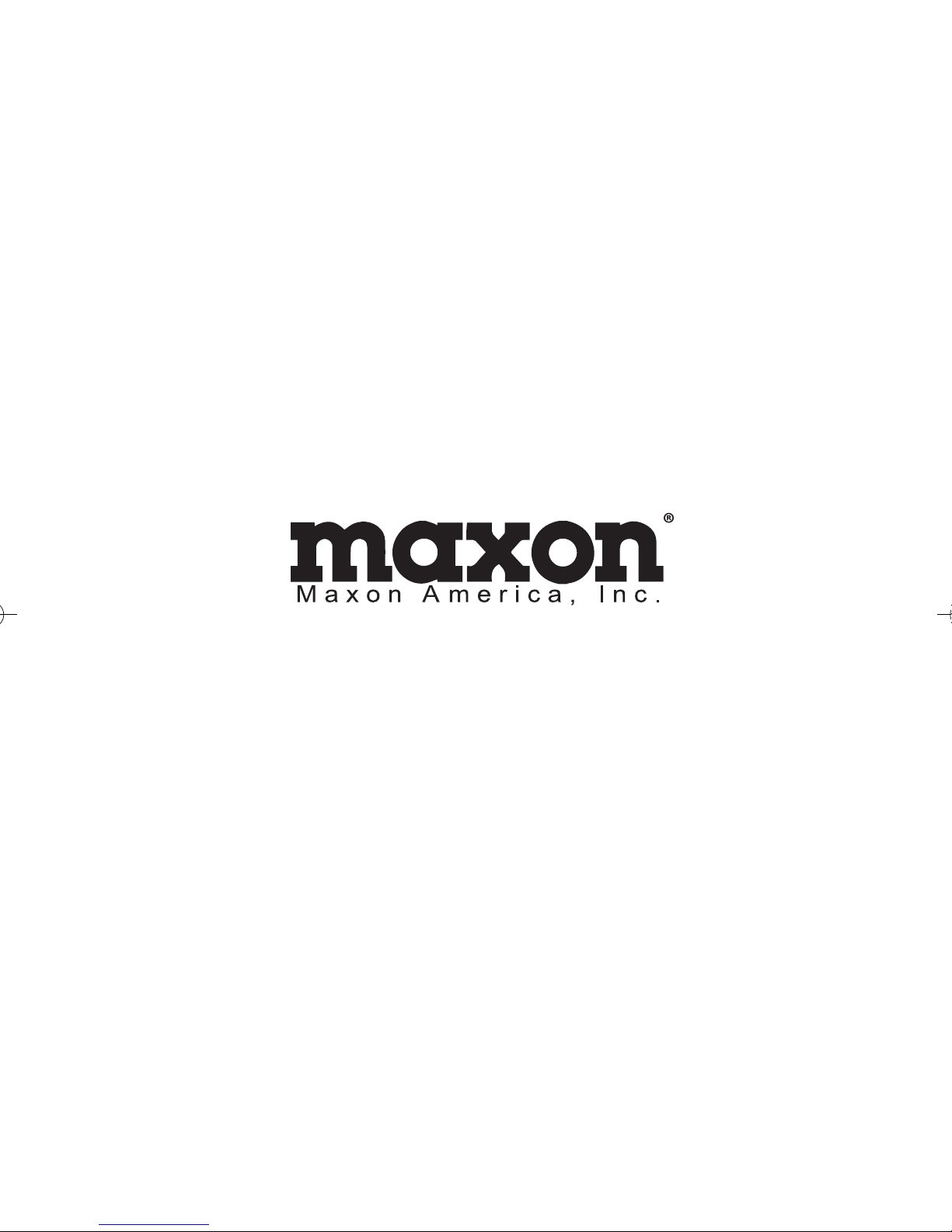
11535 W. 83rd Terrace, Lenexa, KS 66214
Toll-Free: 800-456-2071 (US Only)
Phone: 913-859-9515
Website: www.maxonamerica.com
Email: maxon@maxonamerica.com
Printed in Korea
Page 2
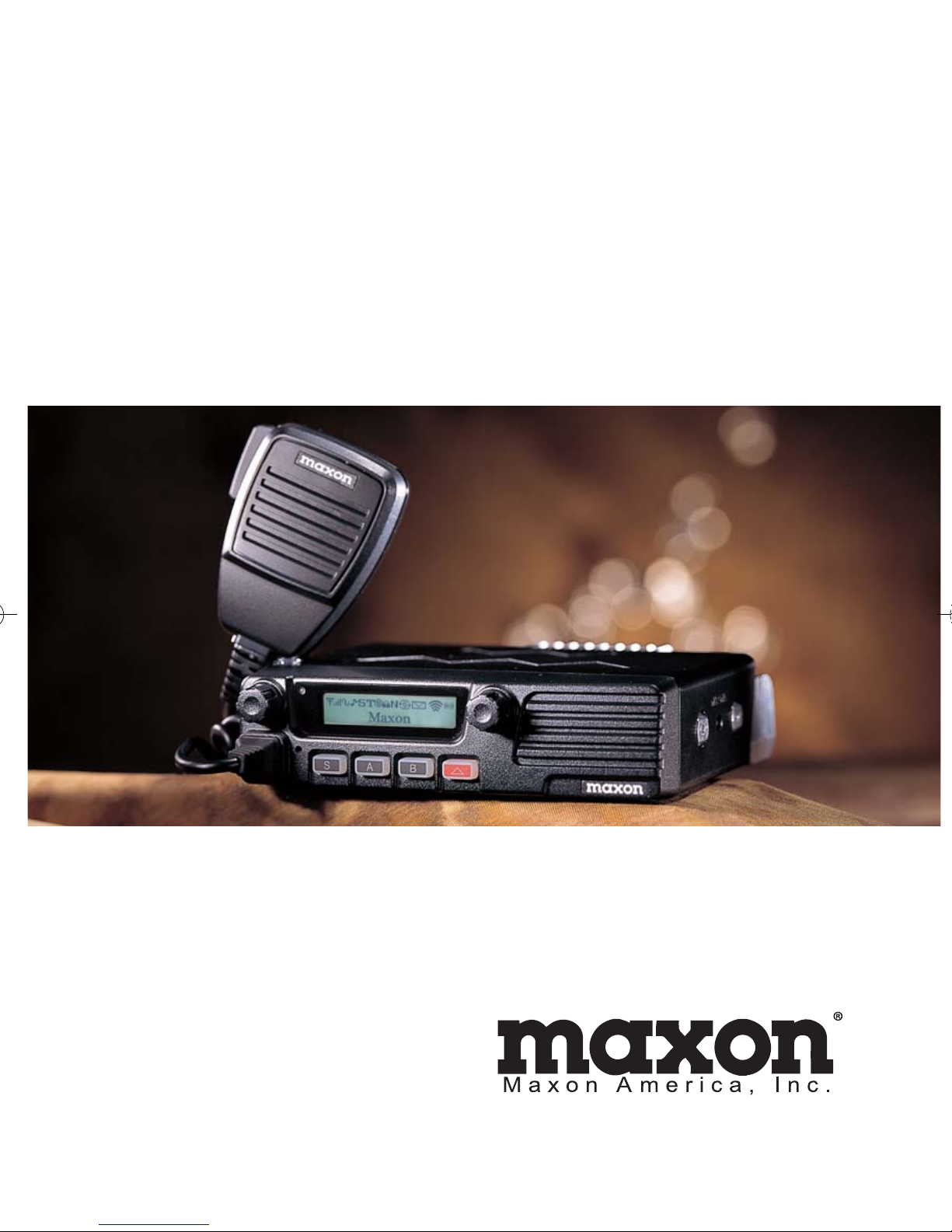
USER MANUAL
VHF Transceiver
TM-2102 / TM-8102 / TM-8104
UHF Transceiver
TM-2402 / TM-8402 / TM-8404
11535 W. 83rdTerrace, Lenexa, KS 66214
www.maxonamerica.com
Page 3

Page 4

Table of Contents
www.maxonamerica.com
1. Safety / Warnings
2. Features
3. Appearance of TM-2000 / TM-8000 Series Mobile Radio
4. Controls & Keys
5. Menu Description
6. Terminal Description
7. Specifications
8. Warranty Statement
2
5
6
7
15
24
26
28
1
Page 5
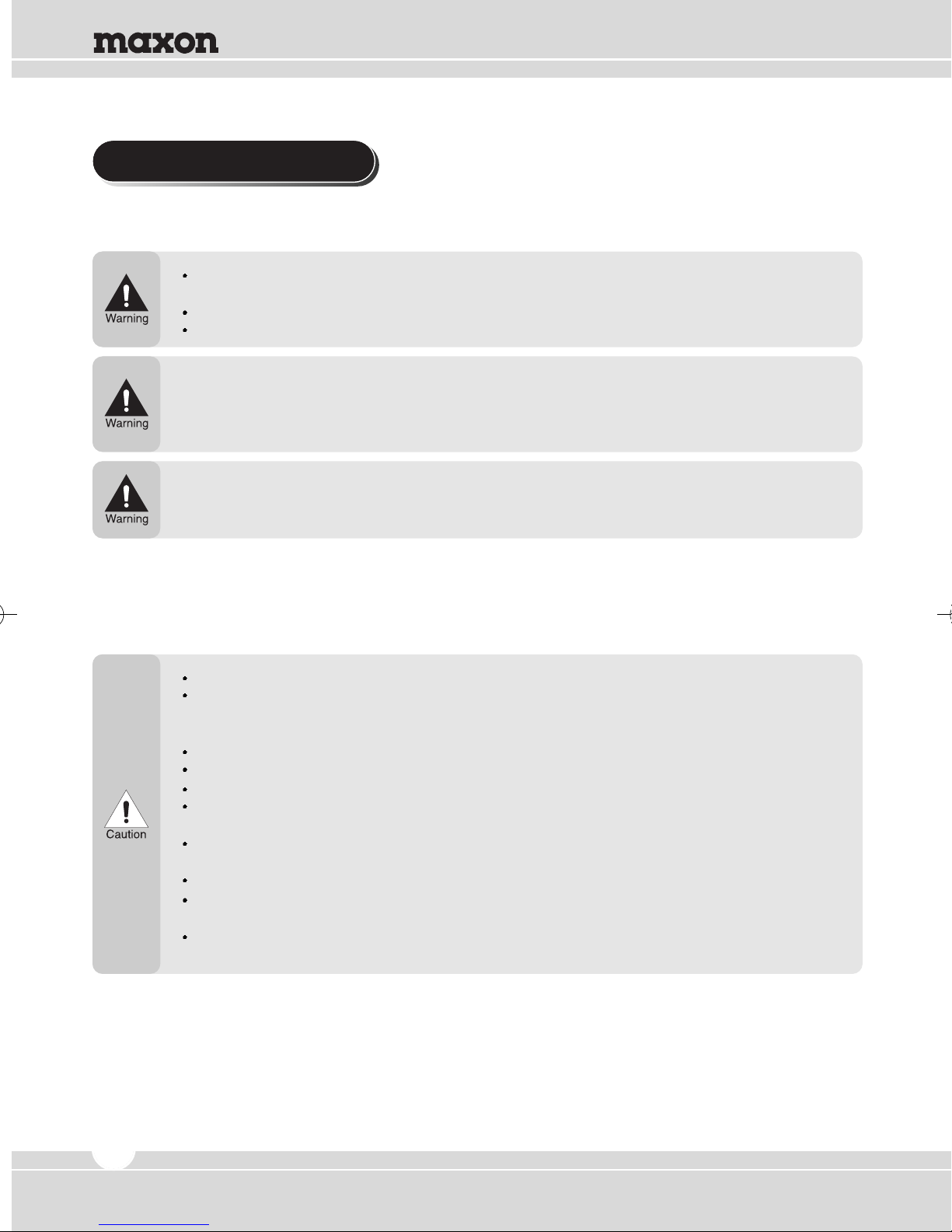
1. Safety / Warnings
Notices
Government law restricts the operation of unlicensed radio transmitters within government
controlled territories.
Illegal operation is punishable by fine or imprisonment or both.
Refer service to qualified technicians only.
EXPLOSIVE ATMOSPHERES (GASES, DUST, FUMES, etc.)
Shut OFF the transceiver while refueling or while parked in gasoline service stations.
Do not carry spare fuel containers in the trunk of your vehicle if your transceiver is mounted in the
trunk area
INJURY FROM RADIO FREQUENCY TRANSMISSIONS
Do not operate your transceiver when somebody is either touching the antenna or standing within
two to three feet of it to avoid the possibility of radio frequency burns or related physical injury.
Precautions
Please read carefully the following precautions to prevent fire, personal injury, or transceiver
damage:
Do not attempt to configure your transceiver while driving, it is dangerous.
This transceiver is designed for a 13.8V DC power supply. If installing radio into equipment using
a 24V ignition system, voltage supplied to the radio must be reduced to below 16V DC to avoid
damage to the radio.
Do not put the transceiver in excessively dusty, humid or wet areas, nor unstable surfaces.
Do not modify the transceiver for any reason.
Please keep it away from interferential devices (such as TV, generator, medical devices, etc.)
Do not expose the transceiver to long periods of direct sunlight nor place it close to heating
appliances.
If an abnormal odor or smoke is detected coming from the transceiver, turn OFF the power
immediately. Contact an Authorized Dealer.
Do not transmit with high output power for extended periods; the transceiver may overheat.
Do not operate the transceiver when vehicle engine is stopped for extended periods. The
vehicle engine may not be started due to low battery.
Do not use incompatible accessories from other manufacturers. It could result in damage and or
malfunction to the accessory and or to the radio.
2
Page 6
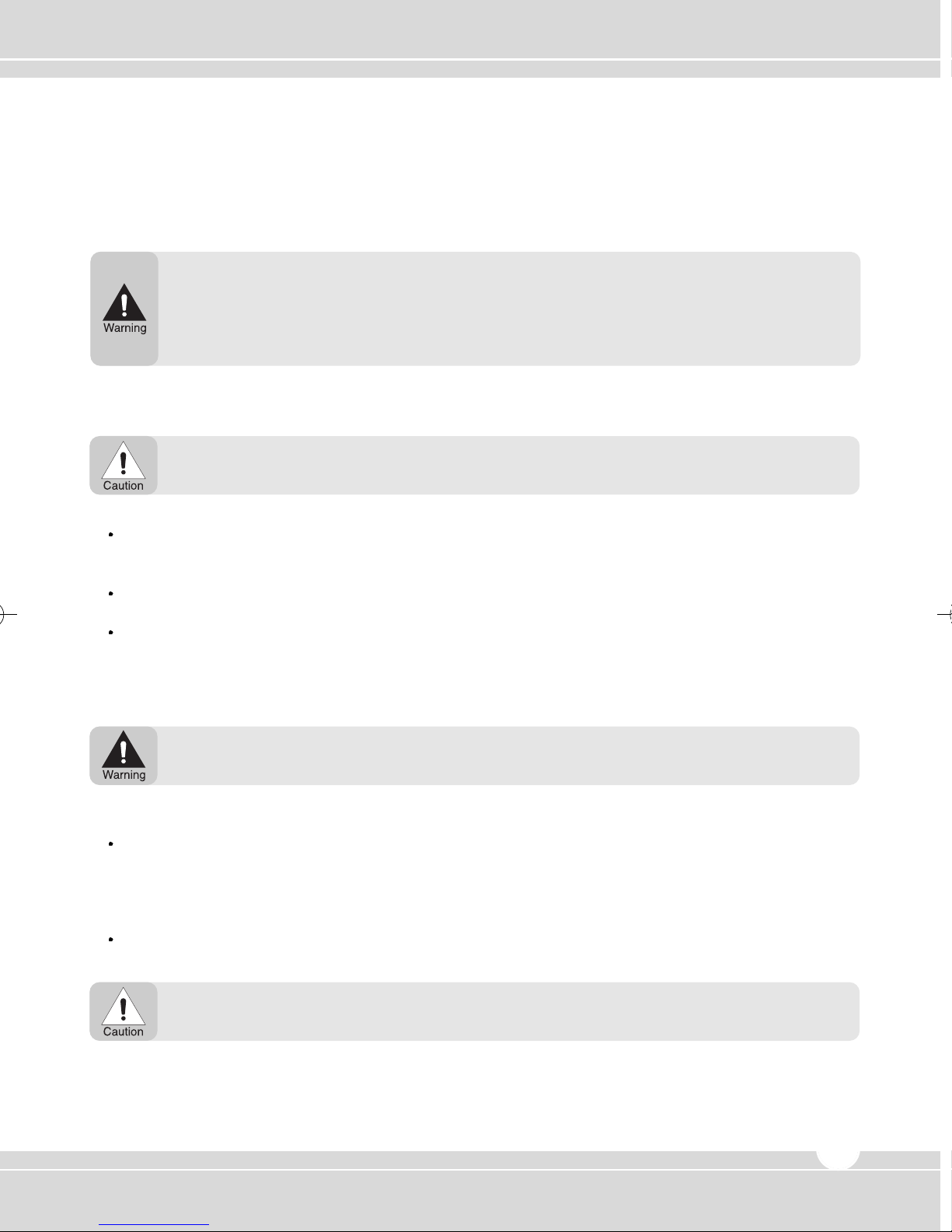
Preparation
Electronic equipment in your vehicle may malfunction if they are not properly protected from the
radio frequency energy which is present while transmitting.
Typical examples include electronic fuel injection, anti-skid braking, and cruise control. If your
vehicle contains such equipment, consult the dealer in determining if they will perform normally
while transmitting.
Power Cable Connection
The transceiver operates on 12V negative ground systems only! Check the battery polarity and
voltage of vehicle before installing the transceiver.
www.maxonamerica.com
1. Check for an existing hole, conveniently located in the firewall, where the power cable can be passed through.
If no hole exists, use a circle cutter to drill a hole, then install a rubber grommet.
2. Run the power cable though the firewall and into the engine compartment.
3. Connect the red lead to the (+) battery terminal and the black lead to the negative (-) battery terminal.
Place the fuse as close to the battery as possible.
4. Coil the surplus cable and secure it with a retaining band.
Be sure to leave enough slack in the cables so the transceiver can be removed for servicing while keeping
the power applied.
Installing the Transceiver
For passenger safety, install the transceiver securely using the supplied mounting bracket and
screw set so the transceiver will not break loose in the event of a collision.
1. Mark the position of the hole in the dash, using the mounting bracket as a template. Using a 4.2mm (5/32 inch)
drill bit, drill the holes, then attach the mounting bracket using the supplied screws.
Mount the transceiver within easy reach of the user and where there is sufficient space at the rear of the
transceiver for cable connections.
2. Connect the antenna and the supplied power cable to the transceiver.
3. Slide the transceiver into the mounting bracket and secure it using the supplied hex-headed screws.
4. Mount the microphone hanger in a location where it will be within easy reach of the user.
The microphone and microphone cable should be mounted in a place where they will not interfere with the
safe operation of the vehicle.
When replacing the fuse in the DC power cable, be sure to replace it with a fuse of the same value.
Never replace a fuse with one that is rated with a higher value.
3
Page 7
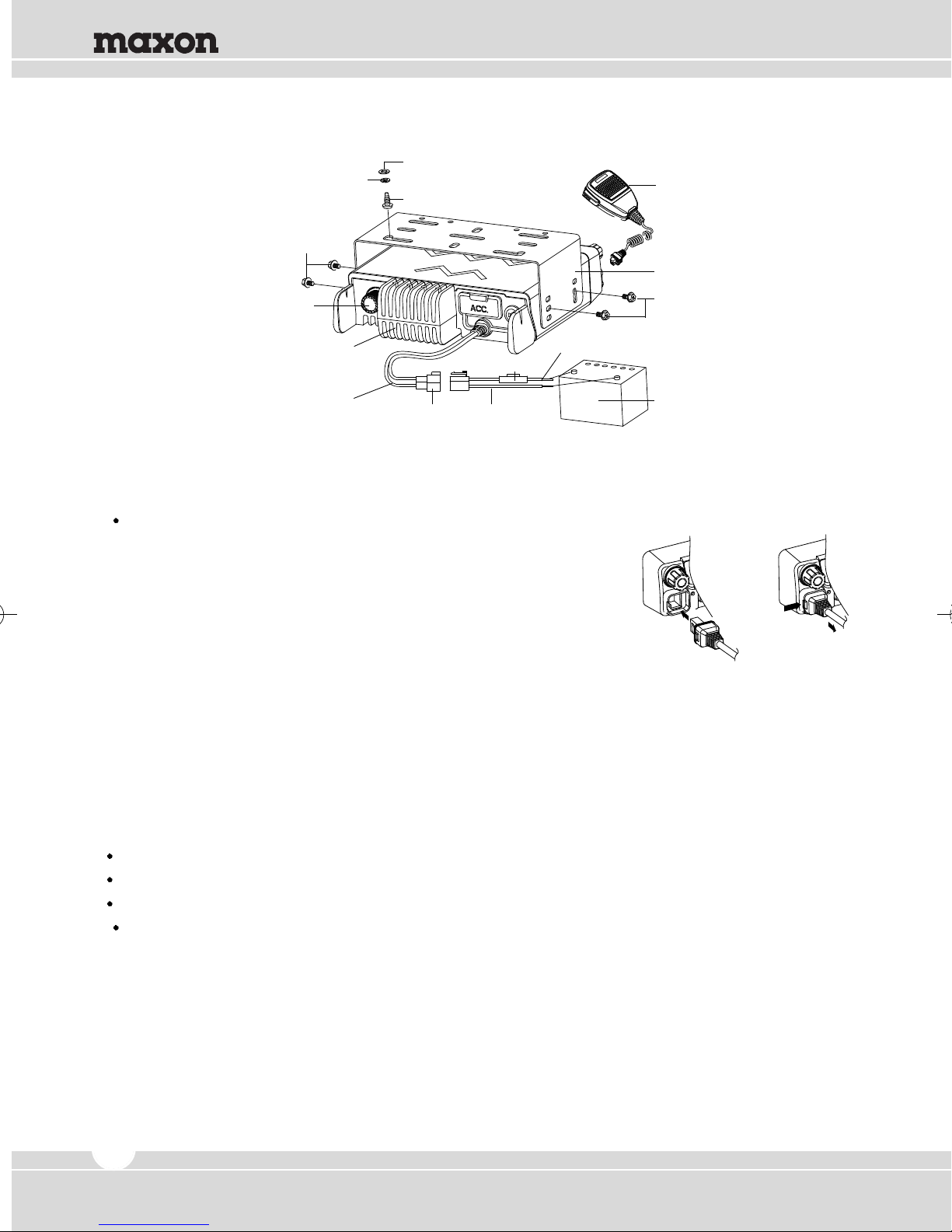
Spring Washer
M4 x 6mm
Hex-headed Screw
Flat Washer
5x16mm
Self-tapping Screw
Microphone
Mounting Bracket
Antenna Connector
Heat Sink
(Aluminum Diecasting)
DC Power Cable
Power Input
Connector
Red(+) Cable
Fuse
Black(-) Cable
M4 x 6mm
Hex-headed Screw
12V Vehicle Battery
Connecting Microphone
1. Insert the microphone plug into jack on the front panel of the transceiver.
Be sure the tab on the microphone plug is facing the left hand side (Figure 1-2).
2. Mount the microphone on the microphone hanger where it will be
within easy reach of the user.
3. To remove the microphone plug, press the tab on the connector
while pulling the plug out of the transceiver jack.
Figure 1-2) Installation and Removing of the Microphone
Supplied Accessories
Carefully unpack the transceiver and check that the items listed below are included in the package.
DC power cable with 15A Fuse ............................................................................................................. 1
Mounting Bracket .................................................................................................................................... 1
Screw set
5 x 16 mm self-tapping screw .......................................................................................................... 4
Hex-headed screw with washer ...................................................................................................... 4
Spring washer ....................................................................................................................................4
Flat washer ...................................................................................................................................... 4
Microphone (with cable) ......................................................................................................................... 1
Microphone hanger (with 4 x16 mm self-tapping screws) .................................................................... 1
User manual ............................................................................................................................................ 1
4
Page 8
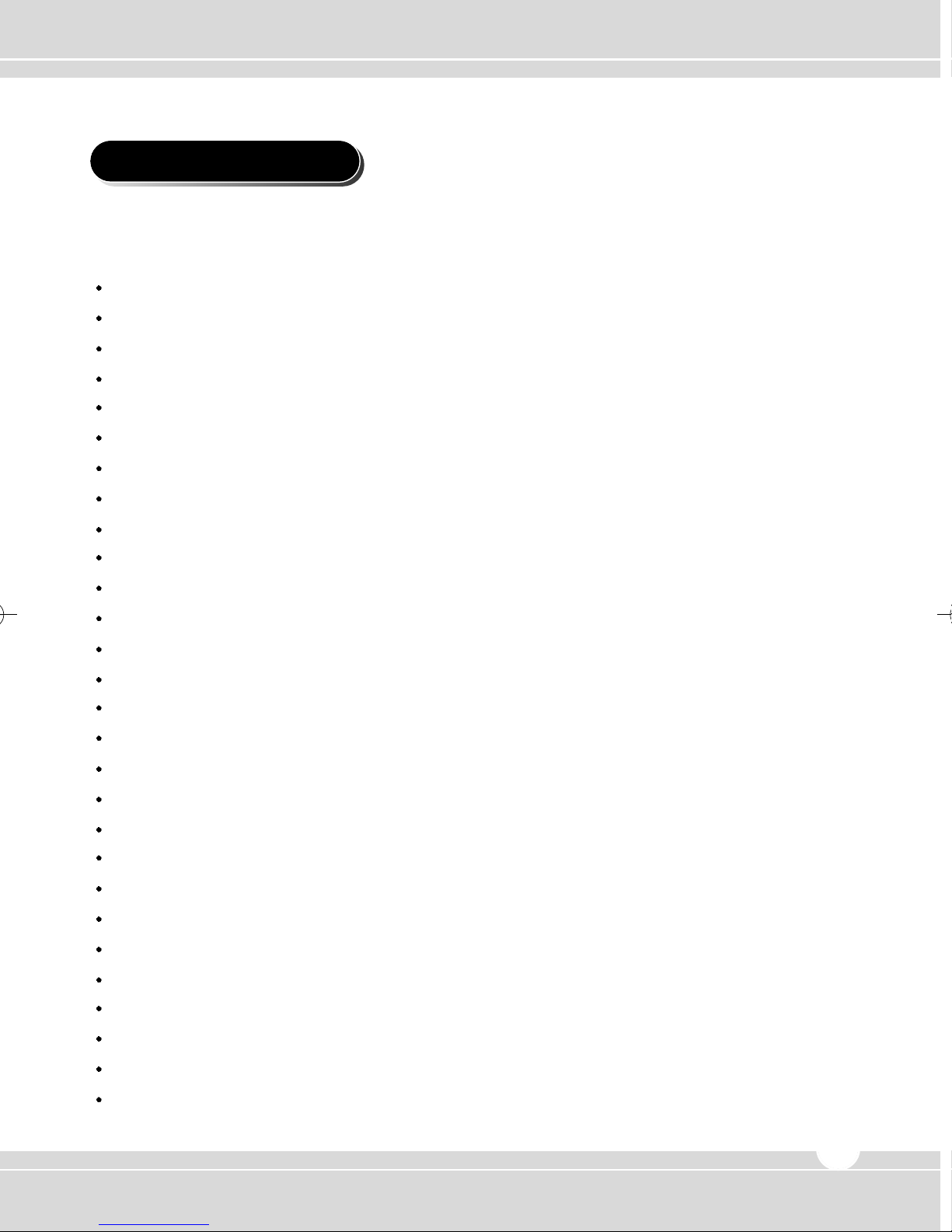
www.maxonamerica.com
2. Features
The followings are the main features of the TM-2000 / TM-8000 Series Mobile Radio:
128 x 32 Dots Graphic LCD
512 Channels and 32 Groups are Selectable.
External Squelch Control
Channel Spacing: 12.5 / 25kHz (12.5kHz for USA)
Wide Band Coverage (VHF: 136~174MHz; UHF: 400~470, 450~520MHz)
Call Guard Squelch of Standardized CTCSS / DCS
Identification Origination (2 Tone and 5 Tone)
Built-in Scrambler (Voice Inversion Type)
Built-in Compander (Compressor and Expander)
GPS Data Communication (Option)
Normal Scanning / Priority Scanning
BCL (Busy Channel Lock) / BCLO (Busy Channel Lock Override)
5W / 10W / 20W / 40W (UHF) / 50W (VHF) Power Switchable - TM-8000 Series
5W / 10W / 25W - TM-2000 Series
Selectable Squelch Level (0~10)
Time-Out Timer (TOT)
Standard DTMF Encode and DTMF Decoder with ANI Function
Programmable Home Channel Function
Emergency & Built-in Emergency Microphone
Talk Around
Internal or External Speaker
Remote Radio Stun / Revive (Uses 5 tone)
Ignition Function / Horn Alert / Public Address
4W Front-Mounted Speaker
Heavy-Duty Microphone
Various Parameters and PC Downloading Methods
Built-in D-SUB15 Accessory Connector
PC Program Tuning
5
Page 9
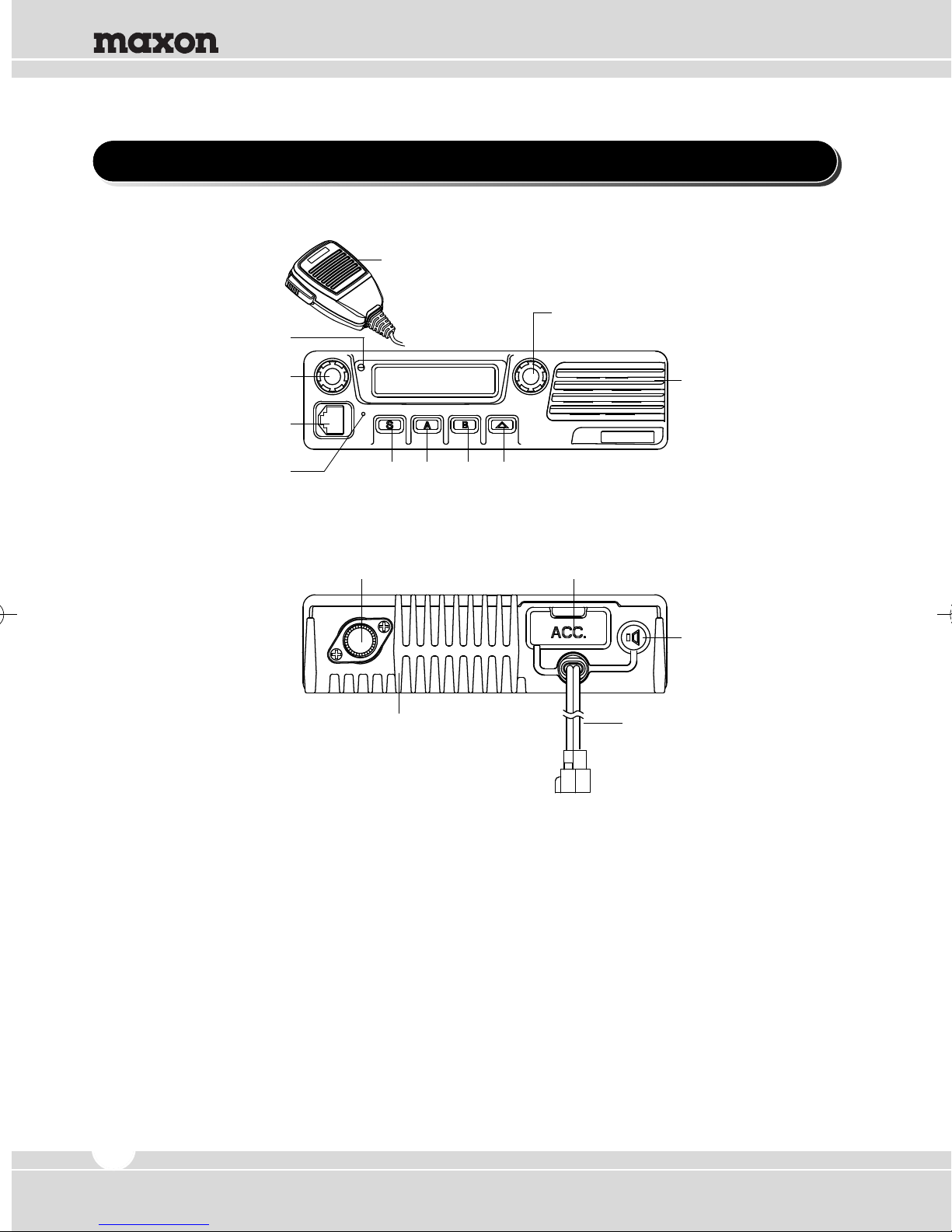
3. Appearance of TM-2000 / TM-8000 Series Mobile Radio
Hand MIC
Enter Switch
TX/RX Status LED
Channel UP/DOWN Selection / Group Selection
Power ON/OFF
Volume Switch
MIC Jack
Emergency MIC
Speaker
Programmable Function Buttons
15 Pin Accessory ConnectorAntenna Connector
EXT Speaker Jack
DC Power CableHeat Sink
(Aluminum Diecasting)
Figure 4-1) Appearance TM-2000 / TM-8000 Series
6
Page 10
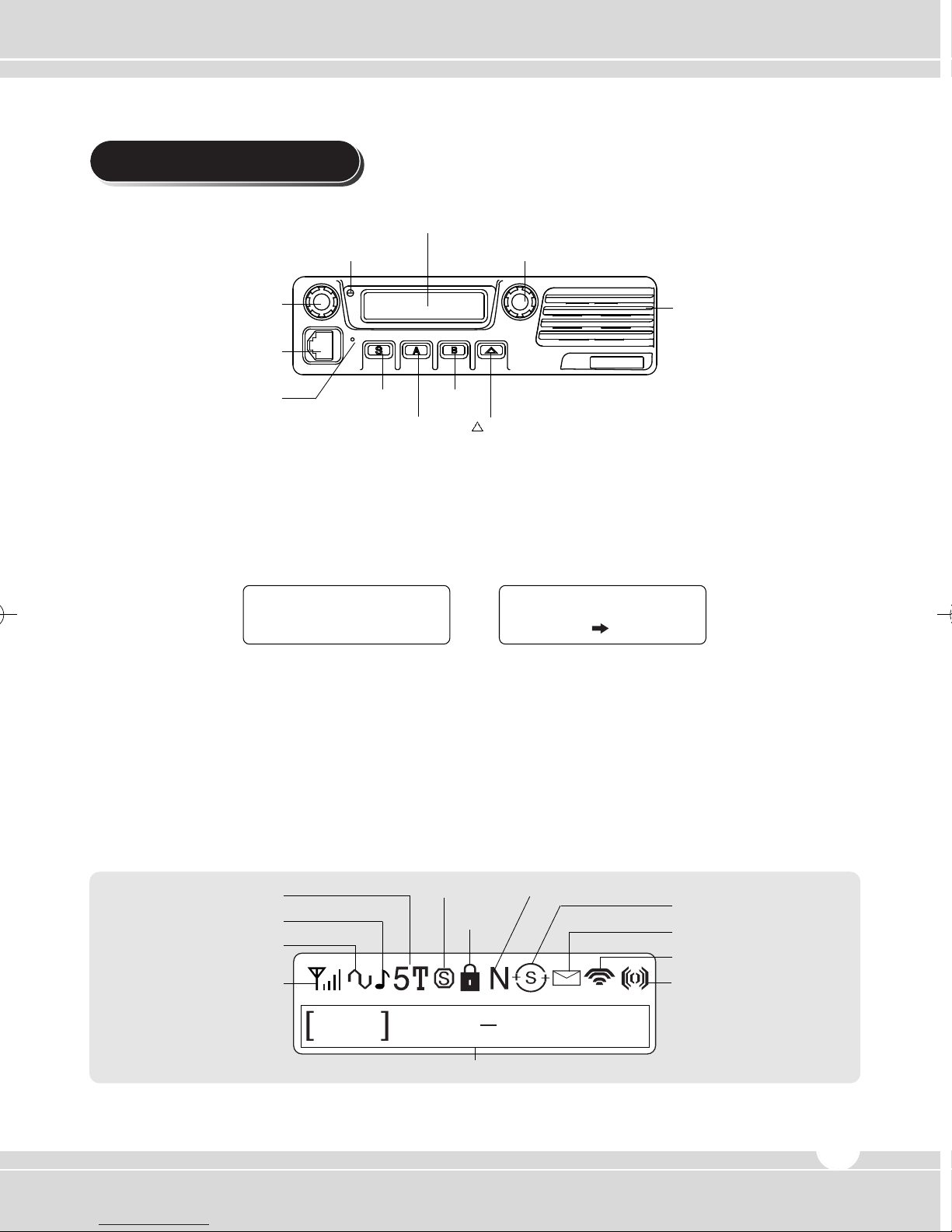
4. Controls & Keys
Welcome SC NM Team 1
001
CH 001
www.maxonamerica.com
Display
Power ON/OFF
Volume Switch
MIC Jack
Emergency MIC
Figure 5-1) TM-2102 / TM-2402 / TM-8102 / TM-8402 Front Panel
TX/RX Status LED
S Key
Channel UP/DOWN Selection / Group Selection
B Key
A Key
Key
Speaker
Power ON / OFF Volume Switch & Squelch Control
Press and hold the knob over 2 seconds to turn the mobile radio on and off.
Rotate to adjust the volume level from 1 to 16. Turn it clockwise to increase the volume and
counterclockwise to decrease the volume.
When the knob is pushed less than 2 seconds, Squelch can be changed.
Display
128 x 32 Dots Graphic LCD. Each icon indicates related operation.
2/5 TONE
Alert ON/OFF
CTCSS/DCS
RSSI
Display
Figure 5-2) TM-2000 / TM-8000 Series LCD Indicator
Scramble Narrow/Wide
Key Lock
Channel & Status Display
Scan
Status
RF Power Level
Compander
7
Page 11

Microphone Jack
Insert the microphone plug into this jack.
S Key
Press the key to activate its programmable function. The default setting is RF power/Selcall.
A Key
Press the key to activate its programmable function. The default setting is Key tone/Menu.
B Key
Press the key to activate its programmable function. The default setting is TX inhibit/Scan.
Key
Press the key to activate its programmable function. The default setting is Monitor. When in the
Menu, a key press will step back one step. Also used as an exit key.
TX/RX Status LED
TX LED lights red while transmitting. RX LED lights green when receiving.
PTT Switch on Microphone
To send a voice transmission, press and hold the switch, and then speak into the microphone.
Release PTT to receive.
4.1 Programmable Key Functions
Keys can be programmed with the functions listed below. Each key has the ability for two functions
to be programmed, and are activated with a short press or long press. Please contact your dealer for
further details on these functions.
Volume Adjustment
Rotate the volume knob clockwise to increase the volume and counterclockwise to decrease the
volume. Maximum increment is 16 levels.
Channel Selection / Group Selection
Choose the wanted channel/group using the channel selector if it is programmed with a group.
To select a group, push the selector and rotate to the wanted group. Push the selector again to set
the wanted group.
8
Page 12

www.maxonamerica.com
001
CH 001
Channel Up
Channel Down
Monitor ON/OFF
Key lock ON/OFF
Scan Mode
Selcall Mode
TX Power Change
Emergency
DTMF ON/OFF
Horn Alert ON/OFF
Public Address ON/OFF
*This function can be selected only when GPS is installed.
Talk Around ON/OFF
Fast Channel Mode
TOT ON/OFF
BCL ON/OFF
Scramble ON/OFF
Compander ON/OFF
TX Inhibit ON/OFF
Key Tone ON/OFF
TX Alert ON/OFF
*GPS ON/OFF
Menu
DTMF Buffer Clear
Scan Add/Remove
Status Send
Staus Receive Check
DTMF One Time Send
Voting Mode
Squelch Change
Group Charge
4.2 Operations of the radio-Contact your Dealer for information or
assistance with these operations.
Power ON / OFF with Password Protection
If the radio is protected with a password, “PASSWORD INPUT” will appear on the display when
power is initialized. To unlock the radio, enter the correct password.
1. Choose a number by rotating the channel selector.
2. Press the channel selector to input the number.
3. Repeat steps 1 and 2 to enter the whole password.
If no key is pressed within 10 seconds, the radio will return to the password protect state.
4. Press the channel selector for more than 1 second to complete the entry.
Transmitting
1. Choose the wanted group and a channel.
2. Press and hold the PTT switch, then speak into the microphone.
For best sound quality at the receiving radio, hold the microphone approximately 1
while speaking into the microphone.
3. Release the PTT to receive.
4. When communication is completed, return the microphone to its hanger.
(5~10cm)
9
Page 13

Power Adjustment
001
CH 001
001
CH 001
Step 1 Step 2 Step 3 Step 4
1. Press “S” button (default setting) or a button programmed as power control.
2. Rotate the selector to select one of 4 transmitting output power levels.
The maximum output power is 40W for UHF (TM-8402 / TM-8404) and 50W for VHF
(TM-8102 / TM-8104).
The maximum output power is 25W for UHF (TM-2402) and 25W for VHF (TM-2102).
Receiving
1. Select the wanted group and channel
2. When a call is received, LED becomes green.
The user should not press the PTT during the reception.
If tones are programmed without any matched tones, the radio will not receive properly. Sending and
receiving signals are prohibited until the matched tone is received.
Enabling / Disabling Scan
To activate the Scan function, press the “B” key (default setting) or the key programmed as scan
over 2 seconds. The scan icon appears on the display.
To stop the Scan, press and hold the “B” key (default setting) over 2 seconds or the key
programmed as scan.
Normal Scan
The scan is processed in the sequence of channels when the radio is programmed. While the signal
is being received, if you want to return to the scan list without listening to the call, press the “S”
button. If you to delete a channel from the scan list during the receiving signal, press the button “A”.
10
Page 14

SC NM
CEO
www.maxonamerica.com
Priority Scan
The priority scan is shown as “P-” in conjunction with the channel on the LCD. The priority scan is to
check a receiving status between each scan channels per the following: P, S1, P, S2, P, S3. The
priority channel is scanned periodically within the normal scanning and the priority is received prior to
other signals. During the status of receiving a signal, the channel can be moved to next scan
channel by up/down button. Furthermore, the channel of receiving signal can be deleted from the list
of scan temporarily. When the priority is received, the channel can not be changed or deleted.
Key Lock
During standby, if a key programmed for key lock is pressed, the key lock icon will be shown on the
display. The channel selector is halted along with the programmable keys. Only monitor and the
volume control are functional.
SelCall
*With SelCall programmed, paging between individuals or groups can be available with 5 tones.
A maximum of 100 IDs’ can be stored in the list.
*To escape SelCall model, press and hold the channel selector over 2 seconds.
No SelCall operation SelCall operation
1) Call on SelCall
ID selection
To initiate a call, press the “S” key over 2 seconds at default setting or the key programmed as
SelCall. Rotate the selector to select the SelCall channel you want to call. If you want to call “ID: A”
in the list, select “A” by pushing the selector.
And then push the selector to send the SelCall signal to the radio you want to call.
If the program is set as sending caller’s ID altogether, the receiving radio is shown with the caller’s ID
on the display.
11
Page 15

Communication using SelCall
STUN !
Select the channel of the party you wish to talk to.
Push the PTT button and then caller’s ID is transmitted on that channel.
Emergency
When a button programmed as emergency is pressed over 2 seconds, the alert signal is repeatedly
transmitted in normal mode. When a radio is in 5 tone setting mode, the alert is transmitted with 5
tones.
Fast Channel
This function is activated when some channels in the channel list are selected as Fast channel by
programmer and a button is pre-programmed as fast channel setting.
Rotate the selector to change channels. Only channels programmed as Fast channel with ICON “F”
are shown in the display.
Stun / Revive
Stun status
When Stun/Revive function is programmed with SelCall ID, stunning a radio or reviving a radio can
be activated by remote control.
When a radio programmed with Stun ID receives Stun ID from a control radio, all buttons and
selectors of the programmed radio are locked. In this state, only PTT works for sending alert
sounds.
Even if the power to the radio is reset it remains Stunned. The stun status is continued until it
receives Revive ID.
Scramble (Voice Inversion)
This function is used to prevent eavesdropping and can only be utilized if this function is used on
both the transmitting and receiving radios.
BCL / BCLO
This function is to limit sending signals to avoid interrupting others’ communication when many radio
users are on the same channel. If PTT is pushed while receiving a signal, an alert sounds with
message shown on the display.
12
Page 16

www.maxonamerica.com
Time Out Timer (TOT)
This function is to prohibit a radio from occupying one channel for a long period of time.
An alert sounds when the TOT timer expires. Transmit stops even if the PTT button is depressed.
A penalty timer is used to allow the unit to cool before transmission can be repeated.
2-Tone
When 2-tone is matched between caller and receiver in the status of programmed 2-tone, normal
communication is performed.
Horn Alert
This function is to alert people outside of the vehicle through external speaker when certain calls are
received.
Public Address
This function is to route audio to an external speaker or similar external
equipment.
Talk Around
When communication through repeaters is performed, this function is to allow communication among
radios directly if a repeater is out of range or usage is not required.
4.3 Advanced Operations of the radio - Contact your Dealer for information
or assistance with these operations.
Transmitting mode at TX channel during scan (Programmable)
1. Home: Sending signal is always on the channel from which scan was initiated.
2. Last Receive: Sending signal is on the last channel to receive a call.
3. Current Channel: Sending signal is on any channel within the scan list.
4. Priority Scan: When sending signal is initiated, it always transmits on the priority channel. When
a call is received it will transmit on the received channel as long as it is within the
Scan Dwell time. When scan resumes it transmits on the priority channel.
5. Priority Only: Anytime PTT is pressed, it transmits on the priority channel.
Hanger in Scan (Programmable)
Scan operates while a microphone hangs in the clip.
If the microphone is lifted up, scan stops during that time.
Off-Hook Monitor (Programmable)
When the microphone is on the hanger, the radio must receive CTCSS + carrier to open the audio.
When the microphone is off, the radio must receive carrier only to open the audio.
13
Page 17

Voting (Programmable)
Used to select the strongest signal repeater for communication.
After a radio compare signals among repeaters, the repeater with strongest signal is selected for call.
14
Page 18

Scan ID ANI Message Status
Utility Vehicle
Firmware Ver.#
Sound/Tone Rpt/Talk Arnd
GPS
L i s t P r i o r i t y U se P r i o r i t y L i s t
Scan Scan Scan
Team 1 Team 2 YESYES
L i s t L i s t
Team 1 Team 2 NoYes
L i s t L i s t
www.maxonamerica.com
5. Menu Description
To enter the menu, press and hold the channel selector knob for 2 seconds. The menu consists of
10 main menus along with various sub-menus. The main menu has a list such as SCAN,
ID ANI, Message, Status Setting, Utility, Vehicle, Sound/ Tone, RPT/ Talk Ad, GPS Setting,
Firmware Ver. and are selected by the rotation of the right knob. To execute a function press the
knob in.
(N/A)
(Optional)
Main Menu Procedure
5.1 SCAN Setting
Consists of three sub-menus of List, Priority Use, and Priority List. The selection is made available
by rotating the right knob and activate by pushing the knob in.
Scan sub-menu procedure
1) List
① The channel list of group and whether the channel is in the scan is displayed as Yes or No. To
move among channels, rotate the right knob.
② Press the right knob to select Yes or No.
③ To return to upper menu, press the red button.
15
Page 19

2) Priority Use
Y E S N O
P r i o r i t y U se P r i o r i t y U se
Y E S P r i o r i t y U se
P r i o r i t y Use Scan
Team 1 Team 2 YESYES
P r i o r i t y L i s t P r i o r i t y L i s t
Team 1 Team 1 NoYES
P r i o r i t y L i s t P r i o r i t y L i s t
DTMF SELCALL
ID ANI ID ANI
Y E S N O
DTMF DTMF
① Rotate the right selector knob to change Yes/No.
② Push the right selector knob to set, Back to upper menu.
③ To return to upper menu, press the red button.
3) Priority List
① The channel list in the group and whether the channel is set as priority is displayed as the sign
of Yes or No. To change channel in the list, rotate the right knob.
② Rotate the right selector knob to change Yes/No.
③ To return to upper menu, press the red button.
5.2 ID ANI Setting
Consists of sub-menu of DTMF & Selcall. The selection is made by rotating the right knob and
activate by pushing the knob in.
1) DTMF
① Rotate the right selector knob to select Yes or No.
16
Page 20

② Press the knob to set.
STATE L i s t e n
S t a t u s L i s t
STATE Meeting
S t a t u s L i s t
Send t o
DT NM
GUARDROOM
Sand to Sand to
DT NM
GUARDROOM
DT NM
GUARDROOM
001
CH 001
Y E S SELCALL
SELCALL ID ANI
Y E S N O
SELCALL SELCALL
Y E S DTMF
DTMF ID ANI
③ To return to upper menu, press the red button.
2) SelCall
① Rotate the right selector knob to select Yes or No.
② Press the knob to set.
www.maxonamerica.com
③ To return to upper menu, press the red button.
5.3 Status Setting
Consists of two modes similar to “Send” or “Receive Check”; pre-programmed status is sent to the
ID to the channel receiving. And the receiving message can be checked. (Refer to menu table).
1) Send
① Display pre-programmed Status. Rotate the right selector knob to select a status to be sent,
and press the knob to set.
② Rotate the right selector knob to select the ID which you wanted to send the status, and
press the knob to set.
③ After automatically getting out of the menu, the radio sends the status, with the receiver’s ID
and a sender’s ID accordingly.
17
Page 21

2) Receive Check
STATE L i s t
RX S t a t u s L i s t
STATE Meeting
RX S t a t u s L i s t
f r o m
e n
DT NM
GUARDROOM
STATE L i s t
RX S t a t u s L i s t
D e l e t e S t a t u s !
f r o m
e n
DT NM
GUARDROOM
STATE L i s t
RX S t a t u s L i s t
Y E S
ALL DELETE ?
e n
D e l e t e S t a t u s !
RF Power Lone Worker Scramble
U t i l i t y U t i l i t y U t i l i t y
Lcd Contrast Big Font Password
U t i l i t y U t i l i t y U t i l i t y
1
RF Power
2
RF Power
U t i l i t y
RF Power
Y E S
Lone Worker
N O
Lone Worker
U t i l i t y
Lone Worker
① Rotate the right selector knob to select the received status for reading, and press the
knob to check the sender’s ID.
② To remove the received status, press the “S” button.
③ To erase all of the received status, press the “A” button and select Yes.
5.4 Utility Setting
Consists of six sub-menus of RF Power, Lone Worker, Scramble, LCD Contrast, Big Font, and
Password. Rotate the right selector knob to select and press the knob to set.
1) RF Power
① Rotate the right selector knob to select one of the 4 power levels, and press the knob to set.
② To return to the upper menu, press the red button.
.
2) Lone Worker
① Rotate the right selector knob to select and press the knob to set.
② To return to upper menu, press the red button.
18
Page 22

Y E S
Scramble
N O
Scramble
U t i l i t y
Scramble
1
Lcd Contrast
2
Lcd Contrast
U t i l i t y
Lcd Contrast
Normal
Big Font
CHANNEL Name CHANNEL Number
Big Font
Big Font
1
PASSWORD INPUT
2
PASSWORD INPUT
0
PASSWORD INPUT
0
PASSWORD INPUT
0
NEW PASSWORD
2
1
NEW PASSWORD
2
NEW PASSWORD
0
NEW PASSWORD
0
NEW PASSWORD
0
CHECKED PASSWORD
2
www.maxonamerica.com
3) Scramble
① Rotate the right selector knob to select and press the knob to set.
② To return to upper menu, press the red button.
4) LCD Contrast
① Rotate the right selector knob to select one of 20 steps and press the knob to set.
② To return to upper menu, press the red button.
5) Big Font
① Rotate the right selector knob to select one of them such as “Name, Number, and Normal”
and press the knob to set.
② To return to upper menu, press the red button.
6) Password
① When a Password is pre-programmed, “PASSWORD INPUT” is displayed on the LCD. Input
the password by rotating the channel selector knob with a press to set the number. The 2nd
set shows how to input a “NEW PASSWORD”.
② When a password is not programmed, “NEW PASSWORD” is shown on the LCD. Input the
new password.
19
Page 23

③ When “CHECKED PASSWORD” is shown, input new password once again.
1
CHECKED PASSWORD
2
CHECKED PASSWORD
0
CHECKED PASSWORD
0
CHECKED PASSWORD
SAVE PASSWORD
2
Horn A l e r t P u b l i c A D
V e h i c l e V e h i c l e
Y E S
Horn A l e r t
N O
Horn A l e r t
V e h i c l e
Horn A l e r t
Y E S
P u b l i c AD
Y E S
P u b l i c AD
V e h i c l e
P u b l i c AD
5.5 Vehicle Setting
Consist of Horn Alert and Public Address. Rotate the right selector knob to select one
of them and press the knob to set.
1) Horn Alert
① Rotate the right selector knob to select “Yes” and then press the knob to set.
② To return to upper menu, press the red button.
2) Public AD
① Rotate the right selector knob to select “Yes” and then press the knob to set.
② To return to upper menu, press the red button.
20
Page 24

www.maxonamerica.com
Y E S
ID Sound
Y E S
ID Sound
Sound/ Tone
ID Sound
Y E S
Compander
Y E S
Compander
Sound/ Tone
Compander
Message Tone Call Tone
Sound/ Tone
Name Tone
Sound/ Tone Sound/ Tone
Key Tone Speaker
Sound/ Tone
ID Sound
Sound/ Tone
Compander
Sound/ Tone Sound/ Tone
Y E S
Key Tone
Y E S
Key Tone
Sound/ Tone
Key Tone
Front
Speaker
Back Both
Speaker
Speaker
5.6 Sound / Tone
Consists of seven sub-menus of ID Sound, Compander, Key Tone, Speaker, Name Tone, MSG
Tone, and Call Tone. The selection is made available by rotating the right selector knob and then
pressing the knob to set.
1) ID Sound
① Rotate the right selector knob to select “Yes” and then press the knob to set.
② To return to upper menu, press the red button.
2) Compander
① Rotate the right selector knob to select “Yes” and then press the knob to set.
② To return to upper menu, press the red button.
3) Key Tone
① Rotate the right selector knob to select “Yes” and then press the knob to set.
② To return to upper menu, press the red button.
4) Speaker
① Rotate the right selector knob to select Front, Back, or Both, and then press the knob to set.
② To return to upper menu, press the red button.
21
Page 25

5) Name Tone
0
Name Tone
1
Name Tone
Sound/ Tone
Name Tone
0
Message Tone
1
Message Tone
Sound/ Tone
Message Tone
0
C a l l Tone
1
C a l l Tone
Sound/ Tone
C a l l Tone
Repeater Talk Around
R p t r / T a l k A r n d R p t r / T a l k A r n d
Y E S
Repeater
Y E S
Repeater
R p t r / T a l k A r n d
Repeater
① Rotate the right selector knob to select preferred tone and press the knob to set.
② To return to upper menu, press the red button.
6) Message Tone
① Rotate the right selector knob to select preferred tone and press the knob to set.
② To return to upper menu, press the red button. .
7) Call Tone
① Rotate the right selector knob to select preferred tone and then press the knob to set.
② To return to upper menu, press the red button.
5.7 Repeater / Talk Around
Consists of two sub-menus for Repeater and Talk Around. The selection is made by rotating the
right selector knob and then pressing the knob to activate.
1) Repeater
① Rotate the right selector knob to select “Yes” and then press the knob to set.
② To return to upper menu, press the red button.
22
Page 26

Y E S
T a l k A r o u n d
Y E S
T a l k A r o u n d
R p t r / T a l k A r n d
T a l k A r o u n d
Main Ver : ## . ## Front Ver : ## . ##
F/W Version F/W Version
www.maxonamerica.com
2) Talk Around
① Rotate the right selector knob to select “Yes” and then press the knob to set.
② To return to upper menu, press the red button.
5.8 GPS Setting
Consists of 4 sub-menus; Method, Interval, Sync Slots, and Slot No. Selection is done by the
rotating the right selector knob and then pressing the knob to set.
To send your location data, you must first install a GPS unit onto the transceiver. Press the key
programmed to transmit the GPS data of your location. Ask your dealer for details.
5.9 Firmware Version
Indicates the version of the Main & Front firmware:
23
Page 27

6. Terminal Description
D-SUB 15 Pin Connector
Pin No
1
2
3
4
5
6
7
8
9
10
Pin Name
RX Signal Strength
IGN
LSP
EXT_SPK
AF_OUT
EXT_MIC
TXD/FCN1
RXD/FCN2
EXT_PTT
F_AUDIO
COR/COS
DC Power Output
Ignition Signal Input
Low Speed Data
Loudspeaker Output
Audio Output
Audio Input
TX Serial Data
RX Serial Data
External PTT
IF IC Output
Squelch Output
Description
0.6~1.4V
Power ON :
Power OFF :
R79 is selection
R12 is selection
4
4Watt
500mV
5k
3.3V TTL
3.3V TTL
3.3V(H) : PTT OFF
0V(L) : PTT ON
100mV
S.Q ON : 3.3V
S.Q OFF : 0V
8V
6V
I/O
O
After
PCB Version
I
XM1-R5
XM2-R3
XM4-R7
O
O
I
O
I
I/O
O
O
RemarkSpecification
11
12
13
14
15
EXT/INPUT
DC+5V
HR1
HR2
GND
Programmable
DC Power Supply
Horn Alert Signal Output
Horn Alert Signal Output
Ground
24
High Impedance
DC+5V Max 100mA
Max 3A
Max 3A
Ground
I/O
O
O
O
-
Page 28
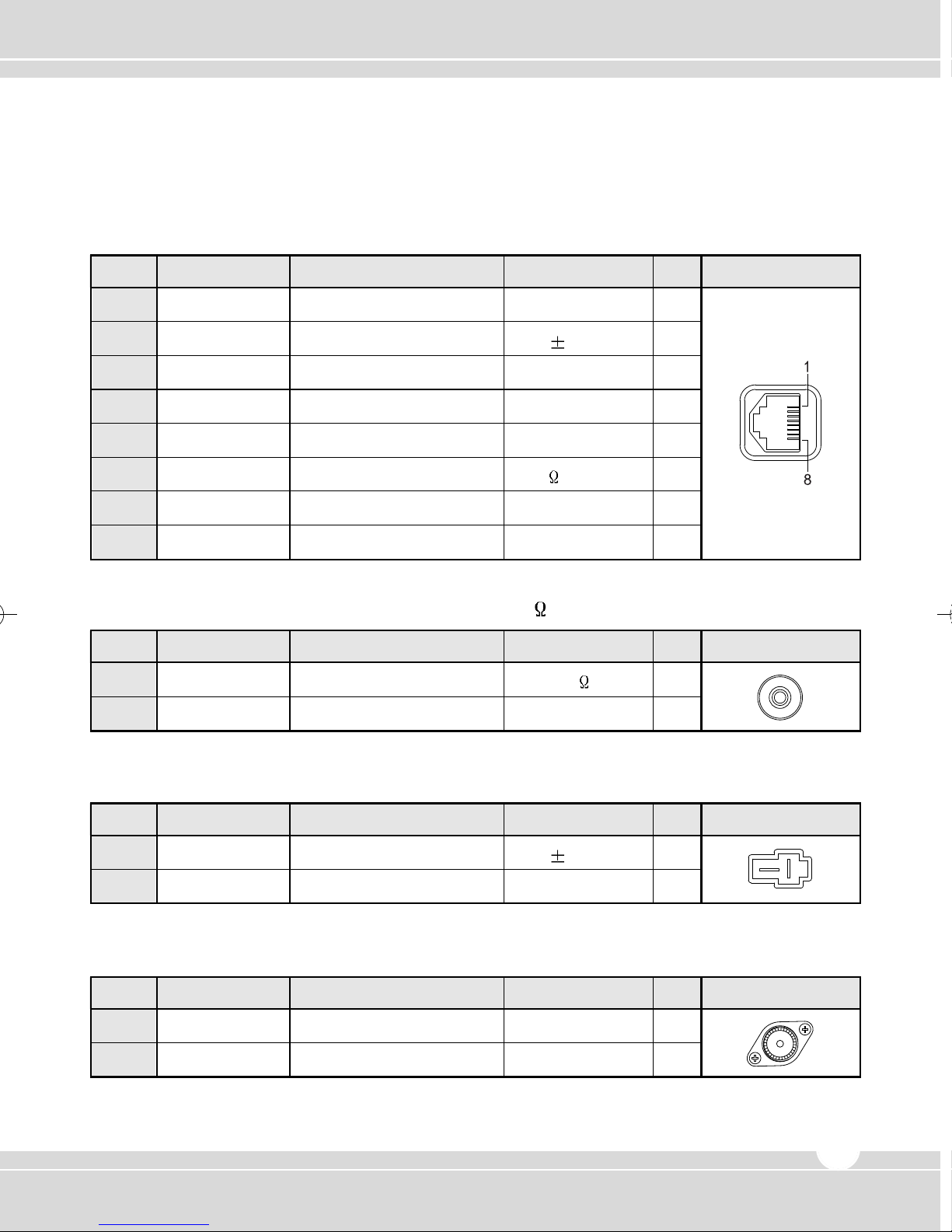
Microphone Jack
www.maxonamerica.com
Pin No
1
2
3
4
5
6
7
8
Pin Name
MBL
DC+13.6V
GND
PTT/TXD0
ME
MIC
HOOK/RXD0
DM
Backlight of Microphone
DC Power Output
Ground
PTT/PC Serial Data
MIC Ground
MIC Signal Input
HOOK/PC Serial Data
MIC Data Detection
Description
-
13.6
Ground
3.3V TTL
MIC Ground
600
3.3V TTL
High Impedance
Speaker Jack (3.5mm Phone Jack) 4Watt/4
Pin No
1
2
Pin Name
SPO
GND
External Speaker Output
Ground
Description
4Watt/4
Ground
5%
Specification
I/O
O
O
-
I
-
I
I
I/O
I/O
O
O
RemarkSpecification
Remark
DC Input Power Connector
Pin No
Red
Black
Pin Name
DC+13.6V
GND
DC Power Output
Ground
Antenna Connector
Pin NamePin No
PL-259
Impedance is 50
Description
Description
Specification
13.6
Ground
5%
I/O
I
I
I/O
Remark
RemarkSpecification
25
Page 29

7. Specifications
7.1 TM-2102 / TM-8102 / TM-8104
General
Frequency Range
Frequency Stability
Programmable Channels
Channel Spacing
Dimensions
Weight
Power Source
Current Drain (Maximum)
Receiver
Sensitivity
Squelch Sensitivity
Selectivity
Spurious and Harmonic Rejection
FM Hum and Noise
Audio Output Power
Audio Distortion
Audio Response
IF Frequencies
Input Impedance
VHF: 136 ~ 174 MHz
1.5PPM (-30 to +60 )
512 Channels/32 Group
Dual Channel Spacing 12.5/25 kHz (12.5kHz USA)
103mm (H) x 52mm (W) x 32mm (D)
1.1Kg
DC +13.6
Receive Mode, Rated Audio Out -1A (Audio Max)
Transmit Mode -11A
Standby Mode - 300mA
0.25uV 12 dB SINAD
0.22uV 10dB SINAD
65dB (12.5kHz), 70dB (25kHz)
75dB
40dB (12.5kHz), 45dB (25kHz)
4 Watt Across an 4-ohm Load
Less than 5% at Rated Output
+1, -3 dB from 6dB per Octave De-Emphasis Characteristic
from 300 ~ 3000Hz
21.4MHz and 455kHz
50 ohms
5%
Transmitter
RF Power Output
Spurious and Harmonic
FM Hum and Noise
Audio Distortion
Audio Frequency Response
Output Impedance
26
50/25/10/5Watt (TM-8102 / TM-8104)
25/20/10/5Watt (TM-2102)
70dB
40dB (12.5kHz), 45dB (25kHz)
3% Maximum with 1kHz Modulation
+1, -3dB from 6dB per Octave Pre-Emphasis Characteristic
from 300 ~ 3000Hz
50ohms
Page 30

7.2 TM-2402 / TM-8402 / TM-8404
General
www.maxonamerica.com
Frequency Range
Frequency Stability
Programmable Channels
Channel Spacing
Dimensions
Weight
Power Source
Current Drain (Maximum)
Receiver
Sensitivity
Squelch Sensitivity
Selectivity
Spurious and Harmonic Rejection
FM Hum and Noise
Audio Output Power
Audio Distortion
Audio Response
IF Frequencies
Input Impedance
TM-2402 / TM-8402A / TM-8404A: 400 ~ 470 MHz
TM-8402B / TM-8404B: 450 ~ 520 MHz
1.5PPM (-30 to +60 )
512 Channels/ 32 Group
Dual Channel Spacing 12.5 / 25 kHz (12.5kHz USA)
103mm (H) x 52mm (W) x 32mm (D)
1.1 Kg
DC +13.6
Receive Mode, Rated Audio Out - 1A(Audio Max)
Transmit Mode - 11A
Standby Mode - 300mA
0.25uV 12 dB SINAD
0.22uV 10dB SINAD
65dB (12.5kHz), 70dB (25kHz)
75dB
40dB (12.5kHz), 45dB (25kHz)
4 Watt Across an 4-ohm Load
Less than 5% at Rated Output
+1, -3 dB from 6dB per Octave De-Emphasis Characteristic
from 300 ~ 3000Hz
45.3MHz and 455kHz
50 ohms
15%
Transmitter
RF Power Output
Spurious and Harmonic
FM Hum and Noise
Audio Distortion
Audio Frequency Response
Output Impedance
40/25 / 10 / 5Watt (TM-8402 / TM-8404)
25/20/10/5Watt (TM-2402)
70dB
40dB (12.5kHz), 45dB (25kHz)
3% Maximum with 1kHz Modulation
+1, -3dB from 6dB per Octave Pre-Emphasis Characteristic
from 300 ~ 3000Hz
50 ohms
27
Page 31

8. Warranty Statement
Maxon America, Inc. offers to the original end user:
Three (3) Year Limited Warranty on Maxon TM-2000/TM-8000 LMR
Radios (separate warranty period on accessories).
One (1) Year Limited Warranty on Accessories (includes, but not limited
to, batteries, antennas, belt clips, chargers, audio accessories, nylon
cases, leather cases, microphones, etc.).
Maxon warrants each new radio product manufactured or supplied by it to be free from defects in
material and workmanship under normal use and service for the time period stated, provided that
the user has complied with the requirements stated herein. The warranty period begins on the date
of purchase from an Authorized Maxon Dealer. This warranty is not assignable or transferable. This
warranty is void if the product serial number is altered, defaced or removed. Maxon is not responsible
for any equipment that is attached to or used in conjunction with our products.
During the warranty period, if the product fails to function under normal use, because of manufacturing
defects or workmanship, it should be returned to the Authorized Maxon Dealer from which it was
purchased. The Authorized Maxon Dealer will repair the product or return the product for repair to
Maxon or its Authorized Repair Depot. The user is responsible for the removal of the product from a
vehicle or any equipment attached to it, or other site of its use; transportation of the product to the
Authorized Maxon Dealer; for the return of the repaired or replacement product to the site of its use
and for the reinstallation of the product.
Maxon shall have no obligation to make repairs or replacement of product which results from normal
wear and tear, or is necessitated by catastrophe, fault, or negligence of the user, improper or
unauthorized alterations or repairs to the product, incorrect wiring, use for which it was not designed
or by causes external to the product. Maxon’s sole obligation shall be to replace or repair the product
covered by the warranty. Replacement is done at Maxon’s discretion and may consist of a similar or
higher featured product. Repair may include the replacement of parts with functionally equivalent
new or reconditioned parts. All replaced parts and accessories are warranted for the balance of the
original time period. All parts and accessories that are replaced become the property of Maxon
America, Inc.
28
Page 32

www.maxonamerica.com
THE EXPRESS WARRANTIES CONTAINED HEREIN ARE IN LIEU OF ALL OTHER
WARRANTIES, EITHER EXPRESSED OR IMPLIED OR STATUTORY, INCLUDING, WITHOUT
LIMITATION, ANY WARRANTY OF MERCHANTABILITY OR FITNESS FOR A PARTICULAR
PURPOSE.
FOR ANY PRODUCT THAT DOES NOT COMPLY WITH THE WARRANTY SPECIFIED, THE
SOLE REMEDY WILL BE REPAIR OR REPLACEMENT. IN NO EVENT WILL MAXON BE
LIABLE FOR ANY DAMAGES, INCLUDING ANY SPECIAL, INCIDENTAL, INDIRECT OR
CONSEQUENTIAL DAMAGES, OR THE LOSS OF PROFIT, REVENUE OR DATA ARISING OUT
OF THE USE OF OR THE INABILITY TO USE THE PRODUCT.
29
