Page 1

User Manual S5E
Page 1
Page 2
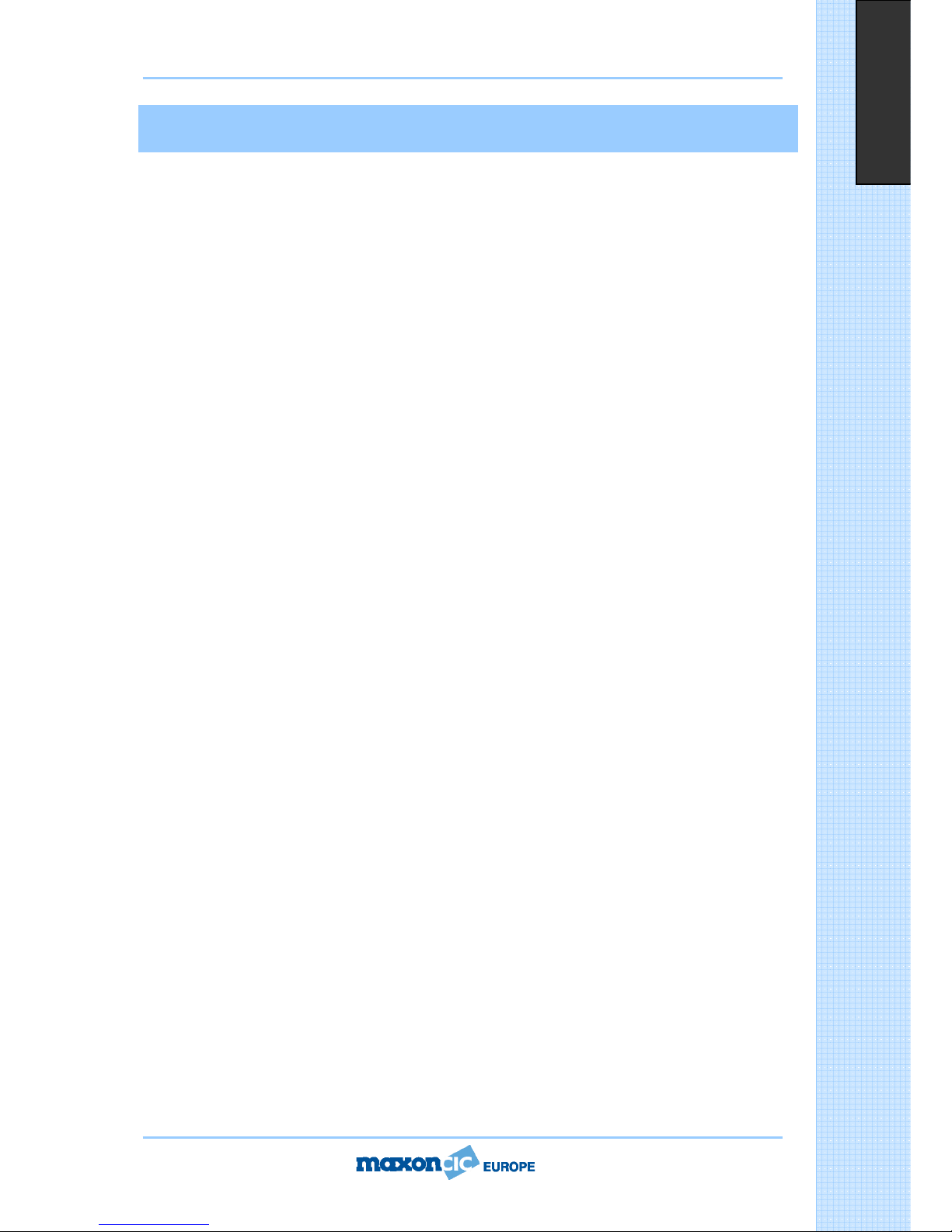
User Manual S5E
Page 2
English
Table of Contents
.................................................................................................................2 Table of Contents
...........................................................................................................3 Operating Instructions
.................................................................................................... 3 About Your S5E Radio
............................................................................................................ 3 S5E Specification
................................................................................................................4 Safety Information
..........................................................................................................5 Unpacking Information
........................................................................................................................6 S5E Features
...........................................................................................6 Description of Radio Components
...............................................................................8 Installing and Removing the Battery Pack
.....................................................................................9 Attaching and Removing the Belt Clip
..................................................................................9 Attaching and Removing the Jack Cover
...................................................................................................10 Battery Charging and Care
.............................................................................11 Status Indicators and Audible Alert Tones
..................................................................................................................12 Operation Mode
..................................................................................................................12 Power Off Mode
..................................................................................................................12 Power On Mode
..............................................................................................................................12 Cloning
...........................................................................................................................12 Password
Scanning.......................................................................................................................... 133
..........................................................................................................................13 Fixed Keys
PTT (Press to Talk)........................................................................................................13
.....................................................................................................................13 MONITOR
.............................................................................................................................13 EMG
.............................................................................................................13 Service Information
CHL100L-02 Desktop Charger ..............................................................................................15
User statement .............................................................................................................. ..107
Page 3
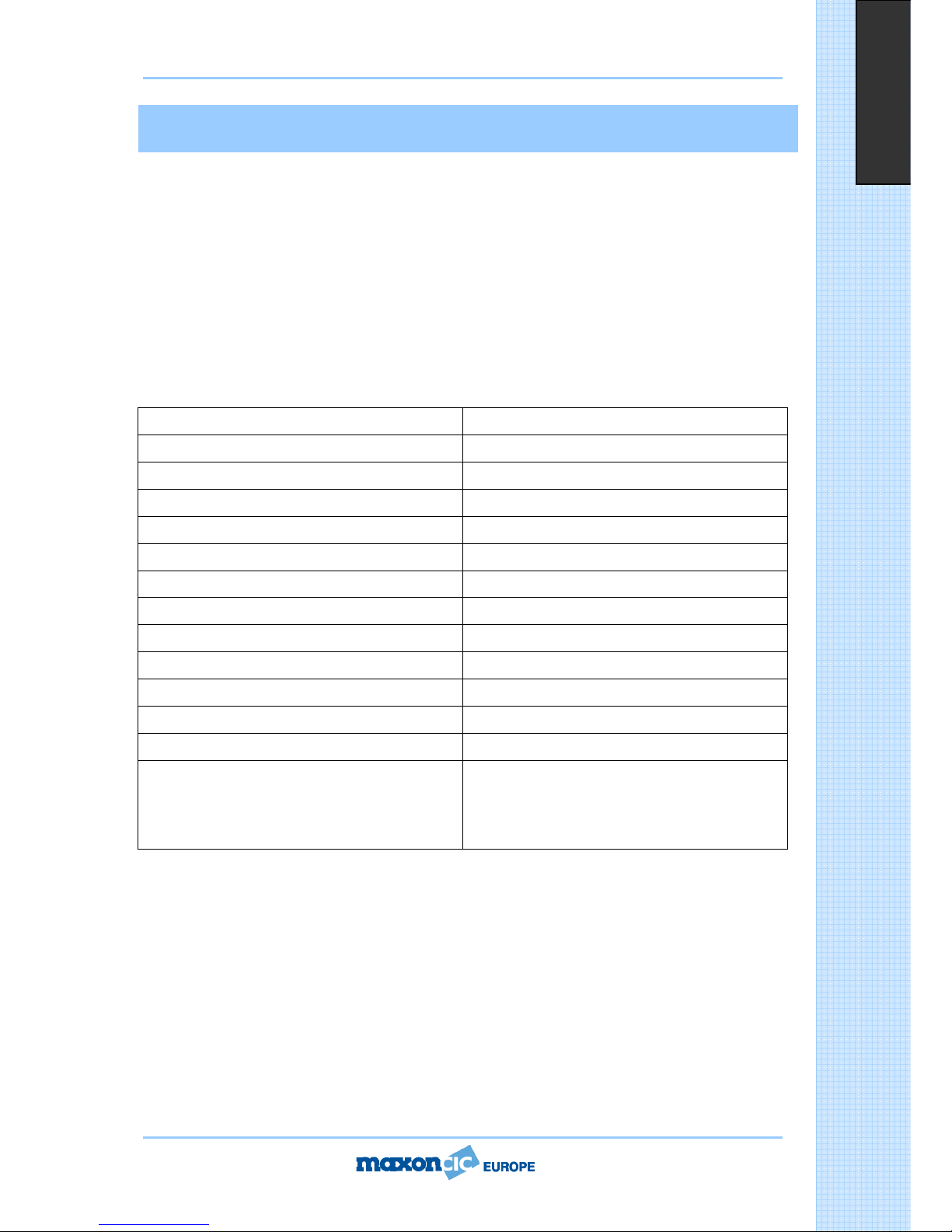
User Manual S5E
Page 3
English
Operating Instructions
About Your S5E Radio
Maxon's S5E radio features 16 channels. Operation and functions of these radios are outlined in
this manual.
We urge you to thoroughly read this manual before operating the radio
The application of some of the functions described in this manual is determined by the system you
use. Your Maxon Dealer will program your radio so that you have the greatest number of functions
possible relative to your needs.
S5E Specification
MODEL S5E
EQUIPMENT TYPE PMR446
PERFORMANCE SPECIFICATIONS EN 300.296
BAND 446.00625~ 446.09375MHz
CHANNEL SPACING 12.5KHz
RF OUTPUT POWER 500 mW (ERP)
MODULATION TYPE F3E
AUDIO POWER < 500 mW (INT WITH 4 OHM)
< 400 mW (EXT WITH 8 OHM)
INTERMEDIATE FREQUENCIES 45.1MHz
455KHz
CHANNELS 16 Channels
FREQUENCY SOURCE SYNTHESIZER
POWER SUPPLY Li-ion(1500mA)
7.5VDC Nominal
+/- 10% VDC Extreme
Page 4
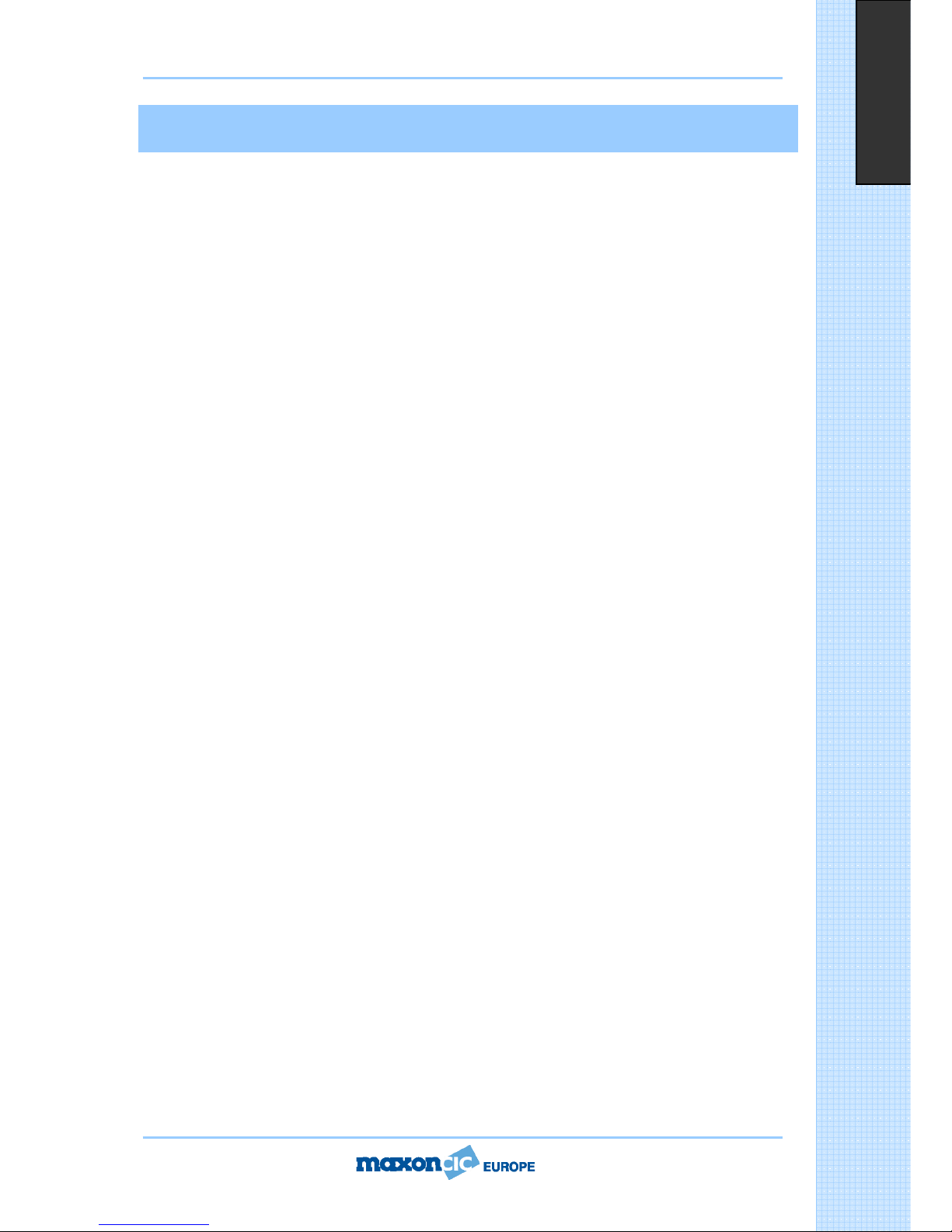
User Manual S5E
Page 4
English
Safety Information
WARNING
¾ DO NOT hold the radio in such a manner that the antenna is next to, or touching, exposed
parts of the body while transmitting.
¾ DO NOT allow children to operate transmitter-equipped radio equipment.
CAUTION
¾ DO NOT operate the radio near unshielded electrical blasting caps or in an explosive
atmosphere unless it is a type especially designed and qualified for such use.
¾ DO NOT press and hold the transmit switch (P-T-T) when not actually wishing to transmit.
¾ NEVER use the radio in an aircraft.
¾ NEVER use the radio near to sensitive medical equipment or in areas where instructed not to
do so, e.g. Petrol filling stations.
¾ When used in a vehicle, do not mount the radio unit on or near the Airbag or Airbag activation
device.
¾ The use of an accessory not recommended or supplied by Maxon may cause damage to
equipment or injury to personnel, and will invalidate warranty.
¾ When using any of the charging accessories, the mains socket-outlet must be installed near the
equipment.
¾ The outlet must not be obstructed and must be easily accessible at all times.
¾ Never attempt to disassemble, modify or repair the unit unless the work is carried out by a
Maxon approved Dealer.
Incorrect assembly, modification or repair may cause irreparable damage to your unit and will
invalidate warranty.
For service or repair always return your radio to an authorized Maxon Dealer.
Page 5
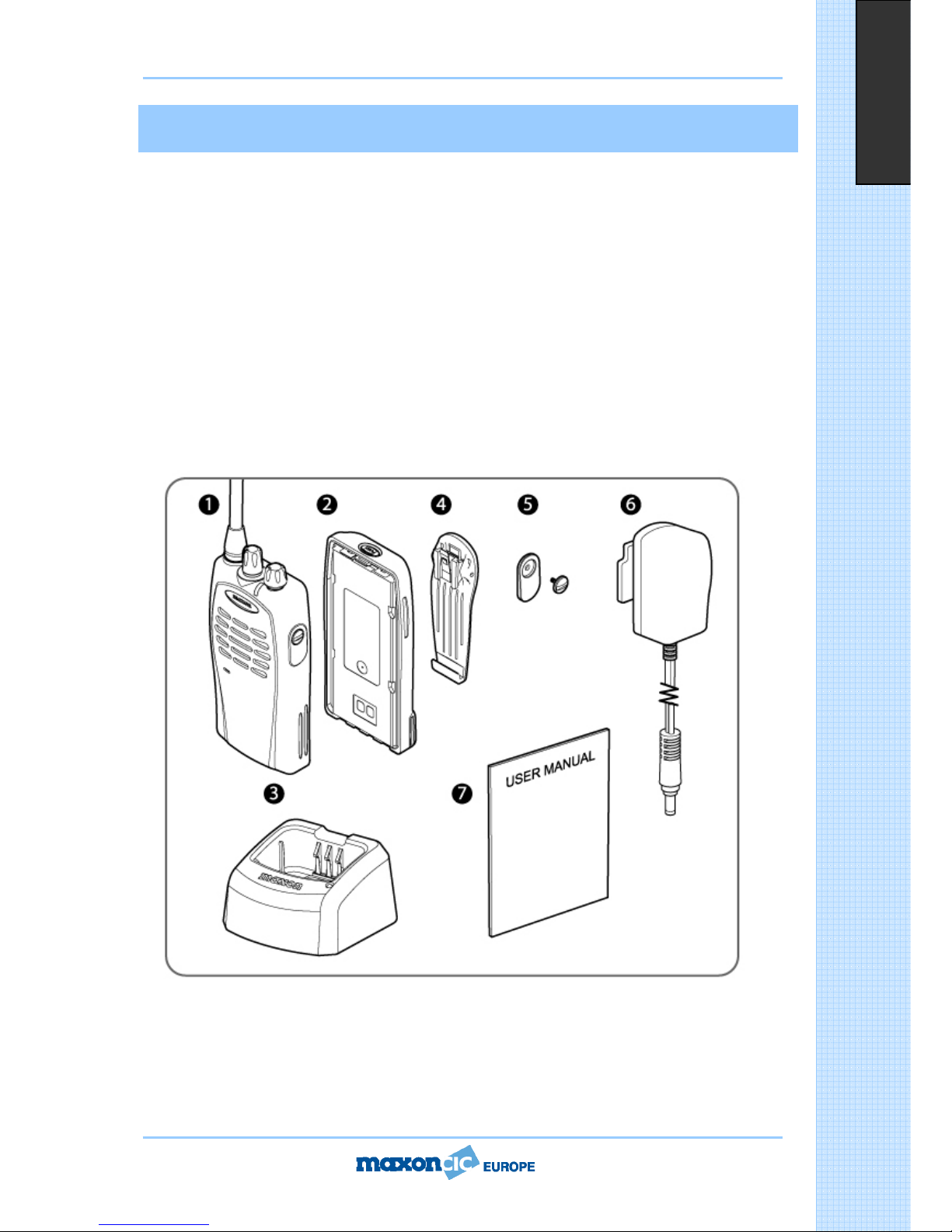
User Manual S5E
Page 5
English
Unpacking Information
Remove and carefully inspect the contents of your package(s) for the following items:
1. Radio
2. Battery Pack
3. Battery Charger
4. Spring Belt Clip
5. Jack Cover
6. Battery Charger Power Supply
7. User Manual
* If any items are missing, please contact your Dealer or Maxon
Page 6
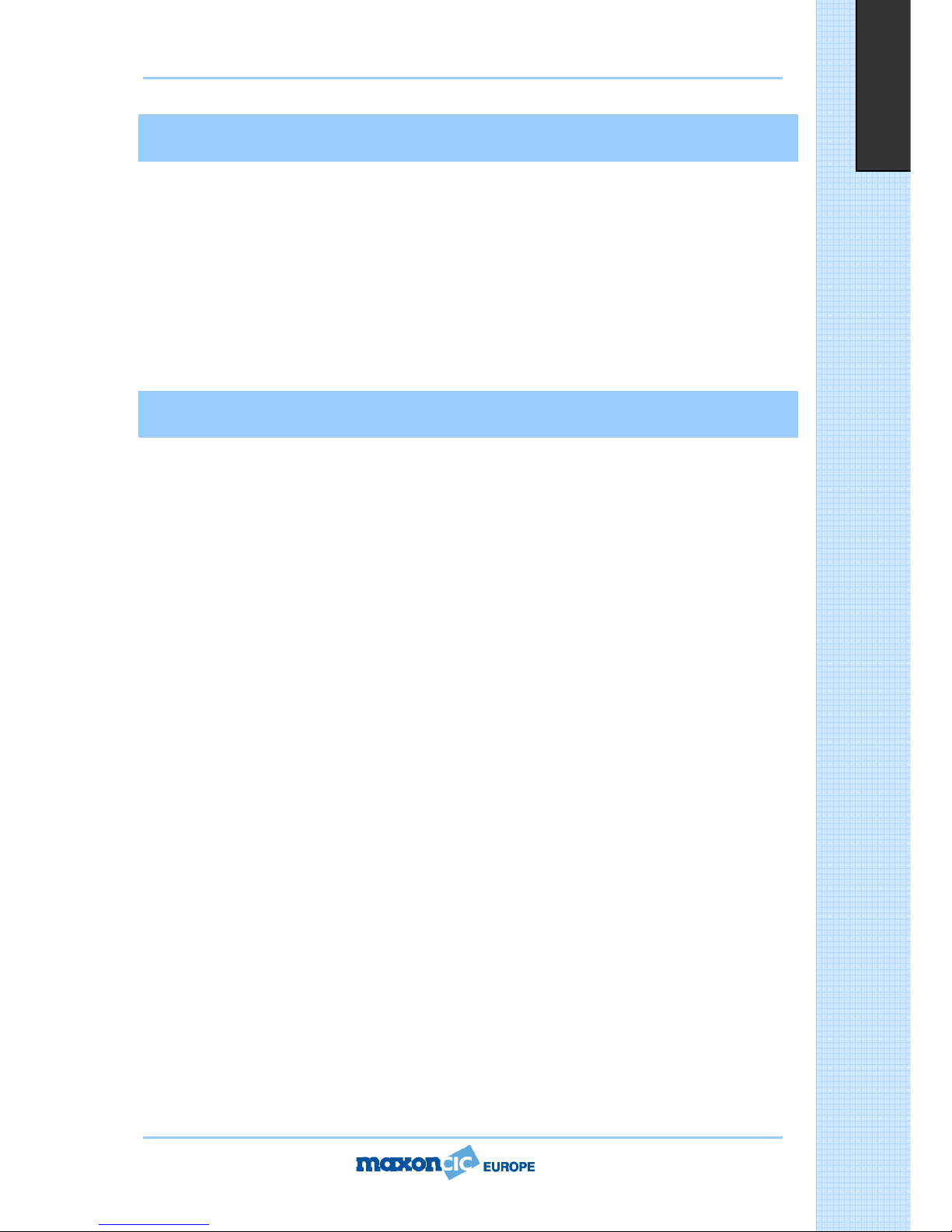
User Manual S5E
Page 6
English
S5E Features
500mW output power
12.5KHz channel spacing
Full scanning
Password protect
Emergency call
CTCSS/DCS/tone signalling
Li-ion Battery
Busy Channel lockout
Time-out timer
Priority Channel Edit
Description of Radio Components
(Please see drawing on page 7)
1. Fixed Antenna
2. Channel Selector Switch
3. On/Off – Volume Control
4. Emergency Button
5. Push-To-Talk (PTT)
6. Monitor Button
7. Option Button
8. Battery
9. RX/TX Indicator
10. Speaker
11. Microphone
12. Accessory Connector (EXT Jack)
13. Battery Latch
14. Belt Clip
15. Battery Charge Contacts
Page 7

User Manual S5E
Page 7
English
Page 8

User Manual S5E
Page 8
English
Installing and Removing the Battery Pack
To Install:
Position the guides of the battery in line with the radio battery guide rails and slide the battery into
position until a click is heard.
To Remove:
Holding the radio in one hand, push and hold the battery latch button located in the upper central
part of the battery pack, held as if looking at the back of the unit. Hold the radio firmly and slide
the battery in a downward direction whilst pushing the battery latch button.
Page 9

User Manual S5E
Page 9
English
Attaching and Removing the Belt Clip
To Install:
Install belt clip onto the belt clip holder located on the upper part of the battery, held whilst looking
at the back of the unit. Locate the slot on the battery and push belt clip downward until a click is
heard.
To Remove:
Push and hold the release button located at the top of the belt clip and slide the clip off the belt
clip holder.
Attaching and Removing the Jack Cover
To attach accessory socket cover screw as per below drawing, in the case of using an optional
audio accessory unscrew cover using a screwdriver, fit accessory and fully tighten locating pin.
Page 10

User Manual S5E
Page 10
English
Battery Charging and Care
To ensure peak performance from your radio, the battery pack must be fully charged. Proper care
and charging will allow maximum performance and life of your battery pack.
CHL100L-02 Desktop Charger provides 2 hours charging to one radio and one battery.
Before using your S5E for the first time a full two hour charge will be required for the best
performance.
To ensure maximum performance from your radio and battery pack, periodically completely
discharge and recharge the battery pack.
Page 11

User Manual S5E
Page 11
English
Status Indicators and Audible Alert Tones
Your S5E has a sophisticated microprocessor control which provides a series of audible alert tones.
Upon initial power up, a quick melody indicates that the self-test of the microprocessor functions
has been completed satisfactorily. A series of tones may be sounded with any of the following
conditions:
Attempt to transmit on a channel set for receive only
Attempt to transmit on a channel that is already in use when busy channel lockout has been
programmed on the radio*
Transmitting time has exceeded time-out timer programmed length*
Low battery condition
Selecting a channel with no programmed frequency
* Indicates a function that is initially programmed into the radio by your Maxon Dealer.
NOTE: All audible tones can be programmed for silent operation.
Status Description LED color Audible Tone
Normal Power On - Ready N/A Melody
Call Received Orange N/A
Correct Call Green N/A
Busy Channel Orange N/A
Transmit Red N/A
Transmit not allowed Red Flashing Two beeps
Scanning Normal Scan Mode Green Flashing N/A
Warning Low Battery Red Flashing 2 beeps repeated
Busy Channel Lockout Orange 2 beeps repeated
TX Inhibit N/A Two beeps
Time-out-timer N/A Single beep/3 beeps
repeated
Error Unlock N/A Two beeps
Page 12

User Manual S5E
Page 12
English
Operation Mode
This section provides general descriptions of the operating modes of the S5E Radio.
Power off Mode
The S5E shall enter Off mode when the On/Off Volume knob is rotated to the most counterclockwise position, beyond the detent. Upon entering off mode, the radio shall store its current
channel (if Power On Channel function is enabled via PC Programmer).
Power on Mode
The S5E shall enter Power-On mode when the On/Off Volume knob is rotated clockwise beyond the
detent. Upon entry of the Power-On mode, the radio shall perform the 1 time power-on alert to
indicate that it has been turned on.
Cloning
Frequencies and functions can be programmed from radio to radio by using a cloning cable.
Cloning cable 3.5mm to 3.5mm stereo jack plug
1. Connect Cloning cable 3.5mm to 3.5mm stereo jack plug to radios
Slave radio
2.
Press and hold “Monitor + PTT” buttons together and switch on power.
Master radio
3.
Press and hold “Emergency + PTT” buttons together and switch on power.
Slave radio when switched on with Monitor + PTT” buttons pressed together will give flashing
orange LED.
Master radio when switched on with Emergency + PTT buttons pressed together will give
flashing orange LED. When cloning is complete both radios LED will go solid green.
Password
If the password function is enabled, (dealer programmable) the user must enter a password for the
radio to become operational. At this time you can enter the password code by using the
EMG/PTT/MON/OPTION button in the correct sequence. Four button presses are required to enter
the code. If the code is not correct, the LED will blink red and there will be a double beep repeated.
To disable the password function radio must be reprogrammed by an authorised Maxon dealer.
Page 13

User Manual S5E
Page 13
English
Scanning
Scanning is a Dealer programmable feature that allows you to monitor a number of channels.
Your Dealer will help you define a scanning mode and your channel "scan list".
Normal Channel Scan
Once the scan list has been established, initiate scanning by pressing the scan key or holding the
monitor button and rotate the channel switch to scan the enabled channels. Then the Green LED
flashes to confirm the scanning.
If a conversation is detected on any of the channels in the scan list, the radio will stop on that
channel and you will be able to hear the conversation.
If programmed for normal scan TX, you will be able to transmit on that active channel during the
programmable scan delay time. (The scan delay time is the amount of time the radio will stay on
that channel once activity has ceased. Dealer programmable, 4-7 seconds is typical). The radio will
resume scanning once the scan delay time has expired, and will continue to scan until the channel
is changed. The LED will flash green.
When in scan mode, if power is switch off and on, the radio reverts back to "scanning"
automatically.
Nuisance Scan Delete
If there are any unwanted signals on any of the channels being scanned, they can be temporarily
removed from the scan list. When the scanning feature has locked onto the unwanted signal simply
press the monitor button. This will delete that channel from the scan list. When the radio is
switched off and back on the channel is restored in the scan channel list.
Priority Channel Scan
A single channel may be programmed as the "Priority" channel. The radio will constantly monitor
this channel while scanning. If a call is detected on the priority channel, the radio will automatically
move to, and remain on, the priority channel activity takes precedence over all other conversations.
Fixed Keys
PTT (Press to Talk)
Press and Hold to transmit. Release to enter the receive mode.
MONITOR
Releases the squelch and tone circuit to check whether the channel is busy.
OPTION
Short pressing: Enable/disable scan
Look Back channel edit
EMG
Transmits EMG ID 5 times and generate warning audio alert for a duration of 7 secs.
English
Page 14

User Manual S5E
Page 14
English
Service Information
Service
Do not tamper with internal adjustments as this may cause damage to the equipment and will
invalidate the warranty.
There are no user serviceable items inside the radio. It is recommended that you return your radio
to a qualified Maxon dealer for any service or repairs.
Recycling/Disposal of Batteries
The battery should be recycled at the end of its useful life. Under various state or local laws, such
batteries must be recycled or disposed of properly and cannot be dumped in landfills or
incinerators.
For further information on how to safely dispose of your used batteries, contact your Maxon Dealer.
Maintenance
Your S5E Radio is designed to be maintenance free. To keep your radio in good working condition:
Clean external surfaces with a clean cloth dampened in a solution of dishwasher detergent diluted
in water.
Apply the solution sparingly to avoid any moisture leaking into cracks and crevices. Do not
submerge the radio.
Use a non-metallic brush to dislodge stubborn particles, if necessary.
Dry the surface thoroughly with a soft, lint free cloth.
DO NOT use solvents or spirits for cleaning – they may permanently damage the housing.
Clean the battery contacts on the back of the radio with a lint free cloth to remove dirt, grease, or
other foreign material that may impede good electrical contact.
Limited Warranty
Maxon shall have no obligation to make repairs or to cause replacement required which result from
normal wear and tear or necessitated in whole or in part by damage, fault or negligence of the
user, improper or unauthorized alterations, repairs to the Product, use of the Product in a manner
for which it was not designed, or by causes external to the Product. This warranty is void if the
serial number is altered, defaced or removed.
Maxon's sole obligation hereunder shall be to repair or replace the Product covered in the agreed
warranty.
Page 15

User Manual S5E
Page 15
English
CHL100L-02 Desktop Charger
Product description
The CHL100L-02 is the standard charger for Maxon's S5E two-way radio batteries.
The charger has been designed to fully charge only the Li-ion, 1500mAh battery, the front charging
slot charges a battery while connected to the radio, the back charging slot charges a battery that
has been removed from the radio.
For use only with power supply manufacturer: MaxonCIC Model: S5E, and SL1000
Use only power supplies listed in the user-instructions.
Orientation
Plug the AC adapter cable into the adapter jack locked on the rear of charger.
Plug the AC adapter into an AC outlet.
Page 16

User Manual S5E
Page 16
English
Operating Instructions
Remove the charger base and AC adapter from the packaging.
Plug the AC adapter cable into the adapter jack located on the rear of the charger.
Plug the AC adapter into an AC outlet
Your charger is now ready to begin charging
Charging starts automatically when the radio/battery is placed into the charger cup. The charging
time is dependent upon the charge status of the battery.
Lighting color Description
Red During charging
Green Fully charged
Extreme cold (under -10°C; 14°F)
Blinking orange
Extreme heat (over +60°C; 140°F)
Blinking red Error
NOTE: If your battery seems to have no capacity even after being fully charged, completely
discharge it, then fully charge it again. If the battery still does not retain a charge, new batteries
must be replaced.
Safety information
To reduce the risk of shock or injury, familiarize yourself with the correct and safe operating
procedures defined in this manual. Only charge Maxon's batteries in this charger – other battery
types may burst causing personal injury or damage to the charger, battery or radio.
The CHL100L-02 desktop charger is rated for indoor use only.
Do not disassemble the charger; incorrect reassembly can cause fire or electric shock.
Do not pull output plug with excessive force.
Do not use the charger when it is covered by objects which impede heat dispersal.
Connect the supplied Maxon adapter only to the voltage supply as specified on it's label.
Unplug the AC adapter from the wall outlet before attempting inspection or cleaning of the
charger.
Do not use solvents such as benzene or paint thinner to clean the charger.
MEMO
S5E PMR446
This product is marked with
in accordance with the Class 1 product requirement specified in the R&TTE Directive 1999/5/EC.
Page 17

User Manual S5E
Page 17
This equipment is intended for use in:-
Austria, Belgium, Bulgaria, Cyprus, Czech Republic, Denmark, Estonia, Finland, France, Germany,
Greece, Hungary, Iceland, Ireland, Italy, Latvia, Liechtenstein, Lithuania, Luxembourg, Malta,
Netherlands, Norway, Poland, Portugal, Romania, Russia, Slovakia, Slovenia, Spain, Sweden,
Switzerland, Turkey & United Kingdom.
and is license exempt.
We hereby declare that the above named product is in conformity to all the essential requirements
of Directive 1999/5/EC.
Con la presente si dichiara che il prodotto sopra menzionato è conforme ai requisiti essenziali della
Direttiva 1999/5/CE.
Declaramos que el producto mencionado más arriba cumple todos los requisitos esenciales de la
Directiva 1999/5/CE.
Wir möchten hiermit bekanntgeben, daß das oben genannte Produkt in Übereinstimmung mit allen
erforderlichen Bedürfnissen der 1999/5/EC Direktive seht
Nous déclarons que le produit référencé ci-dessus satisfait aux exigences
R&TTE 1999/5/EC qui lui sont applicables.
If you wish to see the whole Declaration of Conformity, please contact MaxonCIC
info@maxoncic.co.uk , sales@maxoncic.co.uk or telephone 014422267777
Page 18

User Manual S5E
Page 1
Maxon House,
Cleveland Road,
Hemel Hempstead,
Hertfordshire,
United Kingdom,
HP2 7EY
Tel: + 44 (0) 1442 267 777
Fax: + 44 (0) 1442 215 515
info@maxoncic.co.uk
www.maxoncic.co.uk
