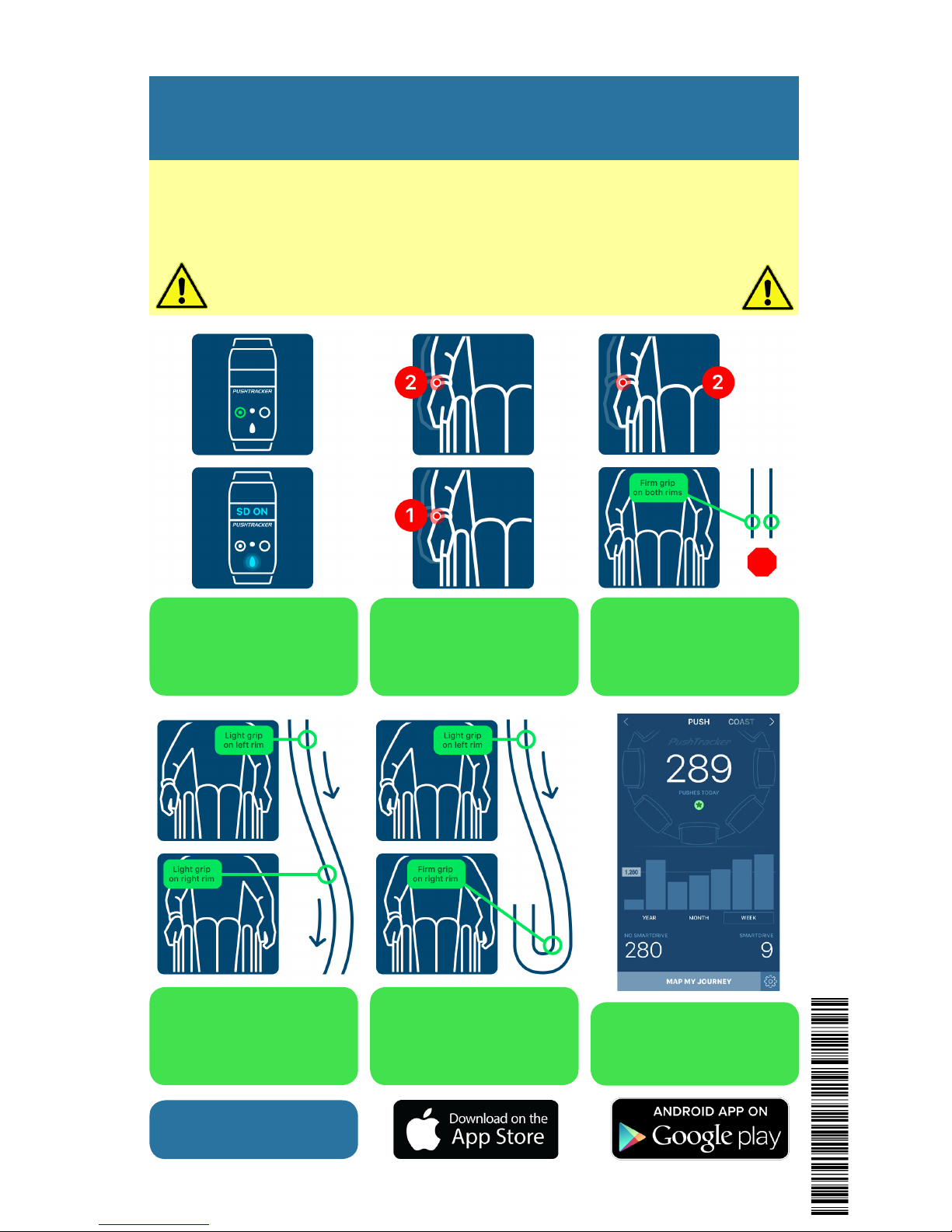
IMPORTANT!
THE DEFAULT CONTROL MODE OF THE SMARTDRIVE MX2+ HAS CHANGED.
IF THIS MODE IS NOT A PROPER FIT, ANOTHER MODE CAN BE SELECTED.
With your SmartDrive
powered on, press the left but-
ton of the PushTracker to turn
power assist ON. You will get a
blue light and a vibration.
In MX2+ mode, a DOUBLE tap
will START UP the motor and
ramp up its speed, and a SINGLE
tap will coast at the current speed.
Pushes do not power.
TO STOP, perform a DOUBLE
tap to deactivate the motor and
then grip both handrims to slow
down the wheelchair.
Other modes will be different.
To steer while the motor
is driving, lightly grip either
handrim to turn in the direction
you would like to go.
Same as you would without SmartDrive.
To turn while the motor is
driving, grip either handrim
firmly to make a sharp turn or to
turn around completely.
Same as you would without SmartDrive.
Be sure to download the
PushTracker App from the Apple
or Google Play Store on your
smartphone.
SDMX2-QSG Rev. C
SmartDrive MX2 PushTracker
Quickstart Guide
+
PLEASE READ THE USER’S MANUAL FOR BOTH THE SMARTDRIVE
AND PUSHTRACKER BEFORE OPERATING EITHER DEVICE.
ALL WARNINGS AND SAFETY PRECAUTIONS MUST BE HEEDED.
www.max-mobility.com
www.pushtracker.com
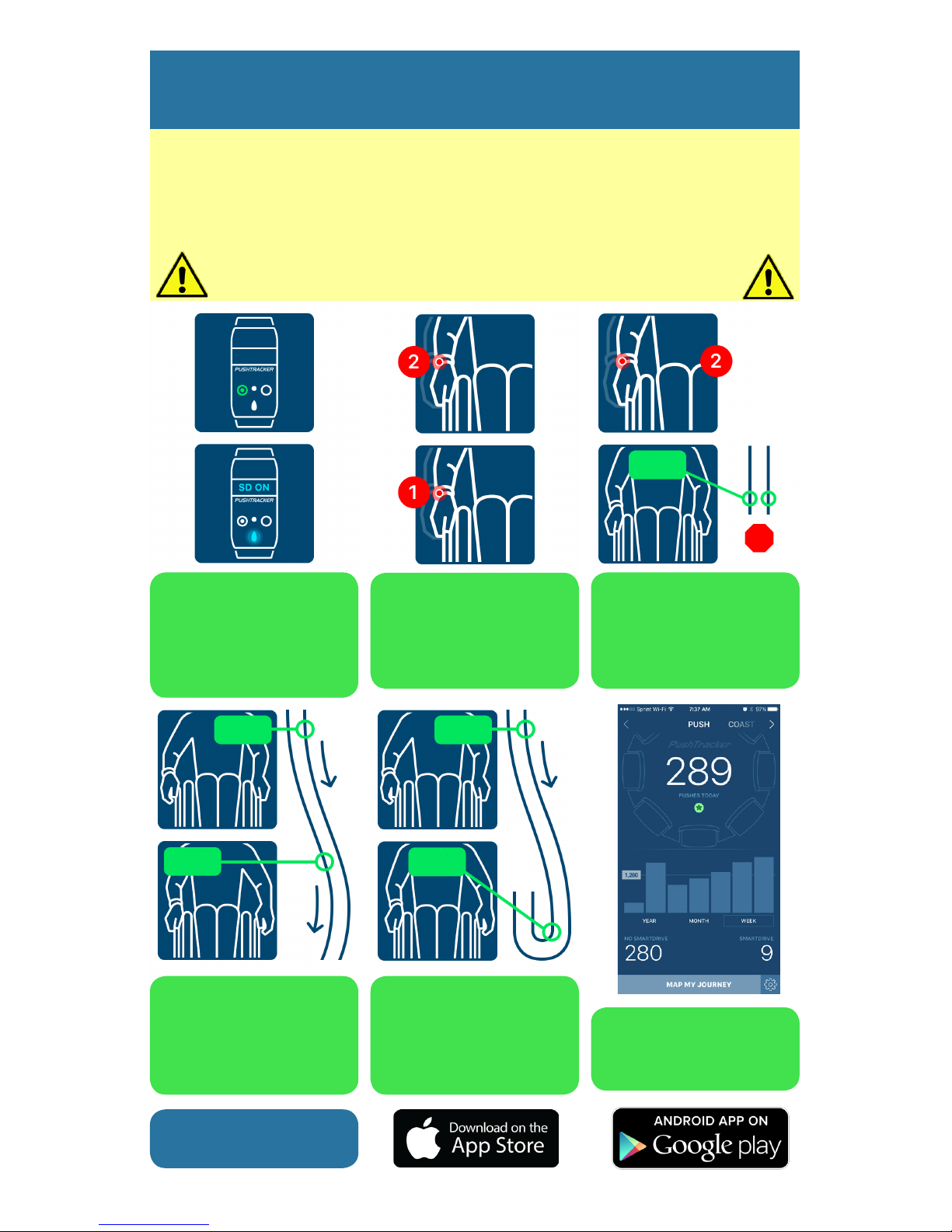
Nederlands
SmartDrive MX2 PushTracker
+
Snelstartgids
BELANGRIJK!
DE STANDAARD MODUS VAN DE SMARTDRIVE MX2+ IS VERANDERD. ALS DEZE
MODUS U NIET GOED PAST KAN EEN ANDERE MODUS WODEN GEKOZEN.
LEES DE HANDLEIDING VAN ZOWEL DE SMARTDRIVE ALS DE
PUSHTRACKER VOORDAT U DEZE APPARATEN GEBRUIKT.
ALLE WAARSCHUWINGEN EN VEILIGHEIDSMAATREGELEN MOETEN
WORDEN OPGEVOLGD.
Met uw SmartDrive
ingeschakeld, druk op de
linker knop van de Push-
Tracker om de ondersteun-
ing AAN te zetten. U krijgt
een blauw licht te zien en
voelt een trilling.
Knijp licht in de
rechter hoepel
In MX2+ modus, een DUB-
BELE tik zal de motor doen
OPSTARTEN en de snelheid
laten opvoeren, en een
ENKELE tik zet de huidige
snelheid vast.
Duwen geven geen stroom.
Om te sturen terwijl de
motor draait, knijp licht in
één van de hoepels om een
bocht te maken in de richting
die u wilt gaan.
Hetzelfde dat u zou doen zonder
SmartDrive.
www.max-mobility.com
www.pushtracker.com
Knijp licht in de
linker hoepel
Knijp stevig in de
rechter hoepel
Om te keren terwijl de
motor draait, grijp één van de
hoepels stevig vast om een
scherpe bocht te maken of
volledig om te keren.
Hetzelfde dat u zou doen zonder
SmartDrive.
Knijp stevig in
beide hoepels
OM TE STOPPEN, maak een
DUBBELE tikkende beweging
om de motor te deacti-
veren en pak daarna beide
hoepels om de rolstoel af te
remmen.
Bij andere modi zal dit anders zijn.
Zorg ervoor dat u de
PushTracker App download
van de Apple of Google Play
Store op uw smartphone.
Knijp licht in de
linker hoepel
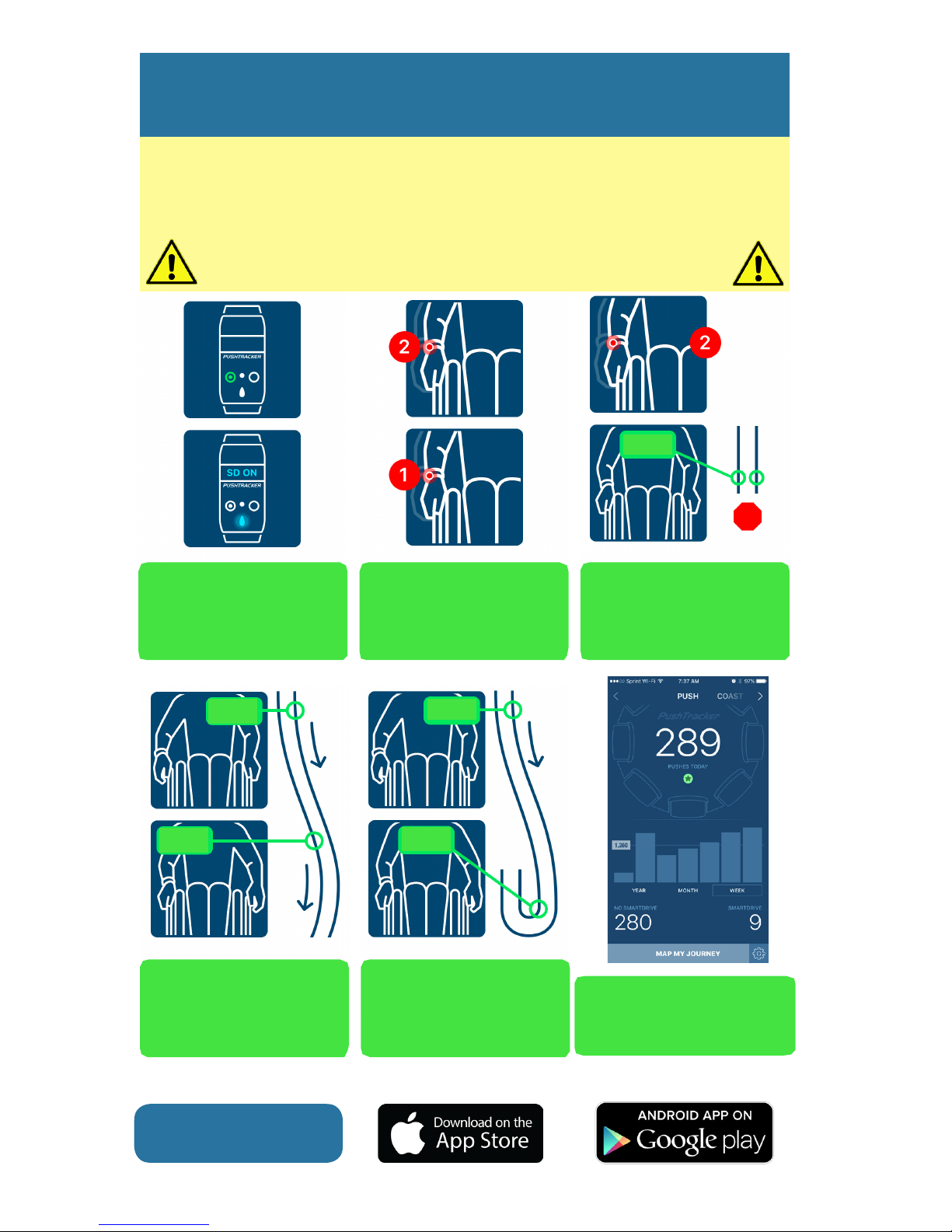
Français
Une adhérence
ferme sur les
deux jantes
Légère prise
sur la jante
gauche
Légère prise
sur la jante
gauche
Prise ferme sur
la jante droite
Légère
adhérence sur
la jante droite
www.max-mobility.com
www.pushtracker.com
SmartDrive MX2 + PushTracker
Guide de démarrage rapide
IMPORTANT !
LE MODE DE COMMANDE PAR DÉFAUT DU SMARTDRIVE MX2+ A CHANGÉ. SI CE
MODE NE VOUS CONVIENT PAS, VOUS POUVEZ EN SÉLECTIONNER UN AUTRE.
VEUILLEZ LIRE LE MANUEL D’UTILISATION DU SMARTDRIVE ET DU
PUSHTRACKER AVANT D’UTILISER L’UN DES DEUX DISPOSITIFS.
TOUS LES AVERTISSEMENTS ET MESURES DE SÉCURITÉ DOIVENT
ÊTRE PRIS EN COMPTE.
Après avoir allumé votre Smart-
Drive, appuyez sur le bouton de
gauche sur le PushTracker pour
activer l’assistance électrique.
Un voyant bleu s’allume et des
vibrations sont générées.
En mode MX2+, appuyez DEUX
FOIS pour DÉMARRER le moteur
et le faire monter en régime.
Appuyez UNE SEULE FOIS pour
avancer en roue libre en mainten-
ant la vitesse actuelle.
Pousser ne permet pas d’avancer.
POUR VOUS ARRÊTER, appuyez
DEUX FOIS pour désactiver le
moteur, puis attrapez les deux
mains courantes afin de ralentir le
fauteuil roulant.
Les autres modes fonctionnent différemment.
Pour diriger le fauteuil pendant que
le moteur est en marche, attrapez
légèrement l’une des mains cou-
rantes pour tourner dans la direction
où vous souhaitez aller.
Procédez comme vous avez l’habitude de
faire sans le SmartDrive.
Pour tourner pendant que le
moteur est en marche, attrapez
l’une des mains courantes
fermement pour prendre un virage
serré ou pour vous retourner
complètement.
Procédez comme vous avez l’habitude de
faire sans le SmartDrive.
Assurez-vous d’avoir
téléchargé l’application
PushTracker sur
Apple ou Google Play Store
sur votre smartphone.

VIKTIGT!
SMARTDRIVE MX2+ STANDARDKONTROLLÄGE HAR ÄNDRATS. OM DETTA
LÄGE INTE PASSAR DIG, KAN ETT ANNAT LÄGE VÄLJAS.
Med SmartDrive på, tryck på
PushTrackerns vänstra knapp
för att sätta på strömmen (ON).
Det kommer då lysa blått och
vibrera.
I MX2+-läget STARTAR du
motorn och ökar farten med en
DUBBELKNACKNING, och en
ENKELKNACKNING håller farten.
Knuffar ger ingen kraft.
För att STANNA, gör en DUB-
BELKNACKNING för att avaktivera
motorn och greppa sedan båda drivrin-
garna för att sänka farten på rullstolen.
Andra lägen fungerar annorlunda.
För att styra medan motorn är
igång, greppa lätt drivringen på
den sidan för att svänga åt det
håll du vill åka.
Detta fungerar på samma sätt som utan
SmartDrive.
För att svänga medan motorn är
igång, greppa drivringen på den
sidan ordentligt för att göra en kraftig
sväng eller för att svänga runt helt.
Detta fungerar på samma sätt som utan
SmartDrive.
Se till att ladda hem PushTrack-
er-appen från Apple eller Google
Play Store på din smartphone.
SmartDrive MX2 PushTracker
Snabbstartsguide
+
LÄS ANVÄNDARMANUALEN FÖR BÅDE SMARTDRIVE OCH PUSH-
TRACKER INNAN DU ANVÄNDER NÅGON AV DESSA.
ALLA VARNINGAR OCH SÄKERHETSFÖRESKRIFTER MÅSTE FÖLJAS.
www.max-mobility.com
www.pushtracker.com
Svenska
Fast tag om
båda drivrin-
garna
Lätt tag om
vänster drivring
Lätt tag om
höger drivring
Fast tag om
höger drivring
Lätt tag om
vänster drivring

WICHTIG!
DER STANDARDKONTROLLMODUS FÜR DEN SMARTDRIVE MX2+ IST NEU. WENN DER
MODUS NICHT RICHTIG PASST, KANN EIN ANDERER MODUS AUSGEWÄHLT WERDEN
.
Wenn der SmartDrive aktiviert ist,
drücken Sie auf den linken Knopf am
PushTracker, um den Kraftverstärker
einzuschalten [ON]. Sie sehen ein
blaues Licht und spüren Vibration.
In MX2+ Modus wird der Motor
durch DOPPELTES Antippen gestartet
und beschleunigt, während er bei EIN-
MALIGEM Antippen auf der aktuellen
Geschwindigkeit rollt.
Ein Anstoßen schaltet den Motor nicht ein.
ZUM STOPPEN nochmals DOPPELT
antippen, um den Motor auszus-
chalten und dann den Rollstuhl
durch Greifen beider Handläufe
anhalten.
Andere Modi sind etwas anders.
Um den Rollstuhl bei laufendem
Motor zu lenken, greifen Sie leicht
den entsprechenden Handlauf in die
gewünschte Richtung.
wie Sie es auch ohne SmartDrive machen
würden.
Um bei laufendem Motor zu
wenden, greifen Sie einen Handlauf
fest an, um eine scharfe Wendung zu
machen oder ganz umzukehren.
wie Sie es auch ohne SmartDrive machen
würden.
Achten Sie darauf, die PushTracker App von Apple oder
Google Play Store auf Ihr Smart-
phone downzuloaden.
SmartDrive MX2 PushTracker
Schnellstartanleitung
+
BITTE LESEN SIE SICH DIE GEBRAUCHSANLEITUNG FÜR SMARTDRIVE
UND PUSHTRACKER DURCH, BEVOR SIE DIE GERÄTE VERWENDEN.
ALLE WARNUNGEN UND SICHERHEITSMASSNAHMEN MÜSSEN BEACHTET WERDEN.
www.max-mobility.com
www.pushtracker.com
Deutsche
Fester Gri auf
beiden Felgen
Leichter Gri
am linken
Greifreifen
Leichter Gri
am linken
Greifreifen
Leichter Gri
am rechten
Gri
Festen Gri auf
dem rechten
Greifring

VIGTIGT!
DEN NORMAL BETJENINGSTILSTAND FOR SMARTDRIVE MX2+ HAR ÆNDRET SIG.
HVIS DENNE TILSTAND IKKE PASSER TIL BRUGEREN, KAN MAN VÆLGE EN ANDEN TILSTAND.
LÆS BRUGERVEJLEDNINGERNE TIL BÅDE SMARTDRIVE
OG PUSHTRACKER, FØR EN AF ENHEDERNE BRUGES.
Tryk på den venstre knap på
PushTracker med tændt SmartDrive
for at slå hjælpemotoren TIL. Man ser
et blåt lys og mærker en vibration.
I MX2-tilstand STARTER en
DOBBELT berøring motoren
og øger den hastighed, og en
ENKELT berøring kører på frihjul
med den aktuelle hastighed.
Skub driver ikke enheden.
Brug en DOBBELT berøring til
at deaktivere motoren for AT
STOPPE, og grib så om begge
drivringe for at sætte farten ned.
Andre tilstande vil være forskellige.
Grib let om begge drivringe for at
styre, mens motoren kører og dreje i
den retning, som du ønsker at køre.
På samme måde som du ville
gøre uden SmartDrive.
Grib fat om begge drivringe
på en solid måde for at vende,
mens motoren kører, og dreje
skarpt eller vende dig helt om.
På samme måde som du ville
gøre uden SmartDrive.
Sørg for at downloade PushTracker
App fra Apple eller Google Play
Store på din smartphone.
SmartDrive MX2 PushTracker
Sammenfattet vejledning
+
ADVARSLER OG SIKKERHEDSFORANSTALTNINGER SKAL OVERHOLDES.
www.max-mobility.com
www.pushtracker.com
Solidt greb på
begge ringe
Let greb på
venstre ring
Let greb på
højre ring
Let greb på
venstre ring
Solidt greb
på højre ring
Dansk

Norsk
VIKTIG!
NORMALINNSTILLINGENE TIL KONTROLLMODUS FOR SMARTDRIVE MX2+ HAR BLITT ENDRET.
HVIS DETTE MODUS IKKE PASSER, KAN ET ANNET MODUS BLI VALGT.
LES BRUKERMANUALEN TIL BÅDE SMARTDRIVE OG PUSHTRACKER FØR DU BRUKER NOEN AV DEM.
Mens din SmartDrive er på,
trykker du på den venstre
knappen på PushTracker for å
skru drivhjelpen PÅ. Du vil få et
blått lys og en vibrasjon.
I MX2+ modus vil et DOBBELT
tapp STARTE OPP motoren og
øke farten, mens et ENKELT
tapp vil vedlikeholde nåværende
hastighet. Skyv vil ikke gi kraft.
FOR Å STOPPE, utfør et
DOBBELT tapp for å deaktivere
motoren og grip deretter begge
drivringer for å senke farten
på rullestolen. Det vil være
annerledes i andre modus.
For å styre mens motoren
er i drift, grip lett i den ene
drivringen for å snu i den
retningen du ønsker. På samme
måte som uten SmartDrive.
For å snu mens motoren er
i drift, grip hardt i den ene
drivringen for å utføre en skarp
sving eller for å snu deg helt.
På samme måte som uten
SmartDrive.
Last ned PushTracker-Appen til
din smarttelefon fra Apple eller
Google Play Store.
SmartDrive MX2 PushTracker
Hurtigstarts-guide
+
VÆR OPPMERKSOM PÅ ALLE ADVARSLER OG FORHOLDSREGLER.
www.max-mobility.com
www.pushtracker.com
Fast grep
i begge
drivringer
Lett grep
på venstre
drivring
Lett grep
på venstre
drivring
Lett grep
på høyre
drivring
Fast grep
på høyre
drivring

