Maxis Modem, TG784nv3 User Manual
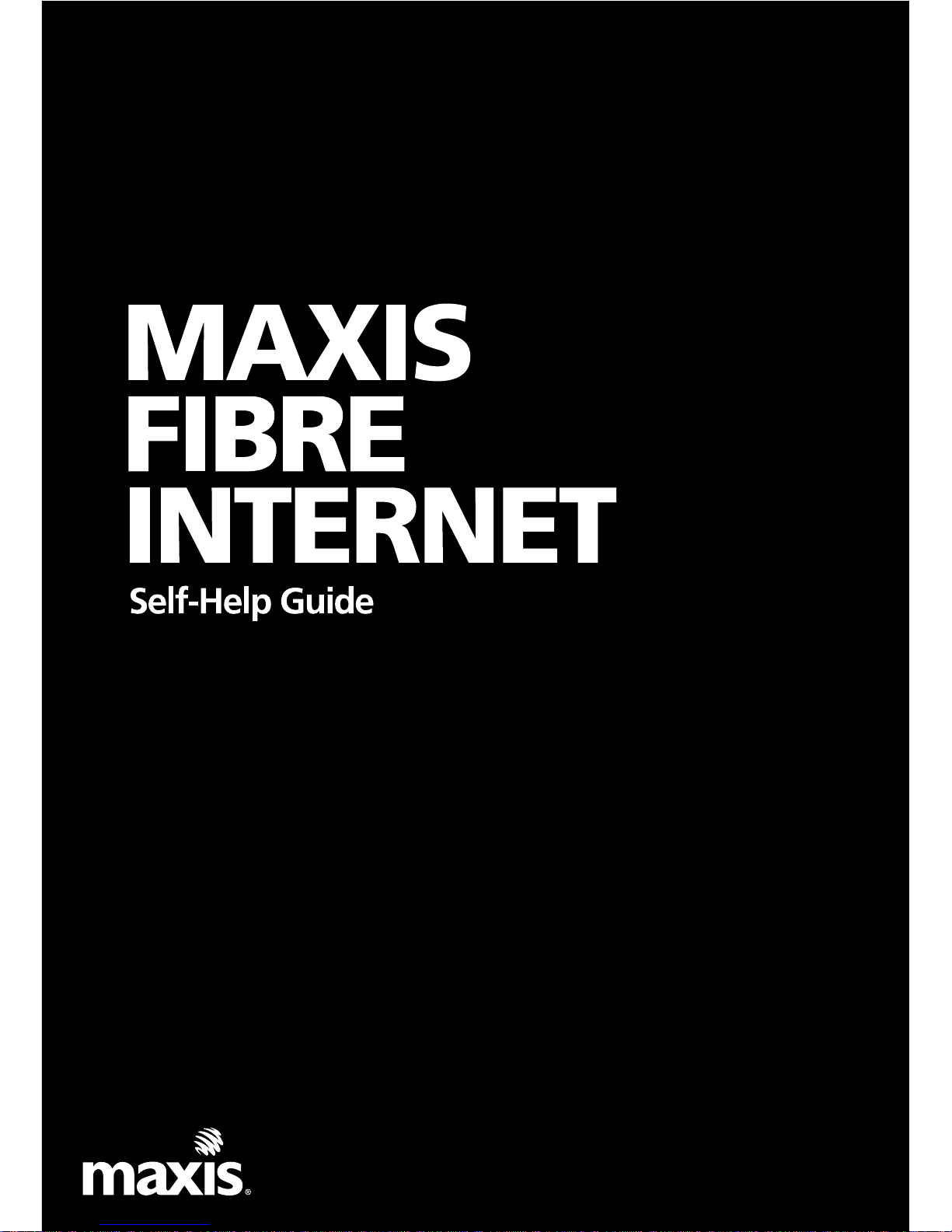


Welcome
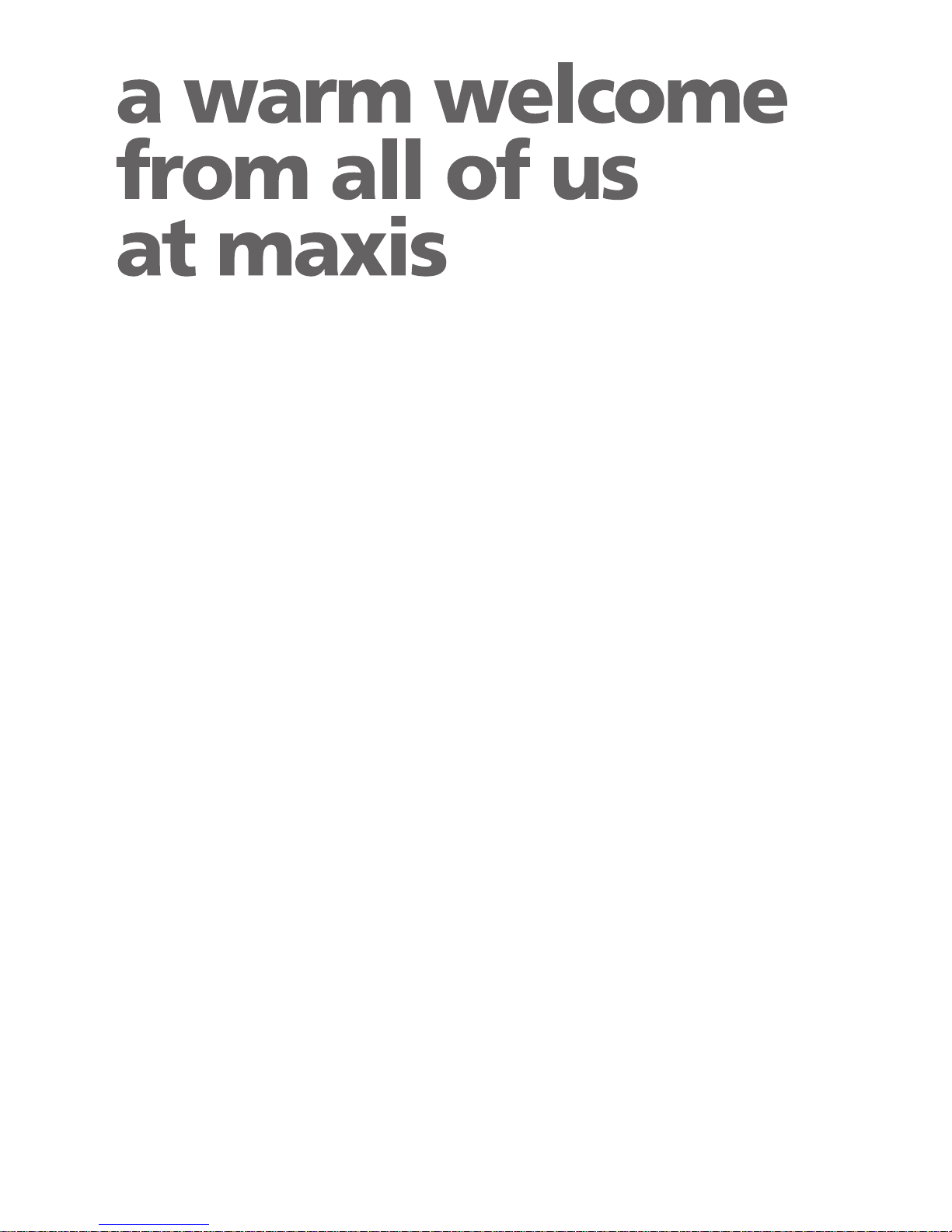
Congratulations, you are now on your way to a world of faster internet!
With your newly-installed Maxis Fibre Internet, you will enjoy faster
downloads, enhanced online shopping, smoother video streams, seamless
gaming and more. Do all these on your favourite smart devices, anywhere in
your home.
Need to stay close to your family and friends? Then you’ll love the free Voice
package with call credit that lets you call anyone you like, wherever they are!
Enclosed in this welcome kit is the quick start guide to assist you. For call
charges after you deplete your free Voice call credit, Frequently Asked
Questions and Terms and Conditions, visit maxis.com.my/fibre or call
1800 82 4663.
Thank you for your support and welcome to Maxis!
Yours sincerely,
Maxis

safety tips
for your reference
MyAccount Portal
how to create your account in MyAccount Portal
ID and password
speedtest
how to get an accurate result using speedtest
description of LED lights on equipment
Optical Network Terminal (ONT) /
Broadband Termination Unit (BTU)
Residential WiFi Modem
troubleshooting guide
6
7
8 - 9
10 - 12
13 - 16
17 - 30

6
instructions for use
• Use the accessories delivered with the device or use those recommended by the device vendor,
such as the power adapter and battery.
• The power supply voltage to the device must meet the input voltage (240V AC) specification
on the device.
• Keep the power plug clean and dry to avoid electric shocks or any other hazard.
• Dry your hands before removing or inserting cables.
• Stop the device and switch off the power before removing or inserting cables.
• Switch off the power and remove the power plug if the device is shut down for a long time.
• Keep the device free of contact with water or other liquids. If such an accident occurs,
switch off the power immediately and remove all cables, including the power cable, optical
fibres and network cables from the device. Make sure that the device is fully dried before
re-using it. Contact the Maxis customer service centre in case of a device failure.
• Do not stamp, pull, drag or excessively bend the cables because they may get damaged,
thus leading to a device failure.
• Do not use cables that are damaged or aged.
• Do not look directly into the optical port on the device without eye protection as the infrared
may injure your eyes.
• In case of any abnormalities such as smoke, abnormal sound or odour, immediately stop the
device, switch off the power and remove all cables, including the power cable and network
cable from the device. Contact the Maxis customer service centre in case of a device failure.
• Prevent foreign objects such as metal objects from dropping into the device through the heat
dissipation vents.
• Prevent the outer case of the device from being scratched as the paint that falls into the device
may cause a short circuit. In addition, it may cause an allergic reaction to human body.
• Keep the device out of the reach of children. Ensure that the devices are not dismantled so that
the components are not exposed.
• Use of lightning protection is recommended to avoid device damage during storms.
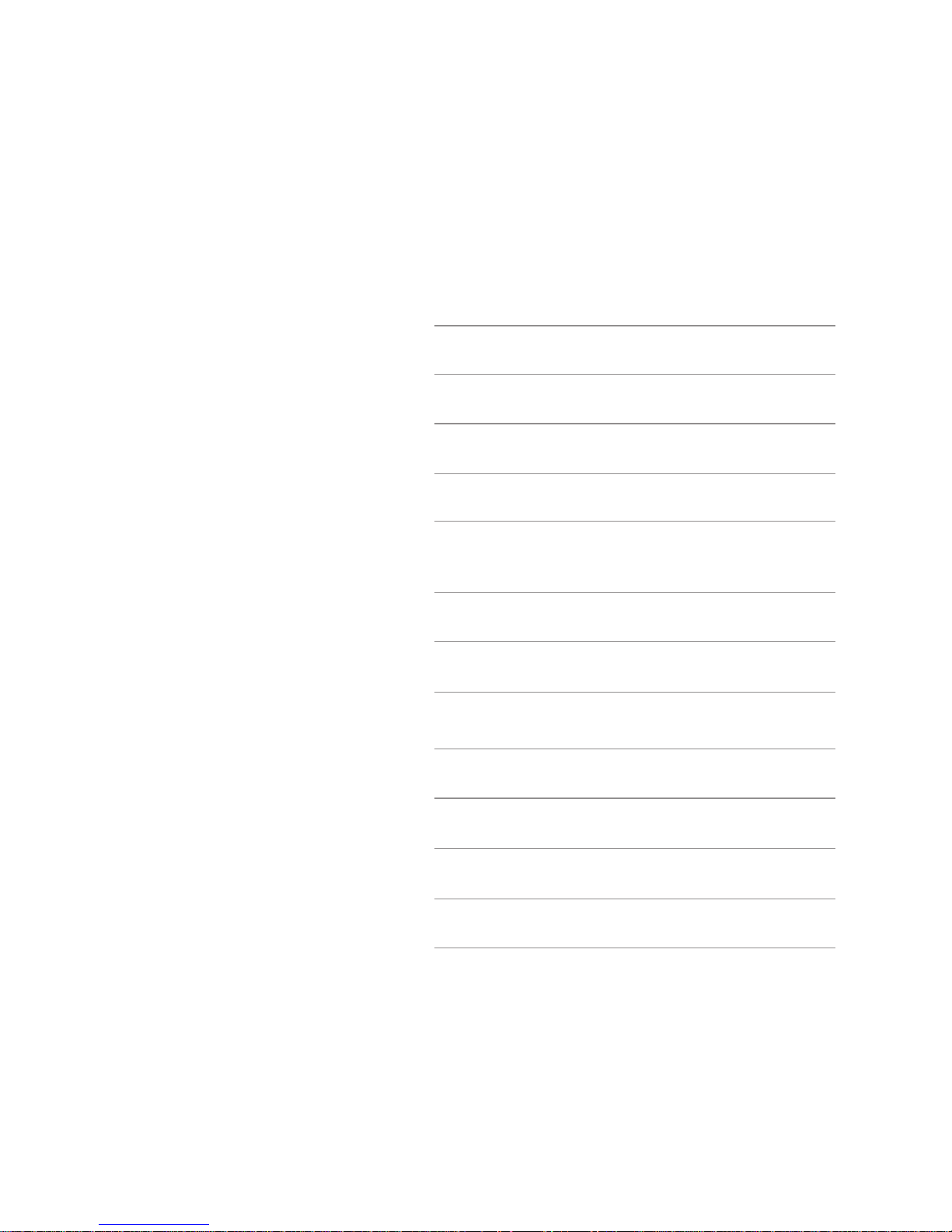
7
Wi-Fi user ID :
Wi-Fi password :
MyAccount ID :
MyAccount password :
Voice no. (if applicable) :
Voice password
(if applicable) :
Remarks :
for your
reference
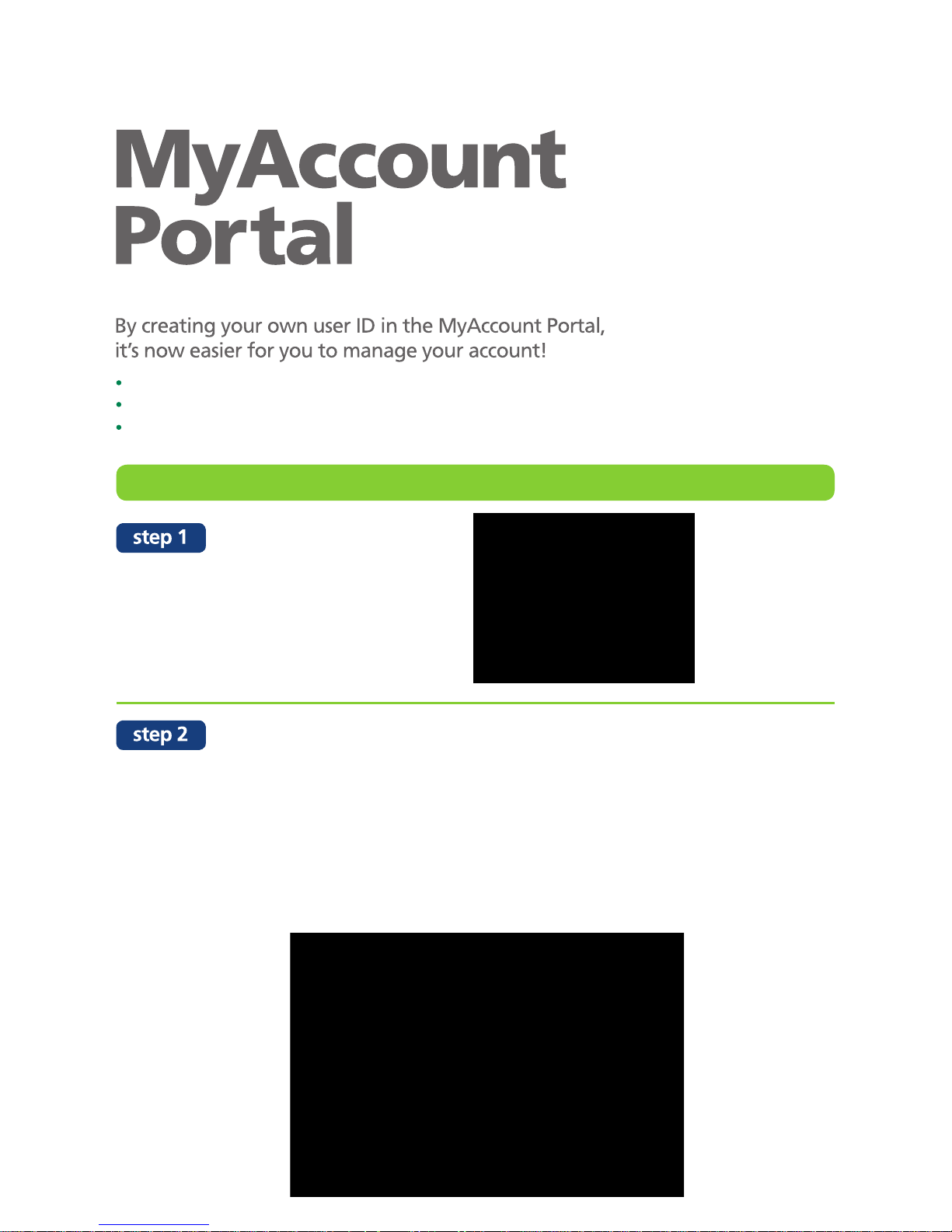
8
Log on to MyAccount Portal at
maxis.com.my/myaccount
Click on “First time user”
Key in the following details:
User type : FTTH
Phone Number : Your Maxis Fibre Voice number (provided by a
Maxis representative once you have confirmed your
installation date)
ID type : Select “New IC/Old IC” (which was used when registering
with Maxis) for verfication purposes.
Click Submit
manage your profile
track your internet data usage
view, pay and track your bills
how to create your personal MyAccount ID and password
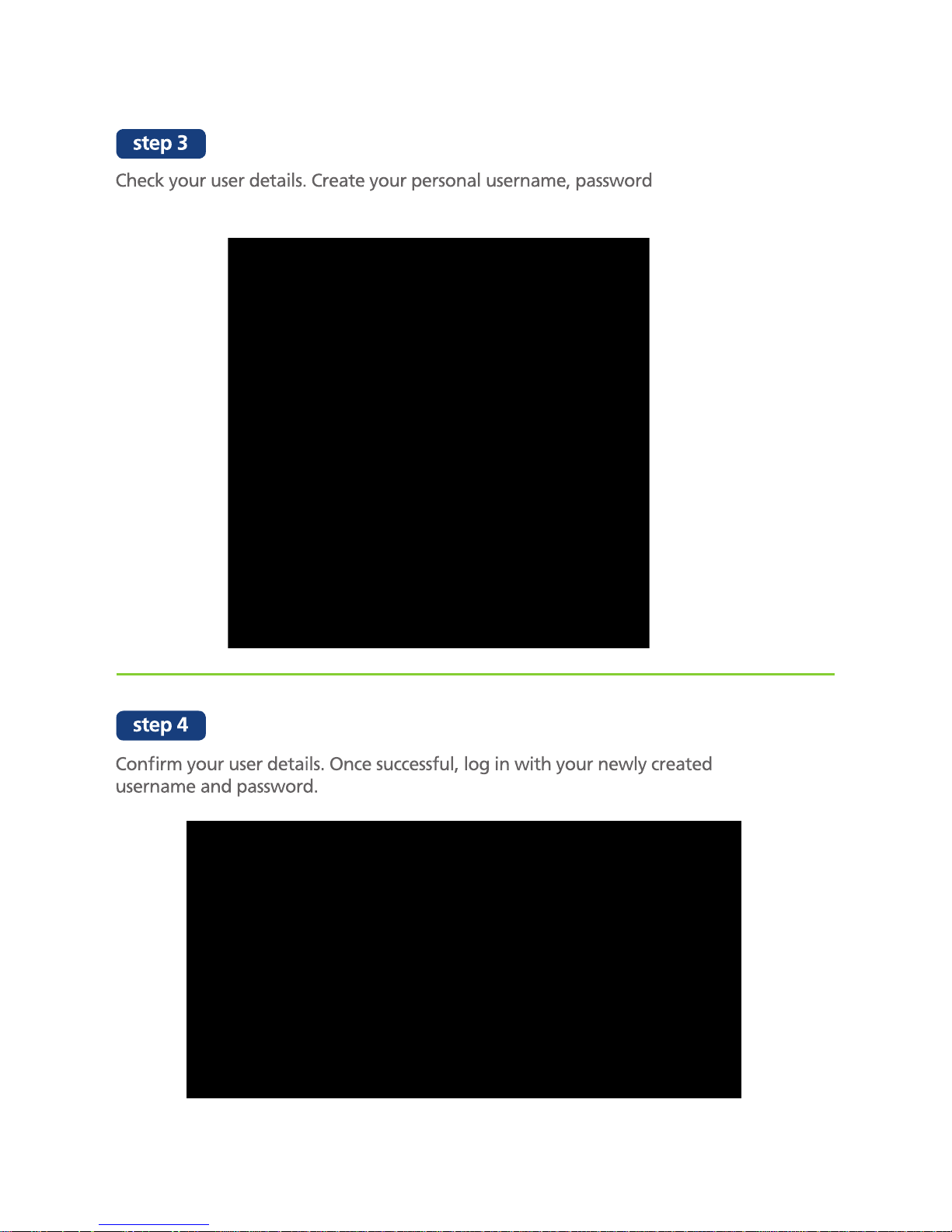
9
and password recovery security question.
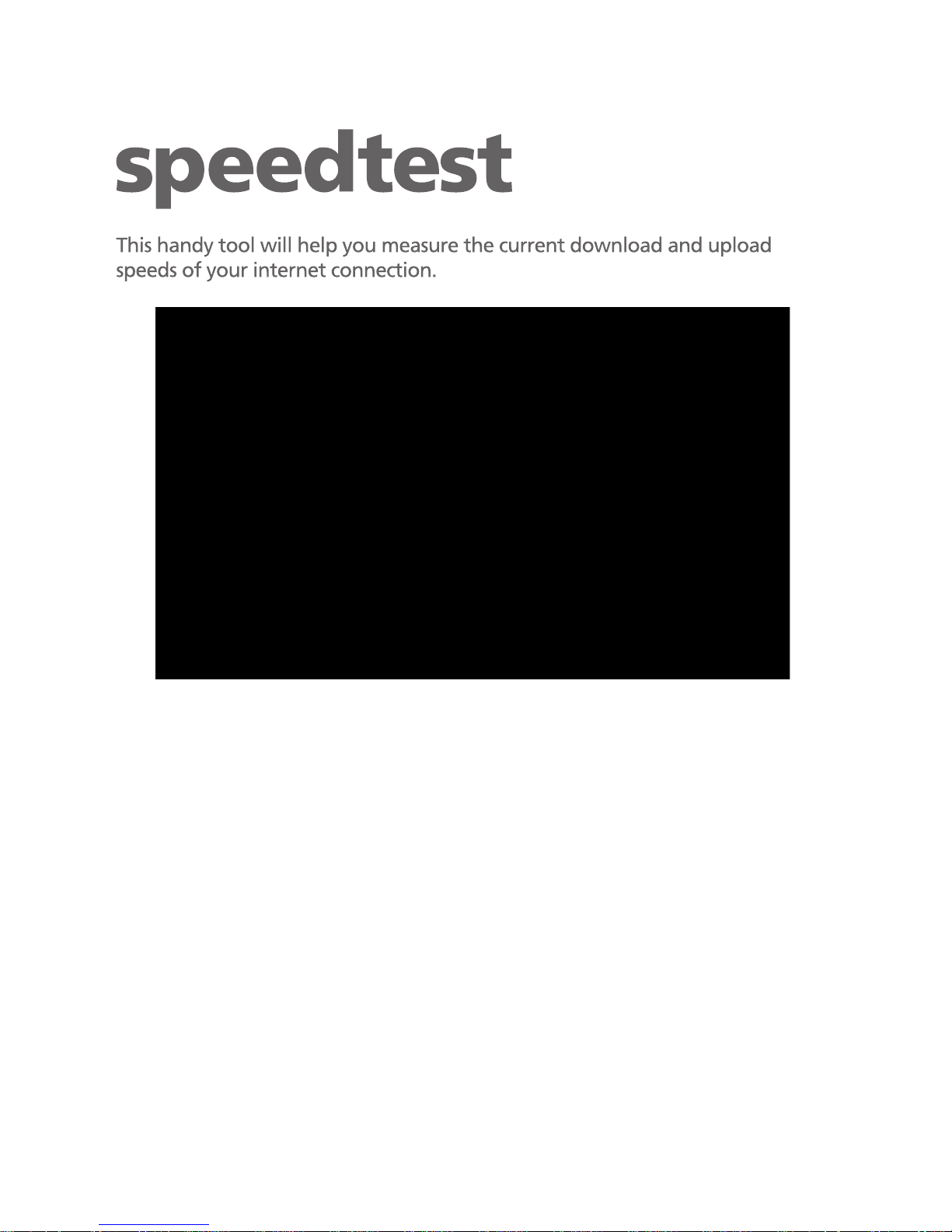
10
Disclaimer
The speed measured here is the speed between your device (PC, notebook or handphone)
and Maxis’ network. These speeds may exceed the capabilities of many content servers
and individual PCs. The actual Internet connection speeds may vary due to a number of
factors including customer hardware, equipment and software, server limitations, type of
content being accessed and the number of users online.
