Maxipower TEG1005, TEG1008 User Manual
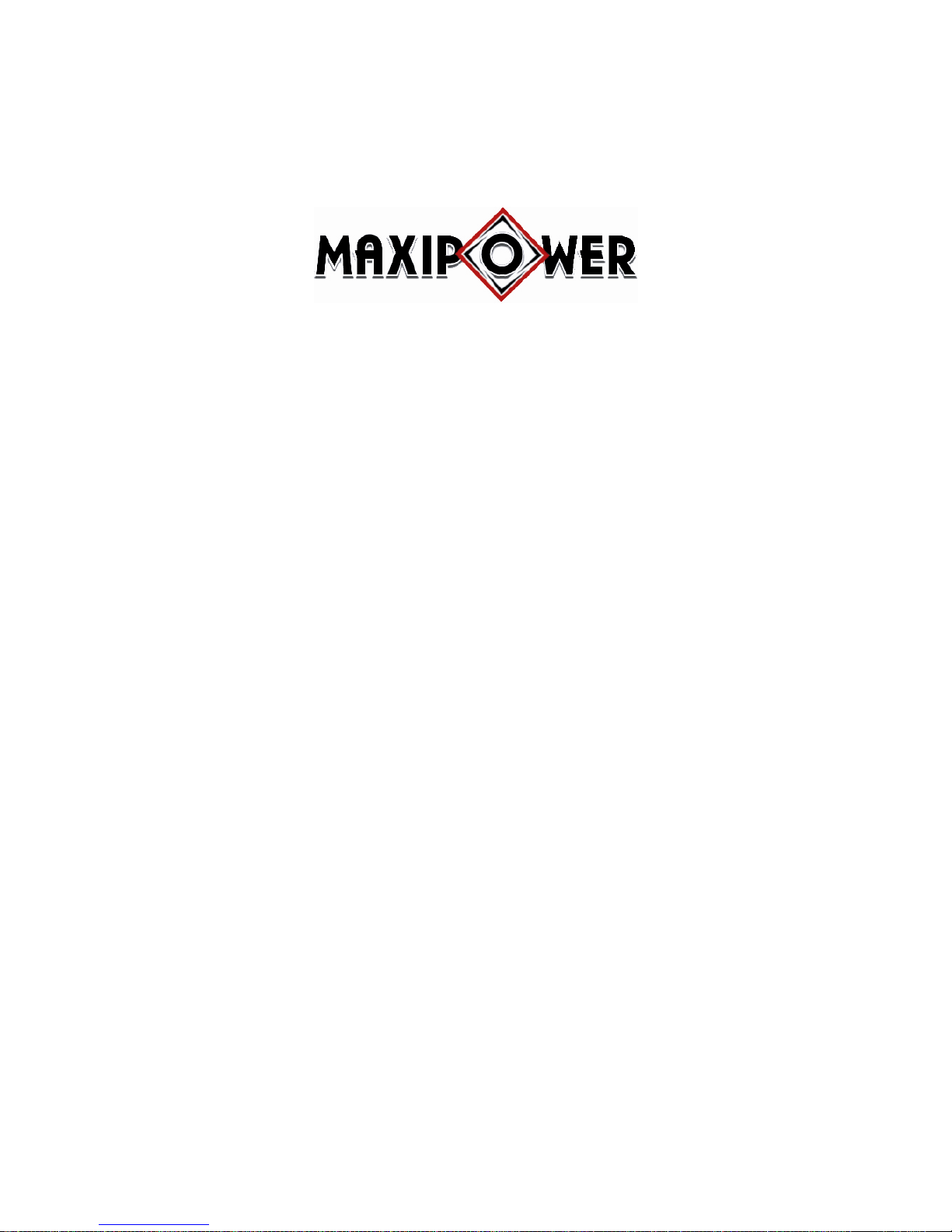
TEG1005/1008
5/8Port Giga Switch
User’s Manual
VER:1.0
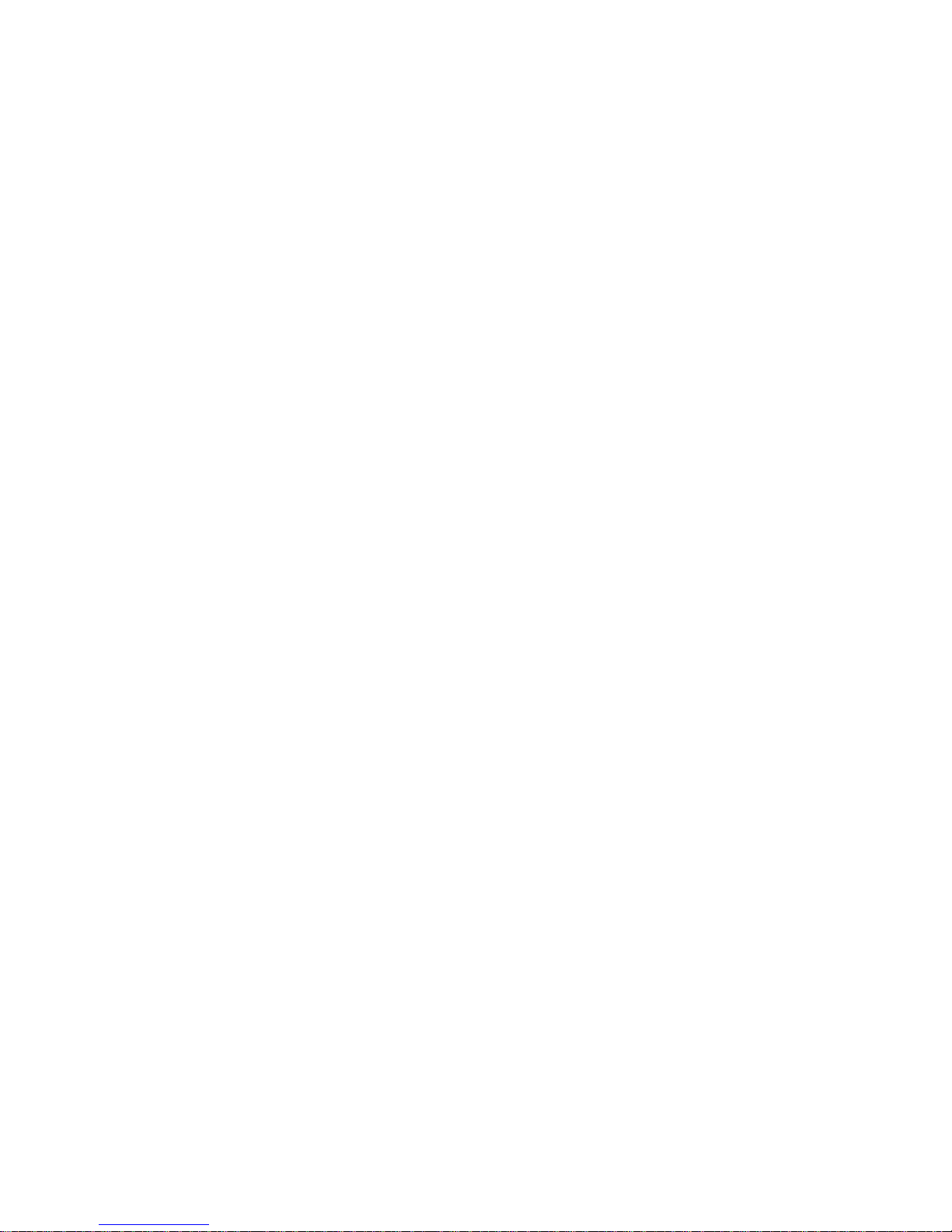
Content
1. Product Specification···············1
1.1Article list························1
1.2 Front panel and back panel
Specification·····················1
1.3 LED Indicators···················1
1.4 Features·················
·······3
1.5 Technology parameter············3
2. Installation·························5
2.1 Switch to PC·····················5
2.2 Switch to HUB···················5
2.3 Switch to Switch··············
····5
3. Appendix··························6
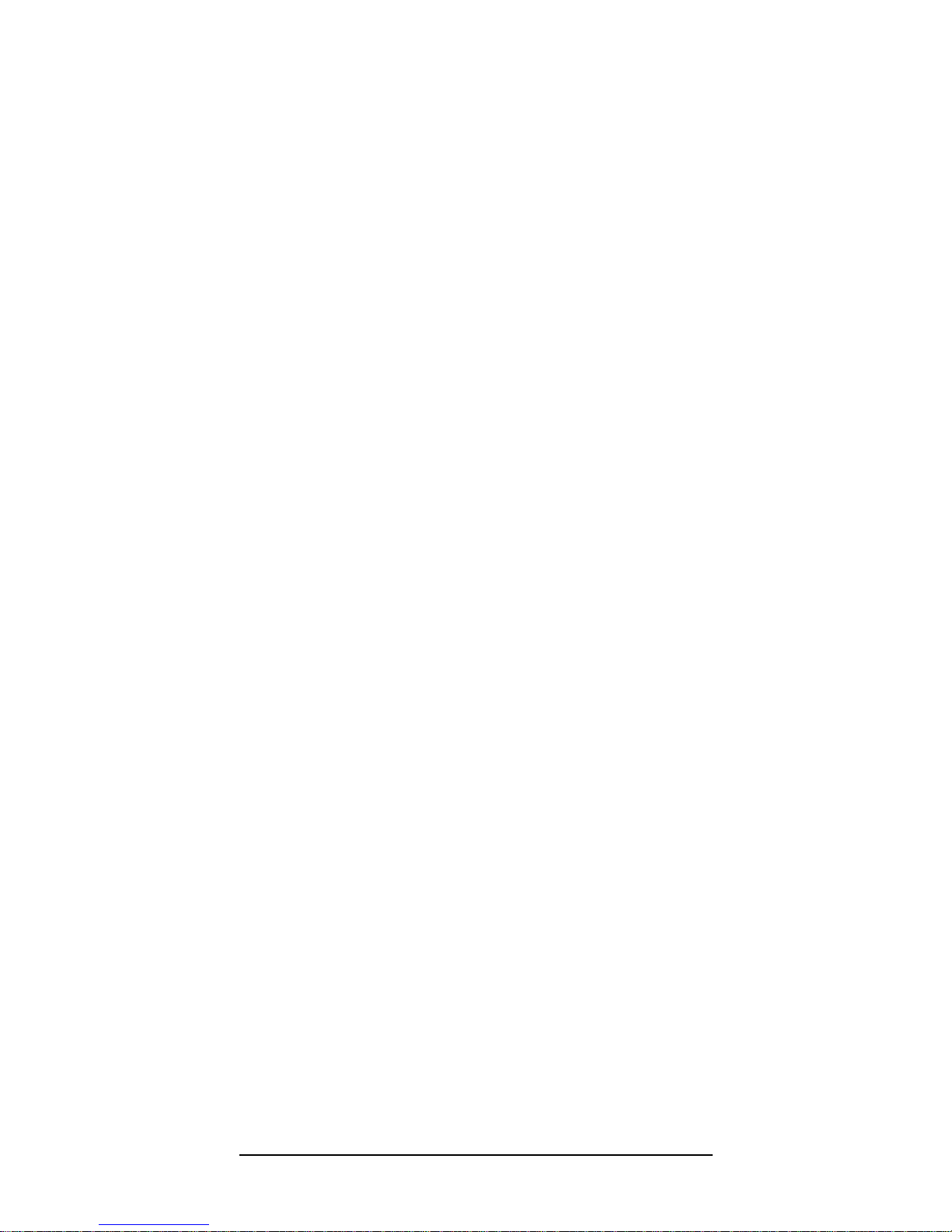
1
1. Product Specification
TEG1005S/1008S Giga Switch is designed to
resolve the Enterprise and Internet Coffee Data
transferring Bottle-Neck. It has 5/8
10/100/1000Mbps Auto-Negotiation Ethernet
ports, supports Auto MDI/MDI-X function. These
Giga ports can be used as normal port, as were
as Uplink port to connect backbone network.
Customer can remain the original 10/100 Mbps
network system but replace a Giga switch to
resolve the server terminal connectivity bottleneck
issue; Customer can access the Giga switch into
the Enterprise and Internet Coffee as a prime
switch to improve the speed between different
departments or Servers. It’s an excellent
function and reasonable price Giga switch.
1.1 Article list
Check the articles carefully after you open the
packing as below:
▲ 1 piece 5/8Port Giga Switch.
▲ 1 piece Power cable.
▲ 1 pair “L” “nog”
, 8 pieces screw, 4
pieces rubber mat.
▲ 1 piece User’s manual.
1.2 Front panel and back panel specification
Front panel includes 5/8 groups LINK/ACT LED
Indicator, 5/8 groups 1000M Port LED Indicators;
1 Power Indicator.
Back Panel includes: 5/8 10/100/1000Mbps RJ45
Network Port which used for the LAN connectivity;
1 Power Adapter Interface.
Notice: Please Use the original power supplier,
the Non-matching power supplier damage the
switch.
1.3 LED Indicators
