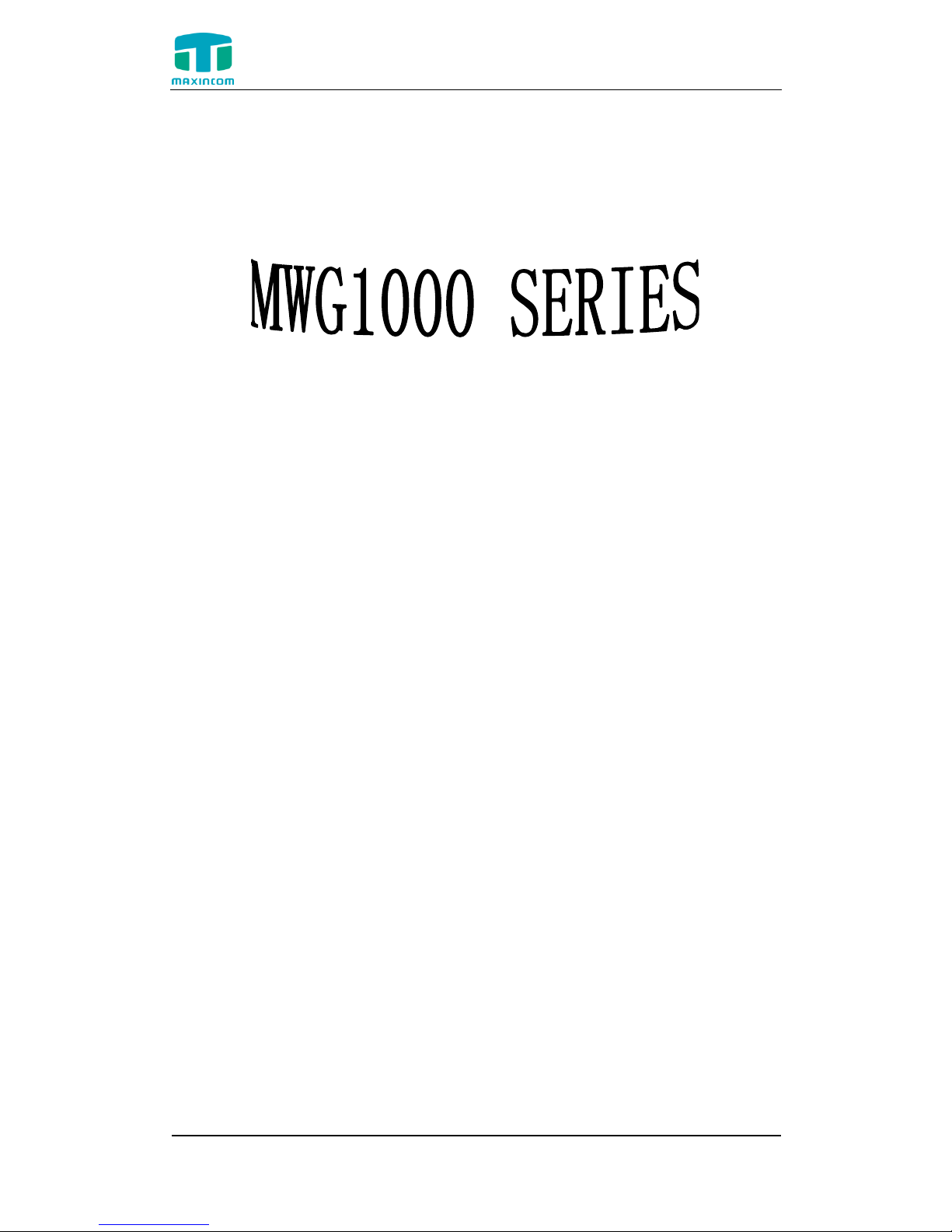
MWG1000 Series User Manual
Http://www.maxincom.com 1 / 55
VoIP GSM Gateway
User Manual
Version 3.0.0.18
Xiamen Maxincom Technologies Co., Ltd.

MWG1000 Series User Manual
Http://www.maxincom.com 2 / 55
Table of Contents
1. Introduction .............................................. 5
1.1 Overview ............................................................................................... 5
1.3 Product Appearance ................................................................................ 5
1.4 Scenario of Application ............................................................................ 7
2. Installation Guide ...................................... 8
2.1 Installation Notice ................................................................................... 8
2.2 Installation Procedure ............................................................................. 8
2.2.1 Install SIM Card ............................................................................ 8
2.2.2 Antenna Installation ...................................................................... 8
2.2.3 Network Cable Connection of Equipment ......................................... 9
3. WEB Interface Configuration .................. 10
3.1 Access MWG1004 unit ........................................................................... 10
3.2 Parameters Configuration ...................................................................... 10
3.3 System Information .............................................................................. 11
3.3.1 System Information ..................................................................... 11
3.3.2 Mobile Information ...................................................................... 11
3.3.3 SIP Information .......................................................................... 12
3.4 Network Configuration .......................................................................... 12
3.4.1 Local Network ............................................................................. 12
3.4.2 VLAN Configuration ..................................................................... 14
3.4.3 ARP ........................................................................................... 14
3.4.4 VPN Configuration ....................................................................... 15
3.4.5 DDNS Server............................................................................... 16
3.4.6 Static Routing ............................................................................. 17
3.5 Mobile Configuration ............................................................................. 18
3.5.1 Mobile Settings ........................................................................... 18
3.5.2 Band Settings ............................................................................. 20

MWG1000 Series User Manual
Http://www.maxincom.com 3 / 55
3.5.3 Carrier ........................................................................................ 21
3.5.4 IMEI .......................................................................................... 21
3.5.5 PIN Management ........................................................................ 22
3.5.6 Call Waiting ................................................................................ 22
3.5.7 Call Forwarding ........................................................................... 23
3.5.8 SMSC ......................................................................................... 23
3.5.9 Send Message ............................................................................. 24
3.5.10 Outbox ..................................................................................... 24
3.5.11 Inbox ....................................................................................... 24
3.5.12 USSD ....................................................................................... 25
3.6 Routing Configuration ........................................................................... 26
3.6.1 Routing Parameter ...................................................................... 26
3.6.2 IP ->Tel Routing ......................................................................... 26
3.6.3 Tel->IP Routing .......................................................................... 28
3.6.4 Blacklist ...................................................................................... 30
3.7 Manipulation Configuration .................................................................... 31
3.7.1 IP->Tel destination numbers manipulation .................................... 31
3.7.2 Tel->IP destination numbers manipulation .................................... 33
3.7.3 Tel->IP source numbers manipulation ........................................... 35
3.8 VoIP Configuration ............................................................................... 37
3.8.1 SIP Account ................................................................................ 37
3.8.2 IP Trunk (peer to peer mode) ...................................................... 38
3.8.3 VoIP Trunk ................................................................................. 39
3.9 Group Configuration ............................................................................. 41
3.9.1 IP Trunk Group ........................................................................... 41
3.9.2 Port Group .................................................................................. 42
3.10 system configuration ........................................................................... 43
3.10.1 SIP settings .............................................................................. 43
3.10.1.1 SIP General setting .............................................................. 43
3.10.1.2 Network Configuration ......................................................... 45

MWG1000 Series User Manual
Http://www.maxincom.com 4 / 55
3.10.1.3 codecs ................................................................................ 46
3.10.2 IAX setting ................................................................................ 47
3.10.3 General setting .......................................................................... 48
3.11 Reports .............................................................................................. 49
3.11.1 CDR Report .............................................................................. 49
3.11.2 System logs ............................................................................ 49
3.12 System tools ...................................................................................... 50
3.12.1 Firmware update ....................................................................... 50
3.12.2 SMTP Setting ............................................................................ 51
3.12.3 Data backup ............................................................................. 51
3.12.4 Data restore .............................................................................. 52
3.12.5 Voice Prompt Management ......................................................... 52
3.12.6 Packet Capture .......................................................................... 53
3.12.7 Text to wav .............................................................................. 53
3.12.8 Password Setting ....................................................................... 53
3.12.9 Time & Date ............................................................................. 54
3.12.10 Certificates .............................................................................. 55
3.12.11 Factory reset ........................................................................... 55
3.12.12 Reboot ................................................................................... 55

MWG1000 Series User Manual
Http://www.maxincom.com 5 / 55
1. Introduction
1.1 Overview
MWG1000 serials GSM VoIP Gateway is a full functional VoIP gateway based
on IP and Mobile network, which provides a flexible network
configuration,powerful features, and good voice quality . It works for carrier
grade, enterprise, SOHO, residential users for cost-effective solution.
MWG1000 serials consists of 2 chanels (MWG1002) and 4 chanels (MWG1004)
1.2 Product Features
Calling: Termination (VoIP to GSM), Origination (GSM to VoIP)
SIP Registration
SIP Trunk
Incoming call routing
Outgoing call routing
SMS sending and receiving
Support USSD
Call Forwarding, Waiting
LCR (Least Cost Routing)
Top voice quality
Simple Web based configuration
Easy to install
1.3 Product Appearance
The appearance of MWG1004 shows as follow
Figure 1-3-1 Front view of MWG1004
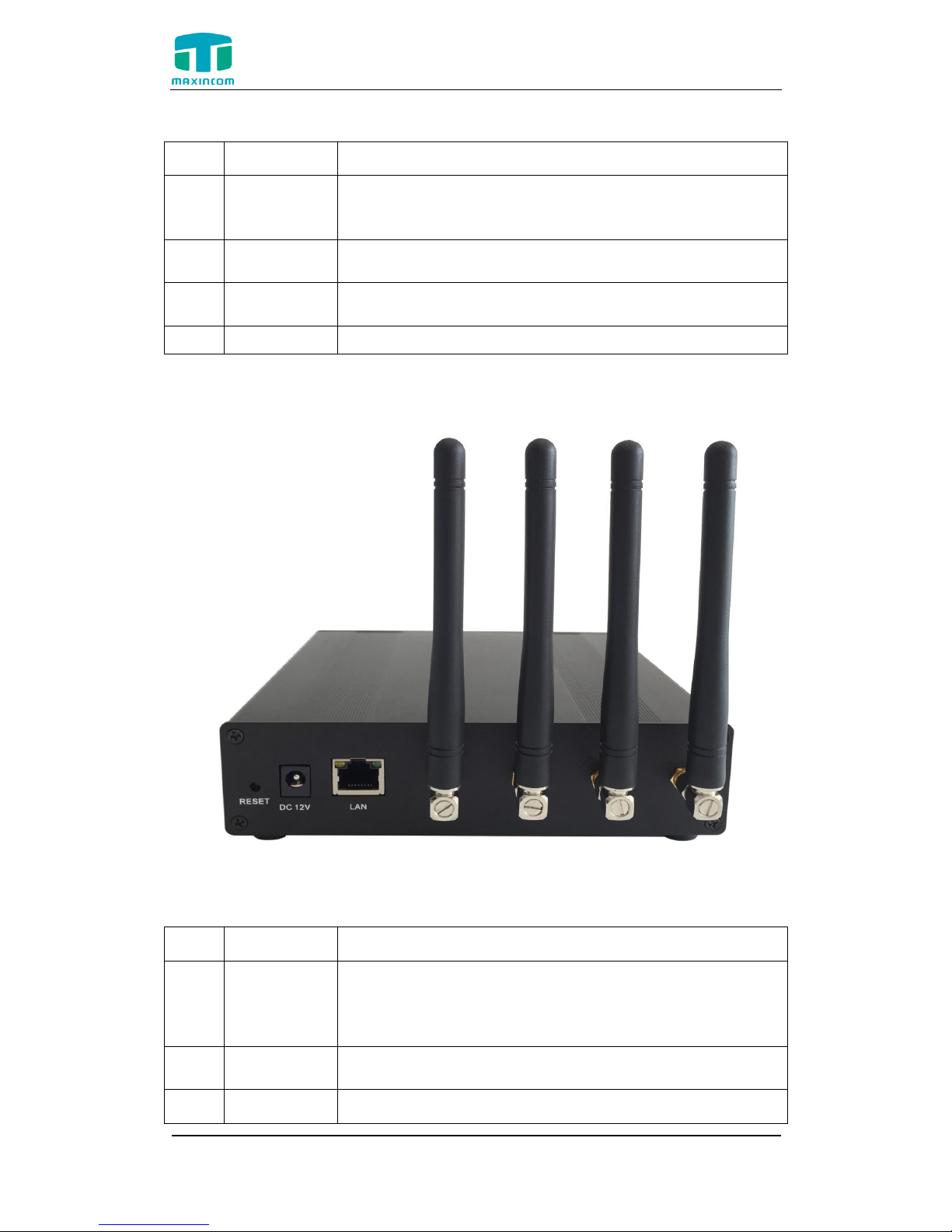
MWG1000 Series User Manual
Http://www.maxincom.com 6 / 55
Table 1-3-1 Description of Front view
Index
Indicators
Description
1
RUN
On: Starting
Off: Abnormal
Blinking every 0.5s: Normal status
2
POWER
On: Power on
Off: Power off
3
Channel
Use/Unuse indicator with Green color , ON is used, Off
is unused
4
SIM Slots
SIM card slot
Figure 1-3-2 Rear view of MWG1004
Table 1-3-2 Description of Rear view
Index
Interface
Description
1
RST
Reset button to restore default IP and password
or restore factory setting.
Hold RST button 8 seconds, RUN LED being ON
during this time
2
Power
Connector
Power connector of DC power. Input: DC12V
3
Network
Its default IP address 192.168.6.200
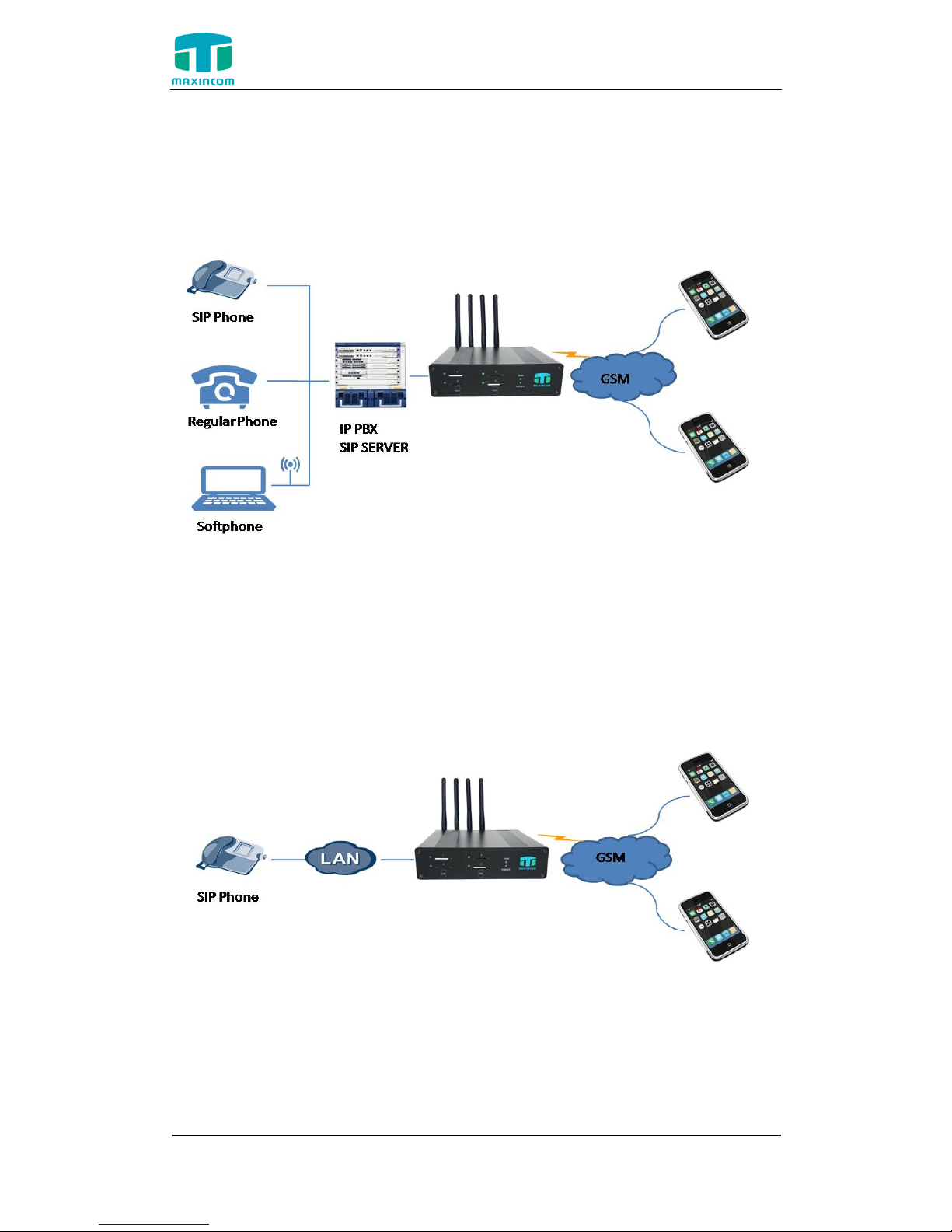
MWG1000 Series User Manual
Http://www.maxincom.com 7 / 55
1.4 Scenario of Application
Application 1
Figure 1-4-1
Application 2
Figure 1-4-2

MWG1000 Series User Manual
Http://www.maxincom.com 8 / 55
2. Installation Guide
2.1 Installation Notice
MWG1004 adapts 12VDC Power adapter , make sure AC power supply
grounded well to ensure the reliability and stability;
Notes: incorrect power connection may damage power adapter and device.
MWG1004 provides standard RJ45 with 10Mbps or 100Mbps interfaces.
For Wireless part, make sure antennas connecting well on device.
Inserting SIM cards and GSM channels should work properly .
2.2 Installation Procedure
2.2.1 Install SIM Card
Figure 2-2-1 SIM Card installation
2.2.2 Antenna Installation
Figure 2-2-2 Antenna Installation

MWG1000 Series User Manual
Http://www.maxincom.com 9 / 55
2.2.3 Network Cable Connection of Equipment
Figure 2-2-3 MWG1004 network connection
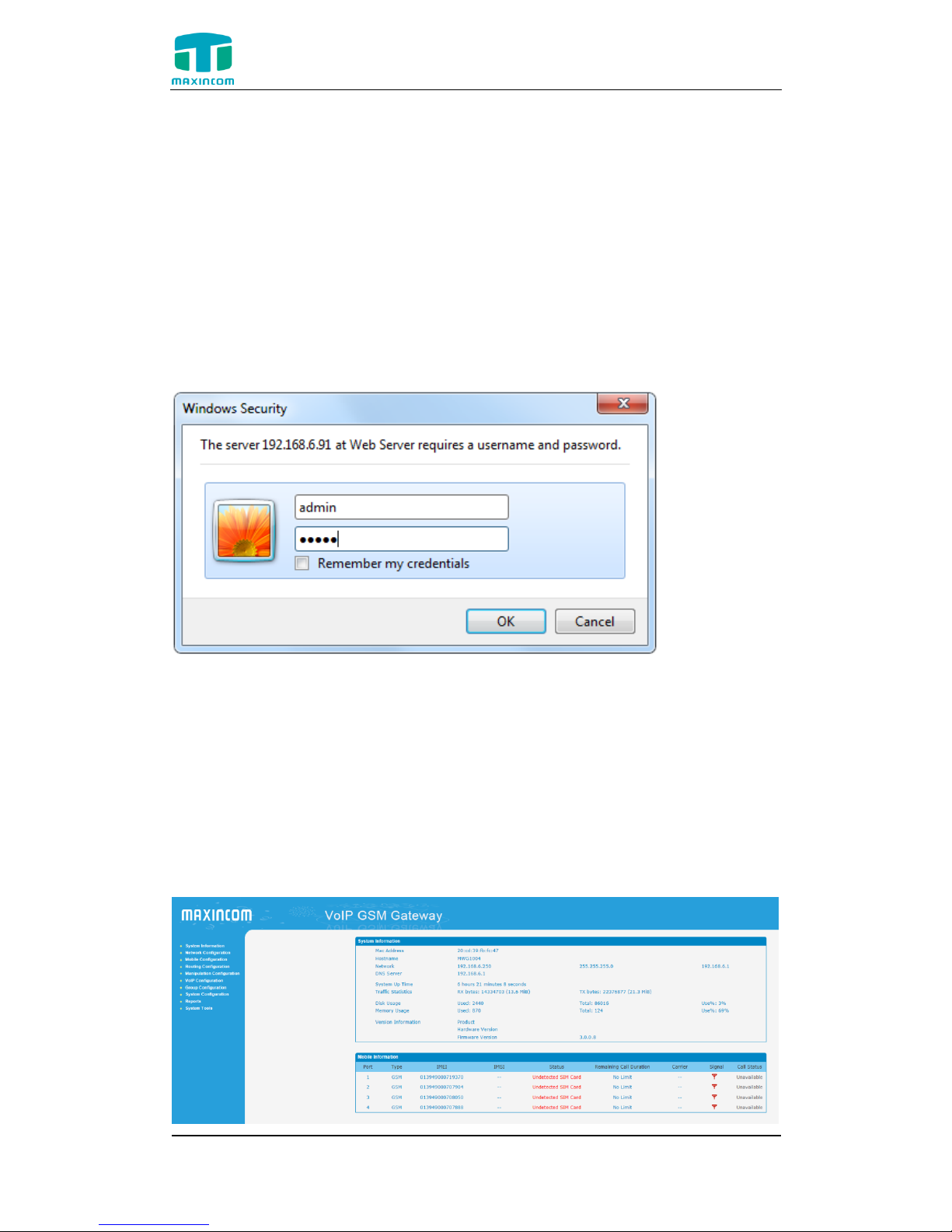
MWG1000 Series User Manual
Http://www.maxincom.com 10 / 55
3. WEB Interface Configuration
MWG1000 serials gateway has the same web interface. This charpter
describes web configuration of MWG1004. The MWG1004 contains an
embedded web server to set parameters by using the HTTP protocol. We are
strongly recommend to access device with Google Chrome or Firefox Browser.
The configuration introduction also suitable for MWG1002.
3.1 Access MWG1004 unit
Enter IP address of MWG1004 in IE/Google Chrome/Firefox Browser. The default IP
of LAN port is 192.168.6.200. and the GUI shows as below:
Figure 3-1-1 WEB log interface
Enter username and password and then click “OK” in configuration
interface. The default username and password are “admin/admin”. It is
strongly recommended, change the default password to a new password
for system security .
3.2 Parameters Configuration
MWG1004 WEB configuration interface consists of the navigation tree
and the detail configuration interfaces.
Figure 3-2-1 WEB introduction
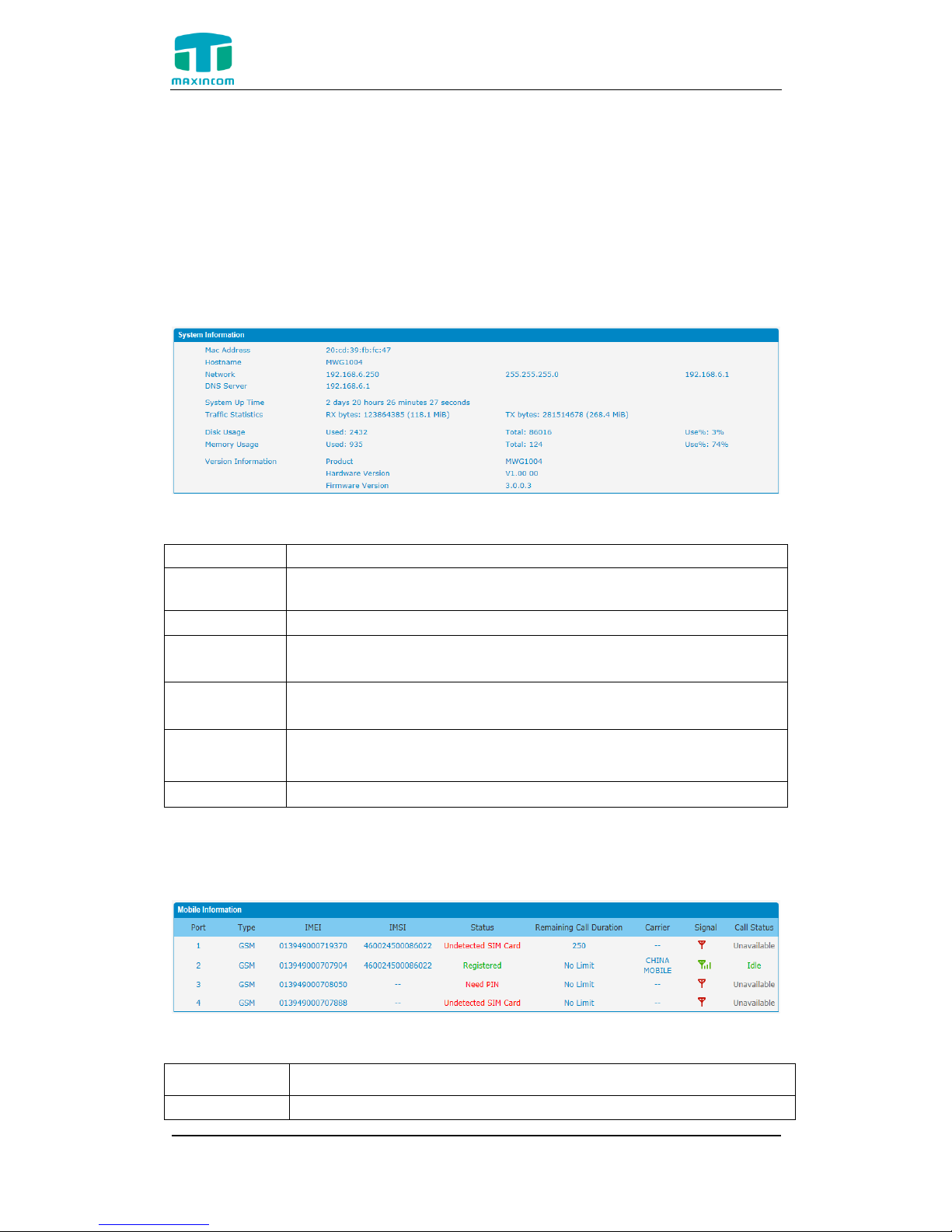
MWG1000 Series User Manual
Http://www.maxincom.com 11 / 55
Go through navigation tree, user can check, view, modify , and set
the device configuration on the right of configuration interface.
3.3 System Information
System information interface shows the basic information of status
information, mobile information and SIP information.
3.3.1 System Information
Figure 3-3-1 system Information
Table 3.3-1 System Information
Parameters
Description
MAC Address
Displays the current MAC of the gateway, for example: 70-B3D5-1B-3D-02
Network
Current IP address and subnet mask of gateway
DNS Server
Displays DNS server IP address in the same network with the
gateway
System Up
Time
Shows the time period of the device running. For
example, :1h : 20m : 24s
Traffic
Statistics
Calculates the net flow, including the total bytes of message
received and sent。
Version info
Shows the current firmware version
3.3.2 Mobile Information
Figure 3.3-2 Mobile Information
Table 3.3-2 Mobile Information
Parameters
Description
Port
Number of GSM/CDMA ports.
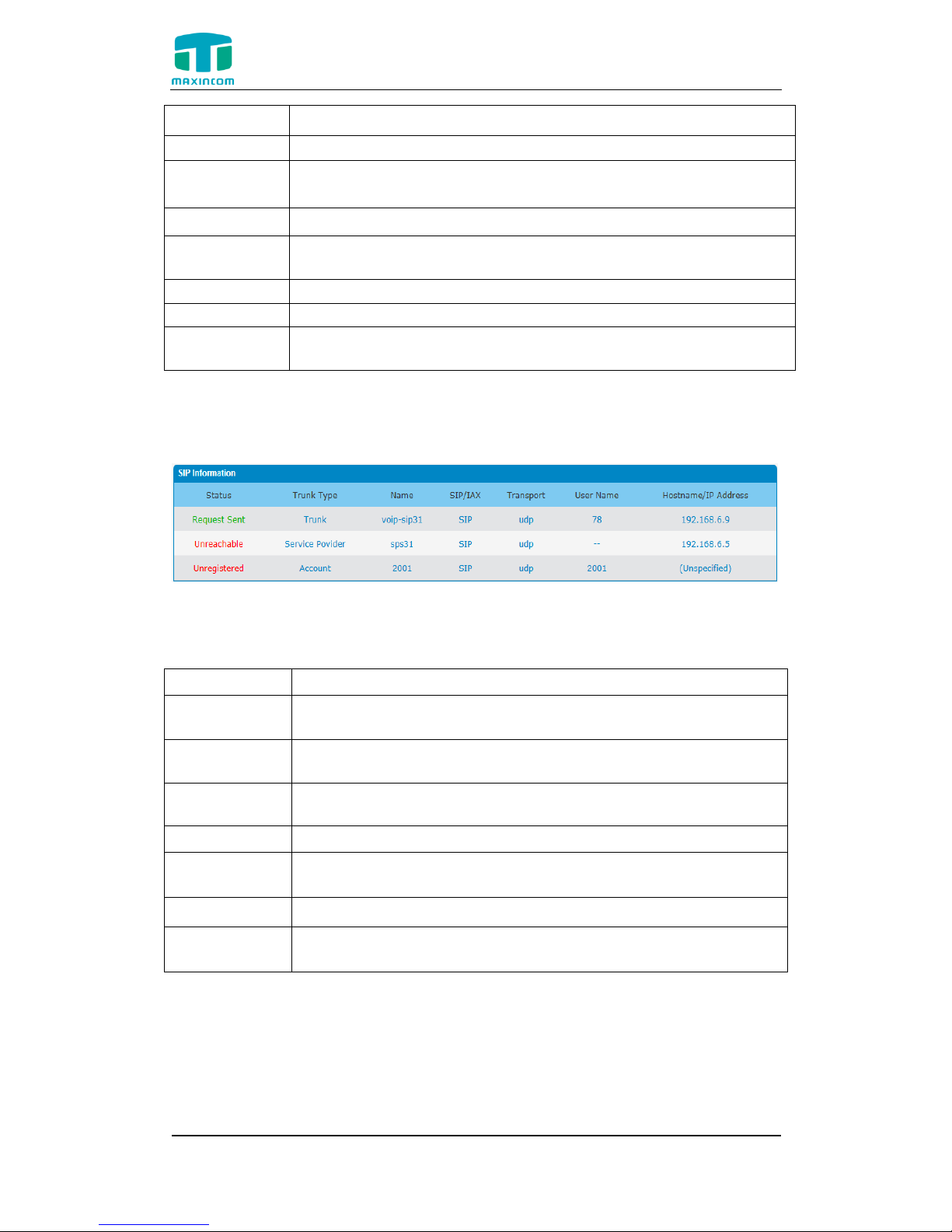
MWG1000 Series User Manual
Http://www.maxincom.com 12 / 55
Type
Indicates the current type of network. Such as CDMA or GSM
IMEI
International Mobile Equipment Identity
IMSI
International Mobile Subscriber Identity, it is the uniquely
identifies of SIM card
Status
Indicates the connection status of current GSM/CDMA module
Remaining
Call Duration
It shows available total call minutes of SIM card while call
limitation is enabled.
Carrier
Displays the network carrier of current SIM card.
Signal
Displays the signal strength in each channel of GSM / CDMA.
Call Status
Show the Status of port, including idle, active, alert and
processing.
3.3.3 SIP Information
Figure 3-3-3 SIP Information
Displays registration status information with Softswitch platform or SIP Server
Table 3-3-3 SIP information
Parameters
Description
Status
Shows the registration status of VoIP channel, including
registered and unregistered.
Trunk Type
Trunk mode will allow IP phone or IPPBX to register or trunk
mode to register to provider
Name
It describes this VoIP channel for the ease of identification.
Its value is character string
SIP/IAX
Choose the type of this trunk, SIP or IAX
Transfer
Protocol
This will be the transport method used by the trunk.
The options are UDP (default) or TCP or TLS.
User Name
The number for this VoIP channel
Hostname/IP
Address
Hostname or IP Address of this VoIP channel
3.4 Network Configuration
3.4.1 Local Network

MWG1000 Series User Manual
Http://www.maxincom.com 13 / 55
Figure 3-4-1 Local Network
Table 3-4-1 Description of Local network
Parameter
Description
Dynamic (DHCP)
Enable the device obtain IP Address automatically
Static IP Address
Configure the "IP Address", "Subnet Mask" and
"Default Gateway" by manual
Hostname
Set the host name for MWG1004
IP Address
Set the IP Address for MWG1004, It is recommended
to configure a static IP address for MWG1004
Subnet Mask
Set the subnet mask for MWG1004
Gateway
Set the gateway for MWG1004
IP Address 2
Set the second IP Address for MWG1004
Subnet Mask2
Set the second subnet mask for MWG1004
MTU
Message transmit unit, default is 1500
Dynamic DNS Address
Obtain DNS Server Address Automatically
Static DNS Address
Obtain Primary DNS Server by manual
Primary DNS Server
Set the primary DNS Server for MWG1004.
Secondary DNS Server
Set the Secondary DNS Server for MWG1004.
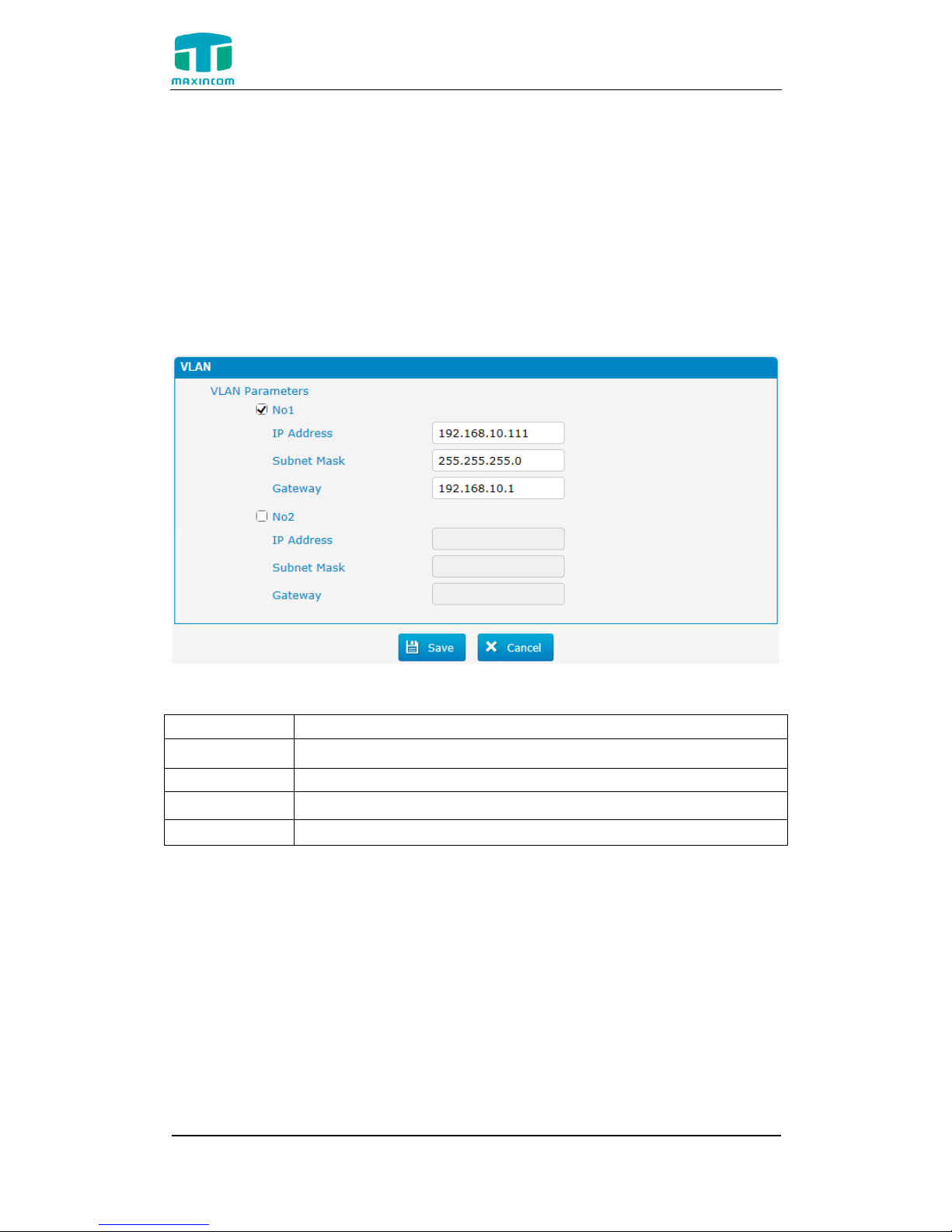
MWG1000 Series User Manual
Http://www.maxincom.com 14 / 55
3.4.2 VLAN Configuration
A VLAN (Virtual LAN) is a logical local area network (or LAN) that extends
beyond a single traditional LAN to a group of LAN segments, given specific
configurations.
Note: MWG1004 is not the VLAN server, a 3-layer switch is still needed,
please configure the VLAN information there first, then input the details in
MWG1004, so that the packages via MWG1004 will be added the VLAN label
before sending to that switch.
Figure 3-4-2 VLAN Configuration
Table 3-4-2 Description of VLAN Configuration
Parameter
Description
NO.1
Click the NO.1 you can edit the first VLAN over LAN
IP Address
Set the IP Address for MWG1004 VLAN over LAN.
Subnet Mask
Set the Subnet Mask for MWG1004 VLAN over LAN.
Gateway
Set the Default Gateway for MWG1004 VLAN over LAN
3.4.3 ARP
The ARP function is mainly used to query and add the map of IP and MAC.
There are static or dynamic ARP entries.
Like other routers, the gateway can automatically find the network device on
the same segment. But, sometimes you don't want to use this automatic
mapping, you'd rather have fixed (static) associations between an IP address
and a MAC address. Gateway provides you the ability to add static ARP
entries to:
● Protect your network against ARP spoofing
● Prevent network confusion as a result of misconfigured network device
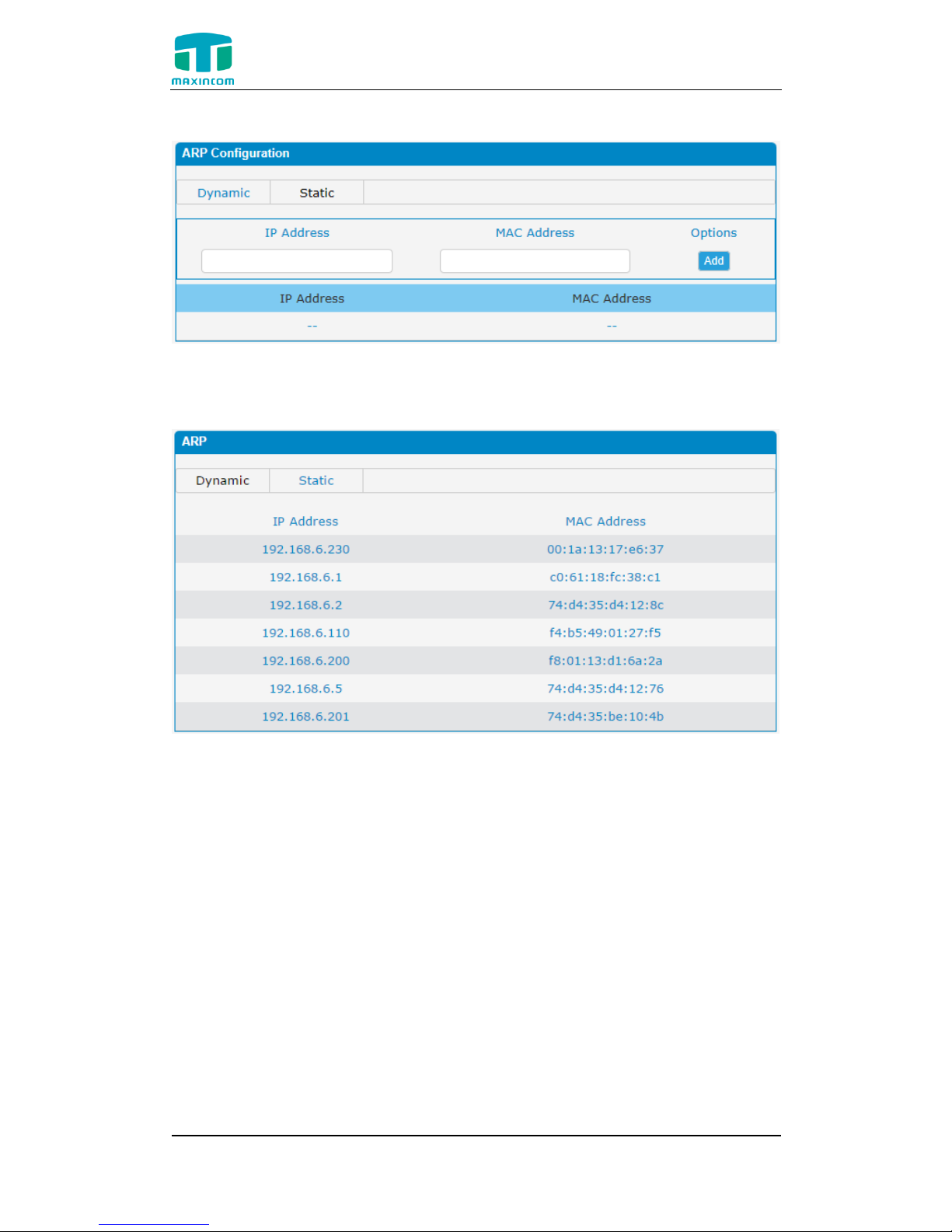
MWG1000 Series User Manual
Http://www.maxincom.com 15 / 55
Figure 3-4-3 Add ARP
Click “Dynamic ARP” to check ARP buffer
Figure 3-4-3a Dynamic ARP
3.4.4 VPN Configuration
A virtual private network (VPN) is a method of computer networking--typically
using the public internet--that allows users to privately share information
between remote locations, or between a remote location and a business'
home network. A VPN can provide secure information transport by
authenticating users, and encrypting data to prevent unauthorized
persons from reading the information transmitted. The VPN can be used to
send any kind of network traffic securely. MWG1004 supports OpenVPN.

MWG1000 Series User Manual
Http://www.maxincom.com 16 / 55
Figure 3-4-4 VPN Configuration
Table 3-4-4 Description of VPN Parameter
Parameters
Description
Import VPN
Configuration Files
Import configuration file of OpenVPN.
Notes:
1. Don't configure “user” and “group” in the “config” file. You can get the
config package from the OpenVPN provider.
2. MWG1004 works as VPN client mode only.
3.4.5 DDNS Server
DDNS(Dynamic DNS) is a method / protocol / network service that provides
the capability for a networked device, such as a router or computer system
using the Internet Protocol Suite, to notify a Domain Name System (DNS)
name server to change, in real time, the active DNS configuration of its
configured hostnames, addresses or other information.
Figure 3-4-5 DDNS Server
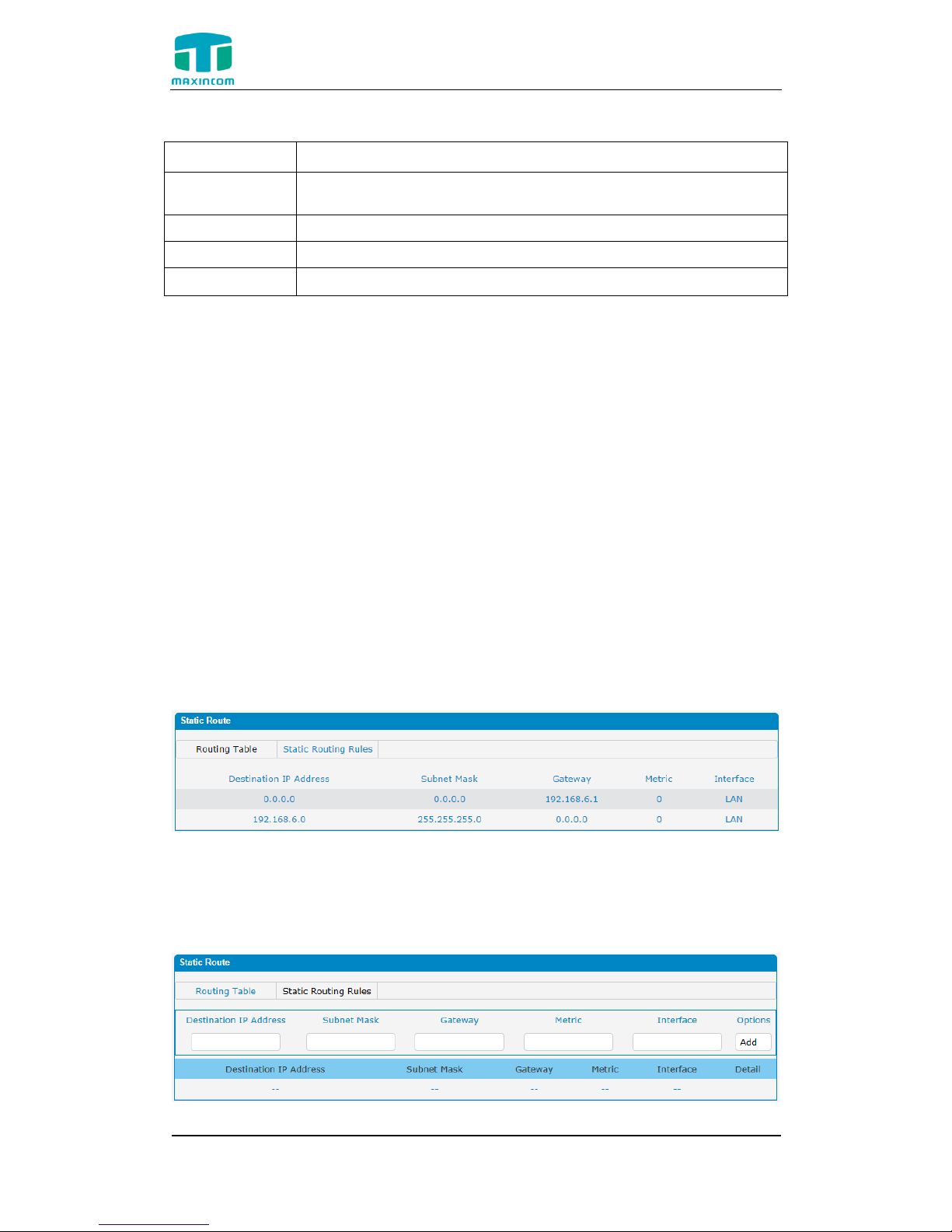
MWG1000 Series User Manual
Http://www.maxincom.com 17 / 55
Table 3-4-5 Description of DDNS Server
Parameters
Description
DDNS Server
Select the DDNS server IP or domain name you sign up for
service.
User Name
User name the DDNS server provides you.
Password
User account’s password.
Domain Name
The domain name you have got from the DDNS server
Note: DDNS allows you to access your network using domain names instead
of IP address. The service manages changing IP address and updates
your domain information dynamically. You must sign up for service
through dyndns.org, freedns.afraid.org, www.no-ip.com, www.zoneedit.com
3.4.6 Static Routing
MWG1004 will have more than one internet connection in some situations
but it has only one default gateway. You will need to set some Static Route
for MWG1004 to force it to go out through different gateway when access to
different internet.
The default gateway priority of MWG1004 from high to low is VPN/VLAN->
LAN port.
1) Route Table
The current route rules of MWG1004.
Figure 3-4-6 Static Routing Table
2) Static Route Rules
You can add new static route rules here.
Figure 3-4-6a Static Routing Rules

MWG1000 Series User Manual
Http://www.maxincom.com 18 / 55
Table 3-4-6 Description of Static Routing
Parameters
Description
Destination
IP Address
The destination network to be accessed to by MWG1004.
Subnet Mask
Specify the destination network portion.
Gateway
Define which gateway MWG1004 will go through when
access to the destination network.
Metric
The cost of a route is calculated by using what are called
routing metric. Routing metrics are assigned to routes
by routing protocols to provide measurable statistic which can
be used to judge how useful (how low cost) a route is.
Interface
Define which internet port to go through.
3.5 Mobile Configuration
3.5.1 Mobile Settings
Figure 3-5-1 Mobile Settings
Figure 3-5-1a Mobile Settings Detail

MWG1000 Series User Manual
Http://www.maxincom.com 19 / 55
Table 3-5-1 Description of Mobile Settings
Parameters
Description
Select Port
Select GSM channel, default Port 1
Mobile Number
SIM card number of the channel. That must be
configured when “Forward” function enable.
Step(sec)
Step length value range is 1 -120 s, step length multiplied
by time of single call just said a single call duration time
allowed.
Single call Max
Duration
The value of limitation of a single call, this value range is
1 -65535. Step length multiplied by time of single call just
said a single call duration time allowed. Single Call
duration is not limitation if this value is 0.
Enable Max Call
Limitation
This function is to limit the max call duration of
channel. The max call duration is between 1 to 65535
steps.
Auto reset
Set a time make device reboot.
Maximum Call
Duration
Defines a value by users. That will limit the SIM/UIM
card’s total call duration. After the call duration excesses
this value, no call will be made from this channel. The
value range is1-65535. If user doesn’t configure this
value, Default is no max call duration limits for this
channel.
Minimum Charging
Time(sec)
A minimum charging time (in seconds) is defined during
which no charging is done at carrier side. If the
conversation time is even shorter, the total call duration
will not decrease.
Alarm Threshold
When the SIM remain time is or less than this value,
MWG will send the alarm SMS to remind the users of the
SIM remain time.
Mobile Number
(Receiving Alarm)
The mobile phone number which is used to receive the
alarm SMS. Users can get SMS report of SIM/UIM card
status (SIM Remain Time) in MWG.
SMS Description
Description of the alarm SMS.
Email To
Email Address of receiver.
CLIR
Caller ID display restrict. This function is used to restrict
the mobile phone number by adding “#31#” before the
mobile phone ID, this function should be supported by
carrier.
Mobile Rx Gain
Receive gain of the mobile module, from PSTN side to IP
side.
Mobile Tx Gain
Transit gain of the mobile module, from IP side to PSTN
side

MWG1000 Series User Manual
Http://www.maxincom.com 20 / 55
How to configure maximum call limitation
Preset: 1800 minutes (Ct) for each SIM
Preset: The SIM card billing every 60s (Cu)
So we have to configure maximum call duration as below:
Step = Cu = 60s;
Maximum Call Duration =total call minutes of SIM (minutes) * 60s / step
= Ct * 60 / Cu
= 1800 * 60 / 60 = 1800 step
3.5.2 Band Settings
Figure 3-5-2 Band Settings
Table 3-5-2 Description of Band Settings
Parameters
Description
Select Ports
Select GSM channel, default Port 1
Band
According to carrier’s band standards. Standards are as
bellow:
GSM: 850/900/1800/1900 MHz
The band of this SIM card, you can choose GSM850,
EGSM900,PGSM900, DCS1800,PCS1900,
EGSM900/DCS1800, GSM850/PCS1900, EGSM850/PCS1900

MWG1000 Series User Manual
Http://www.maxincom.com 21 / 55
3.5.3 Carrier
Figure 3-5-3 Carrier
Table 3-5-3 Description of Carrier
3.5.4 IMEI
Figure 3-5-4 IMEI
Table 3-5-4 Description of IMEI
Parameters
Description
Port
GSM/CDMA channel
IMEI
International Mobile Equipment Identity of this module,
it’s not changeable.
Parameters
Description
Select Port
Select GSM channel, default Port 1
Select Mode
There are two modes to select carrier, automatic and
manual. Automatic mode can automatically search
operators. Manual mode can choose operators from the
carrier list.
Carrier List
If you select manual mode, you can select carrier from
carrier list.

MWG1000 Series User Manual
Http://www.maxincom.com 22 / 55
3.5.5 PIN Management
Figure 3-5-5 PIN Management
Table 3-5-5 Description of PIN Management
Parameters
Description
Port
Selects the GSM/CDMA channel number.
PIN Code
Personal identification number of SIM card. In the status of
SIM card locked, PIN can be modified to prevent SIM card
from being stolen.
3.5.6 Call Waiting
Call waiting is the same as mobile phone which to activate/deactivate
supplementary service of SIM card. For more details of these services, please
contact local providers.
Notes:
1. It takes several seconds to contact SIM carrier to get the call waiting
status.
2. When call waiting is enabled, follow me will not work.
Figure 3-5-6 Call Waiting
Table 3-5-6 Description of Call Waiting
Parameters
Description
Select Port
Selects the GSM/CDMA channel number

MWG1000 Series User Manual
Http://www.maxincom.com 23 / 55
3.5.7 Call Forwarding
Call forwarding is the same as mobile phone which to activate/deactivate
supplementary service of SIM card. For more details of these services, please
contact local providers.
Figure 3-5-7 Call Forwarding
Notes:
1. It takes several seconds to contact SIM carrier to get the status of follow
me feature.
2. The Call forwarding feature needs the support of SIM carrier.
3.5.8 SMSC
SMS center of mobile, in most places, the cellular module will automatically
detect the SMSC number. This configurable option is used in a situation that
the SMSC number could not detected by cellular module. When such case
happens, please contact with mobile service provider to identify the SMSC
number and then add SMSC number in SMSC configurable web interface.
Figure 3-5-8 SMSC

MWG1000 Series User Manual
Http://www.maxincom.com 24 / 55
3.5.9 Send Message
Figure 3-5-9 Send Message
Table 3-5-9 Description of Send Message
Parameters
Description
Select Port
Users can select a defined channel or random channel to
send SMS. Input the receiver’s mobile phone number to
send SMS.
Choose the channel to send the SMS
Send To
Mobile phone number of the receiver
Message
Content of the SMS. The length is limited to 288 characters.
3.5.10 Outbox
To check the SMS we sent, we can check it in outbox page, there
are some filters for searching the SMS we want. We can also check the
status of email below.
Figure 3-5-10 Outbox
3.5.11 Inbox
MWG1004 can check the incoming SMS also in this page; we can search SMS
via filters like date, port and read status etc. We can also reply this SMS
directly in this page via the same port.

MWG1000 Series User Manual
Http://www.maxincom.com 25 / 55
Figure 3-5-11 Inbox
3.5.12 USSD
USSD (Unstructured Supplementary Service Data) is a Global System for
Mobile(GSM) communication technology that is used to send text between a
mobile phone and an application program in the network. Applications may
include prepaid roaming or mobile chatting.
Figure 3-5-12 USSD
Table 3-5-12 Description of USSD
Parameters
Description
Port
Select the GSM channel to send USSD
USSD Request
Display the result of sending USSD
USSD Reply
Display results of USSD

MWG1000 Series User Manual
Http://www.maxincom.com 26 / 55
3.6 Routing Configuration
3.6.1 Routing Parameter
Figure 3-6-1 Routing Parameter
Table 3-6-1 Description of Routing Parameter
Parameters
Description
Tel->IP Parameter
Global parameters, it will take effect while number
manipulation configured.
Route calls after
manipulation
The parameters indicate that the gateway will select
Tel->IP routes after number manipulation completed.
Route calls before
manipulation
The parameters indicate that the gateway will select
Tel->IP routes before number manipulation completed.
3.6.2 IP ->Tel Routing
Figure 3-6-2 IP ->Tel Routing
Figure 3-6-2a Add IP ->Tel Routing

MWG1000 Series User Manual
Http://www.maxincom.com 27 / 55
Table 3-6-2 Description of IP ->Tel Routing
Parameters
Description
IP ->Tel
Routing
This item is used to configure outgoing call routes which
can be used for receive the calls from the IP side
Index
It uniquely identifies a route. Its value is assigned globally,
ranging from 0 to 31. The route preferentially match the
rules which the value of index is smaller. Index 31 is default
route on gateway which to be match all prefixes.
Description
It describes the route for the ease of identification. Its
value is character string.
Source
It specifies the IP of the caller.
Source Prefix
All the caller number must match the source prefix.
It specifies the source prefix allow to send call out
●Any: include anonymous,0XXXX,1[2-9]XXXX etc.
●X: Any digit from 0-9.
●Z: Any digit from 1-9.
●N: Any digit from 2-9.
●[1235-9]: Any digit in the brackets (in this example,
1,2,3,5,6,7,8,9).
Example 1: NXXXXXX would match normal 7 digit dialings.
Example 2: 1[5-8]6:consist of some prefix, include
156,166,176,186.
Destination
Prefix
All the called number must match the destination prefix,
the call prefix indicates the connected number
●Any: include anonymous,0XXXX,1[2-9]XXXX etc.
●X: Any digit from 0-9.
●Z: Any digit from 1-9.
●N: Any digit from 2-9.
●[1235-9]: Any digit in the brackets (in this example,
1,2,3,5,6,7,8,9).

MWG1000 Series User Manual
Http://www.maxincom.com 28 / 55
Example 1: NXXXXXX would match normal 7 digit dialings.
Example 2: 1[5-8]6:consist of some prefix, include
156,166,176,186.
Destination
It specifies destination Port or Port Group
3.6.3 Tel->IP Routing
Figure 3-6-3 Tel->IP Routing
Table 3-6-3 Description of Tel->IP Routing
Parameters
Description
Tel -> IP
Routing
This item is used to configure incoming call routes which
can be used for receive the calls from the mobile.
Index
It uniquely identifies a route. Its value is assigned globally,
ranging from 0 to 31. The route preferentially match the
rules which the value of index is smaller.
Description
It describes the route for the ease of identification. Its
value is character string.
Source
It specifies the Port or Port Group which will receive the
calls from mobile.
Source Prefix
All the caller number must match the source prefix.
It specifies the source prefix allow to send call out
●Any: include anonymous,0XXXX,1[2-9]XXXX etc.
●X: Any digit from 0-9.
●Z: Any digit from 1-9.
●N: Any digit from 2-9.
●[1235-9]: Any digit in the brackets (in this example,
1,2,3,5,6,7,8,9).
Example 1: NXXXXXX would match normal 7 digit dialings.
Example 2: 1[5-8]6:consist of some prefix, include
156,166,176,186.
Destination
Prefix
All the called number must match the destination prefix,
the call prefix indicates the connected number
●Any: include anonymous,0XXXX,1[2-9]XXXX etc.
●X: Any digit from 0-9.
●Z: Any digit from 1-9.
●N: Any digit from 2-9.
●[1235-9]: Any digit in the brackets (in this example,
1,2,3,5,6,7,8,9).
Example 1: NXXXXXX would match normal 7 digit dialings.
Example 2: 1[5-8]6:consist of some prefix, include
156,166,176,186.

MWG1000 Series User Manual
Http://www.maxincom.com 29 / 55
Destination
It specifies destination IP trunk or SIP server
Figure 3-6-3a Tel to IP routing Modify
It's a default route configured in gateway . It allows any number from
source Port Group send call to SIP account with any prefix.
Figure 3-6-3b Add Tel to IP routing
Add a mobile to VoIP route.It indicates that the calls coming from Port 1 will
match the prefix ”X.”, ”X.” is a wildcard string which will match any prefix
except ”anonymous” calls. Meanwhile sending the calls destination SIP
account if called number match with destination prefix ”X.”.

MWG1000 Series User Manual
Http://www.maxincom.com 30 / 55
Figure 3-6-3c Tel to IP routing Modify
Add mobile to mobile route,it’s mainly used for saving the cost between two
carriers. It indicates that calls coming from Port 1 will match the prefix
13[69], ”13[69]” include prefix 136 and 139, caller number can’t match prefix
136 and 139 will be rejected by gateway . Meanwhile sending the calls to
VoIP Provider 30 if called number match with prefix 135.
3.6.4 Blacklist
Blacklist is used to block an incoming/outgoing call. If the number of
incoming/outgoing call is listed in the number blacklist, the caller will hear the
following prompt: “The number you have dialed is not in service. Please check
the number and try again”. The system will then disconnect the call.
Figure 3-6-4 Blacklist

MWG1000 Series User Manual
Http://www.maxincom.com 31 / 55
3.7 Manipulation Configuration
3.7.1 IP->Tel destination numbers manipulation
Figure 3-7-1 IP->Tel destination numbers manipulation
Table 3-7-1 Description of IP->Tel destination numbers manipulation
Parameters
Description
IP->Tel destination
numbers manipulation
It is an optional configuration item, and is used to
add a rule for changing number.
Index
It uniquely identifies a route. Its value is assigned
globally, ranging from 0 to 31. The route
preferentially match the rules which the value of
index is smaller.
Description
It describes the rule for the ease of identification. Its
value is character string.
Source
It specifies the source IP which will send the calls to
gateway
● Any: any IP address
● Account
● IP: specific an IP address
● IP Group: specific an IP group
● SIP Server
Source Prefix
All the caller number must match the source prefix.
It specifies the source prefix allow to send call out
●Any: include anonymous,0XXXX,1[2-9]XXXX etc.
●X: Any digit from 0-9.
●Z: Any digit from 1-9.
●N: Any digit from 2-9.
●[1235-9]: Any digit in the brackets (in this example,
1,2,3,5,6,7,8,9).
Example 1: NXXXXXX would match normal 7 digit
dialings.
Example 2: 1[5-8]6:consist of some prefix, include
156,166,176,186.
Destination Prefix
All the called number must match the destination
prefix, the call prefix indicates the connected number
●Any: include anonymous,0XXXX,1[2-9]XXXX etc.
●X: Any digit from 0-9.
●Z: Any digit from 1-9.
●N: Any digit from 2-9.
●[1235-9]: Any digit in the brackets (in this example,
1,2,3,5,6,7,8,9).

MWG1000 Series User Manual
Http://www.maxincom.com 32 / 55
Example 1: NXXXXXX would match normal 7 digit
dialings.
Example 2: 1[5-8]6:consist of some prefix, include
156,166,176,186.
Destination
It specifies destination Port or Port Group
Stripped Digits from
Left
It specifies the length of the digits to be deleted from
left.
Stripped Digits from
Right
It specifies the length of the digits to be deleted from
Right
Prefix to Add
Add the new digits in front of the original number.
Suffix to Add
Add the new digits at the end of the original number.
Example:
Add an IP->Tel Manipulation, to change the called number from 346888888
to 06888888
Figure 3-7-1a IP->Tel destination numbers manipulation
It indicates that calls coming from VoIP Provider will match the prefix ”any”,
and the called number which match with the prefix ”346” will delete 2 digits
in front of it and replace it by digit ”0”.

MWG1000 Series User Manual
Http://www.maxincom.com 33 / 55
3.7.2 Tel->IP destination numbers manipulation
Figure 3-7-2 Tel->IP destination numbers manipulation
Table 3-7-2 Description of Tel->IP destination numbers manipulation
Parameters
Description
Tel->IP
destination
numbers
manipulation
It is an optional configuration item which is used to add
Tel-> IP destination number manipulation rules. The Tel-IP
manipulation defines the rules of add and deletion of called
numbers, which are referenced by Tel->IP routing.
Index
It uniquely identifies a route. Its value is assigned globally,
ranging from 0 to 31 .
Description
It describes the route for the ease of identification. Its
value is character string.
Source
It specifies the source port or port group which will send
the calls to gateway
Source Prefix
All the caller number must match the source prefix.
It specifies the source prefix allow to send call out
●Any: include anonymous,0XXXX,1[2-9]XXXX etc.
●X: Any digit from 0-9.
●Z: Any digit from 1-9.
●N: Any digit from 2-9.
●[1235-9]: Any digit in the brackets (in this example,
1,2,3,5,6,7,8,9).
Example 1: NXXXXXX would match normal 7 digit dialings.
Example 2: 1[5-8]6:consist of some prefix, include
156,166,176,186.
Destination
Prefix
All the called number must match the destination prefix,
the call prefix indicates the connected number
●Any: include anonymous,0XXXX,1[2-9]XXXX etc.
●X: Any digit from 0-9.
●Z: Any digit from 1-9.
●N: Any digit from 2-9.
●[1235-9]: Any digit in the brackets (in this example,
1,2,3,5,6,7,8,9).
Example 1: NXXXXXX would match normal 7 digit dialings.
Example 2: 1[5-8]6:consist of some prefix, include
156,166,176,186.
Destination
Its specifies destinations: SIP Account, IPs , IP Group, SIP
Server
Stripped Digits
from Left
It specifies the length of the digits to be deleted from left

MWG1000 Series User Manual
Http://www.maxincom.com 34 / 55
Stripped Digits
from Right
It specifies the length of the digits to be deleted from Right
Prefix to Add
Add the new digits in front of the original number
Suffix to Add
Add the new digits at the end of the original number
Example:
Add a Tel->IP Manipulation rule, to change the called number from 222 to
010222
Figure 3-7-2a Tel->IP destination numbers manipulation
It indicates that calls incoming call from mobile will match the prefix ”any”,
and the called number which match with the prefix ”222 ” will be added 010
in front of called number.

MWG1000 Series User Manual
Http://www.maxincom.com 35 / 55
3.7.3 Tel->IP source numbers manipulation
Figure 3-7-3 Tel->IP source numbers manipulation
Table 3-7-3 Description of Tel->IP source numbers manipulation
Parameters
Description
Index
It uniquely identifies a route. Its value is assigned globally,
ranging from 0 to 31 .
Description
It describes the route for the ease of identification. Its
value is character string.
Source
It specifies the source port or port group which will send
the calls to gateway
Source Prefix
All the caller number must match the source prefix.
It specifies the source prefix allow to send call out
●Any: include anonymous,0XXXX,1[2-9]XXXX etc.
●X: Any digit from 0-9.
●Z: Any digit from 1-9.
●N: Any digit from 2-9.
●[1235-9]: Any digit in the brackets (in this example,
1,2,3,5,6,7,8,9).
Example 1: NXXXXXX would match normal 7 digit dialings.
Example 2: 1[5-8]6:consist of some prefix, include
156,166,176,186.
Destination
Prefix
All the called number must match the destination prefix,
the call prefix indicates the connected number
●Any: include anonymous,0XXXX,1[2-9]XXXX etc.
●X: Any digit from 0-9.
●Z: Any digit from 1-9.
●N: Any digit from 2-9.
●[1235-9]: Any digit in the brackets (in this example,
1,2,3,5,6,7,8,9).
Example 1: NXXXXXX would match normal 7 digit dialings.
Example 2: 1[5-8]6:consist of some prefix, include
156,166,176,186.
Destination
Its specifies destinations: SIP Account, IPs , IP Group, SIP
Server
Stripped Digits
from Left
It specifies the length of the digits to be deleted from left
Stripped Digits
from Right
It specifies the length of the digits to be deleted from Right
Prefix to Add
Add the new digits in front of the original number
Suffix to Add
Add the new digits at the end of the original number

MWG1000 Series User Manual
Http://www.maxincom.com 36 / 55
Example:
Add a Tel->IP manipulation, to change the caller number to 059888888
Figure 3-7-3a Tel->IP source numbers manipulation
It indicates that all incoming calls which matched with source & destination
prefix ”any”, to delete original caller number and replace by 059888888.

MWG1000 Series User Manual
Http://www.maxincom.com 37 / 55
3.8 VoIP Configuration
3.8.1 SIP Account
Figure 3-8-1 SIP Account
Figure 3-8-1a Add SIP Account
Table 3-8-1 Description of SIP Account
Parameters
Description
Index
It uniquely identifies a trunk. Its value is assigned globally,
ranging from 0 to 31 .
Description
Define the name for this account.
Type
Choose the type of this trunk, SIP or IAX.
Account
Define the number for this account.
Password
Define the password for this account.
Transport
This will be the transport method used by the SIP Trunk.
This method is given by the SIP trunk provider. The options
are UDP (default) or TCP or TLS.
DTMF Mode
Set default mode for sending DTMF of this trunk. Default
setting: rfc2833, Info, Shortinfo,Inband, Auto
Qualify
Send checking alive packets to the SIP provider. when it’s
disabled, MWG1004 will ignore the reachability and
the status of this account will be unmonitored.

MWG1000 Series User Manual
Http://www.maxincom.com 38 / 55
Enable SRTP
Secure Real-time Transport Protocol, if it’s enabled, the
same setting should be enabled in IP phone side.
Deny
Control access to this account based on IP address.
Permit
We can also use CIDR notation for subnet masks.
3.8.2 IP Trunk (peer to peer mode)
Figure 3-8-2 IP Trunk
Figure 3-8-2a Add IP Trunk
Table 3-8-2 Description of IP Trunk
Parameters
Description
IP Trunk
Add remote IP of Softswitch, SIP server which will send call
traffics to gateway.
Index
It uniquely identifies a trunk. Its value is assigned globally,
ranging from 0 to 31 .
Description
It describes the trunk for the ease of identification.
Type
Choose the type of this trunk, SIP or IAX
Hostname/IP
Address
Service provider’s hostname or IP address,5060 is the
standard port number used by SIP protocol. Don’t change
this part if it is not required.

MWG1000 Series User Manual
Http://www.maxincom.com 39 / 55
Transport
This will be the transport method used by the SIP Trunk.
This method is given by the SIP trunk provider. The options
are UDP (default) or TCP or TLS.
DTMF Mode
Set default mode for sending DTMF of this trunk. Default
setting: rfc2833, Info, Shortinfo,Inband, Auto
Qualify
Send checking alive packets to the SIP provider. when it’s
disabled, MWG1004 will ignore the reachability and the
status of this account will be unmonitored.
Allow codecs
ulaw,alaw,gsm
3.8.3 VoIP Trunk
Figure 3-8-3 VoIP Trunk
Figure 3-8-3a Add VoIP Trunk

MWG1000 Series User Manual
Http://www.maxincom.com 40 / 55
Table 3-8-3 Description of VoIP Trunk
Parameters
Description
Index
It uniquely identifies a trunk. Its value is assigned globally,
ranging from 0 to 31 .
Description
It describes the trunk for the ease of identification.
Type
Choose the type of this trunk, SIP or IAX
Hostname/IP
Address
Service provider’s hostname or IP address, 5060 is the
standard port number used by SIP protocol. Don’t change
this part if it is not required.
User Name
User name of SIP account.
Password
Password of SIP account.
Authorization
Name
Used for SIP authentication, it’s the same as user name
generally.
Domain
VoIP provider’s server domain name
From User
All outgoing calls from this SIP Trunk will use the From
User in From Header of the SIP Invite package. Keep this
field blank if it’s not needed.
Transport
This will be the transport method used by the extension.
The options are UDP (default) or TCP or TLS.
SRTP
Define if SRTP is enabled for this trunk, it depends
on provider’s configuration.
DTMF Mode
RFC2833, Info, Shortinfo, Inband, Auto.
Qualify
Send check alive packets to IP phones, when it’s disabled,
MWG1004 will ignore the reachability and the status of this
account will be unmonitored.
Allow codecs
ulaw,alaw,gsm
Domain
VoIP provider’s server domain name
Proxy Address
A proxy that receives requests from a client, even though
it may not be the server resolved by the Request-URI.

MWG1000 Series User Manual
Http://www.maxincom.com 41 / 55
3.9 Group Configuration
3.9.1 IP Trunk Group
Figure 3-9-1 IP Trunk Group
Table 3-9-1 Description of IP Trunk Group
Parameters
Description
IP Trunk Group
This configuration is optional, and is used to add the IP
that have the same attributes to an IP group.
The IP group will referenced by IP->Tel routing and
number manipulation.
Index
It uniquely identifies a route. Its value is assigned globally,
ranging from 0 to 31 .
Description
It describes the route for the ease of identification. Its
value is character string.
Member
We can choose IP trunk/SIP account/VoIP trunk
Figure 3-9-1a IP Trunk Group Add
Click “Add ” to add a new one, or edit the default one. All the VoIP trunk will
be listed here, we can choose the desired trunks as a group.

MWG1000 Series User Manual
Http://www.maxincom.com 42 / 55
3.9.2 Port Group
To route the call to a GSM channels group, and dial out by the “Select Mode”
we chose, MWG1004 can route the call in advanced method depending on
your needs.
Figure 3-9-2 Port Group
Figure 3-9-2a Add Port Group
Table 3-9-2 Description of Port Group
Parameters
Description
Index
It uniquely identifies a Group. Its value is assigned
globally, ranging from 0 to 31 .
Description
It describes the Port Group for the ease of identification.
Its value is character string.
Select Mode
Choose the strategy of how to use these GSM channels.
Default: The first channel will be used first always, when
it’s busy, MWG1004 will choose the next one.
Sequence: The whole channels will be used one by one.
Port
The channels selected to right side will be a member
of this port group.

MWG1000 Series User Manual
Http://www.maxincom.com 43 / 55
3.10 system configuration
3.10.1 SIP settings
This is the SIP settings in MWG1004, including General settings, NAT,
Codecs, Qos, Response code and Advanced settings.
This section describes how to configure SIP server and SIP parameters
3.10.1.1 SIP General setting
Figure 3.10.1.1 general setting
Table 3.10.1.1
Parameters
Description
Allowguest
Whether allow anonymous registration extension.
Default: no. It’s recommended to be disabled for
security.
Allowoverlap
Disable overlap dialing support.(Default is yes )

MWG1000 Series User Manual
Http://www.maxincom.com 44 / 55
Pedantic
Enable pedantic parameter. Default: no.
Always authreject
If enabled, when MWG1004 rejects “Register”or “Invite”
packets, MWG1004 always respond the packets using
“SIP404 NOT FOUND”. It’s recommended to be
enabled for security.
DNS SRV Look Up
Please enable this option when your SIP trunk contains
more than one IP address.
Maxexpiry
Maximum duration (in seconds) of a SIP
registration.Default is 3600 seconds.
Minexpiry
Minimum duration (in seconds) of a SIP registration.
Default is 60 seconds.
Defaultexpiry
Default Incoming/Outgoing Registration Time: Default
duration (in seconds) of incoming/outgoing
registration.
Qualifyfreq
How ofen to check for the host to be up in seconds and
reported in milliseconds with sip show settings.
Qualifygap
Number of milliseconds between each group of peers
being qualified.
Register Timeout
Number of seconds to wait for a response from a SIP
registrar before timed out. Default is 20 seconds.
Register Attempts
The number of SIP REGISTER messages to send to a
SIP Registrar before giving up. Default is 0 (no limit).
RTPtimeout
Terminate call if set # seconds of no RTP or RTCP
activity on the audio channel when we’re not on hold.
RTPholdtimeout
Both ends of the call time
RTPkeepalive
Time of packaging
Notifyringing
Control whether subscriptions already INUSE get send
RINGING when another call is sent.
Notifyhold
Notify subscriptions on HOLD state.(default:no)
Session -timers
Enable session-timer mode, default: yes. If you found
the call is cut off every 15 minutes every time, please
disable this.
Session-refresher
Choose session-refresher, the default is Uas
Session-expires
The max refresh interval
Session-minse
The min refresh interval, which mustn't be shorter than
90s.
DTMF mode
Set default mode for sending DTMF. Default setting:
rfc2833
Relaxdtmf
Relax dtmf handing
Trustrpid
If Remote-Party-ID should be trusted
Sendrpid
If Remote-Party-ID should be sent
Contactdeny
Contactpermit
Use contactpermit and contactdeny to restrict at what
IPs your users may register their phones.
Canreinvite
Asterisk by default tries to redirect the RTP media
stream to go directly from the caller to the callee.Some

MWG1000 Series User Manual
Http://www.maxincom.com 45 / 55
devices do not support this (especially if one of them is
behind a NAT). The default setting is YES
Audioprefcodec
Once enabled,When the caller call out via SIP/SPS
trunks,the audio codec of calling channel whould be
selected in preference.
usereqphone
This provider requires,User=phone on URI
User agent
To change the user agent parameter of asterisk,
the default is “MWG1004”, you can change it if needed.
3.10.1.2 Network Configuration
Note: Configuration of this section is required when using remote extensions
generally.
Figure 3.10.1.2 network configuration
Table 3.10.1.2
Parameters
Description
Enable STUN
STUN (Simple Traversal of UDP through NATs) is a
protocol for assisting devices behind a NAT firewall or
router with their packet routing.
STUN Address
The STUN server allows clients to find out their public
address, the type of NAT they are behind and the
internet side port associated by the NAT with a
particular local port. This information is used to set up
UDP communication between the client and the VOIP
provider and so establish a call.
External IP
Address
The IP address that will be associated with outbound SIP
messages if the system is in a NAT environment.
External Refresh
Interval
Used to identify the local network using a network
number/subnet mask pair when the system is behind a

MWG1000 Series User Manual
Http://www.maxincom.com 46 / 55
NAT or firewall.
Some examples of this are as follows:
“192.168.0.0/255.255.0.0”: All RFC 1918 addresses are
local networks;
“10.0.0.0/255.0.0.0”: Also RFC1918;
“172.16.0.0/12”:Another RFC1918 with CIDR notation;
“169.254.0.0/255.255.0.0”: Zero conf local network.
Please refer to RFC1918 for more information.
External host
Alternatively you can specify an external host, and the
system will perform DNS queries periodically. This
setting is only required when your public IP address is
not static. It is recommended that a static public IP
address is used with this system. Please contact your ISP
for more information.
NAT mode
Global NAT configuration for the system; the options for
this setting are as follows:
Yes = Use NAT. Ignore address information in the
SIP/SDP headers and reply to the sender's IP
address/port.
No = Use NAT mode only according to RFC3581.
Never = Never attempt NAT mode or RFC3581 support.
Route = Use NAT but do not include report in headers.
RTP Port Start
Beginning of RTP port range
UDP port
Port used for SIP registrations, Default is 5060
TCP port
Port used for SIP registrations, Default is 5060
TLS port
Port used for SIP registrations, Default is 5061
TLS Verify Server
When using MWG1004 as a TLS client, whether or not
to verify server’s certificate. It is “No” by default.
TLS Ignore
Common Name
Set this parameter as “No”, then common name must
be the same with IP or domain name.
TLS Verify Client
When using MWG1004 as a TLS server, whether or not
to verify client’s certificate. It is “No” by default.
TLS Client Method
When using MWG1004 as TLS client, specify the
protocol for outbound TLS connections. You can select
it as tlsv1, sslv2 or sslv3.
3.10.1.3 codecs
We can choose the allowed codec in MWG1004, a codec is a compression or
decompression algorithm that used in the transmission of voice packets over
a network or the Internet. More information about codec, you can refer to
this page: http://en.wikipedia.org/wiki/List_of_codecs

MWG1000 Series User Manual
Http://www.maxincom.com 47 / 55
Figure 3.10.1.3 codecs
If you want to use codec G729, we recommend buying a license key and
input it here.
3.10.2 IAX setting
IAX is the Internal Asterisk Exchange protocol, you can connect to MWG1004
or register IAX trunk to another IAX server. It’s supported by the asterisk-
based IPPBX.
Figure 3.10.2 IAX setting

MWG1000 Series User Manual
Http://www.maxincom.com 48 / 55
Table 3.10.2
Parameters
Description
Delayreject
Which will delay the sending of authentication reject for
REGREQ or AUTHREP if there is a password
Bind port
Port used for IAX2 registrations. Default is 4569.
Bandwidth
Low/medium/high with this option you can control
which codec to be used.
Max Registration
Time
Maximum duration (in seconds) of an IAX2 registration.
Default is 1300 seconds.
Min Registration
Time
Minimum duration (in seconds) of an IAX2 registration.
Default is 60 seconds.
Codec priority
Codec priority controls the codec negotiation of an
inbound IAX call.This option is inherited to all user
entities
Codec
Enable the codec you want for IAX communication.
3.10.3 General setting
Figure 3.10.3 general setting

MWG1000 Series User Manual
Http://www.maxincom.com 49 / 55
3.11 Reports
3.11.1 CDR Report
The call log captures all call details, including call time, caller number, callee
number, call type, call duration, etc. An administrator can search and filter
call data by call date, caller/callee, trunk, duration, billing duration, status, or
communication type.
Figure 3.11.1 CDR Report
Table 3.11.1 CDR Report
Parameters
Description
Port
GSM port number
Date
start and end time of calls
Source
Call number
Destination
Called number
Src channel
Source channel
Dst channel
Destination channel
Call direction
IP to GSM:
outbound calls from softswitch/IPPBX to mobile network
GSM to IP:
incoming calls from mobile network to IPPBX/Softswitch
Status
Answered: the call was established successful
Canceled: the call was canceled by calling party
No Carrier: the call was rejected by mobile network
Not Answered: no body to answer the call
Busy: user busy
Duration
Call duration of the call.
3.11.2 System logs
Syslog is a standard for network device data logging. It allows separation of
the software that generates messages from the system that stores them and
the software that reports and analyzes them. It also provides devices which
would otherwise be unable to communicate a means to notify administrators
of problems or performance. There are 6 levels of syslog, including DEBUG,
NOTICE, WARNING and ERROR, EMERG,ALERT,CRIT,INFO.

MWG1000 Series User Manual
Http://www.maxincom.com 50 / 55
Figure 3.11.2 system logs
3.12 System tools
3.12.1 Firmware update
Upgrading of the firmware is possible through the Administrator Web
interface using a TFTP Server or an Upload
Enter your TFTP Server IP address and firmware file location, then click start
to update the firmware
Notes:
1. If enabled “Reset configuration to Factory Defaults”, System will
restore to factory default settings.
2. When update the firmware, please don’t turn off the power. Or the
system will get damaged.
Figure 3.12.1
Table 3.12.1
Parameters
Description
Firmware update
Send package file from your computer to the device
File name
firmware

MWG1000 Series User Manual
Http://www.maxincom.com 51 / 55
Factory reset
Reset Configuration to Factory Defaults
Browse
Choose File
3.12.2 SMTP Setting
To send the SMS or system alert to email address, please configure the Email
settings first, and make sure SMTP test is successful.
Figure 3.12.2
Table 3.12.2
Parameters
Description
E-mail Address
The E-mail Address that MWG1004 will use to send
voice mail.
Password
The password for the email address used above
SMTP Server
The IP address or hostname of an SMTP server that the
MWG1004 will connect to in order to send voice mail
messages via email, i.e.mail.yourcompany.com.
SSL
If the server of sending email needs to authenticate the
sender, you need to enable this.
Note: Must be selected for Gmail or exchange server.
Port
SMTP Port: the default value is 25.
Use SSL/TLS to
send secure
message to server
If the server of sending email needs to authenticate the
sender, you need to enable this.
Note: Must be selected for Gmail or exchange server.
3.12.3 Data backup
We can backup up the configurations before reset MWG1004 to factory
defaults

MWG1000 Series User Manual
Http://www.maxincom.com 52 / 55
Figure 3.12.3
Click 'Backup' to download configuration file to your computer.
Notes:
1. Only configurations, custom prompts will be backed up.
2. When you have updated the firmware version, it’s not recommended to
restore using old package.
3.12.4 Data restore
You can restore this configuration in case the unit loses it for any reason or to
clone a unit with the configuration of another unit. The configuration backup
configurations are in txt format. Please note that you can use a backup file
from an older firmware version and use it in a unit with a more recent
firmware version. However, a backup file from a newer firmware version than
the one actually in the unit cannot be used for a restore operation on the unit.
Notes:
1. The upload process will last about 30s.
2. When you have updated the firmware version, it’s not recommended to
restore using old package.
Figure 3.12.4
3.12.5 Voice Prompt Management
By default, when PSTN call incoming, the system will play the default IVR,
and also the user can load custom IVR.

MWG1000 Series User Manual
Http://www.maxincom.com 53 / 55
Figure 3.12.5 Voice Prompt Management
Note: the customize voice files can be recorded using Windows recording
programs, the sound format is 8000Hz, 16 bit sampling in mono, with
wav/gsm format, size of files cannot be exceed 190KB.
3.12.6 Packet Capture
Figure 3.12.6 Packet Capture
3.12.7 Text to wav
Figure 3.12.7 Text to wav
3.12.8 Password Setting
When using web Configuration, please enter default user name and password.
User can modify the login name and password.

MWG1000 Series User Manual
Http://www.maxincom.com 54 / 55
Figure 3.12.8 Password Setting
3.12.9 Time & Date
The Network Time Protocol (NTP) is a protocol and software
implementation for synchronizing the clocks of computer systems over
packet-switched, variable-latency data networks.
User need to fill the NTP Server Address and select Time Zone.
Figure 3.12.9 Time & Date parameter
Table 3.12.9 Time & Date parameter
Parameters
Description
Time zone
You can choose your time zone here.
Primary server
Primary NTP Server Address
Secondary server
Secondary NTP Server Address
Synchronism
Set the time interval for checking local appliance’s
time with the server

MWG1000 Series User Manual
Http://www.maxincom.com 55 / 55
Daylight Saving Time
Set the mode to Automatic or disabled
3.12.10 Certificates
MWG1004 can support TLS trunk. Before you register TLS trunk to MWG1004,
you should upload certificates first.
Figure 3.12.10 Certificates
Trusted Certificate
This certificate is a CA certificate. When selecting “TLS Verify Client” as “Yes”,
you should upload a CA. The relevant IPPBX should also have this certificate.
Gateway Certificate
This certificate is server certificate. No matter selecting “TLS Verify Client” as
“Yes” or “NO”,you should upload this certificate to MWG1004. If IPPBX
enables “TLS Verify server”, you should also upload this certificate on IPPBX.
3.12.11 Factory reset
Be careful do this operation, after restore factory setting, all the parameters
will be changed to the factory default.
Figure 3.12.11 factory reset
Reset to Factory Defaults
Click this button to reset Factory Default settings
3.12.12 Reboot
Figure 3.12.12 Reboot
Warning: Rebooting the system will terminate all active calls!
