Page 1
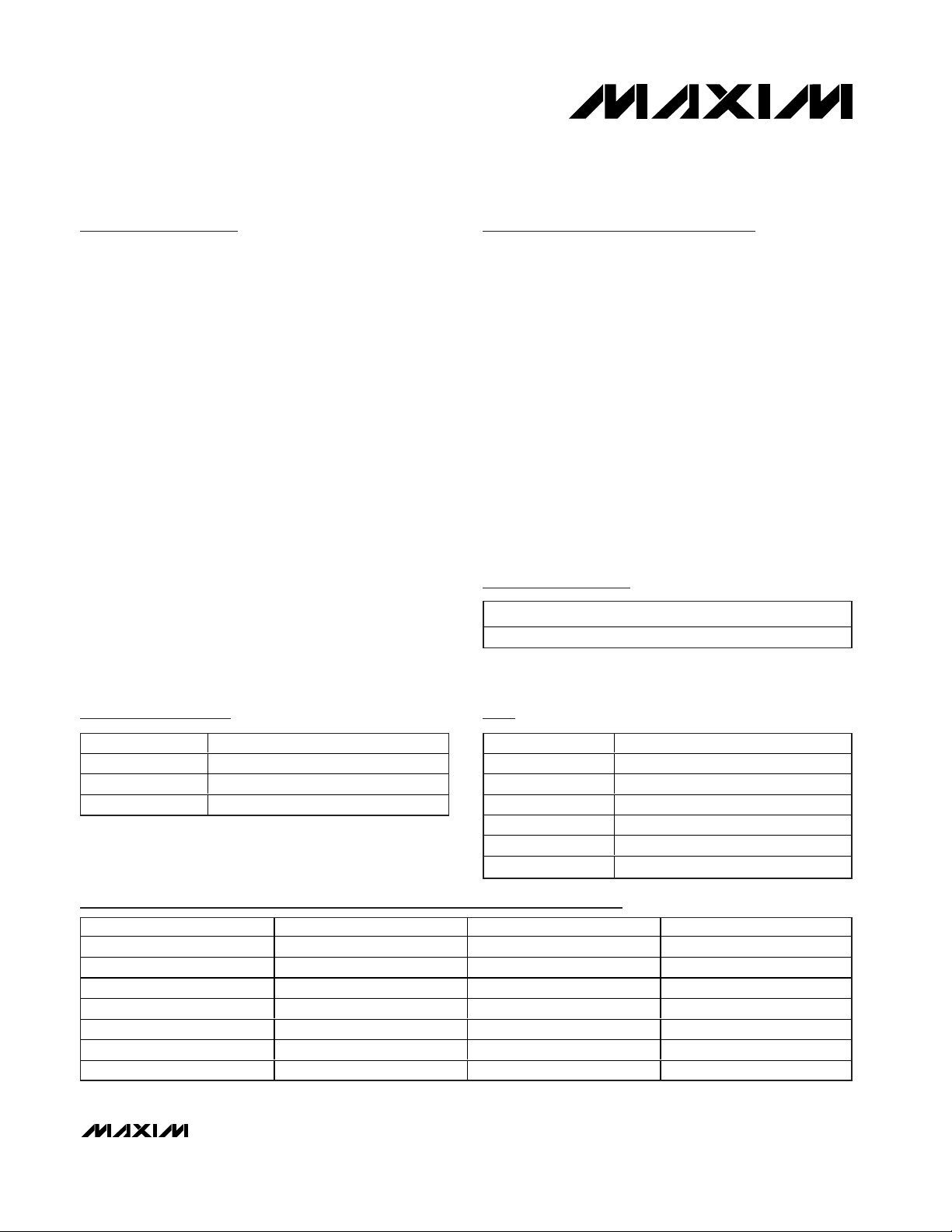
General Description
The MAX5865 evaluation kit (EV kit) is a fully assembled
and tested circuit board that contains all the components
necessary to evaluate the performance of the MAX5865
40Msps analog front end. The MAX5865 integrates a
dual-channel analog-to-digital converter (ADC), a dualchannel digital-to-analog converter (DAC), and a 1.024V
internal voltage reference. The EV kit board accepts
AC- or DC-coupled, differential or single-ended analog
inputs for the receive ADC and includes circuitry that
converts the transmit DAC differential output signals to
single-ended analog outputs. The EV kit includes circuitry that generates a clock signal from an AC sine
wave input signal. The EV kit operates from a +3.0V
analog power supply, +3.0V digital power supply, and
±5V bipolar power supply.
The EV kit comes with Windows98/2000/XP-compatible
software that provides an interface to exercise the features of the MAX5865. The program is menu driven and
offers a graphical user interface (GUI) with control buttons and status displays. The GUI is used to control the
MAX5865 SPI-compatible serial interface.
The MAX5865 EV kit evaluates the 22Msps MAX5864 or
the 7.5Msps MAX5863 analog front end (IC replacement is required).
Features
♦ Quick Dynamic Performance Evaluation
♦ 50Ω Matched Clock Input and Analog Signal Lines
♦ Single-Ended to Fully Differential Analog Input
Signal Configuration
♦ Differential to Single-Ended Output Signal-
Conversion Circuitry
♦ AC- or DC-Coupled Input Signals Configuration
♦ SMA Coaxial Connectors for Clock Input, Analog
Inputs, and Analog Output
♦ On-Board Clock-Shaping Circuit
♦ High-Speed PC Board Design
♦ Fully Assembled and Tested
♦ Windows-Compatible Software
Evaluates: MAX5863/MAX5864/MAX5865
MAX5865 Evaluation Kit
________________________________________________________________ Maxim Integrated Products 1
19-3000; Rev 1; 2/04
For pricing, delivery, and ordering information, please contact Maxim/Dallas Direct! at
1-888-629-4642, or visit Maxim’s website at www.maxim-ic.com.
Ordering Information
PART TEMP RANGE IC PACKAGE
MAX5865EVKIT 0°C to +70°C
48 Thin QFN-EP*
*EP = Exposed pad.
Windows is a registered trademark of Microsoft Corp.
Component Suppliers
SUPPLIER PHONE FAX WEBSITE
AVX 843-946-0238 843-626-3123 www.avxcorp.com
Kemet 864-963-6300 864-963-6322 www.kemet.com
Murata 770-436-1300 770-436-3030 www.murata.com
Pericom 800-435-2336 408-435-1100 www.pericom.com
Taiyo Yuden 800-348-2496 847-925-0899 www.t-yuden.com
TDK 847-803-6100 847-390-4405 www.component.tdk.com
Texas Instruments 972-644-5580 214-480-7800 www.ti.com
Note: Please indicate that you are using the MAX5865 when contacting these component suppliers.
Part Selection Table
PART
MAXIMUM SAMPLING SPEED (Msps)
MAX5863ETM 7.5
MAX5864ETM 22
MAX5865ETM 40
MAX5865 EV Kit Software Files
PROGRAM DESCRIPTION
INSTALL.EXE Installs the EV kit software
MAX5865.EXE Application program
HELPFILE.HTM MAX5865 EV kit Help file
PORT95NT.EXE
SST's freeware DLPortIO driver
IMAGE 1.GIF Interface figure
UNINST.INI Uninstalls the EV kit software
Page 2
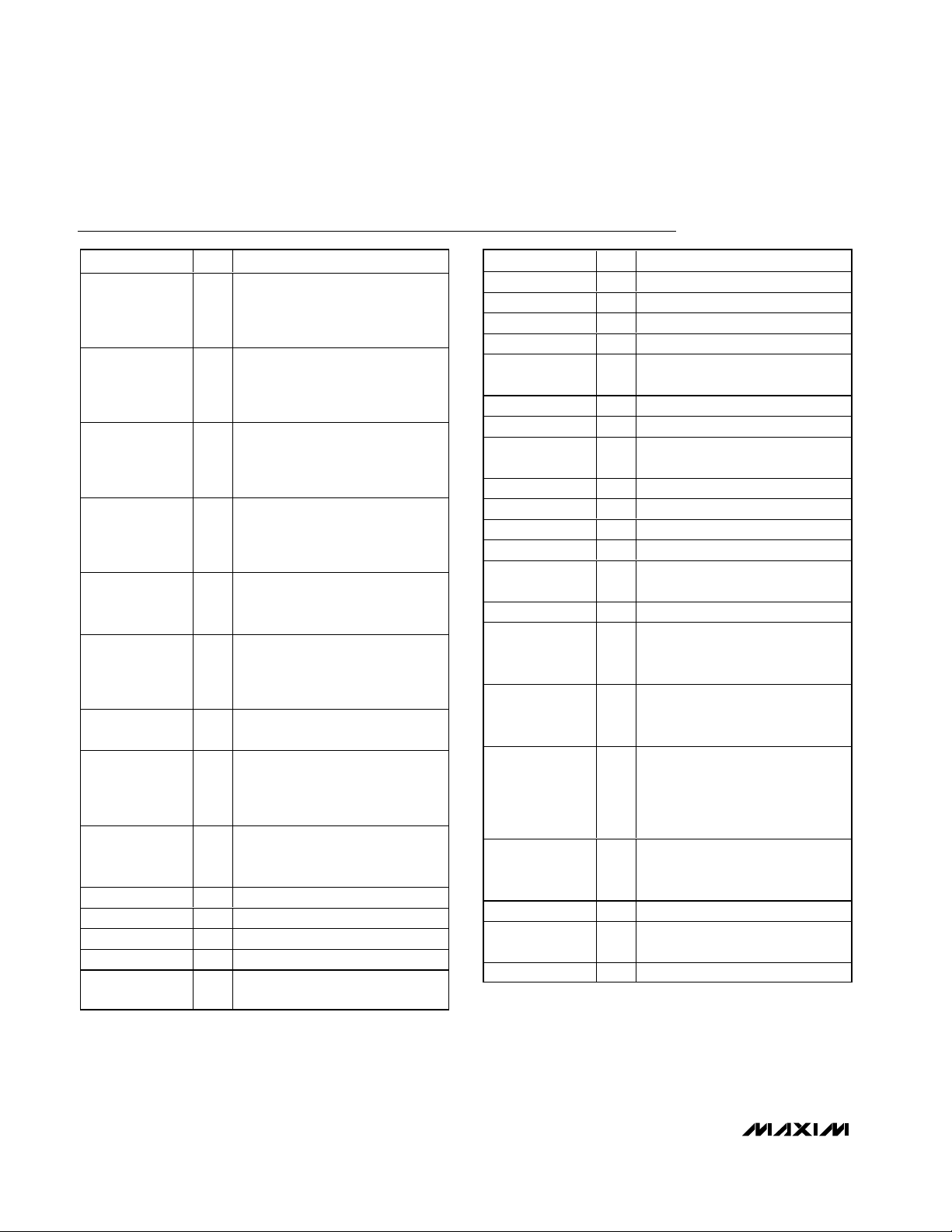
Evaluates: MAX5863/MAX5864/MAX5865
MAX5865 Evaluation Kit
2 _______________________________________________________________________________________
Component List
DESIGNATION
DESCRIPTION
R1–R4
24.9Ω ±1% resistors (0402)
R5–R9
2kΩ ±1% resistors (0603)
R10, R11
4.02kΩ ±1% resistors (0603)
R12
6.04kΩ ±1% resistor (0603)
R13
5kΩ ±10% 1/4in potentiometer,
12 turn
R14–R21
10kΩ ±1% resistors (0603)
R22–R25
Not installed resistors (0402)
R26, R27, R28,
R36, R71–R80
Not installed resistors (0603)
R29–R35
49.9Ω ±1% resistors (0603)
R37–R44
100Ω ±5% resistors (0603)
R45–R66, R70
51Ω ±5% resistors (0603)
R67, R68, R69
10kΩ ±5% resistors (0603)
T1, T2
Transformers (1:1)
Coilcraft TTWB3010-1
U1
MAX5865ETM (48-pin thin QFN-EP)
U2
Dual-CMOS differential line receiver
(8-pin SO)
Maxim MAX9113ESA
U3, U4
Low-jitter operational amplifiers
(8-pin SO)
Maxim MAX4108ESA
U5
Buffer/driver tri-state output
(48-pin TSSOP)
Texas Instruments
SN74ALVCH16244DGGR or
Pericom PI74ALVCH16244A
U6
Hex buffer/driver
(14-pin TSSOP)
Texas Instruments SN74LV07APWR
None
MAX5865 PC board
None
Software CD-ROM disk
MAX5865 EV kit
None
Shunts (JU1–JU11)
DESIGNATION QTY DESCRIPTION
0.1µF ±10%, 10V X5R ceramic
C1–C8 8
C9–C15, C27,
C68–C71
C16–C19 4
C20, C21, C22,
C23, C24, C25 3
C28–C34,
C36–C39,
C41–C55, C66,
C56–C59 0
C60–C65 6
IA, IAP, IAN, QA,
QAP, QAN,
CLOCK, ID, QD
J1, J2, J3 3 2 x 10 pin headers
JU1–JU8 8 3-pin headers
JU9, JU10, JU11 3 2-pin headers
C26
C67
J4 1 DB25 right-angle male plug
L1 1
capacitors (0402)
Taiyo Yuden LMK105BJ104KV or
TDK C1005X5R1A104K
2.2µF ±10%, 10V X5R ceramic
capacitors (0603)
12
Taiyo Yuden JMK107BJ225KA or
TDK C1608X5R0J225K
22pF ±5%, 50V C0H ceramic
capacitors (0402)
Murata GRP1555C1H220J or
Taiyo Yuden UMK105CH220JW
1000pF ±10%, 50V X7R ceramic
capacitors (0402)
4
Taiyo Yuden UMK105BJ102KW or
TDK C1005X7R1H102KT
0.33µF ±10%, 10V X5R ceramic
capacitors (0603)
Taiyo Yuden LMK107BJ334KA
0.1µF ±10%, 25V X7R ceramic
capacitors (0603)
28
Murata GRM188R71E104K or
TDK C1608X7R1E104K
Not installed, ceramic capacitors
(0402)
10µF ±10%, 10V tantalum
capacitors (A)
AVX TAJA106K010R or
Kemet T494A106K010AS
9 SMA PC-mount vertical connectors
Ferrite bead (1206)
Panasonic EXC-CL3216U1
QTY
4
5
2
1
1
8
0
0
7
8
23
3
2
1
1
2
1
1
1
1
11
Page 3
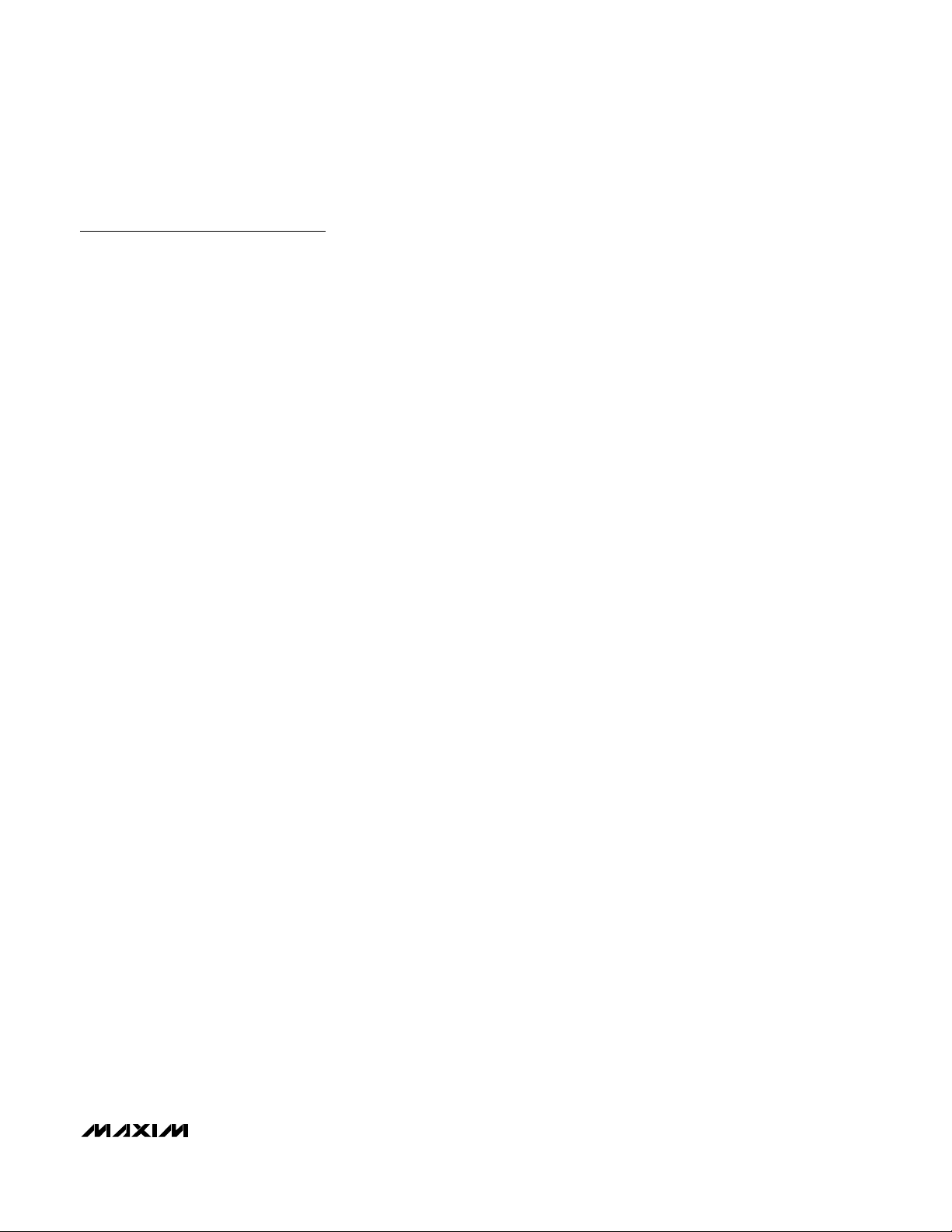
Evaluates: MAX5863/MAX5864/MAX5865
MAX5865 Evaluation Kit
_______________________________________________________________________________________ 3
Quick Start
Recommended Equipment
• Two +3.0VDC power supplies
• Two +2.0VDC power supplies
• One ±5.0V bipolar DC power supply
• One function generator with low phase noise and
low jitter for clock input (e.g., HP 8662A)
• Two function generators for single-ended analog
inputs (e.g., HP 8662A)
• One 10-bit digital pattern generator for data inputs
(e.g., Tektronix DG2020A)
• Two spectrum analyzers (e.g., HP 8560E)
• One logic analyzer or data-acquisition system
(e.g., HP 1663EP, HP 16500C)
• Voltmeter
• Oscilloscope
• MAX5865 evaluation software
• Windows 98/2000/XP computer with a spare
printer port
• 25-pin female-to-male I/O extension cable
• Analog input filters (select appropriate ADC input
filters per application specific)
Procedure
The MAX5865 EV kit is a fully assembled and tested
surface-mount board. Follow the steps below for proper
board operation. Do not turn on power supplies or
enable signal generators until all connections are
completed:
1) Verify that shunts are installed across pins 1 and 2
of jumpers JU1, JU2, JU3, and JU4 (single-ended
analog signals IA and QA converted to differential
input signals with transformers T1 and T2).
2) Verify that shunts are installed across pins 2 and 3
of jumpers JU5, JU6, JU7, and JU8 (differential
analog output signals converted to single-ended
signals ID and QD with operational-amplifier circuits
U3 and U4).
3) Verify that no shunts are installed across jumpers
JU9 and JU10.
4) Verify that a shunt is installed across jumper JU11
(internal reference).
5) Connect the 25-pin I/O extension cable from the
computer’s parallel port to the MAX5865 EV kit
board DB25 right-angle male plug J4. The EV kit
software uses a loopback connection to confirm
that the correct port has been selected.
6) Install the evaluation software on your computer by
running the INSTALL.EXE program on the CD-ROM.
The program files are copied and icons are created
for them in the Start menu.
7) Connect the clock-function signal generator (HP
8662A) to the CLOCK SMA connectors on the
EV kit.
8) Connect the two function generators to SMA connectors IA and QA.
9) Synchronize the two function generators to the
clock function generator.
10) Connect the logic analyzer to the 2 x 10 square pin
header J1. The CLOCK signal is available on pin
J1-2 and bits DA0–DA7 are available on the even
pins J1-4 to J1-18. All other header J1 pins are connected to ground. The clock pin and data pins are
labeled CLK and DA0–DA7 on the EV board.
11) Verify that the logic analyzer is programmed for an
8-bit input at CMOS voltage levels.
12) Verify that the 10-bit digital pattern generator is programmed for valid CMOS output voltage levels.
13) Connect the digital pattern generator DG2020A output to the J3 input header connector on the EV kit
board. The input header pins are labeled for proper
connection with the digital pattern generator (i.e.,
connect bit 0 to the J3-19 header pin labeled DD0,
connect bit 1 to the J3-17 header pin labeled DD1,
etc. Input data pins are the odd pins of header J3.
All other pins are connected to ground).
14) Synchronize the digital pattern generator with the
clock function generator.
15) Connect a +3.0V power supply to the VDD pad.
Connect the ground terminal of this supply to the
GND pad.
16) Connect a +3.0V power supply to the VCLK pad.
Connect the ground terminal of this supply to the
GND pad.
17) Connect a +2.0V power supply to the OVDD pad.
Connect the ground terminal of this supply to the
OGND pad.
18) Connect a +2.0V power supply to the VDDRV pad.
Connect the ground terminal of this supply to the
OGND pad.
19) Connect the +5.0V terminal of the bipolar power
supply to the VCC pad. Connect the ground terminal of this supply to the GND pad.
Page 4
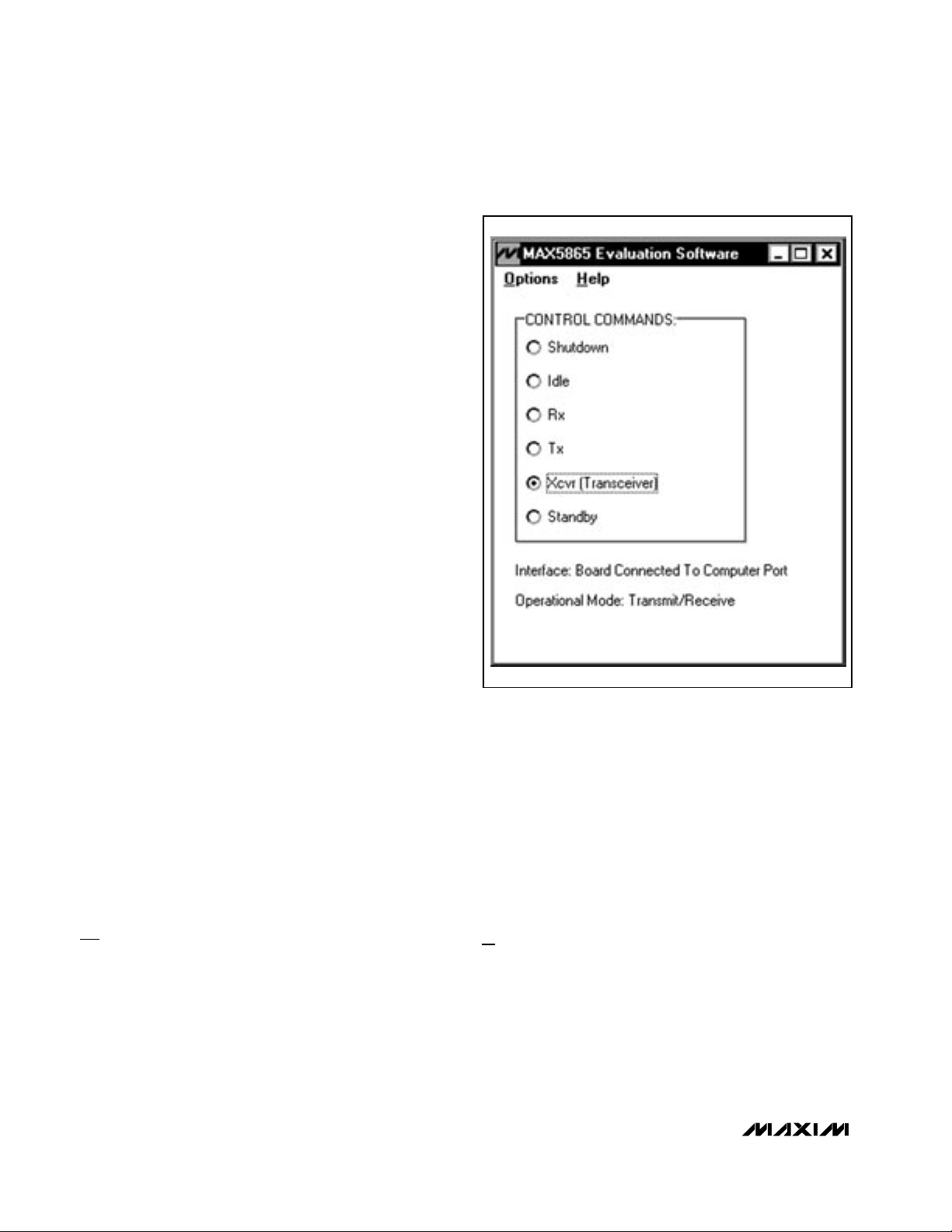
20) Connect the -5.0V terminal of the bipolar power
supply to the VEE pad.
21) Turn on the five power supplies.
22) Probe resistor pad R28 with an oscilloscope and
adjust potentiometer R13 to set the clock duty cycle
to 50%.
23) Start the MAX5865 program by opening its icon in
the Start menu.
24) Click on the Xcvr control command to set the
MAX5865 in receive/transmit (transceiver) operational mode.
25) Enable the clock function generator (HP 8662A).
Set the clock function generator output power to
2.4V
P-P
(11.6dBm) and the frequency (f
CLK
) to
greater than 22MHz but less than or equal
to 40MHz.
26) Enable the function generators.
27) Set the IA function-generator output signal to
1.024V
P-P
and the frequency to ≤ f
CLK
/2.
28) Set the QA function-generator output signal to
1.024V
P-P
and and the frequency to ≤ f
CLK
/2.
29) Use the logic analyzer to analyze the 8-bit ADC digital output. The IA channel digital data is available
on the falling edge of the clock. The QA digital data
is available on the rising edge of the clock. Ensure
that the ADC input is not overdriven by observing
the output digital codes and adjusting the input signal level for code of -0.5dB full scale.
30) Enable the digital pattern generator. Program the
digital pattern generator to transmit the digital data
for the DAC I channel on the falling edge of the
clock and transmit the digital data for the Q channel
on the rising edge of the clock.
31) Connect the spectrum analyzers to the ID and QD
SMA connectors to analyze the analog outputs.
32) Use the spectrum analyzer to analyze the analog
output spectrum or view the analog output waveforms using an oscilloscope.
Detailed Description of Software
The evaluation software’s main window (shown in
Figure 1) can be used to program the MAX5865 to one
of the six operational modes: shutdown, idle, receive
(Rx), transmit (Tx), transceiver (Xcvr), and standby.
Click one of the buttons to program the MAX5865 to the
desired operational mode after power has been
applied to the EV kit. Use the keyboard arrow keys to
cycle through the control commands. See Table 1 for
the description of each operational mode.
The MAX5865 evaluation software uses a 3-wire bit-banging interface that is compatible with SPITM/ QSPITM/
MICROWIRETM/DSP interfaces to program the MAX5865
through the parallel port on the computer. Table 1 lists the
byte command for each operational mode.
Detailed Description of Hardware
The MAX5865 EV kit is a fully assembled and tested circuit board that contains all the components necessary to
evaluate the performance of the MAX5865, MAX5864, or
Evaluates: MAX5863/MAX5864/MAX5865
MAX5865 Evaluation Kit
4 _______________________________________________________________________________________
SPI and QSPI are trademarks of Motorola, Inc.
MICROWIRE is a trademark of National Semiconductor Corp.
Figure 1. MAX5865 EV Kit Software Main Window
Page 5
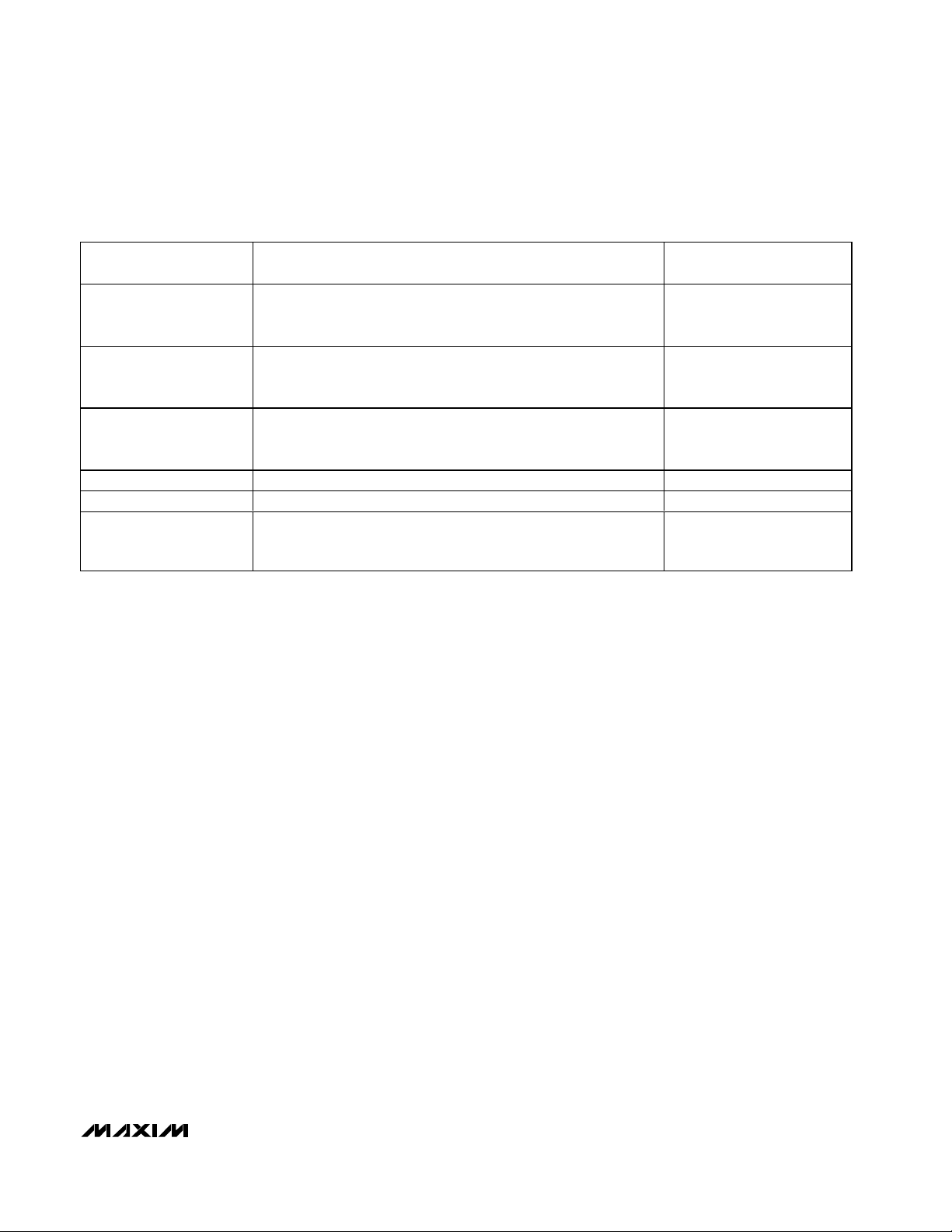
Evaluates: MAX5863/MAX5864/MAX5865
MAX5865 Evaluation Kit
_______________________________________________________________________________________ 5
MAX5863 analog front end. The MAX5863/MAX5864/
MAX5865 integrate a 1.024V temperature-stable voltage
reference, a dual-input 8-bit parallel-output receive
ADC, and a 10-bit parallel-input dual-output transmit
DAC. The MAX5863/MAX5864/MAX5865 accept ACcoupled or DC-coupled, differential, or single-ended
analog inputs at the receive ADC. The digital output
produced by the ADC can be easily captured with a
high-speed logic analyzer or data-acquisition system.
The MAX5863/MAX5864/MAX5865 digital inputs at the
transmit DAC are designed for CMOS-compatible voltage levels. The DAC produces differential analog outputs with 1.4VDC common mode.
The EV kit comes with the MAX5865 installed, which
operates at speeds of up to 40Msps. The EV kit operates from a +3.0V analog power supply, +3.0V digital
power supply, and ±5V bipolar operational amplifier
power supply. For best dynamic performance, set the
digital power supply to +2V. The EV kit includes circuitry that generates a clock signal from an AC sine wave
provided by the user. Other features include: circuitry
to convert single-ended inputs to differential input analog signals and circuitry to convert the differential outputs of the DAC to single-ended analog signals. The
MAX5865 EV kit can be used to evaluate the 22Msps
MAX5864 or the 7.5Msps MAX5863 after replacing the
MAX5865.
Power Supplies
The MAX5865 EV kit can operate from a single +3.0V
power supply connected to the VDD, OVDD, VCLK,
and VDDRV input power pads and their respective
ground pads for simple board operation. An additional
ended output circuitry (U3 and U4) is used. See the
Transmit Dual DAC Outputs section for further details.
However, two +3.0V (VDD and VCLK) and two +2V
(OVDD and VDDRV) power supplies are recommended
for best dynamic performance. The EV kit PC board
ground layer is divided into two sections: digital
(OGND) and analog (GND). The EV kit PC board power
plane is divided into four sections: VDD (MAX5865 analog circuit), OVDD (MAX5865 output driver circuit),
VCLK (clock-shaping circuit U2), and VDDRV (digital
components U5 and U6). VDD, VCLK, VCC, and VEE
inputs are referenced to analog ground GND. OVDD
and VDDRV inputs are referenced to the OGND
ground. Using separate power supplies for each input
section reduces crosstalk noise and improves the integrity of the output signals. Another advantage of using separate power supplies is that the input power sources do
not have to be at the same voltage level for the EV kit circuit to operate normally. VDD has a +2.7V to +3.3V input
range, OVDD has a +1.8V to VDD input range, VCLK has
a +2.7V to +3.3V input range , and VDDRV has a +2.0V
to +3.3V input range.
MODE
EV KIT
FUNCTION
COMMAND BYTE SENT TO
MAX5865
Shutdown
Device shutdown. REF is off, ADCs are off, the ADC bus is tri-stated,
and DACs are off. The DAC input bus must be set to zero or OV
DD
to
achieve the lowest shutdown-mode power consumption.
xxxx x000
Idle
REF is on, ADCs are off, the ADC bus is tri-stated, and DACs are off.
The DAC input bus must be set to zero or OVDD to achieve the
lowest Idle Mode™ power consumption.
xxxx x001
Receive (Rx)
REF is on, ADCs are on, and DACs are off. The DAC input bus must
be set to zero or OV
DD
to achieve the lowest Rx-mode power
consumption.
xxxx x010
Transmit (Tx)
xxxx x011
Transceive (Xcvr) REF is on, ADCs and DACs are on. xxxx x100
Standby
REF is on, ADCs are off, the ADC bus is tri-stated, and DACs are off.
The DAC input bus must be set to zero or OVDD to achieve the
lowest standby-mode power consumption.
xxxx x101
Table 1. Operational Modes
x = Don’t care
Idle Mode is a trademark of Maxim Integrated Products, Inc.
REF is on, ADCs are off, the ADC bus is tri-stated, and DACs are on.
±5V bipolar power supply is needed at VCC and VEE
when the operational-amplifier differential to single-
Page 6
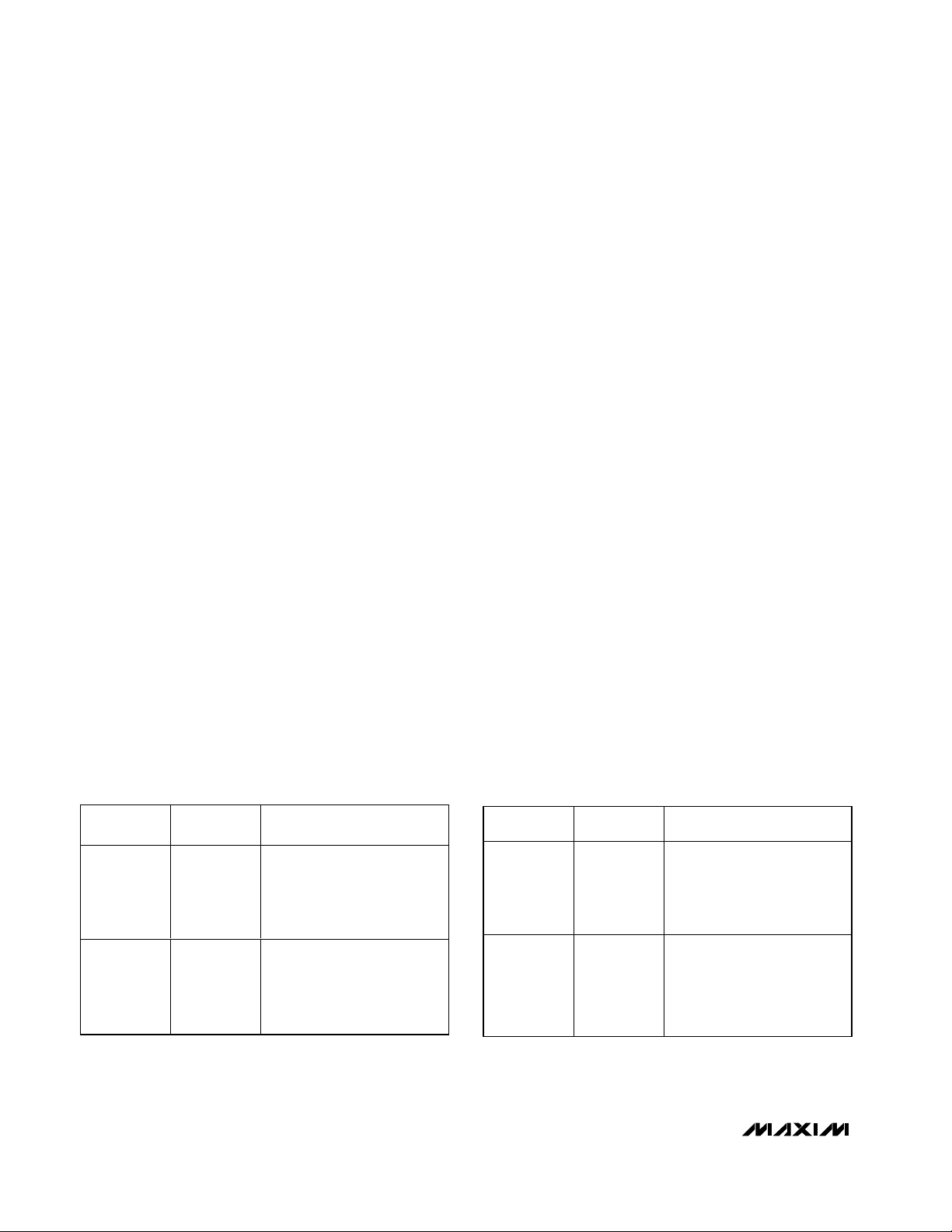
Evaluates: MAX5863/MAX5864/MAX5865
MAX5865 Evaluation Kit
6 _______________________________________________________________________________________
JU5
POSITION
JU6
EV KIT FUNCTION
1-2 1-2
ID channel DC-coupled
differential output available at
the IDP (DAC voltage output)
and IDN (complementary DAC
voltage output) PC pads
2-3 2-3
ID channel differential output
converted to single-ended
signal using operationalamplifier configuration;
available at ID SMA connector
Table 2. DAC ID Channel Analog Output
Selection
Table 3. DAC QD Channel Analog Output
Selection
Clock Signal
An on-board clock-shaping circuit generates a clock
signal from an AC sine wave signal applied to the
CLOCK SMA connector. The input clock signal should
not exceed a magnitude of 2.6V
P-P
. The frequency of the
signal determines the sampling frequency (f
CLK
) of the
MAX5865 EV kit circuit and should not exceed 40MHz.
The differential line receiver (U2) processes the input
signal to generate the CMOS clock signal. The clock signal’s duty cycle can be adjusted with potentiometer R13.
A 50% duty cycle is recommended. The clock signal is
available at the J1-2 header pin (CLK) and can be used
as the external clock for the logic analyzer.
Transmit Dual 10-Bit DAC Input
The MAX5865 integrates a dual 10-bit DAC capable of
operating with clock speeds up to 40Msps. The digital
data for the I and Q channels are alternately clocked
onto the DAC’s bus DD0–DD9. Data for the I channel is
latched on the falling edge of the clock signal and data
for the Q channel is latched on the rising edge of the
clock signal. The MAX5865 EV kit provides a 0.1in 2 x
10 header (J3) to interface a 10-bit CMOS pattern generator to the EV kit. The header data pins are labeled
on the board with the appropriate data bits designation.
Use the labels on the EV kit to match the data bits from
the pattern generator to the corresponding data pins on
header J3. Header pins J3-1 through J3-19 (odd pins)
are data pins DD0–DD9. All other header pins are connected to digital ground OGND.
Transmit Dual DAC Outputs
The MAX5865 transmit DAC outputs are ±400mV
P-P
full-
scale differential analog signals and are biased to
1.4VDC common mode. The full-scale output and DC
common-mode level are set by the internal voltage reference. A variation in the reference voltage results in proportional changes to the DAC full-scale output and the
DC common-mode level. The ID and QD outputs are
simultaneously updated on the rising edge of the clock
signal. The differential ID and QD output signals can be
sampled at the IDP, IDN, QDP, and QDN PC pads or
converted to single-ended signals using on-board operational-amplifier circuits. Configure jumpers JU5, JU6,
JU7, and JU8 to select the output signal format. See
Tables 2 and 3 to configure jumpers JU5–JU8. When
jumpers JU5–JU8 are configured for operational-amplifier
conversion, the differential signals are converted into a
50Ω single-ended signal with operational amplifiers U3
and U4. The single-ended output signals can be sampled at the ID SMA connector for the ID channel and QD
SMA connector for the QD channel. When jumpers
JU5–JU8 are configured for DC-coupled differential outputs, the DC-coupled differential signals can be sampled
at the IDP and IDN PC pads for the ID channel. The QD
channel can be probed at the QDP and QDN PC pads.
POSITION
JU7
POSITION
1-2 1-2
2-3 2-3
JU8
POSITION
EV KIT FUNCTION
QD channel DC-coupled
differential output available at
the QDP (DAC voltage output)
and QDN (complementary
DAC voltage output) PC pads
QD channel differential output
converted to single-ended
signal using operationalamplifier configuration;
available at QD SMA
connector
Page 7

Evaluates: MAX5863/MAX5864/MAX5865
MAX5865 Evaluation Kit
_______________________________________________________________________________________ 7
Receive Dual ADC Analog Inputs
The MAX5865 integrates a dual 8-bit ADC that accepts
differential or single-ended analog input signals. The
inputs are simultaneously sampled on the rising edge
of the clock. The EV kit is designed to accept differential or single-ended, AC- or DC-coupled input signals
with full-scale amplitude of less than 1.024V
P-P
(+4dBm). Ensure that the ADC input is not overdriven
by observing the output digital codes and adjusting the
input signal level for code of -0.5dB full scale. See
Table 4 for instructions to configure jumpers JU1, JU2,
JU3, JU4, JU9, and JU10 for the desired analog input.
During single-ended operation the signal is applied
directly to the ADC input. While in differential mode, an
on-board transformer uses the single-ended analog
input to generate a differential analog signal that is
applied at the ADC’s differential input pins.
The EV kit does not include analog input filters for the
ADC channels. Note that function generators exhibit
high harmonic distortions that could degrade the true
performance of the ADC. Select appropriate filters per
specific applications, test tones, and improve the signal
integrity of the function generators.
Note: When a differential signal is applied to the ADC,
the positive and negative input pins of the ADC each
receive half of the input signal supplied at SMA connectors IA and QA with an offset voltage of VDD/2.
Receive Dual 8-Bit ADC Output
The 8-bit digital output data for the IA and QA channels
are multiplexed at output data bus DA0–DA7. The IA
channel data is available on the falling edge of the clock.
The QA channel data is available on the rising edge of
the clock. The MAX5865 EV kit provides a 0.1in 2 x 10
header (J1) to interface with a logic-analyzer or dataacquisition system. The header data pins are labeled on
the board with the appropriate data bit designations. Use
the labels on the EV kit to match the output data bits to
nected to digital ground OGND.
Reference Voltage Options
tion that can be selected by applying a voltage input to
the REFIN pin. The reference voltage sets the full-scale
input voltage of the ADC and the full-scale output voltage of the DAC. The MAX5865 EV kit provides jumper
JU11 and the REFIN PC board pad that allows access
to the input pin and selects one of the two reference
modes: internal reference mode or buffered external
reference mode. See Table 5 for instructions to select
the voltage reference mode. Using an external reference enhances accuracy and drift performance or can
be used for gain control.
JUMPER
SHUNT
POSITION
PIN CONNECTION EV KIT OPERATION
JU1 2 and 3
IA+ pin AC-coupled to SMA connector IAP
through R1 and C28.
JU2 2 and 3 IA- pin connected to COM pin through R2.
JU9 Installed
IA+ pin assumes the DC offset at REFP and
REFN.
Single-ended input, AC-coupled. Analog
input signal is applied to the IAP SMA
connector, channel IA:
• R26 opened (default).
JU1 2 and 3
IA+ pin DC-coupled to SMA connector IAP
through R1 and R26.
JU2 2 and 3 IA- pin connected to COM pin through R2.
JU9 Not installed
IA+ pin assumes the DC offset from the
analog input source.
Single-ended input, DC-coupled. Analog
input signal is applied to the IAP SMA
connector, channel IA:
• R26 shorted (0Ω)
• C28 opened (removed)
• R29 opened (removed)
JU1 1 and 2
IA+ pin connected to pin 6 of transformer T1
through R1.
JU2 1 and 2
IA- pin connected to pin 4 of transformer T1
through R2.
Differential input, AC-coupled. Singleended analog input signal is applied to IA
SMA connector, channel IA.
Table 4. Single-Ended/Differential/AC-Coupled/DC-Coupled Jumper Configuration
the data-acquisition system. Header pins J1-4 through
J1-18 (even pins) are data pins DA0–DA7. Header pin
J1-2 is a clock signal pin. All other header pins are con-
The MAX5865 provides two reference modes of opera-
Page 8

Evaluates: MAX5863/MAX5864/MAX5865
MAX5865 Evaluation Kit
8 _______________________________________________________________________________________
JUMPER
SHUNT
POSITION
PIN CONNECTION EV KIT OPERATION
JU1 2 and 3
IA+ pin DC-coupled to SMA connector IAP
through R1 and R26.
JU2 Not installed
IA- pin DC-coupled to SMA connector IAN
through R2.
JU9 Not installed
IA+ and IA- pins assume the DC offset from
the analog input source.
Differential input, DC-coupled. Analog input
signals are applied to IAP and IAN SMA
connectors, channel IA:
• R26 shorted (0Ω)
• C28 opened (removed)
• R29 opened (removed)
JU3 2 and 3
QA+ pin AC-coupled to SMA connector QAP
through R4 and C30.
JU4 2 and 3 QA- pin connected to COM pin through R3.
JU10 Installed
QA+ pin assumes the DC offset at the REFP
and REFN.
Single-ended input, AC-coupled. Analog
input signal is applied to the QAP SMA
connector, channel QA:
• R27 opened (default)
JU3 2 and 3
QA+ pin DC-coupled to SMA connector QAP
through R4 and R27.
JU4 2 and 3 QA- pin connected to COM pin through R3.
JU10 Not installed
QA+ pin assumes the DC offset from the
analog input source.
Single-ended input, DC-coupled. Analog
input signal is applied to the QAP SMA
connector , channel QA:
• R27 shorted (0Ω)
• C30 opened (removed)
• R31 opened (removed)
JU3 1 and 2
QA+ pin connected to pin 3 of transformer T2
through R4.
JU4 1 and 2
QA- pin connected to pin 1 of transformer T2
through R3.
Differential input, AC-coupled. Singleended analog input signal is applied to QA
SMA connector, channel QA.
JU3 2 and 3
QA+ pin DC-coupled to SMA connector QAP
through R4 and R27.
JU4 Not installed
QA- pin DC-coupled to SMA connector QAN
through R3
JU10 Not installed
QA+ and QA- pins assume the DC offset from
the analog input source.
Differential input, DC-coupled. Analog input
signals are applied to QAP and QAN SMA
connectors, channel QA:
• R27 shorted (0Ω)
• C30 opened (removed)
• R31 opened (removed)
Table 4. Single-Ended/Differential/AC-Coupled/DC-Coupled Jumper Configuration
(continued)
Page 9
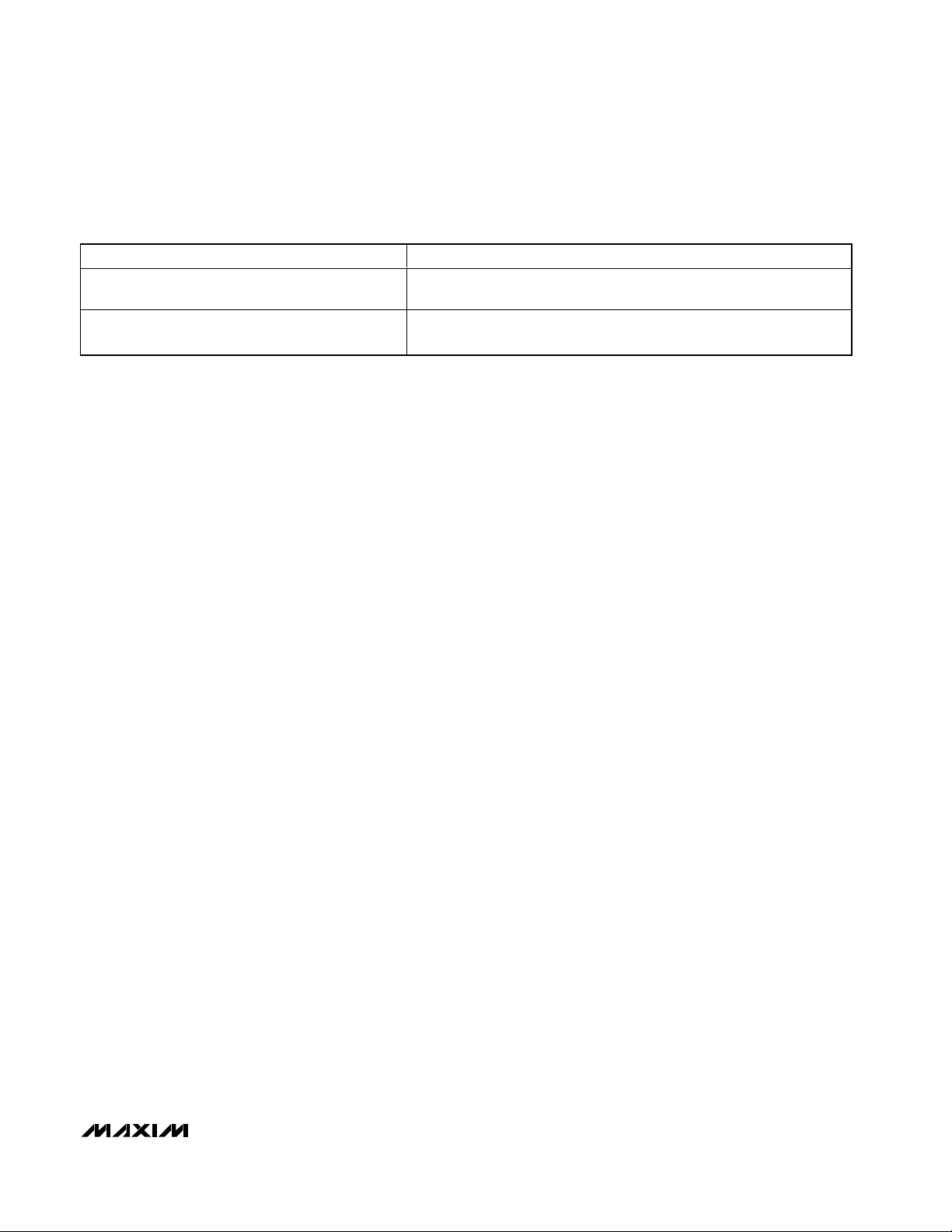
Evaluates: MAX5863/MAX5864/MAX5865
MAX5865 Evaluation Kit
_______________________________________________________________________________________ 9
Table 5. Voltage Reference Modes
REFIN VOLTAGE REFERENCE MODE
VDD
(shunt across jumper JU11)
Internal reference mode. Internal reference voltage equal to 0.512V. Sets
the full-scale ADC input to 1.024V
P-P
and DAC output voltage to 400mV
P-P
.
External 1.024V
(remove shunt from jumper JU11)
Buffered external reference mode. ADC full-scale input voltage set to
REFIN. DAC full-scale output voltage proportional to REFIN.
Loopback Test
The MAX5865 EV kit circuit provides header J2 that,
when configured, connects the ADC digital output bus
to the DAC digital input. This allows a preliminary evaluation of the MAX5865 using analog input signals only.
Note: Configuring header J2 supplies an 8-bit output
pattern to the 10-bit input, resulting in a loss of the DAC
performance. Install shunts across the J2 pin headers
to connect the DA7 output bit to the DD9 input bit, DA6
output bit to the DD8 input bit, etc. The maximum frequency for the ADC output loopback to DAC input is
25MHz. The maximum frequency for the ADC output
loopback DAC input can be increased to 30MHz by
changing resistors R37 through R44 to 25Ω.
TDD Mode
A time-division duplex (TDD) operating mode can also
be implemented by connecting the ADC digital output
to the DAC digital input bus. Use the MAX5865 EV kit
software to switch between receive and transmit mode
to implement TDD mode. Operating in this configuration, the ADC digital buffer (U5) is bypassed. Avoid
excessive digital ground currents by keeping the digital
bus capacitance to a minimum in this mode. Refer to
the FDD and TDD Modes section in the MAX5865 data
sheet for further details.
Evaluating the MAX5864 or MAX5863
The MAX5865 EV kit can be used to evaluate the
MAX5864 or MAX5863, which are pin and function
compatible with the MAX5865. The MAX5863 operates
at clock frequencies of >2MHz, but ≤7.5MHz. The
MAX5864 operates at clock frequencies >7.5MHz, but
≤22MHz. Replace the MAX5865 (U1) with the MAX5864
or the MAX5863 and refer to the respective data sheet
for detailed technical information.
Board Layout
The MAX5865 EV kit is a four-layer board design optimized for high-speed signals. All high-speed signal
lines are routed through 50Ω impedance-matched
transmission lines. The length of these 50Ω transmis-
sion lines is matched to within 40 mils (1mm) to minimize layout-dependent data skew. The board layout
separates the digital and analog ground plane of the
circuit for optimum performance.
Page 10

Evaluates: MAX5863/MAX5864/MAX5865
MAX5865 Evaluation Kit
10 ______________________________________________________________________________________
Figure 2. MAX5865 EV Kit Schematic (Sheet 1 of 3)
36
35
48 47 46
REFP
V
DD
IA+
IA-
GND
CLK
GND
V
DD
QA-
QA+
VDDGND
CS
V
DD
DIN
SCLK
DD9
DD8
DD7
DD6
DD5
DD4
DD3
DD2
REFN
ID+
REFIN
COM
ID-
V
DD
GND
QD-
QD+
V
DD
N.C.
GND
DA0
DA3
DA2
DA1
OGND
OV
DD
DA4
DA5
DA6
DA7
DD0
DD1
45 44 43 42 41 40 39 38 37
34
33
U1
REFP
REFN
COM
VDD
R37
100Ω
C14
2.2µF
C7
0.1µF
R4
24.9Ω
1%
R27
OPEN
JU3
1
2
3
COM
CLK
COM
V1
JU10
QAP
QA
OVDD
C15
2.2µF
C8
0.1µF
DA0
R38
100Ω
DA1
R39
100Ω
DA2
R40
100Ω
DA3
R41
100Ω
DA4
R42
100Ω
DA5
R43
100Ω
DA6
R44
100Ω
DA7
CS
SCLK
DIN
31
30
29
DD8
32
DD9
DD7
DD6
28
27
26
DD5
DD4
DD3
25
13
14
15
16
17
18 19
20
21
22
23
24
DD2
VDD
QAN
12
11
C9
2.2µF
C1
0.1µF
10
C16
22pF
C31
0.1µF
C67
0.1µF
C30
0.1µF
R3
24.9Ω
1%
R2
24.9Ω
1%
R31
49.9Ω
1%
JU4
T2
1
1
2
2
3
3
4
5
6
9
C17
22pF
DD0 DD1
5
VDD
8
7
6
VDD
VDD
C10
2.2µF
C2
0.1µF
C24
0.33µF
C21
1000pF
C12
2.2µF
C11
2.2µF
C3
0.1µF
R32
49.9Ω
1%
JU2
1
REFN
IA
IAP
IAN
C19
22pF
C5
0.1µF
C66
0.1µF
C29
0.1µF
JU1
T1
1
1
2
2
2
3
3
3
4
5
6
4
COM ID+
C18
22pF
R1
24.9Ω
1%
3
R5
2kΩ
1%
2
C4
0.1µF
C56
OPEN
ID-
VDD
VDD
C57
OPEN
C25
0.33µF
C22
1000pF
C23
0.33µF
C28
0.1µF
C20
1000pF
R6
2kΩ
1%
R26
OPEN
1
V1
JU9
JU11
REFN
R7
2kΩ
1%
R8
2kΩ
1%
R22
OPEN
R23
OPEN
R24
OPEN
QD- QD+
C58
OPEN
C13
2.2µF
R25
OPEN
C6
0.1µF
C59
OPEN
R29
49.9Ω
1%
R30
49.9Ω
1%
MAX5865
REFIN
Page 11

Evaluates: MAX5863/MAX5864/MAX5865
MAX5865 Evaluation Kit
______________________________________________________________________________________ 11
Figure 3. MAX5865 EV Kit Schematic (Sheet 2 of 3)
J4-14
J4-8
J4-8
J4-4
1Y
1
3
5
8
10
12
14
2
4
6
7
9
11
13
J4-2
J4-13
VDDRV
VDDRV
CS
CS
J4-24
J4-22
J4-20
J4-101A
2Y
2A
3Y
3A
GND
U6
4Y
4A
5Y
5A
6Y
6A
V
CC
J4-12
J4-18
DB25 MALE CONNECTOR
J4
L1
R66
51Ω
R69
10kΩ
C41
0.1µF
J4-3
J4-11
J4-5
J4-15
J4-1
J4-19
J4-7
J4-21
J4-9
J4-23
J4-16
J4-17
J4-25
VDDRV
C43
0.1µF
C61
10µF
VDDRV
OGND
SCLK
SCLK
OGND
R65
51Ω
R64
51Ω
R68
10kΩ
DIN
DIN
R67
10kΩ
OVDD
C42
0.1µF
C60
10µF
OVDD
OGND
VCLK
C44
0.1µF
C62
10µF
VCLK
GND
VDD
C45
0.1µF
C63
10µF
VDD
GND
VEE
C46
0.1µF
C64
10µF
VEE
VCC
C47
0.1µF
C65
10µF
VCC
GND
R18
10kΩ
1%
R19
10kΩ
1%
R21
10kΩ
1%
R20
10kΩ
1%
C38
0.1µF
C54
0.1µF
C70
2.2µF
C39
0.1µF
C55
0.1µF
C71
2.2µF
R35
49.9Ω
1%
VEE
QD+
JU7
1
2
3
QDP
GND
ID
QD
VCC
QDN
QD-
JU8
1
2
3
3
8
7
6
2
U4
4
5
R15
10kΩ
1%
R14
10kΩ
1%
R17
10kΩ
1%
R16
10kΩ
1%
C37
0.1µF
C52
0.1µF
C68
2.2µF
C36
0.1µF
C53
0.1µF
C69
2.2µF
R34
49.9Ω
1%
VEE
ID+
JU5
1
2
3
IDP
GND
VCC
IDN
ID-
JU6
1
2
3
3
8
7
6
2
U3
4
5
IN1-
7
8
6
5
4
1
2
3
IN2-
GND
U2
OUT1
OUT2
IN1+
CLOCK
IN2+
V
CC
R28
SHORT
(PC TRACE)
R36
SHORT
(PC TRACE)
R33
49.9Ω
1%
C34
0.1µF
C33
0.1µF
R11
4.02kΩ
1%
R12
6.04kΩ
1%
VCLK
R9
2kΩ
1%
R13
5kΩ
R10
4.02kΩ
1%
VCLK
TPI
CLK
CLK2
C27
2.2µF
C26
1000pF
C32
0.1µF
Page 12

Evaluates: MAX5863/MAX5864/MAX5865
MAX5865 Evaluation Kit
12 ______________________________________________________________________________________
Figure 4. MAX5865 EV Kit Schematic (Sheet 3 of 3)
J1-15
J1-17
J1-19
J1-13
J1-11
J1-9
J1-7
J1-1
J1-3
J1-5
R70
51Ω
CLK2
HEADER 2 × 10
J2-14
J2-16
J3-18
J3-20
J2-2
4A4
4A2
U5
3A4
3A2
2A3
2A1
1A4
1A3
1Y1
1Y3
1Y4
2Y1
2Y3
3Y2
3Y4
4Y2
4Y4
V
CC
V
CC
V
CC
V
CC
1DE
2DE
VDDRV
3DE
4DE
GND
GND
GND
GND
GND
GND
GND
GND
1A2
2A2
2A4
3A1
3A3
4A1
4A3
J2-6
J2-8
J2-10
J2-12
R63
51Ω
R53
51Ω
R52
51Ω
R51
51Ω
R50
51Ω
R49
51Ω
R48
51Ω
R47
51Ω
R46
51Ω
R45
51Ω
C48
0.1µF
R62
51Ω
R73
OPEN
DD9
DA7
26
DD8
DD7
DD6
DD5
DD4
DD3
DD2
R72
OPEN
DD0
DD1
R71
OPEN
J2-4
J3-16
J3-14
J3-12
J3-10
J3-8
J3-2
J3-4
J3-6
J1-16
J1-18
J1-20
J1-14
J1-12
J1-10
J1-8
J1-2
J1-4
J1-6
J2-18
J2-20
J3-1
J3
HEADER 2 × 10
HEADER 2 × 10
J2
J1
J3-3
J3-5
J3-7
J2-1
J3-9
J3-11
J3-13
J3-15
J3-17
J3-19
R61
51Ω
R74
OPEN
R60
51Ω
R75
OPEN
R59
51Ω
R76
OPEN
R58
51Ω
R77
OPEN
R57
51Ω
R78
OPEN
R56
51Ω
R79
OPEN
R55
51Ω
R80
OPEN
R54
51Ω
DA8
29
J2-3
DA5
32
J2-5
DA4
35
J2-7
DA3
38
J2-9
DA2
41
J2-11
DA1
43
J2-13
DA0
44
2
5
6
8
11
14
17
20
23
7
18
31
42
1
J2-15
J2-17
J2-19
48
25
24
4
10
15
21
28
34
39
45
46
40
37
36
33
30
27
1Y2
2Y2
2Y4
3Y1
33Y
4Y1
4Y3
1A1
3
9
12
13
16
19
22
47
C49
0.1µF
C50
0.1µF
C51
0.1µF
Page 13

Evaluates: MAX5863/MAX5864/MAX5865
MAX5865 Evaluation Kit
______________________________________________________________________________________ 13
Figure 5. MAX5865 EV Kit Component Placement Guide—Component Side
Page 14

Evaluates: MAX5863/MAX5864/MAX5865
MAX5865 Evaluation Kit
14 ______________________________________________________________________________________
Figure 6. MAX5865 EV Kit PC Board Layout—Component Side
Page 15

Evaluates: MAX5863/MAX5864/MAX5865
MAX5865 Evaluation Kit
______________________________________________________________________________________ 15
Figure 7. MAX5865 EV Kit PC Board Layout—Ground Planes
Page 16

Evaluates: MAX5863/MAX5864/MAX5865
MAX5865 Evaluation Kit
16 ______________________________________________________________________________________
Figure 8. MAX5865 EV Kit PC Board Layout—Power Planes
Page 17

Evaluates: MAX5863/MAX5864/MAX5865
MAX5865 Evaluation Kit
______________________________________________________________________________________ 17
Figure 9. MAX5865 EV Kit PC Board Layout—Solder Side
Page 18

Maxim cannot assume responsibility for use of any circuitry other than circuitry entirely embodied in a Maxim product. No circuit patent licenses are
implied. Maxim reserves the right to change the circuitry and specifications without notice at any time.
18 ____________________Maxim Integrated Products, 120 San Gabriel Drive, Sunnyvale, CA 94086 408-737-7600
© 2004 Maxim Integrated Products Printed USA is a registered trademark of Maxim Integrated Products.
Evaluates: MAX5863/MAX5864/MAX5865
MAX5865 Evaluation Kit
Figure 10. MAX5865 EV Kit Component Placement Guide—Solder Side
