Page 1
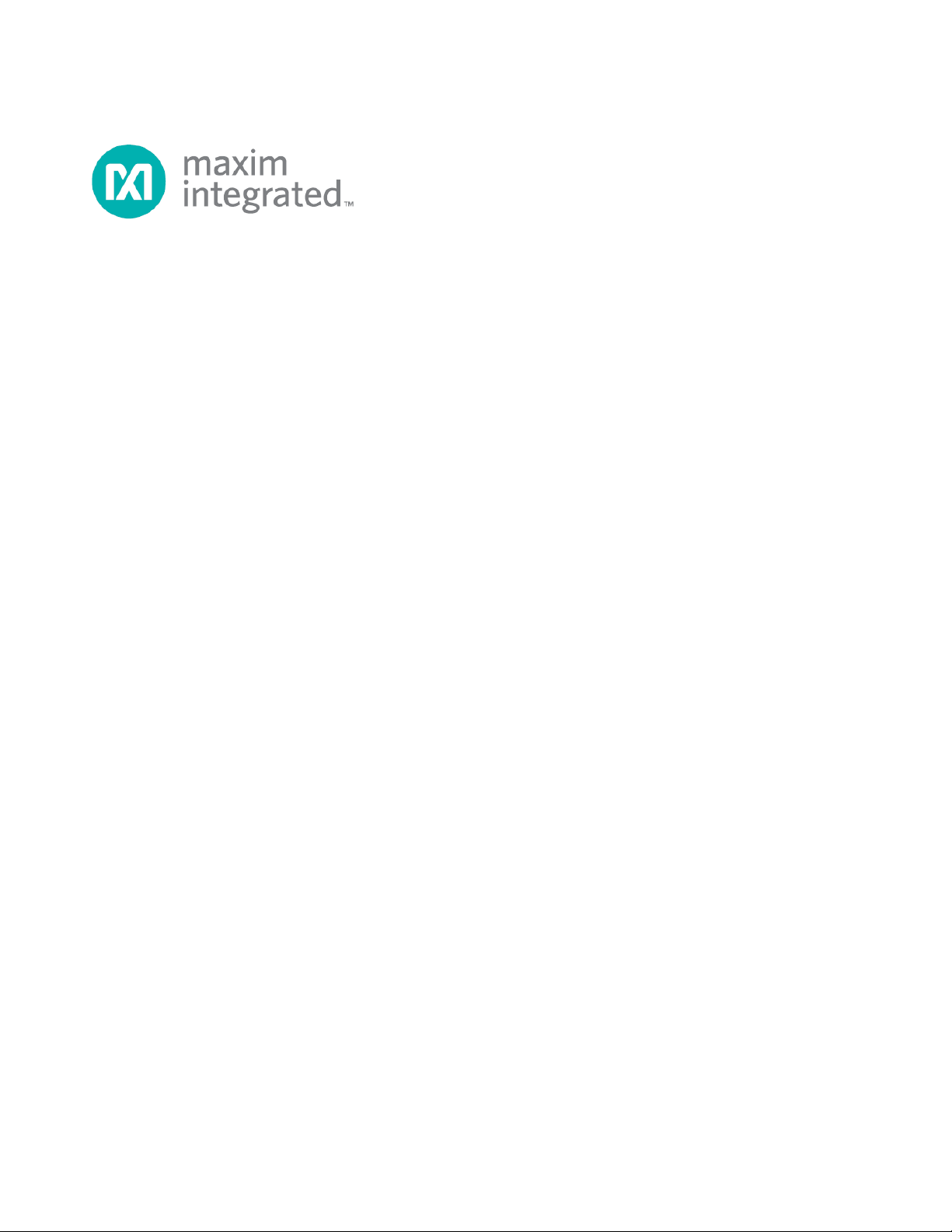
MAX15303 PMBus Command Set
User’s Guide
Rev 0; 1/14
Maxim Integrated cannot assume responsibility for use of any circuitry other than circuitry entirely embodied in a Maxim Integrated product. No circuit patent
licenses are implied. Maxim Integrated reserves the right to change the circuitry and specifications without notice at any time.
Maxim Integrated 160 Rio Robles, San Jose, CA 95134 USA 1-408-601-1000
© 2014 Maxim Integrated Products, Inc. Maxim Integrated and the Maxim Integrated logo are trademarks of Maxim Integrated Products, Inc.
Page 2
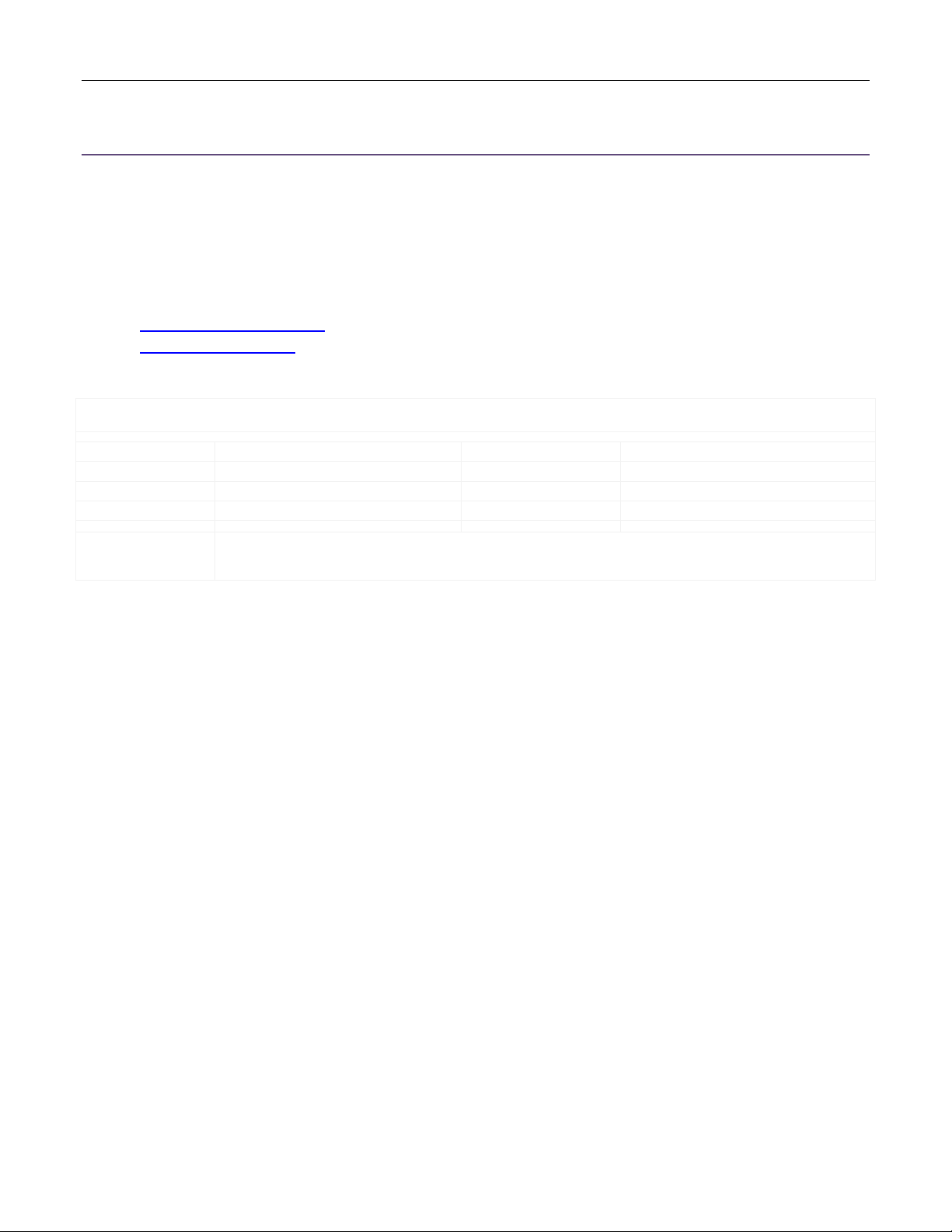
MAX15303 PMBus Command Set User’s Guide
Reference:
<”Standard” or “Maxim Specific”>
Lockable:
<yes/no>
Command Code:
<hex value>
Format:
<data format>
Data Bytes:
<byte count>
Units:
<unit of measure>
Transfer:
<SMBus transaction>
Factory Value:
<Maxim setting>
Description/Notes:
<Command definition if Maxim-specific, or notes on command functionality where it differs from the
Introduction
Maxim Integrated InTune™ digital power products utilize the PMBus™ command standard for configuration, control, and
telemetry.
This document lists and describes the PMBus commands implemented in the MAX15303 digital DC-DC converter. Standard
commands from the PMBus specification are not described in detail unless there are deviations from the PMBus
specification functionality. Maxim manufacturer-specific commands are fully described in this document.
References for this document are found on the PMBus and SMBus organization websites.
http://pmbus.org/specs.html
http://smbus.org/specs/
The commands in this document are presented in the following format:
<COMMAND_NAME>
PMBus specification.>
Table of Contents
Introduction ................................................................................................................................................................................. 2
On, Off, and Margin Testing-Related Commands ........................................................................................................................ 6
OPERATION .............................................................................................................................................................................. 6
ON_OFF_CONFIG ..................................................................................................................................................................... 6
VIN_ON .................................................................................................................................................................................... 7
VIN_OFF ................................................................................................................................................................................... 7
Output Voltage-Related Commands ............................................................................................................................................ 9
VOUT_MODE ........................................................................................................................................................................... 9
VOUT_COMMAND ................................................................................................................................................................... 9
VOUT_TRIM ............................................................................................................................................................................. 9
VOUT_CAL_OFFSET ................................................................................................................................................................ 10
VOUT_MAX ............................................................................................................................................................................ 10
VOUT_MARGIN_HIGH ........................................................................................................................................................... 11
VOUT_MARGIN_LOW ............................................................................................................................................................ 11
VOUT_TRANSITION_RATE ...................................................................................................................................................... 12
Page 2 of 52
Page 3
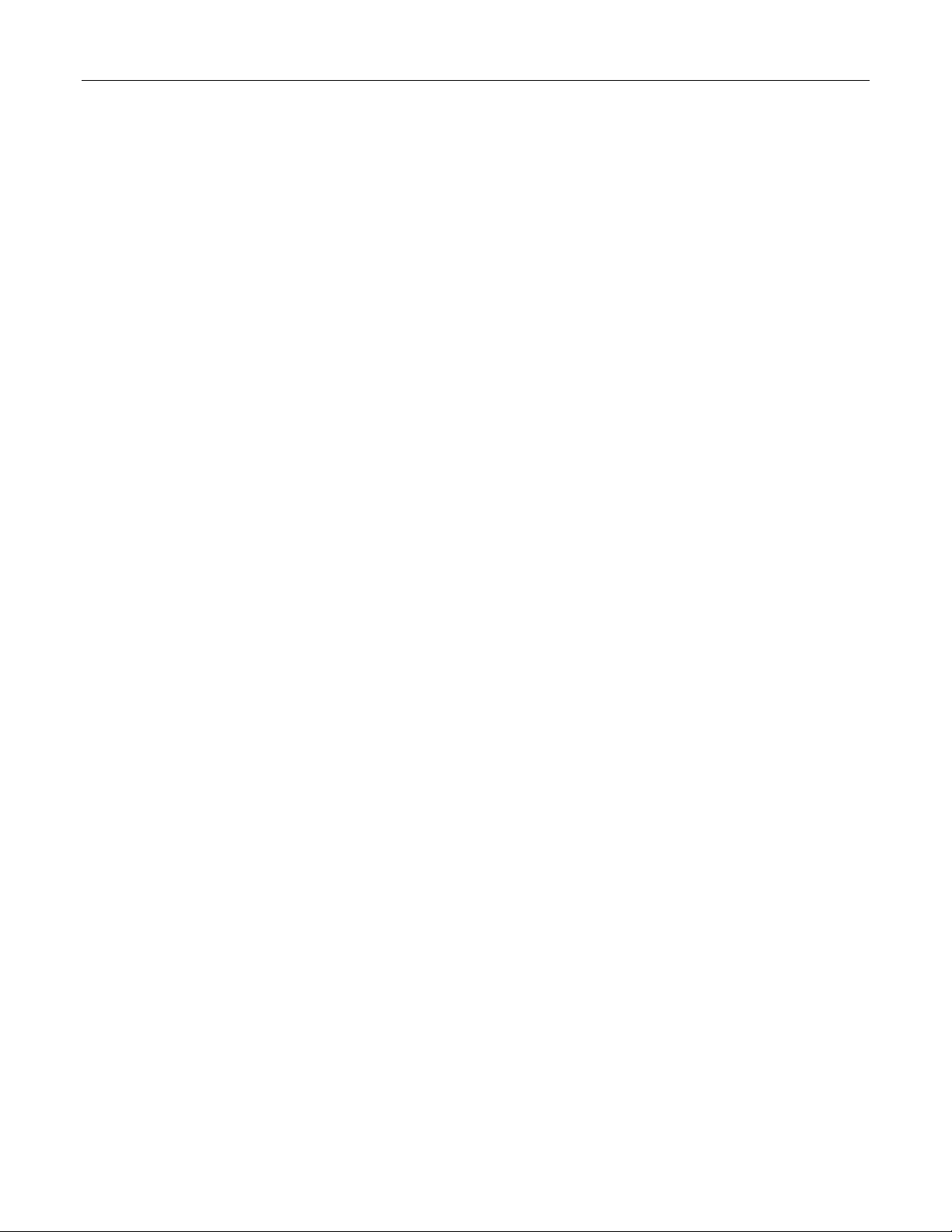
MAX15303 PMBus Command Set User’s Guide
VOUT_DROOP ........................................................................................................................................................................ 12
Switching Frequency and PWM Commands .............................................................................................................................. 14
FREQUENCY_SWITCH ............................................................................................................................................................. 14
INTERLEAVE ........................................................................................................................................................................... 14
Output Voltage Sequencing Commands .................................................................................................................................... 16
POWER_GOOD_ON ............................................................................................................................................................... 16
POWER_GOOD_OFF .............................................................................................................................................................. 16
TON_DELAY ............................................................................................................................................................................ 17
TON_RISE ............................................................................................................................................................................... 17
TOFF_DELAY ........................................................................................................................................................................... 17
TOFF_FALL ............................................................................................................................................................................. 18
Fault-Related Commands .......................................................................................................................................................... 19
CLEAR_FAULTS ....................................................................................................................................................................... 19
VOUT_OV_FAULT_LIMIT ........................................................................................................................................................ 19
VOUT_OV_FAULT_RESPONSE ................................................................................................................................................ 19
VOUT_UV_FAULT_LIMIT ........................................................................................................................................................ 20
VOUT_UV_FAULT_RESPONSE ................................................................................................................................................ 20
IOUT_OC_FAULT_LIMIT ......................................................................................................................................................... 21
IOUT_OC_FAULT_RESPONSE ................................................................................................................................................. 21
OT_FAULT_LIMIT ................................................................................................................................................................... 22
OT_FAULT_RESPONSE ........................................................................................................................................................... 23
OT_WARN_LIMIT ................................................................................................................................................................... 23
VIN_OV_FAULT_LIMIT ........................................................................................................................................................... 24
VIN_OV_FAULT_RESPONSE ................................................................................................................................................... 24
VIN_UV_FAULT_LIMIT ........................................................................................................................................................... 25
VIN_UV_FAULT_RESPONSE ................................................................................................................................................... 25
Unit Status Commands .............................................................................................................................................................. 27
STATUS_BYTE ......................................................................................................................................................................... 27
STATUS_WORD ...................................................................................................................................................................... 27
STATUS_VOUT ....................................................................................................................................................................... 27
STATUS_IOUT ......................................................................................................................................................................... 27
STATUS_INPUT ....................................................................................................................................................................... 28
STATUS_TEMPERATURE......................................................................................................................................................... 28
STATUS_CML .......................................................................................................................................................................... 28
Page 3 of 52
Page 4

MAX15303 PMBus Command Set User’s Guide
Telemetry Commands ................................................................................................................................................................ 29
READ_VIN .............................................................................................................................................................................. 29
READ_VOUT ........................................................................................................................................................................... 29
READ_IOUT ............................................................................................................................................................................ 29
READ_TEMPERATURE_1 ........................................................................................................................................................ 30
READ_TEMPERATURE_2 ........................................................................................................................................................ 30
READ_DUTY_CYCLE ................................................................................................................................................................ 30
READ_FREQUENCY ................................................................................................................................................................. 30
PMB_VALUES ......................................................................................................................................................................... 31
Calibration Commands .............................................................................................................................................................. 33
IOUT_CAL_GAIN ..................................................................................................................................................................... 33
IOUT_CAL_OFFSET ................................................................................................................................................................. 33
EXT_TEMP_CAL ...................................................................................................................................................................... 33
Device Identification Commands ............................................................................................................................................... 35
CAPABILITY ............................................................................................................................................................................. 35
PMBUS_REVISION .................................................................................................................................................................. 35
MFR_ID .................................................................................................................................................................................. 35
MFR_MODEL .......................................................................................................................................................................... 36
MFR_REVISION ...................................................................................................................................................................... 36
MFR_LOCATION ..................................................................................................................................................................... 36
MFR_DATE ............................................................................................................................................................................. 36
MFR_SERIAL ........................................................................................................................................................................... 37
IC_DEVICE_ID ......................................................................................................................................................................... 37
IC_DEVICE_REV ...................................................................................................................................................................... 37
Security Commands ................................................................................................................................................................... 38
WRITE_PROTECT .................................................................................................................................................................... 38
MANUF_CONF ....................................................................................................................................................................... 38
MANUF_LOCK ........................................................................................................................................................................ 39
MANUF_PASSWD ................................................................................................................................................................... 39
USER_CONF ............................................................................................................................................................................ 39
USER_LOCK ............................................................................................................................................................................ 40
USER_PASSWD ....................................................................................................................................................................... 40
SECURITY_LEVEL .................................................................................................................................................................... 41
Memory and Storage Commands .............................................................................................................................................. 42
Page 4 of 52
Page 5

MAX15303 PMBus Command Set User’s Guide
STORE_DEFAULT_ALL ............................................................................................................................................................ 42
RESTORE_DEFAULT_ALL ........................................................................................................................................................ 43
STORE_USER_ALL ................................................................................................................................................................... 43
RESTORE_USER_ALL .............................................................................................................................................................. 44
RESTORE_MAXIM_ALL ........................................................................................................................................................... 45
STRAP_DISABLE ...................................................................................................................................................................... 45
Control Loop Commands ........................................................................................................................................................... 47
ADAPTIVE_MODE ................................................................................................................................................................... 47
FEEDBACK_EFFORT ................................................................................................................................................................ 48
LOOP_CONFIG ........................................................................................................................................................................ 48
COMP_MODEL ....................................................................................................................................................................... 49
DEADTIME_GCTRL ................................................................................................................................................................. 49
ZETA_P ................................................................................................................................................................................... 50
Trademarks ................................................................................................................................................................................ 51
Revision History ......................................................................................................................................................................... 52
Page 5 of 52
Page 6
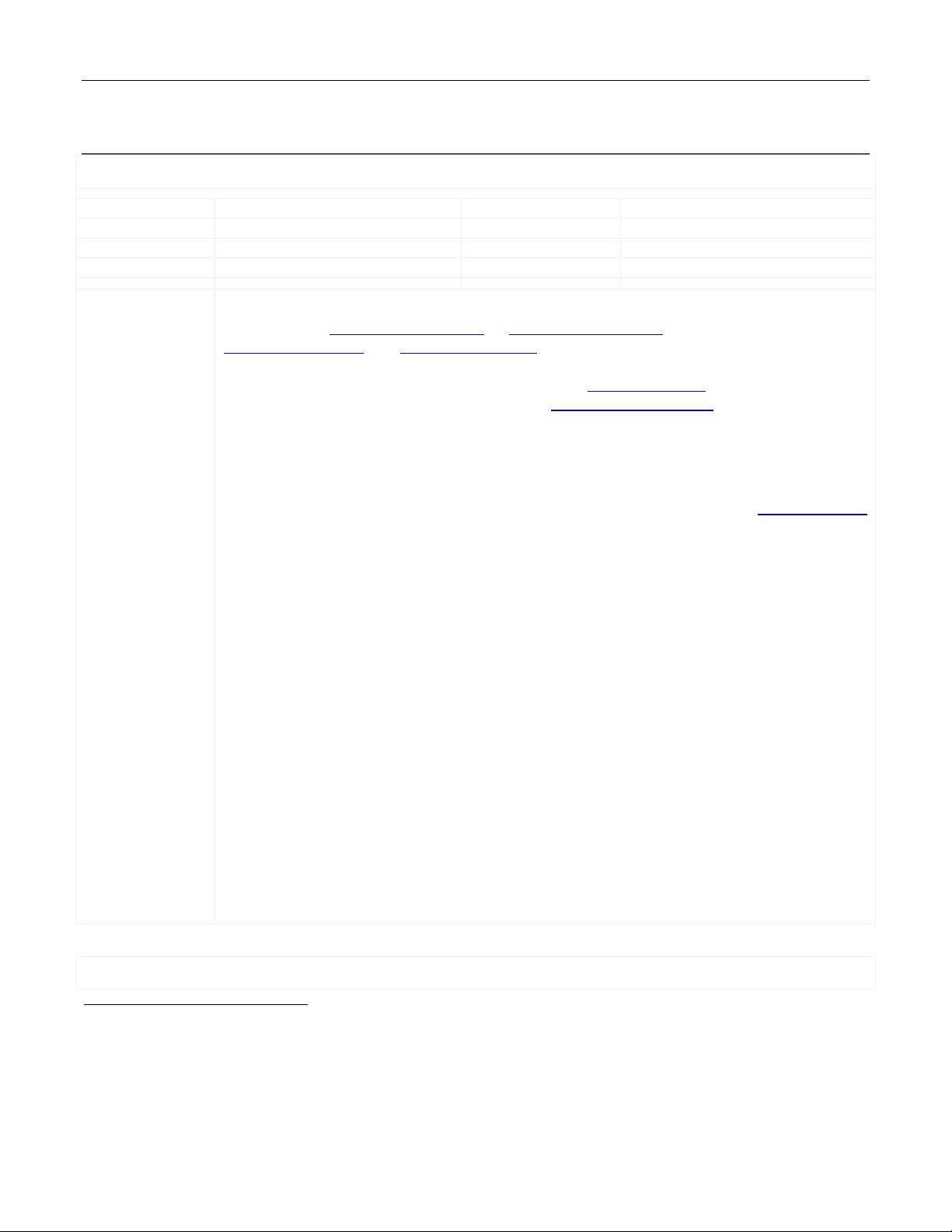
Reference:
Standard Command
Lockable:
Yes
Command Code:
0x01
Format:
Bit field
Data Bytes:
1
Units:
N/A
Transfer:
Read/Write Byte
Factory Value:
0x40 (see Description table)
Description/Notes:
See Section 12.1 of the PMBus Specification Part II.
On, Off, and Margin Testing-Related Commands
OPERATION
If the values of VOUT_OV_FAULT_LIMIT or VOUT_UV_FAULT_LIMIT are set between the values of
VOUT_MARGIN_HIGH and VOUT_MARGIN_LOW, it is possible that a fault will be detected when
exiting the “Margin High/Low (Ignore Fault)” command states. This occurs when fault detection is reenabled before the output has had time to return to the
be avoided in most cases by increasing the value of VOUT_TRANSITION_RATE, thereby decreasing the
amount of time required for the output to return to normal VOUT_COMMAND setpoint.
The value of the OPERATION command is maintained in volatile memory, and cannot be stored in the
Default Store or User Store nonvolatile memory. This prevents inadvertent preservation of a
margin-high or margin-low state. If it is desired to keep the output always enabled or always disabled
upon power-up, this can be achieved by storing the appropriate value of the ON_OFF_CONFIG
command.
MAX15303 PMBus Command Set User’s Guide
VOUT_COMMAND value. This condition can
Useful values for the OPERATION command:
0x00 Immediate-off, no sequencing: both DH and DL outputs low
0x40 Soft-off, with sequencing (factory setting)
0x80 Output enabled, if allowed by ON_OFF_CONFIG setting (note: same as 0x81-0x8F)
0x94 Margin low, ignore faults (note: same as 0x95-0x97)
0x98 Margin low, act on faults (note: same as 0x99-0x9B)
0xA4 Margin high, ignore faults (note: same as 0xA5-0xA7)
0xA8 Margin high, act on faults (note: same as 0xA9-0xAB)
Invalid values for the OPERATION command:
0x90-0x93
0x9C-0x9F
0xA0-0xA3
0xAC-0xFF
These invalid data bytes will trigger an “Invalid Or Unsupported Data” response per section 10.9.3 of
the PMBus specification.
After writing the OPERATION command to enable the output, the PMBus master must either wait for
a time equal to (TON_DELAY + TON_RISE + 50ms), or wait for PG to assert, before sending additional
PMBus commands.
ON_OFF_CONFIG
a
An “immediate-off,” “hard-stop,” or “three-state” shutdown means the MAX15303 will stop switching and keep both DH
and DL outputs low, allowing the output voltage to decay naturally according to load and output capacitance.
b
In this application note (and other InTune documents) a “soft-off,” “soft-stop,” or “ramp-down” shutdown means the
MAX15303 actively controls the output voltage along a linear ramp to zero Volts, per the TOFF_DELAY and TOFF_FALL
values.
a
b
(note: same as 0x41-0x7F)
(note: same as 0x01-0x3F)
Page 6 of 52
Page 7
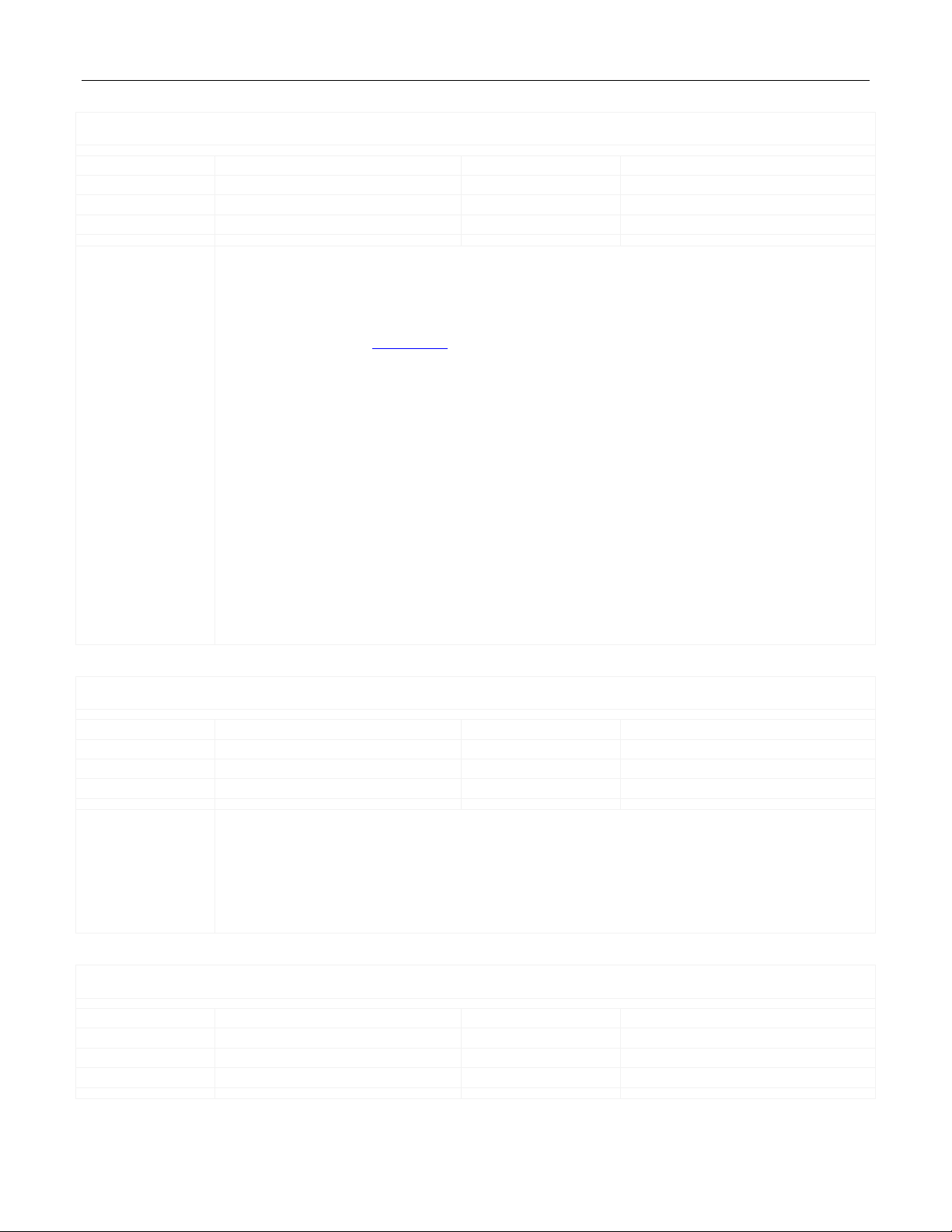
Reference:
Standard Command
Lockable:
Yes
Command Code:
0x02
Format:
Bit field
Data Bytes:
1
Units:
N/A
Transfer:
Read/Write Byte
Factory Value:
0x16 (see Description table)
Description/Notes:
See Section 12.2 of the PMBus Specification Part II.
After writing the ON_OFF_CONFIG command to enable the output, the PMBus master must either
VIN_ON
Reference:
Standard Command
Lockable:
Yes
Command Code:
0x35
Format:
Linear
Data Bytes:
2
Units:
V
Transfer:
Read/Write Word
Factory Value:
0xCB00 (6.0V)
Description/Notes:
See Section 14.5 of the PMBus Specification Part II.
Reference:
Standard Command
Lockable:
Yes
Command Code:
0x36
Format:
Linear
Data Bytes:
2
Units:
V
Transfer:
Read/Write Word
Factory Value:
0xCAC0 (5.5V)
ON_OFF_CONFIG
MAX15303 PMBus Command Set User’s Guide
Useful Values for the ON_OFF_CONFIG command:
0x00 Output always enabled (note: same as 0x01-0x0F)
0x10 Output always disabled (note: same as 0x11-0x13)
0x14 Ignore bit 7 of OPERATION
0x15 Ignore bit 7 of OPERATION, require EN low to run, immediate-off on loss of EN
0x16 Ignore bit 7 of OPERATION, require EN high to run, soft-off on loss of EN (factory setting)
0x17 Ignore bit 7 of OPERATION, require EN high to run, immediate-off on loss of EN
0x18 Require bit 7 of OPERATION to run, ignore EN (note: same as 0x19-0x1B)
0x1C Require bit 7 of OPERATION and EN low to run, soft-off on loss of EN
0x1D Require bit 7 of OPERATION and EN low to run, immediate-off on loss of EN
0x1E Require bit 7 of OPERATION and EN high to run, soft-off on loss of EN
0x1F Require bit 7 of OPERATION and EN high to run, immediate-off on loss of EN
, require EN low to run, soft-off on loss of EN
In general, odd values of ON_OFF_CONFIG that require a valid EN signal will have an immediate-off
shutdown when EN is not valid. Even values that require EN will have a soft-off shutdown when EN is
not valid.
wait for a time equal to (TON_DELAY + TON_RISE + 50ms), or wait for PG to assert, before sending
additional PMBus commands.
The MAX15303 hardware has 8-bit resolution for the minimum input voltage required for regulation,
to a maximum value of ≈14.75V.
The desired value of VIN_ON is retained in memory, regardless limitations imposed by the 8-bit fault
limit resolution, but the read-back value is based on actual hardware register settings.
VIN_OFF
Page 7 of 52
Page 8
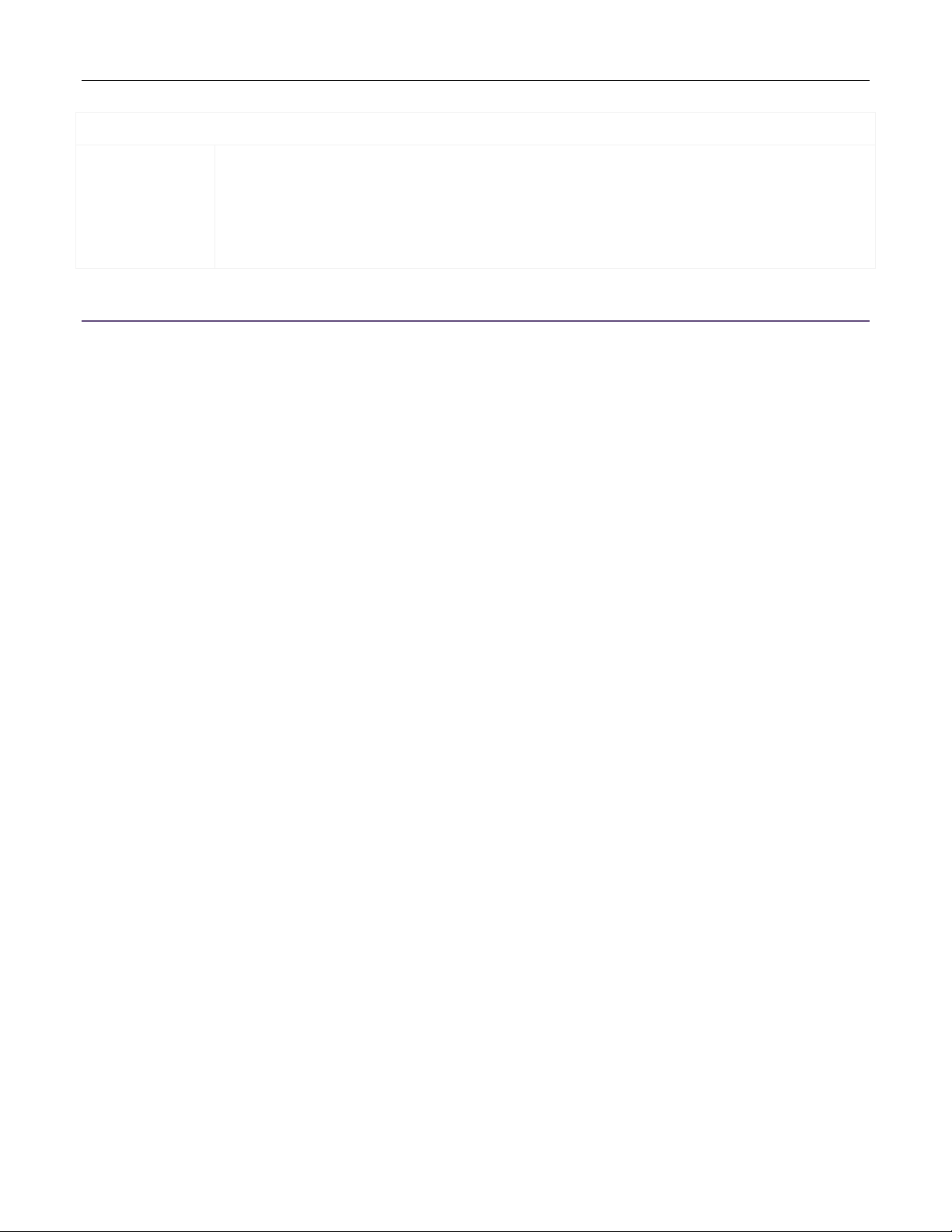
Description/Notes:
See Section 14.6 of the PMBus Specification Part II.
VIN_OFF
The MAX15303 hardware has 8-bit resolution for the minimum input voltage required for regulation,
to a maximum value of ≈14.75V.
The desired value of VIN_OFF is retained in memory, regardless limitations imposed by the 8-bit fault
limit resolution, but the read-back value is based on actual hardware register settings.
MAX15303 PMBus Command Set User’s Guide
Page 8 of 52
Page 9
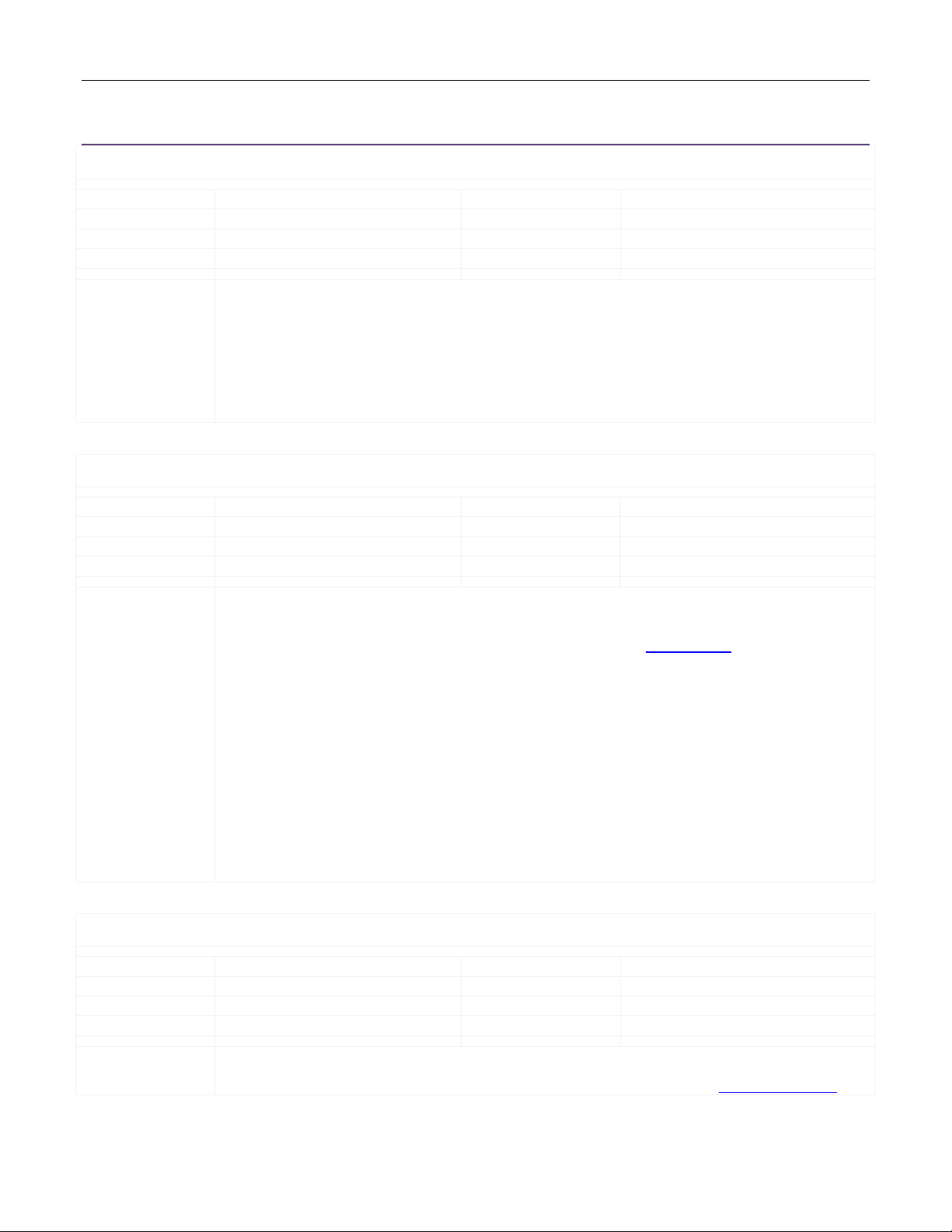
Reference:
Standard Command
Lockable:
No
Command Code:
0x20
Format:
Mixed: bit-field and two’s complement
Data Bytes:
1
Units:
N/A
Transfer:
Read Byte
Factory Value:
0x14 (Linear Mode, exponent -12)
Description/Notes:
See Section 8.2 of the PMBus Specification Part II.
supports Linear Mode values for output voltage related commands. The
Reference:
Standard Command
Lockable:
Yes
Command Code:
0x21
Format:
Unsigned integer mantissa
Data Bytes:
2
Units:
V
Transfer:
Read/Write Word
Factory Value:
0x1334 (1.200V)
Description/Notes:
See Section 8.2 of the PMBus Specification Part II.
must be divided by 4096 to
Reference:
Standard Command
Lockable:
Yes
Command Code:
0x22
Format:
Linear
Data Bytes:
2
Units:
V
Transfer:
Read/Write Word
Factory Value:
0x0000 (0V)
Description/Notes:
See Section 13.3 of the PMBus Specification Part II.
Output Voltage-Related Commands
VOUT_MODE
The MAX15303 only
VOUT_MODE command is read-only and the value cannot be changed.
The 5-bit exponent for output voltage data is -12, or two’s-complement 10100. This means that
voltage command data sent to and from the MAX15303 using either the 2-byte unsigned integer
mantissa or Direct mantissa formats must be divided by 4096 to determine the actual voltage value.
VOUT_COMMAND
MAX15303 PMBus Command Set User’s Guide
VOUT_COMMAND mantissa data sent to and from the MAX15303
determine the actual voltage value, according to the fixed value of VOUT_MODE.
The factory value of 0x1334 (1.200V) will be overridden during initialization by the hardware (pinstrap) value determined by the resistance to ground detected at the SET pin, unless a specific value
has been written to the User Store. The value of the SET pin resistance is measured only once during
initialization (power-up).
In the MAX15303, there are seven possible output voltage ranges based on seven corresponding
internal feedback divider taps. The value of VOUT_COMMAND is retained and read back from volatile
memory, regardless of limitations imposed by the feedback divider range.
New values of VOUT_COMMAND can be written at any time, but large changes (specifically, those
that require a different feedback divider selection; see Table 7 of the MAX15303 IC data sheet) will
require the output to be disabled for the feedback divider to change.
VOUT_TRIM
In the MAX15303, the value of VOUT_TRIM is summed with the value of VOUT_COMMAND and
Page 9 of 52
Page 10
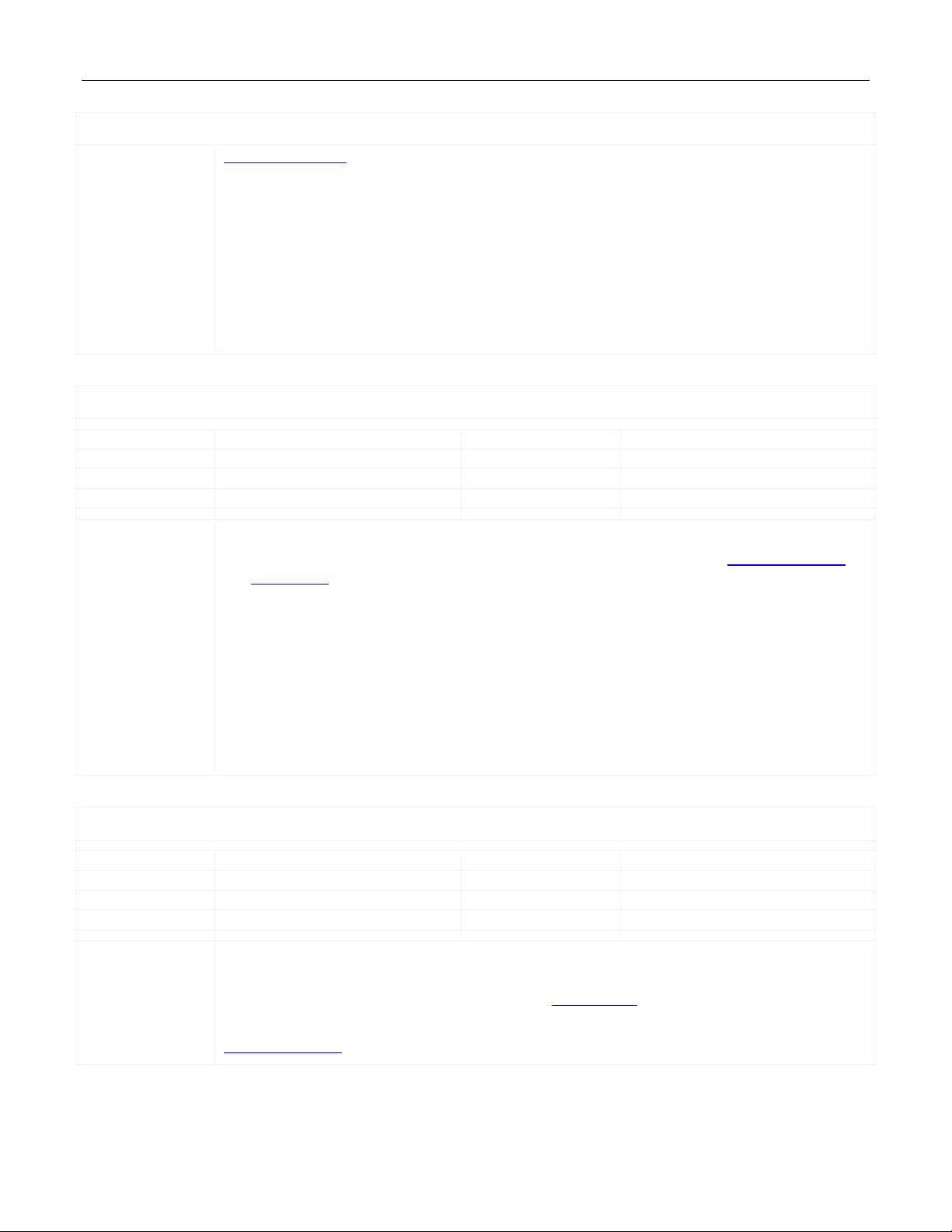
VOUT_CAL_OFFSET, and the result is sent to the control loop as the output voltage setpoint.
ce requirements of a specific load device, while retaining use of a “nominal” voltage
Reference:
Standard Command
Lockable:
Yes
Command Code:
0x23
Format:
Linear
Data Bytes:
2
Units:
V
Transfer:
Read/Write Word
Factory Value:
0x0000 (0V)
Description/Notes:
See Section 13.4 of the PMBus Specification Part II.
Note that in the MAX15303, VOUT_CAL_OFFSET is sent as a PMBus Linear value, rather than as a
to match an external reference
Reference:
Standard Command
Lockable:
Yes
Command Code:
0x24
Format:
Unsigned integer mantissa
Data Bytes:
2
Units:
V
Transfer:
Read/Write Word
Factory Value:
0x5001 (5.000V)
Description/Notes:
See Section 13.5 of the PMBus Specification Part II.
ing initialization to
VOUT_TRIM
Note that in the MAX15303, VOUT_TRIM is sent as a PMBus Linear value, rather than as a two’s
complement binary integer mantissa as specified in the PMBus standard, to avoid introducing
another numeric format.
The value of VOUT_TRIM is not subtracted from READ_VOUT, so non-zero VOUT_TRIM values will
result in a difference between VOUT_COMMAND and READ_VOUT.
This command is intended to allow an end user of a PMBus device to tailor a specific supply to the
performan
setpoint for all similar load devices.
VOUT_CAL_OFFSET
MAX15303 PMBus Command Set User’s Guide
In the MAX15303, the value of VOUT_CAL_OFFSET is summed with the value of VOUT_COMMAND
and VOUT_TRIM, and the result is sent to the control loop as the output voltage setpoint.
two’s complement binary integer mantissa as specified in the PMBus standard, to avoid introducing
another numeric format.
The value of VOUT_CAL_OFFSET is subtracted from READ_VOUT, so VOUT_CAL_OFFSET values never
result in a difference between VOUT_COMMAND and READ_VOUT.
This command is intended to allow a PMBus device manufacturer or an end user to calibrate the
output voltage of a module (or other power-supply assembly)
instrument during their final-test process.
VOUT_MAX
VOUT_MAX mantissa data sent to and from the MAX15303 must be divided by 4096 to determine the
actual voltage value, according to the fixed value of VOUT_MODE
.
The factory value of 0x5001 (5.000V) will be overridden dur
VOUT_COMMAND x 1.15, unless a specific value has been written to the User Store.
Page 10 of 52
Page 11
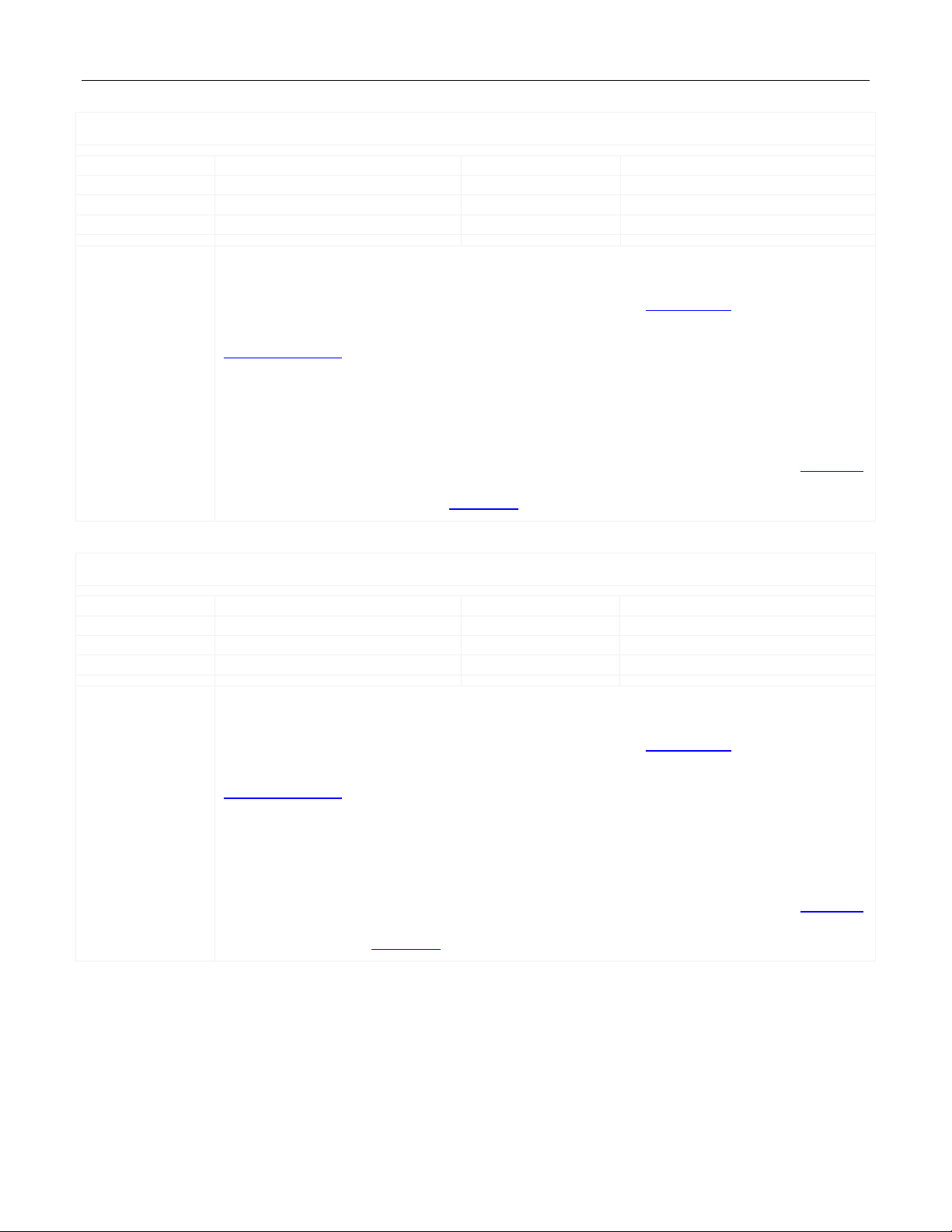
Reference:
Standard Command
Lockable:
Yes
Command Code:
0x25
Format:
Unsigned integer mantissa
Data Bytes:
2
Units:
V
Transfer:
Read/Write Word
Factory Value:
0x14CD (1.300V)
Description/Notes:
See Section 13.6 of the PMBus Specification Part II.
high operation, the output will fall at a rate
Reference:
Standard Command
Lockable:
Yes
Command Code:
0x26
Format:
Unsigned integer mantissa
Data Bytes:
2
Units:
V
Transfer:
Read/Write Word
Factory Value:
0x1001 (1.000V)
Description/Notes:
See Section 13.7 of the PMBus Specification Part II.
of 0x1001 (1.000V) will be overridden during initialization to
VOUT_MARGIN_HIGH
VOUT_MARGIN_HIGH mantissa data sent to and from the MAX15303 must be divided by 4096 to
determine the actual voltage value, according to the fixed value of VOUT_MODE
The factory value of 0x14CD (1.300V) will be overridden during initialization to
VOUT_COMMAND
In the MAX15303, there are seven possible output voltage ranges based on seven corresponding
internal feedback divider taps. The desired value of VOUT_MARGIN_HIGH is retained and read back
from Operating Memory, regardless of hardware limitations imposed by the feedback divider range.
If the MAX15303 is set for margin-high operation prior to the output being enabled, the output will
rise directly to VOUT_MARGIN_HIGH at the rate determined by VOUT_COMMAND/TON_RISE
Likewise, if the output is disabled from margindetermined by -VOUT_COMMAND/TOFF_FALL.
MAX15303 PMBus Command Set User’s Guide
.
x 1.05, unless a specific value has been written to the User Store.
.
VOUT_MARGIN_LOW
VOUT_MARGIN_LOW mantissa data sent to and from the MAX15303 must be divided by 4096 to
determine the actual voltage value, according to the fixed value of VOUT_MODE
The factory value
VOUT_COMMAND x 0.95, unless a specific value has been written to the User Store.
In the MAX15303, there are seven possible output voltage ranges based on seven corresponding
internal feedback divider taps. The desired value of VOUT_MARGIN_LOW is retained and read back
from Operating Memory, regardless of hardware limitations imposed by the feedback divider range.
If the MAX15303 is set for margin-low operation prior to the output being enabled, the output will
rise directly to VOUT_MARGIN_LOW at the rate determined by VOUT_COMMAND/TON_RISE
Likewise, if the output is disabled from margin-low operation, the output will fall at a rate determined
by -VOUT_COMMAND/
.
.
TOFF_FALL.
Page 11 of 52
Page 12
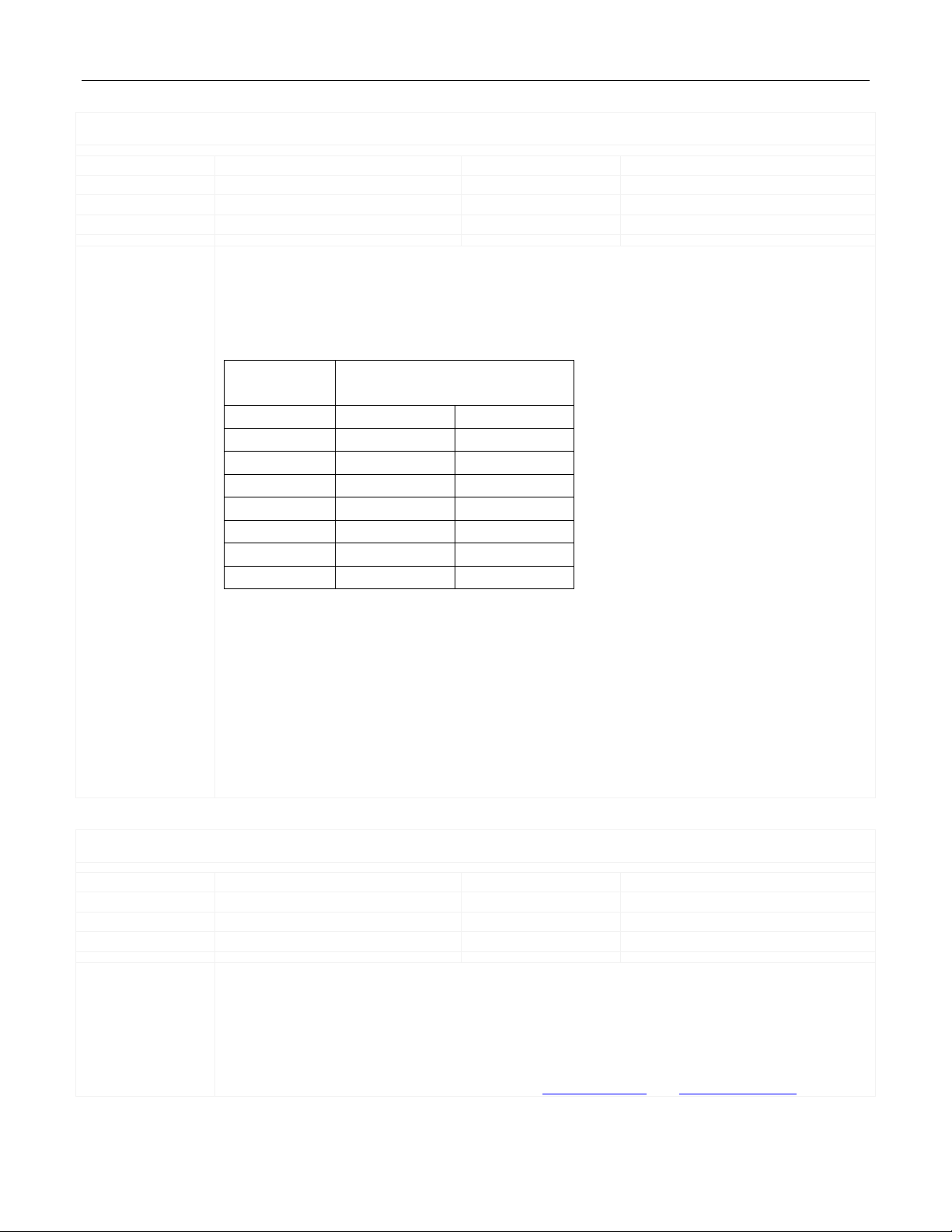
Reference:
Standard Command
Lockable:
Yes
Command Code:
0x27
Format:
Linear
Data Bytes:
2
Units:
mV/μs (or V/ms, kV/s)
Transfer:
Read/Write Word
Factory Value:
0x9B33 (0.1V/ms, see Description)
Description/Notes:
See Section 13.8 of the PMBus Specification Part II.
Feedback
VOUT_TRANSITION_RATE, kV/s
Divider
Min
Max
0
≈ 0.005
≈ 1.171
1
≈ 0.005
≈ 1.323
2
≈ 0.006
≈ 1.519
3
≈ 0.007
≈ 1.782
4
≈ 0.008
≈ 2.16
5
≈ 0.011
≈ 2.736
6
≈ 0.015
≈ 3.725
7
≈ 0.023
≈ 5.862
based on actual
Reference:
Standard Command
Lockable:
Yes
Command Code:
0x28
Format:
Linear
Data Bytes:
2
Units:
mΩ (or mV/A)
Transfer:
Read/Write Word
Factory Value:
0x0000 (0mΩ)
Description/Notes:
See Section 13.9 of the PMBus Specification Part II.
It is also important to calibrate READ_IOUT using IOUT_CAL_GAIN and IOUT_CAL_OFFSET to achieve
VOUT_TRANSITION_RATE
To achieve output voltage slew-rate control, the MAX15303 has an 8-bit timer with approximately
243ns resolution. When the timer expires, the 12-bit voltage setpoint is incremented or decremented
until the setpoint reaches its final value. This limits the minimum and maximum possible slew-rates
for each feedback divider range as follows:
MAX15303 PMBus Command Set User’s Guide
For each divider range, the minimum transition rate is also the resolution (minimum step size).
The desired value of VOUT_TRANSITION_RATE is retained in memory, regardless of hardware
limitations imposed by the feedback divider range, but the read-back value is
hardware register settings.
If a commanded value of VOUT_TRANSITION_RATE exceeds the maximum possible slew-rate for the
feedback divider range, the MAX15303 sets the slew-rate control timer to zero, and the output
voltage setpoint is updated to the new setpoint value immediately and without delay. In this case,
VOUT_TRANSITION_RATE will read back as 0mV/μs to avoid a divide-by-zero operation.
VOUT_DROOP
The MAX15303 uses low-pass filtered inductor DCR current-sense information (i.e., the READ_IOUT
signal) to establish the load-line characteristic according to the VOUT_DROOP value. Because of this
low-pass filtering of the load current information, there will be some settling time in the output
voltage positioning when VOUT_DROOP is non-zero.
Page 12 of 52
Page 13
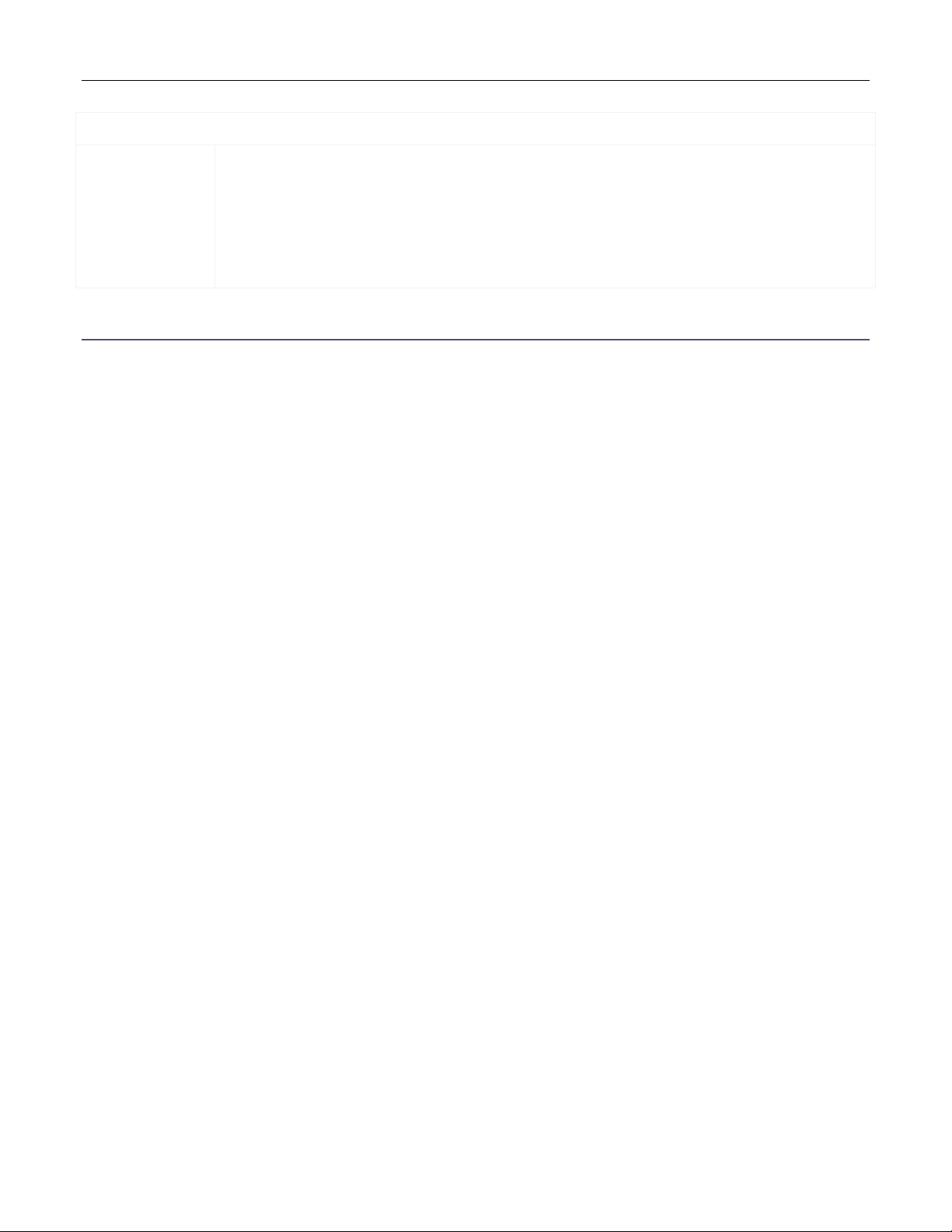
accurate adaptive voltage positioning results with the VOUT_DROOP command.
t VOUT_DROOP can accept negative resistance values, allowing a user to compensation for
VOUT_DROOP
Note tha
resistive losses between the output voltage remote sense point and the load, if desired. (Setting
VOUT_DROOP to a negative value will case output voltage to rise with increasing load.)
Wait at least 500μs for execution after sending the VOUT_DROOP command before sending
additional PMBus commands.
MAX15303 PMBus Command Set User’s Guide
Page 13 of 52
Page 14
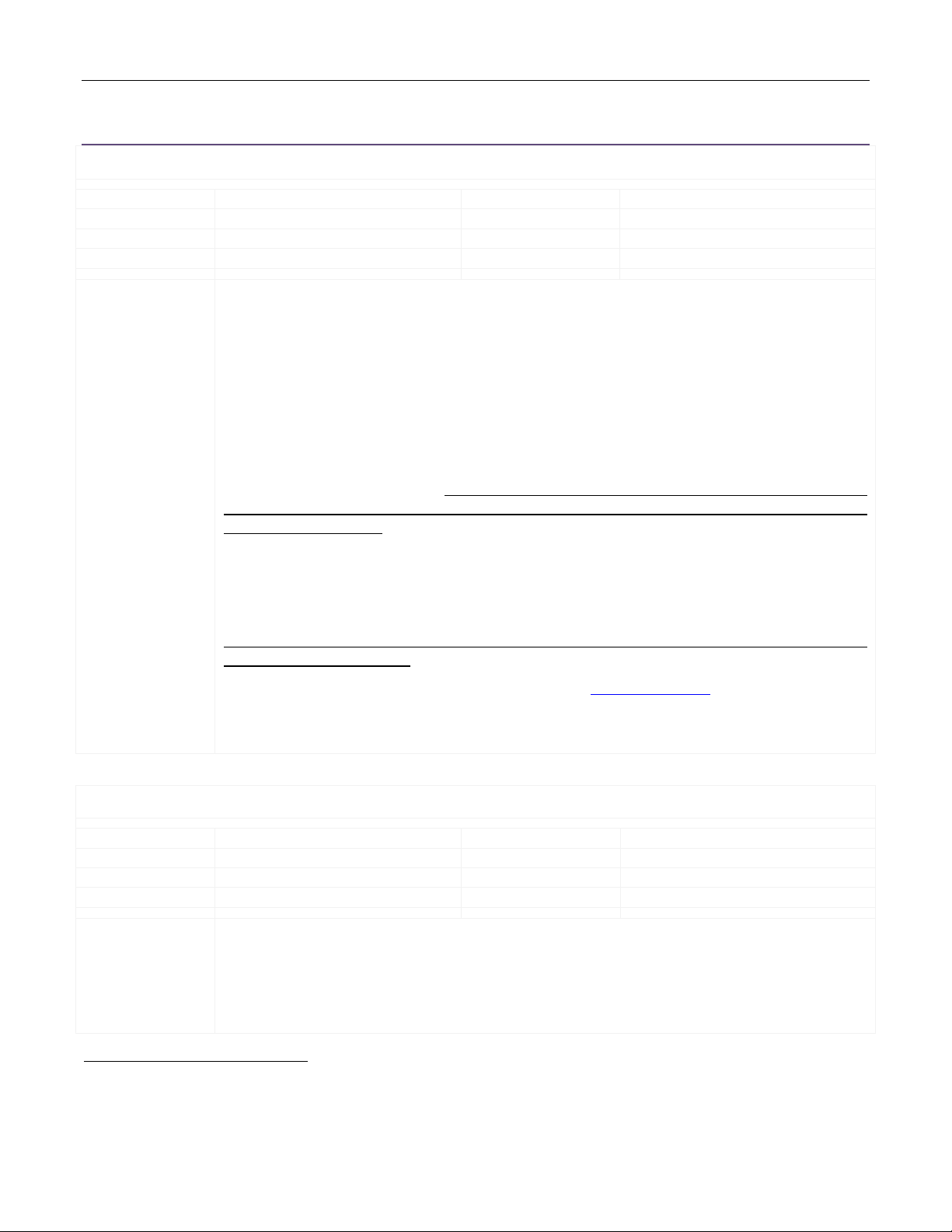
Reference:
Standard Command
Lockable:
Yes
Command Code:
0x33
Format:
Linear
Data Bytes:
2
Units:
kHz
Transfer:
Read/Write Word
Factory Value:
0x0258 (600kHz)
Description/Notes:
See Section 14.4 of the PMBus Specification Part II.
If the external clock is present at the time of output enable, the operating memory value of
applied after enabling the output, the PWM will synchronize to the external clock, but
Reference:
Standard Command
Lockable:
Yes
Command Code:
0x37
Format:
4 x 4-bit unsigned integer “nibbles”
Data Bytes:
2
Units:
N/A
Transfer:
Read/Write Word
Factory Value:
0x0000 (see Description)
Description/Notes:
See Section 14.7 of the PMBus Specification Part II.
Switching Frequency and PWM Commands
FREQUENCY_SWITCH
The factory value of 0x0258 (600kHz) will be overridden during initialization by the hardware (pinstrap) value determined by the resistance to ground detected at the SYNC pin, unless a specific value
has been written to the User Store. The value of the SYNC pin resistance is measured only once
during initialization (power-up).
The MAX15303 can also synchronize to an external clock at the SYNC input. If the external clock is
present at or before power-up, the SYNC resistance reading will fail and FREQUENCY_SWITCH will be
set to 300kHz.
The MAX15303 has two different PWM “speed modes” to support FREQUENCY_SWITCH values at or
below 475kHz, and above 475kHz. It is important to ensure that FREQUENCY_SWITCH is set, either by
PMBus command or by successful resistor pin-strap, to a value that is within ±10% of the expected
external clock frequency.
MAX15303 PMBus Command Set User’s Guide
FREQUENCY_SWITCH will be updated to reflect the external clock frequency. If the external clock is
FREQUENCY_SWITCH will not be updated.
If the external clock crosses the 475kHz boundary while regulating, unexpected results or output
voltage transients may result.
The actual switching frequency can be obtained using the READ_FREQUENCY command.
Wait at least 10ms for execution after sending the FREQUENCY_SWITCH command before sending
additional PMBus commands.
INTERLEAVE
The INTERLEAVE command determines the phase delay of the MAX15303, measured from the rising
edge of an external clock applied at SYNC to the center of the PWM positive pulse.
The factory value of 0x0000 (zero degrees phase shift) will be overridden during initialization by the
hardware (pin-strap) value determined by the resistances to ground detected at the ADDR0 and
c
c
Because the MAX15303 has dual-edge modulation, the rising and falling edges of the PWM waveform both “move”
relative to the center of the high-side switch on-time.
Page 14 of 52
Page 15
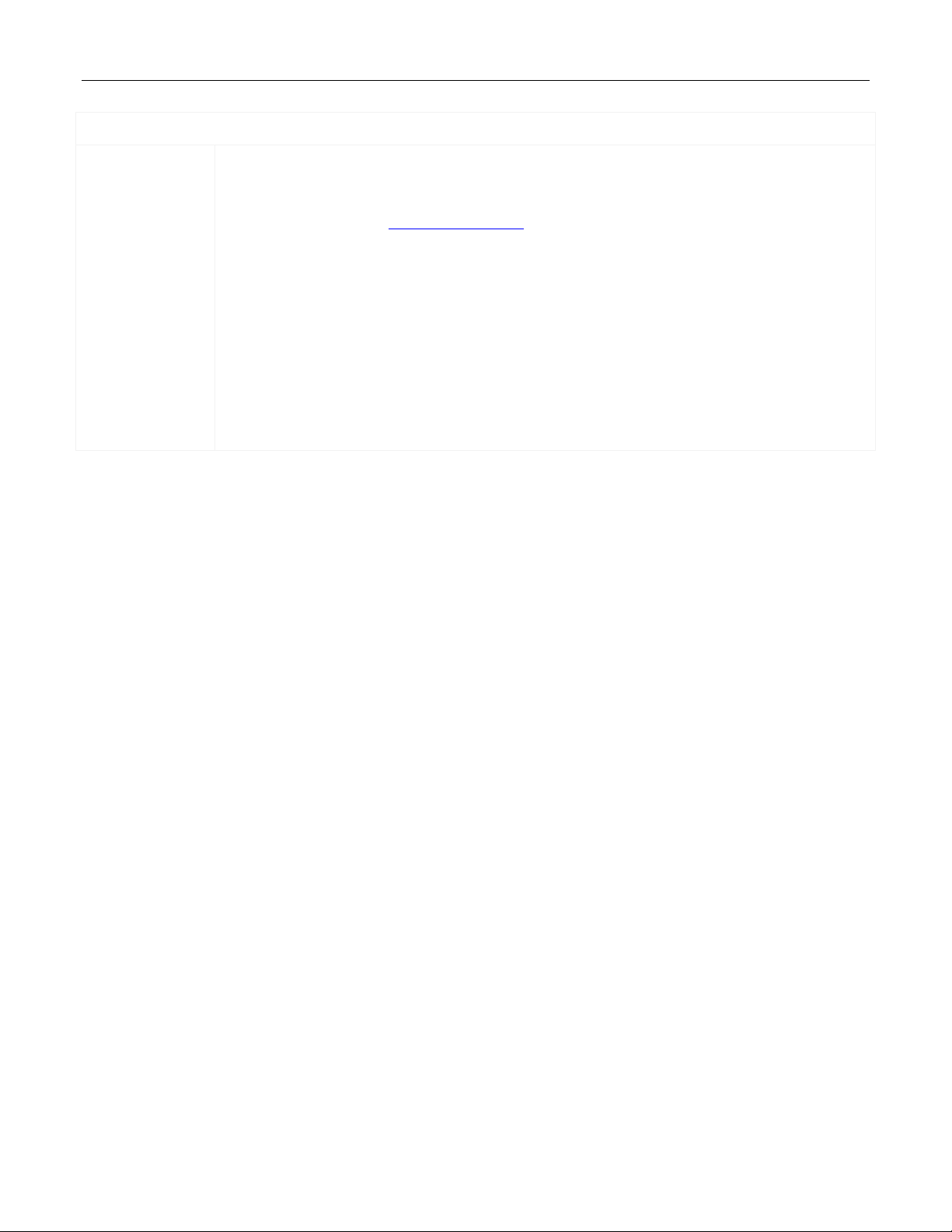
ADDR1 pins, unless a new value of INTERLEAVE has been written to the User Store. The value of the
), the INTERLEAVE command will show unexpected
AVE command
ibbles of the high byte of INTERLEAVE can be used
INTERLEAVE
MAX15303 PMBus Command Set User’s Guide
ADDR0 and ADDR1 pin resistance is measured only once during initialization (power-up).
Because the MAX15303 uses one of two different PWM “speed modes” depending on the switching
frequency selected (see FREQUENCY_SWITCH
results if switching frequency crosses the 475kHz speed-mode boundary after initialization.
The MAX15303 includes enhancements beyond the PMBus specification INTERLE
functionality:
• Setting the “Number In Group” to zero will be interpreted by the MAX15303 as 16 possible
phases. This allows phase-spreading in 22.5º increments.
• The low nibble of the high byte of INTERLEAVE contains the “Group ID Number” per the
PMBus specification, but this is a value that has no function and no dependent parameters in
either the MAX15303 device or in the PMBus specification. As a result, it is not necessary to
set a “Group ID Number.” Both n
separately or together as “scratchpad” data, if desired.
Page 15 of 52
Page 16
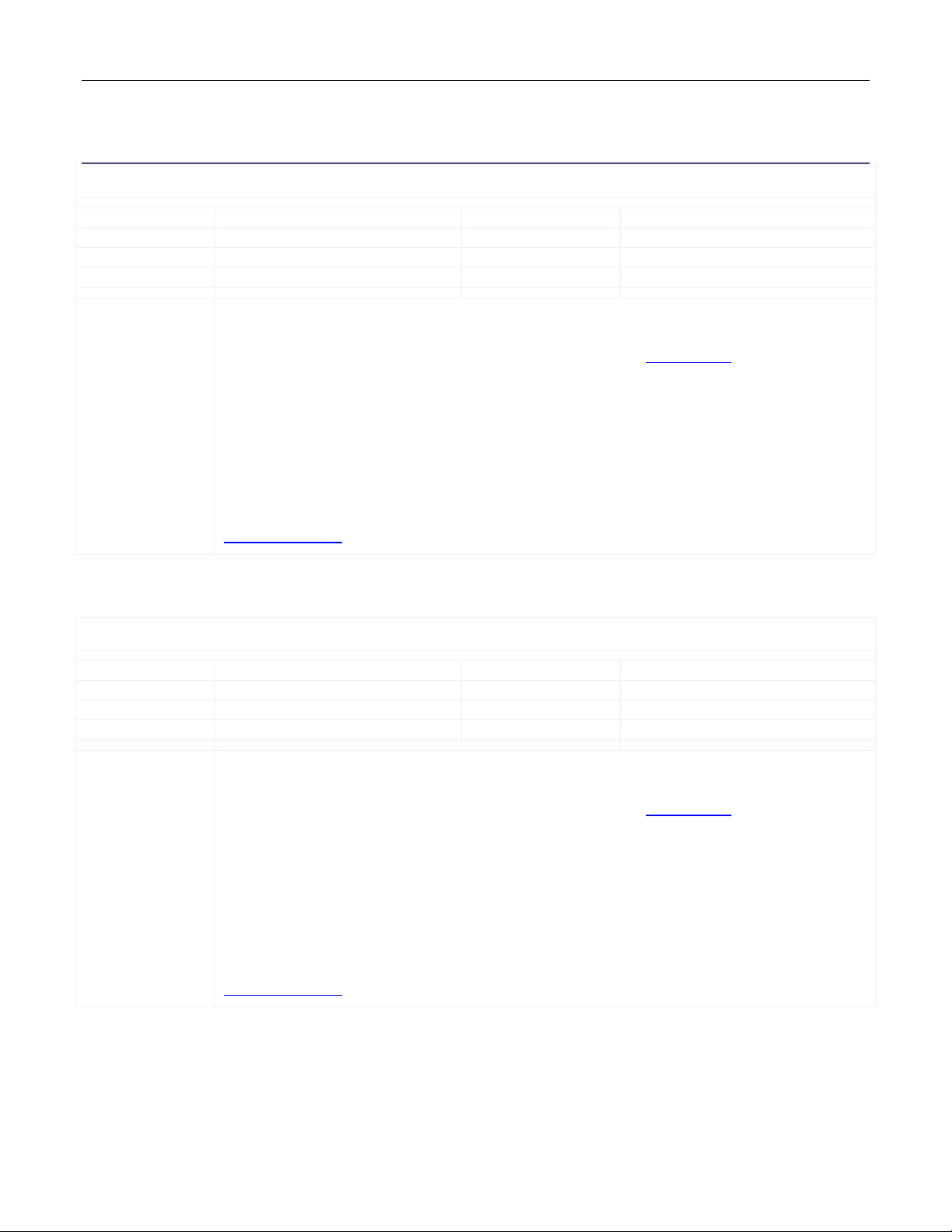
Reference:
Standard Command
Lockable:
Yes
Command Code:
0x5E
Format:
Unsigned integer mantissa
Data Bytes:
2
Units:
V
Transfer:
Read/Write Word
Factory Value:
0x1135 (1.080V)
Description/Notes:
See Section 15.32.1 of the PMBus Specification Part II.
The factory value of 0x1135 (1.080V) will be overridden during initialization to
POWER_GOOD_OFF
Reference:
Standard Command
Lockable:
Yes
Command Code:
0x5F
Format:
Unsigned integer mantissa
Data Bytes:
2
Units:
V
Transfer:
Read/Write Word
Factory Value:
0x0F99 (0.980V)
Description/Notes:
See Section 15.32.2 of the PMBus Specification Part II.
The factory value of 0x0F99 (0.980V) will be overridden during initialization to
Output Voltage Sequencing Commands
POWER_GOOD_ON
POWER_GOOD_ON mantissa data sent to and from the MAX15303 must be divided by 4096 to
determine the actual voltage value, according to the fixed value of VOUT_MODE
In the MAX15303, there are seven possible output voltage ranges based on seven corresponding
internal feedback divider taps. The MAX15303 hardware has 8-bit resolution for the power-good
threshold within each of these seven ranges.
The desired value of POWER_GOOD_ON is retained in memory, regardless of limitations imposed by
the feedback divider range and the 8-bit fault limit resolution, but the read-back value is based on
actual hardware register settings.
MAX15303 PMBus Command Set User’s Guide
.
VOUT_COMMAND x 0.95, unless a specific value has been written to the User Store.
POWER_GOOD_OFF mantissa data sent to and from the MAX15303 must be divided by 4096 to
determine the actual voltage value, according to the fixed value of VOUT_MODE
In the MAX15303, there are seven possible output voltage ranges based on seven corresponding
internal feedback divider taps. The MAX15303 hardware has 8-bit resolution for the power-good
threshold within each of these seven ranges.
The desired value of POWER_GOOD_OFF is retained in memory, regardless of limitations imposed by
the feedback divider range and the 8-bit fault limit resolution, but the read-back value is based on
actual hardware register settings.
VOUT_COMMAND x 0.93, unless a specific value has been written to the User Store.
.
Page 16 of 52
Page 17

Reference:
Standard Command
Lockable:
Yes
Command Code:
0x60
Format:
Linear
Data Bytes:
2
Units:
ms
Transfer:
Read/Write Word
Factory Value:
0xCA80 (5ms)
Description/Notes:
See Section 16.1 of the PMBus Specification Part II.
Reference:
Standard Command
Lockable:
Yes
Command Code:
0x61
Format:
Linear
Data Bytes:
2
Units:
ms
Transfer:
Read/Write Word
Factory Value:
0xCA80 (5ms)
Description/Notes:
See Section 16.2 of the PMBus Specification Part II.
must calculate the ramp control timer setting based upon the value of
TOFF_DELAY
Reference:
Standard Command
Lockable:
Yes
Command Code:
0x64
Format:
Linear
Data Bytes:
2
Units:
ms
Transfer:
Read/Write Word
Factory Value:
0xBA00 (1ms)
Description/Notes:
See Section 16.5 of the PMBus Specification Part II.
The TOFF_DELAY command sets the delay time between loss of enable condition and the beginning
TON_DELAY
TON_RISE
MAX15303 PMBus Command Set User’s Guide
The TON_DELAY command sets the delay time between a valid enable condition and the beginning of
the output ramp to regulation at VOUT_COMMAND
An 8-bit timer with approximately 570μs resolution allows for delay times from ≈1ms to ≈145ms.
. The nominal factory value is 5ms.
The TON_RISE command sets the ramp-up time from 0V to regulation at VOUT_COMMAND. The
nominal factory value is 5ms.
The MAX15303 achieves startup dV
step every time a certain number of ramp-controller clock cycles have elapsed in an 8-bit counter.
This results in a setpoint that increases at a controlled rate, in turn creating a constant dV
during startup.
Because the MAX15303
VOUT_COMMAND, the possible range and resolution of TON_RISE will vary significantly.
The desired value of TON_RISE is retained in memory, regardless of ramp-timer limitations, but the
read-back value is based on actual hardware register settings.
of the output ramp-down. The nominal factory value is 1ms.
/dt control by incrementing the loop setpoint by one 12-bit
OUT
OUT
/dt
An 8-bit timer with approximately 570μs resolution allows for delay times from 0ms to ≈145ms.
Page 17 of 52
Page 18

Reference:
Standard Command
Lockable:
Yes
Command Code:
0x65
Format:
Linear
Data Bytes:
2
Units:
ms
Transfer:
Read/Write Word
Factory Value:
0xCA80 (5ms)
Description/Notes:
See Section 16.6 of the PMBus Specification Part II.
must calculate the ramp control timer setting based upon the value of
TOFF_FALL
MAX15303 PMBus Command Set User’s Guide
The TOFF_FALL command sets the ramp-down time from regulation at VOUT_COMMAND to 0V. The
nominal factory value is 5ms.
The MAX15303 achieves shutdown dV
step every time a certain number of ramp-controller clock cycles have elapsed in an 8-bit counter.
This results in a setpoint that decreases at a controlled rate, in turn creating a constant dV
during shutdown.
Because the MAX15303
VOUT_COMMAND, the possible range and resolution of TOFF_FALL will vary significantly.
The desired value of TOFF_FALL is retained in memory, regardless of ramp-timer limitations, but the
read-back value is based on actual hardware register settings.
/dt control by decrementing the loop setpoint by one 12-bit
OUT
OUT
/dt
Page 18 of 52
Page 19

Reference:
Standard Command
Lockable:
Yes
Command Code:
0x03
Format:
N/A
Data Bytes:
0
Units:
N/A
Transfer:
Send Byte
Factory Value:
N/A
Description/Notes:
See Section 15.1 of the PMBus Specification Part II.
Reference:
Standard Command
Lockable:
Yes
Command Code:
0x40
Format:
Unsigned integer mantissa
Data Bytes:
2
Units:
V
Transfer:
Read/Write Word
Factory Value:
0x170A (1.440V)
Description/Notes:
See Section 15.2 of the PMBus Specification Part II.
_FAULT_LIMIT is retained in memory, regardless of limitations
be overridden during initialization to
Reference:
Standard Command
Lockable:
Yes
Command Code:
0x41
Format:
Bit field
Data Bytes:
1
Units:
N/A
Transfer:
Read/Write Byte
Factory Value:
0x80 (Stop regulating and remain off)
Description/Notes:
See Sections 10.5.1 and 15.3 of the PMBus Specification Part II.
Fault-Related Commands
CLEAR_FAULTS
If the MAX15303 has latched off for a fault condition, sending the CLEAR_FAULTS command will cause
a restart.
VOUT_OV_FAULT_LIMIT
MAX15303 PMBus Command Set User’s Guide
VOUT_OV_FAULT_LIMIT mantissa data sent to and from the MAX15303 must be divided by 4096 to
determine the actual voltage value, according to the fixed value of VOUT_MODE
In the MAX15303, there are seven possible output voltage ranges based on seven corresponding
internal feedback divider taps. The MAX15303 hardware has 8-bit resolution for the overvoltage fault
limit within each of these seven ranges.
The desired value of VOUT_OV
imposed by the feedback divider range and the 8-bit fault limit resolution, but the read-back value is
based on actual hardware register settings.
The factory value of 0x170A (1.440V) will
VOUT_COMMAND x 1.15, unless a specific value has been written to the User Store.
VOUT_OV_FAULT_RESPONSE
Note that the MAX15303 does not support finite, non-zero restart-attempt counts. (Continuous
restart attempts are supported.)
.
The VOUT_OV_FAULT_RESPONSE command data comprises three bit-fields:
Bits [7:6] determine the basic fault-response mode. The MAX15303 supports the following modes:
00 Ignore the fault condition.
01 Continue operating and wait for the fault to abate for time specified in bits [2:0]. If the
Page 19 of 52
Page 20

fault does not abate, shutdown and attempt to restart according to bits [5:3].
Reference:
Standard Command
Lockable:
Yes
Command Code:
0x44
Format:
Unsigned integer mantissa
Data Bytes:
2
Units:
V
Transfer:
Read/Write Word
Factory Value:
0x019A (0.100V)
Description/Notes:
See Section 15.6 of the PMBus Specification Part II.
e output voltage ranges based on seven corresponding
in memory, regardless of limitations
zation to
Reference:
Standard Command
Lockable:
Yes
Command Code:
0x45
Format:
Bit field
Data Bytes:
1
Units:
N/A
Transfer:
Read/Write Byte
Factory Value:
0x00 (Ignore undervoltage faults)
Description/Notes:
See Sections 10.5.1 and 15.7 of the PMBus Specification Part II.
VOUT_OV_FAULT_RESPONSE
10 Stop regulating immediately, delay for the time specified in bits [2:0], then attempt to
restart according to bits [5:3]. (Default setting)
11 Stop regulating immediately, and then restart as soon as possible after the fault
condition abates.
Bits [5:3] determine the number of retry attempts. The MAX15303 supports only a subset of the full
PMBus functionality for this portion of the command:
000-110 No attempt is made to restart after a fault shutdown. (Default setting)
111 Attempt to restart continuously until commanded off, or until another fault
condition causes the unit to shut down.
Bits [2:0] determine the fault-tolerance or retry-delay timing. Each binary value in bits [2:0]
corresponds to a multiple of 100ms, up to a possible maximum of 111
will cause the MAX15303 to use the minimum possible timing value, typically about 30-40ms. (The
default timing for overvoltage faults is 000
VOUT_UV_FAULT_LIMIT
MAX15303 PMBus Command Set User’s Guide
= 700ms. A value of 000
bin
.)
bin
bin
VOUT_UV_FAULT_LIMIT mantissa data sent to and from the MAX15303 must be divided by 4096 to
determine the actual voltage value, according to the fixed value of VOUT_MODE
In the MAX15303, there are seven possibl
internal feedback divider taps. The MAX15303 hardware has 8-bit resolution for the undervoltage
fault limit within each of these seven ranges.
The desired value of VOUT_UV_FAULT_LIMIT is retained
imposed by the feedback divider range and the 8-bit fault limit resolution, but the read-back value is
based on actual hardware register settings.
The factory value of 0x019A (0.100V) will be overridden during initiali
VOUT_COMMAND x 0.85, unless a specific value has been written to the User Store.
VOUT_UV_FAULT_RESPONSE
Note that the MAX15303 does not support finite, non-zero restart-attempt counts. (Continuous
restart attempts are supported.)
.
Page 20 of 52
Page 21

VOUT_UV_FAULT_RESPONSE
The VOUT_UV_FAULT_RESPONSE command data comprises three bit-fields:
Bits [7:6] determine the basic fault-response mode. The MAX15303 supports the following modes:
00 Ignore the fault condition. (Default setting)
01 Continue operating and wait for the fault to abate for time specified in bits [2:0]. If the
fault does not abate, shutdown and attempt to restart according to bits [5:3].
10 Stop regulating immediately, delay for the time specified in bits [2:0], then attempt to
restart according to bits [5:3].
11 Stop regulating immediately, and then restart as soon as possible after the fault
condition abates.
Bits [5:3] determine the number of retry attempts. The MAX15303 supports only a subset of the full
PMBus functionality for this portion of the command:
000-110 No attempt is made to restart after a fault shutdown. (Default setting)
111 Attempt to restart continuously until commanded off, or until another fault
condition causes the unit to shut down.
Bits [2:0] determine the fault-tolerance or retry-delay timing. Each binary value in bits [2:0]
corresponds to a multiple of 100ms, up to a possible maximum of 111
will cause the MAX15303 to use the minimum possible timing value, typically about 30-40ms. (The
default timing for undervoltage faults is 000
MAX15303 PMBus Command Set User’s Guide
= 700ms. A value of 000
bin
.)
bin
bin
IOUT_OC_FAULT_LIMIT
Reference: Standard Command Lockable: Yes
Command Code: 0x46 Format: Linear
Data Bytes: 2 Units: A
Transfer: Read/Write Word Factory Value: 0xD200 (8A)
Description/Notes: See Section 15.8 of the PMBus Specification Part II.
The MAX15303 hardware has 8-bit resolution for the overcurrent fault limit within a 9A full-scale load
current range.
The desired value of IOUT_OC_FAULT_LIMIT is retained in memory, regardless limitations imposed by
the 8-bit fault limit resolution, but the read-back value is based on actual hardware register settings.
IOUT_OC_FAULT_RESPONSE
Reference: Standard Command Lockable: Yes
Command Code: 0x47 Format: Bit field
Data Bytes: 1 Units: N/A
Transfer: Read/Write Byte Factory Value: 0xBF (Shut down, retry every 700ms)
Description/Notes: See Sections 10.5.1 and 15.9 of the PMBus Specification Part II.
For overcurrent faults, the MAX15303 implements the fault responses of PMBus Specification section
10.5.1, rather than the responses of section 10.5.2.
Note that…
Page 21 of 52
Page 22

•
(sometimes referred to as
Reference:
Standard Command
Lockable:
Yes
Command Code:
0x4F
Format:
Linear
Data Bytes:
2
Units:
°C
Transfer:
Read/Write Word
Factory Value:
0xEB98 (115°C)
Description/Notes:
See Section 15.17 of the PMBus Specification Part II.
initialization. If no external sensor is detected, the OT_FAULT_LIMIT applies to the internal
IOUT_OC_FAULT_RESPONSE
MAX15303 does not support finite, non-zero restart-attempt counts. (Continuous restart
attempts are supported.)
• MAX15303 also does not support the “delay before shutdown”
“wait for abate”) option for overcurrent faults.
The IOUT_OC_FAULT_RESPONSE command data comprises three bit-fields:
Bits [7:6] determine the basic fault-response mode. The MAX15303 supports the following modes:
00 Ignore the fault condition.
01 Same as setting 10.
10 Stop regulating immediately, delay for the time specified in bits [2:0], then attempt to
restart according to bits [5:3]. (Default setting)
11 Same as setting 10.
Bits [5:3] determine the number of retry attempts. The MAX15303 supports only a subset of the full
PMBus functionality for this portion of the command:
000-110 No attempt is made to restart after a fault shutdown.
111 Attempt to restart continuously until commanded off, or until another fault
condition causes the unit to shut down. (Default setting)
Bits [2:0] determine the retry-delay timing. Each binary value in bits [2:0] corresponds to a multiple of
100ms, up to a possible maximum of 111
use the minimum possible timing value, typically about 30-40ms. (The default timing for overcurrent
faults is 700ms.)
MAX15303 PMBus Command Set User’s Guide
= 700ms. A value of 000
bin
will cause the MAX15303 to
bin
OT_FAULT_LIMIT
The MAX15303 has an internal temperature signal and can also measure temperature at an external
location, using a diode junction.
The OT_FAULT_LIMIT applies to the external temperature signal, if a valid sensor is detected during
temperature signal instead.
In addition to the PMBus-programmable OT_FAULT_LIMIT value, there is also a hard-coded limit of
130°C that applies solely to the internal temperature signal to protect the flash memory of the
MAX15303.
Overtemperature fault hysteresis is achieved in the MAX15303 by using the OT_WARN_LIMIT
“fault cleared” threshold for OT_FAULT_LIMIT. For this reason, it is important to always set
OT_WARN_LIMIT below OT_FAULT_LIMIT.
as the
Page 22 of 52
Page 23

Reference:
Standard Command
Lockable:
Yes
Command Code:
0x50
Format:
Bit field
Data Bytes:
1
Units:
N/A
Transfer:
Read/Write Byte
Factory Value:
0xC0 (Shut down, restart when fault
abates)
Description/Notes:
See Sections 10.5.1 and 15.18 of the PMBus Specification Part II.
Reference:
Standard Command
Lockable:
Yes
Command Code:
0x51
Format:
Linear
Data Bytes:
2
Units:
°C
Transfer:
Read/Write Word
Factory Value:
0xEAF8 (95°C)
Description/Notes:
See Section 15.19 of the PMBus Specification Part II.
initialization. If no external sensor is detected, the OT_WARN_LIMIT applies to the internal
OT_FAULT_RESPONSE
Note that the MAX15303 does not support finite, non-zero restart-attempt counts. (Continuous
restart attempts are supported.)
The OT_FAULT_RESPONSE command data comprises three bit-fields:
Bits [7:6] determine the basic fault-response mode. The MAX15303 supports the following modes:
MAX15303 PMBus Command Set User’s Guide
00 Ignore the fault condition.
01 Continue operating and wait for the fault to abate for time specified in bits [2:0]. If the
fault does not abate, shutdown and attempt to restart according to bits [5:3].
10 Stop regulating immediately, delay for the time specified in bits [2:0], then attempt to
restart according to bits [5:3].
11 Stop regulating immediately, and then restart as soon as possible after the fault
condition abates.
d
(Default setting)
Bits [5:3] determine the number of retry attempts. The MAX15303 supports only a subset of the full
PMBus functionality for this portion of the command:
000-110 No attempt is made to restart after a fault shutdown. (Default setting)
111 Attempt to restart continuously until commanded off, or until another fault
condition causes the unit to shut down.
Bits [2:0] determine the fault-tolerance or retry-delay timing. Each binary value in bits [2:0]
corresponds to a multiple of 100ms, up to a possible maximum of 111
will cause the MAX15303 to use the minimum possible timing value, typically about 30-40ms. (The
default timing for overcurrent faults is 000
OT_WARN_LIMIT
The MAX15303 has an internal temperature signal and can also measure temperature at an external
location, using a diode junction.
The OT_WARN_LIMIT applies to the external temperature signal, if a valid sensor is detected during
bin
= 700ms. A value of 000
bin
bin
.)
d
An overtemperature fault (i.e., relevant temperature signal above OT_FAULT_LIMIT) is not considered to have abated until
the temperature has fallen below the OT_WARN_LIMIT value.
Page 23 of 52
Page 24

temperature signal instead.
. For this reason, it is important to always set
Reference:
Standard Command
Lockable:
Yes
Command Code:
0x55
Format:
Linear
Data Bytes:
2
Units:
V
Transfer:
Read/Write Word
Factory Value:
0xD380 (14V)
Description/Notes:
See Section 15.23 of the PMBus Specification Part II.
Reference:
Standard Command
Lockable:
Yes
Command Code:
0x56
Format:
Bit field
Data Bytes:
1
Units:
N/A
Transfer:
Read/Write Byte
Factory Value:
0xC0 (Shut down, restart when fault
Description/Notes:
See Sections 10.5.1 and 15.24 of the PMBus Specification Part II.
OT_WARN_LIMIT
Overtemperature fault hysteresis is achieved in the MAX15303 by using the OT_WARN_LIMIT as the
“fault cleared” threshold for OT_FAULT_LIMIT
OT_WARN_LIMIT below OT_FAULT_LIMIT.
VIN_OV_FAULT_LIMIT
The MAX15303 hardware has 8-bit resolution for the input overvoltage fault limit, to a maximum
value of ≈14.75V.
The desired value of VIN_OV_FAULT_LIMIT is retained in memory, regardless limitations imposed by
the 8-bit fault limit resolution, but the read-back value is based on actual hardware register settings.
MAX15303 PMBus Command Set User’s Guide
VIN_OV_FAULT_RESPONSE
Note that the MAX15303 does not support finite, non-zero restart-attempt counts. (Continuous
restart attempts are supported.)
The VIN_OV_FAULT_RESPONSE command data comprises three bit-fields:
Bits [7:6] determine the basic fault-response mode. The MAX15303 supports the following modes:
00 Ignore the fault condition.
01 Continue operating and wait for the fault to abate for time specified in bits [2:0]. If the
fault does not abate, shutdown and attempt to restart according to bits [5:3].
10 Stop regulating immediately, delay for the time specified in bits [2:0], then attempt to
restart according to bits [5:3].
11 Stop regulating immediately, and then restart as soon as possible after the fault
condition abates. (Default setting)
abates)
Bits [5:3] determine the number of retry attempts. The MAX15303 supports only a subset of the full
PMBus functionality for this portion of the command:
000-110 No attempt is made to restart after a fault shutdown. (Default setting)
111 Attempt to restart continuously until commanded off, or until another fault
condition causes the unit to shut down.
Page 24 of 52
Page 25

Bits [2:0] determine the fault-tolerance or retry-delay timing. Each binary value in bits [2:0]
Reference:
Standard Command
Lockable:
Yes
Command Code:
0x59
Format:
Linear
Data Bytes:
2
Units:
V
Transfer:
Read/Write Word
Factory Value:
0xCA1A (4.2V)
Description/Notes:
See Section 15.27 of the PMBus Specification Part II.
Reference:
Standard Command
Lockable:
Yes
Command Code:
0x5A
Format:
Bit field
Data Bytes:
1
Units:
N/A
Transfer:
Read/Write Byte
Factory Value:
0xC0 (Shut down, restart when fault
Description/Notes:
See Sections 10.5.1 and 15.28 of the PMBus Specification Part II.
VIN_OV_FAULT_RESPONSE
MAX15303 PMBus Command Set User’s Guide
corresponds to a multiple of 100ms, up to a possible maximum of 111
will cause the MAX15303 to use the minimum possible timing value, typically about 30-40ms. (The
default timing for input overvoltage faults is 000
VIN_UV_FAULT_LIMIT
The MAX15303 hardware has 8-bit resolution for the input undervoltage fault limit, to a maximum
value of ≈14.75V.
The desired value of VIN_UV_FAULT_LIMIT is retained in memory, regardless limitations imposed by
the 8-bit fault limit resolution, but the read-back value is based on actual hardware register settings.
VIN_UV_FAULT_RESPONSE
bin
= 700ms. A value of 000
bin
bin
.)
Note that the MAX15303 does not support finite, non-zero restart-attempt counts. (Continuous
restart attempts are supported.)
The VIN_UV_FAULT_RESPONSE command data comprises three bit-fields:
Bits [7:6] determine the basic fault-response mode. The MAX15303 supports the following modes:
00 Ignore the fault condition.
01 Continue operating and wait for the fault to abate for time specified in bits [2:0]. If the
fault does not abate, shutdown and attempt to restart according to bits [5:3].
10 Stop regulating immediately, delay for the time specified in bits [2:0], then attempt to
restart according to bits [5:3].
11 Stop regulating immediately, and then restart as soon as possible after the fault
condition abates. (Default setting)
Bits [5:3] determine the number of retry attempts. The MAX15303 supports only a subset of the full
PMBus functionality for this portion of the command:
000-110 No attempt is made to restart after a fault shutdown. (Default setting)
111 Attempt to restart continuously until commanded off, or until another fault
condition causes the unit to shut down.
Bits [2:0] determine the fault-tolerance or retry-delay timing. Each binary value in bits [2:0]
abates)
Page 25 of 52
Page 26

corresponds to a multiple of 100ms, up to a possible maximum of 111
= 700ms. A value of 000
VIN_UV_FAULT_RESPONSE
will cause the MAX15303 to use the minimum possible timing value, typically about 30-40ms. (The
default timing for input undervoltage faults is 000
MAX15303 PMBus Command Set User’s Guide
bin
bin
.)
bin
Page 26 of 52
Page 27

Reference:
Standard Command
Lockable:
N/A
Command Code:
0x78
Format:
Bit field
Data Bytes:
1
Units:
N/A
Transfer:
Read Byte
Factory Value:
N/A
Description/Notes:
See Section 17.1 of the PMBus Specification Part II.
Reference:
Standard Command
Lockable:
N/A
Command Code:
0x79
Format:
Bit field
Data Bytes:
2
Units:
N/A
Transfer:
Read Word
Factory Value:
N/A
Description/Notes:
See Section 17.2 of the PMBus Specification Part II.
Reference:
Standard Command
Lockable:
N/A
Command Code:
0x7A
Format:
Bit field
Data Bytes:
1
Units:
N/A
Transfer:
Read Byte
Factory Value:
N/A
Description/Notes:
See Section 17.3 of the PMBus Specification Part II.
because the
Reference:
Standard Command
Lockable:
N/A
Command Code:
0x7B
Format:
Bit field
Data Bytes:
1
Units:
N/A
Transfer:
Read Byte
Factory Value:
N/A
Description/Notes:
See Section 17.4 of the PMBus Specification Part II.
Unit Status Commands
STATUS_BYTE
STATUS_WORD
Bit #2 of the STATUS_WORD low byte is not implemented in the MAX15303 because there are no
relevant fan-related commands.
MAX15303 PMBus Command Set User’s Guide
STATUS_VOUT
STATUS_IOUT
Bits #5 and #6 of STATUS_VOUT are not implemented in the MAX15303
VOUT_UV_WARNING and VOUT_OV_WARNING commands are not supported.
Bit #1 is not implemented in the MAX15303 because the TOFF_MAX_WARNING is not supported.
Bits #6, #4, #2, #1, and #0 are not implemented in the MAX15303 because the corresponding fault
commands are not supported.
Page 27 of 52
Page 28

Reference:
Standard Command
Lockable:
N/A
Command Code:
0x7C
Format:
Bit field
Data Bytes:
1
Units:
N/A
Transfer:
Read Byte
Factory Value:
N/A
Description/Notes:
See Section 17.5 of the PMBus Specification Part II.
Reference:
Standard Command
Lockable:
N/A
Command Code:
0x7D
Format:
Bit field
Data Bytes:
1
Units:
N/A
Transfer:
Read Byte
Factory Value:
N/A
Description/Notes:
See Section 17.6 of the PMBus Specification Part II.
Reference:
Standard Command
Lockable:
N/A
Command Code:
0x7E
Format:
Bit field
Data Bytes:
1
Units:
N/A
Transfer:
Read Byte
Factory Value:
N/A
Description/Notes:
See Section 17.7 of the PMBus Specification Part II.
STATUS_INPUT
Bits #6, #5, #2, #1, and #0 are not implemented in the MAX15303 because the corresponding fault
commands are not supported.
STATUS_TEMPERATURE
MAX15303 PMBus Command Set User’s Guide
Bits #5 and #4 are not implemented in the MAX15303 because the corresponding fault commands
are not supported.
STATUS_CML
Page 28 of 52
Page 29

Reference:
Standard Command
Lockable:
N/A
Command Code:
0x88
Format:
Linear
Data Bytes:
2
Units:
V
Transfer:
Read Word
Factory Value:
N/A
Description/Notes:
See Section 18.1 of the PMBus Specification Part II.
Reference:
Standard Command
Lockable:
N/A
Command Code:
0x8B
Format:
Unsigned integer mantissa
Data Bytes:
2
Units:
V
Transfer:
Read Word
Factory Value:
N/A
Description/Notes:
See Section 18.4 of the PMBus Specification Part II.
Reference:
Standard Command
Lockable:
N/A
Command Code:
0x8C
Format:
Linear
Data Bytes:
2
Units:
A
Transfer:
Read Word
Factory Value:
N/A
Description/Notes:
See Section 18.5 of the PMBus Specification Part II.
Telemetry Commands
READ_VIN
The MAX15303 has 12-bit measurement resolution for input voltage to a maximum value of about
14.75V.
READ_VOUT
MAX15303 PMBus Command Set User’s Guide
READ_IOUT
The value of VOUT_TRIM is not subtracted from READ_VOUT, so non-zero VOUT_TRIM values will
result in a difference between VOUT_COMMAND and READ_VOUT.
The value of VOUT_CAL_OFFSET is subtracted from READ_VOUT, so VOUT_CAL_OFFSET values never
result in a difference between VOUT_COMMAND and READ_VOUT.
The MAX15303 has 8-bit measurement resolution for load current over a variable, symmetric bipolar
range of inductor DCR voltage. READ_IOUT data is filtered and decimated, so reported load current
may display greater than 8-bit resolution.
READ_IOUT must be calibrated by means of IOUT_CAL_GAIN and IOUT_CAL_OFFSET
to achieve
accurate results.
The value of READ_IOUT is temperature compensated for sense-element resistance change according
to READ_TEMPERATURE_2
and the resistive temperature coefficient value in the third data byte of
EXT_TEMP_CAL.
Page 29 of 52
Page 30

Reference:
Standard Command
Lockable:
N/A
Command Code:
0x8D
Format:
Linear
Data Bytes:
2
Units:
°C
Transfer:
Read Word
Factory Value:
N/A
Description/Notes:
See Section 18.6 of the PMBus Specification Part II.
Reference:
Standard Command
Lockable:
N/A
Command Code:
0x8E
Format:
Linear
Data Bytes:
2
Units:
°C
Transfer:
Read Word
Factory Value:
N/A
Description/Notes:
See Section 18.6 of the PMBus Specification Part II.
Reference:
Standard Command
Lockable:
N/A
Command Code:
0x94
Format:
Linear
Data Bytes:
2
Units:
%
Transfer:
Read Word
Factory Value:
N/A
Description/Notes:
See Section 18.9 of the PMBus Specification Part II.
Reference:
Standard Command
Lockable:
N/A
Command Code:
0x95
Format:
Linear
Data Bytes:
2
Units:
kHz
Transfer:
Read Word
Factory Value:
N/A
Description/Notes:
See Section 18.10 of the PMBus Specification Part II.
READ_TEMPERATURE_1
The MAX15303 uses READ_TEMPERATURE_1 to report its internal (i.e., die) temperature.
READ_TEMPERATURE_2
The MAX15303 uses READ_TEMPERATURE_2 to report external temperature as measured by an
external diode junction, typically placed near the power inductor to facilitate READ_IOUT
temperature compensation.
MAX15303 PMBus Command Set User’s Guide
If no external diode junction is detected, READ_TEMPERATURE_2 returns a value of -273°C and is not
used for temperature faults or READ_IOUT temperature compensation.
The Maxim-specific command EXT_TEMP_CAL
match that of the actual diode junction used for external temperature sensing and to add or remove
a fixed temperature offset for calibration purposes.
READ_DUTY_CYCLE
The READ_DUTY_CYCLE command returns an averaged measure of the pulse-width modulator output
value in percent. The duty-cycle value is averaged over 256 PWM cycles.
READ_FREQUENCY
can be used to adjust the diode ideality factor to
Page 30 of 52
Page 31

MAX15303 PMBus Command Set User’s Guide
The READ_FREQUENCY command returns the actual switching frequency in kilohertz.
Reference:
Maxim Specific
Lockable:
Yes
Command Code:
0xF5
Format:
See Description
Data Bytes:
220
Units:
See Description
Transfer:
Read/Write Block
Factory Value:
See Description
Description/Notes:
This command returns most PMBus command values from the device for ease of recording the device
<TOFF_FALL position="36" Type="Float" NumElem="1"/>
READ_FREQUENCY
The desired switching frequency is set using the FREQUENCY_SWITCH command.
PMB_VALUES
configuration. The command data returned is as follows:
<ON_OFF_CONFIG position="0" Type="U8" NumElem="1"/>
<WRITE_PROTECT position="1" Type="U8" NumElem="1"/>
<VOUT_COMMAND position="2" Type="Float" NumElem="1"/>
<VOUT_TRIM position="3" Type="Float" NumElem="1"/>
<VOUT_CAL_OFFSET position="4" Type="Float" NumElem="1"/>
<VOUT_MAX position="5" Type="Float" NumElem="1"/>
<VOUT_MARGIN_HIGH position="6" Type="Float" NumElem="1"/>
<VOUT_MARGIN_LOW position="7" Type="Float" NumElem="1"/>
<VOUT_TRANSITION_RATE position="8" Type="Float" NumElem="1"/>
<VOUT_DROOP position="9" Type="Float" NumElem="1"/>
<FREQUENCY_SWITCH position="10" Type="Float" NumElem="1"/>
<VIN_ON position="11" Type="Float" NumElem="1"/>
<VIN_OFF position="12" Type="Float" NumElem="1"/>
<INTERLEAVE position="13" Type="U8" NumElem="2"/>
<IOUT_CAL_GAIN position="14" Type="Float" NumElem="1"/>
<IOUT_CAL_OFFSET position="15" Type="Float" NumElem="1"/>
<VOUT_OV_FAULT_LIMIT position="16" Type="Float" NumElem="1"/>
<VOUT_OV_FAULT_RESPONSE position="17" Type="U8" NumElem="1"/>
<VOUT_UV_FAULT_LIMIT position="18" Type="Float" NumElem="1"/>
<VOUT_UV_FAULT_RESPONSE position="19" Type="U8" NumElem="1"/>
<IOUT_OC_FAULT_LIMIT position="20" Type="Float" NumElem="1"/>
<IOUT_OC_FAULT_RESPONSE position="21" Type="U8" NumElem="1"/>
<OT_FAULT_LIMIT position="22" Type="Float" NumElem="1"/>
<OT_FAULT_RESPONSE position="23" Type="U8" NumElem="1"/>
<OT_WARN_LIMIT position="24" Type="Float" NumElem="1"/>
<VIN_OV_FAULT_LIMIT position="25" Type="Float" NumElem="1"/>
<VIN_OV_FAULT_RESPONSE position="26" Type="U8" NumElem="1"/>
<VIN_UV_FAULT_LIMIT position="27" Type="Float" NumElem="1"/>
<VIN_UV_FAULT_RESPONSE position="28" Type="U8" NumElem="1"/>
<POWER_GOOD_ON position="29" Type="Float" NumElem="1"/>
<POWER_GOOD_OFF position="30" Type="Float" NumElem="1"/>
<TON_DELAY position="31" Type="Float" NumElem="1"/>
<TON_RISE position="32" Type="Float" NumElem="1"/>
<TON_MAX_FAULT_LIMIT position="33" Type="U8" NumElem="2"/>
<TON_MAX_FAULT_RESPONSE position="34" Type="U8" NumElem="1"/>
<TOFF_DELAY position="35" Type="Float" NumElem="1"/>
Page 31 of 52
Page 32

<MFR_ID position="37" Type="U8" NumElem="8"/>
PMB_VALUES
MAX15303 PMBus Command Set User’s Guide
<MFR_MODEL position="38" Type="U8" NumElem="13"/>
<MFR_REVISION position="39" Type="U8" NumElem="7"/>
<MFR_LOCATION position="40" Type="U8" NumElem="8"/>
<MFR_DATE position="41" Type="U8" NumElem="6"/>
<MFR_SERIAL position="42" Type="U8" NumElem="13"/>
<ADAPTIVE_MODE position="43" Type="U8" NumElem="2"/>
<ADAPTIVE_MODE_FAULT_RESPONSE position="44" Type="U8" NumElem="1"/>
<FEEDBACK_EFFORT position="45" Type="Float" NumElem="1"/>
<LOOP_CONFIG position="46" Type="U8" NumElem="2"/>
<ILOAD_CAL_GAIN position="47" Type="Float" NumElem="1"/>
<COMP_MODEL position="48" Type="Float" NumElem="3"/>
<STRAP_DISABLE position="49" Type="U8" NumElem="3"/>
<MANUF_LOCK position="50" Type="U8" NumElem="2"/>
<USER_LOCK position="51" Type="U8" NumElem="2"/>
<ZETAP position="52" Type="Float" NumElem="1"/>
<EXT_TEMP_CAL position="53" Type="Float" NumElem="3"/>
Page 32 of 52
Page 33

Reference:
Standard Command
Lockable:
Yes
Command Code:
0x38
Format:
Linear
Data Bytes:
2
Units:
mΩ
Transfer:
Read/Write Word
Factory Value:
0xB200 (0.5mΩ)
Description/Notes:
See Section 14.8 of the PMBus Specification Part II.
The differential voltage measured between the DCRP and DCRN pins is divided by the value of
The value of IOUT_CAL_GAIN is internally temperature compensated according to
Reference:
Standard Command
Lockable:
Yes
Command Code:
0x39
Format:
Linear
Data Bytes:
2
Units:
A
Transfer:
Read/Write Word
Factory Value:
0x0000 (0A)
Description/Notes:
See Section 14.9 of the PMBus Specification Part II.
The differential voltage measured between the DCRP and DCRN pins is divided by the value of
Reference:
Maxim Specific
Lockable:
Yes
Command Code:
0xF8
Format:
Linear
Data Bytes:
6 (see Description)
Units:
Scalar, °K, 1/°C
Transfer:
Read/Write Block
Factory Value:
0.004, -8°K, 0.0038/°C
Description/Notes:
The EXT_TEMP_CAL command allows calibration of the external temperature sense signal and
sense element temperature coefficient. The three arguments of the
Calibration Commands
IOUT_CAL_GAIN
IOUT_CAL_GAIN and the value of IOUT_CAL_OFFSET is subtracted to provide a load current signal,
accessible through the READ_IOUT command.
The factory value of 0xB200 (0.5mΩ) will be overridden during initialization by the hardware (pinstrap) value determined by the resistances to ground detected at the ADDR1 pin, unless a specific
value of IOUT_CAL_GAIN has been written to the User Store. The value of the ADDR1 pin resistance is
measured only once during initialization (power-up).
READ_TEMPERATURE_2 and EXT_TEMP_CAL.
Wait at least 500μs for execution after sending the IOUT_CAL_GAIN command before sending
additional PMBus commands.
MAX15303 PMBus Command Set User’s Guide
IOUT_CAL_OFFSET
IOUT_CAL_GAIN and the value of IOUT_CAL_OFFSET is subtracted to provide a load current signal,
accessible through the READ_IOUT command.
Note that the MAX15303 implementation of IOUT_CAL_OFFSET differs from the PMBus specification
because the sign of IOUT_CAL_OFFSET is inverted (i.e., IOUT_CAL_OFFSET is subtracted rather than
added.)
EXT_TEMP_CAL
adjustment of the current-
Page 33 of 52
Page 34

EXT_TEMP_CAL signal are as follows:
Data Byte
Data Byte
Combined temperature gain correction and diode ideality
1
b
°K
Temperature offset correction
2
IoutTC
∆/°C
Current-sense element temperature coefficient of resistivity
into account when working with the gain
EXT_TEMP_CAL
MAX15303 PMBus Command Set User’s Guide
Temperature Calibration
When reading or writing the EXT_TEMP_CAL command data, note that only the decimal portion of the
gain correction term (data byte 0) is sent to allow greater numerical precision within the constraints of
the PMBus Linear data format. In other words, the gain correction term is summed with 1 internally
when received by the MAX15303. Be sure to take this
correction term.
The default gain term is nominally set for use with a Fairchild MMBT3904 transistor diode junction. To
correct the gain term for a different temperature sense transistor, do the following:
Note that the Maxim PowerTool GUI performs the addition and subtraction of 1.0 automatically.
Current-Sense Temperature Compensation
Number
0 m None
1. Read the existing value of EXT_TEMP_CAL from the device
2. Sum the gain correction term value with 1.0
3. Multiply the resulting value of the gain correction term by the new transistor ideality factor
4. Divide the result by 1.004
5. Subtract 1.0 from the result
6. Send the final result back to the device
Name Units Description
factor
The value of IoutTC is used to provide current-sense temperature compensation. The IOUT_CAL_GAIN
resistance value is multiplied by (READ_TEMPERATURE_2 – 25°C) and by (IoutTC + 1) to determine the
temperature-compensated resistance, which is used in turn to calculate READ_IOUT.
Page 34 of 52
Page 35

Reference:
Standard Command
Lockable:
N/A
Command Code:
0x19
Format:
Bit field
Data Bytes:
1
Units:
N/A
Transfer:
Read Byte
Factory Value:
0xA0
Description/Notes:
See Section 11.12 of the PMBus Specification Part II.
Reference:
Standard Command
Lockable:
N/A
Command Code:
0x98
Format:
Bit field
Data Bytes:
1
Units:
N/A
Transfer:
Read Byte
Factory Value:
0x22 (see Description)
Description/Notes:
See Section 22.1 of the PMBus Specification Part II.
Reference:
Standard Command
Lockable:
Yes
Command Code:
0x99
Format:
ASCII string
Data Bytes:
8
Units:
N/A
Transfer:
Read/Write Block
Factory Value:
String of 6 spaces (ASCII 0x20)
Description/Notes:
See Section 22.2.1 of the PMBus Specification Part II.
Device Identification Commands
CAPABILITY
PMBUS_REVISION
Note that due to a typographical error in the PMBus Specification version 1.2, wherein bit #4 is
omitted from the PMBUS_REVISION data byte, the Maxim interpretation is to correct this error and
include bit #4, placing the Part I Revision level in bits [7:4] and the Part II Revision level in bits [3:0].
MAX15303 PMBus Command Set User’s Guide
e
Bits [7:4] describe the PMBus specification Part I revision level as follows:
0000 Revision 1.0
0001 Revision 1.1
0010 Revision 1.2
Bits [3:0] describe the PMBus specification Part II revision level as follows:
0000 Revision 1.0
0001 Revision 1.1
0010 Revision 1.2
MFR_ID
Note that the MAX15303 implements MFR_ID as a fixed-width string, not as part of a shared memory
space.
e
See the PMBus Specification, Part II, draft version 1.3, where this error is corrected to agree with the interpretation
described here.
Page 35 of 52
Page 36

Reference:
Standard Command
Lockable:
Yes
Command Code:
0x9A
Format:
ASCII string
Data Bytes:
13
Units:
N/A
Transfer:
Read/Write Block
Factory Value:
String of 13 spaces (ASCII 0x20)
Description/Notes:
See Section 22.2.2 of the PMBus Specification Part II.
Reference:
Standard Command
Lockable:
Yes
Command Code:
0x9B
Format:
ASCII string
Data Bytes:
7
Units:
N/A
Transfer:
Read/Write Block
Factory Value:
String of 7 spaces (ASCII 0x20)
Description/Notes:
See Section 22.2.3 of the PMBus Specification Part II.
Reference:
Standard Command
Lockable:
Yes
Command Code:
0x9C
Format:
ASCII string
Data Bytes:
8
Units:
N/A
Transfer:
Read/Write Block
Factory Value:
String of 8 spaces (ASCII 0x20)
Description/Notes:
See Section 22.2.4 of the PMBus Specification Part II.
Reference:
Standard Command
Lockable:
Yes
Command Code:
0x9D
Format:
ASCII string
Data Bytes:
6
Units:
N/A
Transfer:
Read/Write Block
Factory Value:
String of 6 spaces (ASCII 0x20)
Description/Notes:
See Section 22.2.5 of the PMBus Specification Part II.
MFR_MODEL
MFR_REVISION
MAX15303 PMBus Command Set User’s Guide
Note that the MAX15303 implements MFR_MODEL as a fixed-width string, not as part of a shared
memory space.
MFR_LOCATION
MFR_DATE
Note that the MAX15303 implements MFR_REVISION as a fixed-width string, not as part of a shared
memory space.
Note that the MAX15303 implements MFR_LOCATION as a fixed-width string, not as part of a shared
memory space.
Note that the MAX15303 implements MFR_DATE as a fixed-width string, not as part of a shared
memory space.
The recommended format is YYMMDD where Y, M, and D are integer values from 0 to 9, inclusive.
Page 36 of 52
Page 37

Reference:
Standard Command
Lockable:
Yes
Command Code:
0x9E
Format:
ASCII string
Data Bytes:
13
Units:
N/A
Transfer:
Read/Write Block
Factory Value:
String of 13 spaces (ASCII 0x20)
Description/Notes:
See Section 22.2.6 of the PMBus Specification Part II.
Reference:
Standard Command
Lockable:
N/A
Command Code:
0xAD
Format:
ASCII string
Data Bytes:
12
Units:
N/A
Transfer:
Read Block
Factory Value:
MAX15303AA00
Description/Notes:
See Section 22.2.7 of the PMBus Specification Part II.
Reference:
Standard Command
Lockable:
N/A
Command Code:
0xAE
Format:
ASCII string
Data Bytes:
8
Units:
N/A
Transfer:
Read Block
Factory Value:
Firmware revision (see Description)
Description/Notes:
See Section 22.2.8 of the PMBus Specification Part II.
MFR_SERIAL
IC_DEVICE_ID
MAX15303 PMBus Command Set User’s Guide
Note that the MAX15303 implements MFR_SERIAL as a fixed-width string, not as part of a shared
memory space.
Note that the MAX15303 implements IC_DEVICE_ID as a fixed-width string, not as part of a shared
memory space.
IC_DEVICE_REV
Note that the MAX15303 implements IC_DEVICE_REV as a fixed-width string, not as part of a shared
memory space.
The default value is the firmware revision number stored as an ASCII string, typically a 4-digit number.
The Maxim PowerTool™ GUI uses this information to identify the supported command set for a
particular slave device.
Page 37 of 52
Page 38

Reference:
Standard Command
Lockable:
Yes
Command Code:
0x10
Format:
Bit field
Data Bytes:
1
Units:
N/A
Transfer:
Read/Write Byte
Factory Value:
0x00
Description/Notes:
See Section 11.1 of the PMBus Specification Part II.
Reference:
Maxim Specific
Lockable:
Yes
Command Code:
0xE0
Format:
Bit field
Data Bytes:
32
Units:
N/A
Transfer:
Read/Write Block
Factory Value:
0
Description/Notes:
To allow password-based write-protection on a per-command basis, the MANUF_CONF command has
data bytes, with one bit per possible PMBus command; the byte order is low to high. Each bit
position within the 32 bytes correlates to a PMBus command number from 0x00 to 0xFF. For
sending the MANUF_CONF command before sending
Security Commands
WRITE_PROTECT
MANUF_CONF
32
MAX15303 PMBus Command Set User’s Guide
example:
Byte 0, bit 0: PAGE command
Byte 0, bit 1: OPERATION command
Byte 0, bit 2: ON_OFF_CONFIG command
…
Byte 6, bit 3: FREQUENCY_SWITCH command
etc…
If the bit for a particular command is set in MANUF_CONF, and the read-only SECURITY_LEVEL
command is not set to level 2 by successfully sending a value of MANUF_PASSWD that matches the
working memory value of MANUF_LOCK, then the MAX15303 will ignore attempts to write data to
that command.
Note that setting a bit for a read-only PMBus command or send-byte PMBus command has no effect,
regardless of SECURITY_LEVEL. Likewise, read operations for any PMBus command are never blocked
on the basis of MANUF_CONF and SECURITY_LEVEL.
The 32 data bytes for MANUF_CONF are saved in flash memory as a unique, single instance (i.e., not
as part of the USER, DEFAULT, or MAXIM PMBus command stores.) The data is written to flash every
time the MANUF_CONF command data is written to the MAX15303.
Wait at least 350ms for execution after
additional PMBus commands.
Page 38 of 52
Page 39

Reference:
Maxim Specific
Lockable:
Yes
Command Code:
0xE1
Format:
Direct
Data Bytes:
2
Units:
N/A
Transfer:
Write Word
Factory Value:
0x0000
Description/Notes:
The MANUF_LOCK command contains the password value for the “manufacturer” PMBus command
value is set to 2, and any PMBus commands flagged in
this should be taken into account when setting up command
Reference:
Maxim Specific
Lockable:
Yes
Command Code:
0xE2
Format:
Direct
Data Bytes:
2
Units:
N/A
Transfer:
Read/Write Word
Factory Value:
N/A
Description/Notes:
The MANUF_PASSWD command is the “key” or password-attempt command used to unlock the
matches the
value is set to 2, and any PMBus
Reference:
Maxim Specific
Lockable:
Yes
Command Code:
0xE3
Format:
Bit field
Data Bytes:
32
Units:
N/A
Transfer:
Read/Write Block
Factory Value:
0
Description/Notes:
To allow password-based write-protection on a per-command basis, the USER_CONF command has
32 data bytes, with one bit per possible PMBus command; the byte order is low to high. Each bit
0xFF. For
MANUF_LOCK
MANUF_PASSWD
MAX15303 PMBus Command Set User’s Guide
security level. If the working-memory value of MANUF_PASSWD matches the working-memory value
of MANUF_LOCK, the SECURITY_LEVEL
MANUF_CONF or USER_CONF are unlocked for write operations.
Note that SECURITY_LEVEL must be set to 2 before a new value can be written to MANUF_LOCK.
The value of MANUF_LOCK can be stored in both the USER and DEFAULT nonvolatile PMBus memory
with separate and distinct values –
security.
“manufacturer” security level. If the working-memory value of MANUF_PASSWD
working-memory value of MANUF_LOCK, the SECURITY_LEVEL
commands flagged in MANUF_CONF or USER_CONF are unlocked for write operations.
The value of MANUF_PASSWD is only retained in working memory and cannot be stored.
USER_CONF
position within the 32 bytes correlates to a PMBus command number from 0x00 to
example:
Byte 0, bit 0: PAGE command
Byte 0, bit 1: OPERATION command
Byte 0, bit 2: ON_OFF_CONFIG command
…
Byte 6, bit 3: FREQUENCY_SWITCH command
etc…
If the bit for a particular command is set in USER_CONF, and the read-only SECURITY_LEVEL
is not set to level 1 by successfully sending a value of USER_PASSWD that matches the working
command
Page 39 of 52
Page 40

memory value of USER_LOCK, then the MAX15303 will ignore attempts to write data to that
at least 350ms for execution after sending the USER_CONF command before sending additional
Reference:
Maxim Specific
Lockable:
Yes
Command Code:
0xE4
Format:
Direct
Data Bytes:
2
Units:
N/A
Transfer:
Read Word
Factory Value:
0x0000
Description/Notes:
The USER_LOCK command contains the password value for the “user” PMBus command security
memory value of
this should be taken into account when setting up command
USER_PASSWD
Reference:
Maxim Specific
Lockable:
Yes
Command Code:
0xE5
Format:
Direct
Data Bytes:
2
Units:
N/A
Transfer:
Read/Write Word
Factory Value:
N/A
Description/Notes:
The USER_PASSWD command is the “key” or password-attempt command used to unlock the “user”
USER_CONF
USER_LOCK
MAX15303 PMBus Command Set User’s Guide
command.
Note that setting a bit for a read-only PMBus command or send-byte PMBus command has no effect,
regardless of SECURITY_LEVEL. Likewise, read operations for any PMBus command are never blocked
on the basis of USER_CONF and SECURITY_LEVEL.
The 32 data bytes for USER_CONF are saved in flash memory as a unique, single instance (i.e., not as
part of the USER, DEFAULT, or MAXIM PMBus command stores.) The data is written to flash every
time the USER_CONF command data is written to the MAX15303.
Wait
PMBus commands.
level. If the working-memory value of USER_PASSWD matches the workingUSER_LOCK, the SECURITY_LEVEL value is set to 1, and any PMBus commands flagged in USER_CONF
are unlocked for write operations.
Note that SECURITY_LEVEL must be set to 1 before a new value can be written to USER_LOCK.
The value of USER_LOCK can be stored in both the USER and DEFAULT nonvolatile PMBus memory
with separate and distinct values –
security.
security level. If the working-memory value of USER_PASSWD matches the working-memory value of
USER_LOCK, the SECURITY_LEVEL value is set to 1, and any PMBus commands flagged in USER_CONF
are unlocked for write operations.
The value of USER_PASSWD is only retained in working memory and cannot be stored.
Page 40 of 52
Page 41

Reference:
Maxim Specific
Lockable:
N/A
Command Code:
0xE6
Format:
Direct
Data Bytes:
1
Units:
N/A
Transfer:
Read Byte
Factory Value:
0
Description/Notes:
The MAX15303 provides two levels of password protection for all writable PMBus commands, on a
SECURITY_LEVEL
MAX15303 PMBus Command Set User’s Guide
per-command basis. The SECURITY_LEVEL command value shows the present security level as follows:
SECURITY_LEVEL Description
0 No write access to commands locked by USER_CONF or MANUF_CONF
1 Write access granted to commands locked by USER_CONF
2 Write access granted to commands locked by MANUF_CONF and USER_CONF
Note that SECURITY_LEVEL is 0 until a value is written to USER_PASSWD or MANUF_PASSWD that
matches the working-memory value of USER_LOCK or MANUF_LOCK respectively.
When the working-memory value of USER_LOCK is written to USER_PASSWD, SECURITY_LEVEL is set
to 1.
When the working-memory value of MANUF_LOCK is written to MANUF_PASSWD, SECURITY_LEVEL is
set to 2.
Writing a “mismatched” (or wrong) value of USER_PASSWD or MANUF_PASSWD causes
SECURITY_LEVEL to reset to 0.
The values of USER_LOCK and USER_CONF can only be changed when SECURITY_LEVEL is 1 or 2.
The values of MANUF_LOCK and MANUF_CONF can only be changed when SECURITY_LEVEL is 2.
Page 41 of 52
Page 42

Reference:
Standard Command
Lockable:
Yes
Command Code:
0x11
Format:
N/A
Data Bytes:
0
Units:
N/A
Transfer:
Send Byte
Factory Value:
N/A
Description/Notes:
See Section 11.2 of the PMBus Specification Part II.
The contents of the DEFAULT store are never loaded into working memory unless the
In general, when the STORE_DEFAULT_ALL command is sent, the existing contents of the DEFAULT
Memory and Storage Commands
STORE_DEFAULT_ALL
The MAX15303 includes three banks of nonvolatile (flash memory) storage for most “writable”
PMBus command values, referred to as the USER, DEFAULT, and MAXIM stores. These stores are fully
independent, but identical in structure.
The DEFAULT store is intended to function as a backup of an original equipment manufacturer (OEM)
preferred device configuration. OEMs should save identical configurations to the USER store and the
DEFAULT store, such that the USER store can be refreshed from the DEFAULT store if needed.
RESTORE_DEFAULT_ALL command is sent.
store are erased, and the contents of the working PMBus memory (volatile RAM) are written into the
DEFAULT store. There are exceptions to this behavior, as follows:
MAX15303 PMBus Command Set User’s Guide
OPERATION The OPERATION command is not stored to prevent unintentional
enabling/disabling of the output.
COMP_MODEL The working memory COMP_MODEL data is only stored if the
command has been edited (as recorded by STRAP_DISABLE).
MANUF_CONF The manufacturer flags for password command locking are stored
independently in nonvolatile memory for security.
MANUF_PASSWD The manufacturer security password is always volatile for obvious
reasons.
USER_CONF The user flags for password command locking are stored
independently in nonvolatile memory for security.
USER_PASSWD The user security password is always volatile for obvious reasons.
DEADTIME_GCTRL This command is used to initiate a partial internal edit of the
nonvolatile “Config Page” special-purpose memory bank.
Wait at least 450ms for execution after sending the STORE_DEFAULT_ALL command before sending
additional PMBus commands.
Page 42 of 52
Page 43

Reference:
Standard Command
Lockable:
Yes
Command Code:
0x12
Format:
N/A
Data Bytes:
0
Units:
N/A
Transfer:
Send Byte
Factory Value:
N/A
Description/Notes:
See Section 11.3 of the PMBus Specification Part II.
loaded into working memory when the
Reference:
Standard Command
Lockable:
Yes
Command Code:
0x15
Format:
N/A
Data Bytes:
0
Units:
N/A
Transfer:
Send Byte
Factory Value:
N/A
Description/Notes:
See Section 11.6 of the PMBus Specification Part II.
RESTORE_DEFAULT_ALL
The MAX15303 includes three banks of nonvolatile (flash memory) storage for most “writable”
PMBus command values, referred to as the USER, DEFAULT, and MAXIM stores. These stores are fully
independent, but identical in structure.
The DEFAULT store is intended to function as a backup of an original equipment manufacturer (OEM)
preferred device configuration.
The contents of the DEFAULT store are only
RESTORE_DEFAULT_ALL command is sent; there are no other conditions or actions that result in
loading of the DEFAULT store to working memory.
Wait at least 10ms for execution after sending the RESTORE_DEFAULT_ALL command before sending
additional PMBus commands.
MAX15303 PMBus Command Set User’s Guide
See STORE_DEFAULT_ALL
STORE_USER_ALL
The MAX15303 includes three banks of nonvolatile (flash memory) storage for most “writable”
PMBus command values, referred to as the USER, DEFAULT, and MAXIM stores. These stores are fully
independent, but identical in structure.
The USER store functions as the primary nonvolatile storage of all PMBus command values. Original
equipment manufacturers (OEMs) should save identical configurations to the USER store and the
DEFAULT store, such that the USER store can be refreshed from the DEFAULT store if needed.
The contents of the USER store are loaded into working memory every time input power is applied to
the MAX15303 device. The USER store can also be loaded to working memory at any time by sending
the RESTORE_USER_ALL
In general, when the STORE_USER_ALL command is sent, the existing contents of the USER store are
erased, and the contents of the working PMBus memory (volatile RAM) are written into the USER
store. There are exceptions to this behavior, as follows:
for exceptions to PMBus nonvolatile command storage.
command.
OPERATION
The OPERATION command is not stored to prevent unintentional
enabling/disabling of the output.
COMP_MODEL The working memory COMP_MODEL data is only stored if the
command has been edited (as recorded by STRAP_DISABLE).
MANUF_CONF The manufacturer flags for password command locking are stored
Page 43 of 52
Page 44

independently in nonvolatile memory for security.
Reference:
Standard Command
Lockable:
Yes
Command Code:
0x16
Format:
N/A
Data Bytes:
0
Units:
N/A
Transfer:
Send Byte
Factory Value:
N/A
Description/Notes:
See Section 11.7 of the PMBus Specification Part II.
STORE_USER_ALL
Wait at least 450ms for execution after sending the STORE_USER_ALL command before sending
additional PMBus commands.
RESTORE_USER_ALL
MAX15303 PMBus Command Set User’s Guide
MANUF_PASSWD The manufacturer security password is always volatile for obvious
reasons.
USER_CONF The user flags for password command locking are stored
independently in nonvolatile memory for security.
USER_PASSWD The user security password is always volatile for obvious reasons.
DEADTIME_GCTRL This command is used to initiate a partial internal edit of the
nonvolatile “Config Page” special-purpose memory bank.
The MAX15303 includes three banks of nonvolatile (flash memory) storage for most “writable”
PMBus command values, referred to as the USER, DEFAULT, and MAXIM stores. These stores are fully
independent, but identical in structure.
The USER store functions as the primary nonvolatile storage of all PMBus command values. Original
equipment manufacturers (OEMs) should save identical configurations to the USER store and the
DEFAULT store, such that the USER store can be refreshed from the DEFAULT store if needed.
The contents of the USER store are loaded into working memory every time input power is applied to
the MAX15303 device. The USER store can also be loaded to working memory at any time by sending
the RESTORE_USER_ALL command.
Wait at least 10ms for execution after sending the RESTORE_USER_ALL command before sending
additional PMBus commands.
See STORE_USER_ALL
for exceptions to PMBus nonvolatile command storage.
Page 44 of 52
Page 45

Reference:
Maxim Specific
Lockable:
Yes
Command Code:
0xEA
Format:
N/A
Data Bytes:
0
Units:
N/A
Transfer:
Send Byte
Factory Value:
N/A
Description/Notes:
The MAX15303 includes three banks of nonvolatile (flash memory) storage for most “writable”
The contents of the MAXIM store are only loaded into working memory when the
Reference:
Maxim Specific
Lockable:
Yes
Command Code:
0xDC
Format:
Bit field
Data Bytes:
3
Units:
N/A
Transfer:
Read/Write Word
Factory Value:
0x000000
Description/Notes:
Several commands in the MAX15303 can be set directly by resistor value connected to a device pin,
configurable” commands, the STRAP_DISABLE command keeps track of those that have been directly
flag in
Bit
Command
Comments
23
<RESERVED>
22
<RESERVED>
21
<RESERVED>
20
<RESERVED>
19
<RESERVED>
18
<RESERVED>
17
<RESERVED>
RESTORE_MAXIM_ALL
PMBus command values, referred to as the USER, DEFAULT, and MAXIM stores. These stores are fully
independent, but identical in structure.
The MAXIM store functions as a backup of the firmware default configuration, and it cannot be
edited.
RESTORE_MAXIM_ALL command is sent; there are no other conditions or actions that result in
loading of the MAXIM store to working memory.
Wait at least 10ms for execution after sending the RESTORE_MAXIM_ALL command before sending
additional PMBus commands.
MAX15303 PMBus Command Set User’s Guide
STRAP_DISABLE
or are set indirectly according the value of other pin-configurable commands. Of these “pin-
altered by a user through the SMBus serial interface.
When one of the commands in the table below is edited, the corresponding bitSTRAP_DISABLE is set, and this flag prevents the device from automatically setting the value of that
command in the future, preserving the user-set value instead.
Note that the STRAP_DISABLE command can be saved in the USER and DEFAULT nonvolatile stores. In
order to disable pin-configuration of a command, the flag for that command must be 1, and a
STORE_USER_ALL
the flag set in the working-memory version of STRAP_DISABLE. (This process is handled automatically
without need for special user interaction in most situations.)
operation must have been performed, to ensure that the device powers up with
To restore pin-configuration capability for a command, clear the corresponding bit in STRAP_DISABLE
and send the STORE_USER_ALL command.
Page 45 of 52
Page 46

No function; intended to support a possible pin-strap voltage
Command set indirectly by the SMBus slave address, from
ADDR0
ADDR1
The FLC data is set automatically by the parametric extraction
13
VOUT_MAX
Command set indirectly according to VOUT_COMMAND x 110%
12
IOUT_CAL_GAIN
Command set by R
ADDR1
resistor value
11
FREQUENCY_SWITCH
Command set by R
SYNC
resistor value
10
<RESERVED>
9
IOUT_OC_FAULT_LIMIT
Command not set automatically; flag is for future sue
8
VOUT_MARGIN_LOW
Command set indirectly according to VOUT_COMMAND x 95%
7
VOUT_MARGIN_HIGH
Command set indirectly according to VOUT_COMMAND x 105%
6
POWER_GOOD_OFF
Command set indirectly according to VOUT_COMMAND x 85%
5
POWER_GOOD_ON
Command set indirectly according to VOUT_COMMAND x 90%
4
VOUT_UV_WARN_LIMIT
Undervoltage warning is not implemented
3
VOUT_UV_FAULT_LIMIT
Command set indirectly according to VOUT_COMMAND x 85%
2
VOUT_OV_WARN_LIMIT
Overvoltage warning is not implemented
1
VOUT_OV_FAULT_LIMIT
Command set indirectly according to VOUT_COMMAND x 115%
0
VOUT_COMMAND
Command set by R
SET
resistor value
STRAP_DISABLE
MAX15303 PMBus Command Set User’s Guide
16 VOUT_TRIM
15 INTERLEAVE
14 COMP_MODEL
R
and R
process
trimming scheme that was never implemented.
resistor values.
Page 46 of 52
Page 47

Reference:
Maxim Specific
Lockable:
Yes
Command Code:
0xD0
Format:
Bit field
Data Bytes:
2
Units:
N/A
Transfer:
Read/Write Word
Factory Value:
0x024B
Description/Notes:
The ADAPTIVE_MODE command configures the automatic tuning features of the MAX15303. Each bit
Bit
Name
Effect When True
15
<RESERVED>
14
<RESERVED>
13
<RESERVED>
12
FIRST_ENABLE_ONLY
Perform parametric extraction on first enable only
11
<RESERVED>
10
<RESERVED>
Perform parametric extraction after the startup ramp (set by
8
ADAPT_CONTINUOUS
Perform parametric extraction periodically while regulating
7
<RESERVED>
Update working memory LC double-pole frequency (FLC) after
Update working memory output capacitor ESR zero frequency (FZ)
Update working memory LC damping factor (ZLC) after parametric
Reset gain registers based on USER store values when output is
Execute STORE_USER_ALL after adaptive measurement (note that
Calculate new NLSS “fast gain” register values based on
The control loop will switch to using the NLSS “fast gains”
Control Loop Commands
ADAPTIVE_MODE
in the two data bytes enables a particular function as follows:
MAX15303 PMBus Command Set User’s Guide
9 ADAPT_POST_RAMP
6 UPDATE_FLC
5 UPDATE_FZ
4 UPDATE_ZLC
3 RESET_GAINS
2 WRITEFLASH
default)
parametric extraction (set by default)
after parametric extraction
extraction
disabled (set by default)
this bit is cleared from the working memory copy of
ADAPTIVE_MODE after execution)
1 GAIN_CALC
0 FAST_GAINS
COMP_MODEL parameters (set by default)
registers after ramp-up is complete (set by default)
Wait at least 500μs for execution after sending the ADAPTIVE_MODE command before sending
additional PMBus commands.
Page 47 of 52
Page 48

Reference:
Maxim Specific
Lockable:
Yes
Command Code:
0xD3
Format:
Linear
Data Bytes:
2
Units:
Scalar
Transfer:
Read Byte
Factory Value:
0xB200 (0.5)
Description/Notes:
This command allows some user adjustment of the tradeoff between transient response, load
regulation, and output noise. The default value is 0.5, which provides a good balance of transient
Higher values of FEEDBACK_EFFORT (up to 1.0) will provide improved transient response and load
Reference:
Maxim Specific
Lockable:
Yes
Command Code:
0xD5
Format:
Bit field
Data Bytes:
2
Units:
N/A
Transfer:
Read/Write Word
Factory Value:
0x0100
Description/Notes:
The LOOP_CONFIG command configures miscellaneous control-loop features of the MAX15303. Each
Bit
Name
Effect When True
15
<RESERVED>
14
<RESERVED>
13
<RESERVED>
12
<RESERVED>
11
<RESERVED>
10
<RESERVED>
9
NOGAINCALC
The control loop will only use hard-coded NLSS gain values
8
PIDMODE
Enable integral term in the control loop (set by default)
7
<RESERVED>
6
<RESERVED>
5
<RESERVED>
4
AGDEN
Enable adaptive gate-drive timing system (not supported)
Enable low-side body diode “braking” on load-release transient
2
<RESERVED>
1
<RESERVED>
0
<RESERVED>
FEEDBACK_EFFORT
response performance and output noise characteristics.
Lower values of FEEDBACK_EFFORT (as low as 0.0) will tend to provide lower output noise, at the
expense of transient performance and slightly reduced load regulation accuracy.
regulation, at the expense of increased output noise and PWM waveform rising/falling edge “jitter.”
As a generalization, increasing FEEDBACK_EFFORT tends to increase effective control loop bandwidth,
while decreasing FEDBACK_EFFORT reduces bandwidth.
Wait at least 500μs for execution after sending the FEEDBACK_EFFORT command before sending
additional PMBus commands.
MAX15303 PMBus Command Set User’s Guide
LOOP_CONFIG
bit in the two data bytes enables a particular function as follows:
3 NEGDUTYEN
Wait at least 500μs for execution after sending the LOOP_CONFIG command before sending
additional PMBus commands.
Page 48 of 52
Page 49

Reference:
Maxim Specific
Lockable:
Yes
Command Code:
0xDB
Format:
Linear
Data Bytes:
6 (see Description)
Units:
Scalar
Transfer:
Read/Write Block
Factory Value:
0.025, 0.41666, 1.0
Description/Notes:
The COMP_MODEL command provides access to key control loop tuning parameters. The three
Data Byte
Data Byte
Power stage LC double-pole frequency, as a fraction of the
parameter is determined by parametric extraction.
Output capacitor ESR zero frequency, as a fraction of the PWM
Power stage damping factor. Higher values indicate a more
They will reset to the USER store values whenever the output is disabled, unless bit 3 of
DEADTIME_GCTRL
Reference:
Maxim Specific
Lockable:
Yes
Command Code:
0xE7
Format:
See Description
Data Bytes:
19
Units:
N/A
Transfer:
Read/Write Block
Factory Value:
See Description
Description/Notes:
The DEADTIME_GCTRL command allows configuration and adjustment of static gate-drive timing. The
Byte
Data
Default
0
fixedDTR (LSB)
1
fixedDTR (MSB)
2
fixedDTF (LSB)
Signed
Static falling-edge deadtime adjustment, given
3
fixedDTF (MSB)
4
TDR (LSB)
Signed
AGD system rising edge deadtime target value
5
TDR (MSB)
6
TDF (LSB)
Signed
AGD system falling edge deadtime target value
8
COMP_MODEL
MAX15303 PMBus Command Set User’s Guide
arguments are as follows:
Number
0 FLC/FSW None
1 FZ/FSW None
2 ZLC None
Name Units Description
PWM fundamental frequency. In typical operation, this
fundamental frequency.
damped LC filter; lower values represent a less damped filter.
The values of COMP_MODEL can be altered by the parametric extraction function of the MAX15303.
ADAPTIVE_MODE is cleared.
Note that the values in COMP_MODEL are not saved during a STORE_USER_ALL or
STORE_DEFAULT_ALL operation, unless the values have previously been set by a PMBus write to
COMP_MODEL, as indicated by bit 14 of STRAP_DISABLE. This safety feature prevents inadvertent
storage of parametric extraction results that could adversely affect the initial ramp control loop tuning.
Wait at least 500μs for execution after sending the COMP_MODEL command before sending additional
PMBus commands.
arguments for this command are as follows:
# Data Name
Type Description
Signed
Integer
Integer
Static rising-edge deadtime adjustment, given in
nanoseconds
in nanoseconds
Integer
(AGD system disabled, do not alter this value)
Value
20
20
3
Page 49 of 52
Page 50

7
TDF (MSB)
Integer
(AGD system disabled, do not alter this value)
Unsigned
Unsigned
Unsigned
Unsigned
Unsigned
Unsigned
Unsigned
Unsigned
Unsigned
17
GCTRLDAC (LSB)
Unsigned
18
GCTRLDAC (MSB)
deadtime adjustment values are in nanoseconds, and constant timing is maintained regardless of
Wait at least 500ms for execution after sending the DEADTIME_GCTRL command before sending
Reference:
Maxim Specific
Lockable:
Yes
Command Code:
0xE8
Format:
Linear
DEADTIME_GCTRL
MAX15303 PMBus Command Set User’s Guide
8 LXDAC
9
10
11
12
13
14
15
16
GCTRL[0]
GCTRL[1]
GCTRL[2]
GCTRL[3]
GCTRL[4]
GCTRL[5]
GCTRL[6]
GCTRL[7]
Byte
Byte
Byte
Byte
Byte
Byte
Byte
Byte
Byte
Integer
(AGD system disabled, do not alter this value) 15
Function disabled; not applicable 0
Function disabled; not applicable 0
Function disabled; not applicable 0
Function disabled; not applicable 0
Function disabled; not applicable 0
Function disabled; not applicable 0
Function disabled; not applicable 0
Function disabled; not applicable 0
Function disabled; not applicable 0
Non-overlap/Deadtime Adjustment
The fixedDTR and fixedDTF terms adjust the gate-drive non-overlap timing. For the MAX15303, these
switching frequency.
Caution must be exercised when trimming the gate-drive non-overlap timing; it is possible to set
negative values and cause the high-side driver to enable before the low-side driver has disabled, and
vice-versa.
Body-Diode Conduction Comparator
The LXDAC term is used to adjust the low-side MOSFET body-diode conduction detection comparator
reference threshold. Note: the default setting is LXDAC = 15 and this value should not be changed.
Gate-Drive Voltage
Unlike some other Maxim digital power controllers, the MAX15303 does not allow adjustment of the
gate drive voltage because of the use of internal MOSFETs which are optimized for operation at a fixed
drive voltage.
additional PMBus commands.
ZETA_P
Page 50 of 52
Page 51

Data Bytes:
2
Units:
Scalar
Transfer:
Read/Write Byte
Factory Value:
0xBB00 (1.5)
Description/Notes:
The ZETA_P command sets the damping ratio for the closed-loop response. The value can be changed
ceramic output capacitors with higher equivalent series
ZETA_P
to improve performance when using nonresistance.
Wait at least 500μs for execution after sending the ZETA_P command before sending additional
PMBus commands.
Trademarks
InTune is a trademark of Maxim Integrated Products, Inc.
PMBus is a trademark of SMIF, Inc.
MAX15303 PMBus Command Set User’s Guide
Page 51 of 52
Page 52

REVISION
REVISION
PAGES
0
1/14
Initial release
—
Revision History
MAX15303 PMBus Command Set User’s Guide
NUMBER
DATE
DESCRIPTION
CHANGED
Page 52 of 52
