Page 1
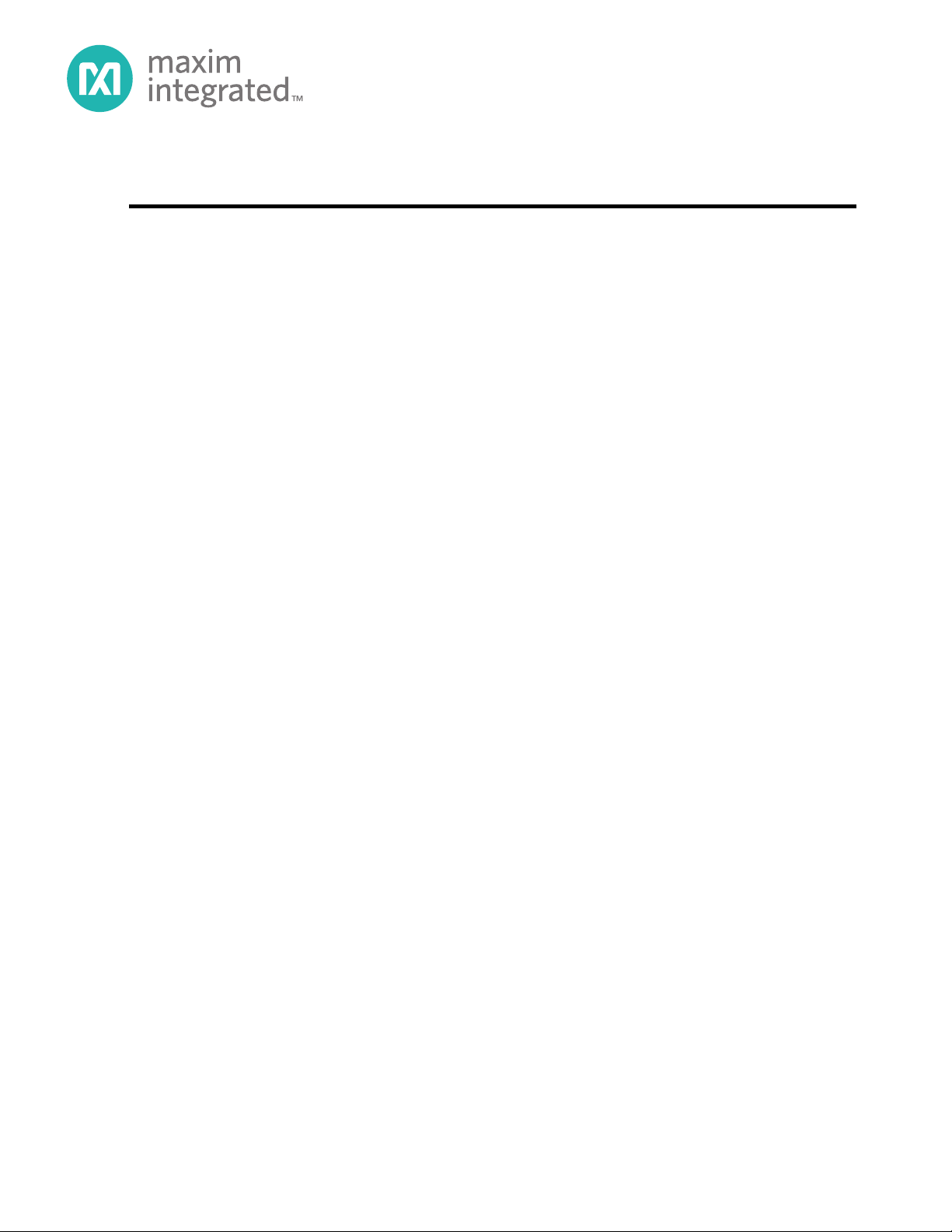
AVAILABLE
78M6613 PSU Firmware
Quick Start Guide
May 4, 2012
Rev. 0
UG_6613_113
Page 2

78M6613 PSU Firmware Quick Start Guide UG_6612_113
Maxim Integrated 160 Rio Robles, San Jose, CA 95134 USA 1-408-601-1000
Maxim cannot assume responsibility for use of any circuitry other than circuitry entirely embodied in a Maxim product. No circuit patent licenses are implied.
Maxim reserves the right to change the circuitry and specifications without notice at any time. The parametric values (min and max limits) shown in the Electrical
Characteristics table are guaranteed. Other parametric values quoted in this data sheet are provided for guidance.
©
2012 Maxim Integrated
The Maxim logo and Maxim Integrated are trademarks of Maxim Integrated Products, Inc.
Page 3

UG_6613_113 78M6613 PSU Firmware Quick Start Guide
Table of Contents
1 Introduction ......................................................................................................................................... 4
1.1 What’s Included with an EVK? ...................................................................................................... 5
1.2 What’s included with an SDK? ...................................................................................................... 6
1.3 Other Development Tools ............................................................................................................. 6
1.3.1 Socketed Flash Programming Board ................................................................................ 6
1.3.2 Compiler and Integrated Development Environment (IDE) ............................................... 7
1.3.3 In-Circuit Emulator (ICE) ................................................................................................... 7
1.3.4 TFP2 Flash Programmer ................................................................................................... 8
2 Getting Started with the EVK ............................................................................................................. 9
2.1 USB Driver Installation .................................................................................................................. 9
2.2 Connecting the Evaluation Board to the PC ................................................................................. 9
2.3 Getting Ready to Measure AC Energy ......................................................................................... 9
2.4 Read Energy Measurement Data ................................................................................................. 9
2.5 Calibration ..................................................................................................................................... 9
3 Getting Started with the SDK ........................................................................................................... 10
3.1 Required Hardware and Software Development Tools .............................................................. 10
3.1.1 Running the PSU Application Software ........................................................................... 10
3.1.2 Modifying the Application Code ....................................................................................... 10
3.2 Opening the Project with Keil uVision Tools ............................................................................... 10
3.3 Rebuilding the Application .......................................................................................................... 11
3.3.1 Without the Boot Loader .................................................................................................. 11
3.3.2 With the Boot Loader and CRC ....................................................................................... 11
3.4 Downloading the *.abs File to the Target ................................................................................... 12
4 Getting Started with Flash Programmin g ....................................................................................... 13
4.1 Via the GUI ................................................................................................................................. 13
4.2 Via theTFP2 Flash Programming Tool ....................................................................................... 15
4.3 Via the ADM-51 Emulator ........................................................................................................... 17
5 Contact Information .......................................................................................................................... 19
Revision History ........................................................................................................................................ 19
Rev. 0 3
Page 4

78M6613 PSU Firmware Quick Start Guide UG_6612_113
1 Introduction
The 78M6613 PSU Firmware is a turnkey energy measurement solution optimized for use in AC power
supply units (PSUs). At the sensor interface, the 78M6613 with PSU Firmware supports one voltage
sense input one current sense input, and an optional input for an external thermistor voltage
measurement. At the host interface, ready-to-use data is available over a low baud-rate serial interface
for minimal cost of data isolation. Other key attributes of the PSU solution for the 78M6613 include:
• Integrated XY capacitors compensation algorithms and calibration techniques unique to PSUs for
measuring after the EMI filter (before bridge). Critical for a manufacturable solution and precision
accuracy over entire load range.
• Accumulation intervals based on number of AC-cycles with a minimum of 4 AC Cycles for real-time
feedback (15 Hz refresh rate).
• Dual-mode serial interface: 1-wire Auto-Reporting interface mode and 2-wire Command Response
interface mode.
• Low-latency alarms for SAG and AC dropout detection.
Fully functional demo code can be evaluated in an Evaluation Kit (EVK) and used as is in most
applications. It can also serve as starting base for customization and adaptation to different needs w ith a n
optional Software Development Kit (SDK).
This document overviews the steps for
• Getting Started with the EVK
• Getting Started with the SDK
• Getting Started with Flash Programming
4 Rev.0
Page 5

UG_6613_113 78M6613 PSU Firmware Quick Start Guide
78M6613 PSU Board (and provided host board)
78M6613 PSU
Eval Kit
USB
Load Under Test
Host PC
120/240V
Single Phase
AC Source
1.1 What’s Included with an EVK?
The PSU evaluation kit (EVK) includes the 78M6613 PSU Board (P/N 78M6613-PSU-1) demonstrating
an example modular daughter card for measurements of a single phase AC load or power supply. The
small daughter card incorporates the 78M6613 power and energy measurement IC and plugs into a host
adaptor board that includes sensors, connection to AC mains, and an isolated serial port connection to a
Windows PC.
ICE Adaptor
Board
USB Cable
CDROM with
Documentation
and GUI
The 78M6613 on the board is pre-programmed with PSU Demo Code and calibrated at the factory. The
78M6613 energy measurement data and status is read back over the serial UART interface presented to
the PC as a virtual COM port. The 78M6613 PSU Eval Kit requires a PC with Microsoft® Windows XP or
Win2000 with a USB port and a minimum 1024 x 768 video displa y resolut ion. An AC source and load
complete the rest of the test setup needed to collect measurements.
Rev. 0 5
