Page 1
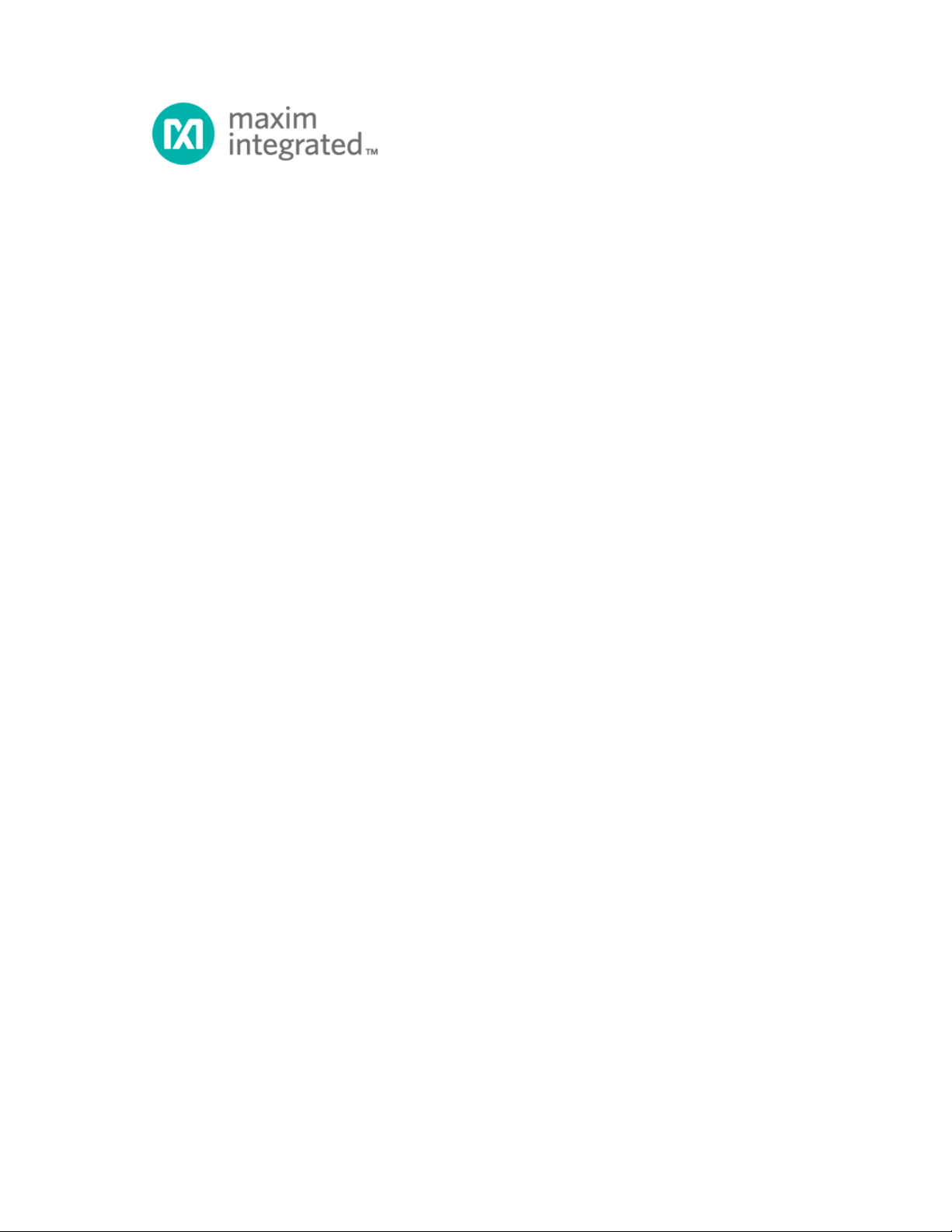
78M6610+PSU Evaluation Kit
User Manual
April 2013
Rev 2
Maxim Integrate d cannot a ssume responsibi lity f or use of a ny circui try oth er than circuitry entirel y embodi ed in a Maxim I ntegrated p roduct. No circui t
patent licenses are implied. Maxim Integrated reserves the right to change the circuitry and specifications without notice at any time.
Maxim Integrated 160 Rio Robles, San Jose, CA 95134 USA 1-408-601-1000
© 2013 Maxim Integrated Products, Inc. Maxim Integrated and the Maxim Integrated logo are trademarks of Maxim Integrated Products, Inc.
Page 2

78M6610+PSU Evaluation Kit User Manual
Table of Contents
1 Introduction ......................................................................................................................................... 4
1.1 Ordering Information .................................................................................................................. 4
1.2 Package Contents...................................................................................................................... 4
1.3 System Requirements ............................................................................................................... 4
1.4 Safety and ESD Notes ............................................................................................................... 6
1.5 Testing the 78M6610+PSU Boards Prior to Shipping ............................................................... 6
2 Installation ........................................................................................................................................... 7
2.1 USB Driver Installation ............................................................................................................... 7
2.2 Confirm COM Port Mapping ...................................................................................................... 7
2.2.1 FTDI COM Port Trouble Shooting .................................................................................... 8
2.3 Basic Connection Setup ............................................................................................................ 9
2.4 Jumper and Switch Settings .................................................................................................... 11
3 Graphical User Interface (GUI) ......................................................................................................... 13
3.1 GUI Initialization ....................................................................................................................... 13
4 Schematics, Bill of Materials, and PCB Layouts ............................................................................ 14
4.1 78M6610+PSU 16-Pin Evaluation Board Schematics ............................................................. 14
4.2 78M6610+PSU 16-Pin Evaluation Board Bill of Materials ....................................................... 15
4.3 78M6610+PSU 16-Pin Evaluation Board PCB Layouts .......................................................... 16
4.4 78M6610+PSU 24-Pin Evaluation Board Schematics ............................................................. 18
4.5 78M6610+PSU 24-Pin Evaluation Board Bill of Materials ....................................................... 19
4.6 Shu nt Ada ptor Board Sche matics ............................................................................................ 22
4.7 Shunt Adaptor Board Bill of Materials ...................................................................................... 23
4.8 Shu nt Ada ptor Board PCB La youts ......................................................................................... 24
5 Included Documentation .................................................................................................................. 26
6 Contact Information .......................................................................................................................... 26
Revision History ........................................................................................................................................ 26
2 Rev 2
Page 3

78M6610+PSU Evaluation Kit User Manual
Figures
Figure 1: 78M6610+PSU Evaluation Kit Application Diagram .............................................................................. 5
Figure 2: 78M6610+PSU Evaluation Board .......................................................................................................... 9
Figure 3: 78M6610+PSU Evaluation Kit Connections .......................................................................................... 9
Figure 4: Shunt Adaptor Board Connect ions ...................................................................................................... 10
Figure 5: 78M6610+PSU 16-Pin Evaluation Board Electrical Schematic ........................................................... 14
Figure 6: 78M6610+PSU 16-Pin Evaluation Board PCB Top View .................................................................... 16
Figure 7: 78M6610+PSU 16-Pin Evaluation Board PCB Bottom View ............................................................... 17
Figure 8: 78M6610+PSU 24-Pin Evaluation Board Electrical Schematic ........................................................... 18
Figure 9: 78M6610+PSU 24-Pin Evaluation Board PCB Top View .................................................................... 20
Figure 10: 78M6610+PSU 24-P in Eval uat ion Bo ard P CB Bott om View ............................................................. 21
Figure 11: Shunt Adaptor Board Electr ic al Schematic ........................................................................................ 22
Figure 12: Shunt Adaptor Board PCB Top Vie w ................................................................................................. 24
Figure 13: Shunt Adaptor Board PCB Bottom View ............................................................................................ 25
Tables
Table 1: 16-Pin Evaluation Board Connector Descriptions ................................................................................. 11
Table 2: 24-Pin Evaluation Board Connector Descriptions ................................................................................. 11
Table 3: Shunt Adaptor Board Connector Descriptions ...................................................................................... 12
Table 4: 78M6610+PSU 16-Pin Evaluation Board Bill of Materials .................................................................... 15
Table 5: 78M6610+PSU 24-Pin Evaluation Boar d Bill of Materials .................................................................... 19
Table 6: Shunt Adaptor Board Bill of Materials ................................................................................................... 23
Rev 2 3
Page 4

78M6610+PSU Evaluation Kit User Manual
PART
TYPE
78M6610+PSU/EV#1
Evaluation Kit
Windows and Windows XP are registered trademarks of Microsoft Corp.
1 Introduction
The 78M6610+PSU Evaluation Kit is a design example of a modular daughter card for integration into AC-DC
power-supply units. The kit demonstrates the capabilities and performance of 78M6610+PSU energy
measurement device in both the 16-pin and 24-pin pack ages .
The kit is connected to a PC through a USB cable that provides both power and
data communication to the board. A Windows®-based graphical user interface
(GUI) communicates with the device over the serial UART interface for
simplified access to measurement data and controls.
1.1 Ordering Information
#Denotes a RoHS-compliant device that may include lead that is
exempt under the RoHS requirements.
1.2 Package Contents
The following are inclu ded with the 78M6610+PSU Evaluation Kit:
• 78M6610+PSU Evalu ati on Boards (16/24-pin)
• Shunt Adaptor Board
• USB Cable Assembly USB A-B 28/24 1.8M (Tyco/Amp 1487588-3)
• CD with Documentation, GUI Application, and USB Drivers
1.3 System Requirements
In addition to an AC source and load for measuring, the 78M6610+PSU Evaluation Kit requires use of a PC
with the following features:
• 1GHz processor and 1GB RAM
• Minimum 1024 x 768 video display resolution
• Available USB port
®
• Microsoft Windows 7 or Windows XP
4 Rev 2
Page 5
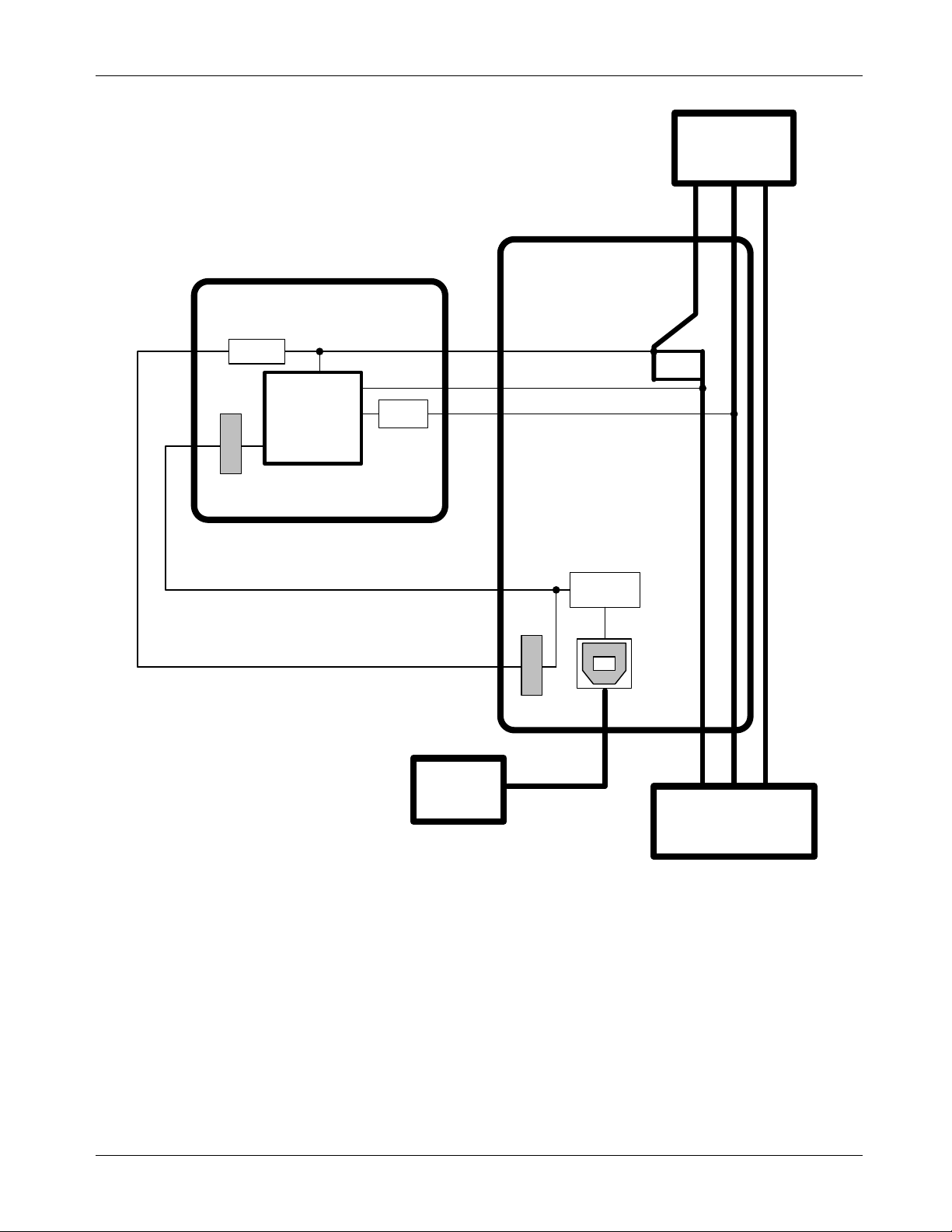
78M6610+PSU Evaluation Kit User Manual
Shunt
Adaptor
Board
USB
78
M6610
+
PSU Board
78M
6610
+
PSU
Current
Shunt
USB
Controller
3
V3
Reg
5V
Load Under Test
Host PC
120
/
240V
Single Phase
AC Source
Voltage
Divider
DC/
DC
Isolation
J3
J4J2
J1
Neutral
Line
Earth Gnd
J11
Figure 1: 78M6610+PSU Evaluation Kit Application Diagram
Rev 2 5
Page 6
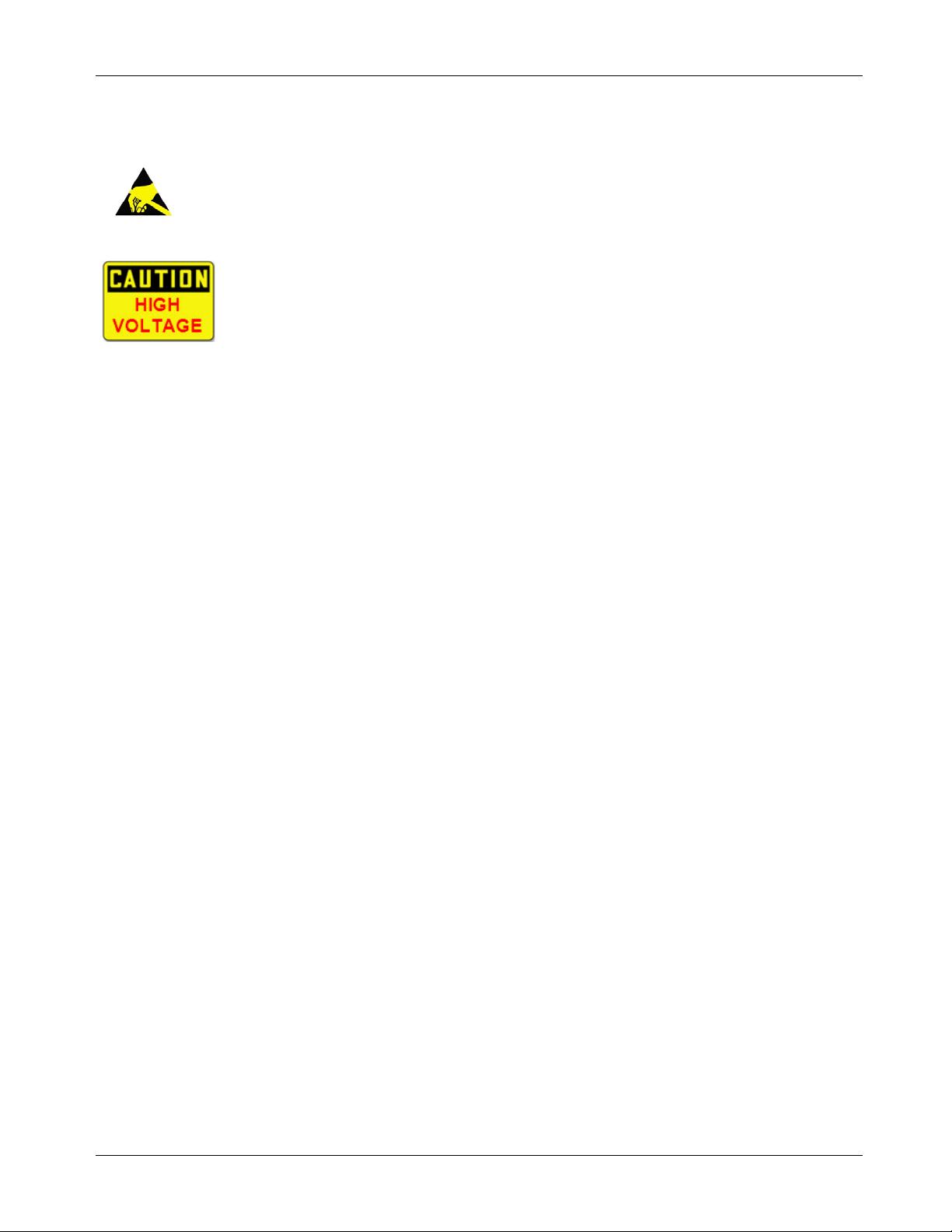
78M6610+PSU Evaluation Kit User Manual
1.4 Safety and ESD Notes
EXERCISE CAUTION WHEN LIVE AC VOLTAGES ARE PRESENT!
Standard ESD precautions must be taken when ha n d ling electronic equipment. The
78M6610+PSU contains ESD protected interfaces.
Do not connect test equipment or external development boards directly to the
78M6610+PSU hardware. Damage to the 78M6610+PSU and external equipment will
occur due to the 78M6610+PSU’s “high side” reference topology. The
78M6610+PSU’s V3P3 supply rail (i.e., “high side”) is connected directly to Neutral
(Earth Ground) creating a ground reference disparity with any properly grounded
external equipment.
The board components and firmware settings are designed to operate with the following nominal AC electrical
ranges:
Voltage Current Line Frequency
10–240 VAC 10mA–20A 46–64Hz
1.5 Testing the 78M6610+PSU Boards Prior to Shipping
Before every 78M6610+PSU Kit is shipped, the following procedures have been performed at the factory:
• Full Calibration – Precise energy source equipment is used to calibrate the current, voltage, and ambient
temperature for both the 16-pin and 24-pin daughter cards
• Accuracy Test – A “bench” level test ensures the energy accuracy is within ±0.5%.
6 Rev 2
Page 7

78M6610+PSU Evaluation Kit User Manual
2 Installation
2.1 USB Driver Installation
This Evaluation Kit includes an is ola ted US B interface for serial communications with a PC. The FTDI USB
controller IC FT232R performs the USB functions. The FTDI Windows driver presents a virtual COM port for
enabling serial communications. The FTDI Windows driver is a certified driver for Windows XP and Windows 7.
Upon attaching the 78M6610+PSU Eva luati on Kit to the PC, the Found New Hardware Wizard should
automatically launch and ins tall the appr opria te dr iver files . If your PC does not find the FTDI driver files on its
local hard disk drive, locate and reference the FTDI USB Driver and Utilities subdirectory on the CD. The
FT232R controller is powered from the USB cable and is active even when no AC power is applied to the
78M6610+PSU Evaluation Kit.
Note: If an older FTDI dri ver has been previously installed, it is recommended to remove the o lder version
before installing this ne wer FT DI driver. Exec ut e th e ftdiClean.exe utility from the FT DI U SB D ri ver and
Utilities subdirectory.
For FTDI driver support on other operating systems, refer to FTDI’s website at www.ftdichip.com.
2.2 Confirm COM Port Mapping
• Launch the Control Panel and click on the System icon.
Rev 2 7
Page 8
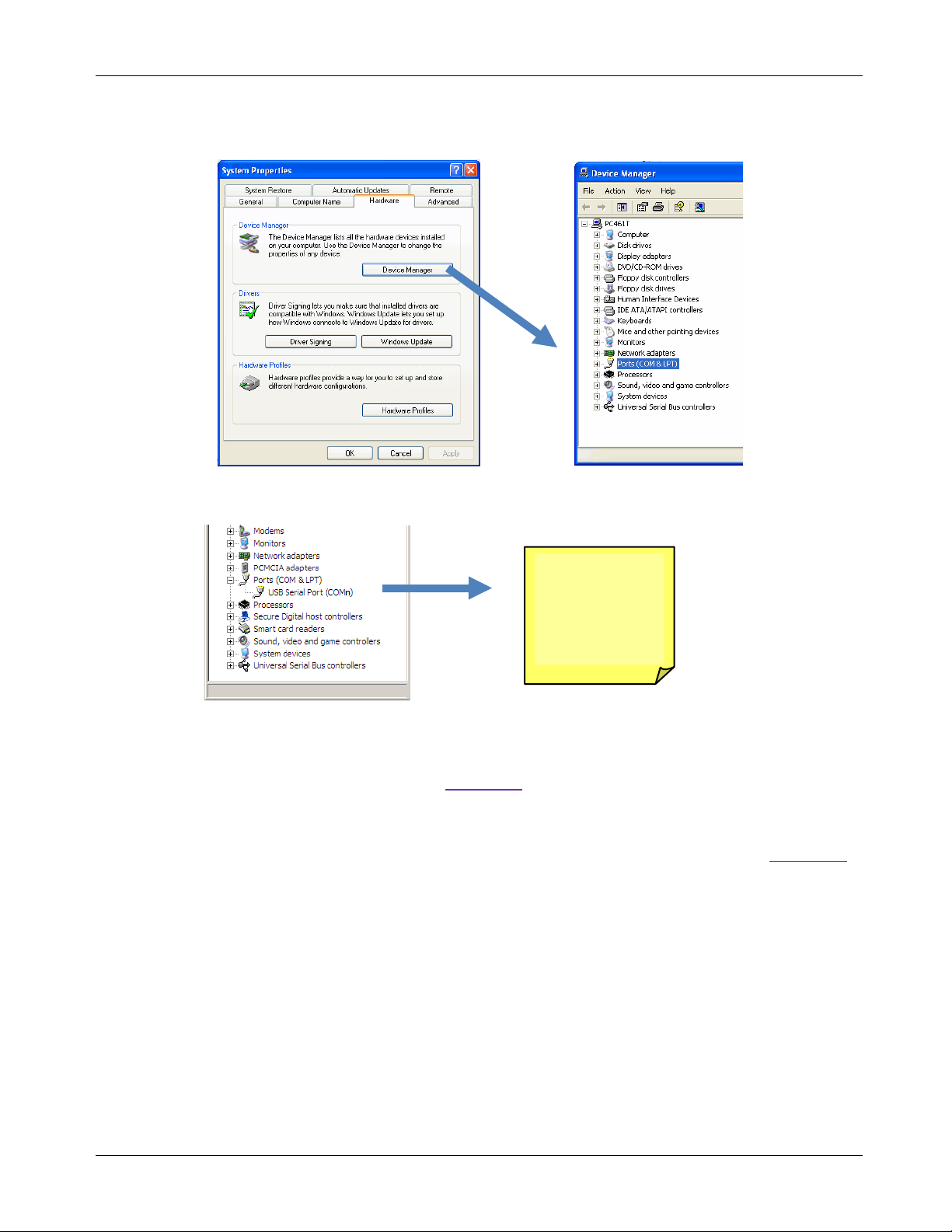
78M6610+PSU Evaluation Kit User Manual
COM Port:
• The System Properties screen appear s. Click on the Hardware tab. Click on Device Manager. Under
Ports (COM & LPT), look for the USB Serial Port assignment.
• Take note of the COM port assignment for the USB Serial Port.
2.2.1 FTDI COM Port Trouble Shooting
If the FTDI device driver did not install properly, there would be no assigned COM port number for the FTDI
controller. Repeat the USB Driver Installation, see Section
Microsoft Windows may associate a Ball Point device to the FTDI USB controller. When this occurs a FTDI
device COM port assignment is available via HyperTerminal but there is no communications data. Verify if a
Ball Point device has been added to the “Human Interface Devices” via the Device Manager. See
for access to the Device Manager. If a Ball Point device exists, delete it and unplug and replug the Evaluation
Kit’s USB cable.
2.1.
Section 2.2
8 Rev 2
Page 9

78M6610+PSU Evaluation Kit User Manual
Connector to Shunt
Adaptor Board
2.3 Basic Connection Setup
Figure 1 shows the basic connections of the 78M6610+PSU Evaluation Kit for use with external equipment.
The shunt adaptor board consists of the host side components necessary for the evaluation environment that
would be replaced by the target system. This host board provides a USB serial UART controller, serial
interface DC-DC power isolator, a current shunt, and AC wiring terminals.
After connecting the USB cable to J11 and installing the USB drivers, one can plug the 78M6610+PSU
Evaluation Board into the Shunt Adaptor Board as shown below.
Figure 2: 78M6610+PSU Evaluation Board
Figure 3: 78M6610+PSU Evaluation Kit Connections
Rev 2 9
Page 10

78M6610+PSU Evaluation Kit User Manual
Attach an AC source and AC load to the Shunt Adaptor Board as shown below. Connect J1 and J3 to an
external AC power source. Connect J2 and J4 to the load to be measured. The 78M6610+PSU Evaluation Kit
hardware is designed for 120 VAC and 230 VAC (nominal) up to 300 VAC (max).
AC Load
NEUTRAL
AC Source
NEUTRAL
AC Source
Earth GND
AC Load
Earth GND
AC Source
LINE
AC Load
LINE
USB
Connector
Figure 4: Shunt Adaptor Board Connections
10 Rev 2
Page 11

78M6610+PSU Evaluation Kit User Manual
Reference
2.4 Jumper and Switch Settings
The following tables describe the 78M6610+PSU Evaluati on Kit jumpers and switches and their setting for
different configurations.
Table 1: 16-Pin Evaluation Board Connector Descriptions
Schematic
and
Silkscreen
J2 Power Connector to Shunt Adaptor Boar d
J3 Sensor Connector to Shunt Adaptor Board
J4 UART Connector to Shunt Adaptor Board
J5 External Temperature Sensor Connector
J7 SPI Connector
J13 Relay Connector
J14 AC Critical Connector
TP11 Optional Relay LED Connector
TP12 Optional AC Critical LED Connector
TP14 UART RX Test Point
TP15 UART TX Test Point
Table 2: 24-Pin Evaluation Board Connector Descriptions
Description
Schematic
and
Silkscreen
Reference
J2 Power Connector to Shunt Adaptor Board
J3 Sensor Connector to Shunt Adaptor Board
J4 UART Connector to Shunt Adaptor Board
J5 External Temperature Sensor Connector
J7 SPI Connector
J13 Relay Connector
J14 AC Critical Connector
J16 AC Fault Connector
TP11 Optional Relay LED Connector
TP12 Optional AC Critical LED Connector
TP13 Optional AC Fault LED Connector
TP14 UART RX Test Point
TP15 UART TX Test Point
Description
Rev 2 11
Page 12

78M6610+PSU Evaluation Kit User Manual
J11
USB controller connector
Table 3: Shunt Adaptor Board Connector Descriptions
Schematic
and
Silkscreen
Reference
J1 AC Neutral to Source
J2 AC Neutral to Load
J3 AC Line to Source
J4 AC Line to Load
J5 AC Earth GND to Source
J6 AC Earth GND to Load
J7 Sensor connector to 78M6610+PSU Evaluation Board
J9 Optional UART communications connector
J10
J12 UART connector to 78M6610+PSU E valu ati on Bo ar d
J13 Power connector to 78M6610+PSU Evalu ati on Bo ard
USB controller TX jumper. Default = Installed
Description
Remove when using J9.
12 Rev 2
Page 13

78M6610+PSU Evaluation Kit User Manual
3 Graphical User Interf a c e (G UI)
A graphical user interface (GUI) is included on the 78M6610+PSU Evaluati on Ki t CD to facilitate quick
evaluation of the 78M6610+PSU energy measurement device. The GUI requires Microsoft.NET Framework 4
on the PC for which the GUI is to execute on. Upon invoking the GUI executable file, an installation wizard may
appear if Microsoft.NET Framework 4 is not installed on the PC. Follow the installat ion wi zard instr uc tions , o r
download Microsoft.NET Framework 4 from the Microsoft web site prior to launching the GUI.
3.1 GUI Initialization
The GUI is self-explanatory when used with the 78M6610+PSU Data Sheet. The user, however, should note
the following about the evaluation kit hardware:
1. Serial COM Port:
Following the installation instructions in Section 2, launch the GUI executable and click the
“Scan Ports” button to populate the drop-down menu with the available COM ports. Select the
COM port assigned to the evaluation kit and leave the baud rate set to 38400 (default)
2. SSI ID:
Use SSI ID 2 for the 78M6610+PSU Evaluation Kit then click “Connect”. Upon successful
communication with the evaluation kit, the firmware revision field will be green and populated
with the revision of the 78M6610+PSU firmware.
3. Register Addresses:
Common measurement and configuration parameters have their own labeled cells. For direct
register read/writes, reference the byte-addressable registers in the data sheet for the
synchronous serial interface (SSI) protocol.
Rev 2 13
Page 14

78M6610+PSU Evaluation Kit User Manual
t
RT1
DNP THERMISTOR
TP12
DNP TP
1
J5
Vin Ext
1
2
3
3.3V
ISO UAR T TX
C14
0.1UF
0603
/AC_CRITICAL
C5
0.1UF
0603
R5
3k
0603
C13
1000pF
0603
/RELAYCTRL
D1
GREEN or BLU E
C7
1000pF
0603
J13
CON2
1
2
R21 220
0603
R15
360
0603
TP14
DNP TP
1
UA R T TX
3.3V
3.3V
U1
MC78PC33
SOT23-5
GND
2
EN
3
VOUT
5
VIN
1
NC
4
3.3V
3.3V
3.3V
J2
5V
1
2
3.3V
C2
0.1uF
0603
5V
C1
4.7uF
0805
C4
0.1uF
0603
C3
4.7uF
0805
J3
UART
1
2
3
4
UART RX
TP15
DNP TP
1
COMM 5V RETURN
R18
500
0603
CO MM 5 V
R16
500
0603
.
J7
SPI PORT
DIO8
1
SSB
2
MOSI
3
SCK
4
MISO
5
GND
6
GND
7
*RESET
9
V3P3
10
GND
8
R25
750
0603
U4
TCMT1107
12
43
D2
RED
R23 220
0603
U5
TCMT1107
12
43
3.3V
R17
150
0603
R4
39
0603
C17
0.1uF
0603
LOAD RETURN
NEUTRAL
LINE_SENSE
NEUTRAL
3.3V
CO MM 5 V
Connection for external
10K NTC Thermistor
J4
4 HEADER
1
2
3
4
R8
750
0603
C15
1000pF
0603
C16
0.1uF
0603
3.3V
U6
TCMT1107
12
43
/RELAYCTRL
U9
TCMT1107
12
43
J16
CON2
1
2
R22
500
0603
ISO UART RX
R13
500
0603
3.3V
R14
10K
0603
/AC_CRITICAL
C6
0.1uF
0603
TP11
DNP TP
1
U3
78M6610+PSU/C
V3P3A
13
AIP
14
GNDA
3
AIN
15
AVP
1
ATEMP1
16
SSB/DIR
6
SPCK/ADDR0
12
ACCRIT
7
SDI/RX/SDAO
11
AVN
2
ACFAULT
5
IFCONFIG
4
GNDD
9
SDO/TX/SDAI
10
V3P3D
8
R7
750
0603
DNP
DNP
DNP
4 Schematics, Bill of Mate rials, and PCB Layouts
This section includes the schematics, bill of materials, and PCB layouts for the 78M6610+PSU Evaluation Boards and the Shunt Adaptor Board.
4.1 78M6610+PSU 16-Pin Evaluation Board Schematics
14 Rev 2
Figure 5: 78M6610+PSU 16-Pin Evaluation Board Electrical Schemat ic
Page 15

78M6610+PSU Evaluation Kit User Manual
4.2 78M6610+PSU 16-Pin Evaluation Board Bill of Materials
Table 4: 78M6610+PSU 16-Pin Evaluation Board Bill of Materials
Item Q Reference Part PCB Footprint Part Number Manufacturer RoHS-6
1 2 C1,C3 4.7uF
2 7 C2,C4,C5,C17
3 3 C7,C13,C15 1000pF 603 C1608X7R2A102K TDK Yes
4 1 D1 Green 603 LG Q971-KN-1 OSRAM Yes
5 1 D2 Red 603 LTST-C190CKT Lite-On Yes
6 1 J2 5V Through hole PBC36SAAN Sullins Yes
7 1 J3 CON4- FEMALE Through hole SSA-132-S-G Samtec Yes
8 1 J4 UART Through hole PBC36SAAN Sullins Yes
9 1 J5 SIP100P3 Through hole PBC36SAAN Sullins Yes
10 1 J7 SPI port Through hole PBC36SAAN Sullins Yes
11 2 J13,J16 CON2 Through hole PBC36SAAN Sullins Yes
12 1 RT1 THERMISTOR 603 NCP18XH103F03RB Murata Yes
13 1 R4 39 603 ERJ-3GEYJ390V Panasonic Yes
14 2 R7,R8 750 0.1% 603 ERA-3YEB751V Panasonic Yes
15 1 R5 3K 603 ERJ-3EKF3001V Panasonic Yes
16 1 R14 10K 603 ERJ-3EKF1002V Panasonic Yes
17 1 R15 360 603 ERJ-3EKF3600V Panasonic Yes
18 1 R17 150 603 ERJ-3EKF1500V Panasonic Yes
19 4 R13,R16,R18,R22 499 603 ERJ-3EKF4990V Panasonic Yes
20 2 R21,R23 220 603 RC0603FR-07220RL Yageo Yes
21 1 R25 0 603 ERJ-3GEY0R00V Panasonic Yes
22 1 U1 MC78PC33 SOT 23-5 MC78PC33NTRG ON Semi Yes
23 1 U3 78M6610+PSU TSSOP16 78M6610+PSU/C00 Maxim Yes
24 4 U4,U5,U6,U9 TCMT1107 SOP-4 TCMT1107 Vishay Yes
0.1uF 603 C1608Y5V1H104Z
805 C2012Y5V1C475Z/0.85
TDK Yes
TDK Yes
Rev 2 15
Page 16

78M6610+PSU Evaluation Kit User Manual
4.3 78M6610+PSU 16-Pin Evaluation Board PCB Layouts
Figure 6: 78M6610+PSU 16-Pin Evaluation Board PCB Top View
16 Rev 2
Page 17

78M6610+PSU Evaluation Kit User Manual
Figure 7: 78M6610+PSU 16-Pin Evaluation Board PCB Bottom View
Rev 2 17
Page 18

78M6610+PSU Evaluation Kit User Manual
t
RT1
DNP THERMISTOR
U1
MC78PC33
SOT23-5
GND
2
EN
3
VOUT
5
VIN
1
NC
4
TP12
DNP TP
1
J5
Vin Ext
1
2
3
R11
10K
0603
TP13
DNP TP
1
ISO UAR T TX
/ACFAULT
/AC_CRITICAL
C5
0.1UF
0603
3.3V
/RELAYCTRL
D1
GREEN or BLUE
J13
CON2
1
2
Y1
DNP 20 MHz
1 3
R21 220
0603
R15
360
0603
TP14
DNP TP
1
UA R T TX
3.3V
R12
15K
0603
R19 DN P 15K
0603
3.3V
J2
5V
1
2 C2
0.1uF
0603
5V
C1
4.7uF
0805
C4
0.1uF
0603
C3
4.7uF
0805
J3
UART
1
2
3
4
UART RX
TP15
DNP TP
1
COMM 5V RETURN
3.3V
R18
500
0603
U8
TCMT1107
12
43
CO MM 5 V
R16
500
0603
.
J7
SPI PORT
DIO8
1
SSB
2
MOSI
3
SCK
4
MISO5GND
6
GND
7
*RESET
9
V3P3
10
GND
8
DIO6
J14
CON2
1
2
R20 500
0603
U4
TCMT1107
1
2
43
D2
RED
R23 220
0603
U5
TCMT1107
12
4
3
3.3V
D3
YELLOW
R24 220
0603
R17
150
0603
R4
39
0603
C17
0.1uF
0603
/ACFAULT
3.3V
CO MM 5 V
Connection for external
10K NTC Thermistor
U6
TCMT1107
12
43
/RELAYCTRL
3.3V
C14
0.1UF
0603
C13
1000pF
0603
C7
1000pF
0603
3.3V
3.3V
R25
750
0603
3.3V
LOAD RETURN
LINE_SENSE
NEUTRAL
NEUTRAL
J4
4 HEADER
1
2
3
4
R8
750
0603
C15
1000pF
0603
C16
0.1uF
0603
3.3V
C6
0.1uF
0603
R7
750
0603
U9
TCMT1107
12
43
J16
CON2
1
2
R22
500
0603
ISO UART RX
R13
500
0603
3.3V
3.3V
R14
10K
0603
/AC_CRITICAL
C8
DN P 27PF
0603
U2
78M6610+PSU/B
V3P3A
21
MP0
17
AVP
19
XOU T
10
GNDA
2
AVN
20
ADDR1
5
AIN
23
ATEMP1
24
XIN
9
AIP
22
SSB/DIR
6
SDO/TX
12
AC_CRITICAL
7
MP1
16
RESETB
18
SDI/RX
13
ATEMP2
1
ACFAULT
4
IFCONFIG
3
GNDD
11
RELAY_CTRL
15
SPCK/ADDR0
14
V3P3D
8
C12
0.1uF
0603
TP11
DNP TP
1
C11
DN P 27PF
0603
R26
3k 0603
DNP
DNP
DNP
4.4 78M6610+PSU 24-Pin Evaluation Board Schem atics
18 Rev 2
Figure 8: 78M6610+PSU 24-Pin Evaluation Board Electrical Schematic
Page 19

78M6610+PSU Evaluation Kit User Manual
Item
Q
Reference
Part
PCB Footprint
Part Number
Manufacturer
RoHS-6
4.5 78M6610+PSU 24-Pin Evaluation Board Bill of Materials
Table 5: 78M6610+PSU 24-Pin Evaluation Board Bill of Materials
1 2 C1,C3 4.7uF
2 8 C2,C4,C5,C12,C17
3 3 C7,C13,C15 1000pF 603 C1608X7R2A102K TDK Yes
4 2 C8,C11 27PF 603 CC0603JRNP09BN270 Yageo Yes
5 1 D1 Green 603 LG Q971-KN-1 OSRAM Yes
6 1 D2 Red 603 LTST-C190CKT Lite-On Yes
7 1 D3 Yellow 603 LTST-C190YKT Lite-On Yes
8 1 J2 5V Through hole PBC36SAAN Sullins Yes
9 1 J3 CON4 Through hole PBC36SAAN Samtec Yes
10 1 J4 UART Through hole PBC36SAAN Sullins Yes
11 1 J5 SIP100P3 Through hole PBC36SAAN Sullins Yes
12 1 J7 SPI port Through hole PBC36SAAN Sullins Yes
13 3 J13,J14,J16 CON2 Through hole PBC36SAAN Sullins Yes
14 1 RT1 THERMISTOR 603 NCP18XH103F03RB Murata Yes
15 1 R4 39 603 ERJ-3GEYJ390V Panasonic Yes
16 2 R7,R8 750 0.1% 603 ERA-3YEB751V Panasonic Yes
17 2 R11,R14 10K 603 ERJ-3EKF1002V Panasonic Yes
18 1 R15 360 603 ERJ-3EKF3600V Panasonic Yes
19 1 R17 150 603 ERJ-3EKF1500V Panasonic Yes
20 1 R12 15K 603 ERJ-3EKF1502V Panasonic Yes
21 5 R13,R16,R18,R20,R22 499 603 ERJ-3EKF4990V Panasonic Yes
22 4 R21,R23,R24 220 603 RC0603FR-07220RL Yageo Yes
23 1 R25 0 603 ERJ-3GEY0R00V Panasonic Yes
24 1 R26 3K 603 ERJ-3GEYJ302V Panasonic Yes
25 1 U1 MC78PC33 SOT 23-5 MC78PC33NTRG ON Semi Yes
26 1 U2 78M6610+PSU QFN24 78M6610+PSU/B00 Maxim Yes
27 5 U4,U5,U6,U8,U9 TCMT1107 SOP-4 TCMT1107 Vishay Yes
28 1 Y1 887-1143-1-ND 20MHz 4-SMD 8Z-20.000MAAJ-T TXC Yes
0.1uF 603 C1608Y5V1H104Z TDK Yes
805 C2012Y5V1C475Z/0.85 TDK Yes
Rev 2 19
Page 20

78M6610+PSU Evaluation Kit User Manual
Figure 9: 78M6610+PSU 24-Pin Evaluation Board PCB Top View
20 Rev 2
Page 21

78M6610+PSU Evaluation Kit User Manual
Figure 10: 78M6610+PSU 24-Pin Evaluation Board PCB Bottom View
Rev 2 21
Page 22

78M6610+PSU Evaluation Kit User Manual
LINE_SENSE
EGND
NEUTRAL
LINE
J7
FEMALE CON4
1
2
3
4
VOLTAGE
INPUTS
R3
10K
0603
.
UTX
.
R8
1MR_1206
1206
USB5V
USBDP
USBDM
J9
1
2
3
4
URX
R2
0
0603
1.5M A/B Whit e C able
C2
0.1uF
0603
J11
USB-B
1
2
3
4
5
6
USBRX
R4
0
0603
USBTX
C3
4.7uF
1206P
PSU board interface
ISOGND
C4
4.7uF
1206P
C6
0.1uF
0603
VR1
VBT1-5V
NC1
3
VOUT
5
VIN
2
VGND
4
GND
1
NC2
6
NC3
7
NC4
8
Isolated
DC/DC
USBGND
J13
FEMALE CON2
1
2
J1
STERM
1
2
3
4
CURRENT
INPUT
USB5P
NEUTRAL
USBGND
R10
1MR_1206
1206
J2
STERM
1
2
3
4
LINE
C5
4.7uF
1206P
J3
STERM
1
2
3
4
LOAD_RETURN
Isolated +5V
Isolated UART
J4
STERM
1
2
3
4
J5
STERM
1
2
3
4
J6
STERM
1
2
3
4
USB5PISO5V
J10
1
2
R5
750
0603
J12
FEMALE CON4
1
2
3
4
R1
0.004 1% 2.5W
2512P
U2
28-SSOP
VCC
20
USBDM
16
USBDP
15
VCCIO
4
NC1
8
RESETB
19
OSCI
27
RXD
5
RTS
3
CTS
11
DTR
2
DSR
9
RI
6
CBUS0
23
TXD
1
OSCO
28
CBUS1
22
CBUS2
13
CBUS3
14
CBUS4
12
3V3OUT
17
AGND
25
GND1
7
GND218GND3
21
TEST
26
NC2
24
DCD
10
FG
LINE_SENSE
Male NEMA 5-15
Female N EMA 5-15
LOAD_RETURN
4.6 Shunt Adaptor Board Schematics
22 Rev 2
Figure 11: Shunt Adaptor Board Electrical Schematic
Page 23

78M6610+PSU Evaluation Kit User Manual
4.7 Shunt Adaptor Board Bill of Materials
Table 6: Shunt Adaptor Board Bill of Materials
Item Q Reference Part PCB Footprint Part Number Manufacturer RoHS-6
1 2 C2,C6
2 3 C3,C4,C5
3 4 G1,G2,G3,G4 MTHOLE MTGPS.PRT 561-PS500A
4 6 J1,J2,J3,J4,J5,J6 STERM STERM VERTICAL 8191
5 1 J7 CON4 FEMALE Through hole SSA-132-S-G Samtec Yes
6 1 J9 CON4 Through hole PBC36SAAN Sullins Yes
7 1 J12 CON4 FEMALE Through hole SSA-132-S-G Samtec Yes
8 2 J10 CON2 Through hole PBC36SAAN Sullins Yes
9 1 J11 USB-B USBB 154-2442-E Kobiconn Yes
10 1 J13 CON2 FEMALE Through hole SSA-132-S-G Samtec Yes
11 1 R1 0.004 1% 2.5W 2512P ULR25R004FLFTR IRC Yes
12 2 R2,R4 0 0603 ERJ-3GEY0R00V Panasonic Yes
13 1 R3 10K 0603 ERJ-3EKF1002V Panasonic Yes
14 1 R5 750 0.1% 603 ERA-3YEB751V Panasonic Yes
15 2 R8,R10 1M 1206 RNCS1206BKE1M00 Stackpole Yes
16 1 U2 FT232QFN32 28-SSOP FT232RL-REEL FTDI Yes
17 1 VR1 VBT1-5V VBT1 VBT1-S5-S5-SMT CUI Inc Yes
0.1uF 0603 C0603C104K5RACTU Kemet Yes
4.7uF 1206P C3216Y5V1C475Z/0.85 TDK Yes
Eagle Plastic
Devices
Keystone
Electronics
Yes
Yes
23
Page 24

78M6610+PSU Evaluation Kit User Manual
4.8 Shunt Adaptor Board PCB Layouts
Figure 12: Shunt Adaptor Board PCB Top View
24 Rev 2
Page 25

78M6610+PSU Evaluation Kit User Manual
Figure 13: Shunt Adaptor Board PCB Bottom View
Rev 2 25
Page 26

78M6610+PSU Evaluation Board User Manual
Revision
Date
Description
5 Included Documentation
The following 78M6610+PSU documents are included on the CD:
78M6610+PSU Data Sheet
78M6610+PSU Evalu ati on Kit U ser Manua l
6 Contact Information
For more information about Maxim products or to check the availability of the 78M6610+PSU, contact
technical support at
Revision History
0 7/25/2012 First publication.
1 8/17/2012 Expanded GUI initialization instructions.
1.1 11/30/2012 Modified Schematics, BOM, and GUI screenshot.
2.0 4/9/2013 Corrected ordering part number, removed legacy Teridian doc#
www.maximintegrated.com/support.
26 Rev 2
