Page 1

73S1215F
Evaluation Board
Simplifying System In tegration™
QS_1215F_007 August 2009
QUICK START GUIDE
Introduction
The 73S1215F Evaluation Board platform is a self-contained smart car d reader development kit for the
evalu ation and development of stand-alone, serial or USB connected smart card solutions with an LCD,
PIN pad, or other peripherals.
The board operates with either a PC or Linux
with the appropriate driver loaded, the 73S1215F Evaluation Board can be used as a smart card reader.
An y host application ca n operate the smart card reader through the P C/SC comm ands to communicate
with asynchronous smart cards, following T-0 and T-1 protocols, in compli ance with IS O7816-3 and EMV
4.1 stand ar ds.
®
host system with a USB port. When p lugg ed i nto a system
System Requi rements
• A PC running Micro soft® Windows® XP or a workstation running Linux with a USB port.
• 24 megabytes of d i sk storage for t he application and documen tation.
Package Contents
• A 73S1215F Evaluation Board (labeled 73S1215F/1209F/1200F EVAL BOARD w/USB-CCID FW).
• A CD contai ning the associated drivers, applications and d ocumentation .
• A USB cable, A-B, male/male, 2 meters.
• A 7-12 VDC power adapter with 2.1 mm plu g ID .
Default Setup
The 73S1215F Evalu ation Board ships with a d efault config urati on suitable for use as a turnkey
Transparent Sm ar t Card R eader using a CCID USB conn ect ion to comm unicate with a host PC
app l ication. The board’s hardware and fi r mware are both p r e-configured to work in this state and the
information in this document assumes th i s default configuration. Refer to the 73S1215F Evaluation Board
User Guide for details on alternat e hardware configurati ons an d uses.
Demonst rati on H ost Appli cati on
Included on the CD i s a demonstration application named CCID-USB.exe which is located i n the
“x:\yyy\12xxF Vz.zz\Host Applications\Windows App\Bin\Release” directory (where x refers to the drive,
yyy refers to the direct or y t he in stallation .zip fi l e was exp anded to and z.zz is the latest ve r sion of t he
firmw ar e rele ase). Th i s is a host application t hat allows:
• Smart card act i vation and deactivation, in ISO or EMV mode.
• Smart car d APD U commands to be exchanged with the smar t card insert ed in the board.
• Star ting a test sequen ce in order to test and evaluat e the board performance ag ai nst an EMV test
environment.
THIS EVALUATION SYSTEM IS ESD SENSITIVE! ESD PRECAUTIONS SHOULD BE
TAKEN WHEN HANDLING THE BOARD!
Rev. 1.1 © 20 09 Teridian Semiconductor C or porati on 1
Page 2
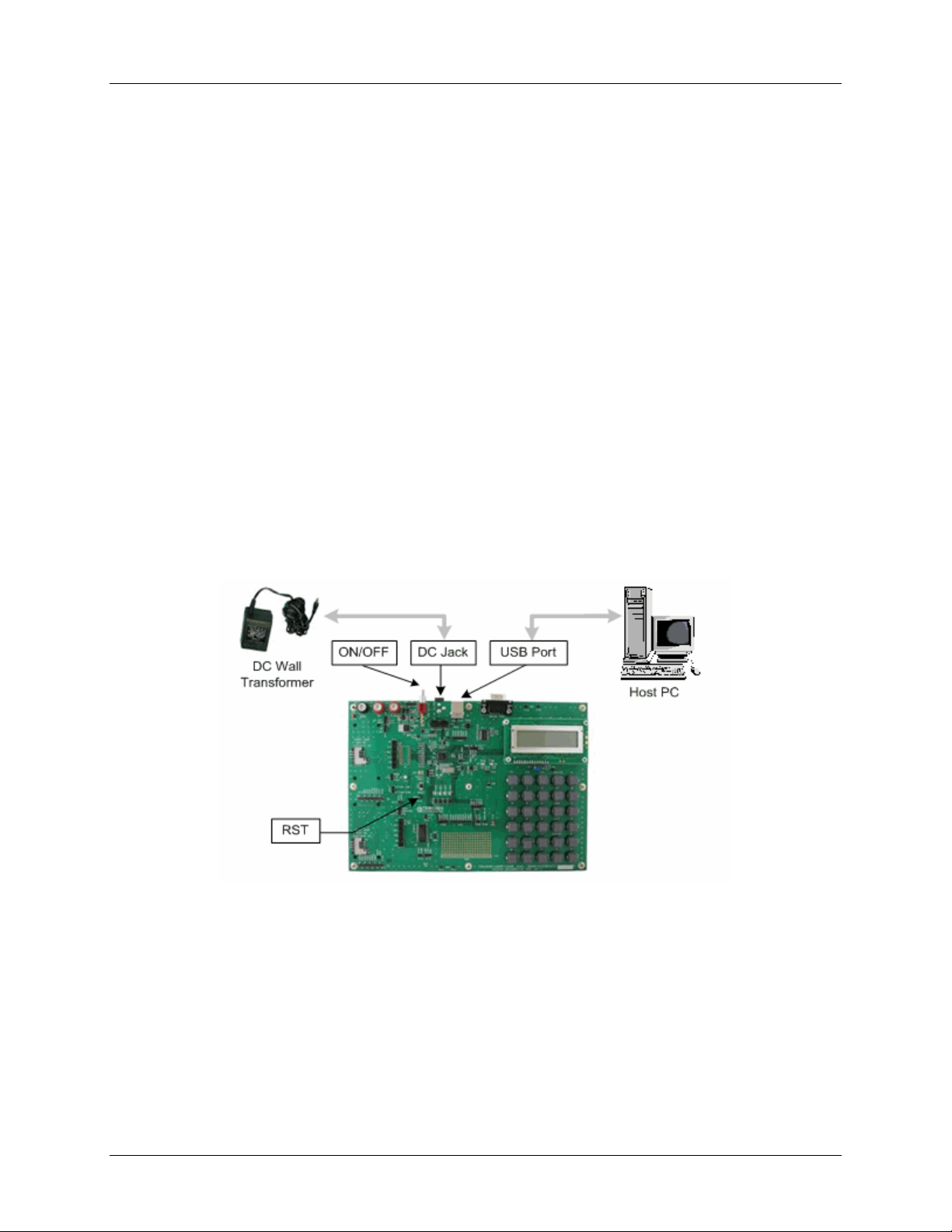
73S 1215F Evaluation Board Qu i ck Start Guide QS_1215F_007
Software Installation and Use on Windows XP
Follow these steps to install the driver and software on a PC running Wind ows XP:
• Extract “12xxF CCID+DFU Vz.zz Release.zip” (where z.zz is the latest versi on of the firmwar e
release ) an d follow the on-screen instructions.
o Create an in stall directory. For e xample: “C:\TSC\”.
o Unzip “12xxF CCID+DFU Vz.zz Release.zip” to the j ust created folder. All applications and
documentation needed to run the board with a Wind ows PC will be loaded to t his folder.
• Plug the supplied adapter into the PJ1 jack and a wall out l et.
• Flip the ON/OFF switch to ON.
• Connect the USB cable b etween the host system and the 73S1215F Evaluation Board.
• The host syst em should recognize the board and star t the Add New Hardware Installation Wizard.
When the wizard prompt s, select the Teridian provided dri ver file.
o To use the Teridian supplied driver, select the ccidtsc-xp.inf file located in th e “x:\yyy\12xxF
CCID+DFU Vz.zz Release\USB-CCI D Firmware\CCID USB\CCID+DFU USB Drivers\XP 32 - CCID”
subdirectory. The ccistsc-xp.inf and ccidtsc-xp.sys files must be i n the sam e directory on t he host .
• Follo w t he prompts until the p r ocess is completed.
• Run “CCID-DFU_USB_vz.zz.exe” (l ocated in the path x:\yyy\12xxF CCID+DFU Vz.zz Release\Host
Applications\Windows App\Bin\Release Release\Host Applications\Windows App\Bin\Release) on the host
system to execute the host demonstrat ion app l ication.
At this point the applica tion window sh ould appear. For ad diti onal information regardi ng the use of the
Terid i an Host applicat ion, r efer to the 73S12xxF USB-CCID Host GUI Users Guide (UG_12xxF_037).
Driver and Software Installation on a Linux System
Teridian has tested this board with the Linux CCID driver v1.3.2 and PCSC-Lite v.1.4.4 (middleware) on
Linux. Refer to t he 73S1215F, 73S1217F CCID USB Linux Driver Installation Guide (UG_12xxF_041) for
details on the Linux software installation and usage.
© 2009 Teridian Semicond uctor Corporati on. All rights reserved.
Terid i an Semiconductor Corporation is a regist er ed trademar k of Teridian Semi conductor Corporation.
Simplifying System In tegration i s a trademark of Teridian Semiconductor C or poration.
Microsoft, Windows and Vista are reg i stered trad emarks of Microsoft Corporation.
Linux is a registered trademark of L i nus Tor valds.
All other trademarks ar e the property of their r espective owners.
2 Rev. 1.1
