Page 1

Simplifying System IntegrationTM
73M2901CE
AT Command User Guide
November 12, 2008
Rev. 2.0
UG_12901CE_027
Page 2

73M2901CE AT Command User Guide UG_2901CE_027
© 2008 Teridian Semiconductor Corporation. All rights reserved.
Teridian Semiconductor Corporation is a registered trademark of Teridian Sem iconductor Corporation.
All other trademarks are the property of their respective owners.
Teridian Semiconductor Corporation makes no warranty for the use of its products, other than expres sly
contained in the Company’s warranty detailed in the Teridian Semiconductor Corporation standard Terms
and Conditions. The company assumes no responsibility for any errors which may appear in this document,
reserves the right to change devices or specifications detailed herein at any time without notice and does not
make any commitment to update the information contained herein. Accordingly, the reader is cautioned to
verify that this document is current by comparing it to the latest version on http://www.teridian.com or by
checking with your sales representative.
2 Rev. 2.0
Page 3
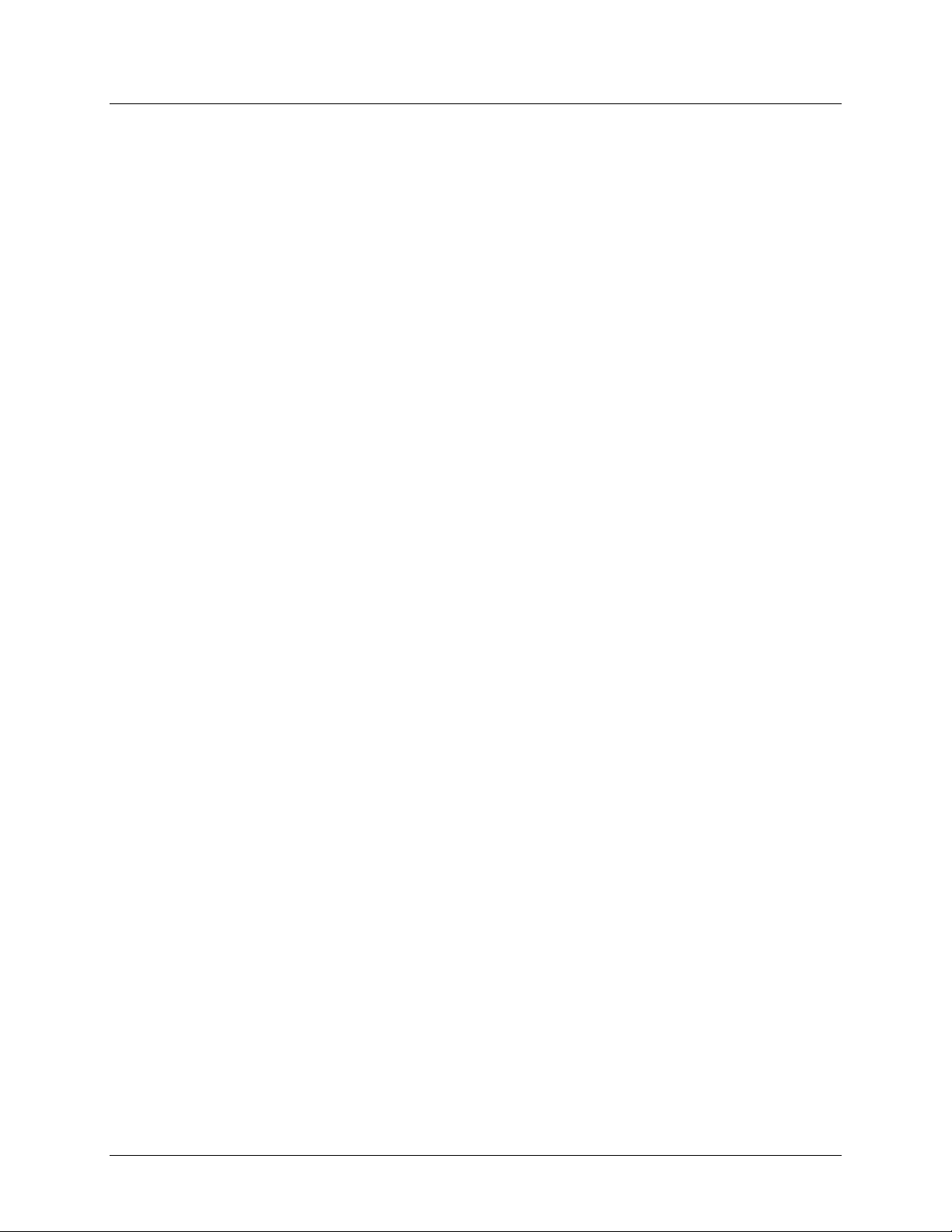
UG_2901CE_027 73M2901CE AT Command User Guide
Table of Contents
Introduction ......................................................................................................................................... 7
1
2 AT Commands ..................................................................................................................................... 8
2.1 A – Answer .................................................................................................................................... 8
2.2 A/ – Repeat Last Command ......................................................................................................... 8
2.3 B – Bell, ITU, V.23, or Bell202 Operation ..................................................................................... 8
2.4 C[n] – Select Carrier Detect Option .............................................................................................. 8
2.5 D[n...n] – Dialing String ................................................................................................................. 9
2.6 E[n] – Echo Commands On/Off .................................................................................................. 10
2.7 F– Load Factory Defaults ........................................................................................................... 10
2.8 G – Guard Tone Select ............................................................................................................... 10
2.9 H[n] – On-Hook/Off-Hook Control ............................................................................................... 10
2.10 I[n] – Identification and ROM Tests ............................................................................................ 11
2.11 J[n] – PTT Test ........................................................................................................................... 11
2.12K[n] – Flow Control ..................................................................................................................... 12
2.13L[n] – Fast Connect..................................................................................................................... 12
2.14 N[n] – Data Set Ready Signal Control ........................................................................................ 12
2.15 O[n] – Return to On-Line ............................................................................................................ 14
2.16P – Pulse Dial ............................................................................................................................. 14
2.17 Q[n] – Result Codes On/Off ........................................................................................................ 14
2.18R[n] – Select Data Terminal Ready Option ................................................................................ 14
2.19 S[r] – Modify/Read S-registers .................................................................................................... 15
2.20 T – Tone Dialing .......................................................................................................................... 15
2.21 V[n] – Select Result Codes Numbers/Words .............................................................................. 16
2.22 W[n] – Select Extended Result Code ......................................................................................... 16
2.23X[n] – Select Result Code Set .................................................................................................... 17
2.24 Y[n] – Selects Asynchronous or Synchronous Modes................................................................ 18
2.25 Z – Reset Modem ....................................................................................................................... 18
2.26+++ .............................................................................................................................................. 18
2.27+++AT ......................................................................................................................................... 18
3 Extended AT Commands ................................................................................................................. 19
3.1 @A[p] – Modify/Read MAC RAM Memory Value ...................................................................... 19
3.2 @B[p] – Modify/Read IRAM Memory Value ............................................................................... 19
3.3 @L[n] – Set Lease Line Operation ............................................................................................. 19
3.4 @P[n] – Alternate Pulse Dial Make/Break Ratio ........................................................................ 19
3.5 @T[n] – Select Test Mode .......................................................................................................... 20
3.6 @Z Power Down ......................................................................................................................... 20
4 S-registers ......................................................................................................................................... 21
4.1 Setting S-registers ...................................................................................................................... 21
4.2 Reading S-registers .................................................................................................................... 21
4.3 Setting/Reading S-registers While in Online Command Mode ................................................... 21
4.4 S-registers Definitions ................................................................................................................. 21
4.4.1 S0 – AutoAnswer ............................................................................................................. 21
4.4.2 S1 – Ring Count .............................................................................................................. 22
4.4.3 S2 – Escape Code Character .......................................................................................... 22
4.4.4 S3 – Carriage Return Character ...................................................................................... 22
4.4.5 S4 – Line Feed Character ............................................................................................... 22
4.4.6 S5 – Backspace Character .............................................................................................. 22
4.4.7 S6 – Wait to Blind Dial ..................................................................................................... 22
4.4.8 S7 – Wait For Carrier After Dialing .................................................................................. 22
4.4.9 S8 – Pause Time For Comma ......................................................................................... 23
4.4.10 S9 – Carrier Detect Response Time ............................................................................... 23
4.4.11 S10 – Lost Carrier To Hang Up Delay ............................................................................ 23
Rev. 2.0 3
Page 4

73M2901CE AT Command User Guide UG_2901CE_027
4.4.12 S11 – DTMF Dialing Speed ............................................................................................. 23
4.4.13 S12 – DTMF / Twist Dial Register ................................................................................... 24
4.4.14 S13 – DTMF Transmit Attenuation .................................................................................. 25
4.4.15 S14 – Bit Mapped Register ............................................................................................. 25
4.4.16 S15 – Calling Tone Off Time ........................................................................................... 26
4.4.17 S16 – Calling Tone On Time ........................................................................................... 26
4.4.18 S17 – Minimum Ring Frequency Register ...................................................................... 26
4.4.19 S18 – Maximum Ring Frequency Register ..................................................................... 26
4.4.20 S19 – Dial Tone and Busy Precise Tones Bit Mask ........................................................ 26
4.4.21 S20 – Call Progress Tones Detect Type ......................................................................... 27
4.4.22 S21 – Bit Mapped Register ............................................................................................. 27
4.4.23 S22 – Bit Mapped Register ............................................................................................. 28
4.4.24 S23 – Busy Detect Cadence Count................................................................................. 28
4.4.25 S24 – Desired DCE Speed .............................................................................................. 29
4.4.26 S25 – Protocol Selection Register................................................................................... 29
4.4.27 S26 – Bit Mapped Data Mode Control Register .............................................................. 29
4.4.28 S27 – Call Progress Transmit Register ........................................................................... 30
4.4.29 S28 – Fast Connect, and Calling Tone Enable ............................................................... 30
4.4.30 S29 – Extended Result Selection / Cadence Type Selection ......................................... 31
4.4.31 S30 – Bit Mapped Handshake Register .......................................................................... 31
4.4.32 S31 – Bit Mapped Connect Detect Register ................................................................... 32
4.4.33 S32 – Pulse Dial Make Timer .......................................................................................... 32
4.4.34 S33 – Pulse Dial Break Timer ......................................................................................... 32
4.4.35 S34 – Pulse Dial Inter-digit Timer .................................................................................... 32
4.4.36 S35 – Cadence A Min On Time of Dial Tone .................................................................. 32
4.4.37 S36 – Cadence A Max On Time of Dial Tone ................................................................. 32
4.4.38 S37 – Cadence A Min Off Time of Dial Tone .................................................................. 32
4.4.39 S38 – Cadence A Max Off Time of Dial Tone ................................................................. 33
4.4.40 S39 – Cadence B Min On Time of Dial Tone .................................................................. 33
4.4.41 S40 – Cadence B Max On Time of Dial Tone ................................................................. 33
4.4.42 S41 – Cadence B Min Off Time of Dial Tone .................................................................. 33
4.4.43 S42 – Cadence B Max Off Time of Dial Tone ................................................................. 33
4.4.44 S43 – Cadence A Min On Time of Busy ......................................................................... 33
4.4.45 S44 – Cadence A Max On Time of Busy ........................................................................ 33
4.4.46 S45 – Cadence A Min Off Time of Busy ......................................................................... 33
4.4.47 S46 – Cadence A Max Off Time of Busy ........................................................................ 34
4.4.48 S47 – Cadence B Min On Time of Busy ......................................................................... 34
4.4.49 S48 – Cadence B Max On Time of Busy ........................................................................ 34
4.4.50 S49 – Cadence B Min Off Time of Busy ......................................................................... 34
4.4.51 S50 – Cadence B Max Off Time of Busy ........................................................................ 34
4.4.52 S51 – Cadence A Min On Time of Ring .......................................................................... 34
4.4.53 S52 – Cadence A Max On Time of Ring ......................................................................... 34
4.4.54 S53 – Cadence A Min Off Time of Ring .......................................................................... 34
4.4.55 S54 – Cadence A Max Off Time of Ring ......................................................................... 35
4.4.56 S55 – Cadence B Min On Time of Ring .......................................................................... 35
4.4.57 S56 – Cadence B Max On Time of Ring ......................................................................... 35
4.4.58 S57 – Cadence B Min Off Time of Ring .......................................................................... 35
4.4.59 S58 – Cadence B Max Off Time of Ring ......................................................................... 35
4.4.60 S59 – Bit Mapped Register ............................................................................................. 35
4.4.61 S60 – Bit Mapped Test Control Register ......................................................................... 36
4.4.62 S61 – Signal Detect Register 1 ....................................................................................... 36
4.4.63 S62 – Signal Detect Register 2 ....................................................................................... 37
4.4.64 S63 – Precise Call Progress Detect ................................................................................ 37
4.4.65 S64 – Signal Quality ........................................................................................................ 37
4.4.66 S65 – DTMF Detect Register .......................................................................................... 38
4.4.67 S66 – Wait for Dialtone ................................................................................................... 38
4.4.68 S67 – Qualify Dialtone ..................................................................................................... 38
4 Rev. 2.0
Page 5
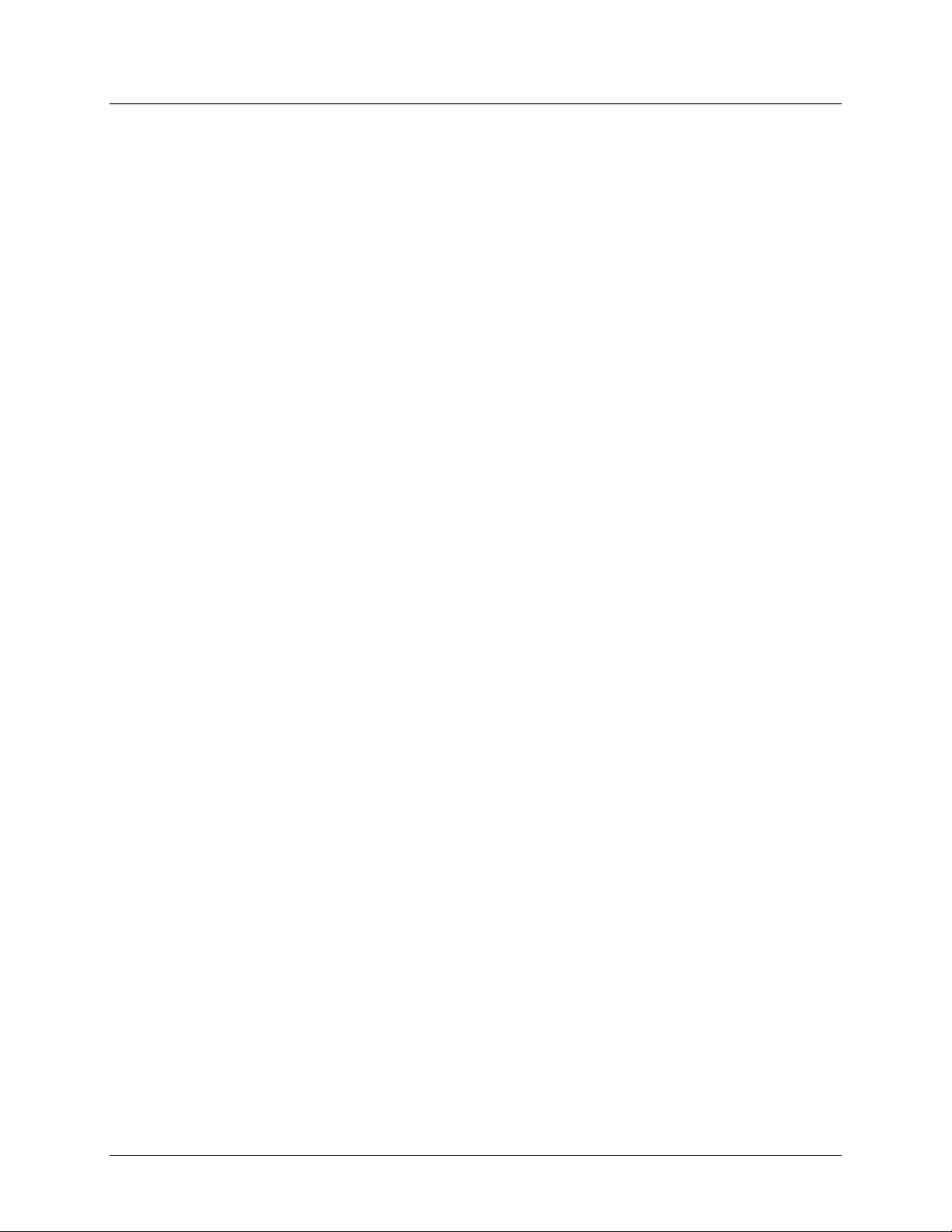
UG_2901CE_027 73M2901CE AT Command User Guide
4.4.69 S68 – Test Timer ............................................................................................................. 38
4.4.70 S69 – Test Error Count ................................................................................................... 39
4.4.71 S70 – Auto Retrain Threshold ......................................................................................... 39
4.4.72 S71 – Originate Mode Fallback Timer ............................................................................. 39
4.4.73 S72 – Pulse Map, Caller-ID, BlackList ............................................................................ 39
4.4.74 S73 – Configuration Register 1 ....................................................................................... 39
4.4.75 S74 – Billing Delay Register ............................................................................................ 40
4.4.76 S75 – Pre-Dial Call Progress Imprecise Detect Level ..................................................... 40
4.4.77 S76 – Post-Dial Call Progress Imprecise Detect Level ................................................... 40
4.4.78 S77 – Pre-Dial Call Progress Precise Detect Level ........................................................ 41
4.4.79 S78 – Post-Dial Call Progress Precise Detect Level ....................................................... 41
4.4.80 S79 – FSK Originate Carrier Detect Level ...................................................................... 41
4.4.81 S80 – FSK Answer Carrier Detect Level ......................................................................... 41
4.4.82 S81 – DPSK Originate Carrier Detect Level ................................................................... 41
4.4.83 S82 – DPSK Answer Carrier Detect Level ...................................................................... 41
4.4.84 S83 – QAM Originate Carrier Detect Level ..................................................................... 41
4.4.85 S84 – QAM Answer Carrier Detect Level ........................................................................ 41
4.4.86 S85 – DTMF Transmit Level ........................................................................................... 42
4.4.87 S86 – Flash On Time (!) .................................................................................................. 42
4.4.88 S87 – Flash Off Time (!) .................................................................................................. 42
4.4.89 S88 – Imprecise Filter Selection ...................................................................................... 42
4.4.90 S89 – Data Set Ready ..................................................................................................... 42
4.4.91 S90 – RTS to CTS Turn-around Delay............................................................................ 43
4.4.92 S91 – Call Progress Transmit Level ................................................................................ 43
4.4.93 S92 – Bit Mapped Register ............................................................................................. 43
4.4.94 S93 – Ring Interval Register ........................................................................................... 43
4.4.95 S94 – TIES Escape Prompt Delay Timer Register ......................................................... 44
4.4.96 S95 – Caller-ID Configuration Register ........................................................................... 44
4.4.97 S99 – Country Codes Register ........................................................................................ 44
4.4.98 S100 – Idir ....................................................................................................................... 47
4.4.99 S101 – USR1x I/O ........................................................................................................... 47
4.4.100 S102 – Direction control for USR1x ............................................................................ 47
4.4.101 S103 – USR2x I/o ....................................................................................................... 48
4.4.102 S104 – Direction control for USR2x ............................................................................ 48
4.4.103 S105 – Delay after any Call attempt ........................................................................... 48
4.4.104 S106 – Delay between 1st and 2nd attempt ................................................................. 48
4.4.105 S107 – Delay between nth and n+1th attempt ............................................................. 48
4.4.106 S108 – Maximum successive Failed attempts ........................................................... 48
4.4.107 S109 – Delay between Series (Re-enable delay)....................................................... 48
4.4.108 S110 – Line-In-Use Configuration Register ................................................................ 48
4.4.109 S111 – Line-In-Use Settle Time .................................................................................. 49
4.4.110 S112 – Line-In-Use Energy Detection Wait ................................................................ 49
4.4.111 S113 – Line-In-Use Energy Detection Threshold ....................................................... 49
4.4.112 S114(Hi)-S115(Lo) – Maximum Carrier Detect Threshold (J7) .................................. 49
4.4.113 S116 – Parallel-Pick-Up Energy Detection Threshold ................................................ 50
4.4.114 S117 – No Activity Timeout ........................................................................................ 50
4.4.115 S118 – Caller ID Ring Interrupt Delay ........................................................................ 50
4.4.116 S119 – Wait Before Connect ...................................................................................... 50
4.4.117 S120 – Accepted Answer Tone Frequencies ............................................................. 50
4.4.118 S121 – Answer Tone Qualify Time ............................................................................. 51
4.4.119 S122 – Parallel Pick Up Debounce Timer .................................................................. 51
4.4.120 S123 – Soft Ring Detect ............................................................................................. 51
4.4.121 S124 – V23 Half Duplex Enable ................................................................................. 51
5 Related Documentation .................................................................................................................... 51
6 Contact Information .......................................................................................................................... 51
Revision History ........................................................................................................................................ 52
Rev. 2.0 5
Page 6

73M2901CE AT Command User Guide UG_2901CE_027
Tables
Table 1: S99 Country Code S-Register Settings ........................................................................................ 45
Table 2: Worldwide Termination Impedance Requirements ....................................................................... 47
6 Rev. 2.0
Page 7

UG_2901CE_027 73M2901CE AT Command User Guide
1 Introduction
The Teridian Semiconductor 73M2901CE supports an optimized version of the industry standard Hayes AT
Command Set. The primary distinction between the Hayes AT Command Set and the 73M2901CE AT
Command Set is in the use of the & (ampersand) command. The 73M2901CE does not use the &
command. Many 73M2901CE commands relate directly to the Hayes & commands but this is not always
the case. For instance the 73M2901CE ATC[n] command is similar to the Hayes AT&C[n] command but it
is not identical. Please be aware that these differences exist.
AT commands are issued using the following convention:
AT<command string><Enter>
AT commands must be preceded by the characters “AT”. The modem uses this sequence of ASCII
characters to determine the speed and parity of the DTE. The modem expects a command or string of
commands to follow.
Command String Conventions
The command string may consist of a letter, for example F.
The command string may consist of a letter followed by a number, for example N2.
The command string may consist of an S-register set equal to a value, for example S30=4.
The command string may consist of a string of all of the above, for example FS99=1B2C1X4S30=4.
Generally the order of the commands is not significant unless S-registers are set. Refer to Section 4,
S-registers.
Enter
AT Commands must be followed by an <Enter>
EXAMPLES: ATFS99=1Y6K3C1R2S30=4 V.22bis using flow control (U.S.)
ATDT2 Go off hook and dial the number 2
ATS95+$10 Set the Caller ID enable pin
There are two exceptions to this convention, the commands A/ (repeats last instruction issued) and +++
(enter online command mode) are neither preceded by an “AT” nor followed by a “CR”, nor do they take
any arguments. They are each described under the AT Commands heading in this section.
Online Command Mode
Online command mode allows the user to issue AT commands, including setting and reading some
S-registers, while connected. After a connection has been established, and in the absence of streaming
data, one can enter online command mode and send instructions to the modem. Not all commands issued
while in online command mode will take effect immediately. Some AT commands, including S-Register
settings, will not take effect until after the connection has been broken. For instance you would not be able
to change modulation standards or from synchronous to asynchronous data while connected. In addition
values read from some S-registers while in online command mode may not accurately reflect certain states.
Entering Online Command Mode
Issue this command to the modem (neither preceded by “AT” nor followed by <ENTER>): +++
Timing is critical when entering this command, enter each “+” character one after another at a steady rate. If
the modem does not respond, repeat the command adjusting the speed of the key presses.
The modem should respond with: OK
The modem is now ready to accept AT Commands just as if it were in idle mode. The “+++” can be followed
by an AT command without waiting for the OK, so the string “+++ATS10=255O” could be sent to cause the
modem to go into the command mode change the setting of S10 and go back on line without waiting for the
modem to return the OK message.
Rev. 2.0 7
Page 8
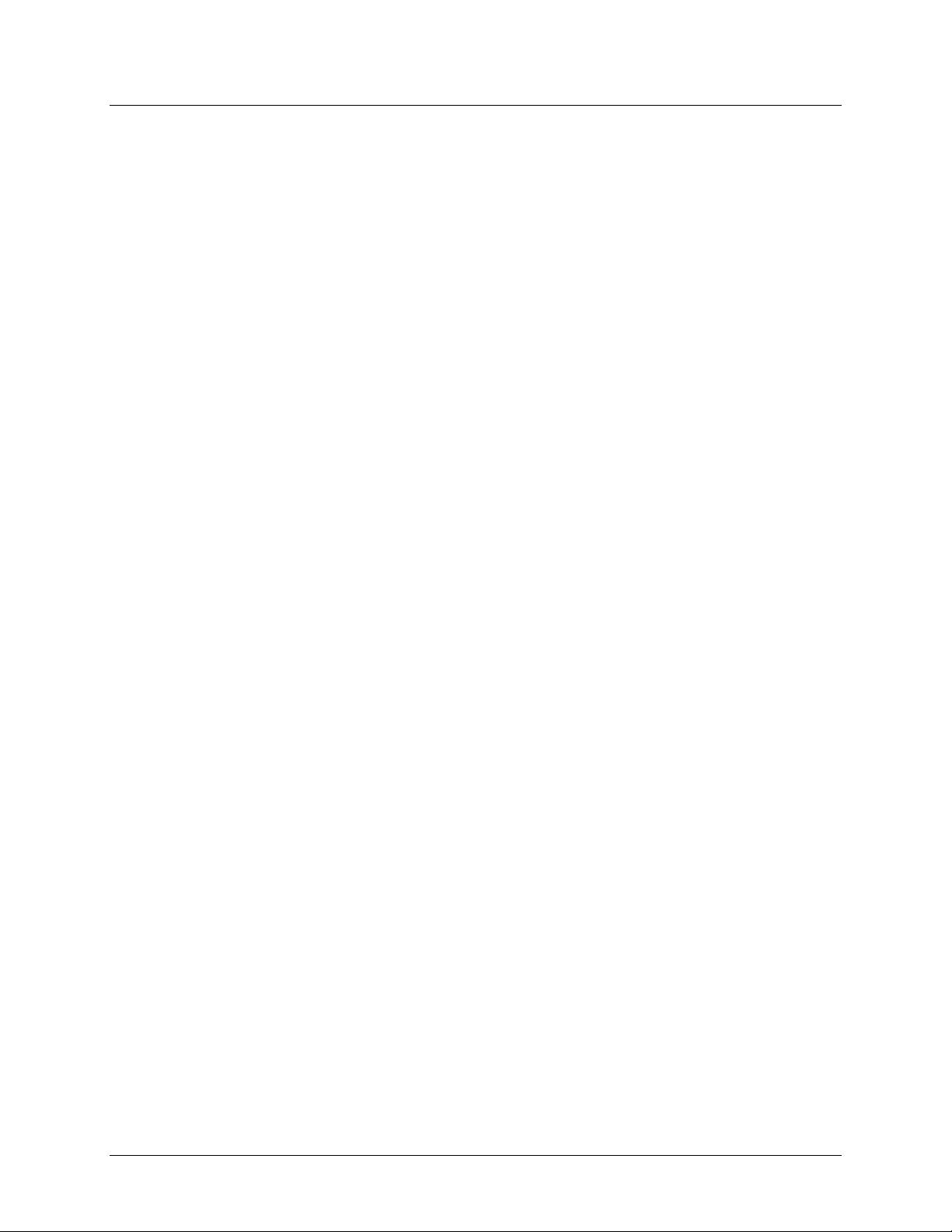
73M2901CE AT Command User Guide UG_2901CE_027
Return to Data Mode
Issue the following command: ATO
The modem should respond with: CONNECT [DTE SPEED]
The modem is now back in data mode and ready to send and receive data.
2 AT Commands
2.1 A – Answer
The A command causes the modem to immediately go on-line (off-hook) in the Answer mode and attempt
to handshake regardless of the value of register S0, discussed later. This command gives you a method
of manually answering an incoming phone call. For restrictions, see also the R command.
2.2 A/ – Repeat Last Command
The A/ command causes the modem to re-execute the last command that was issued. For example, this
command can be used to redial a number if the previous command was a dial command.
NOTE: A/ and +++ are the only commands that are neither preceded by AT nor followed by <Enter>.
2.3 B – Bell, ITU, V.23, or Bell202 Operation
The B[n] command is used to select between modes of operation.
B0 Selects ITU V.22Bis, V.22 or V.21 operation (default).
B1 Selects Bell212A or Bell103 operation.
B2 Selects 1200 bps. receive and 75 bps. transmit for V.23 operation.
B3 Selects 75 bps. receive and 1200 bps. transmit for V.23 operation.
B4 Selects 1200 bps. receive for Bell202 operation.
B5 Selects 1200 bps. transmit for Bell202 operation.
B6 Selects 1200 bps. receive and transmit for 4-Wire V.23 operation. (V23T)
B7 Selects 1200 bps. receive and transmit for 4-Wire V.23 operation. (V23T)
B8 Selects 1200 bps. receive and transmit for 4-Wire Bell202 operation. (B202T)
B9 Selects 1200 bps. receive and transmit for 4-Wire Bell202 operation. (B202T)
B10 Selects 1200 bps V.23 Half duplex mode ( V23H). B10 and B11 are the same.
B11 Selects 1200 bps V.23 Half duplex mode ( V23H). B10 and B11 are the same.
2.4 C[n] – Select Carrier Detect Option
The C[n] command selects how the Carrier Detect (CD) signal is controlled.
C0 CD forced ON. (Default)
C1 CD ON in presence of valid debounced carrier signal.
C2 CD ON in presence of raw carrier signal. Receive data independent of valid carrier signal. (May
be reserved)
Operation of DCD:
Normal modes:
C0 – ON at all times
8 Rev. 2.0
Page 9
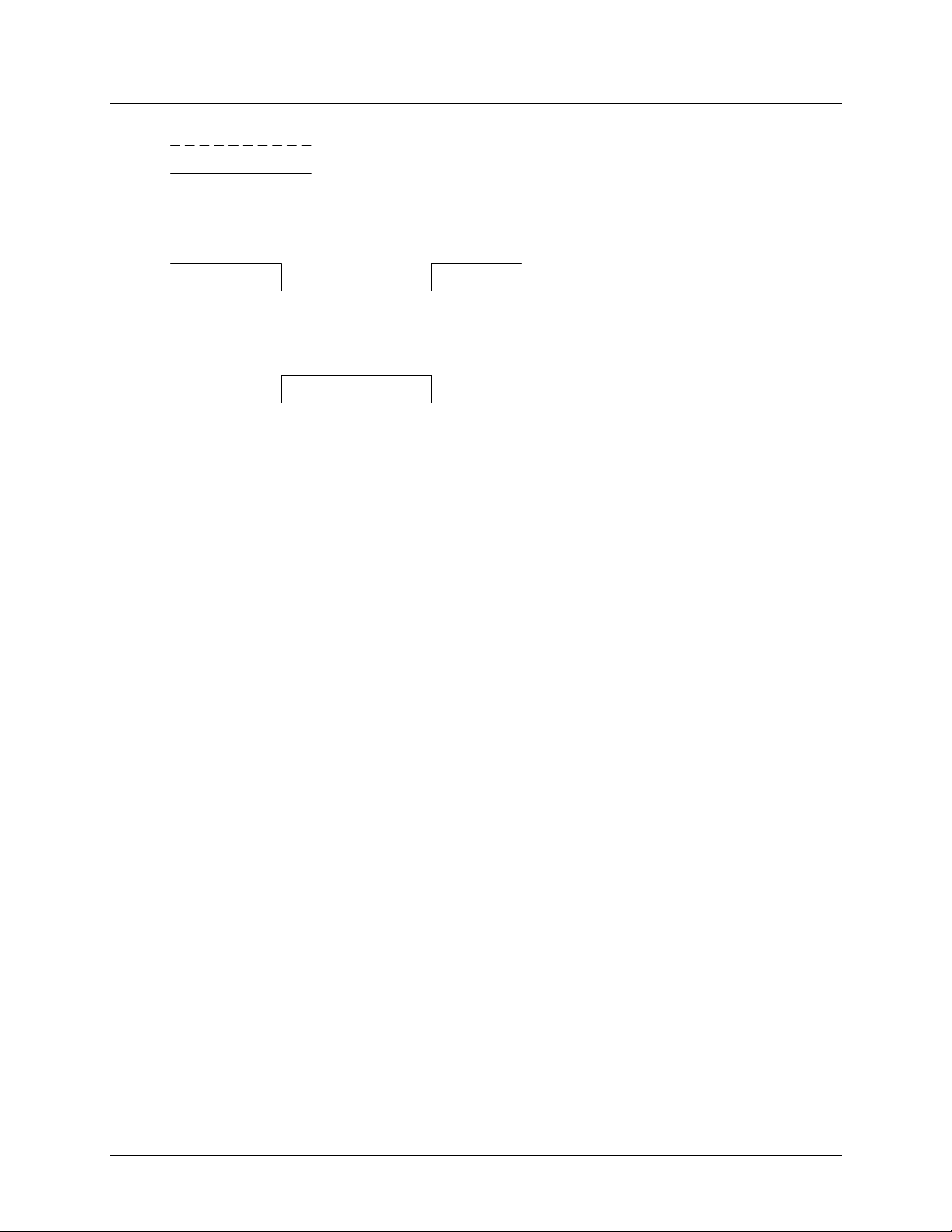
UG_2901CE_027 73M2901CE AT Command User Guide
OFF
DCD
ON
C1 – ON while connected
DCD
Not connected Not Connected
Connected
V.23 turnaround
DCD
V.23 turn around
2.5 D[n...n] – Dialing String
This command puts the modem into originate mode and instructs the modem to dial the phone number
expressed by the string argument n...n. The number will be dialed with either tones or pulses depending
on how the last number was dialed. On power up, this command will default to pulse dialing. (See the
note in DT[n...n] command.) The allowable arguments for n...n differ for pulse and tone dialing; see the
descriptions under DT[n...n] and DP[n...n].
DP[n...n] n = 0-9 , P T R ; @ ! W S[r]=[n]J5.[n]
This command instructs the modem to dial the phone number expressed by the argument n...n using
pulse dialing. (See the detailed description of the arguments under DT[n...n] below.)
DT[n...n] n = 0-9 A B C D * # , P T R ; @ ! W S[r]=[n]J5.[n]
This command instructs the modem to dial the phone number expressed by the argument n...n using tone
dialing.
In addition to 0-9 A B C D * #, which are the same as the keys on your phone, there are some special
characters that can be included in a dialing string. They are called Dial String Modifiers, and they define how
the phone number is to be dialed. These characters are P R T ; , @ ! W.
A-D*# The characters A B C D, and the symbols * and #, can be used only during tone dialing. They are
typically used to access newer features of modern telephone systems.
P The modem pulse dials the digits that follow.
R The modem uses answer mode frequencies after dialing the number. This allows you to dial up an
originate only modem. Busy detect is disabled during Reverse Dial.
T The modem tone dials the digits, characters, and symbols that follow.
; A ; (semicolon) causes the modem to go back into the Command State, allowing you to enter other
commands while on-line. To do this, the ; must be the last character in the command line.
, When inserted in a dialing string, a , (comma) causes the modem to pause. The default time for the
pause is two seconds, and can be changed by modifying register S8.
@ A @ (commercial "at") causes the modem to wait up to 30 seconds for a 5 second period of quiet
before proceeding. This is often used to detect the end of a prerecorded message. The default wait
Rev. 2.0 9
Page 10

73M2901CE AT Command User Guide UG_2901CE_027
time is 30 seconds, and can be changed by modifying register S7. Result Codes 7 and 8 will be
reported regardless of which Result Code Set is selected.
! An ! (exclamation mark) causes a "hook flash." This simulates hanging up for 1/2 second and then
reconnecting. It is typically used for transferring calls.
W Causes the modem to wait for a dial tone for a specified length of time before proceeding. The
default is 8 seconds, and can be changed by modifying register S66. Result Code 6 will always be
included regardless of which Result Code Set is selected.
J PTT Test. See the J[ n] command.
2.6 E[n] – Echo Commands On/Off
n = 0 or 1 (factory default = 1)
Causes the modem to either echo characters or not to echo characters while in the Command State.
E0 Command State Echo mode is OFF.
E1 Command State Echo mode is ON.
2.7 F– Load Factory Defaults
The F command replaces the current active configuration profile with the factory standard configuration
profile stored in permanent memory. Returns ERROR result code, if modem is off-hook.
2.8 G – Guard Tone Select
This command selects the guard tone.
G0 Guard tones disabled (default).
G1 550Hz guard tone enabled.
G2 1800Hz guard tone enabled.
2.9 H[n] – On-Hook/Off-Hook Control
n = 0 or 1 (factory default = 0)
The H[n] command causes the modem to go off-hook or on-hook. (Going off-hook means that the modem
"picks up" the telephone; going on-hook means that the modem "hangs up" the telephone.) The H[n]
command applies only to asynchronous operation.
H0 Go On-hook (hang up) or terminate PTT test.
H1 Go Off-hook (pick up the phone).
Note: ON HOOK:
Commands used:
@Z, Z, H0, F, J0, at the beginning of hook flash, at a pulse break and at disconnect and reset.
OFF HOOK:
Commands used:
H1, D, J1, J2, J3, J4, A and auto answer
10 Rev. 2.0
Page 11

UG_2901CE_027 73M2901CE AT Command User Guide
2.10 I[n] – Identification and ROM Tests
n = 0 to 11. Default is no test in progress.
The I[n] command requests that the modem respond with certain product information.
I0 Returns product identification code.
I1 Returns the firmware ROM checksum number.
I2 Computes the firmware ROM checksum and returns with either an OK or ERROR result code
message
I3 Returns firmware revision number.
I4 Returns copyright notice.
I5 RAM test.
I6 MAC RAM test.
I7 MAC ROM test.
I8 RAM address decode test.
I9 MAC address decode test.
I10 Return ROM CRC.
I11 Check ROM CRC.
2.11 J[n] – PTT Test
Default is take no action (not in test mode).
J0 Stop J test in progress.
J1 Transmit DTMF tones specified by S12, S13, and S85.
J2 Transmit Answer tone or Calling tone specified by S27, S13 and S91.
J3 Transmit Modulation specified by S14, S30, S60 and the B command.
J4 Transmit Silence.
J5 Delay (To set up the delay use J5.[n]. [n] is in 10ms. Range is 1 to 211).
J6 Allow detection of CAS and DTMF tones.
J7 Analog interface test mode. (S113 is used as the minimum carrier detect threshold).
J8 Type 2 CID test mode for use with the Advent system.
Rev. 2.0 11
Page 12
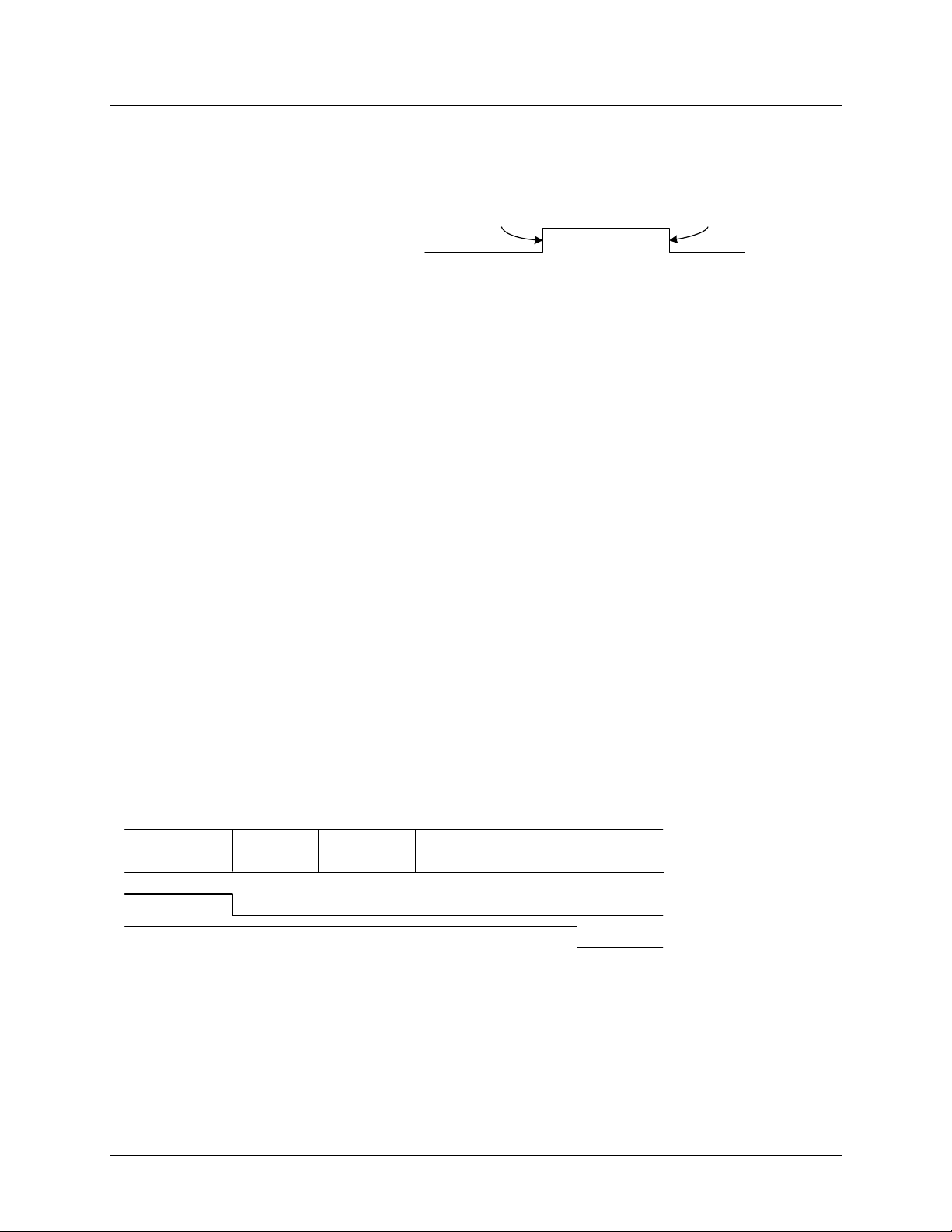
73M2901CE AT Command User Guide UG_2901CE_027
2.12 K[n] – Flow Control
The K[n] command selects which flow control options are available when rate buffering.
K0 Flow Control Disabled (Default).
K3 RTS/CTS.
CTS
When 15 or more bytes
are in the TX buffer
When 4 or less bytes
are in the TX buffer
K4 XON/XOFF.
RTS/CTS flow control
2.13 L[n] – Fast Connect
The L[n] command enables the modem to perform 1200 Fast Connects.
L0 Disable Fast Connect (default).
L1 Disable 2100Hz answer tone and billing delay.
L2 2-second billing delay enabled with no 2100Hz answer tone.
L3 400ms answer tone and billing delay enabled.
2.14 N[n] – Data Set Ready Signal Control
The function of the DSR line is determined by the N[n] command. n = 0 to 2.
N0 DSR is always ON (low).
N1 DSR off (high) in the idle state and when in a test mode. DSR circuit is turned on at start of the
handshaking process. DSR is turned off when hang-up process is started.
N2 DSR off in the idle state and when in a test mode. DSR circuit is turned on at the end of
handshake after issuing the “CONNECT” result code. DSR is turned off when hang-up process is
started.
1. Mode V.22bis, Protocol enabled (throug h S25), Extended result codes.
V.22bis
Connection
DCD
DSR
Carrier
Result
V.42
Detection
Protocol/Connect
Result
Data
Mode
12 Rev. 2.0
Page 13
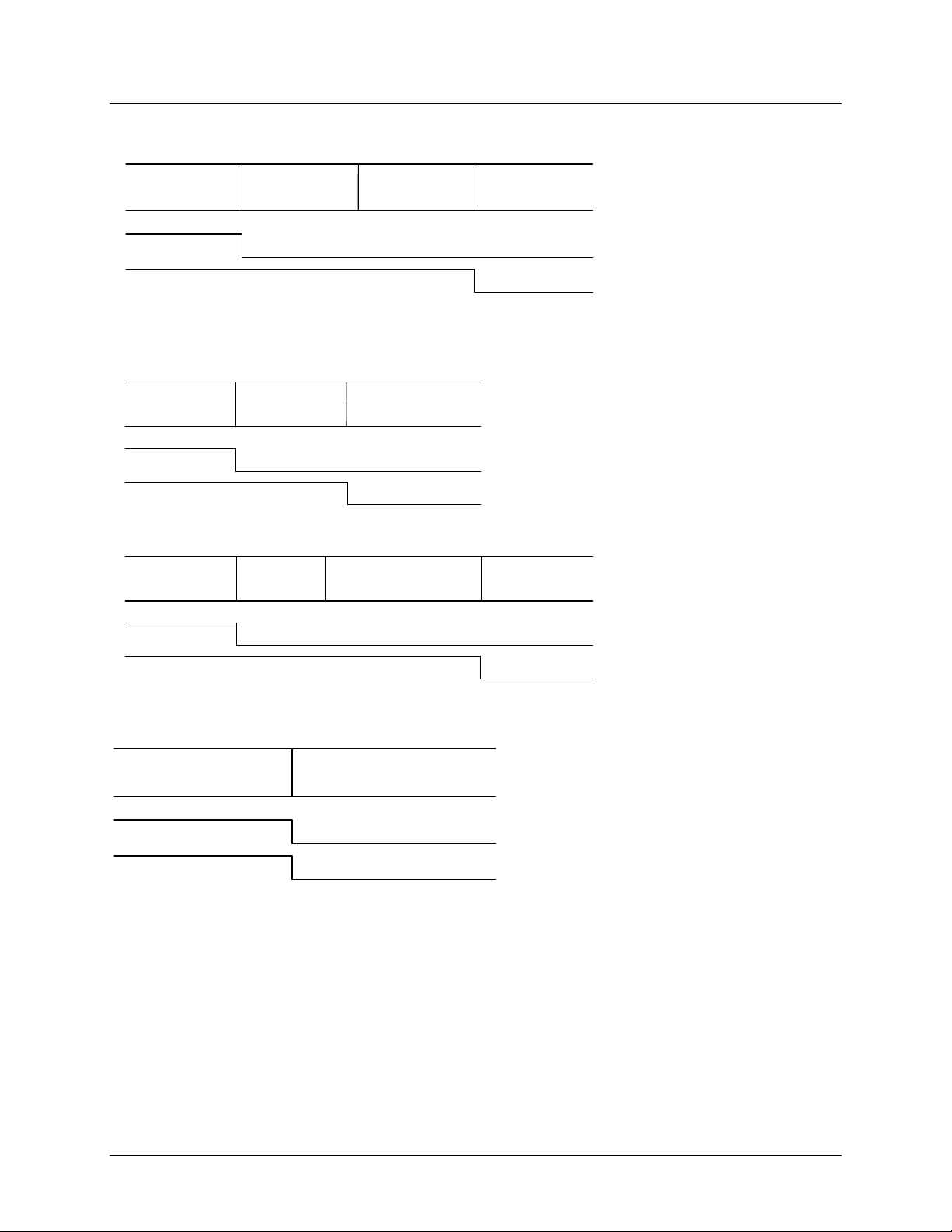
UG_2901CE_027 73M2901CE AT Command User Guide
2. Mode V.22bis, Protocol enabled (through S25), Normal result codes.
V.22bis
Connection
DCD
DSR
V.42
Detection
Connect
Result
Data
Mode
3. Mode V.22bis, Protocol enabled (th ro ugh S25), No result codes.
V.22bis
Connection
DCD
V.42
Detection
Data
Mode
DSR
4. Mode V.22bis, No Protocol, Extended result code s
V.22bis
Connection
DCD
DSR
Carrier
Result
Protocol/Connect
Result
5. Mode V.22bis, No Protocol, No result codes.
V.22bis
Connection
DCD
DSR
Data
Mode
Data
Mode
Rev. 2.0 13
Page 14

73M2901CE AT Command User Guide UG_2901CE_027
2.15 O[n] – Return to On-Line
The O[n] command is used to go back on-line when the command state was entered by issuing the +++AT
escape sequence or turning DTR from ON to OFF with the appropriated S-Register setting in effect. The
O[n] command applies only to asynchronous operation.
O0 If you have returned to Command state from Data state without breaking a connection, the O0
command will return you on-line (Data state).
O[1-7] Retrain
O1 Similar to O0, but also causes the modem to initiate an equalizer retrain sequence.
O2 Enables the modem to respond to a remote request for retrain.
O3 Disables the modem to respond to a remote request for retrain (default).
O4 Enables speed negotiation.
O5 Disables speed negotiation (default).
O6 Enables rate change to 1200 bps.
O7 Enables rate change to 2400 bps (default).
Note: If commands O0 or O1 are given to the modem while not connected, it will respond with ERROR.
2.16 P – Pulse Dial
Causes the modem to pulse dial until tone dialing is selected or the modem is reset.
2.17 Q[n] – Result Codes On/Off
The Q[n] command tells the modem to either report result codes or to remain quiet. Result codes
acknowledge AT commands and call status events. Also refer to the V[n] and X[n] commands.
Q0 Report Result Codes (default).
Q1 Stay quiet.
2.18 R[n] – Select Data Terminal Ready Option
The R[n] command selects how the Data Terminal Ready (DTR) signal is used by the modem.
R0 – In Asynchronous mode, the modem ignores DTR. (Default)
R1 – Modem assumes the Command State when DTR transitions from ON to OFF.
R2 – Modem goes on-hook (hangs up), disables the Auto Answer mode, and assumes the Command
State when DTR transitions from ON to OFF. Turning DTR back ON will enable auto-Answer
mode.
R3 – Modem is reset when DTR transitions from ON to OFF.
R4 – Enable V.23 Turnaround via DTR (On to Off edge triggered) in Master mode. Turn around is
done via RTS in all other R command settings.
R5 – Power Down with setting DTR high (requires hard reset to resume normal operation).
14 Rev. 2.0
Page 15

UG_2901CE_027 73M2901CE AT Command User Guide
2.19 S[r] – Modify/Read S-registers
S[r]? Show S-register Value
The S[r]? command requests the modem to report the current value of register [r]. These registers are used
to set up various operating parameters of the modem as explained in Section 5. The value reported is in
decimal notation.
S[r]$ Show S-register Value in Hexadecimal
The S[r]$ command requests the modem to report the current value of register [r]. The value reported is in
hexadecimal notation.
S[r]???… Show Successive S-register Values
The S[r]???… command requests the modem to report the current value of [r] and successive registers.
The values are reported in decimal notation. The number of registers reported corresponds to the
number of ? (question marks) given to the modem. For an example: S10??? will report the values stored
in the registers S10, S11, and S12.
S[r]$$$… Show Successive S-register Values in Hexadecimal
The S[r]$$$… command requests the modem to report the current value of [r] and successive registers. The
values are reported in hexadecimal notation. The number of registers reported corresponds to the number
of $ (dollar signs) given to the modem. For an example: S10$$$ will report the values stored in the
registers S10, S11, S12.
S[r]=[n] Set S-Register Value
S[r]=[n] Set S-Register Value r = 0 to 104 n = 0 to 255
The S[r]=[n] command allows you to set (modify) the value of any of register [r] to new value [n]. The
value [n] is entered in decimal notation.
S[r]=n.$n.n.$n … Set S-register Values
The S[r]=n.$nn.n.$nn… command allows you to set (modify) the value of any of [r] and successive registers
to the new values n (decimal notation) or $n (hexadecimal notation). For an example: S10=$F0.128.$EC.25
will set register S10=F0 (hexadecimal) , S11=128 (decimal), S12=EC (hexadecimal), and S13=15 (decimal).
All hexadecimal values must be entered in as a two digit hex value. For example enter $0A instead of $A.
S[r]+[n] Set Bits in S-registers
The S[r]+[n] command sets bits in [r] S register by ORing the [n] value and the value currently in the
S-Register.
S[r]-[n] Clear Bits in S-registers
The S[r]-[n] command clears bits in [r] S register by ANDing the [not n] value and the value currently in the
S-Register.
2.20 T – Tone Dialing
Causes the modem to tone-dial until pulse dialing is selected.
Rev. 2.0 15
Page 16
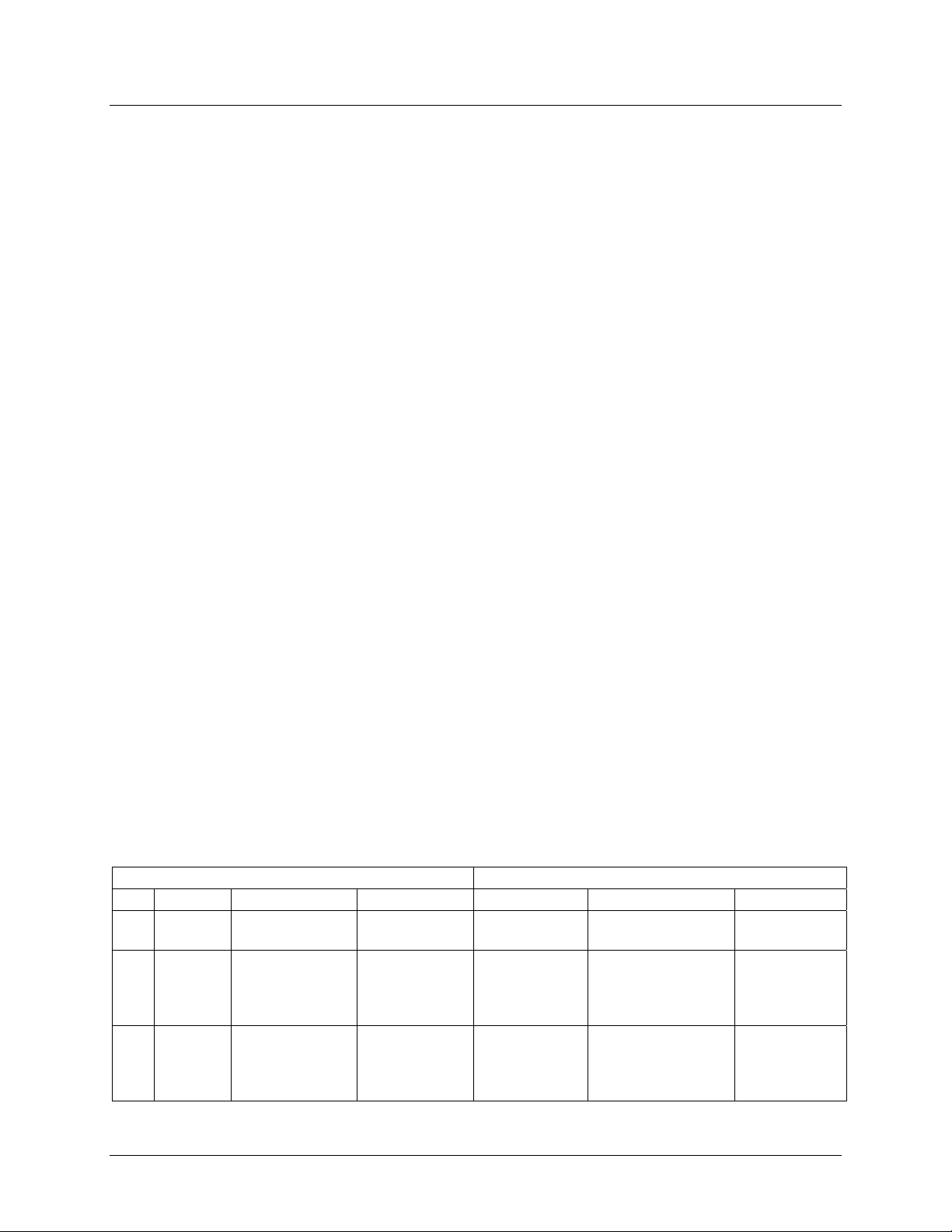
73M2901CE AT Command User Guide UG_2901CE_027
2.21 V[n] – Select Result Codes Numbers/Words
n = 0, 1, 2 (factory default = 1)
The V[n] command instructs the modem to report either verbal (whole words) or numerical result code s.
Also refer to the Q[n] and X[n] commands.
V0 Result codes reported as digits (numerals).
V1 Result codes reported as whole words.
V2 Result codes reported as digits (numerals) preceded and followed by <CR><LF>.
2.22 W[n] – Select Extended Result Code
n = 0, 1, 2 (factory default = 0)
The W[n] command determines which result codes will be used to describe the type of connection that
was negotiated by the handshake.
W0 Do not return extended result codes (40-80). The message CONNECTS followed by the data rate
between the DTE and the modem will be sent to the DTE.
W1 The CONNECT message will report the DTE speed then enable the carrier and extended result
codes.
W2 The CONNECT message will report the DCE speed. All extended result codes are disabled.
Extended Result Codes:
Result Code 40 = CARRIER 300
Result Code 41 = CARRIER 600
Result Code 46 = CARRIER 1200
Result Code 47 = CARRIER 2400
Result Code 44 = CARRIER 1200/75
Result Code 45 = CARRIER 75/1200
Result Code 70 = PROTOCOL: NONE
Result Code 77 = PROTOCOL: LAP-M
Result Code 80 = PROTOCOL: ALT
Pre Dial Post Dial
W0 W1 W2 W0 W1 W2
X0
X1
X2
0, 2 – 4,
14
0, 2 – 4,
14
0, 2, 4,
6, 14
0, 2 – 4, 14 0, 2 – 4, 14
0, 2 – 4, 14 plus
extended result
codes
0, 2, 4, 6, 14
plus extended
result codes
0, 2 – 4, 14
0, 2, 4, 6, 14
0 – 1, 3 – 4,
14
0 – 1, 3 – 5, 9
– 14, 22, 23
0 – 1, 3 – 5, 9
- 14, 22, 23
0–1, 3–4, 14 0–1, 3–4, 14
0–1, 3–5, 9–14,
22, 23 plus
extended result
codes
0–1, 3–5, 9–14,
22, 23 plus
extended result
codes
0–1, 3–5, 914, 22, 23
0–1, 3–5, 914, 22, 23
16 Rev. 2.0
Page 17

UG_2901CE_027 73M2901CE AT Command User Guide
X3
X4
X5
X6
X7
X8
0, 2 – 4,
14
0, 2, 4,
6, 14
0, 2 –
4, 7, 14
0, 2, 4,
6 - 7,
14
0, 2 –
4, 7, 14
0, 2, 4,
6 - 7,
14
0, 2 – 4, 14 plus
extended result
codes
0, 2, 4, 6, 14
plus extended
result codes
Pre Dial Post Dial
0, 2 – 4, 7, 14
plus extended
result codes
0, 2, 4, 6 - 7, 14
plus extended
result codes
0, 2 – 4, 7, 14
plus extended
result codes
0, 2, 4, 6 - 7, 14
plus extended
result codes
0, 2 – 4, 14
0, 2, 4, 6, 14
0, 2 – 4, 7, 14
0, 2, 4, 6 - 7,
14
0, 2 – 4, 7, 14
0, 2, 4, 6 - 7,
14
0 – 1, 3 – 5, 7,
9 - 14, 22, 23
0 – 1, 3 – 5, 7,
9 - 14, 22, 23
0 – 1, 3 – 5, 9
- 14, 22, 23
0 – 1, 3 – 5, 9
- 14, 22, 23
0 – 1, 3 – 5, 7,
9 - 14, 22, 23
0 – 1, 3 – 5, 7,
9 - 14, 22, 23
0–1, 3–5, 7, 9–14,
22, 23 plus
extended result
codes
0–1, 3–5, 7, 9–14,
22, 23 plus
extended result
codes
0–1, 3–5, 9–14,
22, 23 plus
extended result
codes
0–1, 3–5, 9–14,
22, 23 plus
extended result
codes
0–1, 3–5, 7, 9–14,
22, 23 plus
extended result
codes
0–1, 3–5, 7, 9–14,
22, 23 plus
extended result
codes
0–1, 3–5, 7,
9-4, 22, 23
0–1, 3–5, 7,
9–14, 22, 23
0–1, 3–5, 914, 22, 23
0–1, 3–5, 914, 22, 23
0–1, 3–5, 7,
9-14, 22, 23
0–1, 3–5, 7,
9-14, 22, 23
2.23 X[n] – Select Result Code Set
n = 0 to 8 (factory default = 4)
The X[n] command selects normal or extended result code reporting and enables or disables advanced
functions.
X0 Enable Result Codes 0-4, 14.
X1 Enable Result Codes 0-5, 10-14.
X2 Enable Result Codes 0-6, 10-14.
X3 Enable Result Codes 0-5, 7, 10-14.
X4 Enable Result Codes 0-7, 10-14 (default).
X5 Enable Result Codes 0-5, 10-14 and detect BUSY at OFF HOOK.
X6 Enable Result Codes 0-6, 10-14 and detect BUSY at OFF HOOK.
X7 Enable Result Codes 0-5, 7, 10-14 and detect BUSY at OFF HOOK.
X8 Enable Result Codes 0-7, 10-14 and detect BUSY at OFF HOOK.
Result Code 0 = OK
Result Code 1 = CONNECT
Result Code 2 = RING
Result Code 3 = NO CARRIER
Result Code 4 = ERROR
Rev. 2.0 17
Page 18

73M2901CE AT Command User Guide UG_2901CE_027
Result Code 5 = CONNECT 1200
Result Code 6 = NO DIALTONE
Result Code 7 = BUSY
Result Code 8 = NO ANSWER (if @ dial modifier is used and quiet answer is not detected within S7)
Result Code 9 = CONNECT 0600
Result Code 10 = CONNECT 2400
Result Code 11 = CONNECT 4800
Result Code 12 = CONNECT 9600
Result Code 13 = CONNECT 7200
Result Code 14 = LINE-IN-USE
Result Code 22 = CONNECT 75/1200
Result Code 23 = CONNECT 1200/75
If X0, X1, X3, X5 or X7 modes are enabled, the modem will delay a number of seconds (determined by the
value of register S6), not check for a dial tone, and then dial.
The @ and W dial modifier result codes are not affected by the Xn command in effect. The @ dial modifier
enables result codes 8 (NO ANSWER) and 7 (BUSY) each time it occurs in the dial string. The W dial
modifier enables result codes 6 (NO DIALTONE) and 7 (BUSY) each time it occurs in the dial string.
2.24 Y[n] – Selects Asynchronous or Synchronous Modes
n = 0 to 6 (default = 6)
Y0 Asynchronous mode. No speed buffering, no protocol.
Y1 Synchronous mode. No speed buffering, no protocol.
Y4 Quasi-Synchronous mode. Allows the transmission and reception of sync data through an
asynchronous DTE by stripping off start and stop bits on transmission and adding them on reception.
Y6 Asynchronous with speed buffering. Allows fixed DTE-DCE speed so applications do not need to
change the communications rate based on connection results. (Default) Must be used with flow
control (K3 or K4), which is not ON by default.
2.25 Z – Reset Modem
The Z command resets the modem. The Z command is equivalent to a power cycle.
2.26 +++
During a data connection, the escape command (+++) returns you to TIES Command State without
terminating the data connection so you can enter AT commands. When in TIES Command State, all the
AT commands given to the modem will be seen by the remote modem as data. If a valid AT command is
not sent or if data is sent to the modem instead of AT commands while in this mode, the modem will
return to data mode.
2.27 +++AT
During a data connection, the escape command (+++AT <ENTER>) returns you to Command State
without terminating the data connection so you can enter AT commands.
18 Rev. 2.0
Page 19

UG_2901CE_027 73M2901CE AT Command User Guide
3 Extended AT Commands
3.1 @A[p] – Modify/Read MAC RAM Memory Value
@A[p].[r]? Inquire MAC RAM Memory Value
The @A[p].[r]? command requests the modem to report the current value of a specified location of MAC
RAM. The value reported is in decimal notation.
@A[p].[r]$ Inquire MAC RAM Memory Value
The @A[p].[r]$ command requests the modem to report the current value of a specified location of MAC
RAM. The value reported is in hexadecimal notation.
@A[p].[r]=[n].[n]…[n] Set MAC RAM Memory
@A[p].[r]=[n] Set MAC RAM, n = 0 to 255 (decimal) or $n = 00 to FF (hexadecimal)
The @A[p].[r]=[n] command allows you to set (modify) the value of a specified location of MAC RAM. The
value [n] can be entered in multiple instances separated by a dot in either decimal or hexadecimal
(preceded by $) notation.
3.2 @B[p] – Modify/Read IRAM Memory Value
@B[p].[r]? Inquire IRAM Memory Value
The @B[p].[r]? command requests the modem to report the current value of a specified location of IRAM.
The value reported is in decimal notation.
@B[p].[r]$ Inquire IRAM Memory Value
The @B[p].[r]$ command requests the modem to report the current value of a specified location of IRAM.
The value reported is in hexadecimal notation.
@B[p].[r]=[n].[n]…[n] Set IRAM Memory
@B[p].[r]=[n] Set MAC RAM, n = 0 to 255 (decimal) or $n = 00 to FF (hexadecimal)
The @B[p].[r]=[n] command allows you to set (modify) the value of a specified location of IRAM. The value
[n] value [n] can be entered in multiple instances in decimal or hexadecimal (preceded by $) notation.
3.3 @L[n] – Set Lease Line Operation
Lease line operation is designated by S89 bit 2
n = 1 sets lease line bit
n = 0 clears lease line bit
3.4 @P[n] – Alternate Pulse Dial Make/Break Ratio
The @P[n] command, where n = 0 or 1 sets S22 bit 7 to new value n. The effect of this is to toggle between
two pulse dial make break ratios. n = 0 selects U.S. (39/61). n = 1 selects U.K/Hong Kong (33/67). This
command works only when S32 and S33 are each set to 0.
Rev. 2.0 19
Page 20

73M2901CE AT Command User Guide UG_2901CE_027
3.5 @T[n] – Select Test Mode
n = 0, 1, 3 to 8
@T0 Terminate any test in progress. The @T command must be the last in the command line.
@T1 Initiate a Local Analog Loopback Test (ITU V.54 Loop 3).
@T3 Initiate a Local Digital Loopback test.
@T4 Instructs the modem to grant a request from the remote modem for a Remote Digital Loopback test.
@T5 Instructs the modem to deny a request from the remote modem for a Remote Digital Loopback test.
@T6 Initiate a Remote Digital Loopback test (ITU V.54 Loop 2).
@T7 Initiate a Remote Digital Loopback self-test (ITU V.54 Loop 2).
@T8 Initiate a Local Analog Loopback self-test (ITU V.54 Loop 3).
3.6 @Z Power Down
Allows the part to go into deep power down mode. All commands following the @Z command are ignored,
therefore it is advisable that the @Z command be at the end of a command line.
20 Rev. 2.0
Page 21

UG_2901CE_027 73M2901CE AT Command User Guide
4 S-registers
The 73M2901CE allows the user to directly access the S-registers through the AT Command Set. This
feature enables an added level of control over the modem's operation. Setting S-registers dire ctly
involves some amount of risk, and requires understanding of the internal function of the modem. The
order in which S-registers are set in the command string may be significant, for instance when setting S99
it is necessary that it be the first command in the command string because it affects many other
S-registers. The F command, which the restores factory defaults, voids any commands preceding it
including S-Register settings. AT command s themselves set S-registers so the user must be aware of
each operation remembering that each command in a command string is executed one at a time in the
order they are presented in the command string. The AT Command interpreter can set and reverse the
commands, giving a result far from what was intended; the modem assumes that the user knows what he
or she is doing.
4.1 Setting S-registers
The mechanism for directly setting an S-Register is the ATS[n] = [value] command. Where [n] is equal to
the particular S-Register, and [value] is equal to the value that is to be written to the register. The [value]
may be in either decimal or hex. Hexadecimal values must be preceded with a $ and must be two digits,
for example ATS14 = $A is not valid, but ATS14 = $0A is.
4.2 Reading S-registers
The mechanism for reading an S-Register is the ATS? or the ATS$ command. ATS? with result in a
decimal value reported to the DTE and ATS$ will result in a hexadecimal value being reported to the
DTE. The user should be aware that many registers have bits that are used internally and are constantly
changing in the idle state.
4.3 Setting/Reading S-registers While in Online Command Mode
While connected, it is possible to enter online command mode and Set or Read some S-registers. This may
not always produce the desired effect. Some S-register settings will not take effect until after the connection
has been broken. For example you would not be able to change modulation standards or go from
synchronous to asynchronous mode while connected. In addition values read from some S-registers while
in online command mode may not accurately reflect certain states.
4.4 S-registers Definitions
4.4.1 S0 – AutoAnswer
(Default = 0)
This register specifies the ring on which the modem will answer. A value of 1 to 255 will place the modem
in auto-answer mode and cause it to answer on the ring set by S0. A value of zero will disable
auto-answer. RI will toggle after each ring cycle is qualified, the timing determined by the setting of the
S53 minimum ring off time register and the DTE data rate. The RI signal duration will be 60ms plus the
time to output the “RING” result code.
RI
RING "ON"
TIME
RING
S0 is cleared on Reset.
RING "OFF" TIME
Rev. 2.0 21
Page 22

73M2901CE AT Command User Guide UG_2901CE_027
4.4.2 S1 – Ring Count
(Default = 0)
When the modem is set for Auto-Answer, register S1 keeps track of the number of times the phone rings.
After the end of ring-on time, the S1 register is reset to 0 after the maximum of S54 or S58 seconds,
which ever is less. Range is 0 - 255 rings.
4.4.3 S2 – Escape Code Character
(Default = 43)
The S2 register contains the ASCII value of the Escape Command character. The default is 43, which is
the ASCII “+”. If you select a value greater than 127, the Escape feature is disabled and you cannot
switch from the Data State to Command State while maintaining your data connection. Range is 0 – 127
(ASCII). Default is 43 (+).
4.4.4 S3 – Carriage Return Character
(Default = 0Dh)
The S3 register contains the ASCII value of the carriage return character. This character terminates both
the command line and the result codes. Range is 0 – 127 (ASCII). Default is 13 (carriage return).
4.4.5 S4 – Line Feed Character
(Default = 0Ah)
The S4 register contains the ASCII value of the line feed character. It is used only when verbose result
codes (V1) are selected. If you do not want a line feed to be automatically sent after the return following
a verbal result code set this value to 0. Range is 0 – 127 (ASCII). Default is 10 (line feed).
4.4.6 S5 – Backspace Character
(Default = 08h)
The S5 register contains the ASCII value of the backspace character. Do not set S5 to ASCII 33 to 126
(ASCII printable characters) or to greater than ASCII 127. Range is 0 – 32 and 127 (ASCII). Default is 8
(backspace).
4.4.7 S6 – Wait to Blind Dial
(Default = 2)
The S6 register sets the number of seconds the modem waits before blind dialing . Range is 1 - 25
(seconds). Resolution is 100ms.
4.4.8 S7 – Wait For Carrier After Dialing
(Default = 50)
The S7 register performs two functions. It sets the maximum time between dialing and responding to an
incoming carrier signal. It also sets the duration of the pause generated by the W dial string modifier.
Range is 1 -254 (seconds).
22 Rev. 2.0
Page 23

UG_2901CE_027 73M2901CE AT Command User Guide
4.4.9 S8 – Pause Time For Comma
(Default = 2)
The S8 register sets the number of seconds the modem will pause during a pause created by a ","
(comma) in the dialing sequence. Range is 1 - 254 (seconds).
4.4.10 S9 – Carrier Detect Response Time
(Default = 6)
The S9 register sets (in 10ths of a second) how long a carrier signal must exist before the modem issues
a carrier detect response. Range is 1 - 254 (1/10 seconds).
Note: Carrier detection while the modem is in the on-line state is governed by the times specified by S9
and S10. The CD light is the carrier detect indicator. If the carrier signal goes off, CD goes off within
20ms. If the carrier returns, CD turns on within 20ms after the carrier has been on continuously for the
time specified by S9. If CD is off for the time specified by S10, then carrier is lost and the modem hangs
up. If S10 is set to 255, the time is considered to be infinite, meaning that the modem will not hang up.
4.4.11 S10 – Lost Carrier To Hang Up Delay
(Default = 14)
The S10 register sets (in 10ths of a second) the delay time between loss of carrier and the modem
hanging up. After the S10 delay time, the modem hangs up and returns to Command State. Then you
will see the NO CARRIER response. If the register is set with a value of 255, the modem will ignore
carrier detect status and operate as if the carrier signal were present. If the value of S10 is less than the
value of S9 a momentary loss of carrier will cause the modem to hang-up. Range is 0 - 255 (1/10
seconds). See note on S9.
4.4.12 S11 – DTMF Dialing Speed
(Default = 70)
The S11 register sets the duration and spacing of touch-tones for tone dialing. (Setting this value lower
than 50 may produce inaccurate dialing.) This register does not affect pulse dialing. Range is 20 - 211
(milliseconds).
Rev. 2.0 23
Page 24

73M2901CE AT Command User Guide UG_2901CE_027
4.4.13 S12 – DTMF / Twist Dial Register
(Default = 20h)
Register S12 reflects the status of the DTMF options.
Bit 7 Bit 6 Bit 5 Bit 4 Bit 3 Bit 2 Bit 1 Bit 0
Reserved TWIST2 TWIST1 TWIST0 DTMF3 DTMF2 DTMF1 DTMF0
DTMF3 DTMF2 DTMF1 DTMF0 Digit Low Tone High Tone
0 0 0 0 D 941 1633
0 0 0 1 1 697 1209
0 0 1 0 2 697 1336
0 0 1 1 3 697 1477
0 1 0 0 4 770 1209
0 1 0 1 5 770 1336
0 1 1 0 6 770 1477
0 1 1 1 7 852 1209
1 0 0 0 8 852 1336
1 0 0 1 9 852 1477
1 0 1 0 0 941 1336
1 0 1 1 * 941 1209
1 1 0 0 # 941 1477
1 1 0 1 A 697 1633
1 1 1 0 B 770 1633
1 1 1 1 C 852 1633
TWIST2 TWIST1 TWIST0 Relative Level
0 0 0 0 dB nominal.
0 0 1 1 dB low frequency below the high frequency tone.
0 1 0
0 1 1 3 dB low frequency below the high frequency tone.
1 0 0 4 dB low frequency below the high frequency tone.
1 0 1 5 dB low frequency below the high frequency tone.
1 1 0 6 dB low frequency below the high frequency tone.
1 1 1 7 dB low frequency below the high frequency tone.
2 dB low frequency below the high frequency tone
(default).
Note: For normal operation, only the twist needs to be set. The digit is filled in automatically when dialing.
24 Rev. 2.0
Page 25

UG_2901CE_027 73M2901CE AT Command User Guide
4.4.14 S13 – DTMF Transmit Attenuation
(Default = 10h)
Gain/Attenuation level can go from +4.0 dB to –10.0 or –11.0 dB from nominal.
DTMF CP / Data
D7
DTMF bit3 DTMF bit2 DTMF bit1 DTMF bit0 X CP/D bit2 CP/D bit1 CP/D bit0
Note: DTMF gain increments have to be a minimum of 1dB, while for CP/Data the minimum is 2dB gain
increments.
D6 D5 D4 D3 D2 D1 D0
Bit 3 Bit 2 Bit 1 Bit 0 DTMF Gain CP/Data Gain
0 0 1 0 +4.0 dB +4.0 dB
1 0 1 0 +3.0 dB +4.0 dB
0 0 0 1 +2.0 dB +2.0 dB
1 0 0 1 +1.0 dB +2.0 dB
0 0 0 0 0.0 dB 0.0 dB
1 0 0 0 -1.0 dB 0.0 dB
0 1 1 1 -2.0 dB -2.0 dB
1 1 1 1 -3.0 dB -2.0 dB
0 1 1 0 -4.0 dB -4.0 dB
1 1 1 0 -5.0 dB -4.0 dB
0 1 0 1 -6.0 dB -6.0 dB
1 1 0 1 -7.0 dB -6.0 dB
0 1 0 0 -8.0 dB -8.0 dB
1 1 0 0 -9.0 dB -8.0 dB
0 0 1 1 -10.0 dB -10.0 dB
1 0 1 1 -11.0 dB -10.0 dB
4.4.15 S14 – Bit Mapped Register
(default=AAh)
Register S14 reflects the status of certain options. Register S14 is a bit mapped register whose bits are
defined as follows:
Bit 0 In Data Mode:
0 = Clear Channel for receiver.
1 = Receive Channel speed buffered.
In Call Progress Mode:
0 = Single cadence detection.
1 = Dual Cadence Detection.
Bit 1 0 = No echo.
1 = Echo (see the E[n] command) (Default)
Bit 2 0 = Result codes enabled (see Q[n] command) (Default).
1 = Result codes disabled.
Rev. 2.0 25
Page 26

73M2901CE AT Command User Guide UG_2901CE_027
Bit 3 0 = Numeric result codes.
1 = Verbal result codes (see the V[n] command) (Default).
Bit 4 0 = No Match.
1 = First Cadence of Dual Cadence Matched.
Bit 5 0 = Touch tone dialing (see T or P command).
1 = Pulse dialing (Default).
Bit 6 General Handshake Complete Bit:
0 = Not Connected.
1 = Connected.
Bit 7 0 = Answer.
1 = Originate (Default).
4.4.16 S15 – Calling Tone Off Time
(Default = 17)
The value of this register sets the duration of the calling tone off time in units of 100ms.
4.4.17 S16 – Calling Tone On Time
(Default = 60)
The value of this register sets the duration of the calling tone on time in units of 10ms.
4.4.18 S17 – Minimum Ring Frequency Register
(Default = 10)
The minimum ring frequency to be acceptable in Hz. Range is from 0 to 253.
Note: The values need to be doubled if a full wave detector is used.
4.4.19 S18 – Maximum Ring Frequency Register
(Default = 75)
The maximum ring frequency to be acceptable in Hz. Range is from 1 to 254.
Note: The values need to be doubled if a full wave detector is used.
4.4.20 S19 – Dial Tone and Busy Precise Tones Bit Mask
(Default = C3h)
Defines which precise tones constitute a dial tone and which constitute a busy tone. High nibble defines
dial tone and low nibble defines busy.
bit 0 S63 bit 0 is selected tone of precise dial tone (Default).
bit 1 S63 bit 1 is selected tone of precise dial tone (Default).
bit 2 S63 bit 2 is selected tone of precise dial tone.
bit 3 S63 bit 3 is selected tone of precise dial tone .
bit 4 S63 bit 0 is selected tone of precise busy.
26 Rev. 2.0
Page 27

UG_2901CE_027 73M2901CE AT Command User Guide
bit 5 S63 bit 1 is selected tone of precise busy (Default).
bit 6 S63 bit 2 is selected tone of precise busy .
bit 7 S63 bit 3 is selected tone of precise busy (Default).
Note: See calling code table on use.
4.4.21 S20 – Call Progress Tones Detect Type
(Default = 11h)
Busy Dialtone
Bit 7 Bit 6 Bit 5 Bit 4 Bit 3 Bit 2 Bit 1 Bit 0
Bits 3/7 Bits 2/6 Bits 1/5 Bits 0/4 Function
0 0 0 1 Detect Imprecise tones ONLY (default).
0 0 1 0 Detect All Precise tones ONLY.
0 1 0 0 Detect Any of the Precise tones.
4.4.22 S21 – Bit Mapped Register
(Default = 01h)
Bit 0 0 = Keypress abort disable.
1 = Keypress abort enable (Default).
Bit 1 0 = Use debounce carrier detect (Default).
1 = Use raw carrier detect (set by C2 command).
Bit 2 0 = Disable V.23 turnaround via DTR toggle (Default).
1 = Enable V.23 turnaround via DTR toggle (set by R4 command).
Bit 4 Bit 3 Function: DTR Control
0 0
0 1
1 0
1 1
Bit 5 0 = CD always ON (equivalent to C0 command) (Default).
1 = CD ON indicates the presence of CD (equivalent to C1 command).
Bit 6 0 = No RTS / CTS DTE flow control (equivalent to K3) (Default).
1 = RTS / CTS DTE flow control.
Bit 7 0 = No XON / XOFF DTE flow control (equivalent to K4)(Default).
1 = XON / XOFF DTE flow control.
Modem ignores DTR (Default) (R0)
Modem assumes the Command State when DTR transitions from
ON to OFF (R1).
Modem goes on hook, disables Auto Answer and assumes the
Command State when DTR transitions from ON to OFF (Auto
Answer can be enabled by transitioning DTR from OFF to ON) (R2).
Modem is reset when DTR transitions from ON to OFF (R3).
Rev. 2.0 27
Page 28

73M2901CE AT Command User Guide UG_2901CE_027
4.4.23 S22 – Bit Mapped Register
(Default = 36h)
Register S22 reflects the status of certain options. Register S22 is a bit mapped register whose bits are
defined as follows:
Bit 2 Bit 1 Bit 0 Function: Synchronous/Asynchronous Control
0 0 0 Y0 Asynchronous Mode
0 0 1 Y1 Synchronous Mode
1 0 0 Y4 Quasi-Synchronous Mode
1 1 0 Y6 Asynchronous with speed buffering (Default)
Bit 6 Bit 5 Bit 4 Bit 3 Function: Select Result Code Set
0 0 0 1 X0 Enable Result Codes 0-4.
0 0 0 0 X1 Enable Result Codes 0-5, 10.
0 0 1 0 X2 Enable Result Codes 0-6, 10.
0 1 0 0 X3 Enable Result Codes 0-5, 7, 10.
0 1 1 0 X4 Enable Result Codes 0-7, 10. (Default)
1 0 0 0 X5 Enable Result Codes 0-5, 10, and detect BUSY at OFF HOOK.
1 0 1 0 X6 Enable Result Codes 0-6, 10, and detect BUSY at OFF HOOK.
1 1 0 0 X7 Enable Result Codes 0-5, 7, 10, and detect BUSY at OFF HOOK.
1 1 1 0 X8 Enable Result Codes 0-7, 10, and detect BUSY at OFF HOOK.
Result Code 0 = OK
Result Code 1 = CONNECT
Result Code 2 = RING
Result Code 3 = NO CARRIER
Result Code 4 = ERROR
Result Code 5 = CONNECT 1200
Result Code 6 = NO DIALTONE
Result Code 7 = BUSY
Result Code 8 = NO ANSWER (if @ dial modifier is used and quiet answer is not detected within S7)
Result Code 9 = CONNECT 0600
Result Code 10 = CONNECT 2400
Result Code 11 = CONNECT 4800
Result Code 12 = CONNECT 9600
Result Code 13 = CONNECT 7200
Result Code 14 = LINE-IN-USE
Result Code 22 = CONNECT 75/1200
Result Code 23 = CONNECT 1200/75
bit 7 0 = Pulse dialing make/break ratio = 39/61 (U.S.) (Default).
1 = Pulse dialing make/break ratio = 33/67 (U.K., Hong Kong).
This bit has an effect only when S32 or S33 are set to zero.
4.4.24 S23 – Busy Detect Cadence Count
(Default = 3)
Defines how many busy cadence cycles before sending the busy result code.
28 Rev. 2.0
Page 29

UG_2901CE_027 73M2901CE AT Command User Guide
4.4.25 S24 – Desired DCE Speed
(Default = 0)
0 = Last AT Command Speed
3 = 300 bits/s
5 = 1200 bits/s
6 = 2400 bits/s
Note: This command only pertains to the DCE speed, and not to Bell or ITU operation. To establish ITU
or Bell connections, use S24 combined with the B command or set S26 bit 7 to obtain the desired mod em
operation.
4.4.26 S25 – Protocol Selection Register
(Default = 0)
Register S25 reflects the status of certain options. Default Value is 0. Register S25 is a bit mapped
register whose bits are defined as follows:
Bit 0 1 = Disconnect if No Protocol is detected
Bit 1 1 = LAP-M Protocol
Note: In order to perform a connection without protocol negotiation, clear all bits (set to 0).
When a connection is made and the selected protocol is detected an appropriate result code is retu rned:
PROTOCOL: NONE or numeric ‘70’
PROTOCOL: LAPM or numeric ‘77’
If no protocol is detected within 1.5 seconds after CARRIER is established, PROTOCOL: NONE or
numeric result code ‘70’ will be sent.
4.4.27 S26 – Bit Mapped Data Mode Control Register
(Default = 0)
Register S26 reflects the status of certain options. Register S26 is a bit mapped register whose bits are
defined as follows:
Bit 0 1 = Force rate change to 1200 bps.
Bit 1 0 = Disables speed negotiation during a retrain request (default).
1 = Enables speed negotiation during a retrain request.
Bit 2 0 = Disables automatic retrain requests (default).
1 = Enables an automatic retrain request to be negotiated.
Bit 3 0 = Disables retrain request response (default).
1 = Enables the modem to respond to a retrain request.
Bit 4 0 = Select 1800 Hz guard tone to be generated during answer mode handshake (default).
1 = Select 550 Hz guard tone to be generated during answer mode handshake (not used in North
America).
Rev. 2.0 29
Page 30

73M2901CE AT Command User Guide UG_2901CE_027
Bit 5 0 = Disables guard tone generation (default).
1 = Enables guard tone generation.
Bit 6 0 = Disable V.23 turnaround.
1 = Enable V.23 turnaround.
Bit 7 Channel Set:
0 = Tx 1200 bps (Bell 202 and V.23 slave mode) (default).
1 = Rx 1200 bps (Bell 202 and V.23 master mode).
4.4.28 S27 – Call Progress Transmit Register
(Default = 0h)
Register S27 reflects the status of certain options. Default is 64. Register S27 is a bit mapped register
that behaves in the following manner when its bits are set:
Bit 0 Do not send DTE “0FFh” characters in pseudo sync (Y4 or &Q4) mode.
Bit 1 Transmit 1100 Hz when set to one.
Bit 2 Transmit 1300 Hz when set to one.
Bit 3 Transmit 2100 Hz when set to one.
Bit 4 Transmit 2225 Hz when set to one.
Bit 5 Disconnect Bit.
Bit 6 0 = CCITT V.22bis, V.22, V.21, V.23 (equivalent to B0) (Default).
1 = Bell103, Bell202, Bell212A (equivalent to B1).
Bit 7 Protocol Selection Done (read only).
Precedence is as follows:
Bit 1 takes precedence over bit 2, which takes precedence over bit 3, which in turn takes precedence over
bit 4.
4.4.29 S28 – Fast Connect, and Calling Tone Enable
(Default = 32h or 33h (reserve bit 0 toggles in idle state))
Register S28 reflects the status of various options. Register S28 is a bit mapped register who s e bits are
defined as follows:
Bit 0 Reserved (SAGC Bit).
Bit 1 Reserved.
Bit 2 Demodulated FSK Microbit.
Bit 3 Sync Mode (set by Y1 or Y4).
Bit 4 Answer Tone Enable @ 1200 bps (default).
Bit 5 Billing Delay Enable @ 1200 bps (default).
Bit 6 400ms. Answer Tone @ 1200 bps.
Bit 7 0 = Calling Tone Disable (default).
1 = Calling Tone Enable.
30 Rev. 2.0
Page 31

UG_2901CE_027 73M2901CE AT Command User Guide
4.4.30 S29 – Extended Result Selection / Cadence Type Selection
(default = 88h)
Register S29 reflects the status of various options. This register is normally read only since its contents
are set by other commands. Register S29 is a bit mapped register whose bits are defined as follows:
bits 0/1
0/0 Do not return extended result codes (40 - 80). The message CONNECT followed by the data rate
between the
DTE and the modem will be sent to the DTE (W0 command) (default).
0/1 The CONNECT message will report the DTE speed then enable the carrier and extended result
codes (W1
command).
1/0 The CONNECT message will report the DCE speed. All extended result codes are disabled (W2
command).
Bit 2 0 = All Carrier, Protocol and Connect Result Codes enabled if W1 in effect.
1 = All Carrier Result Codes enabled if W1 in effect (No Protocol or Connect Result Codes).
Bit 3 0 = Escape sequence disabled.
1 = Escape sequence enabled.
Bit 4 0 = Alternate cadences for dial tone (default).
1 = Dual cadence for dial tone.
Bit 5 0 = Alternate cadences for busy tone (default).
1 = Dual cadence for busy tone.
Bit 6 0 = Alternate cadences for Ring (default).
1 = Dual cadence for Ring.
Bit 7 0 = Continuous Dial tone Disabled.
1 = Continuous Dial tone.
4.4.31 S30 – Bit Mapped Handshake Register
(Default = 6Ch)
Bit Decimal Value Hex Value Mode
0 1 $01 4-Wire mo de (T)
1 2 $02 Bell 202
2 4 $04 V.22 bis (default).
3 8 $08 V.22 (default).
4 16 $10 Bell 212.
5 32 $20 Bell 103 (default).
6 64 $40 V.21 (default).
7 128 $80 V.23.
The settings in this register determine the handshake method(s) to be attempted (bits 1 – 7).
Precedence from highest to lowest: V.22bis, V.22, Bell 212, Bell 103, V.21, V.23, Bell 202.
Rev. 2.0 31
Page 32

73M2901CE AT Command User Guide UG_2901CE_027
4.4.32 S31 – Bit Mapped Connect Detect Register
(Default = 00h)
The value in this register indicates the DCE speed of the last established connection. This is a read only
register. The default value is 0 until connection is established.
Bit Decimal Value Hex Value Mode
0 1 $01 Successful 4-Wire Connection. (T)
1 2 $02 Successful Bell 202 Connection
2 4 $04 Successful V.22 bis Connection.
3 8 $08 Successful V.22 Connection.
4 16 $10 Successful Bell 212 Connection.
5 32 $20 Successful Bell 103 Connection.
6 64 $40 Successful V.21 Connection.
7 128 $80 Successful V.23 Connection.
Note: All bits are zero until a successful connection has been established (carrier detect valid, data mode
active). Then the appropriate bit will be set.
4.4.33 S32 – Pulse Dial Make Timer
(Default = 39)
Duration of Pulse Make time in ms. Range is 1 to 211.
4.4.34 S33 – Pulse Dial Break Timer
(Default = 61)
Duration of Pulse Break time in ms. Range is 1 to 211.
4.4.35 S34 – Pulse Dial Inter-digit Timer
(Default = 75)
Duration of Pulse Inter-digit time interval in units of 10ms. Range is 1 to 211.
4.4.36 S35 – Cadence A Min On Time of Dial Tone
(Default = 0)
The value of this register sets the duration of the primary cadence minimum dial tone ON time in units of
40ms.
4.4.37 S36 – Cadence A Max On Time of Dial Tone
(Default = 0)
The value of this register sets the duration of the primary cadence maximum dial tone ON time in units of
40ms.
4.4.38 S37 – Cadence A Min Off Time of Dial Tone
(Default = 0)
The value of this register sets the duration of the primary cadence minimum dial tone OFF time in units of
40ms.
32 Rev. 2.0
Page 33

UG_2901CE_027 73M2901CE AT Command User Guide
4.4.39 S38 – Cadence A Max Off Time of Dial Tone
(Default = 0)
The value of this register sets the duration of the primary cadence maximum dial tone OFF time in units of
40ms.
4.4.40 S39 – Cadence B Min On Time of Dial Tone
(Default = 0)
The value of this register sets the duration of the alternate cadence minimum dial tone ON time in units of
40ms..
4.4.41 S40 – Cadence B Max On Time of Dial Tone
(Default = 0)
The value of this register sets the duration of the alternate cadence maximum dial tone ON time in units
of 40ms.
4.4.42 S41 – Cadence B Min Off Time of Dial Tone
(Default = 0)
The value of this register sets the duration of the alternate cadence minimum dial tone OFF time in units
of 40ms.
4.4.43 S42 – Cadence B Max Off Time of Dial Tone
(Default = 0)
The value of this register sets the duration of the alternate cadence maximum dial tone OFF time in units
of 40ms.
4.4.44 S43 – Cadence A Min On Time of Busy
(Default = 10)
The value of this register sets the duration of the primary cadence minimum busy signal ON time in units
of 40ms.
4.4.45 S44 – Cadence A Max On Time of Busy
(Default = 15)
The value of this register sets the duration of the primary cadence maximum busy signal ON time in units
of 40ms.
4.4.46 S45 – Cadence A Min Off Time of Busy
(Default = 10)
The value of this register sets the duration of the primary cadence minimum busy signal OFF time in units
of 40ms.
Rev. 2.0 33
Page 34

73M2901CE AT Command User Guide UG_2901CE_027
4.4.47 S46 – Cadence A Max Off Time of Busy
(Default = 15)
The value of this register sets the duration of the primary cadence maximum busy signal OFF time in
units of 40ms.
4.4.48 S47 – Cadence B Min On Time of Busy
(Default = 0)
The value of this register sets the duration of the alternate cadence minimum busy signal ON time in units
of 40ms.
4.4.49 S48 – Cadence B Max On Time of Busy
(Default = 0)
The value of this register sets the duration of the alternate cadence maximum busy signal ON time in
units of 40ms.
4.4.50 S49 – Cadence B Min Off Time of Busy
(Default = 0)
The value of this register sets the duration of the alternate cadence minimum busy signal OFF time in
units of 40ms.
4.4.51 S50 – Cadence B Max Off Time of Busy
(Default = 0)
The value of this register sets the duration of the alternate cadence maximum busy signal OFF time in
units of 40ms.
4.4.52 S51 – Cadence A Min On Time of Ring
(Default = 40)
The value of this register sets the duration of the primary cadence minimum ring ON time in units of
40ms.
4.4.53 S52 – Cadence A Max On Time of Ring
(Default = 60)
The value of this register sets the duration of the primary cadence maximum ring ON time in units of
40ms.
4.4.54 S53 – Cadence A Min Off Time of Ring
(Default = 80)
The value of this register sets the duration of the primary cadence minimum ring OFF time in units of
40ms.
34 Rev. 2.0
Page 35

UG_2901CE_027 73M2901CE AT Command User Guide
4.4.55 S54 – Cadence A Max Off Time of Ring
(Default = 120)
The value of this register sets the duration of the primary cadence maximum ring OFF time in units of
40ms.
4.4.56 S55 – Cadence B Min On Time of Ring
(Default = 0)
The value of this register sets the duration of the alternate cadence minimum ring ON time in units of
40ms.
4.4.57 S56 – Cadence B Max On Time of Ring
(Default = 0)
The value of this register sets the duration of the alternate cadence maximum ring ON time in units of
40ms.
4.4.58 S57 – Cadence B Min Off Time of Ring
(Default = 0)
The value of this register sets the duration of the alternate cadence minimum ring OFF time in units of
40ms.
4.4.59 S58 – Cadence B Max Off Time of Ring
(Default = 0)
The value of this register sets the duration of the alternate cadence maximum ring OFF time in units of
40ms.
4.4.60 S59 – Bit Mapped Register
(Default = 0)
Register S59 reflects the status of various options. This register is normally used as a read only register.
Register S59 is a bit mapped register whose bits are defined as follows:
Bit 0 In FSK: Skipped STOP, resync to it.
In QAM or PSK: Full equalizer back propagation.
Bit 1 16 way decisions in QAM receiver.
Bit 2 Scrambler invert flag ( whether inversion of next modulated bit should occur).
Bit 3 Scrambler history bit.
Bit 4 De-scrambler invert flag.
Bit 5 De-scrambler history bit.
Bit 6 Last received bit.
Bit 7 Last transmitted bit.
Rev. 2.0 35
Page 36

73M2901CE AT Command User Guide UG_2901CE_027
4.4.61 S60 – Bit Mapped Test Control Register
(Default = 0)
Register S60 reflects the status of test control options and the generation of data patterns. Register S60
is a bit mapped register whose bits are defined as follows:
Bit 4
Bit 1
SDP1
Bit 0
SDP0
Function
0 0 0 Data Mode (default)
0 0 1 Send Marks
0 1 0 Send Spaces
0 1 1 Send Dotting ‘5’
1 0 0 Send S1
1 0 1 Send S0
1 1 0 Send Dotting ‘A’
1 1 1 Send Flags
Bit 3 Enable detection of dial tone.
Bit 4 0 = Disables the scrambler (default).
1 = Enables the scrambler.
Bit 5 0 = Disables the de-scrambler (default).
1 = Enables the de-scrambler.
Bit 6 In RDLB mode.
Bit 7 In ALB mode.
Note: In V.22 and V.22bis modes, the first pattern out of reset should not be spaces, the scrambler needs to
be primed with another pattern.
4.4.62 S61 – Signal Detect Register 1
(Default = 0)
Register S61 reflects the status of various options. It is only valid in Data mode. Register S61 is a bit
mapped register that behaves in the following manner when its bits are set:
Bit 0 Causes S62 or S65 (J6) to be sent out USER PORT 2 (available in a special test package only).
Bit 1 Remote digital loopback enabled (equivalent to @T4).
Bit 2 Carrier detect bit. This bit will be set when conditions for V.24 circuit 104 have been met by the
modulation mode being connected.
Bit 3 Wait for Calling Tone before sending Answer Tone.
Bit 4 In Call Progress: Energy detect bit. This bit will be set if the receive level is above a certain
threshold.
In Data Mode: Raw Carrier Detect bit.
Bit 5 S1 Detect bit. This will be set if S1 (unscrambled 1100Hz) is detected. This bit is also used to
detect a retrain request if connected in V.22 bis or V.22
36 Rev. 2.0
Page 37

UG_2901CE_027 73M2901CE AT Command User Guide
Bit 6 USB1 Detect bit. This will be set if USB1 (unscrambled binary ones) is detected. This bit is also
used to detect a remote digital loopback request if connected in V.22 bis or V.22.
Bit 7 Causes S63 to be sent out USER PORT 2 (available in a special test package only).
4.4.63 S62 – Signal Detect Register 2
(Default = 0)
This is a read only register, and it is only valid in Call Progress.
Bit 0 Detected 1650Hz (V.21 answer marks).
Bit 1 Detected 1300Hz.
Bit 2 Detected 2100Hz (ITU answer tone).
Bit 3 Reserved
Bit 4 Detected 2225Hz (Bell answer tone).
Bit 5 Detected 2250Hz (component of USB1).
Bit 6 Detected 1100Hz (fax calling tone). Detect changes to 1270Hz at the end of answer Call Progress.
Bit 7 Detected 1300Hz (data calling tone). Detect changes to 980Hz at the end of answer Call Progress.
4.4.64 S63 – Precise Call Progress Detect
(Default = 0)
This is a read only register, and it is only valid in Call Progress.
Bit 0 Detected f0 (350Hz).
Bit 1 Detected f1 (440Hz).
Bit 2 Detected f2 (480Hz).
Bit 3 Detected f3 (620Hz).
Bit 4 Detected 2130Hz – CAS Tone component.
Bit 5 Detected 2750Hz – CAS Tone component.
Bit 6 Busy tone detection enabled.
Bit 7 Call Progress filter #1 detect bit.
4.4.65 S64 – Signal Quality
(Default = 0)
This is a read only register that contains the Signal Mean Square Error (MSE) value calculated during
demodulation. Not valid in FSK.
Rev. 2.0 37
Page 38

73M2901CE AT Command User Guide UG_2901CE_027
4.4.66 S65 – DTMF Detect Register
(Default = 0)
Bit 7 indicates a valid DTMF detection. A register value of zero indicates no detect for the polled
application. Bits 6 - 4 are reserved. Bits 3 - 0 indicate the tone pair detected. Works with command J6
and bit 7 has to be set in order to be valid. The following tables define DTMF decoding:
Bit 7 Bit 6 Bit 5 Bit 4 Bit 3 Bit 2 Bit 1 Bit 0
Det Valid Reserved Reserved Reserved DTDET3 DTDET2 DTDET1 DTDET0
DTMF Detect bits
Det Valid DTDET 3 DTDET 2 DTDET 1 DTDET 0 Low Tone
1 0 0 0 0 D 941 1633
1 0 0 0 1 1 697 1209
1 0 0 1 0 2 697 1336
1 0 0 1 1 3 697 1477
1 0 1 0 0 4 770 1209
1 0 1 0 1 5 770 1336
1 0 1 1 0 6 770 1477
1 0 1 1 1 7 852 1209
1 1 0 0 0 8 852 1336
1 1 0 0 1 9 852 1477
1 1 0 1 0 0 941 1336
1 1 0 1 1 *
1 1 1 0 0 # 941 1477
1 1 1 0 1 A 697 1633
1 1 1 1 0 B 770 1633
1 1 1 1 1 C 892 1633
Dialed
Digit
Tone Pair Detected
HighTone
(Hz)
941
(Hz)
1209
4.4.67 S66 – Wait for Dialtone
(Default = 8)
Sets the maximum number of seconds the modem waits for dial tone. Range is 1 - 254 (seconds).
4.4.68 S67 – Qualify Dialtone
(Default = 120)
Sets the minimum duration for dial tone. Range is 1 – 254 (1/100 sec).
4.4.69 S68 – Test Timer
(Default = 0)
Times how long the self-tests should run in seconds. Range is 0 to 254.
38 Rev. 2.0
Page 39

UG_2901CE_027 73M2901CE AT Command User Guide
4.4.70 S69 – Test Error Count
(Default = 0)
Keeps count of how many errors occur during the self-test.
4.4.71 S70 – Auto Retrain Threshold
(Default = 16)
Forces auto retrain if threshold is below the mean square error.
4.4.72 S71 – Originate Mode Fallback Timer
(Default = 6)
0 = The modem does not fall back to Bell103 or V.21.
The modem will fall back after the number of seconds this register is set to for any number greater than 0.
Range is 0 to 254.
4.4.73 S72 – Pulse Map, Caller-ID, BlackList
(Default = 0)
Bit 1 Bit 0 Tone Dial Digit: 0, 1, 2, 3, 4, 5, 6, 7, 8, 9
0 0 Pulse: 10, 1, 2, 3, 4, 5, 6, 7, 8, 9
0 1 Pulse: 10, 9, 8, 7, 6, 5, 4, 3, 2, 1
1 0 Pulse: 1, 2, 3, 4, 5, 6, 7, 8, 9, 10
Bit 2 Enable test pins – This option allows the user to control port pins such as CTS, RI, etc.
Bit 3 Enable option to generate Wetting-Pulse by pulsing Hook signal for CID.
Bit 4 Enable option to go Off-Hook for CID (used for Japan).
Bit 5 CID preamble starts with Marks instead of Dots (used for Japan or Type 2 Snoop mode).
Bit 6 Reserved (Used to Disable FSK CID mark/space Twist compensation).
Bit 7 Enable blacklist option.
4.4.74 S73 – Configuration Register 1
(Default = 30h)
Bit 0 Enable teletel SEP codes in V.23.
Bit 1 Low Power mode enabled.
Bit 2 Clear to Send Signal Control.
Bit 3 Reserved (Used internally to indicate Fast running Main state).
Bit 4 Reserved (Used internally to indicate Home state).
Bit 5 Enable 125ms delay between ‘AT’ commands.
Bit 6 Adaptive dialing enable.
Bit 7 Reserved
Rev. 2.0 39
Page 40

73M2901CE AT Command User Guide UG_2901CE_027
4.4.75 S74 – Billing Delay Register
(Default = 20)
This register sets the duration of billing delay in units of 100ms. Range is 20 - 254.
4.4.76 S75 – Pre-Dial Call Progress Imprecise Detect Level
(Default = 30)
S75 determines at what minimum level imprecise call progress tones are detected before dialing. Range is
1 to 96. (a larger value corresponds to a lower signal level). The default value translates into –45 dBm.
The dBm level depends on the DAA used. The range is –25 to –45 dBm. Refer to the following table for
registers S75 – S78.
Detect Level
(dBm)
-25 3
-26 3
-27 4
-28 4
-29 5
-30 5
-31 6
-32 7
-33 8
-34 9
-35 10
-36 11
-37 12
-38 14
-39 15
-40 17
-41 19
-42 22
-43 24
-44 27
-45 30
S75, S76, S77,
S78 Value
(decimal)
4.4.77 S76 – Post-Dial Call Progress Imprecise Detect Level
(Default = 30)
S76 determines at what minimum level imprecise call progress tones are detected after dialing.
Range is 1 to 96. (a larger value corresponds to a lower signal level). The default value translates into –45
dBm. The dBm level depends on the DAA used. The range is –25 to –45 dBm. Refer to table under S78.
40 Rev. 2.0
Page 41

UG_2901CE_027 73M2901CE AT Command User Guide
4.4.78 S77 – Pre-Dial Call Progress Precise Detect Level
(Default = 30)
S77 determines at what minimum level precise call progress tones are detected before dialing. Range is 1
to 96. (a larger value corresponds to a lower signal level). The default value translates into –45dBm. The
dBm level depends on the DAA used. The range is –25 to –45dBm. Refer to table under S78.
4.4.79 S78 – Post-Dial Call Progress Precise Detect Level
(Default = 30)
S78 determines at what minimum level precise call progress tones are detected after dialing. Range is 1
to 96. (a larger value corresponds to a lower signal level). The default value translates into –45dBm. The
dBm level depends on the DAA used. The range is –25 to –45dBm.
4.4.80 S79 – FSK Originate Carrier Detect Level
(Default = 35)
S79 determines at what minimum level carrier is detected for originating FSK. Range is 1 to 96. (a larger
value corresponds to a lower signal level). The range is –25 to –45dBm.
4.4.81 S80 – FSK Answer Carrier Detect Level
(Default = 35)
S80 determines at what minimum level carrier is detected for answering FSK. Range is 1 to 96. (a larger
value corresponds to a lower signal level). The range is –25 to –45dBm.
4.4.82 S81 – DPSK Originate Carrier Detect Level
(Default = 40)
S81 determines at what minimum level carrier is detected for originating PSK. Range is 1 to 96. (a larger
value corresponds to a lower signal level). The range is –25 to –45dBm.
4.4.83 S82 – DPSK Answer Carrier Detect Level
(Default = 35)
S82 determines at what minimum level carrier is detected for answering PSK. Range is 1 to 96. (a larger
value corresponds to a lower signal level). The range is –25 to –45dBm.
4.4.84 S83 – QAM Originate Carrier Detect Level
(Default = 40)
S83 determines at what minimum level carrier is detected for originating QAM. Range is 1 to 96. (a
larger value corresponds to a lower signal level). The range is –25 to –45dBm.
4.4.85 S84 – QAM Answer Carrier Detect Level
(Default = 35)
S84 determines at what minimum level carrier is detected for answering QAM. Range is 1 to 96. (a
larger value corresponds to a lower signal level). The range is –25 to –45dBm.
Rev. 2.0 41
Page 42

73M2901CE AT Command User Guide UG_2901CE_027
4.4.86 S85 – DTMF Transmit Level
(Default = 60)
S85 determines the maximum value sent to the DAC when sending DTMF tones.
Range is 60 to 127.
4.4.87 S86 – Flash On Time (!)
(Default = 50)
This register determines the on time for flash hook (!) in 10ms. Range is 1 – 211.
4.4.88 S87 – Flash Off Time (!)
(Default = 50)
This register determines the off time for flash hook (!) in 10ms. Range is 1 – 211.
4.4.89 S88 – Imprecise Filter Selection
(Default = 0)
Bits 0 through 3 0 to 15 selected imprecise filters for pre-dial.
Bits 4 through 7 0 to 15 selected imprecise filters for post-dial.
Frequencies are defined as follows:
Hex Value Frequency Range
$0 280-680Hz
$1 370-500Hz
$2 240-580Hz
$3 200-650Hz
$F User Defined
4.4.90 S89 – Data Set Ready
(Default = 0)
Bits 0 thru 1 N command value
Bit 2 Enables Lease Line Operation
Bit 3 Enables Off-Hook Energy sensing Parallel pick-up detection (PPU-E)
Bit 4 Toggles ring input polarity for PPU-V (Default is RING active low)
Bit 5 Toggles ring input polarity for LIU-V (Default is RING active low)
Bit 6 VFI fast connect originate handshake when specifying Bell 212.
Will send FLAGS as part of the handshake when Y1 or Y4 is selected.
Bit 7 Reserved
42 Rev. 2.0
Page 43

UG_2901CE_027 73M2901CE AT Command User Guide
4.4.91 S90 – RTS to CTS Turn-around Delay
(Default = 2)
When the N0 command has been issued, register S90 defines the time interval between an OFF to ON
transition of RTS and when the modem turns CTS ON. The S90 setting applies to Synchronous modes
only.
Range is 1 to 254 (X 10ms).
RTS/CTS
delay
RTS
CTS
4.4.92 S91 – Call Progress Transmit Level
(Default = 90)
S91 determines the maximum value sent to the DAC when sending call progress tones. Range is 60 to
127.
4.4.93 S92 – Bit Mapped Register
(Default = 04h)
Bit 0 0 = Bell202 / V.23 receiver optimized for flat line.
1 = Bell202 / V.23 receiver optimized for 3002A line (unnecessary in versions 2901CL.01.36 and
later).
Bit 1 0 = Disables DTMF boost
1 = Enables DTMF boost (Sets VREF to 2.25V and TXboost when using 5V power supply).
Bit 2 0 = Disables Pulse dial.
1 = Enables Pulse dial (default).
Bit 3 0 = No Imprecise Tones detected (last tone)
1 = Last value before imprecise tones went off.
Bit 4 Ring Bounce
Bit 6 0 = ITU answer tone 180 Degrees Phase Reversal disabled.
1 = For ITU answer tone, 180 Degrees Phase Reversal will occur every 450ms.
Bit 7 0 = Does not preserve the user changes to the DSP filters between connections (default).
1 = Preserves the user changes to the DSP filters between connections.
4.4.94 S93 – Ring Interval Register
(Default = 20)
The value in this register sets the duration of the minimum ring interval in units of 10ms. Range is 1 to
254.
Rev. 2.0 43
Page 44

73M2901CE AT Command User Guide UG_2901CE_027
4.4.95 S94 – TIES Escape Prompt Delay Timer Register
(Default = 100)
The value in this register sets the duration of delay in units of 10ms. Range is 1 to 254.
4.4.96 S95 – Caller-ID Configuration Register
(Default = 88h)
Bit 0 Dual Tone – Alert Signal expected.
Bit 2:1 Number(0-3) of Line Reversal and/or Ring Pulse – Alert Signals expected before Caller-ID.
Bit 3 CID expected between 1
st
and 2nd Power Rings.
Note: bits 0 through 3 of S95 are ignored if bit 7 = 0.
Bit 4 Enables Caller-ID option. This bit applies only to On-Hook/Offline/Type I Caller-ID.
Bit 5 0 = FSK modulation used for CID.
1 = DTMF type Caller-ID.
Bit 6 Enables using USER 11output to signal DAA to enter CID state during measure_dc_offset in
IDLE mode.
Bit 7 Enables using USER11 output to signal DAA to enter Idle-line signaling state for CID. Bit 7 = 0
sets continuous CID mode where S95 bits 0, 1, 2, and 3 are ignored. Also enables using USER
11 output to signal DAA to enter idle line signaling state for LIU-E detection.
Special modes:
S95 = 0X01 0000B FSK Continuous Caller ID mode.
S95 = 0X110000B Send detected DTMF codes to DTE without “CID:” message.
S95 = 10011001B Detect US Type 1 and Type2 Snoop CID simultaneously. In this mode the modem
may automatically modify S72 register bit 5 to look for Dots (Type1) or marks (Type
2 Snoop).
4.4.97 S99 – Country Codes Register
(Default = 1)
S99 allows the 73M2901CE to be set up for different countries by using a single command. By changing
the configuration of S99, the dial tone, busy tone detection as well as DTMF and pulse timings are
modified. No other commands are needed to program the country requirements of the countries
supported by register S99.
Since the S99 register affects multiple registers, it should be set at the beginning of the AT String (but
after the F command. I.e., ATFS99=1).
0 = CTR 21 (Euro community)
1 = U.S.A. / Canada (Default = 1)
33 = France
34 = Spain
39 = Italy
44 = U.K.
49 = Germany
61 = Australia
81 = Japan
44 Rev. 2.0
Page 45

UG_2901CE_027 73M2901CE AT Command User Guide
Table 1: S99 Country Code S-Register Settings
Country implemented (all timing is in seconds and levels in dBm)
USA
Canada
CTR21
France
UK
Italy
Germany
Japan
Australia
Spain
Affected
Register
S99=
Wait for blind dial
time
Billing_delay
DTMF_speed
Pulse dial make
time
Pulse dial break
time
Pulse dial interdigit
time
Pulse dial map
Imprecise dial tone
filter
Imprecise Dial tone
det. level
Precise Dial tone
detection level
Dial tone type
Dial tone 350Hz
selected
Dial tone 440Hz
selected
Dial tone 480Hz
selected
Dial tone 620Hz
selected
Dialtone
qualification time
Continuous Dial
Tone
Cadenced Dial tone
min_on_A_dt
1 0 33 44 39 49 81 61 34 S99
2 4 2 4 4 4 4 4 4 S6
2 2 2 2 2 2 2 2 2 S74
0.070 0.080 0.085 0.085 0.085 0.085 0.085 0.085 0.150 S11
0.039 0.033 0.033 0.033 0.040 0.039 0.033 0.033 0.033 S32
0.061 0.067 0.067 0.067 0.060 0.061 0.067 0.067 0.067 S33
0.750 0.850 0.900 0.850 0.880 0.850 0.850 0.850 0.900 S34
0 0 0 0 0 0 0 0 0 S72
280/680 240/580 370/500 240/580 370/500 240/580 240/580 240/580 240/580 S88
-45 -42 -38 -38 -38 -38 -38 -38 -38 S75
-45 -45 -40 -45 -40 -45 -45 -45 -40 S77
Imprecise Imprecise Imprecise Imprecise Imprecise Imprecise Imprecise Imprecise Imprecise S20
Sel. - Sel. - Sel. - - - Sel. S19
Sel. - - Sel. - Sel. Sel. Sel. - S19
- - Sel. - Sel. - - - - S19
- - - Sel. - - - - Sel. S19
1.2 1.0 0.8 0.8 2.0 0.8 1.0 1.0 1.0 S67
Yes Yes Yes Yes No Yes Yes Yes Yes S29
Cadence
A or B
0.000 0.160 0.000 0.000 0.160 0.000 0.000 0.000 0.800 S35
Double
Cadence
Cadence
A or B
Cadence
A or B
Double
Cadence
Cadence
A or B
Cadence
A or B
Cadence
A or B
Cadence
A or B
S29
Max_on_A_dt
min_off_A_dt
Max_off_A_dt
min_on_B_dt
max_on_B_dt
min_off_B_dt
0.000 0.240 0.000 0.000 0.240 0.000 0.000 0.000 1.200 S36
0.000 0.160 0.000 0.000 0.160 0.000 0.000 0.000 0.080 S37
0.000 0.240 0.000 0.000 0.240 0.000 0.000 0.000 0.120 S38
0.000 0.480 0.000 0.000 0.480 0.000 0.000 0.000 0.240 S39
0.000 0.720 0.000 0.000 0.720 0.000 0.000 0.000 0.400 S40
0.000 0.800 0.000 0.000 0.800 0.000 0.000 0.000 0.000 S41
Rev. 2.0 45
Page 46

73M2901CE AT Command User Guide UG_2901CE_027
USA
Canada
CTR21
France
UK
Italy
Germany
Japan
Australia
Spain
Affected
Register
max_off_B_dt
Imprecise busy
tone filter
Imprecise busy
tone det.level
Precise busy tone
detection level
Busy tone type
Busy tone 350Hz
Busy tone 440Hz
Busy tone 480Hz
Busy tone 620Hz
Cadenced busy
tone
min_on_A_busy
max_on_A_busy
min_off_A_busy
max_off_A_busy
min_on_B_busy
0.000 1.200 0.000 0.000 1.200 0.000 0.000 0.000 0.040 S42
280/680 240/580 370/500 240/580 370/500 240/580 240/580 240/580 240/580 S88
-45 -45 -45 -45 -50 -55 -45 -45 -45 S76
-45 -45 -45 -45 -50 -55 -45 -45 -45 S78
Imprecise Imprecise Imprecise Imprecise Imprecise Imprecise Imprecise Imprecise Imprecise S20
- - Sel. - Sel. - - - - S19
- - - - - Sel. Sel. Sel. Sel. S19
Sel. - Sel. Sel. Sel. - - - Sel. S19
Sel. - - - - - - - - S19
Cadence
A or B
Cadence
A or B
Cadence
A or B
Cadence
A or B
Cadence
A or B
Cadence
A or B
Cadence
A or B
Cadence
A or B
Cadence
A or B
S29
0.400 0.400 0.400 0.240 0.400 0.360 0.400 0.280 0.160 S43
0.600 0.600 0.600 0.520 0.600 0.600 0.600 0.440 0.320 S44
0.400 0.400 0.400 0.240 0.400 0.360 0.400 0.280 0.160 S45
0.600 0.600 0.600 0.520 0.600 0.600 0.600 0.440 0.320 S46
0.000 0.000 0.000 0.000 0.000 0.080 0.000 0.000 0.000 S47
max_on_B_busy
min_off_B_busy
max_off_B_busy
ring_min_Hz
ring_max_Hz
Cadenced ring
min_on_A_ring
max_on_A_ring
min_off_A_ring
max_off_A_ring
min_on_B_ring
max_on_B_ring
min_off_B_ring
max_off_B_ring
0.000 0.000 0.000 0.000 0.000 0.240 0.000 0.000 0.000 S48
0.000 0.000 0.000 0.000 0.000 0.360 0.000 0.000 0.000 S49
0.000 0.000 0.000 0.000 0.000 0.600 0.000 0.000 0.000 S50
10 10 10 10 10 10 10 10 10 S17
75 75 75 75 75 75 75 75 75 S18
Cadence
A or B
Cadence
A or B
Cadence
A or B
Double
Cadence
Cadence
A or B
Cadence
A or B
Cadence
A or B
Double
Cadence
Cadence
A or B
1.600 0.800 1.200 0.320 0.800 0.720 0.800 0.320 1.200 S51
2.400 1.200 1.800 0.480 1.200 1.200 1.200 0.480 1.800 S52
3.200 3.200 3.000 0.120 3.200 3.200 1.600 0.080 2.400 S53
4.800 6.000 4.000 0.280 5.000 6.000 2.400 0.280 3.600 S54
0.000 0.000 0.000 0.320 0.000 0.000 0.000 0.320 0.000 S55
0.000 0.000 0.000 0.480 0.000 0.000 0.000 0.480 0.000 S56
0.000 0.000 0.000 1.600 0.000 0.000 0.000 1.600 0.000 S57
0.000 0.000 0.000 2.400 0.000 0.000 0.000 2.400 0.000 S58
S29
46 Rev. 2.0
Page 47

UG_2901CE_027 73M2901CE AT Command User Guide
Table 2: Worldwide Termination Impedance Requirements
Country
Argentina 600 Hong Kong 600 Oman 600
Australia Australia Hungary 600 Pakistan 600
Austria Australia Iceland CTR-21 Peru 600
Bahrain CTR-21 India Australia Philippines 600
Belgium CTR-21 Indonesia 600 Poland 600
Brazil 600 Ireland CTR-21 Portugal CTR-21
Bulgaria Australia Israel CTR-21 Romania 600
Canada 600 Italy CTR-21 Russia 600
Chile 600 Japan 600
China 600 Jordan 600 Singapore 600
Columbia 600 Kazakhstan 600 Slovakia Australia
Croatia CTR-21 Kuwait 600 Slovenia CTR-21
CTR/TBR
Cyprus CTR-21 Lebanon CTR-21 S. Korea 600
Czech
Denmark CTR-21 Macao 600 Sweden CTR-21
Ecuador 600 Malaysia 600 Switzerland CTR-21
Egypt 600 Malta CTR-21 Syria 600
El
Finland CTR-21 Morocco CTR-21 Thailand 600
France CTR-21 Netherlands CTR-21 UAE 600
Germany Australia
Greece CTR-21 Nigeria CTR-21 USA 600
Guam 600 Norway CTR-21 Yemen 600
AC
CTR-21 Latvia CTR-21 S. Africa CTR-21
CTR-21 Luxembourg CTR-21 Spain CTR-21
600 Mexico 600 Taiwan 600
Country
New
AC
Australia UK CTR-21
Country AC Impedance
Saudi
600
4.4.98 S100 – Idir
(Default = 158)
External Interrupt direction Register.
4.4.99 S101 – USR1x I/O
(Default = 195)
USR1x I/O Port status and control. When read, outputs the current status of USR1 port. When defined as
an output, a user port pin will assume the state written to it.
4.4.100 S102 – Direction control for USR1x
(Default = 4)
USR1x Port Direction. If a bit is set to 0, the corresponding port pin is an output. If it is a one, the
corresponding port pin is an input. USR10=1, USR11=2, etc.
Rev. 2.0 47
Page 48

73M2901CE AT Command User Guide UG_2901CE_027
4.4.101 S103 – USR2x I/o
(Default = 254)
USR2x I/O Port status and control. When read, outputs the current status of USR1 port. When defined as
an output, a user port pin will assume the state written to it. Only USR20 is accessible.
4.4.102 S104 – Direction control for USR2x
(Default = 1)
USR2x Port Direction. If a bit is set to 0, the corresponding port pin is an output. If it is a one, the
corresponding port pin is an input. USR20=1.
4.4.103 S105 – Delay after any Call attempt
(Default = 5)
Sets the minimum delay between any call attempts of any phone number. Range is 1 – 254 (second).
Used for blacklisting.
4.4.104 S106 – Delay between 1st and 2nd attempt
(Default = 5)
Sets the minimum delay between 1
st
and 2nd call attempt of the same phone number. Range is 1 – 254
(second). Used for blacklisting.
4.4.105 S107 – Delay between nth and n+1th attempt
(Default = 60)
Sets the minimum delay between n
th
and n+1th call attempt, after 2nd try, of the same phone number. 1 –
254 (second). Used for blacklisting.
4.4.106 S108 – Maximum successive Failed attempts
(Default = 15)
Sets the number of maximum failed attempts to the same phone number before it is blacklisted.
4.4.107 S109 – Delay between Series (Re-enable delay)
(Default = 0)
Sets the value of minimum delay, since the 1
st
attempt, before re-enabling calls to a specific number. A
special value of 0 means that numbers are never re-enabled once blacklisted. Range is 0 – 254
(minutes).
4.4.108 S110 – Line-In-Use Configuration Register
(Default = 70h)
Bit 0 Enables Off-Hook Voltage sensing Parallel pick-up detection (PPU-V).
Bit 1 Enables On-Hook Line-In-Use Voltage sensing detection (LIU-V).
Bit 2 Enables On-Hook Line-In-Use Energy sensing detection (LIU-E).
Bit 3 Enables Call-Waiting Caller-ID option. This bit applies only to Off-Hook/Online/Type II Caller-ID.
48 Rev. 2.0
Page 49

UG_2901CE_027 73M2901CE AT Command User Guide
Bit 4 Enables HiZ TXAN/TXAP while looking for CID (only for 2901; no effect for 2909).
Bit 5 Enables RxGain (20 dB) while looking for CID (only for 2901; no effect for 2909).
Bit 6 Enables using USER10 output to signal DAA to activate on-hook LIU-V sensing.
Bit 7 Enables “long space disconnect” option. When enabled, the 73M2901CE sends 3.5 seconds of
space bits (zeros) before disconnecting after receiving an on-hook command from the DTE. When
enabled the 73M2901CE disconnects and goes on-hook upon re ceiving NULL characters from the
remote modem for 1.5 seconds.
States
Idle mode or
AT Command
Processing
other than
ATD
Command
Processing
“Wait for Dial
Tone” or “Wait
for Blind Dial”
Delays
Pulse
Dialing
Tone
Dialing
Call
Progress
Phase
Connected
Phase
ATD
Polling of
No Yes Yes No Yes Yes Yes
Line-in-Use
Signal
Action If
LIU Is
Active
Returned
Code to
N/A
No seizing
of the phone
Release of the
line
line
N/A “Line-in-use” “Line-in-use” N/A
N/A
Release of
the line
“Line-inuse”
Release
of the line
“Line-inuse”
Release of
the line
“Line-inuse”
DTE
4.4.109 S111 – Line-In-Use Settle Time
(Default = 20)
Sets the settling time to wait, after the LIU sensing circuit is enabled, before sampling LIU signal. This is
used for both on-hook(Voltage sensing LIU) and off-hook(PPU) detection. Range is 0 – 254 (X10ms
units).
4.4.110 S112 – Line-In-Use Energy Detection Wait
(Default = 20)
Sets the qualify time that Energy must remain below threshold. Range is 0 – 254 (X100ms units).
4.4.111 S113 – Line-In-Use Energy Detection Threshold
(Default = 15)
Sets the Threshold for the voice Energy. Lower number means Stronger signal strength. The value of 0
would effectively never detect and higher than 95 would always detect. This register is also used by (J7)
test mode as a minimum carrier detect threshold. Range is 0 – 95.
4.4.112 S114(Hi)-S115(Lo) – Maximum Carrier Detect Threshold (J7)
(Defaults: HI = 0, LOW = 50h)
Sets the maximum carrier detect threshold used by (J7) test mode. Higher value may indicate open circuit
in either TXAP or TXAN signals to RXA.
Rev. 2.0 49
Page 50

73M2901CE AT Command User Guide UG_2901CE_027
4.4.113 S116 – Parallel-Pick-Up Energy Detection Threshold
(Default = 50h)
Sets the Threshold for PPU to detect loss of Energy compared to the energy level at the time of
connection. Use 48h/50h/5Ah for 1/2/3dB loss of Energy when parallel phone is picked up.
4.4.114 S117 – No Activity Timeout
(Default = 0)
Sets the duration for the no activity timeout option. Resolution is in seconds. Range is 0 - 255. When set
to zero the no activity timeout option is disabled. When enabled, values of S117 >= to 15 are
recommended.
4.4.115 S118 – Caller ID Ring Interrupt Delay
(Default = 20)
Disables ring interrupt detection for the specified period of time during CID enable/disable transitions,
measured in ms.
4.4.116 S119 – Wait Before Connect
(Default = FFh)
Allows programmable delay between completion of handshake an d connect (ready for data). User should
be careful, Host will have to complete delay period before transmitting data. Setting the value at this
register will affect timing for all modes. Resolution is in 10ms increments. The Default delay times are as
follows:
QAM Answer Mode = 200ms
PSK Answer Mode = 770ms
PSK Originate Mode = 770ms
FSK Originate Mode = 300ms
NOTE: Special mode when S119 = $FF (Default), uses same value of wait as in the past.
4.4.117 S120 – Accepted Answer Tone Frequencies
(Default = $35)
Enables control over what the modem will qualify as answer tone. By default, the modem functions as it
has in the past.
Bit 0 1650Hz – V21 Marks (default)
Bit 1 1300Hz – V23 Marks
Bit 2 2100Hz – ITU Answer Tone (default)
Bit 3 Reserved
Bit 4 2225Hz – Bell Answer Tone (default
)
Bit 5 2250Hz – S0 (default)
Bit 6 Reserved
Bit 7 Reserved
50 Rev. 2.0
Page 51

UG_2901CE_027 73M2901CE AT Command User Guide
4.4.118 S121 – Answer Tone Qualify Time
(Default = 0)
The value of this register extends the answer tone qualification time beyond the 155ms minimum in 10ms
units. For example a value of 10 would yield a total answer tone qualification time of 255ms (100ms +
155ms).
4.4.119 S122 – Parallel Pick Up Debounce Timer
(Default = 0)
Sets the duration of the parallel pick debounce timer in 10ms increments.
4.4.120 S123 – Soft Ring Detect
(Default = 0)
This register controls the ring amplitude threshold and selects hardware or software ring detection.
Bit Map:
Bits 0-6 Ring Amplitude Detection Threshold. Lower value detects lower amplitude ring signal.
Bit 7 1 = No frequency checking, enables Phonex operation.
0 = Frequency and amplitude checking, normal operation.
Special Values:
S123 = 0 Disable soft ring detect, use hardware ring.
S123 = 255 Auto detect phonex mode, the modem will automatically detect an user phonex system
and configure itself accordingly.
S123 = 1-127 Force soft ring detection with frequency qualification for non-phonex operation.
Recommend value of 7 (or 2 for very Low Amplitude and Frequency detection).
S123 = 128-254 Force soft ring detection with no frequency qualification for phonex operation.
Recommend value of 170.
4.4.121 S124 – V23 Half Duplex Enable
(Default = 0)
Bit 0 Selects V.23, 1200 bps Half Duplex mode.
Bit 1-7 Reserved
5 Related Documentation
The following 73M2901CE documents are available from Teridian Semiconductor Corporation:
73M2901CE Data Sheet
73M2901CE Demo Board User Manual
6 Contact Information
For more information about Teridian Semiconductor products or to check the availability of the
73M2901CE, contact us at:
6440 Oak Canyon Road
Suite 100
Irvine, CA 92618-5201
Telephone: (714) 508-8800
FAX: (714) 508-8878
Email: modem.support@teridian.com
For a complete list of worldwide sales offices, go to http://www.teridian.com.
Rev. 2.0 51
Page 52

73M2901CE AT Command User Guide UG_2901CE_027
Revision History
Revision Date Description
1.0 10/21/2004 First publication part of the 73M2901CE Demo Board User Manual.
2.0 11/12/2008 Content now moved to its own document.
52 Rev. 2.0
