Page 1

Simplifying System IntegrationTM
6612_OMU_S2_URT_V1_13
Firmware Description Document
December 21, 200 9
Rev. 1.1
Page 2

6612_OMU_S2_URT_V1_13 Firmware Description Document FDD_6612_010
© 20 09 Teridian Semiconductor Cor poration. All rights res er ved.
Terid i an Semiconductor Corp or ation is a registered trademark of Teridian Semiconductor Cor poration.
Simplifying Syst em Integrat i on is a trademark of Teridian Semi condu ct or Corporat ion .
All other t r ademar ks are the property of their respective owners.
Terid i an Semiconductor Corpor ation makes no warrant y for the us e of i ts pr oducts, other than expr essly
contained in the Company’s warranty detailed in the Teridian Semiconduct or C or poration standard Terms
and C onditi ons. The company assumes no respon sibility for any errors wh ich may appear in this
document, reserves the right to change devices or specifi cations detailed herein at any tim e without
notice and does not make any c omm i tment to update the information contained herein. Accordingly, the
reader is cautioned to veri fy that th i s docum ent is curren t by compari ng it to the latest version on
http://w w w. teridian.com or by checking with your sales represen tativ e.
Terid i an Semiconductor Corp., 6440 Oak Canyon, Suite 100 , Irvine, CA 92618
TEL (714) 508-8800, FAX (714) 508-8877, http://www.teridian.com
2 Rev. 1.1
Page 3

FDD_6612_ 010 6612_OMU_S2_URT_V1_13 Firmware Description Document
Table of Contents
1 Introduction ................................................................................................................................... 5
2 Description of Basic Measurement Equations ............................................................................. 5
3 Serial Communication ................................................................................................................... 6
4 Command Line Interface ............................................................................................................... 6
4.1 Identification and Information Com mands ................................................................................. 6
4.2 Reset C omm ands .................................................................................................................... 7
4.3 MPU Data Access Command ................................................................................................... 7
4.3.1 Individual Address Read .............................................................................................. 7
4.3.2 Cons ecuti ve Read ....................................................................................................... 7
4.3.3 Block Reads ................................................................................................................ 8
4.3.4 Concatenated Reads ................................................................................................... 8
4.3.5 MPU/XD AT A Ac ce s s Co m mands ................................................................................ 8
4.4 Auxiliary Comman ds ................................................................................................................ 9
4.4.1 Repeat Command ....................................................................................................... 9
4.5 Calib r ation C omm ands ........................................................................................................... 10
4.5.1 Complete Cal ibrat i on Com mand ( “ Singl e Command Calibration”) .............................. 10
4.5.1.1 CAL C ommand............................................................................................ 10
4.5.1.2 CALW Comm and ........................................................................................ 10
4.5.2 A tomic Calibration Commands................................................................................... 11
4.5.2.1 CLV C ommand............................................................................................ 11
4.5.2.2 CLI Command ............................................................................................. 11
4.5.2.3 CLT Command ............................................................................................ 12
4.6 CE Data Access Commands .................................................................................................. 13
4.6.1 Single Regis ter CE Access ........................................................................................ 13
4.6.2 Cons ecuti ve CE Reads.............................................................................................. 13
4.6.3 U Command .............................................................................................................. 14
4.7 CE Control C om mands .......................................................................................................... 15
4.7.1 CE Data Write ........................................................................................................... 15
4.7.2 Turn Off CE Command .............................................................................................. 15
4.7.3 U Command .............................................................................................................. 15
4.7.4 Turn On CE Com mand .............................................................................................. 15
4.8 I/O RAM (Con fi guration RAM) Command ............................................................................... 16
5 MPU Measurement Outputs ........................................................................................................ 17
6 Configuration Parameter Entry ................................................................................................... 38
6.1 MPU Parameters ................................................................................................................... 38
6.2 CE Parameters ...................................................................................................................... 46
7 Address Content Summary ......................................................................................................... 50
8 Contact Information ..................................................................................................................... 55
Revision History .................................................................................................................................. 56
Rev. 1.1 3
Page 4

6612_OMU_S2_URT_V1_13 Firmware Description Document FDD_6612_010
Tables
Table 1: Measu r ement Equation s Definitions ........................................................................................... 5
Table 2: Ou tlet 1 MPU Outputs for Narr owband Method
Table 3: Ou tlet 1 MPU Outputs for Wideband Meth od
Table 4: Outlet 2 MPU Outputs for Nar r owband Method
Table 5: Ou tlet 2 MPU Outputs for Wideband Meth od
Table 6: Combined Outlets MPU Outputs for Narrowband Method
Table 7: Combined Outlets MPU Outputs for Wideband Method
Table 8: MPU Parameters
Table 9: CE Parameters
Table 10: MPU Outp ut Summary Chart
Table 11: MPU Input Summary Chart
Table 11: CE Inpu t Summary Chart
......................................................................... 17
............................................................................ 21
......................................................................... 25
............................................................................ 30
......................................................... 34
............................................................ 36
..................................................................................................................... 38
........................................................................................................................ 46
.................................................................................................. 50
.................................................................................................... 53
....................................................................................................... 54
4 Rev. 1.1
Page 5

FDD_6612_ 010 6612_OMU_S2_URT_V1_13 Firmware Description Document
1 Introduction
This document describes the firmware 6612_OMU_S2_URT_V1_13, which can be used with the Teridian
78M6612 dual outlet power and energy measurement IC. This firmware is designed for sing le phase
measurem ent systems usi ng current shunts as the current sensors, but current transform er sensors may
also b e used i f desired.
Applicability of this firmware is with the Teridian 78M6612 OMU Demo Unit and the Teridian 78M6612
AC-PMON Demo Board. The demo vehicles are cali brated and the user can i m mediately access
measurem ent dat a such as Watts, Voltage, Current, accumulated Energy an d line frequen cy. RTC (real
time clock) is n ot suppor ted by this firmware.
All measu r ement calcul ations are com puted by the 78M 66 12 and this i nformation is comm unicated to the
host processor. All communi cation between the 78M6612 and the host proc essor occ urs over a serial
interface (UART0) on the TX and RX pins of the 78M6612 device. The following sections detail the
commands to be sent by the host to configure the 78M6612 and for accessin g measurement information.
2 Description of Basic Measurement Equations
The Ter idian 78M6612 with fi r mware 6612 _OMU_S2_URT_1_13 provides the user with two types of
continuously updating measurem ent data (on 1 sec ond increments by default). One is defined as
“Narrowband” (NB) and the other is defined as “Wideband” (WB).
Narrowband measurements are typically used by util ities wh er e the measured waveforms ar e assumed to
be si nusoidal.
Wideband measurements are gen er ally of interest when measuring nonlinear systems such as swit ched
mode power su pplies that tend t o have non-sinusoidal waveforms.
Table 1 lists the basic measurement equations for the Narrowband and the Wideband methods.
Table 1: Measurement Equations Definitions
Symbol Parameter Narrowband Equation Wideband Equation
V RMS Voltage
I RMS Current I = S/V I = √∑i(t)2
P Active Power P = ∑ (i(t) * v(t)) P = ∑ (i(t) * v(t))
Q
S
PF Power Factor P/S P/S
PA Phase Angle ATAN (Q/P) ATAN (Q/P)
Reactive
Power
Apparent
Power
V = √∑v(t)2 V = √∑v(t)2
Q = ∑ (i(t) * v(t)shift 90º)
S = √(P2 + Q2) S = V * I
Q = √(S2 – P2)
Both types of measurement outp uts are continuously available to t he us er . To obtain measurement
outputs, the ser i al UART interface betw een the 78M6612 and the host process or m ust be set up and is
described in the next section.
Rev. 1.1 5
Page 6

6612_OMU_S2_URT_V1_13 Firmware Description Document FDD_6612_010
3 Serial Communication
The serial communicati on with the 78M6612 t akes pl ace over a UA R T (UART0) interface. The default
settings for the UART of the 78M6612 are given below:
Bau d Rate: 38400bps
Data B its: 8
Parity: None
Stop Bits: 1
Flow Control: Xon/Xoff
The hos t’s ser i al int erface p or t is required to implement these settings on its U ART. To verify
communication between t he hos t and the 78M66 12, th e host must send a <CR> (carri age return) to the
78M6612. Communication is verified when the 78M6612 returns a > (greater than sign) known as the
command prompt. An example is given below:
The host sends the following to the 78M6612:
<CR>
The 78M6612 sends the following back to the host:
>
Commands the host may sen d to th e 78M6612 in order for the host to configure the 78 M 6612 or to
receive the measurement data are given i n the next section.
4 Command Line In ter f ace
Firmware 6612_O M U_S2_U RT_V1_13 contain s an ins truction set called the Command Line Inter fac e
(CLI), which facilitates communication via U ART between the 78M6612 and the host proces sor. The CLI
provid es a set of commands which are used by the host to configure and t o obtain in formation from the
78M6612.
4.1 Identification and Information Commands
The I comm and is us ed to identify the revisions of Demo Code and the contained CE code. The host
sends the I comman d to the 78 M 6612 as follows:
>I<CR>
The 78M6612 will send back to the host the following:
TSC 78M6612 OMU S2 URT v1.13, July 20 2009(c)2008 Teridi an Semiconductor Cor p.
All Rights Reserved
CE6612_OMU_S2_A01_V1_2
>
6 Rev. 1.1
Page 7
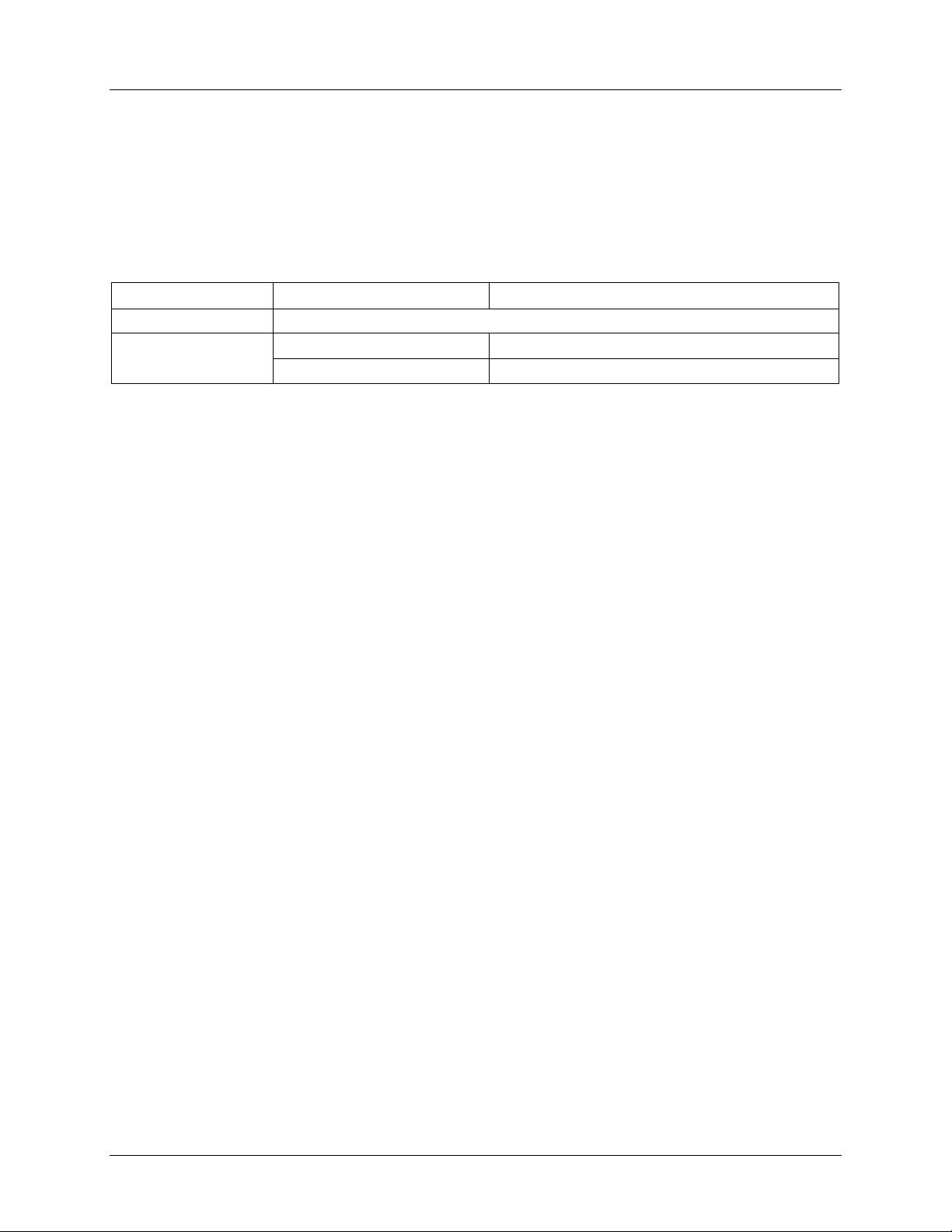
FDD_6612_ 010 6612_OMU_S2_URT_V1_13 Firmware Description Document
4.2 R eset Comman ds
A soft r eset of the 78M6612 can be perfo r med by using the Z command. The soft reset restarts code
execution at addr 0000 bu t does not alter flash contents. To issue a soft r eset to the 7 8M6612, th e host
sends the following:
>Z<CR>
The W command ac ts like a hard ware reset. The energy accumulators i n XRAM will r etain their values.
Z Reset
Description: Allows the u ser to cause soft r esets.
Usage: Z Soft reset.
W Simulates wat chd og reset .
4.3 MPU Data Access Command
The most per tinent is the M PU data ac cess com mand. All the measu r ement c al culations are stored in the
MPU data ad dresses of the 78M6612. The host requests measur ement information using th e M PU data
access command wh ich is a right parenthesis
)
To request i nformation, the host sends the MPU data ac cess com mand, the add r ess (in hex) which is
requested, the format in which the data is desi r ed (Hex or D ecimal ) and a c ar r iage r eturn. The c ontent s
of the addres ses that would be requested by the host ar e contained in Section 5.
4.3.1 Individual Address Read
The hos t can r eques t the information in hex or decimal format. $ requests information in hex, and ?
requests information i n decimal. When reques ting i nformation in decimal, the dat a is preceded by a + or
a -. The exception is )AB? which returns a string (see page 39).
An example of a comm and requestin g the measured power in Watts from Outlet 1 (locat ed at address
0x08) in decim al is as follows:
>)08?<CR>
An example of a comm and requestin g the measured power in Watts from Outlet 1 (locat ed at address
0x08) in hex is as follows:
>)08$<CR>
4.3.2 Consecutive Read
The hos t can r eques t information from consecu tive addresses by add i ng additional ? for decimal or
add i tional $ for hex.
An example of requests for the contents in decimal of ten consecutive addr esses starting with 0x12 is:
>)12??????????<CR>
An example of requests for the contents in hex of ten consecutive addresses starting with 0x12 would be:
>)12$$$$$$$$$$<CR>
Note: The num ber of ch ar acters per line is limited to no more th an 60.
Rev. 1.1 7
Page 8
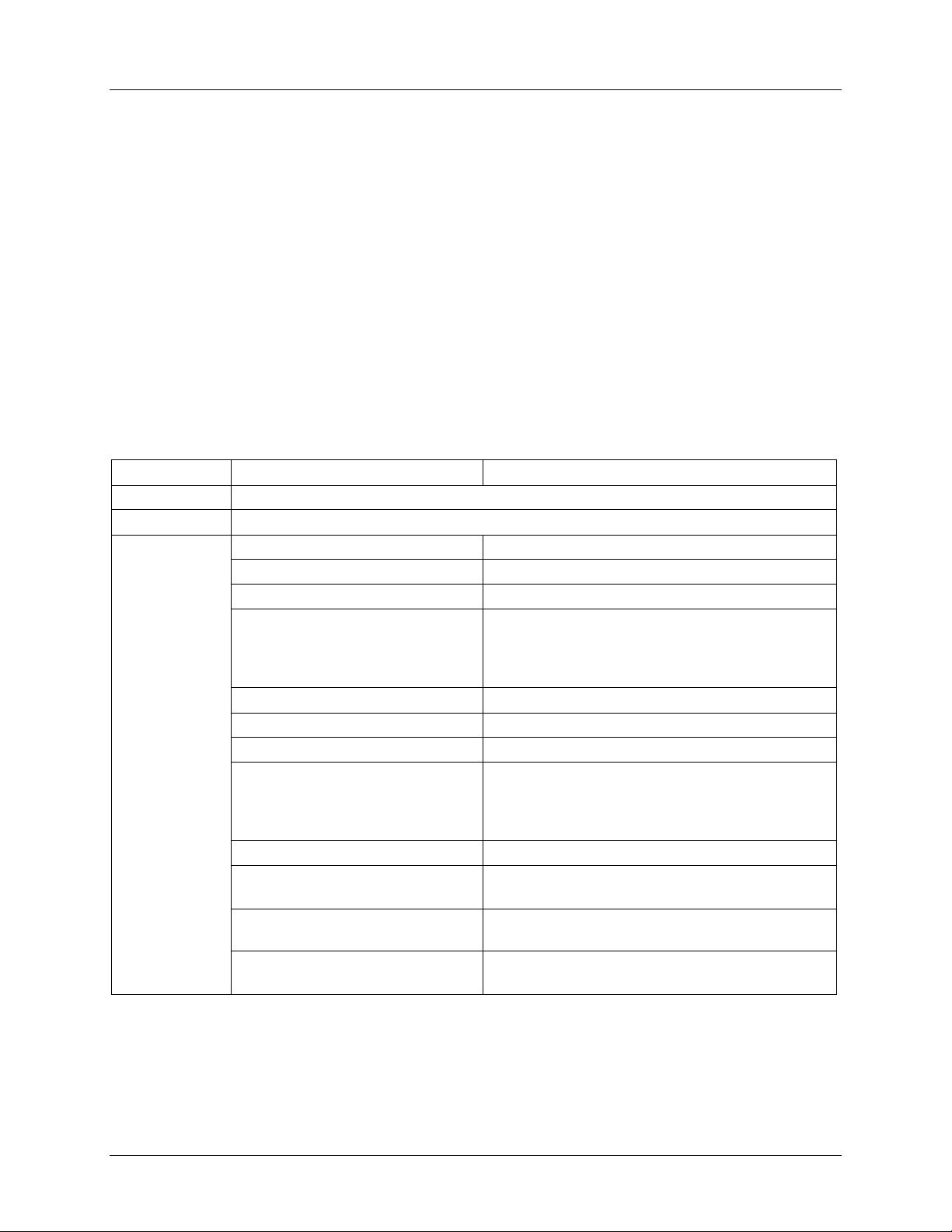
6612_OMU_S2_URT_V1_13 Firmware Description Document FDD_6612_010
4.3.3 Block Reads
The bloc k read c omm and can al so be used to read consecutive registers: )saddr:eaddr? For decim al
format or )sad dr:eaddr$ for hex format where saddr i s the start address and eaddr is the final address.
The following block read command requests the Outlet 1 wideband inform ation contain ed in Table 4 in
deci mal format:
>)20:3D?<CR>
4.3.4 Concatenated Reads
Multiple commands can also be added on a single line. R eques ting in formation in decimal from two
locati ons an d the block c om mand from above are given below:
>)12?)15?)20:3D?<CR>
Note: The num ber of ch ar acters per line is limited to no more th an 60.
4.3.5 MPU/XDATA Access Commands
) MPU Data Access
Description: Allows user to r ead from and write to MPU data space.
Usage: ) {Starting MPU Data Add res s } {option}…{op tion}<CR>
Command
Combinations:
)saddr? <CR> Read the reg ister in decimal.
)saddr?? <CR> Read t wo consecutive r egisters in decimal.
)saddr???<CR> Read three consecutive registers in decimal.
)saddr:eaddr?
Block read comm and in decimal format. Read
consecutive regis ters starting with starting
add r ess saddr and ending with add r ess eaddr.
Results given in decimal.
)saddr$<CR> Read the reg ister word in hex.
)saddr$$ <CR> Read two consecutive register words in hex.
)saddr$$$<CR> Read three consecutive register words in hex.
)saddr:eaddr$
Block read comm and in hex format. R ead
consecutive regis ters starting with starting
add r ess saddr and ending with add r ess eaddr.
Results given in hex.
)saddr=n<CR> Write th e value n to address saddr in hex format.
)saddr=n=m<CR> Write the values n and m to two consec utive
add r esses starting at saddr in hex format.
)saddr=+n<CR> Write the valu e n to address saddr in decimal
format.
)saddr=+n=+m<CR> Writ e the valu es n and m to two con secutive
add r esses starting at saddr in decimal format.
8 Rev. 1.1
Page 9
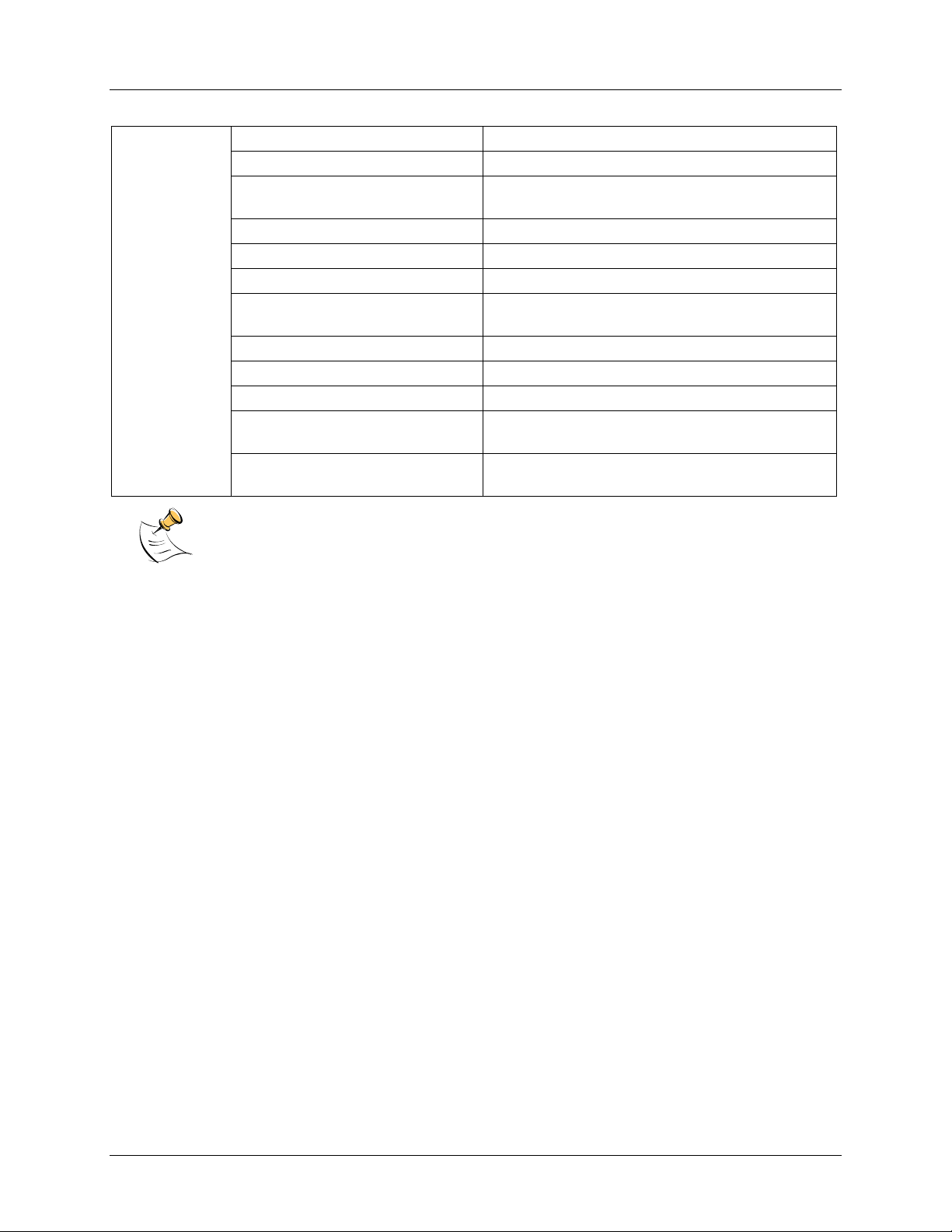
FDD_6612_ 010 6612_OMU_S2_URT_V1_13 Firmware Description Document
Examples: )08$<CR> Reads data word 0x08 in hex format.
)08$$<CR> Reads data words 0x08, 0x09 in hex format.
)08$$$<CR> Reads data words 0x08, 0x09, 0x0A in hex
format.
)28:4D$ Read Outlet 1 narrowband data words in hex.
)08?<CR> Reads data word 0x08 in decimal format.
)08??<CR> Reads data words 0x08, 0x09 in decimal format.
)08???<CR> Reads data words 0x08, 0x09, 0x0A in decimal
format.
)28:4D? Read Outlet 1 narrowband d ata words in dec imal.
)04=12345678<CR> Writes word @ 0x04 in hex format.
)04=12345678=9876ABCD<CR> Writes two words starting @ 0x04 in hex format.
)04=+123<CR> Writes two words starting @ 0x04 in decimal
format.
)04=+123=+334<CR> Writes two words starting @ 0x04 in decimal
format.
MPU or XDATA space is the add r ess range for the MPU XRAM (0x00 to 0x7F). Addresses
from 0x80 to FF wrap to 0x00 to 0x7F. The MPU regist er s differ in size, LSBs and format.
4.4 Auxiliary Commands
4.4.1 Repeat Command
The repeat comm and can be useful for monitoring measu r ements and i s efficien t in demands from the
host.
If the host reques ts line frequ ency, alar m st atus, Irms nb overcurrent event count, Vrms SAG event count,
Vrms overvoltage event count , voltage, power, and ac cumulated energy measur em ents for Out let 1 with
the fol l owing command st r i ng:
>)01????????<CR>
If the host then desires t his s am e r eques t without issuing another c om mand, the rep eat command can be
used:
>, (no carriage retu r n needed for t he repeat comm and)
The hos t only needs to send one character rather than an entire string.
Rev. 1.1 9
Page 10
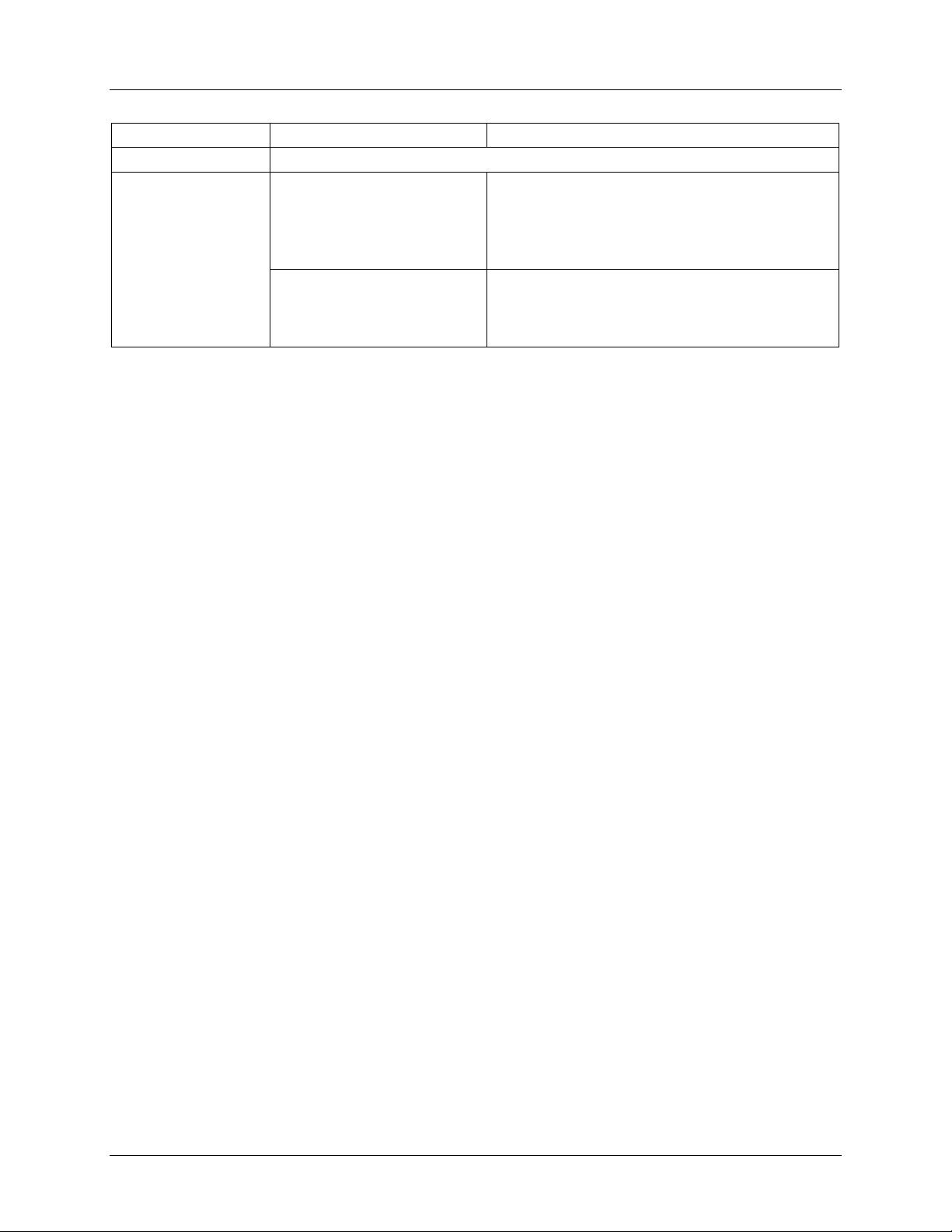
6612_OMU_S2_URT_V1_13 Firmware Description Document FDD_6612_010
Auxiliary
Description: Various
Commands: , Typing a comma (“, ” ) r epeats the c om mand
issued from the pr evious command line. This is
very helpful when ex amin ing the value at a
certai n address ove r time, such as the CE
DRAM address for the temp er ature.
/ The slash (“/”) is useful to s eparate c omm ents
from comm ands when sendi ng macro text files
via the serial inter face. All character s in a li ne
after the slash are i gnored.
4.5 Calibration Commands
Using the pr ecision source met hod, th e user provides a precis i on voltage an d precision current load i s
provid ed to the device for cal i bration. The 6612_OMU_S2_URT_V1_13 fir mware provid es commands to
calibrate the measurement units. For l i near current sens or s, suc h as current shunt, no phase c al ibration
is necessary.
There ar e two types of calibr ation commands. The first type provides compl ete calibration. The s econd
group, called atomic calib r ation commands, provides calibration for individual portions of the IC.
4.5.1 Complete Calibration Command (“Single Command Calibration”)
There ar e two ca libration comm ands in this first group: CAL and CALW. Only one of these commands
is needed to calib r at e the System/Unit.
To use these commands, a p r ecision voltage source and a precisi on current source are r equir ed
4.5.1.1 CAL Command
To use the CAL command, enter the following:
>CAL<CR>
The respon se is:
TCal OK
VCal OK
ICal 0 OK
>
The dev i ce would calibrate the temper ature (reads CE register 71, enters i t into MPU register C0, and
saves to flash) , calibrate t he voltage (adjusts CAL VA and CAL VB registers and saves them to flas h),
and finally calibrate the cur r ent (adjusts CAL IA r egister and saves to flash).
4.5.1.2 CALW Command
To use the CALW comm and, enter the following:
>CALW<CR>
The response is:
TCal OK
VCal OK
WCal 0 OK
>
10 Rev. 1.1
Page 11
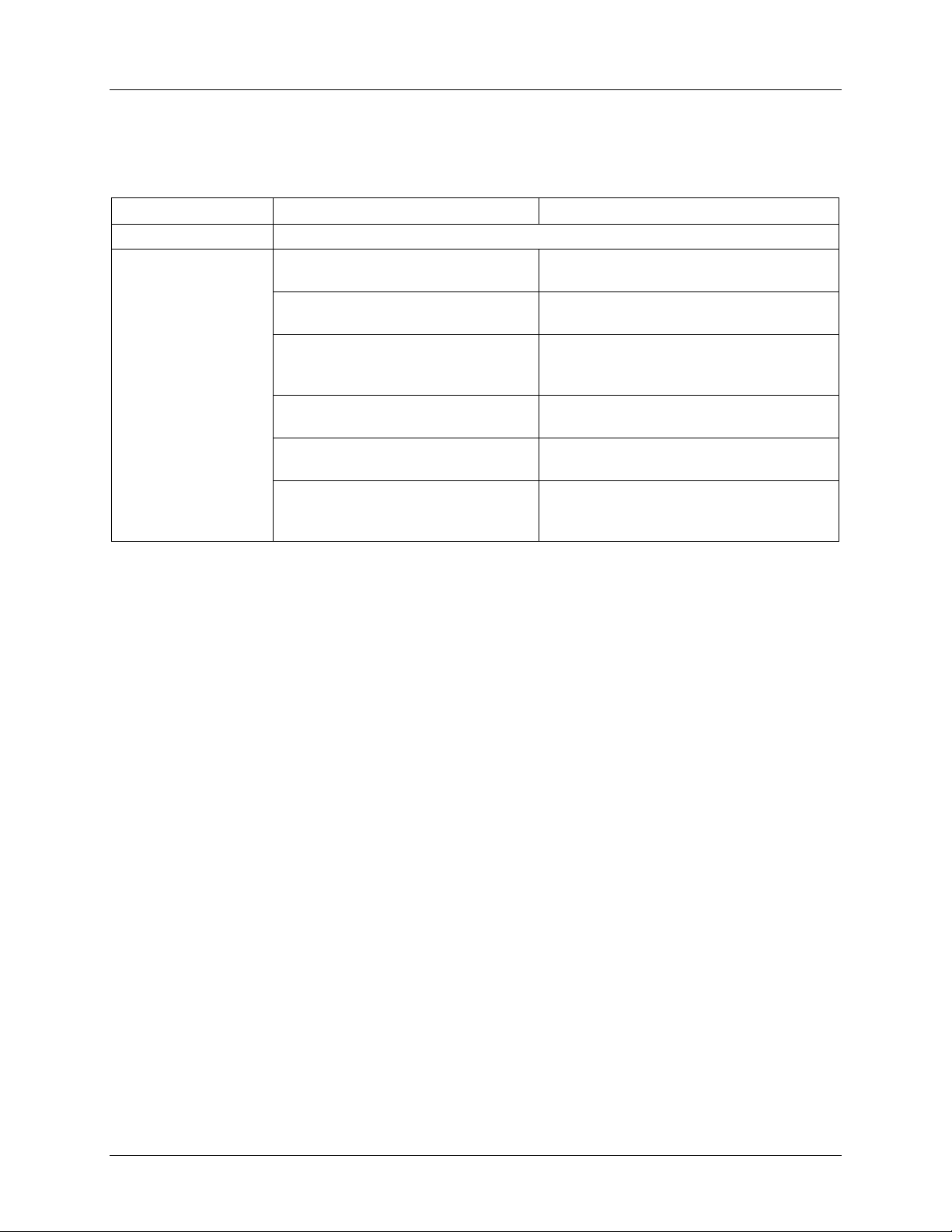
FDD_6612_ 010 6612_OMU_S2_URT_V1_13 Firmware Description Document
The dev i ce will calibr ate th e temperature, calibrate the volt age, and finally calibrate the pow er and save
all values to flash .
The commands are summari zed in the table below:
CALx Complete Calibration Commands
Description: Allows the u ser to Cali brate the IC .
Usage: CAL Calibrates temperatu r e, th en voltage,
and finally current for Outlet 1.
CAL2 Calib r ates temperature, then voltage,
and finally current for Outlet 2.
CAL3 Calib r ates temperature, then voltage,
and finally current for both Outlet1 and
Outlet 2.
CALW Calib r ates temperature, then voltage,
and finally power for Outlet 1.
CALW2 Calibrates temperatu r e, th en voltage,
and finally power for Outlet 2.
CALW3 Calibrates temperatu r e, th en voltage,
and finally power for both Outlet1 and
Outlet 2.
4.5.2 Atomic Calibration C omm ands
The atomic cal i brati on commands prov i de individual calibration of voltage, current, temperature, watts
and a sequen ce of these resul ts in providing ful l calibr ation for the unit.
4.5.2.1 CLV Command
An example of an atom ic calibration command would be to calibrate voltage with the CLV com mand. The
CLV comman d calibr ates voltage to the target value and tolerance and saves the coefficients to flash.
The CLV command exam ple is given below:
>CLV<CR>
The response is:
VCal OK
>
4.5.2.2 CLI Command
The us er can then cali brate the current on Outlet 1 using the CLI1 command. The CLI1 command
calibrates the current on Outl et 1 to t he target value and tolerance an d saves t he coe fficients t o fl ash.
The CLI1 command example is given below:
>CLI1<CR>
The response is:
ICal 0 OK
>
Rev. 1.1 11
Page 12
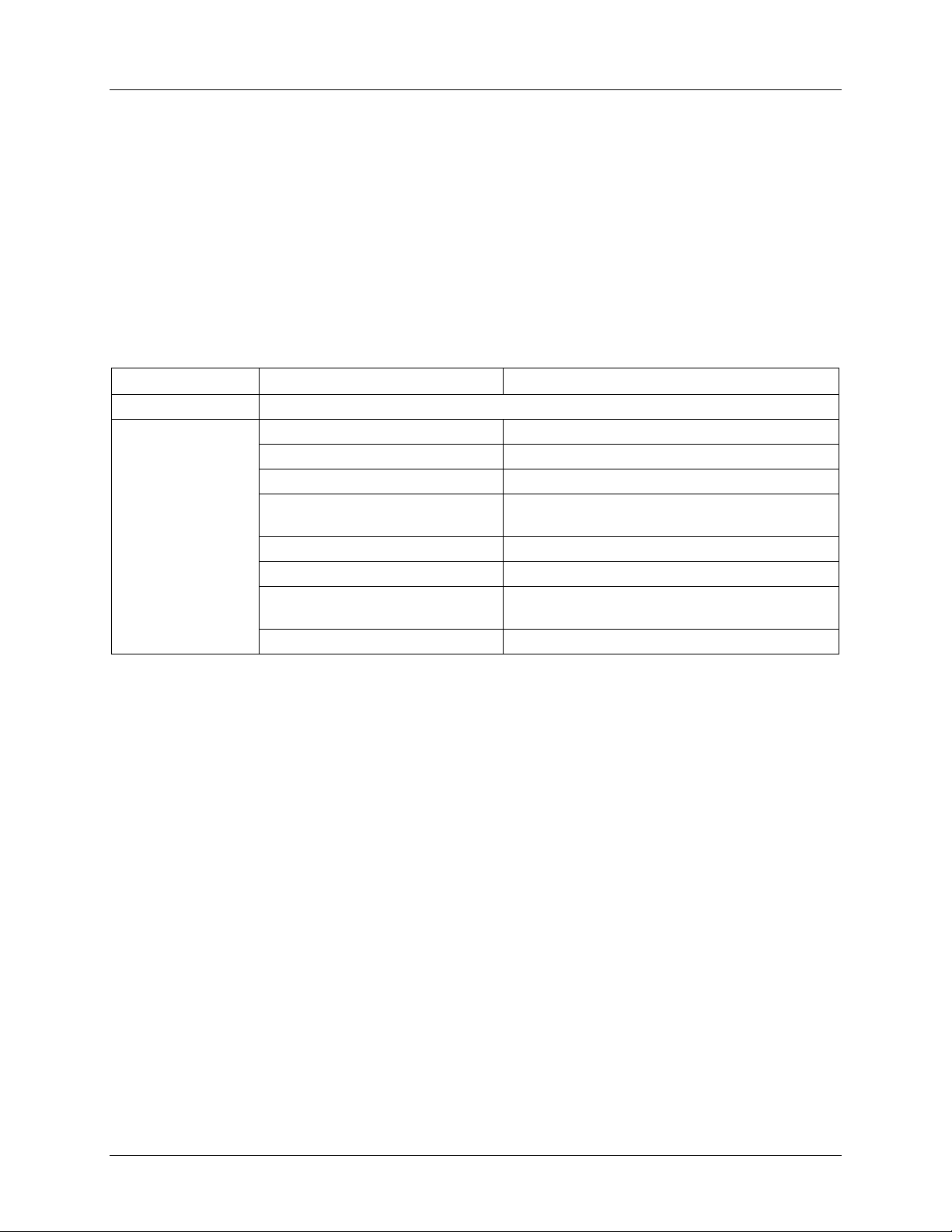
6612_OMU_S2_URT_V1_13 Firmware Description Document FDD_6612_010
4.5.2.3 CLT Command
The CLT command is used for the temperature c alibration. With this com mand, the contents of CE
register 71 are read and entered into MP U regis ter C0 and the content s are saved to flash. The CL T
command example i s given below::
>CLT<CR>
The response is:
TCal OK
>
A summary of th e atomic calibration com mands are given i n the table below:
CLxx Atomi c Calibration Commands
Description: Allows t he us er to Calibrate individual sections of th e IC.
Usage: CLV Calib r ates voltage only.
CLI1 Cali brate c urren t on Outlet 1 only.
CLI2 Cali brate c urren t on Outlet 2 only.
CLI3 Cali brate for cur r ent on both Outlet 1 and
Outlet 2 only .
CLW1 Calibrate for power on Outlet 1 only.
CLW2 Calibrate for power on Outlet 2 only.
CLW3 Calibrate for power on Outlet 1 and Outlet 2
only.
CLT Calib r ate temperat ure onl y.
The commands that follow are mainly for advanced users and are included for reference
only. These commands are not needed to operate the 78M6612 OMU or AC-PMON demo
kits.
12 Rev. 1.1
Page 13
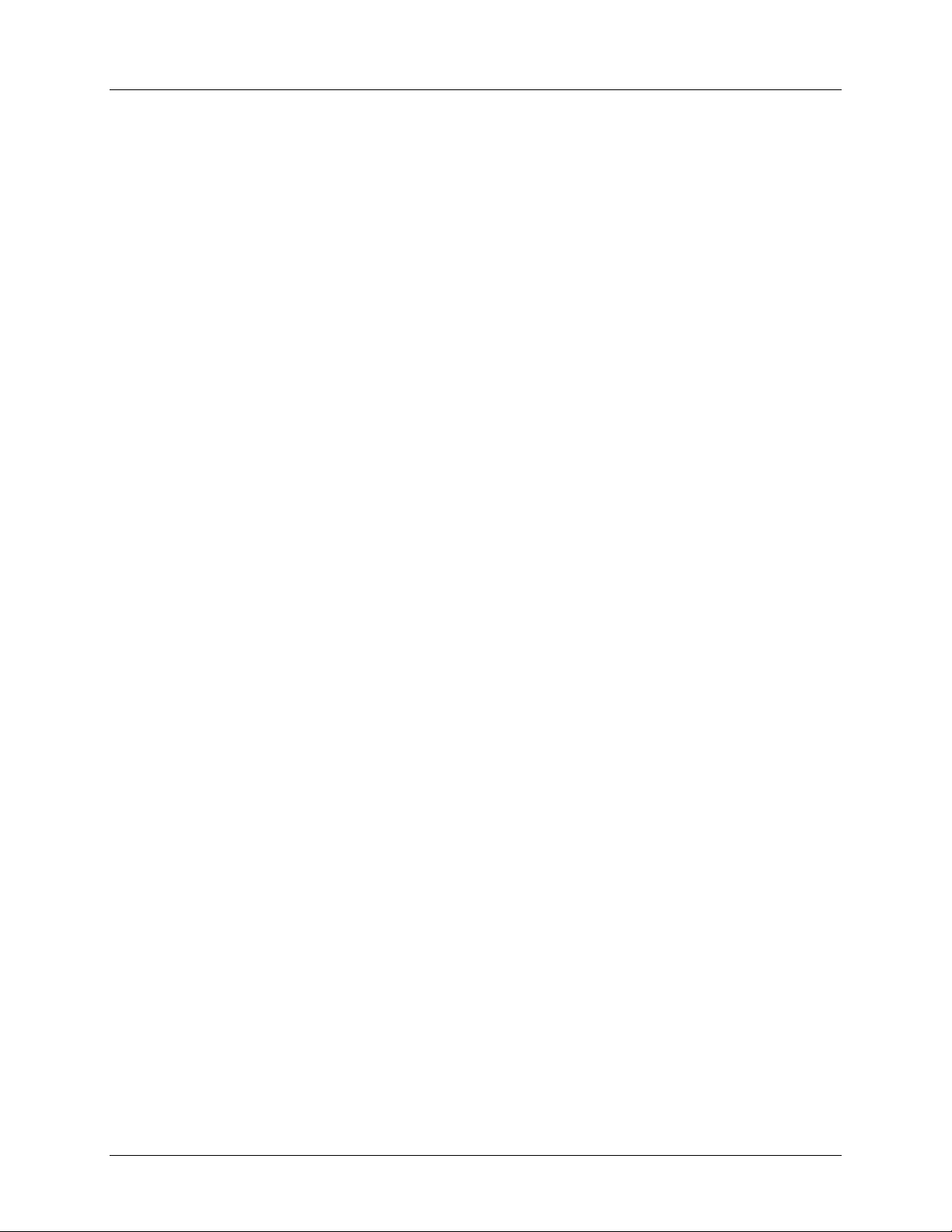
FDD_6612_ 010 6612_OMU_S2_URT_V1_13 Firmware Description Document
4.6 CE Data Acc es s Co m ma nds
The CE is the main signal processing unit in the 78M6612. The us er writes to the CE dat a space are
mainly for calibration purposes.
The 78M6612 OMU demo units and 78M6612 AC-PMON demo units come pre-calibrated. N o user
writes to the CE data spac e ar e necessary.
For the advanced u ser, d etails of CE dat a access commands are g i ven. The com mands simil ar to th e
MPU ac cess except that ] is used for the CE data access com mand.
The host requests access to information from the CE dat a space using the CE d ata access c ommand
which is a right bracket:
]
To request i nformation, the host sends the CE data access command, the address (in hex) which is
requested, the format in which the d ata is desi r ed (hex or decimal) and a carriage return. The content s of
the addresses that would be requested by the host are contained in Section 5.
The hos t can r eques t the information in hex or decimal format. $ requests i nformation in hex and ?
requests information i n decimal.
4.6.1 Single Register CE Access
An example of a comm and requestin g the c al ibration constant for curr ent on Outlet 1 (located at ad dress
0x08) in decimal is as follows:
>]08?<CR>
An example of a comm and requestin g the c al ibration constant for curr ent on Outlet 1 (located at ad dress
0x08) in hex is as follows:
>]08$<CR>
4.6.2 Consecutive CE Reads
The hos t can r eques t information form consecu tive addresses by add i ng additional ? for decimal or
add i tional $ for hex.
An example of requests for the contents in decimal of ten consecutive addr esses starting with 0x08 would be:
>]08??????????<CR>
An example of requests for the contents in hex of ten consecutive addresses starting with 0x08 would be:
>]08$$$$$$$$$$<CR>
Note: The num ber of ch ar acters per line is limited to no more th an 60.
Rev. 1.1 13
Page 14
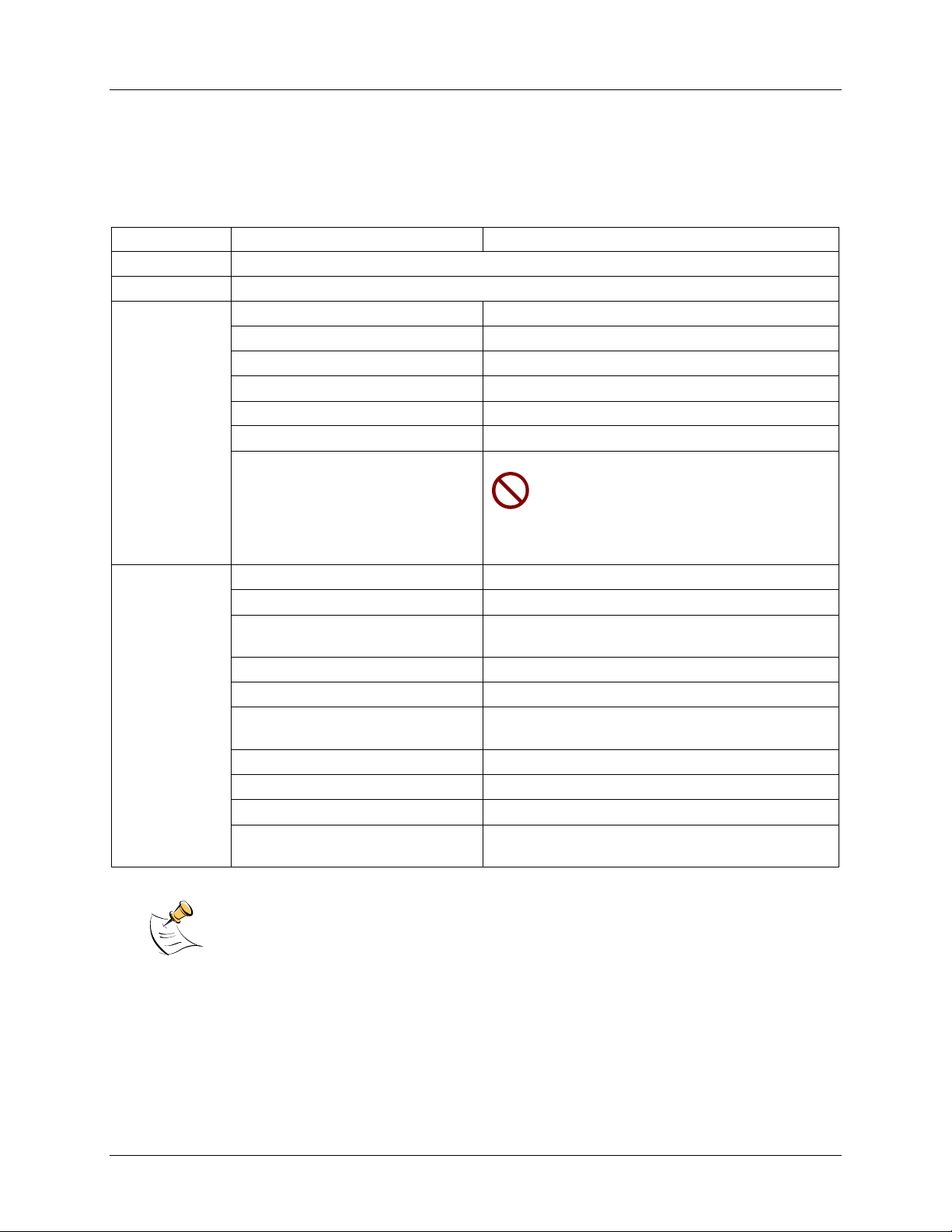
6612_OMU_S2_URT_V1_13 Firmware Description Document FDD_6612_010
4.6.3 U Command
The U command is used for updating defaul t values of the CE Data in flash. The descr i ption is given in
the CE cont r ol Command section.
Add i tional examples are provided in the table that follows:
] CE Data Access
Description: Allows user to r ead from and write to CE data space.
Usage: ] {S tarting CE Data Addres s}{option}… { option}<CR>
Command
Combinations:
Examples: ]40$<CR> Reads C E data word 0x4 0 in hex.
]saddr?<CR> R ead 32-bit word in decimal.
]saddr??<CR> R ead two consecu tive 32-bit words in decimal.
]saddr???<CR> R ead three consecutive 32-bit words in decimal.
]saddr$<CR> R ead 32-bit words in hex.
]saddr$$<CR> R ead two consecu tive 32-bit words in hex.
]saddr$$$<CR> R ead three consecutive 32-bit words in hex.
]U<CR> Update default versi on of CE Data in
FLASH. Important: The CE must be
stopped (CE0) before issuing this
command! Also, remember to restart
by executing the CE1 command prior to
attempting measurements.
]40$$<CR> Reads CE data words 0x40 and 0x41 in hex.
]40$$$<CR> Read s CE data words 0x40, 0x41 and 0x42 in
hex.
]40?<CR> Reads CE data words 0x40 in decimal.
]40??<CR> Reads CE data words 0x40 and 0x41 in decimal.
]40???<CR> Reads CE data words 0x40, 0x41 and 0x42 in
decimal.
]7E=12345678=9876ABCD<CR> Writes word at 0x7E (hex format).
]7E=12345678=9876ABCD<CR> Writes two words star ting at 0x7E (hex format) .
]7E=+2255<CR> Write th e value 2255 in decimal to locati on 0x7 E.
]7E=+2255=+456<CR> Write th e value 2255 in decimal to locati on 0x7 E
and the value 456 in decimal to location 0x8E.
CE data space is the address range for the C E DRA M (0 x1000 to 0x13FF). All CE data
words are in 4-byte (32-bit) format. The offs et of 0 x100 0 does n ot have to be entered
when using the ] command, thus typing ]A? will access t he 32-b i t word located at the byte
add r ess 0x1000 + 4 * A = 0x1028 .
14 Rev. 1.1
Page 15
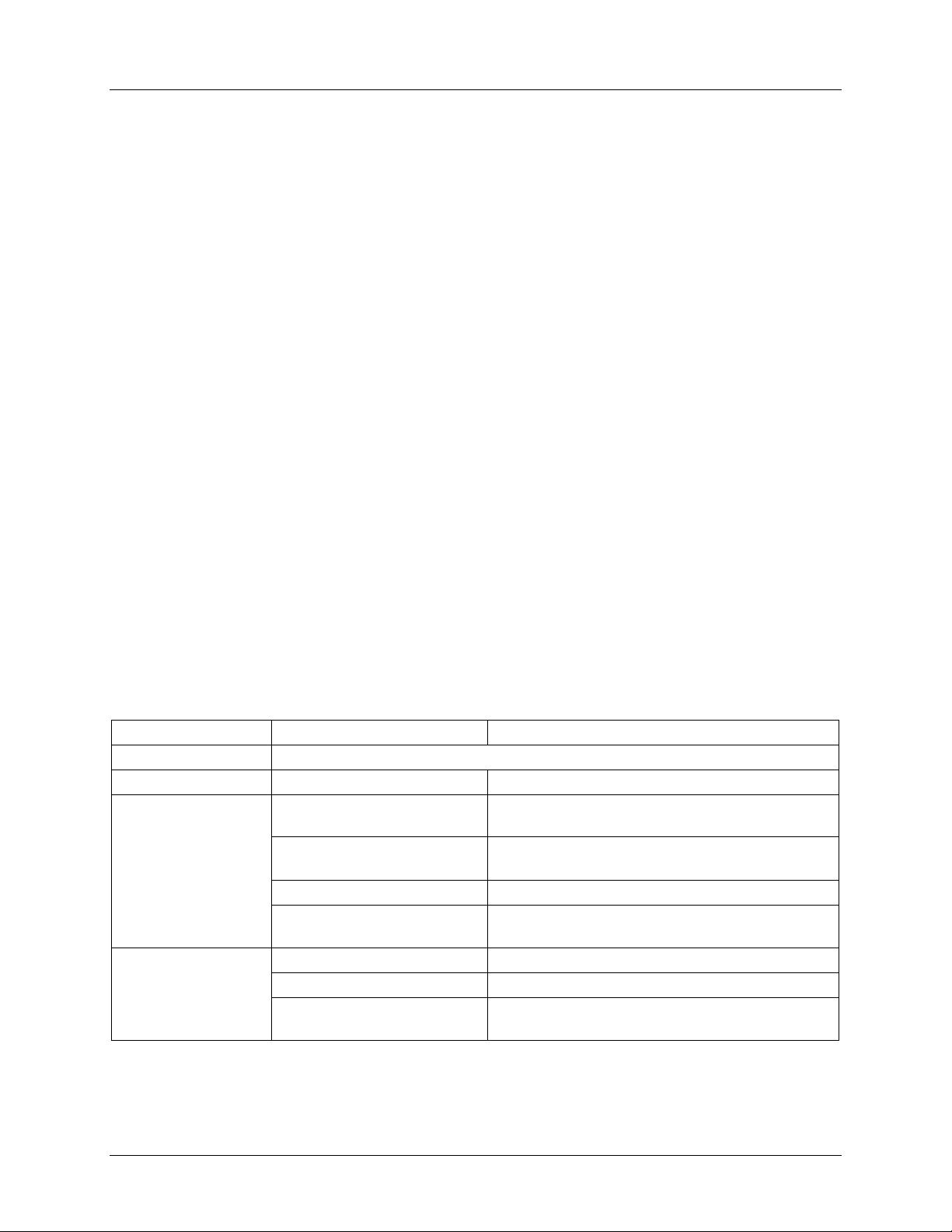
FDD_6612_ 010 6612_OMU_S2_URT_V1_13 Firmware Description Document
4.7 CE Control Commands
The most per tinent comm and is the enable comm and, CEn. It is mai nly used to turn the CE on or off
such that the CE data contents can be updated in flash using the U command. The CE i s normally on but
in order to update the CE data entry, the CE must first be turned off using the CE0.
4.7.1 CE Data Write
If the cal coeffici ent for t he IA curren t input is changed:
>]08=FFFFC9B0<CR>
4.7.2 Tu rn Off CE Command
For this valu e to be t he default valu e, th e U command is used. The CE m ust first be tu r ned off u sing the
CE0 comman d:
>CE0<CR>
4.7.3 U Command
The U command is now iss ued to change the default value set above as follows:
>]U<CR>
4.7.4 Turn On CE Command
The CE must then be turned on using the CE1 command:
>CE1<CR>
The default value for the CA L IA coefficient is now changed in the CE Data spac e and i s updated i n
Flash.
The CE C ontrol Commands are highlight ed in the table below:
C Compute Engine Control
Description: Allows the user t o enabl e and c onfigure the com pute engine.
Usage: C {option} {argu ment}<CR>
Command
Combinations:
Examples: CE0<CR> Disables the CE.
CEn<CR> Compute Engine Enable (1 E nable, 0 Dis-
able)
CTn<CR> Select input n for TMUX output pi n. Enter n in
hex notation.
CREn<CR> RTM out put control ( 1 Enab le, 0 Disable)
CRSa.b.c.d<CR> Selects CE addresses for RTM outpu t.
(maximu m of four).
CE1<CR> Enables the CE .
CT1E<CR> S elects the CE_BUSY signal for t he TMUX
outpu t pi n.
Rev. 1.1 15
Page 16
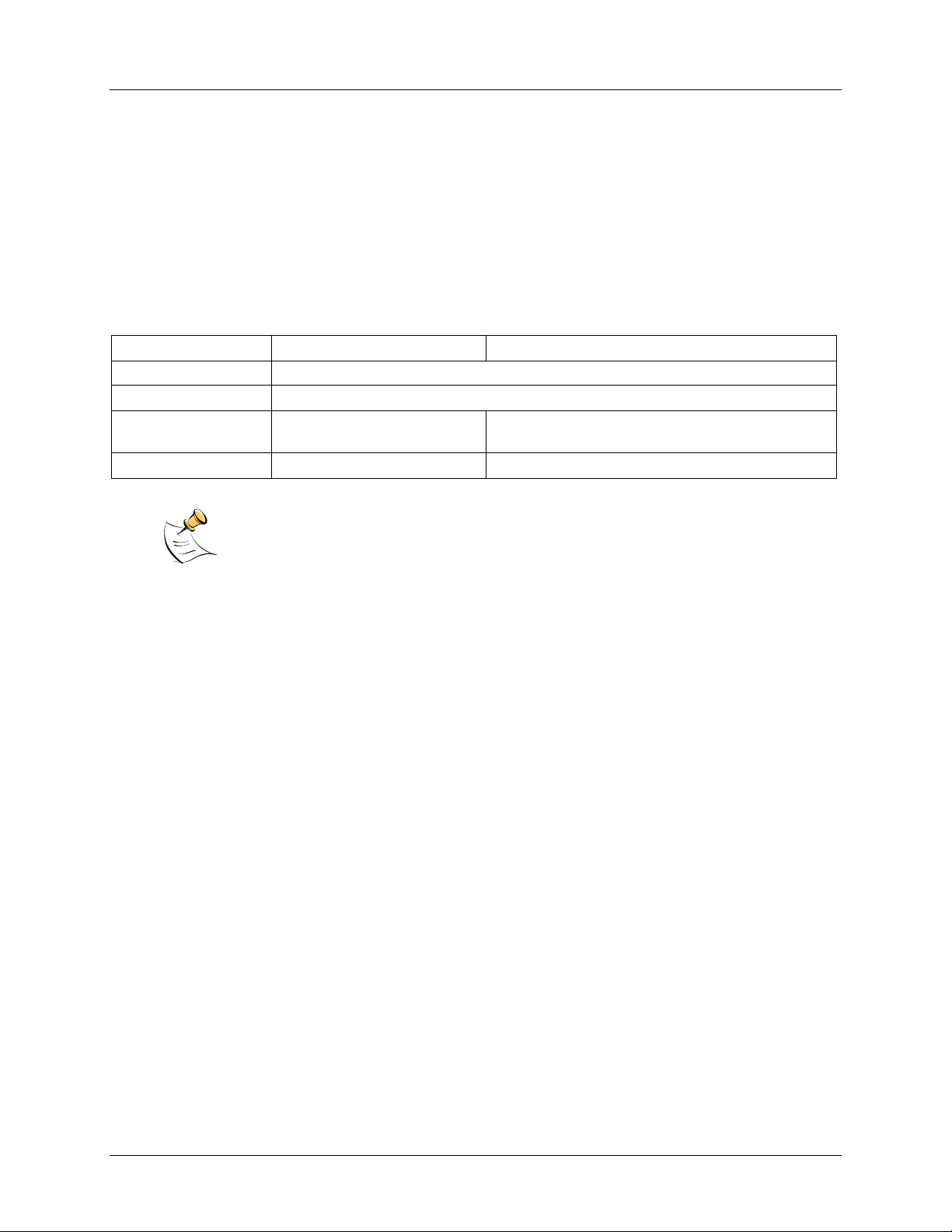
6612_OMU_S2_URT_V1_13 Firmware Description Document FDD_6612_010
4.8 I/O RAM (Configuration RAM) Command
The RI command is used for al teri ng the I/O RAM contents. This is usually n ot necess ary as the FW
defaults these s ettings appropriat ely.
One case where t he RI com mand could be used would be to speed up the ac cumulation interval f or
energy measurements. If the accumulation interval is to be r educ ed by h alf from its default value, the
following command is entered:
>RI1=+30<30>
More details on the accumulation in terval are given in Section 5.
R DIO and SFR Control
Description: Allows the us er to read from and write to I/O RA M..
Usage: RI {option} {register} … {option } <CR >
Command
Combinations:
Example: RI60$$$$<CR> Read all four RTM probe registers.
Configuration RAM space is the address r ange 0x2 000 to 0x20FF. This RAM c ontains
registers used for configuring basic hardware and functional properties of the 78M6612
and is organized in bytes (8 bits). The 0x2000 offset is automatically added when the
command RI is typed.
RIx…<CR> Select I/ O RAM location x (0x2000 offset is
automatically added).
16 Rev. 1.1
Page 17
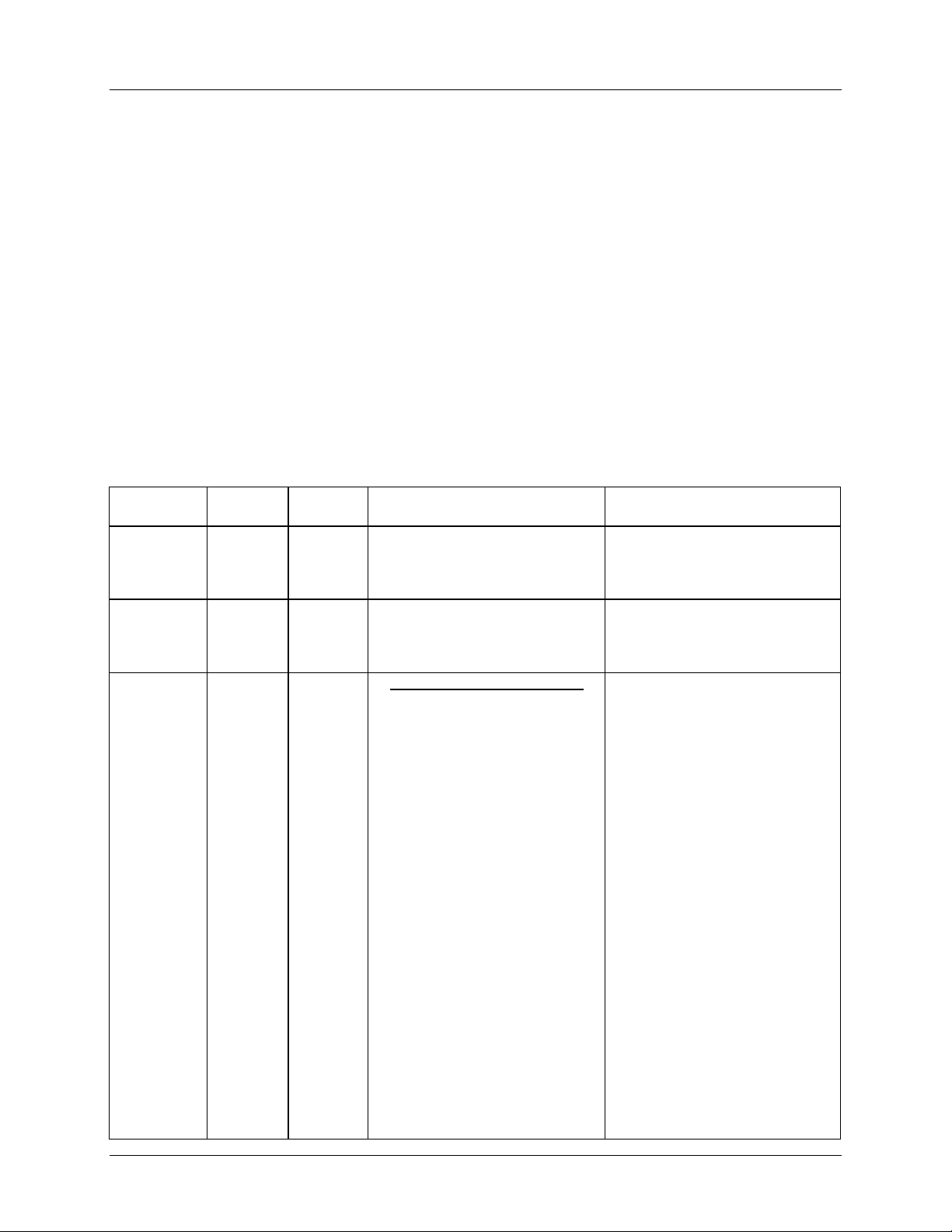
FDD_6612_ 010 6612_OMU_S2_URT_V1_13 Firmware Description Document
Location
Minimum Temperature Alarm.
Definiti o n for Status Register
5 MPU Measurement Outputs
This section describes the measurement outputs that can be obtained. Energy outputs are accumulated
numbers. The default accumulation interval is 1 second (999.75 ms). The host access i ng the
measurement in formation from the 78M6612 more frequently will not resu lt in any upd ate in the
information. The ac cumulation interval is set by the following:
0.01666 * SUM_CYCLES[5:0] (in sec onds ) wh er e SUM_CYCLE[5:0] are r egister bits in the I/O RA M that
can be bet ween 15d and 63d (default is 60d ) . SUM_CYCLES must never be set below 15 (0.250
seconds).
The us er can reduce the accu m ulati on cycle wit h the RI command. To reduce the accu m ulati on interval
to 0.5 seconds, enter the following via the UART:
RI1=+30<CR>
A )U c om mand will preserve the new accu mul ation value across power resets, by writing them to flash.
Table 2 list s the Narrowband outputs for Outlet 1.
Table 2: Outlet 1 MPU Outputs for Narrowband Method
Output
Delta
Temperature
Line
Frequency
Alarm Status 02
(hex)
00 0.1 °C Temperature difference from 22 °C.
01 0.1 Hz Line Frequency.
LSB Comment Example
Bit 0 –
Bit 1 – Maximum Temperature
Alarm.
Bit 2 – Minimum Frequency Alarm.
Bit 3 – Maximum Frequency Alarm.
Bit 4 - SAG Voltage Alarm.
Bit 5 – MINVA – under minimum
voltage on VA input.
Bit 6 – MAXVA – over maximum
voltage on VA input.
Bit 7 – MAXIA_NB – maximum
narrowband current exc eeded on
Outlet 1.
Bit 8 – MAXIA_WB – maximum
wideband current exceeded on
Outlet 1.
Bit 9 – PFA_NB negative –
Narrowband Power Factor Negative
Threshold Alarm fo r Outlet 1.
Bit 10 – PFA_NB positive –
Narrowband Power Factor Positive
Threshold Alarm for Outlet 1.
Bit 11 – PFA_WB negative -
Wideband Power Factor Negative
Threshold Alarm for Outlet 1.
If external temperature is 32 °C
)00?<CR>
Returns:
+10.0
If the line frequency is 60 Hz:
)01?<CR>
Returns:
+60.0
Alarms become “1” when
thresholds exceeded.
Note: Additional Status Alert is
Located at addr 0xBD
(see Table 8)
Note: When AC voltage input is
less than or equal to 10 V
• Only MINVA alarm is active.
• All measurements are
forced to 0 except power
factor, which is forced to 1.
Note: The frequency
measurement is forced to 0 as
long as the SAG voltage alarm
is active.
RMS
,
Rev. 1.1 17
Page 18

6612_OMU_S2_URT_V1_13 Firmware Description Document FDD_6612_010
total
Output
Irms_nb A
Overcurrent
Event Count
Vrms Under
Voltage
Event Count
Vrms Over
Voltage
Event Count
Vrms A 06 mVrms Vrms voltage.
Location
(hex)
03 1
04 1
05 1
LSB Comment Example
Bit 12 – PFA_WB positive –
Wideband Power Factor Positive
Threshold Alarm for Outlet 1.
Bit 13 – MAXIB_NB – maximum
narrowband current exc eeded on
Outlet 2.
Bit 14 – MAXIB_WB – maximum
wideband current exceeded on
Outlet 2.
Bit 15 – PFB_NB negative –
Narrowband Power Factor Negative
Threshold Alarm for Outlet 2.
Bit 16 – PFB_NB positive
Narrowband Power Factor Positive
Threshold Alarm for Outlet 2.
Bit 17 – PFB_WB negative –
Wideband Power Factor Negative
Threshold Alarm for Outlet 2.
Bit 18– PFB_WB positive
Wideband Power Factor Positive
Threshold Alarm for Outlet 2.
Bit 19 – MAXIT_WB – maximum
total wideband current exceeded on
both Outlet 1 and Outlet 2.
Bit 20 – MAXIT_NB – maximum
narrowband current exc eeded on
both Outlet 1 and Outlet 2.
Bit 21 – CREEP A Alert – Creep
Alert on Outlet 1.
Bit 22 – CREEP B Alert – Creep
Alert on Outlet 2.
Bit 23 – Line/Neutral Reversal
detected.
Bit 24 – Reserved.
Bit 25 – Reserved.
Bit 26 – Unexpected Reset.
Bits 27-31 – Reserved.
Counter increments on each edge
event.
Counter increments on each edge
event.
Counter increments on each edge
event.
–
–
If four narrowband over current
events have occurred on Outlet 1:
)03?<CR>
Returns: +4
If four under voltage events have
occurred:
)04?<CR>
Returns: +4
If four over voltage events have
occurred:
)05?<CR>
Returns: +4
If the line voltage is 120 V
)06?<CR>
Returns:
+120.000
18 Rev. 1.1
Page 19

FDD_6612_ 010 6612_OMU_S2_URT_V1_13 Firmware Description Document
Location
Output
Watts A 07 mW
Wh A 08 mWh
Total Cost A 09 mUnits Outlet 1 cost of Wh A.
Irms_nb A 0A mArms
VARs_nb A 0B mW
VAs_nb A 0C mW
Power
Factor_nb A
Phase
Angle_nb A
Reserved 0F – Reserved
Vrms A Min 10 mV Minimum Vrms measured.
Vrms A Max 11 mV Maximum Vrms measured.
(hex)
0D –
0E –
LSB Comment Example
Outlet 1 active power
measurement (per second).
Outlet 1 active accumul ated energy
measurement (per hour).
Outlet 1 narrowband rms current
measurement.
Outlet 1 narrowband reactive
power measurement (per second).
Outlet 1 narrowband apparent
power measurement (per second).
Outlet 1 narrowband power factor.
The output will be between -0.950
and 1.000. Positive power factor is
defined as current lagging voltage
(inductive). Negative power factor
is defined as voltage lagging
current (capacitive).
Outlet 1 narrowband phase angle.
The output will be between
180.000 and -180.000.
If 120 Watts are measured on
Outlet 1
)07?<CR>
Returns:
+120.000
If 120 Wh are measured on
Outlet 1
)08?<CR>
Returns:
+120.000
If the cost is 102.536 units on
Outlet 1
)09?<CR>
+102.536
If narrowband current measured on
Outlet 1 is 12 Amps
)0A?<CR>
Returns:
+12.000
If narrowband 120 VA Rs are
measured on Outlet 1
)0B?<CR>
Returns:
+120.000
If narrowband 120 VAs are
measured on Outlet 1
)0C?<CR>
Returns:
+120.000
If the narrowband power factor on
Outlet 1 is 0.95
)0D?<CR>
Returns:
+0.950
If the narrowband phase angle
measured on Outlet 1 is
60 degrees
)0E?<CR>
Returns:
+60.000
Reserved
If the minimum line voltage
measured was 105 V
)10<CR>
Returns:
+15.000
If the maximum line voltage
measured was 130 V
)11<CR>
Returns:
+130.000
Rev. 1.1 19
Page 20

6612_OMU_S2_URT_V1_13 Firmware Description Document FDD_6612_010
+10.000
Output
Watts A Min 12 mW
Watts A Max 13 mW
Irms_nb A
Min
Irms_nb A
Max
VARs_nb A
Min
VARs_nb A
Max
VAs_nb A
Min
VAs_nb A
Max
Power
Factor_nb A
Min
Power
Factor_nb A
Max
Phase
Angle_nb A
Min
Location
(hex)
14 mArms
15 mArms
16 mW
17 mWs
18 mW
19 mWs
1A –
1B –
1C –
LSB Comment Example
If the minimum power measured on
Minimum Outlet 1 active power
measured (per second).
Maximum Outlet 1 active power
measured (per second).
Outlet 1 minimum narrowband rms
current measured.
Outlet 1 maximum narrowband rms
current measured.
Outlet 1 minimum narrowband
reactive power measured (per
second).
Outlet 1 maximum narrowband
reactive power measured (per
second).
Outlet 1 minimum narrowband
apparent power measured (per
second).
Outlet 1 maximum narrowband
apparent power meas ured (per
second).
Outlet 1 minimum narrowband
power factor measured. Minimum
is defined as the most negative or
least positive number.
Outlet 1 maximum narrowband
power factor measured. Maximum
is defined as the most positive or
least negative number.
If the minimum narrowband phase
Outlet 1 minimum narrowband
phase angle measured.
Outlet 1 is 80 Watts
)12?<CR>
Returns:
+80.000
If the maximum power measured
on Outlet 1 is 200 Watts
)13?<CR>
Returns:
+200.000
If the smallest narrowband current
measured on Outlet 1 is 1 Amp
)14?<CR>
Returns:
+1.000
If the largest narrowband current
measured on Outlet 1 is 30 Amps
)15?<CR>
Returns:
+30.000
If the largest VARs measured on
Outlet 1 is 80 VARs
)16?<CR>
Returns:
+80.000
If the largest narrowband VARs
measured on Outlet 1 is 300VARs
)17?<CR>
Returns:
+300.000
If the smallest narrowband VAs
measured on Outlet 1 is 80 VARs
)18?<CR>
Returns:
+80.000
If the largest narrowband VAs
measured on Outlet 1 is 300VARs
)19?<CR>
Returns:
+300.000
If minimum narrowband power
factor measured on Outlet 1 is -0.6
)1A?<CR> Returns:
-0.600
If maximum narrowband power
factor measured on Outlet 1 is 0.9
)1B?<CR> Returns:
+0.900
angle measured on Outlet 1 is 10
degrees
)1C?<CR>
Returns:
20 Rev. 1.1
Page 21

FDD_6612_ 010 6612_OMU_S2_URT_V1_13 Firmware Description Document
Location
Output
Phase
Angle_nb A
Max
Reserved 1E – Reserved
Reserved 1F – Reserved
Location
(hex)
1D –
LSB Comment Example
If the maximum narrowband phase
angle measured on Outlet 1 is 70
Outlet 1 maximum narrowband
phase angle measured.
degrees
)1D?<CR>
Returns:
+70.000
Reserved
Reserved
Table 3 list s the wideband m easurement ou tputs for Outlet 1.
Table 3: Outlet 1 MPU Outputs for Wideband Method
Output
Delta
Temperature
Line
Frequency
Alarm Status 22
(hex)
20 0.1 °C
21 0.1 Hz
LSB Comment Example
Temperature difference from 22° C.
Note: Duplicate of address 0x00
(see Table 2)
Line Frequency
Note: Duplicate of address 0x01
(see Table 2)
Definiti on for Status Register
Bit 0 – Minimum Temperature
Alarm.
Bit 1 – Maximum Temperature Alarm.
Bit 2 – Minimum Frequency Alarm.
Bit 3 – Maximum Frequency Alarm.
Bit 4 - SAG Voltage Alarm.
Bit 5 – MINVA – under minimum
voltage on VA input.
Bit 6 – MAXVA – over maximum
voltage on VA input.
Bit 7 – MAXIA_NB – maximum
narrowband current exc eeded on
Outlet 1.
Bit 8 – MAXIA_WB – maximum
wideband current exceeded on
Outlet 1.
Bit 9 – PFA_NB negative –
Narrowband Power Factor Negative
Threshold Alarm for Outlet 1.
Bit 10 – PFA_NB positive –
Narrowband Power Factor Positive
Threshold Alarm for Outlet 1.
Bit 11 – PFA_WB negative -
Wideband Power Factor Negative
Threshold Alarm for Outlet 1.
Bit 12 – PFA_WB positive –
Wideband Power Factor Positive
Threshold Alarm for Outlet 1.
Bit 13 – MAXIB_NB – maximum
narrowband current exc eeded on
Outlet 2.
If external temperature is 32 °C
)20?<CR>
Returns:
+10.0
If the line frequency is 60 Hz:
)21?<CR>
Returns:
+60.0
Alarms become “1” when
thresholds exceeded.
Note: Additional Status Alert is
Located at addr 0xBD (see Table 8)
Note: When AC voltage input is less
than or equal to 10 V
• Only MINVA alarm is active.
• All measurements are forced
to 0 except power factor,
which is forced to 1.
Note: The frequency measurement
is forced to 0 as long as the SAG
voltage alarm is active.
RMS
,
Rev. 1.1 21
Page 22

6612_OMU_S2_URT_V1_13 Firmware Description Document FDD_6612_010
Output
Irms_wb A
Overcurrent
Event Count
Vrms Under
Voltage
Event Count
Vrms Over
Voltage
Event Count
Vrms A 26 mV
Watts A 27 mW
Location
(hex)
23
24
25
LSB Comment Example
Bit 14 – MAXIB_WB – maximum
wideband current exceeded on
Outlet 2.
Bit 15 – PFB_NB negative –
Narrowband Power Factor Negative
Threshold Alarm for Outlet 2.
Bit 16 – PFB_NB positive
Narrowband Power Factor Positive
Threshold Alarm for Outlet 2.
Bit 17 – PFB_WB negative –
Wideband Power Factor Negative
Threshold Alarm for Outlet 2.
Bit 18– PFB_WB positive –
Wideband Power Factor Positive
Threshold Alarm for Outlet 2.
Bit 19 – MAXIT_WB – maximum
total wideband current exceeded on
both Outlet 1 and Outlet 2.
Bit 20 – MAXIT_NB
total narrowband current exceeded
on both Outlet 1 and Outlet 2.
Bit 21 – CREEP A Alert – Creep
Alert on Outlet 1.
Bit 22 – CREEP B Alert – Creep
Alert on Outlet 2.
Bit 23 – Line/Neutral Reversal
detected.
Bit 24 – Reserved.
Bit 25 – Reserved.
Bit 26 – Unexpected Reset.
Bits 27-31 – Reserved.
Note: Duplicate of address 0x02
(see Table 2)
Counter increments on each edge
Counter increments on each edge
Note: Duplicate of address 0x04
(see Table 2).
Counter increments on each edge
Note: Duplicate of address 0x06
(see Table 2).
Vrms voltage
Note: Duplicate of address 0x06
(see Table 2).
Outlet 1 active power
measurement (per second).
Note: Duplicate of address 0x07
(see Table 2).
– maximum
event.
event.
event.
–
If four wideband over current
events have occurred on Outlet 1:
)23?<CR>
Returns: +4
If four under voltage events have
occurred:
If four over voltage events have
If the line voltage is 120 V
If 120 Watts are measured on
)24?<CR>
Returns: +4
occurred:
)25?<CR>
Returns: +4
)26?<CR>
Returns:
+120.000
Outlet 1
)27?<CR>
Returns:
+120.000
22 Rev. 1.1
Page 23

FDD_6612_ 010 6612_OMU_S2_URT_V1_13 Firmware Description Document
+12.000
Output
Wh A 28 mWh
Total Cost A 29 mUnits
Irms_wb A 2A mA
VARs_wb A 2B mW
VAs_wb A 2C mW
Power
Factor_wb A
Phase
Angle_wb A
Reserved 2F – Reserved
Vrms A Min 30 mV
Vrms A Max 31 mV
Watts A Min 32 mW
Location
(hex)
2D
2E –
LSB Comment Example
Outlet 1 active accumul ated energy
measurement (per hour).
Note: Duplicate of address 0x08
(see Table 2).
Outlet 1 cost of Wh A.
Note: Duplicate of address 0x09
(see Table 2).
Outlet 1 wideband rms current
measurement.
Outlet 1 wideband reactive power
measurement (per second).
Outlet 1 wideband apparent power
measurement (per second).
Outlet 1 wideband power factor.
The output will be between -0.950
and 1.000. Positive power factor is
–
defined as current lagging voltage
(inductive). Negative power factor
is defined as voltage lagging
current (capacitive).
Outlet 1 wideband phase angle.
The output will be between
180.000 and -180.000.
Minimum Vrms measured
Note: Duplicate of address 0x10
(see Table 2).
Maximum Vr ms measured
Note: Duplicate of address 0x11
(see Table 2).
Minimum Outlet 1 active power
measured (per second)
Note: Duplicate of address 0x12
(see Table 2)
If 120 Wh are measured on
Outlet 1
)28?<CR>
Returns:
+120.000
If the cost is 102.536 units on
Outlet 1
)29?<CR>
+102.536
If narrowband current measured on
Outlet 1 is 12 Amps
)2A?<CR>
Returns:
If narrowband 120 VARs are
measured on Outlet 1
)2B?<CR>
Returns:
+120.000
If narrowband 120 VAs are
measured on Outlet 1
)2C?<CR>
Returns:
+120.000
If the narrowband power factor on
Outlet 1 is 0.95
)2D?<CR>
Returns:
+0.950
If the narrowband phase angle
measured on Outlet 1 is 60
degrees
)2E?<CR>
Returns:
+60.000
Reserved
If the minimum line voltage
measured was 105 V
)30<CR>
Returns:
+15.000
If the maximum line voltage
measured was 130 V
)31<CR>
Returns:
+130.000
If the minimum power measured on
Outlet 1 is 80 Watts
)32?<CR>
Returns:
+80.000
Rev. 1.1 23
Page 24

6612_OMU_S2_URT_V1_13 Firmware Description Document FDD_6612_010
Output
Watts A Max 33 mW
Irms_wb A
Min
Irms_wb A
Max
VARs_wb A
Min
VARs_wb A
Max
VAs_wb A
Min
VAs_wb A
Max
Power
Factor_wb A
Min
Power
Factor_wb A
Max
Phase
Angle_wb A
Min
Phase
Angle_wb A
Max
Reserved 3E – Reserved
Location
(hex)
34 mArms
35 mArms
36 mW
37 mW
38 mW
39 mW
3A –
3B –
3C
3D –
LSB Comment Example
Maximum Outlet 1 active power
measured (per second)
Note: Duplicate of address 0x13
(see Table 2).
Outlet 1 minimum wideband rms
current measured.
Outlet 1 maximum wideband rms
current measured.
Outlet 1 minimum wideband
reactive power measured (per
second).
Outlet 1 maximum wideband
reactive power measured (per
second).
Outlet 1 minimum wideband
apparent power meas ured (per
second).
Outlet 1 maximum wideband
apparent power measured (per
second).
Outlet 1 minimum wideband power
factor measured. Minimum is
defined as the most negative or
least positive number.
Outlet 1 maximum wideband power
factor measured. Max imu m is
defined as the most positive or
least negative number.
–
Outlet 1 minimum wideband phase
angle measured.
Outlet 1 maximum wideband phase
angle measured.
If the maximum power measured
on Outlet 1 is 200 Watts
)33?<CR>
Returns:
+200.000
If the smallest narrowband current
measured on Outlet 1 is 1 Amp
)34?<CR>
Returns:
+1.000
If the largest narrowband current
measured on Outlet 1 is 30 Amps
)35?<CR>
Returns:
+30.000
If the largest VARs measured on
Outlet 1 is 80 VARs
)36?<CR>
Returns:
+80.000
If the largest VARs measured on
Outlet 1 is 300 VARs
)37?<CR>
Returns:
+300.000
If the smallest VAs measured on
Outlet 1 is 80 VARs
)38?<CR>
Returns:
+80.000
If the largest VAs measured on
Outlet 1 is 300 VARs
)39?<CR>
Returns:
+300.000
If minimum narrowband power
factor measured on Outlet 1 is –0.6
)3A?<CR> Returns:
-0.600
If maximum narrowband power
factor measured on Outlet 1 is 0.9
)3B?<CR> Returns:
+0.900
If the minimum narrowband phase
angle measured on Outlet 1 is 10
degrees
)3C?<CR>
Returns:
+10.000
If the maximum narrowband phase
angle measured on Outlet 1 is 70
degrees
)3D?<CR>
Returns:
+70.000
Reserved
24 Rev. 1.1
Page 25

FDD_6612_ 010 6612_OMU_S2_URT_V1_13 Firmware Description Document
exceeded on Outlet 2.
Output
Reserved 3F – Reserved
Location
(hex)
LSB Comment Example
Reserved
Table 4 lists the narrowband m easurement output s for Outlet 2.
Table 4: Outlet 2 MPU Outputs for Narrowband Method
Output
Delta
Temperature
Line
Frequency
Alarm Status 42
Location
(hex)
40 0.1 °C
41 0.1 Hz
LSB Comment Example
Temperature difference from
22° C. Note: Duplicate of
address 0x00 (see Table 2).
Line Frequency
Note: Duplicate of address
0x01 (see Table 2).
Definiti o n for Status Register
Bit 0 – Minimum Temperature
Alarm.
Bit 1 – Maximum Temperature
Alarm.
Bit 2 – Minimum Frequency
Alarm.
Bit 3 – Maximum Frequency
Alarm.
Bit 4 – SAG Voltage Alarm.
Bit 5 – MINVA – under
minimum voltage on VA input.
Bit 6 – MAXVA – over
maximum voltage on VA input.
Bit 7 – MAXIA_NB – maximum
narrowband current exceeded
on Outlet 1.
Bit 8 – MAXIA_WB – maximum
wideband current exceeded on
Outlet 1.
Bit 9 – PFA_NB negative –
Narrowband Power Factor
Negative Threshold Alarm for
Outlet 1.
Bit 10 – PFA_NB positive –
Narrowband Power Factor
Positive Threshold Alarm for
Outlet 1.
Bit 11 – PFA_WB negative –
Wideband Power Factor
Negative Threshold Alarm for
Outlet 1.
Bit 12 – PFA_WB positive –
Wideband Power Factor
Positive Threshold Alarm for
Outlet 1.
Bit 13 – MAXIB_NB –
maximum narrowband current
exceeded on Outlet 2.
Bit 14 – MAXIB_WB –
maximum wideband current
If external temperature is 32 °C
)40?<CR>
Returns:
+10.0
If the line frequency is 60 Hz:
)41?<CR>
Returns:
+60.0
Alarms become “1” when thresholds
exceeded.
Note: Additional Status Alert is Located
at addr 0xBD (see Table 8).
Note: When AC voltage input is less
than or equal to 10 V
• Only MINVA alarm is active.
• All measurements are forced to
0 except power factor, which is
forced to 1.
Note: The frequency measurement is
forced to 0 as long as the SAG voltage
alarm is active.
RMS
,
Rev. 1.1 25
Page 26

6612_OMU_S2_URT_V1_13 Firmware Description Document FDD_6612_010
Output
Irms_nb B
Overcurrent
Event Count
Vrms Under
Voltage
Event Count
Vrms Over
Voltage
Event Count
Vrms A 46 mV
Watts B 47 mW
Location
(hex)
43
44
45
LSB Comment Example
Bit 15 – PFB_NB negative –
Narrowband Power Factor
Negative Threshold Alarm for
Outlet 2.
Bit 16 – PFB_NB positive
Narrowband Power Factor
Positive Threshold Alarm for
Outlet 2.
Bit 17 – PFB_WB negative –
Wideband Power Factor
Negative Threshold Alarm for
Outlet 2.
Bit 18– PFB_WB positive –
Wideband Power Factor
Positive Threshold Alarm for
Outlet 2.
Bit 19 – MAXIT_WB
maximum total wideband
current exceeded on both
Outlet 1 and Outlet 2.
Bit 20 – MAXIT_NB –
maximum total narrowband
current exceeded on both
Outlet 1 and Outlet 2.
Bit 21 – CREEP A Alert –
Creep Alert on Outlet 1.
Bit 22 – CREEP B Alert –
Creep Alert on Outlet 2.
Bit 23 – Line/Neutral Reversal
detected.
Bit 24 – Reserved.
Bit 25 – Reserved.
Bit 26 – Unexpected Reset.
Bits 27-31 – Reserved.
Note: Duplicate of address
0x02 (see Table 2).
Counter increments on each
edge event.
Counter increments on each
edge event.
Note: Duplicate of address
0x04 (see Table 2).
Counter increments on each
edge event.
Note: Duplicate of address
0x06 (see Table 2).
Vrms voltage
Note: Duplicate of address
0x06 (see Table 2).
Outlet 2 active power
measurement (per second).
–
–
If four narrowband over current events
have occurred on Outlet 2:
)43?<CR>
Returns: +4
If four under voltage events have
occurred:
)44?<CR>
Returns: +4
If 4 over voltage events have occurred:
)45?<CR>
Returns: +4
If the line voltage is 120 V
)46?<CR>
Returns:
+120.000
If 120 Watts are measured on Outlet 2
)47?<CR>
Returns:
+120.000
26 Rev. 1.1
Page 27

FDD_6612_ 010 6612_OMU_S2_URT_V1_13 Firmware Description Document
+120.000
Output
Wh B 48 mWh
Total Cost B 49 mUnits Outlet 2 cost of Wh B.
Irms_nb B 4A mArms
VARs_nb B 4B mW
VAs_nb B 4C mW
Location
(hex)
LSB Comment Example
If 120 Wh are measured on
Outlet 2 active accumul ated
energy measurement (per
hour).
If the total cost is 102.536 units on
If narrowband current measured on
Outlet 2 narrowband rms
current measurement.
If narrowband 120 VARs are measured
Outlet 2 narrowband reactive
power measurement (per
second).
If narrowband 120 VAs are measured
Outlet 2 narrowband apparent
power measurement (per
second).
Outlet 2
)48?<CR>
Returns:
+120.000
Outlet 2
)49?<CR>
+102.536
Outlet 2 is 12 Amps
)4A?<CR>
Returns:
+12.000
on Outlet 2
)4B?<CR>
Returns:
+120.000
on Outlet 2
)4C?<CR>
Returns:
Power
Factor_nb B
Phase
Angle_nb B
Reserved 4F
Vrms A Min 50 mV
Vrms A Max 51 mV
Watts B Min 52 mW
4D
4E –
–
–
Outlet 2 narrowband power
factor. The output will be
between -0.950 and 1.000.
Positive power factor is defined
as current lagging voltage
(inductive). Negative power
factor is defined as voltage
lagging current (capacitive).
Outlet 2 narrowband phase
angle. The output will be
between 180.000 and
-180.000.
Reserved
Minimum Vrms measured
Note: Duplicate of address
0x10 (see Table 2).
Maximum Vrms measured
Note: Duplicate of address
0x11 (see Table 2).
Minimum Outlet 2 active power
measured (per second).
If the narrowband power factor on
Outlet 2 is 0.95
)4D?<CR>
Returns:
+0.950
If the narrowband phase angle
measured on Outlet 2 is 60 degrees
)4E?<CR>
Returns:
+60.000
Reserved
If the minimum line voltage measured
was 105 V
)50<CR>
Returns:
+15.000
If the maximum line voltage measured
was 130 V
)51<CR>
Returns:
+130.000
If the minimum power measured on
Outlet 2 is 80 Watts
)52?<CR>
Returns:
+80.000
Rev. 1.1 27
Page 28

6612_OMU_S2_URT_V1_13 Firmware Description Document FDD_6612_010
Output
Watts B Max 53 mW
Irms_nb B
Min
Irms_nb B
Max
VARs_nb B
Min
VARs_nb B
Max
VAs_nb B
Min
VAs_nb B
Max
Power
Factor_nb B
Min
Power
Factor_nb B
Max
Phase
Angle_nb B
Min
Location
(hex)
54 mArms
55 mArms
56 mW
57 mW
58 mW
59 mW
5A
5B
5C
LSB Comment Example
If the maximum power measured on
Maximum Outlet 2 active power
measured (per second).
Outlet 2 minimum narrowband
rms current measured.
Outlet 2 maximum narrowband
rms current measured.
If the largest VARs measured on Outlet
Outlet 2 minimum narrowband
reactive power measured (per
second).
Outlet 2 maximum narrowband
reactive power measured (per
second).
Outlet 2 minimum narrowband
apparent power meas ured (per
second)
Outlet 2 maximum narrowband
apparent power meas ured (per
second).
Outlet 2 minimum narrowband
power factor measured.
–
–
–
Minimum is defined as the
most negative or least positive
number.
Outlet 2 maximum narrowband
power factor measured.
Maximum is defined as the
most positive or least negative
number.
Outlet 2 minimum narrowband
phase angle measured.
If minimum narrowband power factor
If maximum narrowband power factor
Outlet 2 is 200 Watts
)53?<CR>
Returns:
+200.000
If the smallest narrowband current
measured on Outlet 2 is 1 Amp
)54?<CR>
Returns:
+1.000
If the largest narrowband current
measured on Outlet 2 is 30 Amps
)55?<CR>
Returns:
+30.000
2 is 80 VARs
)56?<CR>
Returns:
+80.000
If the largest narrowband VARs
measured on Outlet 2 is
300 VARs
)57?<CR>
Returns:
+300.000
If the smallest narrowband VAs
measured on Outlet 2 is 80 VARs
)58?<CR>
Returns:
+80.000
If the largest narrowband VAs
measured on Outlet 2 is
300 VARs
)59?<CR>
Returns:
+300.000
measured on Outlet 2 is
-0.6
)5A?<CR> Returns:
-0.600
measured on Outlet 2 is 0.9
)5B?<CR> Returns:
+0.900
If the minimum narrowband phase
angle measured on Outlet 2 is 10
degrees
)5C?<CR>
Returns:
+10.000
28 Rev. 1.1
Page 29

FDD_6612_ 010 6612_OMU_S2_URT_V1_13 Firmware Description Document
–
Output
Phase
Angle_nb B
Max
Reserved 5E – Reserved
Reserved 5F
Location
(hex)
5D –
LSB Comment Example
If the maximum narrowband phase
angle measured on Outlet 2 is 70
Outlet 2 maximum narrowband
phase angle measured.
Reserved
degrees
)5D?<CR>
Returns:
+70.000
Reserved
Reserved
Rev. 1.1 29
Page 30

6612_OMU_S2_URT_V1_13 Firmware Description Document FDD_6612_010
Temperature difference from 22° C.
Table 5 lists the wideband measurement outputs for Outlet 2.
Table 5: Outlet 2 MPU Outputs for Wideband Method
Output
Delta
Temperature
Line
Frequency
Alarm Status 62
Location
(hex)
60 0.1 °C
61 0.1 Hz
LSB Comment Example
Note: Duplicate of address 0x00
Table 2).
(see
Line Frequency
Note: Duplicate of address 0x01
(see Table 2).
Definiti o n for Status Register
Bit 0 – Minimum Temperature
Alarm.
Bit 1 – Maximum Temperature
Alarm.
Bit 2 – Minimum Frequency Alarm.
Bit 3 – Maximum Frequency Alarm.
Bit 4 - SAG Voltage Alarm.
Bit 5 – MINVA – under minimum
voltage on VA input.
Bit 6 – MAXVA – over maximum
voltage on VA input.
Bit 7 – MAXIA_NB – maximum
narrowband current exc eeded on
Outlet 1.
Bit 8 – MAXIA_WB – maximum
wideband current exceeded on
Outlet 1.
Bit 9 – PFA_NB negative –
Narrowband Power Factor
Negative Threshold Alarm for
Outlet 1.
Bit 10 – PFA_NB positive –
Narrowband Power Factor Positive
Threshold Alarm for Outlet 1.
Bit 11 – PFA_WB negative -
Wideband Power Factor Negative
Threshold Alarm for Outlet 1.
Bit 12 – PFA_WB positive –
Wideband Power Factor Positive
Threshold Alarm for Outlet 1.
Bit 13 – MAXIB_NB – maximum
narrowband current exc eeded on
Outlet 2.
Bit 14 – MAXIB_WB – maximum
wideband current exceeded on
Outlet 2.
Bit 15 – PFB_NB negative –
Narrowband Power Factor
Negative Threshold Alarm for
Outlet 2.
Bit 16 – PFB_NB positive –
Narrowband Power Factor Positive
Threshold Alarm for Outlet 2.
If external temperature is 32 °C
)60?<CR>
Returns:
+10.0
If the line frequency is 60 Hz:
)61?<CR>
Returns:
+60.0
Alarms become “1” when
thresholds exceeded.
Note: Additional Status Alert is
Located at addr 0xBD
(see Table 8).
Note: When AC voltage input is
less than or equal to 10 V
• Only MINVA alarm is
active.
• All measurements are
forced to 0 except power
factor, which is forced to 1.
Note: The frequency
measurement is forced to 0 as
long as the SAG voltage alarm is
active.
RMS
,
30 Rev. 1.1
Page 31

FDD_6612_ 010 6612_OMU_S2_URT_V1_13 Firmware Description Document
Output
Irms_wb B
Overcurrent
Event Count
Vrms Under
Voltage
Event Count
Vrms Over
Voltage
Event Count
Vrms A 66 mV
Watts B 67 mW
Wh B 68 mWh
Total Cost B 69 mUnits
Location
(hex)
63
64
65
LSB Comment Example
Bit 17 – PFB_WB negative –
Wideband Power Factor Negative
Threshold Alarm for Outlet 2.
Bit 18– PFB_WB positive –
Wideband Power Factor Positive
Threshold Alarm for Outlet 2.
Bit 19 – MAXIT_WB – maximum
total wideband current exceeded
on both Outlet 1 and Outlet 2.
Bit 20 – MAXIT_NB – maximum
total narrowband current exceeded
on both Outlet 1 and Outlet 2.
Bit 21 – CREEP A Alert – Creep
Alert on Outlet 1.
Bit 22 – CREEP B Alert – Creep
Alert on Outlet 2.
Bit 23 – Line/Neutral Reversal
detected.
Bit 24 – Reserved.
Bit 25 – Reserved.
Bit 26 – Unexpected Reset.
Bits 27-31 – Reserved.
Note: Duplicate of address 0x02
Counter increments on each edge
Counter increments on each edge
Note: Duplicate of address 0x04
Counter increments on each edge
Note: Duplicate of address 0x06
Note: Duplicate of address 0x06
Outlet 2 active power
measurement (per second)
Note: Duplicate of address 0x47
Outlet 2 active accumul ated energy
measurement (per hour)
Note: Duplicate of address 0x48
Outlet 2 cost of Wh B
Note: Duplicate of address 0x49
(see Table 2)
event.
event.
(see Table 2).
event.
(see Table 2).
Vrms voltage
(see Table 2).
(see Table 4).
(see Table 4).
(see Table 4).
If four wideband over current
events have occurred on Outlet 2:
)63?<CR>
Returns: +4
If 4 under voltage events have
occurred:
)64?<CR>
Returns: +4
If 4 over voltage events have
occurred:
)65?<CR>
Returns: +4
If the line voltage is 120 V
)66?<CR>
Returns:
+120.000
If 120 Watts are measured on
Outlet 2
)67?<CR>
Returns:
+120.000
If 120 Wh are measured on
Outlet 2
)68?<CR>
Returns:
+120.000
If the total cost is 102.536 units on
Outlet 2
)69?<CR>
+102.536
Rev. 1.1 31
Page 32

6612_OMU_S2_URT_V1_13 Firmware Description Document FDD_6612_010
Output
Irms_wb B 6A mArms
VARs_wb B 6B mW
VAs_wb B 6C mW
Power
Factor_wb B
Phase
Angle_wb B
Reserved 6F – Reserved
Vrms A Min 70 mV
Vrms A Max 71 mV
Watts B Min 72 mW
Watts B Max 73 mW
Irms_wb B
Min
Location
(hex)
6D
6E mDegrees
74 mArms
LSB Comment Example
If wideband current measured on
Outlet 2 wideband rms current
measurement.
Outlet 2 wideband reactive power
measurement (per second).
Outlet 2 wideband apparent power
measurement (per second).
Outlet 2 wideband power factor.
The output will be between -0.950
and 1.000. Positive power factor is
–
defined as current lagging voltage
(inductive). Negative power factor
is defined as voltage lagging
current (capacitive).
Outlet 2 wideband phase angle.
The output will be between
180.000 and -180.000.
Minimum Vrms measured
Note: Duplicate of address 0x10
(see Table 2).
Maximum Vrms measured
Note: Duplicate of address 0x11
(see Table 2).
Minimum Outlet 2 active power
measured (per second)
Note: Duplicate of address 0x52
(see Table 4).
Maximum Outlet 2 active power
measured (per second)
Note: Duplicate of address 0x53
(see Table 4).
Outlet 2 minimum wideband rms
current measured.
Outlet 2 is 12 Amps
)6A?<CR>
Returns:
+12.000
If wideband 120 VARs are
measured on Outlet 2
)6B?<CR>
Returns:
+120.000
If wideband 120 VAs are
measured on Outlet 2
)6C?<CR>
Returns:
+120.000
If the wideband power factor on
Outlet 2 is 0.95
)6D?<CR>
Returns:
+0.950
If the wideband phase angle
measured on Outlet 2 is
60 degrees
)6E?<CR>
Returns:
+60.000
Reserved
If the minimum line voltage
measured was 105 V
)70<CR>
Returns:
+15.000
If the maximum line voltage
measured was 130 V
)71<CR>
Returns:
+130.000
If the minimum power measured
on Outlet 2 is 80 Watts
)72?<CR>
Returns:
+80.000
If the maximum power measured
on Outlet 2 is 200 Watts
)73?<CR>
Returns:
+200.000
If the smallest wideband current
measured on Outlet 2 is 1 Amp
)74?<CR>
Returns:
+1.000
32 Rev. 1.1
Page 33

FDD_6612_ 010 6612_OMU_S2_URT_V1_13 Firmware Description Document
Output
Irms_wb B
Max
VARs_wb B
Min
VARs_wb B
Max
VAs_wb B
Min
VAs_wb B
Max
Power
Factor_wb B
Min
Power
Factor_wb B
Max
Phase
Angle_wb B
Min
Phase
Angle_wb B
Max
Reserved 7E
Reserved 7F – Reserved
Location
(hex)
75 mArms
76 mW
77 mW
78 mW
79 mW
7A
7B –
7C mDegrees
7D mDegree
LSB Comment Example
If the largest wideband current
Outlet 2 maximum wideband rms
current measured.
Outlet 2 minimum wideband
reactive power measured (per
second).
Outlet 2 maximum wideband
reactive power measured (per
second).
Outlet 2 minimum wideband
apparent power meas ured (per
second).
Outlet 2 maximum wideband
apparent power meas ured (per
second).
Outlet 2 minimum wideband power
factor measured. Minimum is
defined as the most negative or
least positive number.
Outlet 2 maximum wideband power
factor measured. Max imu m is
defined as the most positive or
least negative number.
Outlet 2 minimum wideband phase
angle measured.
Outlet 2 maximum wideband phase
angle measured.
–
Reserved
measured on Outlet 2 is 30 Amps
)75?<CR>
Returns:
+30.000
If the largest VARs measured on
Outlet 2 is 80 VARs
)76?<CR>
Returns:
+80.000
If the largest VARs measured on
Outlet 2 is 300 VARs
)77?<CR>
Returns:
+300.000
If the smallest VAs measured on
Outlet 2 is 80 VARs
)78?<CR>
Returns:
+80.000
If the largest VAs measured on
Outlet 2 is 300 VARs
)79?<CR>
Returns:
+300.000
If minimum wideband power factor
measured on Outlet 2 is –0.6
)7A?<CR> Returns:
-0.600
If maximum wideband power
factor measured on Outlet 2 is 0.9
)7B?<CR> Returns:
+0.900
If the minimum wideband phase
angle measured on Outlet 2 is
10 degrees
)7C?<CR>
Returns:
+10.000
If the maximum wideband phase
angle measured on Outlet 2 is
70 degrees
)7D?<CR>
Returns:
+70.000
Reserved
Reserved
Rev. 1.1 33
Page 34

6612_OMU_S2_URT_V1_13 Firmware Description Document FDD_6612_010
+120.000
Table 6 list s the narrowband measurement outputs for both outlets combined (Outlet 1 + Outlet 2).
Table 6: Combined Outlets MPU Outputs for Narrowband Method
Output
Watts T 80 mW
Wh T 81 mWh
Total Cost T 82 mUnits Total Cost of Wh for both outlets.
Irms_nb T 83 mArms
VARs_nb T 84 mW
VAs_nb T 85 mW
Irms_nb T
Overcurrent
Event
Count
Reserved 87
Watts T Min 88 mW
Watts T
Max
Irms_nb T
Min
Location
(hex)
86
89 mW
8A mArms
LSB Comment Example
Active power measurement (per
second) on both outlets.
Active accumulated energy
measurement (per hour) on both
outlets.
Combined outlet narrowband rms
current measurement.
Combined outlet narrowband
reactive power measurement (per
second).
Combined outlet narrowband
apparent power measurement (per
second).
Counter increments on each edge
event.
–
Minimum combined outlet active
power measured (per second).
Maximum combined active power
Minimum combined outlet
narrowband rms current measured.
Reserved
measured (per second).
If 120 Watts are measured on both
outlets
)80?<CR>
Returns:
If 120 Wh are measured on
Outlet 2
)81?<CR>
Returns:
+120.000
If the total cost is 102.536 units on
both outlets
)82?<CR>
+102.536
If narrowband current measured on
both outlets is 12 Amps
)83?<CR>
Returns:
+12.000
If narrowband 120 VARs are
measured on both outlets
)84?<CR>
Returns:
+120.000
If narrowband 120 VAs are
measured on both outlets
)85?<CR>
Returns:
+120.000
If four narrowband over current
events have occurred on Outlet 1
and Outlet 2:
)86?<CR>
Returns:
+4
Reserved
If the minimum power measured on
both outlets is 80 Watts
)88?<CR>
Returns:
+80.000
If the maximum power measured
on both outlets is 200 Watts
)89?<CR>
Returns:
+200.000
If the smallest narrowband current
measured on both outlets is 1 Amp
)8A?<CR>
Returns:
+1.000
34 Rev. 1.1
Page 35

FDD_6612_ 010 6612_OMU_S2_URT_V1_13 Firmware Description Document
Output
Irms_nb T
Max
VARs_nb T
Min
VARs_nb T
Max
VAs_nb T
Min
VAs_nb T
Max
Location
(hex)
8B mArms
8C mW
8D mW
8E mW
8F mW
LSB Comment Example
If the largest narrowband current
measured on both outlets is 30
Maximum co mbined outlet
narrowband rms current measured.
Minimum combined outlet
narrowband reactive power
measured (per second).
Maximum co mbined outlet
narrowband reactive power
measured (per second).
Minimum combined outlet
narrowband apparent power
measured (per second).
Maximum co mbined outlet
narrowband apparent power
measured (per second).
If the largest narrowband VARs
measured on both outlets is 80
If the largest narrowband VARs
measured on both outlets is 300
If the smallest narrowband VAs
measured on both outlets is 80
If the largest narrowband VAs
measured on both outlets is 300
Amps
)8B?<CR>
Returns:
+30.000
VARs
)8C?<CR>
Returns:
+80.000
VARs
)8D?<CR>
Returns:
+300.000
VARs
)8E?<CR>
Returns:
+80.000
VARs
)8F?<CR>
Returns:
+300.000
Rev. 1.1 35
Page 36

6612_OMU_S2_URT_V1_13 Firmware Description Document FDD_6612_010
+120.000
Table 7 lists the wideband measurement outputs for both outlets combined (Outle t 1 + O utle t 2).
Table 7: Combined Outlets MPU Outputs for Wideband Method
Output
Watts T 90 mW
Wh T 91 mWh
Total Cost T 92 mUnits
Irms_wb T 93 mArms
VARs_wb T 94 mW
VAs_wb T 95 mW
Irms_wb T
Overcurrent
Event
Count
Reserved 97
Watts T Min 98 mW
Watts T
Max
Irms_wb T
Min
Location
(hex)
96
99 mW
9A mArms
LSB Comment Example
–
Active power measurement (per
second) on both outlets.
Note: Duplicate of address 0x80
(see Table 6).
Active accumulated energy
measurement (per hour) on both
outlets.
Note: Duplicate of address 0x81
(see Table 6).
Total Cost of Wh for both outlets.
Note: Duplicate of address 0x82
(see Table 6).
Combined outlet wideband rms
current measurement.
Combined outlet wideband reactive
power measurement (per second).
Combined outlet wideband
apparent power meas urement (per
second).
Counter increments on each edge
event.
Reserved
Minimum combined outlet active
power measured (per second)
Note: Duplicate of address 0x88
(see Table 6).
Maximum combined outlet active
power measured (per second)
Note: Duplicate of address 0x89
(see Table 6).
Minimum combined outlet
wideband rms current measured.
If 120 Watts are measured on both
outlets
)90?<CR>
Returns:
If 120 Wh are measured on
Outlet 2
)91?<CR>
Returns:
+120.000
If the total cost is 102.536 units on
both outlets
)92?<CR>
+102.536
If wideband current measured on
both outlets is 12 Amps
)93?<CR>
Returns:
+12.000
If wideband 120 VARs are
measured on both outlets
)94?<CR>
Returns:
+120.000
If wideband 120 VAs are measured
on both outlets
)95?<CR>
Returns:
+120.000
If four wideband over current
events have occurred on Outlet 1
and Outlet 2:
)96?<CR>
Returns:
+4
Reserved
If the minimum power measured on
both outlets is 80 Watts
)98?<CR>
Returns:
+80.000
If the maximum power measured
on both outlets is 200 Watts
)99?<CR>
Returns:
+200.000
If the smallest wideband current
measured on both outlets is 1 Amp
)9A?<CR>
Returns:
+1.000
36 Rev. 1.1
Page 37

FDD_6612_ 010 6612_OMU_S2_URT_V1_13 Firmware Description Document
Output
Irms_wb T
Max
VARs_wb T
Min
VARs_wb T
Max
VAs_wb T
Min
VAs_wb T
Max
Location
(hex)
9B mArms
9C mW
9D mW
9E mW
9F mW
LSB Comment Example
If the largest wideband current
measured on both outlets is 30
Maximum co mbined outlet
wideband rms current measured.
Minimum combined outlet
wideband reactive power
measured (per second).
Maximum co mbined outlet
wideband reactive power
measured (per second).
Minimum combined outlet
wideband apparent power
measured (per second).
Maximum co mbined outlet
wideband apparent power
measured (per second).
If the largest VARs measured on
both outlets is 80 VARs
If the largest VARs measured on
both outlets is 300 VARs
If the smallest VAs measured on
both outlets is 80 VARs
If the largest VAs measured on
both outlets is 300 VARs
Amps
)9B?<CR>
Returns:
+30.000
)9C?<CR>
Returns:
+80.000
)9D?<CR>
Returns:
+300.000
)9E?<CR>
Returns:
+80.000
)9F?<CR>
Returns:
+300.000
Rev. 1.1 37
Page 38

6612_OMU_S2_URT_V1_13 Firmware Description Document FDD_6612_010
6 Configuration Parameter Entry
6.1 MPU Param eters
Table 8 l i sts the MPU parameters that th e Firmware 6612_OMU_ S2_UR T_V1_13 has configured. The
user does n ot need t o alter any of these parameters wh i le u sing t he demo unit.
Table 8: MPU Par ameters
MPU
Parameter
Location
(hex)
LSB Default Comment Example
External rm s voltage
cor r e s po ndi ng to 250 m Vpk at
the VA input of the 78M6612.
VMAX A A0 mVrms +600.000
It must be set high enough to
account for overvol tages.
Usu al ly set to 600 V
(600.000d).
Mini mum current value to be
measured on the IA input.
Starting IA A1 mArms +0.007
Currents b elow this value will
be ignored. Also known as
CRE EP IA.
External rm s current
IMAX A A2 mArms +52.000
cor r e s po ndi ng to 250 m Vpk at
the IA input of the 78M6612.
Mini mum current value to be
measured on the IB input.
Starting IB A3 mArms +0.007
Currents b elow this value will
be ignored. Also known as
CREEP IB
External rm s current
IMAX B A4 mArms +52.000
cor r e s po ndi ng to 250 m Vpk at
the IB input of the 78M6612.
Unused A5 – –
VMAX on channel A is
600 V for headroom. For
adde d ma r gin, VMAX
coul d be s et as fol l ows:
VMAX =
(Vpk/√2)(2E06+75)/750
= 478.581
)A0=+471.581<CR>
Default setting is 7 mA.
If start current on
channel A desired is 10
mA:
)A1=+0.010<CR>
The default is set to 52
Amps for overhead. For
added margin, in a
system using current
shunts IMAX coul d be
changed as fol l ows:
IMAX = (Vpk/√2)/R
shunt
For a 4 mΩ current
shunt IM AX =44.19 Amps
To set IMAX A:
)A2=+44.190<CR>
Default setting is 7 mA.
If start current on
channel B desired is 10
mA:
)A3=+0.010<CR>
The default is set to 52
Amps for overhead. For
added margin, in a
system using current
shunts IMAX coul d be
changed as fol l ows:
IMAX = (Vpk/√2)/R
shunt
For a 4 mΩ current
shunt IM AX =44.19 Amps
)A4=+44.190<CR>
38 Rev. 1.1
Page 39

FDD_6612_ 010 6612_OMU_S2_URT_V1_13 Firmware Description Document
Parameter g iven in r elay
value entered in )AE.
If the user desires 8 ms
MPU
Parameter
Location
(hex)
LSB Default Comment Example
Temp _raw_x is
obtained from the CE:
]71?<CR>
This value is then
enter ed here:
)A6=+value in deci mal
Also, th e command:
Temperature
Nominal
A6 – +0
Temp_raw_ x reading at 22 °C.
Needed to enable temperature
compensation.
>CLT<CR>
Will do the same as the
steps above.
Reserved A7 – Reserved
PPMC A8
PPMC2 A9
ppm/°
C
ppm/°
2
C
-668 ppm per °C.
-341
Cost/kWh AA mUnits +0.150
Units of Cost AB N/A USD
ADC temperature
compensation
ppm per °C
2
.
Cost per kWh (kilowatt hou r ) in
milliunits.
4-byte str i ng de sc r i bi n g uni t of
cost
(e.g. USD, EURO etc.).
There must be 4 characters. If
entering US dollars, USD,
ther e needs to be a space
Do not change the
default setting.
Do not change the
default setting.
If the cost per kWh is to
be 1 0 units:
)AD=+10.000<CR>
To enter US Dol lars:
)AB=”USD “<CR>
To enter Eu r os:
)AB=”EURO”<CR>
after the D to make it a four
character string.
Bit 1 ( Relay Pol ar ity)
0 = Normal Polarit y
Relay
Configuration
AC – 0
1 = In verted P ol ar ity
Bit 0 ( Relay Type)
0 = non-latched
1 = latched
If the user desires a 1
second delay between
the closing of the fir st
and second relays and
Sequence
Delay
AD 0.1s +0.1 Time dela y between r elays.
also a on e second delay
between the opening of
the fi r st and second
relays, then enter the
following:
>)AD=+1<CR>
Energize
Delay
Rev. 1.1 39
AE ms +0.000
manufactu r er ’s data sheet is
enter ed here. The amount of
delay will b e 1 ms plus the
of dela y then enter the
following:
>)AE=+0.007<CR>
Page 40

6612_OMU_S2_URT_V1_13 Firmware Description Document FDD_6612_010
Parameter g iven in r elay
value entered in )AF.
If the user desires 8 ms
–
–
Target load current (rms) used
within 0.1V, the user can
within 0.1A, the user can
MPU
Parameter
Location
(hex)
LSB Default Comment Example
De-Energize
Delay
AF ms +0.000
manufactu r er ’s data sheet is
enter ed here. The amount of
delay will b e 1 ms plus the
of dela y then enter the
following:
>)AF=+0.007<CR>
Reserved B0 - BC ppb 0 Reserved Reserved
Bit 0 – Reserved.
Bit 1 – WPULSE Disable.
Additional
Status
BD – 1
Bit 2 – V Cal Failure.
Bit 3 – ICal1 Failure.
Bit 4 – WCal1 Failure.
Bit 5 – ICal2 Failure
Bit 6 – WCal2 Failure
Unused BE
Unused BF
Reserved C0 – 0 Reserved Reserved
If the targ et lin e voltage
Calibration
Voltage
C1 mVrms +120.000
Target line voltage (rms) used
for cal i bration.
for calibration is 220V,
enter the following:
>)C1=+220<CR>
If the targ et load current
Calibration
Current
Calibration
Phase
Toler ance on
Voltage
Toler ance on
Current
Average
Count for
Voltage
C2 mArms +1.000
C3 0.1° +0
C4 mVrms +0.010
C5 mArms +0.010
C6 1 +3
for cal i bration.
Target Ph ase (voltag e to
current). Normally set to zero.
Measur ed value to fal l with in
this set toler ance of the target
value ( Calibration Voltage
entr y) for th e calibr ation to be
complete.
Measur ed value to fal l with in
this set toler ance of the target
value (Calibration Current
entr y) for th e calibr ation to be
complete.
Number of volt age
measurem ents taken and
averaged to be compared to
the target value (Calibration
Voltage entry).
for calibration is 2A,
enter the following:
>)C2=+2<CR>
If the tolerance to the
targ et voltag e i s desi r ed
to be more coarse, to
enter the following:
>)C4=+0.100<CR>
If the tolerance to the
targ et cur r ent is desired
to be more coarse, to
enter the following:
>)C5=+0.100<CR>
If the amount of
averaging for the voltage
measurem ent is desired
to increase t o 10 enter
the following:
>)C6=+10<CR>
40 Rev. 1.1
Page 41

FDD_6612_ 010 6612_OMU_S2_URT_V1_13 Firmware Description Document
value of power within the
value of power within the
MPU
Parameter
Average
Count for
Current
Max Iteration
for Volt age
Max Iteration
for Current
Toler ance on
Watts
Average
Count for
Watts
Max Iteration
for Watts
Calibration
WRATE
Calibration
Temperature
Rev. 1.1 41
Location
(hex)
LSB Default Comment Example
C7 1 +3
C8 1 +10
C9 1 +10
CA mW +0.010
CB 1 +3
CC 1 +10
CD 1 +4860
CE
0.1°C
+22.0
Number of current
measurem ents taken and
averaged to be compared to
the target value (Calibration
Current entry).
Number of attempts to reach
the target value (Calibration
Voltage entry) within the
programmed tolerance.
Number of attempts to reach
the target value (Cal i bration
Volt age entry) within the
programmed tolerance.
Measur ed value to fal l with in
this set toler ance of the target
value ( Calibration Voltage
multiplied by the calibration
curr ent entries ) for the
calibration to be complete.
Measur ed value to fal l with in
this set toler ance of the target
value ( Calibration Voltage
multiplied by the calibration
curr ent entries ) for the
calibration to b e complete.
Number of attempts to reach
the target value (Calibration
Voltage multiplied by the
calibration cur r ent entries )
wi thi n the pr ogra mmed
tolerance.
Entry for WRATE during the
calibration step only. After
calibration, WRATE returns to
the value entered in ]0F.
Target nominal temperature
for cal i bration.
If the amount of
averaging for the curren t
measurem ent is desired
to increase t o 10 enter
the following:
>)C7=+10<CR>
If maximum number of
iterations to be t r ied for
obtaining the target
value of volt age with i n
the set tol er ance (at C4)
is to be reduced to 5,
then enter:
>)C8=+5<CR>
If maximum number of
iterations to be t r ied for
obtaining the target
set toleranc e ( at C5) is
to be reduced to 5, then
enter:
>)C9=+5<CR>
If the tolerance to the
targ et power is desired
to be more coarse, to
within 0.1W, the user
can enter the following:
>)CA=+0.100<CR>
If the amount of
averaging for the power
measurem ent is desired
to increase t o 10 enter
the following:
>)CB=+10<CR>
If maximum number of
iterations to be t r ied for
obtaining the target
set toleranc e ( at CA) i s
to be reduced to 5, then
enter:
>)CC=+5<CR>
If the user desires the
targ et nominal
tem perature to be 25°C,
then set as follows:
>)CE=+25.0<CR>
Page 42

6612_OMU_S2_URT_V1_13 Firmware Description Document FDD_6612_010
Threshold. A frequency below
frequency threshold is to
frequency threshold is to
If the peak narrowban d
Outlet 1 is to be changed
MPU
Parameter
Location
(hex)
LSB Default Comment Example
Unused CF – Unused
If the mini m um
temperature threshold is
to be chang e to 10°C
then set as follows:
>)D0=+10.0
If the maximum
temperature threshold is
to be chang e to 50°C
then set as follows:
>)D1=+50.0
If the minimum
be changed to 59.5 Hz
then enter the following:
>)D2=+59.5
If the maximum
be changed to 60.5 Hz
then enter the following:
>)D2=+60.5
Temp Alarm
Min
Threshold
Temp Alarm
Max
Threshold
Frequency
Minimum
Threshold
Frequency
Maximum
Threshold
SAG Voltage
Alarm
Threshold
D0 0.1°C +0.0°C
D1 0.1°C +70°C
D2 0.1Hz +59.0
D3 0.1Hz +61.0
D4 mVpk +80.0
Mini mum Temperature Alarm
Threshold. A temperature
below this threshold will set
the alarm (bit 0 of the Al ar m
Status Reg ister).
Maximum Tem perature Alarm
Threshold. A temperature
above this thresh ol d will set
the alarm (bit 1 of the Al ar m
Status Reg ister).
Mini mum Frequency Alarm
this thres hold will set t he alarm
(bit 2 of the Alarm Statu s
Register).
Maximum Fr equenc y Alarm
Threshold. A frequency above
this thres hold will set t he alarm
(bit 3 of the Alarm Statu s
Register).
Sets an alarm (bit 4 of the
Alarm Stat us Register) if
voltage drops below the S AG
threshold.
To chan ge the minim um
Min Voltage
Alarm
Threshold
D5 mVrms +100.000
Mini mum voltage level
selected to flag user (bit 5 of
the Alarm Status R egister).
voltage threshol d from
the 40 Volt default to 80
Volts:
)D5=+80.000<CR>
Peak
Voltage
Alarm
Threshold
D6 mVrms +140.000
Peak vo ltage setting that user
wishes to flag (bi t 6 of the
Alarm Stat us Register).
To chan ge the peak
voltage threshol d from
the default 407.3 Volts to
280 Volts :
)D6=+280.000<CR>
Unused D7 –
Peak IA_nb
Alarm
Threshold
42 Rev. 1.1
D8 mArms +15.000
Maximum Narrowband Current
measured on the IA chann el
above wh i ch a flag mu st set
(bit 7 of the Alarm Statu s
Register).
current threshold on
from t he default valu e of
15 Amps to 30 Amps
then set as follows:
)D8=+30.000<CR>
Page 43

FDD_6612_ 010 6612_OMU_S2_URT_V1_13 Firmware Description Document
If the peak wideband
Outlet 1 is to be changed
1. A less negative narrowband
If the negative wideband
Maximum Narrowband Current
If the peak narrowban d
Outlet 2 is to be changed
MPU
Parameter
Location
(hex)
LSB Default Comment Example
Peak IA_wb
Alarm
Threshold
PFA_nb_Neg
Threshold
PFA_nb_Pos
Threshold
D9 mArms +15.000
DA – -0.700
DB – +0.700
Maximum Wideband Current
measured on the IA chann el
above wh i ch a flag mu st set
(bit 8 of the Alarm Statu s
Register).
Narrowband Power Fac tor
Negative Thres hold for Outlet
power factor than this
thr eshold will set an alarm (bit
9 of the Alarm Status
Register).
Narrowband Power Fac tor
Positive Threshold for O utlet 1.
A n ar r owb and power factor
less than this th reshold will set
an alarm (b i t 10 of t he Alarm
Status Reg ister).
current threshold on
from t he default valu e of
15 Amps to 30 Amps
then set as follows:
)D9=+30.000<CR>
If the neg ative
narrowband power fac tor
thr eshold on Outl et 1 is
to be chang ed from the
defaul t to -0.6 then set
as foll ows:
)DA=-0.600<CR>
If the posi tive
narrowband power fac tor
thr eshold on Outl et 1 is
to be chang ed from the
default to +0.600 then
set as follows:
)DB=+0.600<CR>
PFA_wb_Neg
Threshold
PFA_wb_Pos
Threshold
Peak IB_nb
Alarm
Threshold
DC – -0.700
DD – +0.700
DE mArms +15.000
Wideband Power Factor
Negative Thres hold for Outlet
1. A less negativ e wideba nd
power factor than this
thr eshold will set an alarm (bit
11 of the Alarm Stat us
Register).
Wideband Power Factor
Positive Threshold for O utlet 1.
A p ositive wideband power
factor less than this th r eshold
will s et an alarm (bit 12 of the
Alarm Stat us Register).
measured on the IB channel
above wh i ch a flag mu st set
(bit 13 of the Alarm Statu s
Register).
power factor thres hold
on Outlet 1 is to b e
changed from th e default
to -0.6 th en set as
follows:
)DC=-0.600<CR>
If the positive wideband
power factor thres hold
on Outlet 1 is to be
changed from th e default
to +0 .6 th en set as
follows:
)DD=+0.600<CR>
current threshold on
from t he default valu e of
15 Amps to 30 Amps
then set as follows:
)DE=+30.000<CR>
Rev. 1.1 43
Page 44

6612_OMU_S2_URT_V1_13 Firmware Description Document FDD_6612_010
If the peak wideband
Outlet 2 is to be changed
2. A less negative narrowband
_Neg
If the negative wideband
Maximum Narrowband Current
MPU
Parameter
Location
(hex)
LSB Default Comment Example
Peak IB_wb
Alarm
Threshold
PFB_nb_Neg
Threshold
PFB_nb_Pos
Threshold
DF mArms +15.000
E0 – -0.700
E1
–
+0.700
Maximum Wideband Current
measured on the IB chann el
above wh i ch a flag mu st set
(bit 14 of the Alarm Statu s
Register).
Narrowband Power Fac tor
Negative Thres hold for Outlet
power factor than this
thr eshold will set an alarm (bit
15 of the Alarm Stat us
Register).
Narrowband Power Fac tor
Positive Threshold for O utlet 2.
A n ar r owb and power factor
less than this threshold will set
an alarm (b i t 16 of t he Alarm
Status Reg ister).
current threshold on
from t he default valu e of
15 Amps to 30 Amps
then set as follows:
)DF=+30.000<CR>
If the neg ative
narrowband power fac tor
thr eshold on Outl et 2 is
to be chang ed from the
defaul t to -0.6 then set
as foll ows:
)E0=-0.600<CR>
If the posi tive
narrowband power fac tor
thr eshold on Outl et 2 is
to be chang ed from the
default to +0.600 then
set as follows:
)E1=+0.600<CR>
PFB_wb
Threshold
PFB_wb_Pos
Threshold
Peak I
Total_nb
Alarm
Threshold
E2
–
-0.700
E3 – +0.700
E4 mArms +20.000
Wideband Power Factor
Negative Thres hold for Outlet
2. A less negativ e wideba nd
power factor than this
thr eshold will set an alarm (bit
17 of the Alarm Stat us
Register).
Wideband Power Factor
Positive Threshold for O utlet 2.
A p ositive wideband power
factor less than this th r eshold
will s et an alarm (bit 18 of the
Alarm Stat us Register).
meas ur e d on Out let 1 plus
Outlet 2 above which a flag
must be set (bit 19 of the
Alarm Stat us Register).
power factor thres hold
on Outlet 2 is to be
changed from th e default
to -0.6 then s et as
follows:
)E2=-0.600<CR>
If the positive wideband
power factor thres hold
on Outlet 2 is to be
changed from th e default
to +0 .6 th en set as
follows:
)E3=+0.600<CR>
If the narrowband peak
current threshold on
Outlet 1 plus Ou tle t 2 is
to be chang ed from the
defaul t value of 20 Amps
to 30 Amps th en set as
follows:
)E4=+30.000<CR>
44 Rev. 1.1
Page 45

FDD_6612_ 010 6612_OMU_S2_URT_V1_13 Firmware Description Document
MPU
Parameter
Location
(hex)
LSB Default Comment Example
If the wideband peak
current threshold on
Peak I
Total_wb
Alarm
Threshold
E5 mArms +20.000
Maximum Wideband Current
meas ur e d on Out let 1 plus
Outlet 2 above which a flag
must be set (bit 20 of the
Alarm Stat us Register).
Outlet 1 plus Ou tle t 2 is
to be chang ed from the
defaul t value of 20 Amps
to 30 Amps th en set as
follows:
)E5=+30.000<CR>
If bi ts 0 and 1 ar e to be
masked then set as
follows:
>)E6=FFFFFFFC
Alarm
Mask_Reg
Alarm
Mask_DIO
E6
E7
–
00801FFF
–
00801FFF
Alarm mask for bits in th e
Alarm Stat us register. A “0”
masks the bit.
Bit 1 (Relay for Outlet 2)
0 = DIO19 = 0
1 = DIO19 =1
Control
Relay
F0 – 0
Bit 0 (Relay for Outlet 1)
0 = DIO7 = 0
1 = DIO7 = 1
Note: AC[1] = 1 invert s the bits
above.
Min/Max
Control
Clear
Control
F1 – 0
F2 – 0
BIT1 – 1 Start/S to p MIN/MAX
recording.
1 = Start
0 = Stop
BIT0 – 1 Reset MIN/MAX
registers. Bit autoclears .
Clear Contr ol Register:
Bit1 – Clears Cou nts
Bit 0 – Cl ear s Accumu lators.
Starts MIN/MAX
recording.
)AC=10<CR>
)AC=01<CR>
Resets the MIN/MAX
registers.
Rev. 1.1 45
Page 46

6612_OMU_S2_URT_V1_13 Firmware Description Document FDD_6612_010
gain of 1.
If current on channel A is low by 1%
16384 by 1/(1+0.01). Number to be
gain of 1.
If current on channel B is low by 1%
16384 by 1/(1+0.01). Number to be
gain of 1.
If voltage on channel A is low by 1%
16384 by 1/(1+0.01). Number to be
gain of 1.
If voltage on channel B is low by 1%
6.2 CE Parameters
Table 9 l i sts the CE parameters that the Firmware 6612 _OMU_S2_URT_V1_13 has set. The user does
not need to alter any of these parameters.
Table 9: CE Parameters
CE
Location
Parameter
CAL IA 08
CAL IB 09
CAL VA 0A
(hex)
LSB Default Comment Example
16384 is
the
default
and i s a
32767 is
max
giving a
gain of 2.
16384 is
the
default
and i s a
32767 is
max
giving a
gain of 2.
16384 is
the
default
and i s a
32767 is
max
giving a
gain of 2.
+13873
+13873
+13024
Gain cons tant for
IA i nput.
Gain cons tant for
IB i nput.
Gain cons tant for
VA input.
scale the n omin al number, 16384 by
1/(1-0.01). Number to be ent er ed
woul d be 16 54 9:
]08=+16549<CR>
If current on channel A is high by
1% scale the nomin al number ,
entered would be 16222:
]08=+16222<CR>
scale the n omin al number, 16384 by
1/(1-0.01). Number to be ent er ed
woul d be 16 54 9:
]09=+16549<CR>
If current on channel A is high by
1% scale the nomin al number ,
enter ed would be 16222:
]09=+16222<CR>
scale the n omin al number, 16384 by
1/(1-0.01). Number to be ent er ed
woul d be 16 54 9:
]0A=+16549<CR>
If current on channel A is high by
1% scale the nomin al number ,
entered would be 16222:
]0A=+16222<CR>
CAL VB 0B
PHASE_
ADJ_IA
0C
46 Rev. 1.1
16384 is
the
default
and i s a
32767 is
max
giving a
gain of 2.
-16384 ≤
PHASE_
ADJ_IA ≤
+16384
+13024
0
Gain cons tant for
VB input.
Outlet 1 Phase
adjustment =15 *
PHASE_ADJ_IA
-14
(degrees)
* 2
scale the n omin al number, 16384 by
1/(1-0.01). Number to be ent er ed
woul d be 16 54 9:
]0B=+16549<CR>
If current on channel A is high by
1% scale the nomin al number ,
1638 4 by 1/(1+ 0.01). Number to be
entered would be 16222:
]0B=+16222<CR>
No adjustm ent should be necessary
when using current shunts.
Page 47

FDD_6612_ 010 6612_OMU_S2_URT_V1_13 Firmware Description Document
CE
Parameter
PHASE_
ADJ_IB
Location
(hex)
0D
LSB Default Comment Example
-16384 ≤
PHASE_
ADJ_IB ≤
+16384
0
Outlet 2 Phase
adjustment =15 *
PHASE_ADJ_IB
-14
* 2
(degrees)
SAG CNT
No adjustm ent should be necessary
when using current shunts.
]0E=5005
Bits 15: 8 –
deter min es the
consecutive
voltage samples
Selects at l east 80 (50h)
consecutive voltag e samples below
SAG_Threshold before SAG alarm.
below
SAG_Threshold
Select Outlet 1 as pulse source.
befor e a sag
alarm is dec l ar ed.
255 is the
maximum value.
Selects Current Shunts as th e
sensor for both Outlet 1 and Outlet
Pu l se Selection
(PULSEL)
Bit 4
Selects Pulse Gain Fact or equal to
6/64
2
0 – chooses
Outlet 1 (IA input)
for pu l se
CESTATE 0E 5005h
generation
1 – chooses
Outlet 2 (IB input)
for pu l se
generation.
Current sensor
selection
Bits 3 and 2
00 – selects CT
11 – selects
shunt.
Pu l se gain factor
Bit s 1 and 0
00 – 6x
01 – (6/64)x
10 – 96x
11 – 1.5x
WRATE 0F
Kh =
VMAX A *
IMAX A /
(WRATE
* X)
1.6826E+
01
WattSec
+4860
Controls the
number of pu l ses
that are
gen er ated per
measured Wh
and VARh
measurements.
Kh = 0.32 * Wh / pulse w i th X =
]0F=+4860
6/64,
VMAX =600 V
and
IMAX = 52 A
Reserved 10 Reserved
Rev. 1.1 47
Page 48

6612_OMU_S2_URT_V1_13 Firmware Description Document FDD_6612_010
CE
Parameter
SAG
Threshold
Location
(hex)
11
LSB Default Comment Example
VMAX A
*4.2551E-
07 (Vpk)
+313350
The voltage
thr eshold for
SAG warnings.
The default value
is 80 Vpk if
)11=+313350
80 Vpk SAG Threshold.
VMAX = 600 V.
QUANTA 12
VMAX A
* IM AX A
*
1.8541E10
(Watt)
0
Compensation
add ed to th e Watt
calculation for
Outlet 1. Used
for compens ation
at low current
levels. Keep
below 10000d.
QUANTB 13
VMAX A
* IM AX B
*
1.8541E10
(Watt)
0
Compensation
add ed to th e Watt
calculation for
Outlet 2. Used for
compens ation at
low current
levels. Keep
below 10000d.
QUANT
VAR A
14
VMAX A
* IM AX A
*
1.8541E-
10 (Watt)
0
Compensation
add ed to th e VAR
calculation for
Outlet 1. Used for
compens ation at
low current
levels. Keep
below 10000d.
QUANT
VAR B
15
VMAX A
* IM AX B
*
1.8541E-
10 (Watt)
0
Compensation
add ed to th e VAR
calculation for
Outlet 2. Used for
compens ation at
low current
levels. Keep
below 10000d.
IA i nput
compensation
added for input
nois e and
truncation in the
squaring
calculation for I
Used for
2
.
QUANT IA 16
(IMAX A)2 *
4.6351E-11
(A2)
0
compens ation at
low current
levels. Keep
below 10000d.
48 Rev. 1.1
Page 49

FDD_6612_ 010 6612_OMU_S2_URT_V1_13 Firmware Description Document
CE
Parameter
Location
(hex)
LSB Default Comment Example
IA i nput
compensation
added for input
nois e and
truncation in the
squaring
calculation for I
Used for
2
.
QUANT IB 17
(IMAX B)2 *
4.6351E-11
(A2)
0
compens ation at
low current
levels. Keep
below 10000d.
Reserved 18 – – Reserved
Reserved
To increase all channels equ ally by
1% scale th e nominal number,
1638 4 by 1/(1-0.01). Number to be
entered would be 16549:
]19=+16549<CR>
To decrease all channels 1% scale
the no minal nu mbe r , 16 38 4 by
1/( 1+0.01). Number to be entered
Gain
Adjust
19
16384 is
the
default
and i s a
gain of 1.
+16384
32767 is max
giving a
gain of 2.
woul d be 16 22 2:
]19=+16222<CR>
Reserved 1A – – Reserved Reserved
Reserved 1B – – Reserved Reserved
Rev. 1.1 49
Page 50

6612_OMU_S2_URT_V1_13 Firmware Description Document FDD_6612_010
7 Address Content Summary
If the color shading is the same, the informat i on in the tab le cells i s the same between narrowband and
wideband measur ements. Note that Outlet 1 = channel A and Outlet 2 = channel B.
Table 10: MPU Output Summary Chart
Outlet 1 Address Narrowband Address Wideband
Common Data 00 Delta Temp 20 Delta Temp
01 Line Frequency 21 Line Frequency
02 Alarm Status 22 Alarm St atus
03 Over Current Event Count 23 Over Current Event Count
04 Under Voltage Event C ou nt 24 U nd er Voltage Eve nt Cou nt
05 Over Voltage Event Count 25 Over Voltage Event Count
06 Volts 26 Volts
Common, Outlet 1
Specific Data
Tier 1, Outlet 1 Specific
Data
Tier 2, Outlet 1 Specific
Max/Min Data
07 Watts (A) 27 Watts (A)
08 Energy (A) 28 Energy (A)
09 Cost (A) 29 Cost (A)
0A Current (A) 2A Current (A)
0B VAR (A) 2B VAR (A)
0C VA (A) 2C VA (A)
0D Power Factor (A) 2D Power Factor (A)
0E Phase (A) 2E Phase (A)
0F ( R eserved for F u ture) 2F (Reserv ed for F u t ure)
10 Vrms Min 30 Vrms Min
11 Vrms Max 31 Vrms Max
12 Watts Min (A) 32 Watts Min (A)
13 Watts Max (A) 33 Watts Max (A)
14 Current Min (A) 34 Current Min (A)
15 Current Max (A) 35 Current Max (A)
16 VAR Min (A) 36 VAR Min (A)
17 VAR Max (A) 37 VAR Max (A)
18 VA Min (A) 38 VA Min (A)
19 VA Max (A) 39 VA Max (A)
1A Power Factor Min (A) 3A Power Factor Min (A)
1B Power Factor Max (A) 3B Power Factor Max (A)
1C Phase Min (A) 3C Phase Min (A)
1D Phas e M a x( A) 3D Ph ase Max(A)
1E (Reserved for F u t ure) 3E (Res er v ed f or Futur e)
1F ( R eserved for F u ture) 3F (Reserv ed for F u t ure)
50 Rev. 1.1
Page 51

FDD_6612_ 010 6612_OMU_S2_URT_V1_13 Firmware Description Document
Outlet 2 Narrowband Wideband
Common Data 40 Delta Temp 60 Delta Temp
41 Frequency 61 Frequency
42 Alarm Status 62 Alarm Status
43 Over Current Event Count 63 Over Current Event Count
44 Vo ltage SAG Event Count 64 Voltage SAG Event Count
45 Over Voltage Event Count 65 Over Voltage Event Count
46 Volts 66 Volts
Common, Outlet 2
Specific Data
Tier 1, Outlet 2 Specific
Data
Tier 2, Outlet 2 Specific
Max/Min Data
47 Watts (B) 67 Watts (B)
48 Energy (B) 68 Energy (B)
49 Cost (B) 69 Cost (B)
4A Current (B) 6A Current (B)
4B VAR (B) 6B VAR (B)
4C VA (B) 6C VA (B)
4D Power Factor (B) 6D Power Factor (B)
4E Phase (B) 6E Phase (B)
4F ( R eserved for F u ture) 6F (Reserv ed for F u t ure)
50 Vrms Min 70 Vrms Min
51 Vrms Max 71 Vrms Max
52 Watts Min (B) 72 Watts Min (B)
53 Watts Max (B) 73 Watts Max (B)
54 Current Min (B) 74 Current Min (B)
55 Current Max (B) 75 Current Max (B)
56 VAR Min (B) 76 VAR Min (B)
57 VAR Max (B) 77 VAR Max (B)
58 VA Min (B) 78 VA Min (B)
59 VA Max (B) 79 VA Max (B)
5A Power Factor Min (B) 7A Power Factor Min (B)
5B Power Factor Max (B) 7B Power Factor Max (B)
5C Phas e Min (B) 7C Phase Min (B)
5D Phase Max (B) 7D Phase Max (B)
5E (Reserved for F u t ure) 7E (Res er v ed f or Futur e)
5F ( R eserved for F u ture) 7F (Reserv ed for F u t ure)
Rev. 1.1 51
Page 52

6612_OMU_S2_URT_V1_13 Firmware Description Document FDD_6612_010
Totals of Multiple
Outlets
Common Total Data 80 Total Watts 90 Total Watts
Ban dw i dth Speci fic
Totals
Common Total Max/Min
Data
Ban dw i dth Speci fic
Total Max/Min Data
Narrowband Wideband
81 Total Energy 91 Total En er gy
82 Total Cost 92 Total Cost
83 Total Current 93 Total Current
84 Total VAR s 94 Total VAR s
85 Total VA' s 95 Total VA' s
86 Total Ov er C ur r e nt Cou nt 96 Total O ver C ur r e nt Cou nt
87 (R eserv ed for F u t ure) 97 (R eserv ed f or Futur e)
88 Total Watts Min 98 Total Watts Min
89 Total Watts Max 99 Total Watts Max
8A
8B Total Current Max 9B Total Current Max
8C Total VAR Min 9C T otal VAR Min
8D Total VAR Ma x 9D Total VA R Max
8E Total VA Min 9E Total VA Min
8F Total VA Max 9F Total VA Max
Total Current Min 9A Total Current Min
52 Rev. 1.1
Page 53

FDD_6612_ 010 6612_OMU_S2_URT_V1_13 Firmware Description Document
Table 11: MPU Input Summary Chart
Voltage A0 Vmax
Current - Outlet 1 A1 Imin (Creep A) - Outlet1
A2 Imax (A) - Outlet1
Current - Outlet 2 A3 Imin (Creep B) - Outlet2
A4 Imax (B) - Outlet2
Unused A5 Unused
Temperature A6 TEMPERATURE NOMINAL
A7 Reserved
A8 PPMC
A9 PPMC2
Cost AA Cost per KWh
AB Cost Unit string
Relay Configuration AC Pola rity, Latc h type
AD Sequence Delay
AE Energ i z e D elay
AF Denergi ze Delay
B0 -BC Unused
Misc. Config BD Configuration
Unused BE Unused
BF Unused
Quick Calibration Parameters C0 Calibration Type
C1 Calibration Voltage (Target)
C2 Calibration Current (Target)
C3 Calibrati o n Phas e
C4 Tolerance on Voltage Calibration
C5 Tolerance on Current Calibration
C6 Aver ag e Co unt for Volt age
C7 Aver ag e Co unt for C ur r ent
C8 Max It er at ions for Voltage
C9 Max Iterations for Current
CA Tolerance on Watts Calibration
CB Average Count for Watts
CC Max Iterations for Watts
CD Calibration WRATE
CE Cali brati o n T em per at ur e
CF Unused
Temperature D0 Min T em p er a t ure Alar m T hres hol d
D1 Max Temperature Alarm Threshold
Frequency D2 Min Frequency Alarm Threshold
D3 Max Fr eq uency Alarm Thres hol d
Rev. 1.1 53
Page 54

6612_OMU_S2_URT_V1_13 Firmware Description Document FDD_6612_010
Voltage D4 SAG Voltage Alarm Threshold
D5 Min Voltage Alarm Threshold
D6 Max Voltage Alar m T hr e s h ol d
Unused D7 Unused
Current - Outlet 1 D8 Max Curren t Alarm Threshold (NB)
D9 Max Curren t Alarm Threshold (WB)
Power Factor - Outlet 1 DA Power Factor Alarm - Threshold (NB)
DB Power Factor Alarm + Threshold (NB)
DC Power Factor Alarm - Threshold (WB)
DD Power Factor Alarm + Threshold (WB)
Current - Outlet 2 DE Max Current Alarm Threshold (NB)
DF Max Current Alarm Threshold (WB)
Power Factor - Outlet 2 E0 Power Factor Alarm - Threshold (NB)
E1 Power Factor Alarm + Threshold (NB)
E2 Power Factor Alarm - Threshold (WB)
E3 Power Factor Alarm + Thresho l d (WB)
Total Current
E4 Max Current Alarm Threshold (NB )
E5 Max Current Alarm Threshold (WB)
Alarm Mask for Status Regs E6 Alarm Mask for Status
Alarm Mask for Alarm DI/O E7 Alarm Mask for Alarm DI/O
Relay Controls F0 Relay On/Off Control
Min/Max Controls F1 Min/Max Controls
Clear Control F2 Accumulator and Counter Clear
Table 12: CE Input Summary Chart
Calibration 08 Calibration Gain IA
09 Calibration Gain IB
0A Calibration Gain VA
0B Calibration Gain VB
Phase Compensation 0C Ph ase Adj us t I A
0D Ph ase Adj us t IB
CE Configuration 0E CE State
Pulse Rate 0F Wrate
10 Reserved
SAG Threshold 11 SAG Threshold
Quantization Corrections 12 Qua nt i zatio n offs et W atts A
13 Quantizatio n offs et Watts B
14 Quantizatio n offs et V AR A
15 Quantizatio n offs et V AR B
16 Qua ntization of fs et IA
17 Qua ntization of fs et IB
18 Reserved
Gain Adjust 19 Tem p erat ure Gai n Adjus t
54 Rev. 1.1
Page 55

FDD_6612_ 010 6612_OMU_S2_URT_V1_13 Firmware Description Document
8 Contact Information
For m or e i nformation about Teridian Semiconductor products or to chec k the availa bility of the 78M6612,
contact us at: http://www.teridian.com/contact-us/
644 0 Oak Canyon Road
Suite 100
Irvin e, CA 92618-5201
Telephone: (714) 508-8800
FAX: (714) 508-8878
Rev. 1.1 55
Page 56

6612_OMU_S2_URT_V1_13 Firmware Description Document FDD_6612_010
Revision Hi story
Revision Date Description
1.0 7/29/2009 First p ublication.
1.1 12/21/2009 In Section 1, deleted “ The OMU demo units are typically p r e-loaded with the
“H” version, b ut bot h versions are provided in the demo ki t’s CD s.”
In Table 1, corrected the Narr owband Equation and the Wideband Equation
for S ymbol P.
In Secti on 4.3.1, added “
preceded by a + or a -. The exception is )AB? which returns a string (see page 39).”
In Section 4.8, deleted all references to “SFR”.
Throughout the document, inserted “+” in front of decimal numbers.
When requesting information in decimal, the data is
56 Rev. 1.1
