Page 1
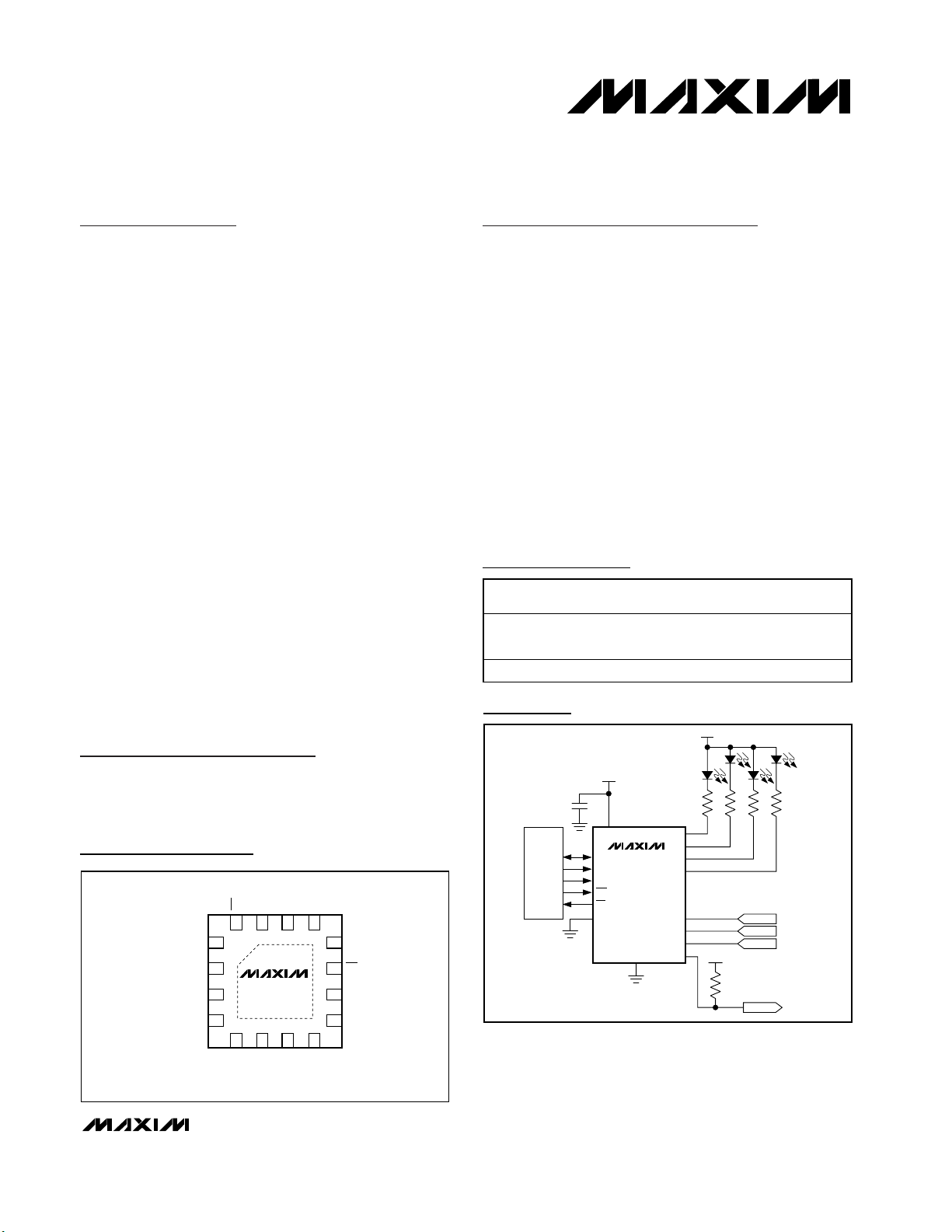
现货库存、技术资料、百科信息、热点资讯,精彩尽在鼎好!
General Description
The MAX7316 I2C/SMBus™-compatible serial interfaced
peripheral provides microprocessors with eight additional
I/O ports plus one output-only port and one input-only
port. Each I/O port can be individually configured as
either an open-drain current-sinking output rated to 50mA
at 5.5V or as a logic input with transition detection. The
output-only port can also be assigned as an interrupt output for transition detection. The outputs are capable of
driving LEDs, or can provide logic outputs with external
resistive pullup up to 5.5V.
Eight-bit PWM current control is available for all nine output ports. Four bits are global control and apply to all LED
outputs to provide coarse adjustment of current from fully
off to fully on in 14 intensity steps. Additionaly each output
then has individual 4-bit control, which further divides the
globally set current into 16 more steps. Alternatively, the
current control can be configured as a single 8-bit control
that sets all outputs at once.
Each output has independent blink timing with two blink
phases. LEDs can be individually set to be on or off during either blink phase or to ignore the blink control. The
blink period is controlled by an external clock input (up to
1kHz) on BLINK or by a register. The BLINK input can
also be used as a logic control to turn the LEDs on and
off, or as a general-purpose input.
The MAX7316 is controlled through a 2-wire serial interface, and can be set to one of four I
2
C addresses.
Applications
Features
♦ 400kbps, 2-Wire Serial Interface, 5.5V Tolerant
♦ 2V to 3.6V Operation
♦ Overall 8-Bit PWM LED Intensity Control
Global 16-Step Intensity Control
Plus Individual 16-Step Intensity Controls
♦ 2-Phase LED Blinking
♦ High Output Current (50mA max Per Port)
♦ Outputs are 5.5V-Rated Open Drain
♦ Inputs are Overvoltage Protected to 5.5V
♦ Transition Detection with Interrupt Output
♦ RST Input Clears Serial Interface and Restores
Power-Up Default State
♦ Low Standby Current (1.2µA (typ), 3.3µA (max))
♦ Tiny 3mm x 3mm, Thin QFN Package
♦ -40°C to +125°C Temperature Range
MAX7316
10-Port I/O Expander with LED Intensity
Control and Interrupt
________________________________________________________________ Maxim Integrated Products 1
Pin Configurations
MAX7316
P5
P0
P1
P2
P3
V+
3.3V
µC
SDA
SDA
AD0
5V
P6
P7
SCL
SCL
BLINK
I/O
RST
I/O
P4
OUTPUT 1
GND
5V
INPUT 1
INPUT 2
INPUT 3
0.047µF
INT
INT/O8
Typical Application Circuit
19-3055; Rev 0; 10/03
For pricing, delivery, and ordering information, please contact Maxim/Dallas Direct! at
1-888-629-4642, or visit Maxim’s website at www.maxim-ic.com.
Ordering Information
Pin Configurations continued at end of data sheet.
LCD Backlights
LED Status Indication
Relay Drivers
Keypad Backlights
RGB LED Drivers
System I/O Ports
Purchase of I2C components of Maxim Integrated Products, Inc.,
or one of its sublicensed Associated Companies, conveys a
license under the Philips I
2
C Patent Rights to use these compo-
nents in an I
2
C system, provided that the system conforms to the
I
2
C Standard Specification as defined by Philips.
SMBus is a trademark of Intel Corp.
PART
TEMP
RANGE
MAX7316ATE -40°C to +125°C
MAX7316AEE -40°C to +125°C
PINPACKAGE
16 Thin QFN
3mm x 3mm
x 0.8mm
16 QSOP
TOP
MARK
AAV
—
TOP VIEW
AD0
RST
1
P0
2
P1
P2
MAX7316ATE
3
4
5678
P3
BLINK
GND
QFN
V+
SDA
13141516
SCL
12
INT/08
11
P7
10
P6
9
P5
P4
Page 2
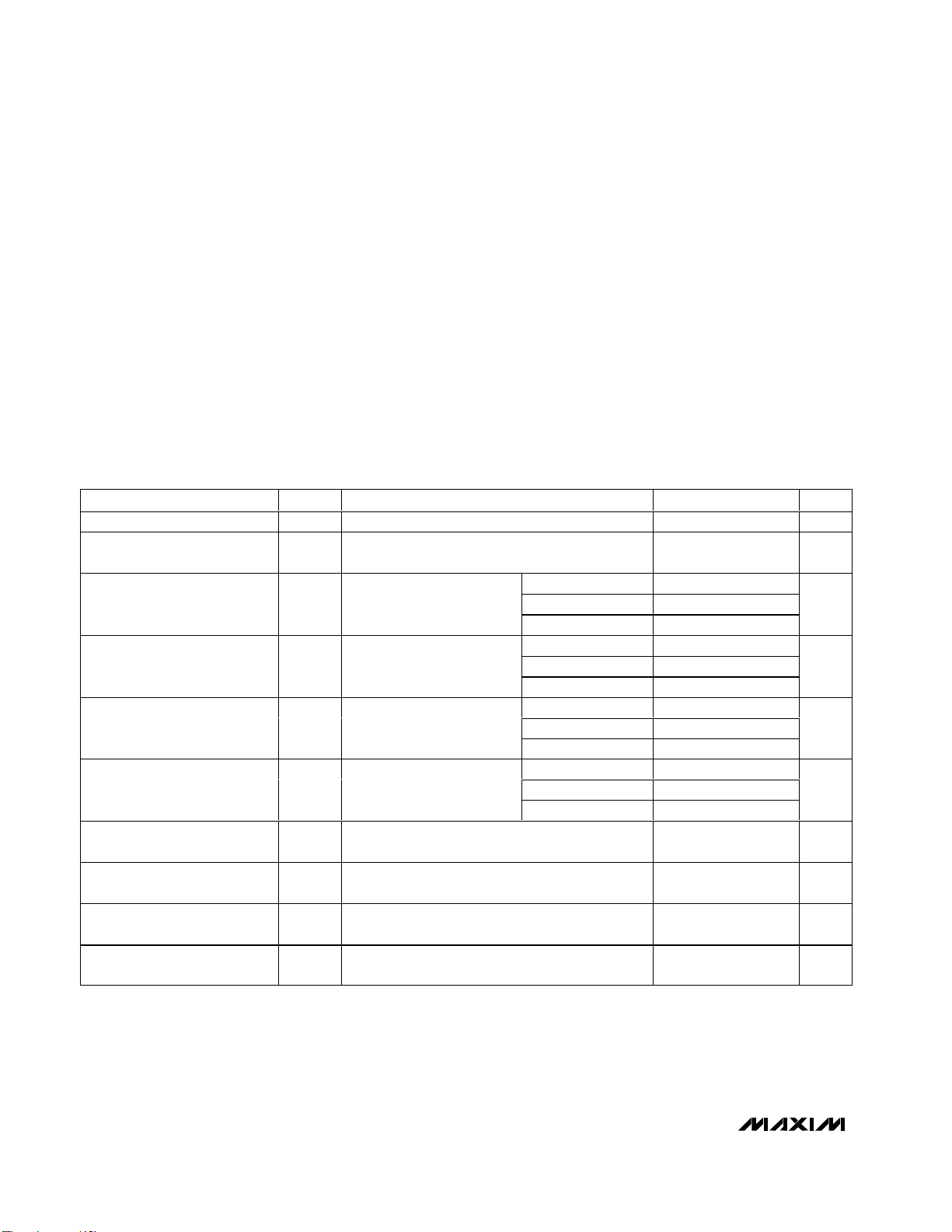
MAX7316
10-Port I/O Expander with LED Intensity
Control and Interrupt
2 _______________________________________________________________________________________
ABSOLUTE MAXIMUM RATINGS
Stresses beyond those listed under “Absolute Maximum Ratings” may cause permanent damage to the device. These are stress ratings only, and functional
operation of the device at these or any other conditions beyond those indicated in the operational sections of the specifications is not implied. Exposure to
absolute maximum rating conditions for extended periods may affect device reliability.
Voltage (with respect to GND)
V+ .............................................................................-0.3V to +4V
SCL, SDA, AD0, BLINK, RST, P0–P7 .......................-0.3V to +6V
INT/O8 ......................................................................-0.3V to +8V
DC Current on P0–P7, INT/O8 ............................................55mA
DC Current on SDA.............................................................10mA
Maximum GND Current ....................................................190mA
Continuous Power Dissipation (T
A
= +70°C)
16-Pin QSOP (derate 8.3mW/°C over +70°C)..............667mW
16-Pin QFN (derate 14.7mW/°C over +70°C) ............1177mW
Operating Temperature Range (T
MIN
to T
MAX
)-40°C to +125°C
Junction Temperature......................................................+150°C
Storage Temperature Range .............................-65°C to +150°C
Lead Temperature (soldering, 10s) .................................+300°C
ELECTRICAL CHARACTERISTICS
(Typical Operating Circuit, V+ = 2V to 3.6V, TA= T
MIN
to T
MAX
, unless otherwise noted. Typical values are at V+ = 3.3V, TA = +25°C.)
(Note 1)
Operating Supply Voltage V+ 2.0 3.6 V
Output Load External Supply
Voltage
Standby Current
(Interface Idle, PWM Disabled)
Supply Current
(Interface Idle, PWM Enabled)
Supply Current
(Interface Running, PWM
Disabled)
Supply Current
(Interface Running, PWM
Enabled)
Input High Voltage
SDA, SCL, AD0, BLINK, P0–P7
Input Low Voltage
SDA, SCL, AD0, BLINK, P0–P7
Input Leakage Current
SDA, SCL, AD0, BLINK, P0–P7
Input Capacitance
SDA, SCL, AD0, BLINK, P0–P7
PARAMETER SYMBOL CONDITIONS MIN TYP MAX UNITS
V
EXT
S C L and S D A at V + ; other
I
d i g i tal i np uts at V + or GN D ;
+
P WM i ntensi ty contr ol d i sab l ed
S C L and S D A at V + ; other
I
d i g i tal i np uts at V + or GN D ;
+
P WM i ntensi ty contr ol enab l ed
f
I
inputs at V+ or GND; PWM
+
intensity control disabled
f
I
inputs at V+ or GND; PWM
+
intensity control enabled
V
IH
V
IL
I
, IIL0 ≤ input voltage ≤ 5.5V -0.2 +0.2 µA
IH
= 400kHz; other digital
SCL
= 400kHz; other digital
SCL
TA = +25°C 1.2 2.3
TA = -40°C to +85°C 2.6
T
= T
= T
= T
= T
MIN
MIN
MIN
MIN
to T
to T
to T
to T
MAX
MAX
MAX
MAX
A
TA = +25°C 7 12.1
TA = -40°C to +85°C 13.3
T
A
TA = +25°C4076
TA = -40°C to +85°C78
T
A
TA = +25°C 51 110
TA = -40°C to +85°C 117
T
A
0 5.5 V
0.7 x
V+
3.3
14.4
80
122
0.3 x
V+
8pF
µA
µA
µA
µA
V
V
Page 3
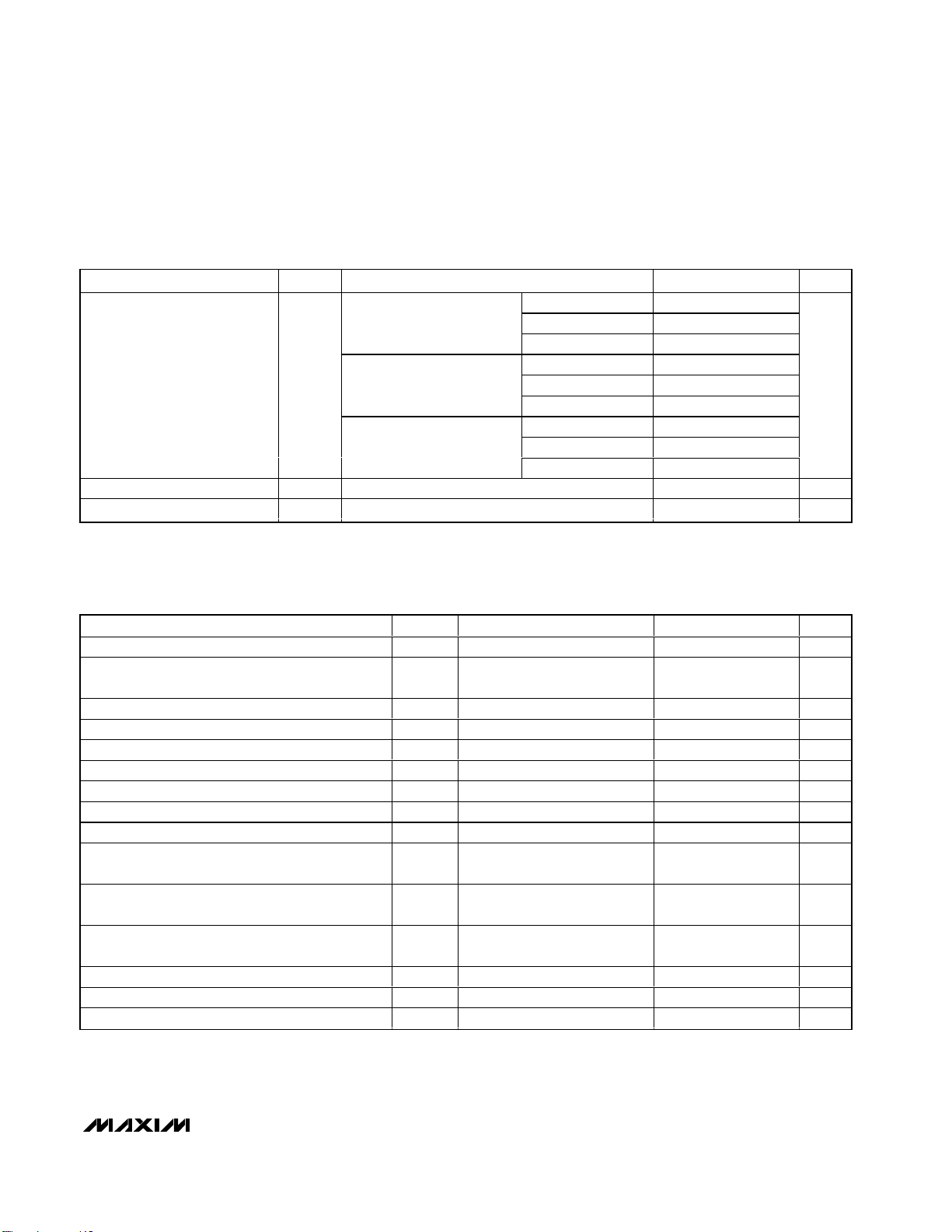
MAX7316
10-Port I/O Expander with LED Intensity
Control and Interrupt
_______________________________________________________________________________________ 3
ELECTRICAL CHARACTERISTICS (continued)
(Typical Operating Circuit, V+ = 2V to 3.6V, TA= T
MIN
to T
MAX
, unless otherwise noted. Typical values are at V+ = 3.3V, TA= + 25°C.)
(Note 1)
TIMING CHARACTERISTICS
(Typical Operating Circuit, V+ = 2V to 3.6V, TA= T
MIN
to T
MAX
, unless otherwise noted. Typical values are at V+ = 3.3V, TA = +25°C.)
(Note 1)
PARAMETER SYMBOL CONDITIONS MIN TYP MAX UNITS
V+ = 2V, I
Output Low Voltage
P0–P7, INT/O8
V
OL
V+ = 3.3V, I
Output Low-Voltage SDA V
PWM Clock Frequency f
OLSDAISINK
PWM
= 20mA
SINK
= 20mA
SINK
= 20mA
SINK
= 6mA 0.4 V
PARAMETER SYMBOL CONDITIONS MIN TYP MAX UNITS
Serial Clock Frequency f
Bus Free Time Between a STOP and a START
Condition
Hold Time, Repeated START Condition t
Repeated START Condition Setup Time t
STOP Condition Setup Time t
Data Hold Time t
Data Setup Time t
SCL Clock Low Period t
SCL Clock High Period t
Rise Time of Both SDA and SCL Signals, Receiving t
Fall Time of Both SDA and SCL Signals, Receiving t
Fall Time of SDA Transmitting t
Pulse Width of Spike Suppressed t
Capacitive Load for Each Bus Line C
RST Pulse Width t
SCL
t
BUF
HD, STA
SU, STA
SU, STO
HD, DAT
SU, DAT
LOW
HIGH
F.TX
(Note 2) 0.9 µs
(Notes 3, 4)
R
(Notes 3, 4)
F
(Notes 3, 5)
(Note 6) 50 ns
SP
(Note 3) 400 pF
b
W
TA = +25°C 0.15 0.25
TA = -40°C to +85°C 0.29
= T
MIN
to T
MAX
T
A
0.31
TA = +25°C 0.13 0.22
TA = -40°C to +85°C 0.25V+ = 2.5V, I
= T
MIN
to T
MAX
T
A
0.27
TA = +25°C 0.12 0.22
TA = -40°C to +85°C 0.23
= T
MIN
to T
MAX
T
A
0.25
32 kHz
400 kHz
1.3 µs
0.6 µs
0.6 µs
0.6 µs
180 ns
1.3 µs
0.7 µs
20 +
0.1C
20 +
0.1C
20 +
0.1C
300 ns
b
300 ns
b
250 ns
b
1µs
V
Page 4
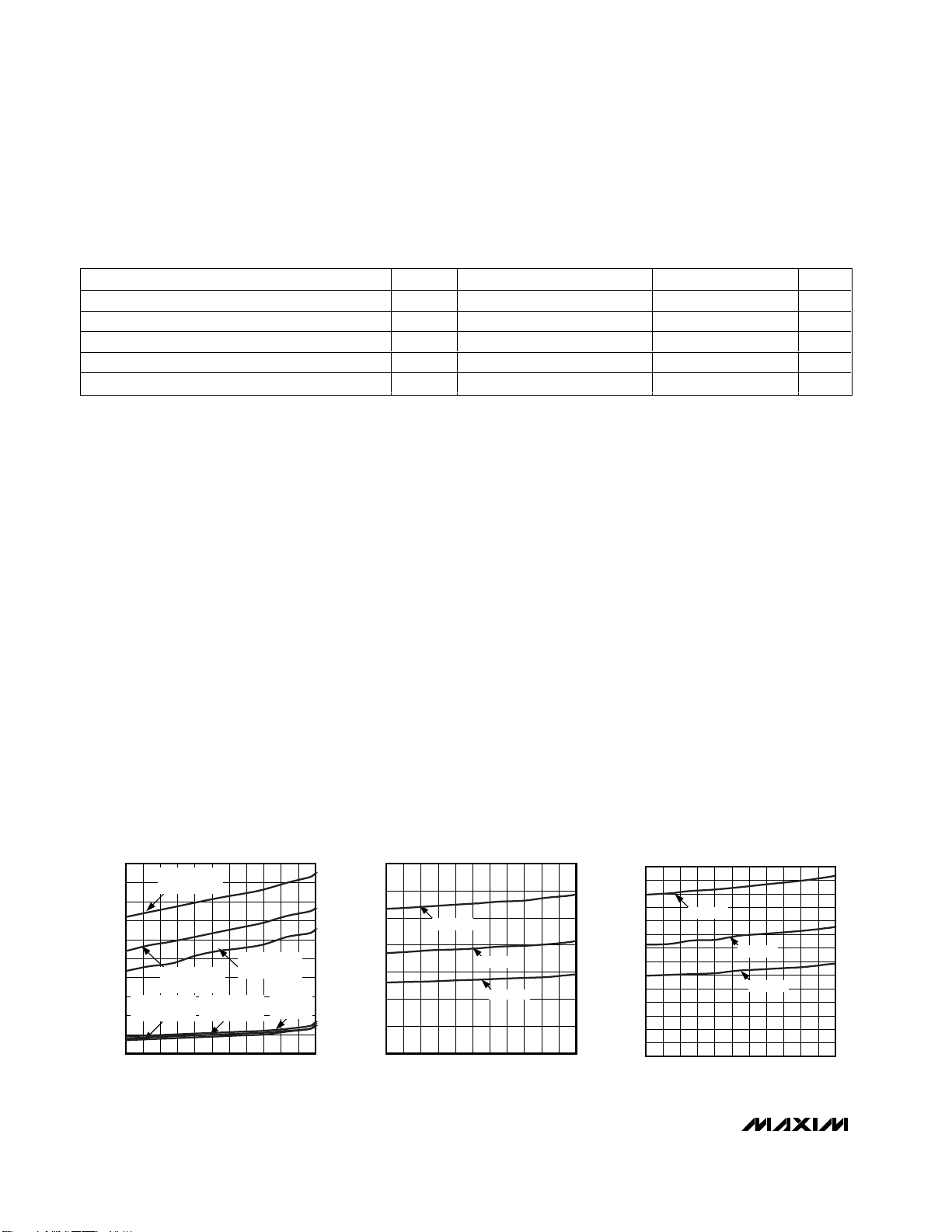
MAX7316
10-Port I/O Expander with LED Intensity
Control and Interrupt
4 _______________________________________________________________________________________
TIMING CHARACTERISTICS (continued)
(Typical Operating Circuit, V+ = 2V to 3.6V, TA= T
MIN
to T
MAX
, unless otherwise noted. Typical values are at V+ = 3.3V, TA = +25°C.)
(Note 1)
Note 1: All parameters tested at TA= +25°C. Specifications over temperature are guaranteed by design.
Note 2: A master device must provide a hold time of at least 300ns for the SDA signal (referred to V
IL
of the SCL signal) to bridge
the undefined region of SCL’s falling edge.
Note 3: Guaranteed by design.
Note 4: C
b
= total capacitance of one bus line in pF. tRand tFmeasured between 0.3 x VDDand 0.7 x VDD.
Note 5: I
SINK
≤ 6mA. Cb= total capacitance of one bus line in pF. tRand tFmeasured between 0.3 x VDDand 0.7 x VDD.
Note 6: Input filters on the SDA and SCL inputs suppress noise spikes less than 50ns.
STANDBY CURRENT vs. TEMPERATURE
MAX7316 toc01
TEMPERATURE (°C)
STANDBY CURRENT (µA)
1109565 80-10 5 20 35 50-25
1
2
3
4
5
6
7
8
9
10
0
-40 125
V+ = 3.6V
PWM ENABLED
V+ = 2.7V
PWM ENABLED
V+ = 2V
PWM DISABLED
V+ = 2.7V
PWM DISABLED
V+ = 3.6V
PWM
DISABLED
V+ = 2V
PWM ENABLED
SUPPLY CURRENT vs. TEMPERATURE
(PWM DISABLED; f
SCL
= 400kHz)
MAX7316 toc02
TEMPERATURE (°C)
SUPPLY CURRENT (µA)
1109565 80-10 5 20 35 50-25
10
20
30
40
50
60
70
0
-40 125
V+ = 3.6V
V+ = 2.7V
V+ = 2V
5
10
15
20
25
30
35
40
45
50
55
60
65
70
0
SUPPLY CURRENT vs. TEMPERATURE
(PWM ENABLED; f
SCL
= 400kHz)
MAX7316 toc03
TEMPERATURE (°C)
SUPPLY CURRENT (µA)
1109565 80-10 5 20 35 50-25-40 125
V+ = 3.6V
V+ = 2.7V
V+ = 2V
__________________________________________Typical Operating Characteristics
(TA = +25°C, unless otherwise noted.)
PARAMETER SYMBOL CONDITIONS MIN TYP MAX UNITS
Interrupt Valid t
Interrupt Reset t
Output Data Valid t
Input Data Step Time t
Input Data Hold Time t
Figure 10 6.5 µs
IV
Figure 10 1.0 µs
IR
Figure 10 5.0 µs
DV
Figure 10 100 ns
DS
Figure 10 1 µs
DH
Page 5
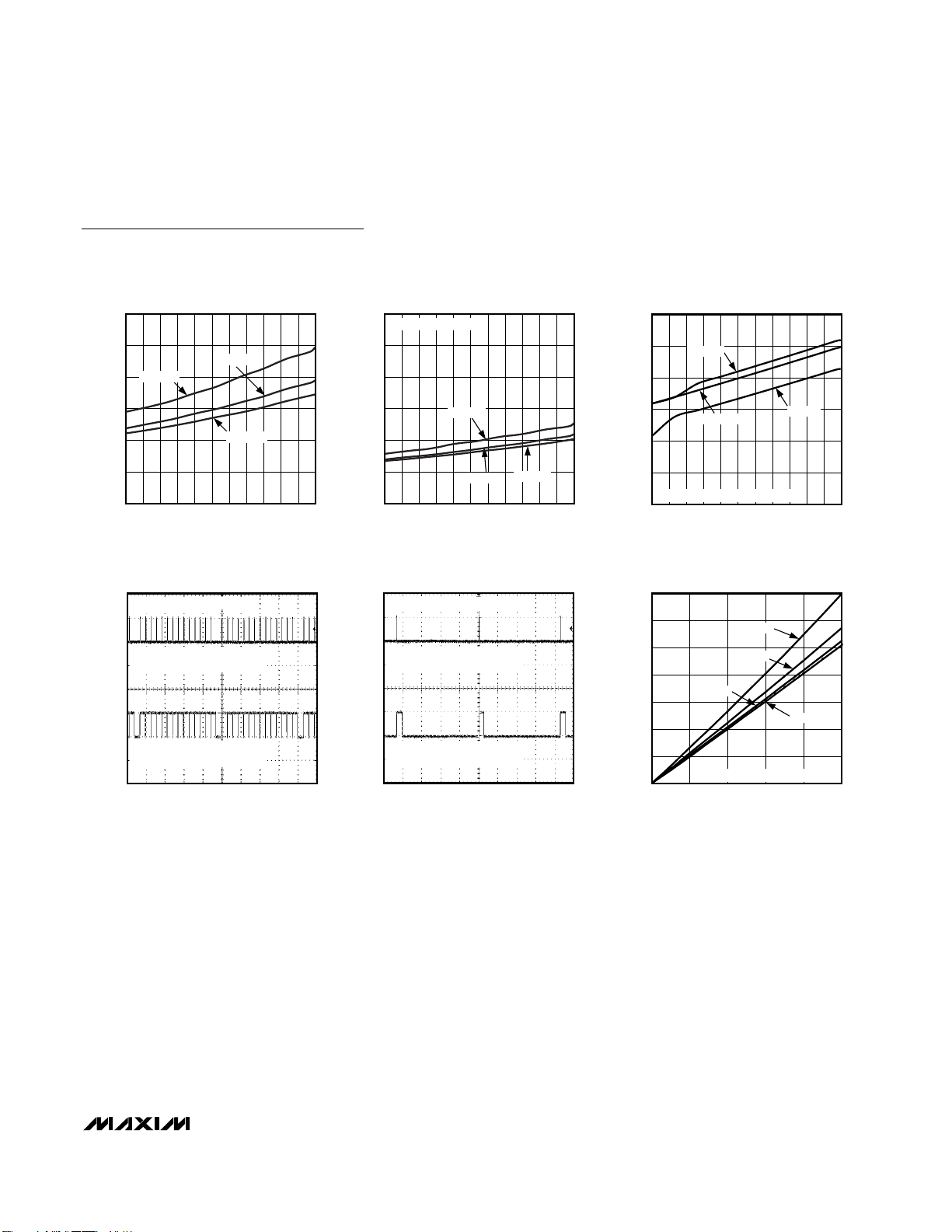
MAX7316
10-Port I/O Expander with LED Intensity
Control and Interrupt
_______________________________________________________________________________________ 5
Typical Operating Characteristics (continued)
(TA = +25°C, unless otherwise noted.)
PORT OUTPUT LOW VOLTAGE WITH 50mA
LOAD CURRENT vs. TEMPERATURE
0.6
(V)
0.5
OL
V+ = 2V
0.4
0.3
0.2
0.1
PORT OUTPUT LOW VOLTAGE V
0
SCOPE SHOT OF 2 OUTPUT PORTS
MASTER INTENSITY SET TO 1/15
OUTPUT 1 INDIVIDUAL INTENSITY
SET TO 1/16
OUTPUT 2 INDIVIDUAL INTENSITY
SET TO 15/16
V+ = 2.7V
V+ = 3.6V
TEMPERATURE (°C)
MAX7316 toc07
2ms/div
1109565 80-10 5 20 35 50-25-40 125
PORT OUTPUT LOW VOLTAGE WITH 20mA
LOAD CURRENT vs. TEMPERATURE
0.6
ALL OUTPUTS LOADED
(V)
0.5
MAX7316 toc04
OL
0.4
0.3
0.2
0.1
PORT OUTPUT LOW VOLTAGE V
0
-40 125
SCOPE SHOT OF 2 OUTPUT PORTS
MASTER INTENSITY SET TO 14/15
OUTPUT 1
2V/div
OUTPUT 1 INDIVIDUAL INTENSITY
SET TO 1/16
OUTPUT 2
2V/div
OUTPUT 2 INDIVIDUAL INTENSITY
SET TO 14/15
V+ = 2V
V+ = 2.7V
TEMPERATURE (°C)
2ms/div
V+ = 3.6V
MAX7316 toc08
1.050
1.025
MAX7316 toc05
1.000
0.975
0.950
PWM CLOCK FREQUENCY
0.925
OUTPUT 1
2V/div
OUTPUT 2
2V/div
0.900
(V)
OL
V
0.35
0.30
0.25
0.20
0.15
0.10
0.05
1109580655035205-10-25
PWM CLOCK FREQUENCY
vs. TEMPERATURE
V+ = 3.6V
V+ = 2.7V
NORMALIZED TO V+ = 3.3V, TA = 25°C
-40 125
TEMPERATURE (°C)
SINK CURRENT vs. V
V+ = 2V
V+ = 2.7V
V+ = 3.3V
0
0
ONLY ONE OUTPUT LOADED
SINK CURRENT (mA)
MAX7316 toc06
V+ = 2V
1109580655035205-10-25
OL
MAX7316 toc09
V+ = 3.6V
5040302010
Page 6
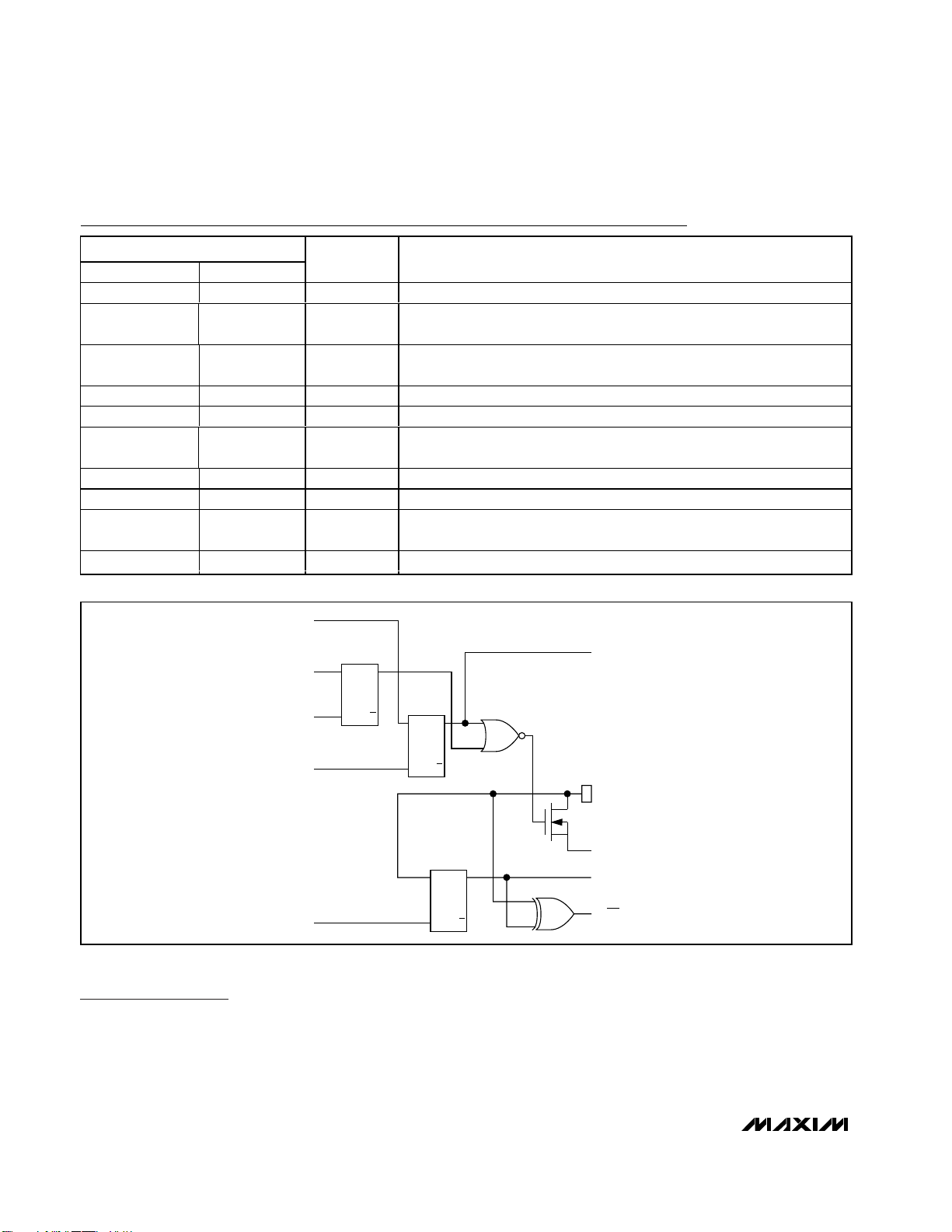
MAX7316
Functional Overview
The MAX7316 is a general-purpose input/output (GPIO)
peripheral that provides eight I/O ports, P0–P7, controlled through an I
2
C-compatible serial interface. A 9th
output-only port, INT/O8, can be configured as an interrupt output or as a general-purpose output port. All out-
put ports sink loads up to 50mA connected to external
supplies up to 5.5V, independent of the MAX7316’s
supply voltage. The MAX7316 is rated for a ground current of 190mA, allowing all nine outputs to sink 20mA at
the same time. Figure 1 shows the output structure of
the MAX7316. The ports default to inputs on power-up.
10-Port I/O Expander with LED Intensity
Control and Interrupt
6 _______________________________________________________________________________________
Pin Description
Figure 1. Simplified Schematic of I/O Ports
PIN
QSOP QFN
1 15 BLINK Input Port Configurable as Blink Control or General-Purpose Input
216RST
3 1 AD0
4–7, 9–12 2–5, 7–10 P0–P7 Input/Output Ports. P0–P7 are open-drain I/Os rated at 5.5V, 50mA.
8 6 GND Ground. Do not sink more than 190mA into the GND pin.
13 11 INT/O8
14 12 SCL I2C-Compatible Serial Clock Input
15 13 SDA I2C-Compatible Serial Data I/O
16 14 V+
— PAD Exposed pad Exposed Pad on Package Underside. Connect to GND.
DATA FROM
SHIFT REGISTER
DATA FROM
SHIFT REGISTER
WRITE
CONFIGURATION
PULSE
WRITE PULSE
NAME FUNCTION
Reset Input. Active low clears the 2-wire interface and puts the device in the
same condition as power-up reset.
Address Input. Sets device slave address. Connect to either GND, V+, SCL,
or SDA to give four logic combinations. See Table 1.
Output Port. Open-drain output rated at 7V, 50mA. Configurable as interrupt
output or general-purpose output.
Positive Supply Voltage. Bypass V+ to GND with a 0.047µF ceramic
capacitor.
CONFIGURATION
REGISTER
D
Q
FF
C
Q
K
OUTPUT
PORT
REGISTER
D
FF
C
K
Q
Q
OUTPUT PORT
REGISTER DATA
I/O PIN
Q2
READ PULSE
INPUT PORT
REGISTER
D
Q
FF
C
Q
K
GND
INPUT PORT
REGISTER DATA
TO INT
Page 7
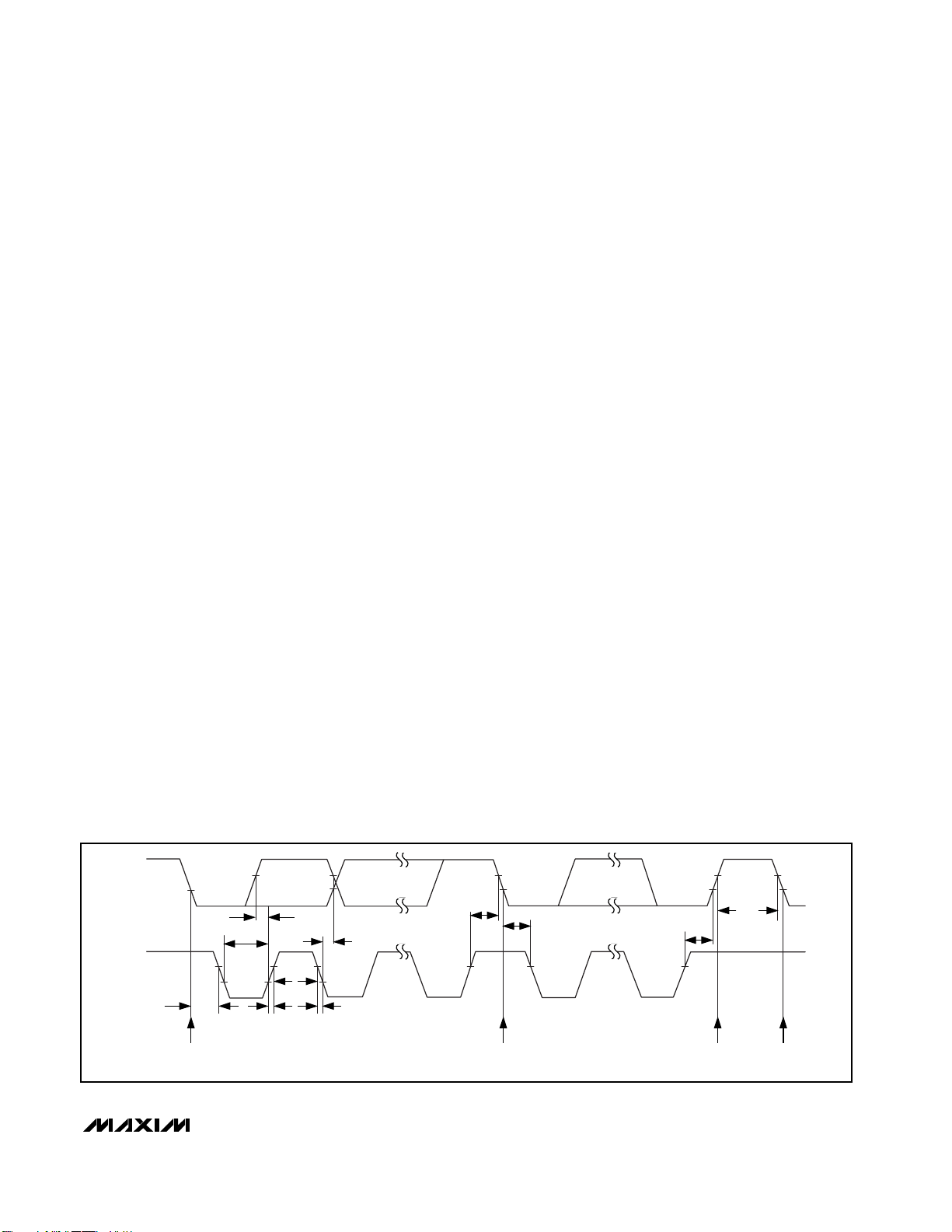
Port Inputs and Transition Detection
The input ports register reflects the incoming logic levels of the port pins, regardless of whether the pin is
defined as an input or an output. Reading the input
ports register latches the current-input logic level of the
affected eight ports. Transition detection allows all
ports configured as inputs to be monitored for changes
in their logic status. The action of reading the input
ports register samples the corresponding 8 port bits’
input condition. This sample is continuously compared
with the actual input conditions. A detected change in
input condition causes the INT/O8 interrupt output to go
low, if configured as an interrupt output. The interrupt is
cleared either automatically if the changed input
returns to its original state, or when the input ports register is read.
The INT/O8 pin can be configured as either an interrupt
output or as a 9th output port with the same static or
blink controls as the other eight ports (Table 4).
Port Output Control and LED Blinking
The blink phase 0 register sets the output logic levels of
the eight ports P0–P7 (Table 8). This register controls
the port outputs if the blink function is disabled. A
duplicate register, the blink phase 1 register, is also
used if the blink function is enabled (Table 9). In blink
mode, the port outputs can be flipped between using
the blink phase 0 register and the blink phase 1 register using hardware control (the BLINK input) and/or
software control (the blink flip flag in the configuration
register) (Table 4).
The logic level of the BLINK input can be read back
through the blink status bit in the configuration register
(Table 4). The BLINK input, therefore, can be used as a
general-purpose logic input (GPI port) if the blink function is not required.
PWM Intensity Control
The MAX7316 includes an internal oscillator, nominally
32kHz, to generate PWM timing for LED intensity control.
PWM intensity control can be enabled on an output-byoutput basis, allowing the MAX7316 to provide any mix
of PWM LED drives and glitch-free logic outputs (Table
10). PWM can be disabled entirely, in which case all output ports are static and the MAX7316 operating current
is lowest because the internal oscillator is turned off.
PWM intensity control uses a 4-bit master control and 4
bits of individual control per output (Tables 13, 14). The
4-bit master control provides 16 levels of overall intensity control, which applies to all PWM-enabled output
ports. The master control sets the maximum pulse
width from 1/15 to 15/15 of the PWM time period. The
individual settings comprise a 4-bit number further
reducing the duty cycle to be from 1/16 to 15/16 of the
time window set by the master control.
For applications requiring the same PWM setting for all
output ports, a single global PWM control can be used
instead of all the individual controls to simplify the control software and provide 240 steps of intensity control
(Tables 10 and 13).
Standby Mode
When the serial interface is idle and the PWM intensity
control is unused, the MAX7316 automatically enters
standby mode. If the PWM intensity control is used, the
operating current is slightly higher because the internal
PWM oscillator is running. When the serial interface is
active, the operating current also increases because
the MAX7316, like all I2C slaves, has to monitor every
transmission.
MAX7316
10-Port I/O Expander with LED Intensity
Control and Interrupt
_______________________________________________________________________________________ 7
Figure 2. 2-Wire Serial Interface Timing Details
SDA
t
LOW
SU,DAT
t
HIGH
t
t
R
F
t
SCL
t
HD,STA
START CONDITION
t
HD,DAT
t
SU,STA
REPEATED START CONDITION
t
HD,STA
t
SU,STO
STOP
CONDITION
t
BUF
START
CONDITION
Page 8
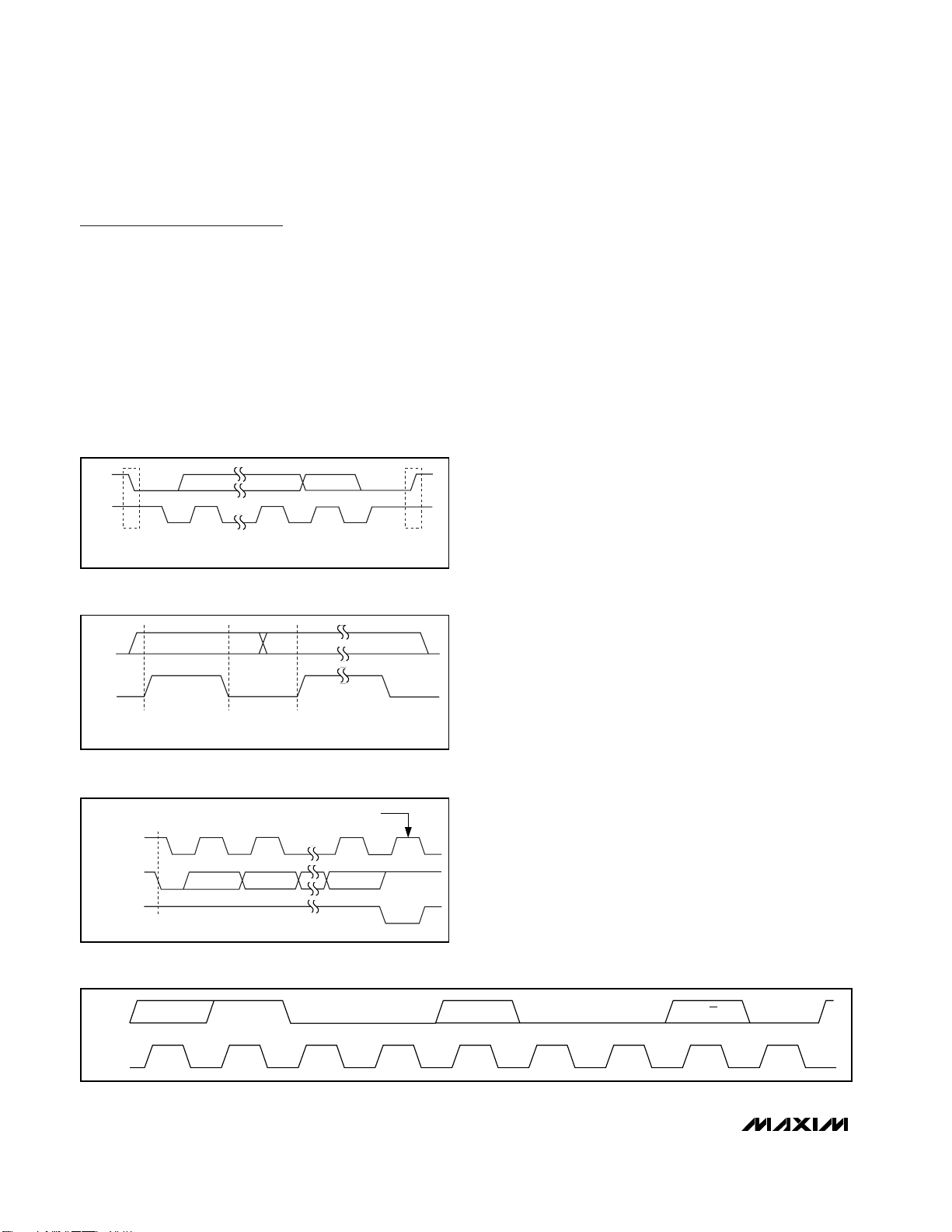
MAX7316
Serial Interface
Serial Addressing
The MAX7316 operates as a slave that sends and
receives data through an I2C-compatible 2-wire interface. The interface uses a serial data line (SDA) and a
serial clock line (SCL) to achieve bidirectional communication between master(s) and slave(s). A master (typically a microcontroller) initiates all data transfers to and
from the MAX7316 and generates the SCL clock that
synchronizes the data transfer (Figure 2).
The MAX7316 SDA line operates as both an input and
an open-drain output. A pullup resistor, typically 4.7kΩ,
is required on SDA. The MAX7316 SCL line operates
only as an input. A pullup resistor, typically 4.7kΩ, is
required on SCL if there are multiple masters on the 2wire interface, or if the master in a single-master system
has an open-drain SCL output.
Each transmission consists of a START condition
(Figure 3) sent by a master, followed by the MAX7316
7-bit slave address plus R/W bit, a register address
byte, one or more data bytes, and finally a STOP condition (Figure 3).
Start and Stop Conditions
Both SCL and SDA remain high when the interface is
not busy. A master signals the beginning of a transmission with a START (S) condition by transitioning SDA
from high to low while SCL is high. When the master
has finished communicating with the slave, it issues a
STOP (P) condition by transitioning SDA from low to
high while SCL is high. The bus is then free for another
transmission (Figure 3).
Bit Transfer
One data bit is transferred during each clock pulse.
The data on SDA must remain stable while SCL is high
(Figure 4).
Acknowledge
The acknowledge bit is a clocked 9th bit that the recipient uses to handshake receipt of each byte of data
(Figure 5). Thus, each byte transferred effectively
requires 9 bits. The master generates the 9th clock
pulse, and the recipient pulls down SDA during the
acknowledge clock pulse so the SDA line is stable low
during the high period of the clock pulse. When the
master is transmitting to the MAX7316, the device generates the acknowledge bit because the MAX7316 is
the recipient. When the MAX7316 is transmitting to the
master, the master generates the acknowledge bit
because the master is the recipient.
Slave Address
The MAX7316 has a 7-bit long slave address (Figure 6).
The eighth bit following the 7-bit slave address is the
R/W bit. The R/W bit is low for a write command, high
for a read command.
10-Port I/O Expander with LED Intensity
Control and Interrupt
8 _______________________________________________________________________________________
Figure 3. Start and Stop Conditions
Figure 4. Bit Transfer
Figure 5. Acknowledge
Figure 6. Slave Address
SDA
SCL
SP
START
CONDITION
SDA
SCL
DATA LINE STABLE;
DATA VALID
START
CONDITION
SCL
SDA BY
TRANSMITTER
SDA BY
RECEIVER
S
CHANGE OF DATA
ALLOWED
CLOCK PULSE
FOR ACKNOWLEDGE
12 89
STOP
CONDITION
SDA
MSB
SCL
1
LSB
ACK00A6 0 0A2 R/W
Page 9

The second (A5), third (A4), fourth (A3), sixth (A1), and
last (A0) bits of the MAX7316 slave address are always
1, 0, 0, 0, and 0. Slave address bits A6 and A2 are
selected by the address input AD0. AD0 can be connected to GND, V+, SDA, or SCL. The MAX7316 has four
possible slave addresses (Table 1), and therefore a
maximum of four MAX7316 devices can be controlled
independently from the same interface.
Message Format for Writing the MAX7316
A write to the MAX7316 comprises the transmission of
the MAX7316’s slave address with the R/W bit set to
zero, followed by at least 1 byte of information. The first
byte of information is the command byte. The command byte determines which register of the MAX7316
is to be written to by the next byte, if received (Table 2).
If a STOP condition is detected after the command byte
is received, then the MAX7316 takes no further action
beyond storing the command byte.
Any bytes received after the command byte are data
bytes. The first data byte goes into the internal register
of the MAX7316 selected by the command byte (Figure
8). If multiple data bytes are transmitted before a STOP
condition is detected, these bytes are generally stored
in subsequent MAX7316 internal registers because the
command byte address autoincrements (Table 2). A
diagram of a write to the output ports registers (blink
phase 0 register or blink phase 1 register) is given in
Figure 10.
MAX7316
10-Port I/O Expander with LED Intensity
Control and Interrupt
_______________________________________________________________________________________ 9
Table 1. MAX7316 I2C Slave Address Map
Figure 8. Command and Single Data Byte Received
Figure 9. n Data Bytes Received
Figure 7. Command Byte Received
PIN AD0
SCL1100000
SDA1100100
GND0100000
V+ 0100100
A6 A5 A4 A3 A2 A1 A0
SAA
DEVICE ADDRESS
COMMAND BYTE IS STORED ON RECEIPT OF
STOP CONDITION
ACKNOWLEDGE FROM MAX7316
0SLAVE ADDRESS COMMAND BYTE
R/W
D15 D14 D13 D12 D11 D10 D9 D8
P
ACKNOWLEDGE FROM MAX7316
HOW COMMAND BYTE AND DATA BYTE MAP INTO
MAX7316'S REGISTERS
ACKNOWLEDGE FROM MAX7316
SAAAP0SLAVE ADDRESS COMMAND BYTE DATA BYTE
R/W
HOW COMMAND BYTE AND DATA BYTE MAP INTO
MAX7316'S REGISTERS
ACKNOWLEDGE FROM MAX7316
SAAAP0SLAVE ADDRESS COMMAND BYTE DATA BYTE
R/W
D15 D14 D13 D12 D11 D10 D9 D8 D1 D0D3 D2D5 D4D7 D6
D15 D14 D13 D12 D11 D10 D9 D8 D1 D0D3 D2D5 D4D7 D6
ACKNOWLEDGE FROM MAX7316 ACKNOWLEDGE FROM MAX7316
AUTOINCREMENT MEMORY ADDRESS
ACKNOWLEDGE FROM MAX7316 ACKNOWLEDGE FROM MAX7316
AUTOINCREMENT MEMORY ADDRESS
1
BYTE
N
BYTES
Page 10

MAX7316
Message Format for Reading
The MAX7316 is read using the MAX7316’s internally
stored command byte as an address pointer the same
way the stored command byte is used as an address
pointer for a write. The pointer autoincrements after
each data byte is read using the same rules as for a
write (Table 2). Thus, a read is initiated by first configuring the MAX7316’s command byte by performing a
write (Figure 7). The master can now read n consecutive bytes from the MAX7316 with the first data byte
being read from the register addressed by the initialized command byte. When performing read-after-write
verification, remember to reset the command byte’s
address because the stored command byte address
has been autoincremented after the write (Table 2). A
diagram of a read from the input ports register is shown
in Figure 10 reflecting the states of the ports.
Operation with Multiple Masters
If the MAX7316 is operated on a 2-wire interface with
multiple masters, a master reading the MAX7316 should
use a repeated start between the write, which sets the
MAX7316’s address pointer, and the read(s) that takes
the data from the location(s) (Table 2). This is because it
is possible for master 2 to take over the bus after master
1 has set up the MAX7316’s address pointer but before
master 1 has read the data. If master 2 subsequently
changes the MAX7316’s address pointer, then master
1’s delayed read can be from an unexpected location.
Command Address Autoincrementing
The command address stored in the MAX7316 circulates around grouped register functions after each data
byte is written or read (Table 2).
10-Port I/O Expander with LED Intensity
Control and Interrupt
10 ______________________________________________________________________________________
Figure 10. Read, Write, and Interrupt Timing Diagrams
WRITE TO OUTPUT PORTS REGISTERS (BLINK PHASE 0 REGISTERS/BLINK PHASE 1 REGISTERS)
SCL
123456789
SLAVE ADDRESS
SDA
SA6A5A4A3A2A1A00 A0 000000
COMMAND BYTE
1A A AP
MSB LSBDATA 1
MSB LSBDATA 2
START CONDITION
P7–P0
READ FROM INPUT PORTS REGISTERS
SCL
123456789
SDA
SA6A5A4A3A2A1A0 1 A
START CONDITION
P7–P0
INTERRUPT VALID/RESET
SCL
123456789
SLAVE ADDRESS
S A6A5A4A3A2A1A0 1 A
SDA
START CONDITION
P7–P0
INT
DATA 1
ACKNOWLEDGE FROM SLAVE
R/W
SLAVE ADDRESS
R/W
DATA 1 DATA 2 D ATA3 D ATA4
R/W
t
IV
COMMAND BYTE
MSB LSBDATA 1
ACKNOWLEDGE FROM SLAVE
t
DH
COMMAND BYTE
MSB LSBDATA 2 MSB LSBDATA4
ACKNOWLEDGE FROM SLAVE
DATA 2
t
t
IV
IR
ACKNOWLEDGE FROM SLAVE ACKNOWLEDGE FROM SLAVE STOP
ANA
MSB LSBDATA 4
ACKNOWLEDGE FROM MASTER
t
DS
ANA
ACKNOWLEDGE FROM MASTER
t
IR
DATA 3
DATA1 VALID
t
DV
P
STOP CONDITION
NO ACKNOWLEDGE FROM
MASTER
P
STOP CONDITION
NO ACKNOWLEDGE FROM
MASTER
CONDITION
t
DV
DATA2 VALID
Page 11

Device Reset
The reset input RST is an active-low input. When taken
low, RST clears any transaction to or from the MAX7316
on the serial interface and configures the internal registers to the same state as a power-up reset (Table 3).
The MAX7316 then waits for a START condition on the
serial interface.
Detailed Description
Initial Power-Up
On power-up, and whenever the RST input is pulled
low, all control registers are reset and the MAX7316
enters standby mode (Table 3). Power-up status makes
all ports into inputs and disables both the PWM oscillator and blink functionality. RST can be used as a hardware shutdown input, which effectively turns off any
LED (or other) loads and puts the device into its lowest
power condition.
Configuration Register
The configuration register is used to configure the PWM
intensity mode, interrupt, and blink behavior, operate
the INT/O8 output, and read back the interrupt status
(Table 4).
Ports Configuration
The eight I/O ports P0 through P7 can be configured to
any combination of inputs and outputs using the ports
configuration register (Table 5). The INT/O8 output can
also be configured as an extra general-purpose output,
and the BLINK input can be configured as an extra
general-purpose input using the configuration register
(Table 4).
Input Ports
The input ports register is read only (Table 6). It reflects
the incoming logic levels of the ports, regardless of
whether the port is defined as an input or an output by the
ports configuration registers. Reading the input ports register latches the current-input logic level of the affected
eight ports. A write to the input ports register is ignored.
Transition Detection
All ports configured as inputs are always monitored for
changes in their logic status. The action of reading the
input ports register or writing to the configuration register samples the corresponding 8 port bits’ input condition (Tables 4, 6). This sample is continuously
compared with the actual input conditions. A detected
change in input condition causes an interrupt condition.
The interrupt is cleared either automatically if the
changed input returns to its original state, or when the
input ports register is read, updating the compared
data (Figure 10). Randomly changing a port from an
output to an input may cause a false interrupt to occur
if the state of the input does not match the content of
the input ports register. The interrupt status is available
as the interrupt flag INT in the configuration register
(Table 4).
The input status of all ports are sampled immediately
after power-up as part of the MAX7316’s internal initialization, so if all the ports are pulled to valid logic levels
at that time an interrupt does not occur at power-up.
MAX7316
10-Port I/O Expander with LED Intensity
Control and Interrupt
______________________________________________________________________________________ 11
Table 2. Register Address Map
REGISTER
Read input ports 0x00 0x00 (no change)
Blink phase 0 outputs 0x01 0x01 (no change)
Ports configuration 0x03 0x03 (no change)
Blink phase 1 outputs 0x09 0x09 (no change)
Master, O8 intensity 0x0E 0x0E (no change)
Configuration 0x0F 0x0F (no change)
Outputs intensity P1, P0 0x10 0x11
Outputs intensity P3, P2 0x11 0x12
Outputs intensity P5, P4 0x12 0x13
Outputs intensity P7, P6 0x13 0x10
ADDRESS CODE
(hex)
AUTOINCREMENT
ADDRESS
Page 12

MAX7316
INT
/O8 Output
The INT/O8 output pin can be configured as either the
INT output that reflects the interrupt flag logic state or as
a general-purpose output O8. When used as a generalpurpose output, INT/O8 has the same blink and PWM
intensity control capabilities as the other ports.
Set the interrupt enable I bit in the configuration register
to configure INT/O8 as the INT output (Table 4). Clear
interrupt enable to configure INT/O8 as the O8. The O8
logic state is set by the 2 bits O1 and O0 in the configuration register. O8 follows the rules for blinking selected
by the blink enable flag E in the configuration register. If
blinking is disabled, then interrupt output control O0
alone sets the logic state of the INT/O8 pin. If blinking is
enabled, then both interrupt output controls O0 and O1
set the logic state of INT/O8 according to the blink
phase. PWM intensity control for O8 is set by the 4
global intensity bits in the master and O8 intensity register (Table 13).
Blink Mode
In blink mode, the output ports can be flipped between
using either the blink phase 0 register or the blink
phase 1 register. Flip control is both hardware (the
BLINK input) and software control (the blink flip flag B
in the configuration register) (Table 4).
The blink function can be used for LED effects by programming different display patterns in the two sets of
output port registers, and using the software or hardware controls to flip between the patterns.
If the blink phase 1 register is written with 0xFF, then
the BLINK input can be used as a hardware disable to,
for example, instantly turn off an LED pattern programmed into the blink phase 0 register. This technique
can be further extended by driving the BLINK input with
a PWM signal to modulate the LED current to provide
fading effects.
The blink mode is enabled by setting the blink enable flag
E in the configuration register (Table 4). When blink mode
is enabled, the states of the blink flip flag and the BLINK
input are EXOR’ed to set the phase, and the output ports
are set by either the blink phase 0 register or the blink
phase 1 register (Figure 11) (Table 7).
10-Port I/O Expander with LED Intensity
Control and Interrupt
12 ______________________________________________________________________________________
Table 3. Power-Up Configuration
X = Don’t care.
REGISTER FUNCTION POWER-UP CONDITION
Blink phase 0 outputs P7–P0 High-impedance outputs 0x01 1 1 1 1 1 1 1 1
Ports configuration P7–P0 Ports P7–P0 are inputs 0x03 1 1 1 1 1 1 1 1
Blink phase 1 outputs P7–P0 High-impedance outputs 0x09 1 1 1 1 1 1 1 1
Master, O8 intensity
Configuration
Outputs intensity P1, P0 P1, P0 are static logic outputs 0x10 1 1 1 1 1 1 1 1
Outputs Intensity P3, P2 P3, P2 are static logic outputs 0x11 1 1 1 1 1 1 1 1
Outputs intensity P5, P4 P5, P4 are static logic outputs 0x12 1 1 1 1 1 1 1 1
Outputs intensity P7, P6 P7, P6 are static logic outputs 0x13 1 1 1 1 1 1 1 1
PWM oscillator is disabled;
O8 is static logic output
INT/O8 is interrupt output;
blink is disabled;
global intensity is enabled
ADDRESS
CODE
(HEX)
0x0E 0 0 0 0 1 1 1 1
0x0F 0 0 0 0 1 1 0 0
D7 D6 D5 D4 D3 D2 D1 D0
REGISTER DATA
Page 13

MAX7316
10-Port I/O Expander with LED Intensity
Control and Interrupt
______________________________________________________________________________________ 13
Table 4. Configuration Register
REGISTER DATA
REGISTER
ADDRESS
CODE
(HEX)
D7 D6 D5 D4 D3 D2 D1 D0
CONFIGURATION
R/W
INTERRUPT
STATUS
BLINK
STATUS
INTERRUPT
OUTPUT
CONTROL
AS GPO
INTERRUPT
ENABLE
GLOBAL
INTENSITY
BLINK FLIP
BLINK
ENABLE
Write device configuration
Read back device configuration
O0 I G B E
Disable blink
XXXXXXX0
Enable blink
XXXXXXX1
XXXXXX01
Flip blink register (see text)
XXXXXX11
Disable global intensity control—intensity
is set by registers 0x10–0x13 for ports P0
through P7 when configured as outputs,
and by D3–D0 of register 0x0E for INT/O8
when INT/O8 pin is configured as an
output port
XXXXX0 XX
Enable global intensity control—intensity
for all ports configured as outputs is set
by D3–D0 of register 0x0E
XXXXX1 XX
D i sab l e d ata chang e i nter r up t—INT/O8
outp ut i s contr ol l ed b y t he O 0 and O 1 b i ts
XXXX0 XXX
Enable data change interrupt—INT/O8
output is controlled by port input data
change
XXXX1 XXX
INT/O8 output is low (blink is disabled)
XXX00XX0
INT/O8 output is high impedance (blink is
disabled)
XXX10XX0
INT/O8 outp ut i s l ow d ur i ng b l i nk p hase 0
XXX00XX1
INT/O8 output is high impedance during
blink phase 0
XXX10XX1
INT/O8 outp ut i s l ow d ur i ng b l i nk p hase 1
XX0 X 0 XX1
INT/O8 output is high impedance during
blink phase 1
0x0F
XX1 X 0 XX1
X = Don’t care.
—
—
—
—
—
—
—
—
—
—
—
—
—
—
0
1
INT BLINK O1
Page 14

MAX7316
The blink mode is disabled by clearing the blink enable
flag E in the configuration register (Table 4). When blink
mode is disabled, the state of the blink flip flag is
ignored, and the blink phase 0 register alone controls
the output ports.
The logic status of BLINK is made available as the
read-only blink status flag, blink in the configuration
register (Table 4). This flag allows BLINK to be used as
an extra general-purpose input (GPI) in applications not
using the blink function. When BLINK is going to be
used as a GPI, blink mode should be disabled by
clearing the blink enable flag E in the configuration register (Table 4).
Blink Phase Register
When the blink function is disabled, the blink phase 0
register sets the logic levels of the eight ports (P0
through P7) when configured as outputs (Table 8). A
duplicate register called the blink phase 1 register is
also used if the blink function is enabled (Table 9). A
logic high sets the appropriate output port high impedance, while a logic low makes the port go low.
Reading a blink phase register reads the value stored
in the register, not the actual port condition. The port
output itself may or may not be at a valid logic level,
depending on the external load connected.
The 9th output, O8, is controlled through 2 bits in the
configuration register, which provide the same static or
blink control as the other eight output ports.
PWM Intensity Control
The MAX7316 includes an internal oscillator, nominally
32kHz, to generate PWM timing for LED intensity control or other applications such as PWM trim DACs.
PWM can be disabled entirely for all the outputs. In this
case, all outputs are static and the MAX7316 operating
current is lowest because the internal PWM oscillator is
turned off.
10-Port I/O Expander with LED Intensity
Control and Interrupt
14 ______________________________________________________________________________________
Table 4. Configuration Register (continued)
REGISTER DATA
REGISTER
ADDRESS
CODE
(HEX)
D7 D6 D5 D4 D3 D2 D1 D0
CONFIGURATION
R/W
INTERRUPT
STATUS
BLINK
STATUS
INTERRUPT
OUTPUT
CONTROL
AS GPO
INTERRUPT
ENABLE
GLOBAL
INTENSITY
BLINK FLIP
BLINK
ENABLE
Read back BLINK input pin status—
input is low
X 0 XXXXXX
Read back BLINK input pin status—
input is high
X 1 XXXXXX
Read back data change interrupt status
—data change is not detected, and
INT/O8 output is high when interrupt
enable (I bit) is set
0 XXXXXXX
Read back data change interrupt status
output is low when interrupt enable (I bit)
is set
0x0F
1 XXXXXXX
X = Don’t care.
Figure 11. Blink Logic
1
1
1
—data change is detected, and INT/O8
1
BLINK ENABLE FLAG E
BLINK FLIP FLAG B
BLINK INPUT
BLINK
PHASE
REGISTERS
Page 15

The MAX7316 can be configured to provide any combination of PWM outputs and glitch-free logic outputs.
Each PWM output has an individual 4-bit intensity control (Table 14). When all outputs are to be used with the
same PWM setting, the outputs can be controlled
together instead using the global intensity control
(Table 13). Table 10 shows how to set up the MAX7316
to suit a particular application.
PWM Timing
The PWM control uses a 240-step PWM period, divided
into 15 master intensity timeslots. Each master intensity
timeslot is divided further into 16 PWM cycles (Figure 12).
The master intensity operates as a gate, allowing the individual output settings to be enabled from 1 to 15 timeslots
per PWM period (Figures 13, 14, 15) (Table 13).
Each output’s individual 4-bit intensity control only
operates during the number of timeslots gated by the
master intensity. The individual controls provide 16
intensity settings from 1/16 through 16/16 (Table 14).
Figures 16, 17, and 18 show examples of individual
intensity control settings. The highest value an individual or global setting can be set to is 16/16. This setting
forces the output to ignore the master control, and follow the logic level set by the appropriate blink phase
register bit. The output becomes a glitch-free static output with no PWM.
Using PWM Intensity Controls with Blink Disabled
When blink is disabled (Table 7), the blink phase 0 register specifies each output’s logic level during the PWM
on-time (Table 8). The effect of setting an output’s blink
phase 0 register bit to 0 or 1 is shown in Table 11. With
its output bit set to zero, an LED can be controlled with
16 intensity settings from 1/16th duty through fully on,
but cannot be turned fully off using the PWM intensity
control. With its output bit set to 1, an LED can be controlled with 16 intensity settings from fully off through
15/16th duty.
MAX7316
10-Port I/O Expander with LED Intensity
Control and Interrupt
______________________________________________________________________________________ 15
Table 5. Ports Configuration Register
Table 6. Input Ports Register
Table 7. Blink Logic
REGISTER R/W
Ports configuration
(1 = input, 0 = output)
Read back ports configuration 1
REGISTER R/W
Read input ports 1 0x00 IP7 IP6 IP5 IP4 IP3 IP2 IP1 IP0
ADDRESS
CODE
(HEX)
0
ADDRESS
CODE
(HEX)
BLINK ENABLE
FLAG E
0 X X X Disabled Blink phase 0 register
1
BLINK FLIP
FLAG B
0 0 0 Blink phase 0 register
0 1 1 Blink phase 1 register
1 0 1 Blink phase 1 register
11 0
BLINK INPUT
PIN
REGISTER DATA
D7 D6 D5 D4 D3 D2 D1 D0
0x06 OP7 OP6 OP5 OP4 OP3 OP2 OP1 OP0
REGISTER DATA
D7 D6 D5 D4 D3 D2 D1 D0
BLINK FLIP FLAG
EXOR
BLINK INPUT PIN
BLINK FUNCTION OUTPUT REGISTERS USED
Enabled
Blink phase 0 register
Page 16

MAX7316
Using PWM Intensity Controls with Blink Enabled
When blink is enabled (Table 7), the blink phase 0 register and blink phase 1 register specify each output’s logic
level during the PWM on-time during the respective blink
phases (Tables 8 and 9). The effect of setting an output’s
blink phase x register bit to 0 or 1 is shown in Table 12.
LEDs can be flipped between either directly on and off,
or between a variety of high/low PWM intensities.
Global/O8 Intensity Control
The 4 bits used for output O8’s PWM individual intensity
setting also double as the global intensity control (Table
13). Global intensity simplifies the PWM settings when
the application requires them all to be the same, such
as for backlight applications, by replacing the 9 individual settings with 1 setting. Global intensity is enabled
with the Global Intensity flag G in the configuration register (Table 4). When global PWM control is used, the 4
bits of master intensity and 4 bits of O8 intensity effectively combine to provide an 8-bit, 240-step intensity
control applying to all outputs.
It is not possible to apply global PWM control to a subset of the ports, and use the others as logic outputs. To
mix static logic outputs and PWM outputs, individual
PWM control must be selected (Table 10).
Applications Information
Output Level Translation
The open-drain output architecture allows the ports to
level translate the outputs to higher or lower voltages
than the MAX7316 supply. An external pullup resistor
can be used on any output to convert the high-impedance logic-high condition to a positive voltage level.
The resistor can be connected to any voltage up to
5.5V. For interfacing CMOS inputs, a pullup resistor
value of 220kΩ is a good starting point. Use a lower
resistance to improve noise immunity, in applications
where power consumption is less critical, or where a
faster rise time is needed for a given capacitive load.
10-Port I/O Expander with LED Intensity
Control and Interrupt
16 ______________________________________________________________________________________
Table 8. Blink Phase 0 Register
Table 9. Blink Phase 1 Register
REGISTER R/W
Write outputs phase 0 0
Read back outputs phase 0 1
ADDRESS
REGISTER R/W
Write outputs phase 1 0
Read back outputs phase 1 1
ADDRESS
CODE
(HEX)
0x02 OP7 OP6 OP5 OP4 OP3 OP2 OP1 OP0
CODE
(HEX)
0x0A OP7 OP6 OP5 OP4 OP3 OP2 OP1 OP0
D7 D6 D5 D4 D3 D2 D1 D0
D7 D6 D5 D4 D3 D2 D1 D0
REGISTER DATA
REGISTER DATA
Page 17

MAX7316
10-Port I/O Expander with LED Intensity
Control and Interrupt
______________________________________________________________________________________ 17
Table 10. PWM Application Scenarios
Figure 12. PWM Timing
Figure 13. Master Set to 1/15
Figure 15. Master Set to 15/15
Figure 14. Master Set to 14/15
All outputs static without PWM
A mix of static and PWM outputs, with PWM
outputs using different PWM settings
A mix of static and PWM outputs, with PWM
outputs all using the same PWM setting
All outputs PWM using the same PWM
setting
APPLICATION RECOMMENDED CONFIGURATION
Set the master, O8 intensity register 0x0E to any value from 0x00 to 0x0F.
The global intensity G bit in the configuration register is don't care.
The output intensity registers 0x10 through 0x13 are don't care.
Set the master, O8 intensity register 0x0E to any value from 0x10 to 0xFF.
Clear global intensity G bit to 0 in the configuration register to disable global intensity
control.
For the static outputs, set the output intensity value to 0xF.
For the PWM outputs, set the output intensity value in the range 0x0 to 0xE.
As above. Global intensity control cannot be used with a mix of static and PWM
outputs, so write the individual intensity registers with the same PWM value.
Set the master, O8 intensity register 0x0E to any value from 0x10 to 0xFF.
Set global intensity G bit to 1 in the configuration register to enable global intensity
control.
The master, O8 intensity register 0x0E is the only intensity register used.
The output intensity registers 0x10 through 0x13 are don't care.
ONE PWM PERIOD IS 240 CYCLES OF THE 32kHz PWM
OSCILLATOR. A PWM PERIOD CONTAINS 15 MASTER
1 2 3 4 5 6 7 8 9 10 11 12 13 14 15 14 15 1 2
INTENSITY TIMESLOTS.
1 2 3 4 5 6 7 8 9 10 11 12 13 14 15 16 15 16 1 2
1 2 3 4 5 6 7 8 9 10 11 12 13 14 15 14 15 1 2
1 2 3 4 5 6 7 8 9 10 11 12 13 14 15 14 15 2 1
EACH MASTER INTENSITY
TIMESLOT CONTAINS 16
PWM CYCLES
1 2 3 4 5 6 7 8 9 10 11 12 13 14 15 14 15 2 1
Page 18

MAX7316
10-Port I/O Expander with LED Intensity
Control and Interrupt
18 ______________________________________________________________________________________
Figure 17. Individual (or Global) Set to 15/16
Figure 16. Individual (or Global) Set to 1/16
Figure 18. Individual (or Global) Set to 16/16
Table 11. PWM Intensity Settings (Blink Disabled)
MASTER INTENSITY TIMESLOT
1 2 3 4 5 6 7 8 9 10 11 12 13 14 15 16
1 2 3 4 5 6 7 8 9 10 11 12 13 14 15 16
1 2 3 4 5 6 7 8 9 10 11 12 13 14 15 16 1 2 3 4 5 6 7 8 9 10 11 12 13 14 15 16
OUTPUT
(OR
GLOBAL)
INTENSITY
SETTING
0x0 1/16 15/16 Lowest PWM intensity 15/16 1/16 Highest PWM intensity
0x1 2/16 14/16 14/16 2/16
0x2 3/16 13/16 13/16 3/16
0x3 4/16 12/16 12/16 4/16
0x4 5/16 11/16 11/16 5/16
0x5 6/16 10/16 10/16 6/16
0x6 7/16 9/16 9/16 7/16
0x7 8/16 8/16 8/16 8/16
0x8 9/16 7/16 7/16 9/16
0x9 10/16 6/16 6/16 10/16
0xA 11/16 5/16 5/16 11/16
0xB 12/16 4/16 4/16 12/16
0xC 13/16 3/16 3/16 13/16
0xD 14/16 2/16
0xE 15/16 1/16 Highest PWM intensity 1/16 15/16 Lowest PWM intensity
0xF Static low Static low
PWM DUTY CYCLE
OUTPUT BLINK PHASE 0
REGISTER BIT = 0
LOW TIME HIGH TIME
MASTER INTENSITY TIMESLOT
MASTER INTENSITY TIMESLOT CONTROL IS IGNORED
LED BEHAVIOR WHEN
OUTPUT BLINK PHASE 0
REGISTER BIT = 0
(LED IS ON WHEN
OUTPUT IS LOW)
Increasing PWM intensity
Full intensity, no PWM
(LED on continuously)
NEXT MASTER INTENSITY TIMESLOT
1 2 3 4 5 6 7 8 9 10 11 12 13 14 15 16
NEXT MASTER INTENSITY TIMESLOT
1 2 3 4 5 6 7 8 9 10 11 12 13 14 15 16
PWM DUTY CYCLE
OUTPUT BLINK PHASE 0
REGISTER BIT = 1
LOW TIME HIGH TIME
2/16 14/16
Static high
impedance
Static high
impedance
LED BEHAVIOR WHEN
OUTPUT BLINK PHASE 0
REGISTER BIT = 1
(LED IS ON WHEN
OUTPUT IS LOW)
LED off continuously
Increasing PWM intensity
Page 19

Driving LED Loads
When driving LEDs, a resistor in series with the LED
must be used to limit the LED current to no more than
50mA. Choose the resistor value according to the following formula:
R
LED
= (V
SUPPLY
- V
LED
- VOL) / I
LED
where:
R
LED
is the resistance of the resistor in series with the
LED (Ω).
V
SUPPLY
is the supply voltage used to drive the LED (V).
V
LED
is the forward voltage of the LED (V).
VOLis the output low voltage of the MAX7316 when
sinking I
LED
(V).
I
LED
is the desired operating current of the LED (A).
For example, to operate a 2.2V red LED at 14mA from a
5V supply, R
LED
= (5 - 2.2 - 0.25) / 0.014 = 182Ω.
Driving Load Currents Higher than 50mA
The MAX7316 can be used to drive loads drawing more
than 50mA, like relays and high-current white LEDs, by
paralleling outputs. Use at least one output per 50mA of
load current; for example, a 5V 330mW relay draws
66mA and needs two paralleled outputs to drive it.
Ensure that the paralleled outputs chosen are controlled
by the same blink phase register, i.e., select outputs
from the P0 through P7 range. This way, the paralleled
outputs are turned on and off together. Do not use output O8 as part of a load-sharing design. O8 cannot be
switched at the same time as any of the other outputs
because it is controlled by a different register.
MAX7316
10-Port I/O Expander with LED Intensity
Control and Interrupt
______________________________________________________________________________________ 19
Table 12. PWM Intensity Settings (Blink Enabled)
OUTPUT
(OR
GLOBAL)
INTENSITY
SETTING
0x0 1/16 15/16 15/16 1/16
0x1 2/16 14/16 14/16 2/16
0x2 3/16 13/16 13/16 3/16
0x3 4/16 12/16 12/16 4/16
0x4 5/16 11/16 11/16 5/16
0x5 6/16 10/16 10/16 6/16
0x6 7/16 9/16 9/16 7/16
0x7 8/16 8/16 8/16 8/16 Output is half intensity during both blink phases
0x8 9/16 7/16 7/16 9/16
0x9 10/16 6/16 6/16 10/16
0xA 11/16 5/16 5/16 11/16
0xB 12/16 4/16 4/16 12/16
0xC 13/16 3/16 3/16 13/16
0xD 14/16 2/16 2/16 14/16
0xE 15/16 1/16 1/16 15/16
0xF Static low Static low
PWM DUTY CYCLE
OUTPUT BLINK
PHASE X
REGISTER BIT = 0
LOW
TIME
HIGH
TIME
PWM DUTY CYCLE
OUTPUT BLINK
PHASE X
REGISTER BIT = 1
LOW
TIME
Static high
impedance
HIGH
TIME
Static high
impedance
P hase 0: LE D on at l ow i ntensi ty
P hase 1: LE D on at hi g h i ntensi ty
P hase 0: LE D on at hi g h i ntensi ty
P hase 1: LE D on at l ow i ntensi ty
Phase 0: LED on continuously
Phase 1: LED off continuously
EXAMPLES OF LED BLINK BEHAVIOR
(LED IS ON WHEN OUTPUT IS LOW)
BLINK PHASE 0
REGISTER BIT = 0
BLINK PHASE 1
REGISTER BIT = 1
P hase 0: LE D on at hi g h i ntensi ty
P hase 1: LE D on at l ow i ntensi ty
P hase 0: LE D on at l ow i ntensi ty
P hase 1: LE D on at hi g h i ntensi ty
Phase 0: LED off continuously
Phase 1: LED on continuously
BLINK PHASE 0
REGISTER BIT = 1
BLINK PHASE 1
REGISTER BIT = 0
Page 20

MAX7316
10-Port I/O Expander with LED Intensity
Control and Interrupt
20 ______________________________________________________________________________________
Table 13. Master, O8 Intensity Register
The MAX7316 must be protected from the negative
voltage transient generated when switching off inductive loads, such as relays, by connecting a reversebiased diode across the inductive load (Figure 19). The
peak current through the diode is the inductive load’s
operating current.
Power-Supply Considerations
The MAX7316 operates with a power-supply voltage of
2V to 3.6V. Bypass the power supply to GND with at
least 0.047µF as close to the device as possible.
REGISTER
MASTER AND GLOBAL INTENSITY
Write master and global intensity 0
Read back master and global intensity 1
Master intensity duty cycle is 0/15 (off);
internal oscillator is disabled;
all outputs will be static with no PWM
Master intensity duty cycle is 1/15 — 0001————
Master intensity duty cycle is 2/15 — 0010————
Master intensity duty cycle is 3/15 — 0011————
— — ————————
Master intensity duty cycle is 13/15 — 1101————
Master intensity duty cycle is 14/15 — 1110————
Master intensity duty cycle is 15/15 (full) — 1111————
O8 intensity duty cycle is 1/16 — ———— 0000
O8 intensity duty cycle is 2/16 — ———— 0001
O8 intensity duty cycle is 3/16 — ———— 0010
— — ————————
O8 intensity duty cycle is 14/16 — ———— 1101
O8 intensity duty cycle is 15/16 — ———— 1110
O8 intensity duty cycle is 16/16
(static output, no PWM)
ADDRESS
CODE
R/W
(HEX)
— 0000————
0X0E
—
D7 D6 D5 D4 D3 D2 D1 D0
MSB LSB MSB LSB
MASTER INTENSITY O8 INTENSITY
M3 M2 M1 M0 G3 G2 G1 G0
———— 1111
REGISTER DATA
Page 21

MAX7316
10-Port I/O Expander with LED Intensity
Control and Interrupt
______________________________________________________________________________________________________ 21
Table 14. Output Intensity Registers
REGISTER DATA
REGISTER
ADDRESS
CODE
(HEX)
D7 D6 D5 D4 D3 D2 D1 D0
LSB
OUTPUTS P1, P0 INTENSITY
R/W
OUTPUT P1 INTENSITY OUTPUT P0 INTENSITY
Write output P1, P0 intensity
Read back output P1, P0 intensity
P0I0
Output P1 intensity duty cycle is 1/16
0000————
Output P1 intensity duty cycle is 2/16
0001————
Output P1 intensity duty cycle is 3/16
0010————
—
————————
Output P1 intensity duty cycle is 14/16
1101————
Output P1 intensity duty cycle is 15/16
1110————
Output P1 intensity duty cycle is 16/16
(static logic level, no PWM)
1111————
Output P0 intensity duty cycle is 1/16
———— 0000
Output P0 intensity duty cycle is 2/16
———— 0001
Output P0 intensity duty cycle is 3/16
———— 0010
—
————————
Output P0 intensity duty cycle is 14/16
———— 1101
Output P0 intensity duty cycle is 15/16
———— 1110
Output P0 intensity duty cycle is 16/16
(static logic level, no PWM)
0x10
———— 1111
LSB
OUTPUTS P3, P2 INTENSITY
OUTPUT P3 INTENSITY OUTPUT P2 INTENSITY
Write output P3, P2 intensity
Read back output P3, P2 intensity
0x11
P2I0
LSB
OUTPUTS P5, P4 INTENSITY
OUTPUT P5 INTENSITY OUTPUT P4 INTENSITY
Write output P5, P4 intensity
Read back output P5, P4 intensity
0x12
P4I0
LSB
OUTPUTS P7, P6 INTENSITY
OUTPUT P7 INTENSITY OUTPUT P6 INTENSITY
Write output P7, P6 intensity
Read back output P7, P6 intensity
0x13
P6I0
OUTPUT O8 INTENSITY See master, O8 intensity register (Table 13).
—
—
—
—
—
—
—
—
—
—
—
—
—
—
MSB LSB MSB
0
1
P1I3 P1I2 P1I1 P1I0 P0I3 P0I2 P0I1
0
1
0
1
0
1
MSB LSB MSB
P3I3 P3I2 P3I1 P3I0 P2I3 P2I2 P2I1
MSB LSB MSB
P5I3 P5I2 P5I1 P5I0 P4I3 P4I2 P4I1
MSB LSB MSB
P7I3 P7I2 P7I1 P7I0 P6I3 P6I2 P6I1
Page 22

MAX7316
10-Port I/O Expander with LED Intensity
Control and Interrupt
22 ______________________________________________________________________________________
Figure 19. Diode-Protected Switching Inductive Load
Pin Configurations (continued)
Chip Information
TRANSISTOR COUNT: 17,611
PROCESS: BiCMOS
2V TO 3.6V
0.047µF
µC
SDA
SCL
I/O
I/O
INT
SDA
SCL
BLINK
RST
INT/08
AD0
V+
MAX7316
GND
P0
P1
P2
P3
P4
P5
P6
P7
BAS16
5V
TOP VIEW
BLINK
RST
AD0
P1
P2
P3
1
2
3
4
MAX7316AEE
5
6
7
8
16
V+
15
SDA
14
SCL
13
INT/08P0
12
P7
11
P6
10
P5
9
P4GND
QSOP
Page 23

MAX7316
10-Port I/O Expander with LED Intensity
Control and Interrupt
______________________________________________________________________________________ 23
Package Information
(The package drawing(s) in this data sheet may not reflect the most current specifications. For the latest package outline information,
go to www.maxim-ic.com/packages
.)
QSOP.EPS
PACKAGE OUTLINE, QSOP .150", .025" LEAD PITCH
1
21-0055
E
1
Page 24

MAX7316
10-Port I/O Expander with LED Intensity
Control and Interrupt
24 ______________________________________________________________________________________
Package Information (continued)
(The package drawing(s) in this data sheet may not reflect the most current specifications. For the latest package outline information,
go to www.maxim-ic.com/packages
.)
C
L
- A -
0.10
D2
D
D/2
E/2
E
- B -
C
L
C
A
A2
A1
0.08
C
L
(NE - 1) X e
C
L
e
D2/2
e
b
0.10 M C A B
k
(ND - 1) X e
C
L
e
E2/2
E2
L
L
12x16L QFN THIN.EPS
PROPRIETARY INFORMATION
TITLE:
PACKAGE OUTLINE
12 & 16L, QFN THIN, 3x3x0.8 mm
21-0136
REV.DOCUMENT CONTROL NO.APPROVAL
1
C
2
Page 25

MAX7316
10-Port I/O Expander with LED Intensity
Control and Interrupt
Maxim cannot assume responsibility for use of any circuitry other than circuitry entirely embodied in a Maxim product. No circuit patent licenses are
implied. Maxim reserves the right to change the circuitry and specifications without notice at any time.
Maxim Integrated Products, 120 San Gabriel Drive, Sunnyvale, CA 94086 408-737-7600 ____________________ 25
© 2003 Maxim Integrated Products Printed USA is a registered trademark of Maxim Integrated Products.
Package Information (continued)
(The package drawing(s) in this data sheet may not reflect the most current specifications. For the latest package outline information,
go to www.maxim-ic.com/packages
.)
NOTES:
1. DIMENSIONING & TOLERANCING CONFORM TO ASME Y14.5M-1994.
2. ALL DIMENSIONS ARE IN MILLIMETERS. ANGLES ARE IN DEGREES.
3. N IS THE TOTAL NUMBER OF TERMINALS.
4. THE TERMINAL #1 IDENTIFIER AND TERMINAL NUMBERING CONVENTION SHALL CONFORM TO
JESD 95-1 SPP-012. DETAILS OF TERMINAL #1 IDENTIFIER ARE OPTIONAL, BUT MUST BE LOCATED
WITHIN THE ZONE INDICATED. THE TERMINAL #1 IDENTIFIER MAY BE EITHER A MOLD OR
MARKED FEATURE.
5. DIMENSION b APPLIES TO METALLIZED TERMINAL AND IS MEASURED BETWEEN 0.20 mm AND 0.25 mm
FROM TERMINAL TIP.
6. ND AND NE REFER TO THE NUMBER OF TERMINALS ON EACH D AND E SIDE RESPECTIVELY.
7. DEPOPULATION IS POSSIBLE IN A SYMMETRICAL FASHION.
8. COPLANARITY APPLIES TO THE EXPOSED HEAT SINK SLUG AS WELL AS THE TERMINALS.
9. DRAWING CONFORMS TO JEDEC MO220 REVISION C.
EXPOSED PAD VARIATIONS
PROPRIETARY INFORMATION
TITLE:
PACKAGE OUTLINE
12 & 16L, QFN THIN, 3x3x0.8 mm
APPROVAL
DOCUMENT CONTROL NO.
21-0136
REV.
2
C
2
Page 26

This datasheet has been download from:
www.datasheetcatalog.com
Datasheets for electronics components.
