Page 1
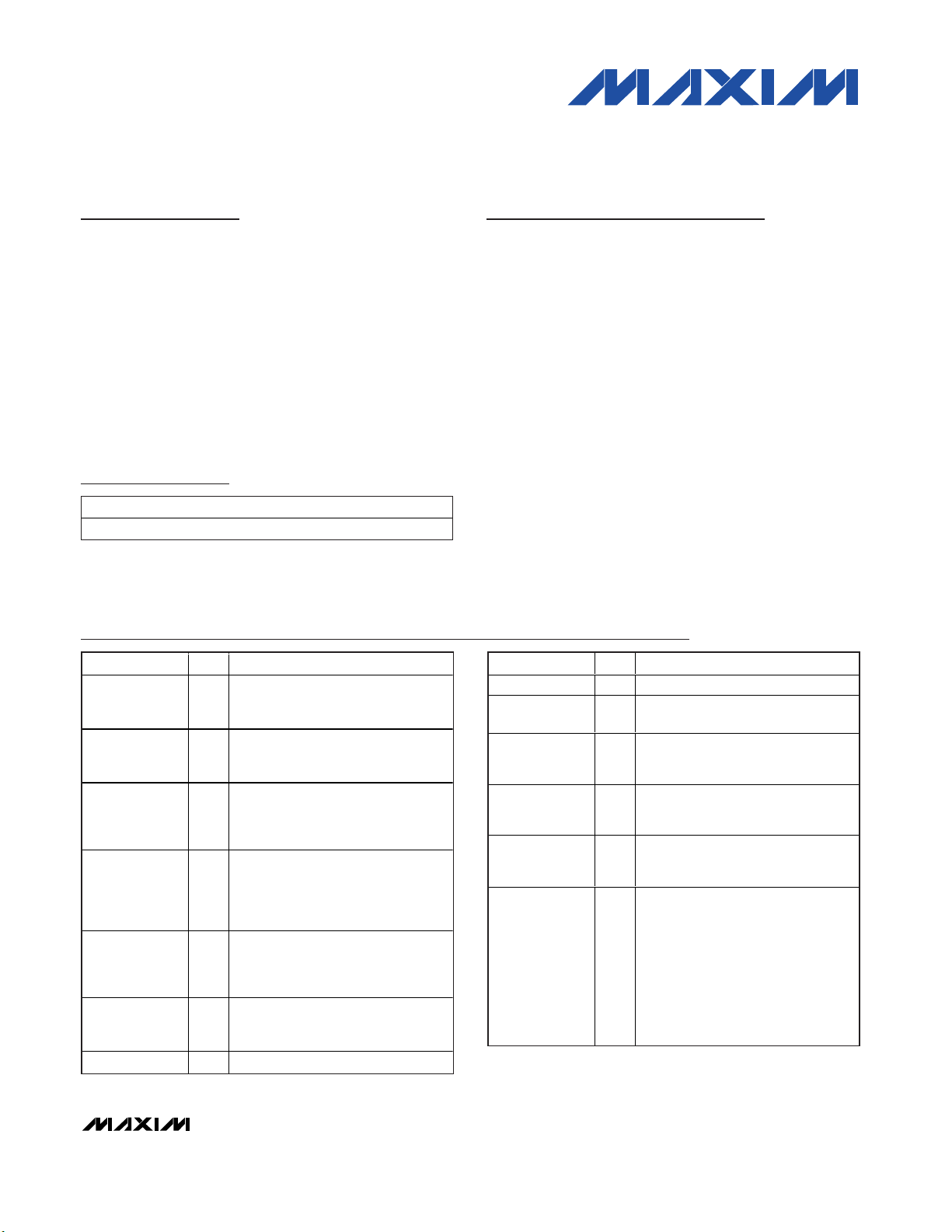
现货库存、技术资料、百科信息、热点资讯,精彩尽在鼎好!
General Description
The MAX2031 evaluation kit (EV kit) simplifies the evaluation of the MAX2031 WCDMA, cdma2000®, GSM, and
WiMAX
(SM)
base-station up/downconversion mixer. It is
fully assembled and tested at the factory. Standard 50Ω
SMA connectors are included on the EV kit’s input and
output ports to allow quick and easy evaluation on the
test bench.
This document provides a list of test equipment required
to evaluate the device, a straightforward test procedure
to verify functionality, a description of the EV kit circuit,
the circuit schematic, a bill of materials (BOM) for the kit,
and artwork for each layer of the PC board.
Features
♦ Fully Assembled and Tested
♦ 50Ω SMA Connectors on Input and Output Ports
♦ 815MHz to 1000MHz RF Frequency Range
♦ 960MHz to 1180MHz LO Frequency Range
♦ DC to 250MHz IF Frequency Range
♦ 7dB Conversion Loss
♦ +36dBm Input IP3
♦ +27dBm Input 1dB Compression Point
♦ 7dB Noise Figure
♦ Integrated LO Buffer
♦ Integrated RF and LO Baluns
♦ Low -3dBm to +3dBm LO Drive
♦ Built-In SPDT LO Switch with 49dB LO1 to LO2
Isolation and 50ns Switching Time
♦ External Current-Setting Resistor Provides Option
for Operating Mixer in Reduced Power/Reduced
Performance Mode
Evaluates: MAX2031
MAX2031 Evaluation Kit
________________________________________________________________ Maxim Integrated Products 1
19-3810; Rev 0; 8/05
Component List
For pricing, delivery, and ordering information, please contact Maxim/Dallas Direct! at
1-888-629-4642, or visit Maxim’s website at www.maxim-ic.com.
Ordering Information
PART TEMP RANGE IC PACKAGE
MAX2031EVKIT
-40°C to +85°C
20 Thin QFN-EP*
*EP = Exposed paddle.
WiMAX is a service mark of Broadband.com, Inc.
cdma2000 is a registered trademark of Telecommunications
Industry Association.
DESIGNATION QTY DESCRIPTION
C1, C2, C7, C8,
C10, C11, C12
C3, C6, C9 3
C4 1
C5 0
J1–J4 4
L1 1
R1 1 523Ω ±1% resistor (0603)
82pF ±5% 50V C0G ceramic
7
capacitors (0603)
Murata GRM1885C1H820J
0.01µF ±10%, 50V X7R ceramic
capacitors (0603)
Murata GRM188R71H103K
6.0pF ±0.25pF, 50V C0G ceramic
capacitor (0603)
Murata GRM1885C1H6R0C
(used for upconverter operation)
2.0pF ±0.1pF, 50V C0G ceramic
capacitor (0603)
Murata GRM1885C1H2R0B
(not installed—used for
downconverter operation)
PC board edge-mount SMA RF
connectors
(flat-tab launch)
Johnson 142-0741-856
4.7nH ±0.3nH inductor (0603)
TOKO LL1608-FS4N7S
(used for upconverter operation)
DESIGNATION QTY DESCRIPTION
R2 1 47kΩ ±5% resistor (0603)
T1 1
TP1 1
TP2 1
TP3 1
U1 1
1:1 transformer (50:50)
M/A-COM MABAES0029
Large test point for 0.062in PC board
(red)
Mouser 151-107 or equivalent
Large test point for 0.062in PC board
(black)
Mouser 151-103 or equivalent
Large test point for 0.062in PC board
(white)
Mouser 51-101 or equivalent
Active mixer IC (5mm x 5mm 20-pin
thin QFN exposed paddle)
Maxim MAX2031ETP
NOTE: U1 HAS AN EXPOSED
PADDLE CONDUCTOR THAT
REQUIRES IT TO BE SOLDER
ATTACHED TO A GROUNDED
PAD ON THE CIRCUIT BOARD
TO ENSURE A PROPER
ELECTRICAL/THERMAL DESIGN.
Page 2
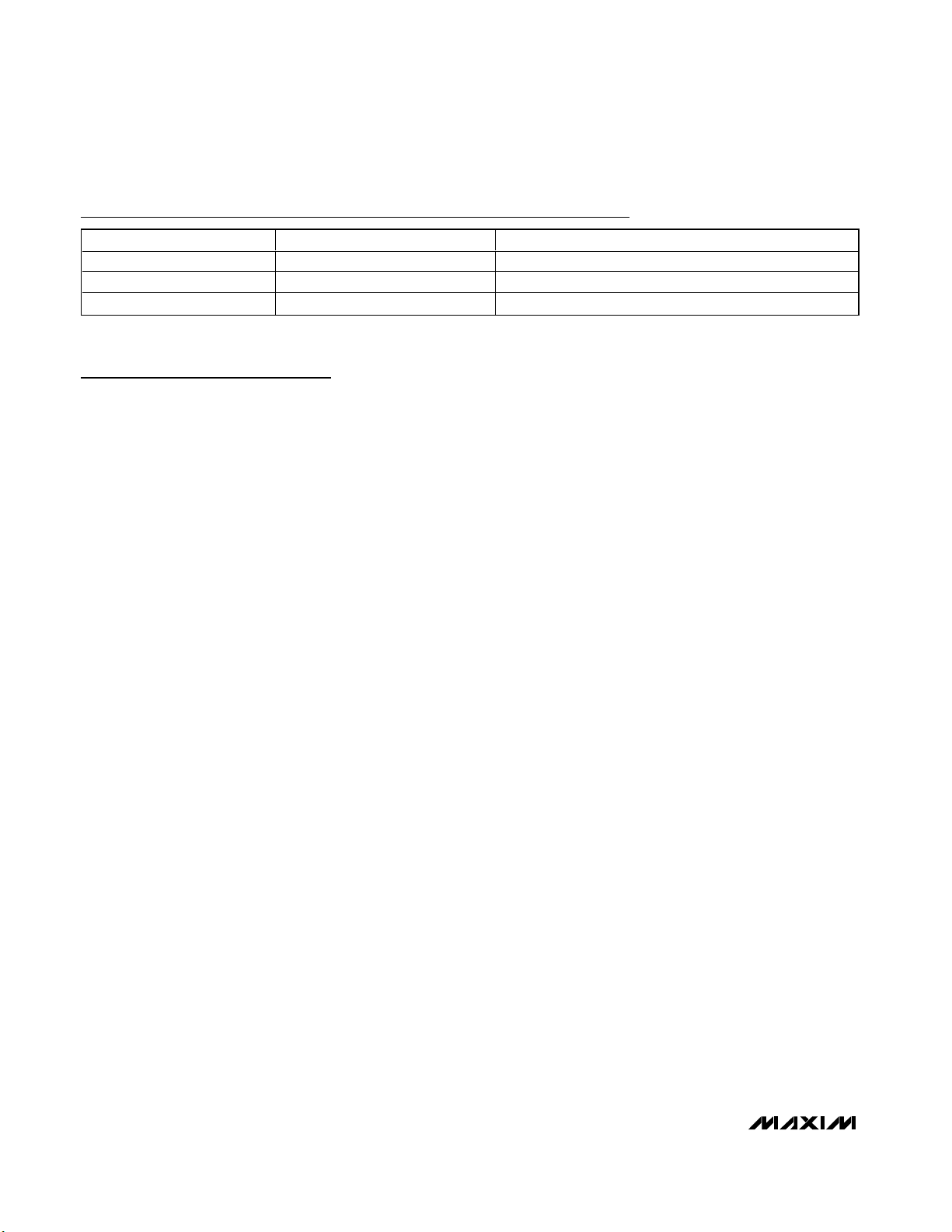
Evaluates: MAX2031
Quick Start
The MAX2031 EV kit is factory configured as an upconverter and tuned for an 810MHz RF frequency. This is
accomplished by including components L1 and C4 on the
PC board (see the Modifying the EV Kit section for details.
The MAX2031 EV kit is fully assembled and factory tested.
Follow the instructions in the Connections and Setup section for proper device evaluation.
Test Equipment Required
This section lists the recommended test equipment to
verify the operation of the MAX2031. It is intended as a
guide only, and substitutions may be possible.
• One DC supply capable of delivering +5.0V and
150mA
• Three RF signal generators capable of delivering
10dBm of output power in the 100MHz to 1GHz frequency range (i.e., HP 8648)
• One RF spectrum analyzer with a 100kHz to 3GHz
minimum frequency range (HP 8561E)
• One RF power meter (HP 437B)
• One power sensor (HP 8482A)
Connections and Setup
This section provides a step-by-step guide to testing
the basic functionality of the EV kit. As a general precaution to prevent damaging the outputs by driving
high-VSWR loads, do not turn on DC power or RF signal
generators until all connections are made.
This procedure is specific to operation in the cellular
band high-side-injected LO for upconverter operation
to an 810MHz RF signal. Choose the test frequency
based on the particular system’s frequency plan, and
adjust the following procedure accordingly. See Figure
1 for the mixer test setup diagram.
1) Calibrate the power meter. For safety margin, use a
power sensor rated to at least +20dBm, or use
padding to protect the power head as necessary.
2) Connect 3dB pads to DUT ends of each of the two
RF signal generators’ SMA cables. This padding
improves VSWR, and reduces the errors due to mismatch.
3) Use the power meter to set the signal generators
according to the following:
• IF signal source: 0dBm into DUT at 160MHz
(approximately 3dBm before the 3dB pad)
• LO1 signal source: 0dBm into DUT at 970MHz
(approximately 3dBm before the 3dB pad)
• LO2 signal source: 0dBm into DUT at 969MHz
(approximately 3dBm before the 3dB pad)
4) Disable the signal generator outputs.
5) Connect the IF source (with pad) to the IF port.
6) Connect the LO1 and LO2 signal sources to the EV
kit LO inputs.
7) Measure loss in the 3dB pad and cable that will be
connected to the RF port. Losses are frequencydependent, so test this at 810MHz (the RF frequency). Use this loss as an offset in all output
power/gain calculations.
8) Connect this 3dB pad to the EV kit’s RF port connector and connect a cable from the pad to the
spectrum analyzer.
9) Set DC supply to +5.0V, and set a current limit of
around 150mA if possible. Disable the output voltage
and connect the supply to the EV kit (through an
ammeter, if desired). Enable the supply. Readjust the
supply to get +5.0V at the EV kit. There will be a voltage drop across the ammeter when the mixer is
drawing current.
10) Select LO1 by connecting LOSEL (TP3) to GND.
11) Enable the LO and the RF sources.
The procedure for downconverter operation from RF to
the IF band is similar to the steps listed above. For
downconverter operation, connect the RF signal source
(with pad) to the RF port and connect a 3dB pad and
cable to the IF port from the spectrum analyzer.
MAX2031 Evaluation Kit
2 _______________________________________________________________________________________
Component Suppliers
SUPPLIER PHONE WEBSITE
Johnson 507-833-8822 www.johnsoncomponents.com
M/A-Com 1-800-366-2266 www.macom.com
Murata 770-436-1300 www.murata.com
Note: Indicate that you are using the MAX2031 when contacting these manufacturers.
Page 3
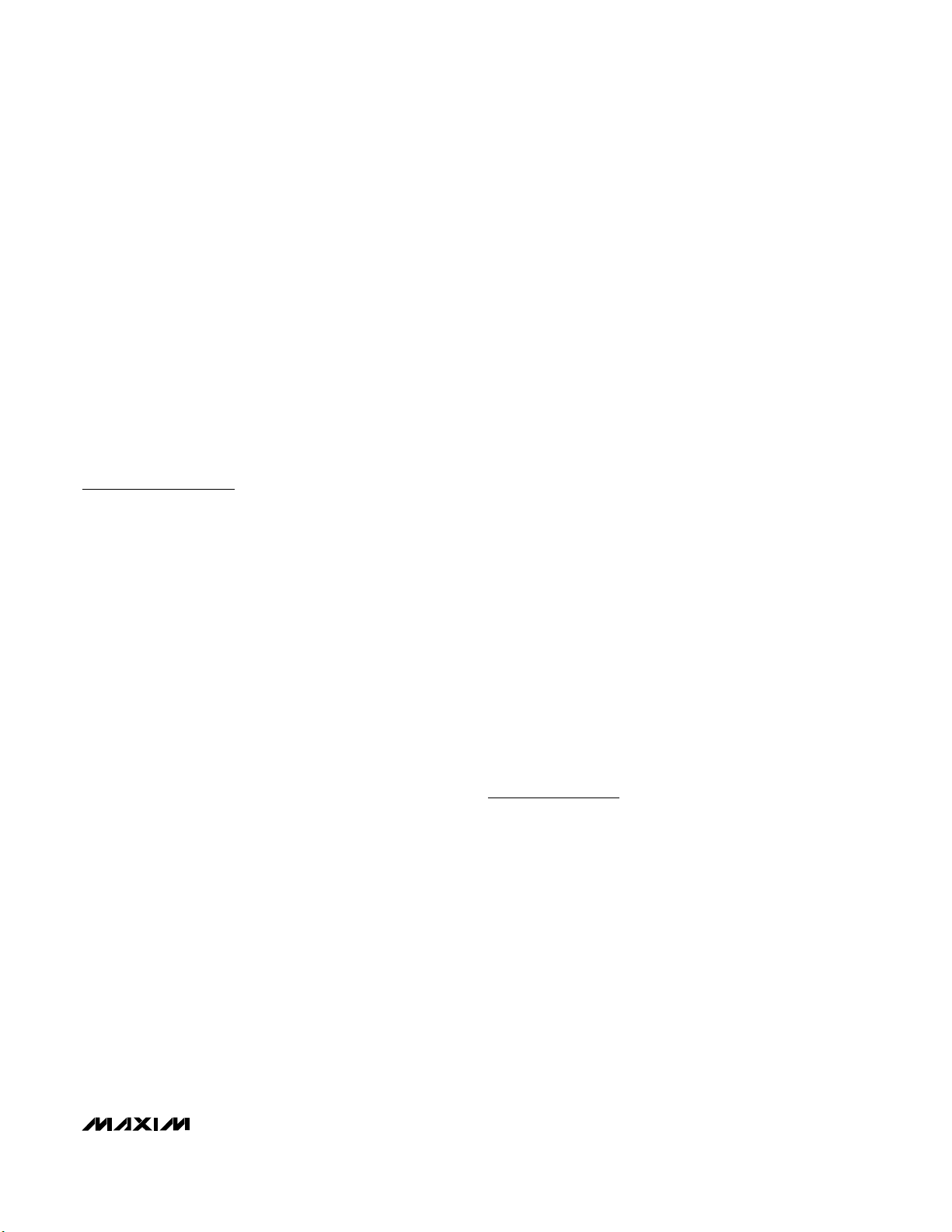
Testing the Mixer
Adjust the center and span of the spectrum analyzer to
observe the RF output tone at 810MHz for upconverter
operation. The level should be about -10dBm (7dB conversion loss, 3dB pad loss). The spectrum analyzer’s
absolute magnitude accuracy is typically no better than
±1dB.
Disconnect the GND connection to LOSEL. It will be
pulled high by a pullup resistor on the board, selecting
LO2. Observe that the 809MHz signal increases while
the 810MHz decreases.
Reconfigure the test setup using a combiner or hybrid to
sum two of the frequency sources to do a two-tone IP3
measurement if desired. Terminate the unused LO input
in 50Ω.
Detailed Description
The MAX2031 is a high-linearity up/downconverter integrated with RF and LO baluns, an LO buffer, and an
SPDT LO input select switch. The EV kit circuit uses the
MAX2031 and consists mostly of supply-decoupling
capacitors, DC-blocking capacitors, a current-setting
resistor, and an IF balun. The MAX2031 EV kit circuit
allows for thorough analysis and a simple design-in.
Supply-Decoupling Capacitors
C2, C7, C8, and C11 are 82pF supply-decoupling
capacitors used to filter high-frequency noise. C3, C6,
and C9 are larger 0.01µF capacitors used for filtering
lower frequency noise on the supply.
DC-Blocking Capacitors
The MAX2031 has internal baluns at the RF and LO
inputs. These inputs have almost 0Ω resistance at DC,
so DC-blocking capacitors C1, C10, and C12 are used
to prevent any external bias from being shunted directly
to ground.
LO Bias
The bias current for the integrated LO buffer is set with
resistor R1 (523Ω ±1%). Increasing the value of R1 can
reduce the DC current of the device but the device
would operate at reduced performance levels (see the
Modifying the EV Kit section).
TAP Network
The TAP pin for the internal balun is grounded.
IF±
The MAX2031 mixer has a DC to 250MHz IF frequency
range. Note that these differential ports are ideal for
providing enhanced IIP2 performance. Single-ended IF
applications require a 1:1 balun to transform the 50Ω
differential IF impedance to 50Ω single-ended. After the
balun, the IF return loss is better than 15dB. The differential IF is used as an input port for upconverter operation. The user can use a differential IF amplifier following the mixer but a DC block is required on both IF
pins.
Tuning Networks
The performance of the MAX2031 is enhanced with the
addition of external tuning networks. Capacitor C4 and
inductor L1 form a bandpass filter network that enhances
the linearity performance when the mixer is used to
upconvert an IF port signal to the RF port. This network is
constructed on the kit and limits the usable RF bandwidth to approximately 750MHz to 850MHz (refer to the
MAX2031 data sheet). This network can be tuned to
accommodate other RF bands if desired.
Capacitor C5 is used to improve the linearity performance of the MAX2031 when the mixer is used to
downconvert an RF port signal to the IF port. The value
of this cap could change slightly depending on the RF
and LO frequencies.
Capacitor C5 is not required for upconverter operation
and the C4/L1 network is not required for downconverter
operation.
LOSEL
The EV kit includes a 47kΩ pullup resistor (R2) for easy
selection of the LO port. Providing a ground at TP3
selects LO1, and leaving TP3 open selects LO2. To
drive TP3 from an external source, follow the limits
called out in the MAX2031 device data sheet. Logic
voltages should not be applied to LOSEL without the
+5V supply voltage. Doing so can cause the on-chip
ESD diodes to conduct and could damage the device.
Layout Considerations
The MAX2031 evaluation board can be a guide for board
layout. Pay close attention to thermal design and close
placement of components to the IC. The MAX2031 package exposed paddle (EP) conducts heat from the device
and provides a low-impedance electrical connection to
the ground plane. The EP must be attached to the PC
board ground plane with a low thermal and electrical
impedance contact. Ideally, this is achieved by soldering
the backside of the package directly to a top metal
ground plane on the PC board. Alternatively, the EP can
be connected to an internal or bottom-side ground plane
using an array of plated vias directly below the EP. The
MAX2031 EV kit uses nine evenly spaced, 0.016in-diameter, plated through holes to connect the EP to the lower
ground planes.
Depending on the ground plane spacing, large surface-mount pads in the IF path may need to have the
Evaluates: MAX2031
MAX2031 Evaluation Kit
_______________________________________________________________________________________ 3
Page 4

Evaluates: MAX2031
ground plane relieved under them to reduce parasitic
shunt capacitance.
Modifying the EV Kit
The standard kit is configured as an upconverter and
includes the band-limiting C4/L1 network. This network
is tuned to produce the best results from 750MHz to
850MHz. This network can be tuned to the desired RF
band by changing the values of L and C.
If the kit is to be used as a downconverter, then C4 and
L1 can be removed. Capacitor C5 should be installed
to improve the downconverter linearity performance.
This capacitor might need to be tuned slightly depending on the RF and LO frequency bands of interest.
The DC current of the device can be reduced if reduced
performance is acceptable. Reducing the current is
accomplished by increasing the value of R1. Doubling
the value of R1 cuts the DC current approximately in half.
Approximately 10% of the overall IC current is used for
housekeeping (R1 set at 523Ω) and cannot be reduced.
MAX2031 Evaluation Kit
4 _______________________________________________________________________________________
-+ -+
POWER SUPPLY
3-OUT, HPIB
(AG E3631A)
RF SIGNAL GENERATOR
(HP 8648B)
RF POWER METER
(GIGA 80701A,
HP 437B)
RF HIGH-
POWER SENSOR
(AMMETER)
3dB
3dB
3dB
3dB
LO2
IF
LO1
RF
+5V
GND
MAX2031EVKIT
RF SIGNAL GENERATOR
(HP 8648B)
RF SIGNAL GENERATOR
(HP 8648B)
160.000MHz
970.000MHz
969.000MHz
5.0V, 150mA (max)
RF SPECTRUM ANALYZER
(HP 8561x)
BENCH
MULTIMETER HPIB
(HP 34401A)
84mA
GND
OPENLOSEL
Figure 1. Test Setup Diagram
Page 5

Evaluates: MAX2031
MAX2031 Evaluation Kit
_______________________________________________________________________________________ 5
4
5
3
2
12
11
13
LOBIAS
LOSEL
GND
14
V
CC
IF+
GND
GND
GND
67
TAP
910
20 19 17 16
GND
GND
V
CC
GND
GND
V
CC
IF-
8
18
RF
1
15
V
CC
VCC
C3 C2
L1
C4
C1
V
CC
C11
VCC
C8
C9
VCC
C7
C6
C5
R1
MAX2031
U1
T1
1
3
4
5
J2
SMA
IF
LO2
C12
J4
SMA
LO2
LO1
C10
J3
SMA
LO1
TP3
LOSEL
R2
J1
SMA
RF
EP
GND
VCC
TP1
+5V
TP2
GND
Figure 2. MAX2031 EV Kit Schematic
Page 6
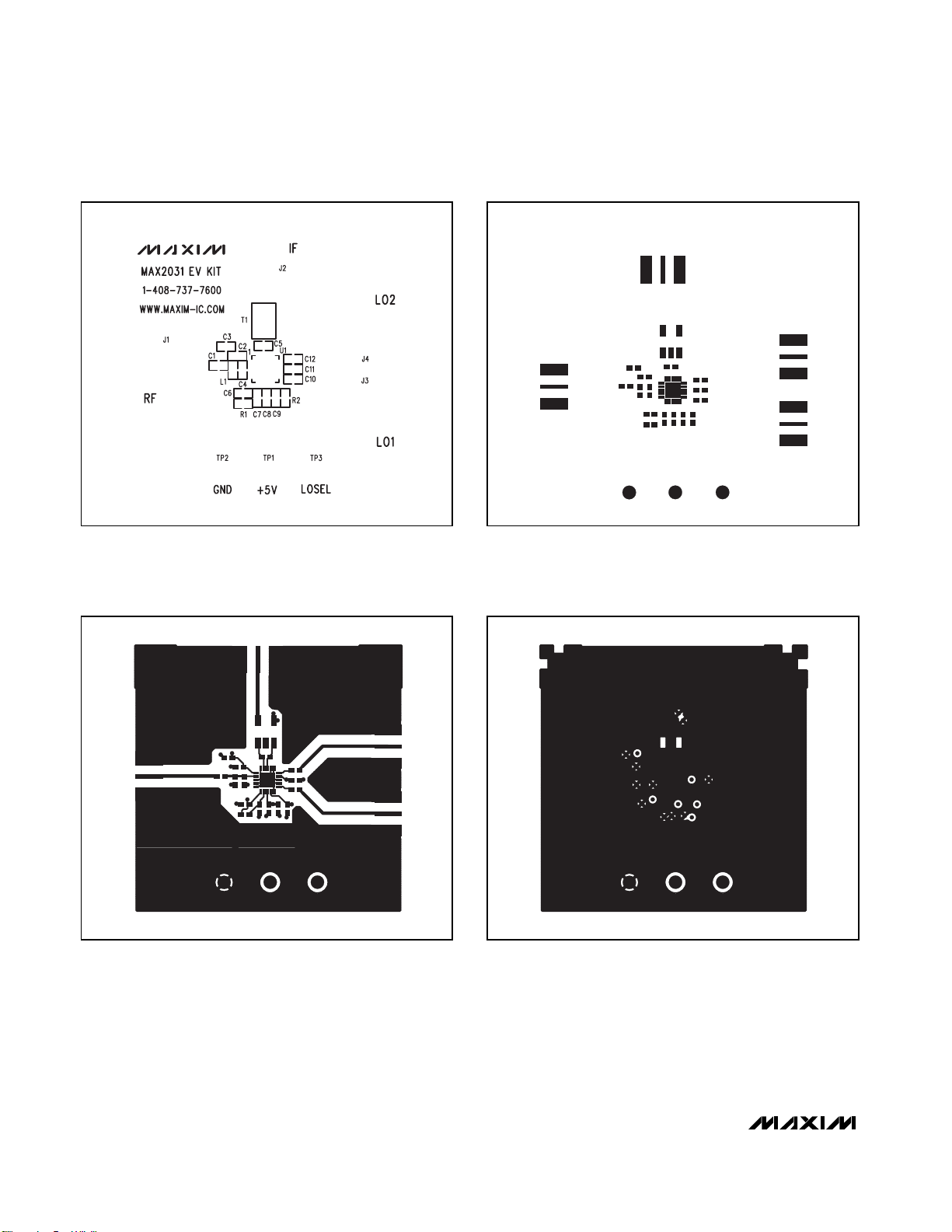
Evaluates: MAX2031
MAX2031 Evaluation Kit
6 _______________________________________________________________________________________
Figure 3. MAX2031 EV Kit PC Board Layout—Top Silkscreen Figure 4. MAX2031 EV Kit PC Board Layout—Top Soldermask
Figure 5. MAX2031 EV Kit PC Board Layout—Top Layer Metal Figure 6. MAX2031 EV Kit PC Board Layout—Inner Layer 2
(GND)
Page 7

Maxim cannot assume responsibility for use of any circuitry other than circuitry entirely embodied in a Maxim product. No circuit patent licenses are
implied. Maxim reserves the right to change the circuitry and specifications without notice at any time.
Maxim Integrated Products, 120 San Gabriel Drive, Sunnyvale, CA 94086 408-737-7600 _____________________ 7
© 2005 Maxim Integrated Products Printed USA is a registered trademark of Maxim Integrated Products, Inc.
Evaluates: MAX2031
MAX2031 Evaluation Kit
Figure 7. MAX2031 EV Kit PC Board Layout—Inner Layer 3
(Routes)
Figure 8. MAX2031 EV Kit PC Board Layout—Bottom Layer
Metal
Figure 9. MAX2031 EV Kit PC Board Layout—Bottom
Soldermask
Figure 10. MAX2031 EV Kit PC Board Layout—Bottom
Silkscreen
