Page 1

K
r
查询DS21458DK供应商
www.maxim-ic.com
GENERAL DESCRIPTION
The DS21458DK is an easy-to-use evaluation board
for the DS21458 quad T1/E1/J1 transceiver. The
DS21458DK is intended to be used as a daughter
card with the DK101 motherboard or the DK2000
motherboard. The DS21458DK comes complete with
a DS21458 quad SCT, transformers, termination
resistors, configuration switches, line-protection
circuitry, network connectors, and motherboard
connectors. The DK101/DK2000 motherboard and
Dallas’ ChipView software give point-and-click
access to configuration and status registers from a
Windows-based PC. On-board LEDs indicate
receive loss-of-signal and interrupt status. An onboard FPGA contains mux logic to connect framer
ports to one another or to the DK2000 in a variety of
configurations.
Each DS21458DK is shipped with a free DK101
motherboard. For complex applications, the DK2000
high-performance demo kit motherboard can be
purchased separately.
Windows is a registered trademark of Microsoft Corp.
DESIGN KIT CONTENTS
DS21458DK Design Kit Daughter Card
DK101 Low-Cost Motherboard
CD ROM
ChipView Software
DS21458DK Data Sheet
DK101 Data Sheet
DS21458 Data Sheet
DS21458D
Quad T1/E1/J1 Transceive
Design Kit Daughter Card
FEATURES
Demonstrates Key Functions of DS21458 Quad
T1/E1/J1 Transceiver
Includes DS21458 Quad LIU, Transformers,
BNC and RJ45 Network Connectors, and
Termination Passives
Compatible with DK101 and DK2000 Demo Kit
Motherboards
DK101/DK2000 and ChipView Software Provide
Point-and-Click Access to the DS21458 Register
Set
All Equipment-Side Framer Pins are Easily
Accessible for External Data Source/Sink
Memory-Mapped FPGA Provides Flexible
Clock/Data/Sync Connections Among Framer
Ports and DK2000 Motherboard
LEDs for Loss-of-Signal and Interrupt Status
Easy-to-Read Silk Screen Labels Identify the
Signals Associated with all Connectors, Jumpers,
and LEDs
Network Interface Protection for Overvoltage and
Overcurrent Events
ORDERING INFORMATION
PART DESCRIPTION
DS21458DK
DS21458 Design Kit Daughter Card
(with included DK101 Motherboard)
1 of 32 REV: 012506
Page 2
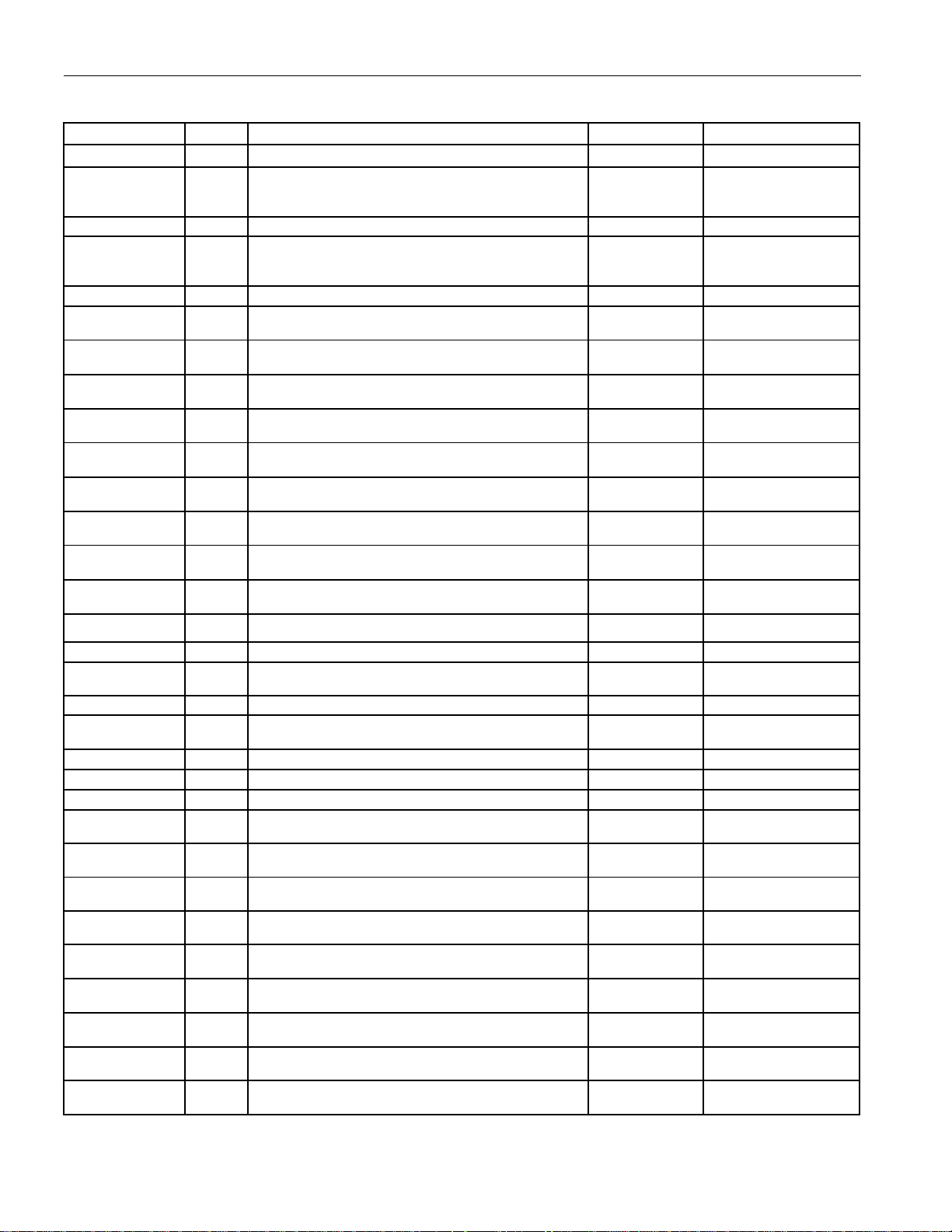
DS21458DK, Quad T1/E1/J1 Transceiver Design Kit Daughter Card
COMPONENT LIST
DESIGNATION QTY DESCRIPTION SUPPLIER PART
C1–C8 8
C9, C10, C12,
C18, C22–C33,
C35, C38–C43
C11, C13–C15 4
C16, C17, C19–
C21, C34, C36,
C45, C46
C37, C44 2
CH1 1 Quad-port choke
DS1 1 LED, red, SMD Panasonic LN1251C
DS2–DS6 5 LED, green, SMD Panasonic LN1351C
F1–F16 16 1.25A, 250V fuses, SMT Teccor F1250T
J1 1 10-pin connectors, dual row, vertical Digi-Key S2012-05-ND
J2–J9 8 5-pin BNC connectors, vertical Cambridge CP-BNCPC-004
J10 1
J11, J12 2 50-pin sockets, SMD, dual row, vertical Samtec TFM-125-02-S-D-LC
J13 1
J14 1 1Mbit flash-based configuration memory Xilinx XCF01SV020C
PRT1–PRT4 4 6-pin through-hole slide switches DPDT Tyco SSA22
R1, R2, R4, R26,
R39, R41, R45
R3, R27 2
R5–R12, R14–
R21, R48
R13, R47 2 Not populated Panasonic Not populated
R22–R25 4
R29–R36 8
R40, R42–R44,
R46, R49
T1 1
U1 1
U2 1
U3 1
U4 1
Z1–Z8 8
Z9–Z16 8
Z17–Z32 16
0.22µF, 50V ceramic capacitors
23
0.1µF 10%, 16V ceramic capacitors (0603)
0.1µF 10%, 25V ceramic capacitors (1206)
9
1µF 10%, 16V ceramic capacitors (1206)
10µF 20%, 10V ceramic capacitors (1206)
8-pin, 4-port jack
Right-angle RJ45
12-pin connector, dual row, vertical
Not populated
7
10kΩ 5%, 1/10W resistors (0805)
1.0kΩ 5%, 1/10W resistors (0805)
17
0Ω 5%, 1/8W resistors (1206)
51.1Ω 5%, 1/10W resistors (0805)
61.9Ω 1%, 1/8W resistors (1206)
6
330Ω 5%, 1/10W MF resistors (0805)
SMT 32-pin octal T1/E1 transformer,
transmit/receive, 1:2
2.5V FPGA Spartan (Xilinx)
144-pin TQFP
3.3V T1/E1/J1 quad transceiver
0°C to +70°C, 256-pin BGA
1M PROM for FPGA
44-pin TQFP
8-pin µMAX, SO
2.5V or Adj
50A, 6V Sidactor
DO214 SMD
500A, 25V Sidactor
DO214 SMD
500A, 170V Sidactor
DO214 SMD
2 of 32
Panasonic PCF1152CT-ND
Phycomp 06032R104K7B20D
Panasonic ECJ-3VB1E104K
Panasonic ECJ-3YB1C105K
Panasonic ECJ-3YB1A106M
Pulse
Engineering
Molex 43223-8140
Digi-Key S2012-06-ND
Panasonic ERJ-6GEYJ103V
Panasonic ERJ-6GEYJ102V
Panasonic ERJ-8GEYJ0R00V
Panasonic ERJ-6GEY51R1V
Panasonic ERJ-8ENF61R9V
Panasonic ERA-6GEY331V
Pulse
Engineering
Xilinx XC2S50-5TQ144C
Dallas
Semiconductor
Xilinx Not populated
Maxim MAX1792EUA25
Teccor P0080SAMC
Teccor P0300SCMC
Teccor P1800SCMC
T8132
TX1473
DS21458
Page 3
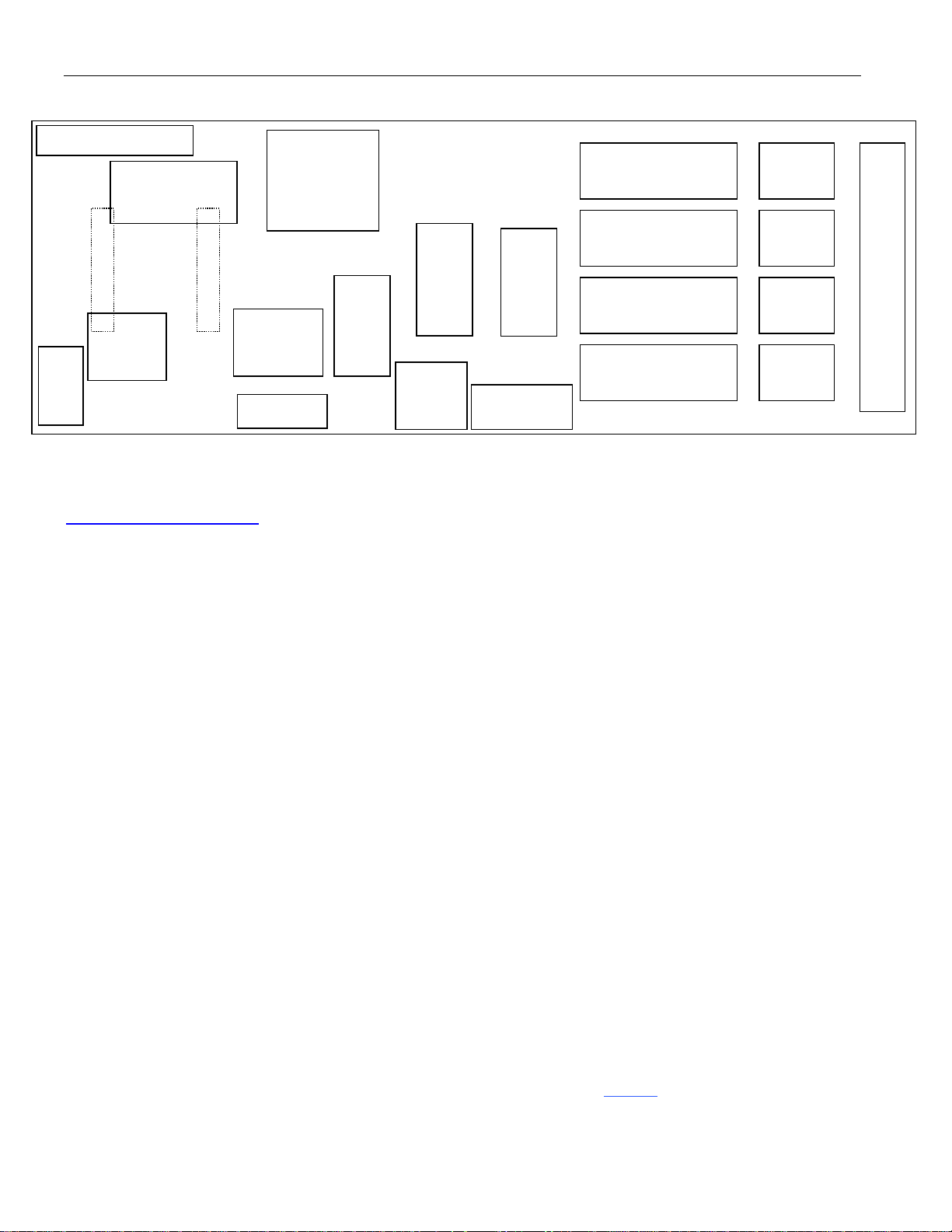
DS21458DK, Quad T1/E1/J1 Transceiver Design Kit Daughter Card
r
BOARD FLOORPLAN
RLOS 4-1 LEDs
Dallas
Semiconducto
DS21458
IMPEDANCE
MATCHING/
LINE
PROTECTION
LINE
PROTECTION
PORT 4
PROTECTION
PORT 3
LINE
BNC
PORT
4
BNC
PORT
3
CPU INTERFACE
FPGA
INT LED
CPU INTERFACE
FPGA
STATUS
LED
JTAG
TEST
PCM BUS
QUAD PORT
FPGA
CONFIG
PROM
TRANSFORMER
CHOKE
QUAD PORT
2.5V FPGA
SUPPLY
LINE
PROTECTION
PORT 2
LINE
PROTECTION
PORT 1
BNC
PORT
2
BNC
PORT
1
BASIC CONFIGURATION
This design kit relies upon several supporting files, which are available for downloading on our website at
www.maxim-ic.com/telecom
Hardware Configuration
Using the DK101 Processor Board:
· Connect the daughter card to the DK101 processor board.
· Supply 3.3V to the banana-plug receptacles marked GND and VCC_3.3V. (The external 5V connector is
unused. Additionally, the TIM 5V supply headers are unused.)
· All processor board DIP switch settings should be in the ON position with exception of the flash programming
switch, which should be OFF.
· From the Programs menu, launch the host application named ChipView.EXE. Run the ChipView application. If
the default installation options were used, click the Start button on the Windows toolbar and select Programs ®
ChipView ® ChipView.
Using the DK2000 Processor Board:
· Connect the daughter card to the DK2000 processor board.
· Connect J1 to the power supply that is delivered with the kit. Alternately, a PC power supply may be connected
to connector J2.
· From the Programs menu, launch the host application named ChipView.EXE. Run the ChipView application. If
the default installation options were used, click the Start button on the Windows toolbar and select Programs ®
ChipView ® ChipView.
General
· Upon power-up, the RLOS LEDs (green) will not be lit, the INT LED (red) will not be lit, but the FPGA Status
LED (green) will be lit.
· When operating in E1 mode, slide SW1–SW4 to E1 Mode (grounding the BNC shell). When operating in T1
mode, slide SW1–SW4 to T1 Mode.
Miscellaneous
· Clock frequencies and certain pin bias levels are provided by a register-mapped FPGA that is on the DS21458
daughter card.
· The definition file for this FPGA is named DS21458DC_FPGA.def. See Table 2
definitions. A drop-down menu on the top of the screen allows for switching between definition files.
· All files referenced above are available for download as described in the Basic Configuration section.
. See the DS21458DK QuickView data sheet for these files.
for the FPGA Register Map
3 of 32
RJ45 x 4
Page 4

DS21458DK, Quad T1/E1/J1 Transceiver Design Kit Daughter Card
Quick Setup (Demo Mode)
· The PC will load ChipView offering a choice among DEMO MODE, REGISTER VIEW, and TERMINAL MODE.
Select Demo Mode.
· The program will request a configuration file. Select among the displayed files, which are
DS2155_E1_DSNCOM_DRVR.cfg or DS2155_T1_DSNCOM_DRVR.cfg.
· The Demo Mode screen will appear. Upon external loopback the RLOS indicators will turn green.
·
Note: Demo Mode interacts with the device driver, which resides in the DK101/DK2000 firmware. The current
implementation of this driver is for one device. As such, the demo mode will only interact with Port 1. With
minor changes, the device driver is extendible to N devices.
Quick Setup (Register View)
· The PC will load ChipView offering a choice among DEMO MODE, REGISTER VIEW, and TERMINAL MODE.
Select Register View.
· The program will request a definition file. Select DS21458DC_FPGA.def through the Links section. This will
also load DS21458DC.def.
· The Register View Screen will appear, showing the register names, acronyms, and values for the DS21458.
· Predefined Register settings for several functions are available as initialization files.
- INI files are loaded by selecting the menu F
- Load the INI file DS21458_T1_BERT_ESF.ini.
- After loading the INI file, the following may be observed:
o The RLOS LEDs turns green upon external loopback.
o All four ports of the DS21458 begin transmitting a Daly pattern. When external loopback is applied, the
BERT bit count registers BBC1 to BBC3 and BEC1 to BEC3 may be updated by clearing and setting
BC1.LC and clicking the ‘Read All’ button.
ile®Reg Ini File®Load Ini File.
4 of 32
Page 5
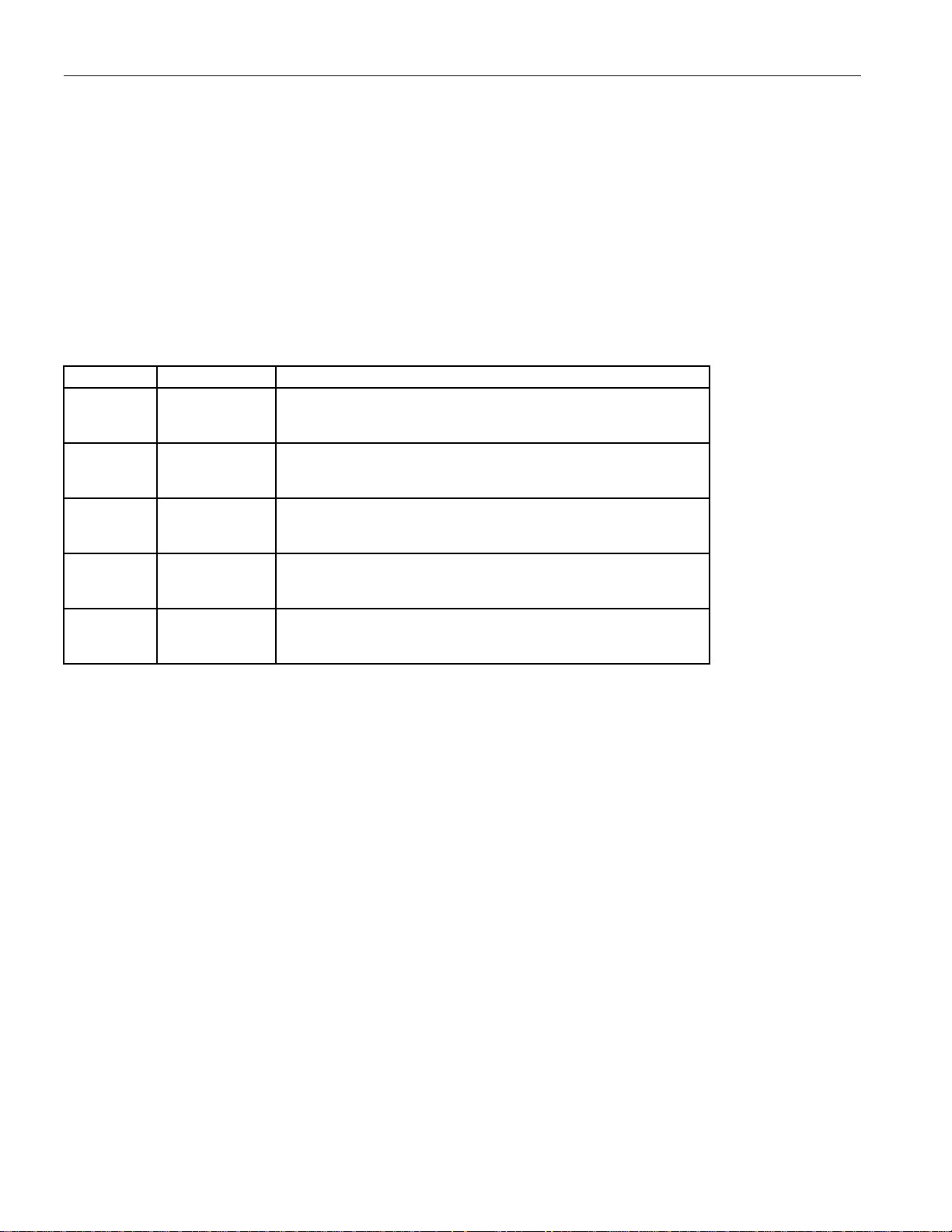
DS21458DK, Quad T1/E1/J1 Transceiver Design Kit Daughter Card
ADDRESS MAP
DK101 daughter card address space begins at 0x81000000
DK2000 daughter card address space begins at:
0x30000000 for slot 0
0x40000000 for slot 1
0x50000000 for slot 2
0x60000000 for slot 3
All offsets given below are relative to the beginning of the daughter card address space (shown above).
Table 1. Daughter Card Address Map
OFFSET DEVICE DESCRIPTION
0X0000
to
0X0015
0X1000
to
0X10ff
0X1100
to
0X11ff
0X1200
to
0X12ff
0X1300
to
0X13ff
Registers in the FPGA can be easily modified using the ChipView host-based user-interface software along with
the definition file named “DS21458DC_FPGA.def.”
FPGA Board identification and clock/signal routing
T1/E1/J1
Transceiver #1
T1/E1/J1
Transceiver #2
T1/E1/J1
Transceiver #3
T1/E1/J1
Transceiver #4
DS21458 T1/E1/J1 transceiver, port 1
DS21458 T1/E1/J1 transceiver, port 2
DS21458 T1/E1/J1 transceiver, port 3
DS21458 T1/E1/J1 transceiver, port 4
5 of 32
Page 6
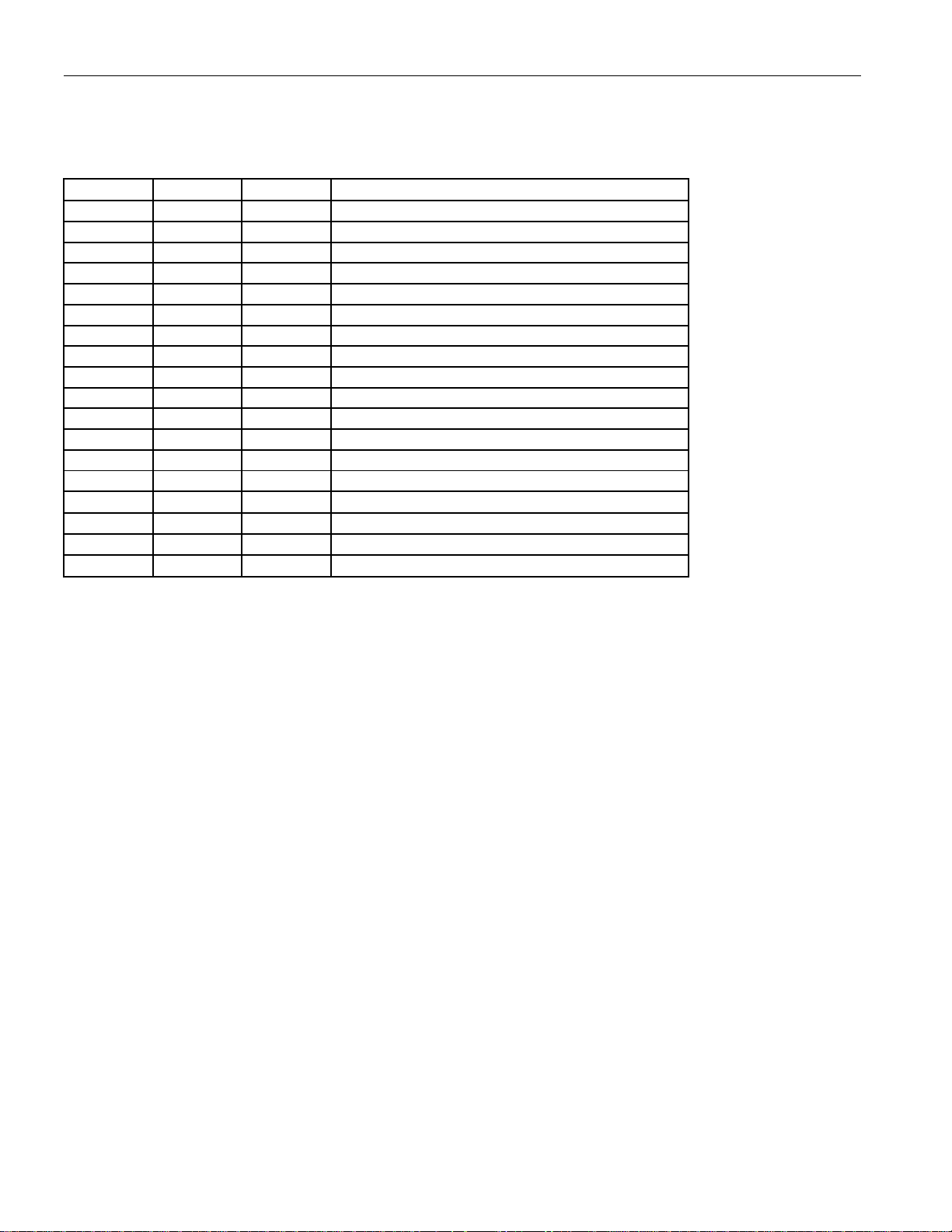
DS21458DK, Quad T1/E1/J1 Transceiver Design Kit Daughter Card
FPGA REGISTER MAP
Table 2. FPGA Register Map
OFFSET NAME TYPE DESCRIPTION
0X0000 BID Read Only BOARD ID
0X0002 XBIDH Read Only HIGH NIBBLE EXTENDED BOARD ID
0X0003 XBIDM Read Only MIDDLE NIBBLE EXTENDED BOARD ID
0X0004 XBIDL Read Only LOW NIBBLE EXTENDED BOARD ID
0X0005 BREV Read Only BOARD FAB REVISION
0X0006 AREV Read Only BOARD ASSEMBLY REVISION
0X0007 PREV Read Only PLD REVISION
0X0011 MCSR Control DS21458 MCLK Pin Source
0X0012 TCSR Control DS21458 TCLK Pin Source
0X0013 SYSCLKT Control DS21458 TSYSCLK Pin Setting
0X0014 SYSCLKR Control DS21458 RSYSCLK Pin Setting
0X0015 SYNC1 Control DS21458 TSYNC Source
0X0016 SYNC2 Control DS21458 TSSYNC Source
0X0017 SYNC3 Control DS21458 RSYNC Source
0X0018 TSERS Control TSER Source
0X0019 PRSER Control PCM RSER Source
0X001A PSYNC Control PCM RSYNC/TSYNC Source
0X001B PCLK Control PCM RCLK/TCLK Source
ID REGISTERS
BID: BOARD ID (Offset = 0X0000)
BID is read only with a value of 0xD.
XBIDH: HIGH NIBBLE EXTENDED BOARD ID (Offset = 0X0002)
XBIDH is read only with a value of 0x0.
XBIDM: MIDDLE NIBBLE EXTENDED BOARD ID (Offset = 0X0003)
XBIDM is read only with a value of 0x1.
XBIDL: LOW NIBBLE EXTENDED BOARD ID (Offset = 0X0004)
XBIDL is read only with a value of 0x6.
BREV: BOARD FAB REVISION (Offset = 0X0005)
BREV is read only and displays the current fab revision.
AREV: BOARD ASSEMBLY REVISION (Offset = 0X0006)
AREV is read only and displays the current assembly revision.
PREV: PLD REVISION (Offset = 0X0007)
PREV is read only and displays the current PLD firmware revision.
6 of 32
Page 7
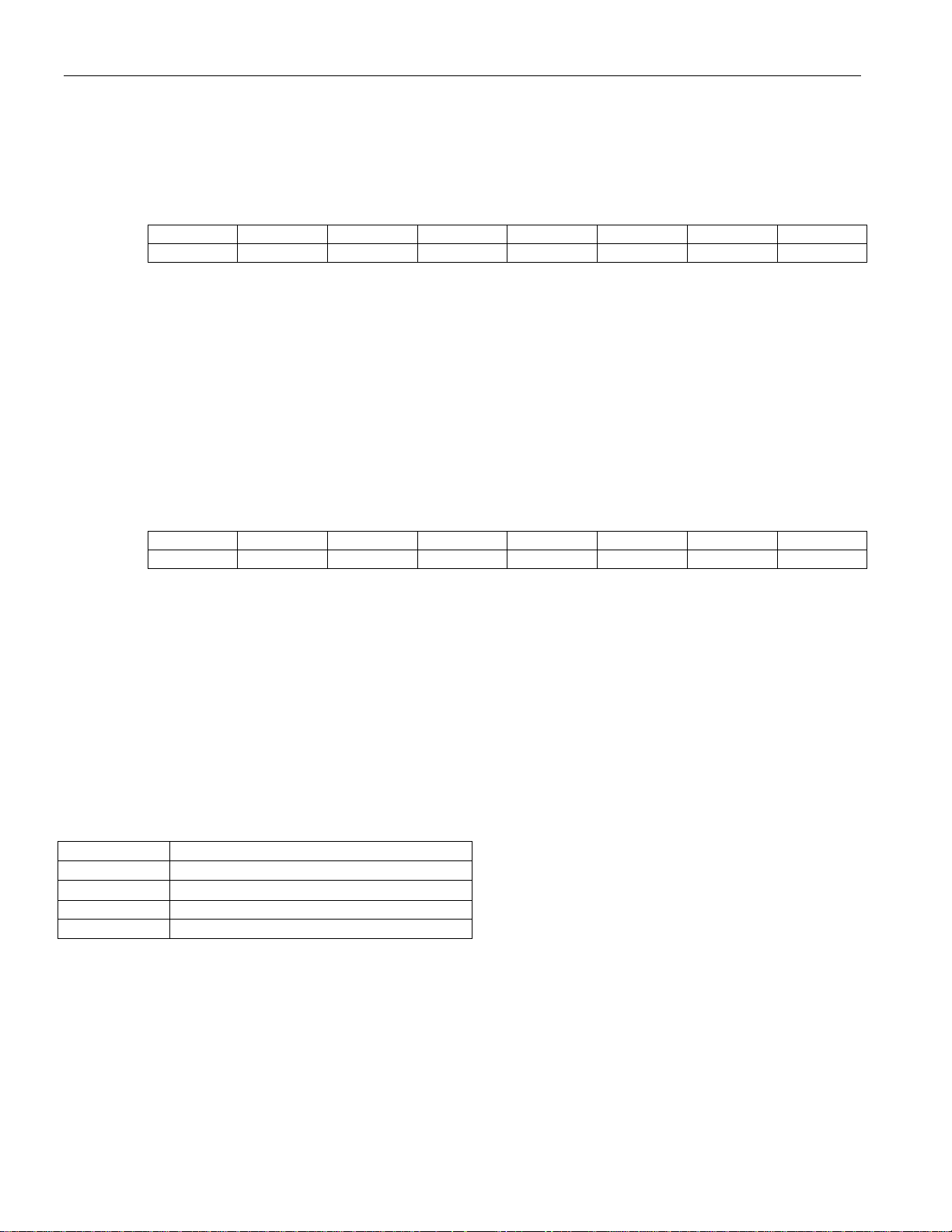
DS21458DK, Quad T1/E1/J1 Transceiver Design Kit Daughter Card
CONTROL REGISTERS
Register Name: MCSR
Register Description: DS21458 MCLK Pin Source
Register Offset: 0x0011
Bit # 7 6 5 4 3 2 1 0
Name — — — — — — MSRCB MSRCA
Default — — — — — — 1 1
Bit 0: DS21458 Port 1 and 3 MCLK Source (MSRCA)
0 = Connect MCLK 1 (controls port 1 and 3) to the 1.544MHz clock
1 = Connect MCLK 1 (controls port 1 and 3) to the 2.048MHz clock
Bit 1: DS21458 Port 2 and 4 MCLK Source (MSRCA)
0 = Connect MCLK 2 (controls port 2 and 4) to the 1.544MHz clock
1 = Connect MCLK 2 (controls port 2 and 4) to the 2.048MHz clock
Register Name: TCSR
Register Description: DS21458 TCLK Pin Source
Register Offset: 0x0012
Bit # 7 6 5 4 3 2 1 0
Name T4S1 T4S0 T3S1 T3S0 T2S1 T2S0 T1S1 T1S0
Default 0 0 0 0 0 0 0 0
Bit 0 to 1: DS21458 Port 1 TCLK Source (T1S0, T1S1)
The source for TCLK 1 is Defined as shown in Table 3.
Bit 2 to 3: DS21458 Port 2 TCLK Source (T2S0, T2S1)
The source for TCLK 2 is Defined as shown in Table 3.
Bit 4 to 5: DS21458 Port 3 TCLK Source (T3S0, T3S1)
The source for TCLK 3 is Defined as shown in Table 3.
Bit 6 to 7: DS21458 Port 4 TCLK Source (T4S0, T4S1)
The source for TCLK 3 is Defined as shown in Table 3.
Table 3. TCLKx Source Definition
TxS1, TxS0 TCLK CONNECTION
00 Drive TCLKX with the 1.544MHz clock
01 Drive TCLKX with the 2.048MHz clock
10 Drive TCLKX with RCLKX
11 N/A
7 of 32
Page 8
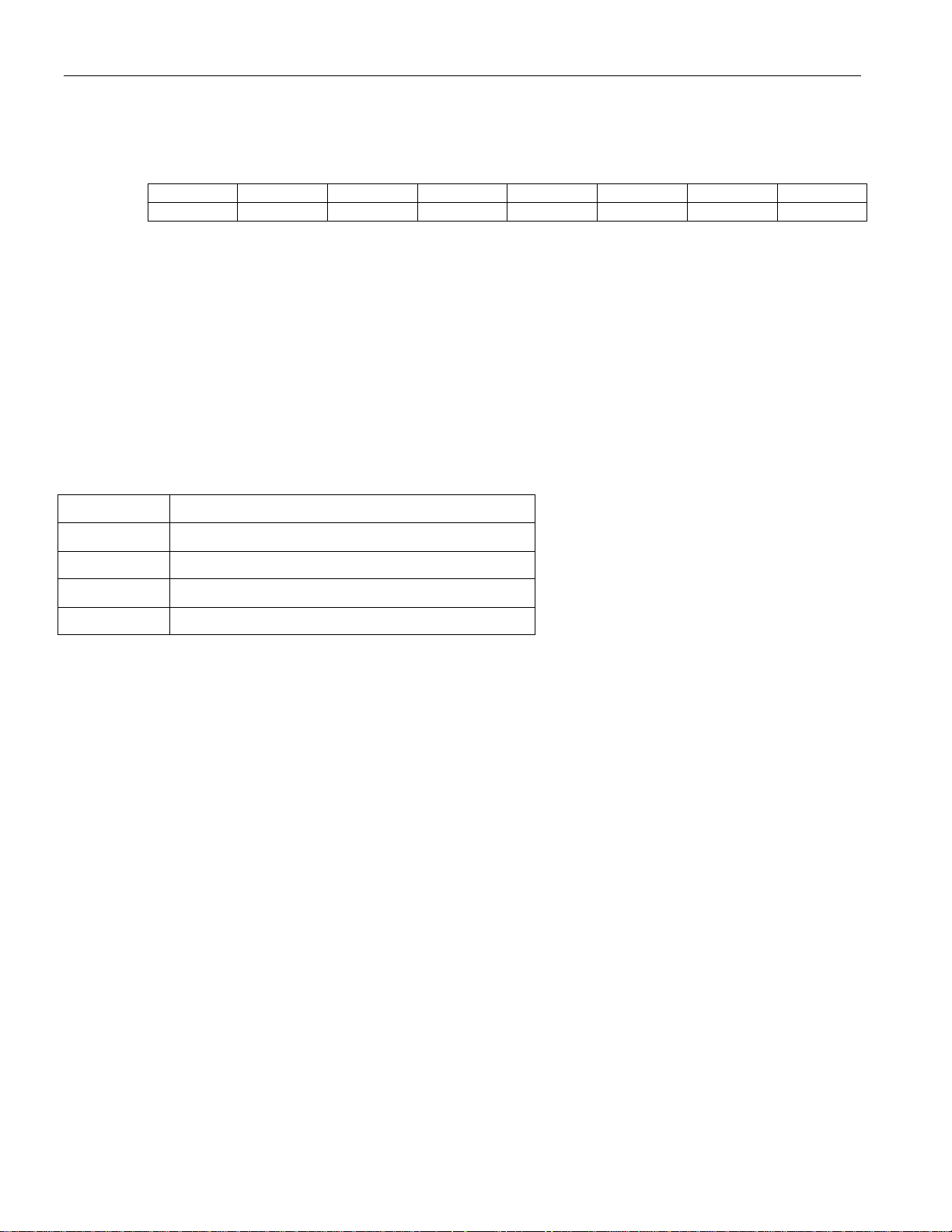
DS21458DK, Quad T1/E1/J1 Transceiver Design Kit Daughter Card
Register Name: SYSCLKT
Register Description: DS21458 TSYSCLK Pin Setting
Register Offset: 0x0013
Bit # 7 6 5 4 3 2 1 0
Name R4S1 R4S0 R3S1 R3S0 R2S1 R2S0 R1S1 R1S0
Default 0 0 0 0 0 0 0 0
Bit 0 to 1: DS21458 Port 1 TSYSCLK Source (R1S0, R1S1)
The source for TSYSCLK 1 is Defined as shown in Table 4.
Bit 2 to 3: DS21458 Port 2 TSYSCLK Source (R2S0, R2S1)
The source for TSYSCLK 2 is Defined as shown in Table 4.
Bit 4 to 5: DS21458 Port 3 TSYSCLK Source (R3S0, R3S1)
The source for TSYSCLK 3 is Defined as shown in Table 4.
Bit 6 to 7: DS21458 Port 4 TSYSCLK Source (R4S0, R4S1)
The source for TSYSCLK 4 is Defined as shown in Table 4.
Table 4. TSYSCLKx Source Definition
RxS1, RxS0 TSYSCLKX CONNECTION
00 Drive TSYSCLKX with the 1.544MHz clock
01 Drive TSYSCLKX with the 2.048MHz clock
10 Drive TSYSCLK
with 8.192MHz clock
X
11 Drive TSYSCLKX with DS21458 PortX BPCLK
8 of 32
Page 9
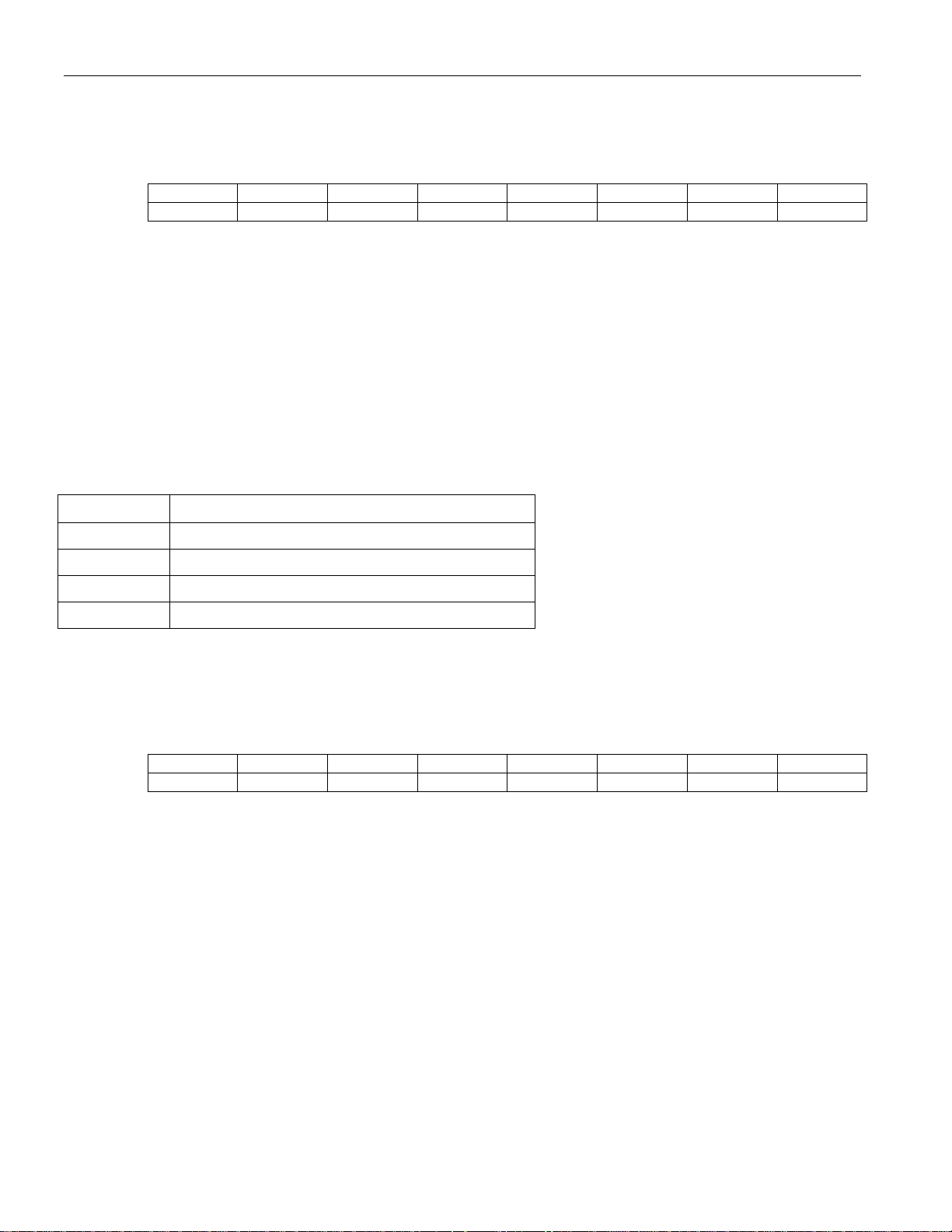
DS21458DK, Quad T1/E1/J1 Transceiver Design Kit Daughter Card
Register Name: SYSCLKR
Register Description: DS21458 RSYSCLK Pin Setting
Register Offset: 0x0014
Bit # 7 6 5 4 3 2 1 0
Name T4S1 T4S0 T3S1 T3S0 T2S1 T2S0 T1S1 T1S0
Default 0 0 0 0 0 0 0 0
Bit 0 to 1: DS21458 Port 1 RSYSCLK Source (T1S0, T1S1)
The source for RSYSCLK 1 is Defined as shown in Table 5.
Bit 2 to 3: DS21458 Port 2 RSYSCLK Source (T2S0, T2S1)
The source for RSYSCLK 2 is Defined as shown in Table 5.
Bit 4 to 5: DS21458 Port 3 RSYSCLK Source (T3S0, T3S1)
The source for RSYSCLK 3 is Defined as shown in Table 5.
Bit 6 to 7: DS21458 Port 4 RSYSCLK Source (T4S0, T4S1)
The source for RSYSCLK 4 is Defined as shown in Table 5.
Table 5. RSYSCLKx Source Definition
TxS1, TxS0 RSYSCLKX CONNECTION
00 Drive RSYSCLKX with the 1.544MHz clock
01 Drive RSYSCLKX with the 2.048MHz clock
10 Drive RSYSCLK
with 8.192MHz clock
X
11 Drive RSYSCLKX with DS21458 PortX BPCLK
Register Name: SYNC1
Register Description: DS21458 TSYNC Pin Source
Register Offset: 0x0015
Bit # 7 6 5 4 3 2 1 0
Name — — — — T4SRC T3SRC T2SRC T1SRC
Default — — — — 0 0 0 0
Bit 0: DS21458 Port 1 TSYNC Source (T1SRC)
0 = TSYNC 1 is an output, tri-state corresponding FPGA driver pin (weak pulldown)
1 = Drive TSYNC 1 with RSYNC 1
Bit 1: DS21458 Port 2 TSYNC Source (T2SRC)
0 = TSYNC 2 is an output, tri-state corresponding FPGA driver pin (weak pulldown)
1 = Drive TSYNC 2 with RSYNC 2
Bit 2: DS21458 Port 3 TSYNC Source (T3SRC)
0 = TSYNC 3 is an output, tri-state corresponding FPGA driver pin (weak pulldown)
1 = Drive TSYNC 3 with RSYNC 3
Bit 3: DS21458 Port 4 TSYNC Source (T4SRC)
0 = TSYNC 4 is an output, tri-state corresponding FPGA driver pin (weak pulldown)
1 = Drive TSYNC 4 with RSYNC 4
Note: When driving TSYNCx with RSYNCx the corresponding DS21458 port should be configured such that
TSYNCx is an input (IOCR1.1 = 0) and RSYNCx is an output (IOCR1.4 = 0).
9 of 32
Page 10

DS21458DK, Quad T1/E1/J1 Transceiver Design Kit Daughter Card
Register Name: SYNC2
Register Description: DS21458 TSSYNC Pin Source
Register Offset: 0x0016
Bit # 7 6 5 4 3 2 1 0
Name — — — — T4SRC T3SRC T2SRC T1SRC
Default — — — — 0 0 0 0
Bit 0: DS21458 Port 1 TSSYNC Source (T1SRC)
0 = Not using transmit-side elastic store, tri-state corresponding FPGA driver pin (weak pulldown)
1 = Drive TSSYNC 1 with RSYNC 1
Bit 1: DS21458 Port 2 TSSYNC Source (T2SRC)
0 = Not using transmit-side elastic store, tri-state corresponding FPGA driver pin (weak pulldown)
1 = Drive TSSYNC 2 with RSYNC 2
Bit 2: DS21458 Port 3 TSSYNC Source (T3SRC)
0 = Not using transmit-side elastic store, tri-state corresponding FPGA driver pin (weak pulldown)
1 = Drive TSSYNC 3 with RSYNC 3
Bit 3: DS21458 Port 4 TSSYNC Source (T4Source)
0 = Not using transmit-side elastic store, tri-state corresponding FPGA driver pin (weak pulldown)
1 = Drive TSSYNC 4 with RSYNC 4
Note: When driving TSSYNCx with RSYNCx the corresponding DS21458 port should be configured such that
RSYNCx is an output (IOCR1.4 = 0).
10 of 32
Page 11

DS21458DK, Quad T1/E1/J1 Transceiver Design Kit Daughter Card
Register Name: SYNC3
Register Description: DS21458 RSYNC Pin Setting
Register Offset: 0x0017
Bit # 7 6 5 4 3 2 1 0
Name RSOR1 RSOR0 — — R4IO R3IO R2IO R1IO
Default 0 0 — — 0 0 0 0
Bit 0: DS21458 Port 1 RSYNC Setting (R1IO)
0 = RSYNC 1 is an output, tri-state corresponding FPGA driver pin (weak pulldown)
1 = Drive RSYNC 1 with RSYNC
as shown in Table 6
X
Bit 1: DS21458 Port 2 RSYNC Setting (R2IO)
0 = RSYNC 2 is an output, tri-state corresponding FPGA driver pin (weak pulldown)
1 = Drive RSYNC 2 with RSYNC
as shown in Table 6
X
Bit 2: DS21458 Port 3 RSYNC Setting (R3IO)
0 = RSYNC 3 is an output, tri-state corresponding FPGA driver pin (weak pulldown)
1 = Drive RSYNC 4 with RSYNC
as shown in Table 6
X
Bit 3: DS21458 Port 4 RSYNC Setting (R4IO)
0 = RSYNC 4 is an output, tri-state corresponding FPGA driver pin (weak pulldown)
1 = Drive RSYNC 4 with RSYNC
as shown in Table 6
X
Note: When driving RSYNCy with RSYNCx the corresponding DS21458 port should be configured such that
RSYNCx is an output (IOCR1.4 = 0) and RSYNCy is an input (IOCR1.4 = 1).
Table 6. RSYNCx Function Definition
RSOR1, RSOR0 MASTER RSYNC DESIGNATION
00 RSYNC 1 is used to drive other RSYNC pins (providing RXIO = 1)
01 RSYNC 2 is used to drive other RSYNC pins (providing RXIO = 1)
10 RSYNC 3 is used to drive other RSYNC pins (providing RXIO = 1)
11 RSYNC 4 is used to drive other RSYNC pins (providing RXIO = 1)
11 of 32
Page 12

DS21458DK, Quad T1/E1/J1 Transceiver Design Kit Daughter Card
Register Name: TSERS
Register Description: DS21458 TSER Pin Source
Register Offset: 0x0018
Bit # 7 6 5 4 3 2 1 0
Name T4S1 T4S0 T3S1 T3S0 T2S1 T2S0 T1S1 T1S0
Default 0 0 0 0 0 0 0 0
Bit 0 to 1: DS21458 Port 1 TSER Source (T1S0, T1S1)
The source for TSER 1 is Defined as shown in Table 7.
Bit 2 to 3: DS21458 Port 2 TSER Source (T2S0, T2S1)
The source for TSER 2 is Defined as shown in Table 7.
Bit 4 to 5: DS21458 Port 3 TSER Source (T3S0, T3S1)
The source for TSER 3 is Defined as shown in Table 7.
Bit 6 to 7: DS21458 Port 4 TSER Source (T4S0, T4S1)
The source for TSER 4 is Defined as shown in Table 7.
Table 7. TSERx Source Definition
TxS1, TxS0 TSERX CONNECTION
00 Tri-state TSERX (weak pulldown)
01 Drive TSERX with RSERX
10 Drive TSERX with PCM_TXD bus (DK2000 only)
11 N/A
Register Name: PRSER
Register Description: PCM RSER Source
Register Offset: 0x0019
Bit # 7 6 5 4 3 2 1 0
Name — — — — R1EN R1EN R1EN R1EN
Default — — — — 0 0 0 0
Bit 0 to 1: PCM RSER Source (R1EN)
0 = Do not drive DS21458 Port 1 RSER onto PCM_RSER
1 = Logically OR DS21458 Port 1 RSER with selected other RSER pins and drive onto PCM_RSER
Bit 2 to 3: DS21458 Port 2 TSER Source (T2S0, T2S1)
0 = Do not drive DS21458 Port 2 RSER onto PCM_RSER
1 = Logically OR DS21458 Port 2 RSER with selected other RSER pins and drive onto PCM_RSER
Bit 4 to 5: DS21458 Port 3 TSER Source (T3S0, T3S1)
0 = Do not drive DS21458 Port 3 RSER onto PCM_RSER
1 = Logically OR DS21458 Port 3 RSER with selected other RSER pins and drive onto PCM_RSER
Bit 6 to 7: DS21458 Port 4 TSER Source (T4S0, T4S1)
0 = Do not drive DS21458 Port 4 RSER onto PCM_RSER
1 = Logically OR DS21458 Port 4 RSER with selected other RSER pins and drive onto PCM_RSER
Note: PRSER register is for use with the DK2000 only.
12 of 32
Page 13

DS21458DK, Quad T1/E1/J1 Transceiver Design Kit Daughter Card
Register Name: PSYNC
Register Description: PCM RSYNC/TSYNC Source
Register Offset: 0x001A
Bit # 7 6 5 4 3 2 1 0
Name — — T2SR T1SR — — R2SR R1SR
Default — — 0 0 — — 0 0
Bit 0 to 1: PCM_RSYNC Source
R2SR, R1SR PCM_RSYNC SOURCE
00 PCM_RSYNC is driven by DS21458 port 1 RSYNC
01 PCM_RSYNC is driven by DS21458 port 2 RSYNC
10 PCM_RSYNC is driven by DS21458 port 3 RSYNC
11 PCM_RSYNC is driven by DS21458 port 4 RSYNC
Bit 4 to 5: PCM_TSYNC Source
T2SR, T1SR PCM_TSYNC SOURCE
00 PCM_TSYNC is driven by DS21458 port 1 TSYNC
01 PCM_TSYNC is driven by DS21458 port 2 TSYNC
10 PCM_TSYNC is driven by DS21458 port 3 TSYNC
11 PCM_TSYNC is driven by DS21458 port 4 TSYNC
Note: PSYNC register is for use with the DK2000 only.
13 of 32
Page 14

DS21458DK, Quad T1/E1/J1 Transceiver Design Kit Daughter Card
Register Name: PCLK
Register Description: PCM RCLK/TCLK Source
Register Offset: 0x001B
Bit # 7 6 5 4 3 2 1 0
Name — TCM T2SR T1SR — RCM R2SR R1SR
Default —- 0 0 0 — 0 0 0
Bit 0 to 2: PCM_RCLK Source
RCM,R2SR, R1SR PCM_RCLK SOURCE
000 PCM_RCLK is driven by DS21458 port 1 RCLK
001 PCM_RCLK is driven by DS21458 port 2 RCLK
010 PCM_RCLK is driven by DS21458 port 3 RCLK
011 PCM_RCLK is driven by DS21458 port 4 RCLK
100 PCM_RCLK is driven by DS21458 port 1 BPCLK
101 PCM_RCLK is driven by DS21458 port 2 BPCLK
110 PCM_RCLK is driven by DS21458 port 3 BPCLK
111 PCM_RCLK is driven by DS21458 port 4 BPCLK
Bit 4 to 5: PCM_TCLK Source
TCM,T2SR, T1SR PCM_TCLK SOURCE
000 PCM_TCLK is driven by source used for DS21458 port 1 TCLK
001 PCM_TCLK is driven by source used for DS21458 port 2 TCLK
010 PCM_TCLK is driven by source used for DS21458 port 3 TCLK
011 PCM_TCLK is driven by source used for DS21458 port 4 TCLK
100 PCM_TCLK is driven by DS21458 port 1 BPCLK
101 PCM_TCLK is driven by DS21458 port 2 BPCLK
110 PCM_TCLK is driven by DS21458 port 3 BPCLK
111 PCM_TCLK is driven by DS21458 port 4 BPCLK
Note: PCLK register is for use with the DK2000 only.
14 of 32
Page 15

DS21458DK, Quad T1/E1/J1 Transceiver Design Kit Daughter Card
K
K
K
K
FPGA CONTROL EXAMPLES
Table 8. FPGA Configuration for Scenario #1 (Port 1, T1 Mode)
SCENARIO #1: DS21458 TO/FROM DK2000
DS21458
TSER
TCL
BPCL
TSYNC
RSER
RCL
BPCL
RSYNC
XO
DK2000
PCM_TXD
PCM_TCLK
PCM_TSYNC
PCM_RXD
PCM_RCLK
PCM_RSYNC
REGISTER SETTING COMMENT
MCSR 0X01 Drive DS21458 ports 1 and 3 MCLK with 2.048MHz
TCSR 0X00 Drive TCLK with 1.544MHz
SYSCLKT 0X00 Drive TSYSCLK with 1.544MHz
SYSCLKR 0X00 Drive RSYSCLK with 1.544MHz
SYNC1 0X00 Tri-state FPGA driver pin for DS21458 TSYNC1
SYNC2 0X01 Drive TSSYNC1 with RSYNC1
SYNC3 0X00 Tri-state FPGA driver pin for DS21458 RSYNC
TSERS 0X02 Drive DS21458 TSER1 with data from PCM bus
PRSER 0X01 Drive DS21458 RSER1 onto PCM bus
PSYNC 0X00
PCLK 0X44 PCM RCLK and TCLK are driven by port 1 BPCLK
PCM RSYNC and PCM TSYNC are provided by DS21458 port 1 RSYNC
and TSYNC (respectively)
15 of 32
Page 16

DS21458DK, Quad T1/E1/J1 Transceiver Design Kit Daughter Card
(
K
K
K
K
FPGA CONTROL EXAMPLES (continued)
Table 9. FPGA Configuration for Scenario #2 (Port 1, T1 Mode)
REGISTER SETTING COMMENT
MCSR 0X01 Drive DS21458 ports 1 and 3 MCLK with 2.048MHz
TCSR 0X02 Drive TCLK1 with RCLK1
SYSCLKT 0X00 Drive TSYSCLK with 1.544MHz
SYSCLKR 0X00 Drive RSYSCLK with 1.544MHz
SYNC1 0X01 Drive TSYNC1 with RSYNC1
SYNC2 0X01 Drive TSSYNC1 with RSYNC1
SYNC3 0X00 Tri-state FPGA driver pin for DS21458 RSYNC
TSERS 0X01 Drive DS21458 TSER1 with data from RSER1
PRSER N/A Unused
PSYNC N/A Unused
PCLK N/A Unused
SCENARIO #2: EXTERNAL REMOTE LOOPBACK
FULL BANDWIDTH, NOT JUST PAYLOAD)
DS21458
TSER
TCL
BPCL
TSYNC
RSER
RCL
BPCL
RSYNC
Table 10. DS21458 Partial Configuration for Scenario #2 (Port 1, T1 Mode)
REGISTER SETTING COMMENT
IOCR1
ESCR
CCR1
TSIO = 0;
RSIO = 0
TESE = 0;
RESE = 0
TCSS1 = 0;
TCSS2 = 0
TSYNC is an input, RSYNC is an output
Bypass Rx and Tx elastic stores
TCLK is driven by TCLK pin
16 of 32
Page 17

DS21458DK, Quad T1/E1/J1 Transceiver Design Kit Daughter Card
DS21458 INFORMATION
For more information about the DS21458, please consult the DS21458 data sheet available on our website at
www.maxim-ic.com/DS21458. Software downloads are also available for this design kit.
DS21458DK INFORMATION
For more information about the DS21458DK, including software downloads, please consult the DS21458DK data
sheet available on our website at www.maxim-ic.com/DS21458DK
.
TECHNICAL SUPPORT
For additional technical support, please e-mail your questions to telecom.support@dalsemi.com.
SCHEMATICS
The DS21458DK schematics are featured at the end of this document.
17 of 32
Maxim/Dallas Semiconductor cannot assume responsibility for use of any circuitry other than circuitry entirely embodied in a Maxim/Dallas Semiconductor product.
No circuit patent licenses are implied. Maxim/Dallas Semiconductor reserves the right to change the circuitry and specifications without notice at any time.
Maxim Integrated Products, 120 San Gabriel Drive, Sunnyvale, CA 94086 408-737-7600
© 2006 Maxim Integrated Products • Printed USA
The Maxim logo is a registered trademark of Maxim Integrated Products, Inc. The Dallas logo is a registered trademark of Dallas Semiconductor.
Page 18

Page 19

Page 20

Page 21

Page 22

Page 23

Page 24

Page 25

Page 26

Page 27

Page 28

Page 29

Page 30

Page 31

Page 32

