Page 1

78M6613 Evaluation Board
User Manual
December 2011
UM_6613_045
Rev. 2
Page 2

78M6613 Evaluation Board User Manual UM_6613_045
Maxim cannot assume responsibility for use of any circuitry other than circuitry entirely embodied in a Max im product. N o circuit
patent licenses are implied. Maxim reserves the right to c hange the circuitry and spec ifications without notice at any time.
Maxim Integrated Products, 120 San Gabriel Drive, Sunnyvale, CA 94086 408- 737- 7600
2011 Maxim Integrated Products is a registered trademark of Maxim Integrated Products.
Page 3

UM_6613_045 78M6613 Evaluation Board User Manual
Table of Contents
1 Introduction ................................................................................................................................... 5
1.1 Package Contents ................................................................................................................ 5
1.2 System Requirements ........................................................................................................... 5
1.3 Safety and ESD Notes .......................................................................................................... 6
1.4 Firmware Demo Code Introduction ........................................................................................ 6
1.5 Testing the 78M6613 Evaluation Board Prior to Shipping ...................................................... 6
2 Installation ..................................................................................................................................... 7
2.1 USB Driver Installation .......................................................................................................... 7
2.2 Confirm COM Port Mapping .................................................................................................. 8
2.3 Basic Connection Setup ........................................................................................................ 9
2.4 Verify Serial Connection to the PC ...................................................................................... 11
2.5 In-Circuit Emulator (ICE) Adaptor ........................................................................................ 13
3 Schematics, Bill of Materials and PCB Layouts ......................................................................... 14
3.1 78M6613 Evaluation Board Schematics .............................................................................. 14
3.2 78M6613 Evaluation Board Bill of Materials ........................................................................ 16
3.3 78M6613 Evaluation Board PCB Layouts ............................................................................ 18
4 Ordering Information ................................................................................................................... 19
5 Contact Information ..................................................................................................................... 19
Revision History .................................................................................................................................. 20
Rev. 2 3
Page 4

78M6613 Evaluation Board User Manual UM_6613_045
Figures
Figure 1: 78M6613 Evaluation Board Connections ................................................................................... 9
Figure 2: 78M6613 Evaluation Board Application Diagram ..................................................................... 10
Figure 3: ICE Adaptor ............................................................................................................................ 13
Figure 4: Attaching the ICE Adaptor ....................................................................................................... 13
Figure 5: 78M6613 Evaluation Board Electrical Schematic (1 of 2) ......................................................... 14
Figure 6: 78M6613 Evaluation Board Electrical Schematic (2 of 2) ......................................................... 15
Figure 7: 78M6613 Evaluation Board PCB Top View ............................................................................. 18
Figure 8: 78M6613 Evaluation Board PCB Bottom View ........................................................................ 18
Table
Table 1: COM Port Setup Parameters .................................................................................................... 11
Table 2: 78M6613 Evaluation Board Bill of Materials .............................................................................. 16
4 Rev. 2
Page 5
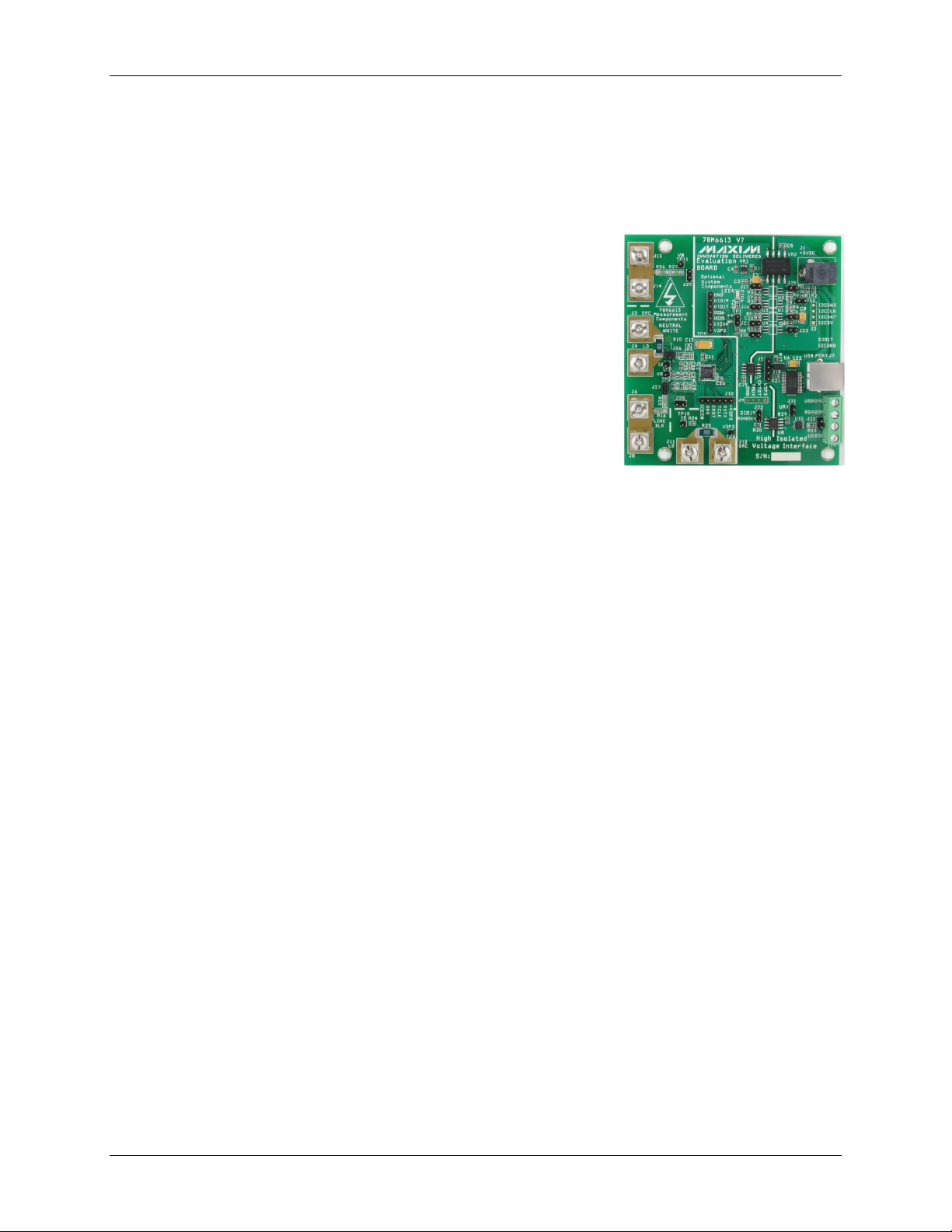
UM_6613_045 78M6613 Evaluation Board User Manual
Teridian is a trademark of Maxim Integrated Products, Inc.
Windows XP and Windows Vis ta are r egistered trademarks of Microsoft Corp.
1 Introduction
The Teridian™ 78M6613 Evaluation Board is an electrical measurement unit for performing
measurements of up to two single-phase AC loads. It incorporates the 78M6613 power- and energymeasurement IC and connects to a PC through a USB cable such as the one provided in the demo kit.
The Evaluation Board demonstrates the capability of the 78M6613 energy-meter controller chip for
measurement accuracy and overall system use.
The board is preprogrammed with Firmware Demo Code (file name
6613_OMU_S2+2_URT_V1_1x.hex) in the flash memory of the
78M6613 IC that allows evaluation of the IC’s capabilities.
The 78M6613 energy-measurement data and status is read back over
the serial UART interface using a text-based command line interface
(CLI) command set. Easy manual operation is performed using
HyperTerminal. Refer to the applicable 6613_OMU_S2+2_URT_V1_1x
Firmware Description Document for invocation usage of the CLI
commands.
1.1 Package Contents
The 78M6613 Evaluation Board Demo Kit includes:
• 78M6613 Evaluation Board
• USB Cable Assembly USB A-B 28/24 1.8M (Tyco/Amp 1487588-3)
• CD with documentation
1.2 System Requirements
The 78M6613 Evaluation Board requires use of a PC with the following features:
• PC (1 GHz, 1 GB) with Microsoft Windows XP®, Windows Vista®, or Windows 7 operating systems
equipped with USB port
• Minimum 1024 x 768 video display resolution
Rev. 2 5
Page 6
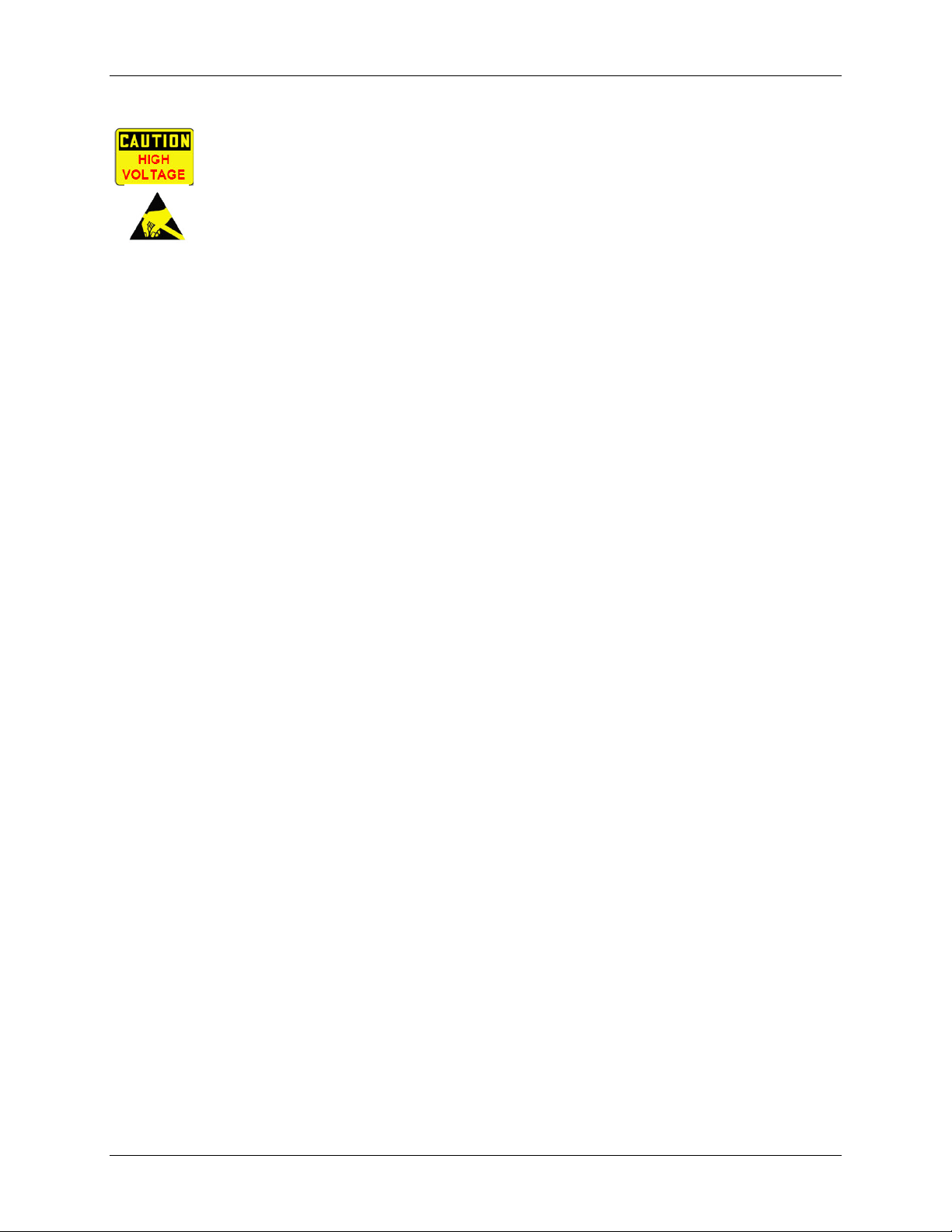
78M6613 Evaluation Board User Manual UM_6613_045
1.3 Safety and ESD Notes
EXERCISE CAUTION WHEN LIVE AC VOLTAGES ARE PRESENT!
Standard ESD precautions must be taken when handling electronic equipment. The
78M6613 contains ESD protected interfaces.
Do not connect test equipment, ICE emulators or external development boards directly to the
78M6613 hardware. Damage to the 78M6613 and external equipment will occur due to the
78M6613’s “high side” reference topology. The 78M6613’s V3P3 (i.e., “high side”) is connected
directly to Neutral (Earth Ground) creating a ground reference disparity with any properly
grounded external equipment.
The board components and firmware settings are designed to operate with the following nominal AC
electrical ranges:
Voltage Current Line Frequency
110-240 VAC 10 mA – 20A 46-64 Hz
1.4 Firmware Demo Code Introduction
The Firmware Demo Code provides the following features:
• Basic energy measurement data such as Watts, Volts, current, VAR, VA, phase angle, power factor,
accumulated energy, frequency, date/time, and various alarm statuses.
• Control of alarm thresholds, calibration coefficients, temperature compensation, etc.
The following setup is used to facilitate performance evaluation between the user at the PC host and the
firmware code in the board:
• The CLI through HyperTerminal or comparable terminal emulator on a different operating system. For
information about the CLI, see the applicable Firmware Description Document.
The 78M6613 is shipped with Firmware Demo Code Revision 1.0 or later loaded in the 78M6613 chip and
included on the CD. The code revision can be verified by entering the command >i via the command line
interface. Firmware for the Demo Unit can be updated using either the Teridian TFP2 or an in-circuit
emulator such as the Signum Systems ADM51 (www.signum.com
).
1.5 Testing the 78M6613 Evaluation Board Prior to Shipping
Before every 78M6613 Evaluation Board is shipped, the following procedures have been performed at the
factory:
• Full Calibration – Precise energy source equipment is used to calibrate the current and voltage. The
temperature is also calibrated at the same time.
• Accuracy Test – This “bench” level test ensures the energy accuracy is within ±0.5%.
6 Rev. 2
Page 7

UM_6613_045 78M6613 Evaluation Board User Manual
2 Installation
2.1 USB Driver Installation
This evaluation kit includes an isolated USB interface for serial communications with a PC. The FTDI USB
controller IC FT232R performs the USB functions. The FTDI driver for Windows presents a virtual COM
port for enabling serial communications. Control of the 78M6613 Evaluation Board can be managed using
a terminal emulation program. The FTDI Windows driver is a certified driver for Windows 2000 and
Windows XP.
1. Upon attaching the 78M6613 Evaluation Board to the PC, the Found New Hardware Wizard
automatically launches and installs the appropriate driver files. If your PC does not find the FTDI
driver files on its local hard disk drive, locate and reference the FTDI USB Driver and Utilities
subdirectory on the CD. The FT232R controller is powered from the USB cable and is active even
when no AC power is applied to the 78M6613 Evaluation Board.
Note: If an older FTDI driver has been previously installed, it is recommended to remove the older
version before installing this newer FTDI driver. Execute the ftdiClean.exe utility from the FTDI
USB Driver and Utilities subdirectory.
For FTDI driver support on other operating systems, refer to FTDI’s website at
(www.ftdichip.com/FTDrivers.htm).
Rev. 2 7
Page 8

78M6613 Evaluation Board User Manual UM_6613_045
OMU1 COM Port:
2.2 Confirm COM Port Mapping
1. Launch the Control Panel and click on the System icon.
2. The System Properties screen appears. Click on the Hardware tab. Click on Device Manager.
Under Ports (COM & LPT), look for the USB Serial Port assignment.
3. Take note of the COM port assignment for the USB Serial Port.
8 Rev. 2
Page 9

UM_6613_045 78M6613 Evaluation Board User Manual
Connect the USB
Port to the Host PC
Neutral
Neutral
Line
Line
Connect to
be Measured
Connect to AC
wall outlet
2.3 Basic Connection Setup
Figure 1 shows the basic connections of the 78M6613 Evaluation Board for use with external equipment.
The 78M6613 Evaluation Board is powered through the USB cable. This same USB cable provides the
communications link between the host PC and the 78M6613 Evaluation Board.
The 78M6613 Evaluation Board accepts 120 VAC and 230 VAC (nominal) up to 300 VAC (max).
the Load to
Figure 1: 78M6613 Evaluation Board Connections
Attach an AC source to J3 (Neutral) and J6 (Line). Attach the AC load to J4 (Neutral) and J8 (Line).
Note: The hardware and embedded firmware are capable of measuring two outlets or AC loads. For more
information, contact Maxim application support.
Rev. 2 9
Page 10

78M6613 Evaluation Board User Manual UM_6613_045
78M6613 Eval Board
78M6613
Isolation
Current
Shunt
UART
USB
USB
Controller
5x DIOs I2C
3V3 Reg
5V
Load Under Test
Host PC
120/240V
Single Phase
AC Source
Voltage
Divider
Optos
Neutral
Line
J3
J4
J6
J8
Earth Gnd
Figure 2: 78M6613 Evaluation Board Application Diagram
10 Rev. 2
Page 11

UM_6613_045 78M6613 Evaluation Board User Manual
Setup Parameter
Value
Select
COM Port
2.4 Verify Serial Connection to the PC
After connecting the USB cable from the 78M6613 Evaluation Board to the host PC, start the
HyperTerminal application (or another suitable communication program) and create a session using the
communication parameters shown in Table 1.
Table 1: COM Port Setup Parameters
Port speed (baud) 38400
Data bits 8
Parity None
Stop bits 1
Flow control None
HyperTerminal can be found in Windows by selecting Start All Programs Accessories
Communications HyperTerminal. The connection parameters are configured by selecting File
Properties. The New Connection Properties menu appears.
Select the appropriate COM port and click Configure. The COMn Properties menu appears.
Rev. 2 11
Page 12

78M6613 Evaluation Board User Manual UM_6613_045
If the FTDI device driver did not install properly, there would be no assigned COM port
Use “?” for Decimal format
Use “$” for Hex format
Disconnect
Note that port parameters can only be adjusted when the connection is not active. It may be necessary to
click the Disconnect Button to disconnect the port.
FTDI COM Port Trouble-Shooting
number for the FTDI controller. Repeat the USB Driver Installation, see Section 2.1.
Microsoft Windows may associate a Ball Point device to the FTDI USB controller. When this
occurs a FTDI device COM port assignment is available via HyperTerminal but there is no
communications data. Verify if a Ball Point device has been added to the “Human Interface
Devices” via the Device manager. Refer to Section 2.2 for access to the Device Manager. If
a Ball Point device exists, delete it and unplug and replug the evaluation board’s USB cable.
CLI measurement can be displayed in two different formats: decimal or hex. Both formats are returned as
ASCII character strings. The following figure uses CLI commands to return the same data presented in
the Auto-Reporting mode.
Refer to the applicable Firmware Description Document for a complete description of available CLI
commands and their invocation usage.
The 6613_OMU_S2+2_URT_V1_1x.hex is compatible with the 78M6612 OMU GUI. Refer to the
OMU1-S-WW Demo Unit User Manual for installation and operation instructions applicable to the OMU
GUI.
12 Rev. 2
Page 13

UM_6613_045 78M6613 Evaluation Board User Manual
2.5 In-Circuit Emulator (ICE) Adaptor
The 78M6613 firmware (stored in internal flash memory) can be updated to accommodate program
enhancements. Use the Signum ADM51 or the Teridian TFP-2 to download new firmware to the
78M6613. The supplied ICE Adaptor is required to interface the flat ribbon cable (provided with the
ADM51 or TFP-2) to the 78M6613 Evaluation Board.
Figure 3: ICE Adaptor
Figure 4 shows how to attach the ICE Adaptor to the 78M6613 Evaluation Board. Please make note of
the orientation of the ICE Adaptor as to how it attaches to the 78M6613 Evaluation Board (V3P3 ICE
Adaptor pin connects to the +V3P3 Evaluation Board pin).
Figure 4: Attaching the ICE Adaptor
Disconnect the 78M6613 Evaluation Board from live AC voltages before connecting the
ADM51 or TFP-2. An Earth ground disparity and high AC voltages are present on the
78M6613 Evaluation Board when it is connected to the AC outlet. Equipment damage
to the 78M6613, ADM51/TFP-2 and attached PC may occur when live AC voltages are
present on the 78M6613 Evaluation Board. Refer to the 78M6613 Safety Precautions
Applications Note for additional information.
It is recommended to always use the supplied flat ribbon cable. Do not use discrete wires in place of the
flat ribbon. Poor signal integrity will cause flash memory programming errors. Additional adaptors and flat
ribbon cables can be ordered through Maxim.
Power to the 78M6613 is provided via the USB cable. Attach the USB cable during programming.
Rev. 2 13
Page 14

78M6613 Evaluation Board User Manual UM_6613_045
J31
CON2
SIP100P2
1
2
R29
10K
0603
USBDM
USBDP
J19
RS485
TERM BLK 200-4
1
2
3
4
R23
120
0805
J30
CON2
SIP100P2
1
2
USB5V
USB5P
Title
Size D ocument Number Rev
Date: Sheet
of
78M6613 Eval Board 7
78M6613 Eval Board Schem atic
Maxim-IC
B
2 2Tuesday, April 12, 2011
RS485EN
.
GNDGND
RS485P
J5
DEBUG
SIP100P4
1
2
3
4
R17
10K
0603
URX
UAR TTX
RS485N
C31
0.1uF
0603
U6
28-LD SSOP
28-SSOP
768-1007-1-ND
VCC
20
USBDM
16
USBDP
15
VCCIO
4
NC1
8
RESETB
19
OSCI
27
RXD
5
RTS
3
CTS
11
DTR
2
DSR
9
RI
6
CBUS0
23
TXD
1
OSCO
28
CBUS1
22
CBUS2
13
CBUS3
14
CBUS4
12
3V3OUT
17
AGND25GND1
7
GND218GND321TEST
26
NC2
24
DCD
10
TMUX
C34
1uF
MS 810-C1608X5R1C105M
0603
CKT
J9
RTM
SIP100P4
1
2
3
4
GND
J15
CON2
SIP100P2
1
2
Isolated Interfac e
R2
0
0603
High Voltage
C23
0.1uF
0603
Mouser 571-1487588-2
1.5M A/B White C able
V3P3
J7
USB-B
USBB
MS 154-2442-E
1
2
3
4
5
6
GND
USBRX
GNDGND
V3P3
U7
ADUM3201
ADUM3201
ADUM3201ARZ-ND
VOA
2
V1
1
ND1
4
V2
8
VIA
7
G2
5
VIB3VOB
6
USB5P
C19
0.1uF
0603
R21
0
0603
UARTRX
UAR TTX
USBTX
C22
4.7uF
1206P
R30
10K
0603
GND
RS485EN
USBGND
U10
MAX13430
10-TDFN
MAX13430EETB+TCT-ND
B
9
GND
6
VCC
10
A8DI
5
RO
2
DE
3
RE
4
VL
1
USBGND
V3P3
U8
ADUM3201
ADUM3201
ADUM3201ARZ-ND
VOA
2
V1
1
ND1
4
V2
8
VIA
7
G2
5
VIB
3
VOB
6
USB5P
UTX
USBGND
UARTRX
CKT
TMUX
3 Schematics, Bill of Materials and PCB Layouts
This section includes the schematics, bill of materials and PCB layouts for the 78M6613 Evaluation Board.
3.1 78M6613 Evaluation Board Schematics
Figure 5: 78M6613 Evaluation Board Electrical Schematic (1 of 2)
14 Rev. 2
Page 15

UM_6613_045 78M6613 Evaluation Board User Manual
GND
Optional
System
J28
CON2
1
2
TP9
TP
SIP100P1
1
DIO17
Components
J18
CON2
SIP100P2
1
2
USB5P
C26
0.1uF
0603
GND
78M6613
J25
CON2
1
2
Measurement
V3P3
J21
CON2
1
2
Components
TP10
TP
SIP100P1
1
TP11
TP
SIP100P1
1
J6
CON4
STERM
MS 534-8191
1
2
3
4
J8
CON4
STERM
MS 534-8191
1
2
3
4
VB
ERST
Isolated Interface
J16
CON2
SIP100P2
1
2
VR1
MAX8881
SOT23-6
MAX8881EUT33+T-ND
GND
2
FB
4
+3.3V
3
VIN
1
SHDN
5
PCK
6
High Volt age
U5
78M6613-32
QFN32
A0
4
A2
3
XOU T
8
GNDA
31
A1
1
ICE_E
24
TMUXOU T
13
CKTEST
15
XIN
6
TEST
7
E_RST
11
E_ RXTX
12
E_TCLK
10
VREF
5
RESET
30
TX
14
RX
29
DIO6
26
DIO5
25
DIO4
22
DIO19
21
DIO16
20
V3P3D
16
A3
2
NC1
9
V3P3A
32
DIO7
27
DIO8
28
DIO14
18
DIO15
19
DIO17
17
GNDD
23
I2C_DAT
J22
CON2
1
2
DIO19
I2CTXLOB
I2C_C LK
R13
1K
0603
DIO16
TP8
TP
SIP100P1
1
C25
0.1uF
0603
TMUX
GND
LOGO2
1
R28
470
0603
UARTRX
V3P3
IB
DIO15
R20
DNP
0603
J12
CON4
STERM
MS 534-8191
1
2
3
4
RS485EN
J26
CON2
1
2
R22
DNP
0603
V3P3
R14
1K
0603
J29
CON2
1
2
J17
CON2
SIP100P2
1
2
USBGND
J3
CON4
STERM
MS 534-8191
1
2
3
4
J11
CON4
STERM
MS 534-8191
1
2
3
4
Title
Size Document Number Rev
Date: Sheet
of
78M6613 Eval Board 7
78M6613 Eval Board Sc hematic
Maxim-IC
B
1 2Tuesday , April 12, 2011
GND
V3P3
LINEV
NEUTRAL
LINEE
GND
GND
RST
XIN
NUETI
UAR TTX
GND
ICEEN
GND
TCLK
GND
CKT
TMUX
RXT X
I2CRXD
I2CCLOCK
GND
I2C_5V
GND
Optional 1k Pull Up
GND
I2CCKHDB
I2C_GND
GNDGNDGND
V5P0
GND
GND
GND
UARTRX
GND
C20
27pF
0603
R16
1M 0.1%
1206W
MS 660-RN732BTTD1004B25
R5
1K
0603
C24
1000pF
0603
U3
PS9122
SOIC6
NEC
EMT
4
VCC
6
COL
5
AN
1
CAT
3
C2
4.7uF
1206P
C15
0.1uF
0603
R7
68
0603
R19
330
0603
U4
PS9122
SOIC6
NEC
EMT
4
VCC
6
COL
5
AN
1
CAT
3
R18
750 0.1%
0603
R4
330
0603
R11
750
0603
R3
1K
0603
C11
0.1uF
0603
MT4
MTGPS.PRT
MS 561-PS500A
VR2
VBT1-5V
VBT1
102-1397-2-ND
NC1
3
VOUT
5
VIN
2
VGND4GND
1
NC26NC3
7
NC4
8
C6
NC
0603
J2
I2C
SIP100P4
1
2
3
4
TP1
SIP100P2
Wh
1
2
J1
5VEXT
RAPC712A
MS 502-RAPC712
1
2
3
C1
0.1uF
0603
CKT
R12
750
0603
U2
PS9122
SOIC6
NEC
EMT
4
VCC
6
COL
5
AN
1
CAT
3
R1
NC
0603
C14
0.1uF
0603
TP2
TP
SIP100P1
1
MT1
MTGPS.PRT
MS 561-PS500A
C21
27pF
0603
C8
4.7uF
1206P
U1
PS9122
SOIC6
NEC
EMT
4
VCC
6
COL
5
AN
1
CAT
3
C12
1000pF
0603
R9
68
0603
MT2
MTGPS.PRT
MS 561-PS500A
R10
0.004 1% 2.5W
2512P
MS 66-ULR25R004F LFTR
R15
1M 0.1%
1206W
C4
0.1uF
0603
C16
0.1uF
0603
LOGO1
1
C10
NC
0603
C9
NC
0603
C7
0.1uF
0603
UAR TTX
J10
ICE
SIP100P6
1
2
3
4
5
6
C5
0.1uF
0603
+
C13
10uF 25V
1812
478-1762-1-ND
C18
0.1uF
0603
C3
1000pF
0603
MT3
MTGPS.PRT
MS 561-PS500A
J32
CON2
1
2
R6
330
0603
Y1
32.768KHz
CM200S
535-9166-1-ND
1 4
R8
10K
0603
V3P3
V3P3
V3P3
V3P3
V3P3
V3P3
PULSE
OUTPUT
when ICEE low
LCD s eg drivers
ICE input s become
Sensor connec tion
at shunt pads
Sensor connec tion
at shunt pads
Black
White
Warning MAXIM
CURRENT
INPUT
VOLTAGE
INPUT
.
Isolated
DC/DC
10KHz to 100KHz cloc k
External 1. 1K pullups on
CLK and DATA
J4
CON4
STERM
MS 534-8191
1
2
3
4
C27
1000pF
0603
J23
CON2
1
2
C28
1000pF
0603
DIO19
C29
1000pF
0603
J27
CON2
1
2
R25
0.004 1% 2.5W
2512P
MS 66-ULR25R004F LFTR
R24
750
0603
CURRENT
INPUT B
C30
1000pF
0603
V3P3
R26
1M 0.1%
1206W
MS 660-RN732BTTD1004B25
R27
1M 0.1%
1206W
VOLTAGE
INPUT B
XOU T
DIO14
J14
CON4
STERM
MS 534-8191
1
2
3
4
J13
CON4
STERM
MS 534-8191
1
2
3
4
J24
CON2
1
2
GND
LED4
GREEN
0805_DIOD E AC
TP4
CON7
SIP100P7
1
2
3
4
5
6
7
V3P3
U9
MAX810S/SOT23
GND
1
RST
2
VCC
3
Figure 6: 78M6613 Evaluation Board Electrical Schematic (2 of 2)
Rev. 2 15
Page 16

78M6613 Evaluation Board User Manual UM_6613_045
Digi-Key
(MS : Mouser)
2 3 C2,C8,C22
4.7uF
1210
MS 478-2396-1-ND
TPSB475K016R1500
AVX
C3,C12,C24,C27,C28,C2
9,C30
445-1298-1-ND
4 3 C6,C9,C10
DNP
0603 – –
–
6
2
C20,C21
27pF
0603
311-1063-1-ND
CC0603JRNP09BN270
Yageo
8
1
J1
5VEXT
RAPC712A
MS 502-RAPC712X
RAPC712X
Switchcraft
J3,J4,J6,J8,J11,J12,J13,
J14
Keystone
Electronics
Sullins Connector
Solutions
12
1
J7
USB-B
USBB
MS 154-2442-E
154-2442-E
Kobiconn
–
Solutions
x
Inc.
Devices
3.2 78M6613 Evaluation Board Bill of Materials
Table 2: 78M6613 Evaluation Board Bill of Materials
Item Qty Reference Part Footprint
C1,C4,C5,C7,C11,C14,
1 14
3 7
5 1 C13 10uF 25V 2312 478-1762-1-ND TPSC106K025R0500 AVX x
7 1 C34 1uF 0603 MS 810-C1608X5R1C105K C1608X5R1C105K TDK
9 1 J2 DNP SIP100P4 – – –
10 8
11 1 J5 DEBUG SIP100P4 S1011E-36-ND PBC36SAAN
13 1 J9 DNP SIP100P4 – – –
14 1 J10 ICE SIP100P6 S1011E-36-ND PBC36SAAN
C15,C16,C18,C19,C23,C
25,C26, C31
0.1uF 0603 587-1243-1-ND UMK107B7104KA-T Taiyo Yuden
1000pF 0603
CON4 STERM MS 534-8191 8191
Part Number
C1608X7R2A102K TDK x
Manufacture
Sullins Connector
ROHS
x
x
–
x
x
x
–
x
x
x
x
15 16
16 1 J19 RS485 5.08 mm/4 277-1249-ND 1729144 Phoenix Contact
17 1 LED4 GREEN 0805 516-1434-1-ND HSMG-C170
18 4 MT1,MT2,MT3,MT4, mount holes Through hole MS 561-PS500A 561-PS500A
16 Rev. 2
J15,J16,J17,J18,J21,J22,
J23,J24,J25,J26,J27,J28,
J29,J30,J31,J32
CON2 SIP100P2 S1011E-36-ND PBC36SAAN
Sullins Connector
Solutions
Avago
Technologies US
Eagle Plastic
x
x
x
Page 17

UM_6613_045 78M6613 Evaluation Board User Manual
Digi-Key
(MS : Mouser)
Sullins Connector
Solutions
21 4 R3,R5,R13,R14
1K
0603
P1.00KHCT-ND
ERJ-3EKF1001V
Panasonic - ECG
x
P330GCT-ND
23
2
R7,R9
68
0603
P68GCT-ND
ERJ-3GEYJ680V
Panasonic - ECG
x
2.5W
P750GCT-ND
MS 660-
RN732BTTD1004B25
29 2 R1,R20,R22
DNP
0603 – –
–
–
31
1
R28
470
0603
P470GCT-ND
ERJ-3GEYJ471V
Panasonic - ECG
x
Sullins Connector
Solutions
Sullins Connector
Solutions
28-LD
SSOP
RESET
CIRC
Abracon
Corporation
Item Qty Reference Part Footprint
19 5 TP2,TP8,TP9,TP10,TP11 TP/1 SIP100P1 S1011E-36-ND PBC36SAAN
20 2 R2,R21 0 0603 P0.0GCT-ND ERJ-3GEY0R00V Panasonic - ECG
22 3 R4,R6,R19 330 0603
24 4 R8,R17,R29,R30 10K 0603 311-10KGRCT-ND RC0603JR-0710KL Yageo
25 2 R10,R25
26 3 R11,R12,R24 750 0603
27 4 R15,R16,R26,R27 1M 0.1% 1206
28 1 R18 750 0.1% 0603 P750YCT-ND ERA-3YEB751V Panasonic - ECG
30 1 R23 120 0805 P120CCT-ND ERJ-6ENF1200V Panasonic - ECG x
32 1 TP1 Wh SIP100P2 S1011E-36-ND PBC36SAAN
33 1 TP4 CON7 SIP100P7 S1011E-36-ND PBC36SAAN
0.004 1%
2512 MS 66-ULR25R004FLFTR ULR25R004FLFTR IRC
Part Number
ERJ-3GEYJ331V Panasonic - ECG x
ERJ-3GEYJ751V Panasonic - ECG x
RN732BTTD1004B25 KOA Speer
Manufacture
ROHS
x
x
x
x
x
x
x
x
34 4 U1,U2,U3,U4 PS9122 SOIC6 DNP – –
35 1 U5 78M6613-32
36 1 U6
37 2 U7,U8 ADUM3201 8-SOIC ADUM3201ARZ-ND ADUM3201ARZ Analog Devices x
38 1 U9
39 1 U10 RS485 10-WFDFN MAX13430EETB+TCT-ND MAX13430EETB+T Maxim
40 1 VR1 MAX8881 SOT23-6 MAX8881EUT33+T-ND MAX8881EUT33+T Maxim
41 1 VR2 VBT1-5V 8-SMD 102-1397-2-ND VBT1-S5-S5-SMT CUI Inc. x
42 1 Y1 32.768KHz 4-SOJ 535-9166-1-ND ABS25-32.768KHZ-T
Rev. 2 17
QFN32 – 78M6613-IM Maxim
28-SSOP 768-1007-1-ND FT232RL-REEL FTDI
SOT-23-3 MAX810SEUR+TCT-ND MAX810SEUR+T Maxim
–
x
x
x
x
x
x
Page 18

78M6613 Evaluation Board User Manual UM_6613_045
3.3 78M6613 Evaluation Board PCB Layouts
Figure 7: 78M6613 Evaluation Board PCB Top View
18 Rev. 2
Figure 8: 78M6613 Evaluation Board PCB Bottom View
Page 19

UM_6613_045 78M6613 Evaluation Board User Manual
78M6613-EVM-1
78M6613 Evaluation Board
4 Ordering Information
PART DESCRIPTION
5 Contact Information
For more information about Maxim products or to check the availability of the 78M6613, contact technical
support at
www.maxim-ic.com/support.
Rev. 2 19
Page 20

78M6613 Evaluation Board User Manual UM_6613_045
REVISION
REVISION
PAGES
Revision History
NUMBER
1.0 1/11 Initial release
1.1 5/11
2 12/11
DATE
DESCRIPTION
Updated photos, schematics, BOM, and PCB layouts
for the Rev. 7 board.
Replaced corporate logo.
Revised operating system requirements.
Corrected Flow Control value.
CHANGED
5, 9, 13-18
1
5
11
20 Rev. 2
