Page 1
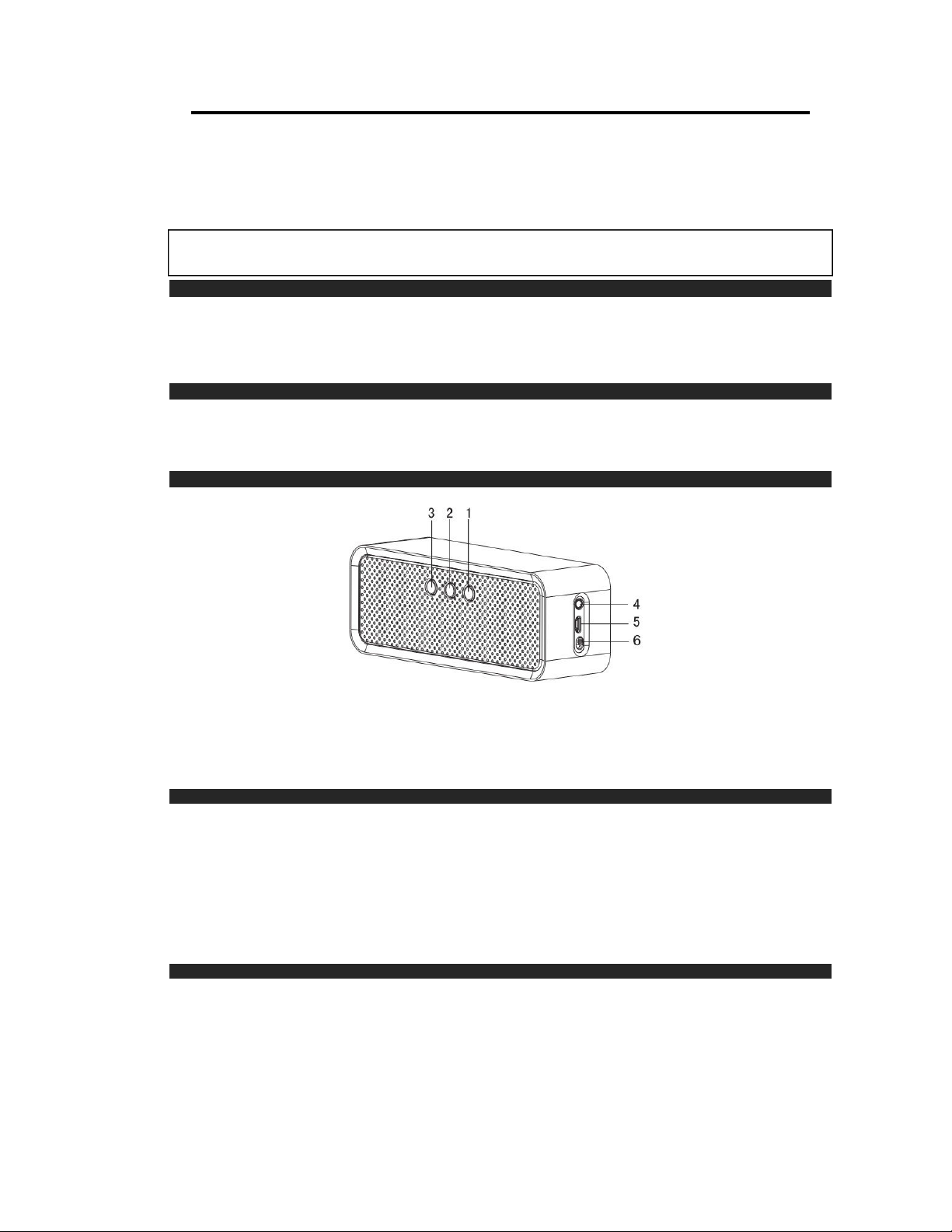
1
MAXELL MXSP-BT03 BLUETOOTH
AND RETAIN THIS BOOKLET FOR FUTURE REFERENCE.
WIRELESS SPEAKER
USER MANUAL
PLEASE READ THIS USER MANUAL COMPLETELY BEFORE OPERATING THIS UNIT
PRODUCT FEATURES
Thank you for purchasing this Maxell Bluetooth Speaker! The MXSP-BT03 is a Bluetooth portable
speaker with the following features:
Wireless playback of music from your Bluetooth enabled mobile phone via the Bluetooth
connection
Up to 33 feet (10 meters) line-of-sight operating distance
WHAT’S INSIDE?
Bluetooth speaker
USB to Micro-USB charging cable
3.5mm to 3.5mm audio cable
User’s manual
LOCATION OF CONTROLS
1. Volume Up
2. Volume Down
3. Multifunction button (long press to enter pairing mode)
4. Audio Input
5. USB charging jack
6. On / off switch
1. Switch ON the speaker by sliding the power button to ON position
2. Press and hold the Multifunctional button for about 8 seconds to pair, the LED indicator will flash red and blue. The
Bluetooth enabled device can scan and connect to “MAXELL MXSP-BT03”
3. Music playing or phone calling isnow available with your MXSP-BT03.
OR to connect using the 3.5mm to 3.5mm cable included
4. Plug the 3.5mm audio cablefrom your device to the speaker’s AUDIO INPUT
5. Music playing is now available with your MXSP-BT03
1. Turn on: In the off state, switch the button to the ON position, the blue LED flashes with an indication tone.
2. Turn off: Switch the button to the OFF position, the red LED flashes with an indication tone
3. Pairing: Turn on the speaker or un-pair it from the paired device. Hold the multifunction button for about 6
seconds, the red and blue LEDs flash alternately, indicating that the Bluetooth speaker is in searching mode.
You can operate your Bluetooth-enabled device to scan and match the speaker.
GET STARTED
SPEAKER OPERATIONS
Page 2

4. Connection: Connect your Bluetooth-enabled device to the Bluetooth speaker after pairing is successful.
5. Answer a call: When there is an incoming call, your ring-tone will sound from the speaker. Short press the
multifunctional button to answer the call.
6. End a call: if you want to end the call, short press the multifunction button to hang up, you will hear an
indication tone to confirm the call has been ended successfully.
7. Reject a call: Hold the multifunction button for 3 seconds to reject a call; you will hear an indication tone to
confirm the call has been rejected successfully.
8. Adjust the volume: when answering, dialling or during a call, short press “+” button to increase volume one
increment, and you will hear an indication tone when increase to maximum volume. Similarly, short press “-”
button to decrease the volume an increment, and also an indication tone when decreased to minimum
volume.
9. Redial the last number called: In the standby mode, pressing the multifunction button twice will redial the last
outgoing number.
10. Voice dial: In the standby mode, hold the multifunction button for 3 seconds. This feature requiresthe support
of your mobile phones’ Bluetooth.
11. Call transfer from speaker to phone: During a call , hold the multifunction button for 3 seconds until hear a
tone, then the call has been transferred from the Bluetooth speaker to your phone , the same operation can
transfer the call from your phone to the Bluetooth speaker
12. Microphone mute: During the call, long press the “-” button can switch to open and close the mute function, a
tone will sound to indicate the operation is completed.
13. Pause/play: While music is playing, short press the multifunction button to play/pause music.
14. Previous/Next song: During playing music, hold the VOL+ button for over 1-2 seconds to play the previous
song and hold the VOL- button to play the next song.
Pairing MXSP-BT03 with Bluetooth devices
Form a wireless connection between Bluetooth-enabled devices through a simple operation.
For example, when use mobile phone with Bluetooth speaker, it is necessary to operate the mobile phone
Bluetooth to search Bluetooth devices, select and then connect wirelessly by PIN
The MXSP-BT03 speaker pairing steps are as follows:
1. Ensure the speaker is ON.
2. Hold the multifunction button for about 8 seconds until the LEDs are on and red and blue LEDs flash
alternately.
3. Refer to the User manual of your phone to turn on your phone Bluetooth function and search for Bluetooth
speaker. Typically, the steps involved include entering the settings, connection, or Bluetooth menu on the
mobile phone, then selecting the found Bluetooth device option.
4. The phone will find the “MAXELL MXSP-BT03” Bluetooth speaker, and ask if you are ready for pairing. Press
the OK or CONFIRM to pair the devices.
5. Enter password or PIN No.: “0000”, and press YES or CONFIRM.
(
Remarks: After successful connection, the blue LED of your MXSP-BT03 will flash and later flash once every 5
seconds. If the pairing has failed, LEDs are still flashing alternately, the device needs re-pairing)
2
Page 3

Voice Call
If Bluetooth voice calling is supported by your phone, turn the Voice recognition feature on, and your speaker as a
speakerphone.
1. Press and release the multifunction button once. You will hear a tone to indicate the voice function is
activated.
2. Say the name of person you wish to call clearly and slowly.
(Note: Speaker’s voice call function is determined by your mobile phone. Your phone must support this
function)
Battery charging and low-voltage alert
When the alert tone sounds every once 30 seconds and the red LED flashes, the battery of the Bluetooth speaker
is running low. Itwill automatically shut down if not charging itafter 5-10 minutes. Charge the speaker immediately
with your smartphone charger adaptor through the USB to Micro-USB cable provided.
When the speaker is charging, the red LED will switch ON. The red LED will switch off when it is fully charged
after 2-3 hours.
Remarks
1. Pairing mode will last for 5 minutes. Other mobile phonescannot connect to the Bluetooth speaker during this
time.
2. Re-connecting automatically (includes two cases)
a. If the Bluetooth speaker is turned off, it will connect to the pre-set Bluetooth speaker automatically
when it is switched on.
B. When the MXSP-BT03 disconnects to mobile phone because it exceeds the effective range (typically
10 meters), the Bluetooth speaker will re-connect to mobile phone once it is back to the effective range
within 10 minutes. Longer than this, and it will need to be re-connected manually.
This unit operates on a built-in Li-ion battery that can be recharged either using the USB port on your computer or
from a USB power adaptor (not included) with a rated output of DC5V, 500mA and up.
Note: The micro USB CHARGING JACK located on this unit is only designed for charging the built- in Li-ion
battery.
CHARGING THE BATTERY FOR FIRST TIME
1.) Charge the built-in Li-ion battery a minimum of 2 hours prior to first use. Plug the unit into the USB port on
your computer or into a USB power adaptor (not included) using the included USB cable.
2.) The LED indicator will turn red while charging and turn blue when the unit is fully charged. Unplug the USB
cable from the power source once the battery is fully charged.
RECHARGING THE INTERNAL BATTERY
After prolonged use, the internal battery will become weak and the operation may become intermittent. When the
internal battery charge is very low, the Indicator LED will flash red and a melody will play alerting you to recharge
the internal battery as soon as possible.
Plug the speaker into a USB port on your computer or into a DC5V, 500mA and up USB power adaptor (not
included) using the included USB cable. Disconnect the USB cable from the speaker as soon as it is fully charged.
Charging in Power ON mode
The Indicator LED is RED while charging.
The Indicator LED will change from RED to BLUE when the battery is fully charged.
Note: 1. Charging time will vary if you are listening to music while charging the internal battery. We
recommend you switch off the speaker power during the charging process.
2. To prolong the life of a rechargeable battery, it is recommended to completely discharge it before
fully charging it again.
3. Rechargeable batteries need to be cycled for maximum performance and longer battery life. If
you don’t use the player that often, be sure to recharge the battery at least once a month in order
CHARGING INSTRUCTIONS
3
Page 4

to keep the internal battery working properly.
Symptom
Possible Problem
Solution
Charging in Unit Power OFF mode
The Indicator LED is RED while charging.
The Indicator LED will change from RED to BLUE when the battery is fully charged.
Battery Note and Care
Do not burn or bury batteries.
Do not puncture or crush.
Do not disassemble.
Li-ion batteries must be recycled. Do not dispose of in the trash.
Use only chargers rated for Li-ion cells. Be sure the charger’s voltage and current settings are correct for
the battery pack being charged.
Charge batteries on a fireproof surface and away from flammable items or liquids.
Batteries should NEVER be left unattended while charging. Only adults should charge the batteries.
Follow the manufacturer’s instructions for charging the product and do not charge longer than
recommended. Unplug the charger when the battery is charged or not in use.
NOTE: The speaker is not magnetically shielded and may cause color distortion on the screen of some TVs or
video monitors. To avoid this, you may need to move the unit further away from the TV or monitor if an unnatural
color shifts or image distortion occurs.
1. Avoid operating your unit under direct sunlight or in hot, humid or dusty places.
CARE AND MAINTENANCE
2. Keep your unit away from heating appliances and sources of electrical noise such as fluorescent lamps or
motors.
CLEANING THE UNIT
To prevent fire or shock hazard, disconnect your unit from the USB port of power source when cleaning.
The finish on the unit may be cleaned with a dust cloth and cared for as other furniture, Use caution when
cleaning and wiping the plastic parts.
If the cabinet becomes dusty wipe it with a soft dry dust cloth. Do not use any wax or polish sprays on the
cabinet.
If the front panel becomes dirty or smudged with fingerprints it may be cleaned with a soft cloth slightly
dampened with a mild soap and water solution. Never use abrasive cloths or polishes as these will damage
the finish of your unit.
CAUTION: Never allow any water or other liquids to get inside the unit while cleaning.
TROUBLESHOOTING GUIDE
The USB power adaptor (not
No Charging
No Sound
Sound is
distorted.
Unit gets warm
after extended
play at high
volume.
included) is not plugged into a
wall outlet or the USB cable
(included) is not plugged into the
micro USB jack on the bottom of
the MXSP-BT03.
Wall outlet is not functioning.
Computer USB port is not
functioning.
The MXSP-BT03 battery is dead. Recharge the MXSP-BT03 battery.
The MXSP-BT03 is not linked
with the mobile phone.
The MXSP-BT03 placement is
out of range.
Volume set too low. Increase the volume of your device.
Volume level is set too high. Decrease the volume of your device.
Sound source is distorted.
This is normal.
Plug the USB power adaptor (not included) into a wall
outlet and plug the USB cable (included) into the
micro USB jack on the the MXSP-BT03.
Plug another device into the same outlet to confirm
the outlet is working.
Make sure your computer power is turned on and try
another USB port.
Go through “Speaker Operations” process to link the
speaker.
Relocate the MXSP-BT03 within Bluetooth operating
range (30 feet).
If the source sound file is of poor quality, distortion and
noise are easily noticed with high-power speakers. Try
a different audio source such as a music CD.
Turn the unit off for a period of time or lower the
volume.
4
Page 5

Power Requirement
Main unit Built-in DC 6V 12000mAh rechargeable Li-ion Battery
At Maxell, environmental and social responsibility is a core value of our business. We are dedicated to
continuous implementation of responsible initiatives with an aim to conserve and maintain the environment
through responsible recycling.
Bluetooth®is a registered trademark of Bluetooth SIG, Inc.
Printed in China
Maxell warrants this product to be free from all defects for the first 2 years of the lifetime of this product. Warranty
is not valid for normal wear or damage due to accident, abnormal use, misuse, or neglect. Any defective item will
be replaced at no charge if returned with proof of purchase to an authorized Maxell dealer or
Maxell Europe Ltd., Whitebrook Park, Lower Cookham Rd, Maidenhead SL6 8YA, United Kingdom. Manufacturer,
distributor and seller shall not be liable for consequential damages. This warranty gives you specific legal rights,
SPECIFICATIONS
Maxell Europe 2 Year Warranty
and you may have other rights which vary from country to country
.
5
