Maxell DLT tape Media Care Guide
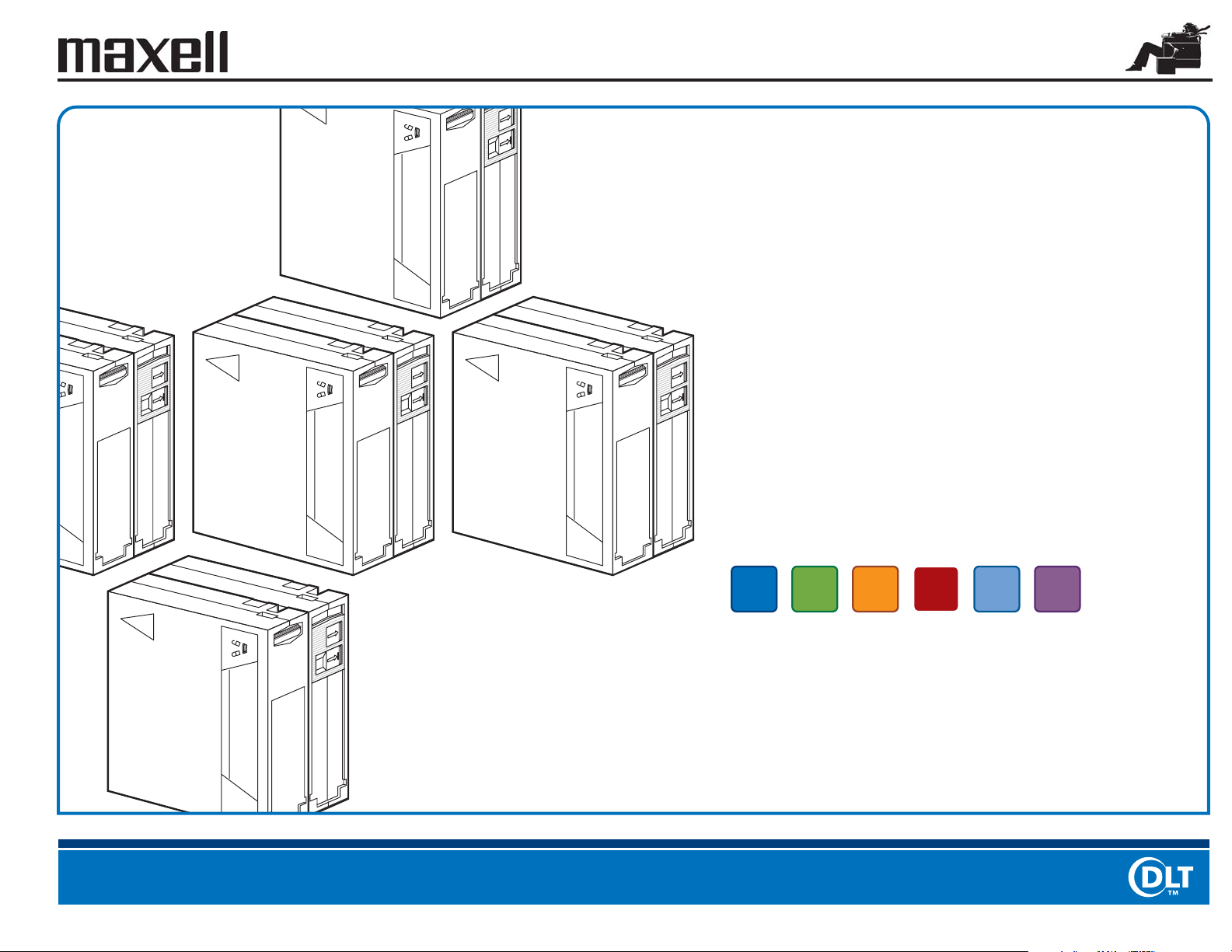
DLTtape Media Care Guide
DLTtape
Media Care
Guide
123456
How to care for, handle, inspect
and ship your cartridges.
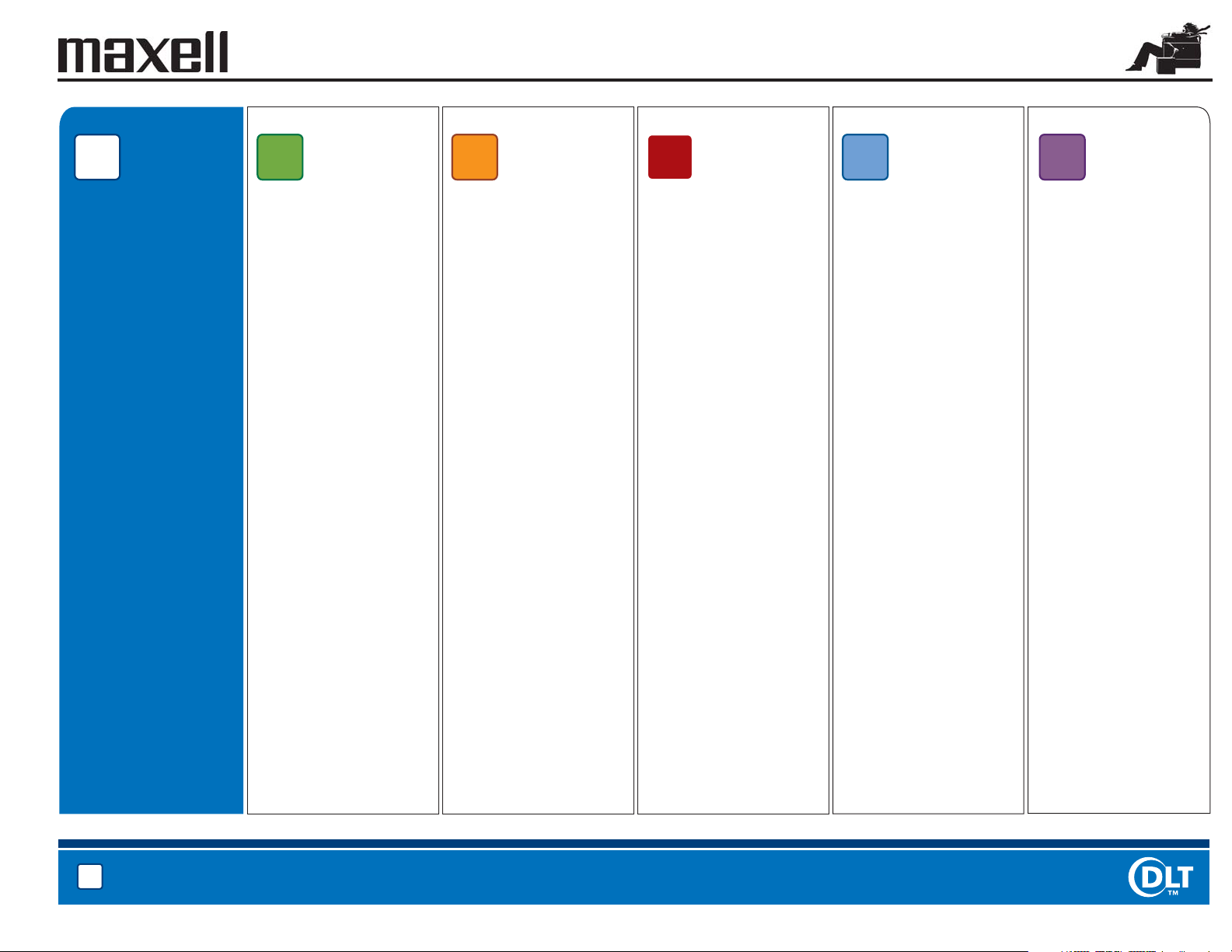
DLTtape Media Care Guide
1 23456
Why Media
Care Is
Important
DLTtape cartridges
are engineered to be
reliable, robust and
durable.
To get the most from
your DLTtape media
follow the guidelines in
this booklet.
The safety of your data
relies on proper care
and handling.
Get To Know
Your Cartridge
• Cartridge features
• Write protect switch
Media Care
Overview
• Protecting
your cartridge
• Labeling your cartridge
• If you drop
your cartridge
• Proper storage
conditions
Visual
Inspection
• When do I perform
a visual inspection?
• Performing a
visual inspection
• Spotting damaged
cartridges
DLTtape Media and
Super DLTtape Media
Shipping
and Storing
Cartridges
• How do I ship cartridges?
• Packing materials
• How do I pack cartridges?
Quick Guide:
Do’s + Don’ts
A quick and easy guide
to caring for your media
and troubleshooting
problems.
Table of Contents
1
1
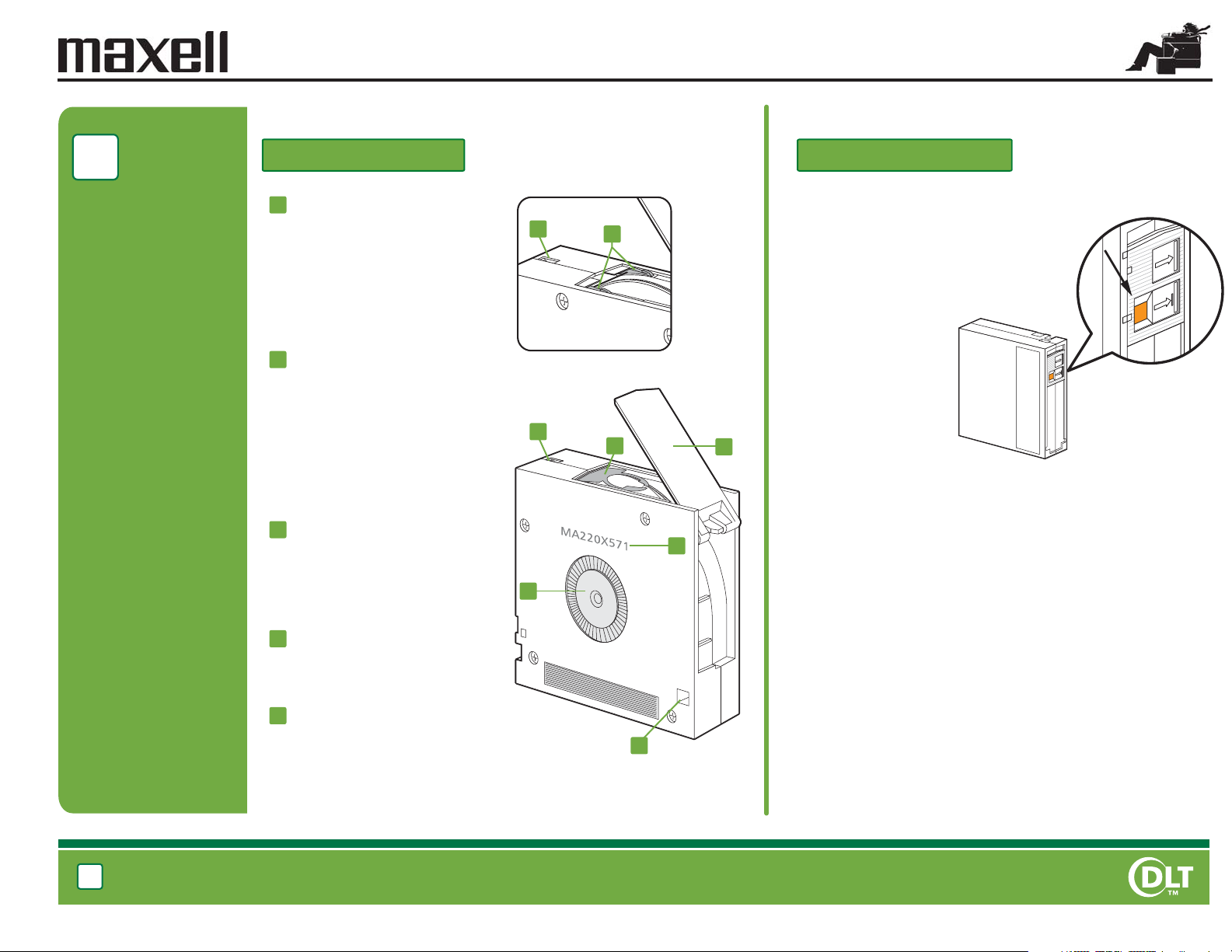
DLTtape Media Care Guide
2
Get To Know
Your Cartridge
1
Tape Leader
Buckles with drive leader to
pull media from cartridge.
DLTtape cartridges (mylar loop)
Super DLTtape cartridges
(plastic buckle with metal pin)
2
Reel Lock
Prevents media reel in the
cartridge from spinning
when the cartridge is not
loaded in a drive. This ensures
that proper media tension
is maintained.
3
Cartridge Hub
Mechanical interconnect
between the cartridge and
the drive reel motor.
2
Super DLTtape
2
3
Write Protect SwitchCartridge Features
Prevents overwrite or erasure of data.
1
1
5
4
You can change the position of the write
protect switch at any time.
DLTtape and
SUPER DLTtape
Write protected–
slide down toward label.
Orange indicator should
be displayed.
2
Get to Know Your Cartridge
4
Cartridge Door
Provides access to the tape leader.
5
Serial Number
Needed for identification purposes
if calling for service.
DLTtape
2
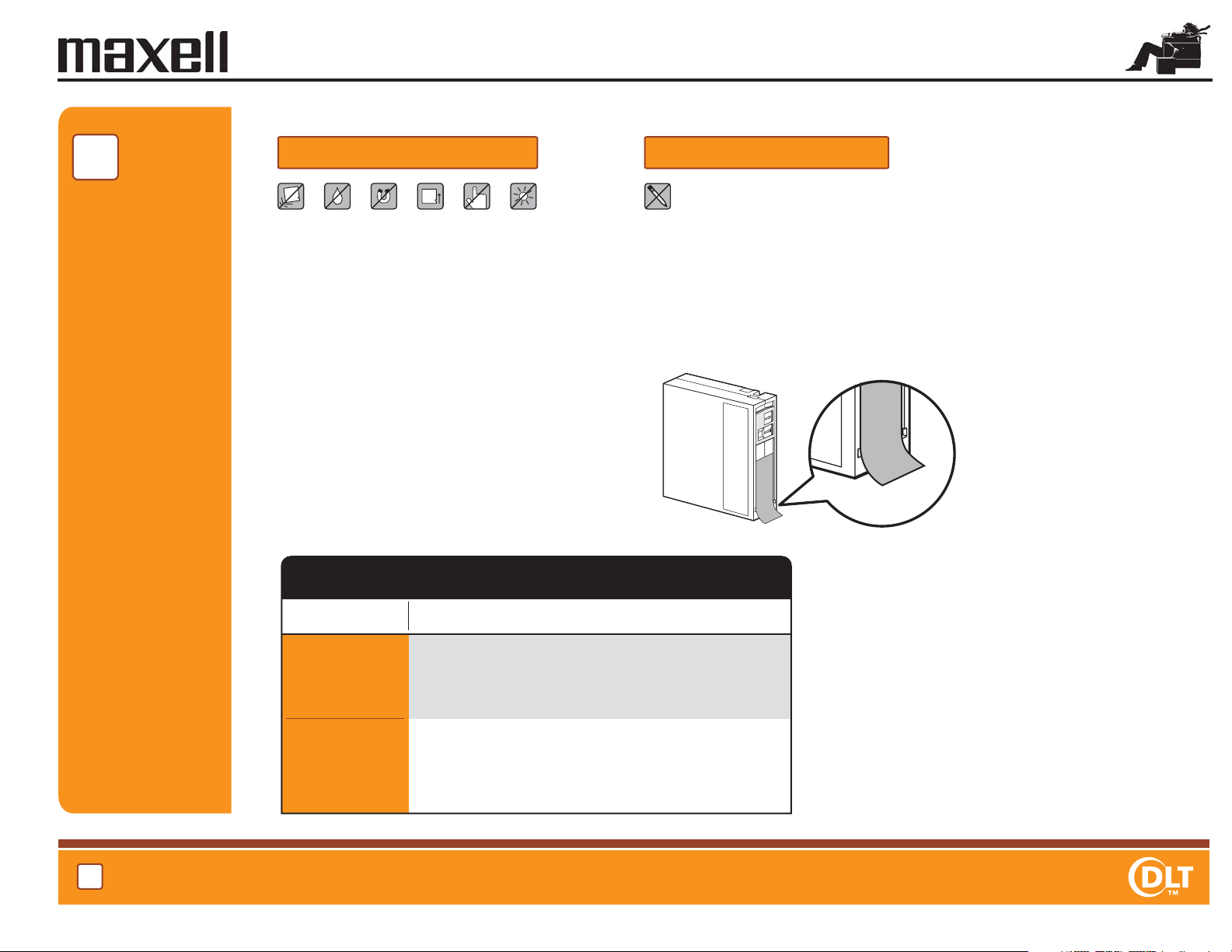
DLTtape Media Care Guide
3
Media Care
Overview
Protecting Your Cartridge
• Protect cartridges from shock, vibration,
moisture and magnetic fields.
• Keep media in protective cases and store
vertically when not in use
• Make sure that no loose labels in the storage
container stick to the bottom of the cartridge
when inserting into tape drive.
• Never touch the tape or tape leader.
Dust and oils from your skin can contaminate
the tape and affect performance.
• Avoid direct sunlight–can deform
cartridge and /or ruin media.
Proper Storage Conditions
Labeling Your Cartridge
• Use the sliding labels provided.
Do not use adhesive labels or Post-it
• Do not write directly on the cartridge.
• Write in pen, not pencil. Using a pencil can
introduce contaminants to the tape path.
®
notes.
3
Media Care Overview
Media Use Proper Conditions
Normal Storage
(Non Archival)
Data Archival
Storage (for one
or more years)
• Between 61 F and 90 F (16 C and 32 C)
• Between 20% and 80% relative humidity
• Maximum wet bulb temperature 78 F (26 C)
• Between 64 F and 79 F (18 C and 26 C)
• Between 40% and 60% relative humidity
