Page 1

UK User's Manual
[ Notebook ]
Page 2

Table Of Contents
CHAPTER 1 1
GETTING STARTED 1
Getting Started .................................................................................................................................................................................2
Inventory ...........................................................................................................................................................................................3
Safety and Maintenance ..................................................................................................................................................................4
Checklists ......................................................................................................................................................................................... 5
Features ............................................................................................................................................................................................ 6
Where to Look For Information....................................................................................................................................................... 6
Quick Start ........................................................................................................................................................................................7
Installing Windows 98...................................................................................................................................................................... 8
Adjusting the Volume ......................................................................................................................................................................9
Adjusting the Brightness ................................................................................................................................................................ 9
Turning off Your Computer ........................................................................................................................................................... 10
Making a Startup Disk....................................................................................................................................................................10
Tips for New Owners...................................................................................................................................................................... 11
CHAPTER 2 13
GETTING FAMILIAR WITH YOUR COMPUTER 13
Front View ....................................................................................................................................................................................... 14
Left View.......................................................................................................................................................................................... 15
Right View ....................................................................................................................................................................................... 16
Bottom View.................................................................................................................................................................................... 17
LED Status Indicators .................................................................................................................................................................... 18
Power Indicators ............................................................................................................................................................................ 19
Function Keys................................................................................................................................................................................. 19
Quick Launch Buttons ................................................................................................................................................................... 20
Page 3
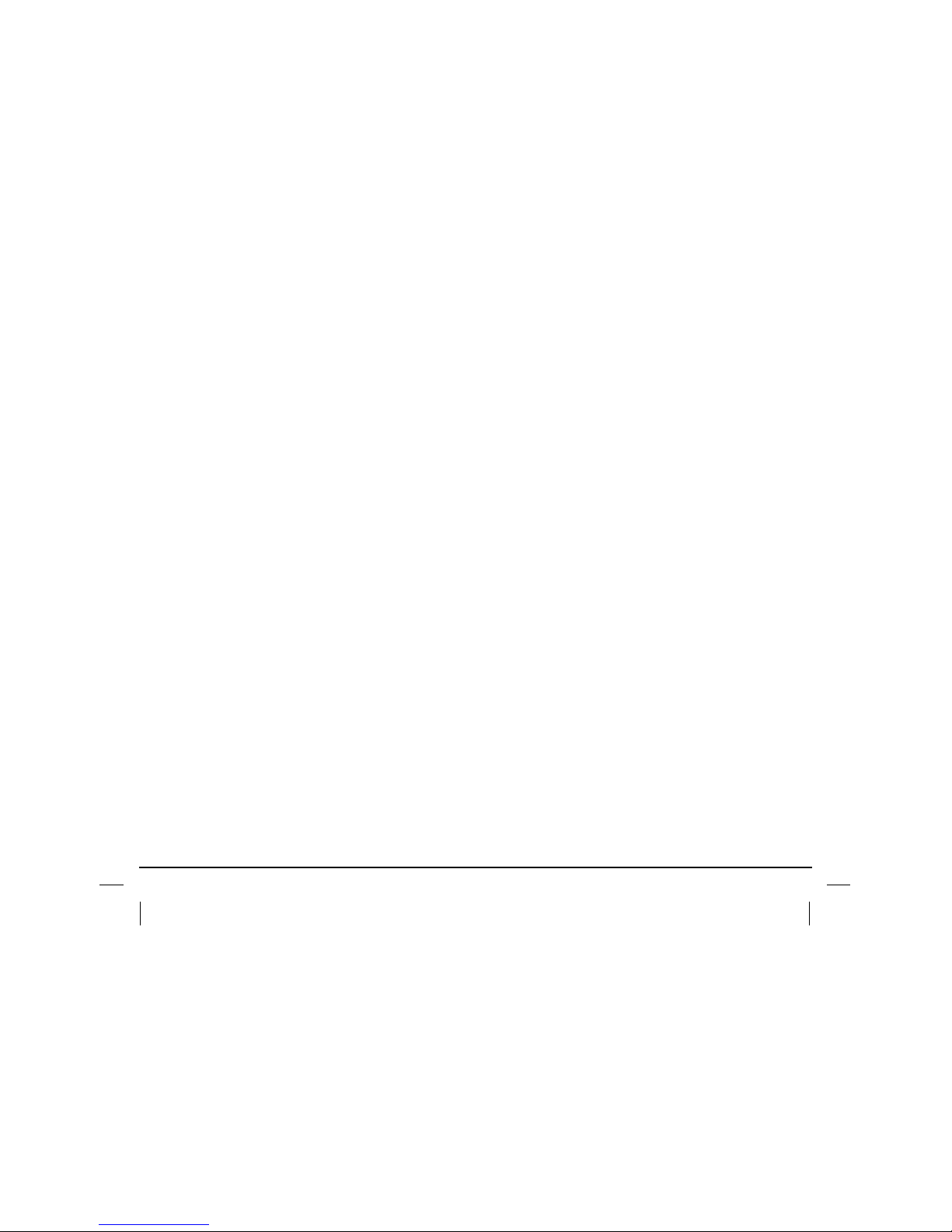
ii
Numeric Keypad ............................................................................................................................................................................. 21
Touchpad ........................................................................................................................................................................................22
Port Bar ...........................................................................................................................................................................................24
Connecting the Port Bar ................................................................................................................................................................ 25
Connecting an External Keyboard or Mouse .............................................................................................................................. 26
Connecting the Floppy Disk Drive................................................................................................................................................ 27
Connecting the CD-ROM/DVD-ROM drive ................................................................................................................................... 28
Disk Drives...................................................................................................................................................................................... 29
The CD-ROM or DVD Drive ............................................................................................................................................................ 30
The PC Card Slot ............................................................................................................................................................................ 32
Adding Memory .............................................................................................................................................................................. 33
The Graphics System..................................................................................................................................................................... 36
CHAPTER 3 41
MAKING CONNECTIONS 41
Making Connections ...................................................................................................................................................................... 42
Port Bar Connectors ...................................................................................................................................................................... 42
Left Side Connectors ..................................................................................................................................................................... 44
Right Side Connectors................................................................................................................................................................... 45
CHAPTER 4 47
SYSTEM SOFTWARE 47
System Software ............................................................................................................................................................................ 48
System Recovery ........................................................................................................................................................................... 49
CHAPTER 5 51
POWER MANAGEMENT 51
Power Management........................................................................................................................................................................ 52
Power Saving Modes ..................................................................................................................................................................... 56
Power Saving Tips ......................................................................................................................................................................... 57
Page 4

iii
When to Replace the Battery ........................................................................................................................................................ 58
Heat Considerations ......................................................................................................................................................................59
CHAPTER 6 61
USING BIOS SETUP 61
Using the BIOS Setup Utility ......................................................................................................................................................... 62
The Main Menu ............................................................................................................................................................................... 66
The Security Menu ......................................................................................................................................................................... 67
The Power Menu............................................................................................................................................................................. 68
The Exit Menu ................................................................................................................................................................................. 69
APPENDIX A 75
FREQUENTLY ASKED QUESTIONS 75
Frequently Asked Questions ........................................................................................................................................................76
APPENDIX B 79
STATEMENTS 79
Statements ...................................................................................................................................................................................... 80
Canadian Department of Communications .................................................................................................................................82
Battery Disposal ............................................................................................................................................................................. 83
CAUTION FOR ADAPTER .............................................................................................................................................................. 84
BATTERY CAUTION ....................................................................................................................................................................... 84
CLASS 1 LASER PRODUCT ..........................................................................................................................................................85
Page 5
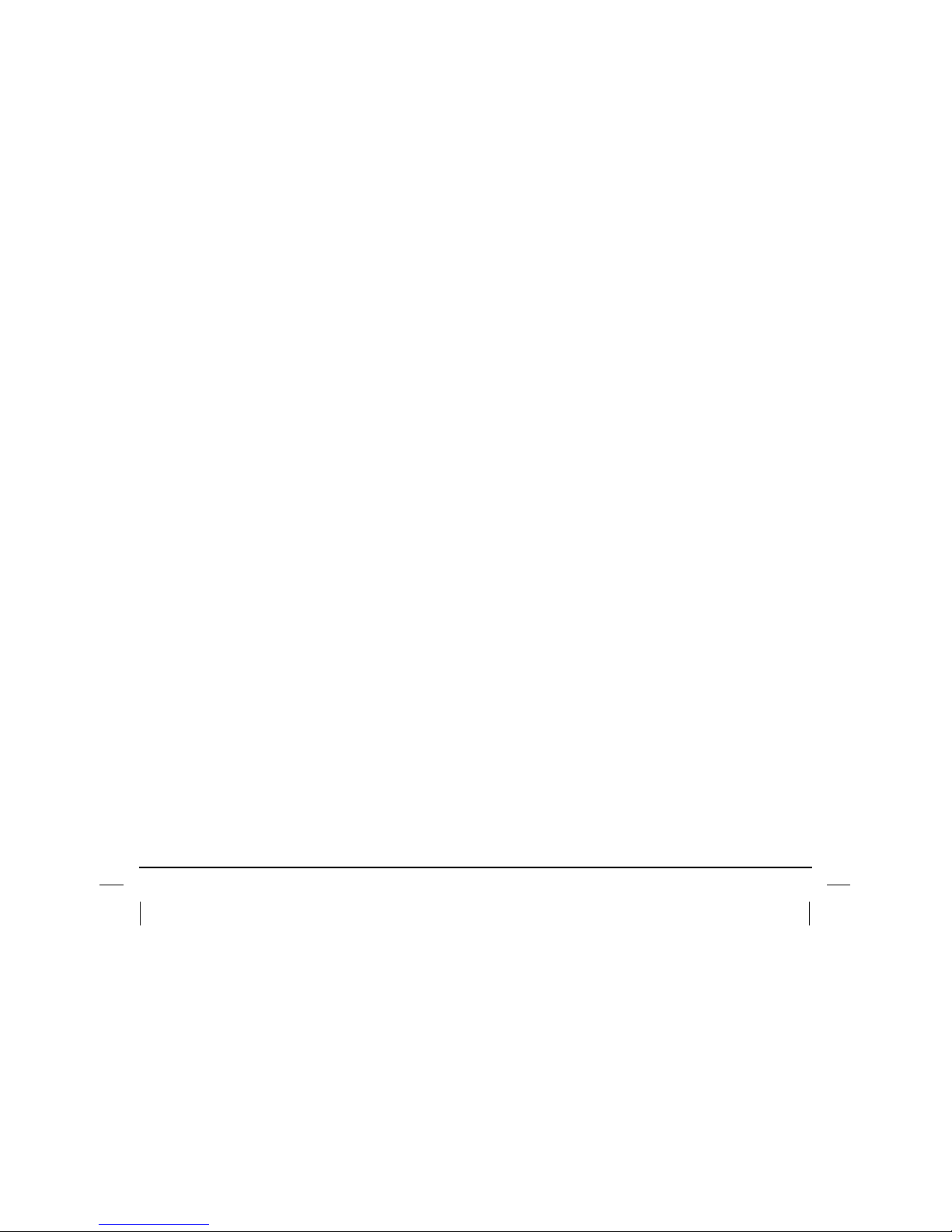
iv
Page 6
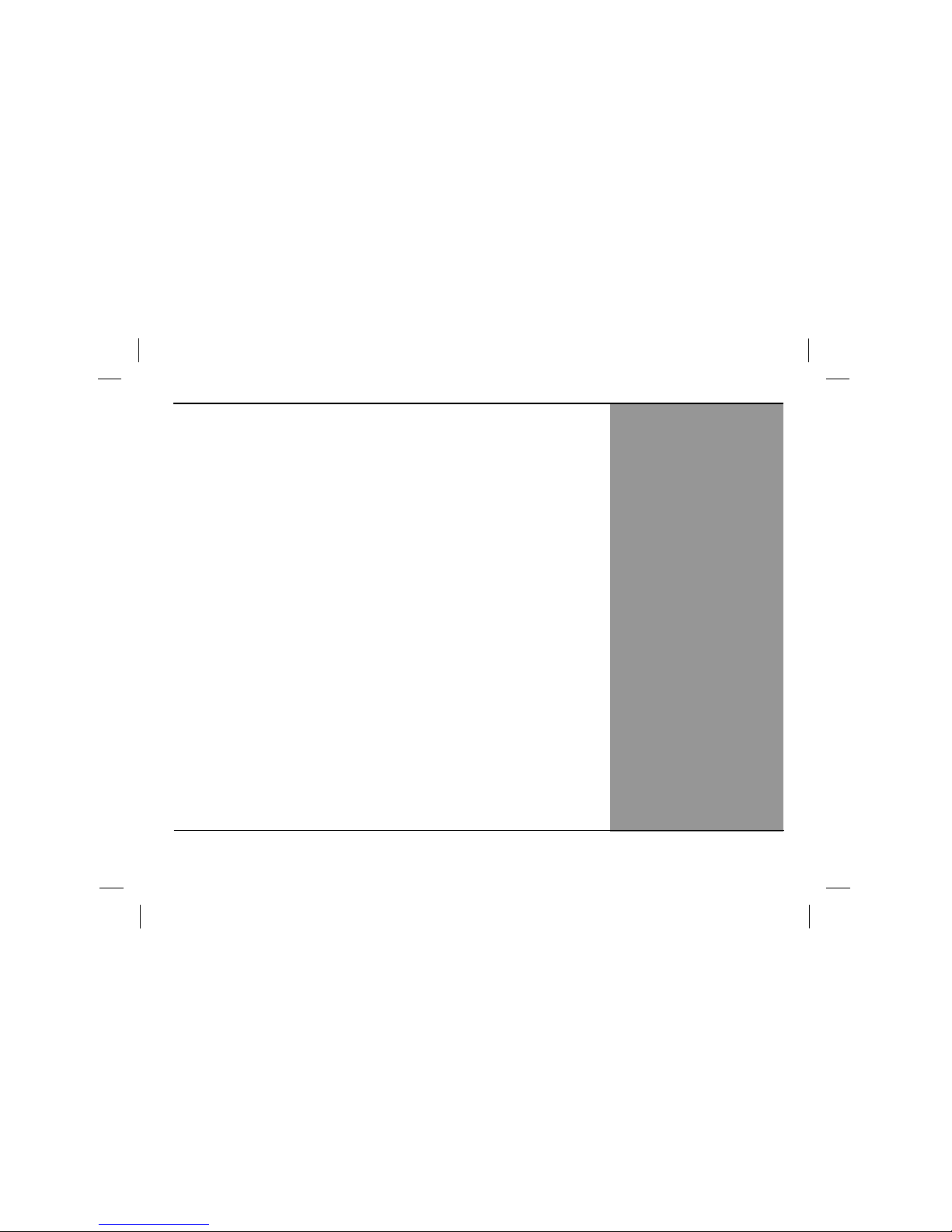
CChhaapptteerr 11
GGeettttiinngg SSttaarrtteedd
Page 7
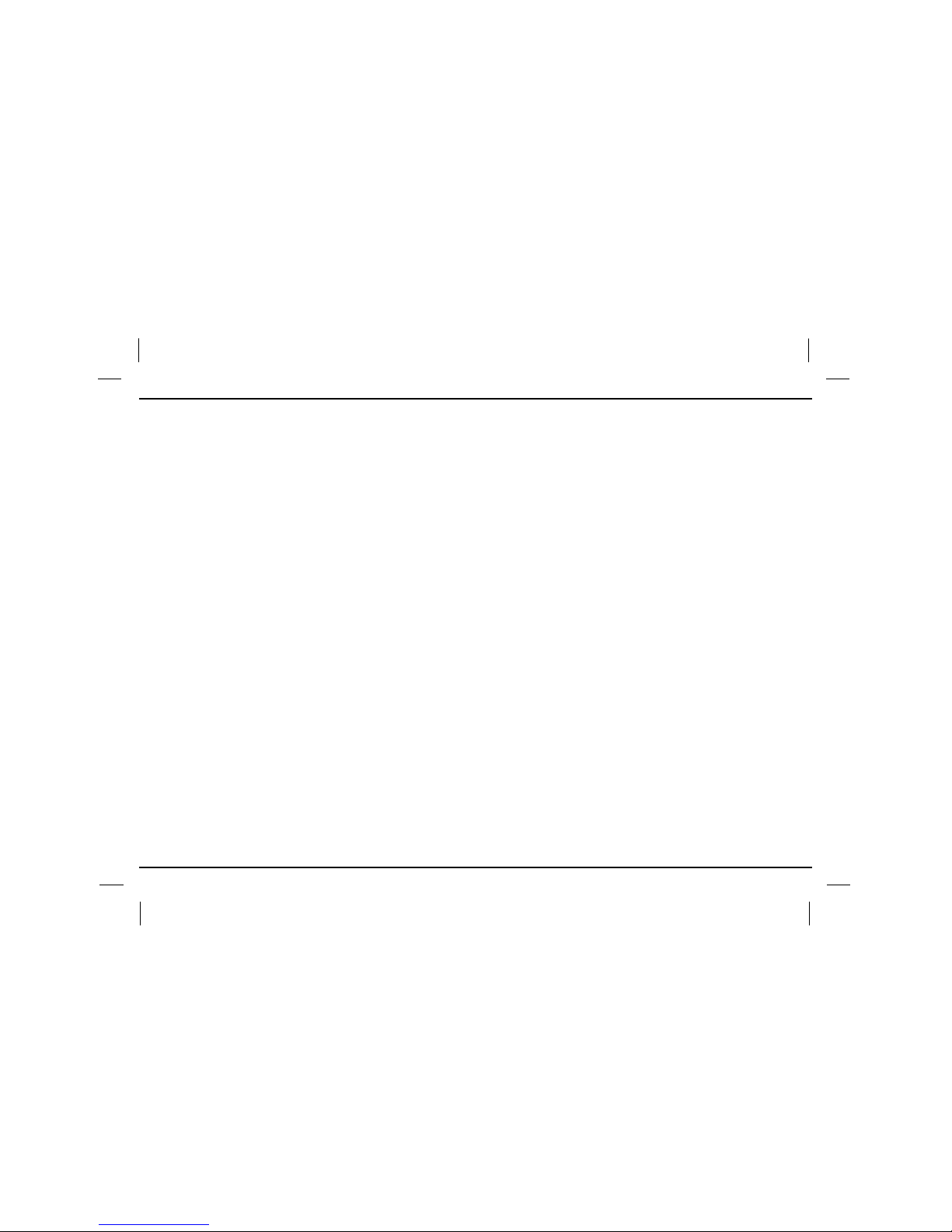
Chapter 1— Getting Started
2
Getting Started
Congratulations on your purchase of your notebook computer! Your new notebook features the most innovative
advances in portable computing technology. It combines state-of-the-art ergonomics with sophisticated
architecture to provide you with a personal computer that is compact, powerful, and easy to use. Designed for
a wide range of general, business, and personal productivity applications, the notebook is an ideal choice for
use in the office, at home, and on the road.
For maximum expandability without compromising portability, this notebook uses a port bar to accommodate
most peripheral connections. This allows you to unplug just the port bar when you want to take your computer
on the road. The external floppy and CD-ROM / DVD drive directly attaches to the computer. Three USB ports
and a PCMCIA slot are also built into the case. The high capacity hard disk drive provides you with plenty of
storage space for multimedia files and applications.
The notebook features an 87 key keyboard with four special Internet hot keys for easy access to your favorite
browser, search applications, e-mail, and favorites folder. The high-resolution 12.1-inch LCD panel provides
clear and crisp viewing.
This Manual contains all the information you need to set up and use your new notebook. It describes all the
features of the notebook in an easy-to-read yet thorough manner.
Page 8
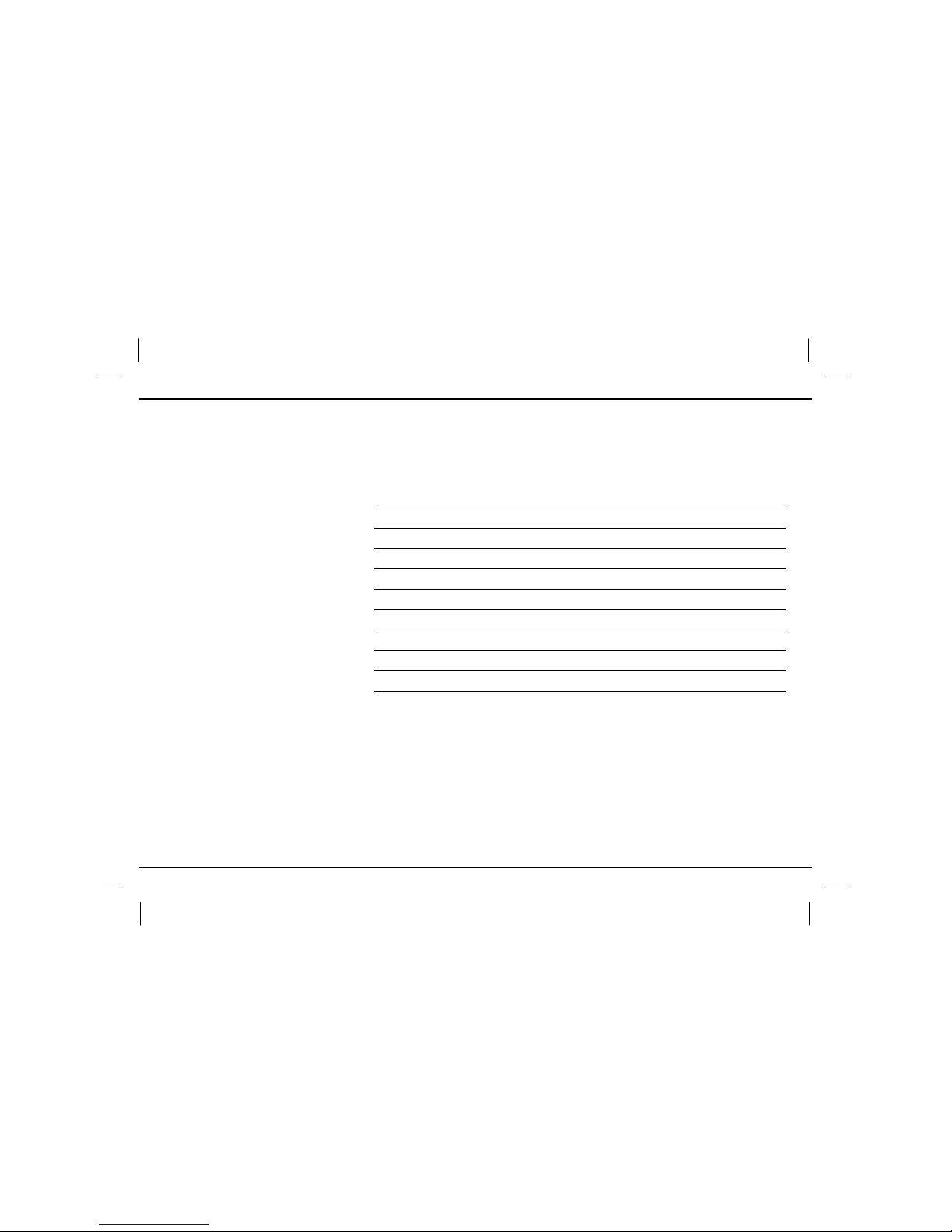
Chapter 1— Inventory
3
Inventory
This computer system is designed for years of productive and pleasurable computing. Use this section to keep
details of your purchase. This information will be required should you need to make repairs to your notebook
during the warranty period. Update this section when you add new options.
DATE OF PURCHASE:
PLACE OF PURCHASE:
DEALER'S NAME:
DEALER'S ADDRESS:
TELEPHONE:
E-MAIL ADDRESS/WWW:
CONTACT PERSON:
MODEL NUMBER:
SERIAL NUMBER:
BIOS VERSION:
The serial number is on the label (with a bar code) on the bottom side of the computer. The BIOS revision
number will appear briefly on the screen after turning on the computer, before the graphic BIOS screen
appears. Press the Pause key to keep the number on the screen so you can record it.
Page 9

Chapter 1— Safety and Maintenance
4
Safety and Maintenance
You can use your computer under a wide range of environmental conditions. However, to ensure long use and
continued high performance, consider the following factors when setting up your computer:
• Follow all warnings and instructions noted in this documentation and in the W indows Help program.
• The first time you use your computer, we recommend that you carefully read the Making Connections
section of this manual and initialize the battery to ensure optimum battery performance.
• Unplug the computer from the power outlet before cleaning. Use a damp cloth for cleaning. Do not
use aerosols, solvents, or strong detergents.
• Do not use the computer near open water or other liquids. Never spill liquid onto the computer.
• Do not place the computer in an unstable location where it might slip or be knocked over. Serious
damage could result from a fall.
• Slots and openings in the system cabinet are for ventilation purposes. Do not block or cover these
openings or the system could overheat. Do not use or store the computer near a source of heat or
dust.
• On the base or rear panel of this notebook and on the power supply, there is a label with information
on the power requirements of this system. These requirements must be followed. If you are unsure of
your local power supply, consult your dealer or local Power Company.
• Do not step on or place anything on the power cord.
• If you use the computer with an extension cord, ensure that the total ampere ratings of all the devices
sharing the extension do not exceed the rating of the extension cord or the rating of the wall outlet.
• Never push foreign objects into the computer through any of the slots or openings. Dangerous
voltages are present, which could cause electric shock or fire, or damage sensitive components.
• For best results, use a power strip with a built-in surge protector. Do not use inferior extension cords
as this may result in damage to your computer.
• Set the computer on a flat, stable surface. To prevent damage to the computer’s hard disk drive, avoid
using the computer where it will be exposed to strong vibration.
Page 10
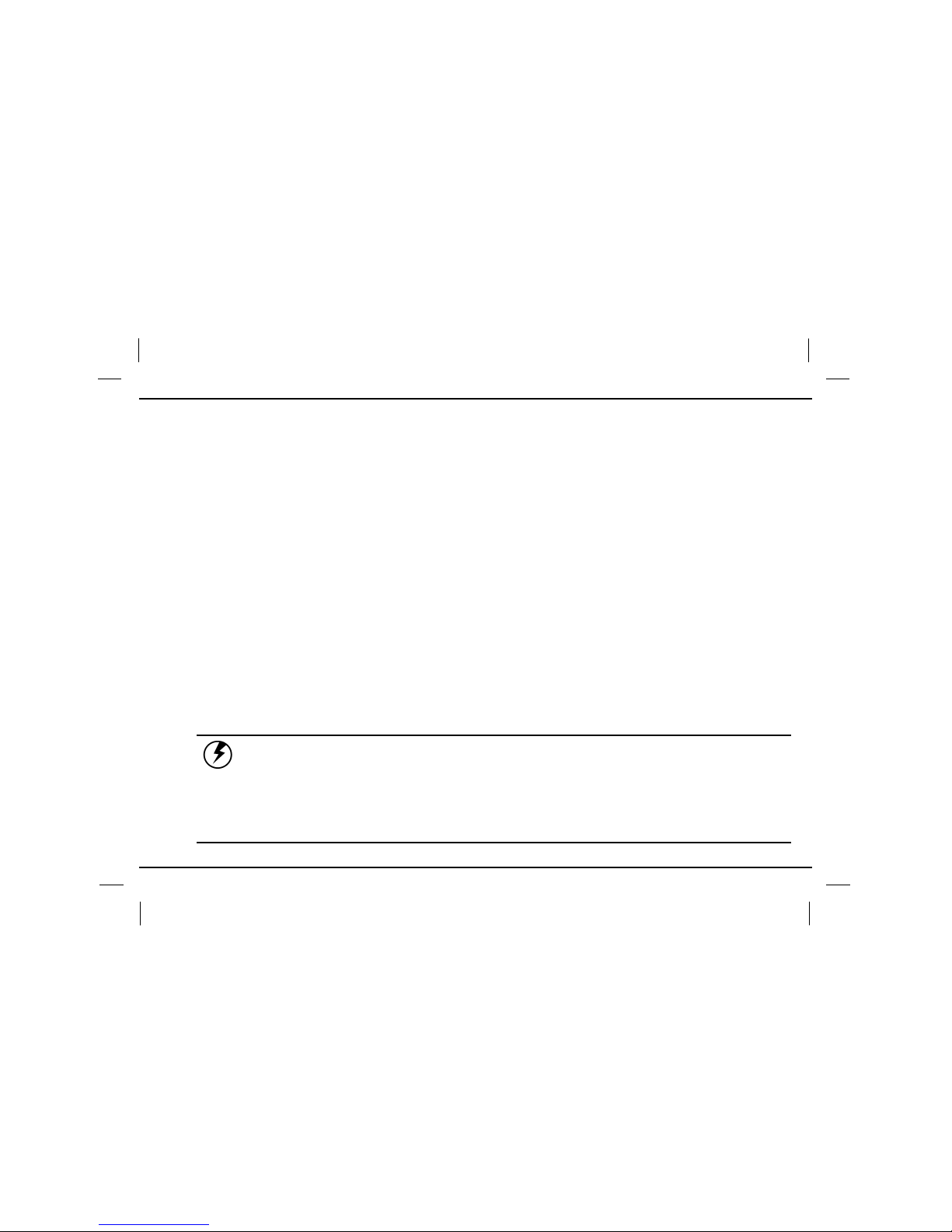
Chapter 1— Checklists
5
Checklists
After opening the package, carefully inspect the contents. If any of the items is missing or appear damaged,
contact your dealer. The shipping carton should contain the following:
STANDARD OPTIONS
• A notebook computer with a hard disk drive and
64 MB SDRAM
• An internal battery
• A CD-ROM drive
• A USB FDD disk drive
• An AC adapter with power cord for the notebook
• An AC adapter with power cord for the USB Port
Bar
• This User's Manual
• System software CD-ROMs
• EMI ferrite suppression box (for LAN)
• VGA-Adapter
• Modem Cable
The following items are normally optional, but some
vendors may include them in the standard package.
Some items may not be available in some
countries, or some vendors may choose not to
carry all the items
.
• 64 or 128 MB SODIMM memory
cards
• Spare battery
• Carrying bag
• DVD-ROM drive
• An operating system manual
• A port bar connection device
Caution: When purchasing any of the accessories listed above, purchase only those
accessories that are approved for use with your computer. The above accessories are
proprietary items. Your system vendor can obtain these approved accessories. If you use
items that are not approved for use with this computer, you may cause your computer to
malfunction, or to emit or receive electro-magnetic radiation in excess of local
regulations. For non-proprietary accessories such as PC cards or printers, ensure that
the accessory functions properly in your computer before making the purchase. Your
system vendor may be able to recommend reliable brands and models.
Page 11
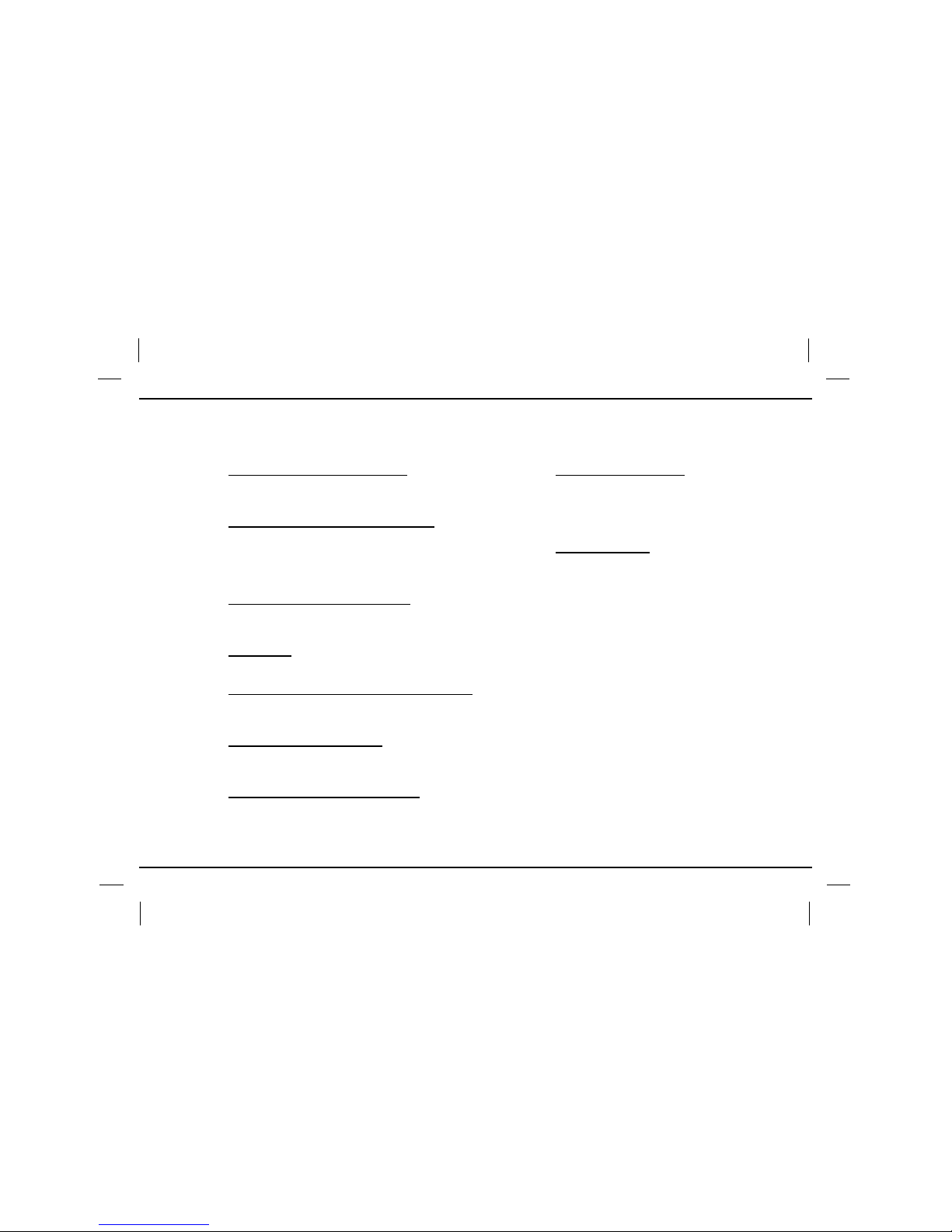
Chapter 1— Features
6
Features Where to Look For Information
High Capacity Hard Disk Drive
The computer has a high capacity hard disk drive, to store
your favorite programs and large multimedia files.
Full Array of Ports and Connectors
Your computer includes a port bar with standard ports for
connecting to peripherals such as printers. Additional ports
allow you to take advantage of the latest in computer
technology.
Built-in Modem/LAN Capability
A built-in 56k modem and 10/100 Mbps Ethernet port allows
you to access the Internet or a local area network (LAN).
Large LCD
Your computer has an easy-to-view XGA LCD panel.
Built-in Stereo Speakers and Microphone
The stereo speakers and internal microphone enable you to
run a variety of multimedia applications.
Convenient Audio Control
The conveniently located audio control buttons enable you to
easily adjust the volume to the stereo speakers.
Launch Keys and Function Keys
Four Internet launch keys give you quick access to e-mail and
the Internet. Function keys give you easy control of power
management, audio, and your monitor.
About Your Computer
This User’s Manual describes the key
elements of your computer. New users can
find a simple step-by-step orientation in the
Quick Start section of this chapter.
About Windows
The Windows Manual provides an overview of
the Windows operating System. Windows
Online Help, found on the Start menu, offers
extensive Windows assistance. Welcome to
Windows offers an online orientation for new
Windows users. Find it in:
Start/Programs/Accessories/System Tools.
Page 12
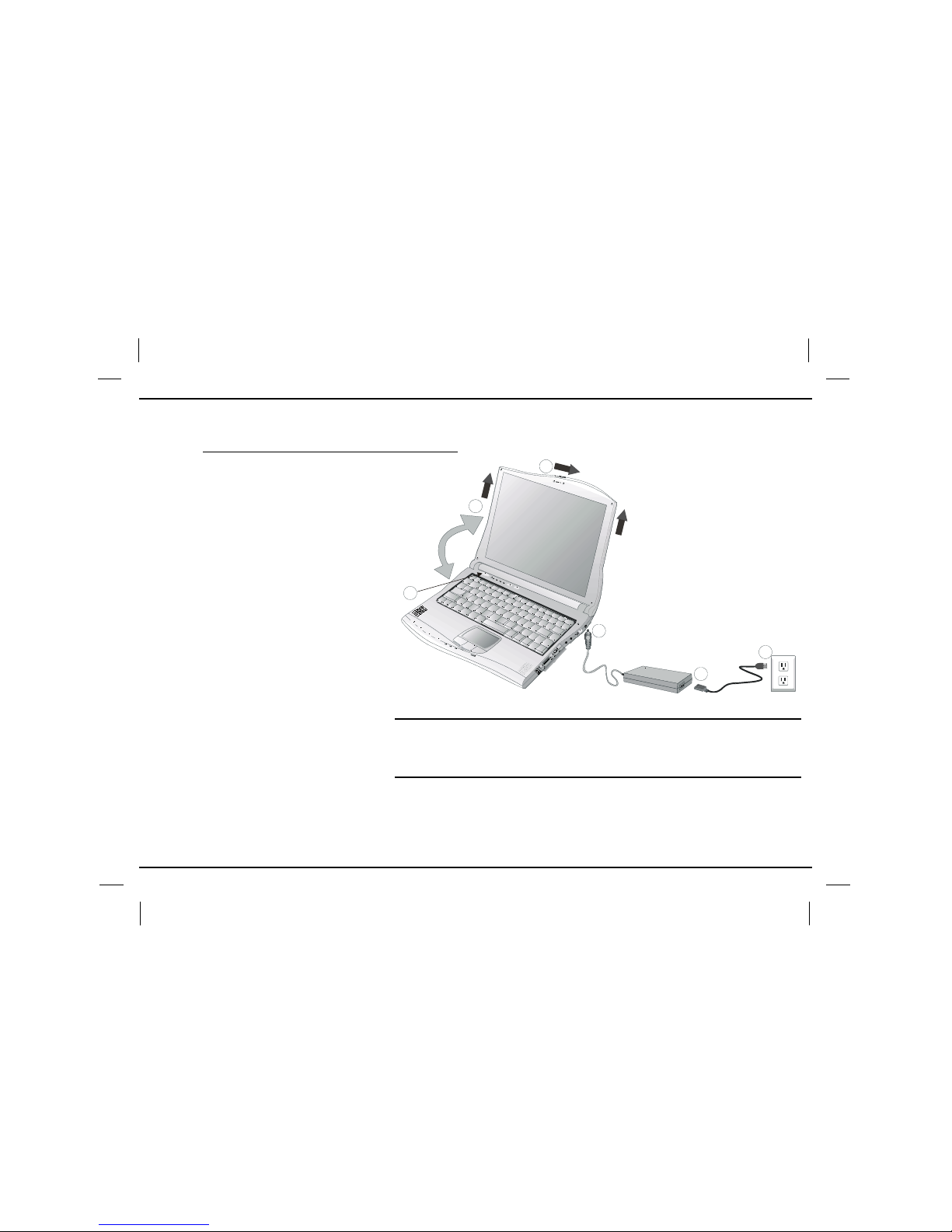
Chapter 1— Quick Start
7
Quick Start
Turning on the Computer for the First Time
5
4
6
1
3
2
Note: The battery is not fully charged. Allow your battery to fully charge before
using it (i.e., before disconnecting AC power). Calibrating the battery before
use is also highly recommended. Refer to Chapter 5, Power Management, for
further information.
1. Connect the AC adapter power
cord to the AC adapter.
2. Connect the AC adapter to the
DC power port on the right side
of your computer.
3. Connect the AC adapter power
cord to an AC outlet.
4. Slide the cover latches in the
direction of the arrows to open
the LCD.
5. Open the LCD panel to a
comfortable viewing angle.
6. Press the power button to turn
on the power.
Use the touchpad to move the cursor
on the screen. Move your finger
across the pad to control the cursor,
and press the right and left buttons
beneath with your thumb. These
buttons have the same functions as
the right and left buttons of a
standard mouse. You can also click
or double-click by tapping on the
touchpad. The middle button can be
used to scroll up and down in
documents and Web pages.
Page 13
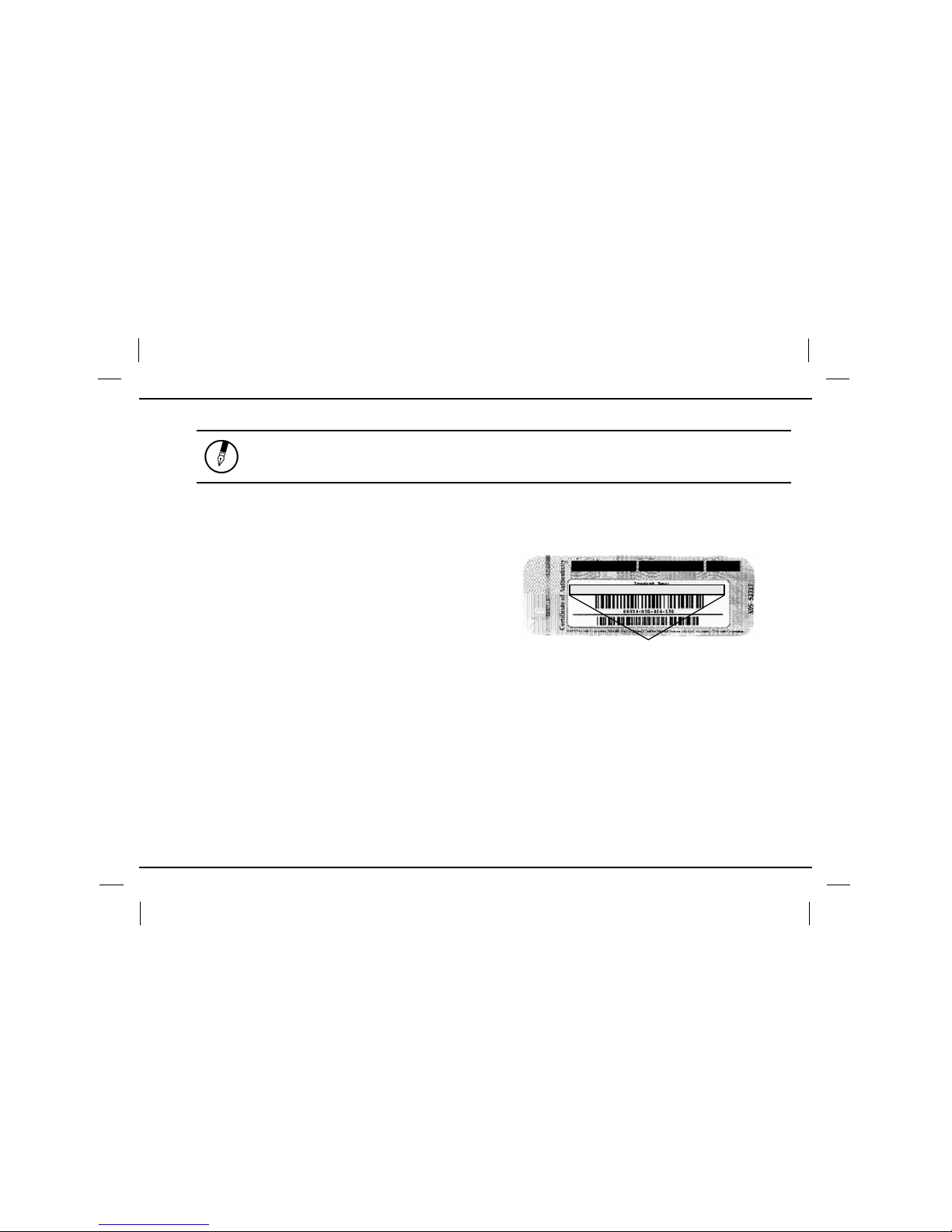
Chapter 1— Installing Windows 98
8
Note: Using a computer for extended periods of time with a poor workstation setup and
incorrect work habits can cause health problems.
Installing Windows 98
The following section is for installing the Windows 98 operating system only. If you are installing a different
operating system, please check with your vendor for installation details.
Your computer will begin loading
Windows once you turn on the power.
Wait a few seconds for Windows setup
to load. The Windows setup will
prompt you for the product key
number, shown to the right:
Note: The product key is on a sticker
attached to the bottom of the
Notebook.
Product key number
1. Type your name, and, if applicable, the name of your company.
2. Read the End User's License Agreement. Click Next to accept it.
3. Enter the product key number. You can find this on the Certificate of Authenticity on a sticker
attached to the computer. Click Finish.
4. The Start Wizard will prompt you to set the date, and your local time.
After the Start Wizard updates your system settings, the W elcome to W indows screen will appear. You may
disable this feature by clearing the check box labeled show this screen each time Windows starts.
Some software comes preloaded with Windows. New users can familiarize themselves with this software by
selecting Programs from the start menu, then clicking on programs to run them.
Page 14
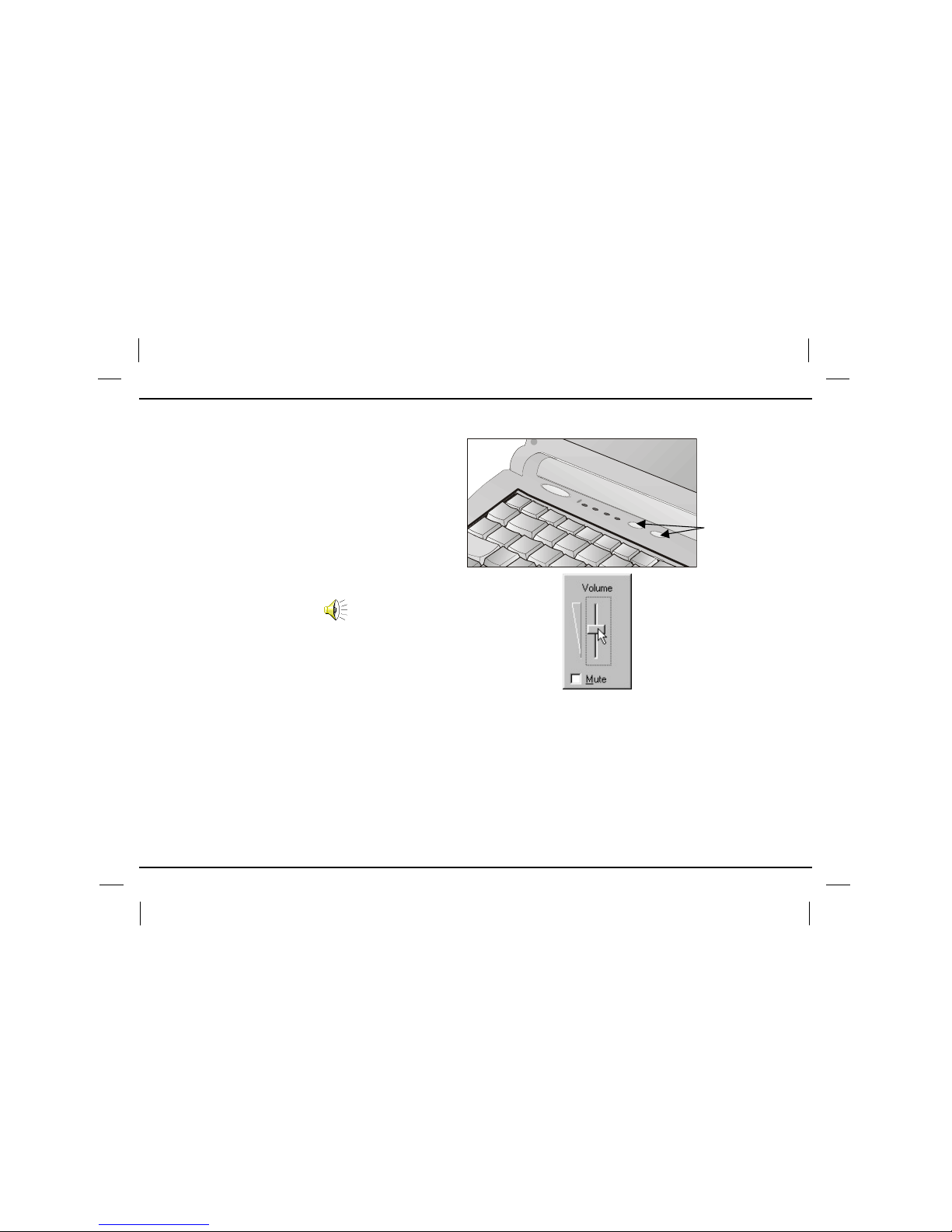
Chapter 1— Adjusting the Volume
9
Adjusting the Volume
You can adjust the volume with the
volume control buttons located above the
keyboard.
Alternatively, you can adjust the volume
with the Windows volume control applet
located on the taskbar.
Adjusting the Brightness
Use the following hot key combinations to adjust the LCD panel brightness:
• Fn + F6 decreases the brightness
• Fn + F7 increases the brightness
Volume
control
buttons
Page 15
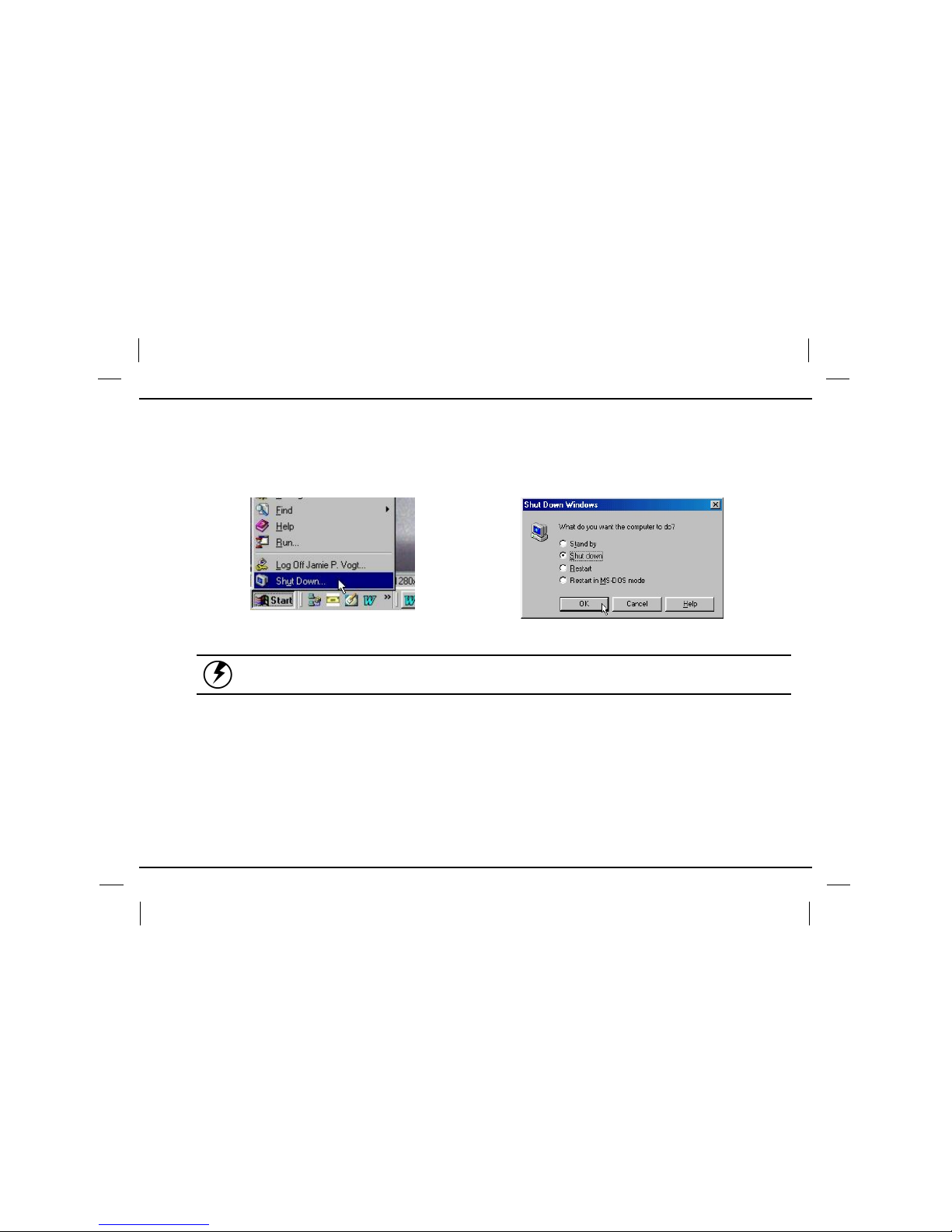
Chapter 1— Turning off Your Computer
10
Turning off Your Computer
Turning off the computer properly is important to maintaining your computer.
1. On the Start menu, click Shut Down. 2. Click the radio button next to Shut Down in the
Shut Down Windows screen, and then click OK.
If you are going to be away from the computer for a short period, there are ways of conserving power without
shutting down the system. See Chapter 5, Power Saving Modes, for details.
Warning: Shutting off the computer improperly may result in data loss.
Making a Startup Disk
If you have trouble starting Windows, the startup disk can be used to start your computer and fix many
problems. Refer to the Windows user manual for instructions.
Page 16
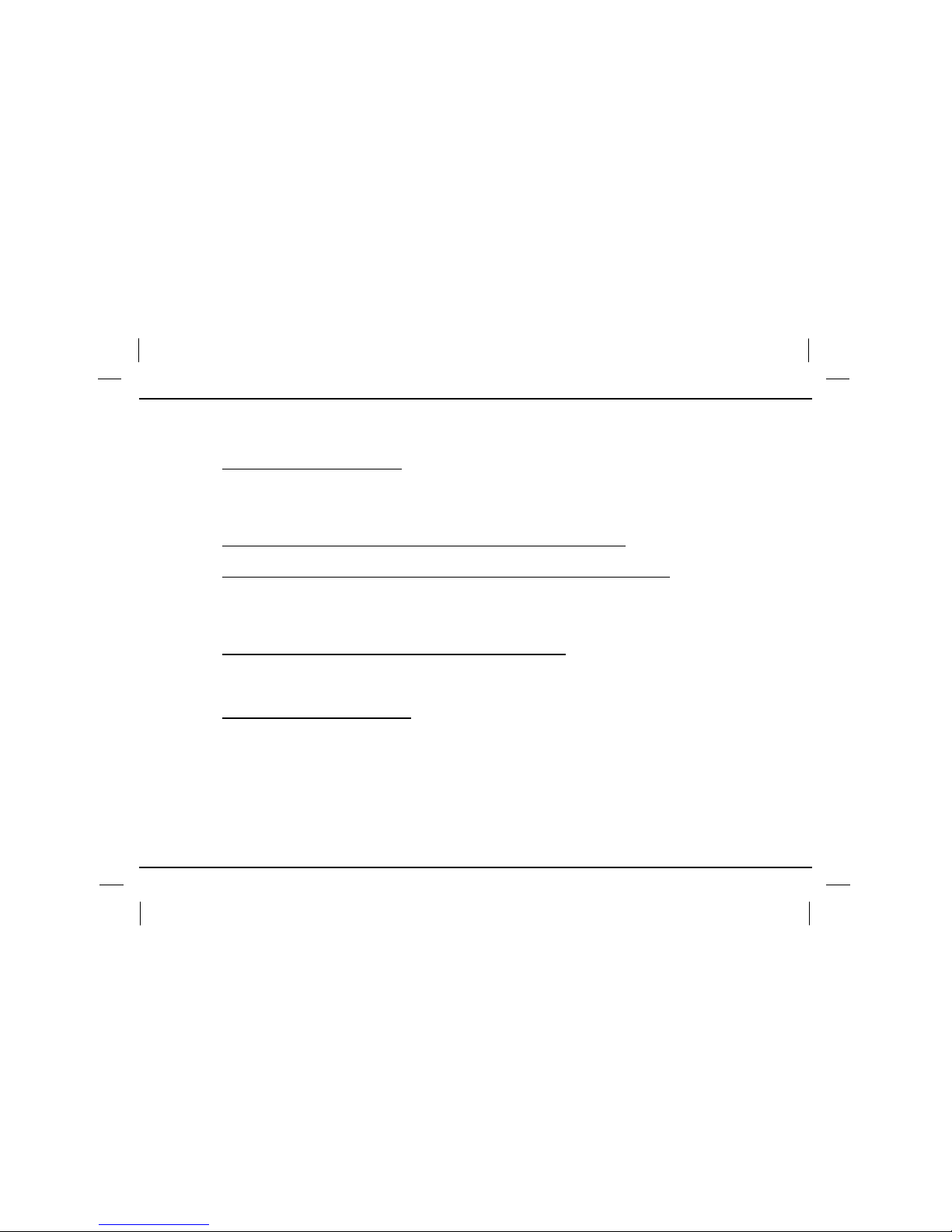
Chapter 1— Tips for New Owners
11
Tips for New Owners
Take responsibility for backup
Back up files often. Users who need to manage large amounts of data may wish to use backup devices such
as a tape backup unit or a ZIP drive. If you use your notebook as a networked workstation with system backup,
talk to the system administrator about backup procedures for your notebook.
Don't leave passwords anywhere on your notebook or carrying case
Be careful when placing your notebook on an airport security conveyor belt
In most airports, security conveyor belts are safe for computers. If you are not sure, ask the security staff. You
should keep a close eye on your computer. W hen you are in a hurry, make sure that you walk away with the
correct notebook computer!
Tape your business card to the notebook and accessories
In the workplace, notebooks and accessories may often look exactly alike, leading to equipment mix-ups.
Prevent such mix-ups by placing your name on your equipment.
Develop ergonomic work habits
The science of ergonomics studies the relationship between health and a suitable work environment. For more
information on ergonomics, contact your nearest computer bookstore, or local library. The Internet also has
information on this and other related subjects.
Page 17
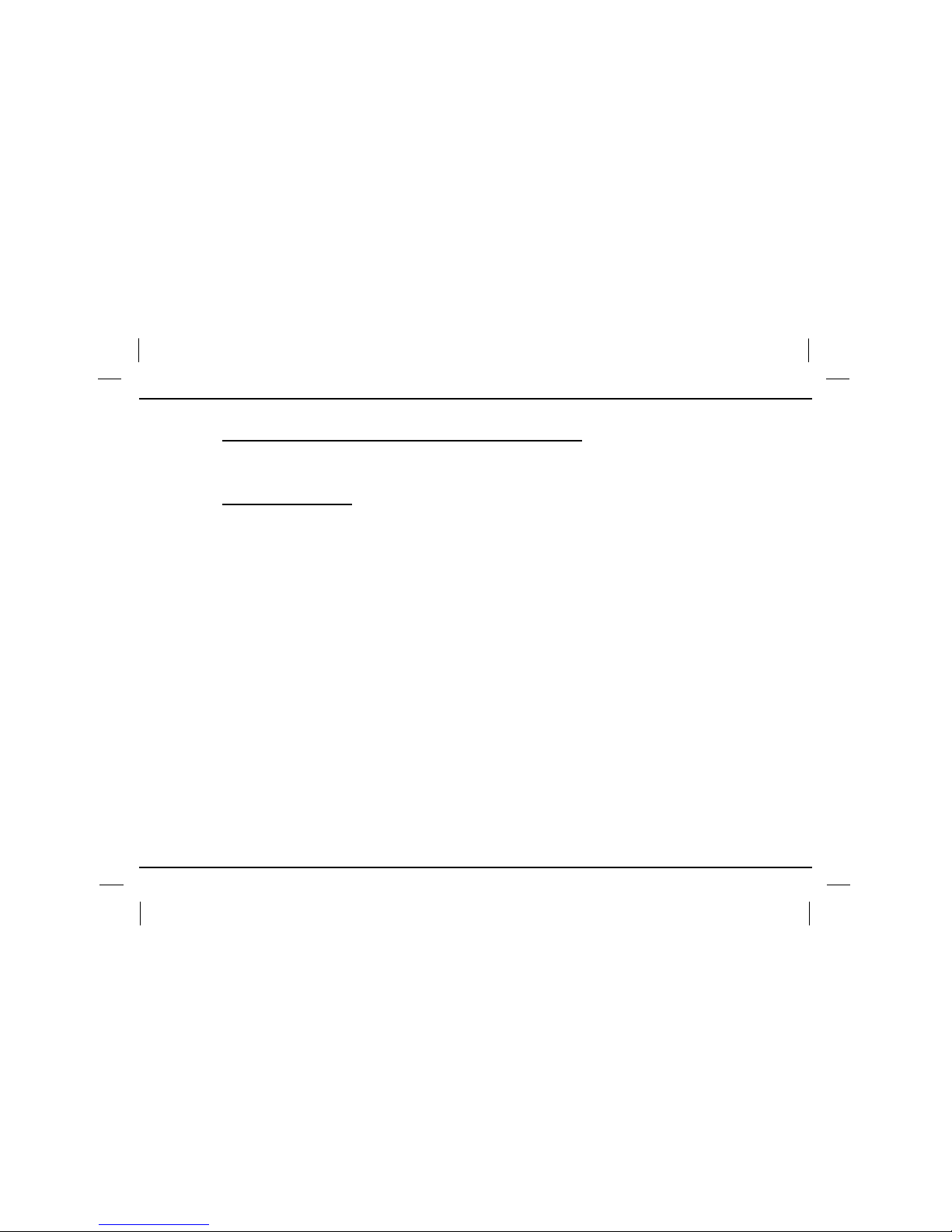
Chapter 1— Tips for New Owners
12
Never take the notebook anywhere without the carrying case
A broken screen or case can be costly to repair. Prevent accidents by carrying the computer in a suitable
carrying case.
Consider using a lock
For added security, consider purchasing a Kensington lock to put into the Kensington lock hole on the left side
of your computer (see Chapter 2, Left View). Use the Kensington lock to secure the computer to a desk or
table.
Page 18
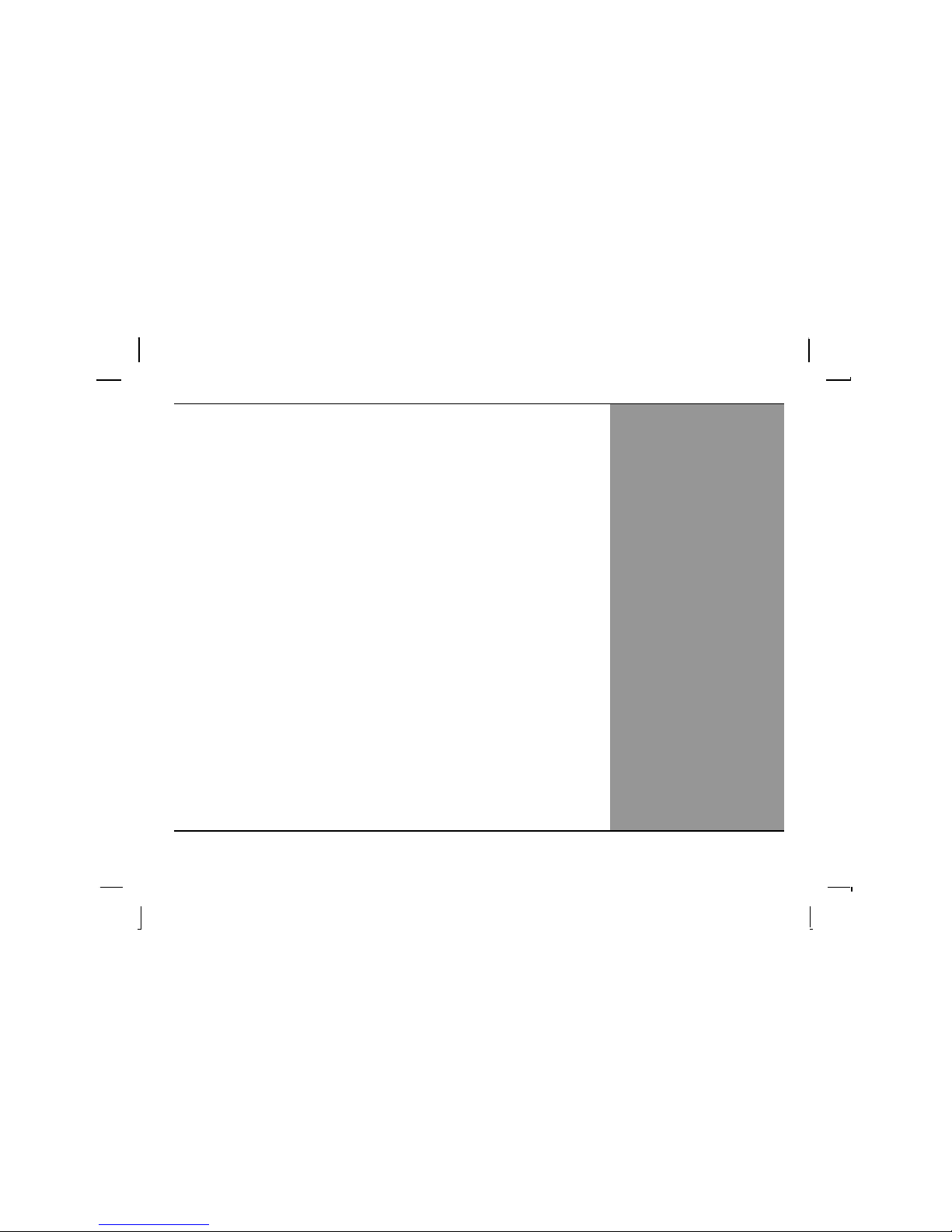
CChhaapptteerr 22
GGeettttiinngg FFaam
miilliiaarr wwiitthh YYoouurr
CCoom
mppuutteerr
Page 19
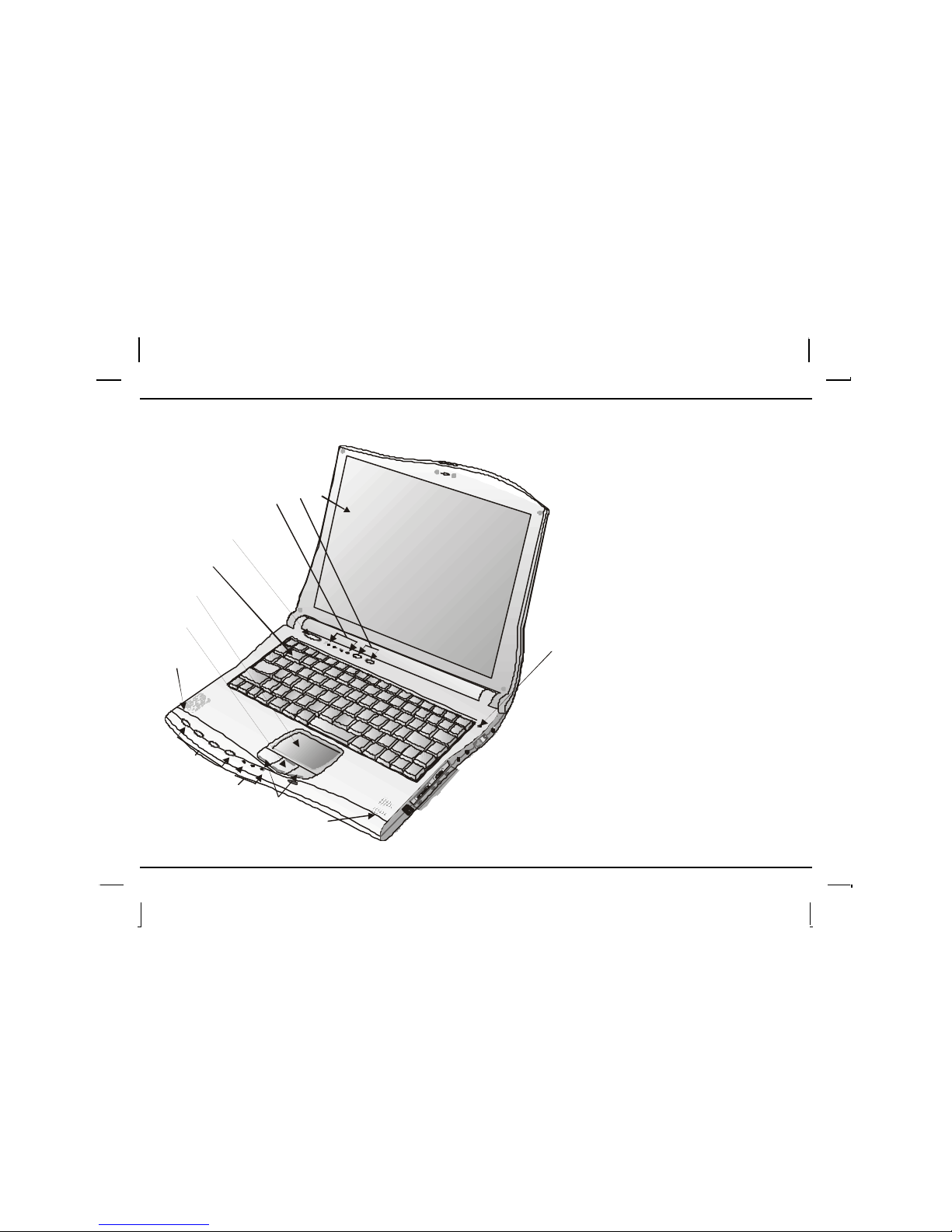
Chapter 2 — F ro nt Vi ew
14
Front View
1
4
1
2
2
3
10
11
9
8
8
7
6
5
1. LCD panel
2. Volume control buttons
3. Activity indicators
4. Power button
5. Keyboard
6. Touchpad
7. Scrolling button
8. Speakers
9. Quick launch buttons
10. Power indicators
11. Touchpad buttons
12. Microphone
Page 20
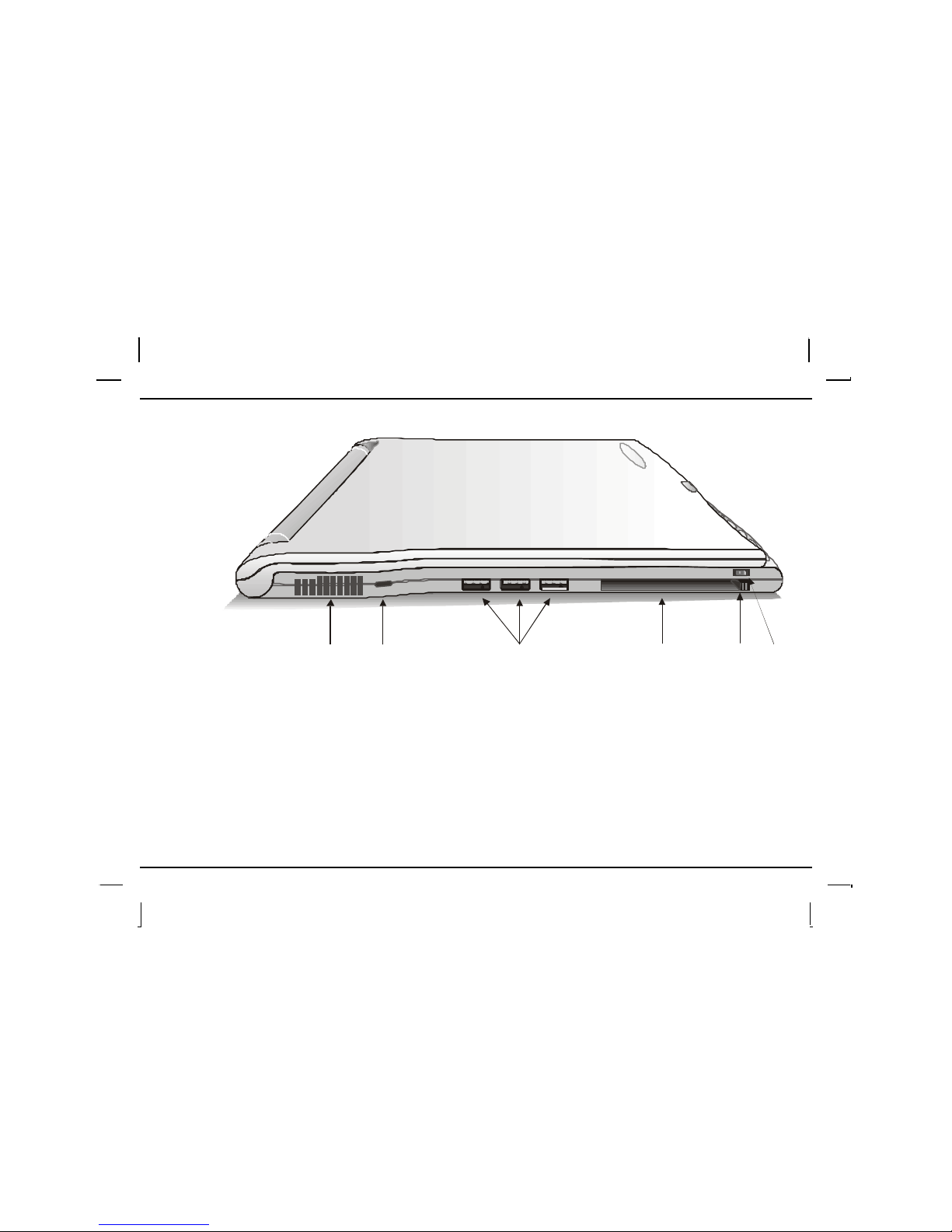
Chapter 2 — L eft View
15
Left View
1
46
1. Ventilation slots
2. Kensington lock hole
3. USB ports
4. PCMCIA card slot
5. PCMCIA card eject button
6. Quick launch button lock
Page 21
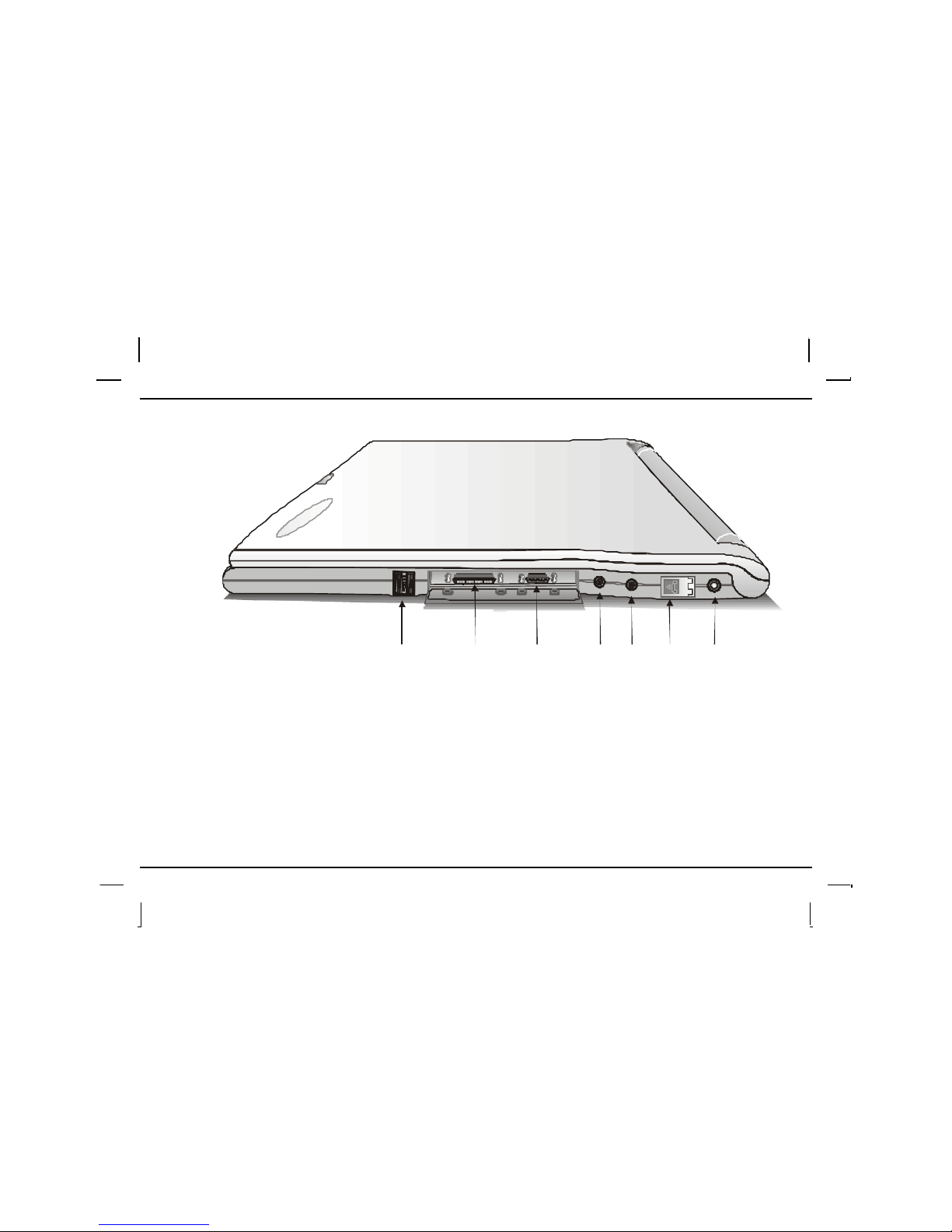
Chapter 2 — R ig ht Vi ew
16
Right View
123
6
7
5
1. Ethernet port
2. External IDE port for CD-ROM /DVD drive
3. Mini-VGA port external video display
4. Audio-out jack for external speakers or headphones
5. Microphone-in jack / mono
6. Phone jack for internal modem
7. DC-adapter port
Page 22
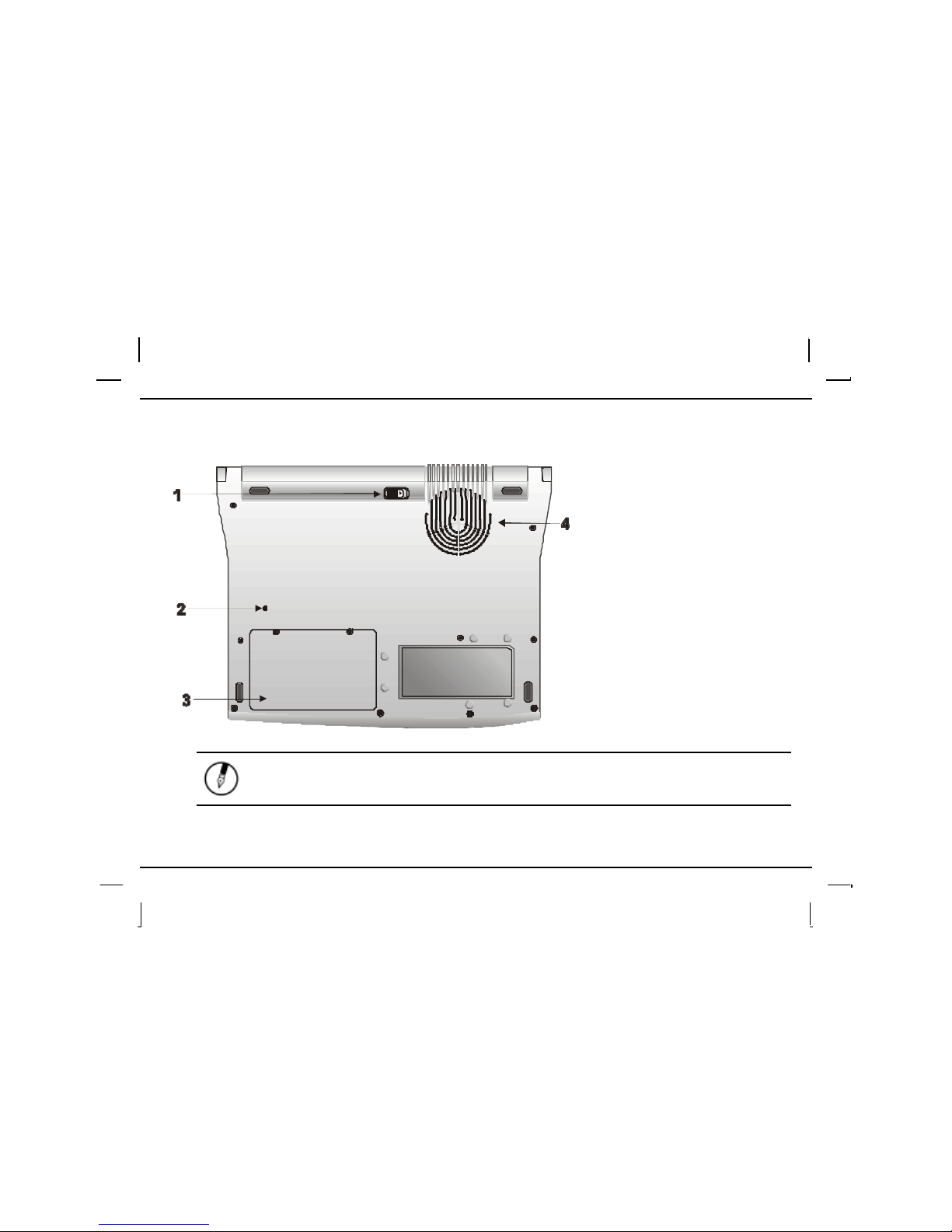
Chapter 2 — B otto m View
17
Bottom View
1. Battery release button
2. Reset button
3. Hard disk drive compartment
4. Ventil ation slots
Note: Consult your dealer for information on upgrading your hard disk drive.
Page 23
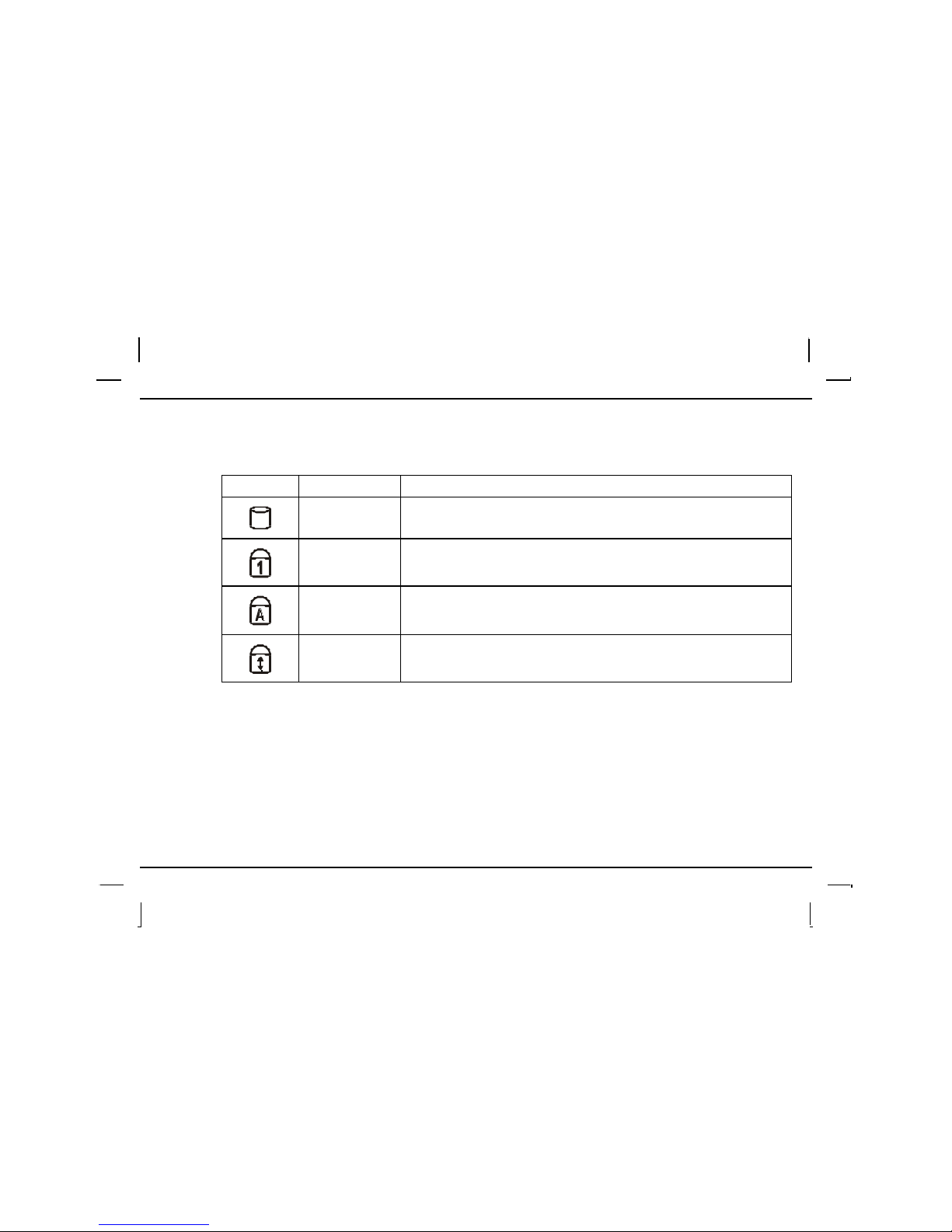
Chapter 2 — L ED Statu s In dicators
18
LED Status Indicators
The status indicators above the keyboard and below the touchpad light up when a particular function of the
computer is active. Each indicator i s marked with a symbol.
Icon Function De scription
HDD
The computer is accessing the hard disk.
Number Lock
The keyboard is in Num Lock mode.
Caps Lock
The keyboard is in Caps Lock mode.
Scroll Lock
The keyboard is in Scroll Lock mode.
Page 24
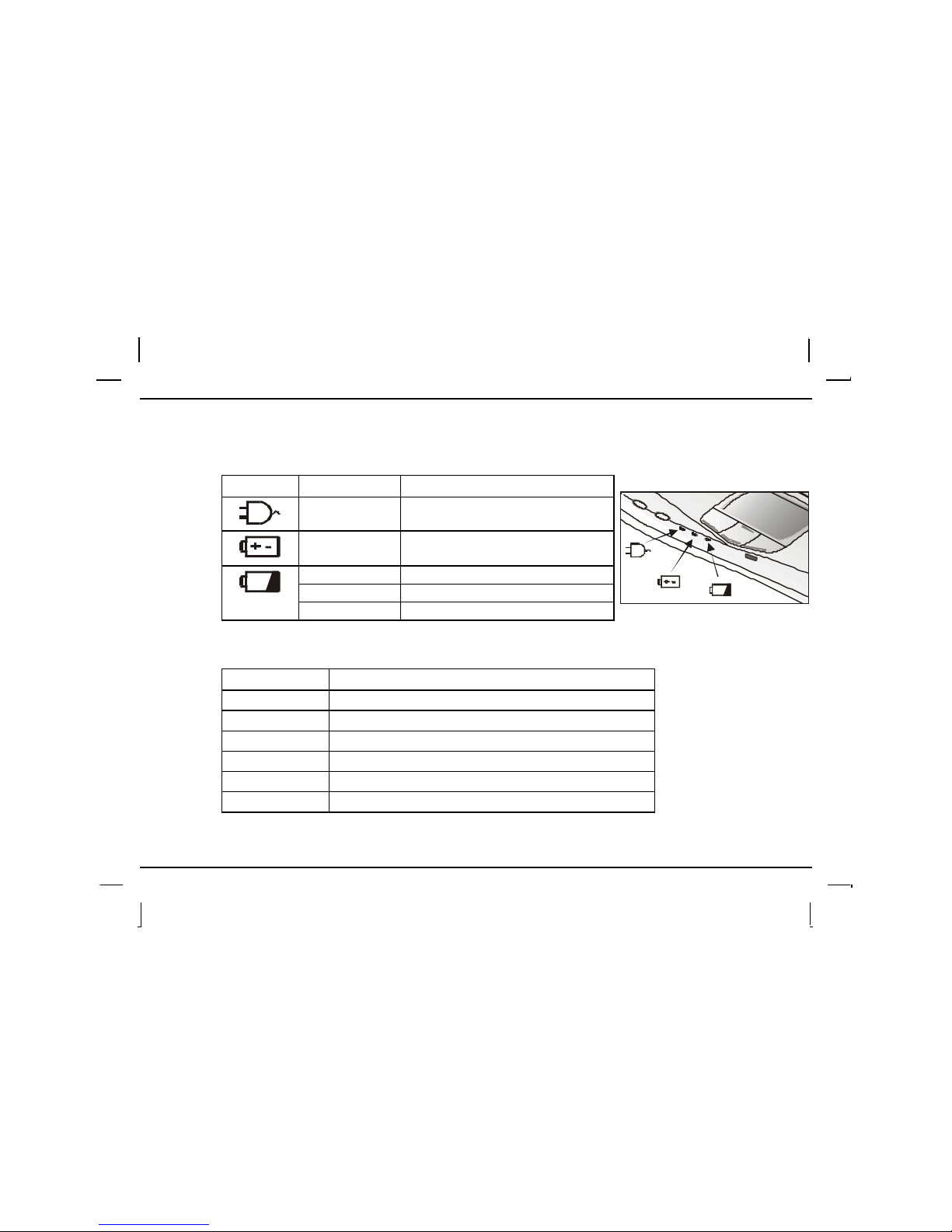
Chapter 2 — Po wer I nd icators
19
Power Indicators
The power indicators show which power source the system is using. They also show battery status and low
battery power alerts. The power indicators remain active and viewable even when the LCD panel is closed.
Icon Light De scription
Green Power is on and the AC adapter is in
use
Green Power is on and the battery i s in use
Green Battery fully charged
Orange Battery chargi ng
Flashing red Battery power critically low
Function Keys
Hold the Fn key while pressi ng the numbered function key.
Function key De scription
Fn + F1
Toggles display on/off
Fn + F2
Toggles between LCD/CRT displays
Fn + F3
Suspend to RAM/HDD
Fn + F6
Decreases LCD brightness
Fn + F7
Increases LCD brightness
Fn + F10
Mutes the audio
Page 25
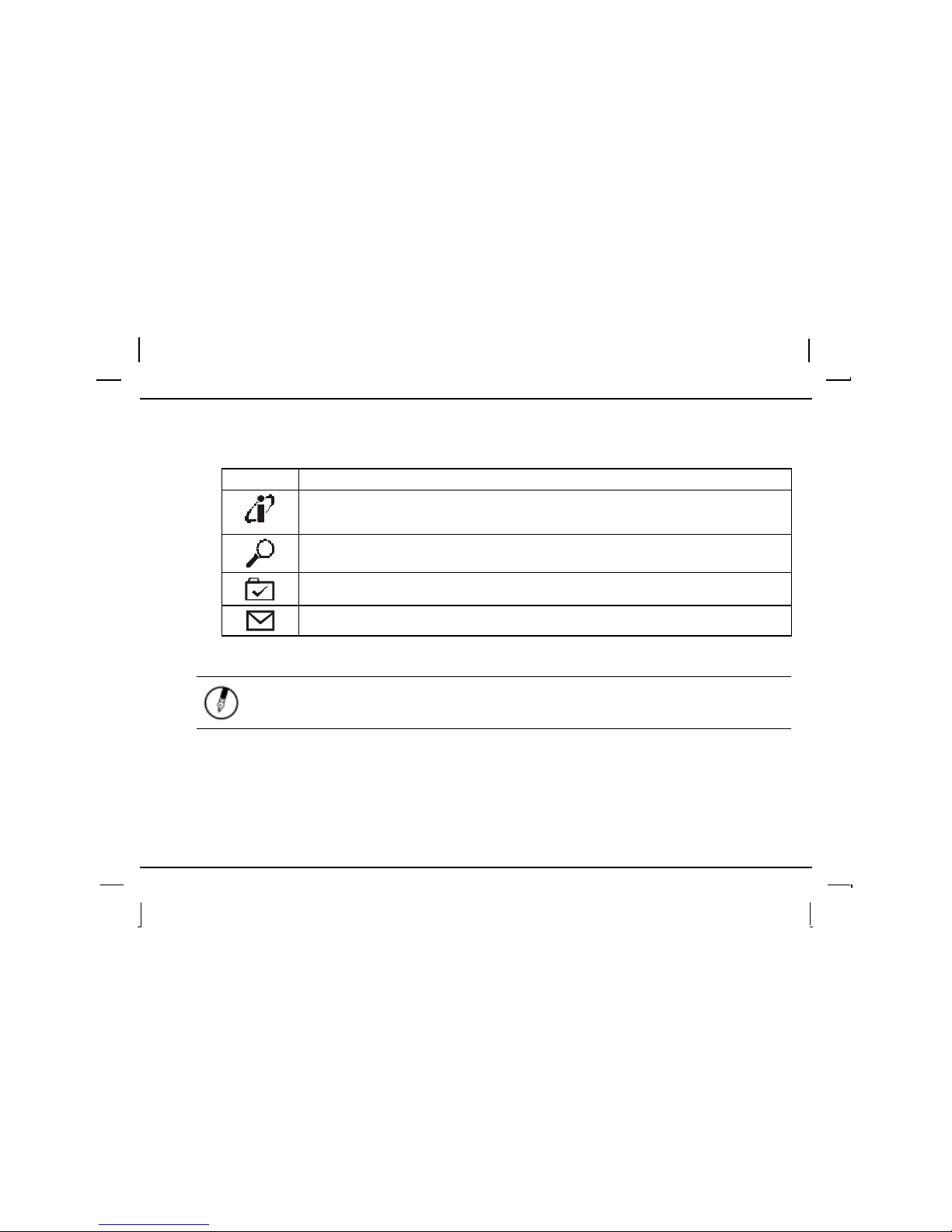
Chapter 2 — Quick Launch Buttons
20
Quick Launch Buttons
The four Internet launch keys are unique features of your computer. By simply pressing a launch key, you can
get on line, perform an Internet search, open a favorite Website, or check e-mail.
Icon Function
Instant Internet Access Button: May be used when the computer is turned off. Automatically
switches on computer and directly accesses user's Internet Explorer default address (after
entering name and password).
Instant Search Button: May only be used when computer is turned on. Provides direct access
to the Microsoft MSN Search Engine. This button’s function cannot be changed.
Fav orite Website Button: May only be used when computer is turned on. Automatically
accesses sites previously set by user.
Instant E-mail Button: May be used when computer is off. Autom atical ly switches on computer
and accesses user's mailbox upon enteri ng user name and password.
Note: The Quick Launch Buttons will only be operational after you have set up your ISP
(Internet Service Provider) account.
Page 26
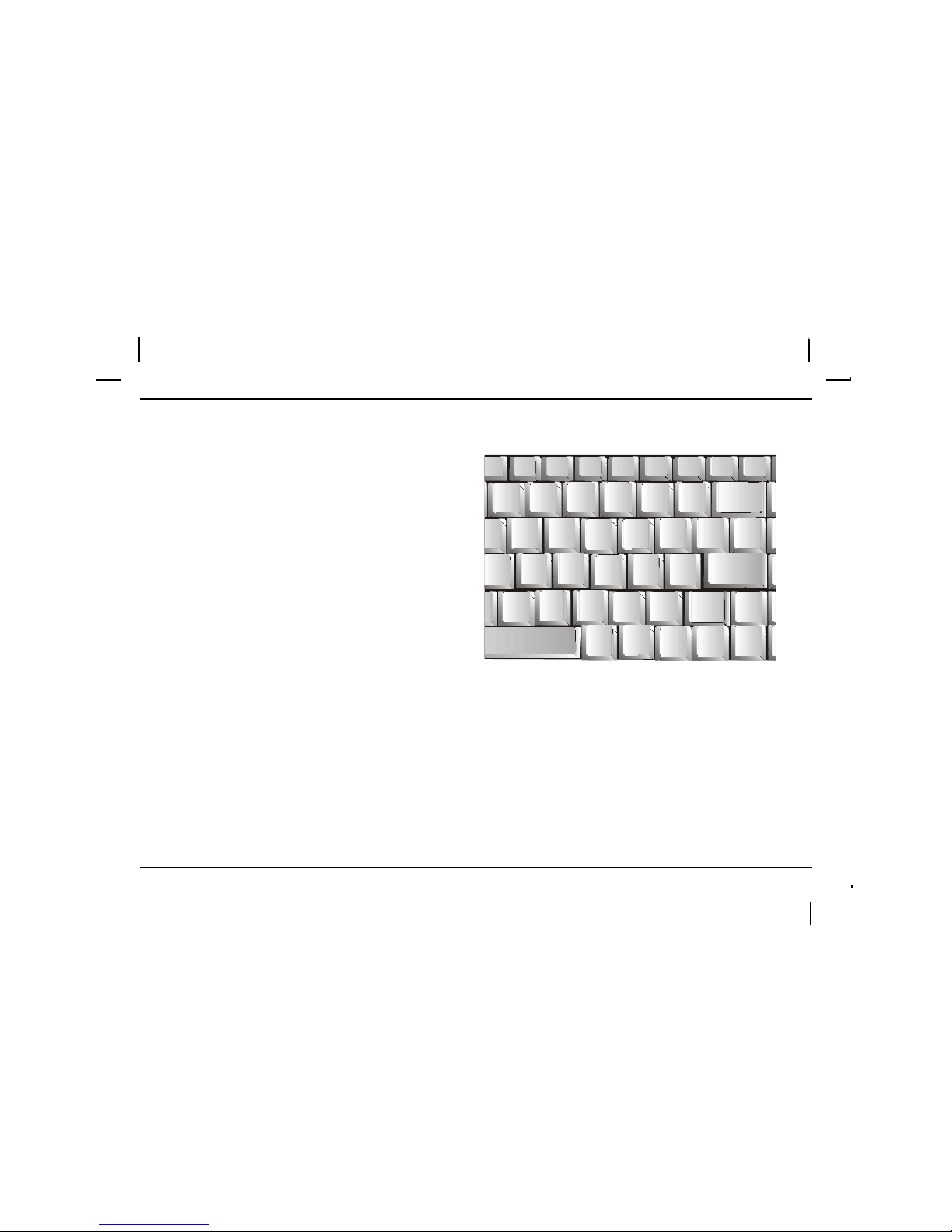
Chapter 2 — N umer ic K eypad
21
Numeric Ke ypad
The embedded numeric keypad consists of
ten keys that make number intensive input
more convenient. Press <NumLock> to enable
or disable the numeric keypad.
Enter
1
2
3
456
78 9
/
+
*
.
-
0
Num
Lock
Page 27
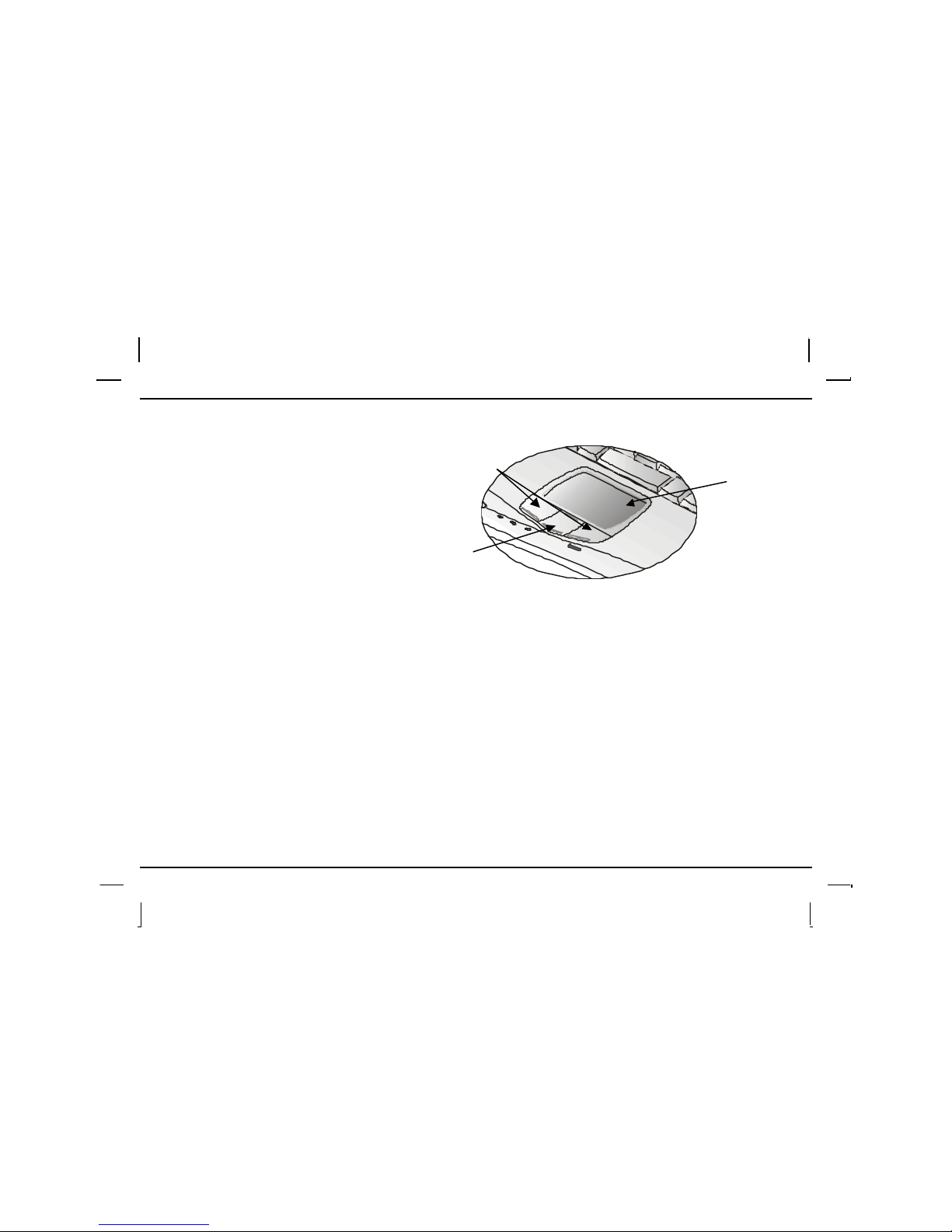
Chapter 2 — Touchpad
22
Touchpad
The touchpad is a pressure
sensitive pointing device that
provi des all the features of a twobutton mouse. Its primary function
is to move the cursor around the
screen.
The instructions l isted below describe how to use the touchpad.
1. First, place your fingers on the keyboard in the normal typing position. The touchpad is easily
accessible by moving either your left or right thumb off the space bar and on to the touchpad.
2. Gently move your thumb across the pressure-sensitive touchpad in the direction you want the cursor to
move. The pad detects the change in pressure and moves the cursor in the corresponding di rection.
3. T he touchpad offers another method of making selections in a software program. It is called double-
tapping. This function corresponds to double-clicking with a mouse. Once the cursor has been
moved to the object you want to select, lightly double-tap the pressure sensitive touchpad. This
double-tapping on the touchpad will select the desired item and prompt the software to perform the
related operation.
4. T he buttons located directly below the touchpad are the same in function as those on a two-buttoned
mouse. Clicking these buttons makes selections, drags objects, or performs a variety of other functions
depending on the software. To select an object, first move the pointer over the object you want to select,
and then press the left button one time. The functions of these buttons are software specific.
5. Double-clicking is a common technique for selecting objects or launching programs from icons.
Once you have moved the pointer over the object you wish to select, rapidly press the left button two
times. This action is commonl y referred to as “double-clicking” an object.
Touchpa d
Touchpa d
buttons
Scrolling
button
Page 28
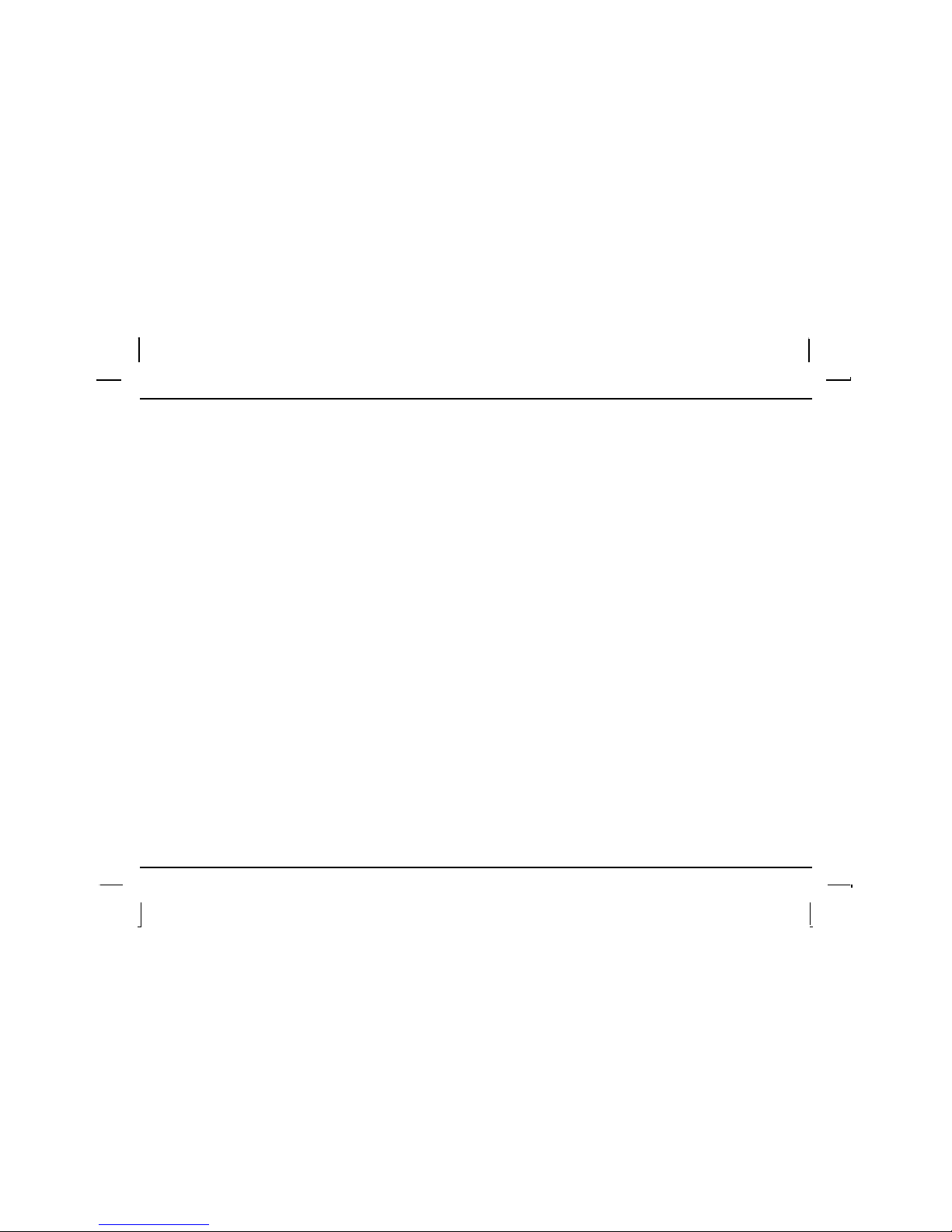
Chapter 2 — Touchpad
23
Dragging
There are two ways to drag:
• Move the pointer to the desired location then press down the left button. While still holding down the
left button, move the pointer to the desired location. Release the button.
• Move the pointer to the desired location. Tap the touchpad twi ce quickly as if you were double-
clicking, however do not remove your finger after the second tap. Move the cursor to the desired
location. Lift your finger to finish dragging.
Adjust the touchpad settings by selecting Settings/Control Panel/Mouse/Buttons. These settings allow you to
change the ori entation of the touchpad from right-handed to left-handed, and fine tune the pointer movement
and timing of clicks.
Touchpad Precautions
The Touchpad is a pressure-sensitive device. If not properly cared for, it can be easily damaged. Please take
note of the following precautions.
• Make sure the touchpad does not come into contact with dirt, liquids or grease.
• Do not touch the touchpad if your fingers are dirty.
• Do not rest heavy objects on the touchpad or the touchpad buttons.
Scrolling Buttons
If you are scrolling through a document, you may find that using the scrolling button is more restful to your
hand than holding down a mouse button. The scrolling button is located between the touchpad buttons. Push
the top of the button to scroll up in a document or Web page; press the bottom of the button to scroll down in a
document or Web page.
Page 29

Chapter 2 — Port Bar
24
Port Bar
2
4
1. USB ports
2. Printer port
3. Serial port
4. PS/2 mouse and PS/2 keyboard ports
5. DC-in jack
6. USB-out to computer
Page 30

Chapter 2 — C on necti ng the Por t Bar
25
Connecting the Port Bar
Your notebook computer comes
with a USB port bar peripheral
connection device. To connect the
port bar, use the slider to eject the
USB connector (1) and then pull
the USB connector to fully extend
the USB cable (2). Finally, plug
the USB cable into one of the
USB ports on the right si de of the
notebook (3).
Note: When the AC adapter is
connected, the USB port supplies
500 mA (milliamperes) of power to
the USB device. When the AC
adapter is not connected, the USB
port provides only 100 mA.
12
3
Page 31

Chapter 2 — C on necti ng an Extern al K eybo ard or Mou se
26
Connecting an External Keyboard or Mouse
Using the PS/2 ports on the port
bar, you can connect your
notebook computer to an optional
external keyboard, numeric
keypad, or IBM PS/2 compatible
mouse.
PS/2 mouse or
keyboard connector
Page 32

Chapter 2 — Connecting the Floppy Disk Drive
27
Connecting the Floppy Disk Drive
Your notebook computer comes with a USB port
1.44 MB floppy disk drive (FDD). The FDD is “hot
pluggable,” so you do not have to power down the
notebook to connect it.
Floppy dis k drive
USB connector
Page 33

Chapter 2 — Connecting the CD-ROM / DVD-ROM drive
28
Connecting the CD-ROM / DVD-ROM drive
Your notebook computer comes with an external
IDE port CD-ROM or DVD-ROM drive. These
drives are not “hot pluggable,” so you have to
power down the notebook to connect them.
Note: You must power down the notebook before
connecting a CD-ROM/DVD-ROM drive.
CD-R OM / DVD- ROM
IDE connector
Page 34

Chapter 2 — D isk D ri ves
29
Disk Driv e s
Your computer comes with several components for reading and writing (recording) information.
Floppy Disk Drive
The floppy disk drive provides a convenient way of storing and transferring small files. The disk drive uses
standard 3.5-inch, 1.44 MB disks.
To use the disk drive, insert a disk (label side up) into the drive slot and slide it all the way in. To eject the disk
from the drive, press the eject button.
When the computer is reading from or writing to a disk, the disk indi cator light will fla sh. Do no t try to eject the
disk when this light is active or you may lose data.
Hard Disk Drive
The hard disk provides high-capacity storage and fast access. Windows and most programs are stored here.
Your notebook identifies the hard disk drive as drive C.
Connecting the Printer
To connect a printer to your notebook via the USB port, use the supplied USB to printer adapter cable.
Note: Before use, you must install the driver for the adapter cable.
Page 35

Chapter 2 — The CD-ROM or DVD Drive
30
The CD-ROM or DVD Driv e
Your computer comes with an external CD-ROM drive. The CD-ROM drive is a read-only drive. It cannot be
used to write data to a recordable CD. The CD-ROM dri ve can read data from CDs, including audio or video
CDs. The DVD drive can read both DVDs and CDs. Your notebook identifies the dri ve with the letter following
the hard drive letter. If your hard drive is D, then the CD-ROM drive will be E.
Inserting a Disk
1. Pre ss th e b u tt o n o n th e f ro n t o f the d rive t o open the disk
tray and pull the tray open.
2. Place the disk on the tray, label si de up.
3. Place the disk on the central spindle and press gently
until the disk clicks into place.
4. Slide back the tray until it clicks shut.
Rem oving a Disk
1. Make sure the computer is not accessing the CD-ROM
drive.
2. Press the eject button and pull the tray all the way out.
3. Pick up the CD by the edges and remove the CD-ROM
from the tray. Push the tray into the computer until it
closes ful ly.
Warning: When the computer is reading from a CD-ROM/DVD, the indicator light for the
CD-ROM will flash on. Do not attempt to remove a disk while this light is active.
Page 36

Chapter 2 — The CD-ROM or DVD Drive
31
Precautions for Handling CD-ROM Discs
Keep these precautions in mind when handling CD-ROM discs.
• Always hold the disc by the edges; avoid touching the surface of the disc.
• Use a clean, dry, cloth to remove dust, smudges, or fingerprints. Wipe from the center outward.
• Do not write on the surface of the disc.
• Extremes in temperature may damage discs. Store discs in a cool dry place.
• Do not use benzene, thinners, or cleaners with detergent. Only use CD-ROM cleaning kits.
• Do not bend or drop the discs.
• Do not place objects on top of discs.
Warning: Do not insert any foreign objects
into the disc tray. Do not force the tray to
open or close manually. When not in use, keep
the tray closed to prevent dust or dirt from
entering the drive unit. If you experience
difficulty when removing a CD disc, stretch a
paper clip (or use a pin or a thin metal rod)
and insert it into the emergency eject hole
located on the front panel:
The CD disk tray should eject immediately. This procedure can also be used to remove a
CD from the drive when the notebook is powered off.
Page 37

Chapter 2 — The PC Car d Sl ot
32
The PC Card Slot
The PC card slot can be used as an interface between your computer and a variety of communications
devices, such as network adapters, SCSI adapters, fax/modems, or an addi tional hard disc. Your computer's
PC card slot supports PCMCIA Type II, 32-bit CardBus, and Zoomed Video cards.
Installing a Card
1. The top si de of a PC card is usually identified with a
label. Insert the card into the slot with the label side
up and the edge with pinhole contacts going in first.
2. Insert the card into the slot. You will feel some
resistance as the card slides into the back of the
sl ot.
3. PC cards require drivers, or a program that allows
the operating system to use a speci fic device. Many
drivers are included with Windows, but if not, you
will be prompted to install the driver included with
your card.
4. The computer will beep twice to indicate successful
installation. A single beep means that there was a
problem recognizing the card.
Note: Please read the instructions included with individual PC cards. Some cards may be
inserted with power on, while others require that the computer be turned off.
Push the button to
eject the card.
Slide the card into
the slot.
Page 38

Chapter 2 — Adding Memory (authorised service personel only!)
33
Removing a Card
1. If a card is in use, you must shut down the card before removing it.
2. Click the PCMCIA icon on the right side of the taskbar, then click Stop.
3. Press the eject button on the card slot to rel ease the button.
4. Press again to release the card.
Adding Memory (authorised service personel only!)
Adding memory allows the computer to operate faster, handle more tasks simultaneously, and work more
smoothly with large files. Users who increase memory demands - by adding additional programs, for example may notice a slowdown in operating speed, and wish to increase memory. The notebook includes a memory
card slot for adding additional memory.
Note: Use only 1-inch SODIMM (PC-100) modules.
Calculate memory size by adding the size of the memory module to the existing built-in memory. For example:
64 MB (module) + 64 MB (built-in memory) = 128 MB Total
Replacing a Memory Card
Warning: Memory modules can be easily damaged by static electricity. Leave the module
inside its static-proof bag until it is ready for installation.
Page 39

Chapter 2 — Adding Memory (authorised service personel only!)
34
Rem oving a m e m ory car d
1. Remove the battery. For
instructions, see Chapter 5,
When to Replace the Battery.
2. Remove the three screws that
fasten the LED panel to the
case.
3. Using y our th u m b s, rota t e and lift
the LED panel as shown. Be
careful not to pull too hard, as
this piece is connected to the
main board.
4. Gently remove the keyboard and
place it as shown. Do not strain
the cable that connects the
keyboard to the computer.
5. Locate the memory chip. Pull the
tabbed latches in the direction of
the arrows. The card will pop up
slightly.
6. Pull upwards on the card and
then slide the card out.
2
1
4
3
3
5
6
5
6
Page 40

Chapter 2 — Adding Memory (authorised service personel only!)
35
Ins e rting a card
1. Hold the memory card by its edges with the edge-
connector side towards the sl ot.
2. Hold the card at a shallow angle (about 25 degrees)
and insert the edge connector into the connector slot.
The "gold teeth" of the edge connector should no
longer be visible when the card i s full y inserted.
3. Press the card downwards so that it is flat inside the
compartment. You may hear a click as the latches of
the connector lock the card in place.
4. Replace the keyboard by inserting the four tabs along
the bottom edge of the keyboard into the
corresponding four slots in the notebook case. Be
careful that the keyboard connector cable is properly
situated underneath the keyboard.
5. Replace the LED panel by inserting the end pieces
and the three tabs into the corresponding slots.
Rotate the panel down into position so that the screw
holes on the rear of the notebook li ne up with those
on the LED panel.
6. Ensure that the four tabs al ong the top of the
keyboard are in place beneath the LED panel by
gently pressing down on the keyboard until it clicks
into place.
7. Replace the three screws in the rear of the case and
replace the battery.
Your notebook computer will automatically detect the
change in RAM capacity when it restarts.
2
3
3
Page 41

Chapter 2 — The Gr aph ics System
36
The Graphics System
Your computer has a high-performance graphics system, which can easily handle the demands of today's
multimedia computing.
Screen Controls
Br ightness
Function keys can increase or decrease the brightness of the monitor.
• <Fn> + <F6> decreases the LCD panel brightness
• <Fn> + <F7> increases the LCD panel brightness
Resolution
1. Click My Computer/Settings/Control Panel/Display. Click the Settings tab. The dialog box indicates
the monitor resolution.
2. Use the slide bar to adjust the resolution. Normally, you should use the resolution the LCD or
monitor was designed for.
Note: Using a lower resolution than the screen was designed for will reduce the area of
the display. Using the computer in DOS mode may produce the same effect, because it
uses a 640 by 480 resolution by default. You can stretch these low resolution displays
to full screen size by selecting either the Expanded Display or Display Expansion Mode
features in the BIOS utility. However, the stretching may cause distortion, especially
to fonts.
High Resolution with an external monitor
Higher resolution modes may be used, as long as the monitor supports them.
Page 42

Chapter 2 — The Gr aph ics System
37
Connecting to an Exter nal Monitor
The notebook has a mini-VGA monitor port to connect your computer to an external monitor.
Us ing the VGA monitor port
1. Locate the 14-pin mini-VGA monitor port on the right side of your notebook and connect the video
signal cable from the external monitor (or the mini-VGA adapter) to the monitor port.
2. Connect the power cable from the external monitor to a power outlet and turn on the monitor.
3. On your notebook, click the right touchpad button on the Windows 98 desktop to open the desktop
menu. Click Propertie s to open the Display Properties window.
4. In the Display Properties window, click Advanced i n the Settings tab. Click the Displa y Dev ic e tab.
5. Select the appropriate buttons to change the display to an external monitor (CRT, for cathode ray
tube).
6. Adjustments to screen resolution and color depth can also be made in this dialog box.
Page 43

Chapter 2 — The Gr aph ics System
38
Dual Displays
With Windows 98/2000/ME, you may use an external monitor simultaneously with your notebook’s LCD. You
may al so use the external monitor only and disable the LCD or only use the LCD. To do this you may first need
to enable the multiple display settings i n Windows 98.
1. Open the Control Panel.
2. Double-click Display. The Display
Properties window opens.
3. Click the S etti ngs tab.
4. Click the Advanced button.
5. Click the Display Dev ic e tab. The
screen shown at the right appears.
Page 44

Chapter 2 — The Gr aph ics System
39
The options for Display Dev ice are descri bed below.
LCD or CRT
Choosing LCD will select your laptop’s built-in LCD screen as the primary display.
Choosing CRT will select an attached VGA monitor as the primary display.
In ei ther LCD or CRT mode, the video display hot key combinati on is available—you
can cycl e the vi deo output by pressing <Fn> + <F2>.
LCD/CRT
In this option, there is no primary display. If the external CRT is connected, the display
on the LCD and the CRT is exactly the same.
In LCD/CRT mode, the video display hot key combination is available—you can cycle
the video output by pressing <Fn> + <F2>.
Tip: To ensure trouble-free video output, the first time you use an external monitor,
change the output in the Display Properties dialog box. After successfully switching
modes, you may use the video function keys.
Zoom V ide o
Zoom video technology allows you to view video at full speed, without the slowdown that often accompanies
video images played on a computer.
Your computer's PC card slot supports ZV interface cards such as MPEG-II or Video Capture cards. To take
advantage of ZV technology, you will need to install a ZV card in the PC card slot. Contact your retailer for
more information.
Note: Light or dark dots may appear on the LCD due to technical limitations of LCD
manufacturing. This will not effect normal operation of the LCD.
Page 45

Chapter 2 — The Gr aph ics System
40
Page 46

CChhaapptteerr 33
M
Maakkiinngg CCoonnnneeccttiioonnss
Page 47

Chapter 3 — Makin g C on nections
42
Making Connections
Your computer is equipped with a full array of ports and connectors, including standard input/output (I/O) ports
for quickly and easily adding peripheral devices such as printers, keyboards, and mice. Refer to documentation
included with individual devices for details on connecting these devices to your computer. Along with the
standard ports found on most computers, your computer also includes modem and LAN ports, offering
advanced communications technology.
Port Bar Connectors
You will find the serial, printer, and PS/2 keyboard and mouse ports on the port bar. The port bar also has two
auxiliary USB ports and an auxiliary power port
1
2
345
6
Note: The Port Bar can work without being connected to the AC adapter. When connected
to the AC adapter, the Port Bar supplies 500mA to the serial, printer, PS/2, RS232, and
USB ports. When running on notebook battery power, the Port Bar supplies only 100mA.
Page 48

Chapter 3 — Po rt B ar C onnector s
43
1. USB (Universal Serial Bus) Ports
The Universal Serial Bus (USB) is the latest standard for attaching monitors, input devices, scanners, and
other devices to a PC. USB devices can be chained together on a single cable.
2. Printer Port
Use the 25-pin parallel port to connect your computer to a parallel device such as a printer, or set up a direct
connection between two computers.
Note: before you can use a printer on your printer port, you must install the printer
drivers. Refer to your printer user’s manual for instructions.
3. Serial Port
The 9-pin serial port can be used to connect your computer to serial devices.
4. PS/2 Ports
You can use the mini-DIN PS/2 ports to connect your computer to PS/2 devices such as a PS/2 keyboard and
mouse.
5. DC-in Jack
Connect the DC power cable from the AC adapter to this jack.
6. USB-out Port
Use this port to connect the port bar to one of the USB ports located on the left side of the notebook.
Notes:
1. All devices connected to the USB port bar must be Microsoft WHQL (Windows Hardware
Quality Labs) compliant.
2. The USB Port Bar cannot work under the MS-DOS environment.
Page 49

Chapter 3 — Left Side Connectors
44
Left Side Connectors
1. Kens ington Lock
Your computer includes a Kensington lock hole to be used with a standard Kensington lock. You can connect
the notebook to a large object with the Kensington lock to prevent theft of your notebook. See the
documentation that comes with your Kensington lock for more information.
2. USB (Universal Serial Bus) Ports
The Universal Serial Bus (USB) is the latest standard for attaching monitors, input devices, scanners, and
other devices to a PC. USB devices can be chained together on a single cable. (See Port Bar and Connecting
the Floppy Disk Drive in Chapter 2 for more information on connecting to one of these devices.)
Page 50

Chapter 3 — Right Side Connectors
45
Right Side Connectors
12
346
5
1. LAN RJ-45 Jack
With the built-in Ethernet LAN combo, you can make LAN connections without installing PC cards. Connection
speed is 10/100 Mbps. When using the LAN function, wrap your LAN cable around the EMI ferrite suppression
box to inhibit electromagnetic interference.
Note: When using the LAN function, wrap your LAN cable around the EMI ferrite
suppression box to inhibit electromagnetic interference:
Page 51

Chapter 3 — Right Side Connectors
46
2. CD-ROM/DVD-ROM IDE Port
T h e IDE po rt i s u sed t o att a ch t h e CD-ROM or DV D-ROM d ri ve t h a t c a m e wi t h yo u r c om pute r. (See Chapter 2
for more information on connecting to one of these devices.)
3. V GA Out (Exter nal Video) Port
The mini 14-pin VGA port requires an adapter to attach to most external monitors. (See The Graphics System
in Chapter 2 for more information on connecting to an external monitor.)
4. Audio-out Jack
Connect a stereo headset or external speakers to this jack to listen to multimedia.
5. M ic rophone Jack
Connect a mono microphone to this jack to record audio.
6. Fax/modem RJ-11 Jack
The fax/modem can transmit data using the 56 Kbps V.90 protocol, and send and recei ve faxes at 14.4 Kbps.
In some countries, local regulations may not permit the use of the fax/modem designed for this system. In this
case, you may use a PCMCIA modem.
Warning: Plug your modem into an analog telephone jack only. Most homes use analog
lines. Do not use digital lines, such as the PBX and ISDN systems found in many
offices. Digital lines may damage your modem.
Notes:
1. Before using devices attached to the port bar, you must install the device drivers
and restart your system.
2. Only connect serial mice and serial modems to the serial port.
3. Only connect printers to the parallel port.
4. Only connect PS/2 mice and PS/2 keyboards to the PS/2 mouse and keyboard ports.
Page 52

CChhaapptteerr 44
SSyysstteem
m SSooffttwwaarree
Page 53

Chapter 4 — System Software
48
System Software
Software List
Operating System
Your hard drive already contains all the software you need to operate the computer. On most versions
Windows 98 is pre-installed as the operating system.
Audio and Video Drivers
These utility programs and drivers are included for the PC Card drive, the sound system, and the graphics subsystem.
Virus Scanner
This utility protects your computer and data from potentially damaging computer viruses.
Power DVD
The Power DVD player will let you watch DVD movies on your notebook.
Page 54

Chapter 4 — System Recovery
49
System Recovery
Before you start
Your system includes two Recovery CD-ROMs. Follow the instructions on the CDs to reinstall the operating
system, the system software, or add a new hard disk.
• The factory has pre-partitioned your system's hard disk, so you may directly install the system
software; however, if you add a new hard disk, you must first partition it.
• If you reinstall your operating system, all of the data originally on the hard disk will be overwritten.
Before reinstalling the operating system, carefully backup any important data.
• Your system is shipped with two different Recovery CD-ROMs. Before reinstalling, note the CD-ROM
labels.
Page 55

Chapter 4 — System Recovery
50
Page 56

CChhaapptteerr 55
PPoowweerr M
Maannaaggee
m
meenntt
Page 57

Chapter 5 — Power Management
52
Power Management
Battery Calibration
The first time you use a battery, you should calibrate it. The calibration process empties and charges the
battery several times. This allows the Windows battery gauge to accurately monitor battery status. To calibrate
a battery, follow these steps:
1. Plug in the AC adapter.
2. Restart the computer and when the startup screen appears, press <F2> to enter the BIOS Setup
Utility.
3. In the BIOS Setup Utility, select Exit. Choose Battery Calibration, then press <Enter>.
Please make sure that AC adapter & Battery are present. Do you wish to do
battery auto-learning?
(y/n)
4. Press <Y> at the above Battery Calibration dialog to begin the battery calibration.
Battery Calibration will take from 6 to 10 hours, depending on how much power the battery may already
contain.
Note: For optimum performance, we recommend calibrating the battery again every three
months. Each time you charge and discharge a battery, it loses a tiny part of its
storage capacity, so that, over time, it will store less than its potential charge.
Similarly, if you do not use the battery for a few days, it will slowly self-discharge,
and when it is recharged, it will hold less than 100% of the potential charge.
Page 58

Chapter 5 — Power Management
53
Monitoring Battery Power
There are two ways to monitor how much
power the battery has left.
1. Click Start/Settings/Control Panel/Power
Management; then click Power
Management.
1. Moving the cursor to the battery icon on
the taskbar is the simplest way to check
on battery power status.
If you do not see the battery icon, enable it in
Start/Settings/Control Panel/Power
Management. Choose the Advanced tab and
click “Show power meter on taskbar.”
Page 59

Chapter 5 — Power Management
54
Low Battery Alarms
How your computer responds to a low battery condition is set under Start/Settings/Control Panel/Power
Management/Alarm.
Two different power alarms can be enabled or disabled: the Low Battery Alarm, and the Critical Battery Alarm.
Use the slidebar to set the power level at which the alarms are activated. Click on the Action button to choose
whether the alarm sounds, displays a message, or both.
Warning: When battery power is low, the battery indicator will flash red, and the alarm
will beep or display a warning on your screen. Take immediate action, such as saving
files or connecting to the AC adapter, or data may be lost.
When the computer alerts you that the battery is low, immediately do one of the following:
• Connect the AC power adapter
• Save your work, and suspend to disk <Fn> + <F3>
• Save your work, then select Shut Down from the Start menu
• Turn off or suspend the computer and replace the discharged battery with a charged battery (See
Changing the Battery below).
Do not restart the computer until you have connected to an AC adapter, or replaced the discharged battery with
a charged battery.
Page 60

Chapter 5 — Power Management
55
Battery Charging
When you use the AC adapter to connect your Notebook to a power outlet, the internal battery will
automatically begin to recharge. While the battery is charging, the Battery Charge icon on the Indicator panel
will be active. When the battery is fully charged, the Battery Charge icon will turn off.
If your computer is turned off, a fully discharged battery will take about 4 hours to recharge. If your computer is
turned on and is not in suspend mode, it twill take about 6 hours to recharge the battery. Refer to the following
table:
Charging
System On
6 hours
System Off
(suspend to
RAM)
4 hours
Page 61

Chapter 5 — Power Saving Modes
56
Power Saving Modes
Adjust the default power management settings in the Power Management dialog box in the Control Panel. The
Power Management dialog box allows you to set different actions to take when the computer is left idle for a
certain amount of time.
Suspend Mode
There are several possible settings for suspend mode, which can be selected in the Power Management dialog
box: You may have the notebook standby, hibernate, or you can shutdown the computer altogether.
Standby
All devices are powered up except for the clock synthesizer. The Host and PCI clocks are
inactive and Banister provides control signals and 32-kHz Suspend Clock (SUSCLK) to
allow for DRAM refresh and to turn off the clock synthesizer. The only power consumed in
the system is due to DRAM Refresh and leakage current of the powered devices.
When the system resumes from POS. Banister can optionally resume without resetting the
system, can reset the processor only, or can reset the entire system. W hen no reset is
performed. Banister only needs to wait for the clock synthesizer and processor PLLs to
lock before the system is resumed. This takes typically 20 ms.
Hibernate
Suspend to Disk is similar to turning off the computer, except that the current state of the
computer is copied to the hard disk as a special file. When the computer returns from
suspend mode, the desktop appears with the same files and programs open as when the
computer was suspended. Suspend to Disk is very useful when you don't want to take the
time to shut down all open programs one by one to shut off the computer, only to have to
open the same programs and files the next time you use the computer. This mode is also
called hibernation mode.
Suspend-to-disk Partition/Suspend-to-disk File
In order to Suspend to Disk, you must have a special suspend-to-disk partition/file on your
hard disk drive. This partition file is pre-installed on your computer. The pre-installed
partition file is large enough to store all system memory.
Shutdown
System is powered off.
Page 62

Chapter 5 — Power Saving Tips
57
Initiating Suspend Mode
There are four ways to initiate suspend mode. The settings can be adjusted in the Power Management dialog
box:
• The computer will automatically enter suspend mode when not used for a set period of time.
• Selecting the Stand by button in the Shut Down Windows dialog box.
• Closing the screen cover (assuming no external monitor has been connected).
• Pressing the power button (if enabled in power settings).
• Pressing the suspend function key <Fn> + <F3>.
Using the BIOS Utility for Power Management
With W indows running in ACPI mode, power can be controlled through the Power Management dialog box
only. With operating systems that use ACPI power management, BIOS power settings have no effect.
Power Button Settings
The function of the power button can be set to Shutdown or Standby in the Power Management Properties
dialog box in the Windows Control Panel. However, holding the power button down for more than four seconds
will force a power off while operating under any situation, resulting in the loss of any unsaved information.
Power Saving Tips
• Avoid operating the fax/modem, or audio and video applications when using battery power. Operating
a fax modem, video, or audio equipment increases the computer's power requirements.
• Decreasing monitor brightness can also save power. Decrease brightness by pushing <Fn> + <F6>.
Increase it by pushing <Fn> + <F7>.
Page 63

Chapter 5 — When to Replace the Battery
58
When to Replace the Battery
Over time, the battery's capacity gradually decreases. We recommend that you replace your battery when you
notice that it begins to store significantly less charge.
Changing the Battery
Change the main battery pack as follows:
1. Turn off the computer.
2. Close the screen cover and turn the
computer over.
3. Slide the side battery latch (1) away from
the battery, in the direction of the arrow.
Continue to hold it until the battery is
removed.
4. Make sure the replacement battery is
properly orientated. Slide back the side
battery latch (1) then insert the battery into
the battery compartment. Check that the
latch locks back into position.
2
Page 64

Chapter 5 — Heat Considerations
59
Heat Considerations
The computer's processor has been specially designed to consume little power, and generates very little heat.
However, working in a hot environment, or working for long periods may raise the temperature. Your computer
takes the following steps to lower temperature:
1. The cooling fan is turned on. You may feel air coming from a vent near the power key when this
happens.
If the temperature continues to rise:
2. Processor activity is reduced. You may notice a slight loss of performance when this happens.
Page 65

Chapter 5 — Heat Considerations
60
Page 66

CChhaapptteerr 66
UUssiinngg BBIIOOSS SSeettuupp
Page 67

Chapter 6 — Using the BIOS Setup Utility
62
Using the BIOS Setup Utility
This chapter explains how to use and modify the BIOS Setup Utility. The Setup Utility stores data about the
notebook components and the configuration of devices that are connected to it. This information is used to test
and initialize components at start-up time and to make sure everything runs properly when the system is
operating.
If you are not sure how to configure the Setup Utility, we suggest that you select F9 Setup Defaults on the Main
Menu screen, then exit saving changes. This loads optimized default settings for normal use.
BIOS Setup Menu
The BIOS Setup Utility allows you to configure your computer's basic settings. When you turn your computer
on, the system reads this information to initialize the hardware so that it can operate correctly. Use the BIOS
Setup Utility to change your computer's start-up configuration. For example, you can change the security and
power management routines of your system.
Starting the BIOS Setup Utility
You can only start the Setup Utility shortly after the computer has been turned on. A prompt appears on the
computer display that says “Press F2 to enter Setup.” When you see this prompt, press <F2> and the system
will start the Setup Utility and display the main menu of the utility.
Item Specific Help
On the right side of the Setup screen is an area labeled Item Specific Help. This area will list navigation key
shortcuts and information that is specific for the item that you are currently editing.
Page 68

Chapter 6 — Using the BIOS Setup Utility
63
The Menu Bar
The top of the screen has a menu bar with the following selections:
Main
Use this menu to make changes to the basic system configuration.
Security
Use this menu to set a password. The password allows bootup and controls
access to the BIOS setup menu.
Power
Use this menu to configure and enable Power Management features.
Exit
Use this menu to exit the current menu or specify how to exit the Setup Utility.
To access the menu bar items, press the right or left arrow key on the keyboard until the desired item is
highlighted.
Page 69

Chapter 6 — Using the BIOS Setup Utility
64
The Legend Bar
At the bottom of the Setup screen you will notice a legend bar. The keys in the legend bar allow you to
navigate through the various setup menus. The following table lists the keys found in the legend bar with their
corresponding alternates and functions.
Legend Key Alternate Key Function
F1 Alt + H Displays the General Help window. It can be enabled from anywhere
in the BIOS.
Esc Alt + X Jumps to the Exit menu or returns to the Main menu from a submenu.
←
Selects the menu item to the left.
→
Selects the menu item to the right.
↑ or ↓
keypad arrow keys Moves the cursor up and down between fields.
Tab Enter Moves the cursor to the next position available in the field.
Shift + Tab Moves the cursor to previous position available in the field.
Minus key (—)
F5 Scrolls backward through the values for the highlighted field.
Plus key (+) F6, Space Scrolls forward through the values for the highlighted field.
Home PgUp Moves the cursor to the field at the top of the window.
End PgDn Moves the cursor to the field at the bottom of the window.
F9
Sets the parameters for the current menu to their default values.
F10 Saves the configuration parameters and exits the Setup Utility.
Enter Will select a sub menu or show a range of options for a field.
Page 70

Chapter 6 — Using the BIOS Setup Utility
65
Launching Submenus
Note that a right pointer symbol appears to the left of certain fields. This pointer indicates that a submenu can
be launched from this field. A submenu contains additional options for a field parameter. To call up a submenu,
simply move the cursor to highlight the field and press <Enter>. The submenu will immediately appear. Use the
legend keys to enter values and move from field to field within a submenu just as you would within a menu.
Use <Esc> to return to the Main menu.
Take some time to familiarize yourself with each of the legend keys and their corresponding functions. Practice
navigating through the various menus and submenus. If you accidentally make unwanted changes to any of
the fields, use the “Setup Defaults” hot key <F9>. While moving around through the Setup Utility, note that
explanations appear in the Item Specific Help window located to the right of each menu. This window displays
the help text for the currently highlighted field.
General Help
In addition to the Item Specific Help window, the Setup Utility also provides a General Help screen. This screen
can be called up from any menu by simply pressing <F1> or the <Alt> + <H> combination. The General Help
screen lists the legend keys with their corresponding alternates and functions.
When a scroll bar appears to the right of a help window, this indicates that there is more information to be
displayed that won’t fit in the window. Use <PgUp> and <PgDn> or the up and down arrows <↑> <↓> to scroll
through the entire help document. Press the Home key to display the first page, press End to go to the last
page. To exit the help window, press <Enter> or <Esc>.
Saving Changes and Exiting the Setup Program
Refer to the Exit menu section of this chapter for detailed information on saving changes and exiting the setup
program.
Page 71

Chapter 6 — The Main Menu
66
The Main Menu
When the Setup Utility is accessed, the following screen appears:
PhoenixBIOS Setup Utility
Main Security Power Exit
Item Specific Help
System Time: [04:31:35]
System Date: [01/02/2000]
Primary Master: [6007MB]
Primary Slave: [CD-ROM/DVD]
Boot Device Priority
Advanced Features
System Memory: 640 KB
Extended Memory: 31 MB
<Tab>, <Shift-Tab>, or
<Enter> selects field
F1 Help ↑↑↑↑↓↓↓↓ Select Item -/SPACE Change Values F9 Setup Defaults
Esc Exit ←←←←→→→→ Select Menu Enter Select
Sub-Menu F10 Save and Exit
Page 72

Chapter 6 — The Main Menu
67
Standard Feature Description
Field Setting Function
System Time &
Date
Use these fields to set the time (24-hour format) and date (from
01/01/1981 to 12/31/2099). The values set in these two fields take
effect immediately.
Auto
User
Primary Master
None
The default setting is Auto. Auto lets the system automatically
read setup information from the device. User allows the user to
define the setup information. See the next table for more on this
feature.
Primary Slave CD-ROM/DVD
This field displays the system’s primary slave, either the device
attached to the IDE port or “None.”
Hard Drive Boot Device Priority
ATAPI CD-ROM Drive
Use this menu to set the devices from which the system should
boot in order of priority. The default value is Hard Drive; ATAPI
CD-ROM Drive, which means that the computer will attempt to
boot from the HDD first, then the CD-ROM.
Internal Keyboard
NumLock
Allows the user to disable or enable support for the internal
keyboard’s number lock feature.
Advanced Features
Resolution expanded Allows the user to disable or enable support for the video
resolution expansion feature.
System Memory;
Extended Memory
These fields display the amount of conventional memory and
extended memory detected by the system during bootup. They
are display only fields.
Page 73

Chapter 6 — The Main Menu
68
Primary Master Settings
Type “User” allows the user set the drive information, while “Auto” has the system automatically
detected the optimal values. The field can be set to “None” to disable the HDD.
Cylinders Displays the number of cylinders on the hard disk drive.
Heads Displays the number of heads per cylinder on the hard disk drive.
Sectors Displays the number of sectors per head on the hard disk drive.
Maximum Capacity Displays the hard disk capacity.
LBA Mode LBA (Logical Block Addressing) mode is used to support IDE hard disks larger than 504
MB. LBA support is required for compatibility with the FAT32 system. The default setting is
“Enabled.”
32 Bit I/O Enables or disables 32 bit IDE transfers.
Transfer Mode Allows the user to select the method for moving data to and from the drive. PIO
(Programmed Input/Output) mode refers to data transfer method used by IDE drives.
These modes use the CPU's registers for data transfer in contrast with DMA (Direct
Memory Access), which transfers directly between main memory and the peripheral
device. The default value, “Auto,” lets the system automatically read setup information it
needs for setup from hard disk drive.
Ultra DMA Mode Allows the user to select the Ultra DMA mode used to moving information to or from the
drive.
Note:
Before attempting to configure a hard disk drive, make sure you have the
configuration information supplied by the manufacturer of your hard drive. Incorrect
settings can result in your system not recognizing the installed hard disk.
Page 74

Chapter 6 — The Security Menu
69
The Security Menu
The Setup Utility allows you to specify passwords in the Security menu. The passwords control access to the
BIOS and certain Security menu options during system startup. The passwords are not case sensitive. In other
words, a password can be entered using either upper or lower case letters.
PhoenixBIOS Setup Utility
Main Security Power Exit
Item Specific Help
User Password Is: Clear
Supervisor Password Is: Clear
Set User Password: [Enter]
Set Supervisor password: [Enter]
Password On Boot: [Disabled]
Fixed Disk Boot Sector: [Normal]
Supervisor Password
controls access to the
setup utility.
F1 Help ↑↑↑↑↓↓↓↓ Select Item -/SPACE Change Values F9 Setup Defaults
Esc Exit ←←←←→→→→ Select Menu Enter Select
Sub-Menu F10 Save and Exit
Page 75

Chapter 6 — The Security Menu
70
Security Setup Description
Field Setting Function
Clear User/Supervisor
Password Is
Set
These fields tell you whether a User and Supervisor password have
been set. “Clear” indicates that no password has been set. “Set”
indicates that a password has been set.
Set User/Supervisor
Password
These fields allow you to set the User and Supervisor passwords (the
Supervisor password must be set before the User password.) To set
the Supervisor password, highlight the field and press <Enter>. The
following dialog box appears:
Set Supervisor Password
Enter New Password [ ]
Confirm New Password [ ]
Type the password and press <Enter>. You can type up to eight alphanumeric characters. Symbols and other
keys are ignored. To confirm the password, type the password again and press <Enter>. The Supervisor
password is now set. This password allows full access to the BIOS Setup menus.
To clear a password, highlight this field and press <Enter>. The same dialog box as above appears. Press
<Enter> twice. The password is now cleared.
Disabled
Password On Boot
Enabled
This option requires prior setting of the Supervisor password to
function. Enables or disables the requirement to enter a password at
startup.
Normal Fixed Disk
Boot Sector
Write Protect
This option requires prior setting of the Supervisor password to
function. When set to “Normal,” the system will allow normal access to
the HDD boot sector. When set to “W rite Protect,” the BIOS blocks all
access to the boot sector.
Page 76

Chapter 6 — The Power Menu
71
The Power Menu
The Power menu of the Setup Utility allows you to enable and adjust the computer’s advanced power saving
features. To make changes to Power Management settings, select Power from the menu bar. The following
menu appears:
PhoenixBIOS Setup Utility
Main Security Power Exit
Item Specific Help
Power Savings: [Disabled]
Hard Disk Timeout: Off
Auto Suspend Timeout: Off
Suspend Mode: [Suspend]
Cover Close To: [Suspend]
Battery Low Warning Beep: [Enabled]
Maximum Power Savings
conserves the greatest
amount of system power.
Maximum Performance
conserves power but
allows greatest system
performance. To alter
these settings, choose
Customized. To turn off
power management,
choose Disabled.
F1 Help ↑↑↑↑↓↓↓↓ Select Item -/SPACE Change Values F9 Setup Defaults
Esc Exit ←←←←→→→→ Select Menu Enter Select
Sub-Menu F10 Save and Exit
Page 77

Chapter 6 — The Power Menu
72
Power Setup Description
Field Setting Function
Disabled
Customized
Maximum Power
Saving
Power Savings
Maximum
Performance
If this item is set to “Disabled,” Power Management features will not
function regardless of other field settings on the Power menu. The
“Customized” option allows you to make your selections from the other
fields within the Power Menu. When set to “Maximum Power Savings,”
system power will be conserved to its greatest amount. The remaining
fields will be set to pre-defined values that ensure maximum power
savings. When “Maximum Performance” is specified, optimum system
performance is achieved with some power conservation. The
remaining fields within the Power Menu will be set to pre-defined
values that ensure maximum power savings.
Hard Disk Timeout 1, 2, 4, 6, 8, 10,
or 15 minutes
This field shows the amount of time the system will wait with the HDD
inactive before shutting it down.
Auto Suspend
Timeout
5, 10, 15, 20, 30,
40, or 60 minutes
This field shows the amount of time the system will wait in Standby
mode before entering Suspend mode.
Suspend Suspend Mode
Save To Disk
This field allows you to select the type of suspend mode the system
will use. “Suspend” means the system saves its state and remains in
low power mode. “Save To Disk” means the systems saves the
information in the RAM to the HDD and powers off.
Suspend Cover Close To
LCD Off
This field determines the whether the system goes into suspend mode
when the cover is closed, or whether only the LCD is turned off.
Disabled Battery Low
Warning Beep
Enabled
This feature allows the user to enable or disable the audible low
battery warning alarm.
Page 78

Chapter 6 — The Exit Menu
73
The Exit Menu
Once you have made all of your selections from the various menus in the Setup Utility, you should save your
changes and exit Setup. Select Exit from the menu bar to display the following menu:
PhoenixBIOS Setup Utility
Main Security Power Exit
Item Specific Help
Exit Saving Changes
Exit Discarding Changes
Load Setup Defaults
Discard Changes
Save Changes
Battery Calibration
Exit System Setup and
save your changes to
CMOS.
F1 Help ↑↑↑↑↓↓↓↓ Select Item -/SPACE Change Values F9 Setup Defaults
Esc Exit ←←←←→→→→ Select Menu Enter Select
Sub-Menu F10 Save and Exit
Page 79

Chapter 6 — The Exit Menu
74
Exit Description
Field Function
Exit Saving Changes Once you are finished making your selections, choose this option from the Exit
menu to ensure the values you selected are saved to CMOS memory. The next
time you bootup the computer, the BIOS will attempt to load the values you saved
in Non-Volatile memory. If these values cause the system boot to fail, reboot and
press <F2> to enter the Setup Utility. Once in the Setup Utility, you can try to
change the values that caused the system boot to fail. If the problem persists, load
the default values as described below.
Exit Discarding
Changes
This option should only be used if you do not want to save the changes you have
made to the Setup Utility. If you have made changes to the fields other than
system date, system time and password, the system will ask for confirmation
when choosing Exit Discarding Changes.
Load Setup Defaults This option allows you to load the default values for each of the parameters on the
Setup menus. You can now select Exit Saving Changes or make other changes
before saving the values to Non-Volatile RAM.
Discard Changes This option allows you to discard the selections you’ve made and restore the
values you previously saved.
Save Changes This option saves your selections without exiting the Setup Utility. You can then
return to other menus and make changes.
Battery Calibration Selecting this feature enters the battery training utility.
Page 80

AAppppeennddiixx AA
FFrreeqquueennttllyy AAsskkeedd
QQuueessttiioonnss
Page 81

Appendix A — Frequently Asked Questions
76
Frequently Asked Questions
Q: My screen seems to time out too quickly. I have to constantly hit a key or move the mouse in order
to bring it back. How can I adjust the screen time-out?
A: This is part of Windows Power Management. Access Power Management by clicking on Start/Settings/
Control Panel/Power Management. Adjust the display time-out by selecting a time next to the Turn off
monitor option. You may also select different time-out values for adapter and battery power states.
Q: I've heard that cleaning up and rearranging files on the hard drive will improve the startup speed
of my programs. How do I do this?
A: Hard disk maintenance can improve the startup speed of programs. This maintenance includes deleting
unnecessary files, and defragmenting, which rearranges data into more efficient groupings. Windows
includes utilities for performing these maintenance tasks. In W indows 98, for example, go to
Start/Programs/Accessories /System Tools. Run Disk Cleanup to remove unnecessary files, and Disk
Defragmenter to defragment the hard drive. For more information, refer to Windows documentation.
Q: The internal fax/modem dial tone sound is too low. How can I increase the volume?
A: There are two methods to adjust the volume of the internal fax/modem dial tone:
Method 1:
Double-click the Volume Control icon on the W indows task bar. Adjusting the slide bar
under PCSpkr will adjust the volume of the internal fax/modem dial tone.
Method 2:
Use the volume control button on the front of the computer.
Page 82

Appendix A — Frequently Asked Questions
77
Q: What kind of external microphone can I use with my notebook computer?
A: You will need to use a self-amplifying mono microphone.
Q: There is feedback noise coming from my speakers. What can I do?
A: Double click on the Speaker icon on the task bar. Then, under Microphone Balance, check the Mute box.
Q: Because of a software problem, I was unable to shut down power normally. I pressed the power
button to force a power off, but it didn't work. How can I force a power off?
A: Make sure you press the power button for at least 4 seconds. Normally, this will force a power off. If this
does not work, you can shut down the computer by inserting a needle into the reset button pinhole. Refer
to Chapter 2, Bottom View.
Page 83

Appendix A — Frequently Asked Questions
78
Page 84

AAppppeennddiixx BB
SSttaatteem
meennttss
Page 85

Appendix B — Statements
80
Statements
Federal Communications Commission Statement
This equipment has been tested and found to comply with the limits for a Class B digital device, pursuant to
Part 15 of the FCC Rules. These limits are designed to provide reasonable protection against harmful
interference in a residential installation. This equipment generates, uses, and can radiate radio frequency
energy and, if not installed and used in accordance with the instructions, may cause harmful interference to
radio communications. However, there is no guarantee that interference will not occur in a particular
installation. If this equipment does cause harmful interference to radio or television reception, which can be
determined by turning the equipment off and on, the user is encouraged to try to correct the interference by
one or more of the following measures:
1. Reorient or relocate the receiving antenna.
2. Increase the separation between the equipment and the receiver.
3. Connect the equipment into an outlet on a circuit different from that to which the receiver is
connected.
4. Consult the dealer or an experienced radio/TV technician for help.
Shielded interconnect cables and shielded AC power cable must be employed with this equipment to insure
compliance with the pertinent RF emission limits governing this device. Changes or modifications not expressly
approved by the system's manufacturer could void the user's authority to operate the equipment.
Page 86

Appendix B — Statements
81
Declaration of Conformity
This device complies with part 15 of the FCC rules. Operation is subject to the following conditions:
• This device may not cause harmful interference
• This device must accept any interference received, including interference that may cause undesired
operation.
About The Modem
This equipment complies with Part 68 of FCC rules. On the bottom of this equipment is a label that contains,
among other information, the FCC registration number and ringer equivalence number (REN) for this
equipment. If requested, this information must be provided to the telephone company.
The modem jack of this equipment complies with Sub-part F of Part 68 of FCC rules.
The REN is used to determine the quantity of devices that may be connected to the telephone line. Excessive
RENs on the telephone line may result in the devices not ringing in response to an incoming call. In most, but
not all areas, the sum of the RENs should not exceed five (5.0). To be certain of the number of devices that
may be connected to the line, as determined by the total RENs contact the telephone company to determine
the maximum REN for the calling areas.
If the terminal equipment causes harm to the telephone network, the telephone company will notify you in
advance that temporary discontinuance of service may be required. However, if advance notice isn't practical,
the telephone company will notify the customer as soon as possible. Also, you will be advised of your right to
file a compliant with the FCC if you believe it necessary.
The telephone company may mark changes in its facilities, equipment, operations, or procedures that could
affect the operation of the equipment. If this happens, the telephone company will provide advance notice in
order for you to make the necessary modifications in order to maintain uninterrupted service.
If trouble is experienced with this equipment, please contact the manufacturer for repair and (or) warranty
information. If the trouble is causing harm to the telephone network, the telephone company may request you
remove the equipment from the network until the problem is resolved.
Page 87

Appendix B — Canadian Department of Communications
82
The equipment cannot be used on public coin service provided by the telephone company. Connection to Party
Line Service is subject to state tariffs. (Contact the state public utility commission, public service commission or
corporation commission for information.)
The Telephone Consumer Protection Act of 1991 marks it unlawful for any person to use a computer or other
electronic device, including fax machines, to send any message unless such message clearly contains in a
margin at the top or bottom of each transmitted page or on the first page of the transmission, the date and time
it is sent and an identification of the business or other entity, or other individual sending the message and the
telephone number of the sending machine or such business, other entity, or individual. (The telephone number
provided may not be a 900 number or any other number for which charges exceed local or long-distance
transmission charges.) To program this information, refer to the manual of the communication software.
Canadian Department of Communications
This class B digital apparatus meets all requirements of the Canadian Interference-causing Equipment
Regulations.
Cet appareil numérique de la classe B respecte toutes les exigences du Règlement sur le matériel brouilieur
du Canada.
About the Modem
The Industry Canada label identifies certified equipment. This certification means that the equipment meets
certain telecommunications network protective, operational and safety requirements. The department does not
guarantee the equipment will operate to the user's satisfaction.
Before installing this equipment, users should ensure that it is permissible to be connected to the facilities of
the local telecommunications company.
The equipment must also be installed using an acceptable method of connection. In some cases, the
company's inside writing associated with a single line individual service may be extended by means of a
certified connector assembly (telephone extension cord). The customer should be aware that compliance with
the above conditions may not prevent degradation of service in some situations.
Page 88

Appendix B — Battery Disposal
83
Repairs to certified equipment should be made by an authorized Canadian maintenance facility designated by
the supplier. Any repairs or alterations made by the user to this equipment, or equipment malfunctions, may
give the telecommunications company cause to request the user to disconnect the equipment.
Users should ensure for their own protection that the electrical ground connections of the power utility,
telephone lines and internal metallic water pipe system, if present, are connected together. This precaution
may be particularly important in rural areas.
CAUTION:
Users should not attempt to make such connections themselves, but should contact the
appropriate electric inspection authority, or electrician, as appropriate.
"The Load Number (LN) assigned to each terminal device denotes the percentage of the total load to be
connected to a telephone loop which is used by the device. To prevent overloading, the termination on a loop
may consist of any combination of devise subject only to the requirement that the total of the Load Numbers of
all the devices does not exceed 100."
Battery Disposal
THIS PRODUCT CONTAINS A LITHIUM-ION OR NICKEL-METAL HYDRIDE BATTERY. IT MUST BE
DISPOSED OF PROPERLY. CONTACT LOCAL ENVIRONMENTAL AGENCIES FOR INFORMATION ON
RECYCLING AND DISPOSAL PLANS IN YOUR AREA.
DIESES PRODUKT IST MIT EINEM LITHIUMION/ODER EINEM NICKELHYDRIDAKKU AUSGESTATTET.
DIESER MUß ORDNUNGSGEMÄß ENTSORGT WERDEN. FÜR NÄHERE INFORMATIONEN ÜBER
RECYCLING UND SONDERMÜLLVERWERTUNG IN IHREM LANDKREIS, WENDEN SIE SICH AN DIE
LOKALEN UMWELTSCHUTZSTELLEN.
CE PRODUIT CONTIENT UNE BATTERIE LITHIUM-ION OU NICKEL-HYDRURE METALIQUE. IL
CONVIENT DE S'EN DEBARRASSER DE MANIERE CORRECTE. CONTACTEZ LES ORGANISMES
LOCAUX DE PROTECTION DE L'ENVIRONNEMENT POUR DES INFORMATIONS SUR LA PROCEDURE A
SUIVRE ET LES POSSIBILITES DE RECYCLAGE DANS VOTRE REGION.
Page 89

Appendix B — CAUTION FOR ADAPTER
84
CAUTION FOR ADAPTER
THIS NOTEBOOK COMPUTER IS FOR USE WITH MODEL NO. PA-0060A-002
CAUTION:
DANGER OF EXPLOSION IF BATTERY IS INCORRECTLY REPLACED. REPLACE ONLY
WITH THE SAME OR EQUIVALENT TYPE RECOMMENDED BY THE MANUFACTURER.
DISCARD USED BATTERIES ACCORDING TO THE MANUFACTURER'S INSTRUCTIONS.
DIESE NOTEBOOK IST ZUM GEBRAUCH MIT MODELL NR. PA-0060A-002
VORSICHT:
EXPLOSIONSGEFAHR BESTEHT; WENN DIE BATTERIE UNSACHGEMÄSS EINGESETZT
WIRD. ERSETZEN SIE SIE NUR MIT DEMSELBEN ODER EINEM ÄQUIVALENTEN; VOM
HERSTELLER EMPFOHLENEN TYP. ENTSORGEN SIE GEBRAUCHTE BATTERIEN NUR
GEMÄSS HERSTELLERANGABEN).
CET ORDINATEUR UTILISE LE MODELE OR PA-0060A-002
ATTENTION:
IL Y A DANGER D'EXPLOSION S'IL Y A REMPLACEMENT INCORRECT DE LA BATTERIE.
REMPLACER UNIQUEMENT AVEC UNE BATTERIE DU MEME TYPE OU D'UN TYPE
RECOMMANDÉ PAR LE CONSTRUCTEUR. METTRE AU REBUT LES BATTERIES
USAGEES CONFORMEMENT AUX INSTRUCTIONS DU FABRICANT.
BATTERY CAUTION
DANGER OF EXPLOSION IF BATTERY IS INCORRECTLY REPLACED.
REPLACE ONLY WITH THE SAME OR EQUIVALENT TYPE RECOMMENDED BY THE MANUFACTURER.
DISPOSE OF USED BATTERIES ACCORDING TO THE MANUFACTURER'S INSTRUCTIONS.
VORSICHTSMASSNAHMEN FÜR BATTERIE
BEI UNSACHGEMÄSSEM EINSETZEN DER BATTERIE BESTEHT EXPLOSIONSGEFAHR!
EXPLOSIONSGEFAHR BESTEHT; WENN DIE BATTERIE UNSACHGEMÄSS EINGESETZT WIRD.
ERSETZEN SIE SIE NUR MIT DEMSELBEN ODER EINEM ÄQUIVALENTEN; VOM HERSTELLER
EMPFOHLENEN TYP. ENTSORGEN SIE GEBRAUCHTE BATTERIEN NUR GEMÄSS
HERSTELLERANGABEN.
Page 90

Appendix B — CLASS 1 LASER PRODUCT
85
ATTENTION
IL Y A DANGER D'EXPLOSION EN CAS DE REMPLACEMENT INCORRECT DE LA BATTERIE.
REMPLACER SEULEMENT AVEC LE MEME TYPE OU UN TYPE EQUIVALENT RECOMMANDE PAR LE
FABRICANT. METTRE AU REBUT LES BATTERIES USAGÉES CONFORMEMENT AUX INSTRUCTIONS
DU FABRICANT.
CLASS 1 LASER PRODUCT
LASERSCHUTZKLASSE 1 PRODUKT TO EN60825
CAUTION:
THIS APPLIANCE CONTAINS A LASER SYSTEM AND IS CLASSIFIED AS A "CLASS 1
LASER PRODUCT.” TO USE THIS MODEL PROPERLY, READ THE INSTRUCTION
MANUAL CAREFULLY AND KEEP THIS MANUAL FOR FUTURE REFERENCE. IN CASE OF
ANY TROUBLE WITH THIS MODEL, PLEASE CONTACT YOUR NEAREST "AUTHORIZED
SERVICE STATION.” TO PREVENT DIRECT EXPOSURE TO THE LASER BEAM, DO NOT
TRY TO OPEN THIS ENCLOSURE.
VORSICHT:
DIESES GERÄT ENTHALT EIN LASER-SYSTEM UND IST ALS "LASER PRODUCT DER
KLASSE 1" KLASSIFIZIERT. FÜR DEN RICHTIGEN GEBRAUCH DIESES MODELLS DIE
BEDIENUNGSANLEITUNG SORGFÄLTIG DURCHLESEN UND ALS REFERENZ
AUFBEWAHREN. FALLS PROBLEME MIT DIESEM MODELL AUFTRETEN, DIE NÄCHSTE
"AUTORISIERTE SERVICES VERTRETUNG" BENACHRICHTIGEN. UM EINEN DIRKTEN
KONTAKT MIT DEM LASERSTRAHL ZU VERMEIDEN, SOLLTE DAS GEHÄUSE NICHT
GEÖFFNET WERDEN.
ATTENTION:
CET APPAREIL CONTIENT UN SYSTEME LASER ET EST CLASSIFIE COMME "CLASS 1
LASER PRODUCT". POUR UTILISER PROPREMENT CE MODELE, LIRE AVEC
ATTENTION LE MANUEL D'INSTRUCTION ET GARDER CE MANUEL COMME
REFERENCE FUTURE. EN CAS DE PROBLEME AVEC CE MODELE, CONTACTER LA
"STATION DE SERVICE AUTORISEE" LA PLUS PROCHE. POUR EVITER UNE
EXPOSITION DIRECTE AU RAYON DU LASER, NE PAS ESSAYER D'OUVRIR LE BOITIER.
Page 91

MAXDATA UK Limited
The MAXDATA Center
Downhill Road
Bracknell Berkshire
RG 121QS
United Kingdom
www.maxdata.co.uk
Tel : +44 1 344 788900
Fax : +44 1 344 311806
Art.Nr.: 310365
