MAXCOMM MW-33W User Manual

User Manual
Product Name: 3G FIXED WIRELESS PHONE WITH WIFI HOTSPOT
Model No.: MW-33W
It is fixed wireless phone support3G WCDMA/GSM network and android
smart-os operating system, a valid SIM card from your network operator isrequired
before using it.Please take care below instructions before using this phone:
·Please charge the battery continuous more than 12 hours for first time using;
·Do not clean the phone while in operation. Before attempting to clean the
phone,turn the phone off, disconnect the external power adapter and take out the
battery or disconnect the external power supply if used. Before moving the phone,
disconnect the external power adapter or power supply in using. Use a damp cloth
for cleaning. Do not use liquid or aerosol cleaners;
·Do not hold the antenna. This may affect call quality and cause phone to operateat
unintended power levels;
·Keep the antenna free from obstructions and position the antenna straight up, this
will ensure best call quality;
·Do not use a damaged antenna. Have this replaced through a qualified technician.
Use only antenna approved by the manufacturer. Unapproved antenna may impair
the call quality as well as cause damage to the phone;
·Only use the battery and the power adapter or the power supply provided with the
instrument. The instrument might get damaged if any other accessories are used.
This will also void the warranty;
·It is highly recommended to charge the battery before initial use. The battery might
have been discharged during storage and delivery;
·Do not use with car battery. It may lead to electric shock or breakdown;
·Do not throw battery, battery are not to be disposed off by putting them in fire, it
may explode or catch fire;
·Do not attempt to change the security codes or components. User is responsible for
any consequences arising out of such attempt;
·Avoid Shock or Impact. Rough handling can cause damage to the body as well as
internal circuits;
·Do not paint;
·During lightening, do not touch power plug or phone line. This can cause electric
shock or death.
·Do not touch the external antenna;
·Your phone is to work with 100-240 V AC, check the voltage before connecting;
·Do not plug many power cords in the outlet;
·Do not touch the plug with wet hands. Always grasp and pull the plug, not the cord;
·Do not put heavy things on the power cord or bend it too much;
·Do not take out the backup battery without the guidance of qualified service
personnel;
·If the unit is not working for any reason, do not attempt to repair the instrument.
Only qualified service personnel permitted to service the instrument;
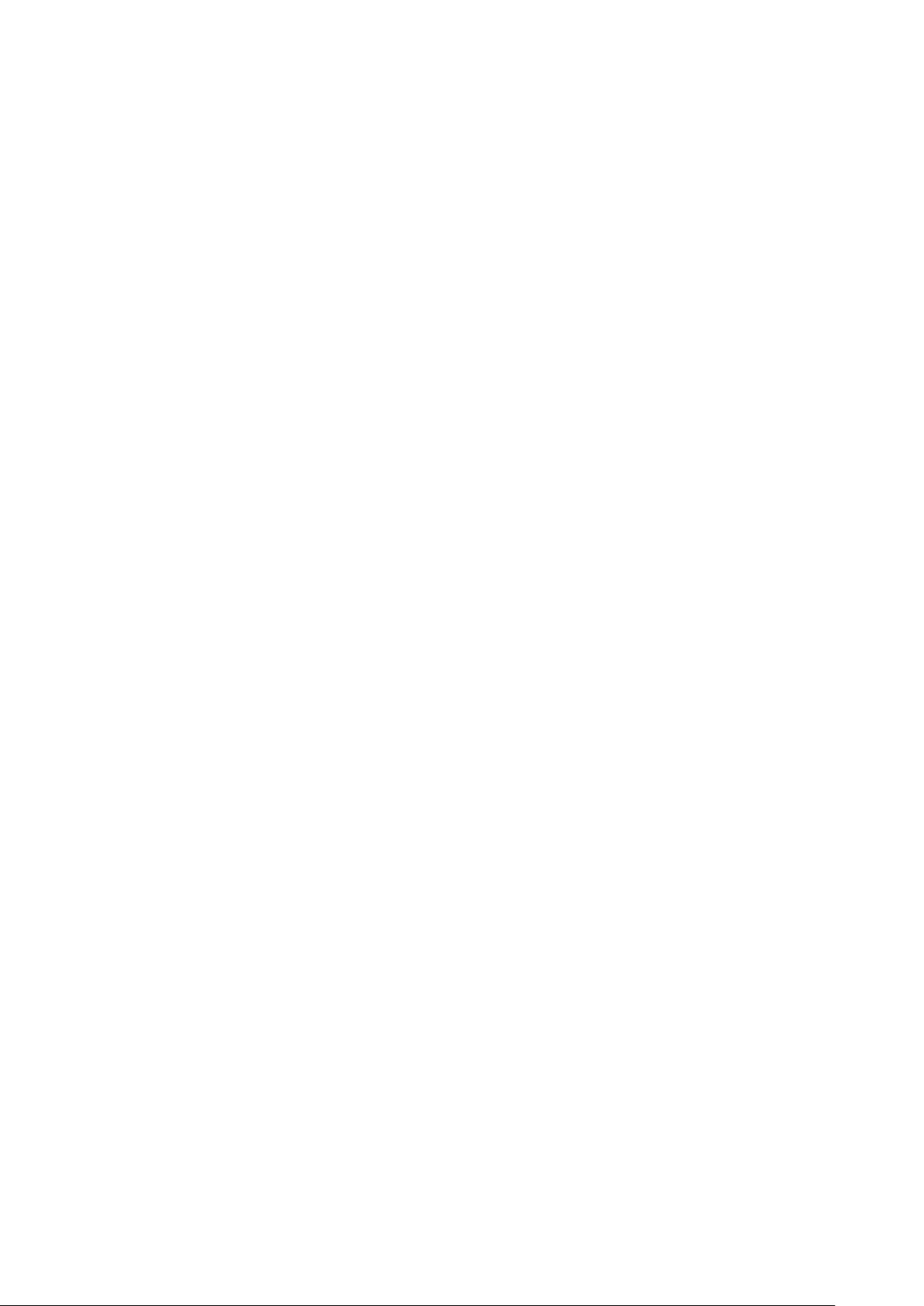
·Place the Instrument and the power supply in a properly ventilated place. Do not
place the instrument near high temperature objects, under direct sunlight, near
source of water, near fire or near inflammable and explosive materials;
·Do not place any articles over the instrument;
·Place the Instrument in a dry place and do not expose to moisture;
·Place the Instrument away from other electronic devices like TV or Radio etc.
Toavoid interference;
·For a better reception, do not place the instrument in a building with iron or metal
roof.Hospitals or health care facilities may be using equipment sensitive to Radio
Frequencies. Please ensure that your phone is turned off while in the vicinity of
such facilities;
·Do not use the unit in designated “No Service” area;
Main Features:
Support 3G WCDMA Band II/Band V and GSM 850/1900MHz;
Backlight LCD with date, time, signal strength and battery volume status icons;
Can save, check, delete and call back incoming, outgoing and missed calls;
Handsfree and ringer volume adjustable;
Different ring tones and alarm ringers;
Phonebook function;
Handsfree function;
WiFi 2.4GHz and hotspot;
Redial function;
Short message;
MP3 player;
Bluetooth;
FM radio;
Technology requirements:
Working temperature: -10 degree - +40 degree;
Atmosphere pressure: 86-106Kpa;
Working humidity: 45% - 90%;
Environment noise: <60dB;
Working current: <400mA;
Standby time: 48 hours;
Idle current: <30mA;
Sensitivity: -105dB;
Humidity: 0-95%;
