Maxcom MM29D 3G User Manual

Tri-band desk telephone GSM/WCDMA for
public 2G/3G networks: 900/1800/2100 MHz
Maxcom MM29D 3G
USER MANUAL
Reading the User Manual prior to first use is highly recommended

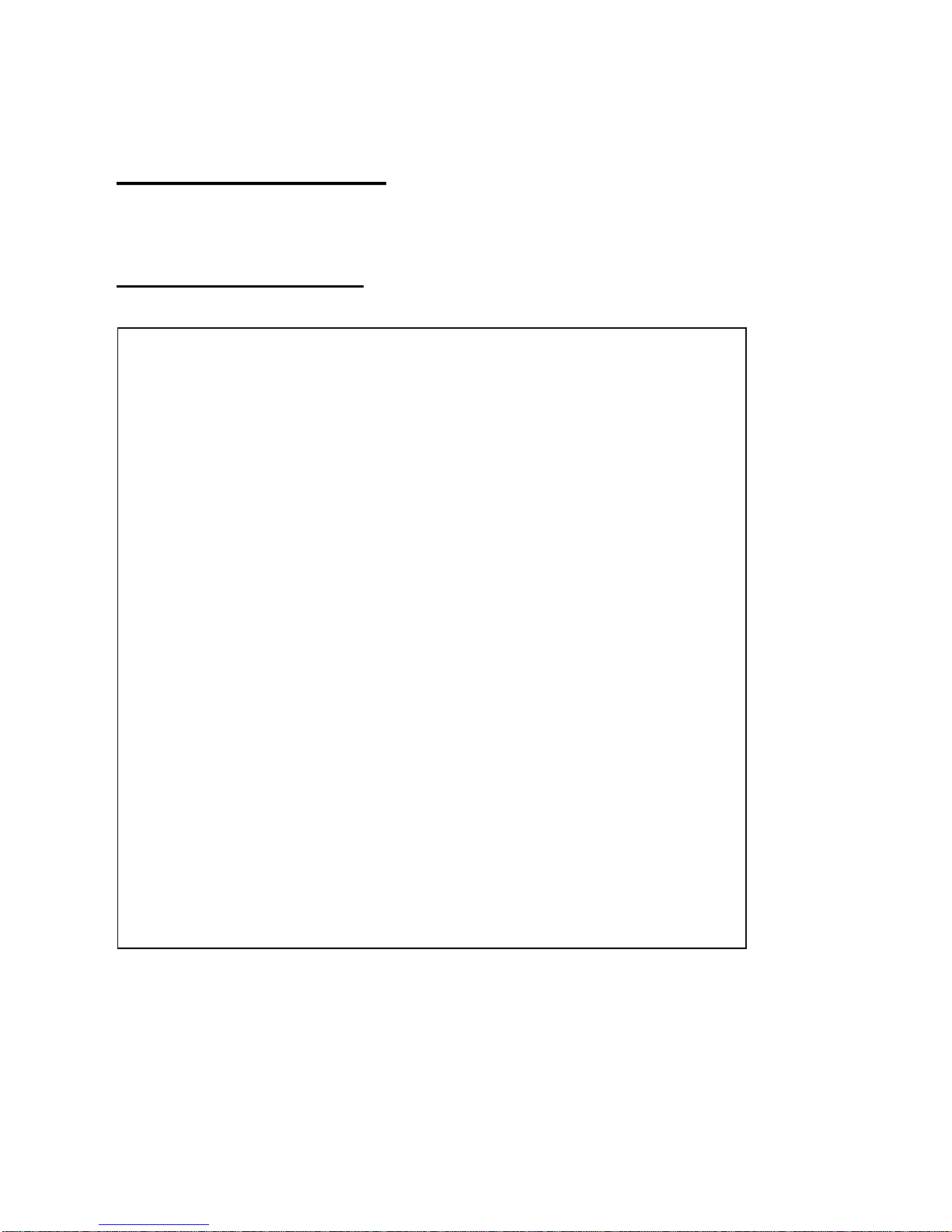
3
If any technical assistance is required, please call
our hotline at (+48) 32 325 07 00 or email us at
serwis@maxcom.pl
Our website:
http://www.maxcom.pl/
Important! The telephone works in the GSM/WCDMA
900/1800/2100 MHz. A SIM Card must be correctly inserted
prior to initial use.
The set includes:
Base Unit
Handset
Coiled Cable
Base Unit Lifter
AC Adapter
Antenna
Battery
User Manual
Warranty Card
Keeping the original package is recommended as it might
be used for transport.
Keep the receipt as it is necessary for warranty.

4
Contents:
1 INTRODUCTION ................................................................................................ 7
2 ACCESSORIES ................................................................................................... 7
3 SAFETY PRECAUTIONS ...................................................................................... 7
4 EMERGENCY CALL (112) ................................................................................... 9
5 BASIC INFORMATION ....................................................................................... 9
5.1 LCD SCREEN DESCRIPTION ................................................................................12
5.1.1 LCD Screen Icons.....................................................................................12
6 GETTING STARTED .......................................................................................... 13
6.1 SIM CARD INSTALLATION ..................................................................................13
6.2 BATTERY INSTALLATION ....................................................................................14
6.3 REMOVING THE BATTERY ..................................................................................15
6.4 CONNECTING THE HANDSET ..............................................................................16
6.5 CONNECTING THE ANTENNA ..............................................................................16
6.6 MOUNT/UNMOUNT THE UNIT BASE LIFTER .........................................................17
6.6.1 Mounting the Unit Base Lifter ................................................................17
6.6.2 Unmounting the Unit Base Lifter ............................................................17
6.7 MOUNTING THE PHONE ON THE WALL ................................................................17
6.8 POWERING ON/OFF THE PHONE ........................................................................19
6.9 CHARGING THE BATTERY ...................................................................................19
6.10 SECURITY CODES .............................................................................................19
6.10.1 PIN Code ............................................................................................19
7 USING THE PHONE ......................................................................................... 20
7.1 MAKING PHONE CALLS .....................................................................................20
7.2 RECEIVING PHONE CALLS ..................................................................................21
7.3 OPTIONS WHILE CALLING .................................................................................22
7.4 EMERGENCY NUMBER ......................................................................................22
8 PHONEBOOK .................................................................................................. 22
8.1 VIEWING CONTACTS ........................................................................................23
8.2 SEARCHING FOR CONTACTS ...............................................................................23
8.2.1 Searching for Contact .............................................................................23
8.3 ADDING A CONTACT.........................................................................................24

5
8.4 DELETING ALL NUMBERS FROM THE PHONEBOOK ..................................................24
8.5 COPYING ALL CONTACTS ...................................................................................24
8.6 COPYING MULTIPLE CONTACTS ..........................................................................24
8.7 TRANSFERRING CONTACTS ................................................................................25
8.8 CONTACT’S DETAILS .........................................................................................25
8.9 MEMORY STATUS ............................................................................................25
8.10 SPEED DIAL ....................................................................................................25
9 TEXT MESSAGES ............................................................................................. 26
9.1 INBOX ...........................................................................................................26
9.2 CREATING NEW TEXT MESSAGES ........................................................................27
9.3 OUTBOX ........................................................................................................27
9.4 DRAFTS .........................................................................................................28
9.5 TEMPLATES ....................................................................................................28
9.6 SENTBOX .......................................................................................................28
9.7 MESSAGE SETTINGS .........................................................................................28
9.8 VOICEMAIL .....................................................................................................29
9.9 NETWORK MESSAGES ......................................................................................29
10 CALL LOG ........................................................................................................ 29
11 EXTRAS........................................................................................................... 30
11.1 CALENDAR .....................................................................................................30
11.2 ALARM ..........................................................................................................30
11.3 CALCULATOR ..................................................................................................30
12 SETTINGS ....................................................................................................... 31
12.1 CALL SETTINGS ................................................................................................31
12.1.1 Call Forwarding ..................................................................................31
12.1.2 Call Waiting .......................................................................................31
12.1.3 Call Barring ........................................................................................31
12.1.4 Number Withhold ..............................................................................32
12.1.5 Answering Phone Calls by Any Key ....................................................32
12.2 PHONE OPTIONS .............................................................................................32
12.2.1 Time and Date....................................................................................32
12.2.2 Language ...........................................................................................33
12.2.3 Delayed Dialing ..................................................................................33
12.3 FACTORY SETTINGS ..........................................................................................33

6
12.4 LCD SCREEN ..................................................................................................33
12.4.1 Contrast .............................................................................................33
12.4.2 LCD Backlight .....................................................................................34
12.5 SECURITY .......................................................................................................34
12.5.1 SIM Card Lock ....................................................................................34
12.5.2 Update PIN .........................................................................................34
12.5.3 Phone Security ...................................................................................34
12.6 NETWORK SETTINGS ........................................................................................34
12.7 NETWORK TYPE ..............................................................................................34
13 RINGTONES .................................................................................................... 35
13.1 PROFILE SETTINGS ...........................................................................................35
14 NETWORK SERVICES ....................................................................................... 35
15 FAQ (TROUBLESHOOTING) ............................................................................. 35
16 TECHNICAL SPECS ........................................................................................... 37
17 BATTERY INFORMATION ................................................................................ 37
18 PROTECT YOUR ENVIRONMENT ..................................................................... 38
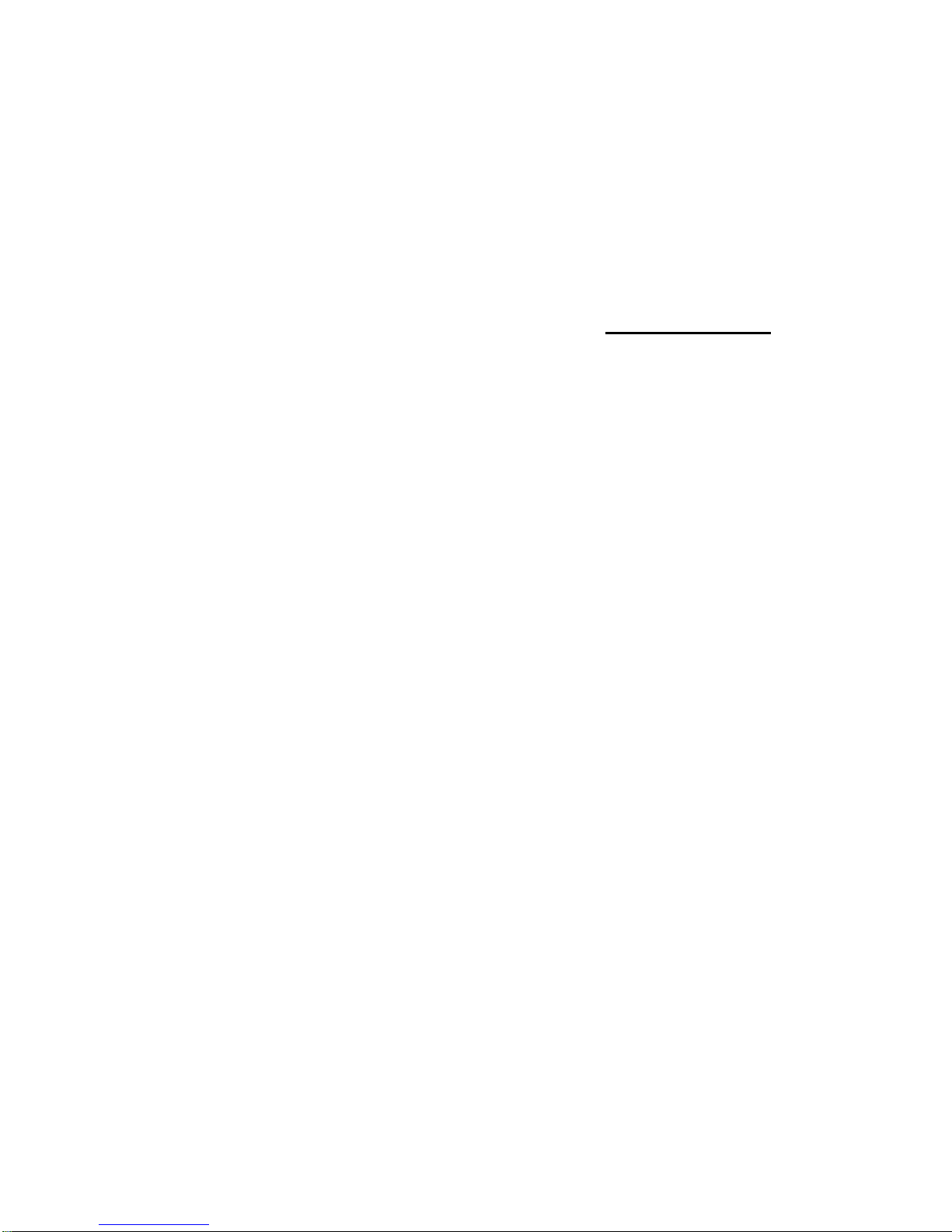
7
1 INTRODUCTION
Thank you for purchasing the Maxcom telephone.
This Manual has been published by the Manufacturer. Corrections and
modifications arising from errors and action aimed at improving the
phone and software as well as from inaccuracies in current information
might be made with no prior notifications, they will, however, be included
in newer versions of the User Manual. For more information and for any
kind of assistance go to our website at www.maxcom.pl. The
Manufacturer reserves all rights to content of this Manual.
Copyrights and trademarks mentioned in this document remain the
property of their owner. Copying, distribution, storing or dissemination of
the copyrighted content, either in whole or in part, with no prior written
consent is prohibited.
2 ACCESSORIES
Use ony batteries and AC Adapters recommended by the phone
Manufacturer. Check availability of accessories with your seller. Check
with your seller what accessories are available in your area.
3 SAFETY PRECAUTIONS
Reading the guidelines below will minimize the risk of misusing the
phone.
• USING – the telephone emits electromagnetic field that might
negatively interfere with other electronic devices including medical
equipment.
• Never use the phone in places where using the phone is prohibited
such as hospitals, airplanes, refueling points or at proximity to
flammable materials. Using the phone in such places might expose
others to danger.
• Never use the phone while driving.
• A device and its accessories might contain small parts. Keep the
phone and all parts out of reach of children.

8
• SERVICING - never repair nor modify the phone on your own; all
repairs should be made by authorized service only.
• CLEANING - never clean the phone with any chemicals or
corrosives.
• HEARING AID – if the User has a hearing aid, the phone volume
and hearing aid sensitivity should be carefully adjusted.
• ELECTRONIC MEDICAL EQUIPMENT – the telephone is a radio
transmitter that might interfere with the work of electronic medical
equipment such as hearing aids, heart pacemakers, and insulin
pumps, etc. A minimum distance of 15 cm must be kept between the
phone base unit and the implanted device. For more information,
contact your doctor or manufacturers of medical equipment.
• WATERPROOFNESS – the telephone is not waterproof. Keep it dry
at all times.
• DUSTPROOFNESS – the telephone is not dustproof; it should not
be used in places with the increased level of dust. Protect the phone
against metal chips that might cause the phone to malfunction.
• DISPLAY – avoid pressing the LCD display too hard and using
sharp tools, as it might damage the phone.
• Never press the battery contacts with metal subjects as doing so
might cause an explosion.
• Never expose the phone to either low or high temperature, direct
sunlight and high humidity. Do not place the phone next to heating
devices such as radiators, heaters, ovens, furnaces, camp fires,
barbeque, etc.
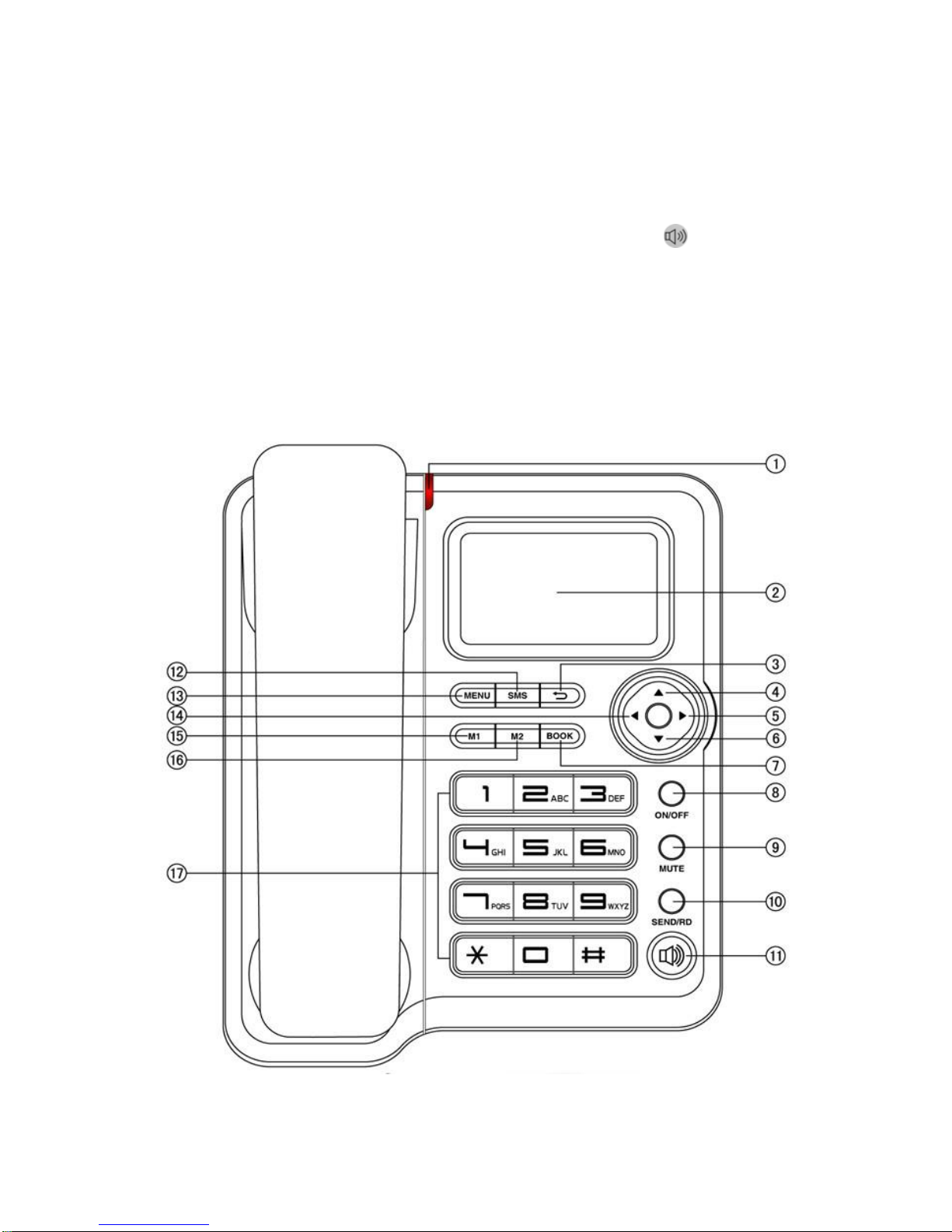
9
4 EMERGENCY CALL (112)
To call the emergency number (112), you should:
• Switch on the phone in area within good reception (some service
providers require the SIM Card to be inserted),
• Dial the emergency number 112 and press the key or pick up the
handset.
Important: While calling the emergency number, you are required to
give any necessary information to the operator. Never hang up unless
you give all information required!
5 BASIC INFORMATION
1. LED diode turns on as soon as the AC Adapter is plugged in

10
2. LCD Screen
3. Back key : In menu: pressing the key goes back one step,
deletes a single character. In Idle mode, it enters the
Phonebook.
4. Key UP allows to navigate up in Menu. In Idle mode, it enters
the Phonebook.
5. Key RIGHT, while editing the number or name it moves the
cursor to the right; in calculator the operation of division, volume
adjustment – volume up; display screen settings – contrast
increase; in Idle mode – ringtones
6. Key Down allows to navigate down in Menu, in Idle mode it
enters the Call Log
7. BOOK – goes to the Phonebook
8. ON/OFF – press and hold to switch on/off the phone. In Menu
press this key to completely leave the Menu.
9. MUTE – press this key to enable/disable the mike while talking.
10. SEND/RD – dial the phone number and press this key to call,
press this key in Idle mode to go to the list of dialed numbers.
11. Speakerphone mode. Select the phone number you wish to call
and press the key to call in speakerphone mode; while talking,
press this key and put he handset on the base unit to go to
speakerphone mode.
12. SMS – in Idle mode goes to text message option.
13. MENU – in Idle mode goes to Menu; Menu confirmation key
14. LEFT - while editing the number or name it moves the cursor to
the left; in calculator the operation of multiplication, volume
adjustment – volume down; display screen settings – contrast
decrease; in Idle mode – Extras.
15. M1 – memory key
16. M2 – memory key
17. Numeric keypad
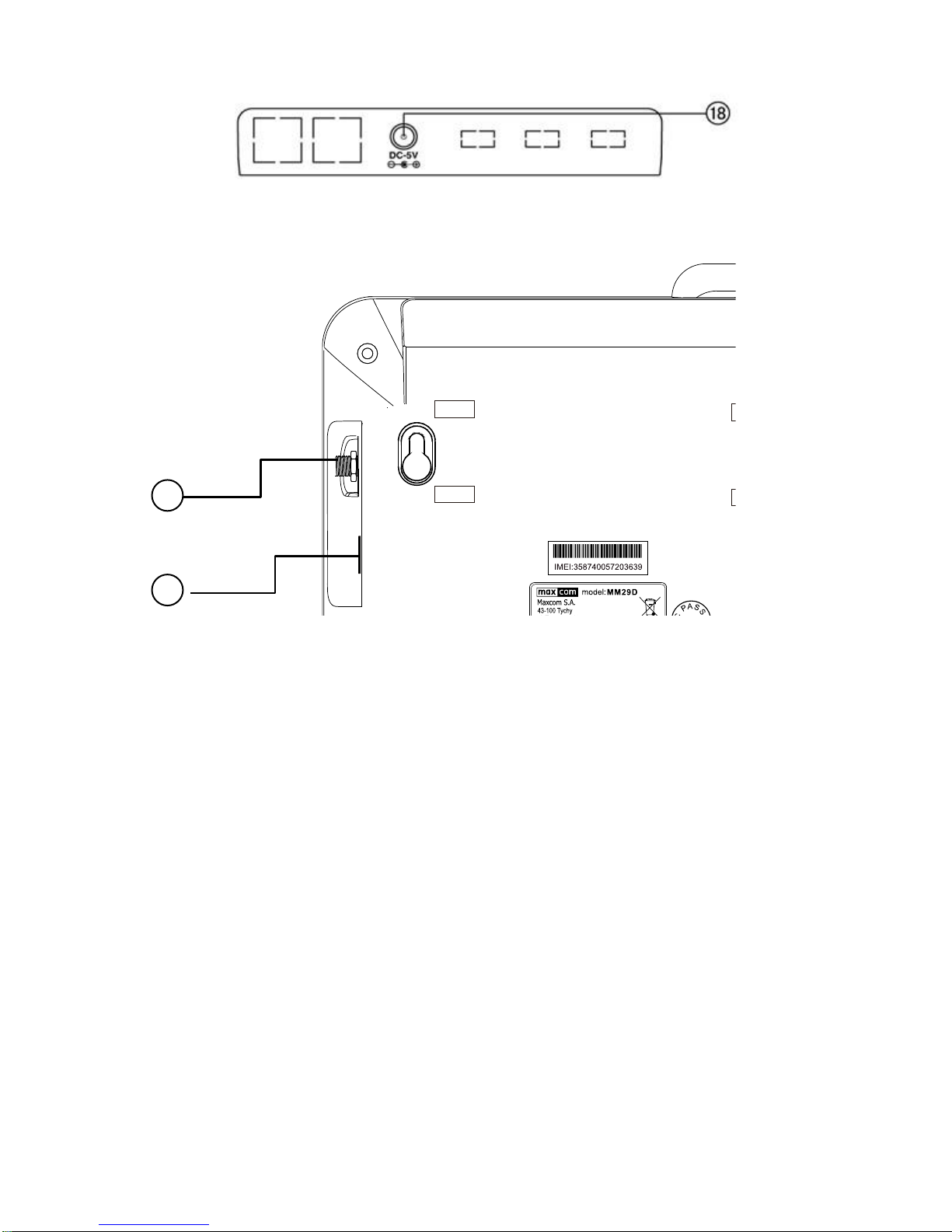
11
18. AC Adapter port on the main panel.
19. Antenna port
20. USB port (for service purposes)
19
20

12
5.1 LCD Screen Description
1. Icon status bar
2. Service Provider
3. Date & Time
4. The OK key function
5. The BACK key function
5.1.1 LCD Screen Icons
Icons
Meaning
Network signal strength. The larger the filled
in section of the icon, the stronger the
signal. Symbol 3G: WCDMA reception,
symbol E: 2G reception
Alarm is set and active
Missed phone call: the icon will appear as
soon as there is a missed phone call.
Battery level
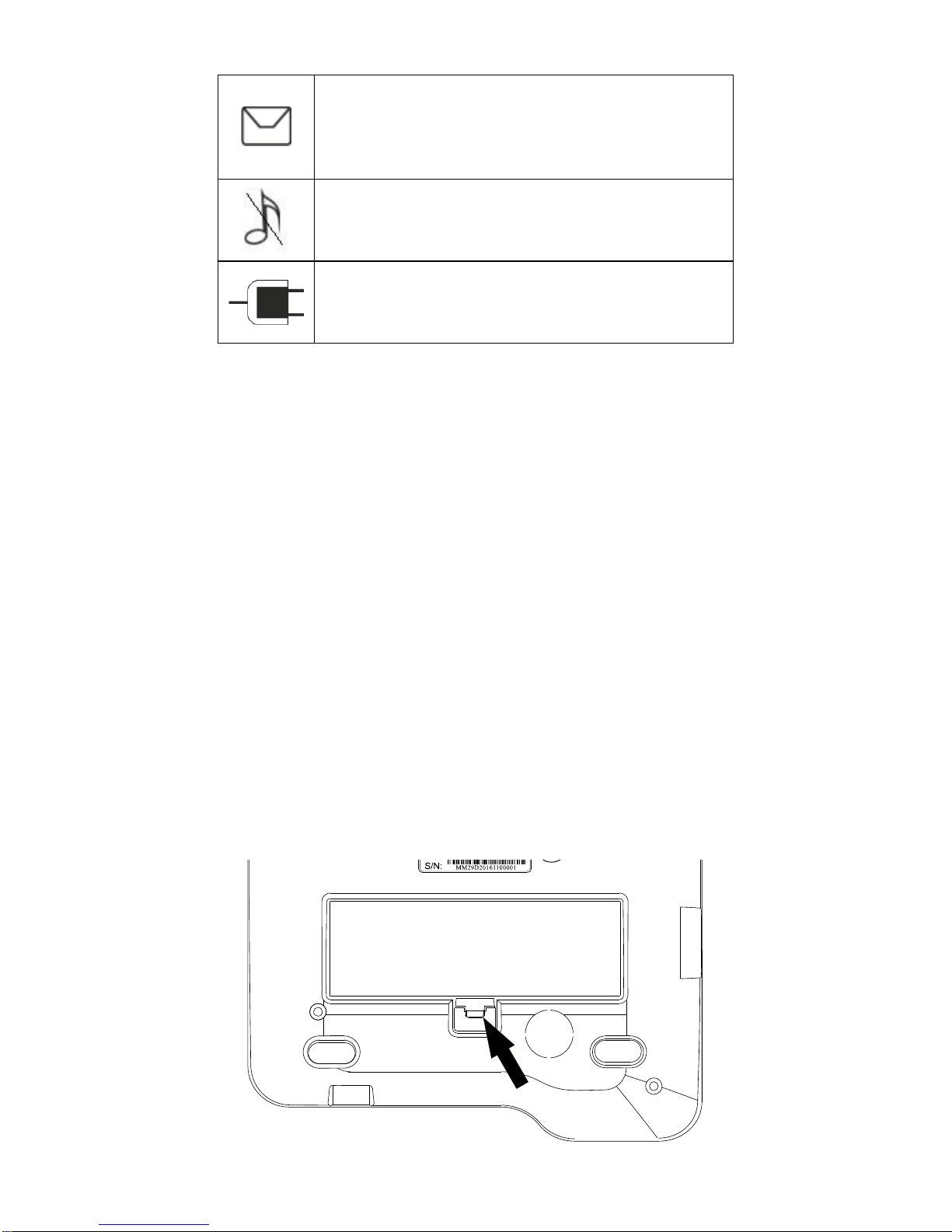
13
A Text Message Icon: it is displayed in the
top corner of the screen and it inidcates an
unread text message.
Silent Mode enabled
No power from battery. Power from the AC
Adapter.
Important: In order to save power, the LCD screen automatically goes
into Idle mode after certain time. To enable the LCD screen backlight,
press any key or pick up the handset.
6 GETTING STARTED
6.1 SIM Card Installation
Insert a SIM Card into the phone prior to initial use. You can get the SIM
Card from your service provider. Keep the SIM Card away from children.
Any scratch or bend might easily damage the SIM Card, therefore be
extra careful while inserting, removing, and storing the Card.
Switch off the phone, unplug the the AC Adapter, and remove the cover
of the SIM Card slot and the battery. To do so, gently open the latch on
the cover.
