Page 1

Positive Displacement
Flowmeters
Operational Manual
For Models
Model 213, P002, 214, 215 and 216
Model
Model
Model
Model
Model
210 Piston Series
Positive Displacement Flow Meters
Max Machinery, Inc. 210 Series User Manual © Copyright 2013 Rev. 002Q4 1
Page 2

Table of Contents
Before You Install .................................................................................. page 3
Meter General Description ..................................................................page 4
Transmitter General Description ....................................................... page 5
Meter Specications ............................................................................page 6
Transmitter Specications Analog ................................................... page 7
Transmitter Specications Frequency (Pulse) ............................... page 8
Do’s & Don’ts .......................................................................................... page 9
Installation .............................................................................................page 10
Operation ................................................................................................ page 11
Electrical Installation - Wiring ...................................................... page 12-13
Troubleshooting ...................................................................................page 14
Diagrams & Pressure Drop:
213 Piston Flow Meter .......................................................... page 15
P002 Piston Flow Meter .....................................................page 16
214 Piston Flow Meter ......................................................... page 17
215 Piston Flow Meter .........................................................page 18
216 Piston Flow Meter .........................................................page 19
Contact for Repairs & Calibration Services ..................................page 20
Custom Instructions for Hazardous Locations/Explosion Proof Housing:
www.maxmachinery.com/content/explosion-proof-installation-instructions
DO NOT ATTEMPT TO INSTALL OR START FLOW METER WITHOUT READING THIS ENTIRE MANUAL
Max Machinery, Inc. (MMI) reserves the right to make changes to the product in this Instruction Manual to improve performance, reliability, or
manufacturability. Consequently, contact MMI for the latest available specications and performance data. Although every effort has been made to
ensure accuracy of the information contained in this Instruction Manual, MMI assumes no responsibility for inadvertent errors.
Max Machinery, Inc. 210 Series User Manual © Copyright 2013 Rev. 002Q4 2
Page 3

Before You Install
Thank you for choosing to install a Max Machinery precision ow meter. To ensure the best experience please take a
moment to read through this manual prior to installation.
When you purchased this meter a ow engineer helped determine many of the factors that will be reviewed on the
following pages. You may nd it useful to ll out the form below and keep it in your les for reference.
When you are ready to install there will be a few tools you will need:
Meter Installation:
The meter and transmitter
A signal cable (available from factory)
The display or signal processing device
Indicator Manual
Calibration Certicate
Bypass plumbing supplies
Many Max meters are installed and operate for decades, so having the following information in your records may prove
useful. We have provided this outline as a starting point.
Process Temperatures ___________________________ Fluid Viscosity ____________________________________
Operating Range ________________________________ Line Pressure ____________________________________
Max Sales # or PO # _____________________________ Installation Date __________________________________
Meter Model # __________________________________ Meter Serial # ____________________________________
Transmitter Model # _____________________________ Transmitter Serial # _______________________________
Notes: _____________________________________________________________________________________________
_____________________________________________________________________________________________
_____________________________________________________________________________________________
_____________________________________________________________________________________________
Max Machinery, Inc. 210 Series User Manual © Copyright 2013 Rev. 002Q4 3
Page 4

Meter General Description
The Max 210 Series Flow Meters are positive displacement
piston type units capable of great accuracy over a wide range
of ow rates and uid viscosities. The four basic sizes of this
series (213, 214, 215, 216) will measure ows from 1 cc/min
to 25 gal/min. Various “O” ring and internal plating options
are available to meet temperature and uid compatibility
requirements.
In a piston type ow meter, four pistons and cylinders are
arranged in a radial fashion around a central crankshaft.
Two uid ports on the cylinder wall, a port at the top of the
cylinder, and a grooved piston enable uid entering the ow
meter’s central cavity to be measured and pumped out by each piston in turn. The valving action for each cylinder is
accomplished by the piston adjacent to it. The accuracy of a piston ow meter is dependent on close tolerances in the
cylinder wall and piston. Max Machinery regularly holds tolerances as ne as 0.00005 inches in the production of these
meters.
The movement of the pistons is converted to a circular motion at the
central crankshaft, which is coupled to a magnet in the ow meter. This
motion is sensed by an external electronic transmitter, which converts
ow into a voltage, pulse train, or current for further processing.
inlet outlet
The Max Series 210 Meter can be expected to perform superbly if
operated within the connes of its design envelope. For this reason,
it is important to read this manual and understand the operational
requirements and limits of the meter. Our Technical Service staff will be
happy to answer any questions that this manual does not cover.
Max Model 214
Max Machinery, Inc. 210 Series User Manual © Copyright 2013 Rev. 002Q4 4
Page 5

Transmitter General Description
Max transmitters are designed to work with the entire family of Max Flow Meters to provide extremely precise ow
measurement in a cost effective package. Different options of industrial housings or IP66 rated explosion proof
enclosures, combined with a choice of one-part and two-part, high temperature designs with remote electronics cover a
wide range of application environments – from the laboratory to harsh industrial processes.
This latest generation of transmitters use modern sensor technology coupled with advanced signal processing to deliver
high levels of performance and reliability. Hall sensors are used to detect the position of a driven magnet inside a Max
Flow Meter. Changes in position are tracked by a microprocessor, which generates an output proportional to the ow
rate. Advanced signal processing provides both ne angular resolution (0.36 degrees rotation) and rapid response
(output updated every one millisecond).
Max transmitters are typically mated to a mechanical ow meter, congured, and calibrated at the factory as a set.
This ensures accuracy and allows quick setup in the eld. For eld installations where the transmitter has not been set
up with a meter at the factory, an optional serial interface kit may be purchased to give full access to conguration
options
and parameters.
Transmitter Features
High resolution measurement –
Analog Output: Congured output ranges to any value within ± 10 Vdc or ± 20 mA.
Frequency Output: Congured output resolution of 1 to 1000 pulses per revolution.
Linearization of up to 16 points to fully describe the ow meter’s output curve and achieve the highest system
linearity over the meter’s entire operating range.
Compensation Algorithm – Compensates for variations in Hall sensor and ow meter characteristics to provide a stable,
undamped output that accurately represents the instantaneous ow rate. This feature is factory set when the meter
and transmitter are mated together. If the transmitter is changed, the compensation can be performed via a button on
the circuit board.
Anti-Dither Buffer - Masks the false output that may occur at very low ow rates in the presence of vibration or hydraulic
noise. If the meter reverses direction the output signal will be interrupted for a user selected portion of a meter rotation.
Reverse ow exceeding the buffer setting will result in an output proportional to reverse ow rate. The buffer quantity
can be set from 1% to 100% of a revolution.
213 Standard 213 2-Part Pickup 213 Ex-Proof
Max Machinery, Inc. 210 Series User Manual © Copyright 2013 Rev. 002Q4 5
Page 6
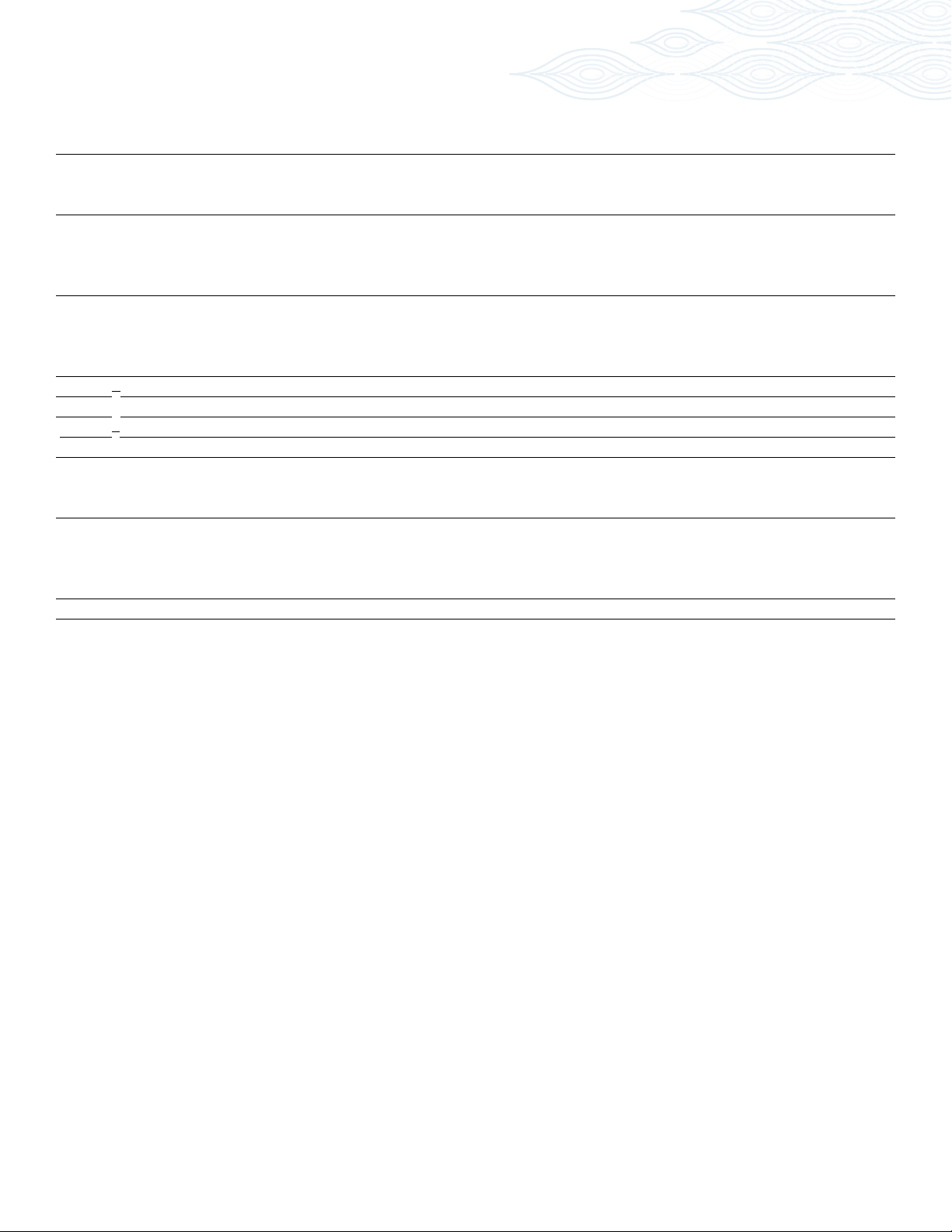
Meter Specications
Model 213 P002 214 215 216
1
Maximum ow rate
Gal/min: 0.48 0.53 2.64 9.25 26.4
Liters/min: 1.8 2.0 10 35 100
Maximum pressure (psi)
2xx-3xx, 2xx-4xx: 1,000 psi (70 bar)
2xx-6xx: 3,000 psi (210 bar)
P002, 214-5xx 7,250 psi (500 bar)
Pressure drop (PSIG)
Operating maximum: 15 15 28 30 30
Absolute maximum: 20 20 30 42 42
100% Flow (3cps): 3.25 3.25 3.5 5 9
2
Maximum temperature --------------------- 1 part: 195°F (90°C) --------------------
2
Maximum temperature -------------------- 2 part: 435°F (225°C) --------------------
3
Recommended ltration 10 micron 10 micron 10 micron 10 micron 10 micron
Displacement (cc/rev) 0.887 1.0 10.5 47.6 169.5
Weight (lbs)
1000 & 3000 psi 1.25 (0.57Kg) --- 6.25 (2.8Kg) 22.75 (10.3Kg) 55.25 (25.1Kg)
7250 psi --- 4.2 (1.9kg) 14.4 (6.5) --- ---
Typical k-factor (pulses/cc)
290 Frequency series
Transmitter 1000 1000 90 20 5
Port size (NPT): 0.125” --- 0.375” 0.500” 0.750”
SAE #4 #4 #6 #12 #18
1
For viscosities of 30 cps or more, derate per pressure drop curves for higher viscosities.
2
Dependent on meter seal material, transmitter model, orientation and ambient temperature. See transmitter manual;
consult factory.
3
Some materials may have different lter requirements, consult factory.
Max Machinery, Inc. 210 Series User Manual © Copyright 2013 Rev. 002Q4 6
Page 7

Transmitter Specications
Analog
Supply Voltage 12 Vdc (Models 29X-XXX-100)
24 Vdc (Models 29X-XXX-000)
Supply Current 90 mA max@ 12 Vdc, 45 mA max@ 24 Vdc
Short Circuit Current 21 mA
1
Output Update Rate 1 ms
Resolution Adjustable without recalibration to any range of ± 10 Vdc
Model 29X-3XX-XXX or ± 20 mA Model 29X-2XX-XXX
Ambient Temperature Range Transmitter (Storage)–40ºC to 85ºC (–40ºF to 185ºF)
2
Transmitter (Operation)–40ºC to 80ºC (–40ºF to 175ºF)
Maximum Temperature, Process Fluid (see technical for explosion proof models)
(20ºC Ambient, 5V supply) Standard Model 90ºC (195°F) – Models 295 & 296
High Temp Model – Model 296
Ultra-High Temp Model 225ºC (435°F) – Models 295 & 296
Anti-dither Range Software selectable from 1-100% of 1 revolution.
50% of a meter revolution - unidirectional
2% bidirectional are typical default settings
Signal Filtering Software selectable from 1 ms to 64 sec. time constant
1
Full step change is subject to signal damping
2
Temperature of metered uid will affect transmitter temperature, see graph below
Model 29X Transmitter Series
120
110
100
80
60
40
20
295 & 296 296 295 & 296
Standard
High
temperature
2 part pickup
Ultra High
temperature
2 part pickup
Ambient Temperature °C
0
-25
50
100
Process Temperature °C
150 200
225
250
300
Max Machinery, Inc. 210 Series User Manual © Copyright 2013 Rev. 002Q4 7
Page 8

Transmitter Specications
Frequency (Pulse)
Supply Voltage 5-26 Vdc
Supply Current 25-30 mA typical
Output (5.0 Volt Supply) No Load 0.00 / 4.80 Volts
(TTL and CMOS compatible) 2.5K Load to Common 0.00 / 4.60 Volts
2.5K Load to +5 Volts 0.25 / 4.80 Volts
Short Circuit Current 45 mA
Output Impedance 100 Ω
Rise/Fall Time 0.2 μSec
1
Output Update Rate 1 ms
Min/Max Frequency 0-60 kHz
Resolution 1 - 1000 pulses/rev, Single Phase
1 - 500 pulses/rev/phase, Quadrature
Ambient Temperature Range Transmitter (Storage)–40ºC to 85ºC (–40ºF to 185ºF)
Maximum Temperature, Process Fluid (20ºC Ambient, 5V supply)
For explosion proof models see: www.maxmachinery.com/content/explosion-proof-installation-instructions
29X-X0X-XXX Standard Model 90ºC (195°F)
29X-X5X-XXX High Temp Model — 2 part model 225ºC (435°F)
Anti-dither Range Software selectable from 1-100% of 1 revolution.
50% of a meter revolution - unidirectional - 2% bidirectional
are typical default settings
Signal Filtering Software selectable from 1ms to 250ms time constant
1
Full step change is subject to signal damping
2
Temperature of metered uid will affect transmitter temperature, see graph on previous page
2
Transmitter (Operation) –40ºC to 80ºC (–40ºF to 175ºF)
Max Machinery, Inc. 210 Series User Manual © Copyright 2013 Rev. 002Q4 8
Page 9

Do’s & Don’ts
DO:
Install bypass plumbing around the ow meter. This is
useful during start up for removing dirt and air from
the plumbing or when measuring uid that may freeze
inside the line and need to be remelted before it can
pass through the meter. It also allows removing the
ow
meter for service without disabling the system.
DO:
Be very careful to keep parts clean during installation
or teardown. A little dirt can look like a truckload
compared to the 10 micron ltration requirement for
series 210 Meters.
DO:
Clean the lter on a regular basis.
DON’T:
Run water or aqueous solutions not approved by Max
through your ow meter because of internal galling.
DON’T:
Steam clean the meter (bypass or remove the meter if
necessary).
DON’T:
Blow down the meter with compressed air or gas
because it may over-speed and damage the meter.
DON’T:
Remove the Transmitter from the ow meter body.
The transmitter is phased to the meter and a
measurement error will result. Re-calibration will be
necessary; see the transmitter interface software
manual.
DON’T:
Disassemble the ow meter. These are precision
devices which require special tools and techniques.
DON’T:
Turn on the pump in a system lled with material that
is solid at room temperature. Wait until the material
is completely melted and use the ow meter bypass
valve during start up.
DON’T:
Apply excessive differential pressure across the ow
meter as it will cause internal failure (see the pressure
drop curves for safe area operation).
DON’T:
Over pressurize the meter. Maximum pressure is either
1,000 PSI (70 bar) 3,000 PSI (210 bar) or 7250 PSI
(500 bar) depending on model purchased.
DON’T:
Exceed the maximum ow rates for the material
viscosity.
DON’T:
Allow materials which solidify in air to set up in the
ow meter. These may be impossible to remove. If
the meter needs to be removed for repair and cannot
be completely cleaned. Plug the inlet and outlet ports
at once.
Max Machinery, Inc. 210 Series User Manual © Copyright 2013 Rev. 002Q4 9
Page 10

Installation
BYPAS S
For optimum performance, install the ow meter in one of the congurations shown below. The following items and
conditions should be considered:
Line and Bypass Valves: These valves allow lter cleaning or ow meter removal without completely shutting the system
down and draining the lines. They also allow system start up under conditions which could damage the meter; such as:
air in the lines, high temperature materials, or initial line surges.
Filtration: Clearances between the ow meter piston and cylinder wall are typically 0.0002” to 0.0004”. Any dirt
present in the system can jam or damage the unit. A 10 micron lter (such as a Max 381 Series stainless steel unit) is
generally recommended, although materials with very high viscosities may require a coarser lter. For bidirectional ow
applications, use a lter on each side of the ow meter. Materials with brous or non abrasive particulate matter may
have to be run without lters. Follow the recommendation of your Max Sales Engineer or consult our Technical Service
Department.
Inlet and Outlet Ports: Use the “IN” port as the inlet for the most predominant ow direction. Install the ow meter on
the discharge side of the pump whenever possible. Excessive vibration at the meter should be avoided.
High Temperatures: Use the “Vertical Installation” drawing. This minimizes heat transfer by convection from the ow
meter to the transmitter. The transmitter is the most heat sensitive element in the system and the transmitter manual
should be consulted for specic limits. An optional uid heater block can be used on the ow meter to keep it at
operating temperature during standby conditions. For substances that are solid at room temperature, the block may be
required to keep the material molten and owing through the meter.
Clean Plumbing: Before installing the ow meter, clean the inside of the pipe line with compressed air or steam
(especially when using new pipe). Don’t use water, steam, or compressed air on the meter itself!
Piping Diagram
Horizontal Installation
FLOW
VALVE 2VALVE 1
FILTER
FLOW METER
VALVE 3
Horizontal Two-Way Flow
FLOW
VALVE 2VALVE 1
FILTER FILTER
FLOW METER
Vertical Installation
VALVE 2
FLOW METER
VALVE 3
BYPAS S
FILTER
VALVE 3
BYPAS S
VALVE 1
FLOW
Max Machinery, Inc. 210 Series User Manual © Copyright 2013 Rev. 002Q4 10
Page 11

Operation
Determine that the following parameters of your ow metering system are within the specications for the specic 210
Series Meter being used:
Maximum System Pressure (Specications)
Differential Pressure across meter (Pressure Drop Curves)
Maximum Flow Rate (Pressure Drop Curves)
Metered Fluid Temperature (Sales specication, transmitter specications page 7)
If the metered uid is greater than 80°F (28°C) over ambient, see the “High Temperature Start Up” section below.
With valves (#1) and (#2) closed, slowly open valve (#3) (bypass) to clear the lines of foreign particles and air.
Slowly open the inlet valve (#1). Slowly open the outlet valve (#2). Completely close the bypass valve.
No routine maintenance, cleaning, or lubrication of the ow meter is required. A routine lter cleaning schedule should
be established. The system should be shut down if abnormal noises occur or if unusual differential pressures across the
meter are encountered.
High Temperature Start Up: For uids above 150°F (82°C) based on 70°F ambient, a special procedure is required to
prevent thermal shock and permanent damage to the ow meter. The warm up time is determined by the equation
below:
TIME (minutes) = connector size (inches) x (operating temperature (°F)-125)
10
— OR —
TIME (minutes) = connector size (inches) x (operating temperature (°C)-52)
10
Valves (#1) and (#2) must be closed. Open the bypass valve (#3) in gradual steps until the bypass piping is stabilized at
operating temperature. Open valve (#1) slightly and allow the temperature to stabilize around the ow meter. Valve (#1)
can then be opened completely.
Open valve (#2) slightly. The ow meter may make unusual noises or bind at this point. Leave the valve at this setting
until normal meter operation occurs, at which point valve (#2) can be gradually opened all the way. Slowly close the
bypass valve (#3).
Max Machinery, Inc. 210 Series User Manual © Copyright 2013 Rev. 002Q4 11
Page 12

Electrical Installation - Wiring
Removal note: The transmitter does not need to be removed from the ow meter for any eld servicing or adjustments.
Normally, the ow meter and transmitter are shipped back to the factory for calibration or service as a unit. If the
transmitter needs to be removed from the ow meter for installation, be sure to retighten the transmitter snugly in
order to ensure proper sensor alignment.
Mechanical Installation
1. The transmitter is attached to the ow meter’s threaded magnet shield. Hand tighten only. (~ 3 ft-lb)
2. The transmitter lid has four thread paths. To realign the cable, remove the lid and rotate up to 180° and retighten
using an alternate starting point. Tighten to compress the O-ring seal.
Removal
1. Remove electrical connections
2. Unscrew transmitter, using a wrench if necessary.
WARNING
Installation and removal should only be facilitated by trained personnel
Verify transmitter output type (ANALOG or FREQUENCY) before wiring, inappropriate wiring could
result in damaging the circuit.
Moisture Seal Protection
On all models, the housing is designed as a liquid and vapor-tight enclosure. There are O—ring seals at the lid and
possibly also the base of the housing — these need to be fully seated. A properly sealed transmitter will prevent the
formation of damaging moisture inside the housing.
Turck connector Model: The connector is sealed to the lid at the factory and is ready for use.
NPT Model: To ensure a moisture-tight seal, apply appropriate sealant to the threads at installation.
Wiring ANALOG
The electrical connector versions are pre-wired inside the transmitter and ready to accept a mating cable (available from
the factory). The liquid-tight, NPT models need to be wired during installation as shown in the table below:
Analog
Case Ground Blue 3
Common Black 4
Power ** Brown 1
Signal Output (+) Grey 5
Signal Output (-)*** White 2
*Model 29X-xxx-000, 24vdc powered, Model 29X-xxx-100, 12vdc powered
** Signal output is fully isolated: If attached to a true differential input a 10K Ohm pulldown resistor
should be installed between (—) and common at the receiving end.
Mating Cable
Wire Color
Turck
Pin #
Max Machinery, Inc. 210 Series User Manual © Copyright 2013 Rev. 002Q4 12
Page 13

21
4
5
3
Electrical Installation - Wiring
Wiring FREQUENCY
The electrical connector versions are pre-wired inside the transmitter and ready to accept a mating cable (available from
the factory). The liquid-tight, NPT models need to be wired during installation as shown in the table below:
Frequency
Single Phase
Frequency
Case Ground Case Blue 3
Single Phase
Common Com Black 4
Wiring
Power 5-26 Vdc V+ Brown 1
Pulse Output Ph A White 2
N/A NC Grey 5
* A current sinking device produces an output pulse which is the opposite of a
sourcing device. A positive DC voltage must be applied to the wire running between
PhA and your PLC. When the output is triggered, this voltage will be grounded to
zero volts. Note: use a 5k ohms resistor to limit the current ow in the signal line.
Frequency
All Other
Models
All Other Models Mating Cable
Quadrature
Case Ground Case Blue 3
Common Com Black 4
Power 5-26 Vdc V+ Brown 1
Output Phase A Ph A White 2
Output Phase B Ph B Grey 5
Mating Cable
Wire Color
Wire Color
Turck
Pin #
Current Sinking* Wiring
(models 29X-6XX)
Turck
Pin #
Turck Connector
Max Machinery, Inc. 210 Series User Manual © Copyright 2013 Rev. 002Q4 13
Page 14

Troubleshooting
Trouble Corrective Action
No Flow through meter or high pressure drop across meter
Solidied material blocking rotation
Heat meter to melt material
Debris blocking rotation
Meter broken
Remove plumbing base, inspect crankshaft and piston
rods for damage. If intact ush the inside of the meter
and try to work pistons free by rocking the crankshaft
back and forth gently with a small rod or retracted pen
If you nd damaged parts in the meter, return the
meter to the factory for repair
Fluid is passing through the meter, but there is no indication of ow
Improper hook-up of transmitter
Meter not turning
Verify that DC power is present at the PCA. Use a multi-
meter to measure the transmitter output independent
of the display or PLC
Remove transmitter from meter and place a paper clip
against the magnet shield. Clip should be drawn to
magnet inside of the meter and move with the meter’s
rotation
Indicated ow does not agree with expected readings
Air in the line
Air bubbles displace the meter just as a liquid would. If
you are over-reporting, verify that there is no air in the
lines.
Indicator not calibrated properly
Excessive reverse ow in system
Verify the K-Factor for the meter in use and compare
this value to the setting used in the display.
Max transmitters have anti-dither functions which can
buffer up to 1 revolution of reverse ow. An incorrect
ow total can be reported if the pumping causes a
ow and ebb of greater than 1 meter revolution.
Max Machinery, Inc. 210 Series User Manual © Copyright 2013 Rev. 002Q4 14
Page 15

213 Piston Flow Meter
in out
1.93”
(49mm)
1/2”
NPT
5.47”
(139mm)
mounting holes
10-32NF
MODEL 213 WITH
INDUSTRIAL HOUSING
* SAE base adds 0.375" (10mm) to height and 0.5" to face to face dimensions
(6) places
2.26”
(57mm)
0.625”
(16mm)
MODEL 213 WITH
EX-PROOF HOUSING
2.61 SQ”
(66mm)
1.5 SQ”
(38mm)
1.125”
(29mm)
5.98”
(152mm)
BOTTOM VIEW
2.26”
(57mm)
2.26”
(57mm)
0.65”
(17mm)
not to scale
Pressure Drop (psi)
Max Machinery, Inc. 210 Series User Manual © Copyright 2013 Rev. 002Q4 15
TYPICAL PRESSURE DROP (Delta P versus Flow rate for various viscosities)
35
30
—2 bar
25
—1.5 bar
20
15
—1 bar
10
—0.5 bar
5
0
1 2 3 5 10 20 30 50 100 200 300 500
Expected Failure Area
Intermittent Duty Area
Continuous Duty Area
P
c
0
0
P
c
0
0
0
3
0
1
P
c
0
0
3
Flow Rate (cc/min)
EX-PROOF HOUSING
TOP VIEW
P
c
0
0
1
P
c
0
3
P
c
3
1000 2000 3000
Page 16

P002 Piston Flow Meter
1.96”
(50mm)
5.51
(140mm)
3.62
(92mm)
2.26”
(57mm)
2.26”
(57mm)
5.98
(152mm)
3.62
(92mm)
MODEL P002 WITH INDUSTRIAL
MODEL P002 WITH EX-PROOF
HOUSING TRANSMITTER
Inlet port
locations
mounting holes
10-32NF
(4) Places
not to scale
BOTTOM VIEW
TYPICAL PRESSURE DROP (Delta P versus Flow rate for various viscosities)
35
30
—2 bar
25
—1.5 bar
20
15
—1 bar
10
Pressure Drop (psi)
—0.5 bar
5
0
1 2 3 5 10 20 30 50 100 200 300 500
Expected Failure Area
Intermittent Duty Area
Continuous Duty Area
P
c
0
0
0
3
P
c
0
0
0
1
P
c
0
0
3
HOUSING TRANSMITTER
2.26”
(57mm)
2.26”
(57mm)
0.65”
(17mm)
EX-PROOF HOUSING
TOP VIEW
P
c
0
0
1
P
c
0
3
P
c
3
1000 2000 3000
Max Machinery, Inc. 210 Series User Manual © Copyright 2013 Rev. 002Q4 16
Page 17

214 Piston Flow Meter
in out
1.93”
(49mm)
6.3”
(160mm)
2.26”
(57mm)
1/2”
FNPT
6.61”
(168mm)
2.57”
(65mm)
mounting holes
1/4-20NC
2.57”
(65mm)
(6) places
1.125”
MODEL 214 WITH INDUSTRIAL
HOUSING TRANSMITTER
MODEL 214 WITH EX-PROOF
(29mm)
HOUSING TRANSMITTER
2.26”
(57mm)
2.125”
(54mm)
4.875 SQ”
(124mm)
3.00 SQ”
(76mm)
not to scale
BOTTOM VIEW
EX-PROOF HOUSING
TOP VIEW
TYPICAL PRESSURE DROP (Delta P versus Flow rate for various viscosities)
2.26”
(57mm)
0.65”
(17mm)
35
30
—2 bar
25
—1.5 bar
20
15
—1 bar
Pressure Drop (psi)
10
—0.5 bar
5
0
10 20 30 50 100
Max Machinery, Inc. 210 Series User Manual © Copyright 2013 Rev. 002Q4 17
Expected Failure Area
Continuous Duty Area
Intermittent Duty Area
P
c
0
0
0
3
200 300 500 1000 2k 3k 5k
P
c
0
0
0
1
P
c
0
0
3
P
c
0
0
1
P
c
0
3
P
c
3
10k
Flow Rate (cc/min)
Page 18

215 Piston Flow Meter
in out
1.93”
(49mm)
2.26”
(57mm)
1/2”
FNPT
7.48”
(190mm)
3.93”
(100mm)
7.88 SQ”
(200mm)
MODEL 215 WITH INDUSTRIAL
HOUSING TRANSMITTER
4.95 SQ”
(125mm)
mounting holes
5/16-18NC
(6) places
2.125”
(54mm)
7.99”
(203mm)
3.93”
(100mm)
2.0”
(51mm)
MODEL 215 WITH EX-PROOF
HOUSING TRANSMITTER
2.26”
(57mm)
2.26”
(57mm)
0.65”
(17mm)
not to scale
TYPICAL PRESSURE DROP (Delta P versus Flow rate for various viscosities)
35
30
—2 bar
25
—1.5 bar
20
15
—1 bar
10
Pressure Drop (psi)
—0.5 bar
5
0
Max Machinery, Inc. 210 Series User Manual © Copyright 2013 Rev. 002Q4 18
Expected Failure Area
Intermittent Duty Area
Continuous Duty Area
30 50 100 200 300 500 1000 2k 3k 5k
BOTTOM VIEWBOTTOM VIEW
EX-PROOF HOUSING
TOP VIEW
P
c
0
0
0
3
P
c
0
0
0
1
P
c
0
0
3
P
c
0
0
1
P
c
3
10k 20k 30k 50k
Flow Rate (cc/min)
Page 19

216 Piston Flow Meter
in out
1.93”
(49mm)
8.94”
(227mm)
2.26”
(57mm)
1/2”
FNPT
9.45”
(240mm)
4.825”
(123mm)
5.39”
(137mm)
mounting holes
3/8”-16NC
^t
MODEL 216 WITH INDUSTRIAL
(6) places
HOUSING TRANSMITTER
MODEL 216 WITH EX-PROOF
7.0 SQ”
(178mm)
HOUSING TRANSMITTER
2.26”
(57mm)
3.00”
(76mm)
9.5 SQ”
(241mm)
not to scale
BOTTOM VIEW
EX-PROOF HOUSING
TOP VIEW
TYPICAL PRESSURE DROP (Delta P versus Flow rate for various viscosities)
Expected Failure Area
35
30
—2 bar
25
—1.5 bar
20
15
Pressure Drop (psi)
10
—0.5 bar
5
0
0.1 0.2 0.3 0.5 1 2 3 5 10 20 30 50
Intermittent Duty Area
Continuous Duty Area
s
p
c
0
0
0
3
s
p
c
0
0
0
1
c
0
0
3
Flow Rate (L/min)
3.0”
(76mm)
s
p
0
0
1
2.26”
(57mm)
0.65”
(17mm)
s
p
c
s
p
c
3
100
Max Machinery, Inc. 210 Series User Manual © Copyright 2013 Rev. 002Q4 19
Page 20

Contact for Repairs
& Calibration Services
The Max 210 Meter Series is not designed for user repair and all such work should be done at the factory or under the
direct supervision of the Max Technical Service Department. Unauthorized repair work may damage the meter and will
void the product warranty. Please make note of model and serial numbers on the ow meter before calling the factory. A
return goods authorization number will be issued if the ow meter has to be sent back for repair.
Max Machinery, Inc. Phone: 707-433-2662
33A Healdsburg Ave Fax: 707-433-1818
Healdsburg, CA 95448 www.maxmachinery.com
Max Machinery, Inc. 210 Series User Manual © Copyright 2013 Rev. 002Q4 20
