Page 1
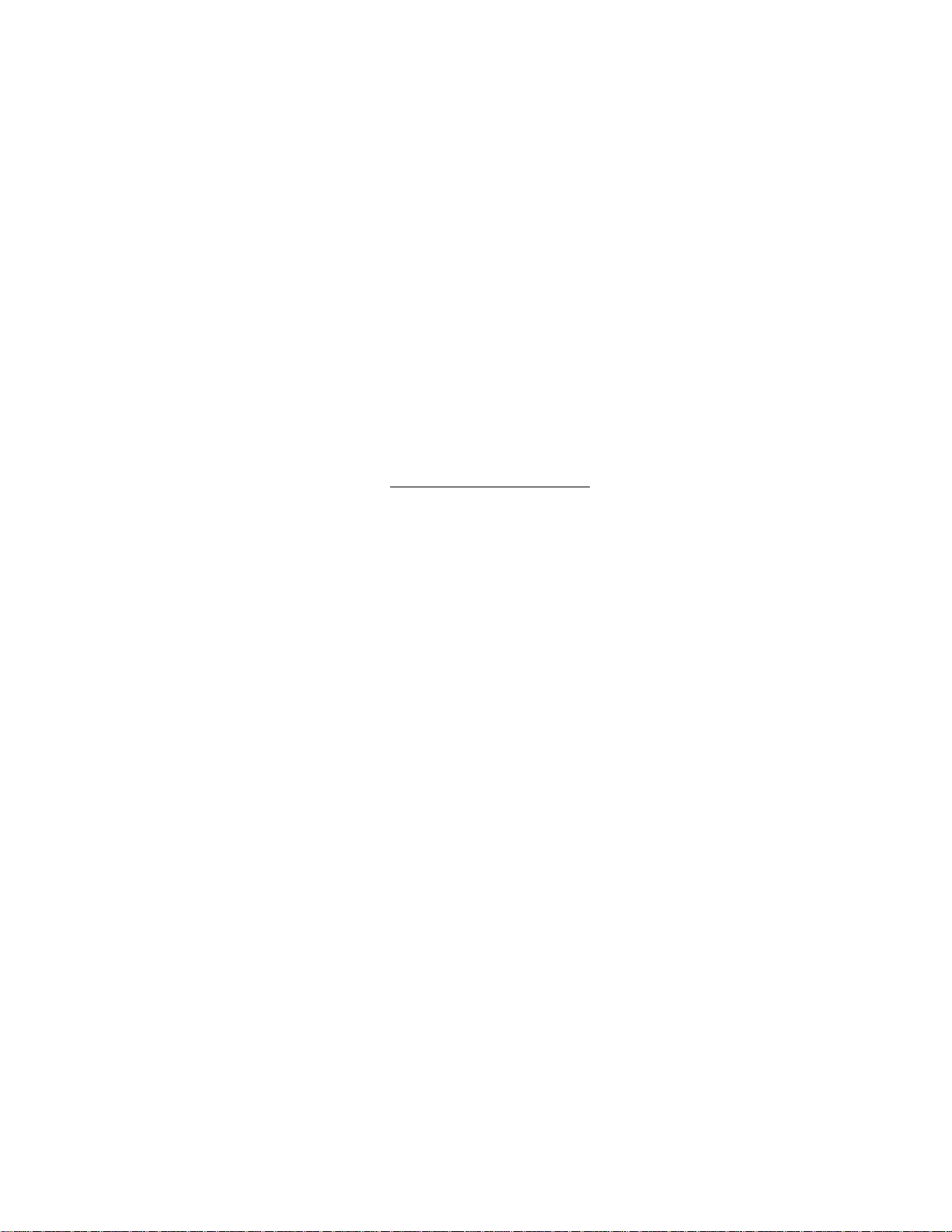
INSTRUCTION MANUAL
164 SERIES
SIGNAL CONDITIONER/CONVERTER
TABLE OF CONTENTS
General Description . . . . . . . . . . . . . . . . . . . . . . . . . . . Pg 2
Specifications . . . . . . . . . . . . . . . . . . . . . . . . . . . . . . . Pg 3
Setup Procedure . . . . . . . . . . . . . . . . . . . . . . . . . . . . . . Pg 4
Wiring and Control Diagram . . . . . . . . . . . . . . . . . . . . Pg 5
Frequency to DC Converter Calibration . . . . . . . . . . . Pg 6-7
Typical Flow Meter K-factors . . . . . . . . . . . . . . . . . . . Pg 8
Output Calibration . . . . . . . . . . . . . . . . . . . . . . . . . . . . Pg 9
Input Voltage Ranges . . . . . . . . . . . . . . . . . . . . . . . . . . Pg 10
Troubleshooting Guide . . . . . . . . . . . . . . . . . . . . . . . . Pg 11
Mounting Dimensions . . . . . . . . . . . . . . . . . . . . . . . . . Pg 12
Schematics:
164-110-200
164-110-350 © 2003, Max Machinery, Inc.
Max Machinery, Inc. reserves the right to make changes to the product in this Instruction
Manual to improve performance, reliability, or manufacturability. Consequently, contact
MMI for the latest available specifications and performance data.
Although every effort has been made to ensure accuracy of the information contained in this
Instruction Manual, MMI assumes no responsibility for inadvertent errors.
Page 2

GENERAL DESCRIPTION
The Max 164 Series Signal Conditioner/Converter is designed to convert a flow meter
transmitter signal to a properly scaled and stabilized voltage or current output. An on-board
power supply furnishes ± 15V to the transmitter. The Model 164 is powered by a 110 VAC or
220 VAC source. The unit is available as a stand alone circuit board only or in Nema 4 or
explosion proof enclosure.
MODEL Description
164-110-010 Voltage or Frequency input signal
conditioner, open P.C. board assembly.
Use with Model 272, 284, 286 or 289
transmitters. Provides 0-2 V, 0-10 V
and 4-20mA outputs.
164-110-007 PCA with additional damping for low flow.
164-120 Model 164-110-010 installed in a NEMA 4 Box
The Model 164 is designed to be used with either transmitters that provide a voltage output,
such as the Max 272 Series, or transmitters that provide a pulse or square wave output,
such as the Max 284, 286 or 289. The Model 164 has a selector switch to select either
analog or pulse transmitters.
Page 2 164-110-350 Max Machinery, Inc.
Page 3
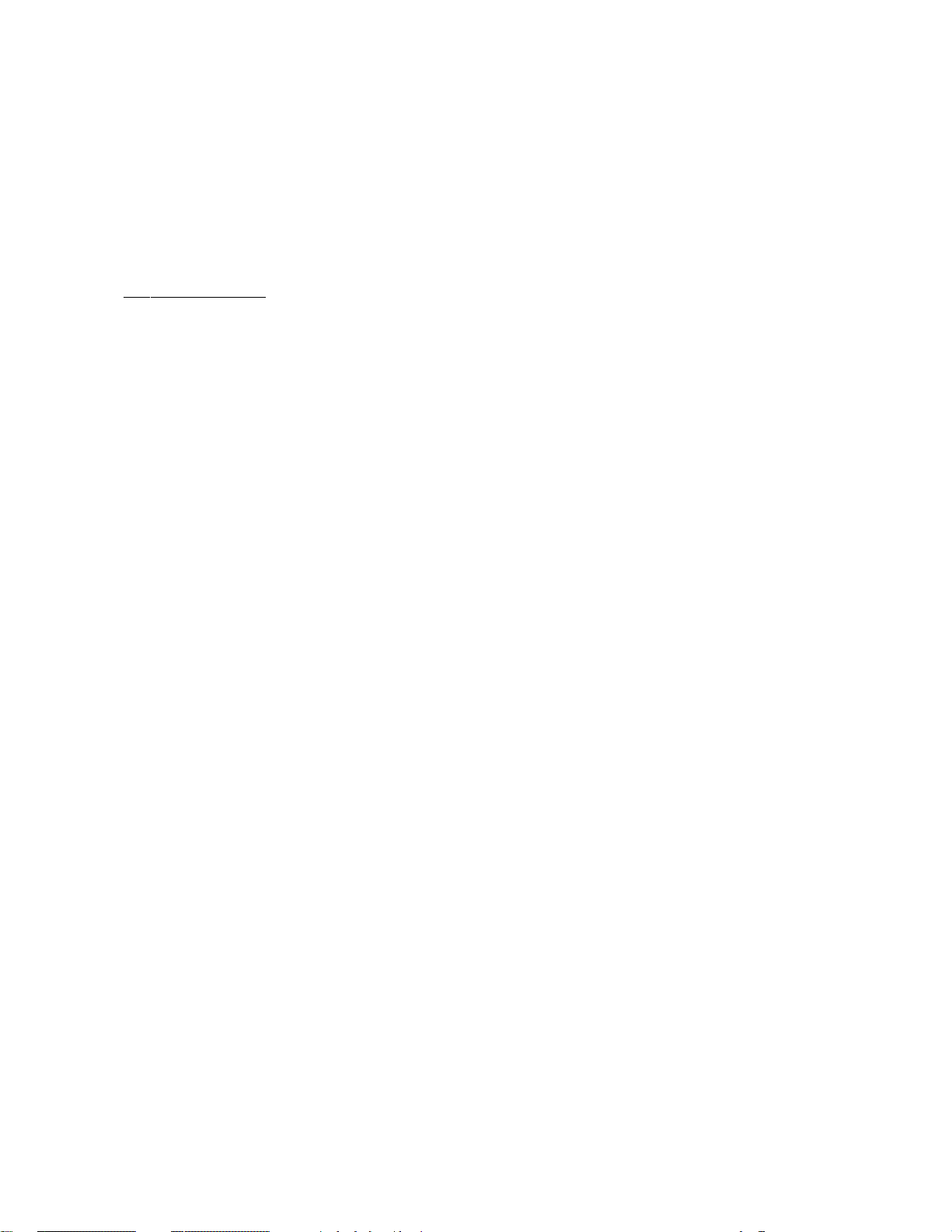
SPECIFICATIONS
The Model 164 has separate 0-10V, 0-2V and 4-20mA outputs, with individual Range, Span
and Zero adjustments. The 0-2V output has an associated 5V supply connection designed to
power a DVM. The 4-20mA output can be switched to provide l-5mA.
The Damping control is a three pole low pass filter, designed to even out flow signal
variations caused by pump noise or flow meter design.
Specifications
Analog Input Range . . . . . . . . . . . . . . . . . . . . . . . 0 to 30V
Frequency Input Range
Voltage . . . . . . . . . . . . . . . . . . . . . . . . . . . . . . 30mV to 20V P-P
Frequency . . . . . . . . . . . . . . . . . . . . . . . . . . . . 0 to 10 KHz
Waveform . . . . . . . . . . . . . . . . . . . . . . . . . . . . Pulse, Square or Sine
Hysteresis (Sine Wave) . . . . . . . . . . . . . . . . . . 0 to 500 mV
Minimum Input Frequency
(For Full Scale Output) . . . . . . . . . . . . . . . . . . 30 Hz Pulse or Sine Wave,
15 Hz Square
Damping Filter Time Constant . . . . . . . . . . . . . . . 70 mS to 20 Seconds
Outputs . . . . . . . . . . . . . . . . . . . . . . . . . . . . . . . . . 0 to 10 V @ 5 mA
0 to 2 V for DVM
4 to 20 mA (or 1 to 5 mA)
@ 0 to 24 V
Linearity . . . . . . . . . . . . . . . . . . . . . . . . . . . . . . . . ± 0.05% of FS
Temperature Coefficient . . . . . . . . . . . . . . . . . . . . ± 0.1%/10°C of FS
Recommended Operating Temperature . . . . . . . . 30°F to 120°F
Size (PCA only) . . . . . . . . . . . . . . . . . . . . . . . . . . 7 3/8"L X 5 1/2"W X 2"H
Power Requirements . . . . . . . . . . . . . . . . . . . . . . . 110/220 VAC @ 15 W
164-110-350 Max Machinery, Inc. Page 3
Page 4

SETUP PROCEDURE
1. Connect the flow transmitter with an appropriate Max cable or some other 6 conductor
shielded cable. The shield portion of the cable should be connected at the Model164 only.
The -15V connection should be made for Max 272 Transmitters only.
2. Connect the output(s) to external equipment as desired.
3. Check the board supply jumpers for proper orientation and connect the AC power.
4. If the Model164 was purchased as part of a flow system and calibrated at the factory, the
only control which generally requires attention is the Damping. During operation, set this
adjustment for acceptable display stability at the lowest operational flow rate.
5. Be sure to read the flow meter and transmitter manuals prior to starting up the system.
6. Units which have not been factory calibrated will require further setup. For frequency
input transmitters, the frequency to DC converter will have to be adjusted. For all units,
the range, span and zero controls for the selected output(s) will require calibration.
(For Calibration Instructions, see page 9).
Page 4 164-110-350 Max Machinery, Inc.
Page 5

WIRING & CONTROL DIAGRAM
(S8)
DC/Frequency switch
(S10)
Waveform select
(S5)
0-2V Range
(S4)
4-20mA or 1-5 mA Range
(S6)
0-10V Range
Hysteresis Adjust
(S9)
Frequency range
(S7)
Input multiplier
& Current range select
164-110-350 Max Machinery, Inc. Page 5
Page 6

FREQUENCY TO DC CONVERTER CALIBRATION
Waveform Select (S10): This DIP switch is set to match the transmitter output waveform.
Frequency Range (S9): Set to greater than the maximum expected frequency input from the
transmitter. If S10-5 is set to X2 position, the frequency is multiplied by 2, cutting the
frequency range switch by 1/2.
If S10-5 is on (Xl):
Frequency (Hz) = Maximum flow rate (units/min) x K-factor (pulses/unit)
60
If S10-5 is off (X2):
Frequency (Hz) = Maximum Flow Rate (units/min) x K-factor (pulses/unit)
30
The K-factor can be found on the Flow Meter K-factor Table or calibration sheet.
The voltage out of the frequency to voltage converter is determined by:
Volts = Frequency x 10
S9 Frequency Range
This calculation will be necessary for setting up the output range and span controls.
Page 6 164-110-350 Max Machinery, Inc.
Page 7

FREQUENCY TO DC CONVERTER CALIBRATION
Example:
213 Flow Meter
284 Transmitter (5V Square Wave Output)
Set S10-2 to “ON”,(5 volt position).
Maximum Flow Rate = 1000 cc/min
K-Factor - 115 pulses/cc
Maximum Frequency = 1000 x 115 = 1917 (1.917 KHz)
60
Set S10-5 to “ON”; S9-2 to 3 KHz.
Converter Volts = 1.92 KHz x 10 = 6.4 V
3.0 KHz
Example:
241 Flow Meter
289 Transmitter (15V Square Wave Output)
Set S10-1 to “ON”.
Maximum Flow Rate = 30 L/min
K-Factor = 403 pulses/liter
Maximum Frequency = 30 x 403 = 201.5 Hz
60
Set S10-5 to “ON”; S9-4 to 300 Hz.
Converter Volts = 201.5 Hz x 10 = 6.72 V
300 Hz
Hysteresis Adjust (Sine Wave Inputs only): Set the system flow rate to about one third of the
minimum operational level. Attach an oscilloscope to TP2 located between S9 and S10.
Adjust the pot until the pulses on the display start to drop off to zero. Any flow lower than
this level will not produce a display or output.
164-110-350 Max Machinery, Inc. Page 7
Page 8

TYPICAL FLOWMETER K-FACTORS
Typical K-Factors
Flow Meter vs. Transmitter
213
Flow Meter
0.887 cc / rev
214
Flow Meter
10.5 cc / rev
215
Flow Meter
47.6 cc / rev
216
Flow Meter
169 cc / rev
220
Flow Meter
9.12 cc / rev
221
Flow Meter
23.5 cc / rev
222
Flow Meter
47.4 cc / rev
Pulses/cc (Hz*): 115.0 (3,382) 1,150 (33,820)
Max. Flow Rate:
Pulses/cc (Hz*): 9.5 (1,587) 95 (15,870)
Max. Flow Rate:
Pulses/Liter (Hz*): 2100 (1,400) 21,000 (14,000)
Max. Flow Rate:
Pulses/Liter (Hz*): 590 (983) 5,900 (9,830)
Max. Flow Rate:
Pulses/cc (Hz*): 10.86 (1,827) 108.6 (18,270)
Max. Flow Rate:
Pulses/Liter (Hz*): 4,260 (4,113) 42,600 (41,130)
Max. Flow Rate:
Pulses/Liter (Hz*): 2,110 (2,038) 21,100 (20,380)
Max. Flow Rate:
234
Flow Meter
10.5 cc / rev
241
Flow Meter
62 cc / rev
242
Flow Meter
182 cc / rev
243
Flow Meter
574 cc / rev
244
Flow Meter
1,724 cc / rev
245
Flow Meter
6,250 cc / rev
Max. Flow Rate:
Pulses/Liter (Hz*): 1,610 (5,080) 16,100 (50,800) 403 (1,269)
Max. Flow Rate:
Pulses/Liter (Hz*): 549 (4,945) 5,490 (49,450) 219 (1,971)
Max. Flow Rate:
Pulses/Liter (Hz*): 174 (4,065) 1,740 (40,650) 104 (2,427)
Max. Flow Rate:
Pulses/Liter (Hz*): 58.8 (2,708) 588 (27,080) 58.8 (2,744)
Max. Flow Rate:
Pulses/Liter (Hz*): 16.5 (1,500) 165 (15,000) 19.8 (1,848)
Max. Flow Rate:
RPM:
RPM:
RPM:
RPM:
RPM:
RPM:
RPM:
1.48 Pulses/cc:
RPM:
RPM:
RPM:
RPM:
RPM:
RPM:
284
Transmitter
Intermittent: 1800 cc/Min (0.48 gpm)
2029 RPM
Continuous: 10,000 cc/Min (2.6 gpm)
952 RPM
Intermittent: 40 L/Min (10 gpm)
840 RPM
Continuous: 100 L/Min (26 gpm)
590 RPM
Intermittent: 10 L/Min (2.6 gpm)
1,096 RPM
Intermittent: 58 L/Min (15.3 gpm)
2,468 RPM
Intermittent: 58 L/Min (15.3 gpm)
1,223 RPM
Intermittent: 6,000 cc/Min (1.5 gpm)
571 RPM (148 Hz*)
Continuous: 189 L/Min (50 gpm)
Intermittent: 540 L/Min (140 gpm)
Intermittent: 1,400 L/Min (370 gpm)
Intermittent: 2,800 L/Min (740 gpm)
Intermittent: 5,600 L/Min (1,480 gpm)
286
Transmitter
3,048 RPM
2,967 RPM
2,439 RPM
1,625 RPM
900 RPM
289
Transmitter
*ma* Frequency at maximum RPM
* maximum frequency
Page 8 164-110-350 Max Machinery, Inc.
Page 9

OUTPUT CALIBRATION
Output Range and Span Calibration
The individual Range and Span
controls for the three outputs are
calibrated in a similar manner:
1. Determine the input voltage at
your maximum flow rate. This
can be found on the transmitter
calibration sheet (for analog
transmitters), or by the calculation covered in the
previous section (for pulse/square wave transmitters).
2. Find the voltage in the appropriate table (See the following
page), and set S7 and S4, S5 or S6 as indicated.
3. The Span pot(s) can be adjusted for the desired output during system operation. Set the flow
rate to maximum during this procedure for best linearity. A typical method would be to
capture and weigh (or measure) a timed pour of material. The output can then be adjusted to
read in engineering units/time. The K-factor from the calibration sheet can also be used to
calculate the voltage out at maximum flow.
4. The Zero pot(s) have been factory adjusted, but may require checking if the Span is changed
significantly. There is a slight interaction between these two controls. Reduce system flow
rate to zero. Using a digital multimeter or other indicator, measure the output voltage (or
series current) and adjust the appropriate Zero pot until 0V (or 4mA/1mA) is displayed.
Null Pot: This is factory calibrated and should not normally require adjustment.
1. Disconnect transmitter wiring and jumper pin 4 to pin 2.
2. Connect a DVM to Test Points TP & G (located next to 0-10V range switches).
3. Set S7-2 to X10.
4. Set S7-3 to divide by 3.
5. Adjust the Null pot for a 0V reading.
164-110-350 Max Machinery, Inc. Page 9
Page 10

INPUT VOLTAGE RANGES
Page 10 164-110-350 Max Machinery, Inc.
Page 11

TROUBLESHOOTING GUIDE
164-110-350 Max Machinery, Inc. Page 11
Page 12

MOUNTING DIMENSIONS
164 NEMA 4 Mounting Dimensions and clearance requirements.
164 Explosion Proof Housing Mounting Dimensions and Clearance Requirements.
Page 12 164-110-350 Max Machinery, Inc.
