Mattingly Low Vision Wireless Mouse CCTV User Manual

Wireless Mouse CCTV
User’s Guide
Package Contents:
1 each Mattingly Wireless Mouse CCTV
1 each Receiver with Power/video cable
1 each Power adaptor
1 each Carrying pouch
1 each User’s Guide
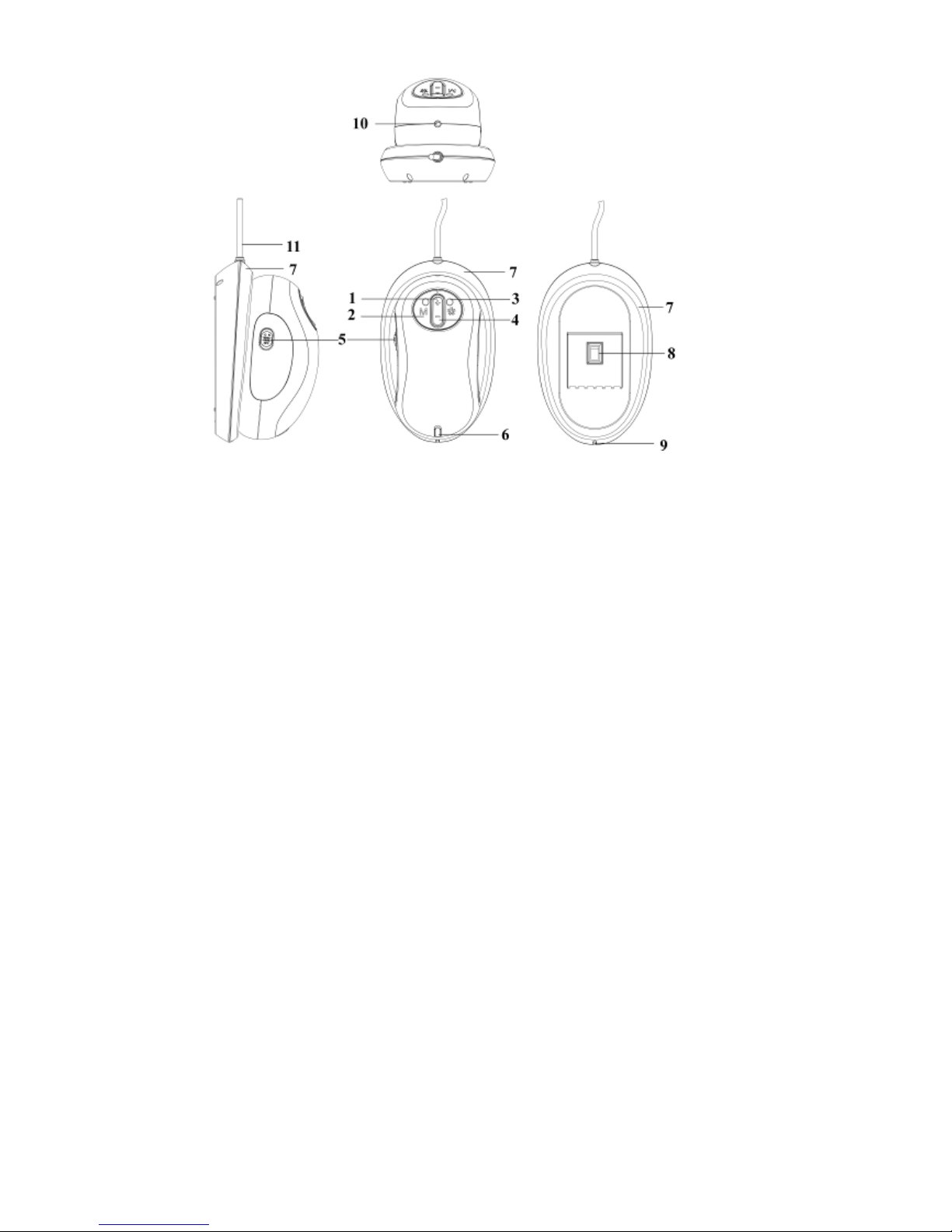
A Quick Look at the Features of the Mattingly Mouse:
1. Increase magnification
2. Mode selection (color, white on black, black on white, or white on black
high contrast).
3. Freeze and unfreeze image
4. Lower magnification
5. Mouse power on/off button
6. Mouse charging indicator light (red indicates Mouse is charging; green
indicates charging is complete)
7. Receiver (also functions as holder for Mouse when not in use)
8. Receiver power on/off button
9. Receiver power indicator light (red indicates receiver is on)
10. DC-in hole (receives power cable)
11. Y-shaped power/video cable
