Page 1
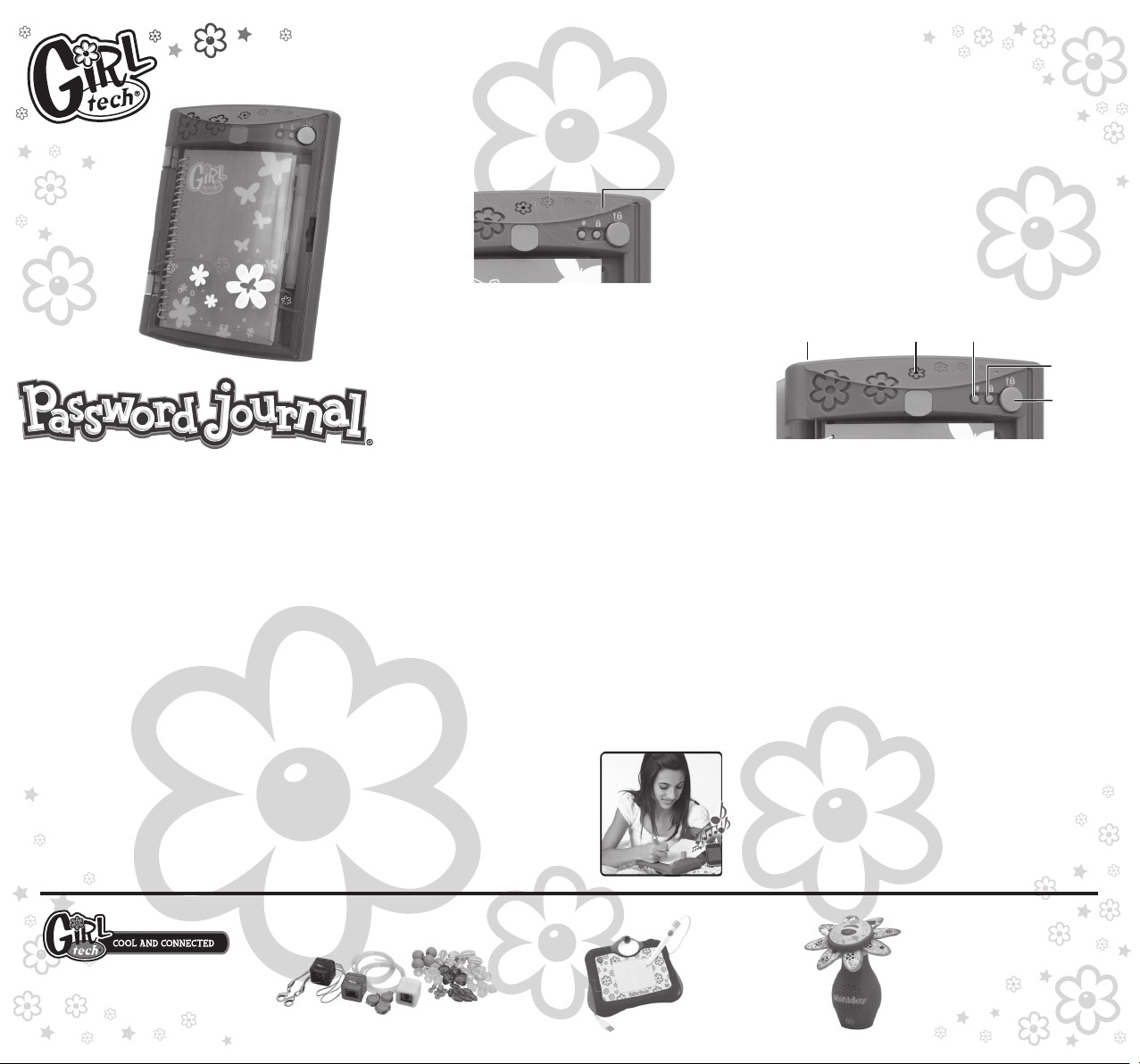
Now you can protect and reveal your secrets in your private journal
while listening to your favorite music on your MP3 player! The cover
stays locked until you say your secret password, and then locks
automatically when you close it.
Once inside your Password Journal®, you can activate your show and
Glow Light by simply speaking into your journal. Write your personal
thoughts and then turn on your Glow Light to make them magically
appear. Plus, you can store your important stu in the secret
compartment.
It’s the perfect journal for a Cool and Connected Girl Tech® girl!
GETTING STARTED
BATTERY INSTALLATION / REPLACEMENT
This game is powered by three (3) AA batteries (not included).
• Using a screwdriver (not included), loosen the screw until the
battery compartment door can be removed.
• Insert three (3) AA batteries as indicated inside the battery
compartment.
• Replace the battery compartment door and tighten the screw with
a screwdriver. Do not over-tighten.
• For longer life use only alkaline batteries.
• Replace the batteries when the product does not function properly.
• Remove batteries and dispose of them safely.
NOTE: You will have 20 seconds to replace the old batteries before
your password and set-up information is lost. Should you lose your
password or set-up information, you will need to re-enter them.
ADULT SUPERVISION IS RECOMMENDED WHEN CHANGING
BATTERIES.
BATTERY SAFETY INFORMATION
In exceptional circumstances batteries may leak uids that can cause a
chemical burn injury or ruin your product. To avoid battery leakage:
• Do not use rechargeable batteries.
• Non-rechargeable batteries are not to be recharged.
• Do not mix alkaline, standard (carbon-zinc), or rechargeable
(nickel-cadmium) batteries.
• Do not mix old and new batteries.
• Only batteries of the same or equivalent type as recommended are
to be used.
• Batteries are to be inserted with the correct polarity.
• Exhausted batteries are to be removed from the product.
• The supply terminals are not to be short-circuited.
• Dispose of batteries safely.
• Do not dispose of this product in a re. The batteries inside may
explode or leak.
BUTTON FUNCTIONS
Audio In – Plug the cord of your MP3
Player into the Audio In plug to listen
to your favorite tunes.
Note: Use your MP3 Player to
adjust the volume of your music.
N9498
For 1 player / Ages 6 and up
INSTRUCTION MANUAL
P/N 823C9200 Rev.A
Microphone – Speak clearly into the Microphone when recording
your password.
Light - Show / Glow – Press the “Light” Button once for using the
Glow Light. Push the button once again for the Show Light and
another time to turn the light o .
NOTE: The UV light will automatically shut o after 1 minute.
Security – The Security Button adds even more protection to your
Password Journal®. The button has high, low and o settings. On
high, you need to speak your secret password perfectly clearly. On
low, you can say your password softer and not as clearly. When you
switch to the o setting, your voice recognition no longer works.
Access Button – Press and hold the Access Button to enter and open
your journal.
SET UP
1. RECORDING YOUR PASSWORD
After installing the batteries, press the Access Button. The door will
automatically open. Press and hold the Access Button once again then
say your chosen password into the microphone.
NOTE: If you do not wait until the light is on, the Password
Journal® will not “hear” your password and will prompt you to
speak again: “Error! Record password.”
Password Journal® will prompt you to repeat your new password
again: “Repeat password”. If you have spoken your password correctly,
it will be accepted: “Password recorded”.
HINT: Be sure to speak clearly and say your password the EXACT
same way each time! When recording your password, make
sure you are in a quiet place. If the Password Journal® does not
accept your password after speaking it clearly, try whispering the
password.
You may want to write down your password in case you forget it - but
be sure to write it in a safe place or it won’t be a secret anymore!
If you do not want to set a password, ignore voice instructions
until fi nished. Access button will automatically open journal.
Sugar Cubes™ Stylin’ Studio™ Wishful Daisy™
Reset
Access
Security
MicrophoneAudio In Light - Show/Glow
E
Page 2
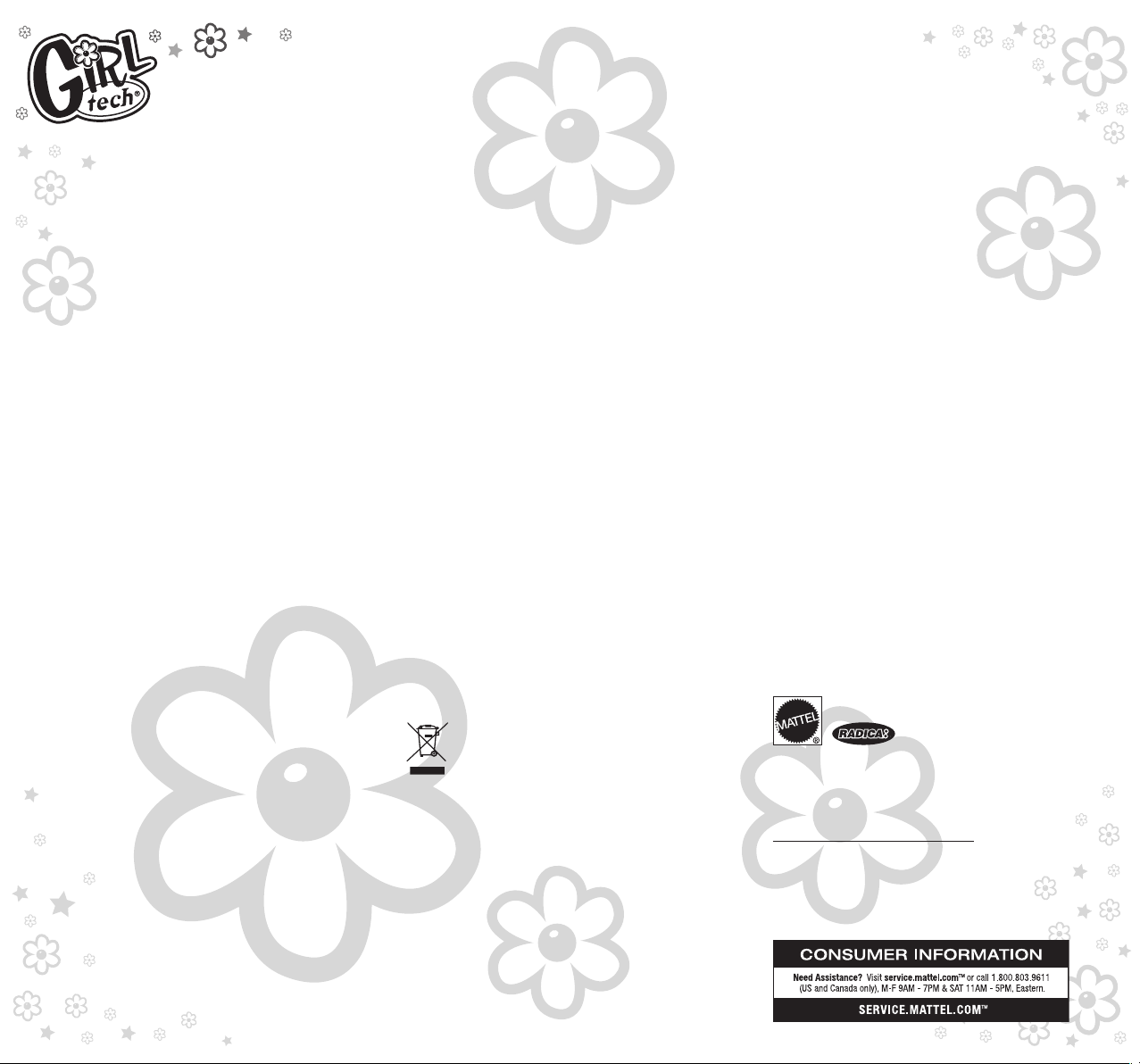
USING YOUR PASSWORD JOURNAL®
1. CHANGING YOUR PASSWORD
From time to time, you may want to change your password (especially
if you think someone else knows it!). Open Password Journal® using
your old password. To change your password, press and hold the
Access Button for 1/2 second. The Password Journal® will then prompt
you to record your new password. Say your chosen password in the
microphone. Your password can be any word of your choice, such as
“cat”, “popcorn” or “ower”.
NOTE: Password Journal® will prompt you to repeat your new
password again: “Repeat password”. If you have spoken your
password correctly, it will be accepted: “Password recorded”.
2. TURNING ON THE LIGHT
Pull up the Light from inside your Password Journal®. Then locate
the Light Button on the front of your journal. Press the Light Button
to choose either show, glow or o by repeatedly pressing the Light
Button. If the door is closed while the light is still on, the light
automatically turns o.
3. USING THE GLOW LIGHT AND PEN
WARNING: The Glow Light emits UV light. Do not look directly at
the light bulb.
Use the special Glow Light pen included in your Password Journal®
to write your personal secrets then reveal them with the Glow Light.
To activate the Glow Light locate the Light Button on the front of
your Password Journal®. Press the Light Button until the Glow Light
appears.
CAUTION
• Sometimes,abuild-upofstaticelectricity(fromcarpets,
etc) may cause the game to stop working. Just reset the
game, and it will work again.
• Inanenvironmentwithradiofrequencyinterference,the
productmaymalfunctionandrequireusertoresetthe
product.
This device complies with Part 15 of the FCC Rules. Operation is
subject to the following two conditions: (1) this device may not cause
harmful interference, and (2) this device must accept any interference
received, including interference that may cause undesired operation.
WARNING: Changes or modications to this unit not expressly
approved by the party responsible for compliance could void the user’s
authority to operate the equipment.
NOTE: This equipment has been tested and found to comply with
the limits for a Class B digital device, pursuant to Part 15 of the FCC
Rules. These limits are designed to provide reasonable protection
against harmful interference in a residential installation. This
equipment generates, uses and can radiate radio frequency energy
and, if not installed and used in accordance with the instructions,
may cause harmful interference to radio communications. However,
there is no guarantee that interference will not occur in a particular
installation. If this equipment does cause harmful interference to
radio or television reception, which can be determined by turning
the equipment o and on, the user is encouraged to try to correct the
interference by one or more of the following measures:
• Reorient or relocate the receiving antenna.
• Increase the separation between the equipment and receiver.
• Connect the equipment into an outlet on a circuit dierent from
that to which the receiver is connected.
• Consult the dealer or an experienced radio / TV technician for help.
Keep these instructions for future reference as they contain
important information.
FOR PRODUCT SOLD IN CANADA
POUR LES PRODUITS VENDUS AU CANADA
THIS CLASS B DIGITAL APPARATUS COMPLIES WITH CANADIAN
ICES-003.
CET APPAREIL NUMÉRIQUE DE LA CLASSE B EST CONFORME À LA
NORME NMB-003 DU CANADA.
(VALIDFORCANADAONLY•VALABLEAUCANADASEULEMENT)
Operation is subject to the following two conditions :
(1) this device may not cause interference, and (2) this device must
accept any interference, including interference that may cause
undesired operation of the device.
L’utilisation de ce dispositif est autorisée seulement aux conditions
suivantes :
(1) ll ne doit pas produire de brouillage et (2) il doit pouvoir tolérer
tout brouillage radioélectrique reçu, même si ce brouillage est
susceptible de compromettre son fonctionnement.
Protect the environment by not disposing of this product
with household waste (2002/96/EC). Check your local
authority for recycling advice and facilities.
Hereby, Mattel declares that this toy is in compliance with the
essential requirements and other relevant provisions of Directives
2004/108/EC, 88/378/EEC. Suitable for use in all EU member states.
A copy of the Declaration of Conformity may be obtained from Mattel
UK Ltd.
6MONTH LIMITED WARRANTY FOR USA
(ThisproductwarrantyisvalidintheUnitedStatesand
Canada only)
Radica Games Limited warrants this product for a period of 6 months
from the original purchase date under normal use against defective
workmanship and materials (batteries excluded). This warranty
does not cover damage resulting from accident, unreasonable use,
negligence, improper service or other causes not arising out of defects
in material or workmanship. Radica Games Limited will not be
liable for any costs incurred due to loss of use of this product or other
incidental or consequential costs, expenses or damages incurred by
the purchaser. Some states do not allow the exclusion or limitation
of incidental or consequential damages, so the above limitations may
not apply to you. This warranty gives you specic legal rights and you
may also have other legal rights, which vary from state to state.
In the event of a defect covered under this warranty, rst call the
toll-free number listed below. Many problems can be solved in this
manner. If necessary, you will be instructed to return the product,
postage prepaid and insured, to the address below. Enclose your
name, address, dated sales receipt, and a brief explanation of the
defect. Replacement, and return shipment, will be free of charge.
TOLL-FREE NUMBER: 1-800-803-9611. Hours: 9:00 AM - 7:00 PM
Eastern Time; Monday - Friday; 11:00 AM - 5:00 PM; Saturday.
ADDRESS FOR RETURNS: CONSUMER RELATIONS, 636 GIRARD
AVENUE,EASTAURORA,NY14052.
IMPORTANT: Before returning the unit for repair, test it with fresh
alkaline batteries. Even new batteries may be defective or weak and
low battery power is a frequent cause of unsatisfactory operation.
CONFORMSTOTHESAFETYREQUIREMENTSOFASTMF963.
© 2008 Mattel, Inc. All Rights Reserved.
RADICA USA Ltd., 16650 Westgrove Dr., Suite 500, Addison, TX 75001. www.radicagames.com™
Helpline 1.800.803.9611 or service.mattel.com™
Retain this address for future reference.
Mattel Canada Inc., Mississauga, Ontario L5R 3W2. You may call us free at 1.800.803.9611.
Mattel U.K. Ltd., Vanwall Business Park, Maidenhead SL6 4UB. Helpline 01628 500303.
Mattel Australia Pty., Ltd., Richmond, Victoria. 3121.Consumer Advisory Service - 1300 135 312.
Mattel East Asia Ltd., Room 1106, South Tower, World Finance Centre, Harbour City, Tsimshatsui,
HK, China.
Diimport & Diedarkan Oleh: Mattel SEA Ptd Ltd.(993532-P) Lot 13.5, 13th Floor, Menara Lien Hoe,
Persiaran Tropicana Golf Country Resort, 47410 PJ. Tel:03-78803817, Fax:03-78803867.
Mattel, Inc., 333 Continental Blvd., El Segundo, CA 90245 U.S.A. Consumer Relations
1.800.803.9611.
