Page 1
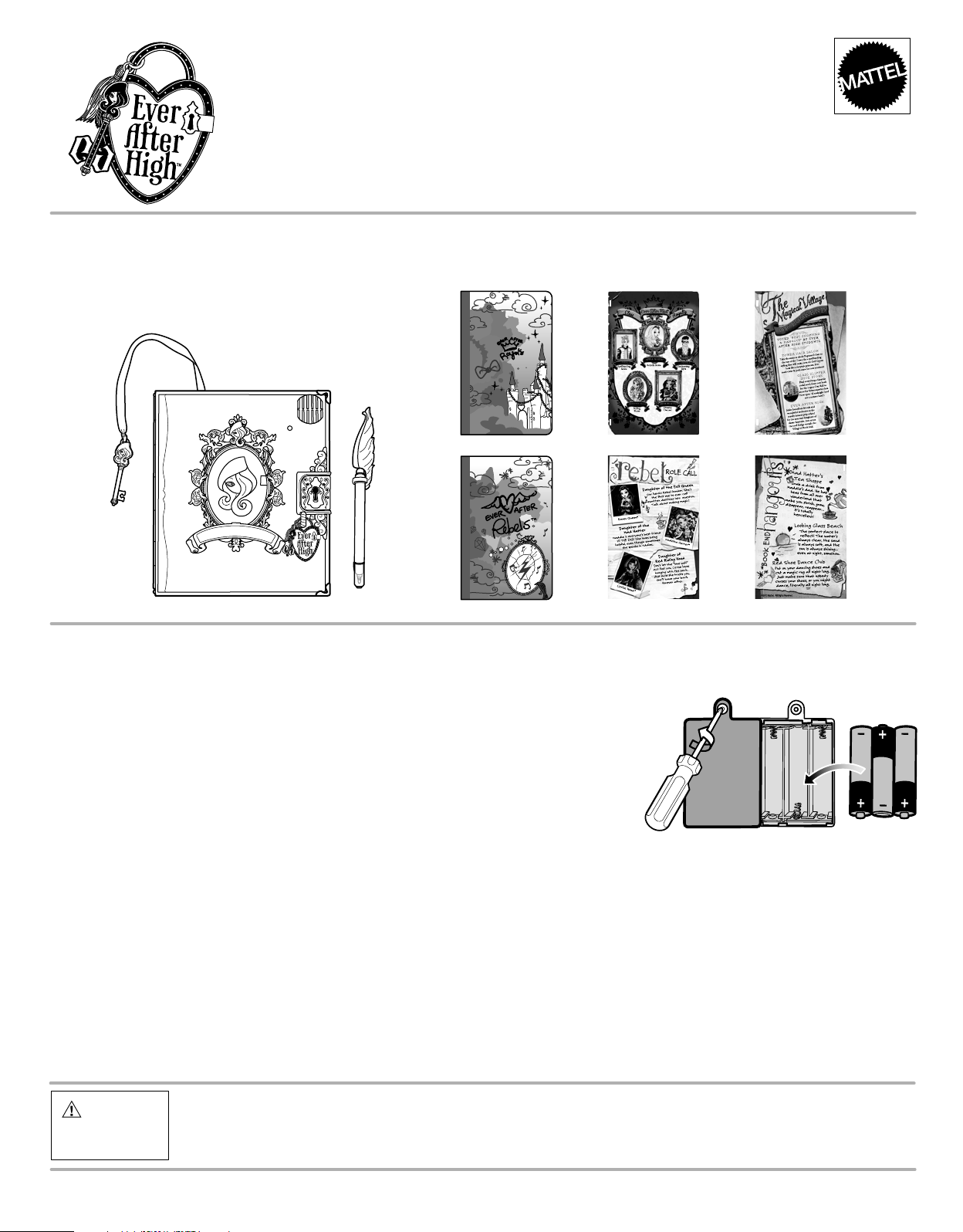
INSTRUCTIONS
CONTENTS
6+
®
BCF51-0920
BATTERY INSTALLATION
Requires 3 - AAA alkaline batteries (not included). Use a Phillips head screwdriver (not included) to open battery door. Insert batteries as
shown. Replace battery door and tighten screw. Replace batteries when sound becomes distorted or locking mechanism malfunctions.
Dispose of batteries safely. For longer life use only alkaline batteries.
NOTE: When exposed to an electrostatic source, the product may malfunction. Reset the product
by pressing the RESET button.
ADULT SUPERVISION RECOMMENDED WHEN CHANGING BATTERIES.
IMPORTANT NOTE: Your passwords might be lost after replacing batteries. Should you lose
your passwords, you will need to re-enter them.
BATTERY SAFETY INFORMATION
In exceptional circumstances batteries may leak fluids that can cause a chemical burn injury or ruin your product.
To avoid battery leakage:
• Non-rechargeable batteries are not to be recharged.
• Rechargeable batteries are to be removed from the product before being charged.
• Rechargeable batteries are only to be charged under adult supervision.
• Do not mix alkaline, standard (carbon-zinc), or rechargeable batteries.
• Do not mix old and new batteries.
• Only batteries of the same or equivalent type as recommended are to be used.
• Batteries are to be inserted with the correct polarity.
• Exhausted batteries are to be removed from the product.
• The supply terminals are not to be short-circuited.
• Dispose of battery(ies) safely.
• Do not dispose of this product in a fire. The batteries inside may explode or leak.
WARNING:
CHOKING HAZARD
Not for children under 3 years.
– Small parts.
Please remove everything from the package and compare to the contents shown here. If any items are missing,
please contact your local Mattel office. Keep these instructions for future reference as they contain important
information.
©2013 Mattel. All Rights Reserved.
Page 2
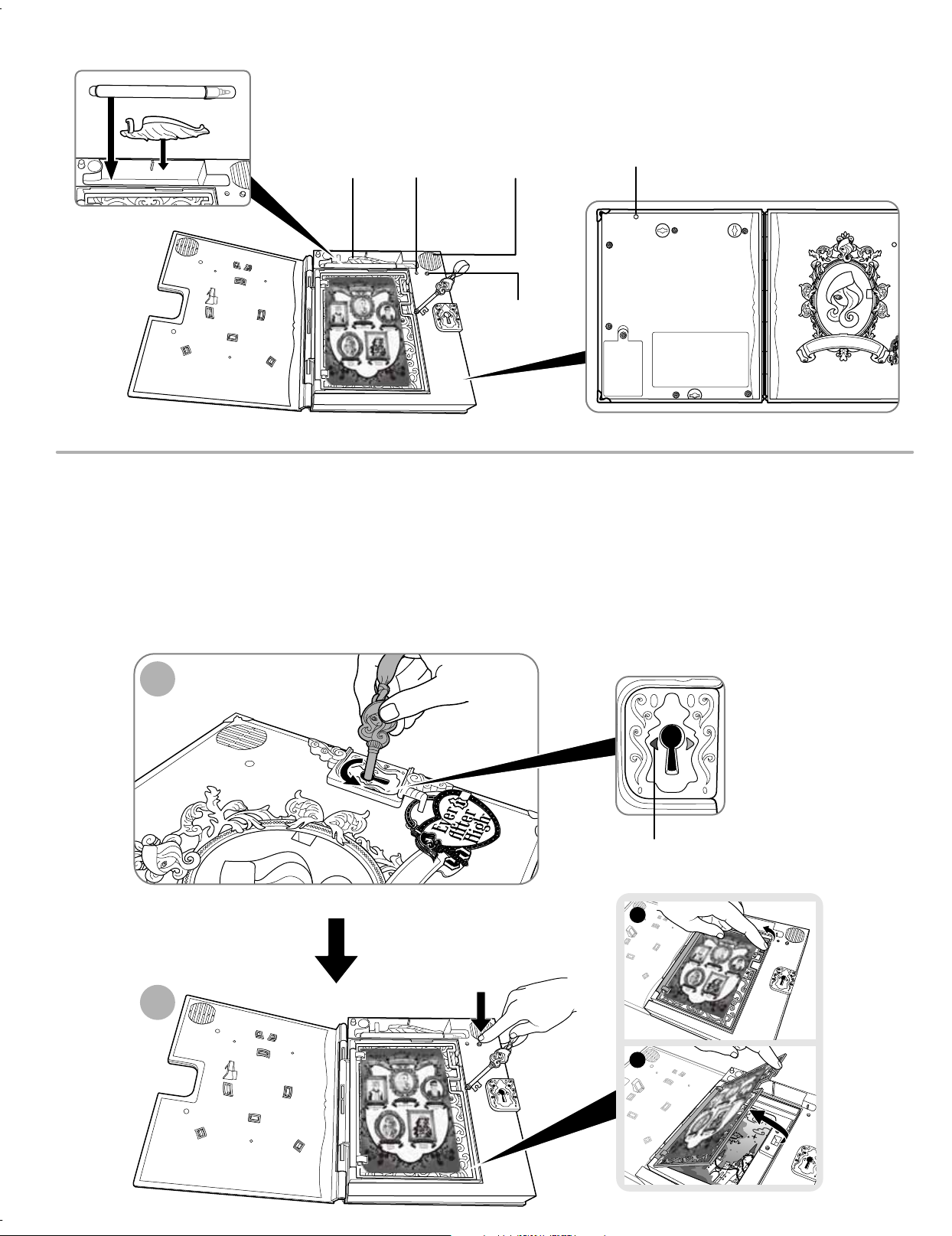
BUTTON FUNCTIONS
1
1
Storage compartment
Front view
Microphone
Speaker
Record button
Reset button
Back view
SET UP
RECORDING YOUR ROYAL PASSWORD
1. After installing the batteries, insert key into the keyhole. To open the Royal side of the Diary, turn the key counterclockwise toward red arrow.
2. Press Record Button. You will hear the prompt “Please record your Royal password.” Say your chosen password into the microphone.
3. You will be prompted to repeat your new password again: “Please repeat your password.” If you have spoken your password correctly, it will
be accepted: “Password is in the books.” If you hear: “Password doesn’t match”, please repeat your password.
If the password is too long, you will hear “That’s far too long! Try again.” Try to shorten your password and press to record again.
Red arrow
A
2
B
Page 3

RECORDING YOUR REBEL PASSWORD
1
1.Insert key into the keyhole. To open the Rebel side of the Diary, turn the key clockwise toward purple arrow.
2.Press Record Button, then repeat the same steps as when you recorded your Royal password.
Purple arrow
A
2
B
Hint: Be sure to speak clearly and say your password the EXACT same way each time! When recording your passwords, make sure you are
in a quiet place. If the Secret Hearts Diary® does not accept your passwords after speaking it clearly, try whispering the password. You may
want to write down your passwords in case you forget them - but be sure to write it in a safe place or they won’t be a secret anymore!
USING VOICE PASSWORDS
OPENING THE ROYAL SIDE
Turn key counterclockwise towards red arrow. You will hear the prompt: “And the Royal Password is?” If you say your Royal password
correctly, the Royal side of the Diary will open. If the password does not match, you will hear “That’s not the magic word! Try again.”
Clearly speak your password again.
OPENING THE REBEL SIDE
Turn key clockwise towards purple arrow. Use your Rebel password and follow the prompts to open the Rebel side of the Diary.
CHANGING YOUR PASSWORDS
Open the Royal side or Rebel side of the Diary using your old password. Press Record Button. Say your new password in the microphone.
The Diary will prompt you to repeat your new password. If spoken correctly, the new password will be accepted.
FORGETTING YOUR PASSWORDS
If you forget your passwords, you can re-enter them by pressing the Reset button or removing and replacing the batteries.
Page 4

RESET
• Sometimes, a build-up of static electricity (from carpets, etc.) may cause the product to stop working. Just press the Reset Button and it
will work again.
• In an environment with radio frequency interference, the product may malfunction and require user to reset the product.
SAFETY TESTED
Recap marker after use. Only use washable marker that come with the toy. This marker may stain or stick to some surfaces.
Protect play area before use.
This device complies with Part 15 of the FCC Rules.
Operation is subject to the following two conditions:
(1) This device may not cause harmful interference, and (2) this device must accept any interference received, including interference that may
cause undesired operation.
• This equipment has been tested and found to comply with the limits for a Class B digital device, pursuant to part 15 of the FCC rules. These
limits are designed to provide reasonable protection against harmful interference in a residential installation. This equipment generates, uses and
can radiate radio frequency energy and, if not installed and used in accordance with the instructions, may cause harmful interference to radio
communications. However, there is no guarantee that interference will not occur in a particular installa
interference to radio or television reception, which can be determined by turning the equipment off and on, the user is encouraged to try to correct
the interference by one or more of the following measures:
• Reorient or relocate the receiving antenna.
• Increase the separation between the equipment and receiver.
• Connect the equipment into an outlet on a circuit different from that to which the receiver is connected.
• Consult the dealer or an experienced radio/TV technician for help.
NOTE: Changes or modifications not expressly approved by the manufacturer responsible for compliance could void the
user’s authority to operate the equipment.
Protect the environment by not disposing of this product with household waste (2002/96/EC). Check your local authority for
recycling advice and facilities.
tion. If this equipment does cause harmful
CONSUMER INFORMATION
Need Assistance? Visit service.mattel.com or call 1-800-524-8697
Mattel, Inc., 636 Girard Avenue, East Aurora, NY 14052, U.S.A. Consumer Relations 1-800-524-8697.
Mattel U.K. Ltd., Vanwall Business Park, Maidenhead SL6 4UB. Helpline 01628 500303.
Mattel Australia Pty., Ltd., Richmond, Victoria. 3121.Consumer Advisory Service - 1300 135 312.
Mattel East Asia Ltd., Room 503-09, North Tower, World Finance Centre, Harbour City, Tsimshatsui, HK, China.
Diimport & Diedarkan Oleh: Mattel SEA Ptd Ltd.(993532-P) Lot 13.5, 13th Floor, Menara Lien Hoe, Persiaran Tropicana Golf Country
Resort, 47410 PJ. Malaysia. Tel:03-78803817, Fax:03-78803867.
(US and Canada only).
SERVICE.M ATTEL.COM
