Mattel BARBIE GIRLS L2935-0920G4 User Manual
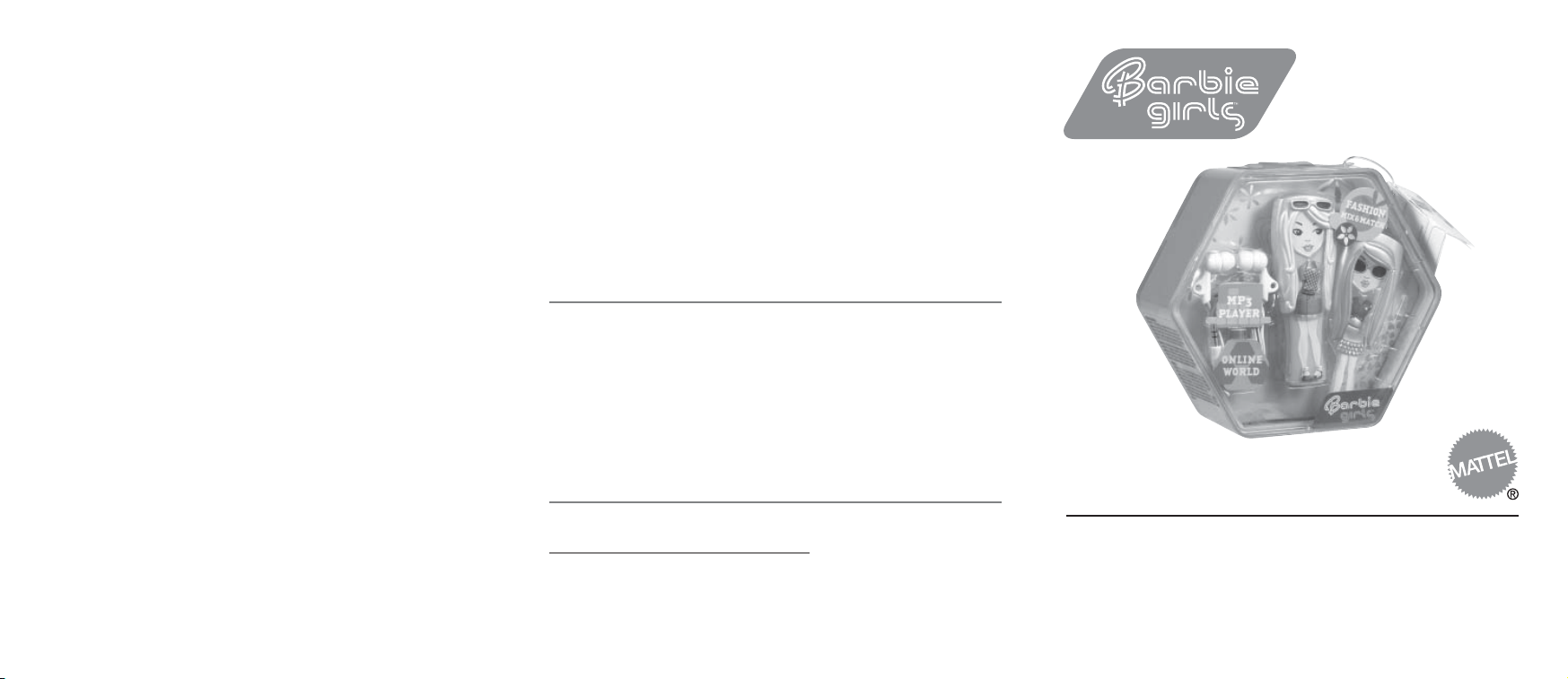
FCC Statement
For product sold in USA
This device complies with Par t 15 of the FCC Rules.
Operat ion is subject to the following two cond itions:
(1) This device may not ca use harmf ul interference, and (2) t his device must accep t any inter ference received,
including interference that may cause undesired operation.
• This equi pment has been tested and found to comply wi th the limits for a Cl ass B digital device, pursuant to
part 15 of t he FCC rules. Th ese limits are des igned to provide re asonable prot ection agains t harmful inter ference
in a residential ins tallat ion. This e quipment g enerates, uses an d can radia te radio frequency e nergy
and, if not inst alled and us ed in accordance with the ins tructions, may cause harmful inte rference to radio
communic ations. However, there is no guarantee tha t interference will not occur in a particular installation.
If this eq uipment do es cause harmful interfer ence to radio or television reception, w hich can be d etermined
by turning the equipment off and on, the us er is encou raged to try to cor rect the interference by one or more
of the following mea sures:
• Reorient or reloc ate the receiving a ntenna.
• Increa se the sepa ration between the equipment and receiver.
• Connec t the equipment int o an outlet on a circuit different from that to which the receiver is conne cted.
• Consul t the dealer or an experienced radi o/T V technician for help.
NOTE: Change s or modifi cations not expre ssly approved b y the manufacturer responsible
for compliance could void the user’s authority to operate the equipment.
For product sold in Canada • Pour les produits vendus au Canada
THIS C LASS B DIGITAL A PPARATUS COMPLIES WITH CA NADIAN ICES -003.
CET A PPAREIL NUMÉR IQUE DE LA CLAS SE B EST CONF ORME À LA NORME NMB-003 DU CANA DA.
(VAL ID FOR CANADA ONLY • VALABLE AU CANADA SEULEMEN T)
Operat ion is subject to the following two cond itions :
(1) this devi ce may not cause int erference, an d (2) this device mus t accept any inter ference, incl uding interfer ence
that may ca use undes ired oper ation of t he device.
L’utilisation d e ce dispos itif est autorisée seuleme nt aux conditions s uivante s :
(1) Il ne doit p as produi re de brouillage et (2) il doit pouvoir tolér er tout brouillage radioélec trique reçu,
même si ce brouillage es t susceptible de compromet tre son fonctionnemen t.
19
BARBIE GIRLS™ CUSTOMER SUPPORT
For questions about the Barbie Girl™ device
US and Canada:
M-F 9am - 7pm, Sat 11am - 5pm, Eastern Time.
UK: service.mattel.com/uk or Call 01628 500303, M-F 9am - 5pm
Australia: 1300 135 312 or 1800 674 753 M-F 8am - 4:30pm, EST.
New Zealand: 0800 174 063 M-F 10am - 6:30pm, Australia EST.
We want you to have fun playing with our products.
Please give us your feedback by fi lling out the short on-line survey.
Thanks for helping us make great toys even better!
Matt el Canada Inc., M ississauga, O ntario L5R 3 W2. You may call us fre e at/ Compose z sans frais le 1-80 0-524-8 697.
Mattel U.K. Ltd., Vanwall Business Park, Maidenhead SL6 4 UB.
Mattel Austr alia Pty., Ltd., R ichmond, Victor ia. 3121.Consumer Advisory S ervice - 1300 135 312.
Mattel East A sia Ltd., Room 1106, South Tower, World F inance Centre, H arbour City, Tsimshatsui, H K, China.
Diimpor t & Diedarkan Ole h: Mattel SEA P td Ltd.(993 532-P) Lot 13.5, 13th Floo r, Menara Li en Hoe, Persiaran
Tropicana G olf Country Resort , 47410 PJ. Tel:03-78 803817, Fax:03-78 803867.
Mattel, Inc., 3 33 Continenta l Blvd., El S egundo, CA 9024 5 U.S.A. Consumer Relations 1 (800) 5 24-86 97.
and BarbieGirls.com, call
service.mattel.com or call 877 3BARBIE (877-322-7243),
For U.S.A. market only:
Go to:
service.mattel.com/surveys
INSTRUCTIONS
L2935-0920G4
Keep these instructions for future reference
as they contain important information.
© 2007 Mattel, I nc., 33 3 Continental Blvd., El Segundo, CA 9 0245 U SA. A ll Right s Reser ved. Tous droi ts
réser vés. Macr omedia is a trademark of Adobe S ystems I ncorpo rated. P entium is a t rademar k or regist ered
tradema rk of Intel C orpor ation or i ts subsidiaries in t he Unite d State s and other countri es. Windows Media
Player, Wind ows and the Wi ndows log o are trademarks, o r registered trad emarks of Microsoft Corporat ion
in the United States and/or other countries. This product is protected by certain intellectual property rights
of Microsoft. Use or distribution of such technology outside of this product is prohibited without a license
from Microsoft. iTunes is a registered trademark of Apple, Inc. in the United States and/or other countries.
miniSD is a t rademark of SD-3C, LL C.
6
+

GENERAL
TABLE OF CONTENTS
SYSTEM REQUIREMENTS:
Windows® XP or Windows® Vista; Pentium® III 800 MHz or above
or equivalent processor; 512MB RAM; 200MB free hard drive space;
DirectX 9.0b or above; Internet Explorer 6.0 or later with SP1 and
Macromedia Flash Plug In; Internet connection (broadband
recommended); Windows Media Player 11; USB 2.0 port; CD-ROM drive;
NOT MAC O/S COM PATIBLE.
Soft ware use is subject to acceptance of the
End User License Agreement.
FEATURES:
512MB built-in memory
1
Holds up to 120 songs/8 hours of MP3 music
Holds up to 240 songs/16 hours of WMA music
1
Expandable miniSD card slot, up to 2GB (card sold separately)
USB connector
Built-in rechargeable lithium polymer battery
(charges via the USB port)
Up to 10 hours of batter y life per charge
2
3.5mm headphone jack
1
Song capacit y based on 4 minutes pe r song and 128-Kbps MP3 encoding o r
64 Kbps WMA encoding; actual capacity varies by content and bit rate.
2
Playback varies wit h use. Rechargeable batteries have a limited number of charge s.
UNPACK CONTENTS ……………………………………………………2
FASHION PLAY …………………………………………………………3
ONLINE PLAY …………………………………………………………4
Installation & Registration ……………………………………4
Remove Player Safely from Computer …………………………5
Barbie Girls™ Soft ware …………………………………………7
Note To Parents …………………………………………………7
Chat ……………………………………………………………7
Best Friends Registration ………………………………………8
MUSIC PLAY ……………………………………………………………9
Charging the Battery ……………………………………………9
Transferring Music Files ……………………………………… 10
Transferring Music From CD to your Computer ………… 10
Transferring Music to Barbie Girl™ …………………… 11
Controls ……………………………………………………… 12
Listening To Music …………………………………………… 14
Listening Tips ………………………………………………… 14
Music on the Go! ……………………………………………… 14
Optional miniSD Card ………………………………………… 15
HINTS ………………………………………………………… 16
STORAGE ………………………………………………………… 17
Horizontal Use ………………………………………………… 17
Wall mounted ………………………………………………… 17
1

UNPACK CONTENTS
FASHION PLAY
Please remove items from the package and compare to the contents
shown here ( 1 ). If any items are missing, contact your local Mattel
offi ce. Fashions may var y.
1
Turn package over and peel off labels as shown ( 2 ).
Remove paper cover and Online Startup Guide ( 3 ).
Remove CD-ROM from back compartment ( 4 ).
2
3
4
Mix and match “face”, “fashions” and “hair” to create your own look.
To disassemble:
twist to remove the back cover of your Barbie Girl™ ( 1 & 2 ).
To remove fashion pieces:
1
Insert the “key” on the belt clip into the slot then
1
B
2
KEY
A
2
3
4
To add fashion pieces:
2
3
4
1
2 3
