Page 1
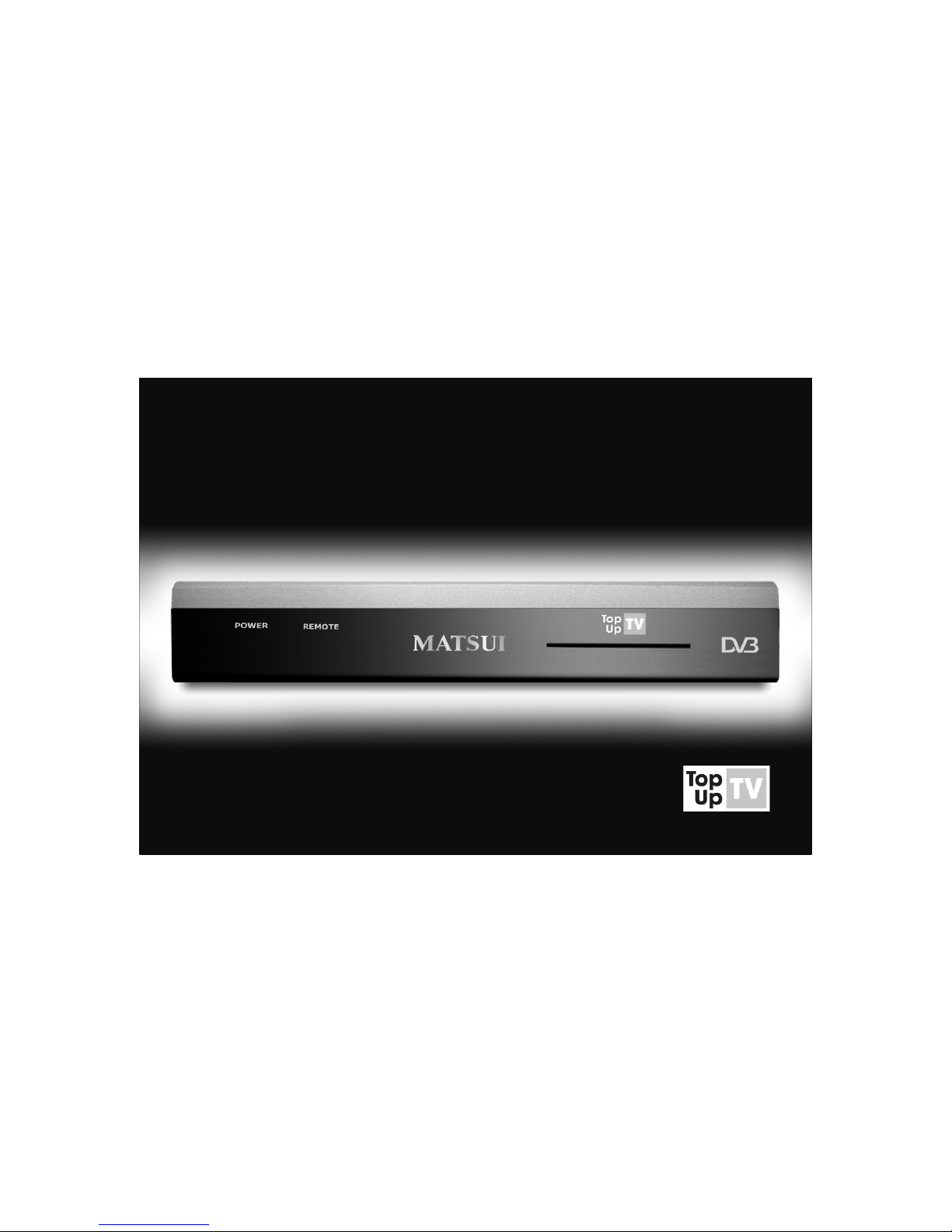
Matsui
Freeview TV receiver
User Guide
Page 2

Welcome
Make sure you read the safety notes towards the end
of this guide. Please note:
• Please keep this guide and product packaging in a safe
place.
• Please follow the installation instructions carefully. Before
you begin, make sure you have easy access to the
connectors on your TV and any other connected
equipment.
• This product can be stored in its original packaging in a
cool dry place at a temperature between -5oC and +40oC.
Wait until the product has reached room temperature
before use
• If any parts are missing, do not attempt to install this
product. Please contact our Helpline on 08700 100 484 lines open Monday to Friday 8:30am to 8:00pm, Saturday
9am-6pm, Sunday 9am-5:30pm (calls charged at the
national rate.)
• Cleaning: always disconnect from the mains supply before
cleaning. Wipe with a lint-free cloth or one that has been
slightly dampened with clean water. Never use detergents,
liquid cleaners or aerosol cleaners.
• Maintenance: refer all maintenance and servicing to
qualified personnel. Any attempt to service the product or
use non-recommended parts will invalidate the warranty.
Thank you for buying this Free-to-
view Digital Box. This product allows
you to enjoy free-to-view Digital TV on
any television - with crisp sound, clear
pictures and interactive entertainment
and services.
This product is simple to install -
please follow the installation
instructions carefully.
2
Page 3

Index of contents
Package contents . . . . . . . . . . . . . . . . . . . . . . . . . . . . . . 4
Remote control buttons . . . . . . . . . . . . . . . . . . . . . . . . . . 5
Setting up your Digital Box with a SCART cable . . . . . . . . . 6
Using your Digital Box for the first time . . . . . . . . . . . . . . 8
Changing channels . . . . . . . . . . . . . . . . . . . . . . . . . . . . . 8
Using the TV Guide . . . . . . . . . . . . . . . . . . . . . . . . . . . . 9
Now and Next information . . . . . . . . . . . . . . . . . . . . . . . . 9
Using the Setup menu . . . . . . . . . . . . . . . . . . . . . . . . . 10
TV Setup: Display format . . . . . . . . . . . . . . . . . . . . . . . 10
Timer programming . . . . . . . . . . . . . . . . . . . . . . . . . . . 11
Using Favourites . . . . . . . . . . . . . . . . . . . . . . . . . . . . . . 12
Channel Setup and Channel Organiser . . . . . . . . . . . . . . 12
Parental Control and PIN numbers . . . . . . . . . . . . . . . . . 13
Channel tuning and languages and subtitles . . . . . . . . . . 14
Using your VCR recorder with the Digital Box . . . . . . . . . 15
Using the Interactive TV and Teletext . . . . . . . . . . . . . . . .15
Understanding the messages on your Digital Box . . . . . . . 16
General problem solving . . . . . . . . . . . . . . . . . . . . . . . . 17
Where to get more help and Technical information . . . . . . 19
Product warranty . . . . . . . . . . . . . . . . . . . . . . . . . . . . . 20
Important care and safety advice . . . . . . . . . . . . . . . . . . 21
3
Page 4

When you open the packaging you should find
1 Matsui Digital TV Box.
2 Remote control plus two batteries.
3 SCART cable.
4 Power supply and cable.
5 RF (coaxial) cable.
Using this guide
We hope you will find this Matsui Digital Box very easy to set
up and use. To make this user guide as clear as possible, we
have designed it so that …
• Important information, or an instruction that you need to
follow, is preceded by a bullet point - just like this
sentence.
• Whenever you have to press a specific button on your
remote control, it is written between brackets [Like this].
Useful hints and tips are bounded by a box, like this.
• If you have any problems with this product, you will find
most common solutions towards the back of this guide.
3
2
5
4
1
Power
in
To your
TV
To your
VCR/DVD
To your
TV or VCR
From your
aerial
Package contents
Connections at the rear of your Digital Box:
4
If you have a Top Up TV card DO NOT INSERT IT until you have reached the section
‘Using your Digital Box for the first time’ (page 10) or have finished scanning for channels
Page 5
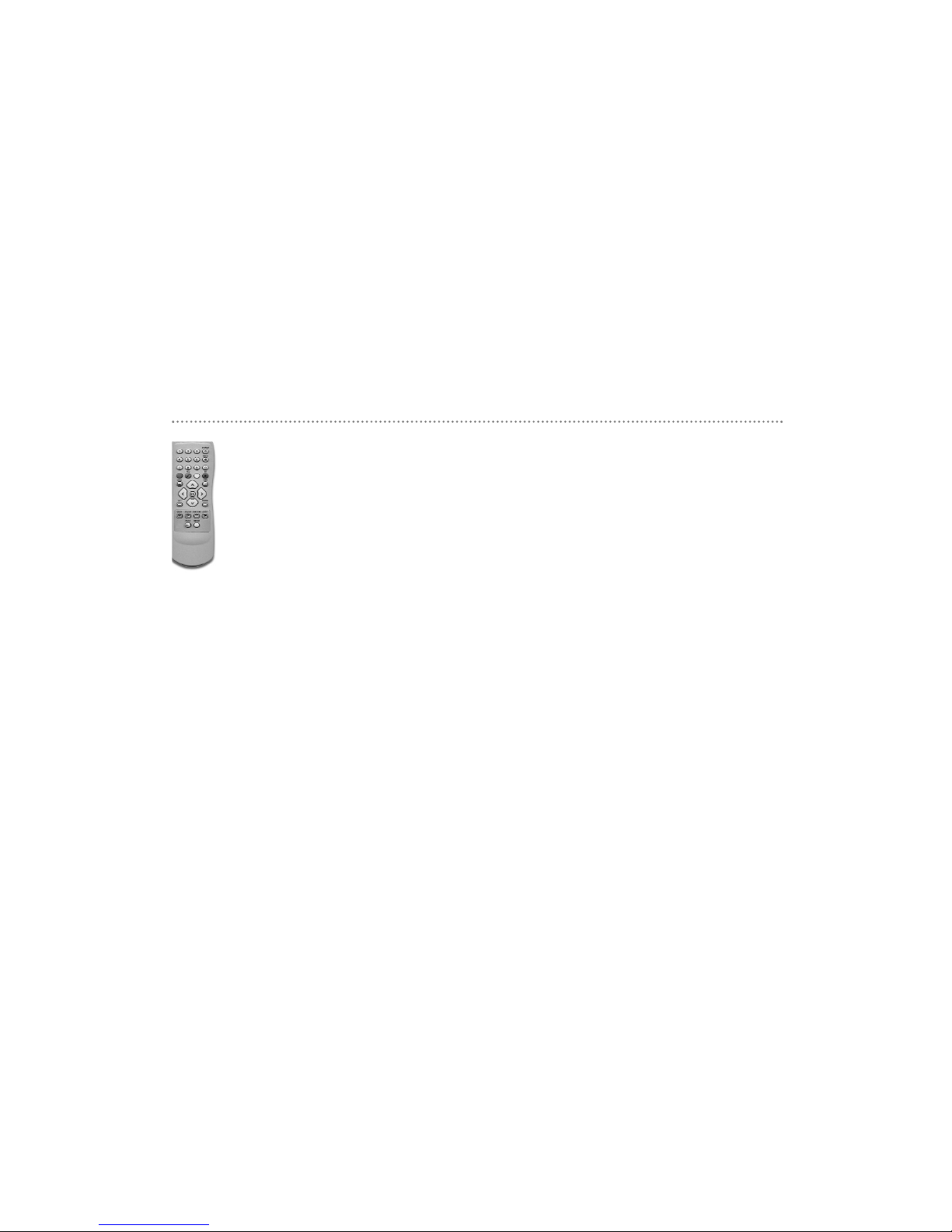
Numbers 0 to 9 Press these to select a TV channel, then press [OK]. For two- or
three-digit channels, press the buttons in succession.
Power Switches the system between standby and power on.
Mute Switches the sound on or off.
Colour buttons The red, green, yellow and blue buttons are used for
interactive and digital text applications.
Guide Shows the TV Guide, also often called the Electronic Programme
Guide (EPG).
Info Provides additional information about the current programme.
^
and arrows Moves up/down through the list of channels. Also used in
interactive services.
< and > arrows (when EPG displayed) moves between Now and Next programme
information. Also used to control interactive services.
OK/Select Confirms choices in menus.
Text Displays digital Teletext, where available.
Cancel Clears on-screen information or closes an open menu.
Wide Changes the Digital Box's output to match your TV's display.
Status Displays technical information about your Digital Box and
broadcast reception.
Subtitles Opens Subtitles menu.
Audio Opens Audio menu.
Swap Toggles between the current and previously viewed channels.
Setup Opens the Digital Box Setup menu.
^
Remote control buttons
5
Page 6

You need a SCART socket on your TV to connect this
product.
SCART connections offer the best picture and sound quality.
They can also tell your TV when the Digital Box is switched
on and off and whether widescreen pictures are being
broadcast.
Before you begin, make sure you have easy access to the
connectors on your TV and any other connected equipment.
1 Unpack the Box
• Unpack the Box and check that there are no parts missing.
• Choose a suitable location for the Digital Box. Make sure it
will have sufficient ventilation and is not exposed to direct
sunlight, heat, humidity or water. Make sure you can 'see'
it with the remote control.
2 Insert remote control batteries
• Open the remote control battery compartment - on the
under-side of the remote control.
• Insert the AA batteries supplied in the direction indicated
inside the compartment.
3 Connect your aerial to the Digital Box
• Make sure your TV is switched off, together with any other
equipment you are connecting to.
• Insert the cable from your aerial into the Digital Box
socket marked 'AERIAL'.
Setting up your Digital Box with a SCART cable
The connector with
a slot in the end
goes to your TV,
the other end goes
into the box
To your TV
To your TV
From your
roof aerial
4 Connect the SCART cable
Choose the option below that best suits your TV (and VCR, if
you have one). If you need a longer SCART cable, you can
find one at most TV or electronics retailers.
Option 1: connecting to a TV only
• Connect the SCART cable between the 'TV' socket on your
Digital Box's rear panel and your TV's SCART socket.
• Connect the RF cable between the 'RF OUT' output on the
Digital Box and the RF socket on your TV (where you
normally connect the aerial).
From your
roof aerial
6
Page 7

Setting up your Digital Box with a SCART cable - continued
Option 2: connecting to a TV and VCR
• [Skip this single step if your VCR has just one SCART
socket]: Connect the SCART cable between the VCR
socket on your Digital Box and your VCR's SCART IN
socket.
• Connect a SCART cable between the SCART OUT socket
on your VCR and your TV's SCART IN socket.
• Connect the RF cable between the 'RF OUT' socket on the
Digital Box and the RF input socket on your VCR.
• If there isn’t already one in place, connect a second RF
cable between the RF output on your VCR and the RF
input socket on your TV.
5 Connect the power cable
• Make sure the mains outlet is switched off.
Connect the power supply into the mains outlet.
• Insert the small power cable plug into the
'5V DC IN' socket on the Digital Box.
6 Switch on your TV
• Switch on your TV.
• Switch on the mains outlet for the Digital Box. The Box’s
red light should show.
• Press [POWER] on your Box
remote. The Box’s green
light should show.
• Your TV should switch to
the Digital Box
automatically. If not, select
the AV channel using the
button on your TV remote
marked AV, EXT, TV/AV, O/E
or a symbol, or refer to your TV manual.
• If you cannot see the picture from the Digital Box, refer to
the problem solving section towards the end of this guide.
You are now ready to tune in to the digital TV service.
Please go to the section 'Using your Digital Box for the
first time'.
To the mains
power outlet
To your TV
To your
VCR
To your
VCR
From your
roof aerial
7
Page 8

The first time you use your Matsui Digital Box, you will
see a screen like the one below. The Digital Box now
needs to scan for available Digital TV channels.
• Press [OK] on your Digital Box's remote control to begin
searching for digital channels
The search will take between 2 and 5 minutes, depending on
the digital TV service in your area.
• As channels are found, their names are listed on the TV
screen.
• When the scan has finished, the Digital Box will
automatically switch to the first channel in the list.
You can now explore and enjoy the channels
available on your Digital TV service.
If you have a Top Up TV card, please register it
before attempting to use it. Then follow the
installation instructions supplied with the card.
Using Standby
When you are not watching TV, you should set your Digital
Box to 'Standby'. To do this:
• Press [POWER] to switch between ON (green light) and
STANDBY (red light).
If you plan to leave your Digital Box unattended for a long
period, switch it off and unplug it at the mains supply. (Don’t
worry - all of your settings will be saved.)
Changing channels
To ‘hop’ through the channels
• Press [^] or [ ] on your Digital Box remote control.
To choose a particular channel
• Press one of the buttons [0] to [9], then press [OK].
• To select 2 or 3 digit channels (10 to 999), press the
number buttons required in succession, then press [OK].
• If you do not press [OK], the Box will change to the
selected channel after approximately 1 second.
^
Using your Digital Box for the first time
8
Page 9

Now and Next gives you information on the current and
next programmes on each channel.
• To open the Now/Next
menu press [INFO]. This
displays information on
the programme showing
Now.
• To see information on the programme showing Next, press
[>].
• To see more detailed
information press [INFO]
again.
• To change the channel you
want information for press
[^] or [ ].
• To watch the highlighted
channel press [OK].
• To exit the Now/Next menu without changing channel
press [CANCEL].
^
The TV Guide shows a full list of available channels and
programmes. When you choose the TV Guide, the channel
you are watching appears as a
small inset screen. To view the
Guide:
• Press [GUIDE].
• Press [^] or [ ] to scroll
through the list of channels.
• To scroll through the
programmes press [<] and [>].
• To scroll forwards and
backwards, one day at a time, press the [blue] and the
[yellow] colour buttons.
• To preview the highlighted channel, press [INFO].
To add a reminder to watch a particular programme,
highlight the programme and press the [green] colour
button. The reminder will show for a short period when the
programme starts. To add the selected programme to your
Timer, press the [red] colour button.
• To view the highlighted channel, press [OK].
• To exit the TV Guide without changing channel, press
[CANCEL] or [GUIDE].
The [Swap] button lets you easily keep an eye on two TV
channels. It switches the picture between the current
channel and the last channel you watched for more than 5
seconds - so you can ‘hop’ back and forth between the two
channels. Please note: this feature does not operate when
the TV Guide is displayed.
^
Using the TV Guide
Now and Next information
9
Page 10

The Setup Menu lets you
choose and change a wide
range of your Digital
Box’s features.
• To access the Setup
Menu, press [SETUP].
The menu options are:
• TV Setup - lets you
change how programmes are
displayed on your TV (widescreen 16:9 or normal 4:3).
• Timer Programming - lets you set a timer so that the
Digital Box changes to a specific channel at a certain time
(such as when you wish to record a programme).
• Favourites - helps you move quickly between your
favourite TV channels.
• Channel Setup - lets you add and delete channels and set
parental control options.
• Languages - when a programme is broadcast in multiple
languages, this lets you choose the language you listen to
and on-screen text or subtitles that are displayed.
• Software Revision - lets you view the software version
running on your box and to check for a software update.
As updates are handled automatically by your Digital Box it
is not recommended that you use this option.
Using the Setup Menu
This lets you tell the Digital Box whether you have a
‘normal’ or widescreen TV.
• Press [SETUP] to open the Setup Menu.
• Choose the TV Setup option.
• Use [^] or [ ] to highlight the option you wish to change.
• To change the setting use the [<] or [>] buttons.
• If you have a widescreen TV choose 16:9 widescreen.
• If you have a ‘square’ 4:3 TV choose 4:3.
For 4:3 TVs, choose the widescreen option (illustrated
above) according to your personal preference:
• Letterbox - will show a black border top and bottom when
watching a widescreen broadcast on a 4:3 TV.
• Centre cutout - will trim the left and right edges of the
picture.
• Full frame - will force the programme into the available
screen space.
^
TV setup: display format
10
4:3 letterbox
4:3 centre cutout
4:3 Full Frame
Page 11

Timer Programming
You can set the Digital Box's Programme Timer to
switch the Box to any channel you choose, at any time
you choose. So you'll always see (or be able to record)
your favourite programmes!
For the duration of the timer
programme, the Box's green
light will flash and the Digital
Box will not respond to the
remote control unless you
press [CANCEL].
If you wish to record a
programme make sure your video is set to the Digital
Box channel and programmed to record at the time
your programme is on.
(Please note that you cannot record one digital channel and
watch another digital channel at the same time).
• Press [SETUP] to open the Setup Menu.
• Press [ ] to highlight Timer Programming and press [OK].
• Press [ ] to highlight a free event or an event you wish to
edit and press [OK].
• Press [<] and [>] to change the channel number, or enter
the 3-digit channel number directly using the number
buttons [0-9], eg, for channel 17 type ‘017’.
• Press [ ] to highlight 'Date' and press [<] and [>] to
change the date or enter a date directly using the buttons
[0-9]
^
^
^
• Press [ ] to highlight 'Time' and press [<] and [>] to
change the time or use the buttons [0-9] to type in the
time directly. (Use the 24 hour clock: e.g for 5 pm type
17:00.)
• Press [ ] to highlight 'Duration' and use the number
buttons [0 - 9] to type in the length of the program or use
[<] and [>] to change the duration.
• Press [ ] to highlight 'Repeat'. Press [>] to choose from
daily, weekly, Monday to Friday or Monday to Saturday. If
your programme is not part of a series leave 'Repeat' set to
'No'.
• Press [ ] to highlight 'Subtitles'. Press [>] to choose 'yes'
or 'no'. Please note that not all channels broadcast
subtitles.
• When you are happy that all options have been set
correctly press [OK] to store your programme. Your set
Timer Programmes will be shown.
• If Parental Controls are set on the channel, you will be
asked to enter your PIN in order to complete the Timer
Programme.
• To exit Timer Programming press [SETUP].
• To review or change any of your Timer Programmes, press
[SETUP] and follow the steps above.
^
^
^
^
11
Page 12

The Channel Setup menu
lets you organise your
channels, set Parental
Controls and scan for new
channels.
The Channel Organiser
lists the channels available
on your Digital TV service.
• Press [SETUP] to access
the Setup Menu.
• Press [ ] to highlight
Channel Setup. Press [OK].
• Highlight Channel Organiser
and press [OK].
• To delete a channel, press
the [Red] colour button.
(You will be asked for a PIN
- the default is 0000.)
• To change the order of a
channel, press the [Green]
colour button, then move it
using [^] and [ ]. To save its position, press [OK].
• To change a channel name, press the [Yellow] colour
button, then use the on-screen keyboard to enter its new
name. Then press [Green] to save the name.
• To go back to the Channel Setup menu, press [SETUP].
• To leave the Menu completely, press [CANCEL].
^
^
The Favourites list lets
you hop up and down a
list of channels, ignoring
those channels you rarely
or never watch. You can
have up to 10 Favourites
lists.
To watch a channel that is
not on your Favourites list,
you must type its number
using the number buttons,
or use the TV Guide, as the [^] and [ ] buttons will skip over
any channels not in the active Favourites list.
To use Favourites lists, you must start by creating one.
• Press [SETUP]
• Select the Favourites option and press [OK].
• Press the [Green] colour button to create a new list.
• Press the [Yellow] colour button to edit the list.
• Use the [^] and [ ] buttons to highlight the channels you
wish to add and press [OK] to add each channel
• To rename the list, use [>] to highlight the list. Then press
the [Yellow] colour button to edit its name.
• Using the on-screen keyboard, use the [^< >] buttons
to highlight the letters you want - or to delete characters and press [OK] to confirm each selection.
• To save the list name, press the [Green] colour button.
• To finish, press [SETUP] or [CANCEL].
^
^
^
Using Favourites
Channel Setup and Channel Organiser
12
Page 13

When a programme being broadcast is blocked by the
parental control setup, you can override the settings and
watch the programme by entering your PIN number.
Changing your PIN number
To set or change your PIN, choose the Change PIN option
from the Parental Control menu. The default PIN is 0000.
• To change your PIN, highlight the Change PIN box and type
in the PIN you want.
• Type it again in the Confirm New PIN box.
Lock/unlock individual
channels
• On the Parental Control
menu, choose the
Lock/Unlock Services
option.
• Use [^] and [ ] to
highlight the
channel/s you wish to lock
or unlock.
• Press [OK] to switch
between the Lock/Unlock
setting.
If you lose your PIN, please refer to the instructions in the
General Problem Solving section on page 20.
^
The Parental Control feature allows you to lock or unlock
channels or change the censorship options (where available)
using a PIN number. Please note that this feature works only
when the broadcaster transmits censorship information.
• Press [SETUP] to access the Setup Menu.
• Use [ ] to highlight Channel Setup then press [OK].
• Choose the Parental Control option.
• Type in your PIN - the default PIN is 0000.
• Use [<] or [>] to change the Censorship level. These
settings affect the entire service on your Digital Box. To
lock or unlock individual channels, see below.
The parental control options are:
• Block will block all channels
• 18 will block channels with an age rating of 18+
• 15 will block channels with an age rating of 15+
• 12 will block channels with an age rating of 12+
• 6 will block channels with an age rating of 6+
• Off will not block any services
^
Using parental controls to block channels
13
Page 14

Some programmes are
broadcast in more than one
language. When alternative
languages are available, they
will be displayed in the Audio
menu.
• Press [AUDIO] on your
remote.
• Use [^] or [ ] to highlight the desired language.
• Press [OK] to confirm your choice.
You can also make these changes through the Setup Menu.
Using subtitles
Many programmes are
broadcast with subtitles,
sometimes in a choice of
languages. To display
subtitles:
• Press [SUBTITLE] on your
remote.
• Use [^] and [ ] to
highlight the desired
subtitle option.
• Press [OK] to confirm your choice.
• To leave the Subtitle menu, press [ SUBTITLE] again or
press [CANCEL].
You can also make these changes through the Setup Menu.
^
^
Languages and subtitles
You can have your Digital Box check for new channels at
any time using the Channel Tuning menu.
To access Channel Tuning:
• Press [SETUP].
• Use [ ] to highlight the
Channel Setup option and
press [OK].
• Choose Channel Tuning.
Full Scan Add New Channels
scans the airwaves for new channels and adds them to your
line up. If you cancel this operation part way through, you will
keep your existing channels.
Full Scan Replace Existing
Channels deletes your current
channel line up, then scans the
airwaves for new channels and
creates a new line up. If you
cancel this operation part way
through, you will lose all
channels and need to repeat
the tuning process.
Manual Scan is a service for
engineers. It is not recommended that you use this option.
^
Channel Tuning - scanning for channels
14
Page 15

Using your VCR with the Digital Box
Using Interactive TV and Teletext
To record and view a digital channel
• Select the digital channel you want to record.
• Select the Digital Box channel on your VCR, and press
record or set your recording timer.
Please note: your Digital Box must be set to the channel you
wish to record for the full duration of the recording.
To record an analogue channel while watching a digital
channel.
You can record an analogue TV channel while watching a
digital channel.
• Select the desired analogue channel on your VCR and
record as usual.
To record a digital channel while watching an analogue
channel.
• Select the digital channel you want to record on your
Digital Box.
• Select the Digital Box channel on your VCR, and press
record or set your recording timer.
• Use your TV remote to switch to your choice of analogue
channels.
Please note: like most Digital Boxes, this product can only
receive one digital channel at a time. This means that you
cannot record one digital channel while watching another
digital channel. Please note that your VCR will also record any
on-screen displays shown at the time of recording.
Your Digital Box gives you full access to Interactive TV
and Teletext.
Teletext is available on certain channels, and there is a
dedicated Teletext channel - see your TV Guide for more
information.
• To see the Teletext service on the channel you are
watching, press the [TEXT] button.
Interactive TV lets you ‘interact’
with some TV programmes and
channels. When a programme is interactive, you will
normally see the Press Red symbol on your TV screen.
• To access Interactive TV, press the [red] colour button on
your remote control.
• To use the service, you will need to use the colour buttons
on your remote. See on-screen instructions for which
buttons to press.
15
Page 16

Understanding the messages on your Digital Box
16
Message Possible cause What to do
No Channels. No channels have been stored on the
Digital Box.
The Box needs to be tuned into the
available broadcasts. See the section:
Channel Setup - scanning for channels.
Encrypted channel/Data channel. You may be on a data-only channel or the
channel may have been encrypted by the
broadcaster.
Try switching to a different channel.
No signal. Your TV aerial may not be properly
connected. The signal from your aerial
may be too high or too low or distorted
by something between your aerial and
the Digital Box.
Check your aerial and any connections
between the aerial and the Digital Box.
Try re-scanning the channels (see Service
Setup - scanning for channels).You may
need to consult an aerial installer.
No channel/No channels added. Your Digital Box was unable to detect and
decode any digital channels during
installation.
Check all of the aerial connections. Check
that the digital signal is available in your
area. Call Freeview on 08708 80 99 80.
On Programme Guide: Select the channel
for information.
The Digital Box is unable to receive
information about the programmes being
transmitted on this channel.
Change to the channel and wait for the
Digital Box to receive the required
information (the broadcasters normally
send this several times per minute).
New or changed channels have been
found - Press YES to re-scan your line-up
or NO to ignore.
The Digital Box has detected that there
are either new channels available or that
the reception of some existing channels
has changed.
Press [YES] for The Digital Box to
automatically re-scan the channels or
press [NO] to manually re-scan at a later
time. This message will keep reappearing
until [YES] or [NO] is pressed.
Censored/Locked. The channel has been censored or locked
by the Parental Control settings.
See the section on Parental Control
settings.
Page 17

General problem solving
17
What happens What to do
You can’t see the ‘Start
screen’
If you have an older TV, it is possible that it cannot tune in to the standard Digital Box output (UHF
channel 69). Point your remote at the box and type 52 on the number keypad. Now try again to tune
your TV to the Digital Box. If this does not help, please call the Digital Helpline number on page 19.
Your Remote control isn't
working.
Make sure you are pointing the remote control directly at your Digital Box and that nothing is blocking
the line of sight. Make sure the box is not in ‘Timer mode’ (green light flashing) - if it is, press
[CANCEL]. Check the batteries in your remote control. Replace them if required.
The Digital Box does not
seem to work/there is
nothing shown on the
TV.
Is there a green light on the front panel? If No:
• Press the [POWER] button on your remote control.
• Make sure that all cables are firmly connected to the Digital Box and TV/VCR.
• Check that the Digital Box is properly plugged in to the power supply.
If Yes:
• Check you have the correct channel selected on your TV set.
• If a VCR is connected between the Digital Box and the TV, ensure that it is on and all cables are
correctly attached.
• Check if your VCR is causing the problem by connecting the Digital Box directly to your TV.
The picture and/or sound
keeps breaking up.
There are several possible causes of this type of problem: Your signal may be weak. You may have an
old, low-performance or damaged aerial or cable between your aerial and TV. If you have an amplifier
for your aerial, it may need to be upgraded.
• Press the [STATUS] button on your remote to show signal strength information.
• Check for any obvious damage to the aerial and cables and make sure that the connectors are
properly fitted. If this does not work, have your installation checked by a professional; your aerial
may provide a better signal if it is relocated.
• Check the digital TV coverage in your area - see your retailer, or call the Digital Helpline number on
page 21.
You are missing some
channels.
• Some TV channels are not available in every area. For advice on coverage in your area contact
Freeview on 08708 80 99 80 or visit www.freeview.co.uk.
• You may need to rescan the digital channels. Please refer to the section: Service Setup - Scanning
for Channels.
Page 18

General problem solving
18
What happens What to do
You made a video recording of
a digital channel and all or
part of the programme was
not recorded.
• Make sure your VCR is properly connected.
• Make sure it is tuned to the Digital Box output.
• Make sure your Digital Box was set to the channel you wanted to record.
• If the system is connected by SCART cables, switch the VCR to the appropriate AV input.
• If the system is connected by RF cables, switch the VCR to the channel for digital TV. If you
have not tuned in the VCR you must do this first. Please refer to the installation section of this
guide and your VCR manual for instructions.
You have forgotten your PIN. • Press the [Setup] button on your remote. Select 'software revisions' from the bottom of this
menu. Then select 'software version' from this menu. Press the numbers 1478. The PIN will
be reset. The box will go into standby mode and the splash screen will be displayed when the
box is powered on. Any settings (such as timer events) will need to be set up again.
You cannot see digital
channels after you have
moved your Digital Box to a
different house.
• Scan for channels again. Refer to the section: Service setup - Scanning for Channels.
• It is possible that the aerial at your new house is not adequate to receive digital TV or that
there is a poor signal in your area. You may need to consult an aerial installer.
The picture is sometimes
distorted/rolls sideways
• When the widescreen option in ‘TV Setup’ is set to ‘Full frame’ some 4:3 (square) TVs may
lose synchronisation when a widescreen programme is broadcast. If your TV has this problem,
change the widescreen option in the TV Setup menu to ‘letterbox’ or ‘centre cutout’.
Subtitles do not appear
although they are set to 'on'.
• Some programmes are transmitted without subtitles.
The picture appears to be
'squashed' or 'cut off'.
• Make sure your TV settings are correct. Please refer to the section: Setup Menu - TV setup.
I forgot to plug in the aerial
when I set up the Digital Box
• Switch off your Digital Box at the mains supply. Plug in the aerial. Switch the Digital Box
mains supply back on. The Box will set itself up automatically.
Page 19

If you have any problems using your Digital Box and
cannot find the solution in this user guide:
For general problems contact the Digital Helpline
• Please contact our Digital Helpline on 08700 100 484 lines open Monday to Friday 8:30am to 8:00pm, Saturday
9am-6pm, Sunday 9am-5:30pm (calls charged at the
national rate.)
• If possible, when calling, you should be close to your TV
and have your Matsui Digital Box and TV switched on.
For general Freeview reception enquiries
• Freeview: 08708 80 99 80 or www.freeview.co.uk (calls
charged at the national rate.)
• Digital TV Group: www.dtg.org.uk
For aerial or signal problems
• Euro Aerials on 0870 412 4862 (lines open Monday to
Saturday, 8:30am to 5:30pm, calls charged at the
national rate.)
Please refer to the product specification for further details on
power requirements, etc. This product is class II insulated it does not require an earthed mains supply. This product is
for indoor use only.
Product technical specification
• Digital terrestrial TV receiver
• Fully DVB-compliant
Due to continued product improvement, this specification
may change without notice
UHF Channel Channel 21-69
-75 to -20 dBm
Bandwidth 8 MHz.
DVB compatible ETS 300 744.
Decoding MPEG2 compatible (DVB/Main profile@Main
level).
Video 1.5~15Mb/s (720 x 576).
Audio MPEG2 - Musicam (layer 1&2)
(32,44.1,48 kHz).
Symbol rate 2~40Mbaud.
Power Plug mounted power supply unit:
Input: 230V AC, 50Hz
Output: regulated 5V DC, 1.2A.
Power requirements 8W in operation, 8W in standby.
RF connection IEC connector 169-2 (female), diameter
9.5mm.
TV connection Two SCART.
Composite/RGB/S-video + audio (stereo).
Power connection 2.5mm DC jack, centre-positive.
Accessories Power supply unit, remote control, 2 AA
batteries, RF cable, SCART cable, user guide.
The product complies with the following European Council Directives:
• EN60065.
• 73/23/EEC (the Low Voltage Directive) as amended.
• 89/336/EEC (the EMC Directive) as amended.
Digital Terrestrial Television Broadcast Receiver and Decoder.
Made in UK.
Where to get more help
19
Page 20

This Digital Box has been manufactured to meet international
safety standards, but you must take care to operate it safely.
It is important that you read these safety instructions.
If you have any doubts about the installation, operation or
safety of this Digital Box, contact us, as shown below.
Electrical warning
• Your Digital Box power supply contains a high voltage
which is sufficient to cause a dangerous electric shock.
• Never remove the Digital Box cover or attempt to open the
power supply. There are no user-serviceable parts inside.
• The Digital Box power supply is a sealed unit and the fuse
is not changeable. Only use the power supply supplied (or
manufacturer's replacement) with your Digital Box.
• Switch off the power supply from the mains wall socket
before you disconnect any equipment from the Digital Box.
• Never push anything into holes, slots or other openings in
the case.
Positioning the box
• The Digital Box and cables should be placed so that they
are not likely to be walked on or pinched by items placed
upon or against them.
• Do not expose your Digital Box to direct sunlight or to
extreme temperatures (above 40oC or below -5oC), high
moisture levels or dust.
• Condensation may accumulate on the Digital Box if it is
subjected to sudden changes in temperature. In this case,
allow the Digital Box to rest for one hour before use.
• Do not block the ventilation holes of the Digital Box. Allow
at least 10 cm on all sides of the Digital Box (including the
top, but excluding the base) for ventilation.
• Do not place the Digital Box on an unstable surface or on
a bed, sofa, rug, or similar surface as this may block air
ventilation and cause it to overheat. Never place the
Digital Box over a radiator or in an unventilated cabinet.
Cleaning
• Cleaning: always disconnect from the mains supply before
cleaning. Wipe with a lint-free cloth or one that has been
slightly dampened with clean water. Never use detergents,
liquid cleaners or aerosol cleaners.
Unplug when not in use
• When not in use for an extended period, unplug the Digital
Box from the mains outlet. Do not overload wall outlets
and extension adaptors as this can result in a risk of fire
or electric shock.
Use only authorised servicing
If any of the following occur
• Any of the cables or plugs are damaged.
• Liquid has spilled onto, or objects have fallen into, the
Digital Box.
• The Digital Box has been dropped or the casing has been
damaged.
• The Digital Box does not operate normally.
Carefully unplug the Digital Box from the electrical
outlet and
• Contact the retailer/supplier who sold you the Digital Box
• Please contact our Digital Helpline on 0870 100 484 - lines
open Monday to Friday 8:30am to 8:00pm, Saturday 9am6pm, Sunday 9am-5:30pm (calls charged at the national
rate.)
Important care and safety advice
21
Page 21

Matsui
Freeview TV receiver
User Guide
ADL-Matsui UG-DVB-NoRemod-TUTV-091204
