Page 1

This file is provided FREE OF CHARGE from the
electromaniacs.com community
You are free to distribute this file to other persons
who needs it , but without of charge
Also on
thousands of service manuals , schematics free of
charge
http://electromaniacs.com you can find
Page 2

SERVICE MANUAL
Manual Number: 668504
MATSUI 28WN04
Widescreen TV
Version 1.0
This Manual is available in Electronic format.
Mastercare, Maylands Avenue, Hemel Hempstead, Hertfordshire, HP2 7TG, Telephone 01442 888104
Page 3

MATSUI 28WN04
Widescreen TV
SERVICE MANUAL
Specifications are subject to change without notice.
COPYRIGHT © 2000 MASTERCARE LIMITED
PRODUCED BY
MASTERCARE TECHNICAL CENTRE
Page 4
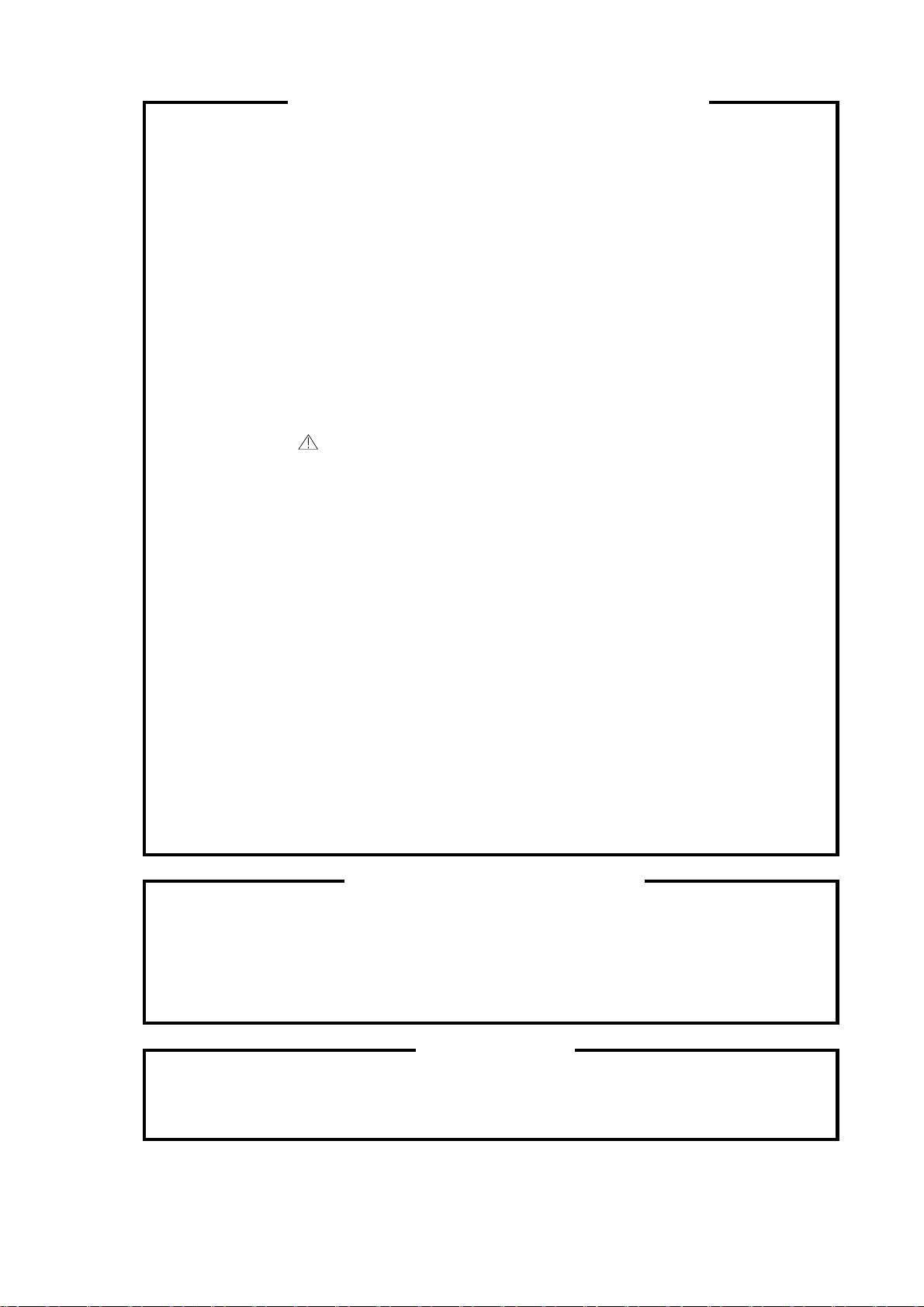
SERVICING NOTICES ON CHECKING
As for the places which need special attentions,
they are indicated with the labels or seals on the
cabinet, chassis and parts. Make sure to keep the
indications and notices in the operation manual.
2. AVOID AN ELECTRIC SHOCK
There is a high voltage part inside. Avoid an
electric shock while the electric current is
flowing.
3. USE THE DESIGNATED PARTS
The parts in this equipment have the specific
characters of incombustibility and withstand
voltage for safety. Therefore, the part which is
replaced should be used the part which has
the same character.
Especially as to the important parts for safety
which is indicated in the circuit diagram or the
table of parts as a mark, the designated
parts must be used.
PUT PARTS AND WIRES IN THE
4.
ORIGINAL POSITION AFTER
ASSEMBLING OR WIRING
There are parts which use the insulation
material such as a tube or tape for safety, or
which are assembled in the condition that
these do not contact with the printed board.
The inside wiring is designed not to get closer
to the pyrogenic parts and high voltage parts.
Therefore, put these parts in the original
positions.
5. TAKE CARE TO DEAL WITH THE
CATHODE-RAY TUBE
In the condition that an explosion-proof cathoderay tube is set in this equipment, safety is
secured against implosion. However, when
removing it or serving from backward, it is
dangerous to give a shock. Take enough care to
deal with it.
6. AVOID AN X-RAY1. KEEP THE NOTICES
Safety is secured against an X-ray by considering about the cathode-ray tube and the high
voltage peripheral circuit, etc.
Therefore, when repairing the high voltage peripheral circuit, use the designated parts and
make sure not modify the circuit.
Repairing except indicates causes rising of high
voltage, and it emits an X-ray from the cathoderay tube.
7.PERFORM A SAFETY CHECK AFTER
SERVICING
Confirm that the screws, parts and wiring which
were removed in order to service are put in the
original positions, or whether there are the
portions which are deteriorated around the
serviced places serviced or not. Check the
insulation between the antenna terminal or
external metal and the AC cord plug blades.
And be sure the safety of that.
(INSULATION CHECK PROCEDURE)
1.
Unplug the plug from the AC outlet.
2.
Remove the antenna terminal on TV and turn
on the TV.
3.
Insulation resistance between the cord plug
terminals and the eternal exposure metal
[Note 2] should be more than 1M ohm by
using the 500V insulation resistance meter
[Note 1] .
4.
If the insulation resistance is less than 1M
ohm, the inspection repair should be
required.
[Note 1]
If you have not the 500V insulation
resistance meter, use a Tester.
[Note 2]
External exposure metal: Antenna terminal
HOW TO ORDER PARTS
Please include the following informations when you order parts. (Particularly the VERSION LETTER.)
1. MODEL NUMBER and VERSION LETTER
The MODEL NUMBER can be found on the back of each product and the VERSION LETTER can be
found at the end of the SERIAL NUMBER.
2. PART NO. and DESCRIPTION
You can find it in your SERVICE MANUAL.
IMPORTANT
Inferior silicon grease can damage IC's and transistors.
When replacing an IC's or transistors, use only specified silicon grease (YG6260M).
Remove all old silicon before applying new silicon.
A-1
Page 5

CONTENTS
SERVICING NOTICES ON CHECKING......................................................................................................
HOW TO ORDER PARTS ...........................................................................................................................
IMPORTANT................................................................................................................................................
CONTENTS .................................................................................................................................................
GENERAL SPECIFICATIONS ....................................................................................................................
DISASSEMBLY INSTRUCTIONS ...............................................................................................................
SERVICE MODE LIST.................................................................................................................................
CONFIRMATION OF USING HOURS.........................................................................................................
NOTE FOR THE REPLACING OF MEMORY IC ........................................................................................
ELECTRICAL ADJUSTMENTS ..................................................................................................................
MAJOR COMPONENTS LOCATION GUIDE .............................................................................................
BLOCK DIAGRAM ......................................................................................................................................
PRINTED CIRCUIT BOARDS
MAIN .......................................................................................................................................................
CRT/21PIN/WIDE SELECT/STEREO/POWER......................................................................................
SCHEMATIC DIAGRAMS
MICON/TUNER.......................................................................................................................................
VIF/SIF/CHROMA...................................................................................................................................
POWER ..................................................................................................................................................
DEFLECTION/CRT.................................................................................................................................
MICAM/TONE CONT..............................................................................................................................
21PIN/VIDEO SW ...................................................................................................................................
T'TEXT ....................................................................................................................................................
WIDE SERECT .......................................................................................................................................
CRT.........................................................................................................................................................
CHOKE COIL..........................................................................................................................................
WAVEFORMS .............................................................................................................................................
MECHANICAL EXPLODED VIEW ..............................................................................................................
PARTS LIST ...............................................................................................................................................
A1-1
A1-1
A1-1
A2-1
A3-1~A3-4
B-1
C-1
C-1
C-1
D1-1~D2-1
D3-1
E-1, E-2
F-1~F-4
F-5~F-8
G-1, G-2
G-3, G-4
G-5, G-6
G-7, G-8
G-9, G-10
G-11, G-12
G-13, G-14
G-15, G-16
G-17, G-18
G-19, G-20
H-1, H-4
I-1, I-2
J-1, J-6
A2-1
Page 6
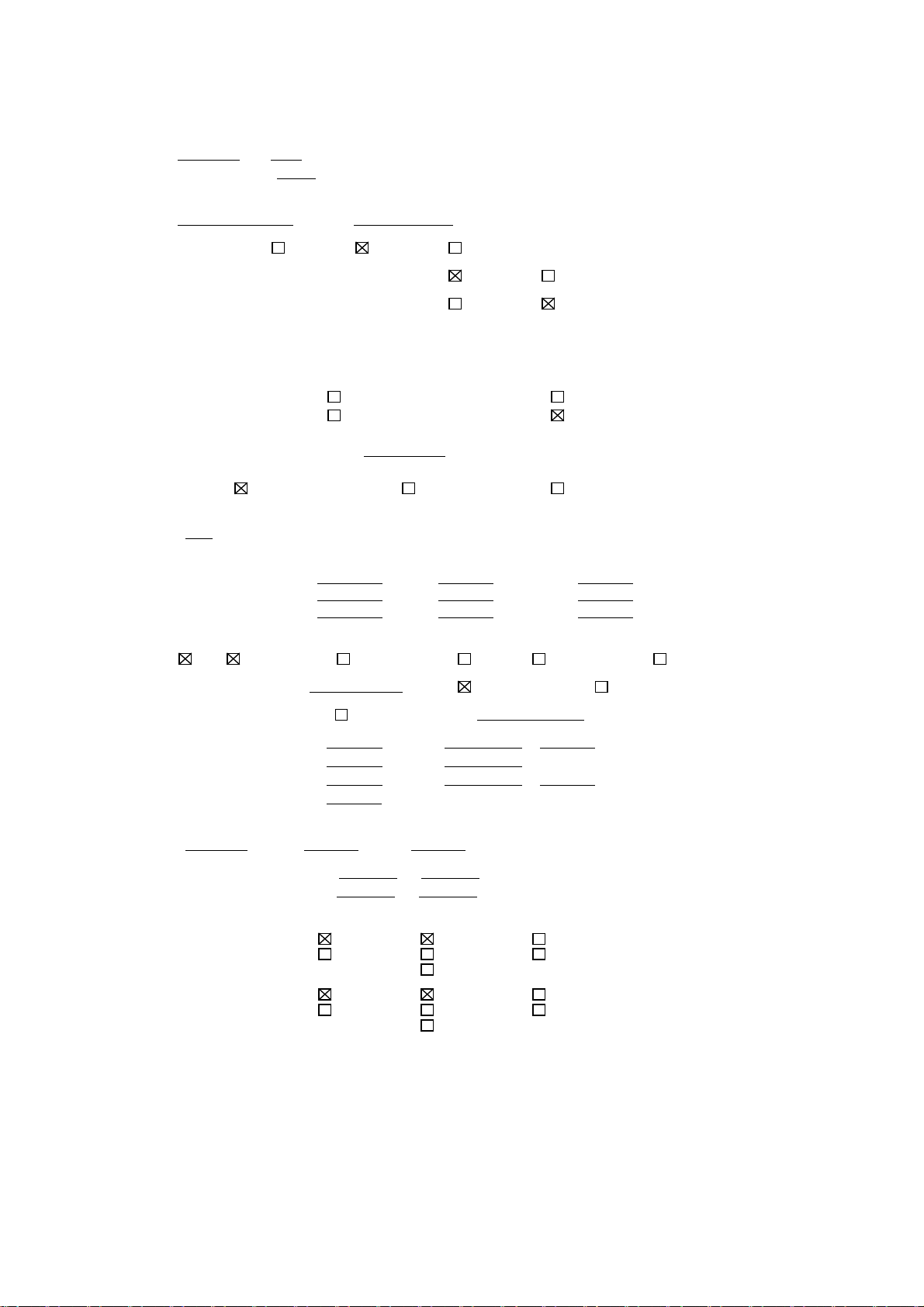
GENERAL SPECIFICATIONS
G-1.Ou tline of the Prod uct
28 inch( 660
Color CRT 106 degree deflection
G-2.Broadcasting System
U.K. System I
G-3.Color System NTSC PAL SECAM or Monochrome signal
mmV):Measured diagonally
G-4.PAL 60Hz
G-5.NTSC 3.58+4.43/PAL6 0Hz
G-6.An tenna Input Impedance
VHF/UHF 75 ohm unbalanced
G-7.Tuner and Receiving Contactless Electric tuner
channel Tuner
cannel coverage
Tuning System
Frequency syn. Voltage syn. Others
G-8.Preset Channel
80 channels
G-9.Intermediate Frequency
Picture(fP) 39.5 MHz
Sound (fS) 33.5 MHz MHz MHz
fP-fS 6.0 MHz MHz MHz
G-10.Stereo/Dual TV Sound
Yes( NICAM GERMAN USA JAPAN) No
G-11..Power Source 230 ~ 240 V
EXT DC Jack ---- V
Oscar(W/O HYPER) Oscar(W/ HYPER)
France CATV) Others
21~ 69
Yes No
Yes No
AC 50Hz AC 60Hz
MHz MHz
G-12.Power Consumption: 115 W at AC 230 V 50 Hz
W at DC V
Stand by: 8.5 W at AC 230 V 50 Hz
Per Year: kWh / Year
G-13.Dimensions(Approx.)
749 mm(W) 495
G-14.Weight(Approx.) Net : 31.0 kg ( 68.3 lbs)
Gross: 34.0 kg ( 74.9 lbs)
G-15.Cabinet Material
Cabinet Front:
Cabinet Rear:
mm(D) 483 mm(H)
PS 94HB DECABROM
ABS 94V2 NON-DECA
94V0
PS 94HB DECABROM
ABS 94V2 NON-DECA
94V0
A3-1
Page 7
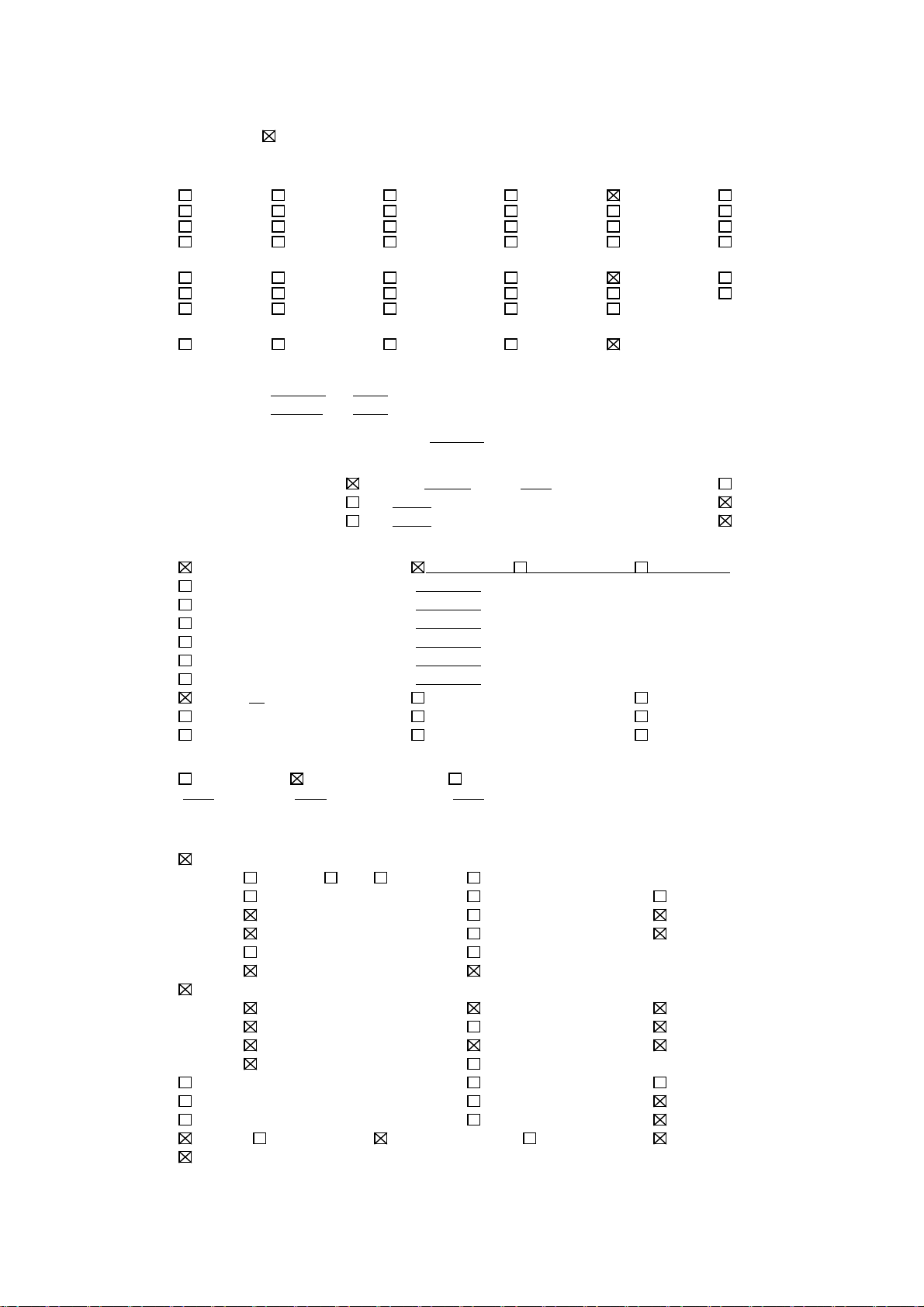
GENERAL SPECIFICATIONS
G-16.Protector: Power Fuse
G-17.Regulation
Safety
UL CSA SAA SI CE SEV
BS NF NEMKO FEMKO DEMKO IEC65
SEMKO NZ HOMOLO SABS CNS SISIR
NOM AS3159 DENTORI UNE GOST NONE
Radiation
FCC DOC FTZ PTT CE SEV
SABA SI NF NZ HOMOLO UNE
CNS CISPR13 DENTORI AS/NZS NONE
X-Radiation
PTB DHHS HWC DENTORI NONE
G-18.Temperature
Operation 5 ºC~ 40
Storage -20 ºC~ 60 ºC
G-19.Operating Humidity Less than 80 %RH
G-20.Clock and Timer
Sleep Timer
On/Off Timer Yes Programs No
Wake Up Timer Yes Programs No
G-21.Terminals
VHF/UHF Antenna Din Type F-Type France Type
Video Input(Front) (RCA ø8.3)
Video Input(Rear)(x ) (RCA ø8.3)
Video Output(Rear) (RCA ø8.3)
Audio In put(Front) (RCA ø8.3)
Audio Input(Rear)(x ) (RCA ø8.3)
Audio Ou tput(Rear) (RC A ø8.3)
21 Pin (x 2 ) DC Jack(Center +) Ear Phone Jack(ø3. 5)
Head Phone Jack(ø3.5) AC Outlet Ext Speaker
Diversity S Input(Front) S Input(Rear)
ºC
Yes Max 120 Min.( 10 Min. Step) No
G-22.Indicator
G-23.Display
On Screen Display
Power Stand By On Timer
( ) ( Red
Menu
Clock Set( 12H 24H) System Select
On/Off Timer Hotel Lock Area Cod e
CH Tuning Sound 1/2 NIC AM Auto Off
Picture Guide CH Set Audio
Language CATV
Pin Code Registration AV2 OUTPUT SOURCE
Contro l Level
Sound Brightness Contrast
Color Tint(NTSC Only) Sharpness
Tuning Bass Treble
Balance Back Light
Stereo,Audio Output,Bilingual Picture Menu AFT
Stereo,Audio Output,SAP Mid Night Theate r Sound Mute
Stereo,Audio Output GAME Sleep Time
CH Clock Pin Code Hotel Lock Skip
NICAM ST
) ( )
A3-2
Page 8
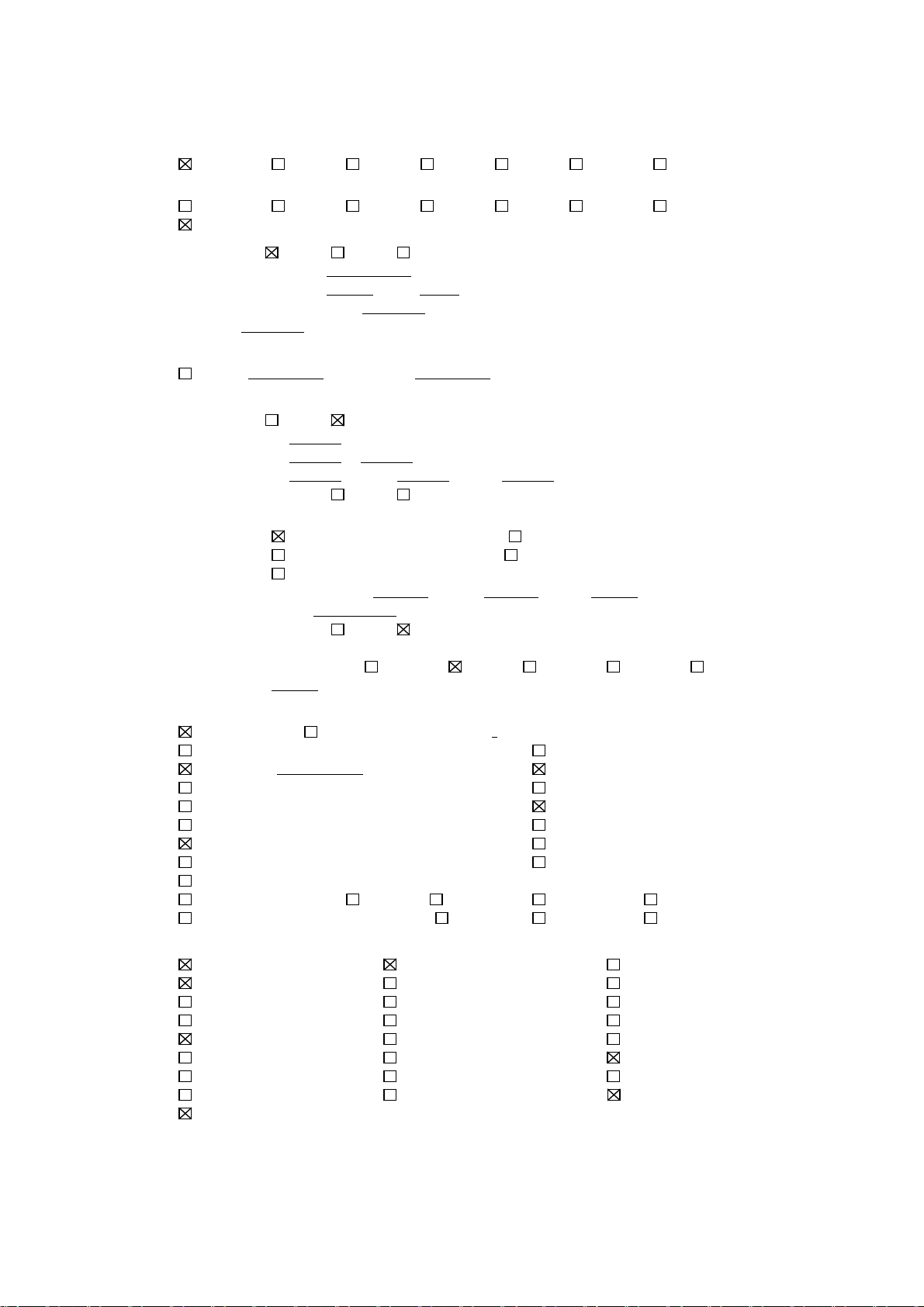
G-24.O S D Language
Eng Ger Fre Spa Ita Por Jpn
OSD Language Setting
Eng Ger Fre Spa Ita Por Jpn
Not Appl icable
GENERAL SPECIFICATIONS
G-25.Speaker
Size 1.8 x 3.9 inches
Imp 4 ohm x 2 pcs
Power Max 5.0+5.0 W
10% 4.0+4.0 W (Typical)
G-26.EX T Speake r
Yes ---- W Imp ---- ohm
G-27.Carton
Master Carton:
Content: ---- Set
Material: ---- / ---- Corrugated Carton
Dimensions: ---- mm(W) ---- mm(D) ---- mm(H)
Description of Origin Yes No
Gift Box
Material
Dimensions: 845 mm(W) 575
Design: As Per BUYER 's
Description of Origin: Yes No
Drop Test Natural Dropping At 1 Corner / 3 Edges / 6 Surfaces
Container Stuffing: 220 Sets / 40' container
Front Side Bottom
Need No Need
Double/Brown Corrugated Carton ( with Photo La bel)
Double/White Corrugated Carton ( with Photo Label)
Double Full Color Carton W/Photo
Height
25cm 31cm 46cm 62cm 80cm
mm(D) 587 mm(H)
G-28.Accessories
Owner's Manual ( W/Grarantee Card) [English]
AC Plug Adapter Channel Film
Battery (UM- 4 x 2 ) Remote Control Unit
DC Car Cord (Center+ ) AC Code
Guarantee Ca rd Warning Sheet
Regist ra tion Card Schematic Diagram
Quick Se t-Up Sheet U/ V Mixer
300 ohm to 75 ohm VHF Antenna Adaptor TV Stand K,+
Rod Ant enn a
One Pole Two Pole ( F-Type Din Type France Type)
Loop Antenna ( F-Type Din Type France Type)
G-29.Other Features
Auto Degauss Auto Search Full OSD
Auto Shut Off CH Allocation Premiere
Canal+ SAP Comb Filter
CATV Channel Lock Auto CH Memory
Anti-Theft Just Clock Function Hote l Lock
Rental Game Position Fastext
Unitext TopText Closed Caption
Picture Menu Mid Night Theater Memory(Last CH,Last Volume)
Auto Set Up
A3-3
Page 9
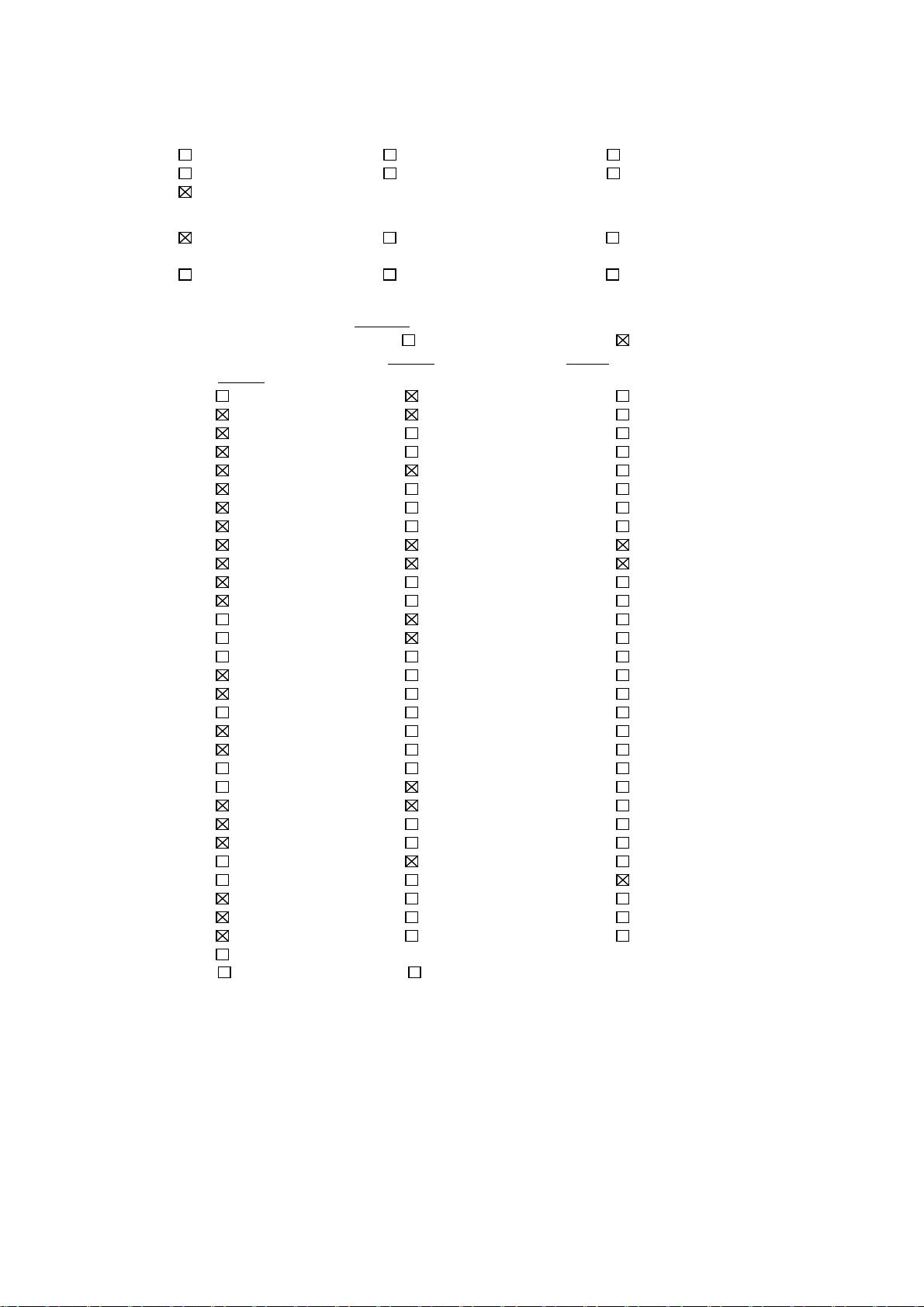
GENERAL SPECIFICATIONS
G-30.Switch
Power(Tact) Channel Up Volume Up
System Select Channel Down Volume Down
Main Power SW
G-31.Magnetic Fiel d
BV : +0.45G BV : +0.35G BV : +0.25G
BH : 0.18G BH : 0.30G BH : 0.3 0G
BV : -0.15G BV : -0.25G BV : -0.50G
BH : 0.15G BH : 0.15G BH : 0.30G
G-34.Remote Control Unit: RC-DN
Glow in Dark Remcon Yes No
Power Source: D.C 3 V Battery UM - 4 x 2
Total 34 Key
Power Quick View/Sub Page TV/AV
Stand By Status/Hold Bar Select
0/AV Quick View PAL/SECAM
1 Time Set Vo lume Up
2 Mute Volume Down
3 CH Skip CH Call
4 CH1/CH2 CH Down
5 Display Cancel CH Up
6 Text/Mix/TV CH Down/Page Down
7 Display Cancel CH Up/Page Up
8 Cancel Page +/ 9 Store Program
10 Skip/Reveal F/T/B
11 Sleep Hold
12 Skip List
Volume Up/ + Preset Rotate
Volume Down/ - Normal / F/T/B Browse
0/10 Auto Memory Std/Auto
Reset Memory Back Lig ht
Info Call Band Select
Fine Tuning + Reset Search
TV/Caption/Text Menu Clock/Program
Normal/Expand Enter Clock/Set
Red Add Ch Set
Cyan/Fine Tuning + Delete Set +
Normal Yellow/Fine Tuning - Set Color Syst em Fine Tuning - Green
Size Su b Pa ge Nicam/Mono
Auto Reset Tone A/B
Position Navi FM Transmi tter
Direct Change/Auto Search
Picture Menu Mid Night Theater
A3-4
Page 10
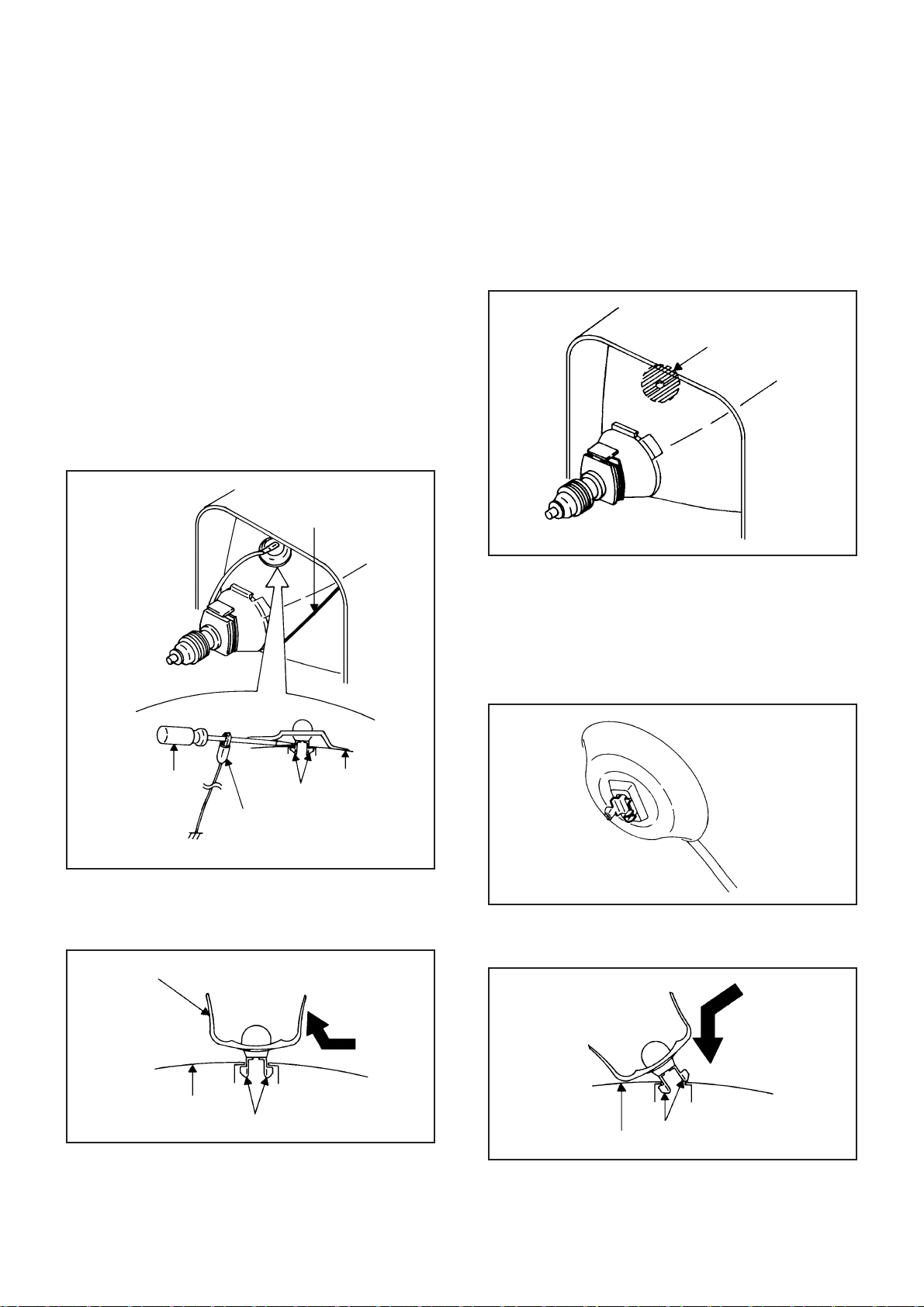
DISASSEMBLY INSTRUCTIONS
1. REMOVAL OF ANODE CAP
Read the following NOTED items before starting work.
*
After turning the power off there might still be a potential
voltage that is very dangerous. When removing the
Anode Cap, make sure to discharge the Anode Cap's
potential voltage.
*
Do not use pliers to loosen or tighten the Anode Cap
terminal, this may cause the spring to be damaged.
REMOVAL
1. Follow the steps as follows to discharge the Anode Cap.
(Refer to Fig. 1-1.)
Connect one end of an Alligator Clip to the metal part of a
flat-blade screwdriver and the other end to ground.
While holding the plastic part of the insulated Screwdriver,
touch the support of the Anode with the tip of the
Screwdriver.
A cracking noise will be heard as the voltage is discharged.
GND on the CRT
3. After one side is removed, pull in the opposite direction to
remove the other.
NOTE
Take care not to damage the Rubber Cap.
INSTALLATION
1. Clean the spot where the cap was located with a small
amount of alcohol. (Refer to Fig. 1-3.)
Location of Anode Cap
Fig. 1-3
NOTE
Confirm that there is no dirt, dust, etc. at the spot where
the cap was located.
2.3.Arrange the wire of the Anode Cap and make sure the
wire is not twisted.
Turn over the Rubber Cap. (Refer to Fig. 1-4.)
Screwdriver
Alligator Clip
GND on the CRT
Flip up the sides of the Rubber Cap in the direction of the
2.
arrow and remove one side of the support.
(Refer to Fig. 1-2.)
Rubber Cap
CRT
Support
Support
CRT
Fig. 1-1
Fig. 1-2
Fig. 1-4
4. Insert one end of the Anode Support into the anode button,
then the other as shown in Fig. 1-5.
Support
CRT
5.6.Confirm that the Support is securely connected.
Put on the Rubber Cap without moving any parts.
Fig. 1-5
B-1
Page 11
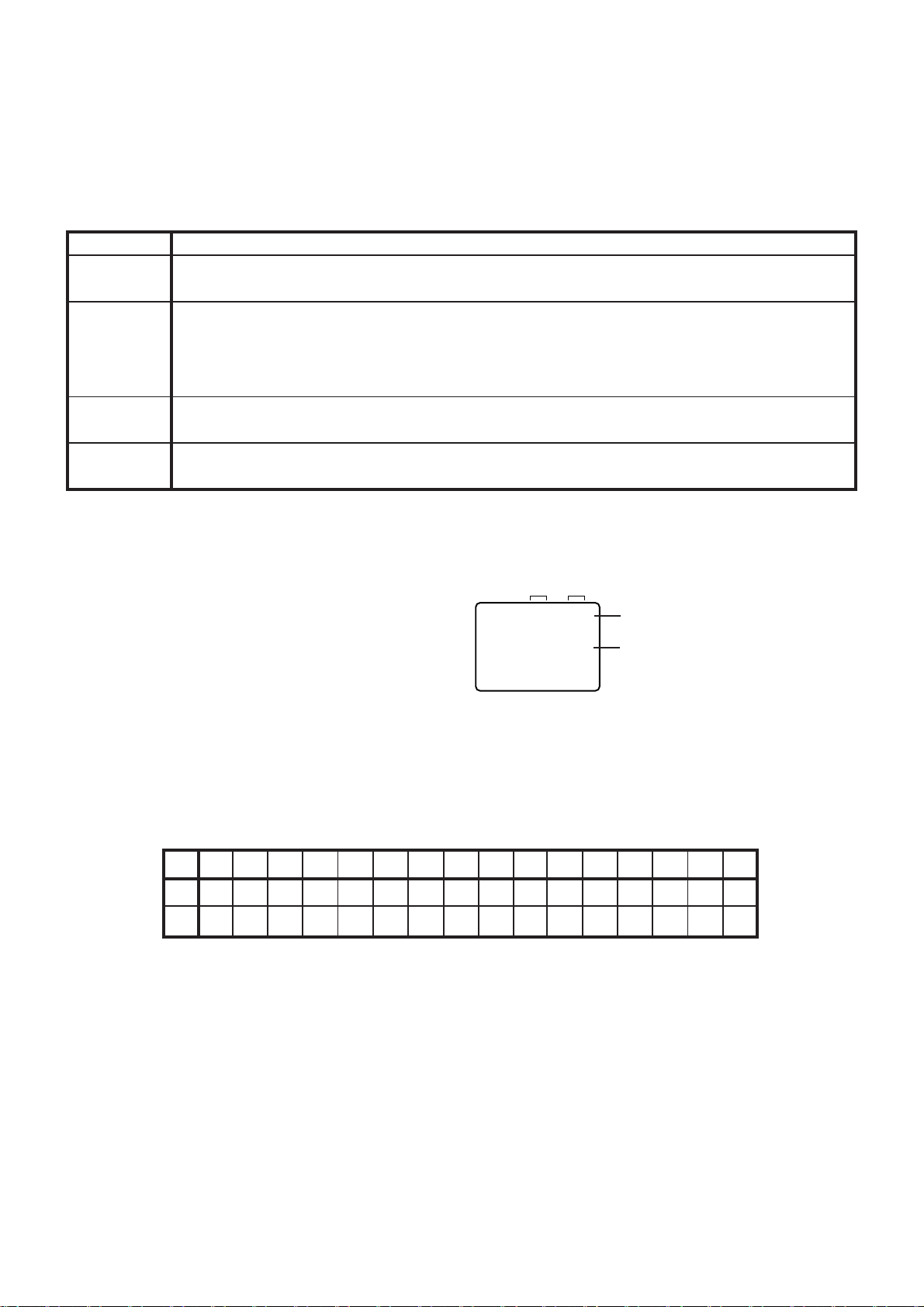
SERVICE MODE LIST
This unit provided with the following SERVICE MODES so you can repair, examine and adjust easily.
SERVICE MODE will operate by the procedures below.
1. Set to the STANDBY at the minimum of volume.
2. Press the "Entry key" on the remote control for SERVICE MODE for more than 3 seconds.
3. Press POWER button on the remote control to turn the POWER ON within 2 seconds.
Entry Key Operations
1
6
7
9
Initialization of the factory.
NOTE: Do not use this for the normal servicing.
POWER ON total hours is displayed on the screen.
Refer to the "CONFIRMATION OF USING HOURS".
Can be checked of the INITIAL DATA of MEMORY IC.
Refer to the "NOTE FOR THE REPLACING OF MEMORY IC".
Releasing of PROTECTION PASSWORD.
Display of the Adjustment MENU on the screen.
Refer to the "ELECTRICAL ADJUSTMENT" (On-Screen Display Adjustment).
CONFIRMATION OF USING HOURS
POWER ON total hours can be checked on the screen. Total hours are displayed in 16 system of notation.
1.
Set to the STANDBY at the minimum of volume.
2.
Press the channel button (6) on the remote control for
more than 3 seconds.
3.
Press POWER button on the remote control to turn the
POWER ON within 2 seconds.
4.
After the confirmation of using hours, turn off the power.
ADDRESS DATA
INIT 00 83
CRT ON
0010
Fig. 1
Initial setting content of MEMORY IC.
POWER ON total hours.
= (16 x 16 x 16 x thousands digit value)
+ (16 x 16 x hundreds digit value)
+ (16 x tens digit value)
+ (ones digit value)
NOTE FOR THE REPLACING OF MEMORY IC
If a service repair is undertaken where it has been required to change the MEMORY IC, the following steps should be taken to
ensure correct data settings while making reference to TABLE 1.
NOTE: No need the setting for after INI 16.
+0 +1 +2 +3 +4 +5 +6 +7 +8 +9
01 00 00 00 D1 3F F8 3C 98
---
00 11 04 88 0A FF
10
1.
Set to the STANDBY at the minimum of volume.
2.
Press the channel button (6) on the remote control for more than 3 seconds.
3.
Press POWER button on the remote control to turn the POWER ON within 2 seconds.
ADDRESS and DATA should appear as Fig. 1.
4.
ADDRESS is now selected and should "blink". Using the VOL. UP/DOWN button on the remote, step through the
ADDRESS until required ADDRESS to be changed is reached.
5.
Press ENTER to select DATA. When DATA is selected, it will "blink".
6.
Again, step through the DATA using VOL. UP/DOWN button until required DATA value has been selected.
7.
Pressing ENTER will take you back to ADDRESS for further selection if necessary.
8.
Repeat steps 4 to 7 until all data has been checked.
9.
When satisfied correct DATA has been entered, turn POWER off (return to STANDBY MODE) to finish DATA input.
The unit will now have the correct DATA for the new MEMORY IC.
00
--- --- ---
Table 1
+A
+B +C +D +E +FINI
3C 1D 88 00 00 0000
--- --- --- --- --- ---
C-1
Page 12
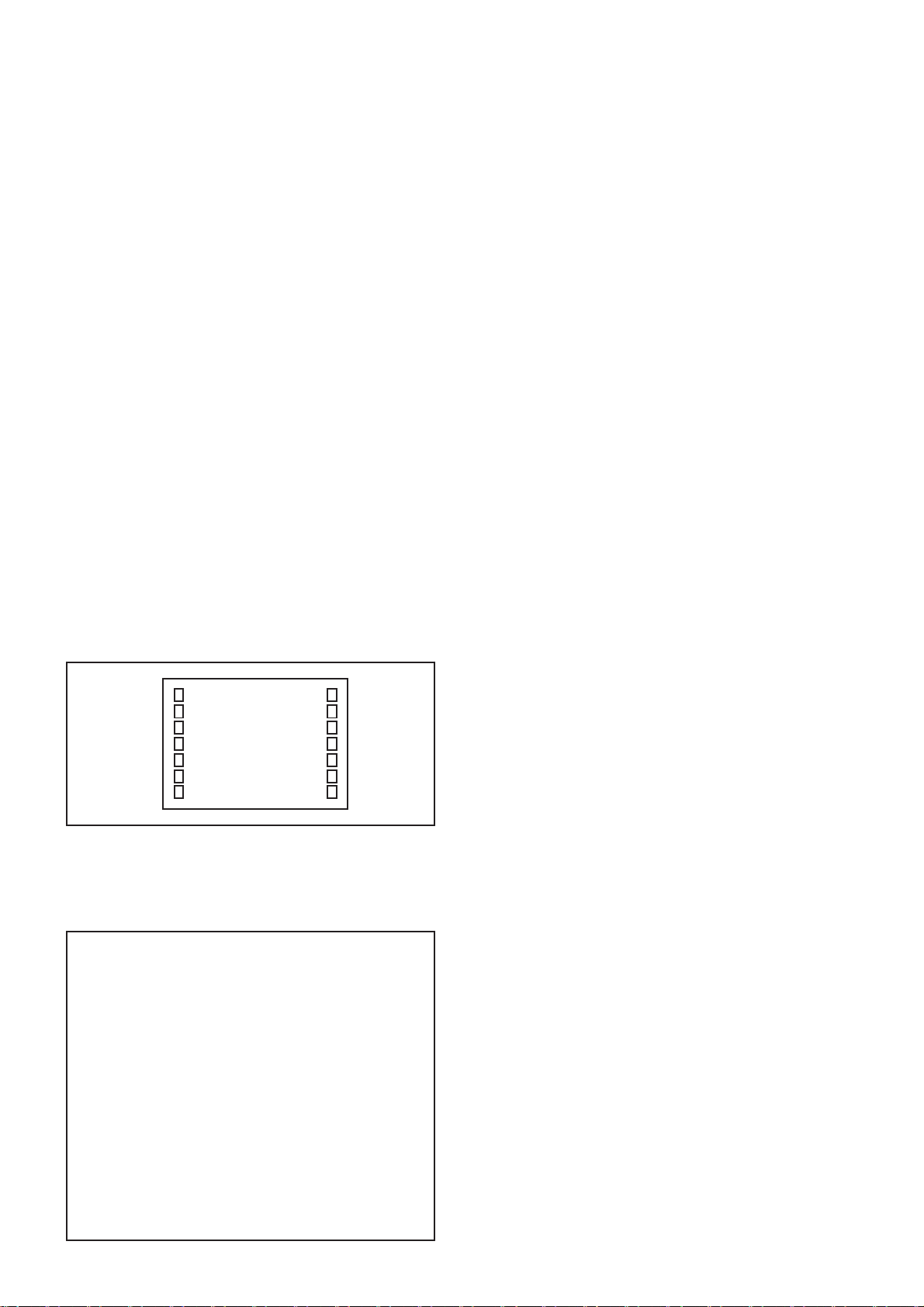
ELECTRICAL ADJUSTMENTS
1. BEFORE MAKING ELECTRICAL
ADJUSTMENTS
Read and perform these adjustments when repairing the
circuits or replacing electrical parts or PCB assemblies.
CAUTION
•
Use an isolation transformer when performing any
service on this chassis.
•
Before removing the anode cap, discharge electricity
because it contains high voltage.
•
When removing a PCB or related component, after
unfastening or changing a wire, be sure to put the wire
back in its original position.
Inferior silicon grease can damage IC's and transistors.
•
When replacing IC's and transistors, use only specified
silicon grease (YG6260M).
Remove all old silicon before applying new silicon.
Prepare the following measurement tools for electrical
adjustments.
1. Digital Voltmeter
On-Screen Display Adjustment
Set to the STANDBY at the minimum of volume.
1.
Press the channel button (9) on the remote control for
2.
more than 3 seconds.
Press POWER button on the remote control to turn the
3.
POWER ON within 2 seconds. The Fig. 1-1 screen will
appear.
TV
2. BASIC ADJUSTMENTS
2-1: CONSTANT VOLTAGE
1.
Place the set with Aging Test for more than 15 minutes.
2.
Using the remote control, set the brightness and contrast
to normal position.
3.
Connect the digital voltmeter to TP501.
4.
Set condition is AV MODE without signal.
5.
Adjust the VR501 until the digital voltmeter is 135 ± 0.5V.
2-2: VCO CENT
Activate the adjustment mode display of Fig. 1-1 and
1.
press the channel button (03) on the remote control to
select "VCO CENT".
Adjust the L201 until the "OK" appears on the screen.
2.
2-3: AGC VOLTAGE
1.
Place the set with Aging Test for more than 15 minutes.
2.
Receive an 80dB monoscope pattern.
3.
Connect the digital voltmeter to pin 5 of CP101.
4.
Activate the adjustment mode display of Fig. 1-1 and
press the channel button (02) on the remote control to
select "RF.AGC".
5.
Press the VOL. UP/DOWN button on the remote
control until the digital voltmeter is 1.95 ± 0.05V.
2-4: CUT OFF
1.
Place the set with Aging Test for more than 15 minutes.
2.
Activate the adjustment mode display of Fig. 1-1 and
press the channel button (01) on the remote control to
select "CUT OFF".
3.
Adjust the Screen Volume until a dim raster is obtained.
00 OSD 13
Use the PROG/PAGE UP/DOWN button or Channel
4.
button (0-9) on the remote control to select the options
shown in Fig. 1-2.
Press the MENU button on the remote control to end
5.
the adjustments.
FUNCTION
NO.
00
01
02
03
04
05
06
07
08
09
10
11
12
13
14
15
16
17
18
19
20
21
22
OSD H
CUT OFF
RF.AGC
VCO CENT
H.POSI(50)
V.POSI(50)
V.SIZE(50)
V.LINEAR(50)
V.S CORR(50)
G.DRV
B.DRV
R.BIAS
G.BIAS
B.BIAS
BRI
CONT
UNI COL
TINT
SHARP
RGB CONT
SUB COL
B.B TINT
R-Y B
FUNCTION
NO.
B-Y B
23
LEVEL
24
STEREO
25
T.MONO
26
T.STE
27
V.LIN
28
H.SIZE(FULL)
29
PARABOLA CORR(FULL)
30
V SIZE(FULL)
31
H SIZE(EXPAND)
32
PARABOLA CORR(EXPAND)
33
V SIZE(EXPAND)
34
H SIZE(NORMAL)
35
PARABOLA CORR(NORMAL)
36
V SIZE(NORMAL)
37
PARABOLA CORR(CINEMA2)
38
V SIZE(CINEMA2)
39
H CORR
40
V CORR
41
CORNER CORR
42
TRAPEZOID DIS
43
V.POSI
44
NOR. BLK
45
Fig. 1-1
Fig. 1-2
2-5: WHITE BALANCE
NOTE: Adjust after performing CUT OFF adjustments.
1.
Place the set with Aging Test for more than 10 minutes.
2.
Receive the color bar pattern.
3.
Activate the adjustment mode display of Fig. 1-1 and
press the channel button (11) on the remote control to
select "R.BIAS".
4.
Using the VOL. UP/DOWN button on the remote
control, adjust "R.BIAS".
5.
Press the PROG/PAGE UP/DOWN button on the
remote control to select the "G.DRV", "B.DRV",
"G.BIAS", or "B.BIAS".
6.
Using the VOL. UP/DOWN button on the remote
control, adjust the G.DRV, B.DRV, G.BIAS or B.BIAS.
7.
Perform the above adjustments 5 and 6 until the white
color is looked like a white.
2-6: FOCUS
1.
Receive the monoscope pattern.
2.
Turn the Focus Volume fully counterclockwise once.
3.
Adjust the Focus Volume until picture is distinct.
D1-1
Page 13

ELECTRICAL ADJUSTMENTS
2-7: BRIGHTNESS
1.
Receive the black pattern*. (RF Input)
2.
Using the remote control, set the brightness and
contrast to normal position.
3.
Change the wide screen mode to FULL.
4.
Activate the adjustment mode display of Fig. 1-1 and
press the channel button (14) on the remote control to
select "BRI".
5.
Press the VOL. UP/DOWN button on the remote
control until the screen begin to shine.
6.
Receive the black pattern*. (Audio Video Input)
7.
Press the AV button on the remote control to set to the
AV mode. Then perform the above adjustments 2~5.
*The Black Pattern means the whole black raster signal.
Select the "RASTER" of the pattern generator, set to
the OFF position for each R, G and B.
2-8: HORIZONTAL POSITION
1.
Receive the monoscope pattern.
2.
Using the remote control, set the brightness and
contrast to normal position.
3.
Change the wide screen mode to FULL.
4.
Activate the adjustment mode display of Fig. 1-1 and
press the channel button (04) on the remote control to
select "H.POSI(50)".
5.
Press the VOL. UP/DOWN button on the remote
control until the SHIFT quantity of the OVER SCAN on
right and left becomes minimum..
6.
Receive the monoscope pattern of NTSC. (Audio Video
Input)
7.
Press the AV button on the remote control to set to the
AV mode. Then perform the above adjustments 2~5.
2-9: VERTICAL POSITION
1.
Receive the monoscope pattern.
2.
Using the remote control, set the brightness and
contrast to normal position.
3.
Change the wide screen mode to FULL.
4.
Activate the adjustment mode display of Fig. 1-1 and
press the channel button (44) on the remote control to
select "V.POSI".
5.
Press the VOL. UP/DOWN button on the remote
control until the horizontal line becomes fit to the notch
of the shadow mask.
2-10: CORNER CORR
1.
Receive the cross hatch pattern.
2.
Using the remote control, set the brightness and
contrast to normal position.
3.
Change the wide screen mode to FULL.
4.
Activate the adjustment mode display of Fig. 1-1 and
press the channel button (42) on the remote control to
select "CORNER CORR".
5.
Press the VOL. UP/DOWN button on the remote
control until the both ends of the vertical lines are
straight.
2-11: TRAPEZOID DIS
1.
Receive the cross hatch pattern.
2.
Using the remote control, set the brightness and
contrast to normal position.
3.
Change the wide screen mode to FULL.
4.
Activate the adjustment mode display of Fig. 1-1 and
press the channel button (43) on the remote control to
select "TRAPEZOID DIS".
5.
Press the VOL. UP/DOWN button on the remote
control until the both vertical lines of the screen
become parallel.
2-12: FULL MODE (H. SIZE, PARABOLA, V. SIZE)
1.
Receive the monochrome pattern.
2.
Using the remote control, set the brightness and
contrast to normal position.
3.
Activate the adjustment mode display of Fig. 1-1 and
press the channel button (29) on the remote control to
select "H.SIZE(FULL)".
4.
Press the VOL. UP/DOWN button on the remote
control until the SHIFT quantity of the OVER SCAN on
right and left becomes 9 ± 3%.
5.
Press the CH UP button once to set to "PARABOLA
CORR(FULL)" mode.
6.
Receive the cross hatch pattern.
7.
Press the VOL. UP/DOWN button on the remote
control until the both ends of the vertical lines are
straight.
8.
Press the CH UP button once to set to "V.SIZE(FULL)"
mode.
9.
Receive the monochrome pattern.
10.
Press the VOL. UP/DOWN button on the remote
control until the SHIFT quantity of the OVER SCAN on
upside and downside becomes 8 ± 2%.
2-13: EXPAND MODE (H. SIZE, PARABOLA, V. SIZE)
1.
Receive the monochrome pattern.
2.
Using the remote control, set the brightness and
contrast to normal position.
3.
Activate the adjustment mode display of Fig. 1-1 and
press the channel button (32) on the remote control to
select "H.SIZE(EXPAND)".
4.
Press the VOL. UP/DOWN button on the remote
control until the SHIFT quantity of the OVER SCAN on
right and left becomes 9 ± 3%.
5.
Press the CH UP button once to set to "PARABOLA
CORR(EXPAND)" mode.
6.
Receive the cross hatch pattern.
7.
Press the VOL. UP/DOWN button on the remote
control until the both ends of the vertical lines are
straight.
8.
Press the CH UP button once to set to
"V.SIZE(EXPAND)" mode.
9.
Receive the monochrome pattern.
10.
Press the VOL. UP/DOWN button on the remote
control until the SHIFT quantity of the OVER SCAN on
upside and downside becomes 15 ± 2%.
D1-2
Page 14

ELECTRICAL ADJUSTMENTS
2-14: NORMAL MODE (H. SIZE, PARABOLA, V. SIZE)
1.
Receive the monochrome pattern.
2.
Using the remote control, set the brightness and
contrast to normal position.
3.
Activate the adjustment mode display of Fig. 1-1 and
press the channel button (35) on the remote control to
select "H.SIZE(NORMAL)".
4.
Press the VOL. UP/DOWN button on the remote
control until the picture size is 470 ± 5mm.
5.
Press the CH UP button once to set to "PARABOLA
CORR(NORMAL)" mode.
6.
Receive the cross hatch pattern.
7.
Press the VOL. UP/DOWN button on the remote
control until the both ends of the vertical lines are
straight.
8.
Press the CH UP button once to set to
"V.SIZE(NORMAL)" mode.
9.
Receive the monochrome pattern.
10.
Press the VOL. UP/DOWN button on the remote
control until the SHIFT quantity of the OVER SCAN on
upside and downside becomes 8 ± 2%.
2-15: NORMAL H. BLANKING
1.
Receive the monoscope pattern.
2.
Using the remote control, set the brightness and
contrast to normal position.
3.
Change the wide screen mode to NORMAL.
4.
Adjust VR651 until the difference of A and B becomes
minimum. (Refer to Fig. 2-1)
2-17: OSD HORIZONTAL
1.
Activate the adjustment mode display of Fig. 1-1.
2.
Using the remote control, set the brightness and
contrast to normal position.
3.
Press the VOL. UP/DOWN button on the remote
control until the difference of A and B becomes
minimum. (Refer to Fig. 2-2)
TV
00 OSD 13
BA
Fig. 2-2
AB
2-16: CINEMA2 MODE (PARABOLA, V. SIZE)
1.
Receive the monochrome pattern.
2.
Using the remote control, set the brightness and
contrast to normal position.
3.
Activate the adjustment mode display of Fig. 1-1 and
press the channel button (38) on the remote control to
select "PARABOLA CORR(CINEMA2)".
4.
Press the VOL. UP/DOWN button on the remote
5.
control until the both ends of the vertical lines are
straight.
6.
Press the CH UP button once to set to
"V.SIZE(CINEMA2)" mode.
7.
Press the VOL. UP/DOWN button on the remote
control until the SHIFT quantity of the OVER SCAN on
upside and downside becomes 33 ± 2%.
Fig. 2-1
D1-3
Page 15

3.PURITY AND CONVERGENCE
ADJUSTMENTS
NOTE
1.
Turn the unit on and let it warm up for at least 30
minutes before performing the following adjustments.
2.
Place the CRT surface facing east or west to reduce the
terrestrial magnetism.
3.
Turn ON the unit and demagnetize with a Degauss Coil.
3-1: STATIC CONVERGENCE (ROUGH ADJUSTMENT)
1.
Tighten the screw for the magnet. Refer to the adjusted
CRT for the position. (Refer to Fig. 3-1)
If the deflection yoke and magnet are in one body,
untighten the screw for the body.
2.
Receive the green raster pattern from the color bar
generator.
3.
Slide the deflection yoke until it touches the funnel side
of the CRT.
4.
Adjust center of screen to green, with red and blue on
the sides, using the pair of purity magnets.
5.
Switch the color bar generator from the green raster
pattern to the crosshatch pattern.
6.
Combine red and blue of the 3 color crosshatch pattern
on the center of the screen by adjusting the pair of 4
pole magnets.
7.
Combine red/blue (magenta) and green by adjusting the
pair of 6 pole magnets.
8.
Adjust the crosshatch pattern to change to white by
repeating steps 6 and 7.
3-2: PURITY
NOTE
Adjust after performing adjustments in section 3-1.
1.
Receive the green raster pattern from color bar
generator.
2.
Adjust the pair of purity magnets to center the color on
the screen.
Adjust the pair of purity magnets so the color at the
ends are equally wide.
3.
Move the deflection yoke backward (to neck side)
slowly, and stop it at the position when the whole screen
is green.
4.
Confirm red and blue colors.
5.
Adjust the slant of the deflection yoke while watching
the screen, then tighten the fixing screw.
DEFLECTION YOKE
DEFLECTION YOKE SCREW
MAGNET SCREW
3-3: STATIC CONVERGENCE
NOTE
Adjust after performing adjustments in section 3-2.
1.
Receive the crosshatch pattern from the color bar
generator.
2.
Combine red and blue of the 3 color crosshatch pattern
on the center of the screen by adjusting the pair of 4
pole magnets.
3.
Combine red/blue (magenta) and green by adjusting the
pair of 6 pole magnets.
3-4: DYNAMIC CONVERGENCE
NOTE
Adjust after performing adjustments in section 3-3.
1.2.Adjust the differences around the screen by moving the
deflection yoke upward/downward and right/left.
(Refer to Fig. 3-2-a)
Tighten three screws to fix the deflection yoke.
(Refer to Fig. 3-2-b)
R G B
R
G
B
UPWARD/DOWNWARD SLANT RIGHT/LEFT SLANT
SCREW SCREW
SCREW POSITION
R
G
B
Fig. 3-2-a
SCREW
Fig. 3-2-b
R G B
6 POLE MAGNETS
4 POLE MAGNETS
PURITY MAGNETS
Fig. 3-1
D2-1
Page 16

TU001
MAJOR COMPONENTS LOCATION GUIDE
L201
IC201
T501
TP501
IC652
CD651
CP101
MAIN
WIDE SELECT
FB401
FOCUS VOLUME
SCREEN VOLUME
VR651
IC651
D3-1
Page 17

BLOCK DIAGRAM
ANT
V OUT
21PIN IN 1
J702
21PIN IN 2
J701
I2C
5V
A OUT
A/V IN
A/V IN
A/V IN
DECRDER
IC850
ET106
AV SW
IC701
MM1313AD
RF TUNER
TU001
SOUND IF AUDIO
9V
I2C
VIF/CHROMA
IC201
TB1254N
IC202
LA7510
9V
5V
9V
I2C
5V
I2C
NICAM STEREO
IC921
TDA9874H
5V
9V
I2C
TONE CONTROL
IC302
M62420SP
SOUND AMP
IC351
LA4600
RGB
CRT PCB
9V
I2C
FRONT L,R
5Wx2
SP351
180V
5V
5V
ANALOG SW
IC703
MM1234
ANALOG SW
IC702
MM1234
OSD
DTAT SILCER
IC851
ET317
V-OUT
MICON
IC101
OEC6059A
AFC
COMPART
AFC
IC601
BA10393F
V-OUT
DEFLECTION COLECTION
IC401
TA8859CP
I2C
AT+5.6V
12V
I2C
27V
180V
V-OUT
H-OUT
WIDE
VERTICAL OUTPUT
IC403
TA8427K
Q405
H.OUT
FBT401
12V REG.
IC405
KIA7812PI
12V
9V
5V
AT+5.6V
27V
KIA7805PI
KIA7805PI
9V REG.
IC503
KIA7809PI
5V REG.
IC504
5V REG.
IC502
POWER REG.
STR-F6707A
+B
IC501
CRT
V801
AC IN
E-1 E-2
Page 18

PRINTED CIRCUIT BOARDS
MAIN(INSERTED PARTS)
SOLDER SIDE
PH001
S001Y
C229
W150
W147
W144
CP351
W130
L203
C209
C210
CF202
W820
W819
S001X
W139
W138
W137
W141
W063
W133
W131
C217
L204
CF203
S102Y
TP001
W120
W132
CP001
CF205
C216
S103Y
W129
TU001
CF201
C201
C236
C205
L101
C003
C002
L201
C321
W806
C615
C323
W122
W817
L211
W128
L202
CP701
W121
L206
W148
L205
X101
W127
C202
W804
R213
W126
W154
W152
C223
W151
CP651
W830
L601
W815
C622
C224
W149
R107
W124
W123
C361 C359 C360 C358
C319
R305
S102X
L001
D420
C322
W134
IC202
L207
C227
X601
IC201
C625
C621
C620
R630
W146
C623
W145
C110
D103
C111
W834
W823
S103X
404
R
D425
W142
IC103
C230
C609
W072
W125
IC351
HS351
W140
CF206
C631
L603
W143
C317
D001
W113
L208
W070
W062
W061
CP901
W056
R001
C001
C634
C635
W105
W118
W116
IC199
W082
C231
C638
W117
W054
W081
W075
W097
R137
W071
R002
W816
W086
W102
W114
W115
R136
W096
D607
D606
D604
D605
D608
D609
C350
W103
W074
W060
W057
L602
W155
W059
W089
R624
W101
W069
R524
W814
W084
W083
CD801
W055
W080
W079
W078
C604
C463
CP702
W068
C126
R610
Q605
W067
Q602
W153
W098
C410
W066
W094
W100
W073
C415
C406
L402
R422
W831
D405
C606
W053
C444
C412
C419
R623
CP101
W019
R470
IC502
D416
T401
W023
W044
C401
Q404
HS404
R418
R460
R421
D603
L401
C454
Q401
W805
S104X
W035
W034
W052
Q411
R007
D513
W033
W028
C455
D401
CP703
R419
C417
C420
R449
W077
W095
C421
C423
W085
W026
W025 C537
R426
W041
W039
W038
W156
W040
W110
W106
W104
D105
R439
W119
W811
IC401
R447
C608
D104
C438
C407
D414
W065
C124
HS401
W092
W091
W090
W088
W087
S104Y
W109
W064
C125
IC403
R411
R504
C441
R436
W030
C443
W802
C413
C414
Q402
W029
W050
W049
W047
C521
W032
W016
CP401
C416
W024
W037
IC405
C431
W022
W021
D517
D410
R446
D515
IC504
C462
R445
W051
Q403
CD802
W018
C442
R448
C440
R406
R405
C519
D522
R521
W017
R415
C456
W046
R414
C529
HS502
W031
Q406
R431
D406
C447
D516
D411
B504
W027
W045
R519
R523
Q407
TP501
W036
C402
D402
W020
R450
C428
C434
C426
L404
C516
IC503
C523
HS405
W829
D421
C418
C528
D407
D526
C433
TP502
B505
C517
C511
D418
R428
W828
W011
R425
T501
D511
D508
W809
R502
W013
Q503
C459
C430
W008
D510
C518
W014
W005
W009
R420
C446
D512
R520
R527
D523
Q502
Q405
D519
W015
VR501
Q505
D514
Q504
C531
D412
R471
C427
R433
W007
C520
FH502
R530
R541
R511
R510
C103
C453
W818
D521
R512
C515
D525
W012
B507
D527
R506
D518
D528
D505
W010
Q501
D506
D417
R532
F501
C509
Q506
CP501
C514
C502
D502
C506
C501
FB401
W001
FH501
HS501
C510
C513
D503
IC501
R531
R543
W003
SW501
C512
L501
D507
D504
R525
R503
R522
CD504_A
D520
C508
R542
R533
D501
W004
TH501
C505
W836
C507
CD504_B
CP502
C526
R501
OS101
R429
D404
R451
R407 W002
C436
C457
PH002
RY501
D107
F-1
C101
C102
C409
W112
R126
F-2
Page 19

PRINTED CIRCUIT BOARDS
MAIN(CHIP MOUNTED PARTS)
SOLDER SIDE
R432
R508
R509
R529
R518
R526
R516
R513
R505
R528
R459
R458
R430
R517 R515
Q408
C522
R462
R402
R401R403
R629
R611
R627
R614
IC601
R609
R612
R619
R613
Q103
R628
R135
R441
C472
R443
C471
R413
R408
R440
C425
R144
C405
C464
R607
R603
R410
C475
R604
Q601
R412
R113
R121
R223
R124
R631
R122
C636
R464
C233
R101
R434
R222
R142
R625
R626
R111
C630
C218
C232
R133
R110
R601
C627
C629
Q206
R134
C107
R622
C628
C228
R140
R621
R632
R602
C234
C235
R618
R221
R123
R230
C632
R639
Q207
R225
R114
C616
R637R638
1
R620
R617
R117
C624
R616
R229
C226
R635
R226
R219
34
IC101
C611
12
C603
R211
C614
R615
23
C613
C607
C601
C610
C108
Q201
R212
C225
R118
C206
C237
C215
C204
C105
Q102
R130
R120
R119
C222
C104
Q203
Q204
C109
C119
R203
R207
C212
R215
R112
R132
R143
R141
R201
C207 R205
R214
R131
R209
R228
R202
Q202
R208
R217
C203
R216
R210
R206
C208
C240
R204
C211
C239
F-3
R416
C422_1
C619
C617C618
R336
Q354
R360
R335
R358
R362
R356
C354
C355
R357
R361
Q302
Q355
R306
R359
C357
C356
C127
R004
R003
C004 C005
R005
F-4
Page 20

PRINTED CIRCUIT BOARDS
C941
C809
Q803
TP806
0
W834
W808
R331
C339
L903
Q812
C310
R925
L901
R813
L804
W884
W055
CP803
C815
W891
C302
CP804
CP802
W892
W803
C332
L302
L801
D803
R808
C917
C927
CRT/21PIN/WIDE SELECT/STEREO(INSERTED PARTS)
SOLDER SIDE
R830
W893
C305
W802
Q810
Q801
X921
L301
W806
IC302
CD901
D801
W804
TP804
R804
W882
W805
W833
C808
L802
W875
R828
W895
W889
W823
W849
W885
W053
J801
C915
W886
C813
W890
C916
L902
R913
C935
R922
W872
R803
W894
R806
R801
R802
CP805
R829
W057
TP805
Q802
L803
R927
C923
W839
W840
C805
R819
D802
C737
W050
W049
Q811
C922
C744
C743
R740
R728
C761
W044
R734
R735
R729
W042
W041
W040
C733
Q706
C738
C745
W045
R732
C718
IC701
R711
C717
CD701
C731
R764
C723
L713
W058
R717
R723
W047
L703
L701
R718
W048
C720
CD651
W038
R763
R712
Q702
Q701
W827
R762
W056
R701
W043
C722
C758
C729
C662
IC652
R765
W046
C663
C715
W036
Q653
J701
C714
J702
C716
R708
W033
W035
D654
C661
W034
W864
X850
C882
C721
W030
W039
L710
L709
L704
L705
L702
R748
W029
L851
L852
L651
D655
D653
L708
W031
IC851
C865
CD702
L706
L853
C666
L711
C730
C664
L707
C857
C869
L712
D723
W015
C711
C877
W865
W037
C719
W032
C669
W011
C712
C868
C668
W007
D722
IC850
R678
C751
R751
W001
C651
D715
D730
B850
W028
W027
CD703
W006
W003
C757
C713
W023
W025
C667
D713
D711
D714
D728
W010
W008
W022
C655
D656
W004
W024
C658
W002
W014
W021
W017
Q852
D651
R651
R654_1
D657
C766
C752
C754
C756
W020
W019
W018
W009
W016
D652
D658
C755
IC651
W005
C763
W013
W012
C652
VR651
POWER
SOLDER SIDE
L505
C768
CP504
C753
C870
W026
F-5
F-6
Page 21

PRINTED CIRCUIT BOARDS
CRT/21PIN/WIDE SELECT/STEREO(CHIP MOUNTED PARTS)
SOLDER SIDE
Q658
R653
C654
C653
R656
R871
R863
R875
R867
C861
Q713 Q712
Q711
R758
R760
IC703
Q722
Q721
R694R693
Q720
R695
IC702
R652
R880
R858
R759
R872
R857
Q752
C657
C852
R855
C659
R792
R659
R881
C863
R852
R791
R733
R658
R853
R731 R727
R761
R864
Q750
Q751
R730
R679
R851
R865
R725
C860
R854
R766
Q657
C858
Q851
Q703
R747
R702
R709
R703
R704
R713
Q654
IC653
R676
C883
R715
Q656
C879
C886
C876
C887
C856
R669
R674
R677
C864
R664
R668
C885
R710
R675
Q655
R705
R714
C884C880
R716
R706
R673
Q652
R672
C881
R662
R755
C727
R671
R667
R879
R754
R707
R657
R663
R670
R666
C726
Q659
Q651
R665
C773
Q753
C725
C660
R660
C771
C760
R753
R661
R752
C710
C709
R655
C767
C759
Q754
R756
C769
C777
R720
C747
R757
C770
C778
C749
R724
C750
R719
C762
C774
R726
C764
C775
C765
C776
R722
R721
C772
C724
R743
R776
R775
R814
R812
C728
Q705
C732
C739
R744
R915
C945
R921
R916
D901
R914
R920
R917
C921
C920
C919
C946
R815
R811
R821
R817
R810
C806
C804
C312
R334
R340
C940
C340
R310
R304
C929
R926
C341
R339
R918
C928_1
R330
R919
C942
R338
C336
C306
C334
C308
34
C938
C333
C926
C939
C315
R311
R315
R309
C304
C924
C925
1
12
IC921
23
C934
0
F-7
F-8
Page 22

ABC D E F GH
MICON/TUNER SCHEMATIC DIAGRAM
8
(MAIN PCB)
OS101
PIC-28143SY-2
8
C107
C108
0.1 B
C109
470P CH
0.01 B
TU001 NJH3023M218
IF
11
10
14 15
0
30.7
D001
R001
HZ30-3L
C001
0.022 M
33006.3V YK
10K
C110
R133
150V KA
C111
C101
BPL
BTL
7
8
9
4.9
L001
10uH
10K 1/2W
C002
RESET
IC103 PST7033
GND
VCC
123
5.0
D103
1SS133
1006.3V YK
C102
0.1 TF
V.S
6
4.0
R003
4706.3V YK
V.OUT
5.00
ADRES
SCL
SDA
3
4
5
NCNCNCNCNC
3.8
100
C004
220P CH
C005
100
R004
10K
R134
45
100
R124
R113
4.0 3.8 5.0
5678
SDA
VSS
0
AGC
2
1
12 13
C003
R005
47K
AGC
TP001
150V KA
S101X
FROM BRAIDED WIRE
003P-2100
C127
100P CH
7
CP001
1
2.2
220P CH
6
5
4
3
100
0
SCL
E2
MODE
E1
VCC
IC199
MEMORY
S-24C08ADPA-01
E0
1234
000
PCB010
TMX472
2
GND
B+
Vout
TEST POINT
CP101 W-D2506#01
1
GND
2
I2C SCL
3
7
6
5
4
FROM/TO VIF/SIF/CHROMA
3
2
I2C SDA
4
I2C OFF
5
AGC
6
R.OUT
FROM/TO POWER
+B
FBT+5V
POWER_FAIL
FROM/TO VIF/SIF/CHROMA
GND
R.OUT
TUNER_AGC
TUNER_IF
SDA
SCL
H.BLK_CUT
FROM/TO DEFLECTION
FBT+5V
SDA
SCL
SG_SW
V.POSI
FROM/TO POWER
A_MUTE
GND
POWER
DEGAUSS
POWER
T_TEXT_RESET
B.B._H
RGB-SW
ATS
AFT
AUX1
AUX2
SHINEMA
OSD_R
OSD_G
OSD_B
OSD_Y
V.OUT
FROM/TO POWER
AT+5.6V
FROM/TO DEFLECTION
AFC
R107
100 1/4W
W817
C124
1016V KA
C125
C126
1016V KA
1016V KA
D105
11E1-EIC
R144
27K
11E1-EIC
D104
R111
3.3K
R110 22K
R101 22K
R123
R03(AB)E_20_T
R03(AB)E_20_T
STAND BY
D107
SLR-342VCT32
680
680
R140
BT001
BT002
MICON
IC101
OEC6059A
R141
TM101
SBKM00002A
R142
00
0NC
5.04.9
5.0
11011
T_RESET
5.0
A_MUTE
0
3
BLUE BACK H
0
DEGAUSS
0
56789
RGB-SW
0
NOR.BLK.
NC
0
AV
NC
5.0
ATS
5.0
KEY
2.7
AFT
0
AUX1
12 13 14 15 16 17 18 19220 21 22
R114
270
R117 3.3K
R118 3.3K
R119 3.3K
R120 100
C119
47P CH
680
V.POSI
12 AUX2
13 STAND BY LED
14 SECAM SW
21 OSD Y 44 POWER
22 H-SYNC
3.80.5 2.5 000000
NC
R143
3.3K
VSS
V.BLK
VSS
LETTER BOX
2.65.0
NC
VDD
34 BBE-H
35 SCL
43 H.BLK
OSD R
NC
4.7K
R121 2.2K
12C OFF
OSD G
R131
R132
3.84.05.0
SDA
OSD B
22K
33K
PH002PH001
NCNC
R007
12K 1/2W
R122 2.2K
5.0 NCNC
REMORT
P_FAIL
OSC OUT
OSC IN
V-SYNC
0
0
123
0
5.0
4.9
R002
12K 1/2W
SG-SW
0
Q103
0
2SC2412K
3.9
R135
2.2K
S-SW
RESET
XOUT
TEST
4.8
0
34353637383944041424344
SD
XIN
4.8
H-BUFFER
R136
22K 1/4W
5.0
R137
5.0
22K 1/4W
4.9
5.0
30 31 32 33
5.0
1
2.4
2.0
0
5.0
5.0
L101
4.8
23 24 25 26 27 28 29
23
820
R130
Q102
2SC2412K
R112
1016V KA
C103
W836
R126
47 1/4W
3
2
X101
1
CSTS0800MG03-T2
C104
12P CH
33uH
33K
C105
12P CH
1
THE DC VOLTAGE AT EACH PART WAS MEASURED
NOTE:
WITH THE DIGITAL TESTER WHEN THE COLOR BROADCAST
WAS RECEIVED IN GOOD CONDITION AND PICTURE IS NORMAL.
NOTE:THIS SCHEMATIC DIAGRAM IS THE LATEST AT THE TIME
OF PRINTING AND SUBJECT TO CHANGE WITHOUT NOTICE
CRITICAL FOR SAFETY,USE ONES
DESCRIBED IN PARTS LIST ONLY
ARESINCE THESE PARTS MARKED BYCAUTION:
DANGEREUSES AN POINT DE VUE SECURITE
N’UTILISER QUE CELLS DECRITES
DANS LA NOMENCLATURE DES PIECES
ETANTLES PIECES REPAREES PAR UNATTENTION:
1
ABC D E F GH
G-2G-1
Page 23

ABC D E F GH
VIF/SIF/CHROMA SCHEMATIC DIAGRAM
8
(MAIN PCB)
8
7
6
5
FROM/TO POWER
CHROMA+5V
4
FROM/TO MICON/TUNER
TUNER_AGC
3
2
1
1K
R464
1016V KA
C606
R611
R612
R601
680K
0
RGB HI
Q605
2SC1815Y
P.CON+9V
TUNER AUDIO L
TUNER AUDIO R
101112
R434
2.2K
S104Y
C638
C608
R613 4.7K
22K
22K
TUNER VIDEO
100016V YK
R614
1016V KA
GND
C604
10K
R603
0
0
(CD702)
CP702
IMSA-9130B-14
22K
R619
R627
3.3K
150K
2.4 3.4 0.4 5.0
5678
0 2.5 0.1 4.3
2.250V NA
0.7
OSD R
CHROMA-Y
1
2345678
R607
D603
11E1-EIC
R604
OSD G
R628
560
10K
OSD B
10K
FBT+5V
VCC
OSD Y
1234
11
SCL
R629
3.3K
COMPART
IC601 BA10393F
SDA
T’TEXT RESET
9
GND
SYNC
AUX1
RGB-SW
1011121314
AUX2
(CD703)
CP703
CHROMA-B
IMSA-9130B-03
123
CLAMP
R.OUT
G.OUT
B.OUT
CHROMA-G
CHROMA-R
FROM/TO POWER
P.CON+9V
FROM/TO MICON/TUNER
V.OUT
SDA
SCL
FROM/TO DEFLECTION
H.OUT
V.OUT
TO CRT
(CP805)
CD801 CH25089A
GND
CLAMP
R.OUT
G.OUT
B.OUT
FROM/TO DEFLECTION
AFC
ABL
FROM/TO MICON/TUNER
R.OUT
POWER
SHINEMA
FROM/TO DEFLECTION
FBT+5V
FROM/TO POWER
FBT+5V
AT+5V
SOUND_R
SOUND_L
FROM/TO MICON/TUNER
OSD_R
OSD_G
OSD_B
OSD_Y
T_TEXT_RESET
RGB-SW
AUX1
AUX2
1
2
3
4
5
B801
HF57T18.5*10*10
PCB010
TMX472
7
6
5
4
3
2
1
0.0082 B
29
H.AFC Filter
ABCL IN
C629
0.0022 B
RGB HI
Q602
2SC2120Y
AUDIO R
C635
R626
C631
GND
10010V KA
L603
100uH
8.2K
0.2250V KA
0.1 B
B.B. HI
R625
330
D425
MTZJ5.1A
9.0
0
NCNC
789
8
L205
10uH
0607
C236
BUFFER
Q203
2216V KA
R228
C202
0.022 B
123
C232
IF DET OUT
SIF OUT
3
0.01 B
1K
10010V YK
C212
0.01 B
C225
0.022 B
C226
IF INPUT
33P CH
150V KA
C216
EXAUDIO
AUDIO OUT
4
C210
1006.3V KA
C211
C233
0.01 B
,NA
L201
360K044
NC
150V KA
1016V KA
C217
DC HF
PIF tank
IF GND
IF IN
5
6789
C215
0.01 B
12345
CF201
SAF39.5MZK220ZL
L207
R225
6.8K
4.5
2.1
0
R226
R229
2.2K
CF206
SAF32.9MC70Z
C234
0.01 B
12345
C235
8P CH
46
1234
6
7
50515253545556
DE AMPNC
PIF tank
IF IN
NCNC NC
C237
OUTOUTGININ
1uH
PRE AMP
Q207
2SC2814
27
FROM/TO
NICAM/TONE CONT
0.01 B
R219
R230
OUTOUTGININ
L208
2.2uH
W823
(CD901)
BBE-H
CP901
IMSA-9130B-15
1
470
NC
C218
2345678
C222
TV IN
SIF IN
RF AGC
0.01 B
33K
P.CON+9V
R211
0.001 B
C223
LOOP FILTER
IF AGC
C227
R221
10K
SCL
SDA
150
0.4750V KA
2.250V KA
C601
C609
0
SIF
EXT IN
APC Filter
R602 33K
0.2250V KA
0
R222
FBT+5V
0.1 B
C613
0.1 B
Cb IN
X’tal
12
X601
C610 0.0022 B
C611
9P CH
9.0
ATS
Q206
2SC2412K
3.9K
R223
10K
GND
TU AUDIO OUT
9
C614
NC
4.433619MHz
W834
TUNER AUDIO R
1011121314
C224
150V KA
0.1 B
C615
C IN
Cr IN
CM OUT
RGB Vcc(9V)
C607
C634
0.01 B
AUDIO L
AUDIO R
TUNER AUDIO L
1006.3V KA
C616 0.01 B
W804
C603
0.01 B
Y/C VCO(5V)
YS/YM/SW
10010V YK
R615
SOUND R
SOUND L
15
C620
R635 2.2K
40414243444546474849
MON OUT
DC Reater
EXT.R IN
EXT.G IN
C617
C618
0.1 B
4.7K
(CD651)
CP651
FROM/TO WIDE SELECT
150V KA
C622
0.2250V KA
C621
Y IN
EXT.B IN
C619
0.1 B
0.1 B
GP
WIDE-V
IMSA-9130B-12
1
2345678
0.150V KANP
9
SYNC IN
Y/C GND
2.2
VIDEO
6
560
C204
0.22uH
DETECTOR
10K
2.2K
10006.3V YK
L206
3.7
R205
C207
R213
R215
R214
R206 330
C206
1.3
AGC DET.
L204
15uH
CF203
C208
560
0.01 B
VIF/SIF CHROMA
L202
12uH
0.01 B
100 1/2W
6.8K
L203
6.5
2.2K
R216
TP(NC)
456789
0
NC
C230
0.4750V KA
1K
R210
BUFFER
Q202
2SC2412K
8.9
3.0
R208
R204
BUFFER
Q201
2SC2412K
5.0
R203
3.6
100
3.0
330
R201
C201
1K
R202
S101Y
TO IF SHEELD
TO IF SHEELD
GND
AFT
B.B._H
TUNER_IF
GND
ATS H.BLK_CUT
C239
NC
0.01 Y
C240
NC
0.01 Y
L211
0.22uH
SOUND IF AMP IC
IC202 LA7510
DET.FILTER
6.9
NC
NC
C228
THE RESISTOR MARKED F IS FUSE RESISTOR.NOTE:
THE ALUMI ELECTROLYTIC CAPACITOR MARKED NP
IS NON POLAR ONE.
NOTE:THIS SCHEMATIC DIAGRAM IS THE LATEST AT THE TIME
OF PRINTING AND SUBJECT TO CHANGE WITHOUT NOTICE
THE DC VOLTAGE AT EACH PART WAS MEASURED
NOTE:
WITH THE DIGITAL TESTER WHEN THE COLOR BROADCAST
WAS RECEIVED IN GOOD CONDITION AND PICTURE IS NORMAL.
CF202
SFE6.0MB
0.0047 M
C205
W806
0.022 B
75
R212
CF205
MKT41.5MA110P
VIDEO
AMP
330
DET.
NC VCC GND
OUTPUT
0
9.0 3.4 3.4 7.4 4.4 4.4
47010V YK
C229
0.01 B
2.1
1.5
0
2SA1037AK
TPS6.0MB
R209 330
R207
3.3K
0.1 B
2.9 2.0 3.7 4.5 3.1 3.9 3.8 3.6 1.9 2.5 1.5 2.3 2.3 2.0 4.7 3.7 3.1 2.1 2.1 3.1 3.1
SIF IN/
AFT OUT
H CORRECTION
IC201 TB1254N
RIPPLE FIL
IF Vcc
1 10111213 14 15 16 17 18 192 20 21 22 23 24 25 26 27 28
4.9 3.7 8.0 3.0 0 1.2 0 0 2.2 2.2 2.7 3.0 2.0 9.0 0 2.0 2.0 2.0 0 2.1 2.1 2.1 0 8.0 4.4 2.1 1.0 5.8
C209
C203
470
0.022 B
R217
1.5uH
PRE AMP
Q204
2SC2814
0.6
27
W815
IF
AMP
IF INPUT
IF AGC FILTER
0.4750V KA
C231
R620
Dlg VCO
R OUT
13 14 15
R637
100
R616
D604
1SS133
0.2
H.BLK
0
2SC2412K
AT+5V
H.BLK2
P.CON+9V
150V KA
C625
1016V KA
C624
C623
220K
BLACK Dat
G OUT
2.7K
R617
D606
Q601
SINEMA
R638
100
1SS133
0.01 B
R630
270 1/4W
100
R622
R621
100
C632
220P
CH
3.0 3.2 0 1.8 8.9 0.9 6.9
SDA
B OUT
R639
2.7K
100
R618
D607
1SS133
R610
100 1/4W
GND
GND
GND
9
101112
SCL
1K IN
2.7K
W814
H.BLK CUT
100uH
AFC
Dlg GND
V RAMP
R632
2.7K
L601
R623
H. OUT
V NFB
R631
2.7K
D605
FROM/TO
21PIN/VIDEO SW
C627
330 1/4W
H Vcc(9V)
V OUT
R609
C636
0.0082 B
L602
100uH
D608
1SS133
(CD701)
CP701
IMSA-9130B-12
0.01 B
10
30313233343536373839
FBP IN/
SCP OUT
ref R
1K
R624
C628
D609
1SS133
VIDEO
AT+5V
1
23456
C630
5.6K +-1%
1SS133
AUDIO L
ABC D E F GH
G-4G-3
Page 24

ABC D E F GH
8
7
6
5
4
3
2
FROM/TO CHOKE COIL
CD504_B
CD504_A
R501
1.5M 1/2W
C526
0.22250V ECQUL
L501
SS28H-10250
34
C501
0.22250V ECQUL
NC
56
NC
12
3
4
1
2
F501
MAIN SWITCH
SW501
SDDFC30400
EYF-52BC
T4A_L_250V
EYF-52BC
CP501
THL-P03P-B1
BROWN
12
FH501
FH502
D506
1SS133
3
RELAY SW
Q505
2SC2001_L
12
SDT-S-112LMR
4
R503
5.6 10W
TH501
PTH451A102BF9R0Q270
CP502
TV-50P-02-A1
1
2
RY501
R531
R532
0.1
0
0.7
D503
D502
RM11C-EIC
33K 3W
4.7K 1/4W
RM11C-EIC
C506
0.00222KV B
MTZJ30B
16
D518
0.0033500V B
C515
D520
C508
1SS133
R505
D504
0.0022500V B
680 1/2W
RM11C-EIC
C507
0.00222KV B
D501
RM11C-EIC
R522
100K 1/4W
FB/
OCP
12345
1.7 0.2 100.5 18.5 0
17
D507
R543
R506
1/4W
1.5K
R541
1.2K
1/4W
R504
10K 1/4W
10K
150400V USR
C505
POWER REG. IC
IC501 STR-F6707A
DRIVER
SD
C512
470P B
22025V MHE
C513
RU2YX
R542
0.27 1W
C502
CONT
C510
0.0039250V KX
VCC
AU02A-EIC
33035V MHE
GND
B507
BL02RN2-R62T2
C514
D527
D521
1SS133
763WAA0082
1SS133
R525
R533
HS501
D528
0.00152KV BP
330K 1/4W
330K 1/4W
R530
5.6 1/2W
D525
GND1
EG-01C
680.0
C509
0.0056 M
POWER SCHEMATIC DIAGRAM
270
1.5K
A_MUTE SW
2SC2412K
R305
1K 1/4W
150V KA
R510
R306
Q302
7.2
0
0
C529
470P500V B
D515
30DF6-FC
D510 30DF6-FC
C516 680P2KV BP
21DQ09N
21DQ09N
D512
R515
R521
R511
33K 1/2W
R512
33K 1/2W
R518
1K
W830
D526
D511
AU02A-EIC
2.2K
470 1/4W
20.0
1
380.0
3
NC
4
1.3
5
NC
3.2
6
0
7
1.7
10.1
Q506
TLP621(D4-GR-LF2)
W818
T501 81400596
2
34
1
R508 1.8K
9
10
11
12
13
14
15
16
R509
D508
MTZJ5.6B
32.0
0
280.0
240.0
NC
0
0
22.0
11.0
5.5
1SS133
0.0022 M
4.7K
C520
R529
B504
BL01RN1-A63
B505
BL01RN1-A63
R517 22K
D516 MTZJ5.1B
D505
10K
0.033 M
6.1
FEED BACK
SWITCHING
Q501
2SC1815Y
R336
C518
C522
0.01 B
150K 1/2W
C531
(MAIN PCB)
SOUND AMP (STEREO) IC
IC351 LA4600
OUTPUT
DRIVE PRE
AMP
Rf1
OUTPUT
DRIVE PRE
AMP
11023456789
0
18 19
C323
R524
15W
TP502
C511
IC502 KIA7805PI
123
9.6 0.6 5.6
C517
D519
1SS133
D514
1SS133
+B ADJ.
R513
150
VR501 330
AMP
S103Y
C537
100025V YK
100025V MHE
5V REG. IC
V.IN
47016V YK
AMP
100025V
C519
INPUT AMP
RIPPLEFILTER
S103X
MHE
220160V PR
GND
D513
CH1
5.410.84.44.4
C319
TP501
C521
1SS133
R526
1K
R516
2.7K
10010V KA
V.OUT
150V KA
PROTECTOR
STAND BY SW
C317
D522
10.1
10.0
INPUT AMP
2250V KA
R335
R356
220
1SS133
P.CON SW
2SC13840W
763WAA0149
Rf2
CH2
AMPREF
0
C354
0.0022
150V KA
C358
10K
R358
IC503 KIA7809PI
V.IN
123
13.1 0 9.0
C523
10016V YK
R523
47 3W
P.CON SW
Q502
2SB926
13.3
R520
220 1/4W
10.7
Q504
R519
27 3W
HS502
RNf2
C355
0.0022
B
C359
R357
220
1.2K
9V REG.IC
13.1
R527
10K 1/4W
5V REG.IC
IC504 KIA7805PI
V.IN
123
10.0 0 5.0
C528
10016V YK
1.31.32.28.2
GND
12.5
RNf1
B
150V KA
GND
C321
100016V YK
C322
100016V YK
V.OUT
R502
1.2K 1/4W
V.OUT
S104X
C356
C357
0
0
D523
1SS133
0.0022 B
HS351
763WAA0143
0.0022 B
MUTE SW
Q355
2SC2412K
0
MUTE SW
Q354
2SC2412K
R359
1.2K
0
0
P.CON SW
2SC1815Y
C360
0
Q503
W816
D517
11E1-EIC
150V KA
R361
R360
8
S102X S102Y
W819
W820
CP351
FROM/TO VIF/SIF/CHROMA
C361
150V KA
R362
4.7K
1K
1K
2216V KA
C350
0
R528
0.7
1K
0
GND
SOUND_L
SOUND_R
FROM/TO DEFLECTION
FBT+5V
+B
GND
FROM/TO MICON/TUNER
A_MUTE
DEGAUSS
+B
FBT+5V
GND
POWER
TID-X04P-Z1BK
MSF-18D5SB05-0
4
3
2
1
SP351
4
3
2
1
4 OHM 5W
4 OHM 5W
7
6
5
4
FROM/TO VIF/SIF/CHROMA
P.CON+9V
FBT+5V
CHROMA+5V
AT+5V
FROM/TO DEFLECTION
AT+5V
FROM/TO MICON/TUNER
AT+5.6V
POWER_FAIL
PCB010
TMX472
3
2
AC230V-240V 50Hz
CD501
1206635818
1
THE DC VOLTAGE AT EACH PART WAS MEASURED
NOTE:
WITH THE DIGITAL TESTER WHEN THE COLOR BROADCAST
WAS RECEIVED IN GOOD CONDITION AND PICTURE IS NORMAL.
21
BLUE BLUE
BROWN
B501
KR16TT281807D
21
DEGAUSS COIL
L503
8R280001
NOTE:THIS SCHEMATIC DIAGRAM IS THE LATEST AT THE TIME
OF PRINTING AND SUBJECT TO CHANGE WITHOUT NOTICE
THE RESISTOR MARKED F IS FUSE RESISTOR.NOTE:
THE ALUMI ELECTROLYTIC CAPACITOR MARKED NP
IS NON POLAR ONE.
CRITICAL FOR SAFETY,USE ONES
DESCRIBED IN PARTS LIST ONLY
1
ARESINCE THESE PARTS MARKED BYCAUTION:
DANGEREUSES AN POINT DE VUE SECURITE
N’UTILISER QUE CELLS DECRITES
DANS LA NOMENCLATURE DES PIECES
ETANTLES PIECES REPAREES PAR UNATTENTION:
ABC D E F GH
G-6G-5
Page 25

ABC D E F GH
DEFLECTION SCHEMATIC DIAGRAM
10035V
25
100 1/4W
D404
MHE
22
R415
2SD2499
C436
100P500V B
R429
2.2K 1/2W
MTZJ9.1B
(MAIN PCB)
PUMP UP
C422_1
120P CH
D405
11E1-EIC
R405_1
C413
2.2 MMTV
R414
3.3K +-1%
56K +-1%
26
D406
RS-4FS
132.0
0
D407
RU-4AM
0
H.OUT
Q405
47025V YK
C433
C457
560P B
8
R439
220 1/4W
1K
D402
R458
1SS133
7
3.9K
R459
10010V YK
D418
C402
D421
1SS133
1SS133
6
23
0.22100V TF
C444
R449
D
G
15 1/2W
C443
0.056400V DHS
R448
100K 1/2W
C412
0.1100V TF
B06B-DVS-L
W802
TO DY
CP401
6
5
NC
4
3
NC
2
1
CD401
CH46001A
TO CRT
9
10
8
6
11
V801
W66EHK51X36
R
G
B
175
NC
CD803
127C280005
(CP803)
TO CP001
5
4
3
1
2
3
4
ANORD
FORCUS
SCREEN
CD802
CH14293A
TO CRT
2
(CP802)
GND
ABL
HV
C446
0.22100V TF
R407
220K 1/2W
F
S
11
0
4
R451
HEATER
2.7 2W
GND
GND
180V
2SD863
R471
0.39 2W
R433
0.39 2W
Q406
R406
R470
27.6
19.2
18.6
18.6
22035V YK
C428
R428
180 2W
680 3W
R418
2
1
SG SW
TLP521-1
Q401
470P500V B
D417
34
132.0
132.0
132.0
AU02A-EIC
11.5 12.7
12.0
1K 1/4W
R436
100K 1/2W
W829
C453
V.POSI UP OUT
Q407
2SB892
19.2
0
R460
680 1/2W
2.4
COL
10
E180
5
B+
9
AFC
2
HEATER
0
1
0
GND
3
E8
NC
6
0
E12
7
0
E25
8
0
C459
22250V MHE
R431
3.9K +-1%
BUFFER
Q408
19.2
2SC2412K
0.3
0.9
150
R430
R421
680 1/2W
680 1/2W
SG SW
Q411
2SK2010
12.7 2.5
S
R446
12.7
10K 1/4W
C440
0.15400V ECWF
C442
0.24400V ECWF
L404
21000010
R450
1K 2W
C447
0.0012KV BN
FB401 3228003Q
V.POSI DOWN OUT
HS401
763WAA0154
47035V MHE
C423
1.2 3W
C426
0.015630V PP
C427
C430
AU02A-EIC
AU02A-EIC
C431
100035V YK
D412
D411
0.011.6KV ECWH
W809
0.015630V PP
NC
C416
220025V MHE
C434
W828
HS405
763WAA0082
NC
0.00561.6KV ECWH
1
CRITICAL FOR SAFETY,USE ONES
DESCRIBED IN PARTS LIST ONLY
ARESINCE THESE PARTS MARKED BYCAUTION:
DANGEREUSES AN POINT DE VUE SECURITE
N’UTILISER QUE CELLS DECRITES
DANS LA NOMENCLATURE DES PIECES
ETANTLES PIECES REPAREES PAR UNATTENTION:
G-8G-7
8
D410
C456
11E1-EIC
10016V YK
FROM/TO VIF/SIF/CHROMA
V.OUT
FBT+5V
ABL
H.OUT
7
6
AFC
FROM/TO MICON/TUNER
V.POSI
SDA
SCL
SG_SW
AFC
FBT+5V
5
R432
220
R441
220
4.3 4.2 4.3 3.6 5.6 2.0
10 11 12 13 14 15 16
9
BASS PULSE RAMP
CORRECTION
-
+
1.5 3.9 3.6 11.2 1.3 2.0
00
2.7K
R402
R401
C472
C455
3.9K
100P CH
C401
270P B
10K
R403
C454
47016V YK
R462
12K
00
GND
ETH
C471
100P CH
C438
150V KA
R440
TRIGER
ETH
D401
0.1 TF
R443
4.7K
C425
R408
C405
0.01 B
C406
MTZJ12B
18K
C407
100P CH
18K
C464
0.001 B
PARABORA
-
+
VCCGND
47016V
YK
R410
D414
0.033 M
C441 1 TF
2345678
R413
51K
MTZJ12B
C409 1 TF
20
AGC
21
1K
R412
4
12V REG.
IC405 KIA7812PI
INGNDOUT
123
16.2
012.0
3
2
PCB010
TMX472
1
FROM/TO POWER
FBT+5V
AT+5V
+B
GND
THE DC VOLTAGE AT EACH PART WAS MEASURED
NOTE:
WITH THE DIGITAL TESTER WHEN THE COLOR BROADCAST
WAS RECEIVED IN GOOD CONDITION AND PICTURE IS NORMAL.
D420
11E1-EIC
NOTE:THIS SCHEMATIC DIAGRAM IS THE LATEST AT THE TIME
10016V YK
C462
R404
100 3W
OF PRINTING AND SUBJECT TO CHANGE WITHOUT NOTICE
C410
C475
100P CH
IC401 TA8859CP
DEFLECTION COLECTION
1
W811
12K
R447
150K 1/4W
0.4750V KA
C463
24
BUFFER
Q403
2SC1740SP
R445
1TF
1.3
0.7
C414
22P500V SL
0.3
H.DRIVE
Q402
2SC2621
100 1/4W
D416
L401
12.0
R416
1SS133
100uH
0.033 M
R419
12K 1/4W
WIDE DRIVE
Q404
2SC4159
0.7
HS404
763WAA0082
4.7K
6.4
0
NC
6.850V UHT
R426
1.5K 3W
1160V MHE
3
12
L402
ELC16B501EN
345
T401
ETH19Y72BY
C417
R422
12W
6.0
C420
0
470P500V B
C418
R420
C419
4.7K 1/2W
THE RESISTOR MARKED F IS FUSE RESISTOR.NOTE:
THE ALUMI ELECTROLYTIC CAPACITOR MARKED NP
IS NON POLAR ONE.
VERTICAL OUTPUT
IC403 TA8427K
V-DRIVE
V-OUT
GND VCC
1234567
0 26.715.5 0.9 0.8 27.6 0.4
C415
500V
560P
B
C421
W831
R425
12
R411
1.5K 3W
W805
ABC D E F GH
Page 26

ABC D E F GH
NICAM/TONE CONT SCHEMATIC DIAGRAM
8
(STEREO PCB)
8
7
W834
100
R918
VSSD3
VSSD2
C919
0.1 B
C941
CRESET
VDDD2
W886
31
150V KA
C939
C940
47P CH
SIF1
V TUNE
TP2
10 11
NC NC NC
0.01 B
2.2 2.22.24.104.73.03.104.74.7
VSSA2
ADDR2
I REF
TEST2
XTALO
XTAL1
C938
23242526272829330313233
C935
47P CH
R927
10 1/4W
0
NC
4.6
W889
0
20 21 22
0
2.2
0
NC
2.6
3.5
4.2
0
4.7
12 13 14 15 16 17 18 19
NC
4.74.74.74.704.7004.92.52.5
W823
C946
22P CH
R915 10K
W849
R916
39K
C934
0.1 B
C945
22P CH
X921
24.576MHz
R338
R334
C336
W804W805
1.8K
0.033 B
100 1/4W
3.9K
R311
4.7K
C339
4716V KA
R340
3.9K
R339
3.9K
C341
0.015 B
R330
100
R331
30
R926
3.3
C928_1
0.1 B
C927
476.3V KA
2928
R922
10 1/4W
C929
C926
0.1 B
0.1 B
NICAM STEREO
IC921
TDA9874H
0.1
NC
W891
4.7
W803
4.7
NC
W808
2.5
2.4
NC
2.4
NC
2.4
4.0
NC
4.9
W893
0
0
C925
NC NC NC
343536373839
VSSD4
P1
MONOIN
EXTIR
EXTIL
4041424344
V REF2
P2
1
C923
0.01 B
SDO
1 OUTL
2 OUTR 24 V REF1
10 NICAM
11 TP1
12 PCLK
13 ADDR1
21 VDDA2
22 TEST1
VDDA1
2
1016V KA
C922
1016V KA
C921
0.1 B
6
R310
L302
22uH
C302
4710V KA
R304
3.9K
C340
0.015 B
5
L301
47uH
C304
0.001 B
R309
100K
C308
R315
C306
C305
0.022 B
4.7K
1.8K
0.033 B
4716V KA
C310
2.250V KANP
C312
0.022 B
C315
0.47 B
8.9
20
4.2
4.2
4.4
3.4
3.3
4.4
0
5.0
5.0
11 12 13 14 15 16 17 18 19
TONE CONTROL IC
IC302 M62420SP
REF
REF
VR2
+-+
-
136K
-
+
VR6
1.8K
VR4
S4
S6
S8
AMP2
S2
TONE
SIMAMP2
6.5K
LOGIC
CONTROL
SIMAMP1
VOLAMP1
VOLAMP2
6.5K
6.5K
6.5K
VR1
-
S1
S3
S5
S7
+
-+-
INTERFACE
REF
136K
+
1.8K
VR3
VR5
TONE
AMP1
I2C BUS
4.4
110
C332
4.2
2
2.250V KANP
4.2
3456789
C333
4.4
0.022 B
3.4
C334
0.47 B
3.3
4.4
0
3.7
3.8
4
27
100
R919
R925
C942
0.1 B
W884
SDA
SCL
VDDD3
32 WS
33 SCK
34 SYSCLK
35 VDDD4
43 VDDA3
44 VSSA3
VDDD1
VSSD1
VSSA1
4
56789
W833
W882
C920
0.1 B
10 1/4W
23 SIF2
W885
476.3V KA
R914
8.2K
L902
3.3uH
R913
39K 1/4W
L901
100uH
0607
D901
MA367
C915
0.033 MMTV
C916
0.33 MMTV
W806
VIF/SIF/CHROMA
NC
FROM/TO
CD901
(CP901)
IMSA-9130S-15L
BBE-H
P.CON+9V
SDA
SCL
SIF
FBT+5V
TU AUDIO OUT
GND
TUNER AUDIO R
TUNER AUDIO L
AUDIO R
AUDIO L
SOUND R
SOUND L
1
2
3
4
5
6
7
8
9
10
11
12
13
14
15
7
6
5
4
R920
10
3.3
R917
C917
476.3V KA
L903
100uH 0607
PCB290
TEXA40
3
2
1
NOTE:THIS SCHEMATIC DIAGRAM IS THE LATEST AT THE TIME
OF PRINTING AND SUBJECT TO CHANGE WITHOUT NOTICE
C924
3
W872
W875
0.01 B
R921
10
W840
W839
2
1
THE DC VOLTAGE AT EACH PART WAS MEASURED
NOTE:
WITH THE DIGITAL TESTER WHEN THE COLOR BROADCAST
WAS RECEIVED IN GOOD CONDITION AND PICTURE IS NORMAL.
THE RESISTOR MARKED F IS FUSE RESISTOR.NOTE:
THE ALUMI ELECTROLYTIC CAPACITOR MARKED NP
IS NON POLAR ONE.
ABC D E F GH
G-10G-9
Page 27

ABC D E F GH
21PIN/VIDEO SW SCHEMATIC DIAGRAM
R764
C765
0.1 B
V2-R
L OUT1
R726
56
75 1/4W
C772
V2-C
R OUT1
R765
(21PIN PCB)
C774
C775
47P CH
0.1 B
NCNC
75 1/4W
S2
Y IN1
R735
R734
5.6
0
R716
100 1/4W
100 1/4W
10K
V3-V
GND
BUFFER
Q706
2SA1015Y
4.9
V3-L
C IN1
29330313233343536373839
NCNCNCNCNC
C724
470P B
R740
47 1/4W
NC
MUTE
8
FROM/TO
VIF/SIF/CHROMA
CD701
C776
0.1 B
C733
V3-R
SUB-V
C732
0.1 B
C728
0.1 B
470P B
R728
R729
100 1/4W
100 1/4W
03.23.2004.20.14.24.904.84.24.94.24.904.84.24.94.24.9
NC
NC
SUB-R
C737
150V KA
R775
SCL
R OUT2
SUB-L
1016V KA
C744
1016V KA
C743
100
100
R776
R744
R743
R753
R755
100K
100K
1016V KA
1K
1.2K
R752
R754
C739
SDA
V OUT2
3433
100P CH
2.6
100K
4.5
100K
3.3
3.7
ADR
L OUT2
22232425262728
4.25.24.24.34.35.304.804.94.14.15.204.33.58.93.44.20.14.2
C745
2SA1037AK
0
9.0
R756
1016V KA
32
BUFFER
Q705
BUFFER
Q753
2SC2412K
1K
4.5
R757
9.0
3.7
R732
C777
1B
BUFFER
Q754
2SC2412K
C778
1B
1K
1K 1/4W
R725
820K
R730
820K
R733
820K
NC
NC
FROM/TO T’TEXT
IMSA-9130S-12L
AT+5V
VIDEO
AUDIO L
AUDIO R
GND
B.B. HI
P.CON+9V
TUNER AUDIO L
TUNER AUDIO R
TUNER VIDEO
CD702
IMSA-9130S-14L
CHROMA-Y
OSD R
OSD G
OSD B
FBT+5V
OSD Y
SCL
SDA
T’TEXT RESET
RGB-SW
GND
SYNC
AUX1
AUX2
CD703
IMSA-9130S-03L
CHROMA-B
CHROMA-G
CHROMA-R
OSD_B
OSD_G
OSD_R
OSD_Y
FBT+5V
SYNC
AT+5V
T_TEXT_RESET
CHROMA-Y
RGB-SW
CHROMA-B
CHROMA-R
CHROMA-G
SDA
SCL
GND
B.B._HI
VIDEO
21_R
21_G
21_B
21_Y
(CP701)
10
11
12
(CP702)
10
11
12
13
14
(CP703)
1
2
3
4
5
6
7
8
9
1
2
3
4
5
6
7
8
9
7
6
5
1
2
3
4
3
2
PCB280
TEXA38
8
7
6
18
16
14
12
5
4
3
2
10
8
6
4
220
21PIN-2
J702
035_0_5363_00
18
16
14
12
10
8
6
4
220
21PIN-1
J701
035_0_5363_00
GND
213
VIDEO IN
VIDEO OUT
19
GND
GND
17
NC
NC
15
GND
GND
13
NC
NC
11
NC
GND
9
FOR VCR
7
NC
L IN
GND
5
GND
L OUT
R IN
R OUT
1
213
VIDEO IN
VIDEO OUT
19
17
21-Y IN
21-R IN
15
13
NC
21-G IN
11
NC
9
FOR VCR
21-B IN
7
L IN
5
L OUT
R IN
R OUT
1
GND
GND
GND
GND
GND
GND
GND
GND
L701
22uH
L703
22uH
L704
22uH
R712
75 1/4W
R713
15K
L702
22uH
C710
C709
100P CH
100P CH
R708
BUFFER
2SA1015Y
D723
R701
75 1/4W
C718
47010V YK
Q701
MTZJ5.6B
75 1/4W
5.2
75 1/4W
R711
R715
R719
47
C717
47010V YK
R721
R722
R702
8.2K
R703
100
R709
8.2K
R704
100
R714
R705
8.2K
R706
R710
8.2K
R707
C730
1016V KA
10K
C723
1016V KA
10K
15K
100
100
C761
C711
1016V KA
C712
1016V KA
C719
1016V KA
C713
C720
1016V KA
1016V KA
C714
C715
C721
C716
0.01 Y
1016V KA
1016V KA
1016V KA
1016V KA
C738
100010V YK
R717
150 1/4W
5.9
0
10K
L705
22uH
L706
22uH
L711
22uH
L707
22uH
L708
22uH
L709
22uH
L712
22uH
L710
22uH
C767
C769
0.1 B
1101112 13 14 15 16 17 18 192 20 21
V1-V
AV SW.
IC701 MM1313AD
MTV-L
C771
C760
470P B
D722
MTZJ5.6B
V1-L
MTV-V
C773
C770
V1-Y
MTV-R
470P B
100010V YK
2SA1015Y
0.1 B
C758
BUFFER
Q702
4
V1-R
C OUT1
C749
0.1 B
0.1 B
5
V1-C
VCC
10010V YK
L713
C759
100uH
R718
150 1/4W
5.8
5.2
0
C725
C726
100P CH
C747
0.1 B
404142
47P CH
C722
C762
0.1 B
C750
0.1 B
C764
0.1 B
6789
S1
Y OUT1
0.01 B
R720
47
100P CH
V2-V
BIAS
C729
C727
R723
R724
100P CH
V2-Y
V2-L
V OUT1
NC
2250V YK
10K 1/4W
C731
1016V KA
10K
R763
R762
75 1/4W
75 1/4W
1
THE DC VOLTAGE AT EACH PART WAS MEASURED
NOTE:
WITH THE DIGITAL TESTER WHEN THE COLOR BROADCAST
WAS RECEIVED IN GOOD CONDITION AND PICTURE IS NORMAL.
NOTE:THIS SCHEMATIC DIAGRAM IS THE LATEST AT THE TIME
OF PRINTING AND SUBJECT TO CHANGE WITHOUT NOTICE
1
ABC D E F GH
G-12G-11
Page 28

ABC D E F GH
T’TEXT SCHEMATIC DIAGRAM
B850
75
R855
R851
75
R853
330
75
(21PIN PCB)
4.6
2.1
1.5
SYNC BUFFER
Q852
2SC1815Y
22K
R880
R881
150
R858
10K
C861
0.01 B
R867
R864
100
R865
100
C858
C860
10P CH
10P CH
R871
5.1K
8
L851
10uH
1006.3V YK
C863
C868
0.01 B
W864
22K
C870
10016V YK
DECORDER IC
IC850 ET106
1.1
WIN23
28
NC
1.1
FLAG1
2.2
REF.
2.2
RGB SET
0
DGND
0
RED
0
GREEN
4.9
DVCC
0
BLUE
20 21 22 23 24 25 26 27
0
BLANK
4.2
SDA
4.0
SCL
4.9
TEST3
0
WIND
15 16 17 18 19
TEST5
SYNC
VIDEO
DVCC
RSTB
CLK.IN
DGND
TEST1
TEST4
TDATA
TCLK.
CSB
MUTE
TEST2
2235V NA
C869
35
1.0
11011121314
C852
R875
56K
R872
100K
R863
150K
W865
0.1 B
C877
C876
0.1 TF
0.1 B
DATA SLICER IC
IC851 ET317
0
WIN23
20
4.5
SYNC
DGND
0
WIND
4.9
DVCC
2.2
OSC OUT
0
DGND
0
TDATA
0
TCLK.
0
TSTAPLB
11 12 13 14 15 16 17 18 19
TSIG
SSIG
CSIG
AGND
OSC1
OSC2
AVCC
CREF.
AGND
BIAS
3.5
2
3.5
3456789
4.9
4.9
0
0
0
4.9
0
0
4.5
4.9
NC
0
C857
2216V KA
1.8
110
1.7
2
0.022 B
00
3456789
36
0
2.2
C880
2.5
4.9
0
C881
0
1.6
C883
C879
220P B
37
CH
18P
220P B
C882
C887
22P CH
13875KHz
0.1 TF
R879
1K
L852
C865
C886
0.022 B
C856
10P CH
X850
C884
15P CH
C885
10uH
1006.3V YK
L853
68uH
0.01 B
C864
0.01 B
7
6
5
4
FROM/TO 21PIN/VIDEO SW
GND
FBT+5V
SYNC
AT+5V
T_TEXT_RESET
21_Y
SCL
SDA
VIDEO
21_R
21_G
21_B
RGB-SW
OSD_R
OSD_G
OSD_B
OSD_Y
CHROMA-Y
CHROMA-B
CHROMA-R
CHROMA-G
B.B._HI
PCB280
TEXA38
3
2
8
2206.3V KA
C751
C755
1006.3V KA
7
1
2345678
IN1B SW1 OUT1 GND2 OUT2 IN3A
ANALOG SWITCH
IC703 MM1234
1.4000.700.701.5
SW3OUT3
GND3IN2ASW2VCCIN2BGND1IN1A
IN3B
10111213141516
9
C756
C753
1.401.504.91.401.5
6
5.0
BUFFER
2SC2412K
R694
1K
BUFFER
2SC2412K
5
R693
1K
R695
1K
BUFFER
2SC2412K
4
3
2
Q721
5.0
Q720
5.0
Q722
C766
ANALOG SWITCH
1.4
0.7
1.4
0.7
1.4
0.7
1006.3V KA
IC702 MM1234
1006.3V KA
1006.3V KA
C763
C768
1
2345678
GND1 IN2B IN2A GND3 IN3BIN1A VCC SW2
R761
10K
D730
1SS133
6.8K
R747
D715
1SS133
D714
R766
1SS133
D728
1SS133
BUFFER
Q750
2SC2412K
1.30.70.70.700.701.4
IN3ASW3OUT3OUT2GND2OUT1SW1IN1B
10111213141516
9
1.401.404.91.401.4
R731
1SS133
3.3K
0
0
B.B.HI
Q752
2SC2412K
1K 1/4W
4.4
10K
D713
R751
R791
0
3.3K
0
2SC2412K
0.7
BUFFER
Q751
1SS133
R.G.B.SW.
2SC2412K
0.7
D711
Q703
R792
0
10K
0
R727
6.8K
1006.3V KA
1006.3V KA
0
5.0
0
TEXT-R INPUT
0
Q711
1K
5.0
1K
5.0
1K
R748
1K 1/4W
0
0
2SC2412K
0
TEXT-G INPUT
2SC2412K
0
TEXT-B INPUT
2SC2412K
C752
1006.3V KA
C754
1006.3V KA
C757
1006.3V KA
Q712
Q713
4.9
0.3
R852
R854
330
0
BUFFER
Q851
2SC2412K
1K
BL02RN1-R62
R857
R758
R759
R760
0
0
THE DC VOLTAGE AT EACH PART WAS MEASURED
1
NOTE:
WITH THE DIGITAL TESTER WHEN THE COLOR BROADCAST
WAS RECEIVED IN GOOD CONDITION AND PICTURE IS NORMAL.
NOTE:THIS SCHEMATIC DIAGRAM IS THE LATEST AT THE TIME
OF PRINTING AND SUBJECT TO CHANGE WITHOUT NOTICE
THE RESISTOR MARKED F IS FUSE RESISTOR.NOTE:
THE ALUMI ELECTROLYTIC CAPACITOR MARKED NP
IS NON POLAR ONE.
1
ABC D E F GH
G-14G-13
Page 29

ABC D E F GH
WIDE SELECT SCHEMATIC DIAGRAM
8
(WIDE SELECT PCB)
8
7
47K
1SS133
22K
8.9
5.1
C664
R671
1K
R672
100
8.9
TIMING OUT
Q654
DTA114EKA
4.750V KA
R673
3.7
R666
9
NC
38
D654
R670
L651
8.9
3.7
1K
000
GND
Q
08.38.98.90.78.9
R668
470uH
2.2K
39
41
R667
3.73.7
S
D
BURST CUT
G
Q653
3.6
2SK304-SPA
56K
D653
1SS133
1K
R669
C660
560P B
R660
10K
R661
6
W827
FROM/TO
VIF/SIF/CHROMA
CD651
(CP651)
IMSA-9130S-12L
1
GP
2
WIDE-V
3
5
4
3
VIDEO
4
P.CON+9V
5
H.BLK2
6
AT+5V
7
SINEMA
8
GND
9
GND
10
GND
11
H.BLK CUT
12
AFC
C651
4716V KA
R651
D651
D657
330 1/4W
11EQS04N
MTZJ5.6B
D658
11EQS04N
D652
1SS133
H.BLK ADJ.
VR651
22K
METAL
DUAL MONO MULTI
IC651 TC74HC123AP
R652
22K
1006.3V KA
C652
R654_1
39K 1/4W
0.0012 M
1CLR
1Cext
NCNC
2Q
1QN
2QN
1Q
00
220
R656
0
BUFFER
5.0
0
Q658
DTC114EKA
1
234 5678
1B
VCC 1A
1Aext
C653
R653
180PCH
10K
C654
220P CH
C657
0.01 B
C658
000
2Cext
2CLR
C655
4716V KA
2.54.64.94.90
2Aext
2B
10111213141516
C659
150PCH
R659
10K
C661
1
2345678
IC652 BU4538B
R657
VSS
8.0
0
T2T1CD
T1
1K
GND
2A
9
00.84.90.24.94.9
R655
15K
COMPART TIMING OUTPUT
BUFFER
Q659
2SC2412K
0.2
0
R662
5.2
GP SW
0
Q651
2SC2412K
0
10K
10K
R664
4.4
BUFFER
Q652
C663
2SC2412K
4716V KA
10K
R665
0.01 M
120K
0.1
8.78.38.98.6
A
B
Q
Q
Q
B
A
CD
C662
T2
R663
100K
0.015 M
10111213141516
8.0
5.0
5.2
2SA1037AK
5.5
40
1K
R674
C666
R676
1016V KANP
4.4
BUFFER
Q655
2SA1037AK
0
R675
D655
1SS133
COMPART
42
1234
IC653 BA10393F
VCC
5.0
LEVEL SW
Q656
5.5
100
10K
C667
8.9
BUFFER
Q657
2SC2412K
5.2
R678
39K 1/4W
C669
2206.3V KA
1K
C668
R677
5.10.78.9
GND
5678
5.15.08.9
1016V KA
0.01 M
0
R679
820K
7
6
5
4
3
D656
1SS133
2
1
THE DC VOLTAGE AT EACH PART WAS MEASURED
NOTE:
WITH THE DIGITAL TESTER WHEN THE COLOR BROADCAST
WAS RECEIVED IN GOOD CONDITION AND PICTURE IS NORMAL.
NOTE:THIS SCHEMATIC DIAGRAM IS THE LATEST AT THE TIME
OF PRINTING AND SUBJECT TO CHANGE WITHOUT NOTICE
R658
10K
THE RESISTOR MARKED F IS FUSE RESISTOR.NOTE:
THE ALUMI ELECTROLYTIC CAPACITOR MARKED NP
IS NON POLAR ONE.
CAUTION: DIGITAL TRANSISTOR
CAUTION: DIGITAL TRANSISTOR
PCB260
TEXA39
2
1
ABC D E F GH
G-16G-15
Page 30

ABC D E F GH
CRT SCHEMATIC DIAGRAM
8
(CRT PCB)
8
7
R804
15K 2W
150uH
15K 2W
150uH
15K 2W
150uH
0607
0607
0607
R801
100 1/4W
R802
100 1/4W
R803
100 1/4W
RED AMP
Q801
D801
1SS133
R810
1.8K
Q802
D802
1SS133
R812
1.8K
BLUE AMP
Q803
D803
1SS133
7.8
7.8
7.8
TP804
TP805
TP806
L802
123.5
7.3
R806
L803
123.9
7.3
R808
L804
117.7
7.3
R811
1.8K
6
2SC4075-YAC
C813
0.0022 M
R813
FROM
VIF/SIF/CHROMA
CP805
GND
CLAMP
R.OUT
G.OUT
B.OUT
(CD801)
5
8283_0512_00_000
1
2
3
4
5
W890
4
C815
330PCH
220 1/4W
GREEN AMP
2SC4075-YAC
R814
220
3
2SC4075-YAC
R815
220
2
PCB110
TCX332
C804
C805
C806
RED AMP
Q810
7.3
2SC1740SP
3.0
3.0
3.1
43
Q811
Q812
W895
44
W894
45
W892
2.4
270
R817
470P B
GREEN AMP
7.3
2SC1740SP
2.4
R819
470P B
270 1/4W
BLUE AMP
7.3
2SC1740SP
2.5
270
R821
470P B
R828
2.7K 1/4W
R829
2.7K 1/4W
R830
2.7K 1/4W
117.2
J801
CVT3275-5101
L801
220uH
FROM DEFLECTION
CP803 TS-80P-03-V1
(CD803)
121.0
108.3
5
0
4
GND
678
1
0
GND
GND
123
F
FOCUS
0
6.2
9
10
11
119.7
W802
SCREEN
FROM DEFLECTION
CP804 005P-2100
1
C808
0.0012KV B
C809
2.2250V YK
180V
CP802 TID-X04P-Z1BK
(CD802)
4
GND
GND
HEATER
123
7
6
5
4
3
2
1
THE DC VOLTAGE AT EACH PART WAS MEASURED
NOTE:
WITH THE DIGITAL TESTER WHEN THE COLOR BROADCAST
WAS RECEIVED IN GOOD CONDITION AND PICTURE IS NORMAL.
NOTE:THIS SCHEMATIC DIAGRAM IS THE LATEST AT THE TIME
OF PRINTING AND SUBJECT TO CHANGE WITHOUT NOTICE
CRITICAL FOR SAFETY,USE ONES
DESCRIBED IN PARTS LIST ONLY
ARESINCE THESE PARTS MARKED BYCAUTION:
DANGEREUSES AN POINT DE VUE SECURITE
N’UTILISER QUE CELLS DECRITES
DANS LA NOMENCLATURE DES PIECES
ETANTLES PIECES REPAREES PAR UNATTENTION:
1
ABC D E F GH
G-18G-17
Page 31

ABC D E F GH
CHOKE COIL SCHEMATIC DIAGRAM
8
(POWER PCB)
8
7
6
5
1.0 1.0 1.0 1.01.0
11
12
8
9
7
6
5
4
L505 CH15033020
1
2
3
4
5
67
NC
PCB020
TE7935
FROM/TO POWER
COIL IN
COIL OUT
1
2
TS-80P-02-V1
CP504
(CD504)
69.0 69.8 71.000
69.8
NC
3
2
1
THE DC VOLTAGE AT EACH PART WAS MEASURED
NOTE:
WITH THE DIGITAL TESTER WHEN THE COLOR BROADCAST
WAS RECEIVED IN GOOD CONDITION AND PICTURE IS NORMAL.
NOTE:THIS SCHEMATIC DIAGRAM IS THE LATEST AT THE TIME
OF PRINTING AND SUBJECT TO CHANGE WITHOUT NOTICE
CRITICAL FOR SAFETY,USE ONES
DESCRIBED IN PARTS LIST ONLY
ARESINCE THESE PARTS MARKED BYCAUTION:
DANGEREUSES AN POINT DE VUE SECURITE
N’UTILISER QUE CELLS DECRITES
DANS LA NOMENCLATURE DES PIECES
ETANTLES PIECES REPAREES PAR UNATTENTION:
4
3
2
1
ABC D E F GH
G-20G-19
Page 32

WAVEFORMS
MICON/TUNER
1 1.0V 50ns/div
2 1.0V 20µs/div
VIF/SIF/CHROMA
6 200mV 10µs/div
7 500mV 200µs/div
11 1.0V 5ms/div
Y/C/AUDIO/HEAD AMP
12 50mV 50ns/div
POWER
16 5.0V 10µs/div
17 1.0V 10µs/div
21 500mV 20µs/div
22 500mV 5ms/div
26 5.0V 20µs/div
NICAM/BBE/TONE CONT
27 200mV 200µs/div
3 1.0V 5ms/div
4 1.0V 200µs/div
5 1.0V 100µs/div
8 500mV 10µs/div
9 200mV 10µs/div
10 1.0V 20µs/div
13 1.0V 10µs/div
14 1.0V 10µs/div
15 1.0V 10µs/div
18 1.0V 200µs/div
19 1.0V 200µs/div
DEFLECTION
20 2.0V 5ms/div
23 10V 5ms/div
24 1.0V 5ms/div
25 5.0V 20ms/div
28 200mV 200µs/div
29 200mV 200µs/div
30 200mV 200µs/div
H-1
The following waveforms were measured at the point of the corresponding
NOTE:
balloon number in the schematic diagram.
H-2
Page 33

WAVEFORMS
VIF/SIF/NICAM/TUNER
31 200mV 10µs/div
21PIN/VIDEO SW
32 500mV 200µs/div
33 500mV 10µs/div
36 200mV 10µs/div
37 500mV 20ns/div
WIDE SELECT
38 1.0V 20µs/div
41 2.0V 5ms/div
42 1.0V 5ms/div
CRT
43 20V 10µs/div
46 200mV 10µs/div
34 500mV 200µs/div
T’TEXT
35 200mV 10µs/div
39 200mV 10µs/div
40 200mV 10µs/div
44 20V 10µs/div
45 20V 10µs/div
The following waveforms were measured at the point of the corresponding
NOTE:
balloon number in the schematic diagram.
H-2H-1
Page 34

MECHANICAL EXPLODED VIEW
204
PCB020
(POWER PCB)
201
110
122
SP351
116
203
208
V801
208
118
L503
208
208
J801
PCB110
(CRT PCB)
121
117
121
201
201
201
202
112
114
113
122
122
SW501
119
123
207
FB401
105
107
205
207
108
103
206
PCB260
(WIDE SELECT PCB)
109
207
206
109
PCB280
(21PIN PCB)
PCB290
(STEREO PCB)
106
201
204
115
201
121
120105
PCB010
(MAIN PCB)
TU001
I-1
111
101
206
206
102
104
I-2
Page 35

ELECTRICAL REPLACEMENT PARTS LIST
REF.NO
CE UHT1H6R8MHAAEZAA 6.8 UF 50V NP UHT1H6R8MHAAEZAA
J-1
DESCRIPTION PART NO.
*** RESISTORS ***
R404 R.METAL MOR3WS101JB/B 100 OHM 3W MOR3WS101JB/B R3X28B101J
R422 R,METAL OXIDE 1 OHM 2W MOR2W010JB/B R3X18A010J
R423 R,METAL OXIDE 1.5K OHM 3W MOR3WS152JB/B R3X28B152J
R426 R,METAL OXIDE 1.8K OHM 3W MOR3WS182JB/B R3X28B182J
R428 R,METAL MOR2W181JB/B 180 OHM 2W MOR2W181JB/B R3X18A181J
R433 R,FUSE RNF(L)2RR39J 0.39 OHM 2W RNF(L)2RR39J R6558AR39J
R438 R,CEMENT RF-10ZYJ2R7 2.7 OHM 10W RF-10ZYJ2R7 R5W2CF2R7J
R450 R,METAL OXIDE 1K OHM 2W MOR2W102JB/B R3X18A102J
R451 R,FUSE RNF(L)2R2R7J 2.7 OHM 2W RNF(L)2R2R7J R6558A2R7J
R471 R,FUSE RNF(L)2RR39J 0.39 OHM 2W RNF(L)2RR39J R6558AR39J
R501 RC 1.5M OHM 1/2W CF33-1/2T155J R002T2155J
R503 R,CEMENT PRZA-2 10W 5.6J 5.6 OHM 10W PRZA-2 10W 5.6J R5X2CF5R6J
R519 R,METAL OXIDE 27 OHM 3W MOR3WS270JB/B R3X28B270J
R523 R.METAL MOR3WS470JB/B 47 OHM 3W MOR3WS470JB/B R3X28B470J
R524 R,CEMENT PRZA-2W 5W 1 OHM 5W PRZA-2W 5W 1.0J R5X2CD010J
R531 R,METAL OXIDE 33K OHM 3W MOR3WS333JB/B R3X28B333J
R532 RC 4.7K OHM 1/4W R002T4472J
R542 R,METAL MOR1WR27JB/B 0.27 OHM 1W MOR1WR27JB/B R3X181R27J
R543 R,FUSE 680 OHM 1/2W RF50SSVTPA681J R635U2681J
R804 R,METAL OXIDE 15K OHM 2W MOR2W153JB/B R3X18A153J
R806 R,METAL OXIDE 15K OHM 2W MOR2W153JB/B R3X18A153J
R808 R,METAL OXIDE 15K OHM 2W MOR2W153JB/B R3X18A153J
*** CAPACITORS ***
C110 CE 3300 UF 6.3V 6.3YK3300MKC E02LF0332M
C416 CE 25 MHE 2200MKC 2200 UF 25V 25 MHE 2200MKC E5EZF3222M
C420
C426 CMPP 0.01 UF 1.6KV ECWH ECWH16103HVB P414F9103H
C427 CPP DTW-153J-630VFC 0.015 UF 630V DTW-153J-630VFC P3N1F5153J
C430 CPP DTW-153J-630VFC 0.015 UF 630V DTW-153J-630VFC P3N1F5153J
C431 CE 1000 UF 35V 35YK1000M E02L04102M
C434 CMPP 0.0056UF 1.6KV ECWH ECWH16562HVB P414F9562H
C440 CMPP 0.15 UF 400V ECWF ECWF4154 P411F4154F
C442 CMPP 0.15 UF 400V ECWF ECWF4154 P411F4154F
C443 CMPP 0.056 UF 400V ECWF ECWF4563 P411F4563F
C447 CC 0.001 UF 2KV BN DE1210-1BN102K2K C034BN713K
C459 CE 250MHE 22 MKC 22 UF 250V 250MHE 22 MKC E5EZFD220M
C501 CMP 0.22 UF 250V ECQUL ECQU2A224ML P2122B224M
C502 CC 0.0022UF 250V DE1210-1E222M-KX CB3930MH3M
C505 CE 400USR150 150 UF 400V 400USR150 E52D0H151M
C506 CC HS15VJYB222K 0.0022UF 2KV B HS15VJYB222K C0JBB07H3K
C507 CC HS15VJYB222K 0.0022UF 2KV B HS15VJYB222K C0JBB07H3K
C514 CC 0.0015UF 2KV BP ECK-W3D152KBP C01BBP7E3K
C516 CC 680 PF 2KV BP ECK-W3D681KBP C01BBP7U2K
C519 CE UPR2C221MHH1AA 220 UF 160V UPR2C221MHH1AA E53VFB221M
C525 CC 100 PF 250V DE0910-1B101K-KX CB3930M12K
C526 CMP 0.22 UF 250V AC MMCA 250MMCA224K UV P2222B224K
C527 CC 100 PF 250V DE0910-1B101K-KX CB3930M12K
C532 CC 470 PF 250V DE0910-1B471K-KX CB3930MQ2K
*** SEMICONDUCTORS ***
E53FF56R8K
D001 DIODE ZENER HZ30-3L TD D94TA30013
D103 DIODE,SILICON 1SS133T-77 D1VT001330
D104 DIODE SILICON 11E1-EIC D2WT011E10
D105 DIODE SILICON 11E1-EIC D2WT011E10
D107 LED SLR-342VCT32 0021721150
D401 DIODE,ZENER MTZJ12B T-77 D97U01201B
D402 DIODE,SILICON 1SS133T-77 D1VT001330
D404 DIODE,ZENER MTZJ9.1B T-77 D97U09R11B
D405 DIODE SILICON 11E1-EIC D2WT011E10
D406 DIODE,SILICON RS-4FS D2BFRS4FS0
D407 DIODE,SILICON RU-4AM D2BFRU4AM0
D410 DIODE,SILICON 1SS133T-77 D1VT001330
Page 36

D411 DIODE SILICON AU02A-EIC D2WTAU02A0
J-2
D412 DIODE SILICON AU02A-EIC D2WTAU02A0
D414 DIODE,ZENER MTZJ12B T-77 D97U01201B
D416 DIODE,SILICON 1SS133T-77 D1VT001330
D417 DIODE SILICON AU02A-EIC D2WTAU02A0
D418 DIODE,SILICON 1SS133T-77 D1VT001330
D420 DIODE SILICON 11E1-EIC D2WT011E10
D421 DIODE,SILICON 1SS133T-77 D1VT001330
D425 DIODE,ZENER MTZJ5.1A T-77 D97U05R11A
D501 DOIDE SILICON RM11C-EIC D2WTRM11C0
D502 DOIDE SILICON RM11C-EIC D2WTRM11C0
D503 DOIDE SILICON RM11C-EIC D2WTRM11C0
D504 DOIDE SILICON RM11C-EIC D2WTRM11C0
D505 DIODE,SILICON 1SS133T-77 D1VT001330
D506 DIODE,SILICON 1SS133T-77 D1VT001330
D507 DIODE SILICON RU2YX-V1 D2BTRU2YX0
D508 DIODE,ZENER MTZJ5.6B T-77 D97U05R61B
D510 DIODE,SILICON 15DF6-FC D28I15DF60
D511 DIODE SCHOTTKY 21DQ09N-TA2B1 D28T21DQN9
D512 DIODE SILICON AU02A-EIC D2WTAU02A0
D513 DIODE,SILICON 1SS133T-77 D1VT001330
D514 DIODE,SILICON 1SS133T-77 D1VT001330
D515 DIODE,SILICON 15DF6-FC D28I15DF60
D516 DIODE,ZENER MTZJ5.1B T-77 D97U05R11B
D517 DIODE SILICON 11E1-EIC D2WT011E10
D518 DIODE,SILICON 1SS133T-77 D1VT001330
D519 DIODE,SILICON 1SS133T-77 D1VT001330
D521 DIODE,SILICON 1SS133T-77 D1VT001330
D522 DIODE,SILICON 1SS133T-77 D1VT001330
D523 DIODE,SILICON 1SS133T-77 D1VT001330
D525 DIODE,RECTIFER EG-01C D2BT0EG01C
D526 DIODE SCHOTTKY 21DQ09N-TA2B1 D28T21DQN9
D527 DIODE SILICON AU02A-EIC D2WTAU02A0
D528 DIODE,SILICON 1SS133T-77 D1VT001330
D603 DIODE SILICON 11E1-EIC D2WT011E10
D604 DIODE,SILICON 1SS133T-77 D1VT001330
D606 DIODE,SILICON 1SS133T-77 D1VT001330
D607 DIODE,SILICON 1SS133T-77 D1VT001330
D651 DIODE,ZENER MTZJ5.6B T-77 D97U05R61B
D652 DIODE,SILICON 1SS133T-77 D1VT001330
D653 DIODE,SILICON 1SS133T-77 D1VT001330
D654 DIODE,SILICON 1SS133T-77 D1VT001330
D655 DIODE,SILICON 1SS133T-77 D1VT001330
D656 DIODE,SILICON 1SS133T-77 D1VT001330
D657 DIODE,SILICON 1SS133T-77 D1VT001330
D711 DIODE,SILICON 1SS133T-77 D1VT001330
D713 DIODE,SILICON 1SS133T-77 D1VT001330
D714 DIODE,SILICON 1SS133T-77 D1VT001330
D715 DIODE,SILICON 1SS133T-77 D1VT001330
D722 DIODE,ZENER MTZJ5.6B T-77 D97U05R61B
D723 DIODE,ZENER MTZJ5.6B T-77 D97U05R61B
D728 DIODE,SILICON 1SS133T-77 D1VT001330
D730 DIODE,SILICON 1SS133T-77 D1VT001330
D801 DIODE,SILICON 1SS133T-77 D1VT001330
D802 DIODE,SILICON 1SS133T-77 D1VT001330
D803 DIODE,SILICON 1SS133T-77 D1VT001330
D901 DIODE,SILICON MA367-(TX) DD1RMA3670
IC101 IC OEC6059A I55F06059A
IC103 IC PST7033 I9UJ0T7033
IC199 IC S-24C08ADPA-01
IC201 IC TB1254N I05DE1254N
IC202 IC LA7510 I03SB75100
IC302 IC M62420SP I06DF62420
IC351 IC LA4600 I03SP46000
IC401 IC TA8859CP I55DA8859C
IC403 IC TA8427K I05SD84270
IC405 IC KIA7812PI I1KA978120
IC501 IC STR-F6707A I2BT06707A
IC502 IC KIA7805PI I1KA978050
IC503 IC KIA7809PI I1KA978090
IC504 IC KIA7805PI I1KA978050
Page 37

IC601 IC BA10393F I07F00393F
J-3
IC651 IC TC74HC123AP I55DHC123P
IC652 IC BU4538B I57D4538B0
IC653 IC BA10393F I07F00393F
IC701 IC MM1313AD I0UD013130
IC702 IC MM1234 I0UF012340
IC703 IC MM1234 I0UF012340
IC850 IC ET106 ICKD001060
IC851 IC ET317 ICKD003170
IC921 IC TDA9874H I0KFA9874H
Q102 TRANSISTOR SILICON 2SC2412KT146 R,S T8YJ2412K0
Q103 TRANSISTOR SILICON 2SC2412KT146 R,S T8YJ2412K0
Q201 TRANSISTOR SILICON 2SC2412KT146 R,S T8YJ2412K0
Q202 TRANSISTOR SILICON 2SC2412KT146 R,S T8YJ2412K0
Q203 TRANSISTOR,SILICON 2SA1037AKT146R,S T6YJ1037K0
Q204 TRANSISTOR,SILICON 2SC2814(F3,F4)-T T83A028140
Q206 TRANSISTOR SILICON 2SC2412KT146 R,S T8YJ2412K0
Q302 TRANSISTOR,SILICON 2SC2412KT147(R,S) T8YA2412K0
Q401 PHOTO COUPLER TLP521-1 0002500270
Q402 TRANSISTOR,SILICON 2SC2621(D,E)-RAC TC3Q026210
Q403 TRANSISTOR,SILICON 2SC1740SP(R,S) TP TCYT1740S0
Q404 TRANSISTOR,SILICON 2SC4159(D,E) TC30041590
Q405 TRANSISTOR SILICON 2SD2499 TDUF024990
Q406 TRANSISTOR,SILICON 2SD863(E,F)-AE TD3T008630
Q407 TRANSISTOR,SILICON 2SB892(S,T)-AE TB3T008920
Q408 TRANSISTOR SILICON 2SC2412KT146 R,S T8YJ2412K0
Q411 TRANSISTOR,FIELD EFFECT 2SK2010 T230002010
Q501 TRANSISTOR,SILICON 2SC1815Y(TPE2) TC5T018154
Q502 TRANSISTOR,SILICON 2SB926(S,T)-AA TBWT009260
Q503 TRANSISTOR,SILICON 2SC1815Y(TPE2) TC5T018154
Q504 TRANSISTOR,SILICON 2SC2120Y(TPE2) TC5T021204
Q505 TRANSISTOR,SILICON 2SC2001(C)-T_L TCST02001L
Q506 PHOTO COUPLER TLP621(D4-GR-LF2 0002500560
Q601 TRANSISTOR SILICON 2SC2412KT146 R,S T8YJ2412K0
Q651 TRANSISTOR SILICON 2SC2412KT146 R,S T8YJ2412K0
Q652 TRANSISTOR SILICON 2SC2412KT146 R,S T8YJ2412K0
Q653 TRANSISTOR,FIELD EFFECT 2SK304(D,E)-SPA T23T003040
Q654 COMPOUND TRANSISTOR DTA114EKAT146 TPYJB05001
Q655 TRANSISTOR,SILICON 2SA1037AKT146R,S T6YJ1037K0
Q656 TRANSISTOR,SILICON 2SA1037AKT146R,S T6YJ1037K0
Q657 TRANSISTOR SILICON 2SC2412KT146 R,S T8YJ2412K0
Q658 COMPOUMD TRANSISTOR DTC114EKAT146 TNYJB05001
Q659 TRANSISTOR SILICON 2SC2412KT146 R,S T8YJ2412K0
Q701 TRANSISTOR,SILICON 2SA1015Y(TPE2) TA5T010154
Q702 TRANSISTOR,SILICON 2SA1015Y(TPE2) TA5T010154
Q703 TRANSISTOR SILICON 2SC2412KT146 R,S T8YJ2412K0
Q705 TRANSISTOR,SILICON 2SA1015Y(TPE2) TA5T010154
Q706 TRANSISTOR,SILICON 2SA1015Y(TPE2) TA5T010154
Q711 TRANSISTOR SILICON 2SC2412KT146 R,S T8YJ2412K0
Q712 TRANSISTOR SILICON 2SC2412KT146 R,S T8YJ2412K0
Q713 TRANSISTOR SILICON 2SC2412KT146 R,S T8YJ2412K0
Q720 TRANSISTOR SILICON 2SC2412KT146 R,S T8YJ2412K0
Q721 TRANSISTOR SILICON 2SC2412KT146 R,S T8YJ2412K0
Q722 TRANSISTOR SILICON 2SC2412KT146 R,S T8YJ2412K0
Q750 TRANSISTOR SILICON 2SC2412KT146 R,S T8YJ2412K0
Q751 TRANSISTOR SILICON 2SC2412KT146 R,S T8YJ2412K0
Q801 TRANSISTOR,SILICON 2SC4075-YAC TC3Q040750
Q802 TRANSISTOR,SILICON 2SC4075-YAC TC3Q040750
Q803 TRANSISTOR,SILICON 2SC4075-YAC TC3Q040750
Q810 TRANSISTOR,SILICON 2SC1740SP(R,S) TP TCYT1740S0
Q811 TRANSISTOR,SILICON 2SC1740SP(R,S) TP TCYT1740S0
Q812 TRANSISTOR,SILICON 2SC1740SP(R,S) TP TCYT1740S0
Q851 TRANSISTOR,SILICON 2SC2412KT147(R,S) T8YA2412K0
Q852 TRANSISTOR,SILICON 2SC1815Y(TPE2) TC5T018154
*** COILS & TRANSSFORMERS ***
L001 COIL 10 UH EL0606RA-100K 021673100K
L101 COIL LAP02TA330K 33 UH LAP02TA330K 021LA6330K
L201 COIL,VIDEO IFT 360K044 03360K0448
L202 COIL 12 UH EL0606RA-120K 021673120K
Page 38

L203 COIL LAP02TA1R0M 1 UH LAP02TA1R0M 021LA61R0M
PCB010
PCB020
PCB110
PCB260
PCB280
PCB290
J-4
L204 COIL LAP02TA150K 15 UH LAP02TA150K 021LA6150K
L205 COIL 100 UH EL0606RA-101K 021673101K
L208 COIL LAP02TA2R2K 2.2 UH LAP02TA2R2K 021LA62R2K
L211 COIL LAP02TAR22M 0.22 UH LAP02TAR22M 021LA6R22M
L301 COIL 47 UH EL0606RA-470K 021673470K
L302 COIL 22 UH EL0606RA-220K 021673220K
L401 COIL 100 UH EL0606RA-101K 021673101K
L402 COIL ELC16B501EN 02D1000001
L404 COIL,LINEARITY 21000010 0221000010
L503 COIL,DEGAUSS 8R280001 028R280001
L505 COIL CHOKE CH15012720 02D5000049
L601 COIL 100 UH EL0606RA-101K 021673101K
L602 COIL 100 UH EL0606RA-101K 021673101K
L603 COIL 100 UH EL0606RA-101K 021673101K
L651 COIL 470 UH EL0606RA-471K 021673471K
L701 COIL LAP02TA220J 22 UH LAP02TA220J 021LA6220J
L702 COIL LAP02TA220J 22 UH LAP02TA220J 021LA6220J
L703 COIL LAP02TA220J 22 UH LAP02TA220J 021LA6220J
L704 COIL LAP02TA220J 22 UH LAP02TA220J 021LA6220J
L705 COIL LAP02TA220J 22 UH LAP02TA220J 021LA6220J
L706 COIL LAP02TA220J 22 UH LAP02TA220J 021LA6220J
L707 COIL LAP02TA220J 22 UH LAP02TA220J 021LA6220J
L708 COIL LAP02TA220J 22 UH LAP02TA220J 021LA6220J
L709 COIL LAP02TA220J 22 UH LAP02TA220J 021LA6220J
L710 COIL LAP02TA220J 22 UH LAP02TA220J 021LA6220J
L711 COIL LAP02TA220J 22 UH LAP02TA220J 021LA6220J
L712 COIL LAP02TA220J 22 UH LAP02TA220J 021LA6220J
L713 COIL 100 UH EL0606RA-101K 021673101K
L801 COIL 100 UH EL0606RA-101J 021673101J
L802 COIL 150 UH EL0607RA-151K 02167D151K
L803 COIL 150 UH EL0607RA-151K 02167D151K
L804 COIL 150 UH EL0607RA-151K 02167D151K
L851 COIL 10 UH EL0606RA-100K 021673100K
L852 COIL 10 UH EL0606RA-100K 021673100K
L853 COIL LAP02TA680K 68 UH LAP02TA680K 021LA6680K
L901 COIL 100 UH EL0607RA-101K 02167D101K
L902 COIL LAP02TA3R3K 3.3 UH LAP02TA3R3M 021LA63R3K
L903 COIL 100 UH EL0607RA-101K 02167D101K
T401 TRANS HORIZONTAL DRIVE ETH19Y72BY 045019005J
T501 TRANSFORMER,SWITCHING 81400596 0481400596
*** JACK & CONNECTORS ***
J701 SOCKET,21PIN 035_0_5363_00 063G100035
J702 SOCKET,21PIN 035_0_5363_00 063G100035
J801 SOCKET,CATHODE RAY TUBECVT3275-5101 066C130017
*** SWITCHES ***
SW501 SWITCH SDDFC30400 0530205002
*** VARIABLE RESISTORS ***
VR501 VOLUME,SEMI FIXED EVNCYAA03BY2 V1163L2BTC
VR651 VOLUME,SEMI FIXED RH0684CJ4R V1262H4BT2
*** P.C. BOARDS ***
TV MT PCB ASS'Y TMX472A A3J401B010B
POWER PCB ASS'Y TE7935A A3J401B020B
CRT PCB ASS'Y TCX332A A3J401B110B
WIDE SELECT PCB ASS'Y TEXA39A A3J401B260B
21PN PCB ASS'Y TEXA38A A3J401B280B
STERO PCB ASS'Y TEXA40A A3J401B290B
*** MISCELLANEOUS ***
B504 CORE BEADS BL01RN1-A63T6 024AT03655
B505 CORE BEADS BL01RN1-A63T6 024AT03655
B507 CORE,BEADS BL02RN2-R62T2 024A8407C3
Page 39

B850 CORE,BEADS BL02RN1-R62T2 024AT03481
CERAMIC OSCILLATOR CSTS0800MG03-T2 CSTS0800MG03-T2
J-5
BT001 BATTERY,MANGAN R03(AB)E_20_T 1412004008
BT002 BATTERY,MANGAN R03(AB)E_20_T 1412004008
CD401 CORD CONNECTOR CH46001A 06CH46001A
CD501 CORD AC 1206635818 1206635818
CD504 CORD CONNECTOR CH82036A 06CH82036A
CD651 CONNECTOR PCB SIDE IMSA-9130S-12L 069J1C0048
CD701 CONNECTOR PCB SIDE IMSA-9130S-12L 069J1C0048
CD702 CONNECTOR PCB SIDE IMSA-9130S-14L 069J1E0048
CD703 CONNECTOR PCB SIDE IMSA-9130S-03L 069J130048
CD801 CORD CONNECTOR CH25089A 06CH25089A
CD802 CORD CONNECTOR CH14293A 06CH14293A
CD803 BRAIDED WIRE 127C280005 127C280005
CD901 CONNECTOR PCB SIDE IMSA-9130S-15L 069J1F0048
CF201 FILTER,SAW SAF39.5MZK220ZL 1022V39R51
CF202 FILTER,CERAMIC SFE6.0MB-TF21 1012T6R002
CF203 FILTER,CERAMIC TRAP TPS6.0MB-TF21 1012T6R003
CF205 FILTER,CERAMIC TRAP MKT41.5MA110P 1012T04101
CF206 FILTER,SAW SAF32.9MC70Z 1022132R91
CP101 CONNECTOR PCB SIDE W-D2506#01 069Q160058
CP351 CONNECTOR PCB SIDE TID-X04P-Z1BK 069W14T290
CP401 CONNECTOR PCB SIDE B06B-DVS-L 069X460029
CP501 CORD UX CONNECTOR THL-P03P-B1 0697320039
CP502 CONNECTOR PCB SIDE TV-50P-02-A1 069W420029
CP504 CONNECTOR PCB SIDE TS-80P-02-V1 069W320018
CP651 CONNECTOR PCB SIDE IMSA-9130B-12 069J1C0038
CP701 CONNECTOR PCB SIDE IMSA-9130B-12 069J1C0038
CP702 CONNECTOR PCB SIDE IMSA-9130B-14 069J1E0038
CP703 CONNECTOR PCB SIDE IMSA-9130B-03 069J130038
CP802 CONNECTOR PCB SIDE TID-X04P-Z1BK 069W14T290
CP803 CONNECTOR PCB SIDE TS-80P-03-V1 069W330018
CP804 CONNECTOR PCB SIDE 005P-2100 069W010010
CP805 CONNECTOR PCB SIDE 8283_0512_00_000 069E250129
CP901 CONNECTOR PCB SIDE IMSA-9130B-15 069J1F0038
F501 FUSE 218004 0808T04002
FB401 TRANSFORMER,FLYBACK 3228003Q 3228003Q 043228003Q
FH501 HOLDER,FUSE EYF-52BC 06710T0006
FH502 HOLDER,FUSE EYF-52BC 06710T0006
OS101 REMOTE RECEIVER PIC-28143SY-2 077Q014003
PH001 CONNECTOR PCB SIDE 003P-2100 069W01001A
PH002 CONNECTOR PCB SIDE 003P-2100 069W01001A
RY501 RELAY SDT-S-112LMR 0560Q20114
SP351 SPEAKER MSF-18D5SB05-O 070W546001
TH501 DEGAUSS ELEMENT PTH451A102BF9R0Q DF20F9R0Q0
TM101 TRANSMITTER 07660DN010
TU001 TUNER,UHF NJH3023M218 0144W07023
V801 CRT W/DY W66EHK51X36 W66EHK51X36 0981280903
X101
X601 CRYSTAL HC-94/U 100CT4R406
X850 CRYSTAL HC-49/U-S 100CT01302
X921 CRYSTAL HC-49/U 100CT02401
1002T00802
MECHANICAL REPLACEMENT PARTS LIST
FRONT CABI ASS'Y A3J401B720B
PLATE , SHIELD 752WSAA006
SHIELD , LID 752WSAA007
SHIELD , CASE 752WSAA008
HEAT SINK 763WAA0082
HEAT,SINK 763WAA0092
HEAT SINK 763WAA0143
HEAT SINK 763WAA0149
BAND,CORD CLAMP 899CV10000
CORD CLIP UL CO. 8995034000
HOLDER,TRANS 761WPA0153
CABINET,FRONT 701UPJ0294
PLATE,FRONT 711UPD0071
GLASS,LED 713WPA0127
CABINET,BACK 702UPA0150
BUTTON,POWER 735UPJ0013
ANGLE,PCB 761WSA0070
Page 40

BAND,CORD CLAMP 899CV10000
J-6
COATING CLIP EFB0692 80MM 899EFB0692
HOLDER,ANODE WIRE 899HV3T001
BAND,CORD CLAMP (T18L) 899T18L000
CORD CLIP UL CO. 8995034000
