Page 1
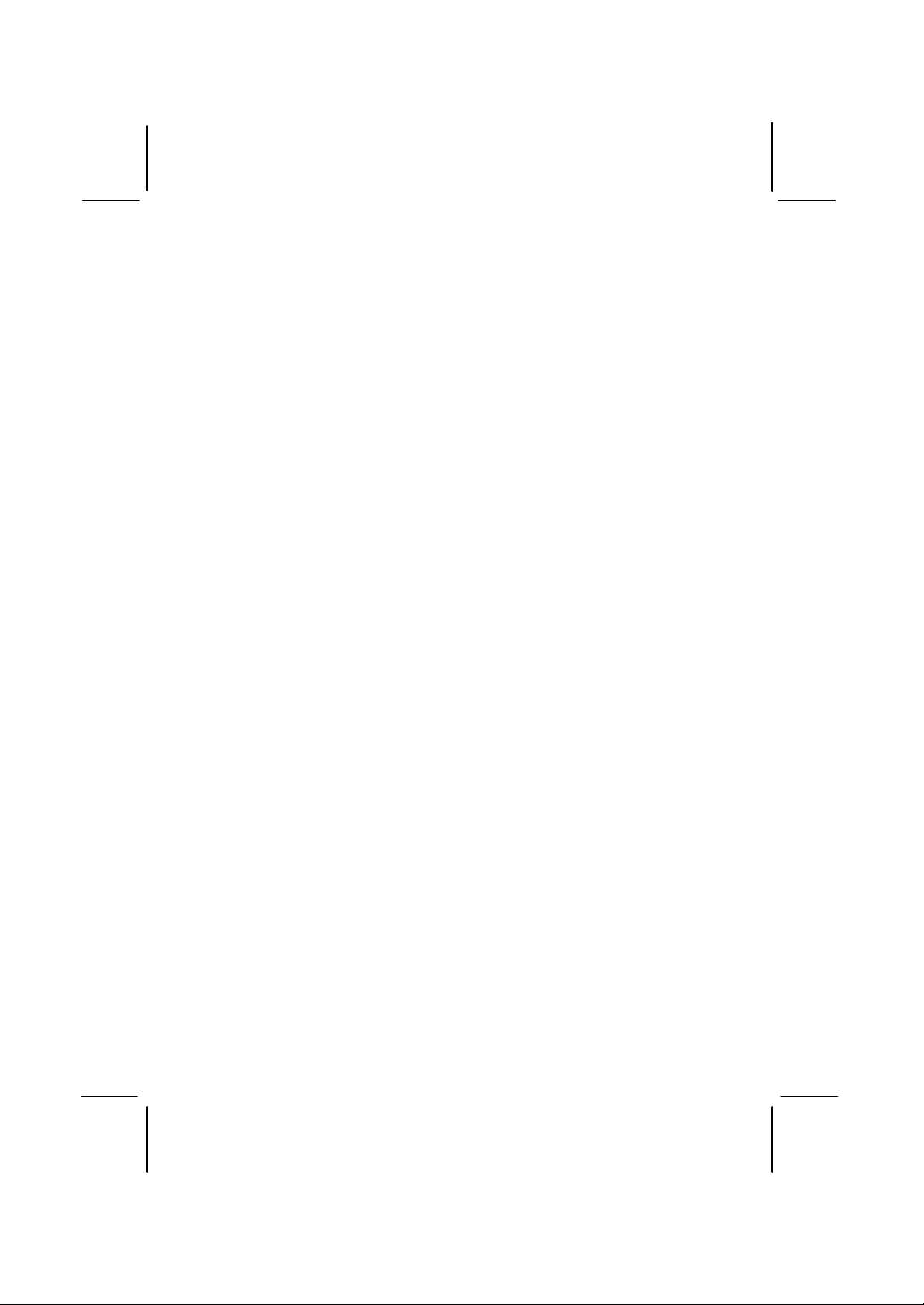
Mainboard User’s Manual
This publication, including photographs, illustrations and software,
is under the protection of international copyright laws, with all
rights reserved. Neither this manual, nor any of the material
contained herein, may be reproduced without the express written
consent of the manufacturer.
The information in this document is subject to change without
notice. The manufacturer makes no representations or warranties
with respect to the contents hereof and specifically disclaims any
implied warranties of merchantability or fitness for any particular
purpose. Further, the manufacturer reserves the right to revise this
publication and to make changes from time to time in the content
hereof without obligation of the manufacturer to notify any person
of such revision or changes.
Trademarks
IBM, VGA, and PS/2 are registered trademarks of International
Business Machines.
Intel, Pentium, Pentium-II, Pentium-III, Pentium 4, MMX,
Celeron and Tualatin are registered trademarks of Intel
Corporation.
Microsoft, MS-DOS and Windows 98/ME/NT/2000/XP are
registered trademarks of Microsoft Corporation.
PC-cillin is a trademark of Trend Micro Inc.
AMI is a trademark of American Megatrends Inc.
MediaRing Talk is a registered trademark of MediaRing Inc.
3Deep is a registered trade mark of E-Color Inc.
It has been acknowledged that all mentioned brands or product
names are trademarks or registered trademarks of their respective
holders.
Copyright © 2002
All Rights Reserved
MS9138D Series, V1.3A
VT8751/November 2002
Page 2
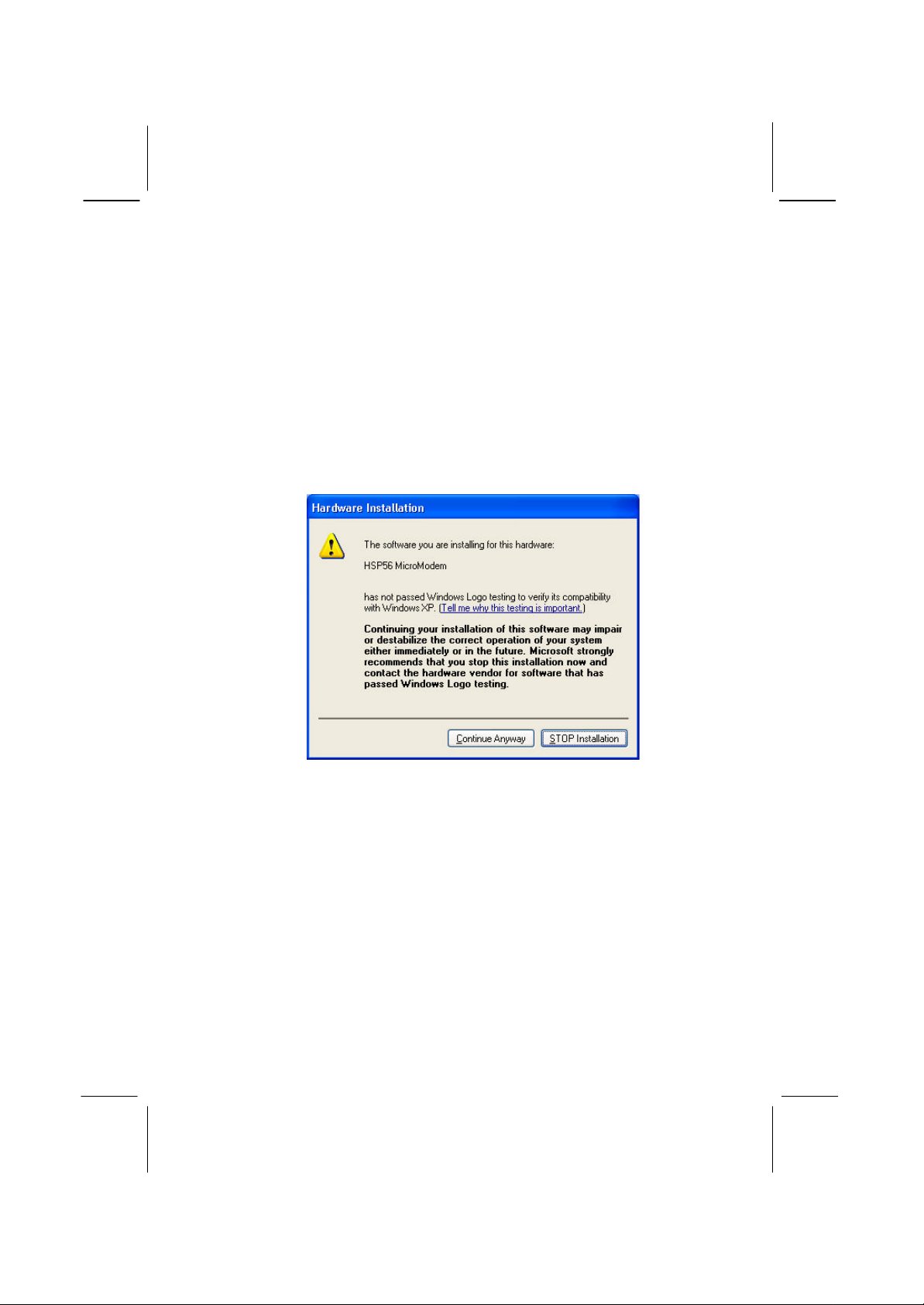
Mainboard User’s Manual
II
Notice:
Owing to Microsoft’s certifying schedule is various to every
supplier, we might have some drivers not certified yet by Microsoft.
Therefore, it might happen under Windows XP that a dialogue box
(shown as below) pop out warning you this software has not pas sed
Windows Logo testing to verify its compatibility with Windows
XP. Please rest assured that our RD department has already tested
and verified these drivers. Just click the “Continue Anyway”
button and go ahead the installation.
Page 3
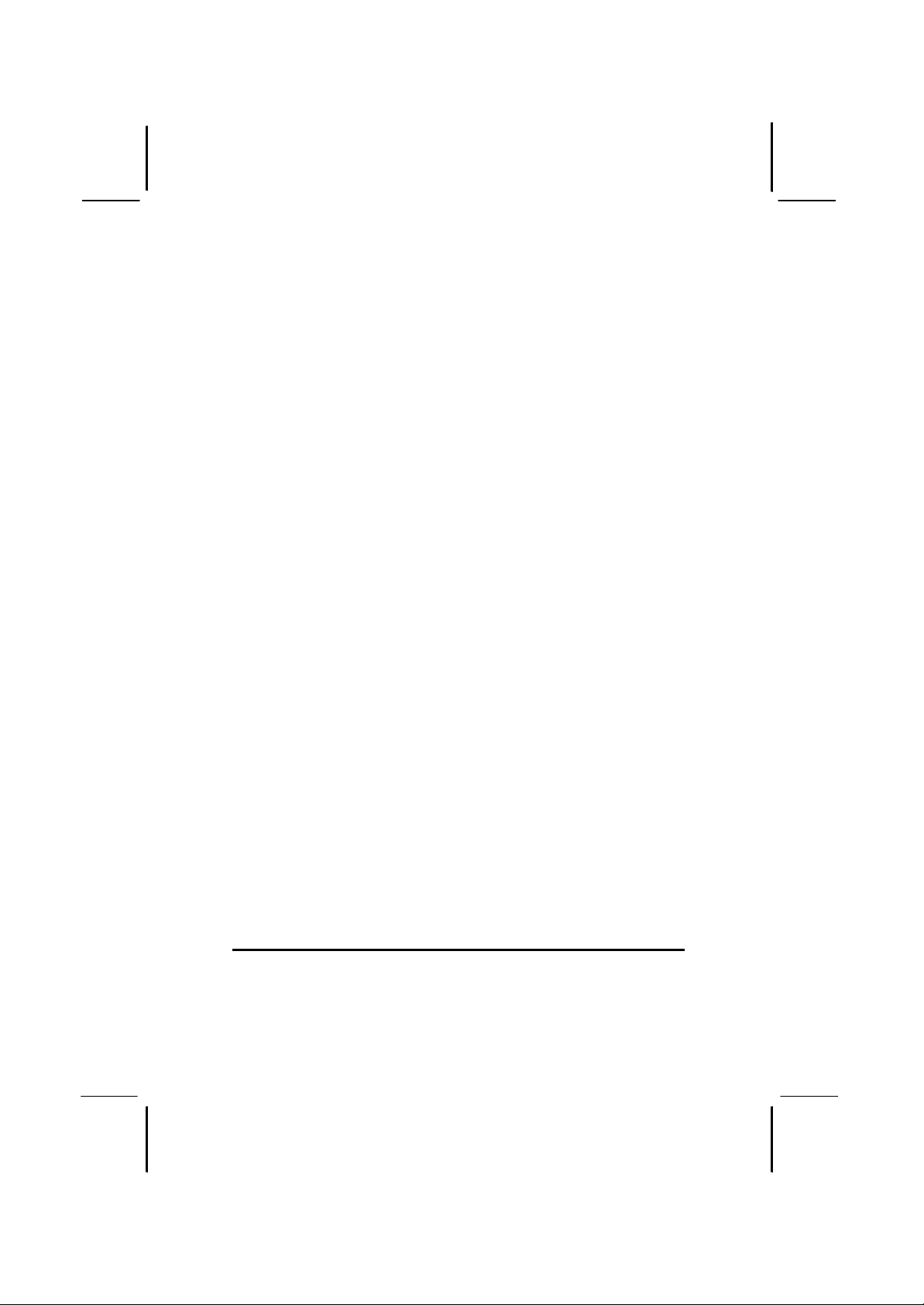
Mainboard User’s Manual
III
Table of Contents
Chapter 1: Introduction..............................................................1
Key Features......................................................................2
Package Contents............................................................... 5
Static Electricity Precautions............................................... 6
Pre-Installation Inspection ...................................................6
Chapter 2: Mainboard Installation............................................... 9
Mainboard Compo nents....................................................10
I/O Ports.......................................................................... 11
Installing the Processor..................................................... 12
Installing Memory Modules .............................................. 13
Jumper Settings ................................................................15
The Panel Connectors ....................................................... 17
Other Devices Installation ................................................. 19
Expansion Slots Installation.............................................. 20
Connecting Optional Devices ...........................................21
Chapter 3: BIOS Setup Utility..................................................25
Introduction..................................................................... 25
Running the Setup Utility...........…………………………...26
Standard CMOS Setup Page.............................................. 27
Advanced Setup Page.......................................................28
Power Management Setup Page......................................... 31
PCI/Plug and Play Setup Page........................................... 33
Load Optimal Settings ...................................................... 34
Load Best Performance Settings........................................34
Features Setup Page.......................................................... 35
CPU PnP Setup Page ........................................................37
Hardware Monitor Page.................................................... 38
Change Password............................................................. 39
Exit ................................................................................. 39
Chapter 4: About the Software CD -ROM..................................41
Utility Software Reference ................................................ 42
Page 4

Page 5
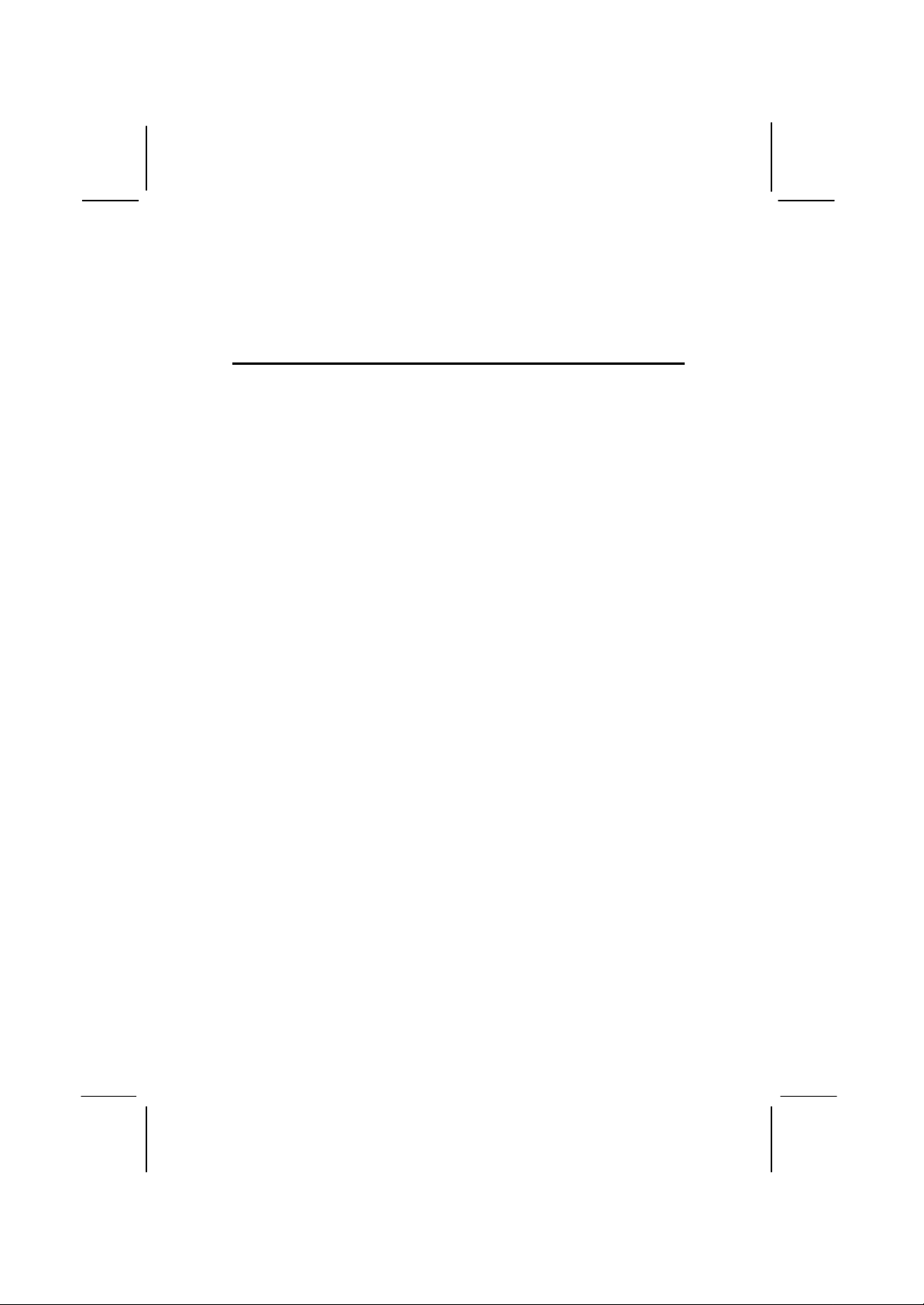
1: Introduction
Chapter 1
Introduction
This mainboard has a Socket 478 for the Intel Pentium 4 type of
processors supporting front side bus (FSB) speeds up to 400 MHz.
This mainboard has the VIA VT8751(P4M266) Northbridge and
VT8233 Southbridge chipsets that support AC 97 audio codec,
and provide Ultra DMA 33/66/100 function. This mainboard has
two 32-bit PCI slots, one 4xAGP slot, one CNR (Communications
and Networking Riser) slot, and an onboard 10BaseT/100BaseTX
Network interface (optional). In addition, this mainboard has a full
set of I/O ports including two PS/2 ports for mouse and keyboard,
one serial port, one VGA port, one parallel port, one MIDI/game
port and six USB ports (two backpanel ports, onboard USB
headers providing four extra ports). By means of the Extended
USB Module connected to the mainboard, you can mak e four extra
USB ports.
This mainboard is a Micro ATX size mainboard and has power
connectors for an ATX power supply.
1
Page 6
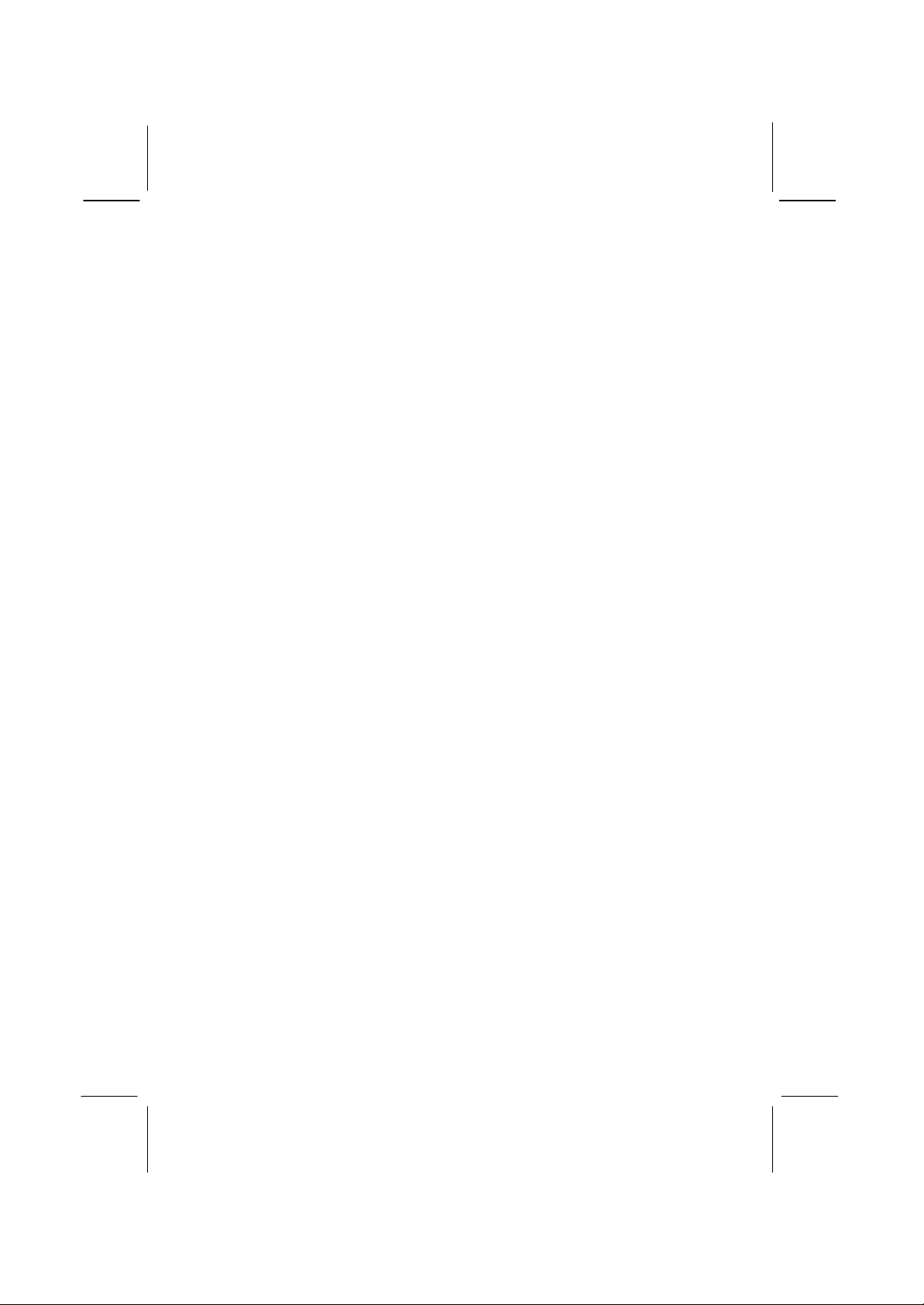
Mainboard User’s Manual
2
Key Features
This mainboard has these key features:
Socket 478 Processor
♦ The PGA Socket 478
♦ Accommodates Intel Pentium 4 CPUs
♦ Su pports a front-side bus (FSB) of 400 MHz
Chipset
There are VT8751 Northbridge and VT8233 Southbridge in this
chipset in accordance with an innovative and scalable architecture
with proven reliability and performance. A few of the chipset’s
advanced features are:
An advanced V-Link memory controller architecture that
♦
provides the bandwidth up to 266 MB/s and performance
necessary for even the most demanding Internet and 3D
graphics
♦ Support for an 4xAGP interface providing vivid 3D
graphics and video performance
♦ An ATA 100 interface on the chipset, which helps boost
system performance by providing a high-speed connection
to ATA 100 Hard Disk Drives, delivering maximum
sustained data transfer rates of 100 MB/sec
Additional key features include support for six USB ports, an AC
97 link for audio and modem, hardware monitoring, and
ACPI/OnNow power management.
Memory Support
♦ The mainboard accommodates 2 DDR + 2 SDR 168 pin,
3.3V DIMM sockets with a total capacity of 2 GB system
memory.
Page 7
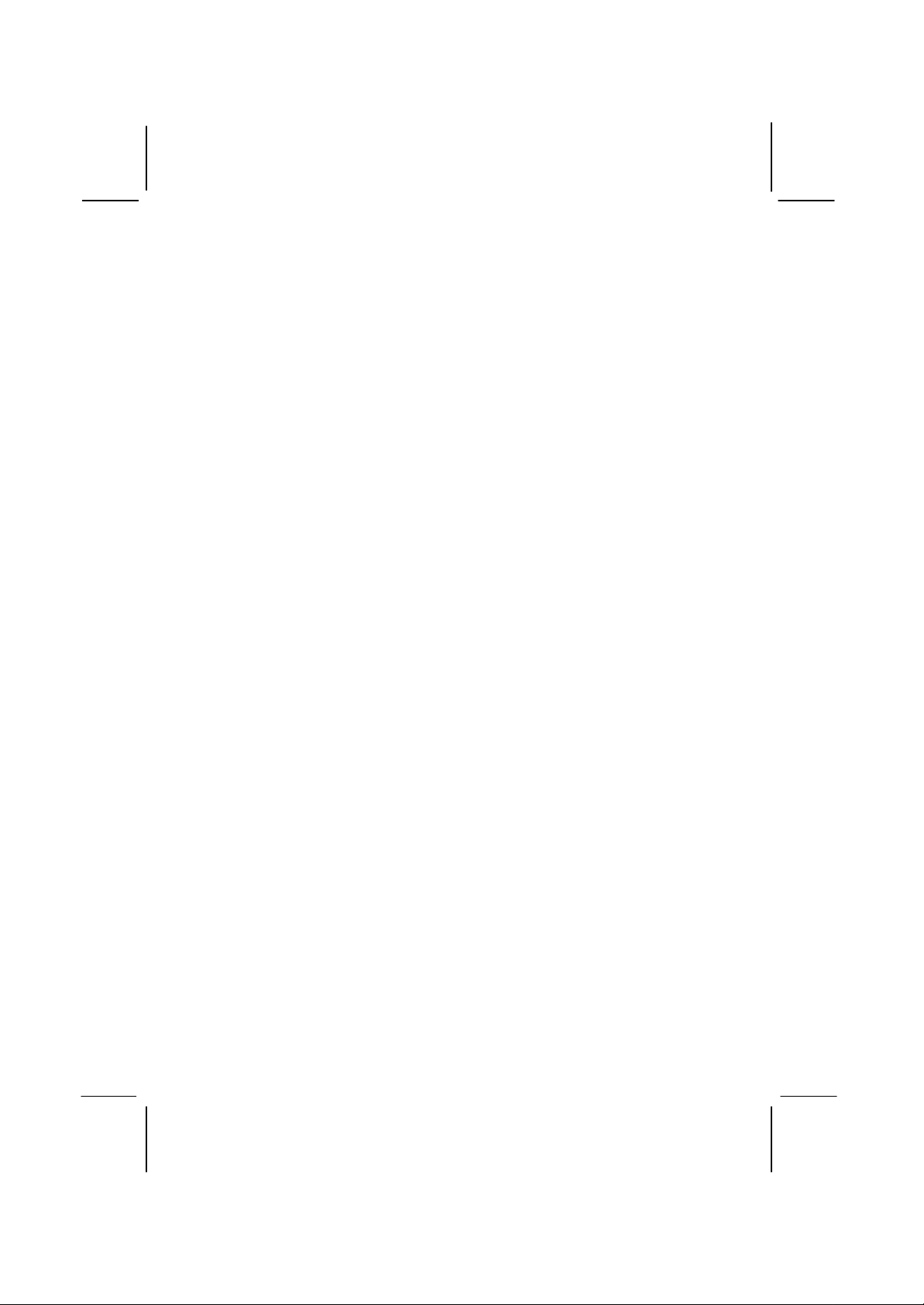
1: Introduction
3
Built-in Graphics System
♦ P4M266 integrates S3’s Savag8 graphics accelerator
into a single chip. P4M266 brings mainstream graphics
performance to the Value PC with leading-edge 2D, 3D
and DVD video acceleration into a cost effective package.
Based on its capabilities, P4M266 is an ideal solution for
the consumer, corporate mobile users and entry level
professionals.
♦ Maximum shared memory size is 32 MB.
VGA
This mainboard includes a 4xAGP slot that provides four
♦
times the bandwidth of the original AGP specification.
AGP technology provides a direct connection between the
graphics sub-system and memory so that the graphics do
not have to compete for processor time with other devices
on the PCI bus.
AC’97 Audio Codec
♦ Compliant with AC’97 2.1 specification
♦ 16-bit stereo full -duplex CODEC with fixed 48KHz
sampling rate
♦ 3 analog line-level stereo inputs with 5-bit volume control:
LINE-IN, CD-IN, AUX-IN
♦ 1 analog line-level mono input: PHONE -IN
♦ Three Audio Jacks – Line-Out, Line-In and Microphone-In
♦ Sound Blaster, Sound Blaster Pro Compatible
♦ Digital I/O compatible with consumer mode S/PDIF
♦ Advanced power management support
Page 8
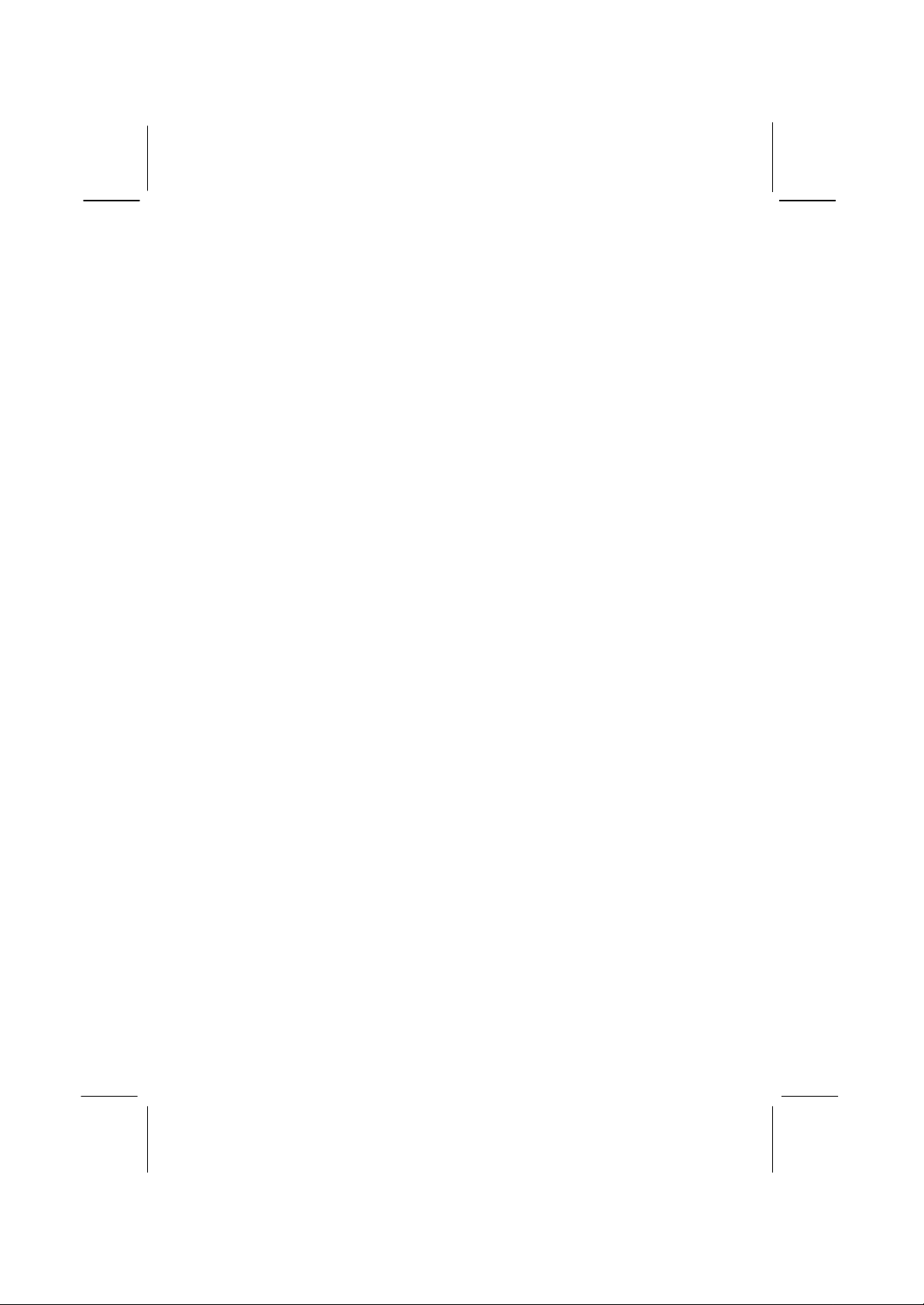
Mainboard User’s Manual
4
Expansion O ptions
The mainboard comes with the following expansion options:
♦ Two 32-bit PCI slots capable of Ultra DMA bus mastering
with transfer rates of 33/66/100 MB/sec
♦ An 4xAGP slot
♦ A CNR (Communications and Networking Riser) slot
Onboard I/O Ports
The mainboard has a full set of I/O ports and connectors:
♦ Two PS/2 ports for mouse and keyboard
♦ One serial port
♦ One VGA port
♦ One parallel port
♦ One MIDI/game port
♦ Six USB ports (two backpanel ports, onboard USB headers
providing four extra ports)
Audio jacks for microphone, line-in and line-out
♦
BIOS Firmware
This mainboard uses AMI BIOS that enables users to configure
many system features including the following:
♦ Power management
♦ Wake-up alarms
♦ CPU parameters and memory timing
♦ CPU and memory timing
The firmware can also be used to set parameters for different
processor clock speeds.
Built-in Ethernet LAN (Optional)
Built-in
♦
10BaseT/100BaseTX Ethernet LAN
♦ VT8233 integrates Fast Ethernet MAC and VT6103 LAN
PHY in compliance with IEEE802.3u 100BASE -TX,
10BASE -T and ANSI X3.263 TP-PMD standards
♦ In compliance with ACPI 1.0 and the Network Device
Class Power Management 1.0
♦ High Performance achieved by 100Mbps clock generator
and data recovery circuit for 100Mbps receiver
Page 9
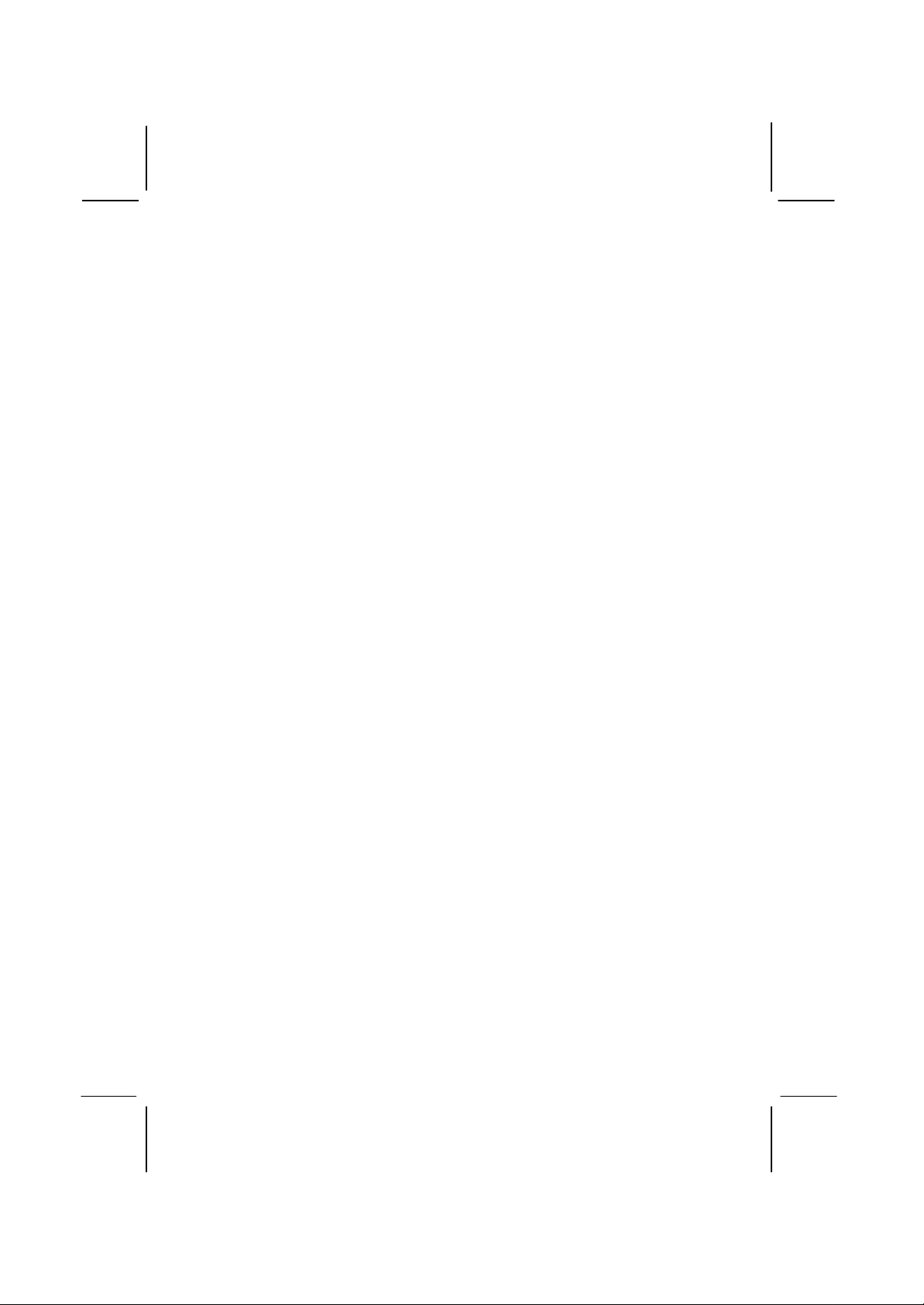
1: Introduction
5
Bundled Software
♦ PC-Cillin 2000 provides automatic virus protection under
Windows 98/ME/NT/2000/XP
MediaRing Talk provides PC to PC or PC to Phone
♦
internet phone communication
♦ 3Deep delivers the precise imagery and displays accurate
color in your monitor
♦ Recovery Genius 21
recover, reserve and transfer hard disk data.
♦ CD Ghost is the software stimulating a real CD-ROM to
perform equivalent function .
♦ Language Genius 21
tools of language and singing.
♦ PC DJ is a dual-MP3 player that enables users to actually
mix music right on their own personal computers.
♦ Adobe Acrobat Reader V5.0 is the software to help users
read .PDF files.
Dimensions
♦ Micro ATX form factor of 244 x 244 mm
st
V5.0 provides the function to
st
is the software to provides learning
Page 10
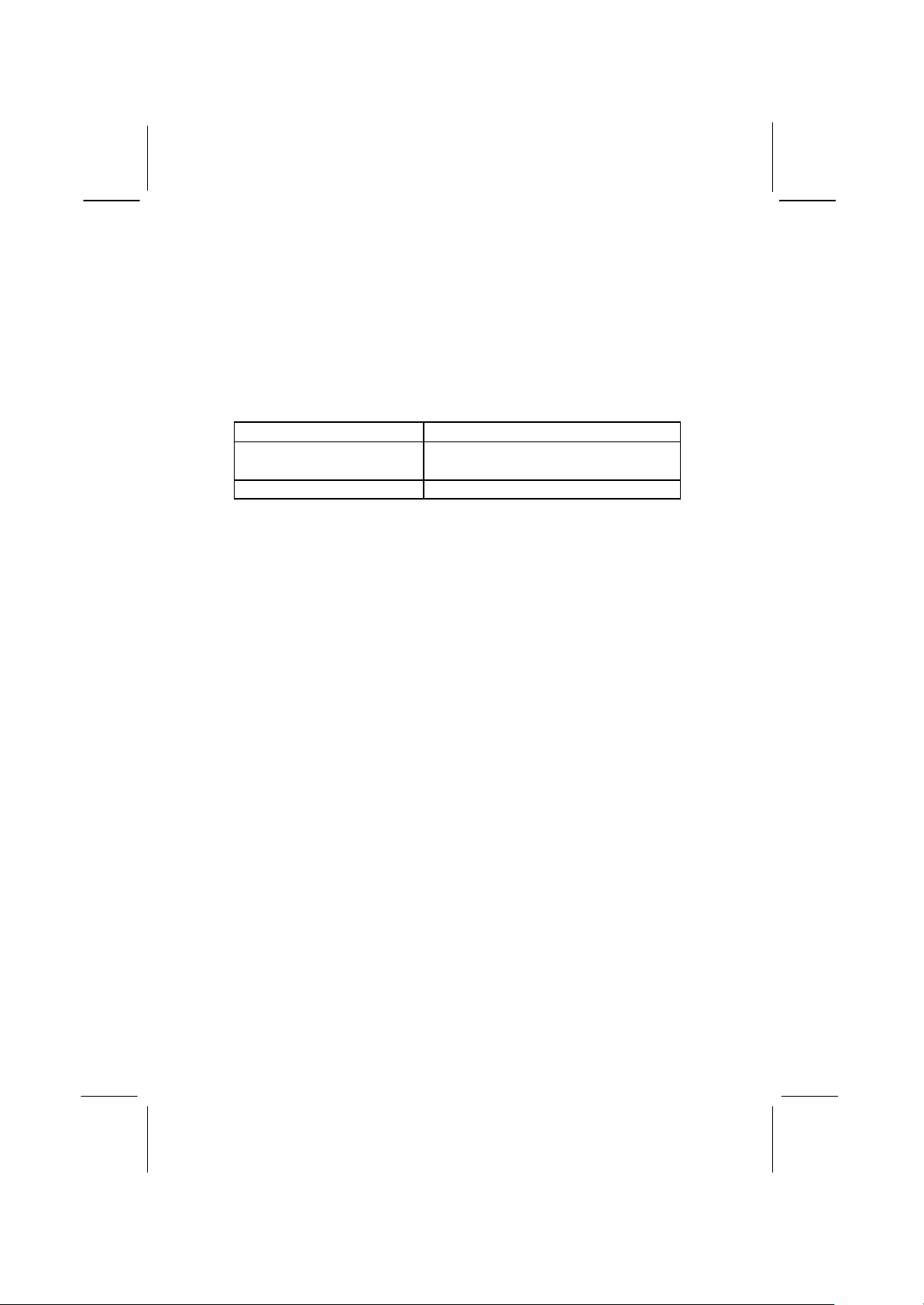
Mainboard User’s Manual
6
Package Contents
Attention: This mainboard serial has two models,
MS9138D+(LAN) and MS9138D(without LAN). Please contact
your local supplier for more information about your purchased
model. Each model will support different specification listed as
below:
Model Specification
MS9138D+ Onboard LAN PHY chip (U15),
USB + RJ -45 LAN connector
MS9138D USB connector only
Your mainboard package contains the following items:
q The mainboard
q Th e User’s Manual
q One diskette drive ribbon cable
q One IDE drive ribbon cable
q Software support CD
Optional Accessories
You can purchase the following optional accessories for this
mainboard.
q Extended USB module
q CNR v.90 56K Fax/Modem card
Page 11
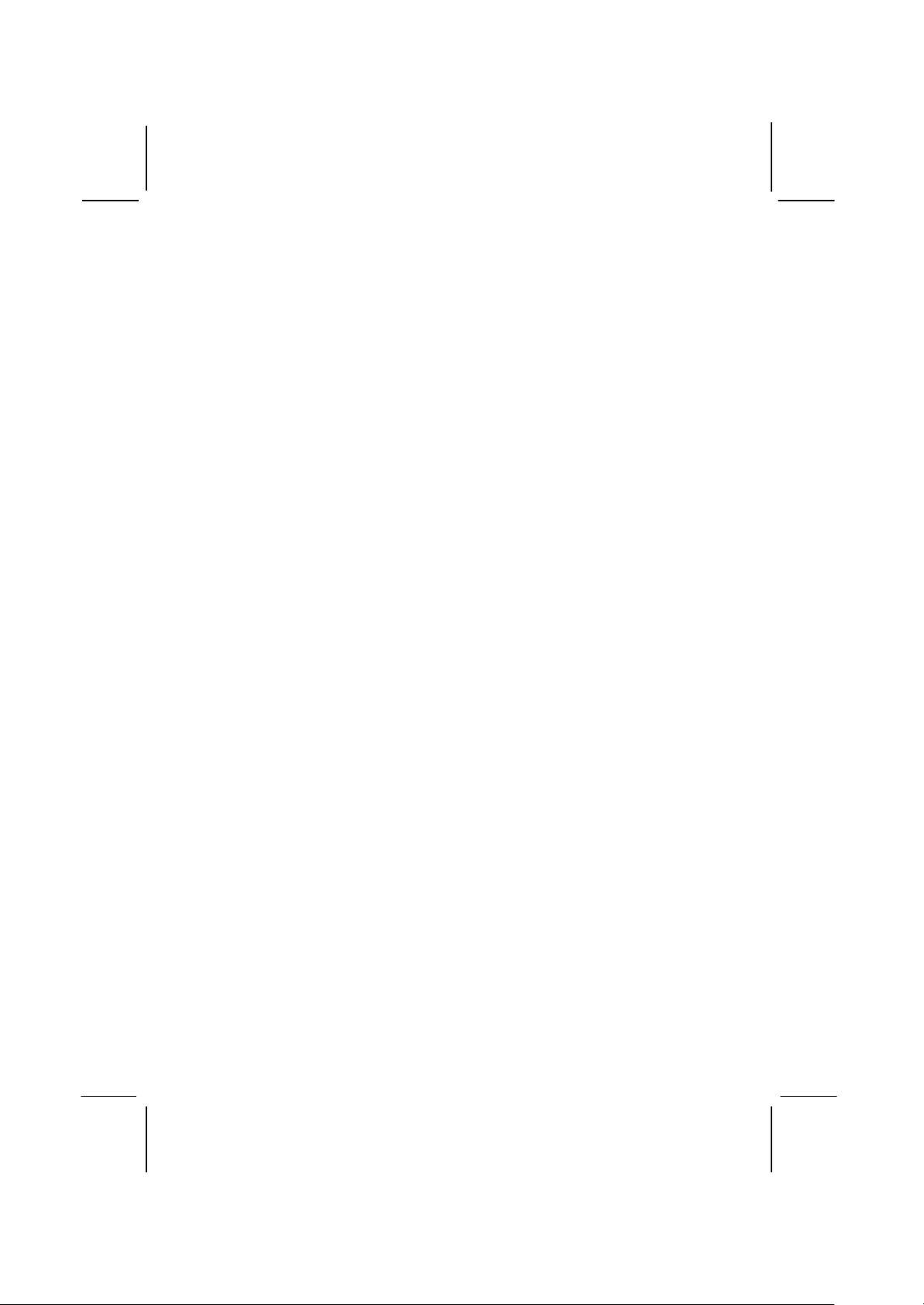
1: Introduction
7
Static Electricity Precautions
Static electricity could damage components on this mainboard.
Take the following precautions while unpacking this mainboard
and installing it in a system.
1. Don’t take this mainboard and components out of their original
static-proof package until you are ready to install them.
2. While installing, please wear a grounded wrist strap if possible.
If you don’t have a wrist strap, discharge static electricity by
touching the bare metal of the system chassis.
3. Carefully hold this mainboard by its edges. Do not touch those
components unless it is absolutely necessary. Put this
mainboard on the top of static-protection package with
component side facing up while installing.
Pre-Installation Inspection
1. Inspect this mainboard whether there are any damages to
components and connectors on the board.
2. If you suspect this mainboard has been damaged, do not
connect power to the system. Contact your mainboard vendor
about those damages.
Page 12
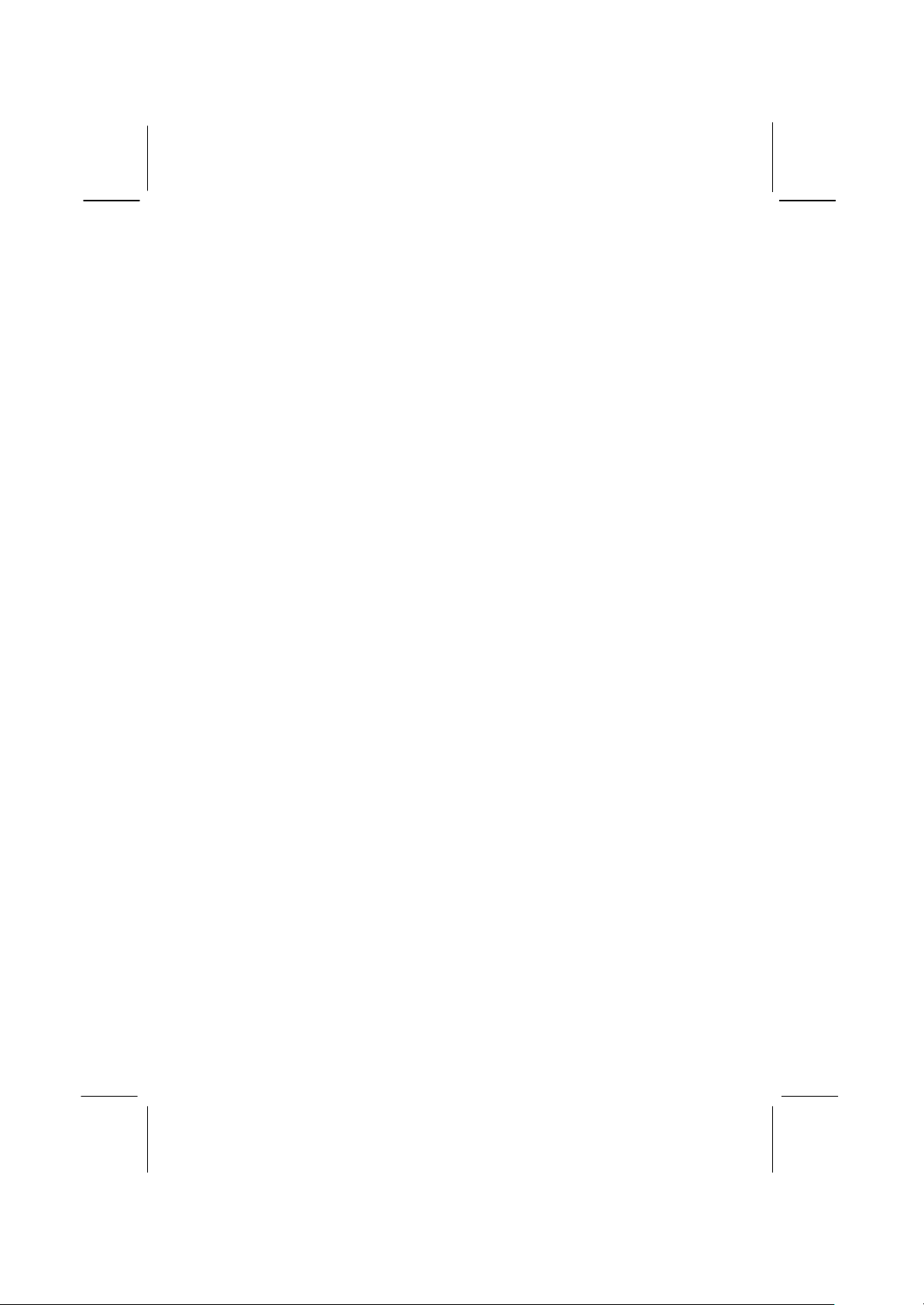
Mainboard User’s Manual
8
Page 13
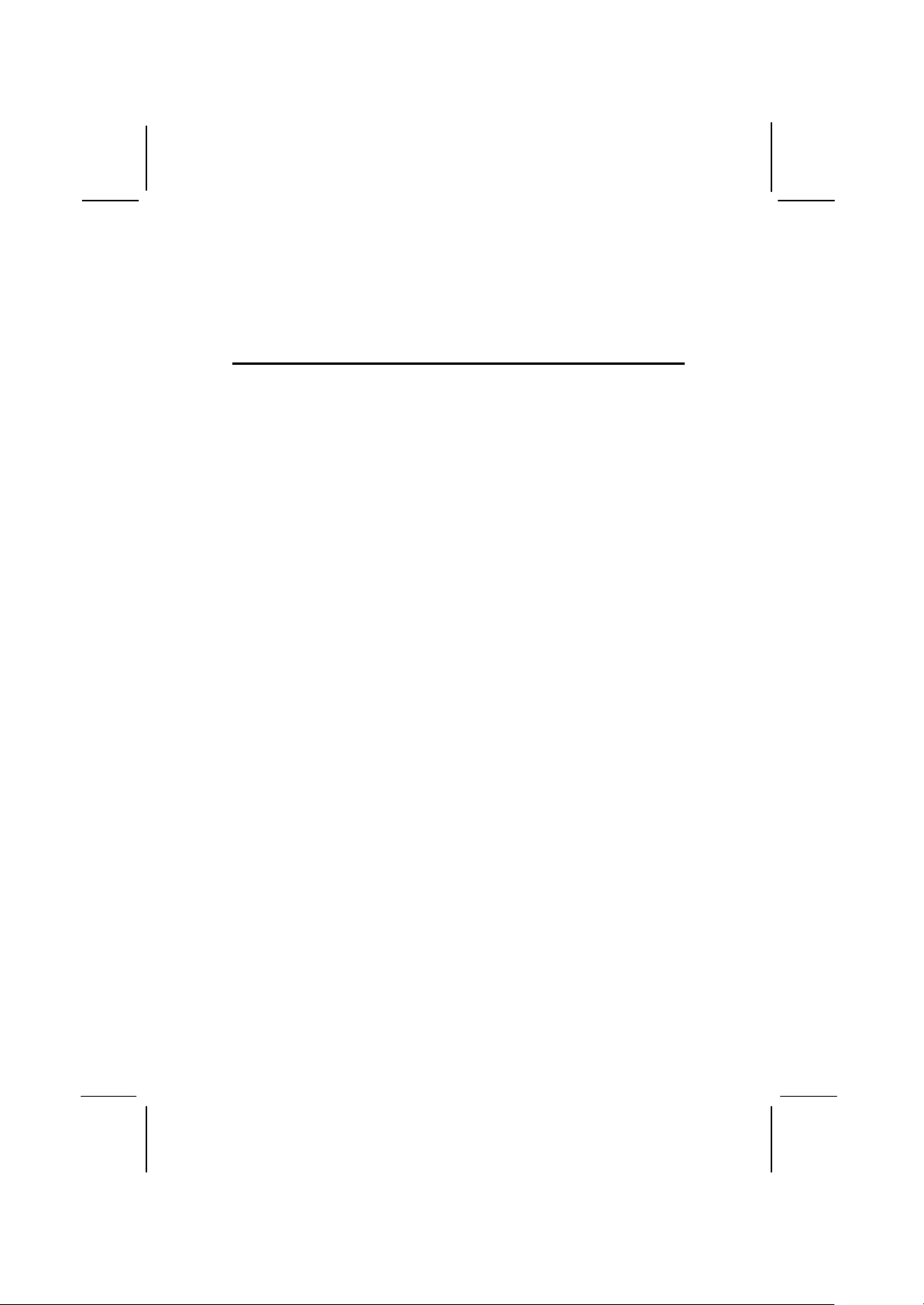
2: Mainboard Installation
Chapter 2
Mainboard Installation
To install this mainboard in a system, please follow these
instructions in this chapter:
q Identify the mainboard components
q
Install a CPU
q Install one or more system memory modules
q Make sure all jumpers and switches are set correctly
q Install this mainboard in a system chassis (case)
q Connect any extension brackets or cables to connecting
headers on the mainboard
q Install other devices and make the appropriate connections to
the mainboard connecting headers.
Note:
1. Before installing this mainboard, make sure jumper JBAT1 is
under Normal setting. See this chapter for information about
locating JBAT1 and the setting options.
2. Never connect power to the system during installation;
otherwise, it may damage the mainboard.
9
Page 14
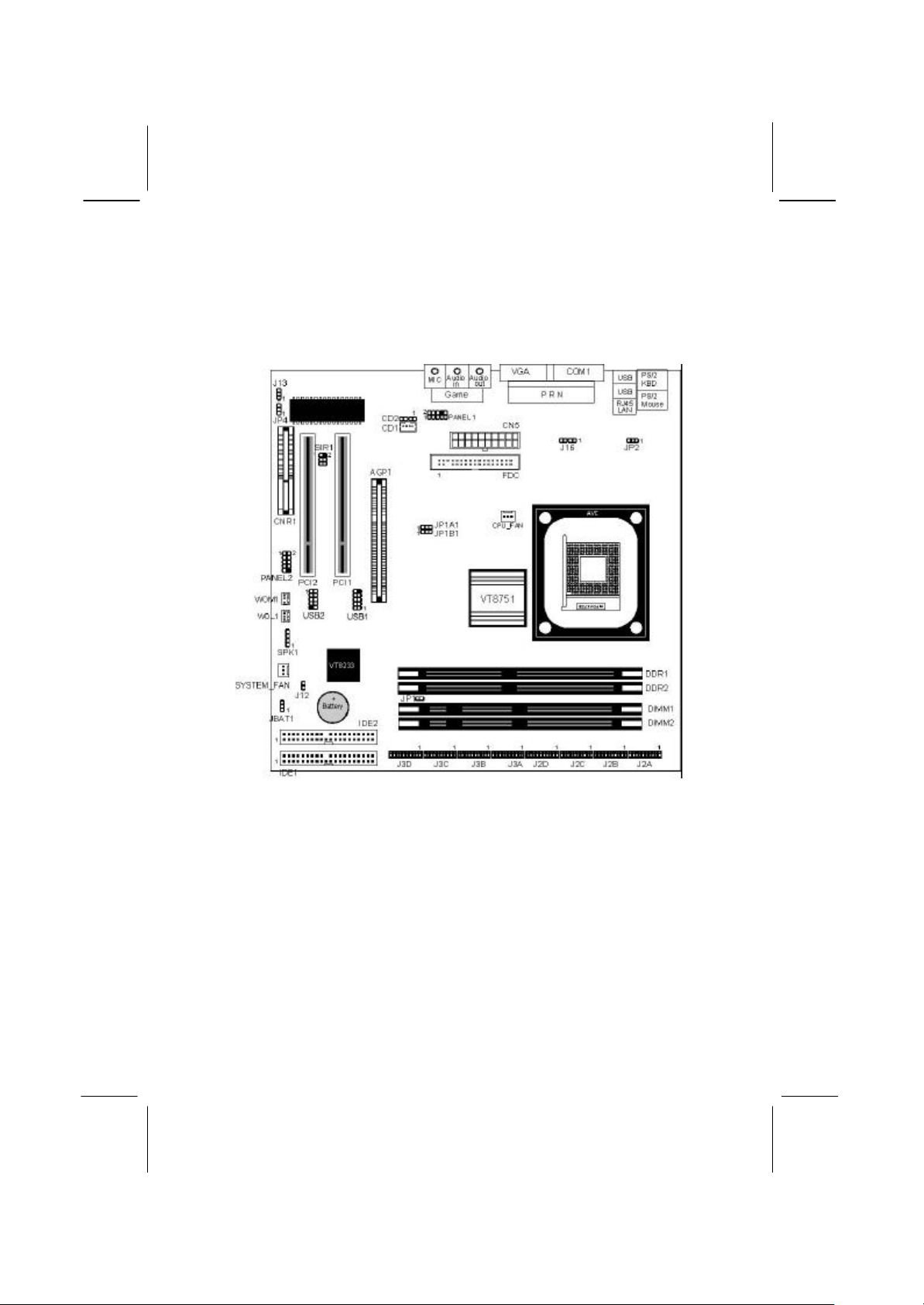
Mainboard User’s Manual
10
Mainboard Components
Identify major components on the mainboard via this diagram
underneath.
Note: Those jumpers of mainboard not appearing in this
illustration are for testing only.
Page 15
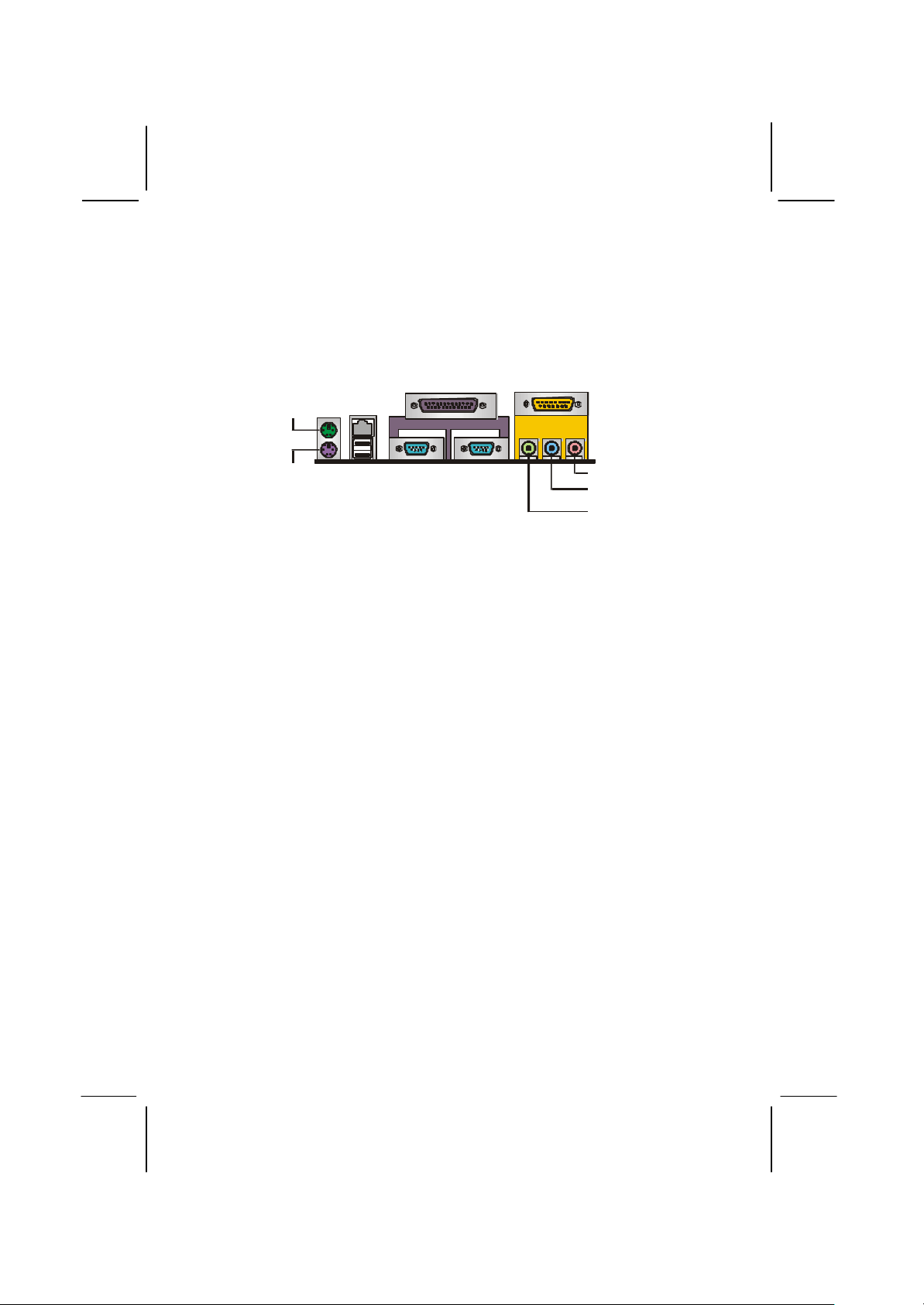
2: Mainboard Installation
11
I/O Ports
The illustration below shows a side view of the built-in I/O ports
on the mainboard.
mouse
keyboard
PS/2
PS/2
LAN
port
USB
ports
Parallel port (LPT1)
Serial port
COM 1
VGA
Game port
Microphone
Line-in
Line-out
1. Upper PS/2 port connects a PS/2 pointing device.
2. Lower PS/2 port connects a PS/2 keyboard.
3. USB ports connect USB devices.
4. LPT1 connects printers or other parallel
communications devices.
5. COM1 port connects serial devices such as mice or
fax/modems; the VGA port to connect graphic
display devices.
6. Game port connects a joystick or a MIDI device.
7. Three audio ports connect audio devices. The left
side jack is for a stereo line -out signal. The middle
jack is for a stereo line -in signal. The right side jack
is for a microphone.
8. LAN port connects the network(Optional).
Page 16

Mainboard User’s Manual
12
Installing the Processor
This mainboard has a Socket 478 processor socket. When choosing
a processor, consider the performance requirements of the system.
Performance is based on the processor design, the clock speed and
system bus frequency of the processor, and the quantity of internal
cache memory and external cache memory.
CPU Installation Procedure
Follow these instructions to install the CPU:
1. Unhook the CPU socket’s locking lever by pulling
it away from socket and raising it to the upright
position.
2. Match the pin 1 corner of CPU socket to the one of
processor, and insert the processor into the socket.
Do not use force.
3. Push the locking lever down and hook it under the
latch on the edge of socket.
4. Apply thermal grease to the top of the CPU.
5. Lower the CPU fan/heatsink unit onto the CPU and
CPU socket, and then use the retention module
clamps to snap the fan/heatsink into place.
6. Plug the CPU fan power cable into the CPU
cooling fan power supply (CPU_FAN) on the
mainboard.
Page 17

2: Mainboard Installation
13
DIMM
DDR
Installing Memory Modules
This mainboard accommodates 168-pin 3.3V/184-pin 2.5V
unbuffered SDRAM memory modules. The memory chips must be
standard or registered SDRAM (Synchronous Dynamic Random
Access Memory).
The CPU supports 100MHz system bus. The SDRAM DIMMs
and DDRs can synchronously work with 100 MHz or operates over
a 266 MHz system bus.
You must install at least one memory module in order to work out
this mainboard, either SDRAM or DDR SDRAM, but you can’t
use them simultaneously.
SDRAM provides 800 MB/s or 1 GB/s data transfer rate
corresponding with the bus 100 MHz or 266 MHz. It doubles the
rate to 1.0 GB/s and 2.1 GB/s by transferring data on both the
rising and falling edges of the clock. DDR SDRAM uses additional
power and ground lines and requires 184-pin 2.5V unbuffered
DIMM module rather than the 168-pin 3.3V unbuffered DIMMs
used by SDRAM.
Page 18

Mainboard User’s Manual
14
Installation Procedure
The mainboard accommodates two memory modules. You must
install at least one module in any of theses sockets. Each module
can be installed with up to 2GB system memory.
Refer to the following to install the memory modules.
1. Push the latches on each side of the DIMM socket
down.
2. Align the memory module with the socket. The
DIMM sockets are keyed with notches and the
DIMMs are keyed with cutouts so that they can
only be installed correctly.
3. Check that the cutouts on the DIMM module edge
connector match the notches in the DIMM socket.
4. Install the DIMM module into the socket and press
it firmly down until it is seate d correctly. The
socket latches are levered upwards and latch on to
the edges of the DIMM.
5. Install any remaining DIMM modules.
Page 19

2: Mainboard Installation
15
JP1A1
JP1B1
Jumper Settings
JP4
1
1
PANEL2
JBAT1
JP1
1
1
1
1
JBAT1: Clear CMOS Jumper
This jumper is to clear the contents of CMOS memory. You may
need to clear the CMOS memory if the settings in the Setup Utility
are incorrect that prevents your mainboard from operating. To clear
the CMOS memory, disconnect all the power cables from the
mainboard and then move the jumper cap into the CLEAR setting
for a few seconds.
Function Jumper Setting
Normal Short Pins 1-2
Clear CMOS Short Pins 2-3
JP1A1, JP1B1: CPU Clock
PANEL1
JP2
1
1
JP16
This jumper enables to select CPU frequency.
CPU Clock JP1A1 JP1B1
100M Short Pins 1-2 Short Pins 2-3
133M Short Pins 2-3 Short Pins 1-2
Page 20

Mainboard User’s Manual
16
JP1: DRAM Voltage (VCC)
This jumper enables to select voltage of DRAM.
Function Jumper Setting
2.5V (DDR) Open Pins 1-2
3V (SDR) Short Pins 1-2
J2A/B/C/D, J3A/B/C/D: DDR/SDR DRAM Type Selector
This jumper enables to select the typ e of DDR or SDR
DRAM.
Function Jumper Setting
DDR1,DDR2 Short all J2A/B/C/D and J3A/B/C/D pins
DIMM1, DIMM2 Open all J2A/B/C/D and J3A/B/C/D pins
JP2: Keyboard Power On
This jumper enables any keyboard activity to power up a
system previ ously in a standby or sleep state.
Function Jumper Setting
5V Short Pins 1-2
5VSB Short Pins 2-3
J13: Flash ROM Voltage (VCC)
This jumper enables to select voltage of flash ROM.
Function Jumper Setting
5V Short Pins 1-2
3V Short Pins 2-3
JP4: Flash ROM Size
This jumper enables to select size of flash ROM.
Function Jumper Setting
2M Short Pins 1-2
4M Short Pins 2-3
Page 21

2: Mainboard Installation
17
2 1
Line Out(R)
10 9
Line Out(R)
2 1
Reset Switch
(Pins 6, 8)
(Pin 10)
10 9
(Pin 9)
+
+
The Panel Connector
PANEL1
If there are a headphone jack or/and a microphone jack on the front
panel, connect the cables to the PANEL1 on the mainboard.
Device Pins
Line Out (L) 9, 10
Empty 8
NC 7
Line Out (R) 5, 6
+5V Audio 4
VCCMIC 3
GND 2
MIC IN 1
Line Out(L)
(Pin 10)
(Pin 8)
(Pin 6)
+5V Audio
(Pin 4)
GND (Pin 2)
Line Out(L)
(Pin 9)
NC (Pin 7) Empty
(Pin 5)
VCC MIC
(Pin 3)
MIC IN
(Pin 1)
PANEL2
This panel connector provides a set of switch and LED connectors
found on ATX case. Refer to the table below for information.
Device Pins
Empty 10
N/C 9
Empty
N/C
Power
6, 8
ON/OFF
Reset Switch 5, 7
SPD-LED
+2, 4
Indicator
HDD LED +1, -3
Power Switch
SPD-LED
(Pins 2, 4)
(Pins 5, 7)
HDD LED
(Pins 1, 3)
Page 22

Mainboard User’s Manual
18
LINK
ACT
+
+
J16: LAN LED Indicator
This connector is attached to LAN device that needs a LED
indicator.
Device Pins
Link LED 1, +2
ACT LED +3, 4
1
4
Note: The plus sign (+) indicates a pin which must be
connected to a positive voltage.
LED
LED
Page 23

2: Mainboard Installation
19
Other Devices Installation
Floppy Diskette Drive Installation
The mainboard has a floppy diskette drive (FDD) interface and
ships with a diskette drive ribbon cable that supports one or two
floppy diskette drives. You can install a 5.25-inch drive and a 3.5inch drive with various capacities. The flo ppy diskette drive cable
has one type of connector for a 5.25-inch drive and another type of
connector for a 3.5-inch drive.
IDE Devices
Your mainboard has a primary and secondary IDE channel
interface (IDE1 and IDE2). An IDE ribbon cable supporting two
IDE devices is bundled with the mainboard.
If you want to install more than two IDE devices, get a second IDE
cable and you can add two more devices to the secondary IDE
channel.
IDE devices have jumpers or switches to set the IDE device as
MASTER or SL AVE. When installing two IDE devices on one
cable, ensure that one device is set to MASTER and the other one
to SLAVE.
This mainboard supports Ultra DMA 66/100. UDMA is a
technology to accelerate devices’ performance in the IDE channel.
To maximize perfo rmance, install IDE devices that support UDMA
and use 80-pin IDE cables supporting UDMA 66/100.
Page 24

Mainboard User’s Manual
20
CNR1 Slot
PCI Slot
AGP Slot
Expansion Slots Installation
This mainboard has two 32-bit PCI (Peripheral Components
Interconnect) expansion slots, one 4xAGP slot, and one CNR slot.
PCI Slots
PCI slots are used to install expansion cards that have the
32-bit PCI interface.
4 x AGP Slot
The 4xAGP slot is used to install a graphics adapter that supports
the 4xAGP specification and has a 4xAGP edge connector.
CNR Slot
The Communications Net working Riser (CNR) slot can be used to
insert a CNR card.
1. Remove a blanking plate from the system case
corresponding to the slot you are going to use.
2. Install the edge connector of the expansion card
into the expansion slot. Ensure that the edge
connector is correctly seated in the slot.
3. Secure the metal bracket of the card to the system
case with a screw.
Page 25

2: Mainboard Installation
21
1
CD2
1
Connecting Optional Devices
Refer to the following for information on connecting the
mainboard’s optional devices:
1
SIR1
WOM1
WOL1
SPK1
J12
1
CD1
1
USB2
USB1
1
Page 26

Mainboard User’s Manual
22
J12: Sleep Switch
This header is connected to the sleep button for suspending the
computer’s activity if pushing the button. Or, the computer is
automatically suspended after passing a period of time.
Pin Signal
1 -EXTSMI
2 GND
SPK1: Speaker Connector
Connect the cable from the PC speaker to the SPK1 header on the
mainboard.
Pin Signal Pin Signal
1 SPKR 2 NC
3 GND 4 +5V
USB1/USB2: Front panel USB headers
The mainboard has USB ports installed on the rear edge I/O port
array. Som e computer cases have a special module that mounts
USB ports at the front of the case. If you have this kind of case, use
auxiliary USB connectors USB1 and USB2 to connect the frontmounted ports to the mainboard.
Pin Signal Pin Signal
1 VERG_FP_USBPWR0 2 VERG_FP_USBPWR0
3 USB_FP_P0- 4 USB_FP_P15 USB_FP_P0+ 6 USB_FP_P1+
7 GROUND 8 GROUND
9 KEY 10 USB_FP_OC0
WOL1/WOM1: Wake On LAN/Wake On Modem
If you have installed a LAN card, use the cable provided with the
card to plug into the mainboard WOL1 connector. This enables the
Wake On LAN (WOL1) feature. When your system is in a powersaving mode, any LAN signal automatically resumes the system.
You must enable this item using the Power Management page of
the Setup Utility.
Page 27

2: Mainboard Installation
23
If you have installed a modem, use the cable provided with the
modem to plug into the mainboard WOM1 connector. This enables
the Wake On Modem (WOM1) feature. When your system is in a
power-saving mode, any modem signal automatically resumes the
system. You must enable this item using the Power Management
page of the Setup Utility. See Chapter 3 for more information.
Pin Signal
1 5VSB
2 GND
3 -RING
CD1/2:CD-ROM/DVD Audio Input Connector
If you have installed a CD-ROM drive or DVD-ROM drive, you
can connect the drive audio cable to the onboard sound system.
On the mainboard, locate the two 4-pin connectors CD1 and CD2.
There are two kinds of connector because different brands of CDROM drive have different kinds of audio cable connectors.
Connect the cable to the appropriate connector.
CD1
Pin Signal
1 GND
2 CD IN L
3 GND
4 CD IN R
CD2
Pin Signal
1 CD IN L
2 GND
3 GND
4 CD IN R
SIR1: Serial infrared port
The mainboard supports a Serial Infrared (SIR1) data port. Infrared
ports allow the wireless exchange of information between your
computer and similarly equipped devices such as printers, laptops,
Personal Digital Assistants (PDAs), and other computers.
Pin Signal Pin Signal
1 NC 2 KEY
3 +5V 4 GND
5 IRTX 6 IRRX
Page 28
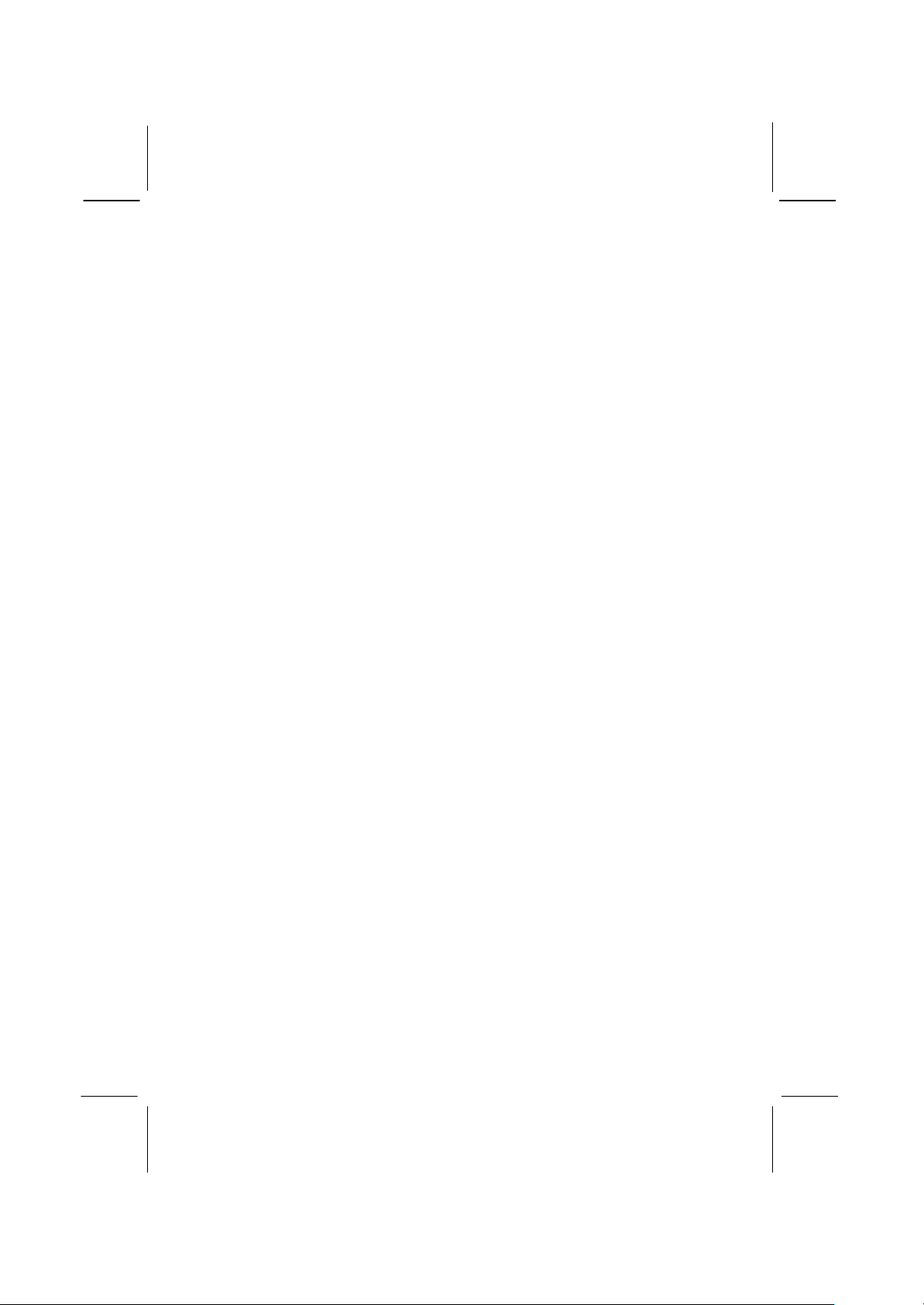
Mainboard User’s Manual
24
Page 29

3: BIOS Setup Utility
Chapter 3
BIOS Setup Utility
Introduction
The BIOS Setup Utility records settings and information of your
computer, such as date and time, the type of hardware installed,
and various configuration settings. Your computer applies those
information to initialize all the components when booting up and
basic functions of coordination between system components.
If the Setup Utility configuration is incorrect, it may cause the
system to malfunction. It can even stop your computer booting
properly. If it happens, you can use the clear CMOS jumper to
clear the CMOS memory which has stored the configuration
information; or you can hold down the Page Up key while
rebooting your computer. Holding down the Page Up key also
clears the setup information.
You can run the setup utility and manually change the
configuration. You might need to do this to configure some
hardware installed in or connected to the mainboard, such as the
CPU, system memory, disk drives, etc.
25
Page 30

Mainboard User’s Manual
26
Running the Setup Utility
Every time you start your computer, a message appears on the
screen before the operating system loading that prompts you to
“Hit <DEL>if you want to run SETUP”. Whenever you see this
message, press the Delete key, and the Main menu page of the
Setup Utility appears on your monitor.
AMIBIOS SIMPLE SETUP UTILITY – VERSION 1.21.10
(C) 2000 American Megatrends, Inc. All Rights Reserved
Standard CMOS Setup
Advanced Setup
Power Management Setup
PCI / Plug and Play Setup
Load Optimal Settings
Load Best Performance Settings
Esc : Quit ↑ ↓ ← →: Select Item (Shift)F2 : Change Color F5 : Old Values
F6 : Optimal values F7 : Best performance values F10 : Save&Exit
Features Setup
CPU PnP Set up
Hardware Monitor
Change Password
Exit
Standards CO MOS setup for changing time, date, hard disk type, etc.
You can use cursor arrow keys to highlight anyone of options on
the main menu page. Press Enter to select the highlighted option.
Press the Escape key to leave the setup utility. Hold down the
Shift key and press F2 to cycle through the Setup Utility’s optional
color schemes.
Some options on the main menu page lead to tables of items with
installed values that you can use cursor arrow keys to highlight one
item, and press PgUp and PgDn keys to cycle through alternative
values of that item. The other options on the main menu page lead
to dialog boxes requiring your answer Yes or No by hitting the Y
or N keys.
If you have already changed the setup utility, press F10 to save
those changes and exit the utility. Press F5 to reset the changes to
the original values. Press F6 to install the setup utility with a set of
default values. Press F7 to install the setup utility with a set of
high-performance values.
Page 31

3: BIOS Setup Utility
27
On
On
On
Sec Slave : Auto On
Standard CMOS Setup Page
This page helps you set up basic information such as the date and
time, the IDE devices, and the diskette drives.
AMIBIOS SETUP – STANDARD CMOS SETUP
(C) 2000 American Megatrends, Inc. All Rights Reserved
Date (mm/dd/yy) : Mon Nov 04, 2002
Time (hh/mm/ss) : 13:56:28
LBA Blk PIO 32Bit
Type Size Cyln Head WPcom Sec Mode Mode Mode Mode
Pri Master : Auto
Pri Slave : Auto
Sec Master : Auto
Floppy Drive A : 1.44 MB 31/2
Floppy Drive B : Not Installed
Month : Jan – Dec ESC : Exit
Day : 01 – 31 ↑↓ : Select Item
Year : 1901 – 2099 PU/PD/+/- : Modify
(Shift)F2 : Color
F3 : Detect All HDD
Date & Time
IDE Pri Master
Pri Slave
Sec Master
Sec Slave
Floppy Drive A
Floppy Drive B
Use these items to set up system date and
time
Use these items to configure devices
connected to the Primary and Secondary IDE
channels. To configure an IDE hard disk
drive, choose Auto. If the Auto setting fails to
find a hard disk drive, set it to User, and then
fill in the hard disk characteristics (Size,
Cyls, etc.) manually. If you have a CD-ROM
drive, select the setting CDROM. If you have
an ATAPI device with removable media (e.g.
a ZIP drive or an LS-120), select Floptical.
Use these items to set up size and capacity of
the floppy diskette drive(s) installed in the
system.
Page 32

Mainboard User’s Manual
28
Advanced Setup Page
This page sets up more advanced information about your system.
Be more careful to this page. Any changes can affect the operation
of your computer.
AMIBIOS SETUP – ADVANCED SETUP
↑↓←→
: Select Item
(C) 2000 American Megatrends, Inc. All Rights Reserved
Quick Boot Enabled
1st Boot Device IDE-0
2nd Boot Device Floppy
3rd Boot Devic e CDROM
Try Other Boot Devices Yes
S.M.A.R.T. for Hard Disks Disabled
BootUp Num -Lock On
Floppy Drive Swap Disabled
Floppy Drive Seek Disabled
PS/2 Mouse Support Enabled
Password Check Setup
Boot To OS/2 > 64MB No
L1 Cache Enabled
L2 Cache Enabled
System BIOS Cacheable Enabled
DOS Flat Mode Disabled
SDRAM Timing by SPD Disables
SDRAM Frequency 100MHz
SDRAM CAS# Latency 2.5
SDRAM Bank Interleave Disabled
AGP Mode 4X
AGP Comp. Driving Auto
Manual AGP Comp. Driving CB
AGP Aperture Size 64MB
Auto detect DIMM/PCI Clk Enabled
CLK Gen Spread Spectrum Disabled
ESC : Quit
F1 : Help PU/PD/+/ - : Modify
F5 : Old Values (Shift)F2 : Color
F6 : Load BIOS Defaults
F7 : Load Setup Defaults
Quick Boot
1st Boot Device
2nd Boot Device
3rd Boot Device
Try Other Boot
Device
If you enable this item, the system starts
up more quickly be elimination some of
the power on test routines.
Use these items to determine the device
order the computer uses to loo k for an
operating system to load at start-up time.
If you enable this item, the system will
also search for other boot devices if it
fails to find an operating system from the
first two locations.
Page 33

3: BIOS Setup Utility
29
S.M.A.R.T. for
Hard Disks
BootUp Num Lock
Floppy Drive
Swap
Floppy Drive
Seek
PS/2 Mouse
Support
Password Check
Boot to OS/2 >
64MB
L1/L2 Cache
System BIOS
Cacheable
DOS Flat Mode
Enable this item if any IDE hard disks
support the S.M.A.R.T. (Self Monitoring, Analysis and Reporting
Technology) feature.
This item determines if the Num Lock
key is active or inactive at system startup time.
If you have two diskette drives installed
and you enable this item, drive A
becomes drive B and drive B becomes
drive A.
If you enable this item, your system will
check all floppy disk drives at start up.
Disable this item unless you are using an
old 360KB drive.
Enable this item if you plan to use a PS/2
mouse.
If you have entered a password for the
system, use this item to determine, if the
password is required to enter the Setup
Utility (Setup) or required both at start-
up and to enter the Setup Utility
(Always).
Enable this item if you are booting the
OS/2 operating system and you have
more than 64MB of system memory
installed.
Leave these items enabled since all the
processors that can be installed on this
board have internal L1/L2 cache
memory.
If you enable this item, a segment of the
system BIOS will be copied to main
memory for faster execution.
This item enables BIOS to enter the DOS
protected mode without other software
supporting under the DOS operating
system. We recommend you leave this
item at the default value.
Page 34

Mainboard User’s Manual
30
SDRAM Timing
By SPD
SDRAM
Frequency
SDRAM CAS#
Latency
SDRAM Bank
Interleave
AGP Comp.
Driving
Manual AGP
Comp. Driving
AGP Mode
AGP Aperture
Size
Auto detect
DIMM/PCI
Clock
CLK Spread
Spectrum
This item allows you to enable or disable
the SDRAM timing defined by the Serial
Presence Detect electrical.
This item determines frequency of
SDRAM memory.
This item determines the operation of
SDRAM memory CAS (column address
strobe). It is recommended that you leave
this item at the default value. The 2T
setting requ ires faster memory that
specifically supports this mode.
Enable this item to increase SDRAM
memory speed. When enabled, separate
memory banks are set for odd and even
addresses and the next byte of memory
can be accessed while the current byte is
being refreshed.
Use this item to signal driving current on
AGP cards to auto or manual. Some
AGP cards need stronger than normal
driving current in order to operate. We
recommend that you set this item to the
default.
When AGP Driving is set to Manual, use
this item to set the AGP current driving
value.
This item provides the OnBoard VGA
mode with three options of 1,2, 4
multiplied frequency.
This item defines an AGP for the
graphics. Leave this item at the default
value 64MB.
When this item is enabled, BIOS will
disable the clock signal of free
DIMM/PCI slots.
Use this item to set the system bus
spread spectrum for the installed
processor.
Page 35

3: BIOS Setup Utility
31
Power Management Setup Page
This page sets up some parameters of system power management
operation.
AMIBIOS SETUP – POWER MANAGEMENT SETUP
(C) 2000 American Megatrends, Inc. All Rights Reserved
Power Manag ement/APM Enabled
Video Power Down Mode Suspend
Hard Disk Power Down Mode Standby
Standby Time Out(Minute) Disabled
Suspend Time Out(Minute) Disabled
PowerOn by LAN/Ring Disabled
PowerOn by Onchip LAN Disabled
PowerOn by KBC Disabled
Wake up key Any key
Wake up password N/A
PowerOn by RTC Alarm Disabled
RTC Alarm Date 15
RTC Alarm Hour 12
RTC Alarm Minute 30
RTC Alarm Second 30
ACPI Aware O/S Yes
ESC : Quit
F1 : Help PU/PD/+/ - : Modify
F5 : Old Values (Shift)F2 : Color
F6 : Load BIOS Defaults
F7 : Load Setup Defaults
↑↓←→
: Select Item
ACPI Aware
O/S
Power
Management
Video Power
Down Mode
This item supports ACPI (Advanced
Configuration and Power management
Interface). Use this item to enable or disable
the ACPI feature.
Use this item to enable or disable a power
management scheme. If you enable power
management, you can use the items below
to set the power management operation.
Both APM and ACPI are supported.
Use this item to determi ne which powersaving mode is required to power down the
graphics sub-system. You can force the
graphics to power down in Stand By or
Suspend modes, or you can disable the
powerdown.
Page 36

Mainboard User’s Manual
32
password
Hard Disk
Power Down
Mode
Standby Time
Out (Minute)
Suspend Time
Out (Minute)
PowerOn by
LAN/Ring
PowerOn by
OnChip LAN
PowerOn by
KBC
Wake up key
Wake up
PowerOn by
RTC Alarm /
Date / Hour /
Minute /
Second
Use this item to determine which powersaving mode is required to power down the
hard disk drive(s). You can force the hard
disk to power down in Stand By or Suspend
modes, or you can disable the powerdown.
This sets the timeout for Standby mode in
minutes. If the time selected passes without
any system activity, the computer will enter
power-saving Standby mode.
This sets the timeout for Suspend mode in
minutes. If the time selected passes without
any system activity, the computer will enter
power-saving Suspend mode.
The system can be turned off with a
software command. If you enable this item,
the system can automatically resume if there
is an incoming call on the Modem. You
must use an ATX power supply in order to
use this feature.
The system can be turned off with a
software command. If you enable this item,
the system can automatically resume on
OnChip LAN. You must use an ATX power
supply in order to use this feature.
If you enable this item, system can
automatically resume by pressing hot keys
on the keyboard or typing in the password.
You must enable the Keyboard Power On
jumper and use an ATX power supply in
order to use this feature.
The system can be turned off with a
software command. If you enable this item,
the system can automatically resume at a
fixed time based on the system’s RTC
(realtime clock). Use the items below this
one to set the date and time of the wake-up
alarm. You must use an ATX power supply
in order to use this feature.
Page 37

3: BIOS Setup Utility
33
PCI / Plug and Play Setup Page
This page sets up some parameters for devices installed on the PCI
bus and those utilizing the system plug and play capability.
AMIBIOS SETUP – PCI / PLUG AND PLAY SETUP
(C) 2000 American Megatrends, Inc. All Rights Reserved
Share Memory Size 32MB
Primary Graphics Adapter AGP
Allocate IRQ for PCI VGA Yes
Plug and Play
Aware O/S
Enable this item if you are using an O/S that
supports Plug and Play such as Windows 95
or 98.
Share
Memory Size
This item lets you allocate a portion of the
main memory for the onboard VGA display
application with three options of
8/16/32MB.
Primary
Graphics
Adapter
This item indicates if the primary graphics
adapter uses the PCI or the AGP bus. The
default AGP setting still lets the onboard
display work and allows the use of a second
display card installed in an AGP slot.
Allocate IRQ
for PCI VGA
If this item is enabled, an IRQ will be
assigned to the PCI VGA graphics system.
You set this value to No to free up an IRQ.
Plug and Play Aware O/S Yes
ESC : Quit
F1 : Help PU/PD/+/ - : Modify
F5 : Old Values (Shift)F2 : Color
F6 : Load BIOS Defaults
F7 : Load Setup Defaults
↑↓←→
: Select Item
Page 38

Mainboard User’s Manual
34
Load Optimal Settings
If you select this item and press Enter a dialog box appears. If you
press Y, and then Enter, the Setup Utility loads a set of fail-safe
default values. These default values are not very demanding and
they should allow your system to function with most kinds of
hardware and memory chips.
Note: It is highly recommended that users enter this option to
load optimal values for accessing the best performance.
Load Best Performance Settings
If you select this item and press Enter a dialog box appears. If you
press Y, and then Enter, the Setup Utility loads a set of best -
performance default values. These default values are quite
demanding and your system might not function properly if you are
using slower memory chips or other low -performance components.
Page 39

35
Features Setup Page
7
Disabled
This page sets up some parameters for those peripheral devices
connected to the system.
(C) 2000 American Megatrends, Inc. All Rights Reserved
OnBoard Serial PortA 3F8h/COM1
OnBoard Serial PortB 2F8h/COM2
Serial Port2 Mode Normal
OnBoard Parallel Port 378h
Parallel Port Mode SPP
Parallel Port IRQ
Parallel Port DMA N/A
OnBoard Game Port 201h
OnBoard MIDI Port 300h
MIDI Port IRQ 10
OnBoard IDE Both
OnChip LAN Enabled
OnBoard AC’97 Audio Enabled
OnBoard MC’97 Modem Auto
USB Controller All USB Port
USB Device Legacy Support Disabled
ThumbDrive Support for DOS
OnBoard FDC
OnBoard Serial
PortA
Parallel Port
Mode
Parallel Port
IRQ
Parallel Port
DMA
OnBoard
Game Port
3: BIOS Setup Utility
AMIBIOS SETUP – FEATURES SETUP
OnBoard FDC Enabled
ESC : Quit
Item
F1 : Help PU/PD/+/- : Modify
F5 : Old Values (Shift)F2 : Color
F6 : Load BIOS Defaults
F7 : Load Setup Defaults
↑↓←→
: Select
Use this item to enable or disable the
onboard floppy disk drive interface.
Use this item to enable or disable the
onboard COM1 serial port, and to assign a
port address.
Use this item to set the parallel port mode.
You can select SPP (Standard Parallel
Port), ECP (Extended Capabilities Port),
EPP (Enhanced Parallel Port), or ECP +
EPP.
Use this item to assign IRQ to the parallel
port.
Use this item to assign a DMA channel to
the parallel port.
This item enables or disables the I/O
address for the game port.
Page 40

Mainboard User’s Manual
36
OnBoard MIDI
Port
MIDI Port IRQ
OnBoard IDE
OnChip LAN
OnBoard
AC’97 Audio
OnBoard
MC’97 Modem
USB
Controller
USB Device
Legacy
Support
ThumbDrive
Support For
DOS
Use this item to enable or disable the
onboard MIDI port, and to assign a port
address.
Use this item to assign IRQ 7 to the
parallel port.
Use this item to enable or disable the
onboard IDE channel.
Use this item to enable or disable the
OnChip LAN.
This item enables or disables the AC’97
audio chip.
This item enables or disables the MC’97
modem chip.
Use this item to select the USB ports or
disabled.
This item allows you to enable the USB
device, if you have installed a USB device
on the system board.
Enable this item to make a small portion of
memory storage device for the USB ports.
Page 41
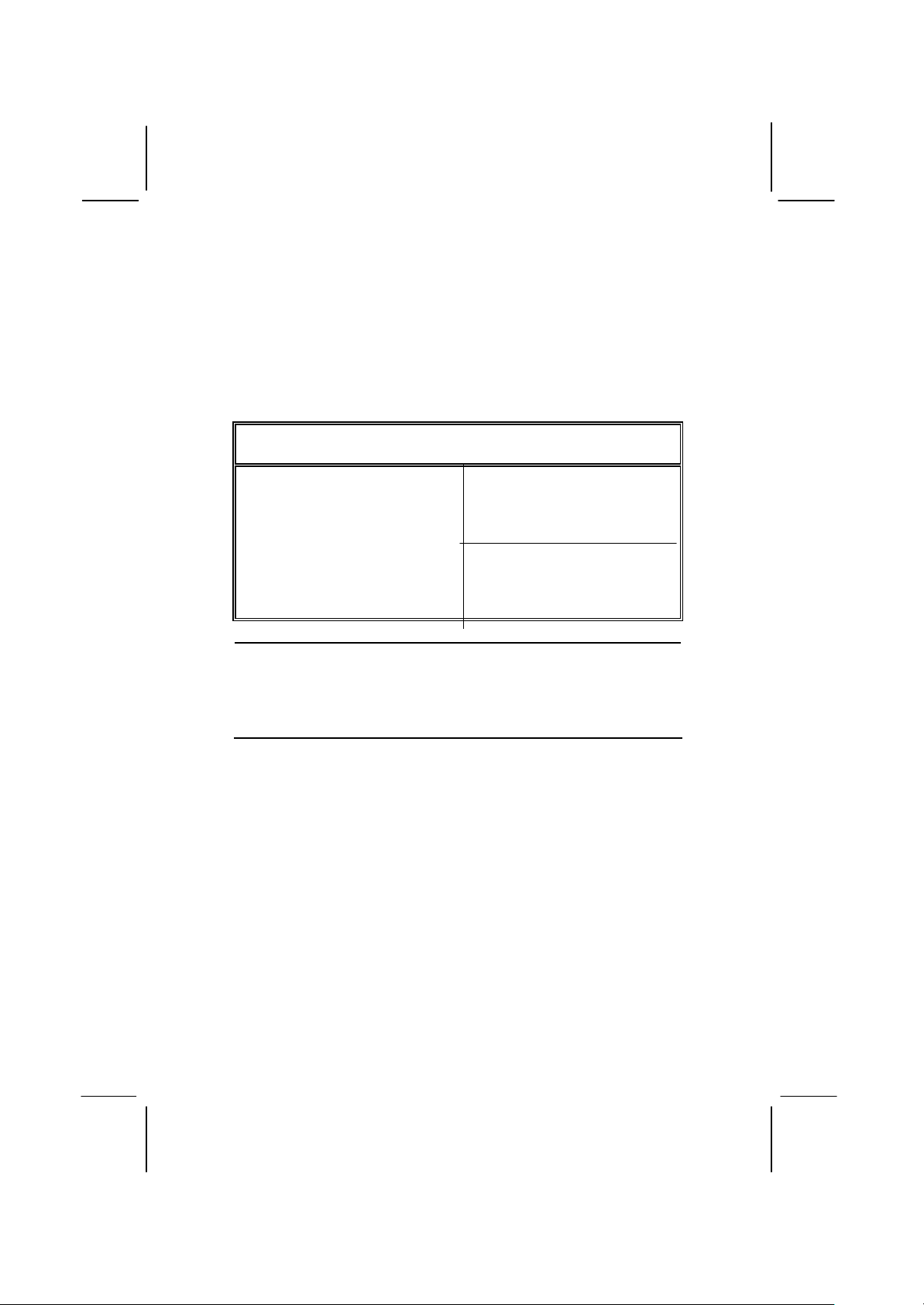
3: BIOS Setup Utility
37
CPU PnP Setup Page
This page helps you manually configure the mainboard for the
CPU. The system will automatically detect the type of installed
CPU and make the appropriate adjustments to the items on this
page.
AMIBIOS SETUP – CPU PnP SETUP
©2000 American Megatrends, Inc. All Rights Reserved
CPU BRAND INTEL
CPU Type Pentium 4
CPU Ratio Selection 8.0x
CPU Frequency 100 MHz
ESC : Quit
F1 : Help PU/PD/+/ - : Modify
F5 : Old Values (Shift)F2 : Color
F6 : Load Optimal values
F7 : Load Best performance values
↑↓←→
: Select Item
CPU
BRAND/Type/
Core
Voltage/Ratio
/Frequency
These items show the type, core voltage,
ratio and frequency of CPU installed in your
system.
Page 42

Mainboard User’s Manual
38
F
F
Hardware Monitor Page
This page sets up some parameters for the hardware monitoring
function of this mainboard.
AMIBIOS SETUP – HARDWARE MONITOR
(C) 2000 American Megatrends, Inc. All Rights Reserved
*** System Hardware ***
ESC : Quit
F1 : Help PU/PD/+/ - : Modify
F5 : Old Values (Shift)F2 : Color
F6 : Load BIOS Defaults
°
F7 : Load Setup Defaults
°
↑↓←→
Vcore 1.632V
Vcc 2.5V 2.496V
Vcc 3.3V 3.392V
Vcc 5V 4.945V
+12V 11.968V
-12V -11.968V
SB5V 5.026V
VBAT 3.488V
SYSTEM Fan Speed 0 RPM
CPU Fan Speed 1398 RPM
Power Temperature 31°C/87
SYSTEM Temperature 39°C/102°F
CPU Temperature 52°C/125
CPU / System
Temperature
FANs &
Voltage
Measurements
These items display CPU and system
temperature measurement.
These items indicate cooling fan speeds in
RPM and the various system voltage
measurements.
: Select Item
Page 43

3: BIOS Setup Utility
39
Change Password
If you highlight this item and press Enter, a dialog box appears that
you can enter a Supervisor password. You can enter no more than
six letters or numbers. Press Enter after you have typed in the
password. There will be the second dialog box asking you to retype
the password for confirmation. Press Enter after you have retyped
it correctly. Then, the password is required for the access to the
Setup Utility or for it at start-up, depending on the setting of the
Password Check item in Advanced Setup.
Exit
Highlight this item and press Enter to save the changes that you
have made in the Setup Utility configuration and exit the program.
When the Save and Exit dialog box appears, press Y to save and
exit, or press N to exit without saving.
Page 44

Mainboard User’s Manual
40
Page 45

4: Software & Applications
Chapter 4
About the Software CD - ROM
The support software CD-ROM that is included in the
mainboard package contains all the drivers and utility
programs needed to properly run the bundled products.
Below you can find a brief description of each software
program, and the location for your mainboard version. More
information on some programs is available in a README
file, located in the same directory as the software.
Note: Never try to install software from a folder that is not
specified for use with your mainboard.
Before installing any software, always inspect the folder for files
named RE ADME.TXT, INSTALL.TXT, or something similar.
These files may contain important information that is not included
in this manual.
41
Page 46

Mainboard User’s Manual
42
Utility Software Reference
All the utility software available on the CD-ROM is Windows
compliant. It is provided only for the convenience of customers.
The following software is furnished under license and may only be
used or copied in accordance with the terms of the license.
Note: The software in these folders is subject to change at anytime
withou t prior notice. Please refer to the support CD for
available software.
AMI Flash Memory Utility
This utility enables you to erase the system BIOS stored on a Flash
Memory chip on the mainboard, and lets you copy an updated
version of the BIOS to the chip. Proceed with caution when using
this program. If you erase the current BIOS and fail to write a new
BIOS, or write a new BIOS that is incorrect, your system will
malfunction. Refer to Chapter 3, Using BIOS for more information.
PC-CILLIN
The PC-CILLIN software program provides anti-virus
protection for your system. This program is available for
Windows 2000/ME/98SE and Windows NT. Be sure to check
the readme.txt and install the appropriate anti-virus software
for your operating system.
We strongly recommend users to install this free anti-virus
software to help protect your system against viruses.
Note: Update your virus software regularly to protect against new
viruses.
MediaRing Talk – Telephony Software
To install the MediaRing Talk voice modem software for the
built-in modem, run MRTALK-SETUP72.EXE from the
following directory:
\UTILITY \MEDIARING TALK
Page 47

4: Software & Applications
43
Super Voice – Fax/Modem Software
To install the Super Voice voice, fax, data communication
application for use with the built-in fax/modem, run
PICSHELL.EXE from the following directory:
\UTILITY \SUPER VOICE
CD Ghost
The CD Ghost software enables you to create a virtual cabinet of
CD-ROM drives on your system to help you categorize and
organize your CD collection. A user-friendly interface assists you
in quickly creating images of both CDs and DVDs onto your
system. To install the software, run SETUP.EXE from the
following directory:
\UTILITY \CDGHOST\ENG\CDGHOST
Recovery Genius
The Recovery Genius software program is an innovative
windows application system that protects your Hard Disk
Drive from virus intrusion, accidental deletions, and system
corruption. To install the Recovery Genius software program
run SETUP.EXE from the following directory
\UTILITY \RECOVERY GENIUS\ENG\RECOVERYGENIUS
Language Genius
The Language Genius is a software-based product that helps
you to learn new languages. To install the Language Genius
software program run SETUP.EXE from the following
directory
\UTILITY\LANGUAGE
GENIUS\ENG\LANGUAGEGENIUS
PageABC
The PageABC application software enables you to create
your own home page. To install the PageABC, run
SETUP.EXE from the following directory:
\UTILITY\PageABC
