
MA4INONE
4 in 1 Battery Charger
Instruction Manual
12V 24V 36V 48V

1. AC Input Cord
2. LED Display Bar
3. “Battery Voltage
Selection” button
4. Status Display
5. DC Output Cord
6. AC Fuse
7. Battery
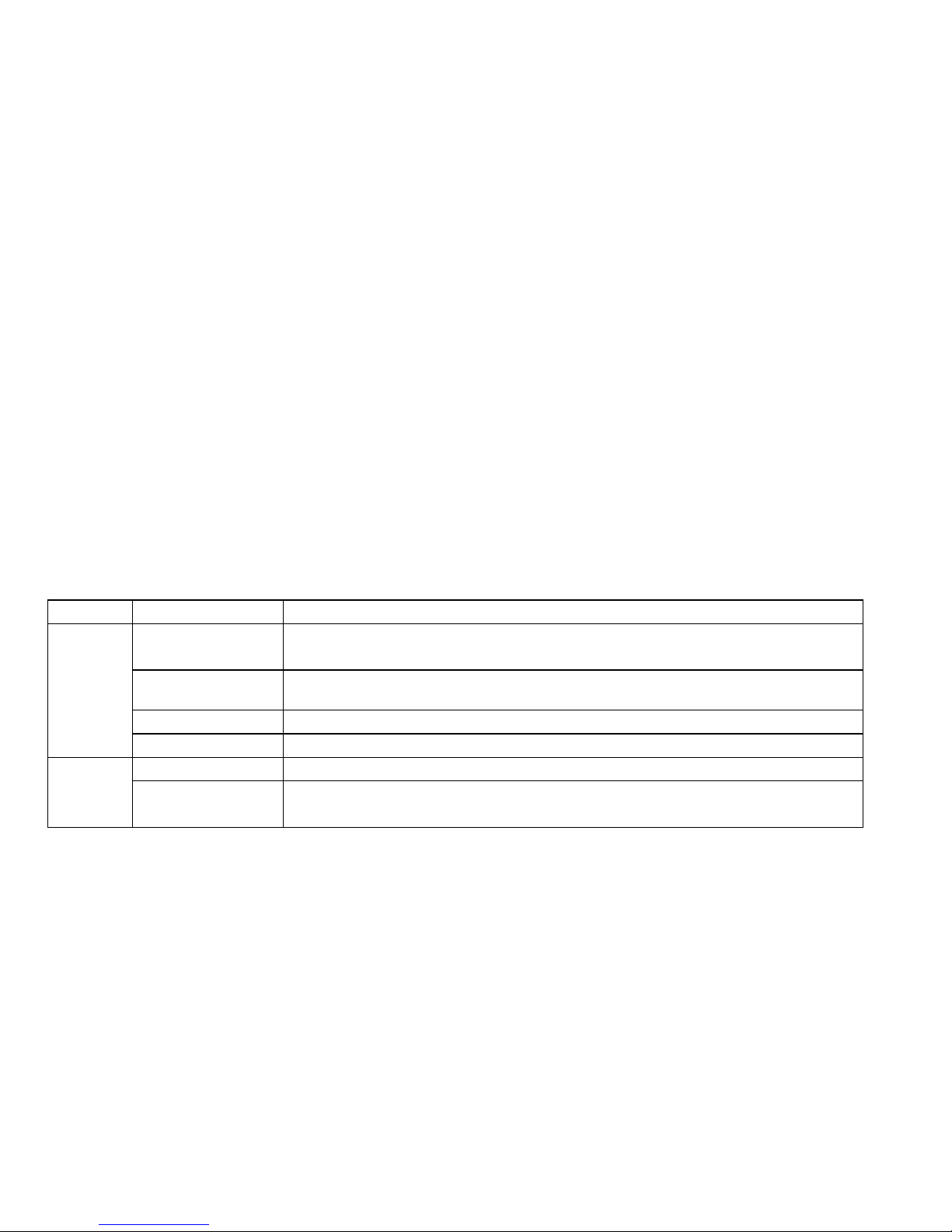
User Guide
4 in 1 Charger
1. Confirm that the correct input voltage is being used (200v
– 240v).
2. Plug in the AC cord. DO NOT CONNECT THE CLAMPS TO
THE BATTERY YET.
3. Press the “Battery Voltage Selection” button and select
from the following options:
a. When charging a 12V battery, 1 LED will light up.
b. When charging a 24V battery, 2 LEDs will light up.
c. When charging a 36V battery, 3 LEDs will light up.
d. When charging a 48V battery, 4 LEDs will light up.
4. Check that the correct setting has been selected and then
connect the clamps to battery (Red first and black second).
5. LED indicator guide:
LED
Description
LED
Steady
The charger is in Soft Start mode. Current is charging
slowly.
Slow Flash
The charger is in Absorption C.C (Constant Current) mode
Fast Flash
The charger is in Absorption C.V (Constant Voltage) mode.
Rapid Flash
The charger is in Float C.C (Constant Current) mode.
Green
LED
Slow Flash
The battery is fully charged and is now in Float mode.
Fast Flash
The battery is fully charged and is now in Float mode with
a current of < 0.5A.

LED troubleshooting
Note:
1. While the battery is charging, the settings will not change
if you press down the “Battery Voltage Selection” key.
2. When the green LED switches on, the battery is fully
charged. You can disconnect now or leave the battery
connected proceed into Float mode.
3. Unplug the AC power cord and then unplug the DC output
cord to end charging.
LEDs
Description
Solution
Red
Light
Flashes 2
times
The charger isn’t
connected to the battery
or the DC fuse is broken
Connect the battery. If
there is no response,
check the fuse.
Flashes 3
times
The voltage of the
battery is too high or too
low.
Check the voltage of the
battery and select the
correct setting.
Flashes 4
times
The thermal sensor has
shorted out.
Thermal sensor is broken.
Please return to
distributor.
Flashes 5
times
Inside temperatures are
too high (Unit is too hot)
Wait for the unit to cool
down. The charger will
automatically restart.


Specifications
Input voltage
200~240 Vac
Input Frequency
50 / 60 Hz
Current (Without Load)
< 0.1A
Maximum Input Current
< 15 A (under)
Maximum Efficiency in
Max. Power
> 80% (above)
Output Voltage
12V
24V
36V
48V
Maximum Amperage
30A
30A
25A
15A
Maximum Output
Charging Power
450W
900W
1000W
900W
Voltage Sensor Start-up
Position
5V
Charging Range
8 ~
14.8V
16 ~
26.4V
27 ~ 39V
40 ~ 55V
Average Charging
Voltage (Vblk)
14.5V
29.0V
42.6V
56.5V
Floating Charging
Voltage (Vflt)
13.8V
27.6V
39.9V
53.2V
Protection
Function
Short
Circuit
Protection
Yes
Reverse
Connectio
n
Protection
Yes
Overheat
Protection
Yes
Voltage / Current
Precision
< 5%
Maximum Float Charging
Time
No Limit
Operating Ambiance
Temperature
In Full Load: -20 ~ 60°C
Operating Ambiance
Humidity
Maximum 95% RV, Not Condensing
Cooling System
The fan automatically adjusts according to
the inner temperature.
Average Temperature in
Housing
< 70°C
Dimensions
300 x 223 x 101mm
Weight
4.5kg

Warning
1. This product is designed to charge batteries only. It cannot
be used as a power supply.
2. This charger is designed to work with the following
batteries:
a. Lead Acid Cell
b. NiMH Cell
c. Enclosed Cell
3. Do not use batteries with a different voltage then that of
the charger.
4. Do not operate this charger in direct sunlight and in
environments of high humidity.
5. If the LED does not change to green after charging for a
long period of time, the battery may be damaged.
6. The charger uses an aluminium housing which can reach
temperatures of 50°C and over. To prevent injury, do not
touch the charger while it is in use.
7. Check that the AC input voltage is within the voltage range
of the charger.

Warranty
Products developed and sold by Tridon Australia Pty Ltd come with a
guarantee for the reasonable life of the product, for the purpose it is
commonly used. This is in addition to the rights of the consumer under
the Australian Consumer Law. To be considered for warranty please
take the product with proof of purchase to the store where you
purchased the product or contact Tridon Australia
The warranty is given by:
Tridon Australia
21-25 Derby St
Silverwater, NSW 2128
Tel: 1300 362 263.
Email: mail@tridon.com.au
Our goods come with guarantees that cannot be excluded under the
Australian Consumer Law. You are entitled to a replacement or refund
for a major failure and for compensation for any other reasonably
foreseeable loss or damage incurred if the product fails when used for
the purpose for which it was intended. You are also entitled to have the
goods repaired or replaced if the goods fail to be of acceptable quality
and the failure does not amount to a major failure.
