
HPA-3U
EN
Manual
www.matrix-digi.com
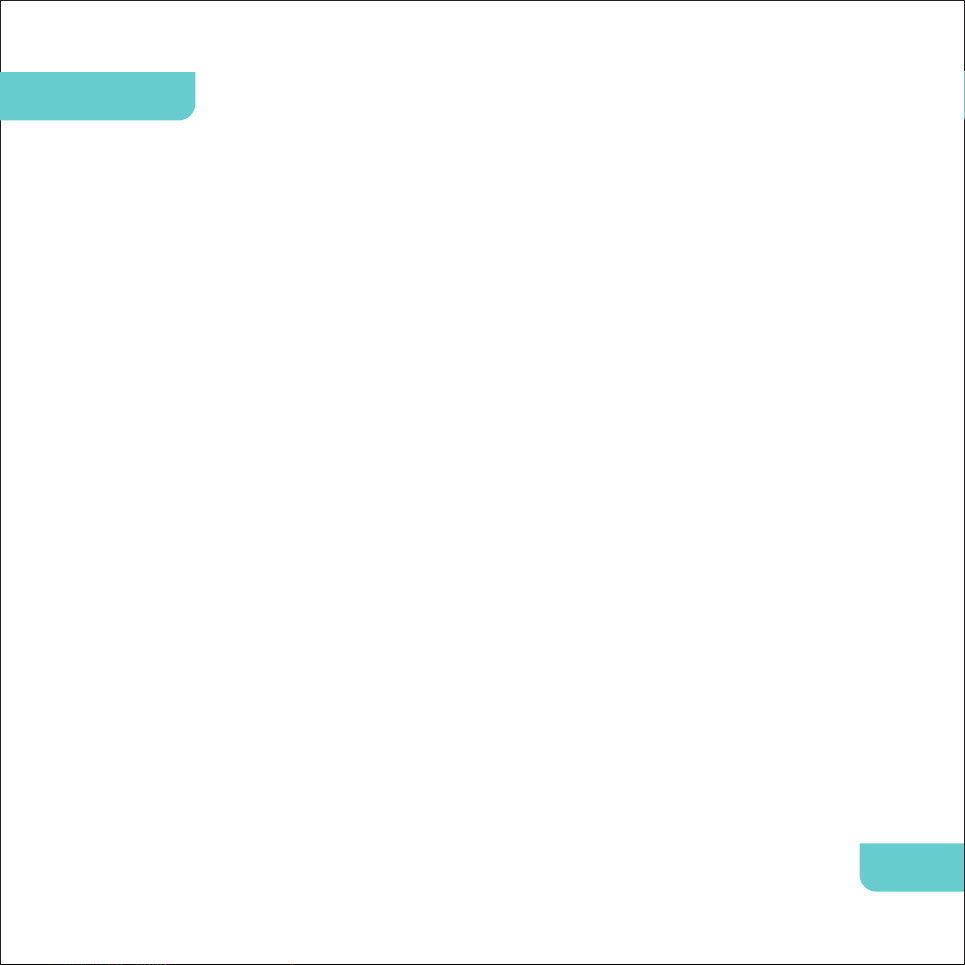
Over view
HPA-3U is a biggest evolution since the M-Stage series headphone
●
amplifier came out, the new appearance, the new circuit design and radical
performance improvement to make it all difference.
Full-band of THD + N less than 0.0003%, SNR up to -112dB, bandwidth not
●
less than 150k at -3dB gain, 0.2Ω ultra low output impedance, three gain
level options to fit for the different impedance and sensitivity headphone,
all of these excellence performance improvements to be born the brand
new HPA-3U!
The most stable XMOS U series USB controller on the new USB module,
●
support 24 bit/192kHz sample rate PCM signal playback, DOP method DSD
playback capacity, the biggest bright spot is that can be played with your
iOS and the most Android devices.
Excellent structural design to quickly dissipate the heat of power tube via
●
the shell, to ensured the stability of the work; full symmetric circuit layout
makes two channels audio have the isometric path; driver stage use the
precision constant current source and establish stable working point;
Parallel output of the output stage can effectively reduce the output
impedance, and improved driving capability, extended dynamic range.
ALPS 27 series volume potentiometer, Wima and Nichicon audio grade
●
1
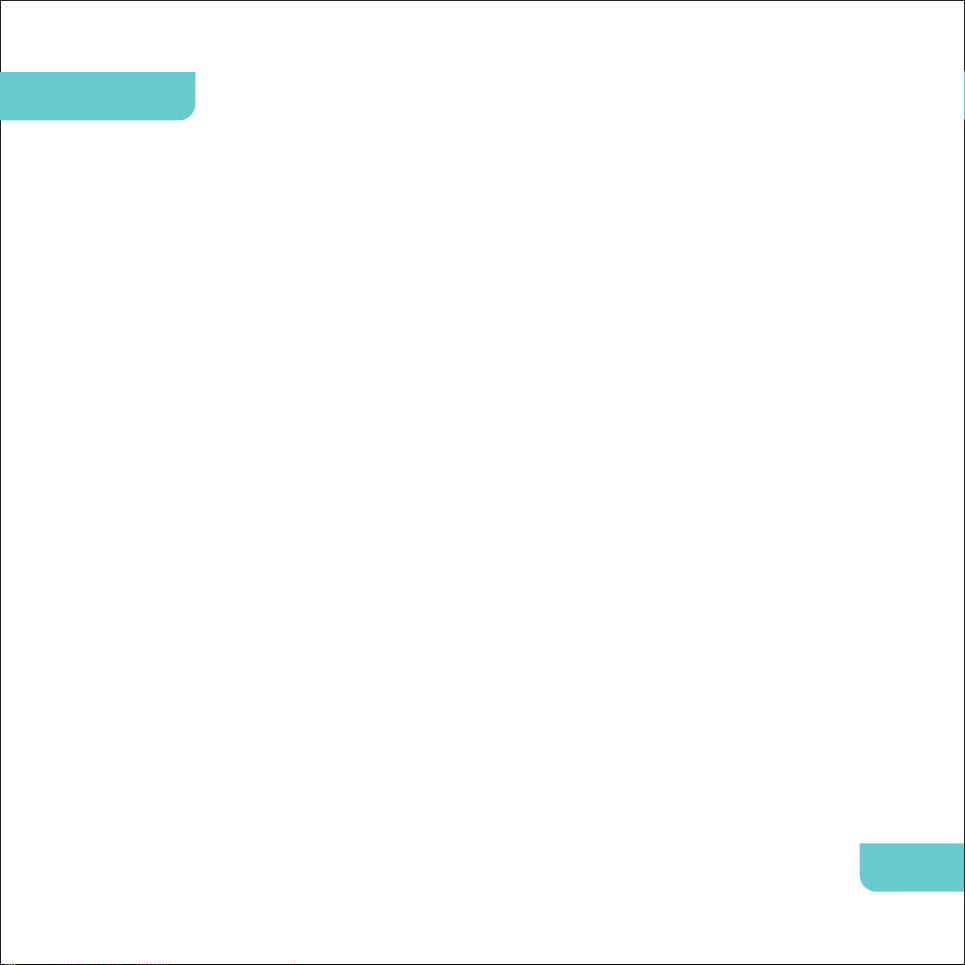
Over view
capa ci t or s , Nor ate l toroi dal tran sfo rme r, pre c is i on no n-i ndu cti ve
resistance, ever y carefully chosen components to make HPA-3U not only
presents the per fect sound, but also a more stable and reliable working
status.
2
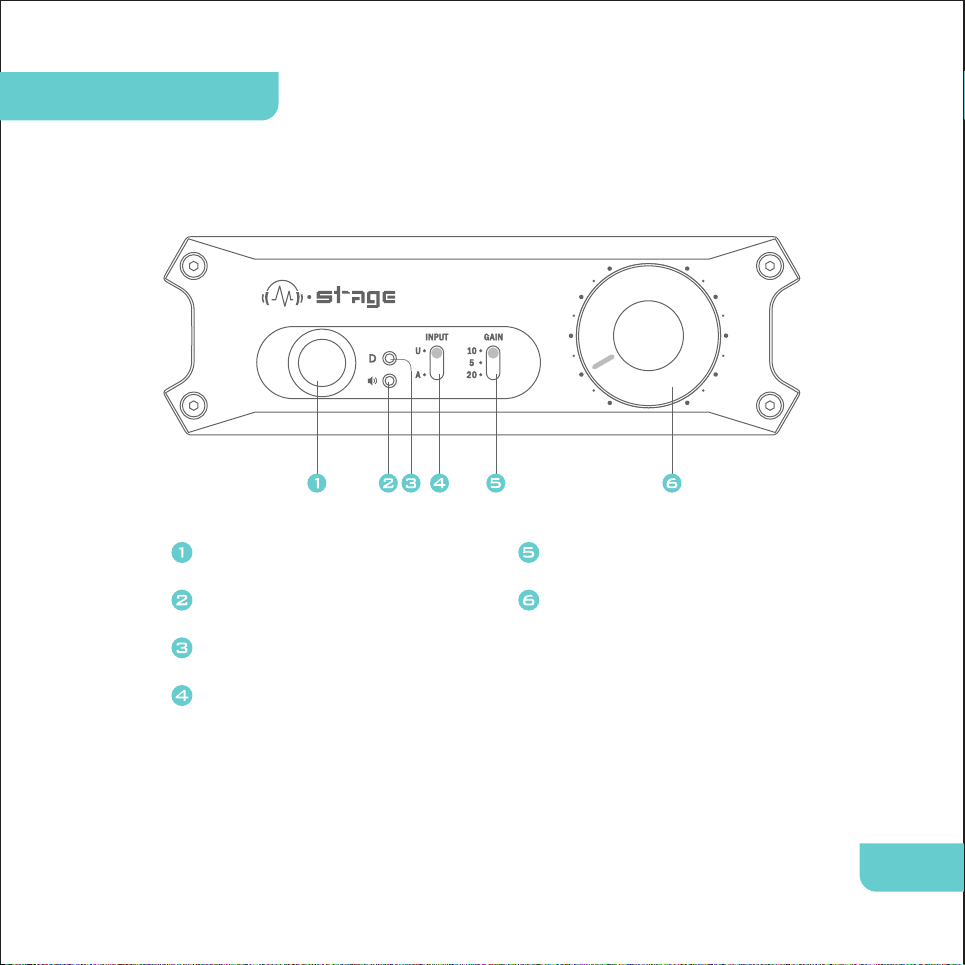
The Front Panel
Headphone Jack
Power LED Indicator
DSD LED Indicator
Input Source Switch
Gain Switch
Volume Knob
3
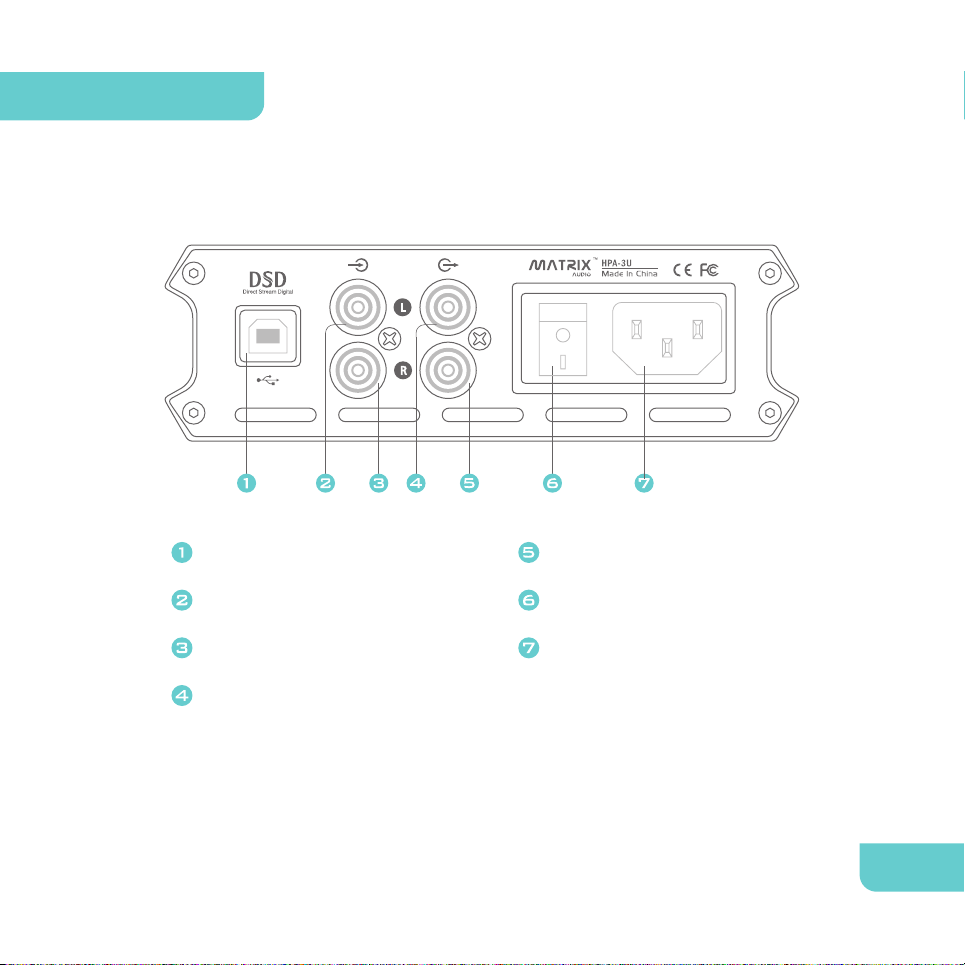
The Rear Panel
USB Input
Left Channel Analog Input
Right Channel Analog Input
Left Channel Analog Output
Right Channel Analog Output
Power Switch
AC Power Input
4

AC Power
HPA-3U compatible with AC 100-120V and AC 200-240V two voltage
●
environments, please set the voltage switch on the right position
according to your local voltage environment before using.
The voltage switch is on the left side, the two sections of the voltage switch
●
are 115V and 230V, the following is the voltage range:
115V position is fit for AC100V-120V 50/60Hz
230V position is fit for AC220V-240V 50/60Hz
Please ensure the input voltage is in the right range before using, the
incorrect voltage input can damage your device.
The fuse of HPA-3U on the lef t side, press down and turn the fuse plug can
●
take out the fuse.
For reducing the noises and getting the best playback effect, please use the
●
three-phase source wires of the power cord which includes the ground
terminal, and ensure the ground is reliable connection.
5

Settings & Usage
●
Power On/Off
Connected the power plug to the HPA-3U, turn on the power switch, the
working LED indicator will light up about one second, then the HPA-3U will
enter the working status.
Switching Input Channels
●
Using front panel input source switch for switching between the RCA input
and USB input.
Gain Control
●
The gain switch on the front panel, can set the gain at 5dB, 10dB or 20dB.
Volume Control
●
Using the volume knob to adjust the volume, to avoid excessive volume
causes hearing damage, please make sure the volume knob on the suitable
position before power on.
Headphone Output
●
The 1/4" headphone jack is a stereo interface, please do not connect the
mono plug into it, otherwise it will have the risk to damage your device.
The rear panel line output will automatically muted when headphone jack
is plugged in.
6

Settings & Usage
HPA- 3U can eliminate the power on/off impact noise with its own
protection circuit, if a failure caused the amplifier output a higher voltage
that the working LED indicator will be off, in this case, please disconnect
the headphone plug quickly from the HPA-3U to protect your headphone.
7

Driver Setup
● HPA-3U installation of Windows drivers.
Double-click the driver installation file, and select "Next"
Please select the installation path and select "Install"
8

Driver Setup
Installation completed, select "next"
Select "Finish", the driver installation is completed
9

Driver Setup
● The Mac OS X 10.6.4 and above version have native suppor t and do not
require a driver, select the audio device directly to "MATRIX Audio MSTAGE" in System Preferences.
10

Technical Specification
●
Line Output
SNR: >-112dB A-weighting
THD+N: <0.0003% at 1kHz 1VRMS A-weighting
Frequency Response: 20Hz-20kHz(+0.01dB/-0.04dB)
Out Impedance: 51ohms
Headphone Output
●
SNR: >-112dB A-weighting
THD+N: <0.0003% at 33ohms 90mW 1kHz A-weighting
Frequency Response: 20Hz-20kHz(+0.01dB/-0.04dB)
Output Impedance: 0.2ohms
Output power: 2800mW at 33ohms at THD+N=0.01%
420mW at 300ohms at THD+N=0.01%
210mW at 600ohms at THD+N=0.01%
Gain Control
●
5=5dB 10=10dB 20=20dB
11

Technical Specification
USB Input
●●
USB Chip: XMOS U-Series Asynchronous USB Chip
D/A Chip: Texas Instruments DSD1793
SNR: >-110dB A-weighting
THD+N: <0.002% at 1kHz A-weighting
PCM SAMPLE RATE: 16-24Bit/44.1kHz 48kHz 88.2kHz 96kHz 176.4kHz
192kHz
DSD SAMPLE RATE: DSD64
System Suppor t
The Windows XP/Vista/7/8/8.1 systems need to install the driver supplied.
The Mac OS X 10.6.4 and above version have native suppor t and do not
require a driver
Can be used with the most of Android devices via the OTG cable.
Can be used with the iOS devices via the Lightning to USB Camera Adapter.
12

Technical Specification
●● Power Specifications
Power Voltage: 230V position is fit for AC220V-240V 50/60Hz
115V position is fit for AC100V-120V 50/60Hz
Power Consumption: <25W
Fuse: AC250V/500mA 5x20mm
Other Specifications
Dimension: 285mm×142mm×49mm
(L×W×H, including the protruding part)
Weight: 1.7kg
NOTE: For the improvement purpose, specifications subject to changes
without prior notice.
13

Customer Service
From the purchase date, we will provide you one-year-limited warranty,
warranty does not cover accessories.
Any fault caused by quality problems during the warranty period, we will
provide free maintenance. The free maintenance do not cover by incorrect
using、 negligence、 accidental damage and unauthorized modifications or
replace components.
For more information, please visit www.matrix-digi.com.
14

Ver.2 01506v1 .3
Xi'a n Matrix Ele ctronic Technolog y Co., Ltd.
A809 , No.22 Feng cheng 2nd, Xi'an Ec onomic and Tec hnologic al Deve lopment Zo ne, Shaanxi, Chin a
supp ort@matrix-dig i.com
info @matrix- digi.com
+86- 29-65693537
