Page 1

STEPPER OWNER’S MANUAL
S7xe
S5x
S3x
MX_12_S3x_5x_7xe_OM_Rev1_1.indd 1 10/25/12 2:33 PM
Page 2

32
IMPORTANT PRECAUTIONS
SAVE THESE INSTRUCTIONS
When using an electrical product, basic precautions should always be followed, including the following: Read all instructions
before using this product. It is the responsibility of the owner to ensure that all users of this product are adequately informed of
all warnings and precautions. If you have any questions after reading this guide, contact Customer Tech Support at the number
listed on the back panel of the OWNER’S MANUAL.
This product is intended for commercial use. To ensure your safety and protect the equipment, read all instructions
before operating.
MX_12_S3x_5x_7xe_OM_Rev1_1.indd 2-3 10/25/12 2:33 PM
Page 3

54
TO REDUCE THE RISK OF E LECTRICAL SHOCK :
Always unplug the unit from the electrical outlet immediately after using, before cleaning, performing maintenance and putting on or
taking off parts.
DANGER
TO REDUCE THE RI SK OF BURNS, FIR E, ELECTRIC AL SHOCK OR INJURY TO PERSO NS:
• An appliance should never be left unattended when plugged in. Unplug the entertainment equipment from outlet when not in use
and before putting on or taking off parts.
• This product must be used for its intended purpose described in this Owner’s Guide. Do not use other attachments that are not
recommended by the manufacturer. Attachments may cause injury.
• To prevent electrical shock, never drop or insert any object into any opening.
• Do not remove side covers. Service should only be done by an authorized service technician.
• Never operate the Stepper with the air opening blocked. Keep the air opening clean, free, of lint, hair and the like.
• Never operate the product if it has a damaged cord or plug, if it is not working properly, if it has been damaged, or immersed in
water. Return the unit to a service center for examination and repair.
• Do not carry this unit by entertainment equipment power cord or use cord as handle.
• Keep any of the entertainment equipment power cords away from heated surfaces
• Keep hands and loose clothing away from moving parts.
• Close supervision is necessary when the Stepper is used by or near children or disabled persons.
• Do not use outdoors.
• Do not operate where aerosol (spray) products are being used or where oxygen is being administered.
• Connect this Stepper to a properly grounded outlet only.
• To disconnect, turn all entertainment controls to the off position, then remove plug from outlet.
• Keep power cord away from heated surfaces. Do not carry this unit by its supply cord or use the cord as a handle.
• Do not use other attachments that are not recommended by the manufacturer. Attachments may cause injury.
• Use the unit only as described in the unit guide and owner’s manual.
• Disconnect all power before servicing or moving the equipment. To clean, wipe surfaces down with soap and slightly damp cloth
only; never use solvents. (See MAINTENANCE)
• The unit should never be left unattended when plugged in. Unplug from outlet when not in use, and before putting on or taking
off parts.
• Do not operate under blanket or pillow. Excessive heating can occur and cause fire, electric shock, or injury to persons.
• At NO time should pets or children under the age of 13 be closer to the unit than 10 feet.
• At NO time should children under the age of 13 use the unit.
• Children ove
r the age of 13 or disabled persons should not use the unit without adult supervision.
• Never operate the unit if it has a damaged cord or plug, if it is not working properly, if it has been dropped or damaged, or
immersed in water. Return the unit to a service center for examination and repair.
• To disconnect, turn all controls to the off position, then remove plug from outlet.
• Do not remove the console covers unless instructed by Customer Tech Support. Service should only be done by an authorized
service technician.
• This unit is not equipped with a free wheel. Pedal speed should be reduced in a controlled manner.
• Heart rate monitoring systems may be inaccurate.
• Over exercising may result in serious injury or death.
• If you feel faint, stop exercising immediately.
It is essential that your unit is used only indoors, in a climate controlled room. If your unit has been exposed to colder
temperatures or high moisture climates, it is strongly recommended that the unit is warmed up to room temperature before first
time use. Failure to do so may cause premature electronic failure.
WARNING
WARNING
CONSULT A PHYSICIAN BEFOR E USING THIS EQUIPM ENT.
READ OWNER ’S MANUAL BEFORE USE .
WARNING
MX_12_S3x_5x_7xe_OM_Rev1_1.indd 4-5 10/25/12 2:33 PM
Page 4

76
should be used with
this product. Steppers
can be daisy-chained
together with up
to 4 units per 15 A
dedicated circuit.
Matrix daisy-chain
cord adapters are
sold separately.
220 V UNITS
All Matrix 3x, 5x and 7xe 220 V Steppers require the use of a
216-250 V, 50 Hz and a 15 A “Dedicated Circuit”, with a nonlooped (isolated) neutral/ground for power. This outlet should be
a NEMA 6-15R and have the same configuration as the plug. No
adapter should be used with this product. These Steppers can
be daisy-chained together with up to 4 units per dedicated 15 A
circuit. Matrix daisy-chain cord adapters are sold separately.
GROUNDING INSTRUCTIONS
The unit must be grounded. If it should malfunction or breakdown, grounding provides a path of least resistance for electric
current to reduce the risk of electric shock. The unit is equipped
with a cord having an equipment-grounding conductor and a
grounding plug. The plug must be plugged into an appropriate
outlet that is properly installed and grounded in accordance with
all local codes and ordinances. If the user does not follow these
grounding instructions, the user could void the Matrix limited
warranty.
ADDITIONAL E LECTRICAL INF O
In addition to the dedicated circuit requirement, the proper
gauge wire must be used from the circuit breaker box, to each
outlet that will have the maximum number of units running off
of it. If the distance from the circuit breaker box to each outlet,
is 100 ft (30.5 m) or less, then 12 gauge wire should be used.
For distances greater than 100 ft (30.5 m) from the circuit
breaker box to the outlet, a 10 gauge wire should be used.
ENE RGY SAVING / LOW-POWER MODE
All units are configured with the ability to enter into an energy
saving / low-power mode when the unit has not been in use
for a specified period of time. Additional time may be required
to fully reactivate this unit once it has entered the low-power
mode. This energy saving feature may be enabled or disabled
from within the ‘Manager Mode’ or ‘Engineering Mode.’
ADD-ON PCTV (3X AND 5X)
A 15 A or 20 A “Dedicated Circuit” with a non-looped
(isolated) neutral/ground is required. Each PCTV requires at
least 1.2 A of current. No more than 12 PCTVs should be used
for each 15 A circuit and no more than 16 PCTVs should be
used for each 20 A circuit. No adapter should be used with this
product. A coaxial cable from the video source to the unit will
be needed for each PCTV unit.
ADD-ON DIG ITAL TV (3X AND 5X)
Additional power requirements are not needed for the add-on
digital TV.
DEDICATED CIRCUIT AND E LECTRICAL INFO
A “Dedicated Circuit” means that each outlet you plug into should not have anything else running on that same circuit. The easiest
way to verify this is to locate the main circuit breaker box, and turn off the breaker(s) one at a time. Once a breaker has been turned
off, the only thing that should not have power to it are the units in question. No lamps, vending machines, fans, sound systems, or
any other item should lose power when you perform this test.
Non-looped (isolated) neutral/grounding means that each circuit must have an individual neutral/ground connection coming from it,
and terminating at an approved earth ground. You cannot “jumper” a single neutral/ground from one circuit to the next.
ELECTRICAL REQUIREMENTS
For your safety and to ensure good unit performance, the ground on this circuit must be non-looped (isolated). Please refer to NEC
article 210-21 and 210-23. Any alterations to the standard power cord provided could void all warranties of this product.
These products are designed to be self powered and do not require an external power supply source to operate. An external power
supply source will power the console at all times.
For units with an integrated TV (7xe), the TV power requirements are included in the the unit. For units with an add-on digital TV (3x
and 5x), the machine in which the add-on digital TV is connected to powers the add-on digital TV. Additional power requirements
are not needed for the add-on digital TV. For units with an add-on PCTV (3x and 5x), the TV power requirements are separate.
NOTE: ALL UNITS WITH VIRTUAL ACTIVE™ MUST BE P OWERED!
110 V UNITS
All Matrix 3x, 5x and 7xe 110 V Steppers require the use of a 100-125 V, 60 Hz and a 15 A “Dedicated Circuit”, with a non-looped
(isolated) neutral/ground for power. This outlet should be a NEMA 5-15R and have the same configuration as the plug. No adapter
It is essential that your unit is used only indoors, in a climate controlled room. If your unit has been exposed to colder
temperatures or high moisture climates, it is strongly recommended that the unit is warmed up to room temperature
before first time use. Failure to do so may cause premature electronic failure.
CONSULT A PHYSICIAN B EFORE USING THIS EQUIP MENT.
READ OWNE R’S MANUAL BEFORE USE .
CAUTION
North American power cord plugs shown.
Depending on your country, the plug type may vary.
110 NEMA 5-15R
RECEPTACLE
110 NEMA 6-15R
RECEPTACLE
MX_12_S3x_5x_7xe_OM_Rev1_1.indd 6-7 10/25/12 2:33 PM
Page 5

98
BASIC OPERATION
BATTERY CHARGE (3X, 5X ONLY)
The Stepper saves its battery charge by moving into a shutdown mode whenever STEP FASTER appears on the display. If the user
does not maintain a step rate above 35 steps per minute, then a 30-second shutdown process begins.
When the battery voltage is low, LOW BATTERY appears on the display if the unit is moving into the shutdown mode. The following
situation is the time to recharge the battery:
• If no one has used the unit for an extended period of time, the battery may need recharging.
• The unit continues to function with a low battery; however, user and program information is lost once the user stops.
If the battery must be recharged, use the optional power adapter charging unit. The charger should be connected to the Stepper
for a minimum of eight hours to ensure a thorough charge. After a completion of charge, the battery light turns from red into green
(see illustration). If LOW BATTERY still appears on the display after a full charge, the battery could be extinct. Please check with an
authorized service technician for replacing the battery.
CAUTION: The battery stored inside the unit contains hazardous materials to the environment. Proper disposal of the battery is
required by the local law.
• All video and power outlets must be
functional the day of delivery / assembly
of the product. The client is responsible
for any additional installation charges
associated with return visits.
• Electrical supply may fluctuate in your
area. To ensure stable performance of the
product, use the proper gauge wire.
Failure to follow these specifications can cause
damage to your product and can void the warranty.
Connect this exercise product to
a properly grounded outlet only.
Never operate product with a
damaged cord or plug even if
it is working properly. Never
operate any product if it appears
damaged, or has been immersed
in water. Contact Customer Tech
Support for replacement or repair.
WARNING:DANGER
Improper connection of the
equipment-grounding conductor
can result in a risk of electric shock.
Check with a qualified electrician
or serviceman if you are in doubt as
to whether the product is properly
grounded. Do not modify the plug
provided with the product. If it will
not fit the outlet, have a proper outlet
installed by a qualified electrician.
MX_12_S3x_5x_7xe_OM_Rev1_1.indd 8-9 10/25/12 2:33 PM
Page 6

1110
LEVELING THE UNIT
Locate a level, stable surface to position the Stepper. The Stepper has leveling feet located under the foot
support. If your Stepper wobbles in the location where you intended to use it, loosen the lock nut on the
adjusting foot and adjust the feet until stable. Once level, lock the adjusting feet by tightening the lock nut to
the frame.
POWER
If your unit is powered by a power supply, the power must be plugged into the power jack, which is located
in the front of the machine near the stabilizer tube. Some units have a power switch, located next to the
power jack. Make sure it is in the ON position. Unplug cord when not in use.
FOOT POSITIONING
Your unit offers a variety of foot positions. Moving your foot to the
forward most position of the foot pad increases your step height, which
will create a feel similar to a step machine. Placing your foot toward the
back of the foot pad decreases your step height and creates more of
a gliding feel, similar to a smooth walk or run. Always make sure your
entire foot is secured on the foot pad. The pedal motion is dependent.
Never operate product if it has a damaged cord or plug, if it is not working properly, if it has been
damaged, or immersed in water. Contact Customer Tech Support for examination and repair.
WARNING
Our equipment is heavy, use care and additional help if necessary when moving. Failure to follow these
instructions could result in injury.
WARNING
MOUNTING THE STEPPER
1) Stand behind the unit.
2) While holding both of the rear arm handles, place
one foot on the corresponding footpad. Wait until the
footpad comes to a stop at the bottom of the stroke.
3) Then place your other foot on the opposite pedal.
USING THE HEAR T RATE FUNCTION
The heart rate function on this product is not a medical device. While heart rate grips can provide a relative estimation of your
actual heart rate, they should not be relied on when accurate readings are necessary. Some people, including those in a cardiac
rehab program, may benefit from using an alternate heart rate monitoring system like a chest or wrist strap. Various factors,
including movement of the user, may affect the accuracy of your heart rate reading. The heart rate reading is intended only as an
exercise aid in determining heart rate trends in general. Please consult your physician.
PULSE GRIPS
Place the palm of your hands directly on the grip pulse handlebars. Both hands must grip the bars for your heart rate to register. It
takes 5 consecutive heart beats (15-20 seconds) for your heart rate to register. When gripping the pulse handlebars, do not grip
tightly. Holding the grips tightly may elevate your blood pressure. Keep a loose, cupping hold. You may experience an erratic readout
if consistently holding the grip pulse handlebars. Make sure to clean the pulse sensors to ensure proper contact can be maintained.
LOCATION OF THE UNIT
Place the unit on a level and stable surface away from direct sunlight. The intense UV light can cause
discoloration on the plastics. Locate your unit in an area with cool temperatures and low humidity. Please
leave a clear zone behind the unit that is at least 24” (600 mm). This zone must be clear of any obstruction
and provide the user a clear exit path from the machine. Do not place the unit in any area that will block any
vent or air openings. The unit should not be located in a garage, covered patio, near water or outdoors.
24” 600 mm
MX_12_S3x_5x_7xe_OM_Rev1_1.indd 10-11 10/25/12 2:33 PM
Page 7
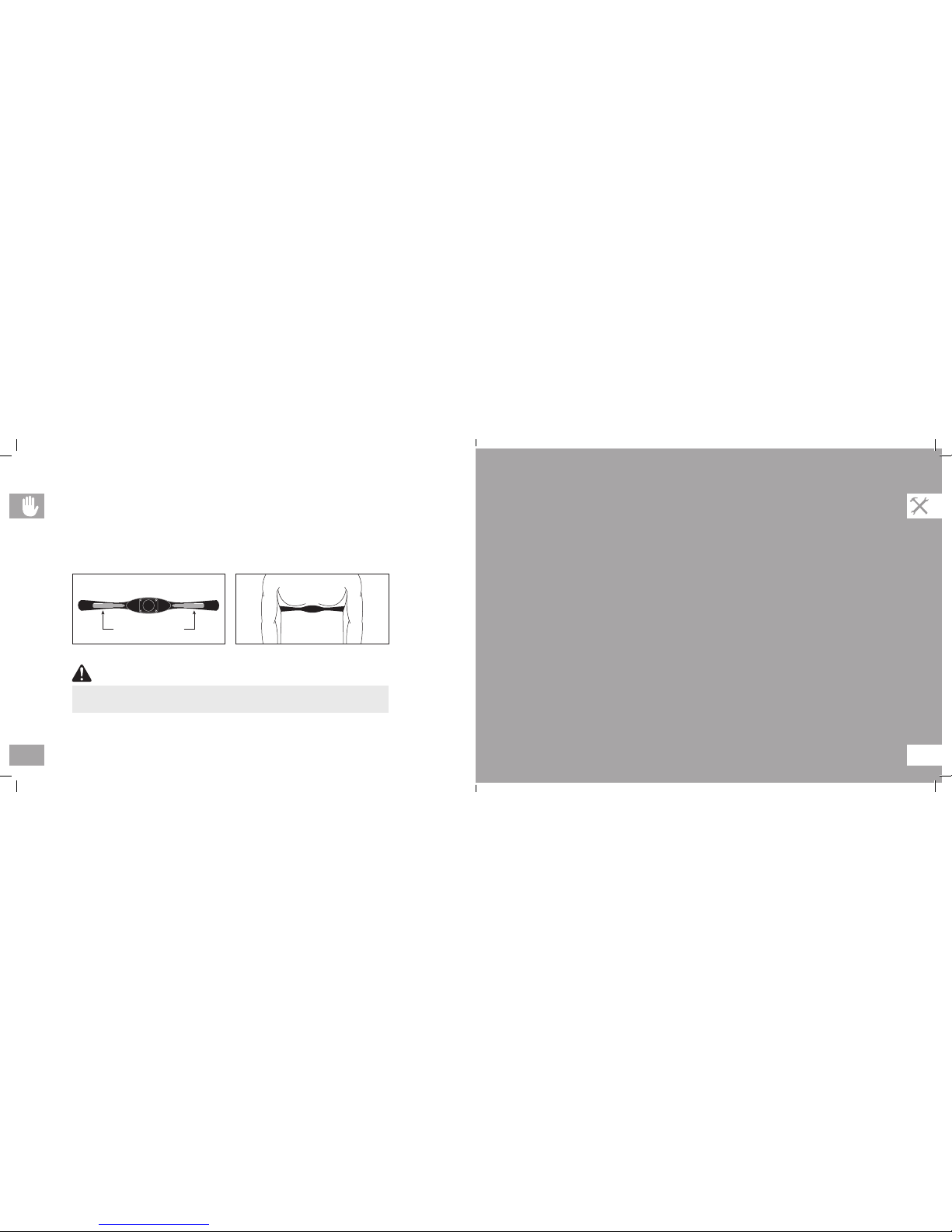
1312
WIRELESS HE ART RATE RECEIVER
When used in conjunction with a wireless chest transmitter, your heart rate can be transmitted wirelessly to the unit
and displayed on the console.
Prior to wearing the wireless chest transmitter on your chest, moisten the two rubber electrodes with water. Center the
chest strap just below the breast or pectoral muscles, directly over your sternum, with the logo facing out. NOTE: The
chest strap must be tight and properly placed to receive an accurate and consistent readout. If the chest strap is too
loose, or positioned improperly, you may receive an erratic or inconsistent heart rate readout.
BACKSIDE O F CHEST TRA NSMITTER
APPLY MOISTURE HERE
LOGO
TROUBLESHOOTING
& MAINTENANCE
Heart rate monitoring systems may be inaccurate. Over exercising may result in serious injury or death.
If you feel faint, stop exercising immediately.
WARNING!
MX_12_S3x_5x_7xe_OM_Rev1_1.indd 12-13 10/25/12 2:33 PM
Page 8

1514
CARE AND MAINTENANCE
HOW DO I CLEAN MY MACHINE?
Clean with soap and water cleaners only. Never use solvents on plastic parts. Cleanliness of your stepper and its operating
environment will keep maintenance problems and service calls to a minimum. For this reason, Customer Tech Support recommends
that the following preventive maintenance schedule be followed.
DA ILY
• Unplug the unit. Clean entire machine using water and a mild soap or other Matrix approved solution (cleaning agents should be
alcohol and ammonia free).
QUARTERLY
• Check all connecting joint areas for tightness of bolt assemblies.
CONSOLE RESPONSIVENESS ISSUES ( CONSOLE REBOOT):
FOR 7XE CONSOLES
Press and HOLD the Channel Up and Channel Down Button until you hear a Beep. Your console will reset.
RECOMMENDED CLEANING TIPS
Preventative maintenance and daily cleaning will prolong the life and look of your equipment.
A Use a soft, clean cotton cloth. DO NOT use paper towels to clean surfaces on the treadmill. Paper towels are abrasive and can
damage surfaces.
B Use a mild soap and damp cloth. DO NOT use ammonia based cleaner or alcohol. This will cause discoloring of the aluminum and
plastics it comes into contact with.
C Do not pour water or cleaning solutions on any surface. This could cause electrocution.
D Wipe the console, heart rate grip, handles, foot pads and handlebars after each use.
For cleaning 7xe displays, use distilled water in an atomizer spray bottle. Spray distilled water onto soft, clean, dry cloth and wipe
display until clean and dry. For very dirty displays, adding vinegar is recommended.
CAUTION: Be sure to have proper assistance to install and move the unit in order to avoid injury or damage.
CHECK FOR DAMAGED PARTS
DO NOT use any equipment that is damaged or has worn or broken parts. Use only replacement parts supplied by Matrix Fitness.
MAINTAIN LABELS AND NAM EPLATES.
Do not remove labels for any reason. They contain important information. If unreadable or missing, contact Matrix Fitness Systems for
a replacement. 1-866-693-4863, www.matrixfitness.com
MAINTAIN ALL EQUIPME NT
Preventative maintenance is the key to smooth operating equipment, as well as keeping the user’s liability to a minimum. Maintain
a clean area around the equipment, free from dust and dirt. Equipment needs to be inspected at regular intervals. Defective
components must be replaced immediately. Improperly working equipment must be kept out of use until it is repaired. Ensure that
any person(s) making adjustments or performing maintenance or repair of any kind is qualified to do so. Matrix Fitness Systems will
provide service and maintenance training at our corporate facility upon request or in the field if proper arrangements are made.
MX_12_S3x_5x_7xe_OM_Rev1_1.indd 14-15 10/25/12 2:33 PM
Page 9

17
STEPPER ASSEMBLY
There are several areas during the assembly process that special attention must be paid. It is very important to follow the assembly
instructions correctly and to make sure all parts are firmly tightened. If the assembly instructions are not followed correctly, the
stepper could have frame parts that are not tightened and will seem loose and may cause irritating noises. To prevent damage to
the stepper, the assembly instructions must be reviewed and corrective actions should be taken.
Before proceeding, find your unit’s serial number located on a white barcode sticker near
the on/off power switch and power cord and enter it in the space provided below.
ENTER YOUR SE RIAL NUMBE R AND MODEL NAME IN TH E BOXES BELOW:
» Refer to the SERIAL NU MBER and MODEL NAM E when calling for service.
*The console serial number can be found in the Manager Mode or Engineering Mode.
WARNING
SERIAL NUMBER LOCATION
CONSOLE SERIAL NUMBER:
MODEL NAME: M ATRIX
FRAME SERIAL NUMBER:
SERIAL # PLACEMENT
MX_12_S3x_5x_7xe_OM_Rev1_1.indd 16-17 10/25/12 2:33 PM
Page 10

1918
Z07
Z06 ARC WASHER
4
8
Z02
Z09
Z03
Z01
Z05
LOCK WASHER
BUTTON HEAD BOLT(M5x15L)84
BUTTON HEAD BOLT(M8x16L)
SOCKET HEAD BO LT(M8x16L)
DESCRIPTION
FASTENERS
SKETCH
2
8
4
QUANTITY
BUTTON HEAD BOLT(M8x40L)
SCREW SET
REFERENCE
Z02 LOCK WASHER 4
Z02 LOCK WASHER 2
Z34 SOCKET HEAD BO LT(M8x25L) 2
PACKAGE COLOR
WHITE
WHITE
BLUE
BLACK
YELLOW
ORANGE
ORANGE
ORANGE
BLACK
RED
Z10 BUTTON HEAD BOLT(M8x45L) 2
YELLOW
Z04 LOCK WASHER 3
GREEN
Z05 BUTTON HEAD BOLT(M8x16L) 3
GREEN
INCLUDED FASTENERS REQUIRED TOOLS
6mm ALLEN WREN CH
PHILLI PS DRIVER(6x130mm)
5mm ALLEN WREN CH
MX_12_S3x_5x_7xe_OM_Rev1_1.indd 18-19 10/25/12 2:33 PM
Page 11

2120
6
Z01
Z02
Z02
Z01
Z02
Z01
LOCK WASHER Qty: 8
SOCKET HEAD BOLT(M8x16L) Qty: 8
ASSEMBLY STEP 2
A Open WHITE HAR DWARE BAG.
B Attach MANUAL INCLINE LI FT LEVER to GUIDE
RAIL SET using 4 BOLTS (D), 4 FLAT WASHERS
(E), 4 SPRI NG WASHER S (F) and 4 NUTS (G).
C Align GUIDE RAIL S ET with MAIN FRAME as
shown.
D Lift up on the MANUAL INCLINE LIF T LEVER and
place it in one of the holes inside the MAIN FRAME.
E Attach the GU IDE RAIL SET to the MAIN FRAME
using 4 BOLTS (G), 4 FLAT WASHERS (H), 4
SPRI NG WASHER S (I) and 4 NUTS (J).
WHITE HARDWARE BAG CONTENTS
ASSEMBLY STEP 1
A Open BLACK AND R ED HARDWARE BAGS.
B Attach the STABILIZER TUBE to the MAIN
FRAME using 2 BOLTS (A), 2 SPRING
WASHERS (B) and 2 ARC WAS HERS (C) on
each side.
Z07 4 Z09
BUTTON HEAD BOLT
(M5x15L)
4
BUTTON HEAD BOLT
(M8x40L)
Z02 LOCK WASHER 4
BLACK HARDWARE BAG :
Z09
Z09
Z02
Z07
RED HARDWARE BAG :
MX_12_S3x_5x_7xe_OM_Rev1_1.indd 20-21 10/25/12 2:33 PM
Page 12

2322
6
Z41
Z34
CONSOLE SCREW
S5x & S7xe ASSEMBLY STEP 4
S5X AND S7XE MODE LS ONLY.
A Open BLUE HARDWARE BAG.
B Carefully pull the CONSOLE CABLE through
the CONSOLE MAST using the twist tie located
inside the CONSOLE MAST.
C Attach CONSOLE MAST to MAIN FRAME
using PRE-IN STALLED BOLTS AND
WASHERS.
D Slide WAVY WASHER (L) over CRANK
followed by PEDAL ARM as shown. Rest
PEDAL ARM WHEEL on GUIDE RAI L.
E Attach the PE DAL ARM to the CRANK using 1
FLAT WASHER (K), 1 SPR ING WASHER (B)
and 1 BOLT (M).
F Repeat steps D–E on the opposite side of the
stepper.
Z34 SOCKET HEAD BOLT(M8x25L) Qty: 2
BLUE HARDWARE BAG CONTE NTS :
ASSEMBLY STEP 3
A Open ORANGE, YELLOW AND GREEN
HARDWARE BAGS.
B Attach the GUIDE RAI L SET to the MAIN
FRAME using 4 BOLTS (F), 4 SPRING
WASHERS (E) and 4 F LAT WASH ERS (D).
C Attach the GUIDE RAIL S ET to the INCLINE
BRACKET using 4 BOLTS (G), 4 FLAT
WASHERS (H), 4 S PRING WASHERS (I) and
4 NUTS (J).
D S3X MODELS: Skip page 23 and continue on
page 24.
6
Z04 x 3
Z05 x 3
Z03
Z06
Z05 x 4
Z03
Z06
Z05
Z06
Z06
Z10
Z02
Z06 ARC WASHER 8
Z03
Z05 BUTTON HEAD BOLT
(M8x16L)
2
4
SCREW SET Z10 BUTTON HEAD BOLT
(M8x45L)
2
Z02 LOCK WASHER 3
Z04
Z05 BUTTON HEAD BOLT
(M8x16L)
3
3
LOCK WASHER
ORANGE HARDWARE BAG:
S5x and S7xe ASSEMB LY C OMPLETE!
7XE (SHOWN ) / 5X CONSOLE ASSE MBLY
YELLOW HARDWARE BAG:
GREE N HARDWARE BAG:
MX_12_S3x_5x_7xe_OM_Rev1_1.indd 22-23 10/25/12 2:33 PM
Page 13

2524
STEPPER OPERATION
6
Z41
Z34
CONSOLE SCREW
S3x ASSEMBLY STEP 4
A Open BLUE HARDWARE BAG.
B Carefully pull the CONSOLE CABLE through
the CONSOLE MAST using the twist tie located
inside the CONSOLE MAST.
C Attach CONSOLE MAST to MAIN FRAME
using PRE-IN STALLED BOLTS AND
WASHERS.
D Slide WAVY WASHER (L) over CRANK
followed by PEDAL ARM as shown. Rest
PEDAL ARM WHEEL on GUIDE RAI L.
E Attach the PE DAL ARM to the CRANK using 1
FLAT WASHER (K), 1 SPR ING WASHER (B)
and 1 BOLT (M).
F Repeat steps D–E on the opposite side of the
stepper.
Z34 SOCKET HEAD BOLT(M8x25L) Qty: 2
BLUE HARDWARE BAG CONTE NTS :
S3x ASSEMBLY COMPLETE!
3X CONSOLE AS SEMBLY
MX_12_S3x_5x_7xe_OM_Rev1_1.indd 24-25 10/25/12 2:33 PM
Page 14

2726
MANAGER MODE AND EN GINEERING MOD E
3X AND 5X CONSOLE S:
These sections allow users to manipulate default settings for the machines. It may be accessed by pressing the Level Up/Level
Down keys simultaneously for 5 seconds. To change a setting, press “Enter” on the keypad under ‘Manager Mode’ or ‘Engineering
Mode’ and use the level buttons and numeric keypad to enter a category and change the values. Pressing “Enter” again will save the
change. Pressing “Back” or “Stop” will bring you to the previous menu. To exit Manager or Engineering Mode, hold “Stop” down for
5 seconds. Below is a list of the settings that can be changed.
MANAGER MODE SETTINGS: ENGINEERING MODE SETTINGS:
Default Level
Default Age
Default Weight
Default Time
Accumulated Time
Accumulated Floors
Language
Software Version
Speed/Distance Mode
Out of Order
Gender
Sound Mode
Maximum Time
Disable Errors
Speed Units
Machine Type
Power Save Time
Pause Time
Serial Number
Adjust Resistance
Club ID
ErP Time
AM System
Audio Source
Volume Control
7XE CONSOLE:
These sections allow users to manipulate default settings for the machines. Manager Mode may be accessed by pressing ENTER, 1,
0, 0, 1, Enter on the keypad. Engineering Mode may be accessed by pressing ENTER, 2, 0, 0, 1, Enter on the keypad. The screen
shots on the next page show what you will see when you enter Manager Mode and Engineering Mode.
This console has a fully integrated touch screen display. Lightly touch the screen and use the intuitive interface to adjust the settings.
Any and all changes made will be saved when the “home” button is touched in the upper left-hand corner of the screen. Touching
the “home” button will exit manager or engineering mode and return you to the main screen. It is not necessary to touch this button
after each setting is changed.
CONSOLE DESCRIPTION:
The Matrix machine is inspected before it is packaged. It is shipped in two pieces: the base
and the console. Carefully unpack the unit and dispose of the box material.
MX_12_S3x_5x_7xe_OM_Rev1_1.indd 26-27 10/25/12 2:33 PM
Page 15

2928
3X CONSOLE DESCRIPTION
Note: There is a thin protective sheet of clear plastic on the overlay of the console that should be removed before use.
A) WORKOUT KEYS: Simple program view and selection buttons.
B) GO: One Touch Start.
C) ENTE R: To confirm each program setting.
D) UP/D OWN TIME: Use to adjust workout time.
E) U P/DOWN LEVEL: Use to adjust level selection.
F) STOP: Ends workout and shows workout summary data.
G) COOL DOWN: Puts the console into Cool Down mode.
H) TOGGLE DI SPLAY: Cycles between 3 or 4 rows of workout information displayed in LED window. The console will
automatically cycle between the workout information if the Toggle Display button is pushed and held down for 3 seconds.
H
B
A A
FG
ED
C
MX_12_S3x_5x_7xe_OM_Rev1_1.indd 28-29 10/25/12 2:33 PM
Page 16

3130
5X CONSOLE DESCRIPTIO N
Note: There is a thin protective sheet of clear plastic on the overlay of the console that should be removed before use.
A) WORKOUT KEYS: Simple program view and selection buttons.
B) GO: One Touch Start.
C) ENTE R: To confirm each program setting.
D) UP/D OWN TIME: Easy information and time adjustment.
E) U P/DOWN LEVEL: Easy information and level selection.
F) STOP: Ends workout and shows workout summary data.
G) TOGGLE DI SPLAY: Cycles between 2 or 4 rows of workout information displayed in LED window. The console will
automatically cycle between the workout information if the Toggle Display button is pushed and held down for 3 seconds.
H) NUM BER KEYPAD: Workout data input for workout setup. Level adjustment during workout.
I) COOL DOWN: Puts the Ascent into Cool Down mode.
J) LANGUAGE: Select Language.
K) FAN: Allows for fan speed selection (fan has three operating speeds.)
A
B FI
J
C
D
E
H
K
G
MX_12_S3x_5x_7xe_OM_Rev1_1.indd 30-31 10/25/12 2:33 PM
Page 17

3332
7XE CONSOLE DESCRIPTION
The 7xe has a fully integrated touch screen display. All information required for workouts is explained on screen. Exploration of the
interface is highly encouraged. The information explaining how to program for various workouts will give an explanation about the
contents of each screen on the 7xe.
A) GO: One Touch Start.
B) STOP (displayed on-screen during workout): Ends workout and shows workout summary data.
C) COOL DOWN (displayed on-screen during workout): Puts unit into Cool Down mode. Cool Down time is dependent on the
length of the workout. Workouts 19 minutes and shorter will have a cool down length of 2 minutes. Workouts 20 minutes and
longer will have a cool down length of 5 minutes.
7XE ENTERTAINME NT ZONE
D) IPOD®: Will take the user directly to the iPod screen to allow for iPod control and playlist selection.
E) VOLU ME UP/DOWN: Adjusts the volume output through headphones.
F) CC/MUTE: Mutes sound and turns closed captioning on or off.
G) NUM BER KEYPAD: Allows for easy number inputs.
H) CHANNE L UP/DOWN: Allows for channel selection on the integrated console TV.
I) DISPLAY MODE: Allows user to cycle through console display options, iPod, TV or profile display.
J) LAST CHANNEL: Allows the user to cycle between the current channel and the previous channel they were viewing.
G
A
D IJ FE H
MX_12_S3x_5x_7xe_OM_Rev1_1.indd 32-33 10/25/12 2:33 PM
Page 18

3534
WORKOUT DESCR IPTIONS
QUICK START OPERATION
Press the GO button and the machine will enter into a manual mode of operation. All energy expenditure values will be
calculated using the default weight measurement.
MANUAL WORKOUT OPERATION
Manual is a workout that allows you to manually adjust the level values at anytime. The manual workout also contains a
setup screen which allows you to input your weight to help calculate a more accurate caloric burn rate.
To enter into this workout on the 3x or 5x, use the following guidelines. To enter into this workout on the 7xe, follow the
on-screen prompts.
1) Choose MANUAL by selecting the manual workout button and press ENTER.
2) Enter the desired intensity level using the ARROW KEYS or NUMBER KEYPAD and press ENTER.
3) Enter the desired workout length using the ARROW KEYS or the NUMBER KEYPAD and press ENTER.
4) Enter user weight (user weight is used to calculate the caloric expenditure value-providing an accurate weight
helps to ensure an accurate caloric expenditure rating for each user) using the ARROW KEYS or the NUMBER
KEYPAD and press ENTER.
5) Press GO to begin the workout.
LEVEL BASED PROG RAMS
Your Matrix machine offers a variety of level-based workouts to challenge users of all fitness levels. The following information will
briefly explain the workout and how to program the machine for each workout selection.
ROLLING HI LLS WORKOUT OPERATION
Rolling hills is a level-based workout that automatically adjusts
the resistance value to simulate walking or running up hills.
To enter into this workout on the 3x or 5x, use the following
guidelines. To enter into this workout on the 7xe, follow the onscreen prompts.
1) Choose ROLLING H ILLS by selecting the rolling hills
workout button and press ENTER.
2) Enter the desired intensity level using the ARROW
KEYS or the NUMBER KEYPAD and press ENTER.
3) Enter the desired workout length using the ARR OW
KEYS or the NUMBER KEYPAD and press ENTER.
4) Enter user weight (user weight is used to calculate the
caloric expenditure value-providing an accurate weight
helps to ensure an accurate caloric expenditure rating for
each user) using the ARROW KEYS or the NUMBER
KEYPAD and press ENTER.
5) Press GO to begin the workout.
INTERVAL TRAININ G
Interval Training is a level-based workout that automatically
adjusts the intensity in a series of low- to high-intensity levels.
To enter into this workout on the 3x or 5x, use the following
guidelines. To enter into this workout on the 7xe, follow the
on-screen prompts.
1) Choose INTERVAL TRAIN ING by selecting the
interval training workout button and press ENTER.
2) Enter the desired intensity level using the ARROW
KEYS or the NUMBER KEYPAD and press ENTER.
3) Enter the desired workout length using the ARR OW
KEYS or the NUMBER KEYPAD and press ENTER.
4) Enter user weight (user weight is used to calculate
the caloric expenditure value-providing an accurate
weight helps to ensure an accurate caloric expenditure
rating for each user) using the ARROW KEYS or the
NUMBER KEYPAD and press ENTER.
5) Press GO to begin the workout.
MX_12_S3x_5x_7xe_OM_Rev1_1.indd 34-35 10/25/12 2:33 PM
Page 19

3736
HEART RATE CONTROL WORKOUT OPERATION
Your Matrix machine offers a heart rate control workout
mode. The heart rate control workout mode allows the user
to program their desired heart rate zone and the machine will
automatically adjust the level based upon the user’s heart rate.
The heart rate zone is calculated using the following equation:
(220-Age) * % = target heart rate zone. The user must wear
a telemetric heart rate monitor or continually hold onto the
contact heart rate grips for this workout.
To enter into this workout on the 3x or 5x, use the following
guidelines. To enter into this workout on the 7xe, follow the
on-screen prompts.
1) Choose HEART RATE by selecting the target heart
rate workout button and press ENTER.
2) Enter age using the ARROW KEYS or the NUMBER
KEYPAD and press ENTER.
3) Enter the desired percent of maximum heart rate using
the ARROW KEYS and press ENTER.
4) Enter the desired workout length using the ARR OW
KEYS or the NUMBER KEYPAD and press ENTER.
5) Enter user weight (user weight is used to calculate
the caloric expenditure value, providing an accurate
weight helps to ensure an accurate caloric expenditure
rating for each user) using the ARROW KEYS or the
NUMBER KEYPAD and press ENTER.
6) Press GO to begin the workout.
FITNESS TEST
This test measures cardiovascular fitness and proves an
estimated sub-maximal VO2 result. It is based on power output
according to ACSM standards and was developed by the Cooper
Institute (© www.cooperinstitute.org)
User SPMs must remain between 60-80 SPM during the test.
The test will end when the user can no longer maintain this speed.
Use of a heart rate strap is optional but provides more data.
The test starts at a low intensity level and gradually increases in
intensity (difficulty) every 2 minutes. As it increases, the user must
maintain 60-80SPM to advance to the next level. The test could
take upwards of 30+ minutes for very fit individuals. Once the
test ends a recovery period (cool down) will begin and the user’s
results are calculated and displayed. Results are based on the
number of stages completed:
Stage Complete:
1 Well Below Average
2 Well Below Average
3 Below Average
4 Below Average
5 Average
6 Average
7 Above Average
8 Above Average
9+ Well Above Average
FAT BURN WORKOUT OPERATION
Fat burn is a level-based workout that is designed to help users
burn fat through various resistance changes.
To enter into this workout on the 3x or 5x, use the following
guidelines. To enter into this workout on the 7xe, follow the onscreen prompts.
1) Choose FAT BURN by selecting the fat burn workout
button and press ENTER.
2) Enter the desired intensity level using the ARROW
KEYS or the NUMBER KEYPAD and press ENTER.
3) Enter the desired workout length using the ARROW
KEYS or the NUMBER KEYPAD and press ENTER.
4) Enter user weight (user weight is used to calculate the
caloric expenditure value-providing an accurate weight
helps to ensure an accurate caloric expenditure rating for
each user) using the ARROW KEYS or the NUMBER
KEYPAD and press ENTER.
5) Press GO to begin the workout.
WORKOUT DESCRIPTIONS
USER DE FINED PROGRAMS (RAN DOM)
There are 20 workout profiles in random mode. Profile will
change each time random button is pressed.
To enter into this workout on the 3x or 5x, use the following
guidelines. To enter into this workout on the 7xe, follow the
on-screen prompts.
1) Press the RANDOM button and choose a workout
profile.
2) Enter your desired intensity level using the ARROW
KEYS or NUMBER KEYPAD and press ENTER.
3) Enter your desired Time using the ARROW KEYS or
NUMBER KEYPAD and press ENTER.
4) Enter your Weight using the ARROW K EYS or
NUMBER KEYPAD and press ENTER.
5) Press GO to begin the workout.
MX_12_S3x_5x_7xe_OM_Rev1_1.indd 36-37 10/25/12 2:33 PM
Page 20

3938
REA DY
Connect your Nike Plus-compatible device to the built-in
Made for iPod connector on Nike + iPod compatible
fitness equipment.
SET
Full console controls make it easy to exercise to your
favorite workout playlist.
GO
Start walking or running. Your pace, distance, time,
and calories burned are recorded as you go. It’s all
automatically saved on your iPod or iPhone.
SYNC
When you’re done with your workout, connect your iPod
or iPhone to your computer. iTunes syncs your workout
data to nikeplus.com. Every workout and every run is
there, ready for you to review.
“Made for iPod” means that an electronic accessory
has been designed to connect specifically to
iPod and has been certified by the developer to
meet Apple performance standards. Apple is not
responsible for the operation of this device or its
compliance with safety and regulatory standards.
iPod is a trademark of Apple Inc., registered in the
U.S. and other countries.
NIKE + OPERATION
REQUIREMENTS
Nike Plus – compatible iPod or iPhone (See www.apple.com/nikeplus for
more information).
Before syncing your Apple device to your computer, you must first create
a free Nike Plus account at www.nikerunning.com and download the
latest iTunes software (www.apple.com/itunes).
GETTING STARTED
1) Before connecting your Apple device, you must first turn on Nike
Plus on the device.
2) Dock your Apple device and wait for authentication to complete.
This may take up to 10 seconds. After authentication is complete,
your iPod-specific console controls will be active (see next page).
3) If your iPod or iPhone is Nike Plus compatible, your workout
will begin recording automatically to your Nike Plus
compatible device.
4) When your workout is complete, your workout data will be
recorded to your Nike Plus compatible device.
5) Remove your Nike Plus compatible device and sync with iTunes.
6) Log into your Nike Running account to review and track
your workouts.
AVAILABLE ON 7XE CONSOLES
WORKOUT DESCRIPTIONS
CONSTANT WATTS
This program allows you to vary your cadence or SPM and the machine’s resistance will adjust accordingly to your selected
goal. The quicker your stride the less resistance for the goal selected.
To enter into this workout on the 3x or 5x, use the following guidelines. To enter into this workout on the 7xe, follow the onscreen prompts.
1) Press CONSTANT WATTS
2) Enter your desired WAT T using the ARROW KEYS or NUMBER KEYPAD and press ENTER (25 – 525).
3) Enter your desired TIME using the ARROW KEYS or NUMBER KEYPAD and press ENTER.
4) Enter your WEIG HT using the ARROW KEYS or NUMBER KEYPAD and press ENTER.
5) Press GO to begin the workout.
MX_12_S3x_5x_7xe_OM_Rev1_1.indd 38-39 10/25/12 2:33 PM
Page 21

4140
PRODUCT SPECIFICATIONS
ALL STEPPER WATT S TABLE @ 60 RPM
Console Model HURESAC-7XE-04-C S -5X-02- C S-3X-C
WEIGHT (KG.) 60 60 60
L1 37 53 53
L2 42 67 67
L3 47 80 80
L4 56 94 94
L5 65 107 107
L6 75 120 120
L7 84 134 134
L8 94 147 147
L9 103 158 158
L10 112 174 174
L11 12 2 187 187
L12 131 201 201
L13 140 214 214
L14 150 227 227
L15 159 241 241
L16 169 254 254
L17 178 267 267
L18 187 281 281
L19 197 294 294
L20 20 6 308 308
L21 215 319 319
L22 225 330 330
L23 234 341 341
L24 244 352 352
L25 25 3 361 361
L26 262
L27 272
L28 281
L29 29 0
L30 300
MX_12_S3x_5x_7xe_OM_Rev1_1.indd 40-41 10/25/12 2:33 PM
Page 22

4342
North American specifications shown. Specifications subject to change. For latest specifications please visit www.matrixfitness.com
MODEL NAME S-3x/5x/7x
MODEL TYPE S7xe STEPPER S5x STEPPER S3x STEPPER
FRAME PART # S-3X/5X/7X-03-F
CONSOLE PART # HURESAC-7XE-04-C S-5X-04- C S-3X-C
FEATUR ES
STEP RANGE 12.2” / 31.0 CM 12.2” / 31.0 CM 12.2” / 31.0 CM
CONTACT & WIRELES S HR YES YES YES
ULTRA NON-SLI P PEDALS YES YES YES
Q-FACTOR 3.3” / 8.4” CM 3. 3” / 8.4” CM 3.3” / 8.4” CM
HANDLEBAR DESIGN ERGONOMICALLY DESIGNED HANDRAILS AND HORN ERGONOMICALLY DESIGNED HANDRAILS AND HORN ERGONOMICALLY DESIGNED HANDRAILS AND HORN
THUMB SWITCH CONTROLS YES YES YES
RESISTANCE SYSTEM
TECHNOLOGY HYBRID GENERATOR HYBRID GENERATOR HYBRID GENERATOR
POWER REQUIREMENTS SELF POWERED - POWERED 100-125 V, 60 HZ OR 216-250 V, 50 H Z SELF POWE RED - POWERED 100 -125 V, 60 HZ OR 216-250 V, 50 HZ SELF PO WERED - POWER ED 100-125 V, 60 HZ OR 216-250 V, 50 HZ
MINIMUM WATTS N/A N/A N/A
CONSOLE
DISPLAY TYPE 15” / 38.1 CM TOUC H SCREEN LCD DOT-MATRIX LED 14-SEG ALPHANUM ERIC, 8X16 LED GRA PHIC DISP LAY
DISPLAY FEEDBACK
TIME ELAPSE D, TIME REM AINING, TOTAL P ROGRAM TI ME, CLOCK ,
HEART RATE, CA LORIES, CA LORIES PER HO UR, METS, WAT TS,
STEPS PER MINU TE, AVERAGE S PM, TOTAL STEPS , FLOORS
CLIMBED, LEVEL, STATIC PROFILE DISPLAY, DYNAMIC PROFILE
DISPLAY
TIME ELAPSE D, TIME REM AINING, TOTAL P ROGRAM TI ME, CLOCK ,
HEART RATE, CA LORIES, ME TS, WATTS, STEP S PER MINUT E,
AVERAGE SPM, TOTAL ST EPS, FLOORS C LIMBED, L EVEL, STATIC
PROFILE DISPLAY
TIME ELAPSE D, TIME REM AINING, TOTAL P ROGRAM TI ME, HEAR T
RATE, CALORIE S, METS, WATTS , STEPS PER MI NUTE, SPEE D,
FLOORS CLIMBED, LEVEL, STATIC PROFILE DISPLAY
USER DEFINED MULTI-LANGUAGE
DISPLAY
YES - ENGLISH, GERMAN, FRENCH, ITALIAN, SPANISH, DUTCH,
PORTUGUESE , CHINESE , JAPANESE, KO REAN, SWED ISH, FINN ISH, RUSSIAN, ARABIC
YES - ENGLISH, GERMAN, FRENCH, ITALIAN, SPANISH, DUTCH,
PORTUGUESE, JAPANESE, SWEDISH, FINNISH, JAPANESE
NO - ACCESSIBL E THROUGH MA NAGER MENU : ENGLISH,
GERMAN, FRENCH, ITALIAN, SPANISH, DUTCH, PORTUGUESE,
SWEDISH, FINNISH
RESISTANCE LEVELS 25 25 25
WORKOUTS
MANUAL, ROLL ING HILLS , INTERVAL TR AINING, FAT BU RN, FITNESS TEST, HEAR T RATE, CONSTAN T WATTS, RANDO M
MANUAL, ROLL ING HILLS , INTERVAL TR AINING, FAT BU RN, FITNESS TEST, HEAR T RATE, CONSTAN T WATTS, RANDO M
MANUAL, ROLL ING HILLS , INTERVAL TR AINING, FAT BU RN, FITNESS TEST, HEAR T RATE, CONSTAN T WATTS, RANDO M
CSAFE, FITLINXX READY YES YES YES
NETPULSE READY NO YES YES
FIT TOUCH TECHNOLOGY™ YES NO NO
ON-THE-FLY PROGRAM CHANGE YES YES YES
INTEGRATED VISTA CLEAR™ DIGITAL
READY TELEVISION
YES- 15” / 38.1 SCREEN SI ZE NO NO
FITCONNEXION™ READY NO YES YES
WIFI YES YES NO
ASSET MANAGE MENT COMPATIB LE YES YES NO
IPOD COMPATIBLE YES YES - CHARGING ONLY NO
NIKE + IPOD COM PATIBLE YES NO NO
PERSONAL FAN YES YES NO
VIRTUAL ACTIVE™ COMPATIBLE YES NO NO
TECH SPECS
OVERALL DIMENSIONS
L X W X H
45" X 31" X 70.5"
114.3CM X 78.7CM X 179.1CM
45" X 31" X 70.5"
114.3CM X 78.7CM X 179.1CM
45" X 31" X 70.5"
114.3CM X 78.7CM X 172.7CM
MAXIMUM USER WEIGHT 400 LBS/182 KG 400 LBS/182 KG 400 LBS/182 KG
WEIGHT 259 LBS/117.7 KG 255 LBS/116 KG 258 LBS/117.2 KG
SHIPPING WEIGHT 276 LBS /125.5 KG 272 LBS/123.6KG 274 LBS/124.5 KG
MX_12_S3x_5x_7xe_OM_Rev1_1.indd 42-43 10/25/12 2:33 PM
Page 23

1-866-693-4863
www.matrixfitness.com
Matrix Fitness
1600 Landmark Drive,
Cottage Grove, WI 53527
Matrix Steppers 1.1 | © 2012 Matrix Fitness
MX_12_S3x_5x_7xe_OM_Rev1_1.indd 44 10/25/12 2:33 PM
