Page 1

Page 2

Page 3

Page 4
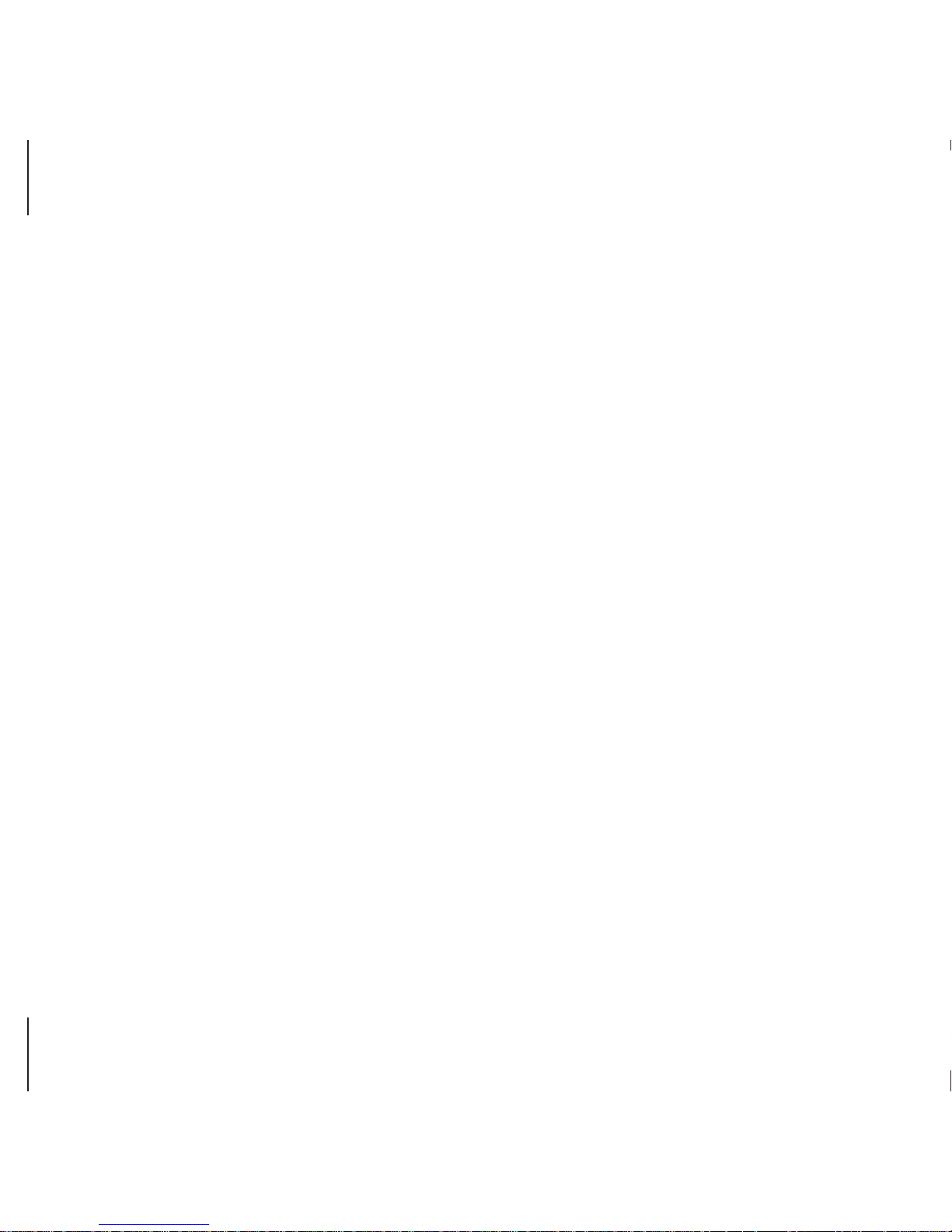
Page 5

1.2 setting up the steppeR
Assembly instructions have been provided with your Stepper. For your
safety, please read and follow each of the steps in the assembly guide.
1.3 installation RequiRements
Your Matrix Stepper i s designed to be self cont ai ned and does not
re quir e a pow er su p ply t o ope r ate . It ha s an in tern a l ba t tery to
initialize and display the workout readout or information while stepping
to a stop. The unit’s battery is recharged every time you exercise for
a reasonable period of time.
caution: Use of the wrong power supply for the entertainment device
may cause damage to your Stepper and/or entertainment device.
Locate a level, stable surface to position the Stepper. The Stepper has
leveling feet located under the foot support. If your Stepper wobbles in
the location where you intended to use it, loosen the lock nut on the
adjusting foot and adju st the feet until stable. Once leve l, lock the
adjusting feet by tightening the lock nut to the frame.
1.4 BatteRY chaRge
The Stepper saves its battery charge by moving into a shutdown
mode whenever STEP FASTER appears on the display. If the user
does not maintain a step rate above 35 steps per minute, then a
30-second shutdown process begins.
When the battery voltage is low, LOW BATTERY appears on the display if
the unit is moving into the shutdown mode. The following situation is
the time to recharge the battery:
•
If no one has used the unit for an extended period of time, the battery
may need recharging.
•
The unit continues to function with a low battery, however, user
and program information is lost once the user stops.
If the battery must be recharged, use the optional power adapter
charging unit. The charger should be connected to the Stepper
for a minimum of eight hours to ensure a thorough charge. After
a completion of charge, the battery light turns from red into green
(see illustration). If LOW BATTERY still appears on the display in a
full of charging, the battery could be extinct. Please check with an
authorized service technician for replacing the battery.
caution: The battery stored inside the unit contains hazardous
materials to the environment. Proper disposal of the battery is required
by the local law.
Page 6

P0: Maximum Time
P1: Default Time
P2: Default Level
P3: Default Weight
P4: English / Matric
P5: Machine
P6: Cardio Entertainment
P7: Accumulated Distance
P8: Accumulated Time
P9: Language
P10: Software Version
P11: Error Log
Page 7

Page 8

pRogRams: Simple program selection buttons make MATRIX Stepper
easy to use. The Matrix Stepper features eight programs.
staRt/quick staRt:
One Touch Quick Start and Start any time
during preference selection.
up/down: Easy information and level selection.
se lec t/ sel ect scR een /R ese t:
Th is m ulti-fun cti on b utton
enters information when setting up programming options, toggles
information
displayed, and if held down for 5 seconds, resets the
Stepper
to Start-up mode.
Page 9

Page 10

Page 11

Page 12

Page 13

Page 14

Page 15

Page 16

Page 17

m at R i x Fi t n e s s s Ys t e ms c o R p.
1610 L A N D MA R K DRIVE CO TTA G E G R OV E WI 5 3 5 2 7 USA
TOLL F R E E 866 . 6 9 3 . 4 8 6 3
w w w. m a t r i x f i t n e s s . co m
FA X 608.8 3 9 . 8 6 8 7
ReV. 02
