Page 1

CYCLE OWNER’S
MANUAL
Page 2

1.0 IMPORTANT SAFETY INSTRUCTIONS
Read and save these instructions
Setting up the cycle
1.1 Installation requirements
1.2 Preventative maintenance and cleaning tips
2.0 USING MANAGER PREFERENCE
2.1 Using manager preference mode
2.2 Selecting US or metric
2.3 Using CSafe
3.0 ADJUSTING THE SEAT HEIGHT
3.1 Upright seat height
3.2 Recumbent seat height
4.0 USING THE CYCLE OR RECUMBENT
4.1 Console description
4.2 Manual operation
4.3 Operating level based programs
4.4 Heart rate control
4.5 Constant watts
5.0 EQUIPMENT SPECIFICATIONS
5.1 MX-R5x
5.2 MX-U5x
6.0 ASSEMBLY
6.1 MX-R5x assembly
6.2 MX-U5x assembly
1
1
1
1
2
2
2
3
3
4
4
4
5
5
6
7
8
11
TABLE OF CONTENTS
Page 3
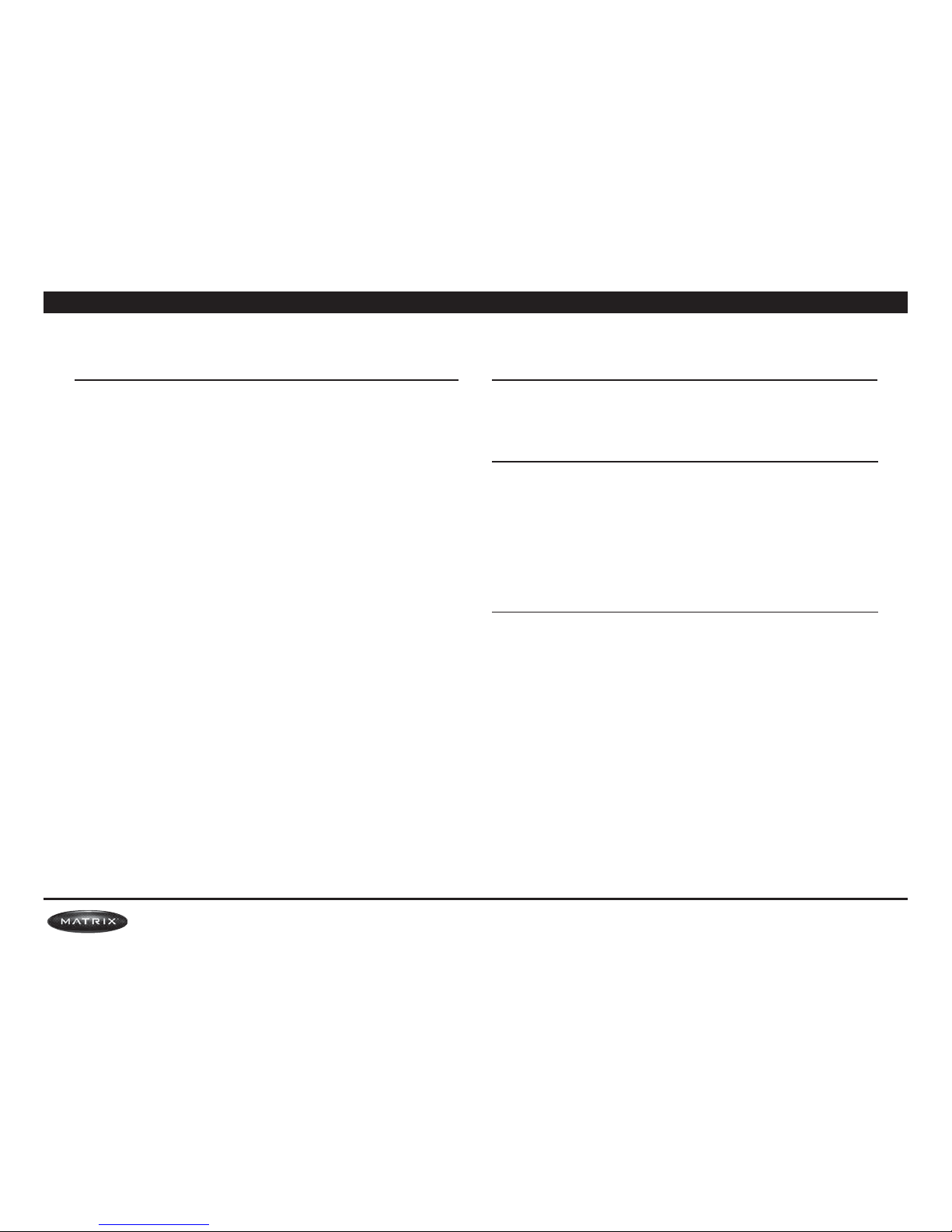
READ AND SAVE THESE INSTRUCTIONS
This Cycle is intended for commercial use
To insure your safety and protect the equipment, read all instructions before operating
the MATRIX Cycle.
When using an electrical product, basic precautions should always be followed, including
the following:
DANGER To reduce the risk of electric shock:
Always unplug this equipment from the electrical outlet immediately after using and
before cleaning.
Your MATRIX Cycle is self-generating (requiring no external power source) and must be
pedaled to power up the console.
WARNING To reduce the risk of burns, fire, electrical shock or injury to persons that may
be associated with using this product:
An appliance should never be left unattended when plugged in. Unplug from outlet when
not in use and before putting on or taking off parts.
This product must be used for its intended purpose described in this Owner’s Guide. Do
not use other attachments that are not recommended by the manufacturer. Attachments
may cause injury.
To prevent electrical shock, never drop or insert any object into any opening.
Do not remove the side covers. Service should only be done by an authorized service tech-
nician.
Never operate the Cycle with the air opening blocked, Keep the air opening clean, free
of lint, hair and the like.
Never operate product if it has damaged cord or plug, if it is not working properly, if it
has been damaged, or immersed in water. Return the unit to a service center for exami-
nation and repair.
Do not carry this unit by supply cord or used cord as handle.
Keep any power cord away from heated surfaces.
Keep hands and loose clothing away from moving parts.
Close supervision is necessary when Cycle is used by or near children, invalids, or dis-
abled persons.
Do not use outdoors.
Do not operate where aerosol (spray) products are being used or where oxygen is being
administered.
To disconnect, turn all controls to the off position, then remove plug from outlet.
Comment this Cycle to a properly grounded outlet only.
CAUTION If you experience chest pain, nausea, dizziness or shortness of breath, STOP
exercising immediately and consult a physician before continuing.
SETTING UP THE CYCLE
Assembly instructions have been provided with your Cycle. For your safety, please read and
follow each of the steps in the assembly guide. To obtain a copy of the assembly guide,
please contact MATRIX FITNESS SYSTEMS or the local authorized dealers.
1.1 INSTALLATION REQUIREMENTS
Your MATRIX Cycle is designed to be self contained and does not require a power supply to
operate.
CAUTION Use of the wrong power supply may cause damage to your Cycle and/or entertainment device.
Locate a level stable surface to position Cycle. The Cycle has four leveling feet located under
the foot support. If your Cycle wobbles in the location where you intended to use it, loosen
the lock nut on the adjusting foot and adjust the feet until stable. Once level, lock the
adjusting feet by tightening the lock nut to the frame.
1.2 PREVENTATIVE MAINTENANCE AND CLEANING TIPS
Preventative maintenance and daily cleaning will prolong the life and look of your MATRIX
FITNESS equipment.
Please read and follow these tips.
Position the equipment away from direct sunlight. The intense UV light can cause discoloration or plastics.
Locate your equipment in an area with cool temperatures and low humidity.
Clean with a soft 100% cotton cloth.
Clean with non-ammonia based cleaners.
Wipe seats, handles, heart rate grips, and handlebars clean after each use.
Do not pour liquids directly onto your equipment. This can cause damage to the equipment and in the same cases electrocution.
Check pedal safety straps weekly for wear.
Adjust leveling feet when equipment wobbles or rocks.
Maintain a clean area around equipment free from dust and dirt.
1.0 IMPORTANT SAFETY INSTRUCTIONS
..
..
..
..
..
..
..
..
..
..
..
..
..
..
..
..
..
..
..
..
..
..
..
..
..
..
1
Page 4

2.1 USING MANAGER PERFERENCE MODE
Your MATRIX Cycle is designed to allow you to cutomize settings for your preferences and
diagnostics. The Manager Pereference Mode can only be accessed while the Cycle is powered up. Folllow the instructions to adjust the Cycle computer for your desired setting.
Power up the Cycle and Hold the UP and DOWN arrow keys for 3 seconds. The word
Manager will apperar in the alphanumeric window and will enter into the Manager
Preference Setting automatically after 3 seconds. Continue to pedal until finished.
Select information you would like to view or change from the following list, by using
the UP or DOWN arrows. Press ENTER to select.
Manger preference mode will allow you to view and set the following.
2.2 SELECTING US OR METRIC
Follow the instructions above. Select P4 Speed. Select miles or kilometers according to your
location. The distance and weight will automatically be adjusted.
2.3 USING CSAFE
Matrix is the leader in entertainment availability. On the back of the console are three RJ45
receptacles. They are marked CSAFE IN, CSAFE OUT, and ENTERTAINMENT.
Use the csafe in to plug in an csafe device using the RJ45 connector csafe out allows csafe
products to be daisy chained together from one unit to the next. The connection is as follows;
2.0 USING MANAGER PERFERENCED MODE
STEP 1
2
STEP 2
Use UP or DOWN arrows to increase or decrease values.
Press START to save and enter selected values and exit to STEP 2.
Exit by pressing Start. Screen will reset to Start up.
DISPLAY
Manager
CODE: INFORMATION
P0: Maximum program time
P1: Default time
P2: Default level
P3: Default weight
P4: Speed
P5: Machine
P6: TV IR
P7:Cardio Entertainment
P8: Accumulated Distance
P9: Accumulated Time
P10: Software Version
DEFAULT VALUE
95 min
20 min
L1
150 lbs
Miles
BI
On
On
MIN.
5
5
L1
80 lbs
Miles
BI
On
On
MAX.
95
95
L20
400 lbs
USER DEFINABLE
Y
Y
Y
Y
Y
Y
Y
Y
STEP 3
STEP 4
STEP 5
CPU
CSAFE IN
CSAFE OUT
CSAFE IN
CSAFE OUT
CSAFE IN
UNIT 1
UNIT 2
UNIT 3
Page 5
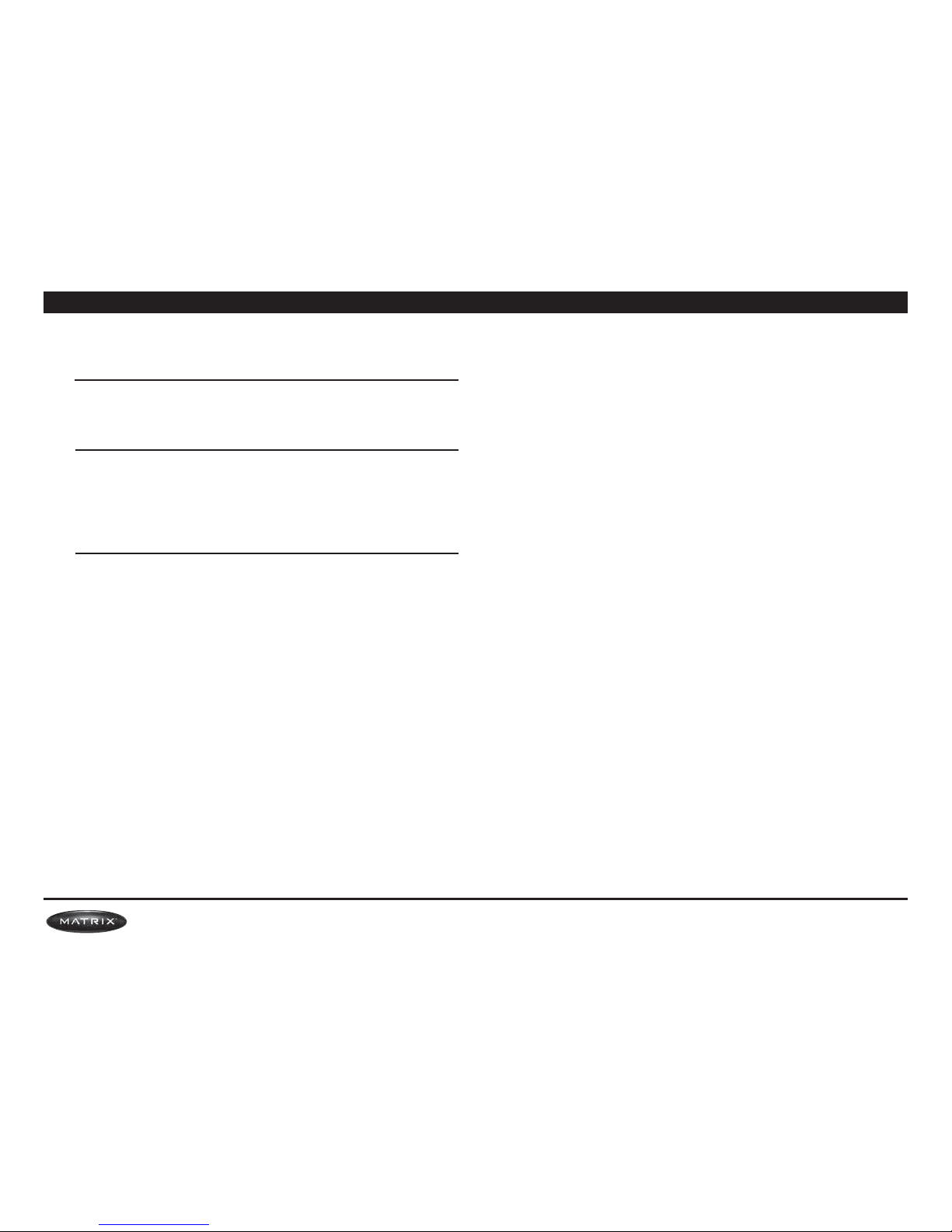
3.0 ADJUSTING THE SEAT HEIGHT
Your MATRIX Cycle is designed for ease of use. We have incorporated seat height adjustments that are easily located and simple to adjust.
3.1 UPRIGHT SEAT HEIGHT
To adjust the seat height on the Upright Cycle, locate the yellow pull pin before you mount
the Cycle. To lower the seat down, pull the yellow knob while holding the seat with the other
hand and slide up or down accordingly. To adjust seat height up, simply raise the seat to
desired position. Our automatic seat lock will set. Make sure you are not seated when you
pull the knob or pull seat up.
3.2 RECUMBENT SEAT HEIGHT
To adjust you’re seat height on the Recumbent Cycle locate the yellow lever under the right
side of the seat before you mount the Cycle. Place your right hand on the yellow adjustment
handle under the right side of the seat. Place feet on the ground while seated and slide forward if needed. Place feet on pedals, gently lift lever under the right side of the seat. Using
legs slowly push and slide the seat up or down to desired position. Release lever and allow
to lock into place.
3.0 AJUSTING THE SEAT
3
Page 6

4.1 CONSOLE DESCRIPTION
PROGRAMS Simple program view and selection buttons. MATRIX Cycles feature seven pro-
grams.
START/QUICK START One Touch Quick Start and Start any time during preference selection.
UP/DOWN Easy information and level selection.
ENTER/SELECT SCREEN/RESET This multi-function button enters information when set-
ting up programming options, toggles information displayed and if held down for 5 seconds
resets the Cycle to Start-up mode.
DISPLAY VIEW These three buttons allow the user to customize the way the unit’s lights are
displayed.
* ENTERTAINMENT Control the CHANNEL and VOLUME of your attached TV or entertain
ment system. (Must have Fit Connexion™ or entertainment source connected).
* HEAD PHONE JACK Located at the base of the console, just plug in a headset and use
the ENTERTAINMENT buttons to adjust VOLUME. (Must have Fit Connexion™ or enter
tainment source connected).
( * ) ONLY FOR INTERNATIONAL MARKETS.
4.2 MANUAL OPERATION
MATRIX disign makes using the programs as easy as one touch of a button.
QUICK START Start pedaling and press QUICK START to begin workout.
manual mode allows you enter designed time, level and weight
Select MANUAL program button on left of panel.
Press Enter or wait 5 seconds.
Selecting START will start program.
Select TIME by using the UP or DOWN arrow keys.
Press ENTER or wait 5 seconds.
Select START will start program.
Select LEVEL by using UP or DOWN arrow keys. You can change the level at any
time during workout.
Press ENTER or Wait 5 seconds.
Select START will start program.
Select Weight by using the UP or DOWN arrow keys.
Press START or ENTER to begin workout.
Display, TIME, Starting 3, Starting 2, Starting 1
4.0 USING THE CYCLE OR RECUMBENT
4
STEP 1
STEP 2
STEP 3
STEP 4
U.S Market
International Markets
Page 7

4.0 USING THE CYCLE OR RECUMBENT
5
4.3 OPERATING LEVEL BASED PROGRAMS
Your MATRIX Cycle offers versatile programs to keep the user motivated. The following
instructions will guide you through simple steps to select INTERVALS, ROLLING, FAT
BURN and RANDOM programs.
Select the PROGRAM button on left of panel.
Press ENTER or wait 5 seconds.
Selecting START will start program.
Select TIME by using the UP or DOWN arrow keys.
Press ENTER or wait 5 seconds.
Select START will start program.
Select LEVEL by using UP or DOWN arrow keys. You can change the level at any
time during workout.
Press ENTER or Wait 5 seconds.
Select START will start program.
Select Weight by using the UP or DOWN arrow keys.
Press START or ENTER to begin workout.
Display, TIME, Starting 3, Starting 2, Starting 1
4.4 HEAT RATE CONTROL
For your convenience, MATRIX FITNESS Cycles come standard with digital contact heat
rate sensors and telemetry compatible.
Locate the metal sensors on the handrail of the Cycle. Notice there are two separate pieces
of metal on each grip. You must be making contact on both pieces of each grip to get an
accurate heart rate reading. You can grab these sensors in any program to view your current
heart rate located in the lower left hand window marked HEART RATE.
Heart Rate Program
Follow these easy Steps to enter into the Heart Rate Program.
Select the PROGRAM button on left of panel.
Press ENTER or wait 5 seconds.
Selecting START will start program.
Select AGE by using the UP or DOWN arrow keys.
Press ENTER or wait 5 seconds.
Select START will start program.
Select PRECENT by using UP or DOWN arrow keys.
Press ENTER or Wait 5 seconds.
Select START will start program.
Select TIME by using UP or DOWN arrow keys.
Press ENTER or Wait 5 seconds.
Select START will start program.
Select Weight by using the UP or DOWN
arrow keys.
Press START or ENTER to begin workout.
Display, TIME, Starting 3, Starting 2,
Starting 1
4.5 CONSTANT WATTS
CONSTANT WATTS program is a unique program that allows you to vary your cadence or
RPM and the Cycles resistance will adjust accordingly to your selected goal. The quicker you
pedal the less resistance for the goal selected.
Follow these easy Steps to enter into the Heart Rate Program.
Select the PROGRAM button on left of panel.
Press ENTER or wait 5 seconds.
Selecting START will start program.
Select WATTS by using the UP or DOWN arrow keys.
Press ENTER or wait 5 seconds.
Select START will start program.
Select TIME by using UP or DOWN arrow keys.
Press ENTER or Wait 5 seconds.
Select START will start program.
Select Weight by using the UP or DOWN arrow keys.
Press START or ENTER to begin workout.
Display, TIME, Starting 3, Starting 2, Starting 1
STEP 3
STEP 4
STEP 5
STEP 1
STEP 1
STEP 2
STEP 3
STEP 4
STEP 1
STEP 2
STEP 2
STEP 3
STEP 4
Page 8

5.0 EQUIPMENT SPECIFICATIONS
6
> RECUMBENT CYCLE
MX-R5x
SPECIFICATIONS
Product Name R5x
Foot Print inches = 49” x 62” x 25”
cm = 128.5 x 157.5 x 63.5
Weight 132 lbs
60 kg
Max User Weight 400 lbs = 181 kg
Frame Construction Aluminum/Steel
Self Contained Yes
Resistance Type Generator
Resistance Level 20
PROGRAMS
One Button Quick Start Yes
Random (20 profiles) Yes
Target Heart Rate Yes
Interval Yes
Constant Watts Yes
Rolling Yes
Fat Burn Yes
HEART RATE
Wireless Heart Rate Yes
Contact Heat Rate Yes
ENTERTAINMENT READY
Coaxial Cable Connection Yes
AC TV Power Connection Yes
Monitor Mount Yes
Page 9

5.0 EQUIPMENT SPECIFICATIONS
7
> UPRIGHT CYCLE
MX-U5x
SPECIFICATIONS
Product Name U5x
Foot Print inches = 57” x 44” x 25”
cm = 144.8 x 111.8 x 63.5
Weight 106 lbs
48 kg
Max User Weight 400 lbs = 181 kg
Frame Construction Aluminum/Steel
Self Contained Yes
Resistance Type Generator
Resistance Level 20
PROGRAMS
One Button Quick Start Yes
Random (20 profiles) Yes
Target Heart Rate Yes
Interval Yes
Constant Watts Yes
Rolling Yes
Fat Burn Yes
HEART RATE
Wireless Heart Rate Yes
Contact Heat Rate Yes
ENTERTAINMENT READY
Coaxial Cable Connection Yes
AC TV Power Connection Yes
Monitor Mount Yes
Page 10

6.0 ASSEMBLY
8
6.1) RECUMBENT CYCLE FASTENERS & ASSEMBLY TOOLS
MX-R5x
STEP 2
J33
P22
P0 1
P0 5
STEP 1
STEP 3
Page 11

6.0 ASSEMBLY
9
STEP 4
STEP 5
Page 12

6.0 ASSEMBLY
10
STEP 6
STEP 7
Page 13

6.0 ASSEMBLY
11
6.2) UPRIGHT CYCLE FASTENERS & ASSEMBLY TOOLS
MX-U5x
STEP 2
STEP 1
STEP 3
Page 14

6.0 ASSEMBLY
12
STEP 4
STEP 5
Page 15

6.0 ASSEMBLY
13
STEP 6
STEP 7
Page 16

6.0 ASSEMBLY
14
STEP 8
